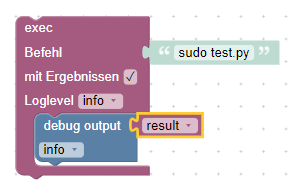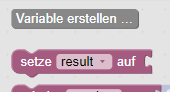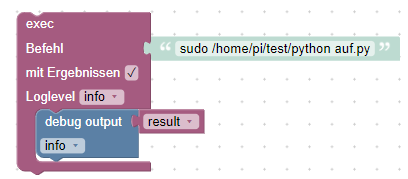NEWS
XML Befehl über Blockly
-
-
@MCU hi,
Datei sieht so aus:
import xmlrpc.client
def run(IPaddress,port=8081):
URI="http://{0}:{1}".format(IPaddress,port)
with xmlrpc.client.ServerProxy(URI) as proxy:
results=proxy.SetOpen(1)
if name == "main":
IPaddress="192.xxx.xx.xxx"
run(IPaddress)Und liegt hier:
/home/pi/test
Wenn ich in den Ordner wechsle und dann python auf.py eingebe geht es.
Über de nIOBroke bekomme ich das irgendwie nicht hin.
-
-
@MCU Geht einfach nicht!

-
-
@MCU Kann es sein, das es mit der Rechte Vergabe zu tun hat oder das ich den Block unter Scripte in die VIS einbinden muss, damit es funktioniert?
-
evtl muss der befehl python in das sudoers file eingetragen werden, wenn sudo genutzt werden soll
-
@liv-in-sky
 Was ist den das für ein file? Voll keinen Plan.
Was ist den das für ein file? Voll keinen Plan. -
kann es nicht testen - aber versuch mal (console)
überprüfe, ob der pfad zu python auch stimmt
which pythonsollte dann: /usr/bin/python rauskommen
unter /etc/sudoers.d brauchst du eine datei z.b. iobroker-own
sudo nano /etc/sudoers.d/iobroker-owndort musst du die befehle eingeben, die du brauchst
ein beispiel von mir:
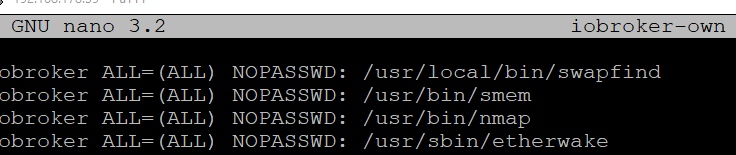
du müßtest eine zeile haben die so aussieht
iobroker ALL=(ALL) NOPASSWD: /usr/bin/python /path/to/the/auf.pymit control-x schliesst du den nano-texteditor und speicherst die datei
@AlCalzone - hast du da einen idee dazu?
-
@Nereos @liv-in-sky Lasst das
sudoweg - sollte für HTTP-Server jenseits Port 80 überhaupt nicht nötig sein.Außerdem:
Das Skript muss in einem Ordner liegen, wo der UseriobrokerZugriff hat, also z.B./home/iobroker, nicht im Home-Verzeichnis eines anderen Users.
Dann lautet der Befehl einfachpython /pfad/zum/skript/auf.py