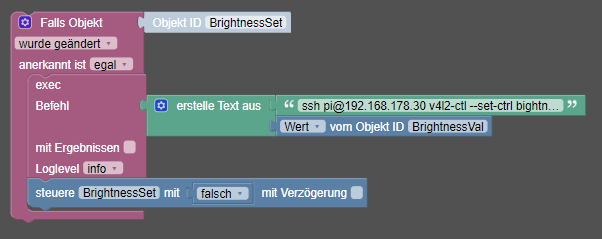NEWS
Terminal Befehl an anderen Pi senden
-
- Was passiert den ?
- Gibt es einträge im Log ?
- Darf der JS Adapter exec ausführen ?
- Lass dir mal den Befehl den du an das exec gibst als Debug ausgeben, und dann versuch diesen Befehl auf der Konsole deines ioBroker auszuführen, um Dir die Fehlermeldungen anzuschauen.
@Asgothian über die Konsole meines iobroker geht es jetzt (lag wahrscheinlich am ECDSA key fingerprint) , aber er will immer das Passwort des Pi`s haben bei jedem Befehl.
-
@Asgothian über die Konsole meines iobroker geht es jetzt (lag wahrscheinlich am ECDSA key fingerprint) , aber er will immer das Passwort des Pi`s haben bei jedem Befehl.
-
@danny_v1 sagte in Terminal Befehl an anderen Pi senden:
aber er will immer das Passwort des Pi`s haben bei jedem Befehl
Entweder du gibst das Passwort mit sshpass an, oder du verwendest SSH keys.
-
@Asgothian über die Konsole meines iobroker geht es jetzt (lag wahrscheinlich am ECDSA key fingerprint) , aber er will immer das Passwort des Pi`s haben bei jedem Befehl.
@danny_v1 sagte in Terminal Befehl an anderen Pi senden:
aber er will immer das Passwort des Pi`s haben bei jedem Befehl.
Die Skripte laufen als User
iobroker, welcher sich vermutlich nicht alspiauf dem anderen Host anmelden darf.Geh mal auf die Konsole und wechsel dort zum User
iobroker:sudo -u iobroker -s /bin/bashDort musst du dann den Login so konfigurieren, dass du dich mit SSH keys ohne Passwort (siehe Links von @UncleSam) verbinden kannst. Danach sollte es auch im Skript-Adapter funktionieren.
-
@danny_v1 sagte in Terminal Befehl an anderen Pi senden:
aber er will immer das Passwort des Pi`s haben bei jedem Befehl.
Die Skripte laufen als User
iobroker, welcher sich vermutlich nicht alspiauf dem anderen Host anmelden darf.Geh mal auf die Konsole und wechsel dort zum User
iobroker:sudo -u iobroker -s /bin/bashDort musst du dann den Login so konfigurieren, dass du dich mit SSH keys ohne Passwort (siehe Links von @UncleSam) verbinden kannst. Danach sollte es auch im Skript-Adapter funktionieren.
@AlCalzone said in Terminal Befehl an anderen Pi senden:
sudo -u iobroker -s /bin/bash
wen ich das auf dem 2ten raspi eingebe da kommt "sudo: unknown user: iobroker"
-
@AlCalzone said in Terminal Befehl an anderen Pi senden:
sudo -u iobroker -s /bin/bash
wen ich das auf dem 2ten raspi eingebe da kommt "sudo: unknown user: iobroker"
-
@AlCalzone ok da passiert erstmal gar nichts.
wenn ich danach wie im Link:
"echo password | ssh iobroker@raspberrypi" eingebe, kommt folgende Ausgabe:"Pseudo-terminal will not be allocated because stdin is not a terminal.
iobroker@raspberrypi's password:
Permission denied, please try again." -
@AlCalzone ok da passiert erstmal gar nichts.
wenn ich danach wie im Link:
"echo password | ssh iobroker@raspberrypi" eingebe, kommt folgende Ausgabe:"Pseudo-terminal will not be allocated because stdin is not a terminal.
iobroker@raspberrypi's password:
Permission denied, please try again." -
@danny_v1 Du sollst auch den Zugang per SSH-Key einrichten wie in dem Link von UncleSam beschrieben. Mit Passwort per stdin weiterleiten kommst du nicht weit.
ok so weit bin ich bis jetzt gekommen:
"iobroker@raspberrypi:~ $ ssh-keygen
Generating public/private rsa key pair.
Enter file in which to save the key (/home/iobroker/.ssh/id_rsa):
/home/iobroker/.ssh/id_rsa already exists.
Overwrite (y/n)? y
Enter passphrase (empty for no passphrase):
Enter same passphrase again:
Your identification has been saved in /home/iobroker/.ssh/id_rsa.
Your public key has been saved in /home/iobroker/.ssh/id_rsa.pub.
The key fingerprint is:
SHA256:Zb0xQKC/OLoARQwx5NYOeEdY2sS3Yb2ruFZXl8/m9cM iobroker@raspberrypi
The key's randomart image is:
+---[RSA 2048]----+
|==.++ ..oo |
|oo+=. +.. o |
|.++.oo.o .o +. |
|.oo. ...o. o+ |
|. . So ..o |
| . ..o. + .|
| . ooo. o...|
| .o... .E.|
| .+o .|
+----[SHA256]-----+
iobroker@raspberrypi:~ $ ssh-copy-id userid@hostname
/usr/bin/ssh-copy-id: INFO: Source of key(s) to be installed: "/home/iobroker/.ssh/id_rsa.pub"
/usr/bin/ssh-copy-id: INFO: attempting to log in with the new key(s), to filter out any that are already installed/usr/bin/ssh-copy-id: ERROR: ssh: Could not resolve hostname hostname: Name or service not known
iobroker@raspberrypi:~ $ ssh-copy-id pi@HyperBian
/usr/bin/ssh-copy-id: INFO: Source of key(s) to be installed: "/home/iobroker/.ssh/id_rsa.pub"
/usr/bin/ssh-copy-id: INFO: attempting to log in with the new key(s), to filter out any that are already installed/usr/bin/ssh-copy-id: ERROR: ssh: Could not resolve hostname hyperbian: Name or service not known"
-
@AlCalzone ok da passiert erstmal gar nichts.
wenn ich danach wie im Link:
"echo password | ssh iobroker@raspberrypi" eingebe, kommt folgende Ausgabe:"Pseudo-terminal will not be allocated because stdin is not a terminal.
iobroker@raspberrypi's password:
Permission denied, please try again."@danny_v1 mach es mal so:
-
@danny_v1 mach es mal so:
@Meister-Mopper
auf dem Zielsystem:
pi@192.168.xxx.xxx> mkdir -p ~/.sshdas ist die IP des iobrokers???
auf dem ioBrokersystem:
iobroker@iobroker> cat ~/.ssh/id_rsa.pub | ssh pi@192.168.xxx.xxx 'cat >> .ssh/authorized_keys'Und das die IP des zweiten PIs?
-
@Meister-Mopper
auf dem Zielsystem:
pi@192.168.xxx.xxx> mkdir -p ~/.sshdas ist die IP des iobrokers???
auf dem ioBrokersystem:
iobroker@iobroker> cat ~/.ssh/id_rsa.pub | ssh pi@192.168.xxx.xxx 'cat >> .ssh/authorized_keys'Und das die IP des zweiten PIs?
@danny_v1 Zielsystem ist das, auf welches das ioBroker-System senden soll. Also genau andersrum:blush:
-
@danny_v1 Zielsystem ist das, auf welches das ioBroker-System senden soll. Also genau andersrum:blush:
@Meister-Mopper Super danke scheint zu funktionieren
-
@Meister-Mopper Super danke scheint zu funktionieren
@danny_v1 sagte in Terminal Befehl an anderen Pi senden:
Super danke scheint zu funktionieren
:muscle: :+1: