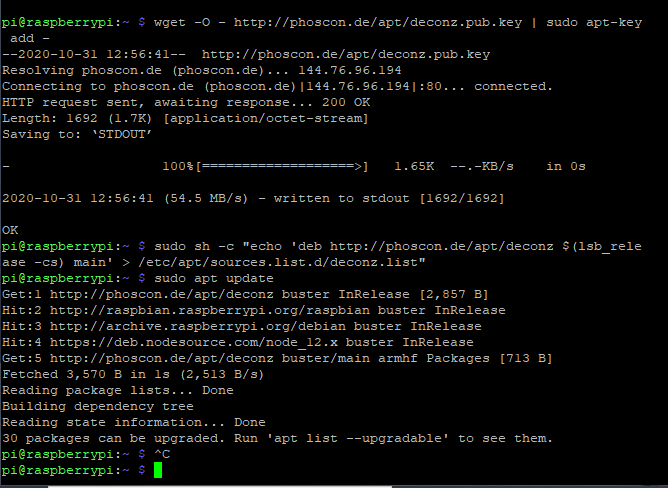NEWS
[gelöst] Raspberry Pi inizialisierung Conbee II, iobroker
-
Guten Tag
Ich habe gesten den Raspbarry Pi mit dem ioBroker aufgesetzt.
Weitere Infos auf dem https://forum.iobroker.net/topic/38160/problem-mit-raspberry-pi-und-iobroker
Ich habe jetzt gestern noch versuch den Conbee II zu inizialisieren mit dieser Anleitung.
https://www.smarthome-tricks.de/conbee-ii/conbee-ii-zigbee-usb-gateway-teil-1-installation-auf-raspberry-pi/
und diese habe ich auch ausgetestet
https://www.verdrahtet.info/2020/02/28/guenstiges-smarthome-2-installation-vom-conbee-ii-zigbee-stick/Dies hat aber nicht geklappt.
Wen ich den Befehl "sudo apt install deconz" eingebe komm ich auf den gleichen Fehler wie dieser User
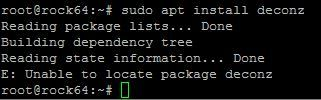
Was mach ich falsch das es nicht klappt. Oder ist die Anleitung die ich verwende nicht mehr aktuell.
Gruss Silbroker ; würde mich auf eine Hilfe freuen
-
Guten Tag
Ich habe gesten den Raspbarry Pi mit dem ioBroker aufgesetzt.
Weitere Infos auf dem https://forum.iobroker.net/topic/38160/problem-mit-raspberry-pi-und-iobroker
Ich habe jetzt gestern noch versuch den Conbee II zu inizialisieren mit dieser Anleitung.
https://www.smarthome-tricks.de/conbee-ii/conbee-ii-zigbee-usb-gateway-teil-1-installation-auf-raspberry-pi/
und diese habe ich auch ausgetestet
https://www.verdrahtet.info/2020/02/28/guenstiges-smarthome-2-installation-vom-conbee-ii-zigbee-stick/Dies hat aber nicht geklappt.
Wen ich den Befehl "sudo apt install deconz" eingebe komm ich auf den gleichen Fehler wie dieser User
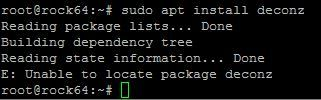
Was mach ich falsch das es nicht klappt. Oder ist die Anleitung die ich verwende nicht mehr aktuell.
Gruss Silbroker ; würde mich auf eine Hilfe freuen
@silbroker
Ich hoffe bei dir steht nicht root@hostname im login prompt...
In dem screenshot steht mal wieder haarsträubender Unsinn.wget -O - http://phoscon.de/apt/deconz.pub.key | sudo apt-key add - sudo sh -c "echo 'deb http://phoscon.de/apt/deconz $(lsb_release -cs) main' > /etc/apt/sources.list.d/deconz.list" sudo apt update sudo apt install deconzsollte ausreichen.
In den verlinkten Anleitungen steht aber auch nichts anderes drin.
Den obigen Block kannst du so in die Konsole knallen. Sieht dann so ähnlich aus:
pi@raspberrypi:~ $ wget -O - http://phoscon.de/apt/deconz.pub.key | sudo apt-key add - sudo sh -c "echo 'deb http://ph--2020-10-31 13:50:01-- http://phoscon.de/apt/deconz.pub.key oscAuflösen des Hostnamens phoscon.de (phoscon.de)… on.de/apt/deconz $(lsb_release -cs) main' > /etc/a144.76.96.194 Verbindungsaufbau zu phoscon.de (phoscon.de)|144.76.96.194|:80 … pt/sources.list.d/deconzverbunden. HTTP-Anforderung gesendet, auf Antwort wird gewartet … .list" sudo apt update sud200 OK Länge: 1692 (1,7K) [application/octet-stream] Wird in »STDOUT« gespeichert. - 100%[=================================================>] 1,65K --.-KB/s in 0s 2020-10-31 13:50:01 (77,5 MB/s) - auf die Standardausgabe geschrieben [1692/1692] o apt install deconzOK pi@raspberrypi:~ $ sudo sh -c "echo 'deb http://phoscon.de/apt/deconz $(lsb_release -cs) main' > /etc/apt/sources.list.d/deconz.list" pi@raspberrypi:~ $ sudo apt update OK:1 http://phoscon.de/apt/deconz buster InRelease OK:2 http://archive.raspberrypi.org/debian buster InRelease Holen:3 http://raspbian.raspberrypi.org/raspbian buster InRelease [15,0 kB] OK:4 https://deb.nodesource.com/node_14.x buster InRelease Es wurden 15,0 kB in 1 s geholt (11,0 kB/s). Paketlisten werden gelesen... Fertig Abhängigkeitsbaum wird aufgebaut. Statusinformationen werden eingelesen.... Fertig Alle Pakete sind aktuell. pi@raspberrypi:~ $ sudo apt install deconz Paketlisten werden gelesen... Fertig Abhängigkeitsbaum wird aufgebaut. Statusinformationen werden eingelesen.... Fertig deconz ist schon die neueste Version (2.05.84-raspbian-buster-stable). 0 aktualisiert, 0 neu installiert, 0 zu entfernen und 0 nicht aktualisiert. -
@silbroker
Ich hoffe bei dir steht nicht root@hostname im login prompt...
In dem screenshot steht mal wieder haarsträubender Unsinn.wget -O - http://phoscon.de/apt/deconz.pub.key | sudo apt-key add - sudo sh -c "echo 'deb http://phoscon.de/apt/deconz $(lsb_release -cs) main' > /etc/apt/sources.list.d/deconz.list" sudo apt update sudo apt install deconzsollte ausreichen.
In den verlinkten Anleitungen steht aber auch nichts anderes drin.
Den obigen Block kannst du so in die Konsole knallen. Sieht dann so ähnlich aus:
pi@raspberrypi:~ $ wget -O - http://phoscon.de/apt/deconz.pub.key | sudo apt-key add - sudo sh -c "echo 'deb http://ph--2020-10-31 13:50:01-- http://phoscon.de/apt/deconz.pub.key oscAuflösen des Hostnamens phoscon.de (phoscon.de)… on.de/apt/deconz $(lsb_release -cs) main' > /etc/a144.76.96.194 Verbindungsaufbau zu phoscon.de (phoscon.de)|144.76.96.194|:80 … pt/sources.list.d/deconzverbunden. HTTP-Anforderung gesendet, auf Antwort wird gewartet … .list" sudo apt update sud200 OK Länge: 1692 (1,7K) [application/octet-stream] Wird in »STDOUT« gespeichert. - 100%[=================================================>] 1,65K --.-KB/s in 0s 2020-10-31 13:50:01 (77,5 MB/s) - auf die Standardausgabe geschrieben [1692/1692] o apt install deconzOK pi@raspberrypi:~ $ sudo sh -c "echo 'deb http://phoscon.de/apt/deconz $(lsb_release -cs) main' > /etc/apt/sources.list.d/deconz.list" pi@raspberrypi:~ $ sudo apt update OK:1 http://phoscon.de/apt/deconz buster InRelease OK:2 http://archive.raspberrypi.org/debian buster InRelease Holen:3 http://raspbian.raspberrypi.org/raspbian buster InRelease [15,0 kB] OK:4 https://deb.nodesource.com/node_14.x buster InRelease Es wurden 15,0 kB in 1 s geholt (11,0 kB/s). Paketlisten werden gelesen... Fertig Abhängigkeitsbaum wird aufgebaut. Statusinformationen werden eingelesen.... Fertig Alle Pakete sind aktuell. pi@raspberrypi:~ $ sudo apt install deconz Paketlisten werden gelesen... Fertig Abhängigkeitsbaum wird aufgebaut. Statusinformationen werden eingelesen.... Fertig deconz ist schon die neueste Version (2.05.84-raspbian-buster-stable). 0 aktualisiert, 0 neu installiert, 0 zu entfernen und 0 nicht aktualisiert.muss der Conbee II eingesteckt sein oder nicht.
-
muss der Conbee II eingesteckt sein oder nicht.
@silbroker Nö, warum?
Der Software ist das erstmal egal. -
muss der Conbee II eingesteckt sein oder nicht.
Wie @Thomas-Braun schon schrieb ist doch alles offiziell dokumentiert.
Man sollte sich auch mal die Bedienungsanleitung von den Geräten durchlesen ;)
-
@silbroker
Ich hoffe bei dir steht nicht root@hostname im login prompt...
In dem screenshot steht mal wieder haarsträubender Unsinn.wget -O - http://phoscon.de/apt/deconz.pub.key | sudo apt-key add - sudo sh -c "echo 'deb http://phoscon.de/apt/deconz $(lsb_release -cs) main' > /etc/apt/sources.list.d/deconz.list" sudo apt update sudo apt install deconzsollte ausreichen.
In den verlinkten Anleitungen steht aber auch nichts anderes drin.
Den obigen Block kannst du so in die Konsole knallen. Sieht dann so ähnlich aus:
pi@raspberrypi:~ $ wget -O - http://phoscon.de/apt/deconz.pub.key | sudo apt-key add - sudo sh -c "echo 'deb http://ph--2020-10-31 13:50:01-- http://phoscon.de/apt/deconz.pub.key oscAuflösen des Hostnamens phoscon.de (phoscon.de)… on.de/apt/deconz $(lsb_release -cs) main' > /etc/a144.76.96.194 Verbindungsaufbau zu phoscon.de (phoscon.de)|144.76.96.194|:80 … pt/sources.list.d/deconzverbunden. HTTP-Anforderung gesendet, auf Antwort wird gewartet … .list" sudo apt update sud200 OK Länge: 1692 (1,7K) [application/octet-stream] Wird in »STDOUT« gespeichert. - 100%[=================================================>] 1,65K --.-KB/s in 0s 2020-10-31 13:50:01 (77,5 MB/s) - auf die Standardausgabe geschrieben [1692/1692] o apt install deconzOK pi@raspberrypi:~ $ sudo sh -c "echo 'deb http://phoscon.de/apt/deconz $(lsb_release -cs) main' > /etc/apt/sources.list.d/deconz.list" pi@raspberrypi:~ $ sudo apt update OK:1 http://phoscon.de/apt/deconz buster InRelease OK:2 http://archive.raspberrypi.org/debian buster InRelease Holen:3 http://raspbian.raspberrypi.org/raspbian buster InRelease [15,0 kB] OK:4 https://deb.nodesource.com/node_14.x buster InRelease Es wurden 15,0 kB in 1 s geholt (11,0 kB/s). Paketlisten werden gelesen... Fertig Abhängigkeitsbaum wird aufgebaut. Statusinformationen werden eingelesen.... Fertig Alle Pakete sind aktuell. pi@raspberrypi:~ $ sudo apt install deconz Paketlisten werden gelesen... Fertig Abhängigkeitsbaum wird aufgebaut. Statusinformationen werden eingelesen.... Fertig deconz ist schon die neueste Version (2.05.84-raspbian-buster-stable). 0 aktualisiert, 0 neu installiert, 0 zu entfernen und 0 nicht aktualisiert. -
@silbroker
Bitte keine Screenshots sondern KonsolenTEXT auch als Text (in CodeTags </>) ins Forum. -
@silbroker
Bitte keine Screenshots sondern KonsolenTEXT auch als Text (in CodeTags </>) ins Forum.pi@raspberrypi:~ $ wget -O - http://phoscon.de/apt/deconz.pub.key | sudo apt-key add - --2020-10-31 12:56:41-- http://phoscon.de/apt/deconz.pub.key Resolving phoscon.de (phoscon.de)... 144.76.96.194 Connecting to phoscon.de (phoscon.de)|144.76.96.194|:80... connected. HTTP request sent, awaiting response... 200 OK Length: 1692 (1.7K) [application/octet-stream] Saving to: ‘STDOUT’ - 100%[===================>] 1.65K --.-KB/s in 0s 2020-10-31 12:56:41 (54.5 MB/s) - written to stdout [1692/1692] OK pi@raspberrypi:~ $ sudo sh -c "echo 'deb http://phoscon.de/apt/deconz $(lsb_rele ase -cs) main' > /etc/apt/sources.list.d/deconz.list" pi@raspberrypi:~ $ sudo apt update Get:1 http://phoscon.de/apt/deconz buster InRelease [2,857 B] Hit:2 http://raspbian.raspberrypi.org/raspbian buster InRelease Hit:3 http://archive.raspberrypi.org/debian buster InRelease Hit:4 https://deb.nodesource.com/node_12.x buster InRelease Get:5 http://phoscon.de/apt/deconz buster/main armhf Packages [713 B] Fetched 3,570 B in 1s (2,513 B/s) Reading package lists... Done Building dependency tree Reading state information... Done 30 packages can be upgraded. Run 'apt list --upgradable' to see them. -
pi@raspberrypi:~ $ wget -O - http://phoscon.de/apt/deconz.pub.key | sudo apt-key add - --2020-10-31 12:56:41-- http://phoscon.de/apt/deconz.pub.key Resolving phoscon.de (phoscon.de)... 144.76.96.194 Connecting to phoscon.de (phoscon.de)|144.76.96.194|:80... connected. HTTP request sent, awaiting response... 200 OK Length: 1692 (1.7K) [application/octet-stream] Saving to: ‘STDOUT’ - 100%[===================>] 1.65K --.-KB/s in 0s 2020-10-31 12:56:41 (54.5 MB/s) - written to stdout [1692/1692] OK pi@raspberrypi:~ $ sudo sh -c "echo 'deb http://phoscon.de/apt/deconz $(lsb_rele ase -cs) main' > /etc/apt/sources.list.d/deconz.list" pi@raspberrypi:~ $ sudo apt update Get:1 http://phoscon.de/apt/deconz buster InRelease [2,857 B] Hit:2 http://raspbian.raspberrypi.org/raspbian buster InRelease Hit:3 http://archive.raspberrypi.org/debian buster InRelease Hit:4 https://deb.nodesource.com/node_12.x buster InRelease Get:5 http://phoscon.de/apt/deconz buster/main armhf Packages [713 B] Fetched 3,570 B in 1s (2,513 B/s) Reading package lists... Done Building dependency tree Reading state information... Done 30 packages can be upgraded. Run 'apt list --upgradable' to see them.@silbroker sagte in Raspberry Pi inizialisierung Conbee II, iobroker:
Du hast auch nicht alles drin.
Da fehltsudo apt install deconzDanach kannst du aber auch mal die anstehenenden Updates einspielen:
sudo apt dist-upgrade sudo rebootIst der user auch in dialout drin?
groupsanschauen.
-
@silbroker sagte in Raspberry Pi inizialisierung Conbee II, iobroker:
Du hast auch nicht alles drin.
Da fehltsudo apt install deconzDanach kannst du aber auch mal die anstehenenden Updates einspielen:
sudo apt dist-upgrade sudo rebootIst der user auch in dialout drin?
groupsanschauen.
pi@raspberrypi:~ $ groups pi adm dialout cdrom sudo audio video plugdev games users input netdev gpio i2c spi -
pi@raspberrypi:~ $ groups pi adm dialout cdrom sudo audio video plugdev games users input netdev gpio i2c spi@silbroker
Gut, dialout ist drin, aber da fehlt imho die Gruppe 'iobroker'.
Oder hast du den noch gar nicht installiert? -
@silbroker
Gut, dialout ist drin, aber da fehlt imho die Gruppe 'iobroker'.
Oder hast du den noch gar nicht installiert?doch iobroker habe ich instaliert
aber sonst nichts gemacht im Web interface oder sonst auf dem Raspberry pipi@raspberrypi:~ $ curl -sL https://iobroker.net/inastall.sh | bash - bash: line 1: syntax error near unexpected token `<' bash: line 1: `<!DOCTYPE html><html><head><title>ioBroker Cloud</title><meta nam e="viewport" content="width=device-width, initial-scale=1.0"><link rel="icon" ty pe="image/png" href="img/favicon.png"><link href="https://maxcdn.bootstrapcdn.co m/bootstrap/3.3.2/css/bootstrap.min.css" rel="stylesheet" media="screen"><link r el="stylesheet" href="/css/style.css"><script src="https://code.jquery.com/jquer y.min.js"></script><script src="js/translate.js"></script><script>function getQu eryVariable(variable) {' pi@raspberrypi:~ $ curl -sL https://iobroker.net/install.sh | bash - library: loaded Library version=2020-06-12 ========================================================================== Welcome to the ioBroker installer! Installer version: 2020-06-12 You might need to enter your password a couple of times. ========================================================================== ========================================================================== Installing prerequisites (1/4) ========================================================================== Get:1 http://archive.raspberrypi.org/debian buster InRelease [32.6 kB] Get:2 http://raspbian.raspberrypi.org/raspbian buster InRelease [15.0 kB] Get:3 http://raspbian.raspberrypi.org/raspbian buster/main armhf Packages [13.0 MB] Get:4 http://archive.raspberrypi.org/debian buster/main armhf Packages [331 kB] Get:5 http://raspbian.raspberrypi.org/raspbian buster/contrib armhf Packages [58 .7 kB] Fetched 13.4 MB in 8s (1,598 kB/s) Reading package lists... Done ========================================================================== Node.js not found. Installing... ========================================================================== ## Installing the NodeSource Node.js 12.x repo... ## Populating apt-get cache... + apt-get update Hit:1 http://raspbian.raspberrypi.org/raspbian buster InRelease Hit:2 http://archive.raspberrypi.org/debian buster InRelease Reading package lists... Done ## Confirming "buster" is supported... + curl -sLf -o /dev/null 'https://deb.nodesource.com/node_12.x/dists/buster/Rele ase' ## Adding the NodeSource signing key to your keyring... + curl -s https://deb.nodesource.com/gpgkey/nodesource.gpg.key | apt-key add - OK ## Creating apt sources list file for the NodeSource Node.js 12.x repo... + echo 'deb https://deb.nodesource.com/node_12.x buster main' > /etc/apt/sources .list.d/nodesource.list + echo 'deb-src https://deb.nodesource.com/node_12.x buster main' >> /etc/apt/so urces.list.d/nodesource.list ## Running `apt-get update` for you... + apt-get update Hit:1 http://archive.raspberrypi.org/debian buster InRelease Hit:2 http://raspbian.raspberrypi.org/raspbian buster InRelease Get:3 https://deb.nodesource.com/node_12.x buster InRelease [4,584 B] Get:4 https://deb.nodesource.com/node_12.x buster/main armhf Packages [775 B] Fetched 5,359 B in 2s (2,954 B/s) Reading package lists... Done ## Run `sudo apt-get install -y nodejs` to install Node.js 12.x and npm ## You may also need development tools to build native addons: sudo apt-get install gcc g++ make ## To install the Yarn package manager, run: curl -sL https://dl.yarnpkg.com/debian/pubkey.gpg | sudo apt-key add - echo "deb https://dl.yarnpkg.com/debian/ stable main" | sudo tee /etc/apt/s ources.list.d/yarn.list sudo apt-get update && sudo apt-get install yarn Installed nodejs Node.js Installed successfully! Changing npm registry to https://registry.npmjs.org Installed acl Installed gcc-c++ Installed libavahi-compat-libdnssd-dev Installed libudev-dev Installed libpam0g-dev Installed git Installed python-dev ========================================================================== Creating ioBroker user and directory (2/4) ========================================================================== User iobroker created Created /etc/sudoers.d/iobroker Directory /opt/iobroker created ========================================================================== Installing ioBroker (3/4) ========================================================================== In file included from ../../nan/nan.h:56, from ../src/main.cpp:3: /home/pi/.cache/node-gyp/12.19.0/include/node/node.h:727:43: warning: cast betwe en incompatible function types from ‘void (*)(v8::Local<v8::Object>)’ to ‘node:: addon_register_func’ {aka ‘void (*)(v8::Local<v8::Object>, v8::Local<v8::Value>, void*)’} [-Wcast-function-type] (node::addon_register_func) (regfunc), \ ^ /home/pi/.cache/node-gyp/12.19.0/include/node/node.h:761:3: note: in expansion o f macro ‘NODE_MODULE_X’ NODE_MODULE_X(modname, regfunc, NULL, 0) // NOLINT (readability/null_usage) ^~~~~~~~~~~~~ ../src/main.cpp:42:1: note: in expansion of macro ‘NODE_MODULE’ NODE_MODULE(diskusage, Init) ^~~~~~~~~~~ In file included from ../../nan/nan.h:56, from ../src/unix_dgram.cc:5: /home/pi/.cache/node-gyp/12.19.0/include/node/node.h:727:43: warning: cast betwe en incompatible function types from ‘void (*)(v8::Local<v8::Object>)’ to ‘node:: addon_register_func’ {aka ‘void (*)(v8::Local<v8::Object>, v8::Local<v8::Value>, void*)’} [-Wcast-function-type] (node::addon_register_func) (regfunc), \ ^ /home/pi/.cache/node-gyp/12.19.0/include/node/node.h:761:3: note: in expansion o f macro ‘NODE_MODULE_X’ NODE_MODULE_X(modname, regfunc, NULL, 0) // NOLINT (readability/null_usage) ^~~~~~~~~~~~~ ../src/unix_dgram.cc:404:1: note: in expansion of macro ‘NODE_MODULE’ NODE_MODULE(unix_dgram, Initialize) ^~~~~~~~~~~ ../src/serialport.cpp: In function ‘Nan::NAN_METHOD_RETURN_TYPE Open(Nan::NAN_ME THOD_ARGS_TYPE)’: ../src/serialport.cpp:78:69: warning: cast between incompatible function types f rom ‘void (*)(uv_work_t*)’ {aka ‘void (*)(uv_work_s*)’} to ‘uv_after_work_cb’ {a ka ‘void (*)(uv_work_s*, int)’} [-Wcast-function-type] uv_queue_work(uv_default_loop(), req, EIO_Open, (uv_after_work_cb)EIO_AfterOp en); ^~~~~~~~~~~ ~~ ../src/serialport.cpp: In function ‘Nan::NAN_METHOD_RETURN_TYPE Update(Nan::NAN_ METHOD_ARGS_TYPE)’: ../src/serialport.cpp:135:71: warning: cast between incompatible function types from ‘void (*)(uv_work_t*)’ {aka ‘void (*)(uv_work_s*)’} to ‘uv_after_work_cb’ { aka ‘void (*)(uv_work_s*, int)’} [-Wcast-function-type] uv_queue_work(uv_default_loop(), req, EIO_Update, (uv_after_work_cb)EIO_After Update); ^~~~~~~~~ ~~~~~~ ../src/serialport.cpp: In function ‘Nan::NAN_METHOD_RETURN_TYPE Close(Nan::NAN_M ETHOD_ARGS_TYPE)’: ../src/serialport.cpp:175:70: warning: cast between incompatible function types from ‘void (*)(uv_work_t*)’ {aka ‘void (*)(uv_work_s*)’} to ‘uv_after_work_cb’ { aka ‘void (*)(uv_work_s*, int)’} [-Wcast-function-type] uv_queue_work(uv_default_loop(), req, EIO_Close, (uv_after_work_cb)EIO_AfterC lose); ^~~~~~~~~~ ~~~~ ../src/serialport.cpp: In function ‘Nan::NAN_METHOD_RETURN_TYPE Flush(Nan::NAN_M ETHOD_ARGS_TYPE)’: ../src/serialport.cpp:215:70: warning: cast between incompatible function types from ‘void (*)(uv_work_t*)’ {aka ‘void (*)(uv_work_s*)’} to ‘uv_after_work_cb’ { aka ‘void (*)(uv_work_s*, int)’} [-Wcast-function-type] uv_queue_work(uv_default_loop(), req, EIO_Flush, (uv_after_work_cb)EIO_AfterF lush); ^~~~~~~~~~ ~~~~ ../src/serialport.cpp: In function ‘Nan::NAN_METHOD_RETURN_TYPE Set(Nan::NAN_MET HOD_ARGS_TYPE)’: ../src/serialport.cpp:270:68: warning: cast between incompatible function types from ‘void (*)(uv_work_t*)’ {aka ‘void (*)(uv_work_s*)’} to ‘uv_after_work_cb’ { aka ‘void (*)(uv_work_s*, int)’} [-Wcast-function-type] uv_queue_work(uv_default_loop(), req, EIO_Set, (uv_after_work_cb)EIO_AfterSet ); ^~~~~~~~~~~~ ../src/serialport.cpp: In function ‘Nan::NAN_METHOD_RETURN_TYPE Get(Nan::NAN_MET HOD_ARGS_TYPE)’: ../src/serialport.cpp:314:68: warning: cast between incompatible function types from ‘void (*)(uv_work_t*)’ {aka ‘void (*)(uv_work_s*)’} to ‘uv_after_work_cb’ { aka ‘void (*)(uv_work_s*, int)’} [-Wcast-function-type] uv_queue_work(uv_default_loop(), req, EIO_Get, (uv_after_work_cb)EIO_AfterGet ); ^~~~~~~~~~~~ ../src/serialport.cpp: In function ‘Nan::NAN_METHOD_RETURN_TYPE GetBaudRate(Nan: :NAN_METHOD_ARGS_TYPE)’: ../src/serialport.cpp:363:76: warning: cast between incompatible function types from ‘void (*)(uv_work_t*)’ {aka ‘void (*)(uv_work_s*)’} to ‘uv_after_work_cb’ { aka ‘void (*)(uv_work_s*, int)’} [-Wcast-function-type] uv_queue_work(uv_default_loop(), req, EIO_GetBaudRate, (uv_after_work_cb)EIO_ AfterGetBaudRate); ^~~~ ~~~~~~~~~~~~~~~~ ../src/serialport.cpp: In function ‘Nan::NAN_METHOD_RETURN_TYPE Drain(Nan::NAN_M ETHOD_ARGS_TYPE)’: ../src/serialport.cpp:409:70: warning: cast between incompatible function types from ‘void (*)(uv_work_t*)’ {aka ‘void (*)(uv_work_s*)’} to ‘uv_after_work_cb’ { aka ‘void (*)(uv_work_s*, int)’} [-Wcast-function-type] uv_queue_work(uv_default_loop(), req, EIO_Drain, (uv_after_work_cb)EIO_AfterD rain); ^~~~~~~~~~ ~~~~ ../src/serialport.cpp: At global scope: ../src/serialport.cpp:430:28: warning: unnecessary parentheses in declaration of ‘ToParityEnum’ [-Wparentheses] SerialPortParity NAN_INLINE(ToParityEnum(const v8::Local<v8::String>& v8str)) { ^ ../src/serialport.cpp:449:30: warning: unnecessary parentheses in declaration of ‘ToStopBitEnum’ [-Wparentheses] SerialPortStopBits NAN_INLINE(ToStopBitEnum(double stopBits)) { ^ In file included from ../../../nan/nan.h:56, from ../src/./serialport.h:6, from ../src/serialport.cpp:1: /home/pi/.cache/node-gyp/12.19.0/include/node/node.h:727:43: warning: cast betwe en incompatible function types from ‘void (*)(Nan::ADDON_REGISTER_FUNCTION_ARGS_ TYPE)’ {aka ‘void (*)(v8::Local<v8::Object>)’} to ‘node::addon_register_func’ {a ka ‘void (*)(v8::Local<v8::Object>, v8::Local<v8::Value>, void*)’} [-Wcast-funct ion-type] (node::addon_register_func) (regfunc), \ ^ /home/pi/.cache/node-gyp/12.19.0/include/node/node.h:761:3: note: in expansion o f macro ‘NODE_MODULE_X’ NODE_MODULE_X(modname, regfunc, NULL, 0) // NOLINT (readability/null_usage) ^~~~~~~~~~~~~ ../src/serialport.cpp:483:1: note: in expansion of macro ‘NODE_MODULE’ NODE_MODULE(serialport, init); ^~~~~~~~~~~ ../src/serialport_unix.cpp: In function ‘int setup(int, OpenBaton*)’: ../src/serialport_unix.cpp:176:60: warning: ‘%s’ directive output may be truncat ed writing up to 1023 bytes into a region of size 1005 [-Wformat-truncation=] snprintf(data->errorString, sizeof(data->errorString), "Error %s Cannot ope n %s", strerror(errno), data->path); ^~~~~~~~~~~~~~~~~~~~ ~~~~~ ../src/serialport_unix.cpp:176:13: note: ‘snprintf’ output 20 or more bytes (ass uming 1043) into a destination of size 1024 snprintf(data->errorString, sizeof(data->errorString), "Error %s Cannot ope n %s", strerror(errno), data->path); ~~~~~~~~^~~~~~~~~~~~~~~~~~~~~~~~~~~~~~~~~~~~~~~~~~~~~~~~~~~~~~~~~~~~~~~~~~~ ~~~~~~~~~~~~~~~~~~~~~~~~~~~~~~~~~~~ ../src/serialport_unix.cpp: In function ‘void EIO_Open(uv_work_t*)’: ../src/serialport_unix.cpp:86:60: warning: ‘%s’ directive output may be truncate d writing up to 1023 bytes into a region of size 1003 [-Wformat-truncation=] snprintf(data->errorString, sizeof(data->errorString), "Error: %s, cannot o pen %s", strerror(errno), data->path); ^~~~~~~~~~~~~~~~~~~~ ~~~~~~~ ../src/serialport_unix.cpp:86:13: note: ‘snprintf’ output 22 or more bytes (assu ming 1045) into a destination of size 1024 snprintf(data->errorString, sizeof(data->errorString), "Error: %s, cannot o pen %s", strerror(errno), data->path); ~~~~~~~~^~~~~~~~~~~~~~~~~~~~~~~~~~~~~~~~~~~~~~~~~~~~~~~~~~~~~~~~~~~~~~~~~~~ ~~~~~~~~~~~~~~~~~~~~~~~~~~~~~~~~~~~~~ ATTENTION: Error reporting via Sentry will be activated on next start of ioBroke r ioBroker wants to make sure to deliver the most stable smart home system. To allow this we decided to implement an automatic error and crash reporting sol ution into the js-controller and also into adapters. THIS REPORTING WILL BE ENABLED WITH THE NEXT START OF YOUR IOBROKER! For any error that leads to the crash of the js-controller or one of the relevan t adapters the error details are send to a server. For the js-controller and cor e adapters this server is located and operated in germany. For community adapter s please check the Github Readme of the affected adapter for details which Sentr y server is used. If you want to disable the error reporting you can use the command 'iobroker plugin disable sentry' This command will also make sure that no adapter that runs on this host will sen d crash reporting data to sentry. ========================================================================== Finalizing installation (4/4) ========================================================================== Enabling autostart... Created symlink /etc/systemd/system/multi-user.target.wants/iobroker.service → / lib/systemd/system/iobroker.service. Autostart enabled! Fixing directory permissions... ========================================================================== ioBroker was installed successfully Open http://192.168.1.115:8081 in a browser and start configuring! ========================================================================== You need to re-login before doing anything else on the console! -
doch iobroker habe ich instaliert
aber sonst nichts gemacht im Web interface oder sonst auf dem Raspberry pipi@raspberrypi:~ $ curl -sL https://iobroker.net/inastall.sh | bash - bash: line 1: syntax error near unexpected token `<' bash: line 1: `<!DOCTYPE html><html><head><title>ioBroker Cloud</title><meta nam e="viewport" content="width=device-width, initial-scale=1.0"><link rel="icon" ty pe="image/png" href="img/favicon.png"><link href="https://maxcdn.bootstrapcdn.co m/bootstrap/3.3.2/css/bootstrap.min.css" rel="stylesheet" media="screen"><link r el="stylesheet" href="/css/style.css"><script src="https://code.jquery.com/jquer y.min.js"></script><script src="js/translate.js"></script><script>function getQu eryVariable(variable) {' pi@raspberrypi:~ $ curl -sL https://iobroker.net/install.sh | bash - library: loaded Library version=2020-06-12 ========================================================================== Welcome to the ioBroker installer! Installer version: 2020-06-12 You might need to enter your password a couple of times. ========================================================================== ========================================================================== Installing prerequisites (1/4) ========================================================================== Get:1 http://archive.raspberrypi.org/debian buster InRelease [32.6 kB] Get:2 http://raspbian.raspberrypi.org/raspbian buster InRelease [15.0 kB] Get:3 http://raspbian.raspberrypi.org/raspbian buster/main armhf Packages [13.0 MB] Get:4 http://archive.raspberrypi.org/debian buster/main armhf Packages [331 kB] Get:5 http://raspbian.raspberrypi.org/raspbian buster/contrib armhf Packages [58 .7 kB] Fetched 13.4 MB in 8s (1,598 kB/s) Reading package lists... Done ========================================================================== Node.js not found. Installing... ========================================================================== ## Installing the NodeSource Node.js 12.x repo... ## Populating apt-get cache... + apt-get update Hit:1 http://raspbian.raspberrypi.org/raspbian buster InRelease Hit:2 http://archive.raspberrypi.org/debian buster InRelease Reading package lists... Done ## Confirming "buster" is supported... + curl -sLf -o /dev/null 'https://deb.nodesource.com/node_12.x/dists/buster/Rele ase' ## Adding the NodeSource signing key to your keyring... + curl -s https://deb.nodesource.com/gpgkey/nodesource.gpg.key | apt-key add - OK ## Creating apt sources list file for the NodeSource Node.js 12.x repo... + echo 'deb https://deb.nodesource.com/node_12.x buster main' > /etc/apt/sources .list.d/nodesource.list + echo 'deb-src https://deb.nodesource.com/node_12.x buster main' >> /etc/apt/so urces.list.d/nodesource.list ## Running `apt-get update` for you... + apt-get update Hit:1 http://archive.raspberrypi.org/debian buster InRelease Hit:2 http://raspbian.raspberrypi.org/raspbian buster InRelease Get:3 https://deb.nodesource.com/node_12.x buster InRelease [4,584 B] Get:4 https://deb.nodesource.com/node_12.x buster/main armhf Packages [775 B] Fetched 5,359 B in 2s (2,954 B/s) Reading package lists... Done ## Run `sudo apt-get install -y nodejs` to install Node.js 12.x and npm ## You may also need development tools to build native addons: sudo apt-get install gcc g++ make ## To install the Yarn package manager, run: curl -sL https://dl.yarnpkg.com/debian/pubkey.gpg | sudo apt-key add - echo "deb https://dl.yarnpkg.com/debian/ stable main" | sudo tee /etc/apt/s ources.list.d/yarn.list sudo apt-get update && sudo apt-get install yarn Installed nodejs Node.js Installed successfully! Changing npm registry to https://registry.npmjs.org Installed acl Installed gcc-c++ Installed libavahi-compat-libdnssd-dev Installed libudev-dev Installed libpam0g-dev Installed git Installed python-dev ========================================================================== Creating ioBroker user and directory (2/4) ========================================================================== User iobroker created Created /etc/sudoers.d/iobroker Directory /opt/iobroker created ========================================================================== Installing ioBroker (3/4) ========================================================================== In file included from ../../nan/nan.h:56, from ../src/main.cpp:3: /home/pi/.cache/node-gyp/12.19.0/include/node/node.h:727:43: warning: cast betwe en incompatible function types from ‘void (*)(v8::Local<v8::Object>)’ to ‘node:: addon_register_func’ {aka ‘void (*)(v8::Local<v8::Object>, v8::Local<v8::Value>, void*)’} [-Wcast-function-type] (node::addon_register_func) (regfunc), \ ^ /home/pi/.cache/node-gyp/12.19.0/include/node/node.h:761:3: note: in expansion o f macro ‘NODE_MODULE_X’ NODE_MODULE_X(modname, regfunc, NULL, 0) // NOLINT (readability/null_usage) ^~~~~~~~~~~~~ ../src/main.cpp:42:1: note: in expansion of macro ‘NODE_MODULE’ NODE_MODULE(diskusage, Init) ^~~~~~~~~~~ In file included from ../../nan/nan.h:56, from ../src/unix_dgram.cc:5: /home/pi/.cache/node-gyp/12.19.0/include/node/node.h:727:43: warning: cast betwe en incompatible function types from ‘void (*)(v8::Local<v8::Object>)’ to ‘node:: addon_register_func’ {aka ‘void (*)(v8::Local<v8::Object>, v8::Local<v8::Value>, void*)’} [-Wcast-function-type] (node::addon_register_func) (regfunc), \ ^ /home/pi/.cache/node-gyp/12.19.0/include/node/node.h:761:3: note: in expansion o f macro ‘NODE_MODULE_X’ NODE_MODULE_X(modname, regfunc, NULL, 0) // NOLINT (readability/null_usage) ^~~~~~~~~~~~~ ../src/unix_dgram.cc:404:1: note: in expansion of macro ‘NODE_MODULE’ NODE_MODULE(unix_dgram, Initialize) ^~~~~~~~~~~ ../src/serialport.cpp: In function ‘Nan::NAN_METHOD_RETURN_TYPE Open(Nan::NAN_ME THOD_ARGS_TYPE)’: ../src/serialport.cpp:78:69: warning: cast between incompatible function types f rom ‘void (*)(uv_work_t*)’ {aka ‘void (*)(uv_work_s*)’} to ‘uv_after_work_cb’ {a ka ‘void (*)(uv_work_s*, int)’} [-Wcast-function-type] uv_queue_work(uv_default_loop(), req, EIO_Open, (uv_after_work_cb)EIO_AfterOp en); ^~~~~~~~~~~ ~~ ../src/serialport.cpp: In function ‘Nan::NAN_METHOD_RETURN_TYPE Update(Nan::NAN_ METHOD_ARGS_TYPE)’: ../src/serialport.cpp:135:71: warning: cast between incompatible function types from ‘void (*)(uv_work_t*)’ {aka ‘void (*)(uv_work_s*)’} to ‘uv_after_work_cb’ { aka ‘void (*)(uv_work_s*, int)’} [-Wcast-function-type] uv_queue_work(uv_default_loop(), req, EIO_Update, (uv_after_work_cb)EIO_After Update); ^~~~~~~~~ ~~~~~~ ../src/serialport.cpp: In function ‘Nan::NAN_METHOD_RETURN_TYPE Close(Nan::NAN_M ETHOD_ARGS_TYPE)’: ../src/serialport.cpp:175:70: warning: cast between incompatible function types from ‘void (*)(uv_work_t*)’ {aka ‘void (*)(uv_work_s*)’} to ‘uv_after_work_cb’ { aka ‘void (*)(uv_work_s*, int)’} [-Wcast-function-type] uv_queue_work(uv_default_loop(), req, EIO_Close, (uv_after_work_cb)EIO_AfterC lose); ^~~~~~~~~~ ~~~~ ../src/serialport.cpp: In function ‘Nan::NAN_METHOD_RETURN_TYPE Flush(Nan::NAN_M ETHOD_ARGS_TYPE)’: ../src/serialport.cpp:215:70: warning: cast between incompatible function types from ‘void (*)(uv_work_t*)’ {aka ‘void (*)(uv_work_s*)’} to ‘uv_after_work_cb’ { aka ‘void (*)(uv_work_s*, int)’} [-Wcast-function-type] uv_queue_work(uv_default_loop(), req, EIO_Flush, (uv_after_work_cb)EIO_AfterF lush); ^~~~~~~~~~ ~~~~ ../src/serialport.cpp: In function ‘Nan::NAN_METHOD_RETURN_TYPE Set(Nan::NAN_MET HOD_ARGS_TYPE)’: ../src/serialport.cpp:270:68: warning: cast between incompatible function types from ‘void (*)(uv_work_t*)’ {aka ‘void (*)(uv_work_s*)’} to ‘uv_after_work_cb’ { aka ‘void (*)(uv_work_s*, int)’} [-Wcast-function-type] uv_queue_work(uv_default_loop(), req, EIO_Set, (uv_after_work_cb)EIO_AfterSet ); ^~~~~~~~~~~~ ../src/serialport.cpp: In function ‘Nan::NAN_METHOD_RETURN_TYPE Get(Nan::NAN_MET HOD_ARGS_TYPE)’: ../src/serialport.cpp:314:68: warning: cast between incompatible function types from ‘void (*)(uv_work_t*)’ {aka ‘void (*)(uv_work_s*)’} to ‘uv_after_work_cb’ { aka ‘void (*)(uv_work_s*, int)’} [-Wcast-function-type] uv_queue_work(uv_default_loop(), req, EIO_Get, (uv_after_work_cb)EIO_AfterGet ); ^~~~~~~~~~~~ ../src/serialport.cpp: In function ‘Nan::NAN_METHOD_RETURN_TYPE GetBaudRate(Nan: :NAN_METHOD_ARGS_TYPE)’: ../src/serialport.cpp:363:76: warning: cast between incompatible function types from ‘void (*)(uv_work_t*)’ {aka ‘void (*)(uv_work_s*)’} to ‘uv_after_work_cb’ { aka ‘void (*)(uv_work_s*, int)’} [-Wcast-function-type] uv_queue_work(uv_default_loop(), req, EIO_GetBaudRate, (uv_after_work_cb)EIO_ AfterGetBaudRate); ^~~~ ~~~~~~~~~~~~~~~~ ../src/serialport.cpp: In function ‘Nan::NAN_METHOD_RETURN_TYPE Drain(Nan::NAN_M ETHOD_ARGS_TYPE)’: ../src/serialport.cpp:409:70: warning: cast between incompatible function types from ‘void (*)(uv_work_t*)’ {aka ‘void (*)(uv_work_s*)’} to ‘uv_after_work_cb’ { aka ‘void (*)(uv_work_s*, int)’} [-Wcast-function-type] uv_queue_work(uv_default_loop(), req, EIO_Drain, (uv_after_work_cb)EIO_AfterD rain); ^~~~~~~~~~ ~~~~ ../src/serialport.cpp: At global scope: ../src/serialport.cpp:430:28: warning: unnecessary parentheses in declaration of ‘ToParityEnum’ [-Wparentheses] SerialPortParity NAN_INLINE(ToParityEnum(const v8::Local<v8::String>& v8str)) { ^ ../src/serialport.cpp:449:30: warning: unnecessary parentheses in declaration of ‘ToStopBitEnum’ [-Wparentheses] SerialPortStopBits NAN_INLINE(ToStopBitEnum(double stopBits)) { ^ In file included from ../../../nan/nan.h:56, from ../src/./serialport.h:6, from ../src/serialport.cpp:1: /home/pi/.cache/node-gyp/12.19.0/include/node/node.h:727:43: warning: cast betwe en incompatible function types from ‘void (*)(Nan::ADDON_REGISTER_FUNCTION_ARGS_ TYPE)’ {aka ‘void (*)(v8::Local<v8::Object>)’} to ‘node::addon_register_func’ {a ka ‘void (*)(v8::Local<v8::Object>, v8::Local<v8::Value>, void*)’} [-Wcast-funct ion-type] (node::addon_register_func) (regfunc), \ ^ /home/pi/.cache/node-gyp/12.19.0/include/node/node.h:761:3: note: in expansion o f macro ‘NODE_MODULE_X’ NODE_MODULE_X(modname, regfunc, NULL, 0) // NOLINT (readability/null_usage) ^~~~~~~~~~~~~ ../src/serialport.cpp:483:1: note: in expansion of macro ‘NODE_MODULE’ NODE_MODULE(serialport, init); ^~~~~~~~~~~ ../src/serialport_unix.cpp: In function ‘int setup(int, OpenBaton*)’: ../src/serialport_unix.cpp:176:60: warning: ‘%s’ directive output may be truncat ed writing up to 1023 bytes into a region of size 1005 [-Wformat-truncation=] snprintf(data->errorString, sizeof(data->errorString), "Error %s Cannot ope n %s", strerror(errno), data->path); ^~~~~~~~~~~~~~~~~~~~ ~~~~~ ../src/serialport_unix.cpp:176:13: note: ‘snprintf’ output 20 or more bytes (ass uming 1043) into a destination of size 1024 snprintf(data->errorString, sizeof(data->errorString), "Error %s Cannot ope n %s", strerror(errno), data->path); ~~~~~~~~^~~~~~~~~~~~~~~~~~~~~~~~~~~~~~~~~~~~~~~~~~~~~~~~~~~~~~~~~~~~~~~~~~~ ~~~~~~~~~~~~~~~~~~~~~~~~~~~~~~~~~~~ ../src/serialport_unix.cpp: In function ‘void EIO_Open(uv_work_t*)’: ../src/serialport_unix.cpp:86:60: warning: ‘%s’ directive output may be truncate d writing up to 1023 bytes into a region of size 1003 [-Wformat-truncation=] snprintf(data->errorString, sizeof(data->errorString), "Error: %s, cannot o pen %s", strerror(errno), data->path); ^~~~~~~~~~~~~~~~~~~~ ~~~~~~~ ../src/serialport_unix.cpp:86:13: note: ‘snprintf’ output 22 or more bytes (assu ming 1045) into a destination of size 1024 snprintf(data->errorString, sizeof(data->errorString), "Error: %s, cannot o pen %s", strerror(errno), data->path); ~~~~~~~~^~~~~~~~~~~~~~~~~~~~~~~~~~~~~~~~~~~~~~~~~~~~~~~~~~~~~~~~~~~~~~~~~~~ ~~~~~~~~~~~~~~~~~~~~~~~~~~~~~~~~~~~~~ ATTENTION: Error reporting via Sentry will be activated on next start of ioBroke r ioBroker wants to make sure to deliver the most stable smart home system. To allow this we decided to implement an automatic error and crash reporting sol ution into the js-controller and also into adapters. THIS REPORTING WILL BE ENABLED WITH THE NEXT START OF YOUR IOBROKER! For any error that leads to the crash of the js-controller or one of the relevan t adapters the error details are send to a server. For the js-controller and cor e adapters this server is located and operated in germany. For community adapter s please check the Github Readme of the affected adapter for details which Sentr y server is used. If you want to disable the error reporting you can use the command 'iobroker plugin disable sentry' This command will also make sure that no adapter that runs on this host will sen d crash reporting data to sentry. ========================================================================== Finalizing installation (4/4) ========================================================================== Enabling autostart... Created symlink /etc/systemd/system/multi-user.target.wants/iobroker.service → / lib/systemd/system/iobroker.service. Autostart enabled! Fixing directory permissions... ========================================================================== ioBroker was installed successfully Open http://192.168.1.115:8081 in a browser and start configuring! ========================================================================== You need to re-login before doing anything else on the console!@silbroker Okay.
Hast du deconz nu drin?apt policy deconz -
@silbroker Okay.
Hast du deconz nu drin?apt policy deconz@Thomas-Braun
Ich denke sieht gut aus:pi@raspberrypi:~ $ apt policy deconz deconz: Installed: 2.05.84-raspbian-buster-stable Candidate: 2.05.84-raspbian-buster-stable Version table: *** 2.05.84-raspbian-buster-stable 500 500 http://phoscon.de/apt/deconz buster/main armhf Packages 100 /var/lib/dpkg/status -
@Thomas-Braun
Ich denke sieht gut aus:pi@raspberrypi:~ $ apt policy deconz deconz: Installed: 2.05.84-raspbian-buster-stable Candidate: 2.05.84-raspbian-buster-stable Version table: *** 2.05.84-raspbian-buster-stable 500 500 http://phoscon.de/apt/deconz buster/main armhf Packages 100 /var/lib/dpkg/status@silbroker Passt.
System auch aktuell?sudo apt dist-upgrade -
@silbroker Passt.
System auch aktuell?sudo apt dist-upgradepi@raspberrypi:~ $ sudo apt dist-upgrade Reading package lists... Done Building dependency tree Reading state information... Done Calculating upgrade... Done 0 upgraded, 0 newly installed, 0 to remove and 0 not upgraded.ja
-
pi@raspberrypi:~ $ sudo apt dist-upgrade Reading package lists... Done Building dependency tree Reading state information... Done Calculating upgrade... Done 0 upgraded, 0 newly installed, 0 to remove and 0 not upgraded.ja
@silbroker
Na dann hau rein. -
@silbroker
Na dann hau rein.@Thomas-Braun
Dann kann ich hier weiter machenmit:
Mit dem nano-Editor öffnen wir nun die Datei boot/config.txt.
1
sudo nano /boot/config.txt
Hier müssen wir ganz unten die folgende Zeile hinzufügen.1
enable_uart=1 -
@Thomas-Braun
Dann kann ich hier weiter machenmit:
Mit dem nano-Editor öffnen wir nun die Datei boot/config.txt.
1
sudo nano /boot/config.txt
Hier müssen wir ganz unten die folgende Zeile hinzufügen.1
enable_uart=1@silbroker Nur wenn die dort genannten Meldungen kamen.
Und selbst dann bin ich nicht ganz sicher ob das richtig ist. -
@silbroker Nur wenn die dort genannten Meldungen kamen.
Und selbst dann bin ich nicht ganz sicher ob das richtig ist.Das weiß ich jetzt nicht mehr.
Habe ein Reboot gemacht