NEWS
NUT-Server auf Windows möglich?
-
@JB_Sullivan Wenn ich das richtig verstanden habe, läuft jetzt der NUT Server auf dem Windows Rechner?
Wird der von anderen NUT Clients gesehen, z.B. von einer Synology ?
Und der müßte dann auch vom ioBroker gesehen werden, wenn die credential des NUT Server im ioBroker hinterlegt werden. -
@JB_Sullivan Wenn ich das richtig verstanden habe, läuft jetzt der NUT Server auf dem Windows Rechner?
Wird der von anderen NUT Clients gesehen, z.B. von einer Synology ?
Und der müßte dann auch vom ioBroker gesehen werden, wenn die credential des NUT Server im ioBroker hinterlegt werden.Da ich nun den ganzen Nachmittag damit verbrach habe irgend wie NUT auf dem ioBroker zum laufen zu bekommen und es nicht funktioniert - folgende Frage:
PowerChutBusiness - das ist die Werksoftware der USV - läuft auf dem ioBroker Rechner einwandfrei als Webinterface. Kann man solche Seiten evtl. parsen? Geht das auch wenn vorher in einem Anmeldebildschirm die Login Daten erwartet werden?
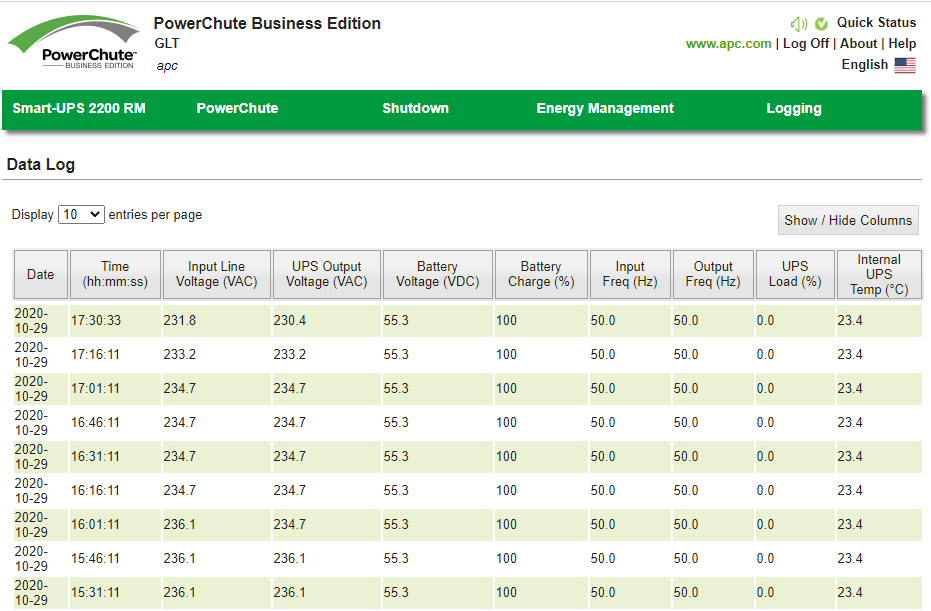
-
@JB_Sullivan ioBroker hat einen Parser-Adapter. Aber ich habe ihn noch nie verwendet. Aber dessen Ziel ist genau sowas: Aus einer Website Zahlen, die an einer bestimmten Stelle steht zu extrahieren.
Und wenn ich die von Dir verlinkte Anleitung lese, dann bin ich nicht sicher, ob die wirklich einen NUT Server installiert. Also sozusagen die Informationsdrehscheibe, die die Werte von der UPS holt und dann weiter an die NUT Clients verteilt. -
@qqolli Anleitung ist in Github und per Adapteransicht zu finden
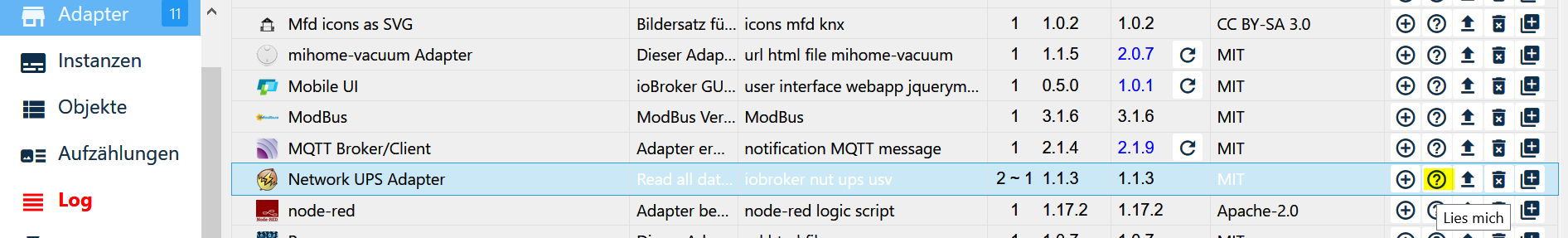
Die Datenpunkte hängen von der USV ab.
was anderes habe ich nicht gefunden, was nach NUT und Windows aussieht - zumindest steht auf der Startseite von der Anleitung NUT.
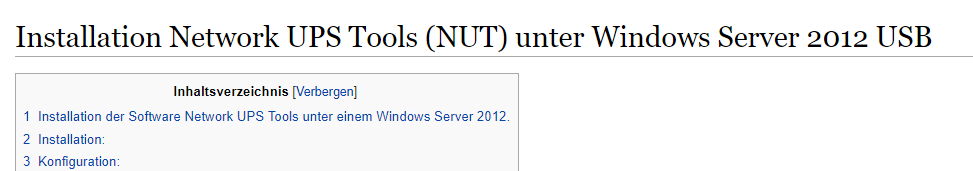
und es wird ein auch so ein Dienst ausgeführt - von daher "DENKE ICH", das dass NUT ist ?!?!?
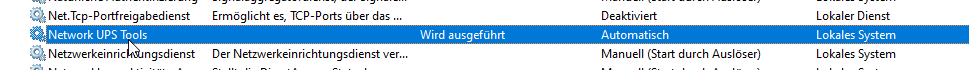
Aber ich weiß ehrlich nicht, was der macht und wo man ggf. Daten sehen kann die dieser (NUT?) Dienst liefert. Über ioB und den NUT Adapter kommt nix.
-
@JB_Sullivan Die Doku zu diesem Package ist dort https://networkupstools.org/docs/user-manual.chunked/ar01s02.html#_configuring_and_using
Und generell ist es so, wie ich das im Eingangspost skizziert habe. Die USV wird via USB an ein Gerät angeschlossen, welches als Server dient und mit Clients redet, die die NUT-Sprache sprechen.
In meinem Fall ist dieser Server ein Single Board Computer. Bei Dir sollte der Server auf dem Windows Rechner sein.
Und der ioBroker Adapter greift als Client auf diesen Server zu. Im Fall meines SBC geht das.
Die Synology im Client modus redet mit dem und auch der ioBroker.
Aber ich werde aus der von Dir verlinkten Anleitung nicht schlau, ob da ein Server installiert werden soll oder "nur" ein lokal operierende Software, welches so in etwa die Funktion der PowerChute SW hat. -
@JB_Sullivan Die Doku zu diesem Package ist dort https://networkupstools.org/docs/user-manual.chunked/ar01s02.html#_configuring_and_using
Und generell ist es so, wie ich das im Eingangspost skizziert habe. Die USV wird via USB an ein Gerät angeschlossen, welches als Server dient und mit Clients redet, die die NUT-Sprache sprechen.
In meinem Fall ist dieser Server ein Single Board Computer. Bei Dir sollte der Server auf dem Windows Rechner sein.
Und der ioBroker Adapter greift als Client auf diesen Server zu. Im Fall meines SBC geht das.
Die Synology im Client modus redet mit dem und auch der ioBroker.
Aber ich werde aus der von Dir verlinkten Anleitung nicht schlau, ob da ein Server installiert werden soll oder "nur" ein lokal operierende Software, welches so in etwa die Funktion der PowerChute SW hat.Ich bin mir auch nicht sicher ob das ein NUT Server sein soll. Ich hatte bis dato nichts damit zu tun. Ich habe noch ein anderes Programm ausgegraben, was offensichtlich so ähnlich funktioniert, denn die Config Dateien sehen nahezu genau so aus, wie die von meinem Link ganz oben.
Dieses liefert mir nach einer entsprechenden Einrichtung dieses Ergebniss, aber offensichtlich auch keine echte Verbindung.
Level INFO 10/29/2020 20:11:10 Detected OS as Windows NT Level NOTICE 10/29/2020 20:11:10 Network UPS Tools upsmon 2.0.0.4 Level INFO 10/29/2020 20:11:10 UPS: apc@GLT (master) (power value 1) Level INFO 10/29/2020 20:11:10 Config Load: MINSUPPLIES set to 1 Level INFO 10/29/2020 20:11:10 Config Load: NOTIFYCMD set to "c:\Program Files\WinNUT\alertPopup.exe" Level INFO 10/29/2020 20:11:10 Config Load: POLLFREQ set to 5 Level INFO 10/29/2020 20:11:10 Config Load: POLLFREQALERT set to 5 Level INFO 10/29/2020 20:11:10 Config Load: HOSTSYNC set to 15 Level INFO 10/29/2020 20:11:10 Config Load: DEADTIME set to 15 Level INFO 10/29/2020 20:11:10 Config Load: RBWARNTIME set to 43200 Level INFO 10/29/2020 20:11:10 Config Load: NOCOMMWARNTIME set to 300 Level INFO 10/29/2020 20:11:10 Config Load: FINALDELAY set to 5 Level ALERT 10/29/2020 20:11:10 WinNUTUpsMon Service is starting to monitor UPS Level ERROR 10/29/2020 20:11:12 UPS [apc@GLT]: connect failed: Connection failure: Unknown error Level NOTICE 10/29/2020 20:11:12 Communications with UPS apc@GLT lost Level ERROR 10/29/2020 20:11:19 UPS [apc@GLT]: connect failed: Connection failure: Unknown error Level NOTICE 10/29/2020 20:11:19 UPS apc@GLT is unavailable Level ERROR 10/29/2020 20:11:26 UPS [apc@GLT]: connect failed: Connection failure: Unknown error Level ERROR 10/29/2020 20:11:33 UPS [apc@GLT]: connect failed: Connection failure: Unknown error Level ERROR 10/29/2020 20:11:40 UPS [apc@GLT]: connect failed: Connection failure: Unknown error Level ERROR 10/29/2020 20:11:48 UPS [apc@GLT]: connect failed: Connection failure: Unknown error Level ERROR 10/29/2020 20:11:55 UPS [apc@GLT]: connect failed: Connection failure: Unknown error Level ERROR 10/29/2020 20:12:02 UPS [apc@GLT]: connect failed: Connection failure: Unknown error Level ERROR 10/29/2020 20:12:10 UPS [apc@GLT]: connect failed: Connection failure: Unknown error Level ERROR 10/29/2020 20:12:17 UPS [apc@GLT]: connect failed: Connection failure: Unknown error Level ERROR 10/29/2020 20:12:24 UPS [apc@GLT]: connect failed: Connection failure: Unknown error Level ERROR 10/29/2020 20:12:31 UPS [apc@GLT]: connect failed: Connection failure: Unknown error Level ERROR 10/29/2020 20:12:38 UPS [apc@GLT]: connect failed: Connection failure: Unknown error Level ERROR 10/29/2020 20:12:46 UPS [apc@GLT]: connect failed: Connection failure: Unknown error Level ERROR 10/29/2020 20:12:53 UPS [apc@GLT]: connect failed: Connection failure: Unknown error Level INFO 10/29/2020 20:12:53 In winNUTServiceMain- Received service command ID: 1 Level INFO 10/29/2020 20:12:53 WinNUT received STOP commandMein Hauptproblem ist, das ich nicht wirklich weiß was ich in diese Config Zeile eintragen soll
Es gibt zwar eine Beschreibung dazu, aber die checke ich nicht.
ICH würde das ganze jetzt so zusammen setzen, aber ehrlich gesagt weiß ich nicht ob es das ist, was diese Config haben will
MONITOR (Name meiner USV=)apc@(Name des Windows PC=)GLT 1 (Benutername für PowerChut) (Password für PowerChut) masterAlso so würde ich das jetzt interpretrieren ?!?!
MONITOR <system> <powervalue> <username> <password> ("master"|"slave") List systems you want to monitor. Not all of these may supply power to the system running upsmon, but if you want to watch it, it has to be in this section. You must have at least one of these declared. <system> is a UPS identifier in the form <upsname>@<hostname>[:<port>] like localhost, su700@mybox, etc. Examples: "su700@mybox" means a UPS called "su700" on a system called "mybox" "fenton@bigbox:5678" is a UPS called "fenton" on a system called "bigbox" which runs upsd on port "5678". The UPS names like "su700" and "fenton" are set in your ups.conf in [brackets] which identify a section for a particular driver. If the ups.conf on host "doghouse" has a section called "snoopy", the identifier for it would be "snoopy@doghouse". <powervalue> is an integer - the number of power supplies that this UPS feeds on this system. Most computers only have one power supply, so this is normally set to 1. You need a pretty big or special box to have any other value here. You can also set this to 0 for a system that doesn't supply any power, but you still want to monitor. Use this when you want to hear about changes for a given UPS without shutting down when it goes critical, unless <powervalue> is 0. <username> and <password> must match an entry in that system's upsd.users. If your username is "monmaster" and your password is "blah", the upsd.users would look like this: [monmaster] password = blah allowfrom = (whatever applies to this host) upsmon master (or slave) "master" means this system will shutdown last, allowing the slaves time to shutdown first. "slave" means this system shuts down immediately when power goes critical. WinNUT users: WinNUT should always be a slave since we're not the machine talking directly to the ups Examples: MONITOR myups@bigserver 1 monmaster blah master MONITOR su700@server.example.com 1 upsmon secretpass slave -
So ich bin jetzt eine Erkenntnis aber keinen Schritt weiter. Mein Problem scheint wohl zu sein, das der vom NUT Server angebotene und installierte USB Treiber offensichtlich nicht der richtige ist.
Ich habe einen apcsmart Treiber eingestellt aber offensichtlich bräuchte ich wohl einen usbhid-ups Treiber. Laut NUT Webseite muss man sich den aber irgendwie selber zusammen kompilieren - aber dabei bin ich definitv raus.
Wenn ich das richtig deute, scheint er wohl die APC USV zu finden, aber beim schreiben der Anmeldung harkt es dann. Ob das jetzt auf den Treiber zurück zu führen ist - ich weiß es nicht.
Level DEBUG 10/30/2020 06:18:03 WinUPSMon starting (through WinMain) Level INFO 10/30/2020 06:18:03 Detected OS as Windows NT Level NOTICE 10/30/2020 06:18:03 Network UPS Tools upsmon 2.0.0.4 Level INFO 10/30/2020 06:18:03 UPS: apc@GLT:6547 (master) (power value 1) Level INFO 10/30/2020 06:18:03 Config Load: MINSUPPLIES set to 1 Level INFO 10/30/2020 06:18:03 Config Load: NOTIFYCMD set to "c:\Program Files\WinNUT\alertPopup.exe" Level INFO 10/30/2020 06:18:03 Config Load: POLLFREQ set to 5 Level INFO 10/30/2020 06:18:03 Config Load: POLLFREQALERT set to 5 Level INFO 10/30/2020 06:18:03 Config Load: HOSTSYNC set to 15 Level INFO 10/30/2020 06:18:03 Config Load: DEADTIME set to 15 Level INFO 10/30/2020 06:18:03 Config Load: RBWARNTIME set to 43200 Level INFO 10/30/2020 06:18:03 Config Load: NOCOMMWARNTIME set to 300 Level INFO 10/30/2020 06:18:03 Config Load: FINALDELAY set to 5 Level DEBUG 10/30/2020 06:18:03 Finished Loading Configuration files Level ALERT 10/30/2020 06:18:03 WinNUTUpsMon Service is starting to monitor UPS Level DEBUG 10/30/2020 06:18:03 Trying to connect to UPS [apc@GLT:6547] Level ERROR 10/30/2020 06:18:03 Set username on [apc@GLT:6547] failed: Server disconnected -
So ich bin jetzt eine Erkenntnis aber keinen Schritt weiter. Mein Problem scheint wohl zu sein, das der vom NUT Server angebotene und installierte USB Treiber offensichtlich nicht der richtige ist.
Ich habe einen apcsmart Treiber eingestellt aber offensichtlich bräuchte ich wohl einen usbhid-ups Treiber. Laut NUT Webseite muss man sich den aber irgendwie selber zusammen kompilieren - aber dabei bin ich definitv raus.
Wenn ich das richtig deute, scheint er wohl die APC USV zu finden, aber beim schreiben der Anmeldung harkt es dann. Ob das jetzt auf den Treiber zurück zu führen ist - ich weiß es nicht.
Level DEBUG 10/30/2020 06:18:03 WinUPSMon starting (through WinMain) Level INFO 10/30/2020 06:18:03 Detected OS as Windows NT Level NOTICE 10/30/2020 06:18:03 Network UPS Tools upsmon 2.0.0.4 Level INFO 10/30/2020 06:18:03 UPS: apc@GLT:6547 (master) (power value 1) Level INFO 10/30/2020 06:18:03 Config Load: MINSUPPLIES set to 1 Level INFO 10/30/2020 06:18:03 Config Load: NOTIFYCMD set to "c:\Program Files\WinNUT\alertPopup.exe" Level INFO 10/30/2020 06:18:03 Config Load: POLLFREQ set to 5 Level INFO 10/30/2020 06:18:03 Config Load: POLLFREQALERT set to 5 Level INFO 10/30/2020 06:18:03 Config Load: HOSTSYNC set to 15 Level INFO 10/30/2020 06:18:03 Config Load: DEADTIME set to 15 Level INFO 10/30/2020 06:18:03 Config Load: RBWARNTIME set to 43200 Level INFO 10/30/2020 06:18:03 Config Load: NOCOMMWARNTIME set to 300 Level INFO 10/30/2020 06:18:03 Config Load: FINALDELAY set to 5 Level DEBUG 10/30/2020 06:18:03 Finished Loading Configuration files Level ALERT 10/30/2020 06:18:03 WinNUTUpsMon Service is starting to monitor UPS Level DEBUG 10/30/2020 06:18:03 Trying to connect to UPS [apc@GLT:6547] Level ERROR 10/30/2020 06:18:03 Set username on [apc@GLT:6547] failed: Server disconnected@JB_Sullivan Falls es mich nicht täuscht ist der von dir erwähnte Treiber der Standardtreiber welcher beim NutServer eingestellt ist, wenn man ihn auf dem Pi aufsetzt. Also sollte eigentlich dabei sein denke ich.
-
@JB_Sullivan Falls es mich nicht täuscht ist der von dir erwähnte Treiber der Standardtreiber welcher beim NutServer eingestellt ist, wenn man ihn auf dem Pi aufsetzt. Also sollte eigentlich dabei sein denke ich.
@David-Froebus Ich bin halt kein "Pi-Kunde", sondern Windows :dizzy_face:
-
@David-Froebus Ich bin halt kein "Pi-Kunde", sondern Windows :dizzy_face:
@JB_Sullivan Hups, auch grad gesehen. sorry


