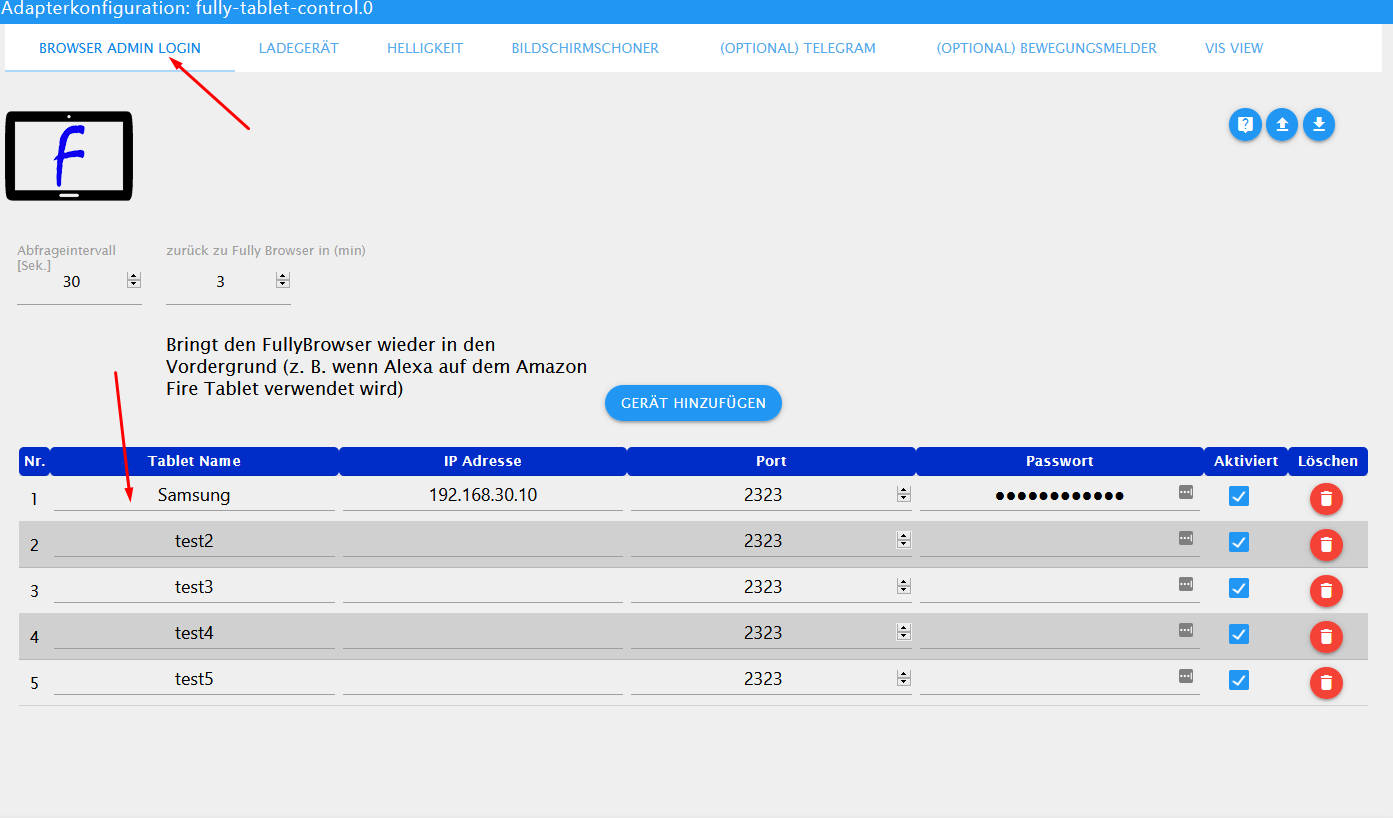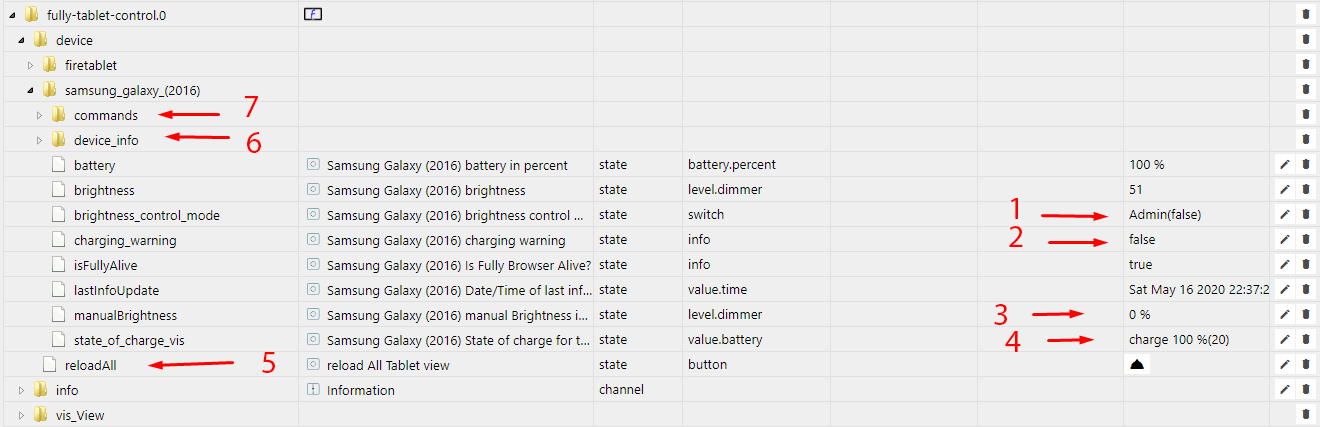NEWS
[Tablet Control] Tablet Steuerung möchte getestet werden
-
@ilovegym sagte in [Tablet Control] Tablet Steuerung möchte getestet werden:
@Issi
Hi,
ich hätt da gern mal wieder n Problem... :-)
Die Funktion Camshot funktioniert bei mir nicht, weder mit den Huawei noch mit Samsung Tablets.
Motion Detection ist in Fully activ, der Adapter sagt im logfile, ist es nicht, ist es aber doch..der adapter prüft nicht ob es auf dem tablet an ist sondern ob es in den States aktiv ist wenn nicht sagt er dir es ist aus dieser dp aktiviert/deaktiviert auch den Motion Detektion auf dem Tablet.
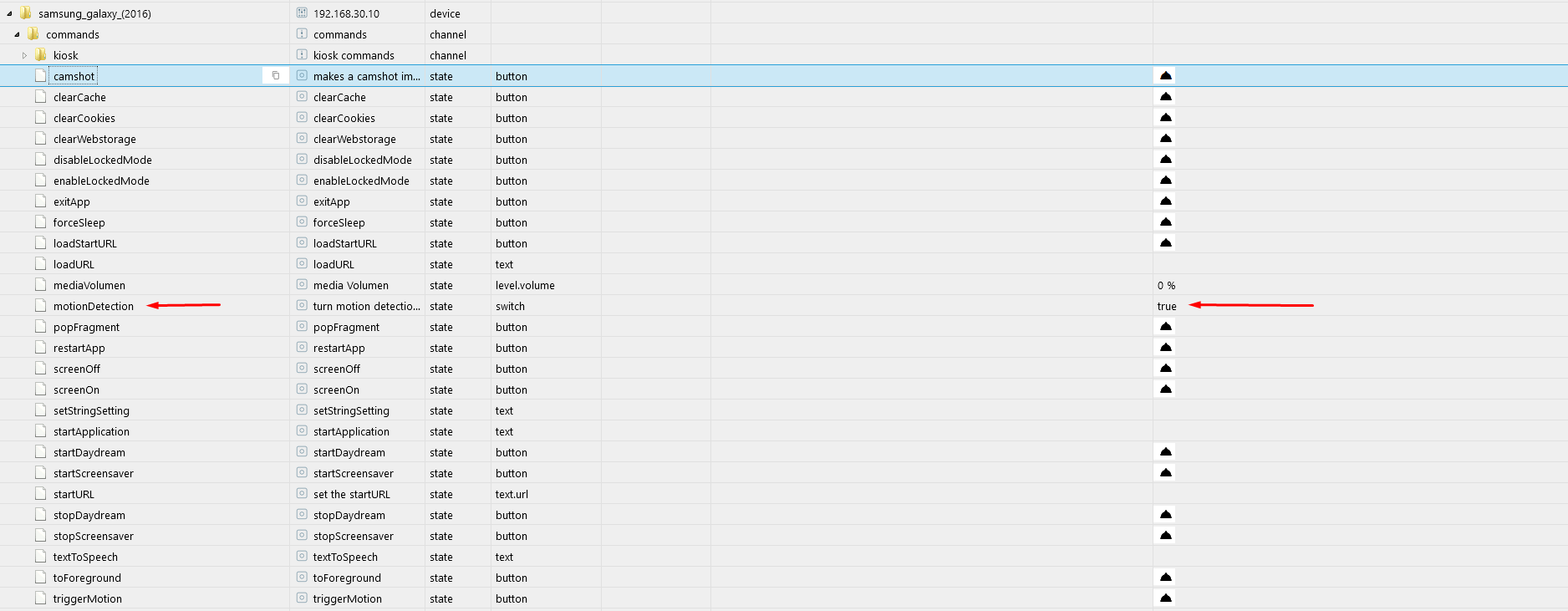
Muss noch was eingeschaltet werden in der Fully Config?
kann man nur vom Tablet aktivieren.
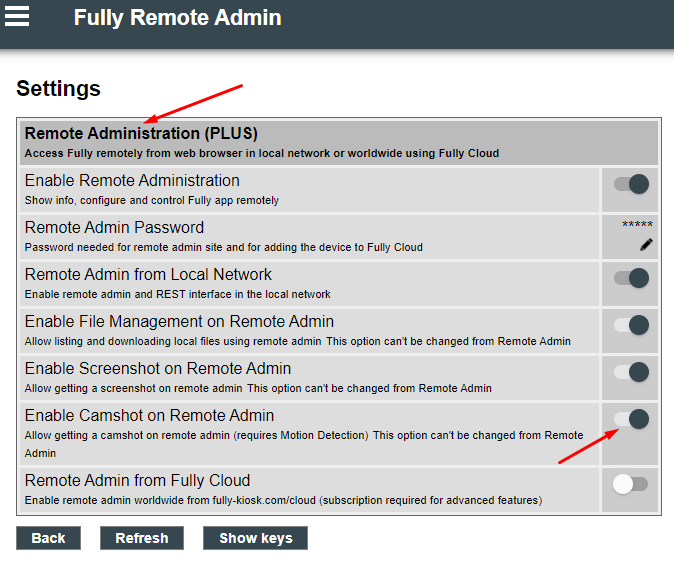
Mir ist in dem Zuge auch aufgefallen, das bei mir kein Verzeichnis unter /opt/iobroker/iobroker-data/files von fully-control-tablet liegt..?
Ein deinstallieren und erneutes hochladen des Adapter hat nicht geholfen...da kann ich dir nicht weiter helfen ich erstelle diesen Ordner nicht das wird vom IoBroker selbst erstellt
Habe da noch eine Frage/Bitte/Anregung/..............
Wäre es noch möglich die aktuelle Seite auch noch zu Übergeben ?
Hintergrund ist, dass der Bildschirmschoner nur bei gewissen Seiten aktiv bzw. deaktiviert sein soll sein soll.Im Fully Remote Admin ist sie zu sehen.
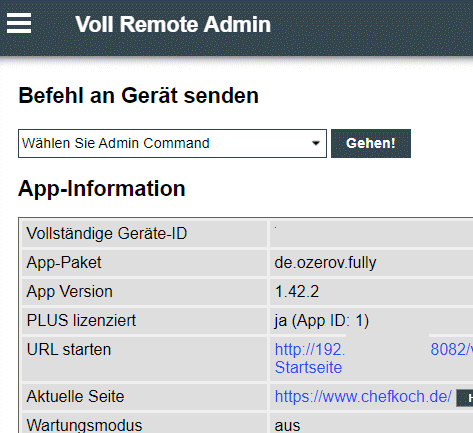
-
Habe da noch eine Frage/Bitte/Anregung/..............
Wäre es noch möglich die aktuelle Seite auch noch zu Übergeben ?
Hintergrund ist, dass der Bildschirmschoner nur bei gewissen Seiten aktiv bzw. deaktiviert sein soll sein soll.Im Fully Remote Admin ist sie zu sehen.
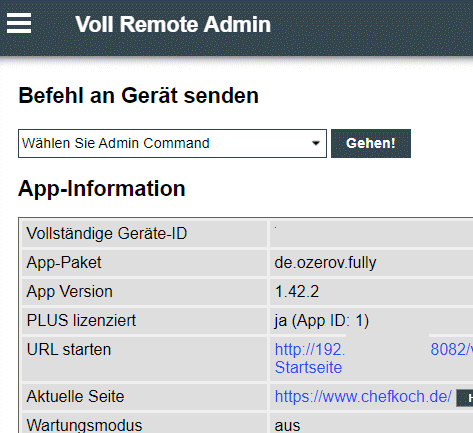
-
Habe da noch eine Frage/Bitte/Anregung/..............
Wäre es noch möglich die aktuelle Seite auch noch zu Übergeben ?
Hintergrund ist, dass der Bildschirmschoner nur bei gewissen Seiten aktiv bzw. deaktiviert sein soll sein soll.Im Fully Remote Admin ist sie zu sehen.
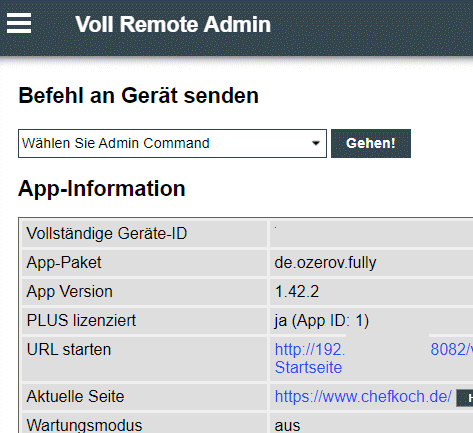
ich habe soeben die Version: 0.3.0-beta.5 auf GitHub und npm (npm i iobroker.fully-tablet-control) hochgeladen
Changelog
0.3.0-beta.5 (2020-10-24)
- (xXBJXx) reading of the user from telegram adapter instance 0-10 added
- (xXBJXx) Current page added to Device Info
-
ich habe soeben die Version: 0.3.0-beta.5 auf GitHub und npm (npm i iobroker.fully-tablet-control) hochgeladen
Changelog
0.3.0-beta.5 (2020-10-24)
- (xXBJXx) reading of the user from telegram adapter instance 0-10 added
- (xXBJXx) Current page added to Device Info
@Issi Hi,
danke, aber das mit dem Telegram User funktioniert leider immer noch nicht..Der neue Datenpunkt wird erstellt und stimmt. Super, danke!!
Das Log zeigt weder beim Telegram noch sonst Fehler auf...
Aufgefallen sind mir dies im Log:
2020-10-24 17:15:32.536 - debug: fully-tablet-control.0 (18350) clear all screensaverTimer 2020-10-24 17:15:32.536 - debug: fully-tablet-control.0 (18350) check if the huaweilte is active 2020-10-24 17:15:32.536 - debug: fully-tablet-control.0 (18350) Check whether the motion detector control is active 2020-10-24 17:15:32.536 - debug: fully-tablet-control.0 (18350) Motion Sensor is On 2020-10-24 17:15:32.536 - debug: fully-tablet-control.0 (18350) Check whether the screen saver is switched on on the huaweilte 2020-10-24 17:15:32.536 - debug: fully-tablet-control.0 (18350) The screen saver for huaweilte is switched on. 2020-10-24 17:15:32.537 - debug: fully-tablet-control.0 (18350) motion Sensor state mihome.0.devices.motion_158d0002278b91.state changed: true 2020-10-24 17:15:32.537 - debug: fully-tablet-control.0 (18350) read motion obj val: [object Object],[object Object],[object Object],[object Object],[object Object],[object Object],[object Object],[object Object],[object Object],[object Object],[object Object] 2020-10-24 17:15:32.537 - debug: fully-tablet-control.0 (18350) read motionSensor_enabled val: true 2020-10-24 17:15:32.537 - debug: fully-tablet-control.0 (18350) Check if the sensor is activated 2020-10-24 17:15:32.537 - debug: fully-tablet-control.0 (18350) Check whether the sensor has an ID entry 2020-10-24 17:15:32.537 - debug: fully-tablet-control.0 (18350) check whether a sensor or several are entered 2020-10-24 17:15:32.537 - debug: fully-tablet-control.0 (18350) start screensaver function 2020-10-24 17:15:32.537 - debug: fully-tablet-control.0 (18350) Check whether the screen saver control is activated 2020-10-24 17:15:32.538 - debug: fully-tablet-control.0 (18350) clear all screensaverTimer 2020-10-24 17:15:32.538 - debug: fully-tablet-control.0 (18350) check if the badoben is active 2020-10-24 17:15:32.538 - debug: fully-tablet-control.0 (18350) Check whether the motion detector control is active 2020-10-24 17:15:32.538 - debug: fully-tablet-control.0 (18350) Motion Sensor is On 2020-10-24 17:15:32.538 - debug: fully-tablet-control.0 (18350) Check whether the screen saver is switched on on the badoben 2020-10-24 17:15:32.538 - debug: fully-tablet-control.0 (18350) build url for badoben 2020-10-24 17:15:32.538 - debug: fully-tablet-control.0 (18350) badoben Screensaver starts in 600000 ms ==> 10 2020-10-24 17:15:32.538 - debug: fully-tablet-control.0 (18350) clear all screensaverTimer 2020-10-24 17:15:32.538 - debug: fully-tablet-control.0 (18350) check if the badunten is active 2020-10-24 17:15:32.539 - debug: fully-tablet-control.0 (18350) Check whether the motion detector control is active 2020-10-24 17:15:32.539 - debug: fully-tablet-control.0 (18350) Motion Sensor is On 2020-10-24 17:15:32.539 - debug: fully-tablet-control.0 (18350) Check whether the screen saver is switched on on the badunten 2020-10-24 17:15:32.539 - debug: fully-tablet-control.0 (18350) build url for badunten 2020-10-24 17:15:32.539 - debug: fully-tablet-control.0 (18350) badunten Screensaver starts in 600000 ms ==> 10 -
@Issi Hi,
danke, aber das mit dem Telegram User funktioniert leider immer noch nicht..Der neue Datenpunkt wird erstellt und stimmt. Super, danke!!
Das Log zeigt weder beim Telegram noch sonst Fehler auf...
Aufgefallen sind mir dies im Log:
2020-10-24 17:15:32.536 - debug: fully-tablet-control.0 (18350) clear all screensaverTimer 2020-10-24 17:15:32.536 - debug: fully-tablet-control.0 (18350) check if the huaweilte is active 2020-10-24 17:15:32.536 - debug: fully-tablet-control.0 (18350) Check whether the motion detector control is active 2020-10-24 17:15:32.536 - debug: fully-tablet-control.0 (18350) Motion Sensor is On 2020-10-24 17:15:32.536 - debug: fully-tablet-control.0 (18350) Check whether the screen saver is switched on on the huaweilte 2020-10-24 17:15:32.536 - debug: fully-tablet-control.0 (18350) The screen saver for huaweilte is switched on. 2020-10-24 17:15:32.537 - debug: fully-tablet-control.0 (18350) motion Sensor state mihome.0.devices.motion_158d0002278b91.state changed: true 2020-10-24 17:15:32.537 - debug: fully-tablet-control.0 (18350) read motion obj val: [object Object],[object Object],[object Object],[object Object],[object Object],[object Object],[object Object],[object Object],[object Object],[object Object],[object Object] 2020-10-24 17:15:32.537 - debug: fully-tablet-control.0 (18350) read motionSensor_enabled val: true 2020-10-24 17:15:32.537 - debug: fully-tablet-control.0 (18350) Check if the sensor is activated 2020-10-24 17:15:32.537 - debug: fully-tablet-control.0 (18350) Check whether the sensor has an ID entry 2020-10-24 17:15:32.537 - debug: fully-tablet-control.0 (18350) check whether a sensor or several are entered 2020-10-24 17:15:32.537 - debug: fully-tablet-control.0 (18350) start screensaver function 2020-10-24 17:15:32.537 - debug: fully-tablet-control.0 (18350) Check whether the screen saver control is activated 2020-10-24 17:15:32.538 - debug: fully-tablet-control.0 (18350) clear all screensaverTimer 2020-10-24 17:15:32.538 - debug: fully-tablet-control.0 (18350) check if the badoben is active 2020-10-24 17:15:32.538 - debug: fully-tablet-control.0 (18350) Check whether the motion detector control is active 2020-10-24 17:15:32.538 - debug: fully-tablet-control.0 (18350) Motion Sensor is On 2020-10-24 17:15:32.538 - debug: fully-tablet-control.0 (18350) Check whether the screen saver is switched on on the badoben 2020-10-24 17:15:32.538 - debug: fully-tablet-control.0 (18350) build url for badoben 2020-10-24 17:15:32.538 - debug: fully-tablet-control.0 (18350) badoben Screensaver starts in 600000 ms ==> 10 2020-10-24 17:15:32.538 - debug: fully-tablet-control.0 (18350) clear all screensaverTimer 2020-10-24 17:15:32.538 - debug: fully-tablet-control.0 (18350) check if the badunten is active 2020-10-24 17:15:32.539 - debug: fully-tablet-control.0 (18350) Check whether the motion detector control is active 2020-10-24 17:15:32.539 - debug: fully-tablet-control.0 (18350) Motion Sensor is On 2020-10-24 17:15:32.539 - debug: fully-tablet-control.0 (18350) Check whether the screen saver is switched on on the badunten 2020-10-24 17:15:32.539 - debug: fully-tablet-control.0 (18350) build url for badunten 2020-10-24 17:15:32.539 - debug: fully-tablet-control.0 (18350) badunten Screensaver starts in 600000 ms ==> 10 -
@ilovegym
diese logs sind nur debug Ausgabe die sind ok.
und wegen Telegram hab ich dir ja schon mal angeboten das ich bei dir nach schaue an was es liegen kann da es bei den anderen funktioniert kann ich mir das nicht erklären.@Issi ja wenn das so ok ist, ist ja gut.
Ja danke, ich komm darauf zurück!
.. nur sehen, wann... ;-) -
@Issi ja wenn das so ok ist, ist ja gut.
Ja danke, ich komm darauf zurück!
.. nur sehen, wann... ;-) -
Hallo,
musste das Programm auf meinem Tablett Neu installieren. Bekomme seit dem die Fehlermeldung .......
fully-tablet-control.0 debug (2012) The time of day is now determined fully-tablet-control.0 error (2012) zeroPad has a problem: Cannot read property 'toString' of null, stack: TypeError: Cannot read property 'toString' of null fully-tablet-control.0 debug (2012) The latitude and longitude were read from the config. => latitude: XX.38778844947865 | longitude: X.60302174091339Konnte das soweit eingrenzen, dass es durch die Abfrage
const dayTime = await this.zeroPad(this.config['dayTime'], 2);in der Main.js kommt.
Soweit läuft aber alles. -
Hallo, zum Thema Ladesteuerung, da wirft dein Adapter die Einträge durch einander.
Bild 1 zeigt den Ursprung, so wie ich es gerade gespeichert habe.

Bild2 zeigt die Einträge nach dem Bildschirm aktualisieren:
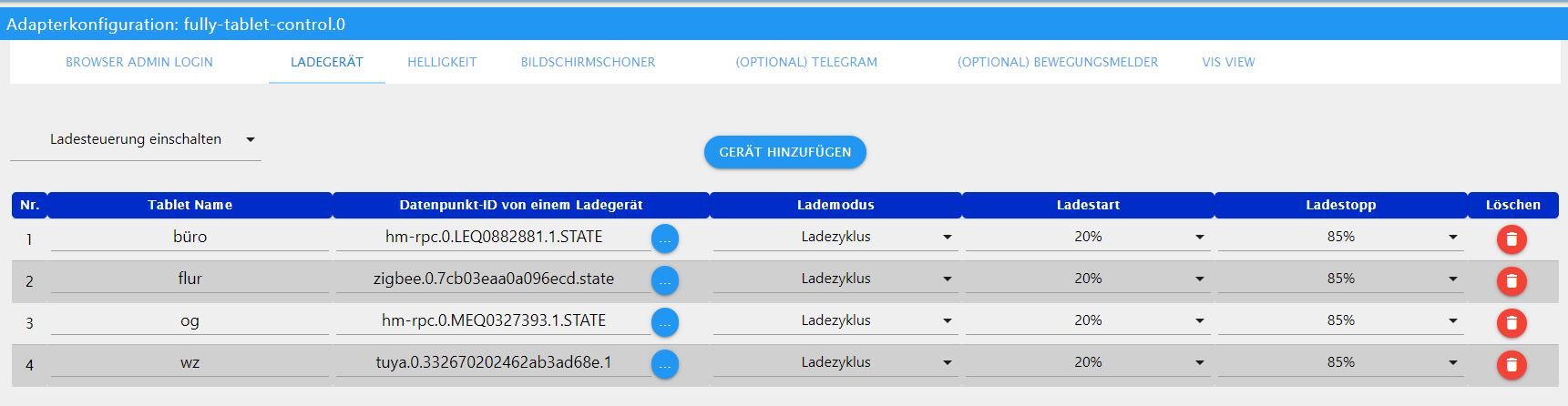
Der Datenpunkt bleibt offenbar konstant stehen, aber die Tablet Namen stimmen nicht mehr.
Gruß
Michael -
Hallo,
musste das Programm auf meinem Tablett Neu installieren. Bekomme seit dem die Fehlermeldung .......
fully-tablet-control.0 debug (2012) The time of day is now determined fully-tablet-control.0 error (2012) zeroPad has a problem: Cannot read property 'toString' of null, stack: TypeError: Cannot read property 'toString' of null fully-tablet-control.0 debug (2012) The latitude and longitude were read from the config. => latitude: XX.38778844947865 | longitude: X.60302174091339Konnte das soweit eingrenzen, dass es durch die Abfrage
const dayTime = await this.zeroPad(this.config['dayTime'], 2);in der Main.js kommt.
Soweit läuft aber alles. -
Hallo, zum Thema Ladesteuerung, da wirft dein Adapter die Einträge durch einander.
Bild 1 zeigt den Ursprung, so wie ich es gerade gespeichert habe.

Bild2 zeigt die Einträge nach dem Bildschirm aktualisieren:
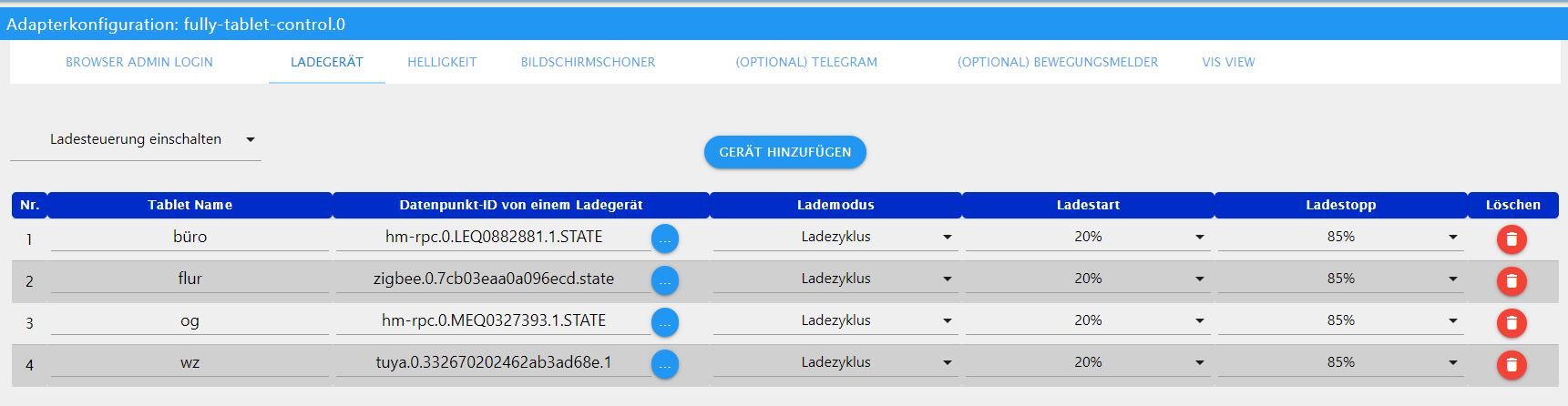
Der Datenpunkt bleibt offenbar konstant stehen, aber die Tablet Namen stimmen nicht mehr.
Gruß
Michael@michihorn sagte in [Tablet Control] Tablet Steuerung möchte getestet werden:
Hallo, zum Thema Ladesteuerung, da wirft dein Adapter die Einträge durch einander.
Bild 1 zeigt den Ursprung, so wie ich es gerade gespeichert habe.

das kann schon mal nicht der Ursprung sein da er nämlich die Namen aus den Tab Browser Admin Login nimmt und nicht aus den Tab Ladegerät da bitte mal kontrollieren wie du die Namen dort vergeben hast und dann mir bescheid geben.
Bild2 zeigt die Einträge nach dem Bildschirm aktualisieren:
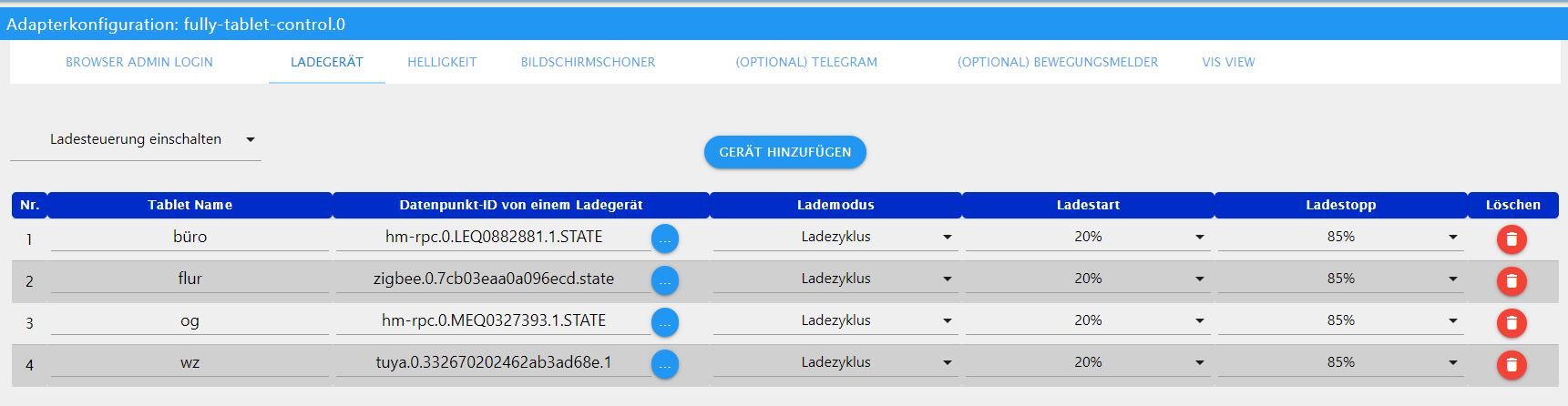
Der Datenpunkt bleibt offenbar konstant stehen, aber die Tablet Namen stimmen nicht mehr.Die Datenpunkt bleibt auch immer an der selben stelle da nur der Name von dem login tab übernommen wird.
-
@michihorn sagte in [Tablet Control] Tablet Steuerung möchte getestet werden:
Hallo, zum Thema Ladesteuerung, da wirft dein Adapter die Einträge durch einander.
Bild 1 zeigt den Ursprung, so wie ich es gerade gespeichert habe.

das kann schon mal nicht der Ursprung sein da er nämlich die Namen aus den Tab Browser Admin Login nimmt und nicht aus den Tab Ladegerät da bitte mal kontrollieren wie du die Namen dort vergeben hast und dann mir bescheid geben.
Bild2 zeigt die Einträge nach dem Bildschirm aktualisieren:
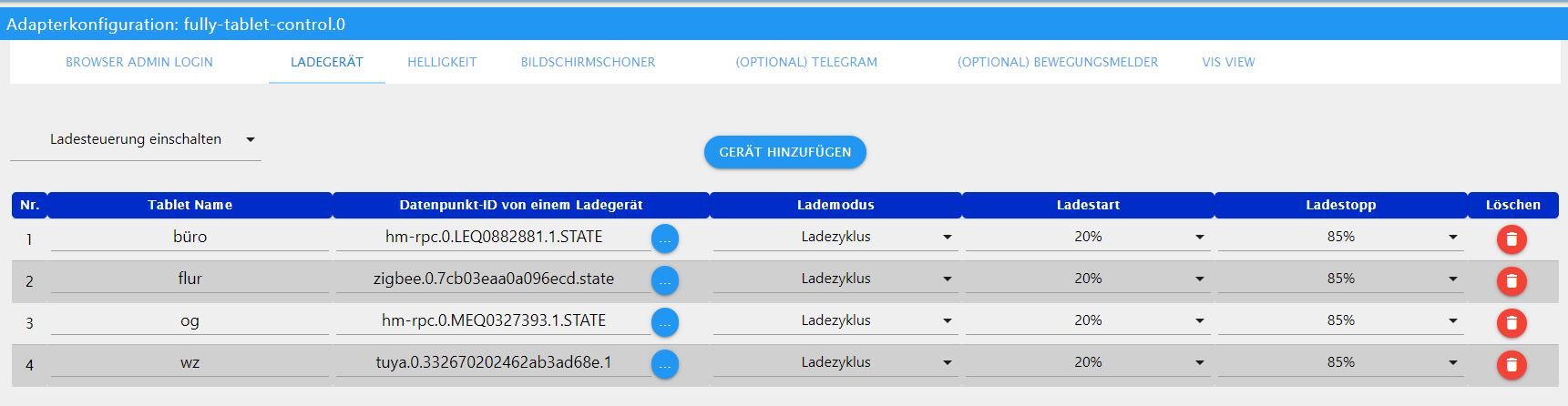
Der Datenpunkt bleibt offenbar konstant stehen, aber die Tablet Namen stimmen nicht mehr.Die Datenpunkt bleibt auch immer an der selben stelle da nur der Name von dem login tab übernommen wird.
@Issi Ich nutze die Version 0.3.0-beta.5
Ich habe die Namen nun mal anders geschrieben, der Effekt bleibt der selbe.
Wie du aber in den Screenshots sehen kannst, sind nach Bildschirmaktualisierung auch andere Tabletnamen zu sehen, die eigentlich gar keine Ladesteuerung haben sollten, wie z.B. "Flur". -
@Issi Ich nutze die Version 0.3.0-beta.5
Ich habe die Namen nun mal anders geschrieben, der Effekt bleibt der selbe.
Wie du aber in den Screenshots sehen kannst, sind nach Bildschirmaktualisierung auch andere Tabletnamen zu sehen, die eigentlich gar keine Ladesteuerung haben sollten, wie z.B. "Flur".die Tabelle die du beim login erstellst z.B.
- tablet 1
- tablet 2
- tablet 3
- tablet 4
- tablet 5
ist genau auf den anderen Seiten aufgebaut das heißt wen du beim Laden tablet 2 nicht laden willst aber tablet 1 und tablet 3 schon dann must du trotzdem alle tablets die du auf der login Seite angelegt hast unter Ladegerät eintragen nur dan das Tablet 2 in Lademodus auf aus stellen dann wird er nicht geladen und du brauchst da auch keine dp eintragen aber in der tabele muss er sein wen du die andern benutzen willst
-
die Tabelle die du beim login erstellst z.B.
- tablet 1
- tablet 2
- tablet 3
- tablet 4
- tablet 5
ist genau auf den anderen Seiten aufgebaut das heißt wen du beim Laden tablet 2 nicht laden willst aber tablet 1 und tablet 3 schon dann must du trotzdem alle tablets die du auf der login Seite angelegt hast unter Ladegerät eintragen nur dan das Tablet 2 in Lademodus auf aus stellen dann wird er nicht geladen und du brauchst da auch keine dp eintragen aber in der tabele muss er sein wen du die andern benutzen willst
-
@Einklaus
ok dieses Problem hab ich in genau dieser Version gefixt allerdings muss dazu die Instanz neu angelegt werden.
Problem das er hat ist das er die manuelle zeit für den morgen nicht hat da ich da die falsche variable übergeben hatte.
Du kannst es aber auch so lösen das du einfach bei der Helligkeit Steuerung auf manuelle zeit gehst und dort die zeit für den tag einstellst und speicherst dann kannst du wider auf deine alte werte wider zurück dann sollte das Problem auch behoben sein -
Moin, bei der Helligkeitssteuerung bekomme ich immer eine Error-Meldung wenn er umschalten soll
2020-10-30 07:37:37.128 - info: host.ioBroker stopInstance system.adapter.fully-tablet-control.0 (force=false, process=true) 2020-10-30 07:37:37.129 - info: host.ioBroker stopInstance system.adapter.fully-tablet-control.0 send kill signal 2020-10-30 07:37:37.134 - info: fully-tablet-control.0 (15544) Got terminate signal TERMINATE_YOURSELF 2020-10-30 07:37:37.135 - info: fully-tablet-control.0 (15544) Adapter Tablet Constrol stopped... 2020-10-30 07:37:37.136 - info: fully-tablet-control.0 (15544) terminating 2020-10-30 07:37:37.138 - info: fully-tablet-control.0 (15544) Terminated (ADAPTER_REQUESTED_TERMINATION): Without reason 2020-10-30 07:37:37.680 - info: host.ioBroker instance system.adapter.fully-tablet-control.0 terminated with code 11 (ADAPTER_REQUESTED_TERMINATION) 2020-10-30 07:37:40.222 - info: host.ioBroker instance system.adapter.fully-tablet-control.0 started with pid 16525 2020-10-30 07:37:41.747 - info: fully-tablet-control.0 (16525) starting. Version 0.2.11 in /opt/iobroker/node_modules/iobroker.fully-tablet-control, node: v12.19.0, js-controller: 3.1.6 2020-10-30 07:37:43.343 - error: fully-tablet-control.0 (16525) [stateRequest] : Cannot read property 'replace' of undefined, stack: TypeError: Cannot read property 'replace' of undefined at FullyTabletControl.stateRequest (/opt/iobroker/node_modules/iobroker.fully-tablet-control/main.js:565:34) at processTicksAndRejections (internal/process/task_queues.js:97:5) at FullyTabletControl.onReady (/opt/iobroker/node_modules/iobroker.fully-tablet-control/main.js:110:3) 2020-10-30 07:37:45.492 - error: fully-tablet-control.0 (16525) [stateRequest] : Cannot read property 'replace' of undefined, stack: TypeError: Cannot read property 'replace' of undefined at FullyTabletControl.stateRequest (/opt/iobroker/node_modules/iobroker.fully-tablet-control/main.js:565:34) at processTicksAndRejections (internal/process/task_queues.js:97:5) at FullyTabletControl.dayBri (/opt/iobroker/node_modules/iobroker.fully-tablet-control/main.js:1357:12) -
Moin, bei der Helligkeitssteuerung bekomme ich immer eine Error-Meldung wenn er umschalten soll
2020-10-30 07:37:37.128 - info: host.ioBroker stopInstance system.adapter.fully-tablet-control.0 (force=false, process=true) 2020-10-30 07:37:37.129 - info: host.ioBroker stopInstance system.adapter.fully-tablet-control.0 send kill signal 2020-10-30 07:37:37.134 - info: fully-tablet-control.0 (15544) Got terminate signal TERMINATE_YOURSELF 2020-10-30 07:37:37.135 - info: fully-tablet-control.0 (15544) Adapter Tablet Constrol stopped... 2020-10-30 07:37:37.136 - info: fully-tablet-control.0 (15544) terminating 2020-10-30 07:37:37.138 - info: fully-tablet-control.0 (15544) Terminated (ADAPTER_REQUESTED_TERMINATION): Without reason 2020-10-30 07:37:37.680 - info: host.ioBroker instance system.adapter.fully-tablet-control.0 terminated with code 11 (ADAPTER_REQUESTED_TERMINATION) 2020-10-30 07:37:40.222 - info: host.ioBroker instance system.adapter.fully-tablet-control.0 started with pid 16525 2020-10-30 07:37:41.747 - info: fully-tablet-control.0 (16525) starting. Version 0.2.11 in /opt/iobroker/node_modules/iobroker.fully-tablet-control, node: v12.19.0, js-controller: 3.1.6 2020-10-30 07:37:43.343 - error: fully-tablet-control.0 (16525) [stateRequest] : Cannot read property 'replace' of undefined, stack: TypeError: Cannot read property 'replace' of undefined at FullyTabletControl.stateRequest (/opt/iobroker/node_modules/iobroker.fully-tablet-control/main.js:565:34) at processTicksAndRejections (internal/process/task_queues.js:97:5) at FullyTabletControl.onReady (/opt/iobroker/node_modules/iobroker.fully-tablet-control/main.js:110:3) 2020-10-30 07:37:45.492 - error: fully-tablet-control.0 (16525) [stateRequest] : Cannot read property 'replace' of undefined, stack: TypeError: Cannot read property 'replace' of undefined at FullyTabletControl.stateRequest (/opt/iobroker/node_modules/iobroker.fully-tablet-control/main.js:565:34) at processTicksAndRejections (internal/process/task_queues.js:97:5) at FullyTabletControl.dayBri (/opt/iobroker/node_modules/iobroker.fully-tablet-control/main.js:1357:12)