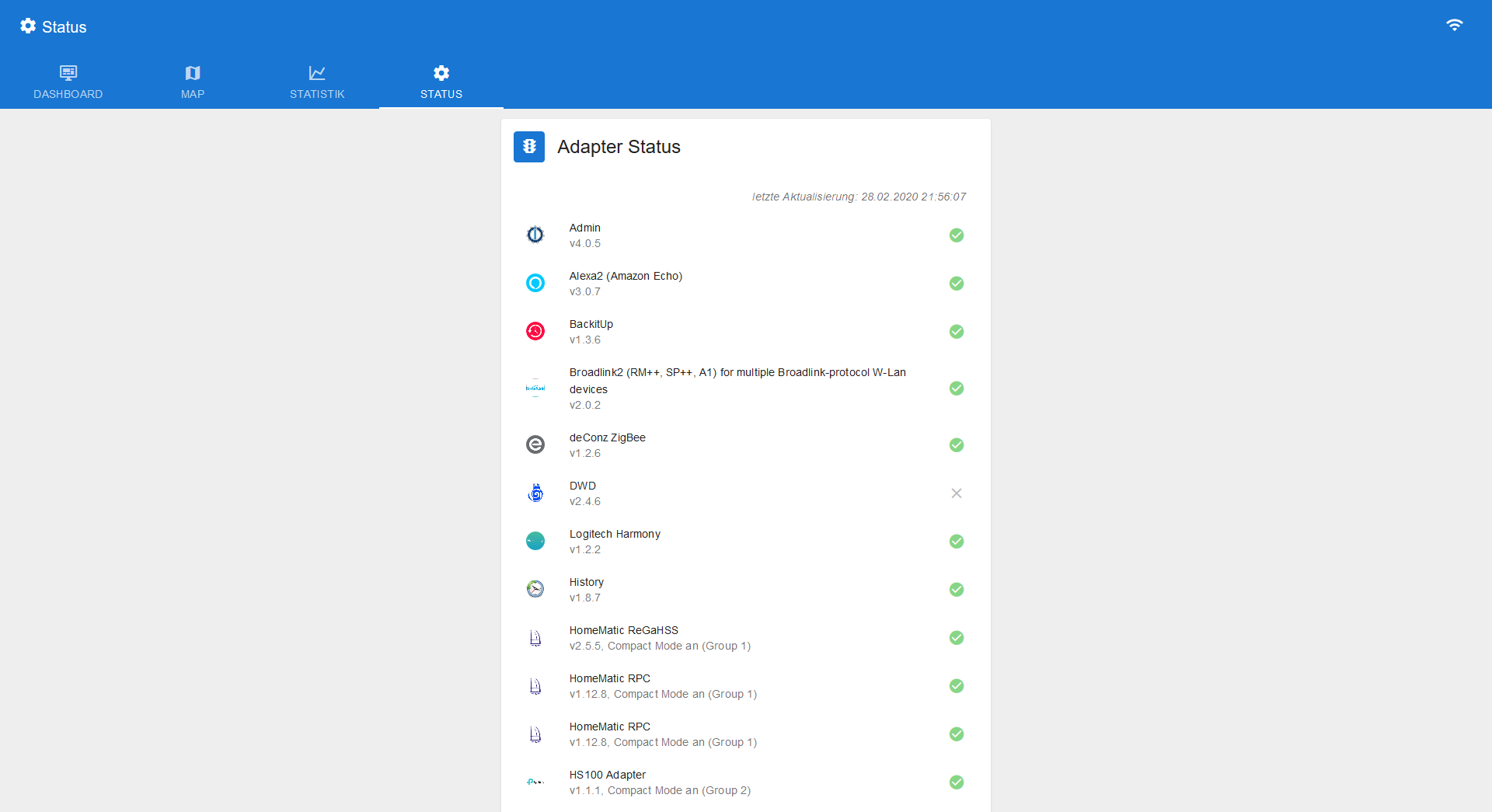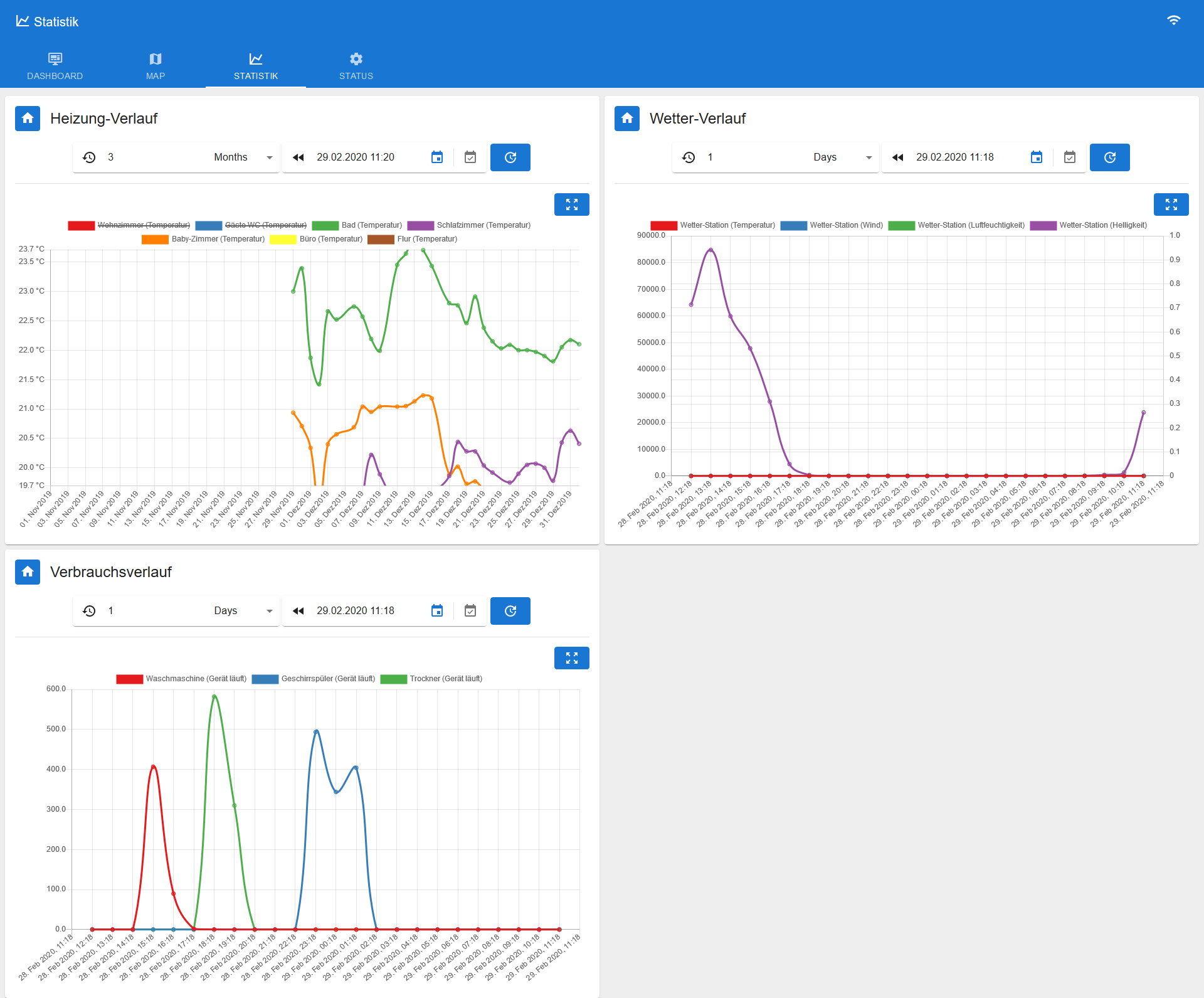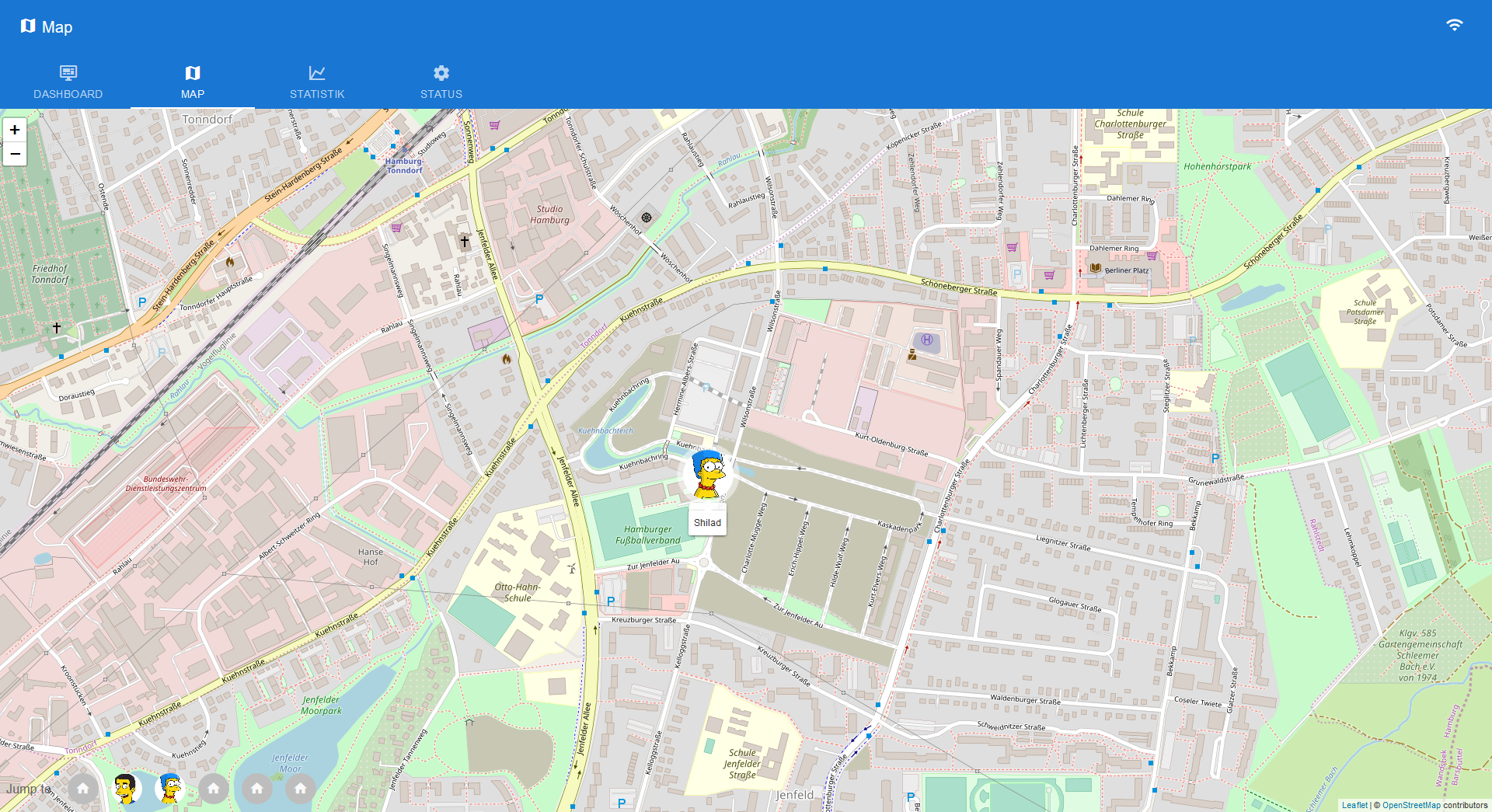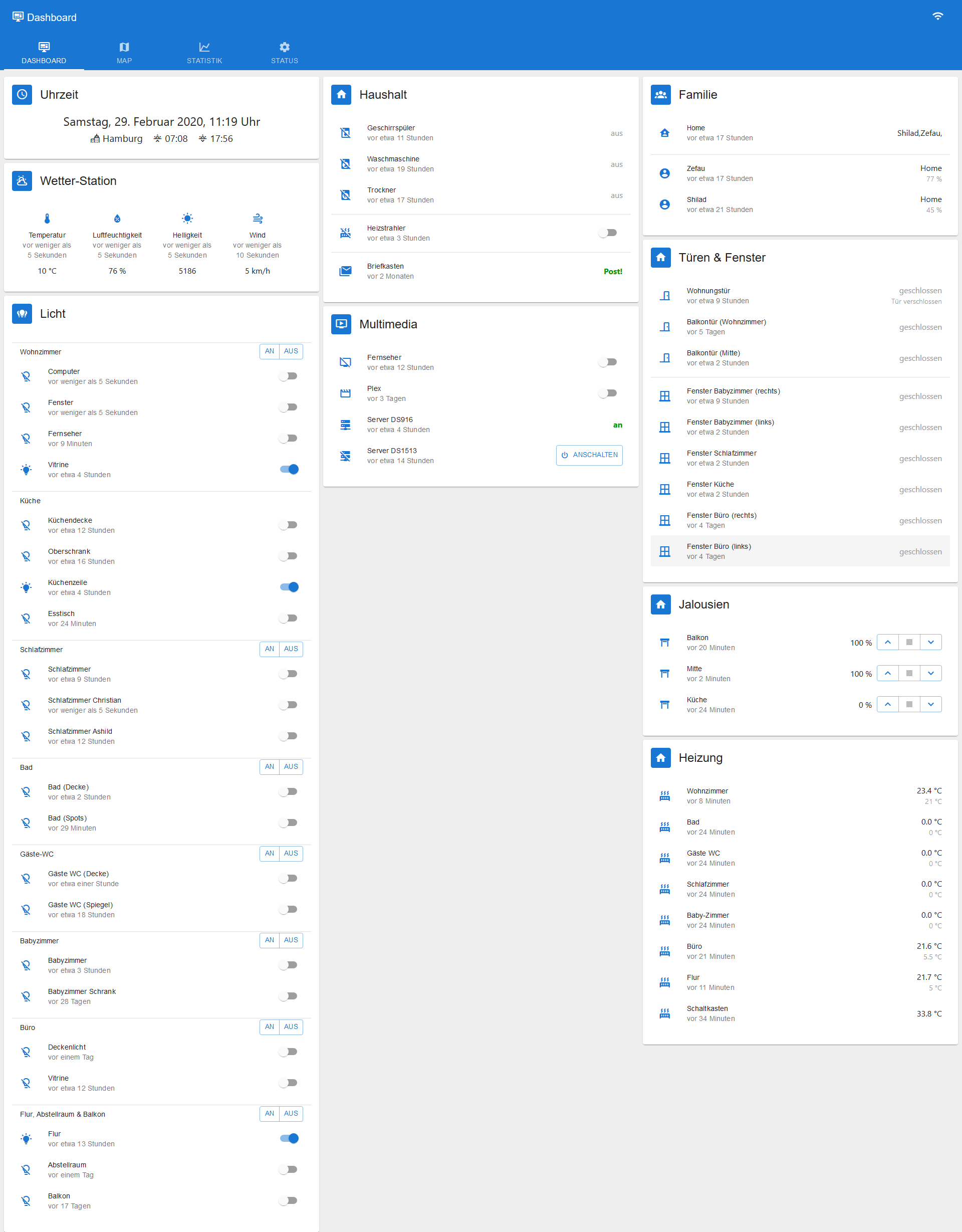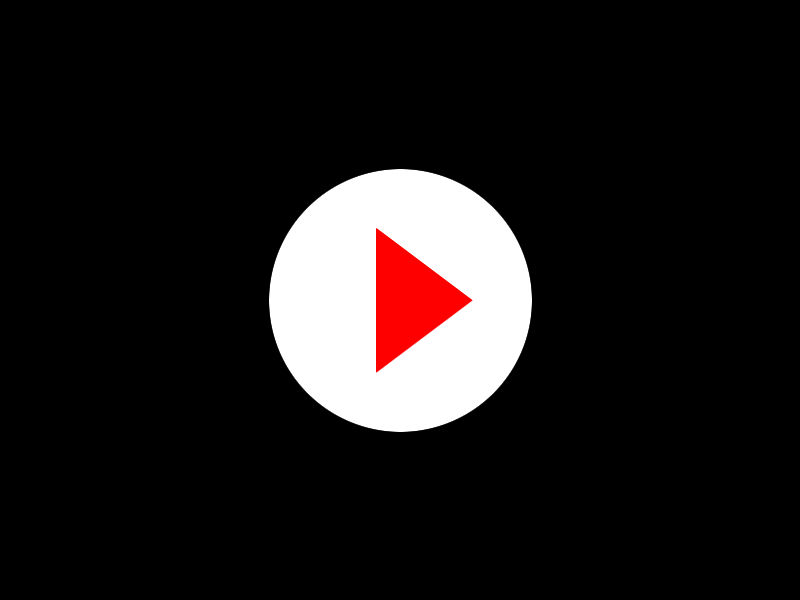NEWS
jarvis v2.2.0 - just another remarkable vis
-
@Zefau
wäre es möglich, das Du "interne Verknüpfungen" zu den Tabs einbauen kannst ?
Hintergrund:
Ich würde gerne nur eine "Home" Seite haben und dort dann z.B. Icon zu den einzelnen Tabs anlegen. (z.B. alle möglichen Gewerke) Beim Klick auf die Icon sollte sich dann der jeweilige Tab/die jeweilige Seite dazu öffnen. In der Menüleiste bräuchte dann nur permanent das Home Icon sichtbar sein um zurück zu Home zu springen. Wenn ich alle Gewerke in Tabs anlege, dann müßte ich schon jetzt in der Menüleiste scrollen, und es kommen ja immer mehr dazu.@dslraser sagte in jarvis - just another remarkable vis:
wäre es möglich, das Du "interne Verknüpfungen" zu den Tabs einbauen kannst ?
-
@dslraser sagte in jarvis - just another remarkable vis:
wäre es möglich, das Du "interne Verknüpfungen" zu den Tabs einbauen kannst ?
-
Hätte zwei Fragen und bin leider zu Blöd in dem Thread zu suchen. 🤷♂️
• Gibt es irgendwo eine Erklärung zu den Gerätegruppen?
• Habe HmIP Fensterkontakte und Thermostate am HmIP AccessPoint. Kann es sein, dass dies beim Geräteimport nich unterstützt wird? -
Hätte zwei Fragen und bin leider zu Blöd in dem Thread zu suchen. 🤷♂️
• Gibt es irgendwo eine Erklärung zu den Gerätegruppen?
• Habe HmIP Fensterkontakte und Thermostate am HmIP AccessPoint. Kann es sein, dass dies beim Geräteimport nich unterstützt wird?@w00dst0ck sagte in jarvis - just another remarkable vis:
• Gibt es irgendwo eine Erklärung zu den Gerätegruppen?
siehe https://github.com/Zefau/ioBroker.jarvis/wiki/de-Functions#Übersicht-der-gewerke. Bezieht sich allerdings bereits auf die v1.1x. Die v1.0.x liefert noch weniger aus.
• Habe HmIP Fensterkontakte und Thermostate am HmIP AccessPoint. Kann es sein, dass dies beim Geräteimport nich unterstützt wird?
Welche konkrete Bezeichnungen wären das? Lesen sich beide so, als wären diese supported.
Supported werden https://forum.iobroker.net/topic/30668/jarvis-just-another-remarkable-vis/155 -
@w00dst0ck sagte in jarvis - just another remarkable vis:
• Gibt es irgendwo eine Erklärung zu den Gerätegruppen?
siehe https://github.com/Zefau/ioBroker.jarvis/wiki/de-Functions#Übersicht-der-gewerke. Bezieht sich allerdings bereits auf die v1.1x. Die v1.0.x liefert noch weniger aus.
• Habe HmIP Fensterkontakte und Thermostate am HmIP AccessPoint. Kann es sein, dass dies beim Geräteimport nich unterstützt wird?
Welche konkrete Bezeichnungen wären das? Lesen sich beide so, als wären diese supported.
Supported werden https://forum.iobroker.net/topic/30668/jarvis-just-another-remarkable-vis/155 -
@dslraser sagte in jarvis - just another remarkable vis:
Ich glaube sie States sehen anders aus ?
ah jo, hab ich überlesen. Das ist ja ein anderer Adapter, kein hm-rpc, oder?
@w00dst0ck Könntest du mir das Mapping der Datenpunkte auflisten?Nachfolgend das Mapping des hm-rpc:
{ // lights "light": { "hmip-brc2": { "power": { "state": ".3.STATE", "action": ".4.STATE" } }, "hmip-bdt": { "level": { "state": ".3.LEVEL", "action": ".4.LEVEL" } }, "hm-lc-sw1pbu-fm": { "power": { "state": ".1.STATE", "action": ".1.STATE" } } }, // heatings "heating": { "hmip-bwth": { "temperature": { "state": ".1.ACTUAL_TEMPERATURE" }, "setTemperature": { "state": ".1.SET_POINT_TEMPERATURE", "action": ".1.SET_POINT_TEMPERATURE" }, "humidity": { "state": ".1.HUMIDITY" }, "boost": { "state": ".1.BOOST_MODE", "action": ".1.BOOST_MODE" } }, "hmip-wth-2": { "temperature": { "state": ".1.ACTUAL_TEMPERATURE" }, "setTemperature": { "state": ".1.SET_POINT_TEMPERATURE", "action": ".1.SET_POINT_TEMPERATURE" }, "humidity": { "state": ".1.HUMIDITY" }, "boost": { "state": ".1.BOOST_MODE", "action": ".1.BOOST_MODE" } }, "hm-cc-rt-dn": { "temperature": { "state": ".4.ACTUAL_TEMPERATURE" }, "setTemperature": { "state": ".4.SET_TEMPERATURE", "action": ".4.SET_TEMPERATURE" }, "boost": { "state": ".4.BOOST_MODE", "action": ".4.BOOST_MODE" } } }, // blinds "blind": { "hmip-broll": { "level": { "state": ".3.LEVEL", "action": ".4.LEVEL" }, "level2": { "state": ".3.LEVEL2", "action": ".4.LEVEL2" }, "activity": { "state": ".3.ACTIVITY_STATE", "action": ".4.STOP" } }, "hm-lc-bl1-fm": { "level": { "state": ".1.LEVEL", "action": ".1.LEVEL" }, "activity": { "state": ".1.WORKING", "action": ".1.STOP" } }, "hm-lc-bl1pbu-fm": { "level": { "state": ".1.LEVEL", "action": ".1.LEVEL" }, "activity": { "state": ".1.WORKING", "action": ".1.STOP" } } }, // windows "window": { "hmip-swdo": { "open": { "state": ".1.STATE", "display": { "0": "CLOSED", "1": "OPEN" } } }, "hmip-srh": { "open": { "state": ".1.STATE", "display": { "0": "CLOSED", "1": "TILTED", "2": "OPEN" } } }, "hm-sec-sco": { "open": { "state": ".1.STATE" } }, "hm-sec-sc-2": { "open": { "state": ".1.STATE" } } }, // sockets "socket": { "hmip-ps": { "power": { "state": ".3.STATE" } }, "hmip-psm": { "power": { "state": ".3.STATE" }, "meter": { "state": ".6.POWER" } } }, // motions or presence "motion": { "hmip-smi55": { "motion": { "state": ".3.MOTION" }, "illumination": { "state": ".3.ILLUMINATION" } }, "hmip-smi": { "motion": { "state": ".1.MOTION" }, "illumination": { "state": ".1.ILLUMINATION" } }, "hmip-smo-a": { "motion": { "state": ".1.MOTION" }, "illumination": { "state": ".1.ILLUMINATION" } }, "hmip-sam": { "motion": { "state": ".1.MOTION" }, "illumination": { "state": ".1.ILLUMINATION" } }, "hmip-spi": { "presence": { "state": ".1.PRESENCE_DETECTION_STATE" }, "illumination": { "state": ".1.ILLUMINATION" } } }, // weather station "weather-station": { "hmip-stho-a": { "temperature": { "state": ".1.ACTUAL_TEMPERATURE" }, "humidity": { "state": ".1.HUMIDITY" } }, "hmip-swo-b": { "humidity": { "state": ".1.HUMIDITY" }, "wind": { "state": ".1.WIND_SPEED" }, "temperature": { "state": ".1.ACTUAL_TEMPERATURE" }, "illumination": { "state": ".1.ILLUMINATION" }, "sunshineduration": { "state": ".1.SUNSHINEDURATION" } } }, // other "other": { "hmip-wrc2": { "PRESS_LONG_BOTTOM": { "state": ".1.PRESS_LONG", "action": ".1.PRESS_LONG" }, "PRESS_SHORT_BOTTOM": { "state": ".1.PRESS_SHORT", "action": ".1.PRESS_SHORT" }, "PRESS_LONG_TOP": { "state": ".2.PRESS_LONG", "action": ".2.PRESS_LONG" }, "PRESS_SHORT_TOP": { "state": ".2.PRESS_SHORT", "action": ".2.PRESS_SHORT" } } } } -
@dslraser sagte in jarvis - just another remarkable vis:
Ich glaube sie States sehen anders aus ?
ah jo, hab ich überlesen. Das ist ja ein anderer Adapter, kein hm-rpc, oder?
@w00dst0ck Könntest du mir das Mapping der Datenpunkte auflisten?Nachfolgend das Mapping des hm-rpc:
{ // lights "light": { "hmip-brc2": { "power": { "state": ".3.STATE", "action": ".4.STATE" } }, "hmip-bdt": { "level": { "state": ".3.LEVEL", "action": ".4.LEVEL" } }, "hm-lc-sw1pbu-fm": { "power": { "state": ".1.STATE", "action": ".1.STATE" } } }, // heatings "heating": { "hmip-bwth": { "temperature": { "state": ".1.ACTUAL_TEMPERATURE" }, "setTemperature": { "state": ".1.SET_POINT_TEMPERATURE", "action": ".1.SET_POINT_TEMPERATURE" }, "humidity": { "state": ".1.HUMIDITY" }, "boost": { "state": ".1.BOOST_MODE", "action": ".1.BOOST_MODE" } }, "hmip-wth-2": { "temperature": { "state": ".1.ACTUAL_TEMPERATURE" }, "setTemperature": { "state": ".1.SET_POINT_TEMPERATURE", "action": ".1.SET_POINT_TEMPERATURE" }, "humidity": { "state": ".1.HUMIDITY" }, "boost": { "state": ".1.BOOST_MODE", "action": ".1.BOOST_MODE" } }, "hm-cc-rt-dn": { "temperature": { "state": ".4.ACTUAL_TEMPERATURE" }, "setTemperature": { "state": ".4.SET_TEMPERATURE", "action": ".4.SET_TEMPERATURE" }, "boost": { "state": ".4.BOOST_MODE", "action": ".4.BOOST_MODE" } } }, // blinds "blind": { "hmip-broll": { "level": { "state": ".3.LEVEL", "action": ".4.LEVEL" }, "level2": { "state": ".3.LEVEL2", "action": ".4.LEVEL2" }, "activity": { "state": ".3.ACTIVITY_STATE", "action": ".4.STOP" } }, "hm-lc-bl1-fm": { "level": { "state": ".1.LEVEL", "action": ".1.LEVEL" }, "activity": { "state": ".1.WORKING", "action": ".1.STOP" } }, "hm-lc-bl1pbu-fm": { "level": { "state": ".1.LEVEL", "action": ".1.LEVEL" }, "activity": { "state": ".1.WORKING", "action": ".1.STOP" } } }, // windows "window": { "hmip-swdo": { "open": { "state": ".1.STATE", "display": { "0": "CLOSED", "1": "OPEN" } } }, "hmip-srh": { "open": { "state": ".1.STATE", "display": { "0": "CLOSED", "1": "TILTED", "2": "OPEN" } } }, "hm-sec-sco": { "open": { "state": ".1.STATE" } }, "hm-sec-sc-2": { "open": { "state": ".1.STATE" } } }, // sockets "socket": { "hmip-ps": { "power": { "state": ".3.STATE" } }, "hmip-psm": { "power": { "state": ".3.STATE" }, "meter": { "state": ".6.POWER" } } }, // motions or presence "motion": { "hmip-smi55": { "motion": { "state": ".3.MOTION" }, "illumination": { "state": ".3.ILLUMINATION" } }, "hmip-smi": { "motion": { "state": ".1.MOTION" }, "illumination": { "state": ".1.ILLUMINATION" } }, "hmip-smo-a": { "motion": { "state": ".1.MOTION" }, "illumination": { "state": ".1.ILLUMINATION" } }, "hmip-sam": { "motion": { "state": ".1.MOTION" }, "illumination": { "state": ".1.ILLUMINATION" } }, "hmip-spi": { "presence": { "state": ".1.PRESENCE_DETECTION_STATE" }, "illumination": { "state": ".1.ILLUMINATION" } } }, // weather station "weather-station": { "hmip-stho-a": { "temperature": { "state": ".1.ACTUAL_TEMPERATURE" }, "humidity": { "state": ".1.HUMIDITY" } }, "hmip-swo-b": { "humidity": { "state": ".1.HUMIDITY" }, "wind": { "state": ".1.WIND_SPEED" }, "temperature": { "state": ".1.ACTUAL_TEMPERATURE" }, "illumination": { "state": ".1.ILLUMINATION" }, "sunshineduration": { "state": ".1.SUNSHINEDURATION" } } }, // other "other": { "hmip-wrc2": { "PRESS_LONG_BOTTOM": { "state": ".1.PRESS_LONG", "action": ".1.PRESS_LONG" }, "PRESS_SHORT_BOTTOM": { "state": ".1.PRESS_SHORT", "action": ".1.PRESS_SHORT" }, "PRESS_LONG_TOP": { "state": ".2.PRESS_LONG", "action": ".2.PRESS_LONG" }, "PRESS_SHORT_TOP": { "state": ".2.PRESS_SHORT", "action": ".2.PRESS_SHORT" } } } }@Zefau
Das kann ich heute Abend gerne nachreichen.
Bin noch unterwegs und auf dem Smartphone ist mir das zu mühsam. 😀Kann es eigentlich sein, dass die Auswahl der Gewerke noch nicht komplett verfügbar ist? Mir werden im Dropdown-Menü viel weniger angezeigt als die im Wiki aufgelisteten.
-
Danke für den Darkmode!
Ich habe mal im Wiki geschaut wie ich einzelne Punkte (Hintergrund, Hintergrund der Widgets) selbst definieren kann. Leider finde ich konkreten Befehle dafür nicht
@WW1983 sagte in jarvis - just another remarkable vis:
Ich habe mal im Wiki geschaut wie ich einzelne Punkte (Hintergrund, Hintergrund der Widgets) selbst definieren kann. Leider finde ich konkreten Befehle dafür nicht
Ne, geht auch nicht. War laut Feature Request auch nicht angefragt. ;)
Ich mach mal ein neues auf: https://github.com/Zefau/ioBroker.jarvis/issues/147
-
@WW1983 sagte in jarvis - just another remarkable vis:
Ich habe mal im Wiki geschaut wie ich einzelne Punkte (Hintergrund, Hintergrund der Widgets) selbst definieren kann. Leider finde ich konkreten Befehle dafür nicht
Ne, geht auch nicht. War laut Feature Request auch nicht angefragt. ;)
Ich mach mal ein neues auf: https://github.com/Zefau/ioBroker.jarvis/issues/147
@Zefau said in jarvis - just another remarkable vis:
@WW1983 sagte in jarvis - just another remarkable vis:
Ich habe mal im Wiki geschaut wie ich einzelne Punkte (Hintergrund, Hintergrund der Widgets) selbst definieren kann. Leider finde ich konkreten Befehle dafür nicht
Ne, geht auch nicht. War laut Feature Request auch nicht angefragt. ;)
Ich mach mal ein neues auf: https://github.com/Zefau/ioBroker.jarvis/issues/147
Ne ne. War es auch nicht. Dachte ich kann das über die Experteneinstellung anpassen
-
@Zefau said in jarvis - just another remarkable vis:
@WW1983 sagte in jarvis - just another remarkable vis:
Ich habe mal im Wiki geschaut wie ich einzelne Punkte (Hintergrund, Hintergrund der Widgets) selbst definieren kann. Leider finde ich konkreten Befehle dafür nicht
Ne, geht auch nicht. War laut Feature Request auch nicht angefragt. ;)
Ich mach mal ein neues auf: https://github.com/Zefau/ioBroker.jarvis/issues/147
Ne ne. War es auch nicht. Dachte ich kann das über die Experteneinstellung anpassen
@WW1983 sagte in jarvis - just another remarkable vis:
Ne ne. War es auch nicht. Dachte ich kann das über die Experteneinstellung anpassen
Das geht theoretisch, das ist richtig. Die benutzerspezifischen Angaben überschreiben das Standard-Theme (https://material-ui.com/customization/default-theme/#explore).
-
@WW1983 sagte in jarvis - just another remarkable vis:
Ne ne. War es auch nicht. Dachte ich kann das über die Experteneinstellung anpassen
Das geht theoretisch, das ist richtig. Die benutzerspezifischen Angaben überschreiben das Standard-Theme (https://material-ui.com/customization/default-theme/#explore).
@Zefau said in jarvis - just another remarkable vis:
@WW1983 sagte in jarvis - just another remarkable vis:
Ne ne. War es auch nicht. Dachte ich kann das über die Experteneinstellung anpassen
Das geht theoretisch, das ist richtig. Die benutzerspezifischen Angaben überschreiben das Standard-Theme (https://material-ui.com/customization/default-theme/#explore).
Komisch. Irgendwie funktioniert das nicht:
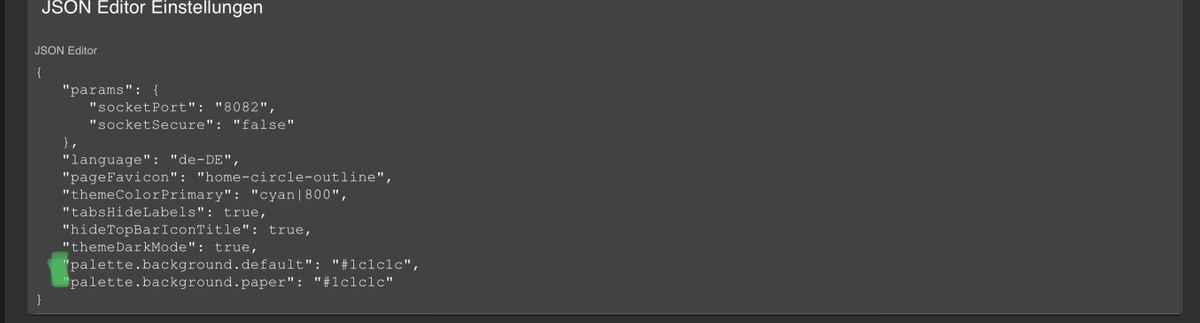
-
Hochkant Ansicht
Current width: smQueransicht
Current width: mdIch hoffe du meinst das.?
Es wird immer nur die halbe Breite angezeigt@dos1973 sagte in jarvis - just another remarkable vis:
Ich hoffe du meinst das.?
Es wird immer nur die halbe Breite angezeigtJo, das meinte ich. Ich hab jetzt mit
1.1.0-beta.16die Einstellungen erweitern (https://github.com/Zefau/ioBroker.jarvis/issues/134). Du kannst nun selbst die maximalen Spalten je Bildschirmgröße definieren. Sofern mehr Spalten in der Layout-Konfiguration sind, werden diese bei der jeweilgen Layout-Größe umgebrochen.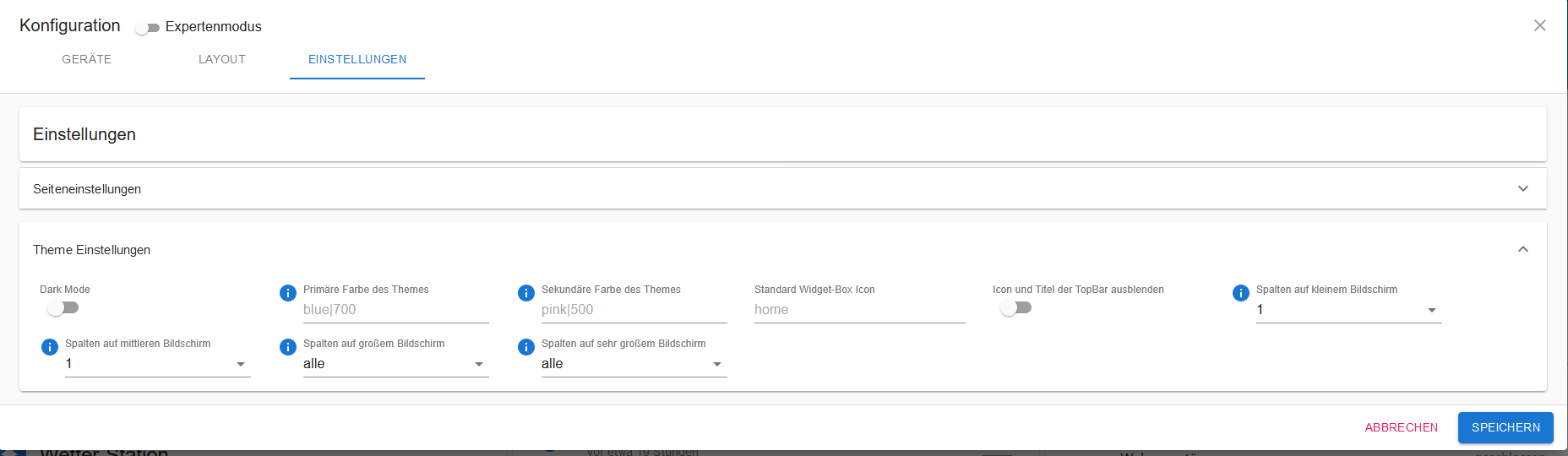
-
@Zefau said in jarvis - just another remarkable vis:
@WW1983 sagte in jarvis - just another remarkable vis:
Ne ne. War es auch nicht. Dachte ich kann das über die Experteneinstellung anpassen
Das geht theoretisch, das ist richtig. Die benutzerspezifischen Angaben überschreiben das Standard-Theme (https://material-ui.com/customization/default-theme/#explore).
Komisch. Irgendwie funktioniert das nicht:
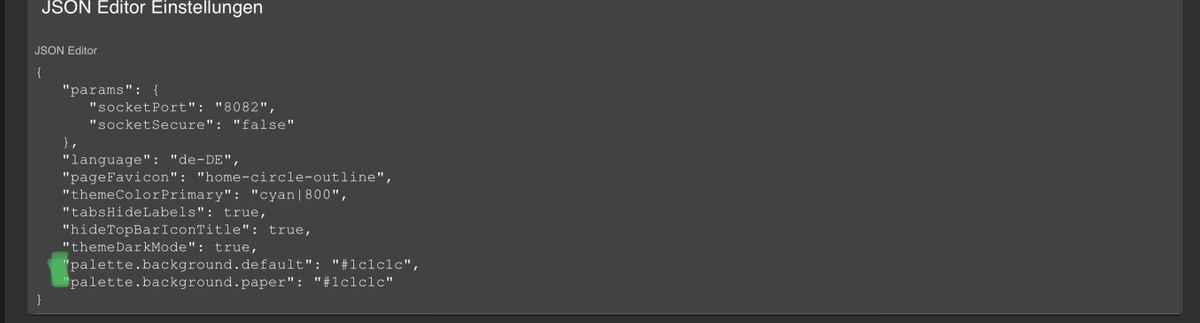
@WW1983 sagte in jarvis - just another remarkable vis:
Komisch. Irgendwie funktioniert das nicht:
Versuch mal die
1.1.0-beta.17und dann wie im Wiki (https://github.com/Zefau/ioBroker.jarvis/wiki/de-Settings#einstellung-theme-) beschrieben:{ ... andere Einstellungen ... "theme":{ "palette":{ "background":{ "default":"#f00" } } } }Also nicht mit Punkt, sondern als Objekt.
-
@Zefau
Das kann ich heute Abend gerne nachreichen.
Bin noch unterwegs und auf dem Smartphone ist mir das zu mühsam. 😀Kann es eigentlich sein, dass die Auswahl der Gewerke noch nicht komplett verfügbar ist? Mir werden im Dropdown-Menü viel weniger angezeigt als die im Wiki aufgelisteten.
@w00dst0ck sagte in jarvis - just another remarkable vis:
Kann es eigentlich sein, dass die Auswahl der Gewerke noch nicht komplett verfügbar ist? Mir werden im Dropdown-Menü viel weniger angezeigt als die im Wiki aufgelisteten.
Das Wiki bezieht sich bereits auf
v1.1.x. Dort kommen einige neue Gewerke hinzu. -
@WW1983 sagte in jarvis - just another remarkable vis:
Hab einen Darstellungsfehler
Du nutzt da Safari, oder?
@Zefau said in jarvis - just another remarkable vis:
@WW1983 sagte in jarvis - just another remarkable vis:
Hab einen Darstellungsfehler
Du nutzt da Safari, oder?
Hast du wegen dem Darstellungsfehler der Map vom Vacuum Cleaner schauen können?
-
@Zefau Ist es möglich die Größe der Icons von den Geräten zu ändern? Ich dachte es könnte über Icon Stil funktionieren. Habe da folgendes eingetragen:
{"0":{"color":"black","fontSize":"48"},"1":{"color":"red","fontSize":"48"},"2":{"color":"green","fontSize":"48"}}
Die Farbe ändert sich, die Größe leider nicht.
Oder ist das gar nicht vorgesehen?Edit: Ich habe „px“ hinter den Zahlen vergessen. Es muss 48px heisen. Jetzt funktioniert es.
-
@dos1973 sagte in jarvis - just another remarkable vis:
Ich hoffe du meinst das.?
Es wird immer nur die halbe Breite angezeigtJo, das meinte ich. Ich hab jetzt mit
1.1.0-beta.16die Einstellungen erweitern (https://github.com/Zefau/ioBroker.jarvis/issues/134). Du kannst nun selbst die maximalen Spalten je Bildschirmgröße definieren. Sofern mehr Spalten in der Layout-Konfiguration sind, werden diese bei der jeweilgen Layout-Größe umgebrochen.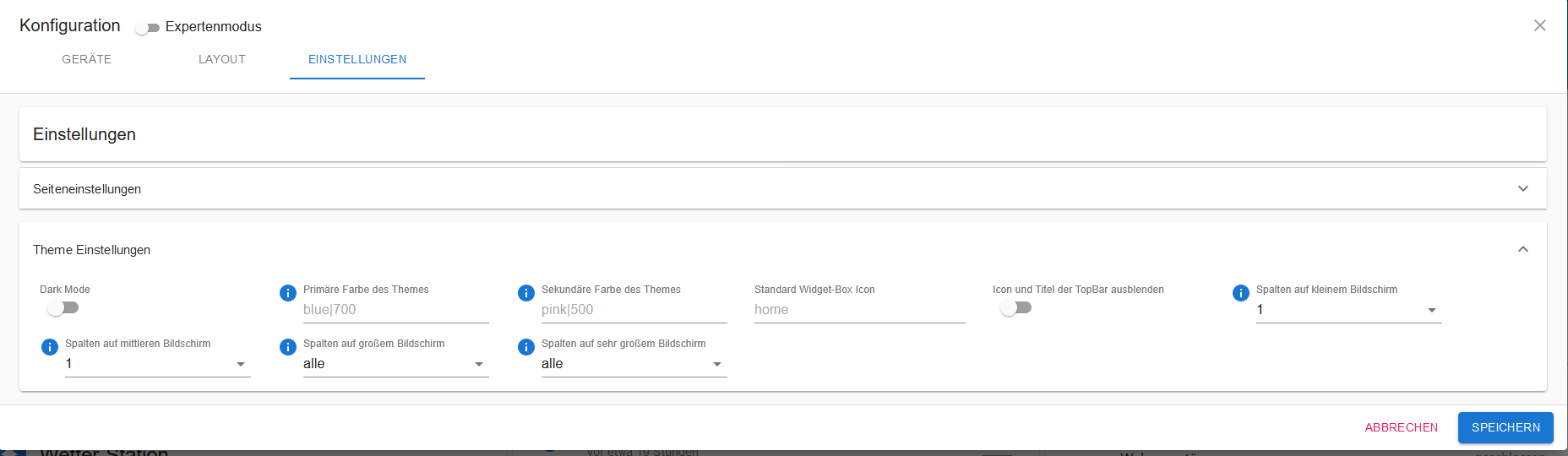
@Zefau
Ich weiss leider nicht wie ich Beta 16 installieren kann. Also was ich bei der „Katze“ als Link/ Adresse angeben soll. Ansonsten wird mir als letzte die 1.06 angebotenEdit:
Hat sich wohl erledigt, habe einfach nochmals die aktuellste drüberinstalliert... -
@Zefau Ist es möglich die Anzeige wann ein Datenpunkt das letzte mal aktualisiert wurde, zu unterdrücken?
@SWeimar sagte in jarvis - just another remarkable vis:
@Zefau Ist es möglich die Anzeige wann ein Datenpunkt das letzte mal aktualisiert wurde, zu unterdrücken?
Würde ich z.Teil auch besser finden, da sich die Anzeigen sonst verschieben.