NEWS
Anfänger hat Probleme beim Anmelden in iobroker
-
@Thomas-Braun Danke für die Rückmeldung. Hier ein paar Screenshots:
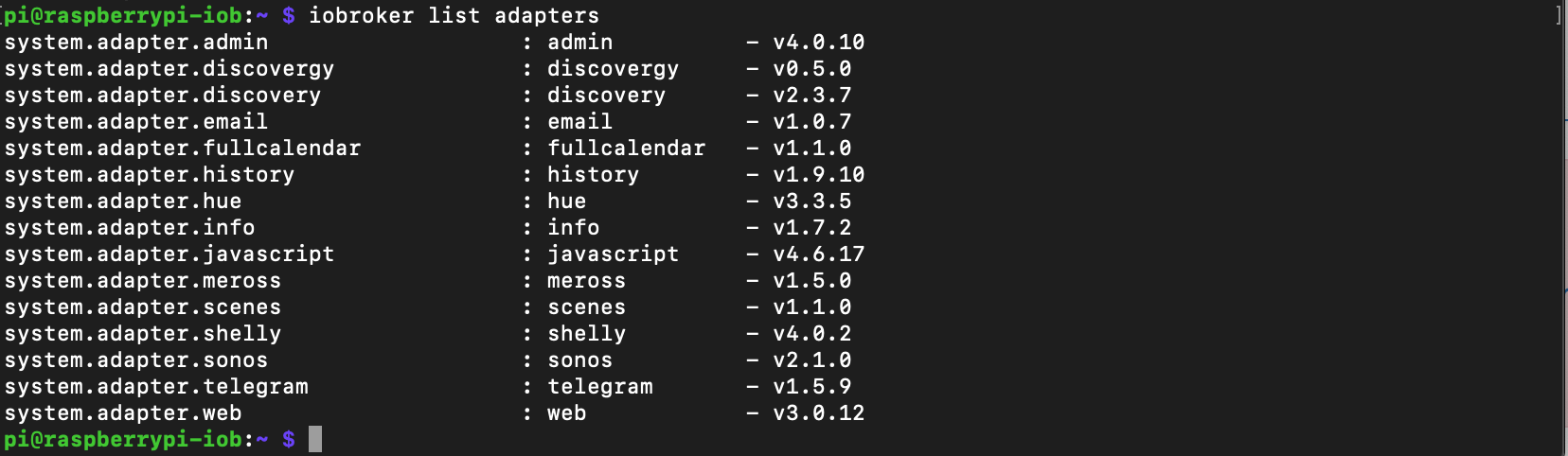
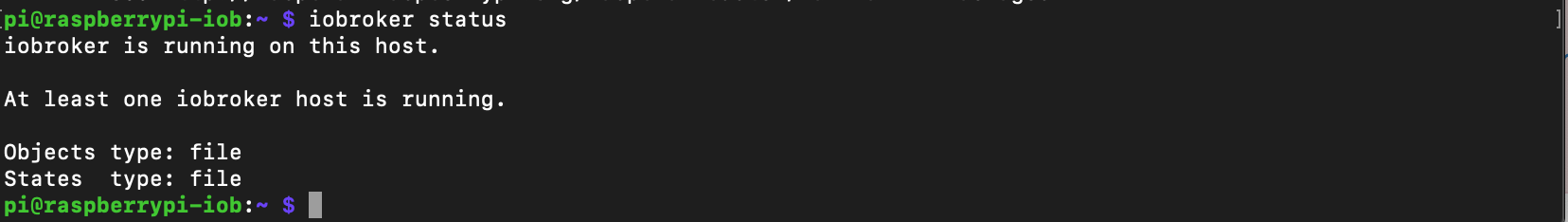
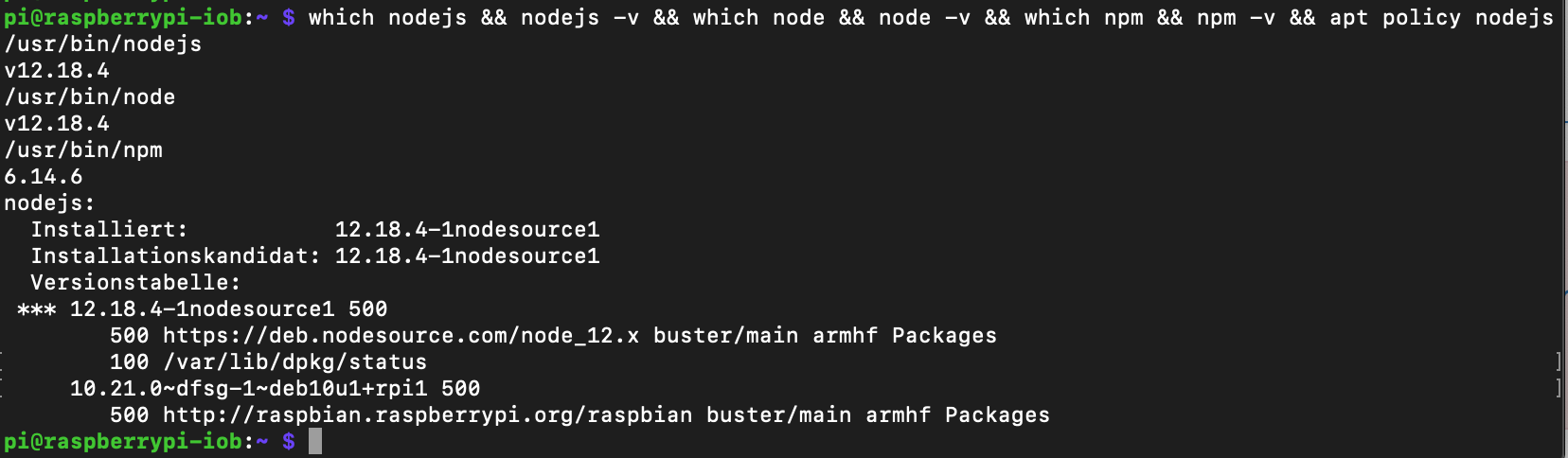
@Sam-Rubberduck
Bitte von Konsolentext keine Screenshots, sondern als Text hier in den Thread. In CodeTags:
Kannst du gleich mal mit
iobroker list instancesüben, das fehlt noch.
Und wenn der ioBroker frisch aufgesetzt wurde, wo kommen dann die ganzen Adapter her?
-
Hallo zusammen,
ich will gleich vorausschicken, ich bin absoluter Neuling, habe aber trotzdem erst mal versucht das Problem selbst zu lösen, aber ich drehe mich im Kreis.
Ich habe den Raspi 4 schon 2 mal komplett neu aufgesetzt, dann läuft alles bis ich mich wieder im Browser einloggen möchte.
Ich sehe den Startbildschirm aber es läuft nur der blaue Balken durch. Gehe ich rechts oben auf den Knopf "Admin", dann sehe ich zumindest die Adapter. Aber das war es dann.
Ich habe eben auch noch node.js v12.18.4 aufgespielt. Hat auch nicht geholfen.Hat jemand einen Tip für mich ?
Vielen Dank.:face_with_head_bandage:
@Sam-Rubberduck sagte:
es läuft nur der blaue Balken durch.
Frontend (Browser auf Tablet ?) zu leistungsschwach ?
-
@Sam-Rubberduck
Bitte von Konsolentext keine Screenshots, sondern als Text hier in den Thread. In CodeTags:
Kannst du gleich mal mit
iobroker list instancesüben, das fehlt noch.
Und wenn der ioBroker frisch aufgesetzt wurde, wo kommen dann die ganzen Adapter her?
@Thomas-Braun Hier nochmal die Instanzen:
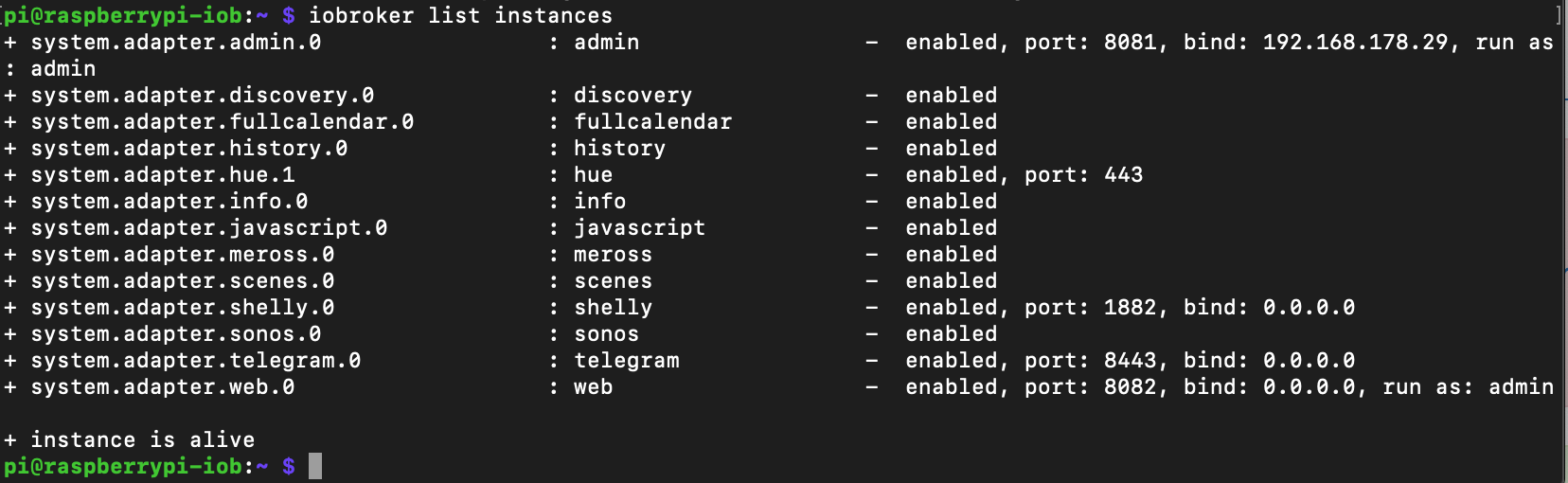
OK, die Adapter habe ich natürlich nach der Neuinstallation installiert. Sonst ist aber nichts passiert.
-
@Sam-Rubberduck sagte:
es läuft nur der blaue Balken durch.
Frontend (Browser auf Tablet ?) zu leistungsschwach ?
@paul53 Ich rufe das am Mac unter Safari auf.
-
@Thomas-Braun Hier nochmal die Instanzen:
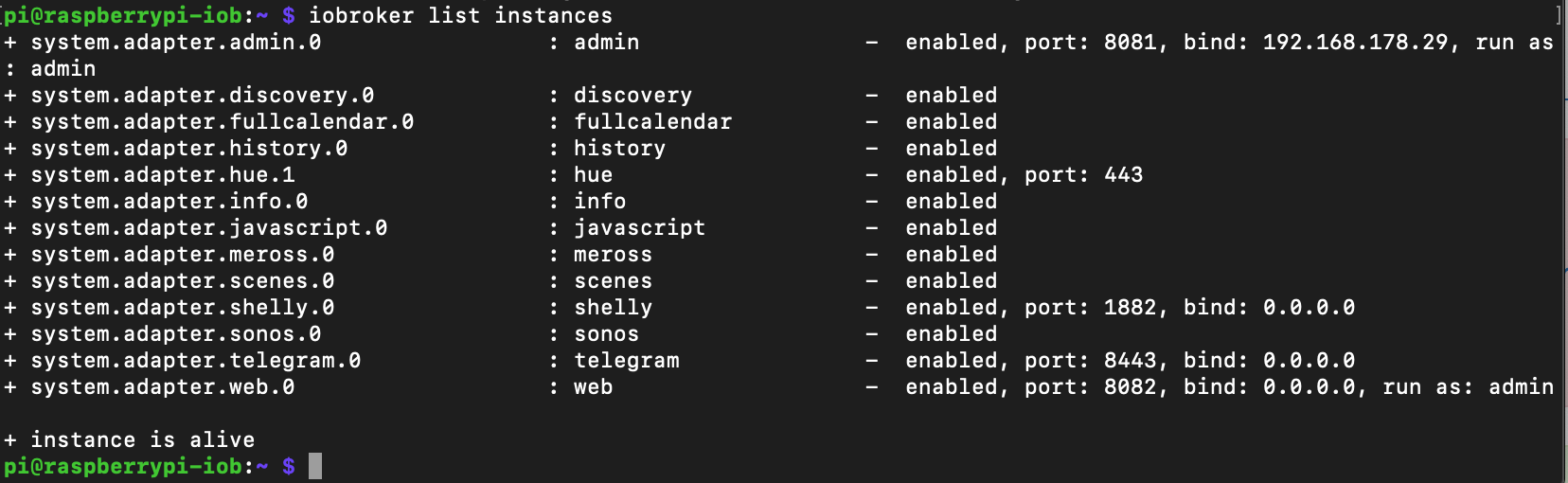
OK, die Adapter habe ich natürlich nach der Neuinstallation installiert. Sonst ist aber nichts passiert.
@Sam-Rubberduck
Bitte keine Screenshots. Danke. -
@Sam-Rubberduck
Bitte keine Screenshots. Danke.@Thomas-Braun Sorry, ich dachte das war angefordert ?
-
@Thomas-Braun Sorry, ich dachte das war angefordert ?
Bitte von Konsolentext keine Screenshots, sondern als Text hier in den Thread. In CodeTags.
-
Hallo zusammen,
ich will gleich vorausschicken, ich bin absoluter Neuling, habe aber trotzdem erst mal versucht das Problem selbst zu lösen, aber ich drehe mich im Kreis.
Ich habe den Raspi 4 schon 2 mal komplett neu aufgesetzt, dann läuft alles bis ich mich wieder im Browser einloggen möchte.
Ich sehe den Startbildschirm aber es läuft nur der blaue Balken durch. Gehe ich rechts oben auf den Knopf "Admin", dann sehe ich zumindest die Adapter. Aber das war es dann.
Ich habe eben auch noch node.js v12.18.4 aufgespielt. Hat auch nicht geholfen.Hat jemand einen Tip für mich ?
Vielen Dank.:face_with_head_bandage:
@Sam-Rubberduck sagte in Anfänger hat Probleme beim Anmelden in iobroker:
Gehe ich rechts oben auf den Knopf
Der ist zum administrieren bereits installierter Adapter.
ÖPffne ganz normal über den Browser die Oberfläche und LINKS dann Adapter klicken. Damit werden die Adapter installiert. -
@Sam-Rubberduck sagte in Anfänger hat Probleme beim Anmelden in iobroker:
Gehe ich rechts oben auf den Knopf
Der ist zum administrieren bereits installierter Adapter.
ÖPffne ganz normal über den Browser die Oberfläche und LINKS dann Adapter klicken. Damit werden die Adapter installiert. -
@paul53 So ist es leider.
-
Bitte von Konsolentext keine Screenshots, sondern als Text hier in den Thread. In CodeTags.
@Thomas-Braun Verstehe !
-
Ist das
bind: 192.168.179.29richtig? Ich meine bei mir wäre das auch auf 0.0.0.0.
(Kann gerade nicht nachschauen) -
Ist das
bind: 192.168.179.29richtig? Ich meine bei mir wäre das auch auf 0.0.0.0.
(Kann gerade nicht nachschauen)@Thomas-Braun sagte:
bei mir wäre das auch auf 0.0.0.0.
Sollte es auch.
iobroker set admin.0 --ip 0.0.0.0 -
@Thomas-Braun sagte:
bei mir wäre das auch auf 0.0.0.0.
Sollte es auch.
iobroker set admin.0 --ip 0.0.0.0@paul53 OK, das steht ja bei mir nicht so.
-
@paul53 OK, das steht ja bei mir nicht so.
@Sam-Rubberduck sagte:
das steht ja bei mir nicht so.
Mit dem gezeigten Konsolen-Kommando kann das Binding auf 0.0.0.0 geändert werden.
-
@Sam-Rubberduck sagte:
das steht ja bei mir nicht so.
Mit dem gezeigten Konsolen-Kommando kann das Binding auf 0.0.0.0 geändert werden.
@paul53 Muss der iobroker vorher gestoppt werden ?
-
@Sam-Rubberduck sagte:
das steht ja bei mir nicht so.
Mit dem gezeigten Konsolen-Kommando kann das Binding auf 0.0.0.0 geändert werden.
@paul53 said in Anfänger hat Probleme beim Anmelden in iobroker:
Konsolen-Kommando
Mit Kommando erhalte ich diese Meldung:
pi@raspberrypi-iob:~ $ iobroker set admin.0 --ip 0.0.0.0
Adapter "admin.0" has no setting "ip".
No parameters set. -
@paul53 said in Anfänger hat Probleme beim Anmelden in iobroker:
Konsolen-Kommando
Mit Kommando erhalte ich diese Meldung:
pi@raspberrypi-iob:~ $ iobroker set admin.0 --ip 0.0.0.0
Adapter "admin.0" has no setting "ip".
No parameters set.@Sam-Rubberduck Bei mir hat mal das geholfen:
iobroker del admin iobroker add admin -
@paul53 said in Anfänger hat Probleme beim Anmelden in iobroker:
Konsolen-Kommando
Mit Kommando erhalte ich diese Meldung:
pi@raspberrypi-iob:~ $ iobroker set admin.0 --ip 0.0.0.0
Adapter "admin.0" has no setting "ip".
No parameters set.@Sam-Rubberduck sagte:
Adapter "admin.0" has no setting "ip".
Offenbar stimmt die Doku nicht (mehr). Ich habe es so erfolgreich getestet:
iobroker set admin.0 --bind 0.0.0.0 New bind for "admin.0" is: 0.0.0.0 Instance settings for "admin.0" are changed. -
@Sam-Rubberduck sagte:
Adapter "admin.0" has no setting "ip".
Offenbar stimmt die Doku nicht (mehr). Ich habe es so erfolgreich getestet:
iobroker set admin.0 --bind 0.0.0.0 New bind for "admin.0" is: 0.0.0.0 Instance settings for "admin.0" are changed.@paul53 Den bind Befehl habe ich jetzt durchgeführt.
Ergebnis:
pi@raspberrypi-iob:~ $ iobroker list instances- system.adapter.admin.0 : admin - enabled, port: 8081, bind: 0.0.0.0, run as: admin
raspi neu gebootet -> leider alles beim Alten.:disappointed_relieved:


