NEWS
Nodejs-Update - ioBroker Installation via cURL nicht möglich
-
@Thomas-Braun said in Nodejs-Update - ioBroker Installation via cURL nicht möglich:
ping 8.8.8.8geht raus?
Leider nicht
max@LinuxServer:~$ ping 8.8.8.8 PING 8.8.8.8 (8.8.8.8) 56(84) bytes of data. From 192.168.1.100 icmp_seq=1 Destination Host Unreachable From 192.168.1.100 icmp_seq=2 Destination Host Unreachable From 192.168.1.100 icmp_seq=3 Destination Host Unreachable From 192.168.1.100 icmp_seq=4 Destination Host Unreachable From 192.168.1.100 icmp_seq=5 Destination Host Unreachable From 192.168.1.100 icmp_seq=6 Destination Host Unreachable ^C --- 8.8.8.8 ping statistics --- 9 packets transmitted, 0 received, +6 errors, 100% packet loss, time 8170ms pipe 4@maxsc
Da klemmt es ganz grundsätzlich. Wie ist denn das ganze aufgesetzt? Router? Mit DHCP?iwconfig traceroute 8.8.8.8Was läuft da eigentlich ganz genau?
cat /etc/os-releaseoder
hostnamectl -
@maxsc
Da klemmt es ganz grundsätzlich. Wie ist denn das ganze aufgesetzt? Router? Mit DHCP?iwconfig traceroute 8.8.8.8Was läuft da eigentlich ganz genau?
cat /etc/os-releaseoder
hostnamectl@Thomas-Braun said in Nodejs-Update - ioBroker Installation via cURL nicht möglich:
Da klemmt es ganz grundsätzlich. Wie ist denn das ganze aufgesetzt? Router? Mit DHCP?
Das ist eine gute Frage. Folgende Infos habe ich:
LinuxServer: 192.168.X.Y (Odroid N2, 4GB RAM, 32 GB eMMC Flashdrive)
DNS / Gateway: 192.168.X.Y- Konsole: Ubuntu mate Desktop
- ssh: Port 443
BS: Ubuntu LTE 18.04
Änderungen an der Systemkonfiguration:- Port 443 (ssh) auf Firewall freigeschaltet
- Port 8086 (tcp) auf Firewall freigeschaltet für InfluxDB
Die Befehle geben folgenden Output
max@LinuxServer:~$ iwconfig eth0 no wireless extensions. lo no wireless extensions. max@LinuxServer:~$ cat /etc/os-release NAME="Ubuntu" VERSION="18.04.3 LTS (Bionic Beaver)" ID=ubuntu ID_LIKE=debian PRETTY_NAME="Ubuntu 18.04.3 LTS" VERSION_ID="18.04" HOME_URL="https://www.ubuntu.com/" SUPPORT_URL="https://help.ubuntu.com/" BUG_REPORT_URL="https://bugs.launchpad.net/ubuntu/" PRIVACY_POLICY_URL="https://www.ubuntu.com/legal/terms-and-policies/privacy-policy" VERSION_CODENAME=bionic UBUNTU_CODENAME=bionic max@LinuxServer:~$ hostnamectl Static hostname: LinuxServer Icon name: computer Machine ID: [...] Boot ID: [...] Operating System: Ubuntu 18.04.3 LTS Kernel: Linux 4.9.196-63 Architecture: arm64 -
@Thomas-Braun said in Nodejs-Update - ioBroker Installation via cURL nicht möglich:
Da klemmt es ganz grundsätzlich. Wie ist denn das ganze aufgesetzt? Router? Mit DHCP?
Das ist eine gute Frage. Folgende Infos habe ich:
LinuxServer: 192.168.X.Y (Odroid N2, 4GB RAM, 32 GB eMMC Flashdrive)
DNS / Gateway: 192.168.X.Y- Konsole: Ubuntu mate Desktop
- ssh: Port 443
BS: Ubuntu LTE 18.04
Änderungen an der Systemkonfiguration:- Port 443 (ssh) auf Firewall freigeschaltet
- Port 8086 (tcp) auf Firewall freigeschaltet für InfluxDB
Die Befehle geben folgenden Output
max@LinuxServer:~$ iwconfig eth0 no wireless extensions. lo no wireless extensions. max@LinuxServer:~$ cat /etc/os-release NAME="Ubuntu" VERSION="18.04.3 LTS (Bionic Beaver)" ID=ubuntu ID_LIKE=debian PRETTY_NAME="Ubuntu 18.04.3 LTS" VERSION_ID="18.04" HOME_URL="https://www.ubuntu.com/" SUPPORT_URL="https://help.ubuntu.com/" BUG_REPORT_URL="https://bugs.launchpad.net/ubuntu/" PRIVACY_POLICY_URL="https://www.ubuntu.com/legal/terms-and-policies/privacy-policy" VERSION_CODENAME=bionic UBUNTU_CODENAME=bionic max@LinuxServer:~$ hostnamectl Static hostname: LinuxServer Icon name: computer Machine ID: [...] Boot ID: [...] Operating System: Ubuntu 18.04.3 LTS Kernel: Linux 4.9.196-63 Architecture: arm64@maxsc sagte in Nodejs-Update - ioBroker Installation via cURL nicht möglich:
Mein Fehler, ich meinte
ifconfig -
@maxsc sagte in Nodejs-Update - ioBroker Installation via cURL nicht möglich:
Mein Fehler, ich meinte
ifconfig@Thomas-Braun said in Nodejs-Update - ioBroker Installation via cURL nicht möglich:
@maxsc sagte in Nodejs-Update - ioBroker Installation via cURL nicht möglich:
Mein Fehler, ich meinte
ifconfigkein Problem! Danke schon einmal für die Hilfe!
max@LinuxServer:~$ ifconfig eth0: flags=4163<UP,BROADCAST,RUNNING,MULTICAST> mtu 1500 inet 192.168.X.Y netmask 255.255.255.0 broadcast 192.168.X.Y inet6 fe80::af3c:ed0e:b909:6809 prefixlen 64 scopeid 0x20<link> inet6 2a01:c22:d061:8e00:37c:18a0:d40b:c05d prefixlen 64 scopeid 0x0<global> ether 00:1e:06:42:24:b9 txqueuelen 1000 (Ethernet) RX packets 74272 bytes 6181819 (6.1 MB) RX errors 0 dropped 33974 overruns 0 frame 0 TX packets 3292 bytes 616171 (616.1 KB) TX errors 0 dropped 0 overruns 0 carrier 0 collisions 0 device interrupt 22 lo: flags=73<UP,LOOPBACK,RUNNING> mtu 65536 inet 127.0.0.1 netmask 255.0.0.0 inet6 ::1 prefixlen 128 scopeid 0x10<host> loop txqueuelen 1 (Local Loopback) RX packets 600 bytes 51353 (51.3 KB) RX errors 0 dropped 0 overruns 0 frame 0 TX packets 600 bytes 51353 (51.3 KB) TX errors 0 dropped 0 overruns 0 carrier 0 collisions 0 -
@Thomas-Braun said in Nodejs-Update - ioBroker Installation via cURL nicht möglich:
@maxsc sagte in Nodejs-Update - ioBroker Installation via cURL nicht möglich:
Mein Fehler, ich meinte
ifconfigkein Problem! Danke schon einmal für die Hilfe!
max@LinuxServer:~$ ifconfig eth0: flags=4163<UP,BROADCAST,RUNNING,MULTICAST> mtu 1500 inet 192.168.X.Y netmask 255.255.255.0 broadcast 192.168.X.Y inet6 fe80::af3c:ed0e:b909:6809 prefixlen 64 scopeid 0x20<link> inet6 2a01:c22:d061:8e00:37c:18a0:d40b:c05d prefixlen 64 scopeid 0x0<global> ether 00:1e:06:42:24:b9 txqueuelen 1000 (Ethernet) RX packets 74272 bytes 6181819 (6.1 MB) RX errors 0 dropped 33974 overruns 0 frame 0 TX packets 3292 bytes 616171 (616.1 KB) TX errors 0 dropped 0 overruns 0 carrier 0 collisions 0 device interrupt 22 lo: flags=73<UP,LOOPBACK,RUNNING> mtu 65536 inet 127.0.0.1 netmask 255.0.0.0 inet6 ::1 prefixlen 128 scopeid 0x10<host> loop txqueuelen 1 (Local Loopback) RX packets 600 bytes 51353 (51.3 KB) RX errors 0 dropped 0 overruns 0 frame 0 TX packets 600 bytes 51353 (51.3 KB) TX errors 0 dropped 0 overruns 0 carrier 0 collisions 0@maxsc Fummel bitte nicht an den IP-Adressen rum. Sind aus einem privaten Netzwerk, die nutzen bösen Hackern eh nichts, lassen aber etwaige Fehlkonfigurationen nicht erkennen.
traceroute 8.8.8.8Darf der User 'max' eigentlich raus?
groups -
@maxsc Fummel bitte nicht an den IP-Adressen rum. Sind aus einem privaten Netzwerk, die nutzen bösen Hackern eh nichts, lassen aber etwaige Fehlkonfigurationen nicht erkennen.
traceroute 8.8.8.8Darf der User 'max' eigentlich raus?
groups@Thomas-Braun sorry, brauchst du die IP-Adressen?
(inet 192.168.1.100 netmask 255.255.255.0 broadcast 192.168.1.255)Der traceroute-Befehl wirft einen Fehler aus:
max@LinuxServer:~$ traceroute 8.8.8.8 -bash: traceroute: command not found -
@Thomas-Braun sorry, brauchst du die IP-Adressen?
(inet 192.168.1.100 netmask 255.255.255.0 broadcast 192.168.1.255)Der traceroute-Befehl wirft einen Fehler aus:
max@LinuxServer:~$ traceroute 8.8.8.8 -bash: traceroute: command not found@maxsc
Dann schau mer mal, ob andere User rauskommen:sudo apt update sudo apt install inetutils-tracerouteKann es sein, dass du evtl. eine reine IPv6-Route hast?
Denn iobroker.net geht nicht über IPv6, nodesource.com schon:pi@raspberrypi:~ $ traceroute6 iobroker.net iobroker.net: Zu diesem Hostnamen gehört keine Adresse Cannot handle "host" cmdline arg `iobroker.net' on position 1 (argc 1) pi@raspberrypi:~ $ traceroute iobroker.net traceroute to iobroker.net (82.165.135.239), 30 hops max, 60 byte packets 1 fritz.box (192.168.178.1) 0.209 ms 0.250 ms 0.208 ms 2 * * * 3 81.210.136.106 (81.210.136.106) 15.755 ms 15.692 ms 15.558 ms 4 de-hue01a-rd01-ae-0-0.aorta.net (84.116.196.13) 20.613 ms 20.549 ms 20.486 ms 5 de-fra04d-rc1-ae-44-0.aorta.net (84.116.196.37) 22.510 ms 22.447 ms 22.318 ms 6 de-fra02a-ri1-ae-1-0.aorta.net (84.116.130.102) 20.073 ms 15.212 ms 20.411 ms 7 ae-8-0.bb-a.fra3.fra.de.oneandone.net (212.227.112.93) 20.360 ms 16.754 ms 16.615 ms 8 ae-10-0.bb-a.bap.rhr.de.oneandone.net (212.227.120.147) 21.417 ms 21.506 ms 21.465 ms 9 ae-2.gw-distp-a.kw.nbz.fr.oneandone.net (195.20.243.35) 24.898 ms * * 10 ae-1.gw-prtr-a0110-a.kw.nbz.fr.oneandone.net (195.20.243.81) 28.372 ms * * 11 s21181212.onlinehome-server.info (82.165.135.239) 27.203 ms 27.070 ms 25.750 ms pi@raspberrypi:~ $ traceroute6 deb.nodesource.com traceroute to deb.nodesource.com (2a02:26f0:ce::214:f832), 30 hops max, 80 byte packets 1 fritz.box (2002:5fdf:c8bf:0:cece:1eff:fea9:c64f) 0.677 ms 0.806 ms 0.855 ms 2 2002:c058:6301::1 (2002:c058:6301::1) 22.920 ms 22.882 ms 22.815 ms 3 * * * 4 100ge2-1.core1.fra1.he.net (2001:470:0:2d4::2) 32.428 ms 32.312 ms e0-54.core1.ams2.he.net (2001:470:0:489::2) 29.018 ms 5 * 100ge10-2.core1.fra2.he.net (2001:470:0:4b7::1) 31.981 ms 31.930 ms 6 2001:668:0:2:ffff:0:5995:8a12 (2001:668:0:2:ffff:0:5995:8a12) 32.892 ms 28.143 ms 100ge16-2.core1.fra1.he.net (2001:470:0:404::1) 25.921 ms 7 2a02:d28:5580:e:1000::446 (2a02:d28:5580:e:1000::446) 32.539 ms * 28.425 ms 8 g2a02-26f0-00ce-0000-0000-0000-0214-f832.deploy.static.akamaitechnologies.com (2a02:26f0:ce::214:f832) 32.321 ms 2001:668:0:2:ffff:0:5995:8a12 (2001:668:0:2:ffff:0:5995:8a12) 26.884 ms * -
@maxsc
Dann schau mer mal, ob andere User rauskommen:sudo apt update sudo apt install inetutils-tracerouteKann es sein, dass du evtl. eine reine IPv6-Route hast?
Denn iobroker.net geht nicht über IPv6, nodesource.com schon:pi@raspberrypi:~ $ traceroute6 iobroker.net iobroker.net: Zu diesem Hostnamen gehört keine Adresse Cannot handle "host" cmdline arg `iobroker.net' on position 1 (argc 1) pi@raspberrypi:~ $ traceroute iobroker.net traceroute to iobroker.net (82.165.135.239), 30 hops max, 60 byte packets 1 fritz.box (192.168.178.1) 0.209 ms 0.250 ms 0.208 ms 2 * * * 3 81.210.136.106 (81.210.136.106) 15.755 ms 15.692 ms 15.558 ms 4 de-hue01a-rd01-ae-0-0.aorta.net (84.116.196.13) 20.613 ms 20.549 ms 20.486 ms 5 de-fra04d-rc1-ae-44-0.aorta.net (84.116.196.37) 22.510 ms 22.447 ms 22.318 ms 6 de-fra02a-ri1-ae-1-0.aorta.net (84.116.130.102) 20.073 ms 15.212 ms 20.411 ms 7 ae-8-0.bb-a.fra3.fra.de.oneandone.net (212.227.112.93) 20.360 ms 16.754 ms 16.615 ms 8 ae-10-0.bb-a.bap.rhr.de.oneandone.net (212.227.120.147) 21.417 ms 21.506 ms 21.465 ms 9 ae-2.gw-distp-a.kw.nbz.fr.oneandone.net (195.20.243.35) 24.898 ms * * 10 ae-1.gw-prtr-a0110-a.kw.nbz.fr.oneandone.net (195.20.243.81) 28.372 ms * * 11 s21181212.onlinehome-server.info (82.165.135.239) 27.203 ms 27.070 ms 25.750 ms pi@raspberrypi:~ $ traceroute6 deb.nodesource.com traceroute to deb.nodesource.com (2a02:26f0:ce::214:f832), 30 hops max, 80 byte packets 1 fritz.box (2002:5fdf:c8bf:0:cece:1eff:fea9:c64f) 0.677 ms 0.806 ms 0.855 ms 2 2002:c058:6301::1 (2002:c058:6301::1) 22.920 ms 22.882 ms 22.815 ms 3 * * * 4 100ge2-1.core1.fra1.he.net (2001:470:0:2d4::2) 32.428 ms 32.312 ms e0-54.core1.ams2.he.net (2001:470:0:489::2) 29.018 ms 5 * 100ge10-2.core1.fra2.he.net (2001:470:0:4b7::1) 31.981 ms 31.930 ms 6 2001:668:0:2:ffff:0:5995:8a12 (2001:668:0:2:ffff:0:5995:8a12) 32.892 ms 28.143 ms 100ge16-2.core1.fra1.he.net (2001:470:0:404::1) 25.921 ms 7 2a02:d28:5580:e:1000::446 (2a02:d28:5580:e:1000::446) 32.539 ms * 28.425 ms 8 g2a02-26f0-00ce-0000-0000-0000-0214-f832.deploy.static.akamaitechnologies.com (2a02:26f0:ce::214:f832) 32.321 ms 2001:668:0:2:ffff:0:5995:8a12 (2001:668:0:2:ffff:0:5995:8a12) 26.884 ms *@Thomas-Braun said in Nodejs-Update - ioBroker Installation via cURL nicht möglich:
sudo apt update
Das hier kommt dabei raus
max@LinuxServer:~$ sudo apt update [sudo] password for max: Hit:1 http://ports.ubuntu.com/ubuntu-ports bionic InRelease Get:2 http://ports.ubuntu.com/ubuntu-ports bionic-updates InRelease [88.7 kB] Hit:3 https://repos.influxdata.com/ubuntu bionic InRelease Get:4 http://ports.ubuntu.com/ubuntu-ports bionic-backports InRelease [74.6 kB] Hit:5 https://deb.nodesource.com/node_12.x bionic InRelease Hit:6 http://archive.canonical.com/ubuntu bionic InRelease Get:7 http://ports.ubuntu.com/ubuntu-ports bionic-security InRelease [88.7 kB] Get:8 http://ports.ubuntu.com/ubuntu-ports bionic-updates/main Sources [330 kB] Get:9 http://ports.ubuntu.com/ubuntu-ports bionic-updates/main arm64 Packages [734 kB] Get:10 http://ports.ubuntu.com/ubuntu-ports bionic-updates/main Translation-en [360 kB] Get:11 http://ports.ubuntu.com/ubuntu-ports bionic-updates/restricted arm64 Packages [1552 B] Get:12 http://ports.ubuntu.com/ubuntu-ports bionic-updates/universe arm64 Packages [985 kB] Get:13 http://ports.ubuntu.com/ubuntu-ports bionic-updates/multiverse arm64 Packages [3820 B] Get:14 http://ports.ubuntu.com/ubuntu-ports bionic-security/restricted Sources [7968 B] Get:15 http://ports.ubuntu.com/ubuntu-ports bionic-security/main Sources [168 kB] Get:16 http://ports.ubuntu.com/ubuntu-ports bionic-security/universe Sources [177 kB] Get:17 http://ports.ubuntu.com/ubuntu-ports bionic-security/main arm64 Packages [532 kB] Get:18 http://ports.ubuntu.com/ubuntu-ports bionic-security/main Translation-en [268 kB] Get:19 http://ports.ubuntu.com/ubuntu-ports bionic-security/restricted Translation-en [20.4 kB] Get:20 http://ports.ubuntu.com/ubuntu-ports bionic-security/universe arm64 Packages [620 kB] Get:21 http://ports.ubuntu.com/ubuntu-ports bionic-security/universe Translation-en [235 kB] Err:22 http://deb.odroid.in/n2 bionic InRelease Could not connect to deb.odroid.in:80 (104.236.30.141). - connect (113: No route to host) Fetched 4693 kB in 3s (1431 kB/s) Reading package lists... Done Building dependency tree Reading state information... Done 105 packages can be upgraded. Run 'apt list --upgradable' to see them. W: Failed to fetch http://deb.odroid.in/n2/dists/bionic/InRelease Could not connect to deb.odroid.in:80 (104.236.30.141). - connect (113: No route to host) W: Some index files failed to download. They have been ignored, or old ones used instead. max@LinuxServer:~$ sudo apt install inetutils-traceroute Reading package lists... Done Building dependency tree Reading state information... Done The following NEW packages will be installed: inetutils-traceroute 0 upgraded, 1 newly installed, 0 to remove and 105 not upgraded. Need to get 37.1 kB of archives. After this operation, 253 kB of additional disk space will be used. Get:1 http://ports.ubuntu.com/ubuntu-ports bionic/universe arm64 inetutils-traceroute arm64 2:1.9.4-3 [37.1 kB] Fetched 37.1 kB in 0s (499 kB/s) Selecting previously unselected package inetutils-traceroute. (Reading database ... 161840 files and directories currently installed.) Preparing to unpack .../inetutils-traceroute_2%3a1.9.4-3_arm64.deb ... Unpacking inetutils-traceroute (2:1.9.4-3) ... Setting up inetutils-traceroute (2:1.9.4-3) ... update-alternatives: using /usr/bin/inetutils-traceroute to provide /usr/bin/traceroute (traceroute) in auto mode Processing triggers for man-db (2.8.3-2ubuntu0.1) ... max@LinuxServer:~$ traceroute 8.8.8.8 traceroute to 8.8.8.8 (8.8.8.8), 64 hops max 1 * 192.168.1.100 74.945ms !H 0.013ms !H -
@maxsc
Dann schau mer mal, ob andere User rauskommen:sudo apt update sudo apt install inetutils-tracerouteKann es sein, dass du evtl. eine reine IPv6-Route hast?
Denn iobroker.net geht nicht über IPv6, nodesource.com schon:pi@raspberrypi:~ $ traceroute6 iobroker.net iobroker.net: Zu diesem Hostnamen gehört keine Adresse Cannot handle "host" cmdline arg `iobroker.net' on position 1 (argc 1) pi@raspberrypi:~ $ traceroute iobroker.net traceroute to iobroker.net (82.165.135.239), 30 hops max, 60 byte packets 1 fritz.box (192.168.178.1) 0.209 ms 0.250 ms 0.208 ms 2 * * * 3 81.210.136.106 (81.210.136.106) 15.755 ms 15.692 ms 15.558 ms 4 de-hue01a-rd01-ae-0-0.aorta.net (84.116.196.13) 20.613 ms 20.549 ms 20.486 ms 5 de-fra04d-rc1-ae-44-0.aorta.net (84.116.196.37) 22.510 ms 22.447 ms 22.318 ms 6 de-fra02a-ri1-ae-1-0.aorta.net (84.116.130.102) 20.073 ms 15.212 ms 20.411 ms 7 ae-8-0.bb-a.fra3.fra.de.oneandone.net (212.227.112.93) 20.360 ms 16.754 ms 16.615 ms 8 ae-10-0.bb-a.bap.rhr.de.oneandone.net (212.227.120.147) 21.417 ms 21.506 ms 21.465 ms 9 ae-2.gw-distp-a.kw.nbz.fr.oneandone.net (195.20.243.35) 24.898 ms * * 10 ae-1.gw-prtr-a0110-a.kw.nbz.fr.oneandone.net (195.20.243.81) 28.372 ms * * 11 s21181212.onlinehome-server.info (82.165.135.239) 27.203 ms 27.070 ms 25.750 ms pi@raspberrypi:~ $ traceroute6 deb.nodesource.com traceroute to deb.nodesource.com (2a02:26f0:ce::214:f832), 30 hops max, 80 byte packets 1 fritz.box (2002:5fdf:c8bf:0:cece:1eff:fea9:c64f) 0.677 ms 0.806 ms 0.855 ms 2 2002:c058:6301::1 (2002:c058:6301::1) 22.920 ms 22.882 ms 22.815 ms 3 * * * 4 100ge2-1.core1.fra1.he.net (2001:470:0:2d4::2) 32.428 ms 32.312 ms e0-54.core1.ams2.he.net (2001:470:0:489::2) 29.018 ms 5 * 100ge10-2.core1.fra2.he.net (2001:470:0:4b7::1) 31.981 ms 31.930 ms 6 2001:668:0:2:ffff:0:5995:8a12 (2001:668:0:2:ffff:0:5995:8a12) 32.892 ms 28.143 ms 100ge16-2.core1.fra1.he.net (2001:470:0:404::1) 25.921 ms 7 2a02:d28:5580:e:1000::446 (2a02:d28:5580:e:1000::446) 32.539 ms * 28.425 ms 8 g2a02-26f0-00ce-0000-0000-0000-0214-f832.deploy.static.akamaitechnologies.com (2a02:26f0:ce::214:f832) 32.321 ms 2001:668:0:2:ffff:0:5995:8a12 (2001:668:0:2:ffff:0:5995:8a12) 26.884 ms *@Thomas-Braun said in Nodejs-Update - ioBroker Installation via cURL nicht möglich:
Kann es sein, dass du evtl. eine reine IPv6-Route hast?
Das ist gut möglich, wie finde ich das heraus?
-
@Thomas-Braun said in Nodejs-Update - ioBroker Installation via cURL nicht möglich:
Kann es sein, dass du evtl. eine reine IPv6-Route hast?
Das ist gut möglich, wie finde ich das heraus?
@maxsc Was ist denn das für ein Internetprovider mit welchem Modem?
Sieht aber fast so aus, denn auch bei odroid.in:
pi@raspberrypi:~ $ traceroute6 deb.odroid.in deb.odroid.in: Zu diesem Hostnamen gehört keine Adresse Cannot handle "host" cmdline arg `deb.odroid.in' on position 1 (argc 1) pi@raspberrypi:~ $ traceroute deb.odroid.in traceroute to deb.odroid.in (104.236.30.141), 30 hops max, 60 byte packets 1 fritz.box (192.168.178.1) 0.266 ms 0.252 ms 0.211 ms 2 * * * 3 81.210.136.106 (81.210.136.106) 15.891 ms 15.851 ms 15.793 msDein System/Netzwerk scheint rein auf IPv6 nach draußen zu gehen.
-
@maxsc Was ist denn das für ein Internetprovider mit welchem Modem?
Sieht aber fast so aus, denn auch bei odroid.in:
pi@raspberrypi:~ $ traceroute6 deb.odroid.in deb.odroid.in: Zu diesem Hostnamen gehört keine Adresse Cannot handle "host" cmdline arg `deb.odroid.in' on position 1 (argc 1) pi@raspberrypi:~ $ traceroute deb.odroid.in traceroute to deb.odroid.in (104.236.30.141), 30 hops max, 60 byte packets 1 fritz.box (192.168.178.1) 0.266 ms 0.252 ms 0.211 ms 2 * * * 3 81.210.136.106 (81.210.136.106) 15.891 ms 15.851 ms 15.793 msDein System/Netzwerk scheint rein auf IPv6 nach draußen zu gehen.
@Thomas-Braun said in Nodejs-Update - ioBroker Installation via cURL nicht möglich:
@maxsc Was ist denn das für ein Internetprovider mit welchem Modem?
Sieht aber fast so aus, denn auch bei odroid.in:
pi@raspberrypi:~ $ traceroute6 deb.odroid.in deb.odroid.in: Zu diesem Hostnamen gehört keine Adresse Cannot handle "host" cmdline arg `deb.odroid.in' on position 1 (argc 1) pi@raspberrypi:~ $ traceroute deb.odroid.in traceroute to deb.odroid.in (104.236.30.141), 30 hops max, 60 byte packets 1 fritz.box (192.168.178.1) 0.266 ms 0.252 ms 0.211 ms 2 * * * 3 81.210.136.106 (81.210.136.106) 15.891 ms 15.851 ms 15.793 msich bin bei o2.
-
@Thomas-Braun said in Nodejs-Update - ioBroker Installation via cURL nicht möglich:
@maxsc Was ist denn das für ein Internetprovider mit welchem Modem?
Sieht aber fast so aus, denn auch bei odroid.in:
pi@raspberrypi:~ $ traceroute6 deb.odroid.in deb.odroid.in: Zu diesem Hostnamen gehört keine Adresse Cannot handle "host" cmdline arg `deb.odroid.in' on position 1 (argc 1) pi@raspberrypi:~ $ traceroute deb.odroid.in traceroute to deb.odroid.in (104.236.30.141), 30 hops max, 60 byte packets 1 fritz.box (192.168.178.1) 0.266 ms 0.252 ms 0.211 ms 2 * * * 3 81.210.136.106 (81.210.136.106) 15.891 ms 15.851 ms 15.793 msich bin bei o2.
@maxsc
Irgendwas im Router/Modem bzgl. IPv6 eingestellt?
Ich weiß jetzt nicht ob o2 da irgendwas mit DualStack anstellt. -
@Thomas-Braun said in Nodejs-Update - ioBroker Installation via cURL nicht möglich:
@maxsc Was ist denn das für ein Internetprovider mit welchem Modem?
Sieht aber fast so aus, denn auch bei odroid.in:
pi@raspberrypi:~ $ traceroute6 deb.odroid.in deb.odroid.in: Zu diesem Hostnamen gehört keine Adresse Cannot handle "host" cmdline arg `deb.odroid.in' on position 1 (argc 1) pi@raspberrypi:~ $ traceroute deb.odroid.in traceroute to deb.odroid.in (104.236.30.141), 30 hops max, 60 byte packets 1 fritz.box (192.168.178.1) 0.266 ms 0.252 ms 0.211 ms 2 * * * 3 81.210.136.106 (81.210.136.106) 15.891 ms 15.851 ms 15.793 msich bin bei o2.
@maxsc
Probier maltraceroute6 ports.ubuntu.com traceroute ports.ubuntu.comVermutlich kommst du beim ersten Befehl raus und der zweite wird nicht aufgelöst.
-
@maxsc
Irgendwas im Router/Modem bzgl. IPv6 eingestellt?
Ich weiß jetzt nicht ob o2 da irgendwas mit DualStack anstellt.@Thomas-Braun hilft dir das weiter?
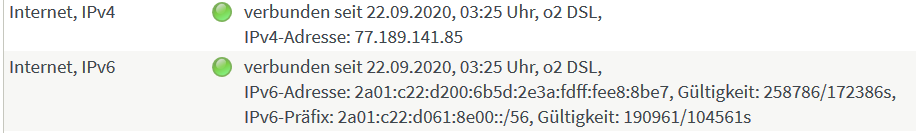
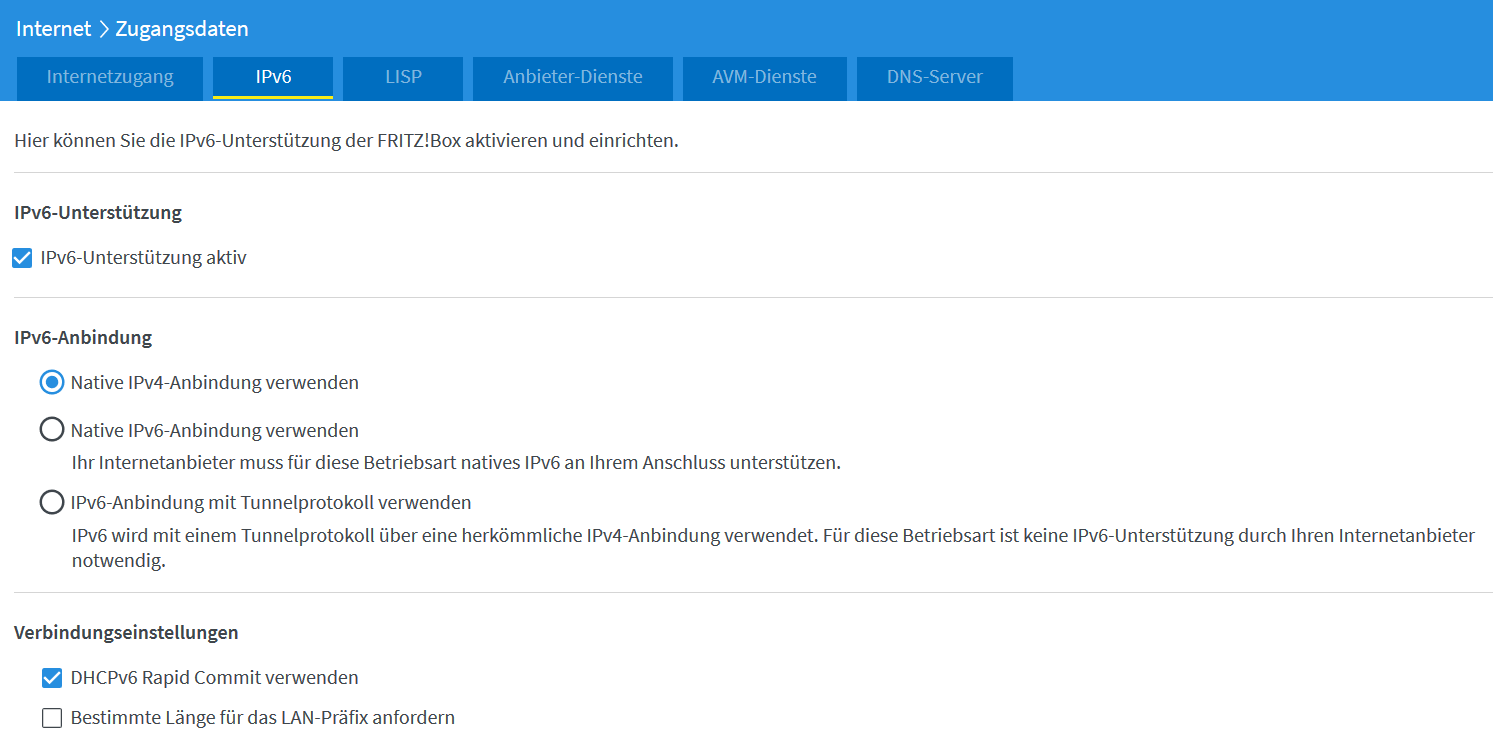
-
@maxsc
Probier maltraceroute6 ports.ubuntu.com traceroute ports.ubuntu.comVermutlich kommst du beim ersten Befehl raus und der zweite wird nicht aufgelöst.
@Thomas-Braun said in Nodejs-Update - ioBroker Installation via cURL nicht möglich:
@maxsc
Probier maltraceroute6 ports.ubuntu.com traceroute ports.ubuntu.comVermutlich kommst du beim ersten Befehl raus und der zweite wird nicht aufgelöst.
anders herum
max@LinuxServer:~$ traceroute6 ports.ubuntu.com -bash: traceroute6: command not found max@LinuxServer:~$ traceroute ports.ubuntu.com traceroute to ports.ubuntu.com (91.189.88.142), 64 hops max 1 * 192.168.1.100 74.456ms !H 0.011ms !H -
@Thomas-Braun said in Nodejs-Update - ioBroker Installation via cURL nicht möglich:
@maxsc
Probier maltraceroute6 ports.ubuntu.com traceroute ports.ubuntu.comVermutlich kommst du beim ersten Befehl raus und der zweite wird nicht aufgelöst.
anders herum
max@LinuxServer:~$ traceroute6 ports.ubuntu.com -bash: traceroute6: command not found max@LinuxServer:~$ traceroute ports.ubuntu.com traceroute to ports.ubuntu.com (91.189.88.142), 64 hops max 1 * 192.168.1.100 74.456ms !H 0.011ms !Hsudo apt install traceroute -
sudo apt install traceroutemax@LinuxServer:~$ sudo apt install traceroute [sudo] password for max: Reading package lists... Done Building dependency tree Reading state information... Done The following NEW packages will be installed: traceroute 0 upgraded, 1 newly installed, 0 to remove and 105 not upgraded. Need to get 41.9 kB of archives. After this operation, 150 kB of additional disk space will be used. Get:1 http://ports.ubuntu.com/ubuntu-ports bionic/universe arm64 traceroute arm64 1:2.1.0-2 [41.9 kB] Fetched 41.9 kB in 0s (426 kB/s) Selecting previously unselected package traceroute. (Reading database ... 161849 files and directories currently installed.) Preparing to unpack .../traceroute_1%3a2.1.0-2_arm64.deb ... Unpacking traceroute (1:2.1.0-2) ... Setting up traceroute (1:2.1.0-2) ... update-alternatives: using /usr/bin/traceroute6.db to provide /usr/bin/traceroute6 (traceroute6) in auto mode update-alternatives: using /usr/bin/lft.db to provide /usr/bin/lft (lft) in auto mode update-alternatives: using /usr/bin/traceproto.db to provide /usr/bin/traceproto (traceproto) in auto mode update-alternatives: using /usr/sbin/tcptraceroute.db to provide /usr/sbin/tcptraceroute (tcptraceroute) in auto mode Processing triggers for man-db (2.8.3-2ubuntu0.1) ...danach kommt auch eine Antwort
max@LinuxServer:~$ traceroute6 ports.ubuntu.com traceroute to ports.ubuntu.com (2001:67c:1360:8001::23), 30 hops max, 80 byte packets 1 fritz.box (2a01:c22:d061:8e00:2e3a:fdff:fee8:8bea) 1.448 ms 2.340 ms 3.003 ms 2 2a02:3001::12f (2a02:3001::12f) 22.378 ms 22.816 ms 22.750 ms 3 2a02:3001::26a (2a02:3001::26a) 12.562 ms 12.833 ms * 4 * * * 5 as6939.fra.ecix.net (2001:7f8:8:20:0:1b1b:0:1) 14.041 ms ipv6.decix-frankfurt.core1.fra1.he.net (2001:7f8::1b1b:0:1) 14.911 ms 15.452 ms 6 * 100ge11-1.core1.fra2.he.net (2001:470:0:404::2) 7.590 ms * 7 100ge8-1.core1.lon3.he.net (2001:470:0:227::1) 20.692 ms e0-54.core1.ams2.he.net (2001:470:0:489::2) 20.943 ms 22.981 ms 8 100ge8-1.core1.lon3.he.net (2001:470:0:227::1) 20.809 ms 21.429 ms 21.365 ms 9 vlan943.annegrit.canonical.com (2001:67c:1360:1::19) 23.136 ms 23.741 ms actiontoad.canonical.com (2001:67c:1360:8001::23) 24.384 ms max@LinuxServer:~$ traceroute ports.ubuntu.com traceroute to ports.ubuntu.com (91.189.88.152), 64 hops max 1 * 192.168.1.100 61.357ms !H 0.010ms !H -
max@LinuxServer:~$ sudo apt install traceroute [sudo] password for max: Reading package lists... Done Building dependency tree Reading state information... Done The following NEW packages will be installed: traceroute 0 upgraded, 1 newly installed, 0 to remove and 105 not upgraded. Need to get 41.9 kB of archives. After this operation, 150 kB of additional disk space will be used. Get:1 http://ports.ubuntu.com/ubuntu-ports bionic/universe arm64 traceroute arm64 1:2.1.0-2 [41.9 kB] Fetched 41.9 kB in 0s (426 kB/s) Selecting previously unselected package traceroute. (Reading database ... 161849 files and directories currently installed.) Preparing to unpack .../traceroute_1%3a2.1.0-2_arm64.deb ... Unpacking traceroute (1:2.1.0-2) ... Setting up traceroute (1:2.1.0-2) ... update-alternatives: using /usr/bin/traceroute6.db to provide /usr/bin/traceroute6 (traceroute6) in auto mode update-alternatives: using /usr/bin/lft.db to provide /usr/bin/lft (lft) in auto mode update-alternatives: using /usr/bin/traceproto.db to provide /usr/bin/traceproto (traceproto) in auto mode update-alternatives: using /usr/sbin/tcptraceroute.db to provide /usr/sbin/tcptraceroute (tcptraceroute) in auto mode Processing triggers for man-db (2.8.3-2ubuntu0.1) ...danach kommt auch eine Antwort
max@LinuxServer:~$ traceroute6 ports.ubuntu.com traceroute to ports.ubuntu.com (2001:67c:1360:8001::23), 30 hops max, 80 byte packets 1 fritz.box (2a01:c22:d061:8e00:2e3a:fdff:fee8:8bea) 1.448 ms 2.340 ms 3.003 ms 2 2a02:3001::12f (2a02:3001::12f) 22.378 ms 22.816 ms 22.750 ms 3 2a02:3001::26a (2a02:3001::26a) 12.562 ms 12.833 ms * 4 * * * 5 as6939.fra.ecix.net (2001:7f8:8:20:0:1b1b:0:1) 14.041 ms ipv6.decix-frankfurt.core1.fra1.he.net (2001:7f8::1b1b:0:1) 14.911 ms 15.452 ms 6 * 100ge11-1.core1.fra2.he.net (2001:470:0:404::2) 7.590 ms * 7 100ge8-1.core1.lon3.he.net (2001:470:0:227::1) 20.692 ms e0-54.core1.ams2.he.net (2001:470:0:489::2) 20.943 ms 22.981 ms 8 100ge8-1.core1.lon3.he.net (2001:470:0:227::1) 20.809 ms 21.429 ms 21.365 ms 9 vlan943.annegrit.canonical.com (2001:67c:1360:1::19) 23.136 ms 23.741 ms actiontoad.canonical.com (2001:67c:1360:8001::23) 24.384 ms max@LinuxServer:~$ traceroute ports.ubuntu.com traceroute to ports.ubuntu.com (91.189.88.152), 64 hops max 1 * 192.168.1.100 61.357ms !H 0.010ms !Htraceroute6 iobroker.net traceroute iobroker.net -
traceroute6 iobroker.net traceroute iobroker.netmax@LinuxServer:~$ traceroute6 iobroker.net iobroker.net: No address associated with hostname Cannot handle "host" cmdline arg `iobroker.net' on position 1 (argc 1) max@LinuxServer:~$ traceroute iobroker.net traceroute to iobroker.net (82.165.135.239), 64 hops max 1 * 192.168.1.100 77.762ms !H 0.013ms !H -
max@LinuxServer:~$ traceroute6 iobroker.net iobroker.net: No address associated with hostname Cannot handle "host" cmdline arg `iobroker.net' on position 1 (argc 1) max@LinuxServer:~$ traceroute iobroker.net traceroute to iobroker.net (82.165.135.239), 64 hops max 1 * 192.168.1.100 77.762ms !H 0.013ms !H@maxsc
Das war alles? Das reißt nach dem ersten Hop auf die FritzBox ab?


