NEWS
[gelöst]einfach Uhrzeit anzeigen?
-
@Automatist2 sagte in einfach Uhrzeit anzeigen?:
@sigi234 hab ich, und dann?
Dann sollten Links die Widgets sein.
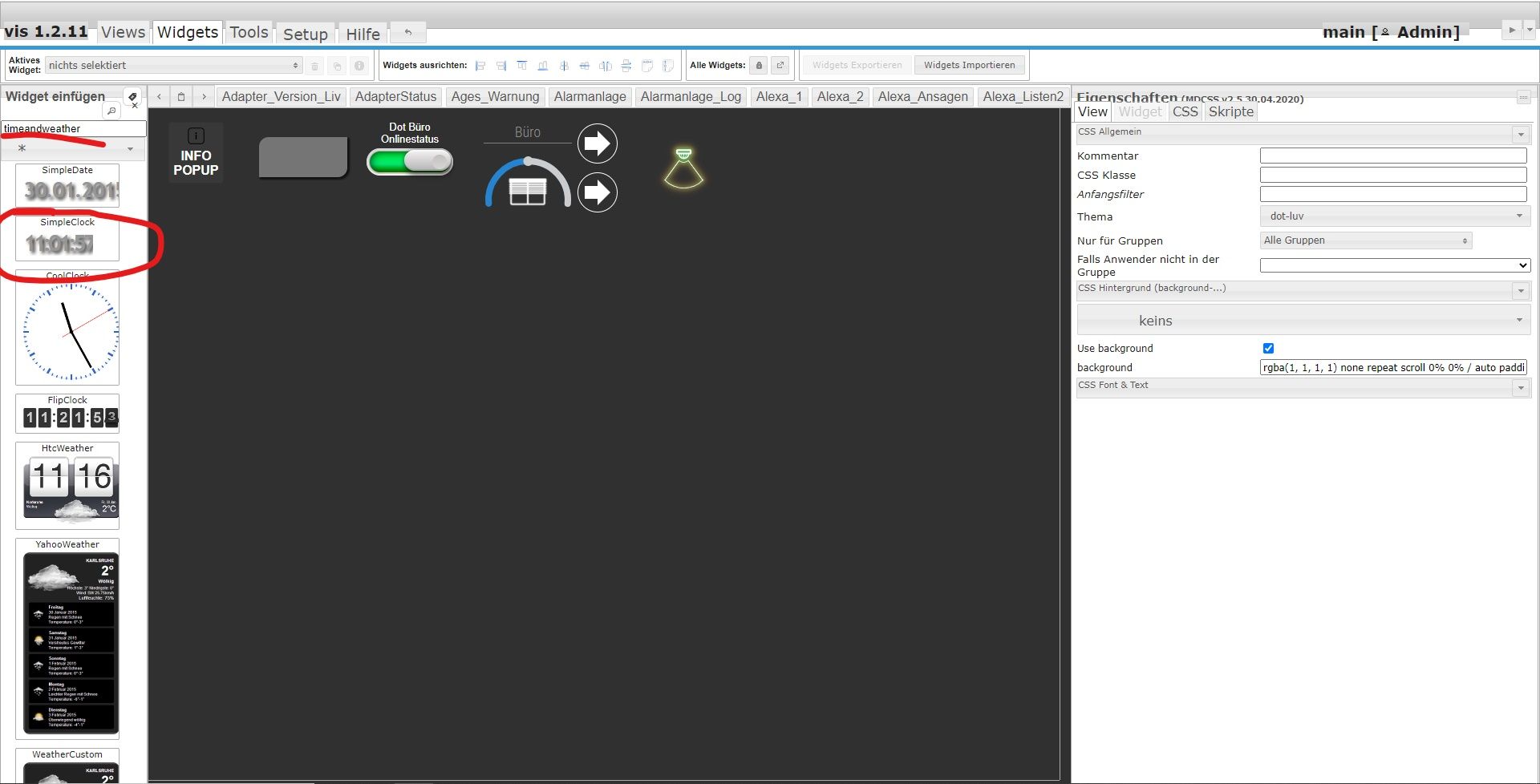
-
@sigi234 es hat sich leider nichts geändert. habe auch nochmal STRG+F5 probiert aber nichts...ihr denkt bestimmt ich bin bescheuert.
-
-
@sigi234 said in einfach Uhrzeit anzeigen?:
npm -v + system.adapter.admin.0 : admin - enabled, port: 8081, bind: 0.0.0.0, run as: admin + system.adapter.alexa2.0 : alexa2 - enabled + system.adapter.backitup.0 : backitup - enabled + system.adapter.chromecast.0 : chromecast - enabled + system.adapter.cloud.0 : cloud - enabled system.adapter.coronavirus-statistics.0: coronavirus-statistics - enabled + system.adapter.discovery.0 : discovery - enabled system.adapter.dwd.0 : dwd - enabled system.adapter.feiertage.0 : feiertage - enabled system.adapter.flot.0 : flot - enabled + system.adapter.history.0 : history - enabled + system.adapter.hmip.0 : hmip - enabled system.adapter.icons-addictive-flavour-png.0: icons-addictive-flavour-png - enabled system.adapter.icons-open-icon-library-png.0: icons-open-icon-library-png - enabled + system.adapter.info.0 : info - enabled + system.adapter.javascript.0 : javascript - enabled system.adapter.material.0 : material - enabled system.adapter.mobile.0 : mobile - enabled + system.adapter.ping.0 : ping - enabled + system.adapter.tankerkoenig.0 : tankerkoenig - enabled + system.adapter.tradfri.0 : tradfri - enabled system.adapter.vis-timeandweather.0 : vis-timeandweather - enabled system.adapter.vis.0 : vis - enabled + system.adapter.vw-connect.0 : vw-connect - enabled + system.adapter.web.0 : web - enabled, port: 8082, bind: 0.0.0.0, run as: admin + instance is alive v10.22.0 v10.22.0 6.14.6 -
Welche Vis Version?
-
@sigi234 1.2.11
hatte ich jetzt installiert über die github seite weil bei 1.2.4 es ja auch nicht ging -
bzw. nein es war anders. und zwar hatte ich vis mit 1.2.4 NICHT zum laufen bekommen. Als ich dann die 1.2.11 über github installiert hatte habe ich vis zum laufen bekommen.
habe nun vis mal deinstalliert und die 1.2.4 wieder installiert. nun komme ich wieder nicht in vis rein...
es steht einfach nur da:
Connecting so server.....
loading values....und weiter passiert nichts
-
-
@sigi234 ok. herzlichen dank schonmal. jetzt funktioniert es. Woran es lag? KEINE AHNUNG!
hab versucht mich durch den link von dir zu arbeiten und habe dann Simple restfu API und socket.io nachinstalliert. bei socket.io hat er direkt auch die 3.0.13 installiert OBWOHL mein verwahrungsort auf default steht. Hab dann downgarde auf 3.0.9 gemacht aber vis ließ sich noch immer nicht öffnen...hab dann die ganze vm einfach nochmal neu gestartet und nun läuft es und ich sehe sogar das widget.
-
@Automatist2 sagte in einfach Uhrzeit anzeigen?:
hab dann die ganze vm einfach nochmal neu gestartet und nun läuft es und ich sehe sogar das widget.
Sehr gut.
Bitte benutzt das Voting rechts unten im Beitrag wenn er euch geholfen hat.