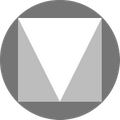NEWS
Material Design Widgets: Proxmox
-
Ein weiters Beispiel Projekt für eine responsiv VIS View mit Proxmox Adapter Daten und wenn benötigt weitere individuell konfigurierbaren Daten.
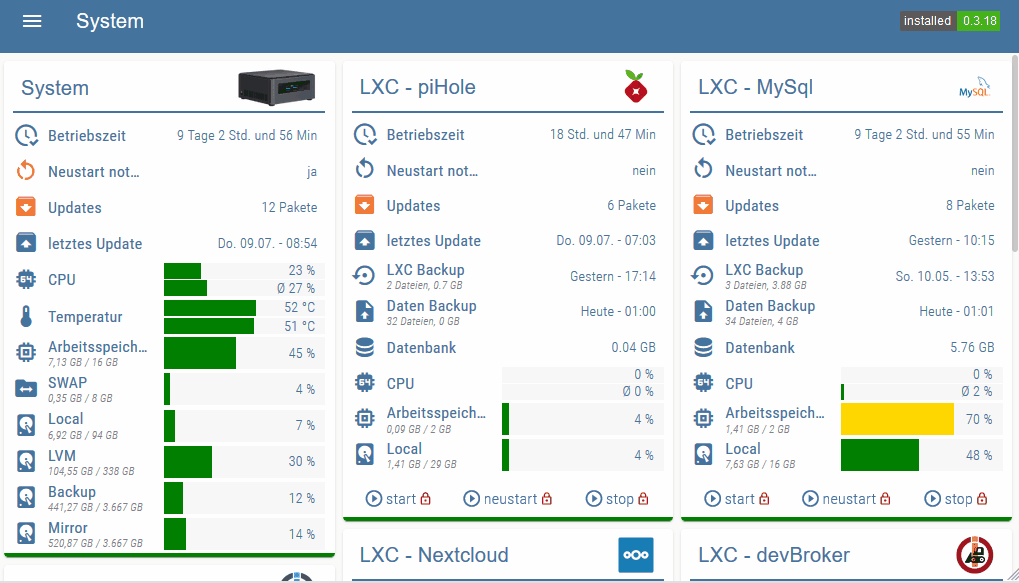
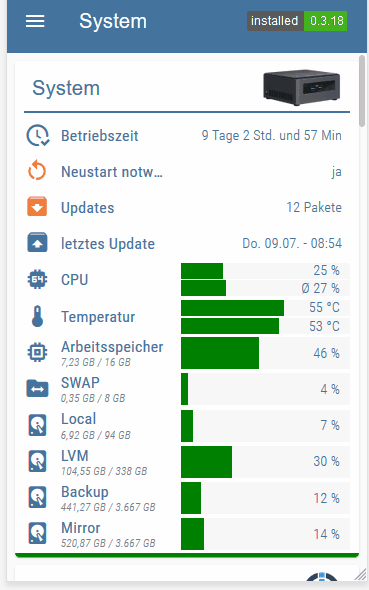
Alle Informationen und Anleitung findet ihr im Material Design Widgets repo auf github
-
Ein weiters Beispiel Projekt für eine responsiv VIS View mit Proxmox Adapter Daten und wenn benötigt weitere individuell konfigurierbaren Daten.
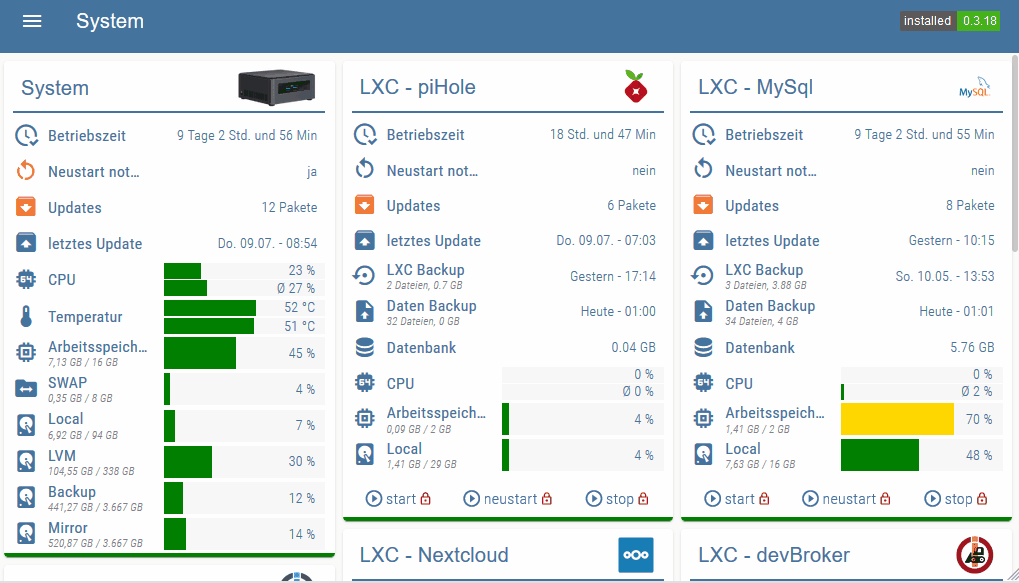
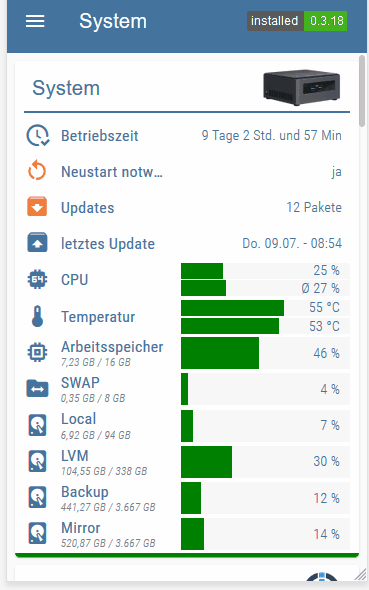
Alle Informationen und Anleitung findet ihr im Material Design Widgets repo auf github
@Scrounger Bekomme den Error
26.8.2020, 10:24:04.408 [warn ]: javascript.0 (9290) script.js.common.VIS_Skripte.Proxmox_MaterialDesign: [updateVm - promox] datapoint 'undefined' not exist! 26.8.2020, 10:26:04.410 [warn ]: javascript.0 (9290) script.js.common.VIS_Skripte.Proxmox_MaterialDesign: [updateVm - promox] datapoint 'undefined' not exist!Außerdem bekomme ich die Icons nicht angezeigt obwohl ich unter vis.0 einen Ordner myImages habe mit den passenden Dateien wie ich sie im Skript stehen habe.
Ebenso zeigt er mir nicht alle meine Widgets an die ich in ein GridView gepackt habe.
Die ersten 4 werden angezeigt aber ich kann nicht weiter nach unten scrollen.
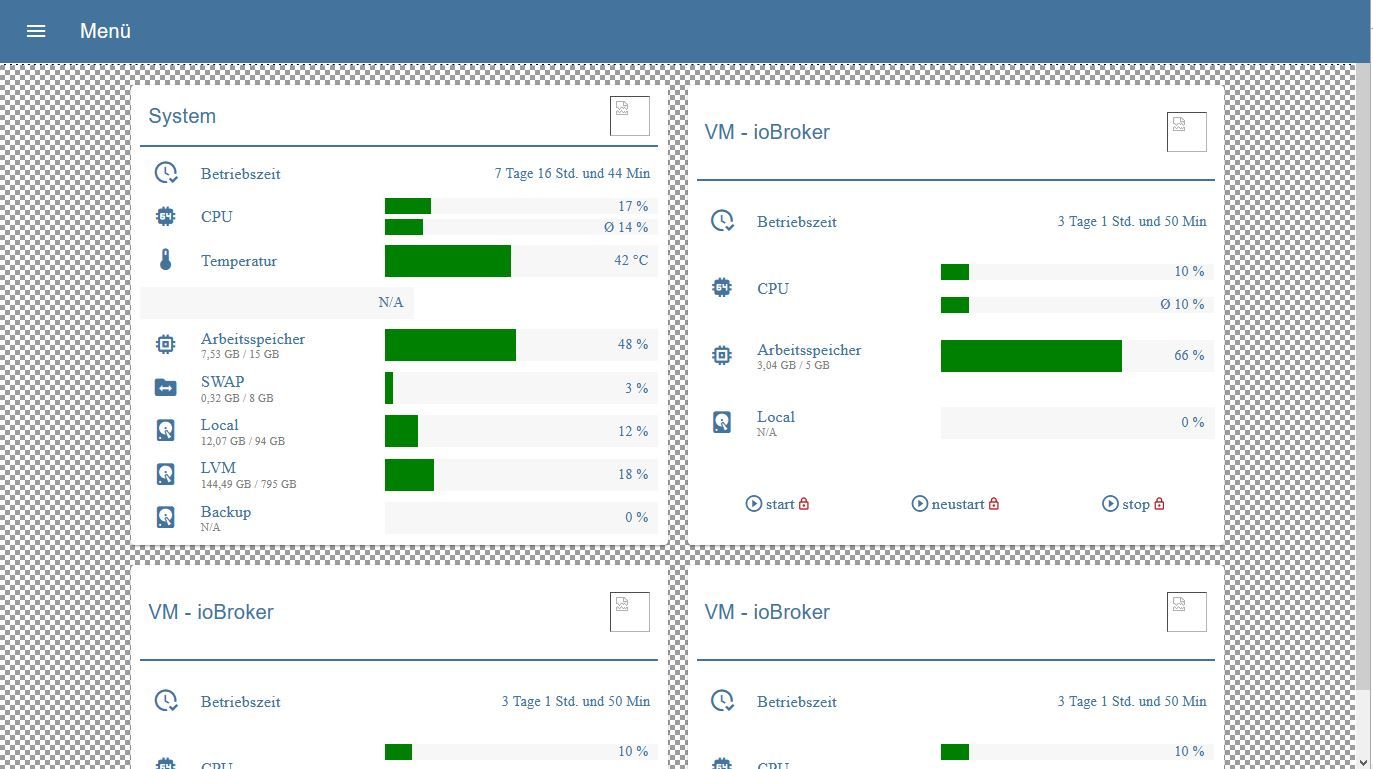
Bei der View mit dem Grid selbst sieht man das die Scroll Leiste rechts viel länger ist, aber auf meiner Landing Page wo ich diese View über "View in Widget" aufrufe wird das nicht übernommen.
Die Höhe ist auf 100% gesetzt.
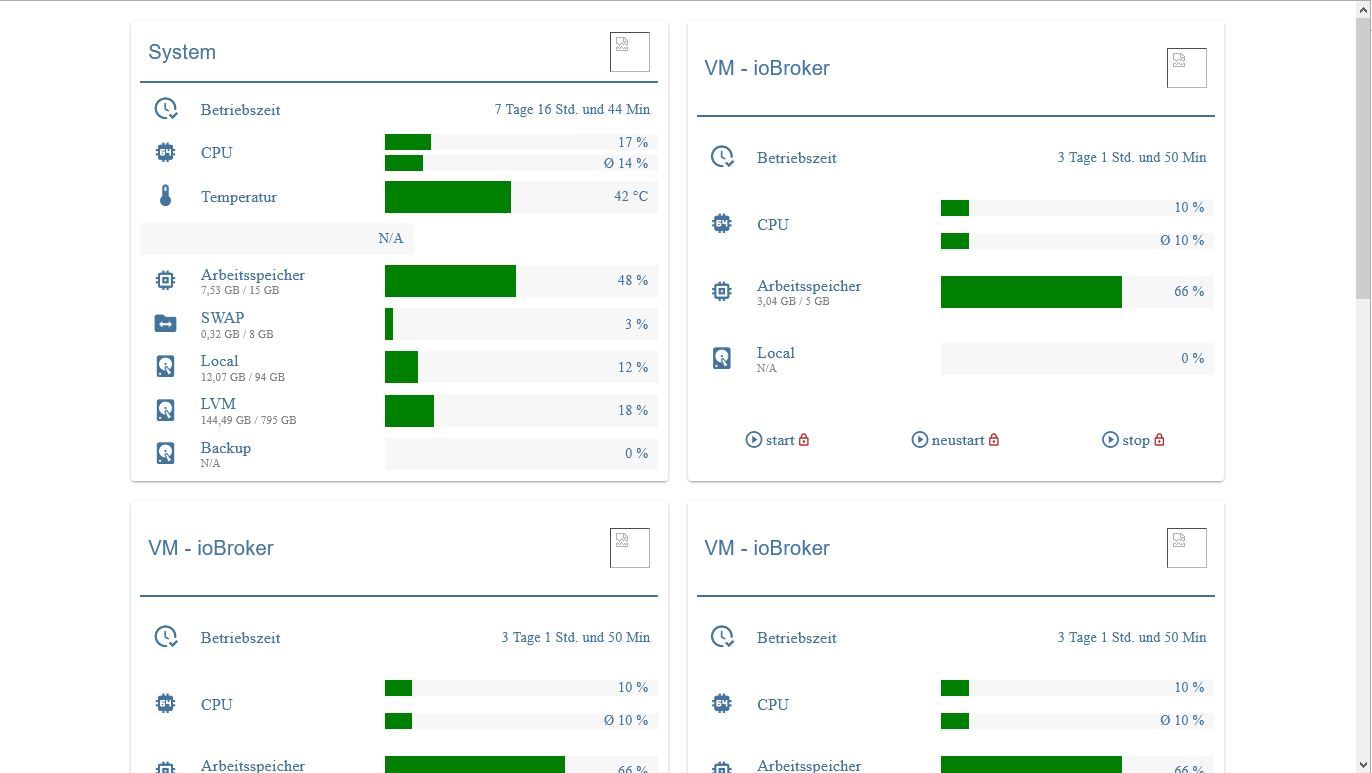
-
@Scrounger Bekomme den Error
26.8.2020, 10:24:04.408 [warn ]: javascript.0 (9290) script.js.common.VIS_Skripte.Proxmox_MaterialDesign: [updateVm - promox] datapoint 'undefined' not exist! 26.8.2020, 10:26:04.410 [warn ]: javascript.0 (9290) script.js.common.VIS_Skripte.Proxmox_MaterialDesign: [updateVm - promox] datapoint 'undefined' not exist!Außerdem bekomme ich die Icons nicht angezeigt obwohl ich unter vis.0 einen Ordner myImages habe mit den passenden Dateien wie ich sie im Skript stehen habe.
Ebenso zeigt er mir nicht alle meine Widgets an die ich in ein GridView gepackt habe.
Die ersten 4 werden angezeigt aber ich kann nicht weiter nach unten scrollen.
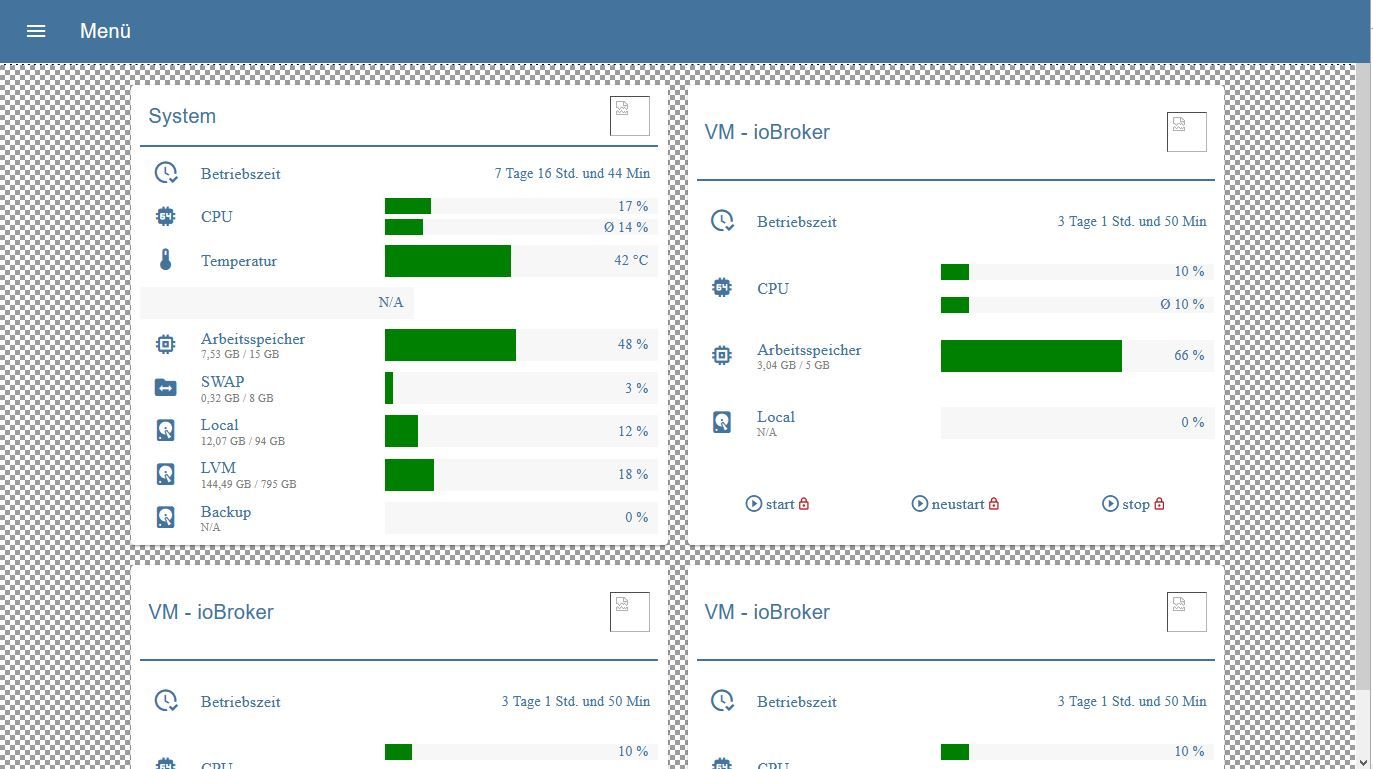
Bei der View mit dem Grid selbst sieht man das die Scroll Leiste rechts viel länger ist, aber auf meiner Landing Page wo ich diese View über "View in Widget" aufrufe wird das nicht übernommen.
Die Höhe ist auf 100% gesetzt.
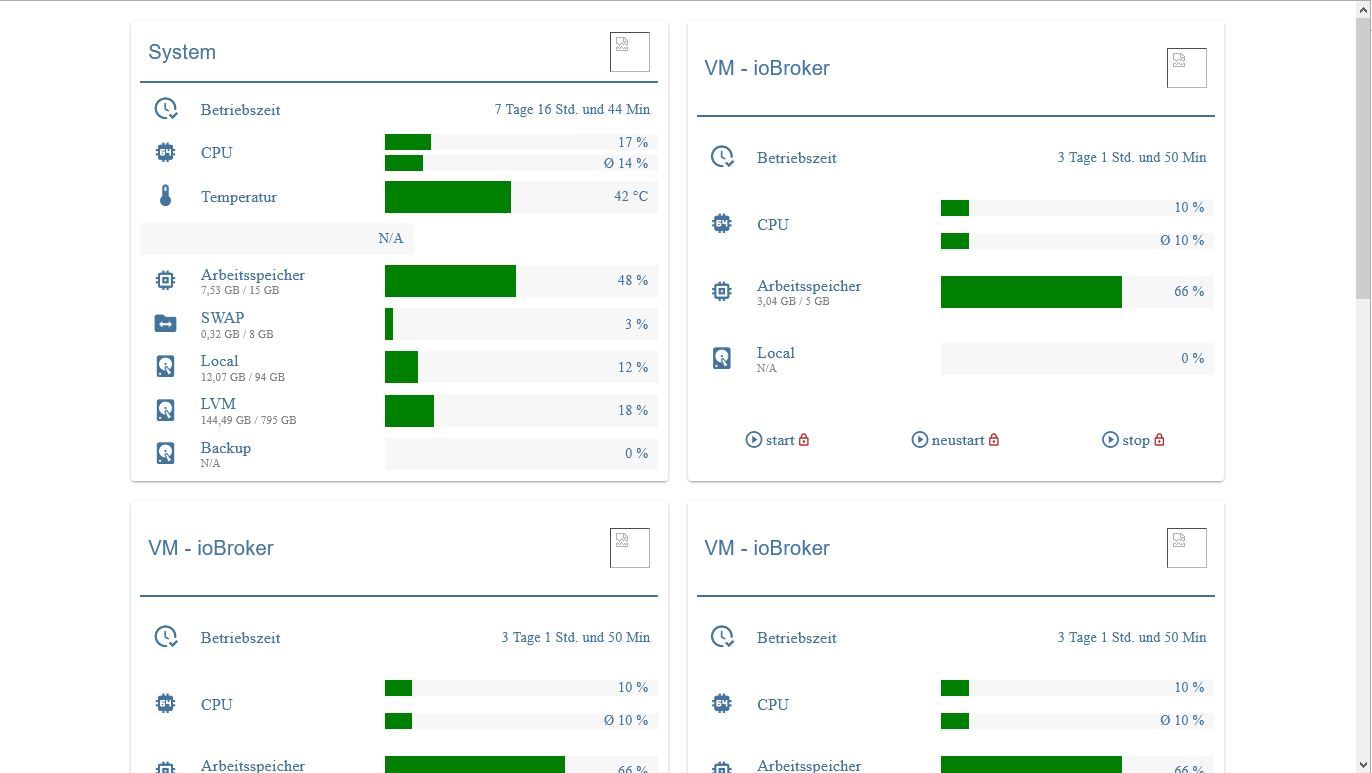
@Leviathan09 sagte in Material Design Widgets: Proxmox:
vis.0 einen Ordner myImages habe mit den passenden Dateien
Icons müssen über den Vis Dateimanager hochgeladen geladen werden, damit sie in Vis sichtbar sind
-
@Leviathan09 sagte in Material Design Widgets: Proxmox:
vis.0 einen Ordner myImages habe mit den passenden Dateien
Icons müssen über den Vis Dateimanager hochgeladen geladen werden, damit sie in Vis sichtbar sind
@FredF Das hat dann schon mal funktioniert, danke
Wusste garnicht das man die extra über Vis hochladen muss.
Dachte wenn der Ordner und die Dateien vorhanden sind passt das.Wieder was gelernt
-
@Scrounger Bekomme den Error
26.8.2020, 10:24:04.408 [warn ]: javascript.0 (9290) script.js.common.VIS_Skripte.Proxmox_MaterialDesign: [updateVm - promox] datapoint 'undefined' not exist! 26.8.2020, 10:26:04.410 [warn ]: javascript.0 (9290) script.js.common.VIS_Skripte.Proxmox_MaterialDesign: [updateVm - promox] datapoint 'undefined' not exist!Außerdem bekomme ich die Icons nicht angezeigt obwohl ich unter vis.0 einen Ordner myImages habe mit den passenden Dateien wie ich sie im Skript stehen habe.
Ebenso zeigt er mir nicht alle meine Widgets an die ich in ein GridView gepackt habe.
Die ersten 4 werden angezeigt aber ich kann nicht weiter nach unten scrollen.
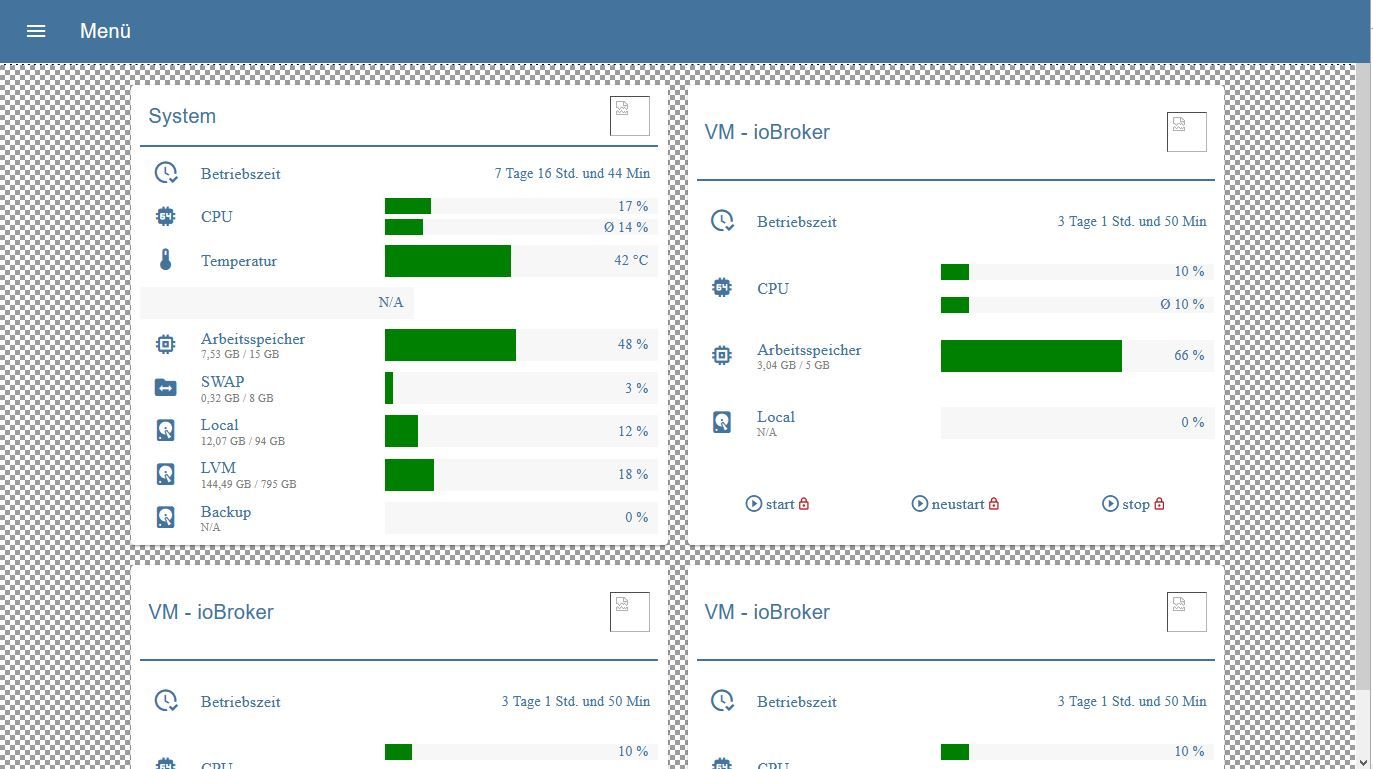
Bei der View mit dem Grid selbst sieht man das die Scroll Leiste rechts viel länger ist, aber auf meiner Landing Page wo ich diese View über "View in Widget" aufrufe wird das nicht übernommen.
Die Höhe ist auf 100% gesetzt.
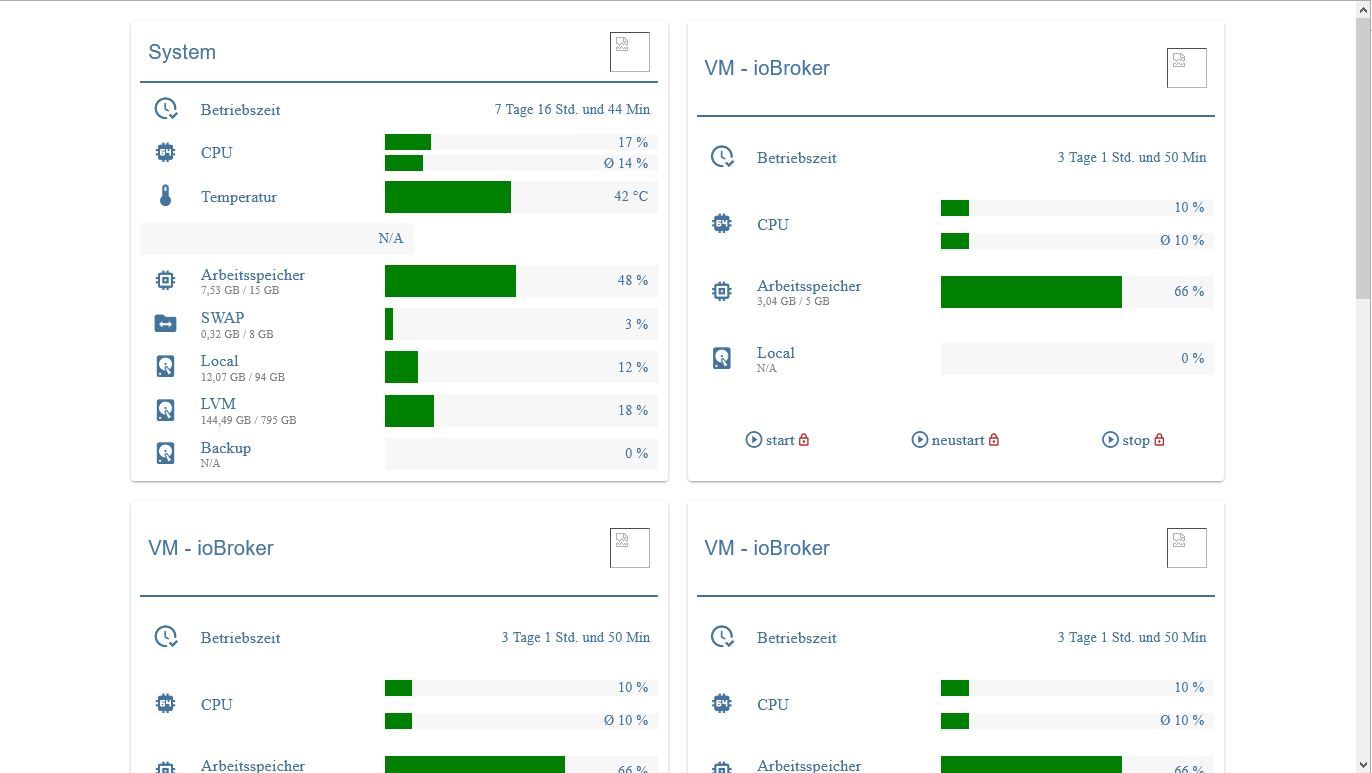
-
@Leviathan09
Zeig mal bitte die Einstellungen deines skriptes -
@Leviathan09 sagte in Material Design Widgets: Proxmox:
@Scrounger -> https://0bin.net/paste/zx9aLTtt#fgLOXmuOLz2tsbE8Z7lmIJHqhzD5JNFQmaMNEZrEV69
Der Link geht nicht. Poste es doch hier im
codetag. -
@Leviathan09 sagte in Material Design Widgets: Proxmox:
@Scrounger -> https://0bin.net/paste/zx9aLTtt#fgLOXmuOLz2tsbE8Z7lmIJHqhzD5JNFQmaMNEZrEV69
Der Link geht nicht. Poste es doch hier im
codetag.@Scrounger Hm bei mir geht der Link ohne Probleme.
Hier im tag:/************************************************************************************************************************************************************************ Version: 1.0.0 created by Scrounger Dieses Skript erzeugt json strings um Proxmox Informationen im VIS mit den Material Design Widgets darzustellen ========================================================================================================================================================================= !!! Voraussetzungen !!! * Material Design Widgets >= 0.3.19 * Proxmox >= 1.0.2 * Javascript Adapter >= 4.6.1 * Javascript Adapter NPM Module: moment, moment-timezone, moment-duration-format, mathjs ========================================================================================================================================================================= --- Links --- * Support: https://forum.iobroker.net/topic/35296/material-design-widgets-proxmox * Github: https://github.com/Scrounger/ioBroker.vis-materialdesign/tree/master/examples/Proxmox ========================================================================================================================================================================= --- Changelog --- * 1.0.0: Initial release ************************************************************************************************************************************************************************/ // Skript Einstellungen ************************************************************************************************************************************************* let idDatenpunktPrefix = 'javascript.0' // '0_userdata.0' or 'javascript.x' let idDatenPunktStrukturPrefix = '02_VIS.Proxmox.MaterialDesignWidgets' // Struktur unter Prefix let triggerDatenpunkt = "proxmox.0.node_pve.uptime"; // Datenpunkt um Skript Ausführung zu triggern (z.B. uptime einer Node) let cpuAverageLastValues = 60; // Wieviele Werte zur Berechnung der durchschnittlichen CPU Last verwendet werden sollen let nodesList = [ // Node Liste { idChannel: 'proxmox.0.node_pve', // id des Channels der Node targetChannel: 'promox', // id unter der der json string für das Table Widget gespeichert werden soll name: 'System', // name der als Titel angezeigt werden soll image: '/vis.0/myImages/proxmox_logo2.png', // Bild das im Titel angezeigt werden soll url: 'https://192.168.112.99:8006/', // Url die aufgerufen wird beim Klick auf den Titel showControlButtons: false, // Buttons für start, restart, stop anzeigen temperatures: ['0_userdata.0.CPU_Temp_Proxmox'], // Datenpunkte für Temperatur (1 oder 2 Datenpunkte, entfernen wenn nicht benötigt) storages: [ // Storage Datenpunkt des Proxmox Adapter anzeigen { idChannel: 'proxmox.0.storage_local', // id des Storage Datenpunkts text: 'Local', // Text der für den Storage angezeigt werden soll icon: 'harddisk' // Icon das für den Storage angezeigt werden soll }, { idChannel: 'proxmox.0.storage_local-lvm', text: 'LVM', icon: 'harddisk' }, { idChannel: 'proxmox.0.storage_Backup', text: 'Backup', icon: 'harddisk' // }, // { // idChannel: 'proxmox.0.storage_Mirror', // text: 'Mirror', // icon: 'harddisk' } ], // custom: [ // andere Datenpunkte (nicht vom Proxmox Adapter) die mit aufgelistet werden sollen. Falls nicht benötigt, Array löschen // { // id: 'linux-control.0.proxmox.needrestart.needrestart', // id des Datenpunktes // text: 'Neustart notwendig', // text der angezeigt werden soll // icon: 'restart', // icon das angezeigt werden soll // type: 'boolean', // welche Funktion verwendet werden soll // attention: true // ob Attention Farbe angezeigt werden soll // }, // { // id: 'linux-control.0.proxmox.updates.newPackages', // id des Datenpunktes // text: 'Updates', // text der angezeigt werden soll // icon: 'package-down', // icon das angezeigt werden soll // type: 'number', // welche Funktion verwendet werden soll // attention: true // ob Attention Farbe angezeigt werden soll // }, // { // id: 'linux-control.0.proxmox.updates.lastUpdate', // id des Datenpunktes // text: 'letztes Update', // text der angezeigt werden soll // icon: 'package-up', // icon das angezeigt werden soll // type: 'timestamp', // welche Funktion verwendet werden soll // } // ] } ] let vmList = [ // LXC / VM Liste { idChannel: 'proxmox.0.qemu_ioBroker', // id des Channels der Node targetChannel: 'qemu_ioBroker', // id unter der der json string für das Table Widget gespeichert werden soll name: 'VM - ioBroker', // name der als Titel angezeigt werden soll image: '/vis.0/myImages/iobroker_logo.png', // Bild das im Titel angezeigt werden soll url: 'https://192.168.112.100:8081/', // Url die aufgerufen wird beim Klick auf den Titel showControlButtons: false, // Buttons für start, restart, stop anzeigen // custom: [ // andere Datenpunkte (nicht vom Proxmox Adapter) die mit aufgelistet werden sollen. Falls nicht benötigt, Array löschen // { // id: 'linux-control.0.lxc_ioBroker.needrestart.needrestart', // id des Datenpunktes // text: 'Neustart notwendig', // text der angezeigt werden soll // icon: 'restart', // icon das angezeigt werden soll // type: 'boolean', // welche Funktion verwendet werden soll // attention: true // ob Attention Farbe angezeigt werden soll // }, // { // id: 'linux-control.0.lxc_ioBroker.updates.newPackages', // id des Datenpunktes // text: 'Updates', // text der angezeigt werden soll // icon: 'package-down', // icon das angezeigt werden soll // type: 'number', // welche Funktion verwendet werden soll // attention: true // ob Attention Farbe angezeigt werden soll // }, // { // id: 'linux-control.0.lxc_ioBroker.updates.lastUpdate', // id des Datenpunktes // text: 'letztes Update', // text der angezeigt werden soll // icon: 'package-up', // icon das angezeigt werden soll // type: 'timestamp', // welche Funktion verwendet werden soll // }, // { // id: 'linux-control.0.lxc_ioBroker.backup.container.timestamp', // id des Datenpunktes // secondIds: [ // ids für subtext // 'linux-control.0.lxc_ioBroker.backup.container.files', // 'linux-control.0.lxc_ioBroker.backup.container.size' // ], // text: 'LXC Backup', // text der angezeigt werden soll // icon: 'backup-restore', // icon das angezeigt werden soll // type: 'timestampInSeconds' // }, // { // id: 'linux-control.0.lxc_ioBroker.backup.data.timestamp', // id des Datenpunktes // secondIds: [ // ids für subtext // 'linux-control.0.lxc_ioBroker.backup.data.files', // 'linux-control.0.lxc_ioBroker.backup.data.size' // ], // text: 'Daten Backup', // text der angezeigt werden soll // icon: 'file-upload', // icon das angezeigt werden soll // type: 'timestampInSeconds' // }, // { // id: 'linux-control.0.lxc_ioBroker.folders.ioBroker', // id des Datenpunktes // text: 'Ordnergröße', // text der angezeigt werden soll // icon: 'folder-information', // icon das angezeigt werden soll // }, // { // id: 'linux-control.0.lxc_ioBroker.folders.npm_cache', // id des Datenpunktes // text: 'NPM Cache', // text der angezeigt werden soll // icon: 'folder-clock', // icon das angezeigt werden soll // } // ] }, { idChannel: 'proxmox.0.qemu_Nextcloud', // id des Channels der Node targetChannel: 'qemu_NextCloud', // id unter der der json string für das Table Widget gespeichert werden soll name: 'VM - Nextcloud', // name der als Titel angezeigt werden soll image: '/vis.0/myImages/nextcloud_logo.png', // Bild das im Titel angezeigt werden soll url: 'https://cloud.gertznet.de', // Url die aufgerufen wird beim Klick auf den Titel showControlButtons: false, // Buttons für start, restart, stop anzeigen // custom: [ // andere Datenpunkte (nicht vom Proxmox Adapter) die mit aufgelistet werden sollen. Falls nicht benötigt, Array löschen // { // id: 'linux-control.0.lxc_NextCloud.needrestart.needrestart', // id des Datenpunktes // text: 'Neustart notwendig', // text der angezeigt werden soll // icon: 'restart', // icon das angezeigt werden soll // type: 'boolean', // welche Funktion verwendet werden soll // attention: true // ob Attention Farbe angezeigt werden soll // }, // { // id: 'linux-control.0.lxc_NextCloud.updates.newPackages', // id des Datenpunktes // text: 'Updates', // text der angezeigt werden soll // icon: 'package-down', // icon das angezeigt werden soll // type: 'number', // welche Funktion verwendet werden soll // attention: true // ob Attention Farbe angezeigt werden soll // }, // { // id: 'linux-control.0.lxc_NextCloud.updates.lastUpdate', // id des Datenpunktes // text: 'letztes Update', // text der angezeigt werden soll // icon: 'package-up', // icon das angezeigt werden soll // type: 'timestamp', // welche Funktion verwendet werden soll // }, // { // id: 'linux-control.0.lxc_NextCloud.backup.container.timestamp', // id des Datenpunktes // secondIds: [ // ids für subtext // 'linux-control.0.lxc_NextCloud.backup.container.files', // 'linux-control.0.lxc_NextCloud.backup.container.size' // ], // text: 'LXC Backup', // text der angezeigt werden soll // icon: 'backup-restore', // icon das angezeigt werden soll // type: 'timestampInSeconds' // }, // { // id: 'linux-control.0.lxc_NextCloud.folders.userData', // id des Datenpunktes // text: 'Benutzerdaten', // text der angezeigt werden soll // icon: 'folder-account', // icon das angezeigt werden soll // } // ] }, { idChannel: 'proxmox.0.qemu_OpenVPN', // id des Channels der Node targetChannel: 'qemu_OpenVPN', // id unter der der json string für das Table Widget gespeichert werden soll name: 'VM - OpenVPN', // name der als Titel angezeigt werden soll image: '/vis.0/myImages/openvpn_logo.png', // Bild das im Titel angezeigt werden soll //url: 'https://10.25.1.12:8000/', // Url die aufgerufen wird beim Klick auf den Titel showControlButtons: false, // Buttons für start, restart, stop anzeigen // custom: [ // andere Datenpunkte (nicht vom Proxmox Adapter) die mit aufgelistet werden sollen. Falls nicht benötigt, Array löschen // { // id: 'linux-control.0.lxc_Waihona.needrestart.needrestart', // id des Datenpunktes // text: 'Neustart notwendig', // text der angezeigt werden soll // icon: 'restart', // icon das angezeigt werden soll // type: 'boolean', // welche Funktion verwendet werden soll // attention: true // ob Attention Farbe angezeigt werden soll // }, // { // id: 'linux-control.0.lxc_Waihona.updates.newPackages', // id des Datenpunktes // text: 'Updates', // text der angezeigt werden soll // icon: 'package-down', // icon das angezeigt werden soll // type: 'number', // welche Funktion verwendet werden soll // attention: true // ob Attention Farbe angezeigt werden soll // }, // { // id: 'linux-control.0.lxc_Waihona.updates.lastUpdate', // id des Datenpunktes // text: 'letztes Update', // text der angezeigt werden soll // icon: 'package-up', // icon das angezeigt werden soll // type: 'timestamp', // welche Funktion verwendet werden soll // }, // { // id: 'linux-control.0.lxc_Waihona.backup.container.timestamp', // id des Datenpunktes // secondIds: [ // ids für subtext // 'linux-control.0.lxc_Waihona.backup.container.files', // 'linux-control.0.lxc_Waihona.backup.container.size' // ], // text: 'LXC Backup', // text der angezeigt werden soll // icon: 'backup-restore', // icon das angezeigt werden soll // type: 'timestampInSeconds' // } // ] }, { idChannel: 'proxmox.0.lxc_Grafana', // id des Channels der Node targetChannel: 'lxc_Grafana', // id unter der der json string für das Table Widget gespeichert werden soll name: 'LXC - Grafana', // name der als Titel angezeigt werden soll image: '/vis.0/myImages/grafana_logo.png', // Bild das im Titel angezeigt werden soll showControlButtons: false, // Buttons für start, restart, stop anzeigen // custom: [ // andere Datenpunkte (nicht vom Proxmox Adapter) die mit aufgelistet werden sollen. Falls nicht benötigt, Array löschen // { // id: 'linux-control.0.lxc_MySql.needrestart.needrestart', // id des Datenpunktes // text: 'Neustart notwendig', // text der angezeigt werden soll // icon: 'restart', // icon das angezeigt werden soll // type: 'boolean', // welche Funktion verwendet werden soll // attention: true // ob Attention Farbe angezeigt werden soll // }, // { // id: 'linux-control.0.lxc_MySql.updates.newPackages', // id des Datenpunktes // text: 'Updates', // text der angezeigt werden soll // icon: 'package-down', // icon das angezeigt werden soll // type: 'number', // welche Funktion verwendet werden soll // attention: true // ob Attention Farbe angezeigt werden soll // }, // { // id: 'linux-control.0.lxc_MySql.updates.lastUpdate', // id des Datenpunktes // text: 'letztes Update', // text der angezeigt werden soll // icon: 'package-up', // icon das angezeigt werden soll // type: 'timestamp', // welche Funktion verwendet werden soll // }, // { // id: 'linux-control.0.lxc_MySql.backup.container.timestamp', // id des Datenpunktes // secondIds: [ // ids für subtext // 'linux-control.0.lxc_MySql.backup.container.files', // 'linux-control.0.lxc_MySql.backup.container.size' // ], // text: 'LXC Backup', // text der angezeigt werden soll // icon: 'backup-restore', // icon das angezeigt werden soll // type: 'timestampInSeconds' // }, // { // id: 'linux-control.0.lxc_MySql.backup.data.timestamp', // id des Datenpunktes // secondIds: [ // ids für subtext // 'linux-control.0.lxc_MySql.backup.data.files', // 'linux-control.0.lxc_MySql.backup.data.size' // ], // text: 'Daten Backup', // text der angezeigt werden soll // icon: 'file-upload', // icon das angezeigt werden soll // type: 'timestampInSeconds' // }, // { // id: 'linux-control.0.lxc_MySql.folders.databaseSize', // id des Datenpunktes // text: 'Datenbank', // text der angezeigt werden soll // icon: 'database', // icon das angezeigt werden soll // } // ] }, { idChannel: 'proxmox.0.lxc_piHole', // id des Channels der Node targetChannel: 'lxc_piHole', // id unter der der json string für das Table Widget gespeichert werden soll name: 'LXC - piHole', // name der als Titel angezeigt werden soll image: '/vis.0/myImages/pihole_logo.png', // Bild das im Titel angezeigt werden soll //url: 'https://10.25.1.11/admin/', // Url die aufgerufen wird beim Klick auf den Titel showControlButtons: false, // Buttons für start, restart, stop anzeigen // custom: [ // andere Datenpunkte (nicht vom Proxmox Adapter) die mit aufgelistet werden sollen. Falls nicht benötigt, Array löschen // { // id: 'linux-control.0.lxc_piHole.needrestart.needrestart', // id des Datenpunktes // text: 'Neustart notwendig', // text der angezeigt werden soll // icon: 'restart', // icon das angezeigt werden soll // type: 'boolean', // welche Funktion verwendet werden soll // attention: true // ob Attention Farbe angezeigt werden soll // }, // { // id: 'linux-control.0.lxc_piHole.updates.newPackages', // id des Datenpunktes // text: 'Updates', // text der angezeigt werden soll // icon: 'package-down', // icon das angezeigt werden soll // type: 'number', // welche Funktion verwendet werden soll // attention: true // ob Attention Farbe angezeigt werden soll // }, // { // id: 'linux-control.0.lxc_piHole.updates.lastUpdate', // id des Datenpunktes // text: 'letztes Update', // text der angezeigt werden soll // icon: 'package-up', // icon das angezeigt werden soll // type: 'timestamp', // welche Funktion verwendet werden soll // }, // { // id: 'linux-control.0.lxc_piHole.backup.container.timestamp', // id des Datenpunktes // secondIds: [ // ids für subtext // 'linux-control.0.lxc_piHole.backup.container.files', // 'linux-control.0.lxc_piHole.backup.container.size' // ], // text: 'LXC Backup', // text der angezeigt werden soll // icon: 'backup-restore', // icon das angezeigt werden soll // type: 'timestampInSeconds' // }, // { // id: 'linux-control.0.lxc_piHole.backup.data.timestamp', // id des Datenpunktes // secondIds: [ // ids für subtext // 'linux-control.0.lxc_piHole.backup.data.files', // 'linux-control.0.lxc_piHole.backup.data.size' // ], // text: 'Daten Backup', // text der angezeigt werden soll // icon: 'file-upload', // icon das angezeigt werden soll // type: 'timestampInSeconds' // }, // { // id: 'linux-control.0.lxc_piHole.folders.databaseSize', // id des Datenpunktes // text: 'Datenbank', // text der angezeigt werden soll // icon: 'database', // icon das angezeigt werden soll // } // ] }, { idChannel: 'proxmox.0.lxc_fritz-collector', // id des Channels der Node targetChannel: 'lxc_fritz-collector', // id unter der der json string für das Table Widget gespeichert werden soll name: 'LXC - fritz-collector', // name der als Titel angezeigt werden soll image: '/vis.0/myImages/fritz_logo.png', // Bild das im Titel angezeigt werden soll //url: 'https://10.25.1.17:8081/login/index.html?href=%2F', // Url die aufgerufen wird beim Klick auf den Titel showControlButtons: false, // Buttons für start, restart, stop anzeigen // custom: [ // andere Datenpunkte (nicht vom Proxmox Adapter) die mit aufgelistet werden sollen. Falls nicht benötigt, Array löschen // { // id: 'linux-control.0.lxc_devBroker.needrestart.needrestart', // id des Datenpunktes // text: 'Neustart notwendig', // text der angezeigt werden soll // icon: 'restart', // icon das angezeigt werden soll // type: 'boolean', // welche Funktion verwendet werden soll // attention: true // ob Attention Farbe angezeigt werden soll // }, // { // id: 'linux-control.0.lxc_devBroker.updates.newPackages', // id des Datenpunktes // text: 'Updates', // text der angezeigt werden soll // icon: 'package-down', // icon das angezeigt werden soll // type: 'number', // welche Funktion verwendet werden soll // attention: true // ob Attention Farbe angezeigt werden soll // }, // { // id: 'linux-control.0.lxc_devBroker.updates.lastUpdate', // id des Datenpunktes // text: 'letztes Update', // text der angezeigt werden soll // icon: 'package-up', // icon das angezeigt werden soll // type: 'timestamp', // welche Funktion verwendet werden soll // }, // { // id: 'linux-control.0.lxc_devBroker.backup.container.timestamp', // id des Datenpunktes // secondIds: [ // ids für subtext // 'linux-control.0.lxc_devBroker.backup.container.files', // 'linux-control.0.lxc_devBroker.backup.container.size' // ], // text: 'LXC Backup', // text der angezeigt werden soll // icon: 'backup-restore', // icon das angezeigt werden soll // type: 'timestampInSeconds' // }, // { // id: 'linux-control.0.lxc_devBroker.folders.ioBroker', // id des Datenpunktes // text: 'Ordnergröße', // text der angezeigt werden soll // icon: 'folder-information', // icon das angezeigt werden soll // }, // { // id: 'linux-control.0.lxc_devBroker.folders.npm_cache', // id des Datenpunktes // text: 'NPM Cache', // text der angezeigt werden soll // icon: 'folder-clock', // icon das angezeigt werden soll // } // ] }, { idChannel: 'proxmox.0.lxc_debian-test', // id des Channels der Node targetChannel: 'lxc_debian-test', // id unter der der json string für das Table Widget gespeichert werden soll name: 'LXC - Debian-Test', // name der als Titel angezeigt werden soll image: '/vis.0/myImages/debian_logo.png', // Bild das im Titel angezeigt werden soll //url: 'http://10.25.1.16/login.htm', // Url die aufgerufen wird beim Klick auf den Titel showControlButtons: false, // Buttons für start, restart, stop anzeigen }, ] let fontSizePrimary = 20; let fontSizeSecondary = 16; let fontSizeTertiary = 14; let fontSizeQuinary = 11; let fontFamilyPrimary = 'Roboto,sans-serif'; let fontFamilySecondary = 'RobotoCondensed-Regular'; let fontFamilyTertiary = 'RobotoCondensed-Light'; let fontFamilyQuaternary = 'RobotoCondensed-LightItalic'; let colorPrimary = '#44739e'; let colorSecondary = 'gray'; let colorTertiary = '#44739e'; let colorOnline = 'green'; let colorOffline = 'FireBrick'; let colorGood = 'green'; let colorMedium = 'gold'; let colorBad = 'FireBrick'; let iconAttentionColor = '#f27935'; let colCount = 24; // Anzahl der Spalten die im Widget eingestellt sind (+1 weil 0 im VIS Editor mitzählt) let colSpanIcon = 3; // Anzahl der Spalten die für das icon verwendet werden soll let colSpanText = 8; // Anzahl der Spalten die für den Text verwendet werden soll let colSpanValueText = colCount - colSpanIcon - colSpanText; let rowHeight = 32; let styleValue = `font-size: ${fontSizeTertiary}px; text-align: right; margin-right: 8px; font-family: ${fontFamilyTertiary}; color: ${colorTertiary};` let styleText = `font-size: ${fontSizeSecondary}px; text-align: left; font-family: ${fontFamilySecondary}; color: ${colorPrimary}; height: ${rowHeight}px; line-height: ${rowHeight}px; white-space: nowrap; text-overflow: ellipsis; overflow: hidden;` let styleButtonText = `font-size: ${fontSizeSecondary}px; text-align: left; font-family: ${fontFamilyTertiary}; color: ${colorPrimary}; margin-left: 2px; margin-right: 2px;` let iconLayout = { type: "materialdesignicon", mdwIconSize: 26, colspan: colSpanIcon, cellStyleAttrs: 'text-overflow: unset' } let textLayout = { type: "html", width: "100%", cellStyleAttrs: 'padding-left: 2px;', colspan: colSpanText } let valueTextLayout = { type: "html", width: "100%", colspan: colSpanValueText, } let progressBarLayout = { type: "progress", width: "100%", height: `${rowHeight}px`, showValueLabel: true, textAlign: "end", colorProgress: colorGood, colorOneCondition: 69, colorOne: colorMedium, colorTwoCondition: 89, colorTwo: colorBad, progressRounded: false, verticalAlign: 'top', textFontSize: fontSizeTertiary, textFontFamily: fontFamilyTertiary, colspan: colSpanValueText } let progressBarCpuLayout = { type: "progress", width: "100%", height: `${rowHeight / 2}px`, showValueLabel: true, textAlign: "end", colorProgress: colorGood, colorOneCondition: 69, colorOne: colorMedium, colorTwoCondition: 89, colorTwo: colorBad, progressRounded: false, textFontSize: fontSizeTertiary, textFontFamily: fontFamilyTertiary, colspan: colSpanValueText } let temperatureMaxValue = 90; let progressBarTemperaturLayout = { type: "progress", width: "100%", min: 0, max: temperatureMaxValue, showValueLabel: true, textAlign: "end", colorProgress: colorGood, colorOneCondition: 59 / temperatureMaxValue * 100, colorOne: colorMedium, colorTwoCondition: 69 / temperatureMaxValue * 100, colorTwo: colorBad, progressRounded: false, textFontSize: fontSizeTertiary, textFontFamily: fontFamilyTertiary, colspan: colSpanValueText, valueLabelStyle: 'progressCustom' } let buttonControlLayout = { type: "buttonState", width: "100%", height: "40px", buttonStyle: "text", vibrateOnMobilDevices: 50, iconPosition: "left", iconHeight: "20", labelWidth: "", autoLockAfter: 5, lockEnabled: true, lockIconColor: "FireBrick", } let statusSeperator = { type: "html", width: "100%", colspan: colCount } let iconButtonControlLayout = { type: "buttonState_icon", width: `${rowHeight}px`, height: `${rowHeight}px`, imageColor: colorPrimary, vibrateOnMobilDevices: "50", autoLockAfter: "5", lockIconTop: "32", lockIconLeft: "30", lockIconSize: "12", lockIconColor: "red", lockFilterGrayscale: "30", image: "update", iconHeight: "26", lockEnabled: true, lockIconBackground: "white", lockBackgroundSizeFactor: "1.1" } // ********************************************************************************************************************************************************************** //import const mathjs = require("mathjs"); const moment = require("moment"); const momentDurationFormatSetup = require("moment-duration-format"); moment.locale("de"); // Trigger on({ id: triggerDatenpunkt, change: 'any' }, updateData); function updateData() { for (const node of nodesList) { updateVm(node, true); } for (const vm of vmList) { updateVm(vm); } } function updateVm(vm, isNode = false) { try { let table = []; if (existsObject(`${vm.idChannel}`)) { let channel = getObject(`${vm.idChannel}`) if (channel && channel.common && channel.common.name) { let row = {}; if (vm.url) { row.button = { type: "buttonLink", href: vm.url, openNewWindow: true, width: "100%", height: "46px", buttonStyle: "text", vibrateOnMobilDevices: "50", iconPosition: "right", image: vm.image, iconHeight: "40", labelWidth: "100", buttontext: `<div style="font-family: ${fontFamilyPrimary}; font-size: ${fontSizePrimary}px; font-weight: 500; letter-spacing: .0125em; text-decoration: inherit; text-align: left;">${vm.name}</div>`, colspan: colCount, } } else { row.title = { type: "html", width: "100%", height: "46px", html: `<div style="display: flex; padding: 0 8px 0 8px; align-items: center;"> <div style="flex: 1; font-family: ${fontFamilyPrimary}; font-size: ${fontSizePrimary}px; color: ${colorPrimary}; font-weight: 500; letter-spacing: .0125em; text-decoration: inherit; text-align: left;">${vm.name}</div> <img class="materialdesign-icon-image" src="${vm.image}" style="width: auto; height: 40px; ;"> </div>`, colspan: colCount, cellStyleAttrs: 'height: 49px;' } } table.push(row) } table.push({ seperator: { type: "html", width: "100%", cellStyleAttrs: 'top: -3px; position: relative;', html: `<hr style="color: ${colorPrimary}; background-color: ${colorPrimary}; border-width: 0; height: 2px; margin-top: 0; margin-bottom: 0;">`, colspan: colCount } }) } else { logDpNotExist(vm.targetChannel, `${vm.idChannel}`); } generateUptimeRow(`${vm.idChannel}.uptime`, table, vm) if (vm.custom && vm.custom.length > 0) { for (const dp of vm.custom) { generateCustomRow(dp, table, vm); } } generateProgressBarCpuRow(`${vm.idChannel}.cpu`, table, vm, isNode); generateProgressBarTemperatures(vm.temperatures, table, vm); if (!isNode) { generateProgressBarRow(`${vm.idChannel}.mem_lev`, table, vm, "memory", 'Arbeitsspeicher', getUsedOfText(`${vm.idChannel}.mem`, `${vm.idChannel}.maxmem`, vm.targetChannel)); generateProgressBarRow(`${vm.idChannel}.disk_lev`, table, vm, "harddisk", 'Local', getUsedOfText(`${vm.idChannel}.disk`, `${vm.idChannel}.maxdisk`, vm.targetChannel)); } else { generateProgressBarRow(`${vm.idChannel}.memory.used_lev`, table, vm, "memory", 'Arbeitsspeicher', getUsedOfText(`${vm.idChannel}.memory.used`, `${vm.idChannel}.memory.total`, vm.targetChannel)); generateProgressBarRow(`${vm.idChannel}.swap.used_lev`, table, vm, "folder-swap", 'SWAP', getUsedOfText(`${vm.idChannel}.swap.used`, `${vm.idChannel}.swap.total`, vm.targetChannel)); if (vm.storages) { for (const storage of vm.storages) { generateProgressBarRow(`${storage.idChannel}.used_lev`, table, vm, storage.icon, storage.text, getUsedOfText(`${storage.idChannel}.used`, `${storage.idChannel}.total`, vm.targetChannel)); } } } // generateStatusBar(`${vm.idChannel}.status`, table, vm, 'top: 3px; position: relative;'); table.push({ seperator: Object.assign({ html: `<hr style="background: transparent; border-width: 0; height: 1px;margin-top: 0; margin-bottom: 0;">`, }, statusSeperator) }) if (vm.showControlButtons || vm.showControlButtons === undefined) { let btnIds = []; let btnRow = {}; if (existsObject(`${vm.idChannel}.start`)) { btnIds.push({ id: `${vm.idChannel}.start`, text: 'start' }); } if (existsObject(`${vm.idChannel}.reboot`)) { btnIds.push({ id: `${vm.idChannel}.reboot`, text: 'neustart' }); } if (existsObject(`${vm.idChannel}.shutdown`)) { btnIds.push({ id: `${vm.idChannel}.shutdown`, text: 'stop' }); } for (var i = 0; i <= btnIds.length - 1; i++) { let id = btnIds[i].id; btnRow[`btn${i}`] = Object.assign( { oid: id, value: true, buttontext: `<div style="${styleButtonText}">${btnIds[i].text}</div>`, image: "play-circle-outline", colspan: colCount / btnIds.length }, buttonControlLayout); } table.push(btnRow); } // generateStatusBar(`${vm.idChannel}.status`, table, vm, 'top: -3px; position: relative;'); mySetState(`${idDatenpunktPrefix}.${idDatenPunktStrukturPrefix}.${isNode ? 'node' : 'vm'}.${vm.targetChannel}.jsonTable`, JSON.stringify(table), 'string', 'JSON string für Tabellen Widget'); } catch (ex) { console.error(`[updateVm - ${vm.targetChannel}] error: ${ex.message}, stack: ${ex.stack}`); } } function generateUptimeRow(id, table, vm) { let row = {}; row.icon = Object.assign({ mdwIcon: "clock-check-outline" }, iconLayout) row.text = Object.assign({ html: `<div style="${styleText}">Betriebszeit</div>` }, textLayout); if (existsState(id)) { let duration = moment.duration(getState(id).val * 1000); let durationText = duration.format('D [Tage] h [Std. und] m [Min.]'); if (duration.asDays() <= 2) { durationText = duration.format('D [Tag] h [Std. und] m [Min.]'); } row.value = Object.assign({ html: `<div style="${styleValue}">${durationText}</div>` }, valueTextLayout); } else { logDpNotExist(vm.targetChannel, id); row.value = Object.assign({ html: `<div style="${styleValue}; color: red;">N/A</div>` }, valueTextLayout); } table.push(row); } function generateCustomRow(dp, table, vm) { let row = {}; row.icon = Object.assign({ mdwIcon: dp.icon }, iconLayout); if (!dp.secondIds) { row.text = Object.assign({ html: `<div style="${styleText}">${dp.text}</div>` }, textLayout); } else { let secondText = []; for (const id of dp.secondIds) { if (existsState(id)) { let obj = getObject(id); let unit = ''; if (obj && obj.common && obj.common.unit) { unit = ' ' + obj.common.unit; } secondText.push(getState(id).val + unit); } else { logDpNotExist(vm.targetChannel, id); secondText.push('N/A'); } } row.text = Object.assign({ html: getHtmlTwoLines(dp.text, secondText.join(', ')) }, textLayout); } if (existsState(dp.id)) { let val = getState(dp.id).val; let obj = getObject(dp.id); let unit = ''; if (obj && obj.common && obj.common.unit) { unit = obj.common.unit } if (!dp.type) { row.value = Object.assign({ html: `<div style="${styleValue}">${val} ${unit}</div>` }, valueTextLayout); } else if (dp.type === 'timestamp') { row.value = Object.assign({ html: `<div style="${styleValue}">${getFormattedTimeStamp(val)}</div>` }, valueTextLayout); } else if (dp.type === 'timestampInSeconds') { row.value = Object.assign({ html: `<div style="${styleValue}">${getFormattedTimeStamp(val * 1000)}</div>` }, valueTextLayout); } else if (dp.type === 'boolean') { row.value = Object.assign({ html: `<div style="${styleValue}">${val ? 'ja' : 'nein'}</div>` }, valueTextLayout); if (dp.attention && val) { row.icon = Object.assign({ mdwIcon: dp.icon, mdwIconColor: iconAttentionColor }, iconLayout); } } else if (dp.type === 'number') { row.value = Object.assign({ html: `<div style="${styleValue}">${val > 0 ? `${val} ${unit}` : 'nein'}</div>` }, valueTextLayout); if (dp.attention && val > 0) { row.icon = Object.assign({ mdwIcon: dp.icon, mdwIconColor: iconAttentionColor }, iconLayout); } } } else { logDpNotExist(vm.targetChannel, dp.id); row.value = Object.assign({ html: `<div style="${styleValue}; color: red;">N/A</div>` }, valueTextLayout); } table.push(row); } function generateProgressBarTemperatures(idList, table, vm) { if (idList && idList.length > 0) { let row = {}; row.icon = Object.assign({ mdwIcon: "thermometer", rowspan: idList.length }, iconLayout); row.text = Object.assign({ html: `<div style="${styleText}">Temperatur</div>`, rowspan: idList.length }, textLayout); if (idList[0] && existsState(idList[0])) { row.progressBar = Object.assign({ oid: idList[0], valueLabelCustom: '[#value] °C', textColor: colorTertiary, verticalAlign: 'bottom', height: `${rowHeight / idList.length}px`, cellStyleAttrs: `line-height: ${rowHeight / idList.length}px; padding-bottom: 0;` }, progressBarTemperaturLayout); } else { logDpNotExist(vm.targetChannel, idList[0]); row.progressBar = Object.assign({ valueLabelCustom: 'N/A', textColor: colorTertiary, verticalAlign: 'bottom', height: `${rowHeight / idList.length}px`, cellStyleAttrs: `line-height: ${rowHeight / idList.length}px; padding-bottom: 0;` }, progressBarTemperaturLayout); } table.push(row); if (idList[1] && existsState(idList[1])) { table.push({ temp: Object.assign({ oid: idList[1], valueLabelCustom: '[#value] °C', textColor: colorTertiary, verticalAlign: 'bottom', height: `${rowHeight / idList.length}px`, cellStyleAttrs: `line-height: ${rowHeight / idList.length}px; padding-bottom: 0;` }, progressBarTemperaturLayout) }); } else { logDpNotExist(vm.targetChannel, idList[1]); table.push({ temp: Object.assign({ valueLabelCustom: 'N/A', textColor: colorTertiary, verticalAlign: 'bottom', height: `${rowHeight / idList.length}px`, cellStyleAttrs: `line-height: ${rowHeight / idList.length}px; padding-bottom: 0;` }, progressBarTemperaturLayout) }); } } } function generateProgressBarCpuRow(id, table, vm, isNode = false) { let row = {}; row.icon = Object.assign({ mdwIcon: "cpu-64-bit", rowspan: 2 }, iconLayout); row.text = Object.assign({ html: `<div style="${styleText}">CPU</div>`, rowspan: 2 }, textLayout); if (existsState(id)) { calculateCpuAverage(vm.targetChannel, getState(id).val, isNode); let cpuAverageId = `${idDatenpunktPrefix}.${idDatenPunktStrukturPrefix}.${isNode ? 'node' : 'vm'}.${vm.targetChannel}.cpuAverage` row.progressBar = Object.assign({ oid: id, textColor: colorTertiary, verticalAlign: 'bottom', cellStyleAttrs: `line-height: ${rowHeight / 2}px; padding-bottom: 0;` }, progressBarCpuLayout); table.push(row); if (existsState(cpuAverageId)) { table.push({ cpu: Object.assign({ oid: cpuAverageId, valueLabelStyle: 'progressCustom', valueLabelCustom: 'Ø [#value] %', textColor: colorTertiary, verticalAlign: 'top', cellStyleAttrs: `line-height: ${rowHeight / 2}px; padding-top: 0;` }, progressBarCpuLayout) }); } else { logDpNotExist(vm.targetChannel, cpuAverageId); table.push({ cpu: Object.assign({ valueLabelStyle: 'progressCustom', valueLabelCustom: 'N/A', textColor: 'red', verticalAlign: 'top', cellStyleAttrs: `line-height: ${rowHeight / 2}px; padding-top: 0;` }, progressBarCpuLayout) }); } } else { logDpNotExist(vm.targetChannel, id); row.progressBar = Object.assign({ valueLabelStyle: 'progressCustom', valueLabelCustom: 'N/A', textColor: 'red', verticalAlign: 'bottom', cellStyleAttrs: `line-height: ${rowHeight / 2}px; padding-bottom: 0;` }, progressBarCpuLayout); table.push(row); table.push({ cpu: Object.assign({ valueLabelStyle: 'progressCustom', valueLabelCustom: 'N/A', textColor: 'red', verticalAlign: 'top', cellStyleAttrs: `line-height: ${rowHeight / 2}px; padding-top: 0;` }, progressBarCpuLayout) }); } } function generateProgressBarRow(id, table, vm, icon, textOne, textTwo) { let row = {}; row.icon = Object.assign({ mdwIcon: icon }, iconLayout); if (existsState(id)) { row.text = Object.assign({ html: getHtmlTwoLines(textOne, textTwo) }, textLayout); row.progressBar = Object.assign({ oid: id, textColor: colorTertiary }, progressBarLayout); } else { logDpNotExist(vm.targetChannel, id); row.text = Object.assign({ html: `<div style="${styleText}">${textOne}</div>` }, textLayout); row.progressBar = Object.assign({ valueLabelStyle: 'progressCustom', valueLabelCustom: 'N/A', textColor: 'red', }, progressBarLayout); } table.push(row); } function generateStatusBar(id, table, vm, cellStyleAttrs) { if (getObject(id)) { let statusColor = getState(id).val === 'running' ? colorOnline : colorOffline; table.push({ seperator: Object.assign({ cellStyleAttrs: cellStyleAttrs, html: `<hr style="background: linear-gradient(90deg, transparent 0%, ${statusColor} 30%, ${statusColor} 50%, ${statusColor} 70%, transparent 100%); border-width: 0; height: 1px;margin-top: 0; margin-bottom: 0;">`, }, statusSeperator) }) } else { logDpNotExist(vm.targetChannel, id); } } function getFormattedTimeStamp(val) { let now = moment(); let daysDiff = now.startOf('day').diff(moment(val).startOf('day'), 'days'); let timeFormated = moment(val).format('ddd DD.MM. - HH:mm'); if (daysDiff === 0) { timeFormated = `Heute - ${moment(val).format('HH:mm')}`; } else if (daysDiff === 1) { timeFormated = `Gestern - ${moment(val).format('HH:mm')}`; } else if (daysDiff > 1 && daysDiff <= 6) { timeFormated = `vor ${daysDiff} Tagen - ${moment(val).format('HH:mm')}`; } else if (daysDiff === 7) { timeFormated = `vor einer Woche - ${moment(val).format('HH:mm')}`; } return timeFormated; } function calculateCpuAverage(targetChannel, val, isNode = false) { let id = `${idDatenpunktPrefix}.${idDatenPunktStrukturPrefix}.${isNode ? 'node' : 'vm'}.${targetChannel}.cpuLastValues`; try { if (existsState(id)) { let letzteWerte = getState(id).val; letzteWerte = letzteWerte.toString().split(','); if (val > 0) { letzteWerte.unshift(val); } else { letzteWerte.unshift(0); } if (letzteWerte.length > cpuAverageLastValues) { letzteWerte.splice(cpuAverageLastValues); } setState(id, letzteWerte.join(','), true); let sum = 0; for (const value of letzteWerte) { sum = sum + parseFloat(value); } mySetState(`${idDatenpunktPrefix}.${idDatenPunktStrukturPrefix}.${isNode ? 'node' : 'vm'}.${targetChannel}.cpuAverage`, mathjs.round(sum / letzteWerte.length, 0), 'number', 'Durchschnittle CPU Last'); } else { mySetState(id, val.toString(), 'string', 'Durchschnittle CPU Last letzte 60 Werte'); } } catch (err) { console.error(`[calculateCpuAverage] '${id}' - error: ${err.message}, stack: ${err.stack}`); } } function mySetState(id, val, type, name, write = false) { if (existsState(id)) { setState(id, val, true); } else { createState(id, { 'name': name, 'type': type, 'read': true, 'write': write }, function () { setState(id, val, true); }); } } function getUsedOfText(usedId, totalId, targetChannel) { let text = 'N/A' let used = existsState(usedId) ? getState(usedId).val : logDpNotExist(targetChannel, usedId); let total = existsState(totalId) ? getState(totalId).val : logDpNotExist(targetChannel, totalId); if (used && total) { text = `${formatValue(used / 1024, 2, '.,')} GB / ${formatValue(total / 1024, 0, '.,')} GB` } return text; } function getHtmlTwoLines(text1, text2) { return `<div style="font-size: ${fontSizeSecondary}px; text-align: left; font-family: ${fontFamilySecondary}; color: ${colorPrimary}; line-height: 1.2; white-space: nowrap; text-overflow: ellipsis; overflow: hidden;">${text1}</div> <div style="font-size: ${fontSizeQuinary}px; text-align: left; font-family: ${fontFamilyQuaternary}; color: ${colorSecondary}; line-height: 1.2">${text2}</div>` } function logDpNotExist(target, id) { console.warn(`[updateVm - ${target}] datapoint '${id}' not exist!`); } // Bei JS Start ausführen updateData(); -
@Scrounger Bekomme den Error
26.8.2020, 10:24:04.408 [warn ]: javascript.0 (9290) script.js.common.VIS_Skripte.Proxmox_MaterialDesign: [updateVm - promox] datapoint 'undefined' not exist! 26.8.2020, 10:26:04.410 [warn ]: javascript.0 (9290) script.js.common.VIS_Skripte.Proxmox_MaterialDesign: [updateVm - promox] datapoint 'undefined' not exist!Außerdem bekomme ich die Icons nicht angezeigt obwohl ich unter vis.0 einen Ordner myImages habe mit den passenden Dateien wie ich sie im Skript stehen habe.
Ebenso zeigt er mir nicht alle meine Widgets an die ich in ein GridView gepackt habe.
Die ersten 4 werden angezeigt aber ich kann nicht weiter nach unten scrollen.
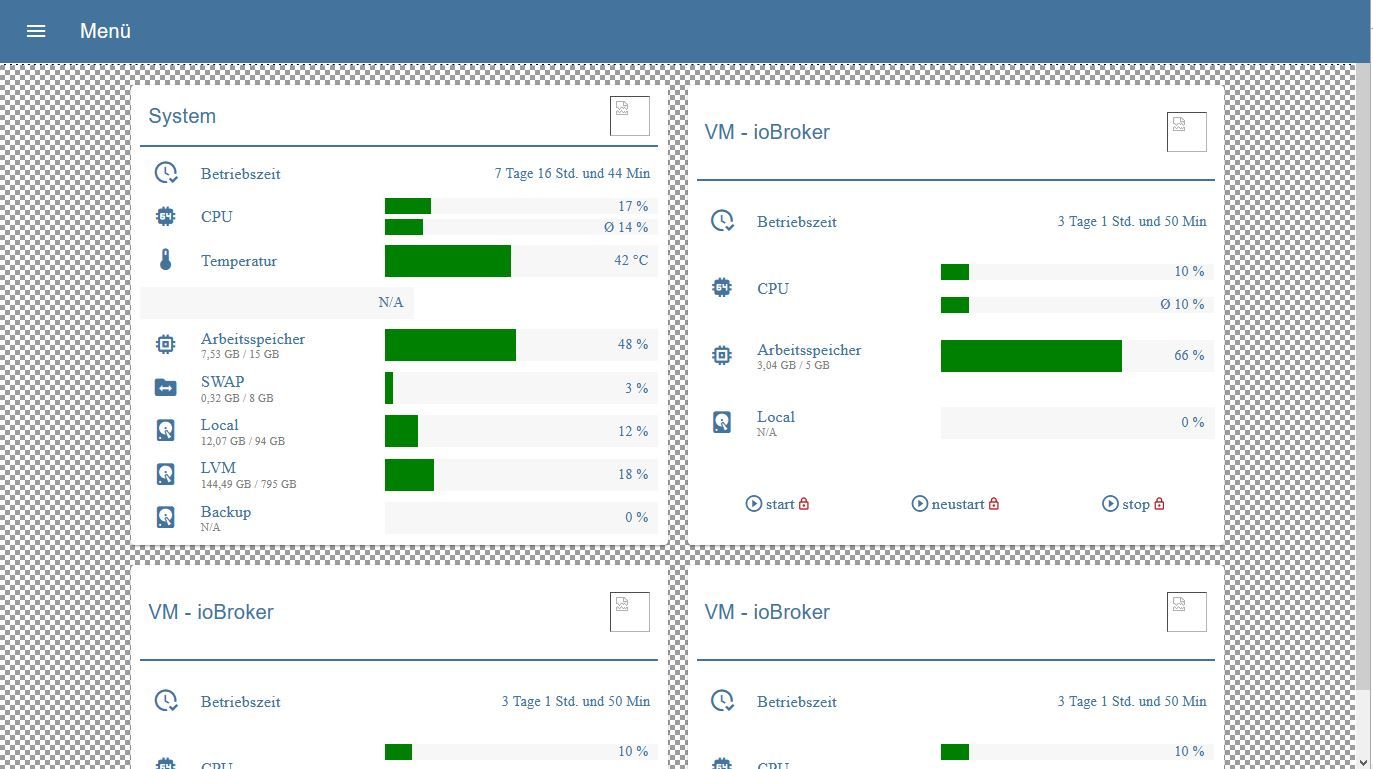
Bei der View mit dem Grid selbst sieht man das die Scroll Leiste rechts viel länger ist, aber auf meiner Landing Page wo ich diese View über "View in Widget" aufrufe wird das nicht übernommen.
Die Höhe ist auf 100% gesetzt.
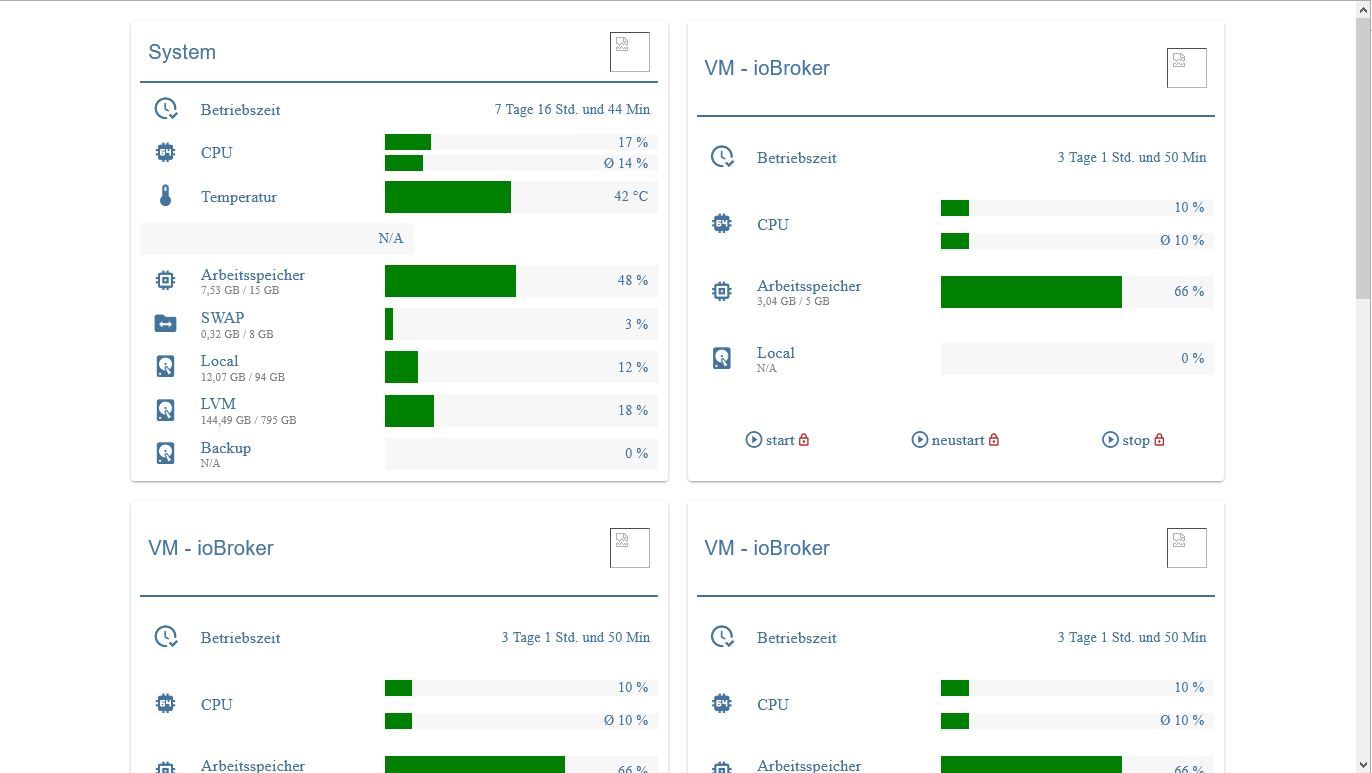
Version 1.0.2 bei github hochgeladen
@Leviathan09 sagte in Material Design Widgets: Proxmox:
@Scrounger Bekomme den Error
26.8.2020, 10:24:04.408 [warn ]: javascript.0 (9290) script.js.common.VIS_Skripte.Proxmox_MaterialDesign: [updateVm - promox] datapoint 'undefined' not exist! 26.8.2020, 10:26:04.410 [warn ]: javascript.0 (9290) script.js.common.VIS_Skripte.Proxmox_MaterialDesign: [updateVm - promox] datapoint 'undefined' not exist!Die Meldung sollte jetzt nicht mehr kommen.
Ebenso zeigt er mir nicht alle meine Widgets an die ich in ein GridView gepackt habe.
Die ersten 4 werden angezeigt aber ich kann nicht weiter nach unten scrollen.
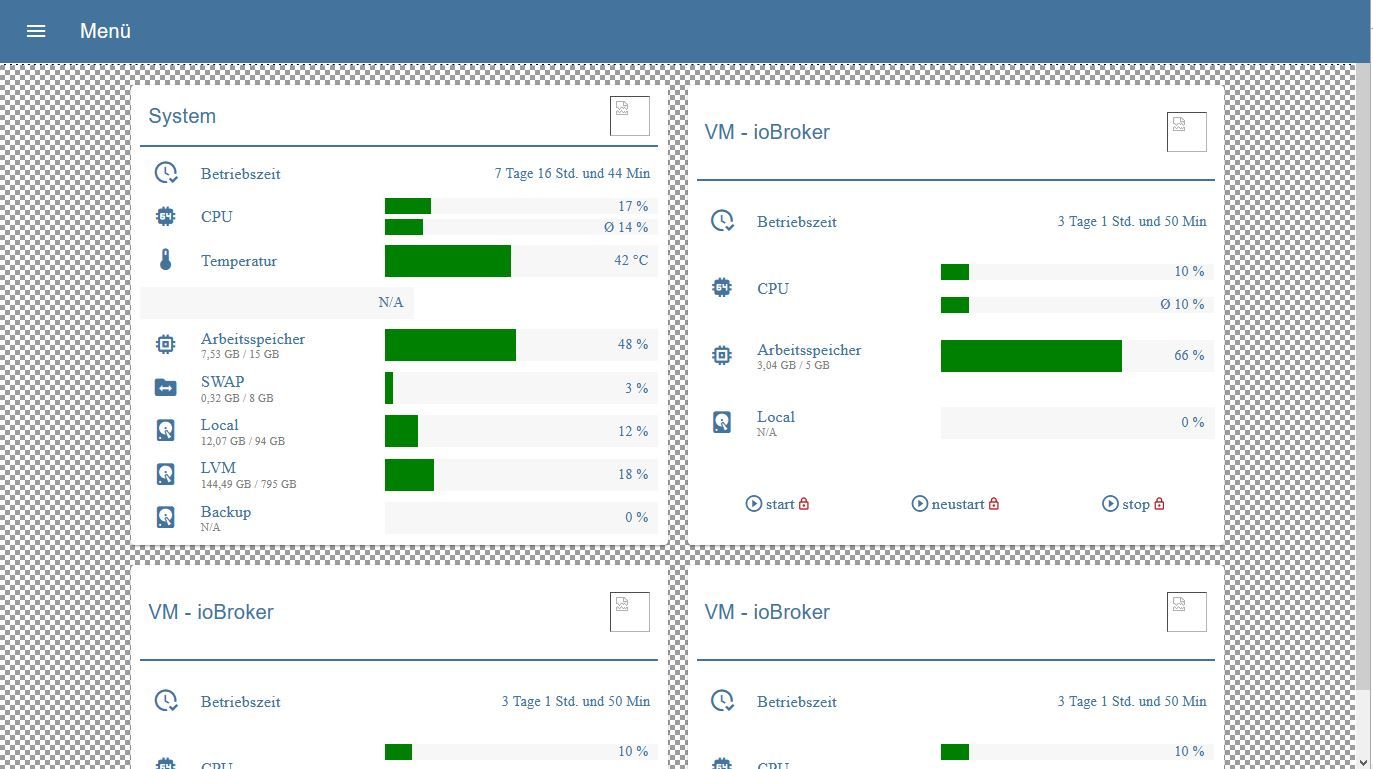
Bei der View mit dem Grid selbst sieht man das die Scroll Leiste rechts viel länger ist, aber auf meiner Landing Page wo ich diese View über "View in Widget" aufrufe wird das nicht übernommen.
Die Höhe ist auf 100% gesetzt.
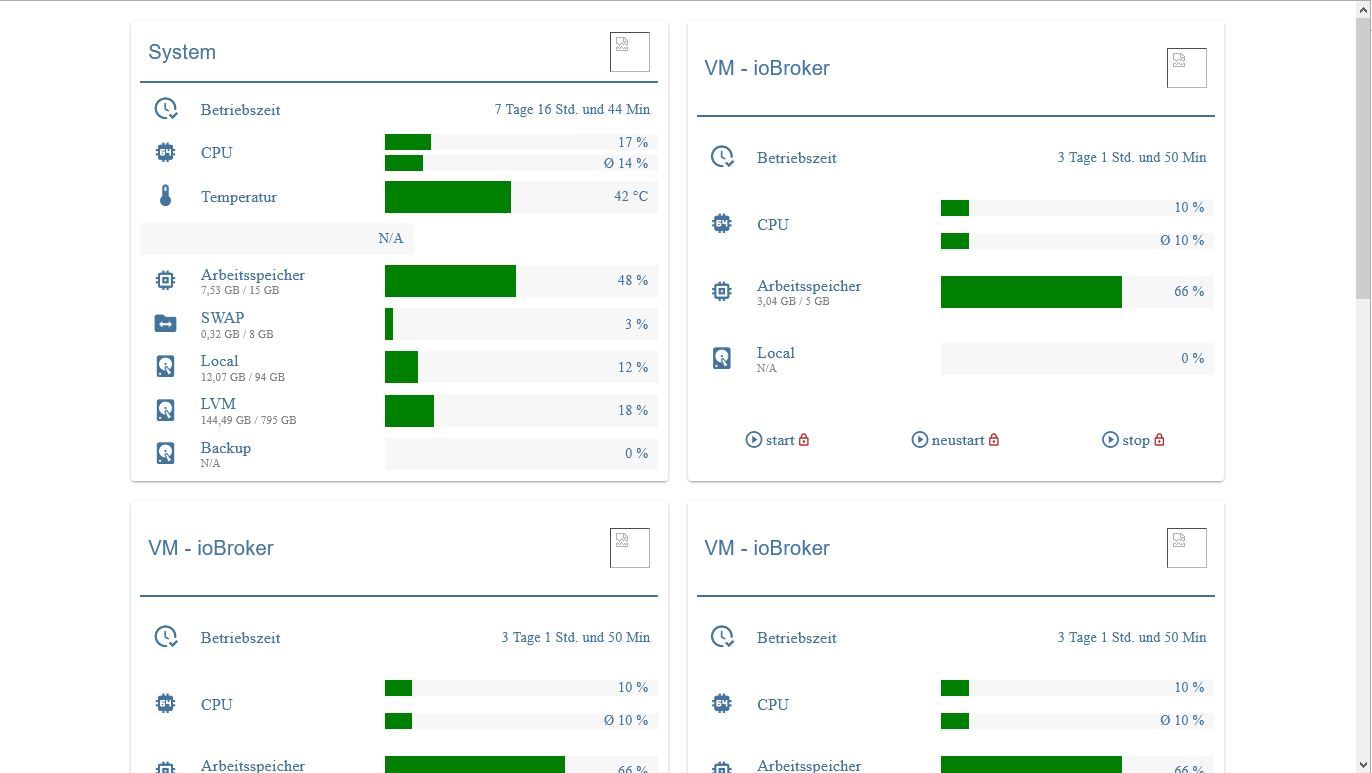
Das hat aber nicht mit dem Skript zu tun, sondern ist ein Einstellungsache bei den Widgets.
Am besten das Projekt hochladen und die JSON Daten der ganzen verwendeten Datenpunkte. Dann kann ich es mir mal anschauen. -
Version 1.0.2 bei github hochgeladen
@Leviathan09 sagte in Material Design Widgets: Proxmox:
@Scrounger Bekomme den Error
26.8.2020, 10:24:04.408 [warn ]: javascript.0 (9290) script.js.common.VIS_Skripte.Proxmox_MaterialDesign: [updateVm - promox] datapoint 'undefined' not exist! 26.8.2020, 10:26:04.410 [warn ]: javascript.0 (9290) script.js.common.VIS_Skripte.Proxmox_MaterialDesign: [updateVm - promox] datapoint 'undefined' not exist!Die Meldung sollte jetzt nicht mehr kommen.
Ebenso zeigt er mir nicht alle meine Widgets an die ich in ein GridView gepackt habe.
Die ersten 4 werden angezeigt aber ich kann nicht weiter nach unten scrollen.
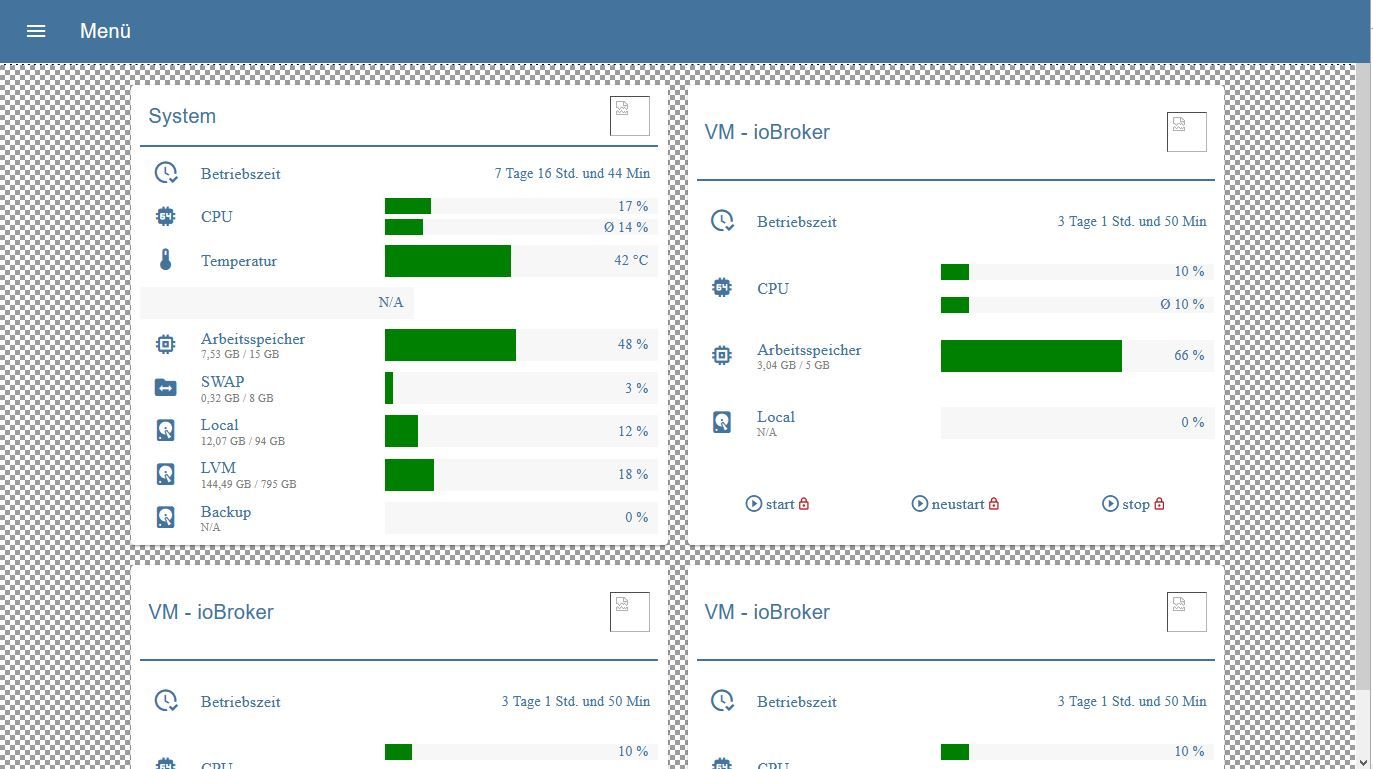
Bei der View mit dem Grid selbst sieht man das die Scroll Leiste rechts viel länger ist, aber auf meiner Landing Page wo ich diese View über "View in Widget" aufrufe wird das nicht übernommen.
Die Höhe ist auf 100% gesetzt.
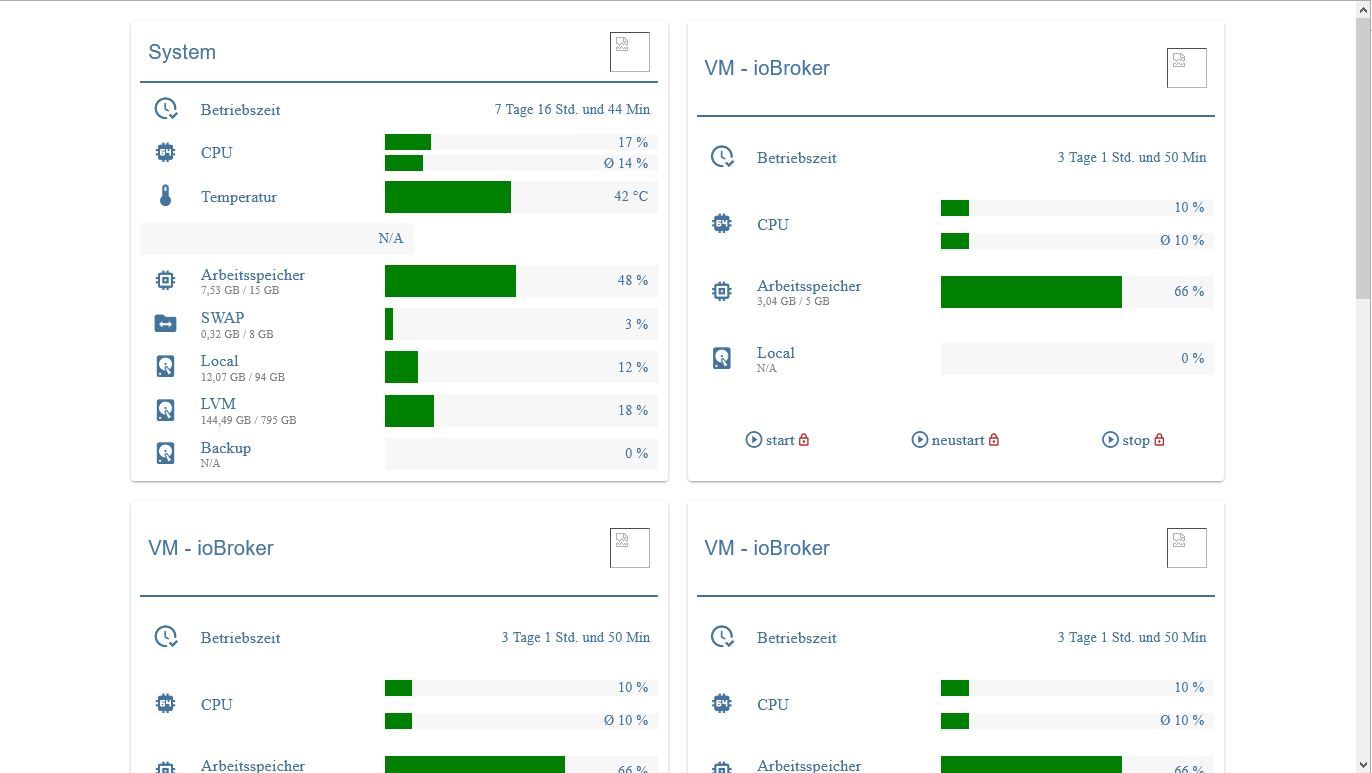
Das hat aber nicht mit dem Skript zu tun, sondern ist ein Einstellungsache bei den Widgets.
Am besten das Projekt hochladen und die JSON Daten der ganzen verwendeten Datenpunkte. Dann kann ich es mir mal anschauen.@Scrounger Der erste Fehler ist schon mal weg, vielen Dank.
Hier hast du mal meine aktuelle Vis mit der Proxmox View
2020-09-04-main.zipDie JSON Daten kann ich dir noch nachliefern, die sind aber unverändert so wie dein Script mir die erstellt.
Ich vermute also es liegt an irgendeiner VIS Einstellung. -
@Scrounger Besteht die Möglichkeit die Farbe des Icons einer Zeile anzupassen? Im Skript sehe ich nur die iconAttentionColor.
-
@Scrounger Besteht die Möglichkeit die Farbe des Icons einer Zeile anzupassen? Im Skript sehe ich nur die iconAttentionColor.
-
Ja musst ab Zeile 435
mdwIconColoreinfügen:let iconLayout = { type: "materialdesignicon", mdwIconSize: 26, mdwIconColor: 'red', colspan: colSpanIcon, cellStyleAttrs: 'text-overflow: unset' }@Scrounger Danke dir!
-
@Scrounger Der erste Fehler ist schon mal weg, vielen Dank.
Hier hast du mal meine aktuelle Vis mit der Proxmox View
2020-09-04-main.zipDie JSON Daten kann ich dir noch nachliefern, die sind aber unverändert so wie dein Script mir die erstellt.
Ich vermute also es liegt an irgendeiner VIS Einstellung.@Leviathan09
Deine Landing page -> Widget View in 8 muss die Höhe abzgl der topappbar habencalc(100% - 66px)
Proxmox_Status_Page muss die Grid View Widget overflow-y auf auto stehen und bei width und height 100% eintragen.Dann gehts.
-
Ja musst ab Zeile 435
mdwIconColoreinfügen:let iconLayout = { type: "materialdesignicon", mdwIconSize: 26, mdwIconColor: 'red', colspan: colSpanIcon, cellStyleAttrs: 'text-overflow: unset' }@Scrounger sagte in Material Design Widgets: Proxmox:
Ja musst ab Zeile 435 mdwIconColor einfügen:
Ergänzend: Das Überschreibt dann auch die iconAttentionColor
-
@Leviathan09
Deine Landing page -> Widget View in 8 muss die Höhe abzgl der topappbar habencalc(100% - 66px)
Proxmox_Status_Page muss die Grid View Widget overflow-y auf auto stehen und bei width und height 100% eintragen.Dann gehts.
@Scrounger Perfekt, vielen dank es funktioniert.
Das ist aber auch echt kompliziert mit diesem VIS :dizzy_face:
Muss da noch viel lernen -
@Scrounger sagte in Material Design Widgets: Proxmox:
Ja musst ab Zeile 435 mdwIconColor einfügen:
Ergänzend: Das Überschreibt dann auch die iconAttentionColor
-
Moin und danke für die coole Idee.
Kannst du beschreiben wie du die folder Informationen über Linux controll bekommst und das needrestart eingebaut hast? Habe sonst alles hinbekommen.
@Ceel sagte in Material Design Widgets: Proxmox:
Moin und danke für die coole Idee.
Kannst du beschreiben wie du die folder Informationen über Linux controll bekommst und das needrestart eingebaut hast? Habe sonst alles hinbekommen.
Mittels Linux Control Adapter:
https://github.com/Scrounger/ioBroker.linux-controlThread zum Adapter:
https://forum.iobroker.net/topic/35870/test-adapter-linux-control-v0-x-x -
@Ceel sagte in Material Design Widgets: Proxmox:
Moin und danke für die coole Idee.
Kannst du beschreiben wie du die folder Informationen über Linux controll bekommst und das needrestart eingebaut hast? Habe sonst alles hinbekommen.
Mittels Linux Control Adapter:
https://github.com/Scrounger/ioBroker.linux-controlThread zum Adapter:
https://forum.iobroker.net/topic/35870/test-adapter-linux-control-v0-x-x@Scrounger
Ja das habe ich auch alles eingerichtet.
Ich bekomme einige Anfragen nur nicht hin.
Die Standart Sachen funktionieren.
Nur nicht diese folder und needrestartKönntest du da deine Einstellungen Posten?