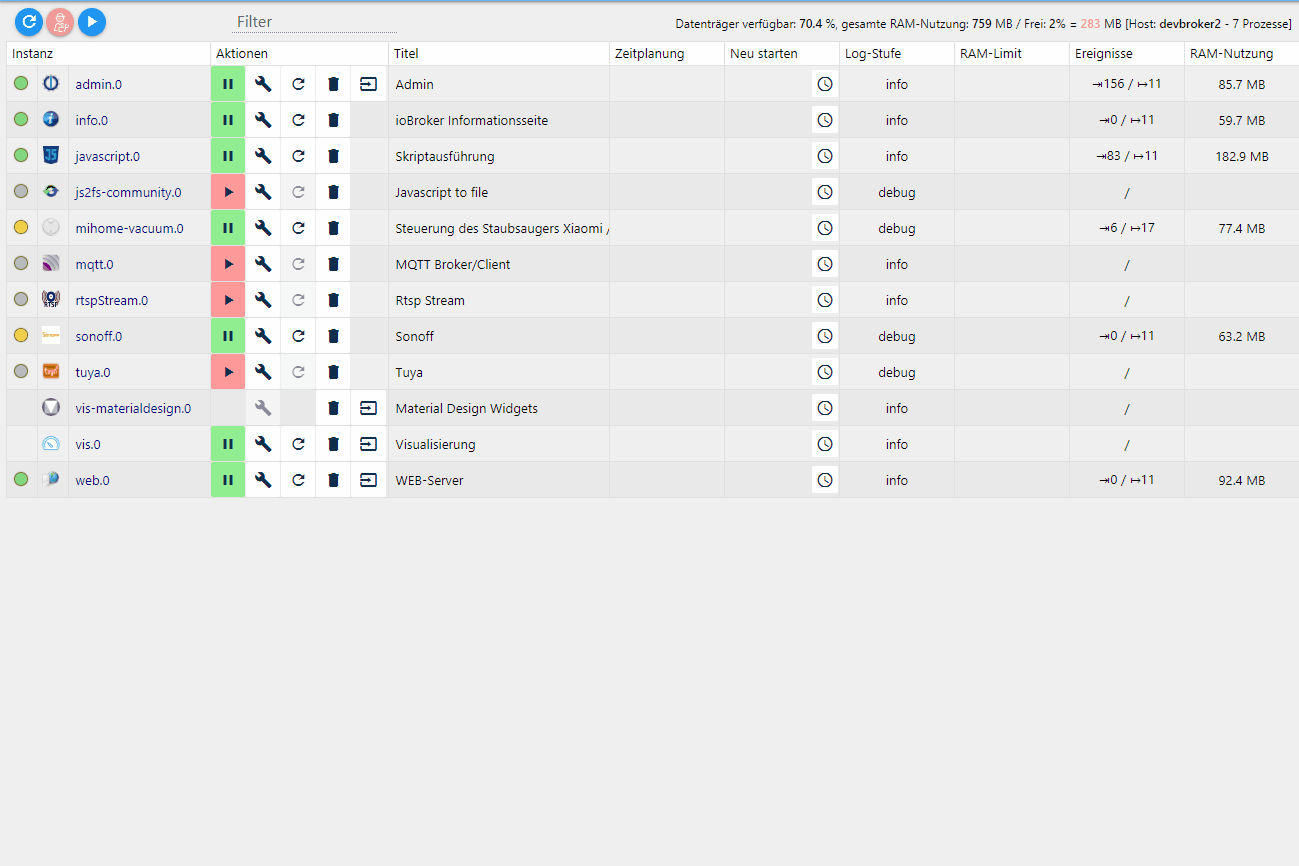NEWS
Test Adapter mihome-vacuum v2.0.x
-
Ich habe das gleiche Problem. Seit dem Update auf nodejs 12.xxx ist die Karte weg. Vorher lief das ganze ohne Probleme somit schließe ich ein Problem mit Canvas aus.
Denke, dass das bei dir auch nicht viel bringen wird... Entweder zurück auf nodejs 10.xxx oder ohne Karte leben bis jemand dieses Problem mit der neuen nodejs-Version lösen kann.
Ich teste heute mal ein Downgrade von nodejs, muss mich aber auch erst etwas belesen.
Grüße
@Sweatchuck Also der Adapter läuft mit Node 12.x einwandfrei, wenn du von 10 nach 12 ein Update gefahren hast, dann solltest du canvas neu builden, sonst geht das nicht.
-
Ich habe das gleiche Problem. Seit dem Update auf nodejs 12.xxx ist die Karte weg. Vorher lief das ganze ohne Probleme somit schließe ich ein Problem mit Canvas aus.
Denke, dass das bei dir auch nicht viel bringen wird... Entweder zurück auf nodejs 10.xxx oder ohne Karte leben bis jemand dieses Problem mit der neuen nodejs-Version lösen kann.
Ich teste heute mal ein Downgrade von nodejs, muss mich aber auch erst etwas belesen.
Grüße
@Sweatchuck said in Test Adapter mihome-vacuum v2.0.x:
Ich habe das gleiche Problem. Seit dem Update auf nodejs 12.xxx ist die Karte weg. Vorher lief das ganze ohne Probleme somit schließe ich ein Problem mit Canvas aus.
Hey, das dachte ich auch als letztes, aber dank @Thomas-Braun der mich auf den Fehler bei der Rechtevergabe einzelner Dateien unter /node_modules/canvas verwiesen hat konnte ich das Problem lösen. Habe die Rechte nach Post von Thomas-Brau von oben dann angepasst mit setfacl und siehe da, die Karte ist wieder da :blush: :+1:
Nochmal großen Dank an @Thomas-Braun !
Hat zwar bissl gedauert bis ich dahinter gestiegen bin, aber jetzt läuft alles wieder :-) -
@Sweatchuck said in Test Adapter mihome-vacuum v2.0.x:
Ich habe das gleiche Problem. Seit dem Update auf nodejs 12.xxx ist die Karte weg. Vorher lief das ganze ohne Probleme somit schließe ich ein Problem mit Canvas aus.
Hey, das dachte ich auch als letztes, aber dank @Thomas-Braun der mich auf den Fehler bei der Rechtevergabe einzelner Dateien unter /node_modules/canvas verwiesen hat konnte ich das Problem lösen. Habe die Rechte nach Post von Thomas-Brau von oben dann angepasst mit setfacl und siehe da, die Karte ist wieder da :blush: :+1:
Nochmal großen Dank an @Thomas-Braun !
Hat zwar bissl gedauert bis ich dahinter gestiegen bin, aber jetzt läuft alles wieder :-)@Freaknet Freut mich zu lesen.
Als 'lesson learned' bitte 'Nicht-als-root-einloggen' mitnehmen. Offenbar hast du nämlich canvas als dieser in das System gebastelt. -
@Freaknet Freut mich zu lesen.
Als 'lesson learned' bitte 'Nicht-als-root-einloggen' mitnehmen. Offenbar hast du nämlich canvas als dieser in das System gebastelt.Jupp, das habe ich aus der Aktion gelernt und mitgenommen ;-):+1:
-
@dirkhe said in Test Adapter mihome-vacuum v2.0.x:
@BoehserWolf klingt entweder nach fehlender Netzwerk Verbindung oder ggf. Geblockter Internetverbindung. Sicher das Server, key, ip use. Richtig sind?
So bin endlich dazu gekommen. Also ja, habe eine Firewall laufen aber geblockt wurde nix. Vorsichtshalber habe ich den Server auf die Whitelist gesetzt und hatte auch da das selbe Fehlerbild. Der Client, von dem ich iobroker bediene, ist ebenfalls nicht in der Firewall aufgelaufen. Keine Adblocker oder sonstiges am Laufen. Am Server habe ich weder im iobroker Log noch im journalctl etwas gefunden.
Was meinst du mit IP? Ich muss doch nur diese Felder ausfüllen (Email, Passwort, Server) und "Get Devices" wählen oder?
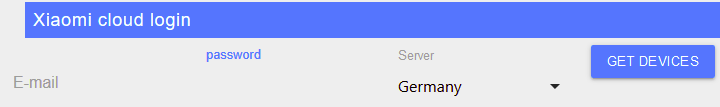
Hast du noch eine andere Idee?
-
@BoehserWolf das machst du dort einmal, um den Token auszulesen. Wichtig ist, was untrn unter manuell setings steht
-
Hatte auch das Problem mit nodejs12 das die map nicht mehr funktionierte. bin nun zurück auf 10.x und es hat sofort wieder funktioniert
@Kevin Was aber bestimmt kein Problem von node12 selber ist, sondern nur die Auswirkung von 'krummen' Installationen.
-
Jupp, das habe ich aus der Aktion gelernt und mitgenommen ;-):+1:
Kannst du dein Vorgehen vielleicht beschreiben.
Kämpfe mich durch den Wiki-Eintrag, komme aber nicht weiter.
Habe allerdings eine Docker-Installation auf einer Synology DS
Danke
-
Kannst du dein Vorgehen vielleicht beschreiben.
Kämpfe mich durch den Wiki-Eintrag, komme aber nicht weiter.
Habe allerdings eine Docker-Installation auf einer Synology DS
Danke
@Sweatchuck geht mir auch so. Habe versucht canvas neu zu installieren, ging aber trotzdem nicht
-
Kannst du dein Vorgehen vielleicht beschreiben.
Kämpfe mich durch den Wiki-Eintrag, komme aber nicht weiter.
Habe allerdings eine Docker-Installation auf einer Synology DS
Danke
falls du den Container von Buanet nutzt, dann nimm die neue Version 5 davon. Das ist eine saubere Installation mit node 12 und der aktuellste js-controller..
Ich empfehle ich dir folgende Vorgehensweise:
- Backup von Iobroker mit z.B. backitup.
- neues leeres Volume anlegen.
- Container Image V 5 stable laden und starten
- In den container wechseln und das backup einspielen.
Dann sollte alles laufen
-
Also ich habe jetzt alles versucht. Habe auch den robi zurückgesetzt wieder verbunden.
Trotzdem werden sowohl die Räume als auch die Karte nicht geladen...
Kann es an Node 12 liegen??
Jemand eine Anleitung?
@xADDRx Liegt nicht an node12, aber vielleicht an eine falschen Installation von node oder canvas.
Ohne Meldungen im Log kann man da aber nichts zu sagen. -
@xADDRx Liegt nicht an node12, aber vielleicht an eine falschen Installation von node oder canvas.
Ohne Meldungen im Log kann man da aber nichts zu sagen.Also ich hab es nun gefixed bekommen.
Node12 installieren
IoBroker fix
npm rebuild im IoBroker Verzeichnis
npm rebuild --build-from-source canvas
Iobroker fixSeitdem funktioniert es auch mit node 12
-
Also ich hab es nun gefixed bekommen.
Node12 installieren
IoBroker fix
npm rebuild im IoBroker Verzeichnis
npm rebuild --build-from-source canvas
Iobroker fixSeitdem funktioniert es auch mit node 12
@Kevin Mein reden...
-
Also ich hab es nun gefixed bekommen.
Node12 installieren
IoBroker fix
npm rebuild im IoBroker Verzeichnis
npm rebuild --build-from-source canvas
Iobroker fixSeitdem funktioniert es auch mit node 12
-
Also ich hab es nun gefixed bekommen.
Node12 installieren
IoBroker fix
npm rebuild im IoBroker Verzeichnis
npm rebuild --build-from-source canvas
Iobroker fixSeitdem funktioniert es auch mit node 12
@Kevin IObroker fix ging durch..
beim npm Fehler:
root@debian:/opt/iobroker# npm rebuild > iobroker@1.0.6 install /opt/iobroker/node_modules/iobroker > node lib/setup.js NPM version: 6.13.4 !!!!!!!!!!!!!!!!!!!!!!!!!!!!!!!!!!!!!!!!!!!!!!!!!!!!!!!!!!!!!!!!!!!!!!!!! NPM 5 is currently NOT supported! Please use "npm install -g npm@4" to downgrade npm to 4.x and try again. You need to make sure to downgrade again with the above command after you installed an update to nodejs/npm! !!!!!!!!!!!!!!!!!!!!!!!!!!!!!!!!!!!!!!!!!!!!!!!!!!!!!!!!!!!!!!!!!!!!!!!!! npm ERR! code ELIFECYCLE npm ERR! errno 1 npm ERR! iobroker@1.0.6 install: `node lib/setup.js` npm ERR! Exit status 1 npm ERR! npm ERR! Failed at the iobroker@1.0.6 install script. npm ERR! This is probably not a problem with npm. There is likely additional logging output above. npm ERR! A complete log of this run can be found in: npm ERR! /home/iobroker/.npm/_logs/2020-08-07T09_32_00_912Z-debug.log root@debian:/opt/iobroker# npm rebuild --build-from-source canvas > canvas@2.6.1 install /opt/iobroker/node_modules/canvas > node-pre-gyp install --fallback-to-build node-pre-gyp WARN Using request for node-pre-gyp https download Package pixman-1 was not found in the pkg-config search path. Perhaps you should add the directory containing `pixman-1.pc' to the PKG_CONFIG_PATH environment variable No package 'pixman-1' found gyp: Call to 'pkg-config pixman-1 --libs' returned exit status 1 while in binding.gyp. while trying to load binding.gyp gyp ERR! configure error gyp ERR! stack Error: `gyp` failed with exit code: 1 gyp ERR! stack at ChildProcess.onCpExit (/usr/lib/node_modules/npm/node_modules/node-gyp/lib/configure.js:351:16) gyp ERR! stack at ChildProcess.emit (events.js:310:20) gyp ERR! stack at Process.ChildProcess._handle.onexit (internal/child_process.js:275:12) gyp ERR! System Linux 4.9.0-4-amd64 gyp ERR! command "/usr/bin/node" "/usr/lib/node_modules/npm/node_modules/node-gyp/bin/node-gyp.js" "configure" "--fallback-to-build" "--module=/opt/iobroker/node_modules/canvas/build/Release/canvas.node" "--module_name=canvas" "--module_path=/opt/iobroker/node_modules/canvas/build/Release" "--napi_version=5" "--node_abi_napi=napi" "--napi_build_version=0" "--node_napi_label=node-v72" gyp ERR! cwd /opt/iobroker/node_modules/canvas gyp ERR! node -v v12.16.3 gyp ERR! node-gyp -v v5.1.0 gyp ERR! not ok node-pre-gyp ERR! build error node-pre-gyp ERR! stack Error: Failed to execute '/usr/bin/node /usr/lib/node_modules/npm/node_modules/node-gyp/bin/node-gyp.js configure --fallback-to-build --module=/opt/iobroker/node_modules/canvas/build/Release/canvas.node --module_name=canvas --module_path=/opt/iobroker/node_modules/canvas/build/Release --napi_version=5 --node_abi_napi=napi --napi_build_version=0 --node_napi_label=node-v72' (1) node-pre-gyp ERR! stack at ChildProcess.<anonymous> (/opt/iobroker/node_modules/node-pre-gyp/lib/util/compile.js:83:29) node-pre-gyp ERR! stack at ChildProcess.emit (events.js:310:20) node-pre-gyp ERR! stack at maybeClose (internal/child_process.js:1021:16) node-pre-gyp ERR! stack at Process.ChildProcess._handle.onexit (internal/child_process.js:286:5) node-pre-gyp ERR! System Linux 4.9.0-4-amd64 node-pre-gyp ERR! command "/usr/bin/node" "/opt/iobroker/node_modules/.bin/node-pre-gyp" "install" "--fallback-to-build" node-pre-gyp ERR! cwd /opt/iobroker/node_modules/canvas node-pre-gyp ERR! node -v v12.16.3 node-pre-gyp ERR! node-pre-gyp -v v0.11.0 node-pre-gyp ERR! not ok Failed to execute '/usr/bin/node /usr/lib/node_modules/npm/node_modules/node-gyp/bin/node-gyp.js configure --fallback-to-build --module=/opt/iobroker/node_modules/canvas/build/Release/canvas.node --module_name=canvas --module_path=/opt/iobroker/node_modules/canvas/build/Release --napi_version=5 --node_abi_napi=napi --napi_build_version=0 --node_napi_label=node-v72' (1) npm ERR! code ELIFECYCLE npm ERR! errno 1 npm ERR! canvas@2.6.1 install: `node-pre-gyp install --fallback-to-build` npm ERR! Exit status 1 npm ERR! npm ERR! Failed at the canvas@2.6.1 install script. npm ERR! This is probably not a problem with npm. There is likely additional logging output above. npm ERR! A complete log of this run can be found in: npm ERR! /home/iobroker/.npm/_logs/2020-08-07T09_32_42_894Z-debug.log root@debian:/opt/iobroker# npm rebuild --build-from-source canvas > canvas@2.6.1 install /opt/iobroker/node_modules/canvas > node-pre-gyp install --fallback-to-build node-pre-gyp WARN Using request for node-pre-gyp https download Package pixman-1 was not found in the pkg-config search path. Perhaps you should add the directory containing `pixman-1.pc' to the PKG_CONFIG_PATH environment variable No package 'pixman-1' found gyp: Call to 'pkg-config pixman-1 --libs' returned exit status 1 while in binding.gyp. while trying to load binding.gyp gyp ERR! configure error gyp ERR! stack Error: `gyp` failed with exit code: 1 gyp ERR! stack at ChildProcess.onCpExit (/usr/lib/node_modules/npm/node_modules/node-gyp/lib/configure.js:351:16) gyp ERR! stack at ChildProcess.emit (events.js:310:20) gyp ERR! stack at Process.ChildProcess._handle.onexit (internal/child_process.js:275:12) gyp ERR! System Linux 4.9.0-4-amd64 gyp ERR! command "/usr/bin/node" "/usr/lib/node_modules/npm/node_modules/node-gyp/bin/node-gyp.js" "configure" "--fallback-to-build" "--module=/opt/iobroker/node_modules/canvas/build/Release/canvas.node" "--module_name=canvas" "--module_path=/opt/iobroker/node_modules/canvas/build/Release" "--napi_version=5" "--node_abi_napi=napi" "--napi_build_version=0" "--node_napi_label=node-v72" gyp ERR! cwd /opt/iobroker/node_modules/canvas gyp ERR! node -v v12.16.3 gyp ERR! node-gyp -v v5.1.0 gyp ERR! not ok node-pre-gyp ERR! build error node-pre-gyp ERR! stack Error: Failed to execute '/usr/bin/node /usr/lib/node_modules/npm/node_modules/node-gyp/bin/node-gyp.js configure --fallback-to-build --module=/opt/iobroker/node_modules/canvas/build/Release/canvas.node --module_name=canvas --module_path=/opt/iobroker/node_modules/canvas/build/Release --napi_version=5 --node_abi_napi=napi --napi_build_version=0 --node_napi_label=node-v72' (1) node-pre-gyp ERR! stack at ChildProcess.<anonymous> (/opt/iobroker/node_modules/node-pre-gyp/lib/util/compile.js:83:29) node-pre-gyp ERR! stack at ChildProcess.emit (events.js:310:20) node-pre-gyp ERR! stack at maybeClose (internal/child_process.js:1021:16) node-pre-gyp ERR! stack at Process.ChildProcess._handle.onexit (internal/child_process.js:286:5) node-pre-gyp ERR! System Linux 4.9.0-4-amd64 node-pre-gyp ERR! command "/usr/bin/node" "/opt/iobroker/node_modules/.bin/node-pre-gyp" "install" "--fallback-to-build" node-pre-gyp ERR! cwd /opt/iobroker/node_modules/canvas node-pre-gyp ERR! node -v v12.16.3 node-pre-gyp ERR! node-pre-gyp -v v0.11.0 node-pre-gyp ERR! not ok Failed to execute '/usr/bin/node /usr/lib/node_modules/npm/node_modules/node-gyp/bin/node-gyp.js configure --fallback-to-build --module=/opt/iobroker/node_modules/canvas/build/Release/canvas.node --module_name=canvas --module_path=/opt/iobroker/node_modules/canvas/build/Release --napi_version=5 --node_abi_napi=napi --napi_build_version=0 --node_napi_label=node-v72' (1) npm ERR! code ELIFECYCLE npm ERR! errno 1 npm ERR! canvas@2.6.1 install: `node-pre-gyp install --fallback-to-build` npm ERR! Exit status 1 npm ERR! npm ERR! Failed at the canvas@2.6.1 install script. npm ERR! This is probably not a problem with npm. There is likely additional logging output above. npm ERR! A complete log of this run can be found in: npm ERR! /home/iobroker/.npm/_logs/2020-08-07T09_36_07_361Z-debug.log -
@Kevin IObroker fix ging durch..
beim npm Fehler:
root@debian:/opt/iobroker# npm rebuild > iobroker@1.0.6 install /opt/iobroker/node_modules/iobroker > node lib/setup.js NPM version: 6.13.4 !!!!!!!!!!!!!!!!!!!!!!!!!!!!!!!!!!!!!!!!!!!!!!!!!!!!!!!!!!!!!!!!!!!!!!!!! NPM 5 is currently NOT supported! Please use "npm install -g npm@4" to downgrade npm to 4.x and try again. You need to make sure to downgrade again with the above command after you installed an update to nodejs/npm! !!!!!!!!!!!!!!!!!!!!!!!!!!!!!!!!!!!!!!!!!!!!!!!!!!!!!!!!!!!!!!!!!!!!!!!!! npm ERR! code ELIFECYCLE npm ERR! errno 1 npm ERR! iobroker@1.0.6 install: `node lib/setup.js` npm ERR! Exit status 1 npm ERR! npm ERR! Failed at the iobroker@1.0.6 install script. npm ERR! This is probably not a problem with npm. There is likely additional logging output above. npm ERR! A complete log of this run can be found in: npm ERR! /home/iobroker/.npm/_logs/2020-08-07T09_32_00_912Z-debug.log root@debian:/opt/iobroker# npm rebuild --build-from-source canvas > canvas@2.6.1 install /opt/iobroker/node_modules/canvas > node-pre-gyp install --fallback-to-build node-pre-gyp WARN Using request for node-pre-gyp https download Package pixman-1 was not found in the pkg-config search path. Perhaps you should add the directory containing `pixman-1.pc' to the PKG_CONFIG_PATH environment variable No package 'pixman-1' found gyp: Call to 'pkg-config pixman-1 --libs' returned exit status 1 while in binding.gyp. while trying to load binding.gyp gyp ERR! configure error gyp ERR! stack Error: `gyp` failed with exit code: 1 gyp ERR! stack at ChildProcess.onCpExit (/usr/lib/node_modules/npm/node_modules/node-gyp/lib/configure.js:351:16) gyp ERR! stack at ChildProcess.emit (events.js:310:20) gyp ERR! stack at Process.ChildProcess._handle.onexit (internal/child_process.js:275:12) gyp ERR! System Linux 4.9.0-4-amd64 gyp ERR! command "/usr/bin/node" "/usr/lib/node_modules/npm/node_modules/node-gyp/bin/node-gyp.js" "configure" "--fallback-to-build" "--module=/opt/iobroker/node_modules/canvas/build/Release/canvas.node" "--module_name=canvas" "--module_path=/opt/iobroker/node_modules/canvas/build/Release" "--napi_version=5" "--node_abi_napi=napi" "--napi_build_version=0" "--node_napi_label=node-v72" gyp ERR! cwd /opt/iobroker/node_modules/canvas gyp ERR! node -v v12.16.3 gyp ERR! node-gyp -v v5.1.0 gyp ERR! not ok node-pre-gyp ERR! build error node-pre-gyp ERR! stack Error: Failed to execute '/usr/bin/node /usr/lib/node_modules/npm/node_modules/node-gyp/bin/node-gyp.js configure --fallback-to-build --module=/opt/iobroker/node_modules/canvas/build/Release/canvas.node --module_name=canvas --module_path=/opt/iobroker/node_modules/canvas/build/Release --napi_version=5 --node_abi_napi=napi --napi_build_version=0 --node_napi_label=node-v72' (1) node-pre-gyp ERR! stack at ChildProcess.<anonymous> (/opt/iobroker/node_modules/node-pre-gyp/lib/util/compile.js:83:29) node-pre-gyp ERR! stack at ChildProcess.emit (events.js:310:20) node-pre-gyp ERR! stack at maybeClose (internal/child_process.js:1021:16) node-pre-gyp ERR! stack at Process.ChildProcess._handle.onexit (internal/child_process.js:286:5) node-pre-gyp ERR! System Linux 4.9.0-4-amd64 node-pre-gyp ERR! command "/usr/bin/node" "/opt/iobroker/node_modules/.bin/node-pre-gyp" "install" "--fallback-to-build" node-pre-gyp ERR! cwd /opt/iobroker/node_modules/canvas node-pre-gyp ERR! node -v v12.16.3 node-pre-gyp ERR! node-pre-gyp -v v0.11.0 node-pre-gyp ERR! not ok Failed to execute '/usr/bin/node /usr/lib/node_modules/npm/node_modules/node-gyp/bin/node-gyp.js configure --fallback-to-build --module=/opt/iobroker/node_modules/canvas/build/Release/canvas.node --module_name=canvas --module_path=/opt/iobroker/node_modules/canvas/build/Release --napi_version=5 --node_abi_napi=napi --napi_build_version=0 --node_napi_label=node-v72' (1) npm ERR! code ELIFECYCLE npm ERR! errno 1 npm ERR! canvas@2.6.1 install: `node-pre-gyp install --fallback-to-build` npm ERR! Exit status 1 npm ERR! npm ERR! Failed at the canvas@2.6.1 install script. npm ERR! This is probably not a problem with npm. There is likely additional logging output above. npm ERR! A complete log of this run can be found in: npm ERR! /home/iobroker/.npm/_logs/2020-08-07T09_32_42_894Z-debug.log root@debian:/opt/iobroker# npm rebuild --build-from-source canvas > canvas@2.6.1 install /opt/iobroker/node_modules/canvas > node-pre-gyp install --fallback-to-build node-pre-gyp WARN Using request for node-pre-gyp https download Package pixman-1 was not found in the pkg-config search path. Perhaps you should add the directory containing `pixman-1.pc' to the PKG_CONFIG_PATH environment variable No package 'pixman-1' found gyp: Call to 'pkg-config pixman-1 --libs' returned exit status 1 while in binding.gyp. while trying to load binding.gyp gyp ERR! configure error gyp ERR! stack Error: `gyp` failed with exit code: 1 gyp ERR! stack at ChildProcess.onCpExit (/usr/lib/node_modules/npm/node_modules/node-gyp/lib/configure.js:351:16) gyp ERR! stack at ChildProcess.emit (events.js:310:20) gyp ERR! stack at Process.ChildProcess._handle.onexit (internal/child_process.js:275:12) gyp ERR! System Linux 4.9.0-4-amd64 gyp ERR! command "/usr/bin/node" "/usr/lib/node_modules/npm/node_modules/node-gyp/bin/node-gyp.js" "configure" "--fallback-to-build" "--module=/opt/iobroker/node_modules/canvas/build/Release/canvas.node" "--module_name=canvas" "--module_path=/opt/iobroker/node_modules/canvas/build/Release" "--napi_version=5" "--node_abi_napi=napi" "--napi_build_version=0" "--node_napi_label=node-v72" gyp ERR! cwd /opt/iobroker/node_modules/canvas gyp ERR! node -v v12.16.3 gyp ERR! node-gyp -v v5.1.0 gyp ERR! not ok node-pre-gyp ERR! build error node-pre-gyp ERR! stack Error: Failed to execute '/usr/bin/node /usr/lib/node_modules/npm/node_modules/node-gyp/bin/node-gyp.js configure --fallback-to-build --module=/opt/iobroker/node_modules/canvas/build/Release/canvas.node --module_name=canvas --module_path=/opt/iobroker/node_modules/canvas/build/Release --napi_version=5 --node_abi_napi=napi --napi_build_version=0 --node_napi_label=node-v72' (1) node-pre-gyp ERR! stack at ChildProcess.<anonymous> (/opt/iobroker/node_modules/node-pre-gyp/lib/util/compile.js:83:29) node-pre-gyp ERR! stack at ChildProcess.emit (events.js:310:20) node-pre-gyp ERR! stack at maybeClose (internal/child_process.js:1021:16) node-pre-gyp ERR! stack at Process.ChildProcess._handle.onexit (internal/child_process.js:286:5) node-pre-gyp ERR! System Linux 4.9.0-4-amd64 node-pre-gyp ERR! command "/usr/bin/node" "/opt/iobroker/node_modules/.bin/node-pre-gyp" "install" "--fallback-to-build" node-pre-gyp ERR! cwd /opt/iobroker/node_modules/canvas node-pre-gyp ERR! node -v v12.16.3 node-pre-gyp ERR! node-pre-gyp -v v0.11.0 node-pre-gyp ERR! not ok Failed to execute '/usr/bin/node /usr/lib/node_modules/npm/node_modules/node-gyp/bin/node-gyp.js configure --fallback-to-build --module=/opt/iobroker/node_modules/canvas/build/Release/canvas.node --module_name=canvas --module_path=/opt/iobroker/node_modules/canvas/build/Release --napi_version=5 --node_abi_napi=napi --napi_build_version=0 --node_napi_label=node-v72' (1) npm ERR! code ELIFECYCLE npm ERR! errno 1 npm ERR! canvas@2.6.1 install: `node-pre-gyp install --fallback-to-build` npm ERR! Exit status 1 npm ERR! npm ERR! Failed at the canvas@2.6.1 install script. npm ERR! This is probably not a problem with npm. There is likely additional logging output above. npm ERR! A complete log of this run can be found in: npm ERR! /home/iobroker/.npm/_logs/2020-08-07T09_36_07_361Z-debug.log -
@Kevin IObroker fix ging durch..
beim npm Fehler:
root@debian:/opt/iobroker# npm rebuild > iobroker@1.0.6 install /opt/iobroker/node_modules/iobroker > node lib/setup.js NPM version: 6.13.4 !!!!!!!!!!!!!!!!!!!!!!!!!!!!!!!!!!!!!!!!!!!!!!!!!!!!!!!!!!!!!!!!!!!!!!!!! NPM 5 is currently NOT supported! Please use "npm install -g npm@4" to downgrade npm to 4.x and try again. You need to make sure to downgrade again with the above command after you installed an update to nodejs/npm! !!!!!!!!!!!!!!!!!!!!!!!!!!!!!!!!!!!!!!!!!!!!!!!!!!!!!!!!!!!!!!!!!!!!!!!!! npm ERR! code ELIFECYCLE npm ERR! errno 1 npm ERR! iobroker@1.0.6 install: `node lib/setup.js` npm ERR! Exit status 1 npm ERR! npm ERR! Failed at the iobroker@1.0.6 install script. npm ERR! This is probably not a problem with npm. There is likely additional logging output above. npm ERR! A complete log of this run can be found in: npm ERR! /home/iobroker/.npm/_logs/2020-08-07T09_32_00_912Z-debug.log root@debian:/opt/iobroker# npm rebuild --build-from-source canvas > canvas@2.6.1 install /opt/iobroker/node_modules/canvas > node-pre-gyp install --fallback-to-build node-pre-gyp WARN Using request for node-pre-gyp https download Package pixman-1 was not found in the pkg-config search path. Perhaps you should add the directory containing `pixman-1.pc' to the PKG_CONFIG_PATH environment variable No package 'pixman-1' found gyp: Call to 'pkg-config pixman-1 --libs' returned exit status 1 while in binding.gyp. while trying to load binding.gyp gyp ERR! configure error gyp ERR! stack Error: `gyp` failed with exit code: 1 gyp ERR! stack at ChildProcess.onCpExit (/usr/lib/node_modules/npm/node_modules/node-gyp/lib/configure.js:351:16) gyp ERR! stack at ChildProcess.emit (events.js:310:20) gyp ERR! stack at Process.ChildProcess._handle.onexit (internal/child_process.js:275:12) gyp ERR! System Linux 4.9.0-4-amd64 gyp ERR! command "/usr/bin/node" "/usr/lib/node_modules/npm/node_modules/node-gyp/bin/node-gyp.js" "configure" "--fallback-to-build" "--module=/opt/iobroker/node_modules/canvas/build/Release/canvas.node" "--module_name=canvas" "--module_path=/opt/iobroker/node_modules/canvas/build/Release" "--napi_version=5" "--node_abi_napi=napi" "--napi_build_version=0" "--node_napi_label=node-v72" gyp ERR! cwd /opt/iobroker/node_modules/canvas gyp ERR! node -v v12.16.3 gyp ERR! node-gyp -v v5.1.0 gyp ERR! not ok node-pre-gyp ERR! build error node-pre-gyp ERR! stack Error: Failed to execute '/usr/bin/node /usr/lib/node_modules/npm/node_modules/node-gyp/bin/node-gyp.js configure --fallback-to-build --module=/opt/iobroker/node_modules/canvas/build/Release/canvas.node --module_name=canvas --module_path=/opt/iobroker/node_modules/canvas/build/Release --napi_version=5 --node_abi_napi=napi --napi_build_version=0 --node_napi_label=node-v72' (1) node-pre-gyp ERR! stack at ChildProcess.<anonymous> (/opt/iobroker/node_modules/node-pre-gyp/lib/util/compile.js:83:29) node-pre-gyp ERR! stack at ChildProcess.emit (events.js:310:20) node-pre-gyp ERR! stack at maybeClose (internal/child_process.js:1021:16) node-pre-gyp ERR! stack at Process.ChildProcess._handle.onexit (internal/child_process.js:286:5) node-pre-gyp ERR! System Linux 4.9.0-4-amd64 node-pre-gyp ERR! command "/usr/bin/node" "/opt/iobroker/node_modules/.bin/node-pre-gyp" "install" "--fallback-to-build" node-pre-gyp ERR! cwd /opt/iobroker/node_modules/canvas node-pre-gyp ERR! node -v v12.16.3 node-pre-gyp ERR! node-pre-gyp -v v0.11.0 node-pre-gyp ERR! not ok Failed to execute '/usr/bin/node /usr/lib/node_modules/npm/node_modules/node-gyp/bin/node-gyp.js configure --fallback-to-build --module=/opt/iobroker/node_modules/canvas/build/Release/canvas.node --module_name=canvas --module_path=/opt/iobroker/node_modules/canvas/build/Release --napi_version=5 --node_abi_napi=napi --napi_build_version=0 --node_napi_label=node-v72' (1) npm ERR! code ELIFECYCLE npm ERR! errno 1 npm ERR! canvas@2.6.1 install: `node-pre-gyp install --fallback-to-build` npm ERR! Exit status 1 npm ERR! npm ERR! Failed at the canvas@2.6.1 install script. npm ERR! This is probably not a problem with npm. There is likely additional logging output above. npm ERR! A complete log of this run can be found in: npm ERR! /home/iobroker/.npm/_logs/2020-08-07T09_32_42_894Z-debug.log root@debian:/opt/iobroker# npm rebuild --build-from-source canvas > canvas@2.6.1 install /opt/iobroker/node_modules/canvas > node-pre-gyp install --fallback-to-build node-pre-gyp WARN Using request for node-pre-gyp https download Package pixman-1 was not found in the pkg-config search path. Perhaps you should add the directory containing `pixman-1.pc' to the PKG_CONFIG_PATH environment variable No package 'pixman-1' found gyp: Call to 'pkg-config pixman-1 --libs' returned exit status 1 while in binding.gyp. while trying to load binding.gyp gyp ERR! configure error gyp ERR! stack Error: `gyp` failed with exit code: 1 gyp ERR! stack at ChildProcess.onCpExit (/usr/lib/node_modules/npm/node_modules/node-gyp/lib/configure.js:351:16) gyp ERR! stack at ChildProcess.emit (events.js:310:20) gyp ERR! stack at Process.ChildProcess._handle.onexit (internal/child_process.js:275:12) gyp ERR! System Linux 4.9.0-4-amd64 gyp ERR! command "/usr/bin/node" "/usr/lib/node_modules/npm/node_modules/node-gyp/bin/node-gyp.js" "configure" "--fallback-to-build" "--module=/opt/iobroker/node_modules/canvas/build/Release/canvas.node" "--module_name=canvas" "--module_path=/opt/iobroker/node_modules/canvas/build/Release" "--napi_version=5" "--node_abi_napi=napi" "--napi_build_version=0" "--node_napi_label=node-v72" gyp ERR! cwd /opt/iobroker/node_modules/canvas gyp ERR! node -v v12.16.3 gyp ERR! node-gyp -v v5.1.0 gyp ERR! not ok node-pre-gyp ERR! build error node-pre-gyp ERR! stack Error: Failed to execute '/usr/bin/node /usr/lib/node_modules/npm/node_modules/node-gyp/bin/node-gyp.js configure --fallback-to-build --module=/opt/iobroker/node_modules/canvas/build/Release/canvas.node --module_name=canvas --module_path=/opt/iobroker/node_modules/canvas/build/Release --napi_version=5 --node_abi_napi=napi --napi_build_version=0 --node_napi_label=node-v72' (1) node-pre-gyp ERR! stack at ChildProcess.<anonymous> (/opt/iobroker/node_modules/node-pre-gyp/lib/util/compile.js:83:29) node-pre-gyp ERR! stack at ChildProcess.emit (events.js:310:20) node-pre-gyp ERR! stack at maybeClose (internal/child_process.js:1021:16) node-pre-gyp ERR! stack at Process.ChildProcess._handle.onexit (internal/child_process.js:286:5) node-pre-gyp ERR! System Linux 4.9.0-4-amd64 node-pre-gyp ERR! command "/usr/bin/node" "/opt/iobroker/node_modules/.bin/node-pre-gyp" "install" "--fallback-to-build" node-pre-gyp ERR! cwd /opt/iobroker/node_modules/canvas node-pre-gyp ERR! node -v v12.16.3 node-pre-gyp ERR! node-pre-gyp -v v0.11.0 node-pre-gyp ERR! not ok Failed to execute '/usr/bin/node /usr/lib/node_modules/npm/node_modules/node-gyp/bin/node-gyp.js configure --fallback-to-build --module=/opt/iobroker/node_modules/canvas/build/Release/canvas.node --module_name=canvas --module_path=/opt/iobroker/node_modules/canvas/build/Release --napi_version=5 --node_abi_napi=napi --napi_build_version=0 --node_napi_label=node-v72' (1) npm ERR! code ELIFECYCLE npm ERR! errno 1 npm ERR! canvas@2.6.1 install: `node-pre-gyp install --fallback-to-build` npm ERR! Exit status 1 npm ERR! npm ERR! Failed at the canvas@2.6.1 install script. npm ERR! This is probably not a problem with npm. There is likely additional logging output above. npm ERR! A complete log of this run can be found in: npm ERR! /home/iobroker/.npm/_logs/2020-08-07T09_36_07_361Z-debug.log@xADDRx Docker auf einer Synology? Ansonsten: Meld dich nicht als root an!
Da scheint mir die Installation von node mal wieder in die Hose gegangen zu sein.
Schau hier rein:
https://forum.iobroker.net/topic/35090/howto-nodejs-installation-und-upgrades-unter-debian