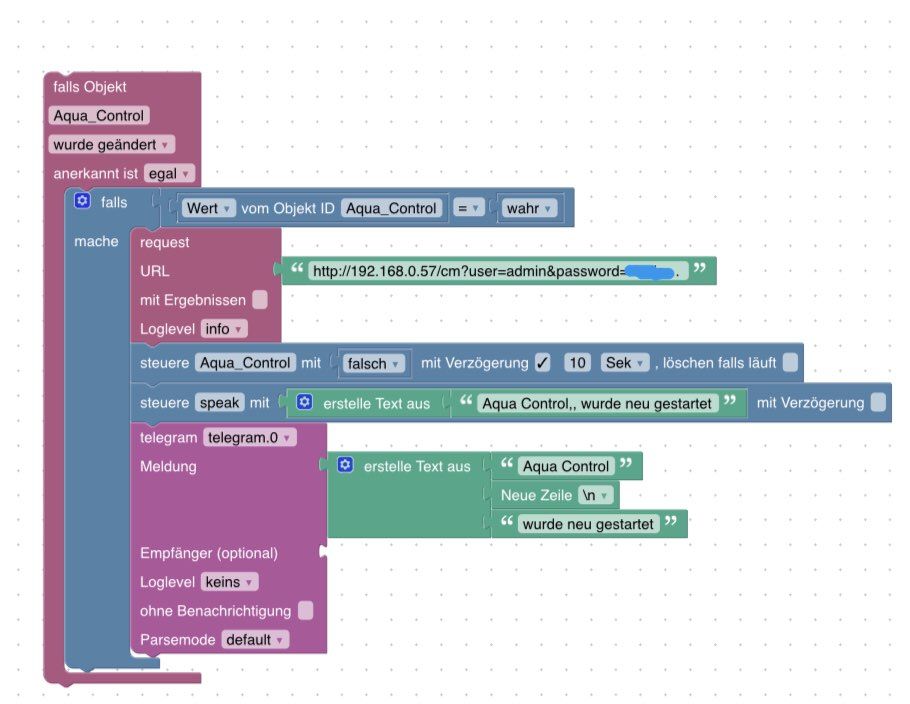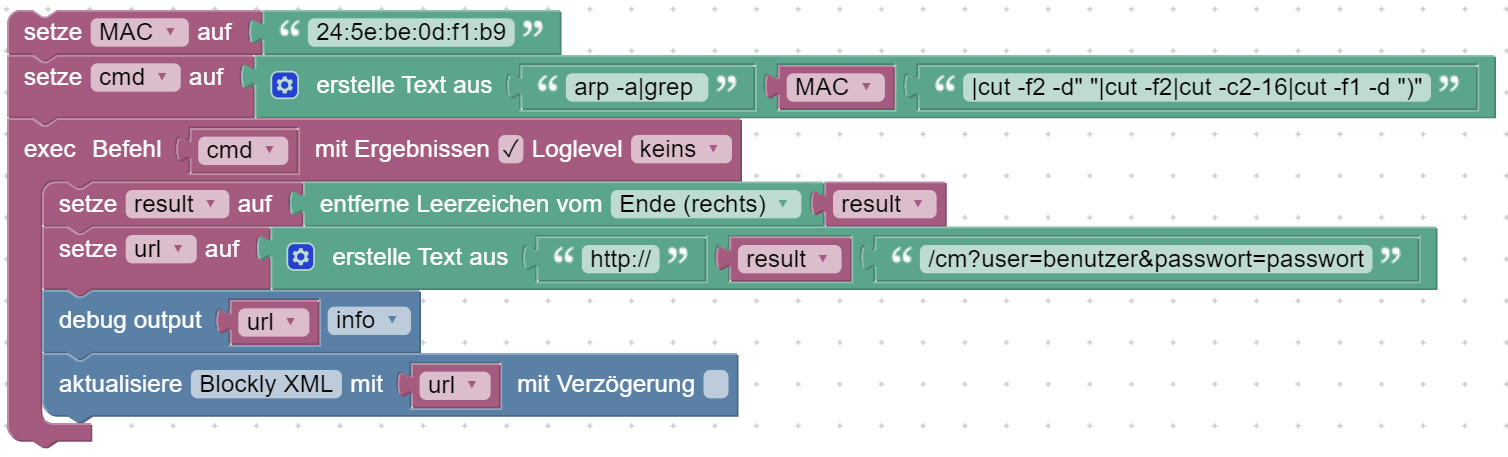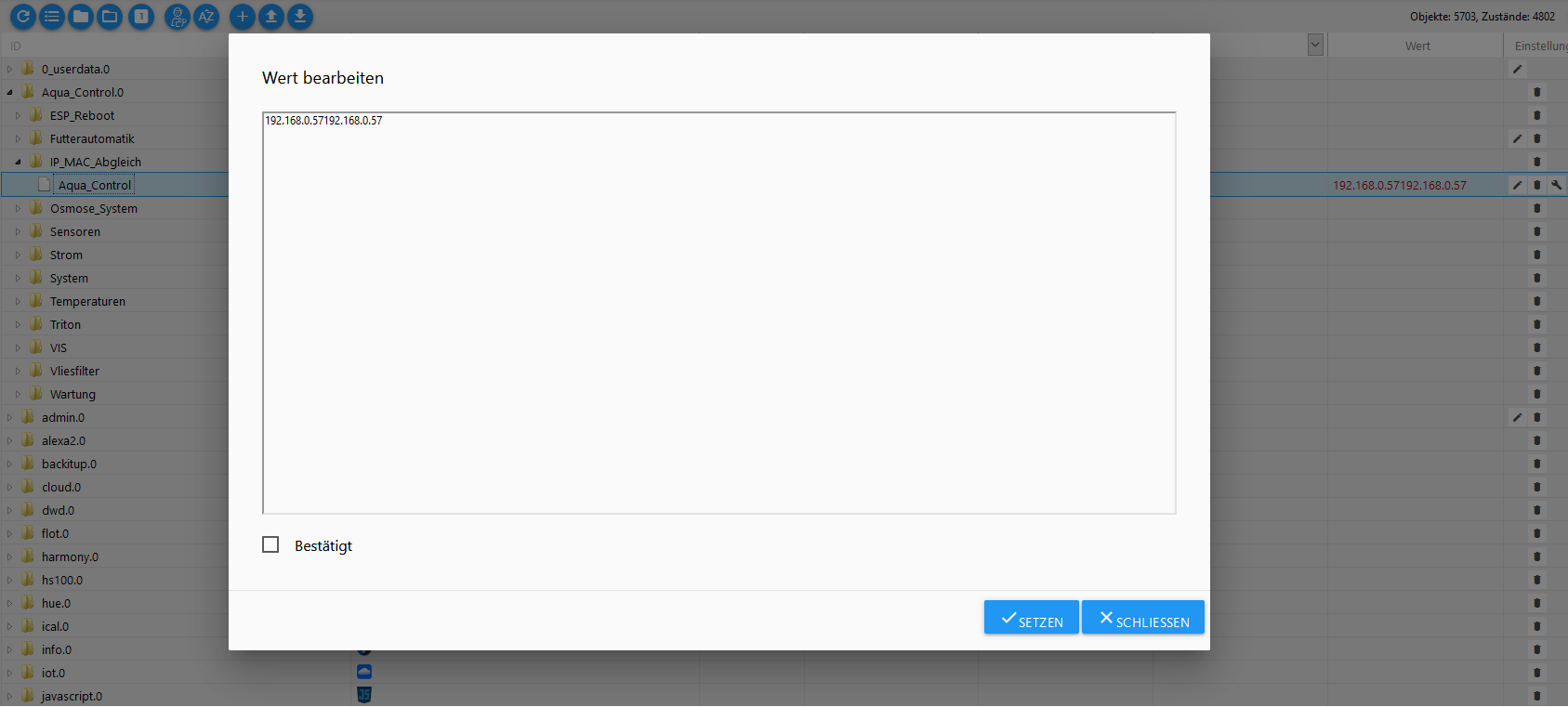NEWS
[gelöst] Gerät per Mac Adr & Blockly ansprechen
-
@Aphofis sagte in Gerät per Mac Adr & Blockly ansprechen:
@fastfoot ok
upgrade zieht sichmich wundert jetzt trotzdem wieso du kein Ergebnis hattest, wenn das Blockly eine kleine Mac hatte. In deinem Post früher war die 2c:xxxx jedenfalls gelistet. Aber deshalb erstmal auf der Konsole, wenn da der Name kommt, wird dieses Kommando in das Blockly übernommen, dann sehen wir weiter(Der Name sollte auch funktionieren, statt ip, macht den Befehl einfacher, bzw. kürzer)
-
@Aphofis sagte in Gerät per Mac Adr & Blockly ansprechen:
@fastfoot ok
upgrade zieht sichmich wundert jetzt trotzdem wieso du kein Ergebnis hattest, wenn das Blockly eine kleine Mac hatte. In deinem Post früher war die 2c:xxxx jedenfalls gelistet. Aber deshalb erstmal auf der Konsole, wenn da der Name kommt, wird dieses Kommando in das Blockly übernommen, dann sehen wir weiter(Der Name sollte auch funktionieren, statt ip, macht den Befehl einfacher, bzw. kürzer)
yeah yeah yeah
die Ausgabe in der Log ist endlich da!
Hatte dein Blockly noch mal kopiert und neu erstelltjavascript.0 2020-06-23 22:37:20.064 info /cm?user=benutzer&passwort=passwort javascript.0 2020-06-23 22:37:20.064 info 192.168.0.57nur im Datenpunkt wird jetzt das angezeigt
http://192.168.0.57192.168.0.57/cm?user=benutzer&passwort=passwortkann man da nicht nur die IP Adresse anzeugen lassen!?
-
yeah yeah yeah
die Ausgabe in der Log ist endlich da!
Hatte dein Blockly noch mal kopiert und neu erstelltjavascript.0 2020-06-23 22:37:20.064 info /cm?user=benutzer&passwort=passwort javascript.0 2020-06-23 22:37:20.064 info 192.168.0.57nur im Datenpunkt wird jetzt das angezeigt
http://192.168.0.57192.168.0.57/cm?user=benutzer&passwort=passwortkann man da nicht nur die IP Adresse anzeugen lassen!?
@Aphofis sagte in Gerät per Mac Adr & Blockly ansprechen:
yeah yeah yeah
die Ausgabe in der Log ist endlich da!
Hatte dein Blockly noch mal kopiert und neu erstelltjavascript.0 2020-06-23 22:37:20.064 info /cm?user=benutzer&passwort=passwort javascript.0 2020-06-23 22:37:20.064 info 192.168.0.57nur im Datenpunkt wird jetzt das angezeigt
http://192.168.0.57192.168.0.57/cm?user=benutzer&passwort=passwortkann man da nicht nur die IP Adresse anzeugen lassen!?
Die IP ist in der Variablen result. Du musst noch einen Fehler drin haben, poste mal dein XML
-
@Aphofis sagte in Gerät per Mac Adr & Blockly ansprechen:
yeah yeah yeah
die Ausgabe in der Log ist endlich da!
Hatte dein Blockly noch mal kopiert und neu erstelltjavascript.0 2020-06-23 22:37:20.064 info /cm?user=benutzer&passwort=passwort javascript.0 2020-06-23 22:37:20.064 info 192.168.0.57nur im Datenpunkt wird jetzt das angezeigt
http://192.168.0.57192.168.0.57/cm?user=benutzer&passwort=passwortkann man da nicht nur die IP Adresse anzeugen lassen!?
Die IP ist in der Variablen result. Du musst noch einen Fehler drin haben, poste mal dein XML
<xml xmlns="https://developers.google.com/blockly/xml"> <variables> <variable id="aQubq9Vy-qj1gT{2OW;x">MAC</variable> <variable id="@[II(5R#h[a47`qET5k.">cmd</variable> <variable id="0@Y{~/hRy0d:vMQ1kCo@">url</variable> <variable id="Fk6H`kq}eo!FPH!Ld2Ii">result</variable> </variables> <block type="variables_set" id="Gj`MNS[$a0S:B!TUcx-%" x="38" y="138"> <field name="VAR" id="aQubq9Vy-qj1gT{2OW;x">MAC</field> <value name="VALUE"> <block type="text" id="V?)NQY:Z1bfh@J6KO8xg"> <field name="TEXT">2c:f4:32:57:b7:14</field> </block> </value> <next> <block type="variables_set" id="$c5Ud:#38C(q.uOF_;YC"> <field name="VAR" id="@[II(5R#h[a47`qET5k.">cmd</field> <value name="VALUE"> <block type="text_join" id="2t+}?FeN#iG0J=~8q#|w" inline="true"> <mutation items="3"></mutation> <value name="ADD0"> <block type="text" id="w;^U.Vi%Z+6O=_j{oVD("> <field name="TEXT">arp -a|grep </field> </block> </value> <value name="ADD1"> <block type="variables_get" id="tH;y-cdpJdNS0#XCa8{X"> <field name="VAR" id="aQubq9Vy-qj1gT{2OW;x">MAC</field> </block> </value> <value name="ADD2"> <block type="text" id="/t^Hm3;6![lRLzr3V@FX"> <field name="TEXT">|cut -f2 -d" "|cut -f2|cut -c2-16|cut -f1 -d ")"</field> </block> </value> </block> </value> <next> <block type="exec" id="Ra4`1SB0/Eog44pt9iJZ" inline="true"> <mutation xmlns="http://www.w3.org/1999/xhtml" with_statement="true"></mutation> <field name="WITH_STATEMENT">TRUE</field> <field name="LOG"></field> <value name="COMMAND"> <shadow type="text" id="@QX{2frW2vhyd`CI;c:s"> <field name="TEXT">arp -a|grep 24:5e:be:0d:f1:b9|cut -f2 -d" "|cut -f2|cut -c2-16|cut -f1 -d ")"</field> </shadow> <block type="variables_get" id="|uJ{n?p{=za?mcVLIRON"> <field name="VAR" id="@[II(5R#h[a47`qET5k.">cmd</field> </block> </value> <statement name="STATEMENT"> <block type="variables_set" id="2;J*T*TpGNH`Ml_U^%63"> <field name="VAR" id="0@Y{~/hRy0d:vMQ1kCo@">url</field> <value name="VALUE"> <block type="text_join" id="uNUY7tNxUZ3!oh#}bHXB" inline="true"> <mutation items="3"></mutation> <value name="ADD0"> <block type="text" id="2GJK-1Bvmp)s6NC9.,:2"> <field name="TEXT">http://</field> </block> </value> <value name="ADD1"> <block type="variables_get" id="/Dkdf,;.$]{U?-+%6q]I"> <field name="VAR" id="Fk6H`kq}eo!FPH!Ld2Ii">result</field> </block> </value> <value name="ADD2"> <block type="text" id="W[)hj~HEq7,*GOK28V%|"> <field name="TEXT">/cm?user=benutzer&passwort=passwort</field> </block> </value> </block> </value> <next> <block type="debug" id="?{mh|9:IPCBzf@bm4g=y" inline="true"> <field name="Severity">log</field> <value name="TEXT"> <shadow type="text" id="g/_Y3S(JG]HJS{wR6YI["> <field name="TEXT">test</field> </shadow> <block type="variables_get" id="63@w*D4._cHwf:)n~#Nh"> <field name="VAR" id="0@Y{~/hRy0d:vMQ1kCo@">url</field> </block> </value> <next> <block type="update" id="QIux{@Cmil$IGVm2^=AS"> <mutation xmlns="http://www.w3.org/1999/xhtml" delay_input="false"></mutation> <field name="OID">Aqua_Control.0.IP_MAC_Abgleich.Aqua_Control</field> <field name="WITH_DELAY">FALSE</field> <value name="VALUE"> <block type="variables_get" id="o09,K@:bm8P/u6/rKMsj"> <field name="VAR" id="0@Y{~/hRy0d:vMQ1kCo@">url</field> </block> </value> </block> </next> </block> </next> </block> </statement> </block> </next> </block> </next> </block> </xml> -
<xml xmlns="https://developers.google.com/blockly/xml"> <variables> <variable id="aQubq9Vy-qj1gT{2OW;x">MAC</variable> <variable id="@[II(5R#h[a47`qET5k.">cmd</variable> <variable id="0@Y{~/hRy0d:vMQ1kCo@">url</variable> <variable id="Fk6H`kq}eo!FPH!Ld2Ii">result</variable> </variables> <block type="variables_set" id="Gj`MNS[$a0S:B!TUcx-%" x="38" y="138"> <field name="VAR" id="aQubq9Vy-qj1gT{2OW;x">MAC</field> <value name="VALUE"> <block type="text" id="V?)NQY:Z1bfh@J6KO8xg"> <field name="TEXT">2c:f4:32:57:b7:14</field> </block> </value> <next> <block type="variables_set" id="$c5Ud:#38C(q.uOF_;YC"> <field name="VAR" id="@[II(5R#h[a47`qET5k.">cmd</field> <value name="VALUE"> <block type="text_join" id="2t+}?FeN#iG0J=~8q#|w" inline="true"> <mutation items="3"></mutation> <value name="ADD0"> <block type="text" id="w;^U.Vi%Z+6O=_j{oVD("> <field name="TEXT">arp -a|grep </field> </block> </value> <value name="ADD1"> <block type="variables_get" id="tH;y-cdpJdNS0#XCa8{X"> <field name="VAR" id="aQubq9Vy-qj1gT{2OW;x">MAC</field> </block> </value> <value name="ADD2"> <block type="text" id="/t^Hm3;6![lRLzr3V@FX"> <field name="TEXT">|cut -f2 -d" "|cut -f2|cut -c2-16|cut -f1 -d ")"</field> </block> </value> </block> </value> <next> <block type="exec" id="Ra4`1SB0/Eog44pt9iJZ" inline="true"> <mutation xmlns="http://www.w3.org/1999/xhtml" with_statement="true"></mutation> <field name="WITH_STATEMENT">TRUE</field> <field name="LOG"></field> <value name="COMMAND"> <shadow type="text" id="@QX{2frW2vhyd`CI;c:s"> <field name="TEXT">arp -a|grep 24:5e:be:0d:f1:b9|cut -f2 -d" "|cut -f2|cut -c2-16|cut -f1 -d ")"</field> </shadow> <block type="variables_get" id="|uJ{n?p{=za?mcVLIRON"> <field name="VAR" id="@[II(5R#h[a47`qET5k.">cmd</field> </block> </value> <statement name="STATEMENT"> <block type="variables_set" id="2;J*T*TpGNH`Ml_U^%63"> <field name="VAR" id="0@Y{~/hRy0d:vMQ1kCo@">url</field> <value name="VALUE"> <block type="text_join" id="uNUY7tNxUZ3!oh#}bHXB" inline="true"> <mutation items="3"></mutation> <value name="ADD0"> <block type="text" id="2GJK-1Bvmp)s6NC9.,:2"> <field name="TEXT">http://</field> </block> </value> <value name="ADD1"> <block type="variables_get" id="/Dkdf,;.$]{U?-+%6q]I"> <field name="VAR" id="Fk6H`kq}eo!FPH!Ld2Ii">result</field> </block> </value> <value name="ADD2"> <block type="text" id="W[)hj~HEq7,*GOK28V%|"> <field name="TEXT">/cm?user=benutzer&passwort=passwort</field> </block> </value> </block> </value> <next> <block type="debug" id="?{mh|9:IPCBzf@bm4g=y" inline="true"> <field name="Severity">log</field> <value name="TEXT"> <shadow type="text" id="g/_Y3S(JG]HJS{wR6YI["> <field name="TEXT">test</field> </shadow> <block type="variables_get" id="63@w*D4._cHwf:)n~#Nh"> <field name="VAR" id="0@Y{~/hRy0d:vMQ1kCo@">url</field> </block> </value> <next> <block type="update" id="QIux{@Cmil$IGVm2^=AS"> <mutation xmlns="http://www.w3.org/1999/xhtml" delay_input="false"></mutation> <field name="OID">Aqua_Control.0.IP_MAC_Abgleich.Aqua_Control</field> <field name="WITH_DELAY">FALSE</field> <value name="VALUE"> <block type="variables_get" id="o09,K@:bm8P/u6/rKMsj"> <field name="VAR" id="0@Y{~/hRy0d:vMQ1kCo@">url</field> </block> </value> </block> </next> </block> </next> </block> </statement> </block> </next> </block> </next> </block> </xml> -
@Aphofis sagte in Gerät per Mac Adr & Blockly ansprechen:
yeah yeah yeah
die Ausgabe in der Log ist endlich da!
Hatte dein Blockly noch mal kopiert und neu erstelltjavascript.0 2020-06-23 22:37:20.064 info /cm?user=benutzer&passwort=passwort javascript.0 2020-06-23 22:37:20.064 info 192.168.0.57nur im Datenpunkt wird jetzt das angezeigt
http://192.168.0.57192.168.0.57/cm?user=benutzer&passwort=passwortkann man da nicht nur die IP Adresse anzeugen lassen!?
Die IP ist in der Variablen result. Du musst noch einen Fehler drin haben, poste mal dein XML
-
@Aphofis
Kann ich nicht nachvollziehen, steht bei mir so da. Außer: An result wird wohl noch ein LF angehangen, das sollte im Log wie ein Leerzeichen aussehen. Abhilfe schafft ein 'Entferne Leerzeichen....' Block aus Text -
@fastfoot
ist nur die Frage warum im Datenpunkt zweimal die IP ausgegeben wird!192.168.0.57192.168.0.57@Aphofis sagte in Gerät per Mac Adr & Blockly ansprechen:
@fastfoot
ist nur die Frage warum im Datenpunkt zweimal die IP ausgegeben wird!192.168.0.57192.168.0.57was sagt denn der LOG, bzw wenn du den DP kopierst? Ist vlt nur eine Sache der Optik, bei mir ist das nicht! Auch nicht mit deinem Blockly
-
@fastfoot sagte in Gerät per Mac Adr & Blockly ansprechen:
<xml xmlns="https://developers.google.com/blockly/xml">
jetzt kommen fehler!!!
der erste Blockly war besser nur das halt im datenpunkt die IP doppelt angegeben istjavascript.0 2020-06-23 23:07:29.237 warn (31412) at Pipe._handle.close (net.js:607:12) javascript.0 2020-06-23 23:07:29.237 warn (31412) at Socket.EventEmitter.emit (domain.js:448:20) javascript.0 2020-06-23 23:07:29.236 warn (31412) at Socket.emit (events.js:198:13) javascript.0 2020-06-23 23:07:29.235 warn (31412) at Socket.stream.socket.on (internal/child_process.js:389:11) javascript.0 2020-06-23 23:07:29.234 warn (31412) at maybeClose (internal/child_process.js:982:16) javascript.0 2020-06-23 23:07:29.233 warn (31412) at ChildProcess.EventEmitter.emit (domain.js:448:20) javascript.0 2020-06-23 23:07:29.232 warn (31412) at ChildProcess.emit (events.js:198:13) javascript.0 2020-06-23 23:07:29.231 warn (31412) at ChildProcess.exithandler (child_process.js:285:7) javascript.0 2020-06-23 23:07:29.230 warn (31412) at script.js.ESP_Reboot.Aqu_Control_IP_Abfrage:10:3 javascript.0 2020-06-23 23:07:29.229 warn (31412) at setState (/opt/iobroker/node_modules/iobroker.javascript/lib/sandbox.js:1355:20) javascript.0 2020-06-23 23:07:29.225 warn (31412) You are assigning a string to the state "Aqua_Control.0.IP_MAC_Abgleich.Aqua_Control" which expects a number. Please fix your code to use a number or change the state type to string. This war javascript.0 2020-06-23 23:07:29.224 info 192.168.0.57/cm?user=benutzer&passwort=passwort javascript.0 2020-06-23 23:07:29.224 info (31412) script.js.ESP_Reboot.Aqu_Control_IP_Abfrage: http://192.168.0.57 javascript.0 2020-06-23 23:07:29.188 info (31412) script.js.ESP_Reboot.Aqu_Control_IP_Abfrage: registered 0 subscriptions and 0 schedules javascript.0 2020-06-23 23:07:29.146 info (31412) Start javascript script.js.ESP_Reboot.Aqu_Control_IP_Abfrage javascript.0 2020-06-23 23:07:28.224 info (31412) Stop script script.js.ESP_Reboot.Aqu_Control_IP_AbfrageKopierte Datenpunkt Ausgabe ist so:
192.168.0.57192.168.0.57 -
@fastfoot sagte in Gerät per Mac Adr & Blockly ansprechen:
<xml xmlns="https://developers.google.com/blockly/xml">
jetzt kommen fehler!!!
der erste Blockly war besser nur das halt im datenpunkt die IP doppelt angegeben istjavascript.0 2020-06-23 23:07:29.237 warn (31412) at Pipe._handle.close (net.js:607:12) javascript.0 2020-06-23 23:07:29.237 warn (31412) at Socket.EventEmitter.emit (domain.js:448:20) javascript.0 2020-06-23 23:07:29.236 warn (31412) at Socket.emit (events.js:198:13) javascript.0 2020-06-23 23:07:29.235 warn (31412) at Socket.stream.socket.on (internal/child_process.js:389:11) javascript.0 2020-06-23 23:07:29.234 warn (31412) at maybeClose (internal/child_process.js:982:16) javascript.0 2020-06-23 23:07:29.233 warn (31412) at ChildProcess.EventEmitter.emit (domain.js:448:20) javascript.0 2020-06-23 23:07:29.232 warn (31412) at ChildProcess.emit (events.js:198:13) javascript.0 2020-06-23 23:07:29.231 warn (31412) at ChildProcess.exithandler (child_process.js:285:7) javascript.0 2020-06-23 23:07:29.230 warn (31412) at script.js.ESP_Reboot.Aqu_Control_IP_Abfrage:10:3 javascript.0 2020-06-23 23:07:29.229 warn (31412) at setState (/opt/iobroker/node_modules/iobroker.javascript/lib/sandbox.js:1355:20) javascript.0 2020-06-23 23:07:29.225 warn (31412) You are assigning a string to the state "Aqua_Control.0.IP_MAC_Abgleich.Aqua_Control" which expects a number. Please fix your code to use a number or change the state type to string. This war javascript.0 2020-06-23 23:07:29.224 info 192.168.0.57/cm?user=benutzer&passwort=passwort javascript.0 2020-06-23 23:07:29.224 info (31412) script.js.ESP_Reboot.Aqu_Control_IP_Abfrage: http://192.168.0.57 javascript.0 2020-06-23 23:07:29.188 info (31412) script.js.ESP_Reboot.Aqu_Control_IP_Abfrage: registered 0 subscriptions and 0 schedules javascript.0 2020-06-23 23:07:29.146 info (31412) Start javascript script.js.ESP_Reboot.Aqu_Control_IP_Abfrage javascript.0 2020-06-23 23:07:28.224 info (31412) Stop script script.js.ESP_Reboot.Aqu_Control_IP_AbfrageKopierte Datenpunkt Ausgabe ist so:
192.168.0.57192.168.0.57 -
@Aphofis
das liegt an deinem DP!!! auch die reine IP ist ein string und keine number. Musst du abändern, ist dann evtl auch der Grund für das doppelte Erscheinen -
@Aphofis sagte in Gerät per Mac Adr & Blockly ansprechen:
@fastfoot
Ich prüfe
klappt nicht am besten wir machen morgen weiter!im RAW unter common den type von number nach string abändern, das sollte es tun
-
@fastfoot
ist so trotzdessen doppelte IPAqua_Control state IP MAC Abgleich.Aqua_Control state string 192.168.0.57 192.168.0.57 -
@Aphofis sagte in Gerät per Mac Adr & Blockly ansprechen:
@fastfoot
ist so trotzdessen doppelte IPAqua_Control state IP MAC Abgleich.Aqua_Control state string 192.168.0.57 192.168.0.57und im LOG ist der Fehler weg?
@fastfoot
In der LOG stehts so da:javascript.0 2020-06-23 23:30:26.524 info 192.168.0.57 javascript.0 2020-06-23 23:30:26.524 info (31412) script.js.ESP_Reboot.Aqu_Control_IP_Abfrage: http://192.168.0.57 javascript.0 2020-06-23 23:30:26.481 info (31412) script.js.ESP_Reboot.Aqu_Control_IP_Abfrage: registered 0 subscriptions and 0 schedules javascript.0 2020-06-23 23:30:26.456 info (31412) Start javascript script.js.ESP_Reboot.Aqu_Control_IP_Abfrageso ist es komplett ab dem stoppen
javascript.0 2020-06-23 23:30:26.524 info /cm?user=benutzer&passwort=passwort javascript.0 2020-06-23 23:30:26.524 info 192.168.0.57 javascript.0 2020-06-23 23:30:26.524 info (31412) script.js.ESP_Reboot.Aqu_Control_IP_Abfrage: http://192.168.0.57 javascript.0 2020-06-23 23:30:26.481 info (31412) script.js.ESP_Reboot.Aqu_Control_IP_Abfrage: registered 0 subscriptions and 0 schedules javascript.0 2020-06-23 23:30:26.456 info (31412) Start javascript script.js.ESP_Reboot.Aqu_Control_IP_Abfrage javascript.0 2020-06-23 23:30:25.485 info (31412) Stop script script.js.ESP_Reboot.Aqu_Control_IP_Abfrage -
@fastfoot
In der LOG stehts so da:javascript.0 2020-06-23 23:30:26.524 info 192.168.0.57 javascript.0 2020-06-23 23:30:26.524 info (31412) script.js.ESP_Reboot.Aqu_Control_IP_Abfrage: http://192.168.0.57 javascript.0 2020-06-23 23:30:26.481 info (31412) script.js.ESP_Reboot.Aqu_Control_IP_Abfrage: registered 0 subscriptions and 0 schedules javascript.0 2020-06-23 23:30:26.456 info (31412) Start javascript script.js.ESP_Reboot.Aqu_Control_IP_Abfrageso ist es komplett ab dem stoppen
javascript.0 2020-06-23 23:30:26.524 info /cm?user=benutzer&passwort=passwort javascript.0 2020-06-23 23:30:26.524 info 192.168.0.57 javascript.0 2020-06-23 23:30:26.524 info (31412) script.js.ESP_Reboot.Aqu_Control_IP_Abfrage: http://192.168.0.57 javascript.0 2020-06-23 23:30:26.481 info (31412) script.js.ESP_Reboot.Aqu_Control_IP_Abfrage: registered 0 subscriptions and 0 schedules javascript.0 2020-06-23 23:30:26.456 info (31412) Start javascript script.js.ESP_Reboot.Aqu_Control_IP_Abfrage javascript.0 2020-06-23 23:30:25.485 info (31412) Stop script script.js.ESP_Reboot.Aqu_Control_IP_Abfrage -
@Aphofis
probier mal noch die role zu ändern"common": { "name": "Aqua_Control.0.IP_MAC_Abgleich.Aqua_Control", "role": "text", "type": "string",