NEWS
Wetterstation WS980WiFi von ELV (Neuer Adapter)
-
@Latzi ja, Log wäre gut. Gern auf Debug. Hier muss ich noch etwas Hand anlegen und die Log Meldungen ordentlich auf die Level verteilen....
@Fogg
bitte sehr, hier der Log mit Einstellung "scheduler":2020-04-28 11:59:23.147 - info: host.Pi4-Server "system.adapter.sainlogic.0" enabled 2020-04-28 11:59:23.200 - info: host.Pi4-Server instance system.adapter.sainlogic.0 started with pid 20639 2020-04-28 11:59:23.948 - debug: sainlogic.0 (20639) Redis Objects: Use Redis connection: 127.0.0.1:9001 2020-04-28 11:59:24.000 - debug: sainlogic.0 (20639) Objects client ready ... initialize now 2020-04-28 11:59:24.009 - debug: sainlogic.0 (20639) Objects create System PubSub Client 2020-04-28 11:59:24.011 - debug: sainlogic.0 (20639) Objects create User PubSub Client 2020-04-28 11:59:24.012 - debug: sainlogic.0 (20639) Objects client initialize lua scripts 2020-04-28 11:59:24.070 - debug: sainlogic.0 (20639) Objects connected to redis: 127.0.0.1:9001 2020-04-28 11:59:24.075 - debug: sainlogic.0 (20639) objectDB connected 2020-04-28 11:59:24.078 - debug: sainlogic.0 (20639) Redis States: Use Redis connection: 127.0.0.1:9000 2020-04-28 11:59:24.089 - debug: sainlogic.0 (20639) States create User PubSub Client 2020-04-28 11:59:24.092 - debug: sainlogic.0 (20639) States create System PubSub Client 2020-04-28 11:59:24.110 - debug: sainlogic.0 (20639) States connected to redis: 127.0.0.1:9000 2020-04-28 11:59:24.111 - debug: sainlogic.0 (20639) statesDB connected 2020-04-28 11:59:25.773 - info: sainlogic.0 (20639) starting. Version 0.1.2 in /opt/iobroker/node_modules/iobroker.sainlogic, node: v12.16.2 2020-04-28 11:59:25.810 - info: sainlogic.0 (20639) Listner active: false 2020-04-28 11:59:25.812 - info: sainlogic.0 (20639) Config IP: 0.0.0.0 2020-04-28 11:59:25.813 - info: sainlogic.0 (20639) Config port: 17551 2020-04-28 11:59:25.813 - info: sainlogic.0 (20639) Config path: /weatherstation/updateweatherstation.php 2020-04-28 11:59:25.814 - info: sainlogic.0 (20639) Scheduler active: true 2020-04-28 11:59:25.814 - info: sainlogic.0 (20639) WS IP: 10.0.0.35 2020-04-28 11:59:25.815 - info: sainlogic.0 (20639) WS Port: 45000 2020-04-28 11:59:25.815 - info: sainlogic.0 (20639) WS Frequency: 60 2020-04-28 11:59:25.816 - info: sainlogic.0 (20639) Starting Scheduler 2020-04-28 12:00:25.895 - info: sainlogic.0 (20639) FW Scheduler connected to weather station 2020-04-28 12:00:25.899 - debug: sainlogic.0 (20639) FW Scheduler Received (length): 22 2020-04-28 12:00:25.900 - debug: sainlogic.0 (20639) FW Scheduler Received data string: ffff501511456173795765617468657256312e342e39 2020-04-28 12:00:25.900 - info: sainlogic.0 (20639) FW Scheduler received raw: EasyWeatherV1.4.9 2020-04-28 12:00:25.903 - info: sainlogic.0 (20639) FW Scheduler Connection closed 2020-04-28 12:00:25.906 - info: sainlogic.0 (20639) Data Scheduler connected to weather station 2020-04-28 12:01:25.902 - info: sainlogic.0 (20639) FW Scheduler connected to weather station 2020-04-28 12:01:25.905 - debug: sainlogic.0 (20639) FW Scheduler Received (length): 22 2020-04-28 12:01:25.906 - debug: sainlogic.0 (20639) FW Scheduler Received data string: ffff501511456173795765617468657256312e342e39 2020-04-28 12:01:25.907 - info: sainlogic.0 (20639) FW Scheduler received raw: EasyWeatherV1.4.9 2020-04-28 12:01:25.910 - info: sainlogic.0 (20639) FW Scheduler Connection closed 2020-04-28 12:01:25.914 - info: sainlogic.0 (20639) Data Scheduler connected to weather station 2020-04-28 12:02:25.862 - info: sainlogic.0 (20639) FW Scheduler connected to weather station 2020-04-28 12:02:25.865 - debug: sainlogic.0 (20639) FW Scheduler Received (length): 22 2020-04-28 12:02:25.865 - debug: sainlogic.0 (20639) FW Scheduler Received data string: ffff501511456173795765617468657256312e342e39 2020-04-28 12:02:25.866 - info: sainlogic.0 (20639) FW Scheduler received raw: EasyWeatherV1.4.9 2020-04-28 12:02:25.868 - info: sainlogic.0 (20639) FW Scheduler Connection closed 2020-04-28 12:02:25.870 - info: sainlogic.0 (20639) Data Scheduler connected to weather stationSo wie es aussieht funktioniert die Kommunikation (es wird ein 22 Zeichen langer String empfangen) doch es wird nichts in die Datenpunkte geschrieben.
-
@Fogg
bitte sehr, hier der Log mit Einstellung "scheduler":2020-04-28 11:59:23.147 - info: host.Pi4-Server "system.adapter.sainlogic.0" enabled 2020-04-28 11:59:23.200 - info: host.Pi4-Server instance system.adapter.sainlogic.0 started with pid 20639 2020-04-28 11:59:23.948 - debug: sainlogic.0 (20639) Redis Objects: Use Redis connection: 127.0.0.1:9001 2020-04-28 11:59:24.000 - debug: sainlogic.0 (20639) Objects client ready ... initialize now 2020-04-28 11:59:24.009 - debug: sainlogic.0 (20639) Objects create System PubSub Client 2020-04-28 11:59:24.011 - debug: sainlogic.0 (20639) Objects create User PubSub Client 2020-04-28 11:59:24.012 - debug: sainlogic.0 (20639) Objects client initialize lua scripts 2020-04-28 11:59:24.070 - debug: sainlogic.0 (20639) Objects connected to redis: 127.0.0.1:9001 2020-04-28 11:59:24.075 - debug: sainlogic.0 (20639) objectDB connected 2020-04-28 11:59:24.078 - debug: sainlogic.0 (20639) Redis States: Use Redis connection: 127.0.0.1:9000 2020-04-28 11:59:24.089 - debug: sainlogic.0 (20639) States create User PubSub Client 2020-04-28 11:59:24.092 - debug: sainlogic.0 (20639) States create System PubSub Client 2020-04-28 11:59:24.110 - debug: sainlogic.0 (20639) States connected to redis: 127.0.0.1:9000 2020-04-28 11:59:24.111 - debug: sainlogic.0 (20639) statesDB connected 2020-04-28 11:59:25.773 - info: sainlogic.0 (20639) starting. Version 0.1.2 in /opt/iobroker/node_modules/iobroker.sainlogic, node: v12.16.2 2020-04-28 11:59:25.810 - info: sainlogic.0 (20639) Listner active: false 2020-04-28 11:59:25.812 - info: sainlogic.0 (20639) Config IP: 0.0.0.0 2020-04-28 11:59:25.813 - info: sainlogic.0 (20639) Config port: 17551 2020-04-28 11:59:25.813 - info: sainlogic.0 (20639) Config path: /weatherstation/updateweatherstation.php 2020-04-28 11:59:25.814 - info: sainlogic.0 (20639) Scheduler active: true 2020-04-28 11:59:25.814 - info: sainlogic.0 (20639) WS IP: 10.0.0.35 2020-04-28 11:59:25.815 - info: sainlogic.0 (20639) WS Port: 45000 2020-04-28 11:59:25.815 - info: sainlogic.0 (20639) WS Frequency: 60 2020-04-28 11:59:25.816 - info: sainlogic.0 (20639) Starting Scheduler 2020-04-28 12:00:25.895 - info: sainlogic.0 (20639) FW Scheduler connected to weather station 2020-04-28 12:00:25.899 - debug: sainlogic.0 (20639) FW Scheduler Received (length): 22 2020-04-28 12:00:25.900 - debug: sainlogic.0 (20639) FW Scheduler Received data string: ffff501511456173795765617468657256312e342e39 2020-04-28 12:00:25.900 - info: sainlogic.0 (20639) FW Scheduler received raw: EasyWeatherV1.4.9 2020-04-28 12:00:25.903 - info: sainlogic.0 (20639) FW Scheduler Connection closed 2020-04-28 12:00:25.906 - info: sainlogic.0 (20639) Data Scheduler connected to weather station 2020-04-28 12:01:25.902 - info: sainlogic.0 (20639) FW Scheduler connected to weather station 2020-04-28 12:01:25.905 - debug: sainlogic.0 (20639) FW Scheduler Received (length): 22 2020-04-28 12:01:25.906 - debug: sainlogic.0 (20639) FW Scheduler Received data string: ffff501511456173795765617468657256312e342e39 2020-04-28 12:01:25.907 - info: sainlogic.0 (20639) FW Scheduler received raw: EasyWeatherV1.4.9 2020-04-28 12:01:25.910 - info: sainlogic.0 (20639) FW Scheduler Connection closed 2020-04-28 12:01:25.914 - info: sainlogic.0 (20639) Data Scheduler connected to weather station 2020-04-28 12:02:25.862 - info: sainlogic.0 (20639) FW Scheduler connected to weather station 2020-04-28 12:02:25.865 - debug: sainlogic.0 (20639) FW Scheduler Received (length): 22 2020-04-28 12:02:25.865 - debug: sainlogic.0 (20639) FW Scheduler Received data string: ffff501511456173795765617468657256312e342e39 2020-04-28 12:02:25.866 - info: sainlogic.0 (20639) FW Scheduler received raw: EasyWeatherV1.4.9 2020-04-28 12:02:25.868 - info: sainlogic.0 (20639) FW Scheduler Connection closed 2020-04-28 12:02:25.870 - info: sainlogic.0 (20639) Data Scheduler connected to weather stationSo wie es aussieht funktioniert die Kommunikation (es wird ein 22 Zeichen langer String empfangen) doch es wird nichts in die Datenpunkte geschrieben.
@Latzi Das ist leider nur die Hälfte der Info. Der 22-zeichige beinhaltet die Softwareversion. Es müsste noch ein zweiter String mit 82 Zeichen kommen :/
Dazu gibt es quasi zwei Jobs, den FW (Firmware) und Data (Data). Der zweite läuft wohl an und kriegt die Verbindung, aber kriegt keine Antwort. Hast Du ein Linux-System zur Hand? Dann könnte ich Dir eine Kommandozeile schicken zum testen ob/was Deine Wetterstation zurück liefert.Kannst du noch den System-teil des Logs schicken? Ggf. schmiert das Skript ab und die Fehlermeldung fehlt dann.
-
@Latzi Das ist leider nur die Hälfte der Info. Der 22-zeichige beinhaltet die Softwareversion. Es müsste noch ein zweiter String mit 82 Zeichen kommen :/
Dazu gibt es quasi zwei Jobs, den FW (Firmware) und Data (Data). Der zweite läuft wohl an und kriegt die Verbindung, aber kriegt keine Antwort. Hast Du ein Linux-System zur Hand? Dann könnte ich Dir eine Kommandozeile schicken zum testen ob/was Deine Wetterstation zurück liefert.Kannst du noch den System-teil des Logs schicken? Ggf. schmiert das Skript ab und die Fehlermeldung fehlt dann.
-
@Fogg
Ja, ich hab ein Ubuntu-Sytem oder den Raspi-iobroker bei der Hand (in etwa einer Stunde).
Welcher System-Log meinst du?(das war alles aus dem log)??@Latzi Du scheinst auf sainlogic gefilter zu haben.
Der Befehl wäre der hier:
socat open:weather.hexin,ignoreeof!!create:weather.hexout TCP:<ip_der_wetterstation>:45000,readbytes=82,connect-timeout=3Du braucht die angehängte Datei dafür.
weather.hexinAnschliessend erzeigt das Ding ein weather.hexout. Das könntest mir schicken.
-
@Latzi Du scheinst auf sainlogic gefilter zu haben.
Der Befehl wäre der hier:
socat open:weather.hexin,ignoreeof!!create:weather.hexout TCP:<ip_der_wetterstation>:45000,readbytes=82,connect-timeout=3Du braucht die angehängte Datei dafür.
weather.hexinAnschliessend erzeigt das Ding ein weather.hexout. Das könntest mir schicken.
@Fogg sagte in Wetterstation WS980WiFi von ELV (Neuer Adapter):
Der Befehl wäre der hier:
socat open:weather.hexin,ignoreeof!!create:weather.hexout TCP:<ip_der_wetterstation>:45000,readbytes=82,connect-timeout=3Da stimmt was nicht, wenn ich
sudo socat open:weather.hexin,ignoreeofcd /opt/testcreate:weather.hexout TCP:10.0.0.35:45000,readbytes=82,connect-timeout=3ausführe, erhalte ich
2020/04/28 20:48:57 socat[2045] E exactly 2 addresses required (there are 3); use option "-h" for helpWas mach ich da falsch? Ich hab das file in /opt/test kopiert, ist das Verzeichnis beim Aufruf oben zu berücksichtigen (ist das /opt/testcreate oben?)
-
Die Ausrufezeichen fehlen nach ignoreeof :D Dafür steht das 'cd /opt/test'.
Versuche mach den kompletten Parameter ab open bis ende mit Quote (") zu setzen. Oder die Ausrufezeichen zu 'quoten'. Also mit backslash-vornedran.@Fogg sagte in Wetterstation WS980WiFi von ELV (Neuer Adapter):
Versuche mach den kompletten Parameter ab open bis ende mit Quote (") zu setzen
Mit
sudo socat 'open:weather.hexin,ignoreeof!!create:weather.hexout' TCP:10.0.0.35:45000,readbytes=82,connect-timeout=3läuft´s endlos, file wird keiner erzeugt. Ist das
ignoreeofwirklich richtig, nichtignoreof? -
@Fogg said in Wetterstation WS980WiFi von ELV (Neuer Adapter):
Bugfix für den Listener ist online, war das dateutc Ding.
Funzt noch nicht :/ grrr..
-
@Fogg sagte in Wetterstation WS980WiFi von ELV (Neuer Adapter):
Versuche mach den kompletten Parameter ab open bis ende mit Quote (") zu setzen
Mit
sudo socat 'open:weather.hexin,ignoreeof!!create:weather.hexout' TCP:10.0.0.35:45000,readbytes=82,connect-timeout=3läuft´s endlos, file wird keiner erzeugt. Ist das
ignoreeofwirklich richtig, nichtignoreof? -
@Latzi Das ist schon merkwürdig... würde heissen es kommen keine Daten von Deiner WS. Was für eine hast Du? Ist es eine WS980 oder eine andere?
-
Das ist ne gute Frage. Wenn ich in einem anderen Forum richtig sehe sollte die schon baugleich sein. Hat ja auch die gleiche Firmware...
Also der Befehl war der hier:
socat open:weather.hexin,ignoreeof\!\!create:weather.hexout TCP:192.168.1.20:45000,readbytes=82,connect-timeout=3Wenn da nichts kommt ist vielleicht der Inhalt von hexin nicht korrekt. Geht es mit dem Listener?
-
Das ist ne gute Frage. Wenn ich in einem anderen Forum richtig sehe sollte die schon baugleich sein. Hat ja auch die gleiche Firmware...
Also der Befehl war der hier:
socat open:weather.hexin,ignoreeof\!\!create:weather.hexout TCP:192.168.1.20:45000,readbytes=82,connect-timeout=3Wenn da nichts kommt ist vielleicht der Inhalt von hexin nicht korrekt. Geht es mit dem Listener?
@Fogg
Hi,
ich hab die Eurochron EFWS2900 und der Listener funktioniert prima, hier meine Einstellung ( Version 0.1.4 von Git )
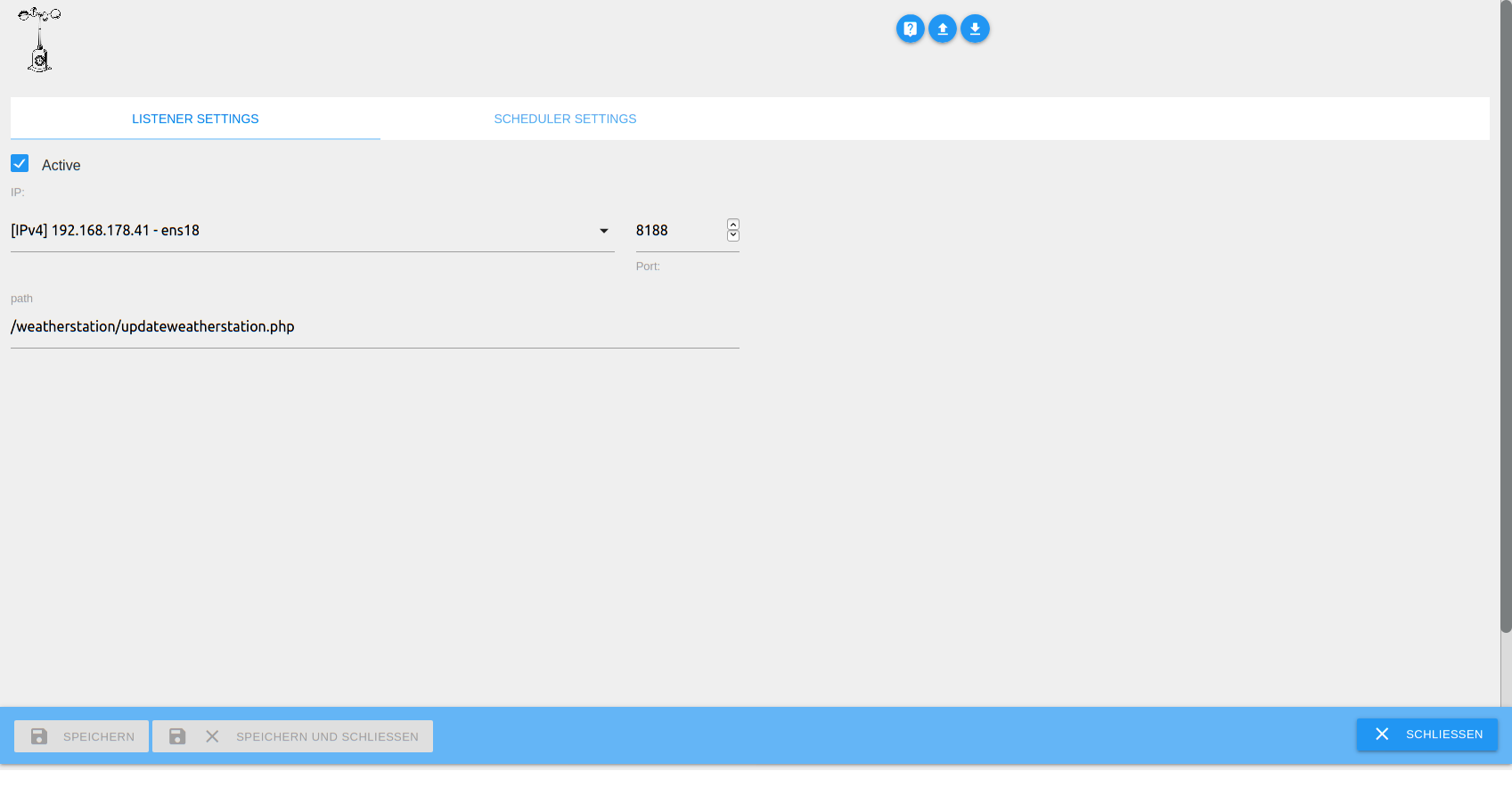
Bei der Wetterstation hab ich den Port 8188 in der App zum raussenden gewählt, war einfach frei.
und hier die Datenpunkte, kann man da noch etwas runden, bitte ? :-)
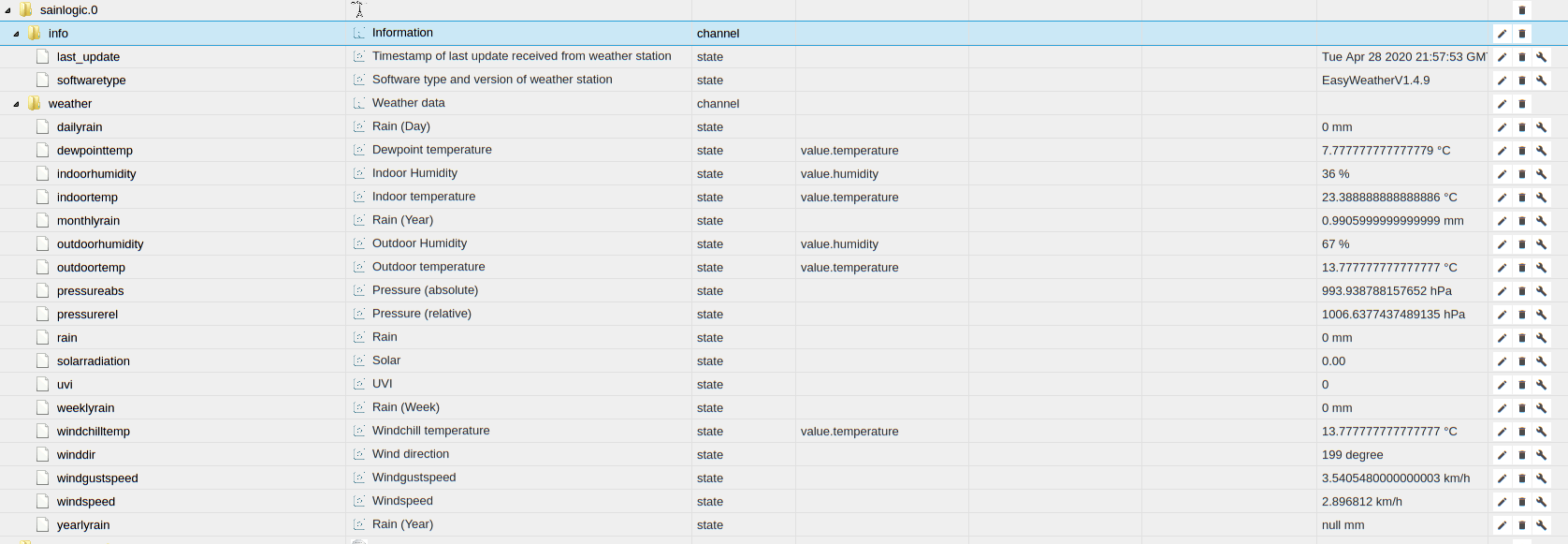
Die Regenmenge stimmt nicht, kann aber auch an der Wetterstation liegen...
js-controller 3.0.20, Node 12.6.2, NPM 6.14.0, LInux Mint Silvia 18.3.
-
Das ist ne gute Frage. Wenn ich in einem anderen Forum richtig sehe sollte die schon baugleich sein. Hat ja auch die gleiche Firmware...
Also der Befehl war der hier:
socat open:weather.hexin,ignoreeof\!\!create:weather.hexout TCP:192.168.1.20:45000,readbytes=82,connect-timeout=3Wenn da nichts kommt ist vielleicht der Inhalt von hexin nicht korrekt. Geht es mit dem Listener?
@Fogg sagte in Wetterstation WS980WiFi von ELV (Neuer Adapter):
Wenn da nichts kommt ist vielleicht der Inhalt von hexin nicht korrekt. Geht es mit dem Listener?
Ja, Listener funzt
2020-04-28 21:58:14.447 - info: host.Pi4-Server "system.adapter.sainlogic.0" enabled 2020-04-28 21:58:14.500 - info: host.Pi4-Server instance system.adapter.sainlogic.0 started with pid 12514 2020-04-28 21:58:15.243 - debug: sainlogic.0 (12514) Redis Objects: Use Redis connection: 127.0.0.1:9001 2020-04-28 21:58:15.333 - debug: sainlogic.0 (12514) Objects client ready ... initialize now 2020-04-28 21:58:15.348 - debug: sainlogic.0 (12514) Objects create System PubSub Client 2020-04-28 21:58:15.350 - debug: sainlogic.0 (12514) Objects create User PubSub Client 2020-04-28 21:58:15.352 - debug: sainlogic.0 (12514) Objects client initialize lua scripts 2020-04-28 21:58:15.391 - debug: sainlogic.0 (12514) Objects connected to redis: 127.0.0.1:9001 2020-04-28 21:58:15.400 - debug: sainlogic.0 (12514) objectDB connected 2020-04-28 21:58:15.404 - debug: sainlogic.0 (12514) Redis States: Use Redis connection: 127.0.0.1:9000 2020-04-28 21:58:15.417 - debug: sainlogic.0 (12514) States create User PubSub Client 2020-04-28 21:58:15.420 - debug: sainlogic.0 (12514) States create System PubSub Client 2020-04-28 21:58:15.437 - debug: sainlogic.0 (12514) States connected to redis: 127.0.0.1:9000 2020-04-28 21:58:15.438 - debug: sainlogic.0 (12514) statesDB connected 2020-04-28 21:58:16.636 - info: sainlogic.0 (12514) starting. Version 0.1.4 in /opt/iobroker/node_modules/iobroker.sainlogic, node: v12.16.2 2020-04-28 21:58:16.690 - info: sainlogic.0 (12514) Listner active: true 2020-04-28 21:58:16.691 - info: sainlogic.0 (12514) Config IP: 0.0.0.0 2020-04-28 21:58:16.695 - info: sainlogic.0 (12514) Config port: 17551 2020-04-28 21:58:16.696 - info: sainlogic.0 (12514) Config path: /weatherstation/updateweatherstation.php 2020-04-28 21:58:16.697 - info: sainlogic.0 (12514) Scheduler active: false 2020-04-28 21:58:16.698 - info: sainlogic.0 (12514) WS IP: 10.0.0.35 2020-04-28 21:58:16.699 - info: sainlogic.0 (12514) WS Port: 45000 2020-04-28 21:58:16.700 - info: sainlogic.0 (12514) WS Frequency: 60 2020-04-28 21:58:16.700 - info: sainlogic.0 (12514) Starting Listener 2020-04-28 21:59:07.734 - debug: sainlogic.0 (12514) system.adapter.admin.0: logging false 2020-04-28 21:59:08.597 - debug: sainlogic.0 (12514) system.adapter.admin.0: logging true 2020-04-28 21:59:11.189 - info: sainlogic.0 (12514) Received path: /weatherstation/updateweatherstation.php 2020-04-28 21:59:11.190 - info: sainlogic.0 (12514) JSON Query string: {"ID":"ITRAGW1","PASSWORD":"LATZI","indoortempf":"72.7","tempf":"55.2","dewptf":"51.6","windchillf":"55.2","indoorhumidity":"40","humidity":"88","windspeedmph":"3.8","windgustmph":"5.8","winddir":"210","absbaromin":"28.096","baromin":"29.882","rainin":"0.307","dailyrainin":"0.142","weeklyrainin":"0.150","monthlyrainin":"0.429","solarradiation":"0.00","UV":"0","dateutc":"2020-04-28 19:59:08","softwaretype":"EasyWeatherV1.4.9","action":"updateraw","realtime":"1","rtfreq":"5"} 2020-04-28 22:00:10.708 - debug: sainlogic.0 (12514) system.adapter.admin.0: logging false 2020-04-28 22:00:15.171 - info: sainlogic.0 (12514) Received path: /weatherstation/updateweatherstation.php 2020-04-28 22:00:15.172 - info: sainlogic.0 (12514) JSON Query string: {"ID":"ITRAGW1","PASSWORD":"LATZI","indoortempf":"73.0","tempf":"55.0","dewptf":"51.4","windchillf":"55.0","indoorhumidity":"40","humidity":"88","windspeedmph":"4.0","windgustmph":"5.8","winddir":"198","absbaromin":"28.104","baromin":"29.891","rainin":"0.236","dailyrainin":"0.142","weeklyrainin":"0.150","monthlyrainin":"0.429","solarradiation":"0.00","UV":"0","dateutc":"2020-04-28 20:00:12","softwaretype":"EasyWeatherV1.4.9","action":"updateraw","realtime":"1","rtfreq":"5"}sainlogic.0.weather.yearlyrain bleibt aber leer (null), kann das der Unterschied sein?
-
@Fogg
Hi,
ich hab die Eurochron EFWS2900 und der Listener funktioniert prima, hier meine Einstellung ( Version 0.1.4 von Git )
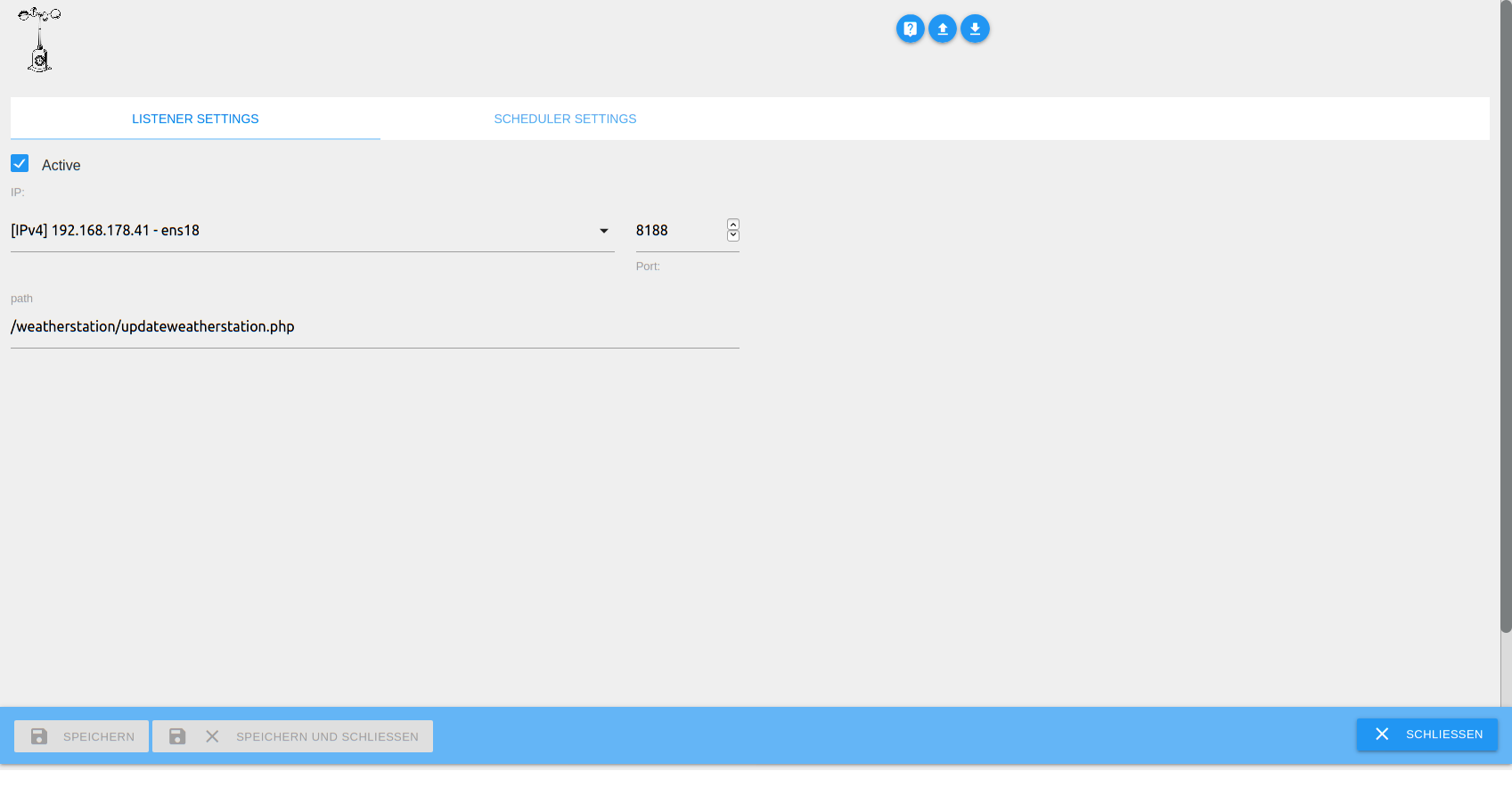
Bei der Wetterstation hab ich den Port 8188 in der App zum raussenden gewählt, war einfach frei.
und hier die Datenpunkte, kann man da noch etwas runden, bitte ? :-)
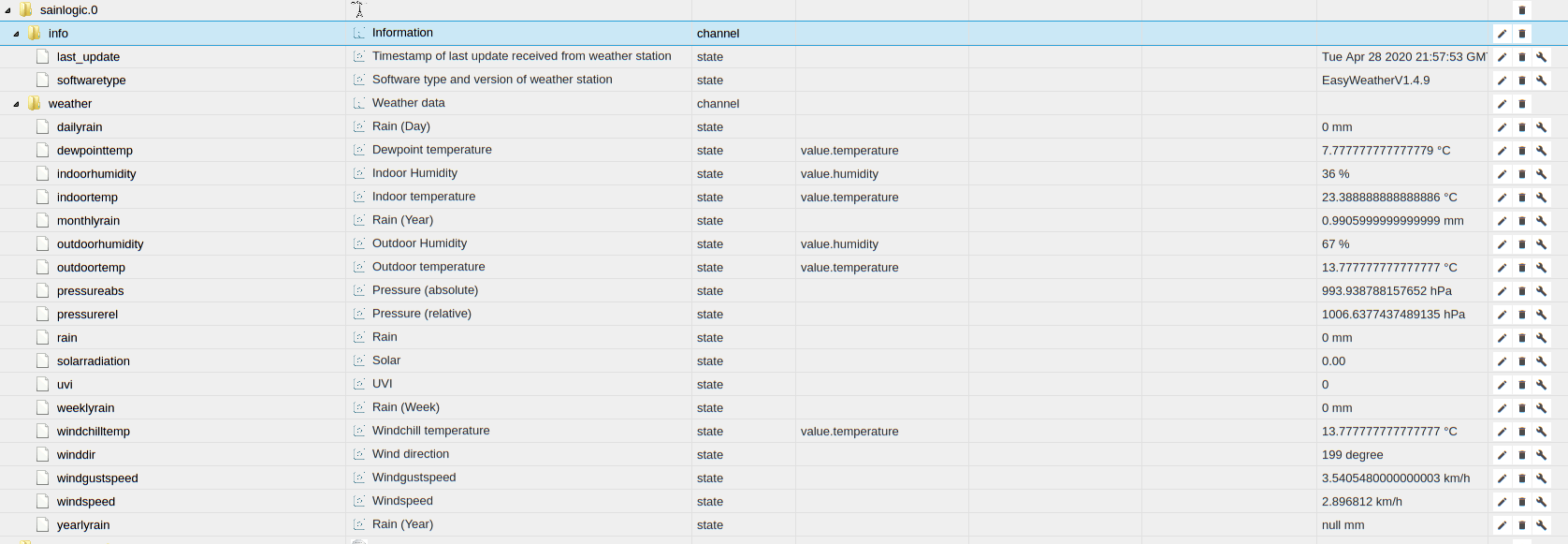
Die Regenmenge stimmt nicht, kann aber auch an der Wetterstation liegen...
js-controller 3.0.20, Node 12.6.2, NPM 6.14.0, LInux Mint Silvia 18.3.
@ilovegym Rounding ist drin, im nächsten Pull Request kommt das mit.
Gut dass schonmal der Listener geht, das ist ja wie das shell skript auch. Müsste man worst-case mal tcpdump oder so mitlaufen lassen um zu schauen was denn z.B. von den WS-View apps da hin geschickt wird.
-
@Fogg sagte in Wetterstation WS980WiFi von ELV (Neuer Adapter):
Wenn da nichts kommt ist vielleicht der Inhalt von hexin nicht korrekt. Geht es mit dem Listener?
Ja, Listener funzt
2020-04-28 21:58:14.447 - info: host.Pi4-Server "system.adapter.sainlogic.0" enabled 2020-04-28 21:58:14.500 - info: host.Pi4-Server instance system.adapter.sainlogic.0 started with pid 12514 2020-04-28 21:58:15.243 - debug: sainlogic.0 (12514) Redis Objects: Use Redis connection: 127.0.0.1:9001 2020-04-28 21:58:15.333 - debug: sainlogic.0 (12514) Objects client ready ... initialize now 2020-04-28 21:58:15.348 - debug: sainlogic.0 (12514) Objects create System PubSub Client 2020-04-28 21:58:15.350 - debug: sainlogic.0 (12514) Objects create User PubSub Client 2020-04-28 21:58:15.352 - debug: sainlogic.0 (12514) Objects client initialize lua scripts 2020-04-28 21:58:15.391 - debug: sainlogic.0 (12514) Objects connected to redis: 127.0.0.1:9001 2020-04-28 21:58:15.400 - debug: sainlogic.0 (12514) objectDB connected 2020-04-28 21:58:15.404 - debug: sainlogic.0 (12514) Redis States: Use Redis connection: 127.0.0.1:9000 2020-04-28 21:58:15.417 - debug: sainlogic.0 (12514) States create User PubSub Client 2020-04-28 21:58:15.420 - debug: sainlogic.0 (12514) States create System PubSub Client 2020-04-28 21:58:15.437 - debug: sainlogic.0 (12514) States connected to redis: 127.0.0.1:9000 2020-04-28 21:58:15.438 - debug: sainlogic.0 (12514) statesDB connected 2020-04-28 21:58:16.636 - info: sainlogic.0 (12514) starting. Version 0.1.4 in /opt/iobroker/node_modules/iobroker.sainlogic, node: v12.16.2 2020-04-28 21:58:16.690 - info: sainlogic.0 (12514) Listner active: true 2020-04-28 21:58:16.691 - info: sainlogic.0 (12514) Config IP: 0.0.0.0 2020-04-28 21:58:16.695 - info: sainlogic.0 (12514) Config port: 17551 2020-04-28 21:58:16.696 - info: sainlogic.0 (12514) Config path: /weatherstation/updateweatherstation.php 2020-04-28 21:58:16.697 - info: sainlogic.0 (12514) Scheduler active: false 2020-04-28 21:58:16.698 - info: sainlogic.0 (12514) WS IP: 10.0.0.35 2020-04-28 21:58:16.699 - info: sainlogic.0 (12514) WS Port: 45000 2020-04-28 21:58:16.700 - info: sainlogic.0 (12514) WS Frequency: 60 2020-04-28 21:58:16.700 - info: sainlogic.0 (12514) Starting Listener 2020-04-28 21:59:07.734 - debug: sainlogic.0 (12514) system.adapter.admin.0: logging false 2020-04-28 21:59:08.597 - debug: sainlogic.0 (12514) system.adapter.admin.0: logging true 2020-04-28 21:59:11.189 - info: sainlogic.0 (12514) Received path: /weatherstation/updateweatherstation.php 2020-04-28 21:59:11.190 - info: sainlogic.0 (12514) JSON Query string: {"ID":"ITRAGW1","PASSWORD":"LATZI","indoortempf":"72.7","tempf":"55.2","dewptf":"51.6","windchillf":"55.2","indoorhumidity":"40","humidity":"88","windspeedmph":"3.8","windgustmph":"5.8","winddir":"210","absbaromin":"28.096","baromin":"29.882","rainin":"0.307","dailyrainin":"0.142","weeklyrainin":"0.150","monthlyrainin":"0.429","solarradiation":"0.00","UV":"0","dateutc":"2020-04-28 19:59:08","softwaretype":"EasyWeatherV1.4.9","action":"updateraw","realtime":"1","rtfreq":"5"} 2020-04-28 22:00:10.708 - debug: sainlogic.0 (12514) system.adapter.admin.0: logging false 2020-04-28 22:00:15.171 - info: sainlogic.0 (12514) Received path: /weatherstation/updateweatherstation.php 2020-04-28 22:00:15.172 - info: sainlogic.0 (12514) JSON Query string: {"ID":"ITRAGW1","PASSWORD":"LATZI","indoortempf":"73.0","tempf":"55.0","dewptf":"51.4","windchillf":"55.0","indoorhumidity":"40","humidity":"88","windspeedmph":"4.0","windgustmph":"5.8","winddir":"198","absbaromin":"28.104","baromin":"29.891","rainin":"0.236","dailyrainin":"0.142","weeklyrainin":"0.150","monthlyrainin":"0.429","solarradiation":"0.00","UV":"0","dateutc":"2020-04-28 20:00:12","softwaretype":"EasyWeatherV1.4.9","action":"updateraw","realtime":"1","rtfreq":"5"}sainlogic.0.weather.yearlyrain bleibt aber leer (null), kann das der Unterschied sein?
@Latzi said in Wetterstation WS980WiFi von ELV (Neuer Adapter):
Ja, Listener funzt
sainlogic.0.weather.yearlyrain bleibt aber leer (null), kann das der Unterschied sein?
Das yearly kommt leider nur bei dem Scheduler mit. DIe Datenset's sind nicht ganz gleich.
-
@ilovegym Rounding ist drin, im nächsten Pull Request kommt das mit.
Gut dass schonmal der Listener geht, das ist ja wie das shell skript auch. Müsste man worst-case mal tcpdump oder so mitlaufen lassen um zu schauen was denn z.B. von den WS-View apps da hin geschickt wird.
-
@Fogg sagte in Wetterstation WS980WiFi von ELV (Neuer Adapter):
Müsste man worst-case mal tcpdump oder so mitlaufen lassen
mit welchen Einstellungen (oder reicht IP-Adresse)? Kommen die Pakete ASCII oder hex?
@Latzi Bei mir muss ich auf den Port 45000 den hex-string aus weather.hexin schicken, dann kommt ein hex string zurück mit den Daten.
Hex-Kommando für die Firmware: [0xff, 0xff, 0x50, 0x03, 0x53]
Hex-Kommando für Wetterdaten:[0xFF, 0xFF, 0x0B, 0x00, 0x06, 0x04, 0x04, 0x19] -
@Fogg sagte in Wetterstation WS980WiFi von ELV (Neuer Adapter):
Müsste man worst-case mal tcpdump oder so mitlaufen lassen
mit welchen Einstellungen (oder reicht IP-Adresse)? Kommen die Pakete ASCII oder hex?
mit welchen Einstellungen (oder reicht IP-Adresse)? Kommen die Pakete ASCII oder hex?
Habe mal in meinem Netz rumgespielt, das tcp-kommando wäre wohl:
tcpdump -nnSX src 192.168.1.20 -i enp1s0Wobei IP die der Wetterstation ist und enp1s0 das Netzwerkinterface auf dem Host wo Du das tcpdump laufen lässt.
Der Interessante output wäre dann dieser hier:
08:04:17.398808 IP 192.168.1.20.45000 > 192.168.1.2.34894: Flags [P.], seq 1724063439:1724063521, ack 3196734212, win 5832, length 82 0x0000: 4500 007a e0ec 0000 8006 d62a c0a8 0114 E..z.......*.... 0x0010: c0a8 0102 afc8 884e 66c3 1ecf be8a 4b04 .......Nf.....K. 0x0020: 5018 16c8 4697 0000 ffff 0b00 5004 0100 P...F.......P... 0x0030: ed02 005e 0300 5904 005e 0500 5e06 2b07 ...^..Y..^..^.+. 0x0040: 6008 2560 0925 600a 015d 0b00 030c 0005 `.%`.%`..]...... 0x0050: 0e00 0000 0010 0000 003d 1100 0001 2212 .........=....". 0x0060: 0000 012a 1300 0001 3e14 0000 013e 1500 ...*....>....>.. 0x0070: 00c5 6216 002a 1700 b1bd ..b..*....


