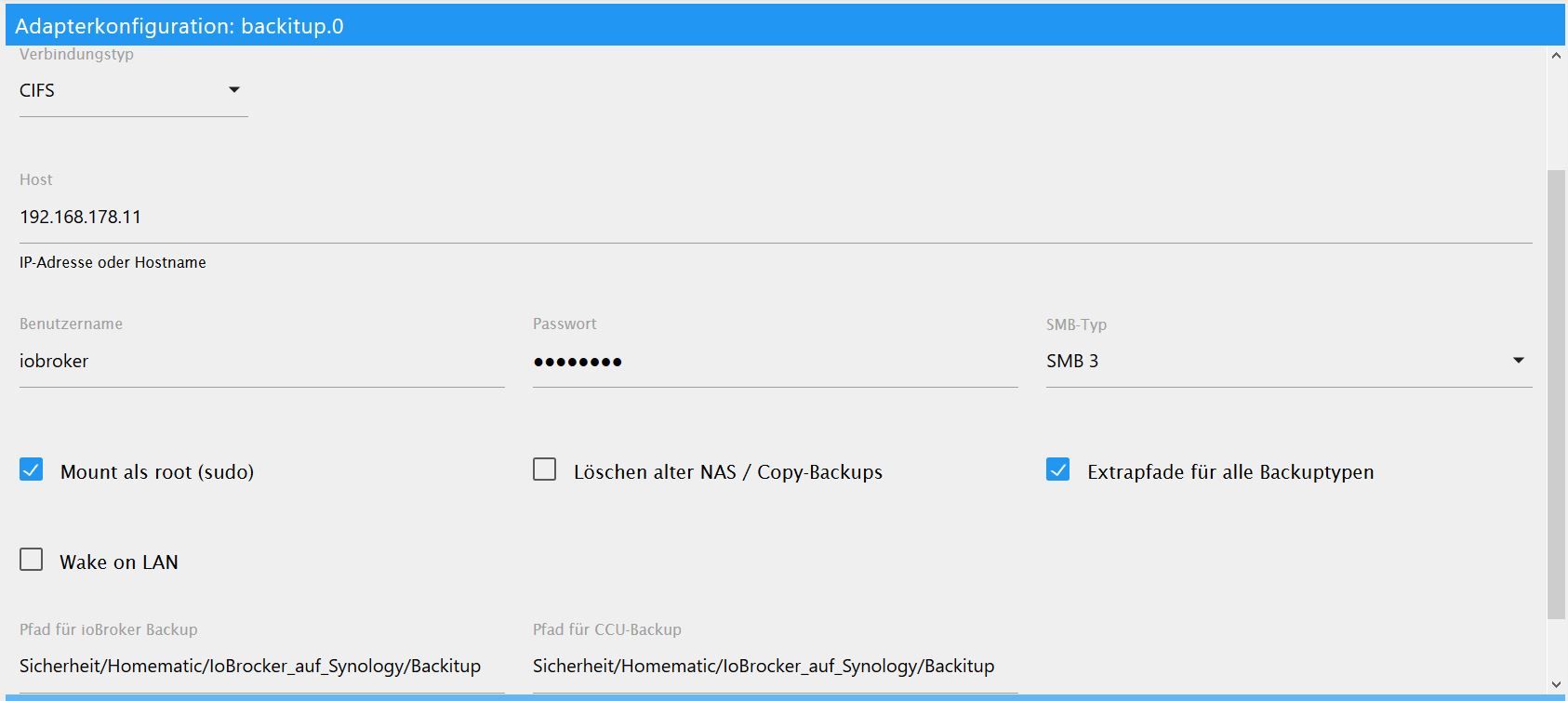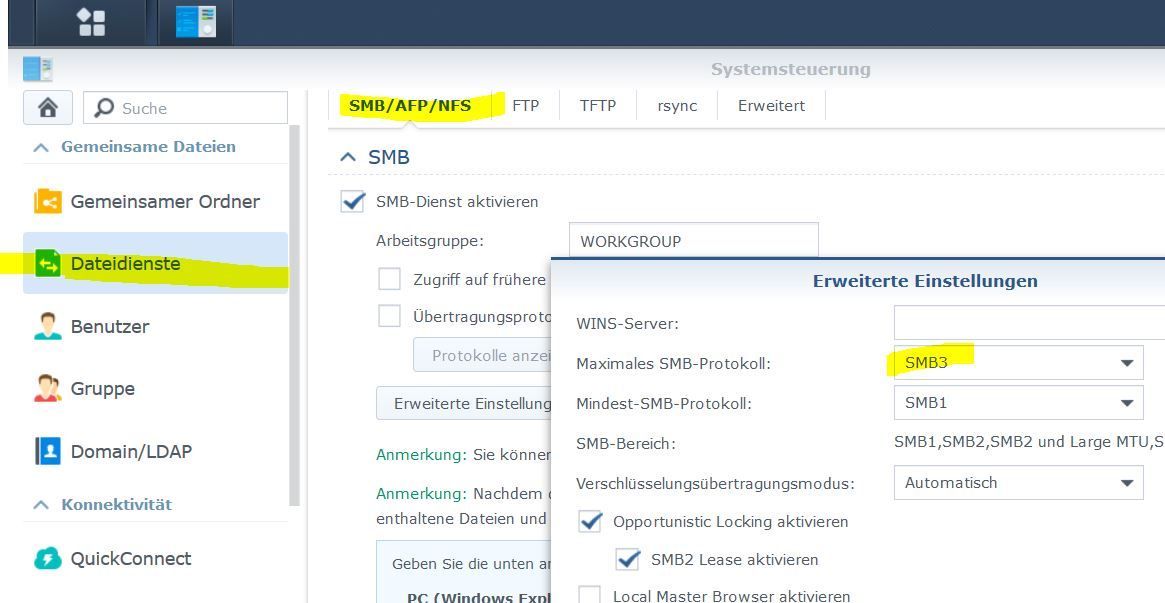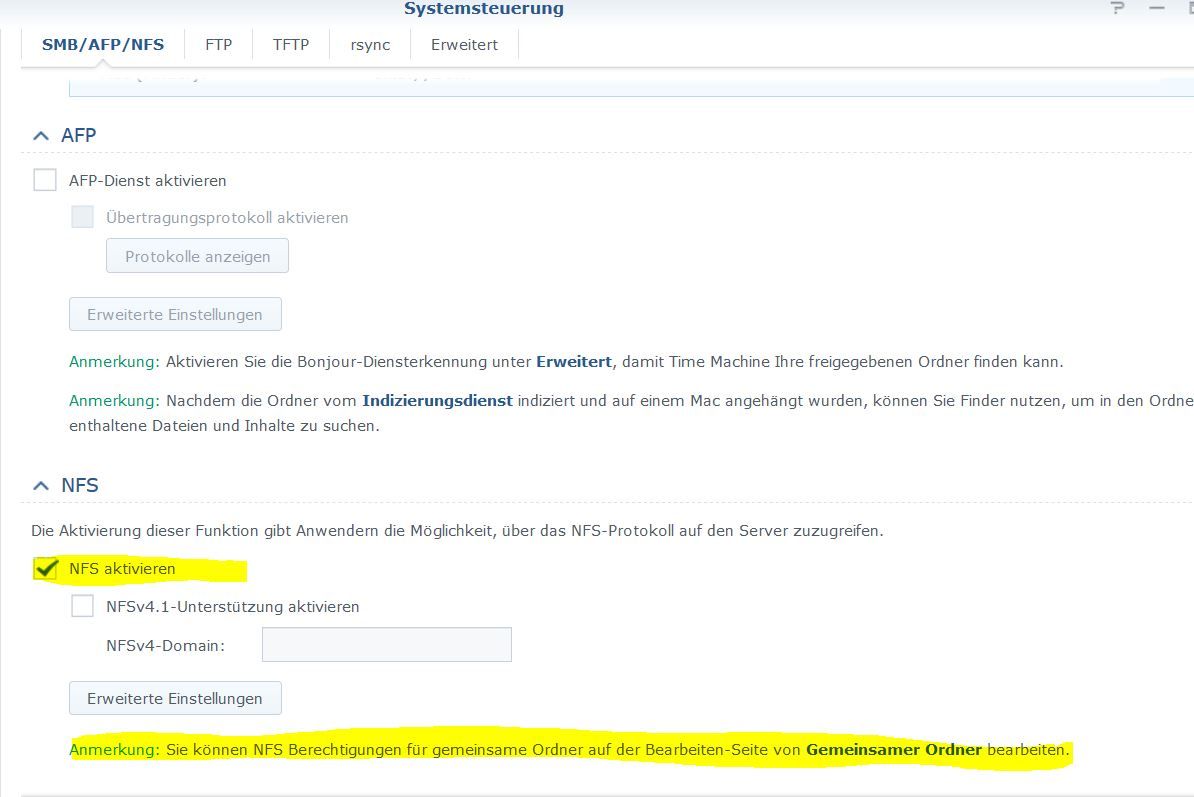NEWS
backitup auf NAS nfs oder cifs?
-
@saeft_2003 wie heisst dein share?
Wo sehe ich wie mein share heißt? ich habe grade gemerkt das die iobroker ip nicht bei dem freigabe Ordner unter NFS eingetragen war... Dies habe ich jetzt getan, da ich das mit der proxmox ip auch so machen musste.
Sobald ich jetzt den backitup adapter starte und NAS ist aktiviert crasht dieser immer wieder. Einer eine Idee warum? Bevor ich die Einstellungen in der Diskstation geändert habe war das nicht so. Hier das log.
host.iobroker 2020-02-22 21:00:09.288 info instance system.adapter.backitup.0 terminated with code 0 (NO_ERROR) host.iobroker 2020-02-22 21:00:09.288 error Caught by controller[0]: path: '/opt/iobroker/backups' } host.iobroker 2020-02-22 21:00:09.288 error Caught by controller[0]: code: 'EACCES', host.iobroker 2020-02-22 21:00:09.288 error Caught by controller[0]: syscall: 'scandir', host.iobroker 2020-02-22 21:00:09.288 error Caught by controller[0]: errno: -13, host.iobroker 2020-02-22 21:00:09.288 error Caught by controller[0]: at Process.ChildProcess._handle.onexit (internal/child_process.js:259:5) host.iobroker 2020-02-22 21:00:09.287 error Caught by controller[0]: at maybeClose (internal/child_process.js:982:16) host.iobroker 2020-02-22 21:00:09.287 error Caught by controller[0]: at ChildProcess.emit (events.js:198:13) host.iobroker 2020-02-22 21:00:09.287 error Caught by controller[0]: at ChildProcess.exithandler (child_process.js:285:7) host.iobroker 2020-02-22 21:00:09.287 error Caught by controller[0]: at child_process.exec (/opt/iobroker/node_modules/iobroker.backitup/lib/list/cifs.js:183:17) host.iobroker 2020-02-22 21:00:09.287 error Caught by controller[0]: at error (/opt/iobroker/node_modules/iobroker.backitup/lib/list/cifs.js:15:17) host.iobroker 2020-02-22 21:00:09.286 error Caught by controller[0]: at nasList (/opt/iobroker/node_modules/iobroker.backitup/lib/list/cifs.js:47:29) host.iobroker 2020-02-22 21:00:09.286 error Caught by controller[0]: at Object.readdirSync (fs.js:790:3) host.iobroker 2020-02-22 21:00:09.285 error Caught by controller[0]: { Error: EACCES: permission denied, scandir '/opt/iobroker/backups' backitup.0 2020-02-22 21:00:08.259 info (13313) Terminated (NO_ERROR): Without reason backitup.0 2020-02-22 21:00:08.255 info (13313) terminating host.iobroker 2020-02-22 21:00:08.191 info instance system.adapter.ical.0 started with pid 13362 backitup.0 2020-02-22 21:00:07.611 error at Process.ChildProcess._handle.onexit (internal/child_process.js:259:5) backitup.0 2020-02-22 21:00:07.611 error at maybeClose (internal/child_process.js:982:16) backitup.0 2020-02-22 21:00:07.611 error at ChildProcess.emit (events.js:198:13) backitup.0 2020-02-22 21:00:07.611 error at ChildProcess.exithandler (child_process.js:285:7) backitup.0 2020-02-22 21:00:07.611 error at child_process.exec (/opt/iobroker/node_modules/iobroker.backitup/lib/list/cifs.js:183:17) backitup.0 2020-02-22 21:00:07.611 error at error (/opt/iobroker/node_modules/iobroker.backitup/lib/list/cifs.js:15:17) backitup.0 2020-02-22 21:00:07.611 error at nasList (/opt/iobroker/node_modules/iobroker.backitup/lib/list/cifs.js:47:29) backitup.0 2020-02-22 21:00:07.611 error at Object.readdirSync (fs.js:790:3) backitup.0 2020-02-22 21:00:07.611 error (13313) Error: EACCES: permission denied, scandir '/opt/iobroker/backups' backitup.0 2020-02-22 21:00:07.610 error (13313) uncaught exception: EACCES: permission denied, scandir '/opt/iobroker/backups' backitup.0 2020-02-22 21:00:07.248 info (13313) [iobroker] backup was activated at 03:00 every 1 day(s) backitup.0 2020-02-22 21:00:06.959 info (13313) starting. Version 1.3.6 in /opt/iobroker/node_modules/iobroker.backitup, node: v10.19.0 -
Wo sehe ich wie mein share heißt? ich habe grade gemerkt das die iobroker ip nicht bei dem freigabe Ordner unter NFS eingetragen war... Dies habe ich jetzt getan, da ich das mit der proxmox ip auch so machen musste.
Sobald ich jetzt den backitup adapter starte und NAS ist aktiviert crasht dieser immer wieder. Einer eine Idee warum? Bevor ich die Einstellungen in der Diskstation geändert habe war das nicht so. Hier das log.
host.iobroker 2020-02-22 21:00:09.288 info instance system.adapter.backitup.0 terminated with code 0 (NO_ERROR) host.iobroker 2020-02-22 21:00:09.288 error Caught by controller[0]: path: '/opt/iobroker/backups' } host.iobroker 2020-02-22 21:00:09.288 error Caught by controller[0]: code: 'EACCES', host.iobroker 2020-02-22 21:00:09.288 error Caught by controller[0]: syscall: 'scandir', host.iobroker 2020-02-22 21:00:09.288 error Caught by controller[0]: errno: -13, host.iobroker 2020-02-22 21:00:09.288 error Caught by controller[0]: at Process.ChildProcess._handle.onexit (internal/child_process.js:259:5) host.iobroker 2020-02-22 21:00:09.287 error Caught by controller[0]: at maybeClose (internal/child_process.js:982:16) host.iobroker 2020-02-22 21:00:09.287 error Caught by controller[0]: at ChildProcess.emit (events.js:198:13) host.iobroker 2020-02-22 21:00:09.287 error Caught by controller[0]: at ChildProcess.exithandler (child_process.js:285:7) host.iobroker 2020-02-22 21:00:09.287 error Caught by controller[0]: at child_process.exec (/opt/iobroker/node_modules/iobroker.backitup/lib/list/cifs.js:183:17) host.iobroker 2020-02-22 21:00:09.287 error Caught by controller[0]: at error (/opt/iobroker/node_modules/iobroker.backitup/lib/list/cifs.js:15:17) host.iobroker 2020-02-22 21:00:09.286 error Caught by controller[0]: at nasList (/opt/iobroker/node_modules/iobroker.backitup/lib/list/cifs.js:47:29) host.iobroker 2020-02-22 21:00:09.286 error Caught by controller[0]: at Object.readdirSync (fs.js:790:3) host.iobroker 2020-02-22 21:00:09.285 error Caught by controller[0]: { Error: EACCES: permission denied, scandir '/opt/iobroker/backups' backitup.0 2020-02-22 21:00:08.259 info (13313) Terminated (NO_ERROR): Without reason backitup.0 2020-02-22 21:00:08.255 info (13313) terminating host.iobroker 2020-02-22 21:00:08.191 info instance system.adapter.ical.0 started with pid 13362 backitup.0 2020-02-22 21:00:07.611 error at Process.ChildProcess._handle.onexit (internal/child_process.js:259:5) backitup.0 2020-02-22 21:00:07.611 error at maybeClose (internal/child_process.js:982:16) backitup.0 2020-02-22 21:00:07.611 error at ChildProcess.emit (events.js:198:13) backitup.0 2020-02-22 21:00:07.611 error at ChildProcess.exithandler (child_process.js:285:7) backitup.0 2020-02-22 21:00:07.611 error at child_process.exec (/opt/iobroker/node_modules/iobroker.backitup/lib/list/cifs.js:183:17) backitup.0 2020-02-22 21:00:07.611 error at error (/opt/iobroker/node_modules/iobroker.backitup/lib/list/cifs.js:15:17) backitup.0 2020-02-22 21:00:07.611 error at nasList (/opt/iobroker/node_modules/iobroker.backitup/lib/list/cifs.js:47:29) backitup.0 2020-02-22 21:00:07.611 error at Object.readdirSync (fs.js:790:3) backitup.0 2020-02-22 21:00:07.611 error (13313) Error: EACCES: permission denied, scandir '/opt/iobroker/backups' backitup.0 2020-02-22 21:00:07.610 error (13313) uncaught exception: EACCES: permission denied, scandir '/opt/iobroker/backups' backitup.0 2020-02-22 21:00:07.248 info (13313) [iobroker] backup was activated at 03:00 every 1 day(s) backitup.0 2020-02-22 21:00:06.959 info (13313) starting. Version 1.3.6 in /opt/iobroker/node_modules/iobroker.backitup, node: v10.19.0@saeft_2003 sagte in backitup auf NAS nfs oder cifs?:
Wo sehe ich wie mein share heißt?
das musst du in der Syno vergeben haben.
Heißt da so etwas wie "öffentliche Ordner" -
@saeft_2003 sagte in backitup auf NAS nfs oder cifs?:
Wo sehe ich wie mein share heißt?
das musst du in der Syno vergeben haben.
Heißt da so etwas wie "öffentliche Ordner"ich finde nur das!?
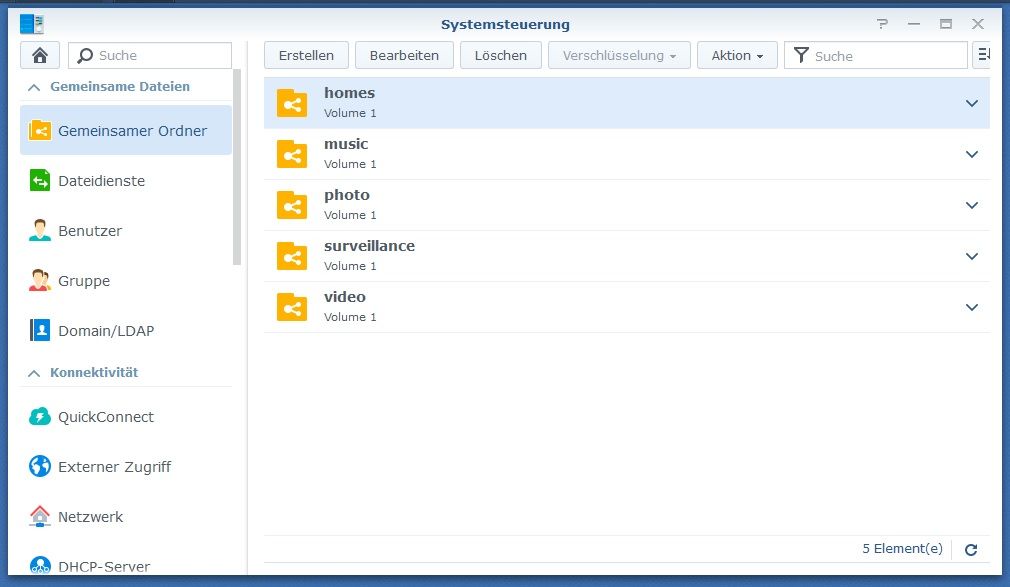
aber warum crasht jetzt der adapter? Wenn ich es richtig verstehe wird ihm der zugang verweigert zum scanen von /opt/iobroker/backups? Den Fixer hab ich mal ausprobiert hat aber nichts gebracht....
backitup.0 2020-02-22 21:00:07.611 error (13313) Error: EACCES: permission denied, scandir '/opt/iobroker/backups' backitup.0 2020-02-22 21:00:07.610 error (13313) uncaught exception: EACCES: permission denied, scandir '/opt/iobroker/backups' -
ich finde nur das!?
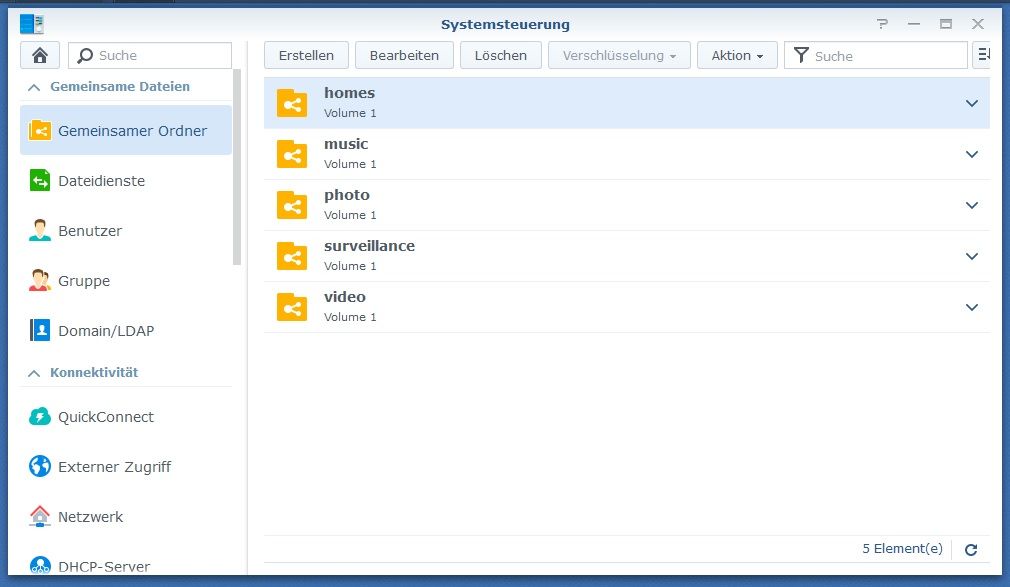
aber warum crasht jetzt der adapter? Wenn ich es richtig verstehe wird ihm der zugang verweigert zum scanen von /opt/iobroker/backups? Den Fixer hab ich mal ausprobiert hat aber nichts gebracht....
backitup.0 2020-02-22 21:00:07.611 error (13313) Error: EACCES: permission denied, scandir '/opt/iobroker/backups' backitup.0 2020-02-22 21:00:07.610 error (13313) uncaught exception: EACCES: permission denied, scandir '/opt/iobroker/backups'@saeft_2003 sagte in backitup auf NAS nfs oder cifs?:
ich finde nur das!?
dann nimm mal das volume1/ aus deinem Pfad in der konfig raus
-
@saeft_2003 sagte in backitup auf NAS nfs oder cifs?:
ich finde nur das!?
dann nimm mal das volume1/ aus deinem Pfad in der konfig raus
Ok hab ich gemacht. Jetzt crasht der Adapter nicht mehr. Dafür hab ich jetzt den error im log. Sieht komisch aus .....106:/homes/......
backitup.0 2020-02-22 21:12:30.553 error (14137) Error: Command failed: sudo mount 192.168.178.106:/homes/Patrick/Drive/Backitup_iobroker /opt/iobroker/backups mount.nfs: access denied by server while mounting 192.168.178.106:/homes/Patrick/ -
Ok hab ich gemacht. Jetzt crasht der Adapter nicht mehr. Dafür hab ich jetzt den error im log. Sieht komisch aus .....106:/homes/......
backitup.0 2020-02-22 21:12:30.553 error (14137) Error: Command failed: sudo mount 192.168.178.106:/homes/Patrick/Drive/Backitup_iobroker /opt/iobroker/backups mount.nfs: access denied by server while mounting 192.168.178.106:/homes/Patrick/ -
Ok hab ich gemacht. Jetzt crasht der Adapter nicht mehr. Dafür hab ich jetzt den error im log. Sieht komisch aus .....106:/homes/......
backitup.0 2020-02-22 21:12:30.553 error (14137) Error: Command failed: sudo mount 192.168.178.106:/homes/Patrick/Drive/Backitup_iobroker /opt/iobroker/backups mount.nfs: access denied by server while mounting 192.168.178.106:/homes/Patrick/@saeft_2003 du hast noch den slash / drin sollte auch raus!
hast du mount as sroot (sudo) angehakt?
-
@saeft_2003 du hast noch den slash / drin sollte auch raus!
hast du mount as sroot (sudo) angehakt?
/ hab ich rausgemacht und mount as root ist angehakt. Jetzt kommt der Fehler....
backitup.0 2020-02-22 21:16:56.418 error mount.nfs: access denied by server while mounting 192.168.178.106:/homes/Patrick/Drive/Backitup_iobroker backitup.0 2020-02-22 21:16:56.418 error (14470) Error: Command failed: sudo mount 192.168.178.106:/homes/Patrick/Drive/Backitup_iobroker /opt/iobroker/backups -
Danke falls es mit nfs nicht klappen sollte, teste ich cifs mal. Benutzer und PW sind das die von der Diskstation anmeldung?
-
Danke falls es mit nfs nicht klappen sollte, teste ich cifs mal. Benutzer und PW sind das die von der Diskstation anmeldung?
@saeft_2003 sagte in backitup auf NAS nfs oder cifs?:
sind das die von der Diskstation anmeldung?
Ja, oder besser von einem extra User für ioBroker
-
/ hab ich rausgemacht und mount as root ist angehakt. Jetzt kommt der Fehler....
backitup.0 2020-02-22 21:16:56.418 error mount.nfs: access denied by server while mounting 192.168.178.106:/homes/Patrick/Drive/Backitup_iobroker backitup.0 2020-02-22 21:16:56.418 error (14470) Error: Command failed: sudo mount 192.168.178.106:/homes/Patrick/Drive/Backitup_iobroker /opt/iobroker/backups@saeft_2003 sagte in backitup auf NAS nfs oder cifs?:
Jetzt kommt der Fehler....
Die Frage ist ob du überhaupt auf /homes/ zugreifen darfst.
Nimm mal lieber einen neuen share "backups" oder so.
in /homes/ liegen die Privatverzeichnisse der USer
-
@saeft_2003 sagte in backitup auf NAS nfs oder cifs?:
sind das die von der Diskstation anmeldung?
Ja, oder besser von einem extra User für ioBroker
-
Ja NFS geht da proxmox die ganzen backups auf die syno speichert...
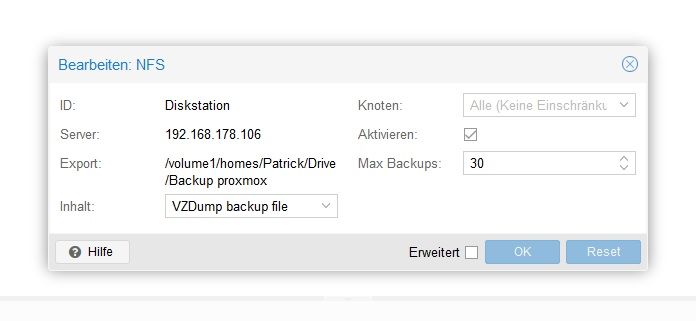
-
Ja NFS geht da proxmox die ganzen backups auf die syno speichert...
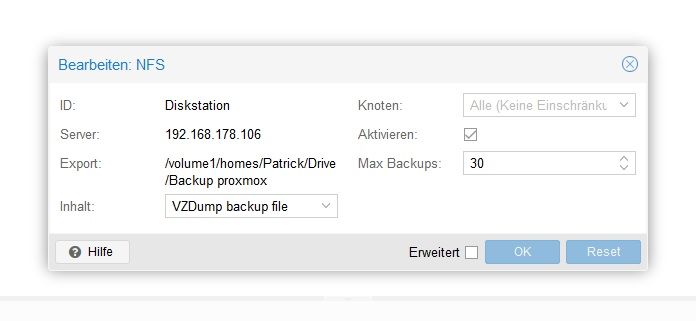
@saeft_2003
Bei NFS kann ich dir nicht helfen , da schon immer CIFS genutzt habe ! -
-
@saeft_2003 und ich cifs
Dann höre demnächst auf den Rat von :
@Homoran sagte in backitup auf NAS nfs oder cifs?:
@saeft_2003 und ich cifs
Vor 4 Stunden ... :grinning: :sunglasses:
-
Nutzt jemand von euch auch noch die dropbox als speicherort?
-
Nutzt jemand von euch auch noch die dropbox als speicherort?
Nö ....
-
Ich hab auch NFS am laufen und unter den NFS Einstellungen hab ich bei Squash: Root zu Admin zuordnen eingestellt ab da ging's.
-
Nö ....
Dropbox funktioniert bei mir jetzt auch. Weil wenn im schlimmsten Fall z.B. ein Blitz (trotz Überspannungsschutz) oder sogar ein Feuer, mein NAS und NUC zerstört stehe ich blöd da. Da bietet sich die cloud natürlich an...
Ich ziehe sogar ca. einmal im Monat meine VM backups in meine icloud (da habe ich 200 GB), weil wenn ich überlege im schlimmsten Fall noch mal neu anfangen zu müssen... ohh Gott 🙈