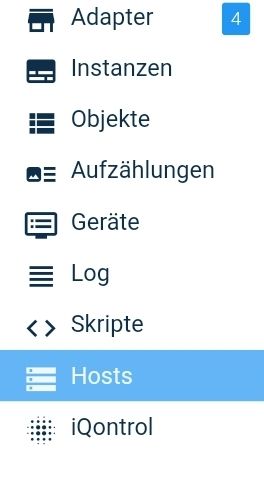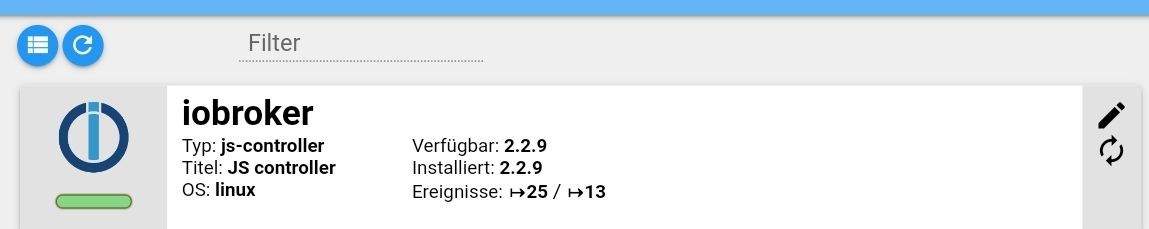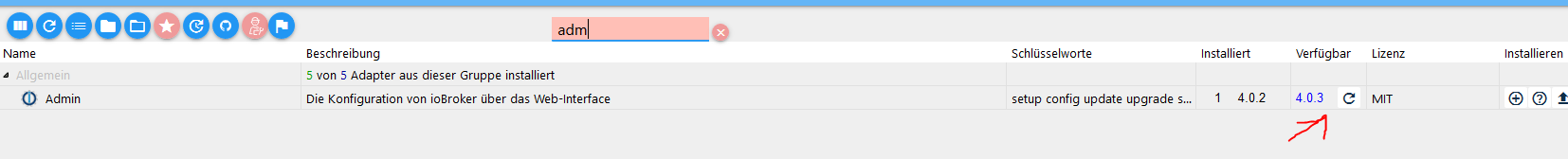NEWS
IoT Adapter lässt schich nicht installieren
-
Ich wollte nur Node.js updaten weil der Support für die 8ter Version ausläuft und ich noch eine 6.x installiert habe.
Habe mich an diese Anleitung gehalten:
https://forum.iobroker.net/topic/22867/how-to-node-js-für-iobroker-richtig-updaten
Punkt 4a ging nicht. Punkt 4b weiß ich nicht wie ich ne .js Datei via Konsole ausführen soll (dachte geht nur über eine Browser)
Also Punkt 4d) gewählt. Hat auch soweit gut geklappt. Wollte dann den Cloud Adapter bzw. die Instanz löschen weil ich den Adapter ja nicht mehr brauche weil der IoT Alexa Adapter ja jetzt die Aufgaben übernimmt. Das Löschen der Instanz sowie des Adapters hat über das Webportal (Admin) nicht geklappt. Über die Konsole und viele Versuchen ging es dann.
Jetzt will ich eigentlich nur eine Instanz vom IoT Adapter starten.
$ ./iobroker add iot --host ioBroker-RasPi host.ioBroker-RasPi install adapter iot ERROR: Some packets could not be installed. Please install them manually upload [20] iot.admin /opt/iobroker/node_modules/iobroker.iot/admin/static/js/runtime-main.0b18f7da.js.map static/js/runtime-main.0b18f7da.js.map application/json upload [19] iot.admin /opt/iobroker/node_modules/iobroker.iot/admin/static/js/runtime-main.0b18f7da.js static/js/runtime-main.0b18f7da.js application/javascript upload [18] iot.admin /opt/iobroker/node_modules/iobroker.iot/admin/static/js/main.7193ea5e.chunk.js.map static/js/main.7193ea5e.chunk.js.map application/json upload [17] iot.admin /opt/iobroker/node_modules/iobroker.iot/admin/static/js/main.7193ea5e.chunk.js static/js/main.7193ea5e.chunk.js application/javascript upload [16] iot.admin /opt/iobroker/node_modules/iobroker.iot/admin/static/js/2.040584db.chunk.js.map static/js/2.040584db.chunk.js.map application/json upload [15] iot.admin /opt/iobroker/node_modules/iobroker.iot/admin/static/js/2.040584db.chunk.js.LICENSE.txt static/js/2.040584db.chunk.js.LICENSE.txt text/plain upload [14] iot.admin /opt/iobroker/node_modules/iobroker.iot/admin/static/js/2.040584db.chunk.js static/js/2.040584db.chunk.js application/javascript upload [13] iot.admin /opt/iobroker/node_modules/iobroker.iot/admin/static/css/main.d4bed9c6.chunk.css.map static/css/main.d4bed9c6.chunk.css.map application/json upload [12] iot.admin /opt/iobroker/node_modules/iobroker.iot/admin/static/css/main.d4bed9c6.chunk.css static/css/main.d4bed9c6.chunk.css text/css upload [11] iot.admin /opt/iobroker/node_modules/iobroker.iot/admin/static/css/2.0302007b.chunk.css.map static/css/2.0302007b.chunk.css.map application/json upload [10] iot.admin /opt/iobroker/node_modules/iobroker.iot/admin/static/css/2.0302007b.chunk.css static/css/2.0302007b.chunk.css text/css upload [9] iot.admin /opt/iobroker/node_modules/iobroker.iot/admin/service-worker.js service-worker.js application/javascript upload [8] iot.admin /opt/iobroker/node_modules/iobroker.iot/admin/precache-manifest.806b76ebf5b147829893a91a19b9ed47.js precache-manifest.806b76ebf5b147829893a91a19b9ed47.js application/javascript upload [7] iot.admin /opt/iobroker/node_modules/iobroker.iot/admin/manifest.json manifest.json application/json upload [6] iot.admin /opt/iobroker/node_modules/iobroker.iot/admin/iot.png iot.png image/png upload [5] iot.admin /opt/iobroker/node_modules/iobroker.iot/admin/index_m.html index_m.html text/html upload [4] iot.admin /opt/iobroker/node_modules/iobroker.iot/admin/favicon.ico favicon.ico image/vnd.microsoft.icon upload [3] iot.admin /opt/iobroker/node_modules/iobroker.iot/admin/blockly.js blockly.js application/javascript upload [2] iot.admin /opt/iobroker/node_modules/iobroker.iot/admin/asset-manifest.json asset-manifest.json application/json upload [1] iot.admin /opt/iobroker/node_modules/iobroker.iot/admin/alexalogo.png alexalogo.png image/png upload [0] iot.admin /opt/iobroker/node_modules/iobroker.iot/admin/actions.js actions.js application/javascript ERROR: host.ioBroker-RasPi Invalid version of "admin". Installed "3.6.12", required ">=4.0.1 host.ioBroker-RasPi install adapter admin ERROR: Some packets could not be installed. Please install them manually upload [3] admin.admin /opt/iobroker/node_modules/iobroker.admin/admin/words.js words.js application/javascript upload [2] admin.admin /opt/iobroker/node_modules/iobroker.admin/admin/index_m.html index_m.html text/html upload [1] admin.admin /opt/iobroker/node_modules/iobroker.admin/admin/index.html index.html text/html upload [0] admin.admin /opt/iobroker/node_modules/iobroker.admin/admin/admin.png admin.png image/png ERROR: DB closed ERROR: host.ioBroker-RasPi error setObject system.adapter.admin DB closed host.ioBroker-RasPi install adapter admin ERROR: Some packets could not be installed. Please install them manually upload [3] admin.admin /opt/iobroker/node_modules/iobroker.admin/admin/words.js words.js application/javascript upload [2] admin.admin /opt/iobroker/node_modules/iobroker.admin/admin/index_m.html index_m.html text/html upload [1] admin.admin /opt/iobroker/node_modules/iobroker.admin/admin/index.html index.html text/html upload [0] admin.admin /opt/iobroker/node_modules/iobroker.admin/admin/admin.png admin.png image/png ERROR: DB closed ERROR: host.ioBroker-RasPi error setObject system.adapter.admin DB closed ERROR: Some packets could not be installed. Please install them manually host.ioBroker-RasPi install adapter adminupload [3] admin.admin /opt/iobroker/node_modules/iobroker.admin/admin/words.js words.js application/javascript upload [2] admin.admin /opt/iobroker/node_modules/iobroker.admin/admin/index_m.html index_m.html text/html upload [1] admin.admin /opt/iobroker/node_modules/iobroker.admin/admin/index.html index.html text/html upload [0] admin.admin /opt/iobroker/node_modules/iobroker.admin/admin/admin.png admin.png image/png ERROR: DB closed ERROR: host.ioBroker-RasPi error setObject system.adapter.admin DB closed host.ioBroker-RasPi install adapter admin ERROR: Some packets could not be installed. Please install them manually upload [3] admin.admin /opt/iobroker/node_modules/iobroker.admin/admin/words.js words.js application/javascript upload [2] admin.admin /opt/iobroker/node_modules/iobroker.admin/admin/index_m.html index_m.html text/html upload [1] admin.admin /opt/iobroker/node_modules/iobroker.admin/admin/index.html index.html text/html upload [0] admin.admin /opt/iobroker/node_modules/iobroker.admin/admin/admin.png admin.png image/png ERROR: DB closed ERROR: host.ioBroker-RasPi error setObject system.adapter.admin DB closed host.ioBroker-RasPi install adapter admin ERROR: Some packets could not be installed. Please install them manually upload [3] admin.admin /opt/iobroker/node_modules/iobroker.admin/admin/words.js words.js application/javascript ERROR: process exited with code 32Wie man sehen kann klappt das nicht.
hm-rega.0 bekommt wie oben geschrieben auch keine Verbindung hin und sagt immer der Host ist nicht erreichbar Ist natürlich Blödsinn den der Adapter hm-rpc.0 bekommt eine Verbindung zur Homematic Zentrale hin.
Aktuell sind installiert:
Node.js v10.19.0
NPM 6.13.4
ioBroker.admin 3.7.8
JS Script Engine 3.6.5 -
Okay irgendwie ging ein Update auf Admin 4.0.2 nur über umwege. Hat jetzt aber geklappt. Selbst über die Konsole hat er mir nur die älteste 3er Version angeboten....
-
Hallo,
auch ich habe Probleme mit dem iot Adapter. Dieser Verbindet sich nicht, und wird mittlerweile nicht einmal mehr gelb.
Das Log File zeigt folgenden Fehler:
startInstance system.adapter.iot.0: required adapter "admin" has wrong version. Installed "3.7.8", required ">=4.0.1"!
Den Admin Adapter bekomme ich aber leider auch nicht upgedatet!
Kann mir jemand helfen, ich bin langsam am verzweifeln????
Besten Dank und viele Grüße
André -
Hallo,
auch ich habe Probleme mit dem iot Adapter. Dieser Verbindet sich nicht, und wird mittlerweile nicht einmal mehr gelb.
Das Log File zeigt folgenden Fehler:
startInstance system.adapter.iot.0: required adapter "admin" has wrong version. Installed "3.7.8", required ">=4.0.1"!
Den Admin Adapter bekomme ich aber leider auch nicht upgedatet!
Kann mir jemand helfen, ich bin langsam am verzweifeln????
Besten Dank und viele Grüße
André@Holzwurm1976
Welche Versionen sind installiert?- js-controller
- node
- nodejs
- npm
- IoT
-
@crunchip sagte in IoT Adapter lässt schich nicht installieren:
js-controller
Node v10.19.0
Node.js v10.19.0
NPM 6.13.4sorry, aber kannst Du mir erklären, wie ich die versionen rausfinden kann?
-
@crunchip sagte in IoT Adapter lässt schich nicht installieren:
js-controller
Node v10.19.0
Node.js v10.19.0
NPM 6.13.4sorry, aber kannst Du mir erklären, wie ich die versionen rausfinden kann?
-
OK, darauf hätte ich auch kommen können, sorry:
2.2.9
-
...und wie bekomme ich die Version vom iot Adapter?
-
...und wie bekomme ich die Version vom iot Adapter?
@Holzwurm1976
unter Adapter steht welchen Du installiert hast und welcher verfügbar ist. -
OK, da habe ich version 1.3.3 installiert!
Ich habe es noch immer nicht geschafft den Adapter einzurichten oder den Admin upzudaten????
-
Ich habe gerade mal beim Admin Adapter nachgesehen, die installierte Version (3.7.8) ist die aktuellste Version, die ich installieren kann???
-
Ich habe gerade mal beim Admin Adapter nachgesehen, die installierte Version (3.7.8) ist die aktuellste Version, die ich installieren kann???
@Holzwurm1976 Iobroker auf Latest stellen.
-
@Holzwurm1976 Iobroker auf Latest stellen.
@ostseereiter wie mache ich das?
-
@ostseereiter wie mache ich das?
@Holzwurm1976 oben siehst du einen Schraubenschlüüsel
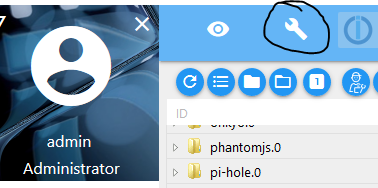
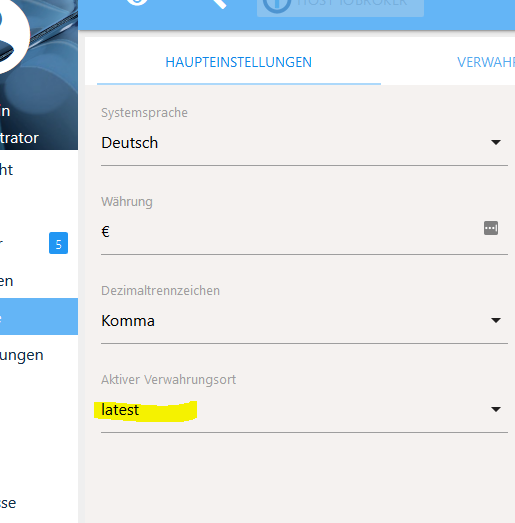
-
OK, hab ich!
Und dann? normal über die Konsole updaten? -
OK, hab ich!
Und dann? normal über die Konsole updaten? -
Hab ich auch gemacht, und dann habe ich alle Adapter aktualisiert.
Bei fast jedem kam folgender Fehler:
NPM version: 6.13.4
npm install iobroker.mihome@1.3.0 --loglevel error --prefix "/opt/iobroker" (System call) -
super, vielen Dank für Eure Hilfe,
jetzt funktioniert alles... -
super, vielen Dank für Eure Hilfe,
jetzt funktioniert alles...@Holzwurm1976 sagte in IoT Adapter lässt schich nicht installieren:
super, vielen Dank für Eure Hilfe,
jetzt funktioniert alles...Wenn ein Thema gelöst wurde bitte den Beitrag der die Lösung beinhaltet als gelöst Markieren. ->Anleitung
oder
Wenn ein Thema gelöst wurde bitte den Beitrag der die Lösung beinhaltet als gelöst markieren.
-> 3 Punkte Menü rechts unten am Beitrag -> Mark this post as the correct answer
Hier gehts zur Hilfe.