NEWS
Bild unter vis.0 aktualisiert nicht
-
@coyote
In meiner Vis läuft immer die Live Cam.
Bei Alarm schaltet die Visu auf Kamera View um.Wenn Alarmanlage ist ein und ein Fenster / Tür Kontakt wird aktiviert,
wird vom IO / Blockly das MotionEye Live Bild geholt und dierkt per E-Mail Adapter versandt.Zwischenspeichern des Bildes benötige ich nicht.
So als Anregung das es auch anders geht.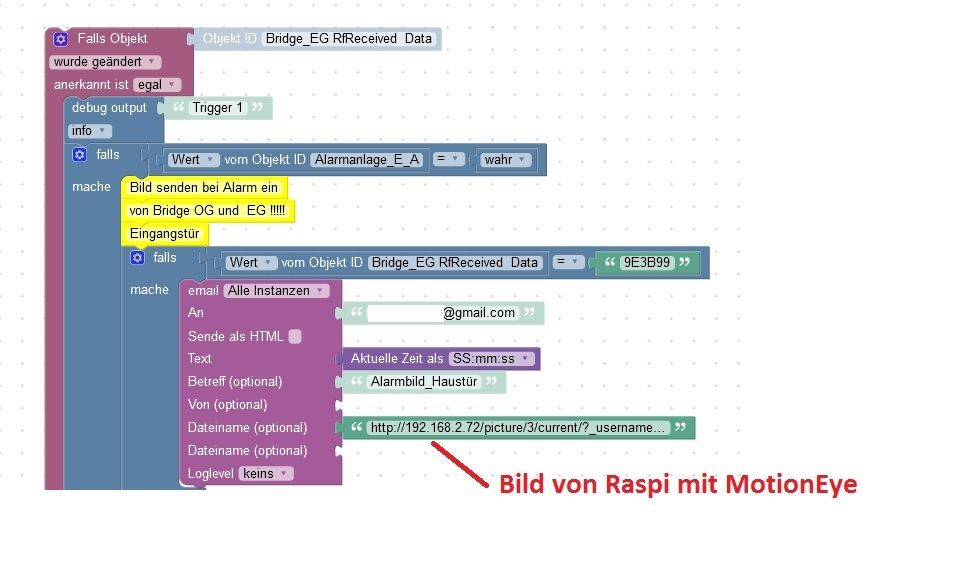
-
@coyote
In meiner Vis läuft immer die Live Cam.
Bei Alarm schaltet die Visu auf Kamera View um.Wenn Alarmanlage ist ein und ein Fenster / Tür Kontakt wird aktiviert,
wird vom IO / Blockly das MotionEye Live Bild geholt und dierkt per E-Mail Adapter versandt.Zwischenspeichern des Bildes benötige ich nicht.
So als Anregung das es auch anders geht.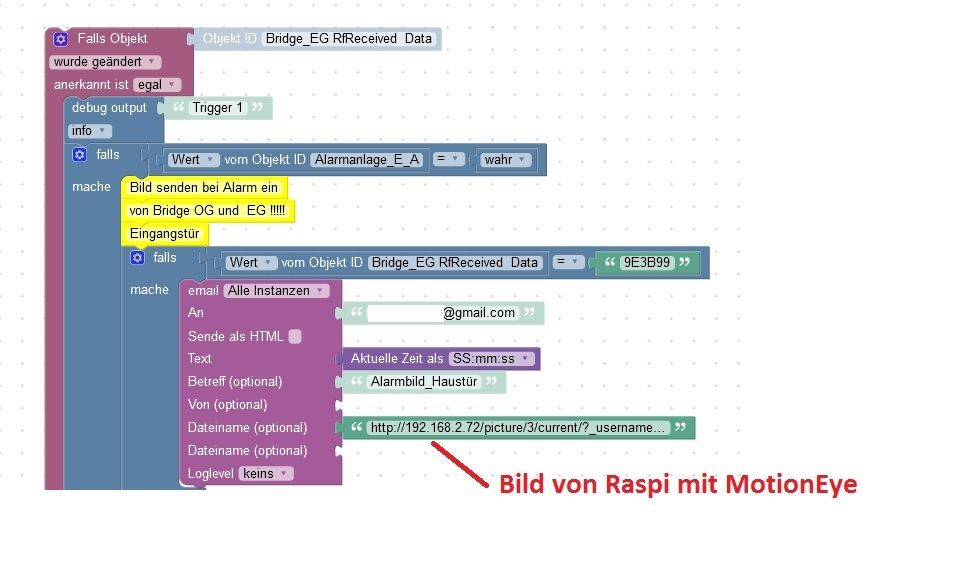
@Ralla66 achso ok, darum ging es mir ja nicht, dass mache ich über telegram und in der Visu läuft auch der Stream. Ich will ja zb beim klingeln oder Posteinwurf den letzten Snapshot in der Visu anzeigen, wenn ich auf ein Icon klicke. Aber funktioniert ja jetzt.
-
@Ralla66 achso ok, darum ging es mir ja nicht, dass mache ich über telegram und in der Visu läuft auch der Stream. Ich will ja zb beim klingeln oder Posteinwurf den letzten Snapshot in der Visu anzeigen, wenn ich auf ein Icon klicke. Aber funktioniert ja jetzt.
ehrlich gesagt komm ich nicht mehr ganz mit. was genau hast du jetzt getan damit es wieder geht?
-
ehrlich gesagt komm ich nicht mehr ganz mit. was genau hast du jetzt getan damit es wieder geht?
@Glasfaser sagte in [Frage BLOCKLY ] Klingel Bild per Telegram versenden / Snapshot von Cam per Telegram versenden:
Ich habe das hier so bei mir angepasst (Vorlage von Chaot) :
Es werde 4 Screenshot´s erstellt , per Telegramm versendet und in vis.0/klingelbild zur weiteren Verwendung hinterlegt .
Datenpunkt in const idklingel und die vier URL anpassen .
-
ehrlich gesagt komm ich nicht mehr ganz mit. was genau hast du jetzt getan damit es wieder geht?
@saeft_2003 habe das Script aus dem Link von Glasfaser benutzt, damit geht es. Kann ich morgen Mal hochladen, habe es für mich soweit gekürzt, da ich nur ein Bild benötige.
-
@saeft_2003 habe das Script aus dem Link von Glasfaser benutzt, damit geht es. Kann ich morgen Mal hochladen, habe es für mich soweit gekürzt, da ich nur ein Bild benötige.
und du kannst jetzt das bild im vis datei manager direkt auswählen? Ja wäre nett wenn du das machst. Könnte man das auch in blockly nachbauen? weil da kenn ich mich ein wenig aus, direkt mit js leider nicht wirklich...
-
@apollon77 was mich jetzt aber interessieren würde ist, warum ein direktes fs.writeFile nach vis.0 nicht geht, sondern erst nach /tmp dann ein fs.readFileSync des temporären Bildes von /tmp und dann writeFile nach vis.0 :thinking_face:
@coyote Bitte liess die Erklärungen im js.controller 2.1 Thread .. da steht alles genau drin :-) und da ist auch ein Thread verlinkt mit weiteren Details und Skripten.
Ein kopieren in das files/vis.0 macht das File nicht im ioBroker Storage bekannt ... und damit existiert es für den ioBroker nicht. Erst mit writeFile machst Du das
-
@coyote Bitte liess die Erklärungen im js.controller 2.1 Thread .. da steht alles genau drin :-) und da ist auch ein Thread verlinkt mit weiteren Details und Skripten.
Ein kopieren in das files/vis.0 macht das File nicht im ioBroker Storage bekannt ... und damit existiert es für den ioBroker nicht. Erst mit writeFile machst Du das
Danke für die Erklärung weißt du ob das writefile auch mit blockly möglich ist?
Wäre nett wenn du heute im laufe des Tages mal dein script zu Verfügung stellen könntest.
-
@coyote Bitte liess die Erklärungen im js.controller 2.1 Thread .. da steht alles genau drin :-) und da ist auch ein Thread verlinkt mit weiteren Details und Skripten.
Ein kopieren in das files/vis.0 macht das File nicht im ioBroker Storage bekannt ... und damit existiert es für den ioBroker nicht. Erst mit writeFile machst Du das
@apollon77 ich wusste doch, dass ich da irgendwo mal was gelesen hatte, habe es gestern nur nicht mehr gefunden. Ich werde nochmal im js-controller thread suchen.
Aber wieso kopieren? wie oben in meinem ersten Script, schreibe ich doch damit die Datei in vis oder nicht?
fs.writeFile(dest_path + 'Postbild.jpeg', body, 'binary', function(err) {aber so geht es ja nicht.
@saeft_2003 hier:
var source_url = 'http://192.168.XX.XX:2000/cgi-bin/CGIProxy.fcgi?cmd=snapPicture2&usr=XXXX&pwd=XXXX', dest_path = '/opt/iobroker/iobroker-data/files/vis.0/'; var request = require("request"); var fs = require('fs'); // Speichert das erste Bild function saveImage(){ request.get({url: source_url, encoding: 'binary'}, function (err, response, body) { fs.writeFile('/tmp/' + 'Postbild.jpg', body, 'binary', function(err) { if (err) { log('Fehler beim Bild speichern: ' + err, 'warn'); } else { log('Webcam Bild gespeichert'); } }) }) // Bilder werden nach vis gespeichert const bild1 = fs.readFileSync('/tmp/Postbild.jpg'); writeFile('vis.0','/Postbild.jpg', bild1); };EDIT; @apollon77 habs gefunden, auch die Links dazu, wo es besprochen wurde. Danke
-
@apollon77 ich wusste doch, dass ich da irgendwo mal was gelesen hatte, habe es gestern nur nicht mehr gefunden. Ich werde nochmal im js-controller thread suchen.
Aber wieso kopieren? wie oben in meinem ersten Script, schreibe ich doch damit die Datei in vis oder nicht?
fs.writeFile(dest_path + 'Postbild.jpeg', body, 'binary', function(err) {aber so geht es ja nicht.
@saeft_2003 hier:
var source_url = 'http://192.168.XX.XX:2000/cgi-bin/CGIProxy.fcgi?cmd=snapPicture2&usr=XXXX&pwd=XXXX', dest_path = '/opt/iobroker/iobroker-data/files/vis.0/'; var request = require("request"); var fs = require('fs'); // Speichert das erste Bild function saveImage(){ request.get({url: source_url, encoding: 'binary'}, function (err, response, body) { fs.writeFile('/tmp/' + 'Postbild.jpg', body, 'binary', function(err) { if (err) { log('Fehler beim Bild speichern: ' + err, 'warn'); } else { log('Webcam Bild gespeichert'); } }) }) // Bilder werden nach vis gespeichert const bild1 = fs.readFileSync('/tmp/Postbild.jpg'); writeFile('vis.0','/Postbild.jpg', bild1); };EDIT; @apollon77 habs gefunden, auch die Links dazu, wo es besprochen wurde. Danke
Danke fürs skript werde ich heute Abend testen. Aber wie gesagt da ich in js nicht wirklich fitt bin könnte es sein das ich noch die ein oder andere Frage habe...
-
Danke fürs skript werde ich heute Abend testen. Aber wie gesagt da ich in js nicht wirklich fitt bin könnte es sein das ich noch die ein oder andere Frage habe...
@saeft_2003 Klar, kein Thema sag Bescheid
-
@saeft_2003 Klar, kein Thema sag Bescheid
Die erste Frage habe ich schon :dizzy_face: was ist in dem Skript der trigger? Wie löst du dieses aus?
-
Die erste Frage habe ich schon :dizzy_face: was ist in dem Skript der trigger? Wie löst du dieses aus?
@saeft_2003 sorry, ich hab nicht mitbekommen, dass du hier geantwortet hast, muss Mal schauen warum ich keine Benachrichtigungen mehr bekomme.
Ausgelöst wird es in einem anderen Teil des Scripts, mein Trigger ist hier der Posteinwurf, den hatte ich jetzt hier nicht mit drin, kannst aber ja nehmen was du möchtest. Ansonsten kann ich dir nachher auch den restlichen Teil hochladen
-
@saeft_2003 sorry, ich hab nicht mitbekommen, dass du hier geantwortet hast, muss Mal schauen warum ich keine Benachrichtigungen mehr bekomme.
Ausgelöst wird es in einem anderen Teil des Scripts, mein Trigger ist hier der Posteinwurf, den hatte ich jetzt hier nicht mit drin, kannst aber ja nehmen was du möchtest. Ansonsten kann ich dir nachher auch den restlichen Teil hochladen
Ich bräuchte es so das wenn der Datenpunkt (meine-datenpunkte.0.xyz) aktualisiert wird, wird das skript einmal ausgeführt.
Kannst du das in das skript noch mit rein machen?
-
Ich bräuchte es so das wenn der Datenpunkt (meine-datenpunkte.0.xyz) aktualisiert wird, wird das skript einmal ausgeführt.
Kannst du das in das skript noch mit rein machen?
@saeft_2003 Guten morgen,
da ich jetzt nicht weiß, was für ein Typ dein Datenpunkt ist, versuche es einfach mal so.var source_url = 'http://192.168.XX.XX:2000/cgi-bin/CGIProxy.fcgi?cmd=snapPicture2&usr=XXXX&pwd=XXXX', dest_path = '/opt/iobroker/iobroker-data/files/vis.0/'; var request = require("request"); var fs = require('fs'); on({id: 'dein-Datenpunkt.0.XYZ', change: "any"}, function (obj) { request.get({url: source_url, encoding: 'binary'}, function (err, response, body) { fs.writeFile('/tmp/' + 'Postbild.jpg', body, 'binary', function(err) { if (err) { log('Fehler beim Bild speichern: ' + err, 'warn'); } else { log('Webcam Bild gespeichert'); } }) }) // Bilder werden nach vis gespeichert const bild1 = fs.readFileSync('/tmp/Postbild.jpg'); writeFile('vis.0','/Postbild.jpg', bild1); });Bei diesem Beispiel ist es jetzt aber so, dass egal wie sich dein Datenpunkt ändert, wird das Bild aktualisiert.
"change: any"Hast du einen true/false Datenpunkt, kannst du auch statt "any" z.B. "ne" schreiben, dann wird nur getriggert wenn der Datenpunkt sich von "true" auf "false" oder umgekehrt ändert.
-
@saeft_2003 Guten morgen,
da ich jetzt nicht weiß, was für ein Typ dein Datenpunkt ist, versuche es einfach mal so.var source_url = 'http://192.168.XX.XX:2000/cgi-bin/CGIProxy.fcgi?cmd=snapPicture2&usr=XXXX&pwd=XXXX', dest_path = '/opt/iobroker/iobroker-data/files/vis.0/'; var request = require("request"); var fs = require('fs'); on({id: 'dein-Datenpunkt.0.XYZ', change: "any"}, function (obj) { request.get({url: source_url, encoding: 'binary'}, function (err, response, body) { fs.writeFile('/tmp/' + 'Postbild.jpg', body, 'binary', function(err) { if (err) { log('Fehler beim Bild speichern: ' + err, 'warn'); } else { log('Webcam Bild gespeichert'); } }) }) // Bilder werden nach vis gespeichert const bild1 = fs.readFileSync('/tmp/Postbild.jpg'); writeFile('vis.0','/Postbild.jpg', bild1); });Bei diesem Beispiel ist es jetzt aber so, dass egal wie sich dein Datenpunkt ändert, wird das Bild aktualisiert.
"change: any"Hast du einen true/false Datenpunkt, kannst du auch statt "any" z.B. "ne" schreiben, dann wird nur getriggert wenn der Datenpunkt sich von "true" auf "false" oder umgekehrt ändert.
Vielen Dank ich werde es testen! Der Datenpunkt ist ein Logikwert mit true false. Das mit dem aktualisiert sollte schon so passen, falls nicht kann ich any ja einfach ändern.
Ich melde mich dann nochmal spätestens heute Abend...
-
Vielen Dank ich werde es testen! Der Datenpunkt ist ein Logikwert mit true false. Das mit dem aktualisiert sollte schon so passen, falls nicht kann ich any ja einfach ändern.
Ich melde mich dann nochmal spätestens heute Abend...
@saeft_2003 ok, aber wie gesagt, "any" triggert immer egal ob dein Wert von true nach false ider von false nach true wechselt
-
@saeft_2003 ok, aber wie gesagt, "any" triggert immer egal ob dein Wert von true nach false ider von false nach true wechselt
ja das weiß ich, ist auch so gewollt.
ich habe das skript jetzt angepasst, wenn ich es starte kommt kein Fehler. Sobald ich dann trigger, geht der Playbutton vom skript von grün auf gelb und das steht im log:
avascript.0 2020-02-12 09:51:06.519 info (821) script.js.test_test.Skript_2: Webcam Bild gespeichert host.iobroker 2020-02-12 09:50:46.056 warn "system.host.iobroker-slave" is offline javascript.0 2020-02-12 09:50:32.916 info (821) script.js.test_test.Skript_2: Webcam Bild gespeichert javascript.0 2020-02-12 09:50:25.136 info (821) script.js.test_test.Skript_2: Webcam Bild gespeichert javascript.0 2020-02-12 09:50:18.803 info (821) script.js.test_test.Skript_2: Webcam Bild gespeichert javascript.0 2020-02-12 09:50:18.530 error (821) at processImmediate (timers.js:658:5) javascript.0 2020-02-12 09:50:18.520 error (821) at tryOnImmediate (timers.js:676:5) javascript.0 2020-02-12 09:50:18.518 error (821) at runCallback (timers.js:705:18) javascript.0 2020-02-12 09:50:18.515 error (821) at Immediate.setImmediate (/opt/iobroker/node_modules/iobroker.js-controller/lib/adapter.js:4848:37) javascript.0 2020-02-12 09:50:18.514 error (821) at Object.stateChange (/opt/iobroker/node_modules/iobroker.javascript/main.js:439:25) javascript.0 2020-02-12 09:50:18.513 error (821) at Object.callback (/opt/iobroker/node_modules/iobroker.javascript/lib/sandbox.js:1101:38) javascript.0 2020-02-12 09:50:18.513 error (821) at Object.<anonymous> (script.js.test_test.Skript_2:63:26) javascript.0 2020-02-12 09:50:18.512 error (821) at ProtectFs.readFileSync (/opt/iobroker/node_modules/iobroker.javascript/lib/protectFs.js:23:36) javascript.0 2020-02-12 09:50:18.512 error (821) at readFileSync (fs.js:343:35) javascript.0 2020-02-12 09:50:18.511 error (821) at Object.openSync (fs.js:443:3) javascript.0 2020-02-12 09:50:18.510 error (821) Error in callback: Error: ENOENT: no such file or directory, open '/tmp/dafangcurrentpic.jpg'hier das skript, Bilder speichern von der xiaomi dafang Kamera mit blockly über exec wget output document geht:
var source_url = 'http://yyyyy:xxxxxxxxx@192.168.178.zzz/cgi-bin/currentpic.cgi', dest_path = '/opt/iobroker/iobroker-data/files/vis.0/'; var request = require("request"); var fs = require('fs'); on({id: 'meine-datenpunkte.0.Stoppe_intervall.Stoppe_intervall_kameras', change: "any"}, function (obj) { request.get({url: source_url, encoding: 'binary'}, function (err, response, body) { fs.writeFile('/tmp/' + 'dafangcurrentpic.jpg', body, 'binary', function(err) { if (err) { log('Fehler beim Bild speichern: ' + err, 'warn'); } else { log('Webcam Bild gespeichert'); } }) }) // Bilder werden nach vis gespeichert const bild1 = fs.readFileSync('/tmp/dafangcurrentpic.jpg'); writeFile('vis.0','/dafangcurrentpic.jpg', bild1); });Vielleicht mal hiermit probieren? Weil ich vermute er kann kein Bild speichern... bzw. könnte ich die bilder auch weiter mit blockly halt dann jetzt in tmp speichern. Und das script müsste schauen wenn es ein neues bild in dem ordner tmp gibt wird es dann vis.0 verschoben. Ob das aber dann gehn würde keine Ahnung 🤔
exec('wget --output-document /opt/iobroker/iobroker-data/files/vis.0/dafang.png http://yyyyy:xxxxxxxxx@192.168.178.zzzz/cgi-bin/currentpic.cgi'); -
ja das weiß ich, ist auch so gewollt.
ich habe das skript jetzt angepasst, wenn ich es starte kommt kein Fehler. Sobald ich dann trigger, geht der Playbutton vom skript von grün auf gelb und das steht im log:
avascript.0 2020-02-12 09:51:06.519 info (821) script.js.test_test.Skript_2: Webcam Bild gespeichert host.iobroker 2020-02-12 09:50:46.056 warn "system.host.iobroker-slave" is offline javascript.0 2020-02-12 09:50:32.916 info (821) script.js.test_test.Skript_2: Webcam Bild gespeichert javascript.0 2020-02-12 09:50:25.136 info (821) script.js.test_test.Skript_2: Webcam Bild gespeichert javascript.0 2020-02-12 09:50:18.803 info (821) script.js.test_test.Skript_2: Webcam Bild gespeichert javascript.0 2020-02-12 09:50:18.530 error (821) at processImmediate (timers.js:658:5) javascript.0 2020-02-12 09:50:18.520 error (821) at tryOnImmediate (timers.js:676:5) javascript.0 2020-02-12 09:50:18.518 error (821) at runCallback (timers.js:705:18) javascript.0 2020-02-12 09:50:18.515 error (821) at Immediate.setImmediate (/opt/iobroker/node_modules/iobroker.js-controller/lib/adapter.js:4848:37) javascript.0 2020-02-12 09:50:18.514 error (821) at Object.stateChange (/opt/iobroker/node_modules/iobroker.javascript/main.js:439:25) javascript.0 2020-02-12 09:50:18.513 error (821) at Object.callback (/opt/iobroker/node_modules/iobroker.javascript/lib/sandbox.js:1101:38) javascript.0 2020-02-12 09:50:18.513 error (821) at Object.<anonymous> (script.js.test_test.Skript_2:63:26) javascript.0 2020-02-12 09:50:18.512 error (821) at ProtectFs.readFileSync (/opt/iobroker/node_modules/iobroker.javascript/lib/protectFs.js:23:36) javascript.0 2020-02-12 09:50:18.512 error (821) at readFileSync (fs.js:343:35) javascript.0 2020-02-12 09:50:18.511 error (821) at Object.openSync (fs.js:443:3) javascript.0 2020-02-12 09:50:18.510 error (821) Error in callback: Error: ENOENT: no such file or directory, open '/tmp/dafangcurrentpic.jpg'hier das skript, Bilder speichern von der xiaomi dafang Kamera mit blockly über exec wget output document geht:
var source_url = 'http://yyyyy:xxxxxxxxx@192.168.178.zzz/cgi-bin/currentpic.cgi', dest_path = '/opt/iobroker/iobroker-data/files/vis.0/'; var request = require("request"); var fs = require('fs'); on({id: 'meine-datenpunkte.0.Stoppe_intervall.Stoppe_intervall_kameras', change: "any"}, function (obj) { request.get({url: source_url, encoding: 'binary'}, function (err, response, body) { fs.writeFile('/tmp/' + 'dafangcurrentpic.jpg', body, 'binary', function(err) { if (err) { log('Fehler beim Bild speichern: ' + err, 'warn'); } else { log('Webcam Bild gespeichert'); } }) }) // Bilder werden nach vis gespeichert const bild1 = fs.readFileSync('/tmp/dafangcurrentpic.jpg'); writeFile('vis.0','/dafangcurrentpic.jpg', bild1); });Vielleicht mal hiermit probieren? Weil ich vermute er kann kein Bild speichern... bzw. könnte ich die bilder auch weiter mit blockly halt dann jetzt in tmp speichern. Und das script müsste schauen wenn es ein neues bild in dem ordner tmp gibt wird es dann vis.0 verschoben. Ob das aber dann gehn würde keine Ahnung 🤔
exec('wget --output-document /opt/iobroker/iobroker-data/files/vis.0/dafang.png http://yyyyy:xxxxxxxxx@192.168.178.zzzz/cgi-bin/currentpic.cgi');@saeft_2003 probier mal mit dem exec befehl, das hat bei meiner Cam nicht funktioniert, deshalb hatte ich es umgeschrieben.
Ja, er findet wohl kein Bild unter /tmp -
@saeft_2003 probier mal mit dem exec befehl, das hat bei meiner Cam nicht funktioniert, deshalb hatte ich es umgeschrieben.
Ja, er findet wohl kein Bild unter /tmpOk muss ich dann nur das durch den exec befehl ersetzen?
var source_url = 'http://yyyyy:xxxxxxxxx@192.168.178.zzz/cgi-bin/currentpic.cgi',


