NEWS
Test Adapter HeatingControl v3.xx
-
@Rene_HM
Habe jetzt den neuen Adapter installiert. Jetzt startet er , aber es gibt auch Fehler.Siehe Log:
Also jetzt läuft der Adapter trotz Fehler. Ich werde jetzt erstmal die VIS einstellen und es weiter beobachten.
Danke für deine schnelle Hilfe... :+1:
-
@MyMeyer laut log hast du die Profile-Settings für Montag bis Freitag eingestellt, anscheinend fehlt aber Samstag/Sonntag. Evtl. erst mal auf Profiltype 1 (Montag bis Sonntag) stellen...
@Rene_HM Habe die anderen Profile alle jetzt eingestellt LOG nun sauber. :-)
Aber das LastRun Datum hat noch ein falsches Format oder ?
heatingcontrol.0.LastProgramRun ==>> 2019-10-27 4:51:59 PM
Jetzt kann ich das alte JS Script wenigsten abschalten. :grin:
-
Das sieht bei mir auch so aus wenn der Adapter offline ist.
Es sollte so aussehen wie in dem Bild.
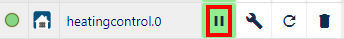
-
-
hmm also nun komme ich wieder in das Fenster rein was vorher nicht ging.
Ich hab gedahct wenn ich function "Heizung" da sind meine 8 Stellantriebe drin auswähle das er die Geräte dann selbst findet ?Wenn ich aber unter Geräte bei der Heizung Activ setze und dann auf Edit gehe wo ich Actoren / Sensoren .. sehe ist dort nichts
2019-10-28 17:13:14.955 warn (7664) HandleActorsGeneral: not implemented yet heatingcontrol.0 2019-10-28 17:13:14.922 info (7664) calculating new target temperatures heatingcontrol.0 2019-10-28 17:13:14.883 error (7664) exception in CheckValidTime [TypeError: Cannot read property 'val' of null] for Profiles.0.Heizung.Mo-Su.Periods.2.time null heatingcontrol.0 2019-10-28 17:13:14.879 error (7664) exception in CheckValidTime [TypeError: Cannot read property 'val' of null] for Profiles.0.Heizung.Mo-Su.Periods.1.time null heatingcontrol.0 2019-10-28 17:13:14.874 error (7664) exception in CheckValidTime [TypeError: Cannot read property 'val' of null] for Profiles.0.Heizung.Mo-Su.Periods.0.time null heatingcontrol.0 2019-10-28 17:13:14.864 error (7664) exception in SubscribeStates [TypeError: Cannot read property 'isActive' of null] -
@Rene_HM Habe die anderen Profile alle jetzt eingestellt LOG nun sauber. 🙂
Aber das LastRun Datum hat noch ein falsches Format oder ?
heatingcontrol.0.LastProgramRun ==>> 2019-10-27 4:51:59 PM
Hast Du zu dem Time Problem noch ein Tip für mich ?
@MyMeyer sagte in Test Adapter HeatingControl v0.3.x:
heatingcontrol.0.LastProgramRun ==>> 2019-10-27 4:51:59 PM
Hast Du zu dem Time Problem noch ein Tip für mich ?
Ich nutze das DateTime-Format vom System (toLocaleString). Dein System sollte also auf deutsch umgestellt werden, damit du eine deutsche Datums-Anzeige bekommst...
-
hmm also nun komme ich wieder in das Fenster rein was vorher nicht ging.
Ich hab gedahct wenn ich function "Heizung" da sind meine 8 Stellantriebe drin auswähle das er die Geräte dann selbst findet ?Wenn ich aber unter Geräte bei der Heizung Activ setze und dann auf Edit gehe wo ich Actoren / Sensoren .. sehe ist dort nichts
2019-10-28 17:13:14.955 warn (7664) HandleActorsGeneral: not implemented yet heatingcontrol.0 2019-10-28 17:13:14.922 info (7664) calculating new target temperatures heatingcontrol.0 2019-10-28 17:13:14.883 error (7664) exception in CheckValidTime [TypeError: Cannot read property 'val' of null] for Profiles.0.Heizung.Mo-Su.Periods.2.time null heatingcontrol.0 2019-10-28 17:13:14.879 error (7664) exception in CheckValidTime [TypeError: Cannot read property 'val' of null] for Profiles.0.Heizung.Mo-Su.Periods.1.time null heatingcontrol.0 2019-10-28 17:13:14.874 error (7664) exception in CheckValidTime [TypeError: Cannot read property 'val' of null] for Profiles.0.Heizung.Mo-Su.Periods.0.time null heatingcontrol.0 2019-10-28 17:13:14.864 error (7664) exception in SubscribeStates [TypeError: Cannot read property 'isActive' of null]@ChrisXY sagte in Test Adapter HeatingControl v0.3.x:
Ich hab gedahct wenn ich function "Heizung" da sind meine 8 Stellantriebe drin auswähle das er die Geräte dann selbst findet ?
was hast du denn für Geräte (Typbezeichnung)? Die Suche wird auch nur beim ersten Mal gestartet, wenn die Liste intern noch leer ist. Du kannst die Datenpunkte aber manuell eintragen...
Das log oben sagt, dass die Einstellungen für die Zeit (Datenpunkt steht hinten) nicht passen oder fehlen.
-
hmm also nun komme ich wieder in das Fenster rein was vorher nicht ging.
Ich hab gedahct wenn ich function "Heizung" da sind meine 8 Stellantriebe drin auswähle das er die Geräte dann selbst findet ?Wenn ich aber unter Geräte bei der Heizung Activ setze und dann auf Edit gehe wo ich Actoren / Sensoren .. sehe ist dort nichts
2019-10-28 17:13:14.955 warn (7664) HandleActorsGeneral: not implemented yet heatingcontrol.0 2019-10-28 17:13:14.922 info (7664) calculating new target temperatures heatingcontrol.0 2019-10-28 17:13:14.883 error (7664) exception in CheckValidTime [TypeError: Cannot read property 'val' of null] for Profiles.0.Heizung.Mo-Su.Periods.2.time null heatingcontrol.0 2019-10-28 17:13:14.879 error (7664) exception in CheckValidTime [TypeError: Cannot read property 'val' of null] for Profiles.0.Heizung.Mo-Su.Periods.1.time null heatingcontrol.0 2019-10-28 17:13:14.874 error (7664) exception in CheckValidTime [TypeError: Cannot read property 'val' of null] for Profiles.0.Heizung.Mo-Su.Periods.0.time null heatingcontrol.0 2019-10-28 17:13:14.864 error (7664) exception in SubscribeStates [TypeError: Cannot read property 'isActive' of null]@ChrisXY @Rene_HM geht mir leider genau so. Bei mir wird dort auch nichts angezeigt bzw. könnte ich über den Stift den Raum auch nicht immer öffnen. Trage ich meine Datenpunkte von Hand ein und speichere, sind sie nach erneutem öffnen wieder weg und nein der Haken ist nicht gesetzt, für löschen beim öffnen von admin.
Die Perioden usw werden angelegt, jedoch sind keine Thermostate da die er ansteuern soll und die Sensoren sind auch wieder weg. Thermostate sind ganz normale Homematic HM-CC-RT-DN und die Sensoren sind Drehgriff Sensoren von Homematic HM-Sec-RHS.Habe den Adapter heute extra nochmal komplett gelöscht und neu von GitHub geladen.
-
@ChrisXY @Rene_HM geht mir leider genau so. Bei mir wird dort auch nichts angezeigt bzw. könnte ich über den Stift den Raum auch nicht immer öffnen. Trage ich meine Datenpunkte von Hand ein und speichere, sind sie nach erneutem öffnen wieder weg und nein der Haken ist nicht gesetzt, für löschen beim öffnen von admin.
Die Perioden usw werden angelegt, jedoch sind keine Thermostate da die er ansteuern soll und die Sensoren sind auch wieder weg. Thermostate sind ganz normale Homematic HM-CC-RT-DN und die Sensoren sind Drehgriff Sensoren von Homematic HM-Sec-RHS.Habe den Adapter heute extra nochmal komplett gelöscht und neu von GitHub geladen.
@coyote kannst du mir von dem ganzen Vorgang mal ein log zukommen lassen?
Sind die Datenpunkte auch weg, wenn du das Fenster, welches sich öffnet, wenn du auf den Stift drückst, schliesst und gleich wieder öffnest (ohne admin zu verlassen)? In dem Fall wäre ein Browser-log hilfreich... -
@coyote kannst du mir von dem ganzen Vorgang mal ein log zukommen lassen?
Sind die Datenpunkte auch weg, wenn du das Fenster, welches sich öffnet, wenn du auf den Stift drückst, schliesst und gleich wieder öffnest (ohne admin zu verlassen)? In dem Fall wäre ein Browser-log hilfreich...@Rene_HM ganz genau, die sind direkt weg. Du meinst mit F12 im Browser das Log, wenn ich öffne und wieder schließe?
Edit: Browser log beim öffnen, Thermostat eintragen, Schließen.
on change called index_m.html?0:381 closing for Wohnung index_m.html?0:387 Thermostatlist [{"id":"","name":"Thermostat Esszimmer.SET_TEMPERATURE","OID_Current":"hm-rpc.0.NEQ0310806.4.ACTUAL_TEMPERATURE","OID_Target":"hm-rpc.0.NEQ0310806.4.SET_TEMPERATURE","isActive":true}] index_m.html?0:388 Actorlist [] index_m.html?0:389 Sensorlist [] index_m.html?0:413 add thermostats {"id":12,"name":"Thermostat Esszimmer.SET_TEMPERATURE","OID_Current":"hm-rpc.0.NEQ0310806.4.ACTUAL_TEMPERATURE","OID_Target":"hm-rpc.0.NEQ0310806.4.SET_TEMPERATURE","isActive":true,"type":1,"room":"Wohnung"} index_m.html?0:414 Uncaught TypeError: DeviceList.push is not a function at index_m.html?0:414 at HTMLAnchorElement.<anonymous> (index_m.html?0:247) at HTMLAnchorElement.dispatch (jquery-3.2.1.min.js:3) at HTMLAnchorElement.q.handle (jquery-3.2.1.min.js:3) (anonymous) @ index_m.html?0:414 (anonymous) @ index_m.html?0:247 dispatch @ jquery-3.2.1.min.js:3 q.handle @ jquery-3.2.1.min.js:3 index_m.html?0:235 initDialogRoom index_m.html?0:253 fill table for Wohnung 11 index_m.html?0:273 Thermostatlist [] index_m.html?0:274 Actorlist [] index_m.html?0:275 Sensorlist []Edit2: Das hier hab ich auch noch im Log, meine das "isActive"
heatingcontrol.0 2019-10-28 19:35:48.579 debug (6022) start CalculateNextTime, profile type 2 heatingcontrol.0 2019-10-28 19:35:48.577 error (6022) exception in SubscribeStates [TypeError: Cannot read property 'isActive' of null] heatingcontrol.0 2019-10-28 19:35:48.572 info (6022) subscribe javascript.0.Anwesenheit.OG_neu heatingcontrol.0 2019-10-28 19:35:48.570 info (6022) subscribe feiertage.0.heute.boolean -
@Rene_HM ganz genau, die sind direkt weg. Du meinst mit F12 im Browser das Log, wenn ich öffne und wieder schließe?
Edit: Browser log beim öffnen, Thermostat eintragen, Schließen.
on change called index_m.html?0:381 closing for Wohnung index_m.html?0:387 Thermostatlist [{"id":"","name":"Thermostat Esszimmer.SET_TEMPERATURE","OID_Current":"hm-rpc.0.NEQ0310806.4.ACTUAL_TEMPERATURE","OID_Target":"hm-rpc.0.NEQ0310806.4.SET_TEMPERATURE","isActive":true}] index_m.html?0:388 Actorlist [] index_m.html?0:389 Sensorlist [] index_m.html?0:413 add thermostats {"id":12,"name":"Thermostat Esszimmer.SET_TEMPERATURE","OID_Current":"hm-rpc.0.NEQ0310806.4.ACTUAL_TEMPERATURE","OID_Target":"hm-rpc.0.NEQ0310806.4.SET_TEMPERATURE","isActive":true,"type":1,"room":"Wohnung"} index_m.html?0:414 Uncaught TypeError: DeviceList.push is not a function at index_m.html?0:414 at HTMLAnchorElement.<anonymous> (index_m.html?0:247) at HTMLAnchorElement.dispatch (jquery-3.2.1.min.js:3) at HTMLAnchorElement.q.handle (jquery-3.2.1.min.js:3) (anonymous) @ index_m.html?0:414 (anonymous) @ index_m.html?0:247 dispatch @ jquery-3.2.1.min.js:3 q.handle @ jquery-3.2.1.min.js:3 index_m.html?0:235 initDialogRoom index_m.html?0:253 fill table for Wohnung 11 index_m.html?0:273 Thermostatlist [] index_m.html?0:274 Actorlist [] index_m.html?0:275 Sensorlist []Edit2: Das hier hab ich auch noch im Log, meine das "isActive"
heatingcontrol.0 2019-10-28 19:35:48.579 debug (6022) start CalculateNextTime, profile type 2 heatingcontrol.0 2019-10-28 19:35:48.577 error (6022) exception in SubscribeStates [TypeError: Cannot read property 'isActive' of null] heatingcontrol.0 2019-10-28 19:35:48.572 info (6022) subscribe javascript.0.Anwesenheit.OG_neu heatingcontrol.0 2019-10-28 19:35:48.570 info (6022) subscribe feiertage.0.heute.boolean -
@MyMeyer sagte in Test Adapter HeatingControl v0.3.x:
heatingcontrol.0.LastProgramRun ==>> 2019-10-27 4:51:59 PM
Hast Du zu dem Time Problem noch ein Tip für mich ?
Ich nutze das DateTime-Format vom System (toLocaleString). Dein System sollte also auf deutsch umgestellt werden, damit du eine deutsche Datums-Anzeige bekommst...
@Rene_HM sagte in Test Adapter HeatingControl v0.3.x:
@MyMeyer sagte in Test Adapter HeatingControl v0.3.x:
heatingcontrol.0.LastProgramRun ==>> 2019-10-27 4:51:59 PM
Hast Du zu dem Time Problem noch ein Tip für mich ?
Ich nutze das DateTime-Format vom System (toLocaleString). Dein System sollte also auf deutsch umgestellt werden, damit du eine deutsche Datums-Anzeige bekommst...
Da muss ich erstmal schauen , weil laut Console "Debian 9.9" sollte es deutsch sein.Läuft unter Proxmox. :face_with_rolling_eyes:
root@iobroker:~# date
Di 29. Okt 00:14:29 CET 2019
root@iobroker:~# -
Hallo, versuche schon seit Tagen HeatingControl ans laufen zu bringen. Mein Problem ist, das die Temperatur nicht ans Thermostat übertragen wird. Die Meldung ( hm-rpc.1 2019-10-29 09:00:43.003 error Cannot call setValue: :TypeError: argument 'obj' must be type number, string, boolean or object). Die Datenpunkte aus der Vis werden korrekt an den Adapter übertragen und dort auch geändert. Mittlerweile habe ich ein neues, frisches IoBroker installiert um sicher zu gehen das auf der alten Partition sich kein Fehler eingeschlichen hat. Ein Log füge ich außerdem noch bei.
Zur Vervollständigung:
Node.js: vs10.17.0
npm: 6.11.3
würde mich freuen wenn einer eine Erklärung dafür hätte
Gruß Baerny!
-
Ich habe mir eine Visualisierung pro Raum (ähnlich aus dem oben erwähnten script) gebaut. Dort lässt sich alles einstellen. Leider wird noch nicht auf alle Parameter richtig reagiert. Das muss ich noch nachliefern... Im admin unter Thermostate muss man eigentlich nichts einstellen.
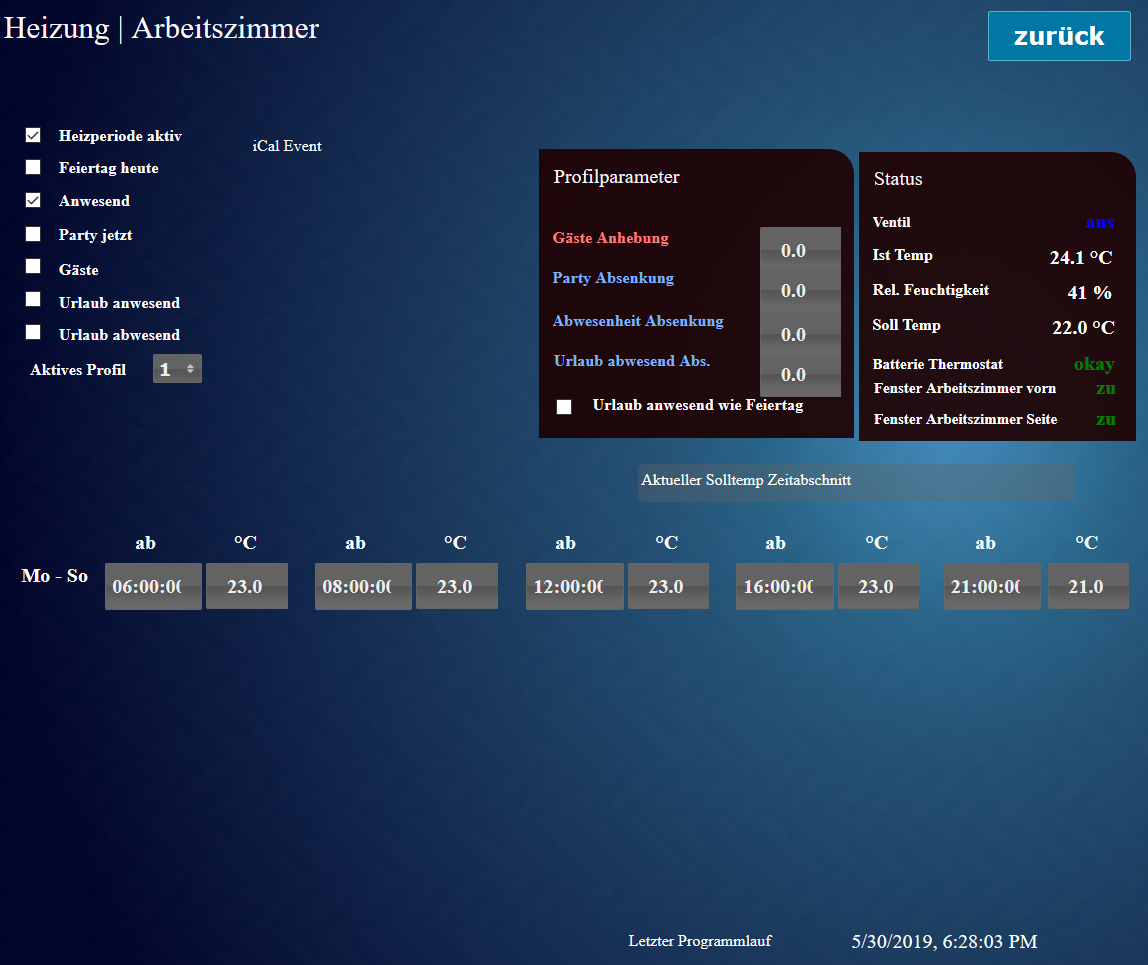
@Rene_HM sagte in Test Adapter HeatingControl v0.3.x:
Ich habe mir eine Visualisierung pro Raum (ähnlich aus dem oben erwähnten script) gebaut. Dort lässt sich alles einstellen. Leider wird noch nicht auf alle Parameter richtig reagiert. Das muss ich noch nachliefern... Im admin unter Thermostate muss man eigentlich nichts einstellen.
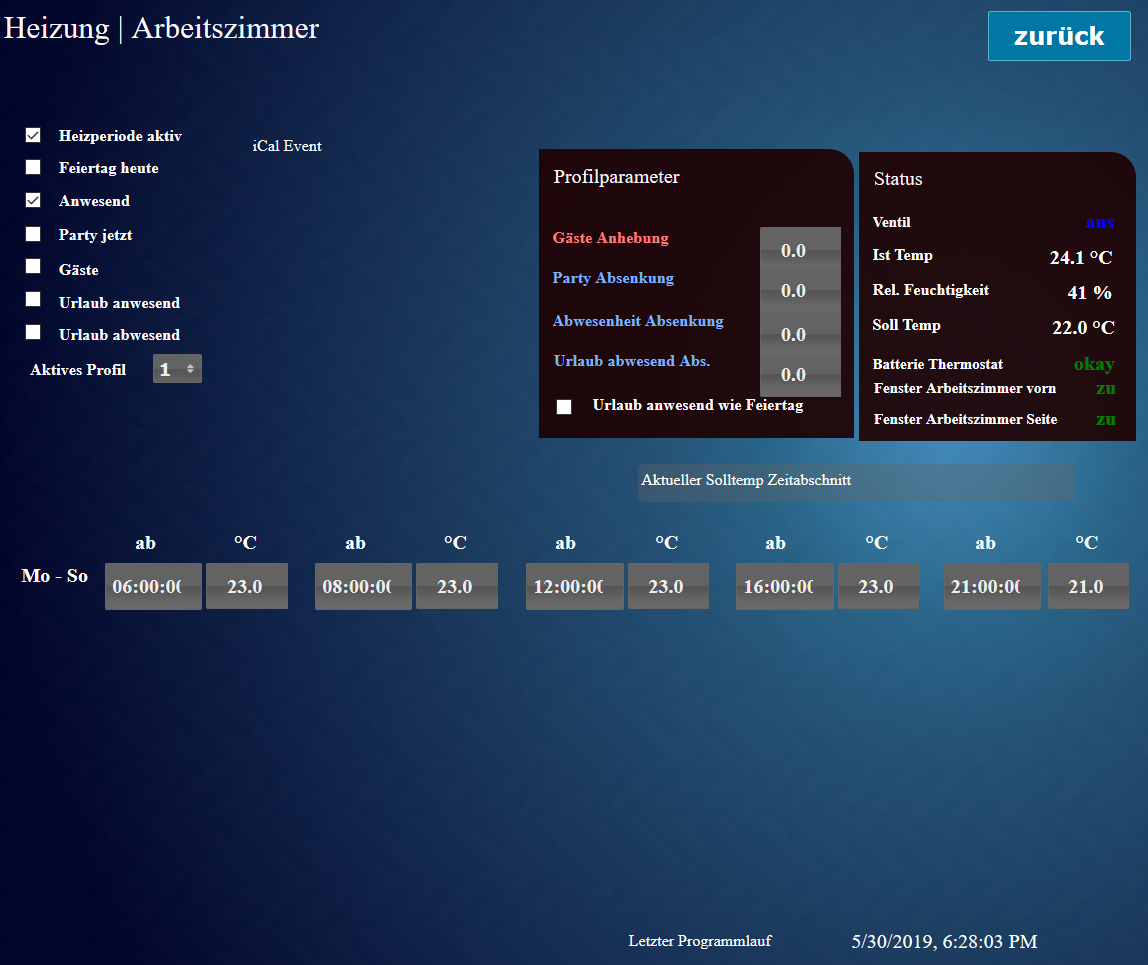
Hi , was passiert eigentlich ab 00:00h ? Welche Period wird dann genommen ?
-
Hallo,
ich hab auch diesen Adapter ausprobiert. Leider schaffe ich es nicht, dass auch nur ein einziges meiner Thermostate erkannt wird. Ich verwende die alten Homematics und HM-IP. Mein System läuft (etwas exotisch) auf FreeBSD.
Habt ihr ne Idee woran das liegen kann?
heatingcontrol.0 2019-10-29 12:45:32.537 info (65887) calculating new target temperatures heatingcontrol.0 2019-10-29 12:45:32.519 error (65887) exception in CheckValidTime [TypeError: Cannot read property 'val' of null] for Profiles.0.Wohnzimmer.Mo-Su.Periods.2.time null heatingcontrol.0 2019-10-29 12:45:32.518 error (65887) exception in CheckValidTime [TypeError: Cannot read property 'val' of null] for Profiles.0.Wohnzimmer.Mo-Su.Periods.1.time null heatingcontrol.0 2019-10-29 12:45:32.516 error (65887) exception in CheckValidTime [TypeError: Cannot read property 'val' of null] for Profiles.0.Wohnzimmer.Mo-Su.Periods.0.time null heatingcontrol.0 2019-10-29 12:45:32.513 error (65887) exception in SubscribeStates [TypeError: Cannot read property 'isActive' of null] heatingcontrol.0 2019-10-29 12:45:32.369 info (65887) starting. Version 0.3.0 in /opt/iobroker/node_modules/iobroker.heatingcontrol, node: v10.16.3 heatingcontrol.0 2019-10-29 12:45:29.225 info (65787) Terminated (START_IMMEDIATELY_AFTER_STOP): Without reason heatingcontrol.0 2019-10-29 12:45:29.224 info (65787) terminating heatingcontrol.0 2019-10-29 12:45:29.224 info (65787) cleaned everything up... heatingcontrol.0 2019-10-29 12:45:29.223 info (65787) Got terminate signal TERMINATE_YOURSELF heatingcontrol.0 2019-10-29 12:44:50.247 info (65787) calculating new target temperatures heatingcontrol.0 2019-10-29 12:44:50.246 warn (65787) CalculateNextTime: no active rooms found. Please activate at least one room! heatingcontrol.0 2019-10-29 12:44:50.245 error (65787) exception in SubscribeStates [TypeError: Cannot read property 'isActive' of null] heatingcontrol.0 2019-10-29 12:44:50.103 info (65787) starting. Version 0.3.0 in /opt/iobroker/node_modules/iobroker.heatingcontrol, node: v10.16.3 heatingcontrol.0 2019-10-29 12:44:47.092 info (65735) Terminated (START_IMMEDIATELY_AFTER_STOP): Without reason heatingcontrol.0 2019-10-29 12:44:47.092 info (65735) terminating heatingcontrol.0 2019-10-29 12:44:47.091 info (65735) cleaned everything up... heatingcontrol.0 2019-10-29 12:44:47.091 info (65735) Got terminate signal TERMINATE_YOURSELF heatingcontrol.0 2019-10-29 12:44:34.768 info (65735) create new device list undefined heatingcontrol.0 2019-10-29 12:44:32.805 warn (65735) no devices available for checkTempChange heatingcontrol.0 2019-10-29 12:44:32.804 warn (65735) CalculateNextTime: no active rooms found. Please activate at least one room! heatingcontrol.0 2019-10-29 12:44:32.802 warn (65735) no devices available for subscription heatingcontrol.0 2019-10-29 12:44:32.661 info (65735) starting. Version 0.3.0 in /opt/iobroker/node_modules/iobroker.heatingcontrol, node: v10.16.3Meine Geräte werden auch wenn ich sie manuell hinzufüge nicht im Adapter gespeichert.
-
@Rene_HM ganz genau, die sind direkt weg. Du meinst mit F12 im Browser das Log, wenn ich öffne und wieder schließe?
Edit: Browser log beim öffnen, Thermostat eintragen, Schließen.
on change called index_m.html?0:381 closing for Wohnung index_m.html?0:387 Thermostatlist [{"id":"","name":"Thermostat Esszimmer.SET_TEMPERATURE","OID_Current":"hm-rpc.0.NEQ0310806.4.ACTUAL_TEMPERATURE","OID_Target":"hm-rpc.0.NEQ0310806.4.SET_TEMPERATURE","isActive":true}] index_m.html?0:388 Actorlist [] index_m.html?0:389 Sensorlist [] index_m.html?0:413 add thermostats {"id":12,"name":"Thermostat Esszimmer.SET_TEMPERATURE","OID_Current":"hm-rpc.0.NEQ0310806.4.ACTUAL_TEMPERATURE","OID_Target":"hm-rpc.0.NEQ0310806.4.SET_TEMPERATURE","isActive":true,"type":1,"room":"Wohnung"} index_m.html?0:414 Uncaught TypeError: DeviceList.push is not a function at index_m.html?0:414 at HTMLAnchorElement.<anonymous> (index_m.html?0:247) at HTMLAnchorElement.dispatch (jquery-3.2.1.min.js:3) at HTMLAnchorElement.q.handle (jquery-3.2.1.min.js:3) (anonymous) @ index_m.html?0:414 (anonymous) @ index_m.html?0:247 dispatch @ jquery-3.2.1.min.js:3 q.handle @ jquery-3.2.1.min.js:3 index_m.html?0:235 initDialogRoom index_m.html?0:253 fill table for Wohnung 11 index_m.html?0:273 Thermostatlist [] index_m.html?0:274 Actorlist [] index_m.html?0:275 Sensorlist []Edit2: Das hier hab ich auch noch im Log, meine das "isActive"
heatingcontrol.0 2019-10-28 19:35:48.579 debug (6022) start CalculateNextTime, profile type 2 heatingcontrol.0 2019-10-28 19:35:48.577 error (6022) exception in SubscribeStates [TypeError: Cannot read property 'isActive' of null] heatingcontrol.0 2019-10-28 19:35:48.572 info (6022) subscribe javascript.0.Anwesenheit.OG_neu heatingcontrol.0 2019-10-28 19:35:48.570 info (6022) subscribe feiertage.0.heute.boolean@coyote @mrMuppet könnt ihr mal die aktuelle Version aus github (version 0.3.1) probieren? Mit der sollte man manuell Geräte anlegen können und die sollten auch gespeichert werden. Falls das trotzdem nicht geht, benötige ich das Konsolenlog aus dem browser und das log von iobroker.
Danke für's testen! -
Hallo, versuche schon seit Tagen HeatingControl ans laufen zu bringen. Mein Problem ist, das die Temperatur nicht ans Thermostat übertragen wird. Die Meldung ( hm-rpc.1 2019-10-29 09:00:43.003 error Cannot call setValue: :TypeError: argument 'obj' must be type number, string, boolean or object). Die Datenpunkte aus der Vis werden korrekt an den Adapter übertragen und dort auch geändert. Mittlerweile habe ich ein neues, frisches IoBroker installiert um sicher zu gehen das auf der alten Partition sich kein Fehler eingeschlichen hat. Ein Log füge ich außerdem noch bei.
Zur Vervollständigung:
Node.js: vs10.17.0
npm: 6.11.3
würde mich freuen wenn einer eine Erklärung dafür hätte
Gruß Baerny!
-
@Baerny Die Temperatur, welche du auf den datenpunkt schreibst, ist keine Zahl (not a number NaN). Siehe auch das log:
info room Büro Thermostat Thermostat_Büro set to NaN@Rene_HM , sorry bin in der Beziehung Laie. Ich sehe das so, dass ich die Solltemperatur über die VIS dem Adapter übergebe. Ich mache das mit dem Widget jqui-Select Value. Lt. Bild (Anlage) wird dort die Temperatur ach als Zahl gespeichert. Was mache ich falsch.
-
@Rene_HM , sorry bin in der Beziehung Laie. Ich sehe das so, dass ich die Solltemperatur über die VIS dem Adapter übergebe. Ich mache das mit dem Widget jqui-Select Value. Lt. Bild (Anlage) wird dort die Temperatur ach als Zahl gespeichert. Was mache ich falsch.
-
@Baerny Kannst du mal zeigen, wie du so ein widget konfiguriert hast? Ich kenne das widget nicht, vermute aber, es liefert einen string anstatt eine Zahl... Nimm erst mal ein "normales" Input-widget zum Probieren...



