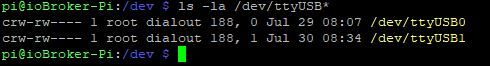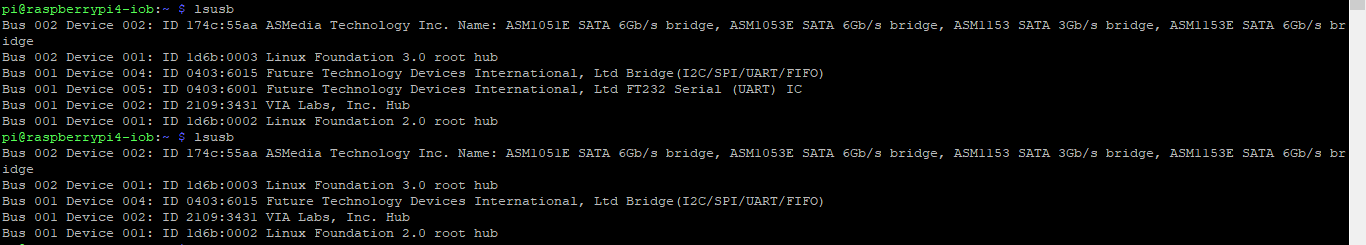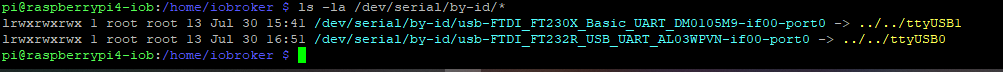NEWS
[gelöst]Modbus - nach Node Update USB-Stick nicht gefunden
-
@apollon77 sagte in Modbus -USB-Stick wird nicht gefunden:
@mguenther Und ist der Port bzw im Filesystem /dev/ttyUSB0 überhaupt da? Ansonsten nochwas: Wenn DU mehrere USB Sticks an einem Linix hastkann es sein das die manchmal die reihenfolge tauschen
wie kann ich das erkennen?
@mguenther Erstmal kannst Du einmal mit ls -la /dev/ttyUSB* schauen was so da ist.
Unter /dev/serial-by-id und serial-by-name oder so gibt es noch mehr, vllt findest Du es darüber raus
-
@mguenther Erstmal kannst Du einmal mit ls -la /dev/ttyUSB* schauen was so da ist.
Unter /dev/serial-by-id und serial-by-name oder so gibt es noch mehr, vllt findest Du es darüber raus
-
@mguenther Erstmal kannst Du einmal mit ls -la /dev/ttyUSB* schauen was so da ist.
Unter /dev/serial-by-id und serial-by-name oder so gibt es noch mehr, vllt findest Du es darüber raus
@apollon77 sagte in Modbus -USB-Stick wird nicht gefunden:
serial-by-id
ein ls -la im /dev/ Verzeichnis liefert das:
pi@ioBroker-Pi:/dev $ ls -la insgesamt 4 drwxr-xr-x 15 root root 3400 Jul 29 08:07 . drwxr-xr-x 21 root root 4096 Feb 24 19:15 .. crw-r--r-- 1 root root 10, 235 Jul 29 07:48 autofs drwxr-xr-x 2 root root 580 Jul 29 07:48 block crw------- 1 root root 10, 234 Jul 29 07:48 btrfs-control drwxr-xr-x 3 root root 60 Jan 1 1970 bus crw------- 1 root root 10, 63 Jul 29 07:48 cachefiles drwxr-xr-x 2 root root 2520 Jul 29 08:07 char crw------- 1 root root 5, 1 Jul 29 07:48 console crw------- 1 root root 10, 62 Jul 29 07:48 cpu_dma_latency crw------- 1 root root 10, 203 Jul 29 07:48 cuse drwxr-xr-x 7 root root 140 Jul 29 07:48 disk crw-rw---- 1 root video 29, 0 Jul 29 07:48 fb0 lrwxrwxrwx 1 root root 13 Nov 3 2016 fd -> /proc/self/fd crw-rw-rw- 1 root root 1, 7 Jul 29 07:48 full crw-rw-rw- 1 root root 10, 229 Jul 29 07:48 fuse crw-rw---- 1 root gpio 254, 0 Jul 29 07:48 gpiochip0 crw-rw---- 1 root gpio 254, 1 Jul 29 07:48 gpiochip1 crw-rw---- 1 root gpio 254, 2 Jul 29 07:48 gpiochip2 crw-rw---- 1 root gpio 248, 0 Jul 29 07:48 gpiomem crw------- 1 root root 10, 183 Jul 29 07:48 hwrng lrwxrwxrwx 1 root root 25 Nov 3 2016 initctl -> /run/systemd/initctl/fifo drwxr-xr-x 2 root root 60 Jan 1 1970 input crw-r--r-- 1 root root 1, 11 Jul 29 07:48 kmsg lrwxrwxrwx 1 root root 28 Nov 3 2016 log -> /run/systemd/journal/dev-log brw-rw---- 1 root disk 7, 0 Jul 29 07:48 loop0 brw-rw---- 1 root disk 7, 1 Jul 29 07:48 loop1 brw-rw---- 1 root disk 7, 2 Jul 29 07:48 loop2 brw-rw---- 1 root disk 7, 3 Jul 29 07:48 loop3 brw-rw---- 1 root disk 7, 4 Jul 29 07:48 loop4 brw-rw---- 1 root disk 7, 5 Jul 29 07:48 loop5 brw-rw---- 1 root disk 7, 6 Jul 29 07:48 loop6 brw-rw---- 1 root disk 7, 7 Jul 29 07:48 loop7 crw-rw---- 1 root disk 10, 237 Jul 29 07:48 loop-control drwxr-xr-x 2 root root 60 Jul 29 07:48 mapper crw-r----- 1 root kmem 1, 1 Jul 29 07:48 mem crw------- 1 root root 10, 59 Jul 29 07:48 memory_bandwidth brw-rw---- 1 root disk 179, 0 Jul 29 07:48 mmcblk0 brw-rw---- 1 root disk 179, 1 Jul 29 07:48 mmcblk0p1 brw-rw---- 1 root disk 179, 2 Jul 29 07:48 mmcblk0p2 drwxrwxrwt 2 root root 40 Jan 1 1970 mqueue drwxr-xr-x 2 root root 60 Jul 29 07:48 net crw------- 1 root root 10, 61 Jul 29 07:48 network_latency crw------- 1 root root 10, 60 Jul 29 07:48 network_throughput crw-rw-rw- 1 root root 1, 3 Jul 29 07:48 null crw------- 1 root root 108, 0 Jul 29 07:48 ppp crw-rw-rw- 1 root tty 5, 2 Jul 30 08:37 ptmx drwxr-xr-x 2 root root 0 Nov 3 2016 pts brw-rw---- 1 root disk 1, 0 Jul 29 07:48 ram0 brw-rw---- 1 root disk 1, 1 Jul 29 07:48 ram1 brw-rw---- 1 root disk 1, 10 Jul 29 07:48 ram10 brw-rw---- 1 root disk 1, 11 Jul 29 07:48 ram11 brw-rw---- 1 root disk 1, 12 Jul 29 07:48 ram12 brw-rw---- 1 root disk 1, 13 Jul 29 07:48 ram13 brw-rw---- 1 root disk 1, 14 Jul 29 07:48 ram14 brw-rw---- 1 root disk 1, 15 Jul 29 07:48 ram15 brw-rw---- 1 root disk 1, 2 Jul 29 07:48 ram2 brw-rw---- 1 root disk 1, 3 Jul 29 07:48 ram3 brw-rw---- 1 root disk 1, 4 Jul 29 07:48 ram4 brw-rw---- 1 root disk 1, 5 Jul 29 07:48 ram5 brw-rw---- 1 root disk 1, 6 Jul 29 07:48 ram6 brw-rw---- 1 root disk 1, 7 Jul 29 07:48 ram7 brw-rw---- 1 root disk 1, 8 Jul 29 07:48 ram8 brw-rw---- 1 root disk 1, 9 Jul 29 07:48 ram9 crw-rw-rw- 1 root root 1, 8 Jul 29 07:48 random drwxr-xr-x 2 root root 60 Jan 1 1970 raw crw-rw-r-- 1 root netdev 10, 58 Jul 29 07:48 rfkill drwxr-xr-x 4 root root 80 Jul 29 07:48 serial lrwxrwxrwx 1 root root 5 Jul 29 07:48 serial0 -> ttyS0 lrwxrwxrwx 1 root root 7 Jul 29 07:48 serial1 -> ttyAMA0 drwxrwxrwt 2 root root 40 Nov 3 2016 shm drwxr-xr-x 3 root root 160 Jul 29 07:48 snd lrwxrwxrwx 1 root root 15 Nov 3 2016 stderr -> /proc/self/fd/2 lrwxrwxrwx 1 root root 15 Nov 3 2016 stdin -> /proc/self/fd/0 lrwxrwxrwx 1 root root 15 Nov 3 2016 stdout -> /proc/self/fd/1 crw-rw-rw- 1 root tty 5, 0 Jul 29 07:48 tty crw--w---- 1 root tty 4, 0 Jul 29 07:48 tty0 crw--w---- 1 root tty 4, 1 Jul 29 07:48 tty1 crw--w---- 1 root tty 4, 10 Jul 29 07:48 tty10 crw--w---- 1 root tty 4, 11 Jul 29 07:48 tty11 crw--w---- 1 root tty 4, 12 Jul 29 07:48 tty12 crw--w---- 1 root tty 4, 13 Jul 29 07:48 tty13 crw--w---- 1 root tty 4, 14 Jul 29 07:48 tty14 crw--w---- 1 root tty 4, 15 Jul 29 07:48 tty15 crw--w---- 1 root tty 4, 16 Jul 29 07:48 tty16 crw--w---- 1 root tty 4, 17 Jul 29 07:48 tty17 crw--w---- 1 root tty 4, 18 Jul 29 07:48 tty18 crw--w---- 1 root tty 4, 19 Jul 29 07:48 tty19 crw--w---- 1 root tty 4, 2 Jul 29 07:48 tty2 crw--w---- 1 root tty 4, 20 Jul 29 07:48 tty20 crw--w---- 1 root tty 4, 21 Jul 29 07:48 tty21 crw--w---- 1 root tty 4, 22 Jul 29 07:48 tty22 crw--w---- 1 root tty 4, 23 Jul 29 07:48 tty23 crw--w---- 1 root tty 4, 24 Jul 29 07:48 tty24 crw--w---- 1 root tty 4, 25 Jul 29 07:48 tty25 crw--w---- 1 root tty 4, 26 Jul 29 07:48 tty26 crw--w---- 1 root tty 4, 27 Jul 29 07:48 tty27 crw--w---- 1 root tty 4, 28 Jul 29 07:48 tty28 crw--w---- 1 root tty 4, 29 Jul 29 07:48 tty29 crw--w---- 1 root tty 4, 3 Jul 29 07:48 tty3 crw--w---- 1 root tty 4, 30 Jul 29 07:48 tty30 crw--w---- 1 root tty 4, 31 Jul 29 07:48 tty31 crw--w---- 1 root tty 4, 32 Jul 29 07:48 tty32 crw--w---- 1 root tty 4, 33 Jul 29 07:48 tty33 crw--w---- 1 root tty 4, 34 Jul 29 07:48 tty34 crw--w---- 1 root tty 4, 35 Jul 29 07:48 tty35 crw--w---- 1 root tty 4, 36 Jul 29 07:48 tty36 crw--w---- 1 root tty 4, 37 Jul 29 07:48 tty37 crw--w---- 1 root tty 4, 38 Jul 29 07:48 tty38 crw--w---- 1 root tty 4, 39 Jul 29 07:48 tty39 crw--w---- 1 root tty 4, 4 Jul 29 07:48 tty4 crw--w---- 1 root tty 4, 40 Jul 29 07:48 tty40 crw--w---- 1 root tty 4, 41 Jul 29 07:48 tty41 crw--w---- 1 root tty 4, 42 Jul 29 07:48 tty42 crw--w---- 1 root tty 4, 43 Jul 29 07:48 tty43 crw--w---- 1 root tty 4, 44 Jul 29 07:48 tty44 crw--w---- 1 root tty 4, 45 Jul 29 07:48 tty45 crw--w---- 1 root tty 4, 46 Jul 29 07:48 tty46 crw--w---- 1 root tty 4, 47 Jul 29 07:48 tty47 crw--w---- 1 root tty 4, 48 Jul 29 07:48 tty48 crw--w---- 1 root tty 4, 49 Jul 29 07:48 tty49 crw--w---- 1 root tty 4, 5 Jul 29 07:48 tty5 crw--w---- 1 root tty 4, 50 Jul 29 07:48 tty50 crw--w---- 1 root tty 4, 51 Jul 29 07:48 tty51 crw--w---- 1 root tty 4, 52 Jul 29 07:48 tty52 crw--w---- 1 root tty 4, 53 Jul 29 07:48 tty53 crw--w---- 1 root tty 4, 54 Jul 29 07:48 tty54 crw--w---- 1 root tty 4, 55 Jul 29 07:48 tty55 crw--w---- 1 root tty 4, 56 Jul 29 07:48 tty56 crw--w---- 1 root tty 4, 57 Jul 29 07:48 tty57 crw--w---- 1 root tty 4, 58 Jul 29 07:48 tty58 crw--w---- 1 root tty 4, 59 Jul 29 07:48 tty59 crw--w---- 1 root tty 4, 6 Jul 29 07:48 tty6 crw--w---- 1 root tty 4, 60 Jul 29 07:48 tty60 crw--w---- 1 root tty 4, 61 Jul 29 07:48 tty61 crw--w---- 1 root tty 4, 62 Jul 29 07:48 tty62 crw--w---- 1 root tty 4, 63 Jul 29 07:48 tty63 crw--w---- 1 root tty 4, 7 Jul 29 07:48 tty7 crw--w---- 1 root tty 4, 8 Jul 29 07:48 tty8 crw--w---- 1 root tty 4, 9 Jul 29 07:48 tty9 crw-rw---- 1 root dialout 204, 64 Jul 29 07:48 ttyAMA0 crw------- 1 root root 5, 3 Jul 29 07:48 ttyprintk crw-rw---- 1 root dialout 4, 64 Jul 29 07:48 ttyS0 crw-rw---- 1 root dialout 188, 0 Jul 29 08:07 ttyUSB0 crw-rw---- 1 root dialout 188, 1 Jul 30 08:37 ttyUSB1 crw------- 1 root root 10, 239 Jul 29 07:48 uhid crw------- 1 root root 10, 223 Jul 29 07:48 uinput crw-rw-rw- 1 root root 1, 9 Jul 29 07:48 urandom crw-rw---- 1 root video 245, 0 Jul 29 07:48 vchiq crw-rw---- 1 root video 249, 0 Jul 29 07:48 vcio crw------- 1 root root 250, 0 Jul 29 07:48 vc-mem crw-rw---- 1 root tty 7, 0 Jul 29 07:48 vcs crw-rw---- 1 root tty 7, 1 Jul 29 07:48 vcs1 crw-rw---- 1 root tty 7, 2 Jul 29 07:48 vcs2 crw-rw---- 1 root tty 7, 3 Jul 29 07:48 vcs3 crw-rw---- 1 root tty 7, 4 Jul 29 07:48 vcs4 crw-rw---- 1 root tty 7, 5 Jul 29 07:48 vcs5 crw-rw---- 1 root tty 7, 6 Jul 29 07:48 vcs6 crw-rw---- 1 root tty 7, 128 Jul 29 07:48 vcsa crw-rw---- 1 root tty 7, 129 Jul 29 07:48 vcsa1 crw-rw---- 1 root tty 7, 130 Jul 29 07:48 vcsa2 crw-rw---- 1 root tty 7, 131 Jul 29 07:48 vcsa3 crw-rw---- 1 root tty 7, 132 Jul 29 07:48 vcsa4 crw-rw---- 1 root tty 7, 133 Jul 29 07:48 vcsa5 crw-rw---- 1 root tty 7, 134 Jul 29 07:48 vcsa6 crw-rw---- 1 root video 246, 0 Jul 29 07:48 vcsm crw------- 1 root root 10, 137 Jul 29 07:48 vhci crw------- 1 root root 10, 130 Jul 29 07:48 watchdog crw------- 1 root root 252, 0 Jul 29 07:48 watchdog0 crw-rw-rw- 1 root root 1, 5 Jul 29 07:48 zero -
@apollon77 sagte in Modbus -USB-Stick wird nicht gefunden:
serial-by-id
ein ls -la im /dev/ Verzeichnis liefert das:
pi@ioBroker-Pi:/dev $ ls -la insgesamt 4 drwxr-xr-x 15 root root 3400 Jul 29 08:07 . drwxr-xr-x 21 root root 4096 Feb 24 19:15 .. crw-r--r-- 1 root root 10, 235 Jul 29 07:48 autofs drwxr-xr-x 2 root root 580 Jul 29 07:48 block crw------- 1 root root 10, 234 Jul 29 07:48 btrfs-control drwxr-xr-x 3 root root 60 Jan 1 1970 bus crw------- 1 root root 10, 63 Jul 29 07:48 cachefiles drwxr-xr-x 2 root root 2520 Jul 29 08:07 char crw------- 1 root root 5, 1 Jul 29 07:48 console crw------- 1 root root 10, 62 Jul 29 07:48 cpu_dma_latency crw------- 1 root root 10, 203 Jul 29 07:48 cuse drwxr-xr-x 7 root root 140 Jul 29 07:48 disk crw-rw---- 1 root video 29, 0 Jul 29 07:48 fb0 lrwxrwxrwx 1 root root 13 Nov 3 2016 fd -> /proc/self/fd crw-rw-rw- 1 root root 1, 7 Jul 29 07:48 full crw-rw-rw- 1 root root 10, 229 Jul 29 07:48 fuse crw-rw---- 1 root gpio 254, 0 Jul 29 07:48 gpiochip0 crw-rw---- 1 root gpio 254, 1 Jul 29 07:48 gpiochip1 crw-rw---- 1 root gpio 254, 2 Jul 29 07:48 gpiochip2 crw-rw---- 1 root gpio 248, 0 Jul 29 07:48 gpiomem crw------- 1 root root 10, 183 Jul 29 07:48 hwrng lrwxrwxrwx 1 root root 25 Nov 3 2016 initctl -> /run/systemd/initctl/fifo drwxr-xr-x 2 root root 60 Jan 1 1970 input crw-r--r-- 1 root root 1, 11 Jul 29 07:48 kmsg lrwxrwxrwx 1 root root 28 Nov 3 2016 log -> /run/systemd/journal/dev-log brw-rw---- 1 root disk 7, 0 Jul 29 07:48 loop0 brw-rw---- 1 root disk 7, 1 Jul 29 07:48 loop1 brw-rw---- 1 root disk 7, 2 Jul 29 07:48 loop2 brw-rw---- 1 root disk 7, 3 Jul 29 07:48 loop3 brw-rw---- 1 root disk 7, 4 Jul 29 07:48 loop4 brw-rw---- 1 root disk 7, 5 Jul 29 07:48 loop5 brw-rw---- 1 root disk 7, 6 Jul 29 07:48 loop6 brw-rw---- 1 root disk 7, 7 Jul 29 07:48 loop7 crw-rw---- 1 root disk 10, 237 Jul 29 07:48 loop-control drwxr-xr-x 2 root root 60 Jul 29 07:48 mapper crw-r----- 1 root kmem 1, 1 Jul 29 07:48 mem crw------- 1 root root 10, 59 Jul 29 07:48 memory_bandwidth brw-rw---- 1 root disk 179, 0 Jul 29 07:48 mmcblk0 brw-rw---- 1 root disk 179, 1 Jul 29 07:48 mmcblk0p1 brw-rw---- 1 root disk 179, 2 Jul 29 07:48 mmcblk0p2 drwxrwxrwt 2 root root 40 Jan 1 1970 mqueue drwxr-xr-x 2 root root 60 Jul 29 07:48 net crw------- 1 root root 10, 61 Jul 29 07:48 network_latency crw------- 1 root root 10, 60 Jul 29 07:48 network_throughput crw-rw-rw- 1 root root 1, 3 Jul 29 07:48 null crw------- 1 root root 108, 0 Jul 29 07:48 ppp crw-rw-rw- 1 root tty 5, 2 Jul 30 08:37 ptmx drwxr-xr-x 2 root root 0 Nov 3 2016 pts brw-rw---- 1 root disk 1, 0 Jul 29 07:48 ram0 brw-rw---- 1 root disk 1, 1 Jul 29 07:48 ram1 brw-rw---- 1 root disk 1, 10 Jul 29 07:48 ram10 brw-rw---- 1 root disk 1, 11 Jul 29 07:48 ram11 brw-rw---- 1 root disk 1, 12 Jul 29 07:48 ram12 brw-rw---- 1 root disk 1, 13 Jul 29 07:48 ram13 brw-rw---- 1 root disk 1, 14 Jul 29 07:48 ram14 brw-rw---- 1 root disk 1, 15 Jul 29 07:48 ram15 brw-rw---- 1 root disk 1, 2 Jul 29 07:48 ram2 brw-rw---- 1 root disk 1, 3 Jul 29 07:48 ram3 brw-rw---- 1 root disk 1, 4 Jul 29 07:48 ram4 brw-rw---- 1 root disk 1, 5 Jul 29 07:48 ram5 brw-rw---- 1 root disk 1, 6 Jul 29 07:48 ram6 brw-rw---- 1 root disk 1, 7 Jul 29 07:48 ram7 brw-rw---- 1 root disk 1, 8 Jul 29 07:48 ram8 brw-rw---- 1 root disk 1, 9 Jul 29 07:48 ram9 crw-rw-rw- 1 root root 1, 8 Jul 29 07:48 random drwxr-xr-x 2 root root 60 Jan 1 1970 raw crw-rw-r-- 1 root netdev 10, 58 Jul 29 07:48 rfkill drwxr-xr-x 4 root root 80 Jul 29 07:48 serial lrwxrwxrwx 1 root root 5 Jul 29 07:48 serial0 -> ttyS0 lrwxrwxrwx 1 root root 7 Jul 29 07:48 serial1 -> ttyAMA0 drwxrwxrwt 2 root root 40 Nov 3 2016 shm drwxr-xr-x 3 root root 160 Jul 29 07:48 snd lrwxrwxrwx 1 root root 15 Nov 3 2016 stderr -> /proc/self/fd/2 lrwxrwxrwx 1 root root 15 Nov 3 2016 stdin -> /proc/self/fd/0 lrwxrwxrwx 1 root root 15 Nov 3 2016 stdout -> /proc/self/fd/1 crw-rw-rw- 1 root tty 5, 0 Jul 29 07:48 tty crw--w---- 1 root tty 4, 0 Jul 29 07:48 tty0 crw--w---- 1 root tty 4, 1 Jul 29 07:48 tty1 crw--w---- 1 root tty 4, 10 Jul 29 07:48 tty10 crw--w---- 1 root tty 4, 11 Jul 29 07:48 tty11 crw--w---- 1 root tty 4, 12 Jul 29 07:48 tty12 crw--w---- 1 root tty 4, 13 Jul 29 07:48 tty13 crw--w---- 1 root tty 4, 14 Jul 29 07:48 tty14 crw--w---- 1 root tty 4, 15 Jul 29 07:48 tty15 crw--w---- 1 root tty 4, 16 Jul 29 07:48 tty16 crw--w---- 1 root tty 4, 17 Jul 29 07:48 tty17 crw--w---- 1 root tty 4, 18 Jul 29 07:48 tty18 crw--w---- 1 root tty 4, 19 Jul 29 07:48 tty19 crw--w---- 1 root tty 4, 2 Jul 29 07:48 tty2 crw--w---- 1 root tty 4, 20 Jul 29 07:48 tty20 crw--w---- 1 root tty 4, 21 Jul 29 07:48 tty21 crw--w---- 1 root tty 4, 22 Jul 29 07:48 tty22 crw--w---- 1 root tty 4, 23 Jul 29 07:48 tty23 crw--w---- 1 root tty 4, 24 Jul 29 07:48 tty24 crw--w---- 1 root tty 4, 25 Jul 29 07:48 tty25 crw--w---- 1 root tty 4, 26 Jul 29 07:48 tty26 crw--w---- 1 root tty 4, 27 Jul 29 07:48 tty27 crw--w---- 1 root tty 4, 28 Jul 29 07:48 tty28 crw--w---- 1 root tty 4, 29 Jul 29 07:48 tty29 crw--w---- 1 root tty 4, 3 Jul 29 07:48 tty3 crw--w---- 1 root tty 4, 30 Jul 29 07:48 tty30 crw--w---- 1 root tty 4, 31 Jul 29 07:48 tty31 crw--w---- 1 root tty 4, 32 Jul 29 07:48 tty32 crw--w---- 1 root tty 4, 33 Jul 29 07:48 tty33 crw--w---- 1 root tty 4, 34 Jul 29 07:48 tty34 crw--w---- 1 root tty 4, 35 Jul 29 07:48 tty35 crw--w---- 1 root tty 4, 36 Jul 29 07:48 tty36 crw--w---- 1 root tty 4, 37 Jul 29 07:48 tty37 crw--w---- 1 root tty 4, 38 Jul 29 07:48 tty38 crw--w---- 1 root tty 4, 39 Jul 29 07:48 tty39 crw--w---- 1 root tty 4, 4 Jul 29 07:48 tty4 crw--w---- 1 root tty 4, 40 Jul 29 07:48 tty40 crw--w---- 1 root tty 4, 41 Jul 29 07:48 tty41 crw--w---- 1 root tty 4, 42 Jul 29 07:48 tty42 crw--w---- 1 root tty 4, 43 Jul 29 07:48 tty43 crw--w---- 1 root tty 4, 44 Jul 29 07:48 tty44 crw--w---- 1 root tty 4, 45 Jul 29 07:48 tty45 crw--w---- 1 root tty 4, 46 Jul 29 07:48 tty46 crw--w---- 1 root tty 4, 47 Jul 29 07:48 tty47 crw--w---- 1 root tty 4, 48 Jul 29 07:48 tty48 crw--w---- 1 root tty 4, 49 Jul 29 07:48 tty49 crw--w---- 1 root tty 4, 5 Jul 29 07:48 tty5 crw--w---- 1 root tty 4, 50 Jul 29 07:48 tty50 crw--w---- 1 root tty 4, 51 Jul 29 07:48 tty51 crw--w---- 1 root tty 4, 52 Jul 29 07:48 tty52 crw--w---- 1 root tty 4, 53 Jul 29 07:48 tty53 crw--w---- 1 root tty 4, 54 Jul 29 07:48 tty54 crw--w---- 1 root tty 4, 55 Jul 29 07:48 tty55 crw--w---- 1 root tty 4, 56 Jul 29 07:48 tty56 crw--w---- 1 root tty 4, 57 Jul 29 07:48 tty57 crw--w---- 1 root tty 4, 58 Jul 29 07:48 tty58 crw--w---- 1 root tty 4, 59 Jul 29 07:48 tty59 crw--w---- 1 root tty 4, 6 Jul 29 07:48 tty6 crw--w---- 1 root tty 4, 60 Jul 29 07:48 tty60 crw--w---- 1 root tty 4, 61 Jul 29 07:48 tty61 crw--w---- 1 root tty 4, 62 Jul 29 07:48 tty62 crw--w---- 1 root tty 4, 63 Jul 29 07:48 tty63 crw--w---- 1 root tty 4, 7 Jul 29 07:48 tty7 crw--w---- 1 root tty 4, 8 Jul 29 07:48 tty8 crw--w---- 1 root tty 4, 9 Jul 29 07:48 tty9 crw-rw---- 1 root dialout 204, 64 Jul 29 07:48 ttyAMA0 crw------- 1 root root 5, 3 Jul 29 07:48 ttyprintk crw-rw---- 1 root dialout 4, 64 Jul 29 07:48 ttyS0 crw-rw---- 1 root dialout 188, 0 Jul 29 08:07 ttyUSB0 crw-rw---- 1 root dialout 188, 1 Jul 30 08:37 ttyUSB1 crw------- 1 root root 10, 239 Jul 29 07:48 uhid crw------- 1 root root 10, 223 Jul 29 07:48 uinput crw-rw-rw- 1 root root 1, 9 Jul 29 07:48 urandom crw-rw---- 1 root video 245, 0 Jul 29 07:48 vchiq crw-rw---- 1 root video 249, 0 Jul 29 07:48 vcio crw------- 1 root root 250, 0 Jul 29 07:48 vc-mem crw-rw---- 1 root tty 7, 0 Jul 29 07:48 vcs crw-rw---- 1 root tty 7, 1 Jul 29 07:48 vcs1 crw-rw---- 1 root tty 7, 2 Jul 29 07:48 vcs2 crw-rw---- 1 root tty 7, 3 Jul 29 07:48 vcs3 crw-rw---- 1 root tty 7, 4 Jul 29 07:48 vcs4 crw-rw---- 1 root tty 7, 5 Jul 29 07:48 vcs5 crw-rw---- 1 root tty 7, 6 Jul 29 07:48 vcs6 crw-rw---- 1 root tty 7, 128 Jul 29 07:48 vcsa crw-rw---- 1 root tty 7, 129 Jul 29 07:48 vcsa1 crw-rw---- 1 root tty 7, 130 Jul 29 07:48 vcsa2 crw-rw---- 1 root tty 7, 131 Jul 29 07:48 vcsa3 crw-rw---- 1 root tty 7, 132 Jul 29 07:48 vcsa4 crw-rw---- 1 root tty 7, 133 Jul 29 07:48 vcsa5 crw-rw---- 1 root tty 7, 134 Jul 29 07:48 vcsa6 crw-rw---- 1 root video 246, 0 Jul 29 07:48 vcsm crw------- 1 root root 10, 137 Jul 29 07:48 vhci crw------- 1 root root 10, 130 Jul 29 07:48 watchdog crw------- 1 root root 252, 0 Jul 29 07:48 watchdog0 crw-rw-rw- 1 root root 1, 5 Jul 29 07:48 zero@mguenther ls -la /dev/serial/serial-by-* ...
-
@mguenther ls -la /dev/serial/serial-by-* ...
@apollon77 sagte in Modbus -USB-Stick wird nicht gefunden:
ls -la /dev/serial/serial-by-*
pi@ioBroker-Pi:/dev $ ls -la /dev/serial/serial-by-* ls: Zugriff auf '/dev/serial/serial-by-*' nicht möglich: Datei oder Verzeichnis nicht gefunden pi@ioBroker-Pi:/dev $ -
@apollon77 sagte in Modbus -USB-Stick wird nicht gefunden:
ls -la /dev/serial/serial-by-*
pi@ioBroker-Pi:/dev $ ls -la /dev/serial/serial-by-* ls: Zugriff auf '/dev/serial/serial-by-*' nicht möglich: Datei oder Verzeichnis nicht gefunden pi@ioBroker-Pi:/dev $@mguenther really ... Ok, ich schreibe demnächst dazu wenn ich nur vermute oder aus dem Gedächtnis Ansaätze liefere bzw erwarte das jemand selbst tiefer schaut ..
ls -la /dev/serial/by-id/*
dann siehst du welche rstick ws ist wenn dir die Infos helfen.
Ich tippe darauf das unter ttypUSB0 ein anderer deiner beiden Sticks jetzt hängt.
-
@mguenther really ... Ok, ich schreibe demnächst dazu wenn ich nur vermute oder aus dem Gedächtnis Ansaätze liefere bzw erwarte das jemand selbst tiefer schaut ..
ls -la /dev/serial/by-id/*
dann siehst du welche rstick ws ist wenn dir die Infos helfen.
Ich tippe darauf das unter ttypUSB0 ein anderer deiner beiden Sticks jetzt hängt.
@apollon77
sorry, ich würde auch gerne viel mehr machen und selbstständig alles kapieren. Ich komme aber einfach nicht hinter das Linux-System. Auch wenn es für den ein oder anderen einfach aufgebaut ist. Ich dachte, du wolltest, dass ich den Befehl eintippe. Wenn ich mir die Ausgabe mittels ls-la in /dev/ anschaue, finde ich- ttyUSB0 und
- ttyUSB1
Weiterhin finde ich
- serial0 -> ttyS0 und
- serial1 -> ttyAMA0
ich verstehe nicht ganz, was du mit ein anderer Stick meinst. Ich habe einmal den USB-Modbus Stick und einmal den USB deConz Stick. Wenn ich jetzt den deConz Stick hätte, dann müsste der doch zumindest bei Modbus im Auswahlmenü beim Port angezeigt werden - oder?
Und ich verstehe die Fehlermeldung im LOG nicht:
modbus.0 2019-07-28 23:37:42.481 error Cannot open port "/dev/ttyUSB0" [9600]: Error: Module did not self-register.Was bedeutet denn "Module did not self-register"? Ich habe auch danach schon gesucht bevor ich hier reingeschrieben hatte, es gibt auch den Fall, dass hin und wieder der Port nicht mehr erreichbar ist, ich verstehe halt nur nicht warum...
Ich habe des Öfteren den Hinweis gefunden, node Verzeichnis löschen und neu installieren. Z.B. hierSimple fix ... simply remove the node_modules directory and reinstall your npm modules. /Users/lex/myproject/ $ rm -rf node_modules/ /Users/lex/myproject/ $ npm installso etwas ähnliches wird ja auch bei der "HOW-TO" Anleitung zu ioBroker beschrieben - aber ob es das ist, weiß ich nicht...
-
@mguenther really ... Ok, ich schreibe demnächst dazu wenn ich nur vermute oder aus dem Gedächtnis Ansaätze liefere bzw erwarte das jemand selbst tiefer schaut ..
ls -la /dev/serial/by-id/*
dann siehst du welche rstick ws ist wenn dir die Infos helfen.
Ich tippe darauf das unter ttypUSB0 ein anderer deiner beiden Sticks jetzt hängt.
@apollon77 sagte in Modbus -USB-Stick wird nicht gefunden:
ls -la /dev/serial/by-id/*
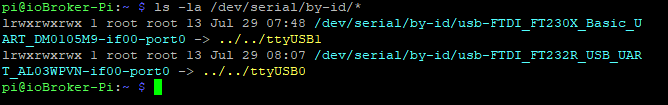
das ist die Ausgabe. Wenn ich das jetzt aber richtig sehe, ist der richtige USB am ttyUSB0.
Das ist zumindest der, der bei der Eingabe von "lsusb" erkannt wird - so wie oben dargestellt -
da ich hier überhaupt nicht weiterkam, habe ich aus der HOW-to Anleitung 4c ausgeführt. Das ging auch erst schief, die Adapter wurden nicht neu installiert. Erst ein komplettes Löschen von node, nodejs, npm und dann ein
sudo apt-get update && sudo apt-get upgrade sudo reboot sudo apt-get purge nodejs && sudo apt-get autoremove && sudo apt-get autoclean sudo reboot curl -sL https://deb.nodesource.com/setup_10.x | sudo -E bash - sudo reboot sudo apt-get install -y nodejs sudo rebootnach dem Hinweis hier, dann ein "npm install iobroker.js-controller@1.5.11 --production " und danach ein "npm rebuild" im iobroker Verzeichnis brachte iobroker beim Start dazu, die Adapter wieder neu zu installieren.
-
da ich hier überhaupt nicht weiterkam, habe ich aus der HOW-to Anleitung 4c ausgeführt. Das ging auch erst schief, die Adapter wurden nicht neu installiert. Erst ein komplettes Löschen von node, nodejs, npm und dann ein
sudo apt-get update && sudo apt-get upgrade sudo reboot sudo apt-get purge nodejs && sudo apt-get autoremove && sudo apt-get autoclean sudo reboot curl -sL https://deb.nodesource.com/setup_10.x | sudo -E bash - sudo reboot sudo apt-get install -y nodejs sudo rebootnach dem Hinweis hier, dann ein "npm install iobroker.js-controller@1.5.11 --production " und danach ein "npm rebuild" im iobroker Verzeichnis brachte iobroker beim Start dazu, die Adapter wieder neu zu installieren.
@mguenther sagte in [gelöst] Modbus -USB-Stick wird nicht gefunden:
"npm install iobroker.js-controller@1.5.11 --production "
Aktuell ist die 1.5.14
-
was ihr aus meiner Sicht in eure How-to einbinden solltet, ist die folgende Zeile:
sudo apt-get update && sudo apt-get upgradeaus meiner Sicht hat nur deswegen bei mir das Update funktioniert. Er hatte sich bei mir immer vorher bei irgendwelchen Port-Adressen aufgehangen bzw. nicht weitergemacht. Ich als Laie führe stumpf euer How-to aus. Für euch Experten mag das logisch sein, für mich definitiv nicht. Aber anscheinend hat es nur deswegen bei mir funktioniert...
-
Hallo,
also ich weiß nicht wie du das zum laufen gebracht hast. Hab mein System von einem Raspy auf einen NUC umgezogen und hab keine Chance es unter node js 12.X zum laufen zu bekommen. Immer nach update von 10.X auf 12.X ist der USB im Modbus nicht mehr verfügbar.
Hab ich durchgereicht ist auch verfügbar aber im Modbusadapter USB immer nicht verfügbar. hab auch einige updates propier und wieder zurück gesetzt usw keine Chance.@mguenther
Wie war dein genauer update Vorgang von 10 auf 12 welche Anleitung hast du genutzt das es funktioniert hat ?Danke würde mich über eine Info freuen.
-
Hallo,
also ich weiß nicht wie du das zum laufen gebracht hast. Hab mein System von einem Raspy auf einen NUC umgezogen und hab keine Chance es unter node js 12.X zum laufen zu bekommen. Immer nach update von 10.X auf 12.X ist der USB im Modbus nicht mehr verfügbar.
Hab ich durchgereicht ist auch verfügbar aber im Modbusadapter USB immer nicht verfügbar. hab auch einige updates propier und wieder zurück gesetzt usw keine Chance.@mguenther
Wie war dein genauer update Vorgang von 10 auf 12 welche Anleitung hast du genutzt das es funktioniert hat ?Danke würde mich über eine Info freuen.
@Audidriver
habe noch nicht auf node12 upgegradet. Ich bin jetzt bei v10.21.0. Und alles, was ich vor einem Jahr gemacht hatte, habe ich oben hingeschrieben. Bei mir war der Stick irgendwann zu finden. Ich hatte Anfangs immer den Fehler gemacht, dass die Instanz angehalten war. Da fand er gar nix. Sobald die Instanz lief, konnte ich nach allen updates den Stick wieder finden... Mehr kann ich dir da leider nicht helfen. -
Hallo,
also ich weiß nicht wie du das zum laufen gebracht hast. Hab mein System von einem Raspy auf einen NUC umgezogen und hab keine Chance es unter node js 12.X zum laufen zu bekommen. Immer nach update von 10.X auf 12.X ist der USB im Modbus nicht mehr verfügbar.
Hab ich durchgereicht ist auch verfügbar aber im Modbusadapter USB immer nicht verfügbar. hab auch einige updates propier und wieder zurück gesetzt usw keine Chance.@mguenther
Wie war dein genauer update Vorgang von 10 auf 12 welche Anleitung hast du genutzt das es funktioniert hat ?Danke würde mich über eine Info freuen.
-
@Audidriver
habe noch nicht auf node12 upgegradet. Ich bin jetzt bei v10.21.0. Und alles, was ich vor einem Jahr gemacht hatte, habe ich oben hingeschrieben. Bei mir war der Stick irgendwann zu finden. Ich hatte Anfangs immer den Fehler gemacht, dass die Instanz angehalten war. Da fand er gar nix. Sobald die Instanz lief, konnte ich nach allen updates den Stick wieder finden... Mehr kann ich dir da leider nicht helfen.@mguenther ok danke, bei mir läuft es auch unter 10 da ist alles kein Problem.
-
Nein müsste ich mal bei Gelegenheit probieren danke
-
Hallo,
also ich weiß nicht wie du das zum laufen gebracht hast. Hab mein System von einem Raspy auf einen NUC umgezogen und hab keine Chance es unter node js 12.X zum laufen zu bekommen. Immer nach update von 10.X auf 12.X ist der USB im Modbus nicht mehr verfügbar.
Hab ich durchgereicht ist auch verfügbar aber im Modbusadapter USB immer nicht verfügbar. hab auch einige updates propier und wieder zurück gesetzt usw keine Chance.@mguenther
Wie war dein genauer update Vorgang von 10 auf 12 welche Anleitung hast du genutzt das es funktioniert hat ?Danke würde mich über eine Info freuen.
@Audidriver
dejavu - hast du es inzwischen hinbekommen, unter 12.x den Stick zum Laufen zu bringen?@all:
Ich habe heute mein System auf 12.8.3 upgedatet und siehe da, der USB-Stick wird nicht mehr erkannt unter iobroker. Alle anderen Befehle unter dem PI (siehe oben) habe ich ausgeführt und finde entsprechende Einträge, nur eben nicht unter dem modbus-Adapter bei PORT - was kann ich machen?