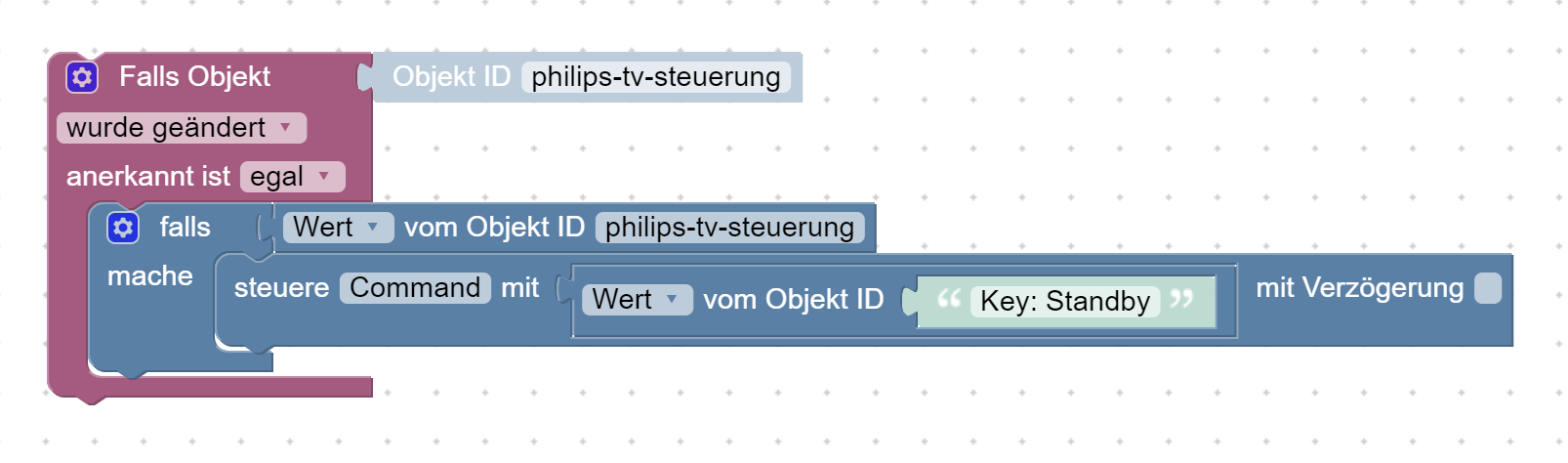NEWS
Test Adapter Philips-TV v0.2.x
-
Hier noch ein Update meines Test-Scripts. Es legt einen Datenpunkt unter "javascript.0.PhilipsTV.MyScript" an, womit man den Philips-TV steuern kann. Eingebaut ist auch Einschalten von Netflix, Kodi und YouTube. Sicherlich einfach in den Adapter integrierbar :-)
Achtung:
Update: aktuelles Script siehe auf Github.
-
Hier noch ein Update meines Test-Scripts. Es legt einen Datenpunkt unter "javascript.0.PhilipsTV.MyScript" an, womit man den Philips-TV steuern kann. Eingebaut ist auch Einschalten von Netflix, Kodi und YouTube. Sicherlich einfach in den Adapter integrierbar :-)
Achtung:
Update: aktuelles Script siehe auf Github.
@Mic
Mit dem Skript habe ich auch schon experimentiert. Nur leider waren meine Linux Kenntnisse zu schwach um es zum laufen zu bekommen. Ich löse das aus und einschalten vom Ambilight jetzt per CURL Befehl. Kennst du dich zufällig damit auch aus und weißt wie der richtige Befehl geht um Ambi und Hue aus und einzuschalten?Grundlage war die Seite
https://gist.github.com/marcelrv/ee9a7cf97c227d069e4ee88d26691019
-
@Stormbringer
Das macht mein Script (siehe oben), dort ist curl integriert, das per JavaScript über ioBroker ausgeführt wird. Wo hast Du da denn Fragen?@Mic ich hab Probleme das Pylips zum Laufen zu bringen. Ich steuere daher alles mit CURL Befehle aber der CURL Befehl für Ambi und Hue bekomm ich nicht hin.. Weißt du was ich mein?
-
@Mic ich hab Probleme das Pylips zum Laufen zu bringen. Ich steuere daher alles mit CURL Befehle aber der CURL Befehl für Ambi und Hue bekomm ich nicht hin.. Weißt du was ich mein?
@Stormbringer
Schau Dir diese Referenz an: https://github.com/eslavnov/pylips/wiki
Darauf basiert auch mein Javascript von oben. -
Hallo!
Ich habe eine Frage zu den Custom Keypresses.
Ich konnte den Adapter richtig einbinden und ich kann auch zB einen Wert für die Lautstärke zum Gerät schicken.
Was ich irgendwie überhaupt nicht verstehe ist, wie ich zB die Quelle auswählen kann bzw. überhaupt Custom Befehle konfigurieren kann. Kann ich das über das WebInterface machen und wenn ja wie?Vielen Dank im Voraus.
lg
-
Hi,
Kann mir jemand vielleicht einen Tip geben, wie man auf einen bestimmten HDMI Kanal (1,2,3,4) umschalten kann?
Ich kann nur Source auswählen, was mir am TV die Übersicht anzeigt. Dort müsste ich dann aber mit den Cursortasten nutzen, was Kacke ist.Danke!
-
Hi,
Kann mir jemand vielleicht einen Tip geben, wie man auf einen bestimmten HDMI Kanal (1,2,3,4) umschalten kann?
Ich kann nur Source auswählen, was mir am TV die Übersicht anzeigt. Dort müsste ich dann aber mit den Cursortasten nutzen, was Kacke ist.Danke!
@rrroli sagte in [Aufruf] Philips-TV v0.1.0 testen:
Hi,
Kann mir jemand vielleicht einen Tip geben, wie man auf einen bestimmten HDMI Kanal (1,2,3,4) umschalten kann?
Ich kann nur Source auswählen, was mir am TV die Übersicht anzeigt. Dort müsste ich dann aber mit den Cursortasten nutzen, was Kacke ist.Danke!
Findest Du hier eine Option? https://github.com/eslavnov/pylips/wiki
Wenn es dies dort gibt, dann sicherlich möglich. -
@rrroli sagte in [Aufruf] Philips-TV v0.1.0 testen:
Hi,
Kann mir jemand vielleicht einen Tip geben, wie man auf einen bestimmten HDMI Kanal (1,2,3,4) umschalten kann?
Ich kann nur Source auswählen, was mir am TV die Übersicht anzeigt. Dort müsste ich dann aber mit den Cursortasten nutzen, was Kacke ist.Danke!
Findest Du hier eine Option? https://github.com/eslavnov/pylips/wiki
Wenn es dies dort gibt, dann sicherlich möglich.@Mic
Leider nein, dort gibt es nur Source, was mir eben nur die Auswahl am TV anzeigt.
Das hier http://jointspace.sourceforge.net/projectdata/documentation/jasonApi/1/doc/API-Method-sources-current-POST.html sieht besser aus denke ich.
Leider weiß ich nicht, wie ich das einbinden kann? -
Ok, ich habs hinbekommen. Zumindest so halb.
Mit curl -X POST -d '{"id":"hdmi1"}' http://192.168.x.y:1925/1/sources/current kann ich auf HDMI wechseln.
Wie und wo muss ich den Befehl jetzt eingeben, damit diesen, am besten per Knopfdruck, nutzen kann?Danke
-
Ok, ich habs hinbekommen. Zumindest so halb.
Mit curl -X POST -d '{"id":"hdmi1"}' http://192.168.x.y:1925/1/sources/current kann ich auf HDMI wechseln.
Wie und wo muss ich den Befehl jetzt eingeben, damit diesen, am besten per Knopfdruck, nutzen kann?Danke
@rrroli sagte in [Aufruf] Philips-TV v0.1.0 testen:
Ok, ich habs hinbekommen. Zumindest so halb.
Mit curl -X POST -d '{"id":"hdmi1"}' http://192.168.x.y:1925/1/sources/current kann ich auf HDMI wechseln.
Wie und wo muss ich den Befehl jetzt eingeben, damit diesen, am besten per Knopfdruck, nutzen kann?Danke
Du könntest versuchen, das in meinem Testscript oben vom 6. Juni 2019, 00:05 einzubauen.
Also z.B. Zeile 97 einfügen:
pCommands['sources: HDMI 1'] = ['sources/current', '{"id":"hdmi1"}'];Dann solltest Du das über den Datenpunkt "javascript.0.PhilipsTV.MyScript.Command" die neue Option 'sources: HDMI 1' auswählen können und damit im VIS einfach einen Knopf einbinden.
Achtung: ungetestet von mir, sondern nur hier runter geschrieben ;) -
@rrroli
Ok, mein Weg scheint mit neueren APIs nicht zu funktionieren, bei mir jedenfalls nicht: https://github.com/eslavnov/pylips/issues/3Aber Du kannst es mit meinem Script mal testen, ggf. entsprechend umstellen in PHILIPS_URL Konstante.
-
@rrroli sagte in [Aufruf] Philips-TV v0.1.0 testen:
Ok, ich habs hinbekommen. Zumindest so halb.
Mit curl -X POST -d '{"id":"hdmi1"}' http://192.168.x.y:1925/1/sources/current kann ich auf HDMI wechseln.
Wie und wo muss ich den Befehl jetzt eingeben, damit diesen, am besten per Knopfdruck, nutzen kann?Danke
Du könntest versuchen, das in meinem Testscript oben vom 6. Juni 2019, 00:05 einzubauen.
Also z.B. Zeile 97 einfügen:
pCommands['sources: HDMI 1'] = ['sources/current', '{"id":"hdmi1"}'];Dann solltest Du das über den Datenpunkt "javascript.0.PhilipsTV.MyScript.Command" die neue Option 'sources: HDMI 1' auswählen können und damit im VIS einfach einen Knopf einbinden.
Achtung: ungetestet von mir, sondern nur hier runter geschrieben ;)@Mic said in [Aufruf] Philips-TV v0.1.0 testen:
@rrroli sagte in [Aufruf] Philips-TV v0.1.0 testen:
Ok, ich habs hinbekommen. Zumindest so halb.
Mit curl -X POST -d '{"id":"hdmi1"}' http://192.168.x.y:1925/1/sources/current kann ich auf HDMI wechseln.
Wie und wo muss ich den Befehl jetzt eingeben, damit diesen, am besten per Knopfdruck, nutzen kann?Danke
Du könntest versuchen, das in meinem Testscript oben vom 6. Juni 2019, 00:05 einzubauen.
Also z.B. Zeile 97 einfügen:
pCommands['sources: HDMI 1'] = ['sources/current', '{"id":"hdmi1"}'];Dann solltest Du das über den Datenpunkt "javascript.0.PhilipsTV.MyScript.Command" die neue Option 'sources: HDMI 1' auswählen können und damit im VIS einfach einen Knopf einbinden.
Achtung: ungetestet von mir, sondern nur hier runter geschrieben ;)Hallo,
Danke für deine Antwort!
Dazu muss ich dann vorher das pylips zu iobroker hinzufügen, oder? -
@Mic said in [Aufruf] Philips-TV v0.1.0 testen:
@rrroli sagte in [Aufruf] Philips-TV v0.1.0 testen:
Ok, ich habs hinbekommen. Zumindest so halb.
Mit curl -X POST -d '{"id":"hdmi1"}' http://192.168.x.y:1925/1/sources/current kann ich auf HDMI wechseln.
Wie und wo muss ich den Befehl jetzt eingeben, damit diesen, am besten per Knopfdruck, nutzen kann?Danke
Du könntest versuchen, das in meinem Testscript oben vom 6. Juni 2019, 00:05 einzubauen.
Also z.B. Zeile 97 einfügen:
pCommands['sources: HDMI 1'] = ['sources/current', '{"id":"hdmi1"}'];Dann solltest Du das über den Datenpunkt "javascript.0.PhilipsTV.MyScript.Command" die neue Option 'sources: HDMI 1' auswählen können und damit im VIS einfach einen Knopf einbinden.
Achtung: ungetestet von mir, sondern nur hier runter geschrieben ;)Hallo,
Danke für deine Antwort!
Dazu muss ich dann vorher das pylips zu iobroker hinzufügen, oder?Danke für deine Antwort!
Dazu muss ich dann vorher das pylips zu iobroker hinzufügen, oder?Nein, pylips wird hier nicht benötigt. Aber du musst im JavaScript-Adapter javascript.0 in den Einstellungen den Haken bei "Erlaube das Kommando 'exec'" setzen. Das Script setzt nämlich dann über exec einen curl-Befehl ab. Damit hast Du das also im ioBroker integriert.
-
Danke für deine Antwort!
Dazu muss ich dann vorher das pylips zu iobroker hinzufügen, oder?Nein, pylips wird hier nicht benötigt. Aber du musst im JavaScript-Adapter javascript.0 in den Einstellungen den Haken bei "Erlaube das Kommando 'exec'" setzen. Das Script setzt nämlich dann über exec einen curl-Befehl ab. Damit hast Du das also im ioBroker integriert.
-
Hi,
jetzt muss ich noch etwas fragen, wo ich noch nichtgenau weiß, wie ich das am besten mache.
Und zwar würde ich gerne per simulierten Buttondruck oder was eben sonst noch klug wäre, den HDMI Kanal auf 1,2,3, .. wechseln, also quasi den Wert "sources: HDMI1" übergeben.
Wie kann ich denn am geschicktesten so etwas realisieren?
Ich könnte ja das Script von Mic kopieren, alle Werte, welche ich nicht brauche löschen und als solches dann laufen lassen.
Irgendwie kommt mir dass aber etwas zu umständlich vor?Jemand nen Plan wie man das sonst machen könnte?
Danke!
-
@rrroli
Das geht sehr einfach :-) Brauchst auch nix zu löschen.
Du hast ja mit meinem Script den Datenpunktjavascript.0.PhilipsTV.Command(oder wie auch immer bei Dir der Pfad ist).Im VIS fügst Du also etwa das Widget "jqui - Button State" hinzu, in den Widget-Einstellungen dann unter Object ID dann den o.g. Datenpunkt einfügen, und unter "Wert" etwa "Launch: Kodi", oder bei Dir "sources: HDMI 1" (jeweils ohne Anführungszeichen) eintragen.
Falls nicht per VIS, sondern gesteuert per Javascript (oder Blockly): da setzt Du einfach den Datenpunkt mit
setState('javascript.0.PhilipsTV.Command', 'sources: HDMI 1'); -
@rrroli
Das geht sehr einfach :-) Brauchst auch nix zu löschen.
Du hast ja mit meinem Script den Datenpunktjavascript.0.PhilipsTV.Command(oder wie auch immer bei Dir der Pfad ist).Im VIS fügst Du also etwa das Widget "jqui - Button State" hinzu, in den Widget-Einstellungen dann unter Object ID dann den o.g. Datenpunkt einfügen, und unter "Wert" etwa "Launch: Kodi", oder bei Dir "sources: HDMI 1" (jeweils ohne Anführungszeichen) eintragen.
Falls nicht per VIS, sondern gesteuert per Javascript (oder Blockly): da setzt Du einfach den Datenpunkt mit
setState('javascript.0.PhilipsTV.Command', 'sources: HDMI 1'); -
@Stormbringer
Schau Dir diese Referenz an: https://github.com/eslavnov/pylips/wiki
Darauf basiert auch mein Javascript von oben.@Mic
sorry, dass ich mich jetzt erst melde. Irgendwie funktionieren die Benachrichtigungen nicht mehr so im neuen Forum und habs dann vergessen...
Glaube wir reden aneinander vorbei ;-) Du meinst nur Ambilight oder? Ich meinte Ambi und Hue (also, dass die Hues mit den Ambilight Farben mitleuchten)Oder fragen wir mal anders.. Siehst du eine Möglichkeit die Funktion Ambi und Hue "aus/ein" schalten zu realisieren bzw. wo wäre die in deinem Script?
Oder geht das überhaupt nicht und ich interpretier das falsch?
https://gist.github.com/marcelrv/ee9a7cf97c227d069e4ee88d26691019
-
Hier noch ein Update meines Test-Scripts. Es legt einen Datenpunkt unter "javascript.0.PhilipsTV.MyScript" an, womit man den Philips-TV steuern kann. Eingebaut ist auch Einschalten von Netflix, Kodi und YouTube. Sicherlich einfach in den Adapter integrierbar :-)
Achtung:
Update: aktuelles Script siehe auf Github.
@Mic danke vielmals für das Skript! Endlich kann ich mal meinen TV steuern (POS9002 > ruhig 2-3 x die Authentifizierung durchführen, falls noch jemand den TV besitzt).
Kannst du mir sagen ein Blockly aussehen muss, damit ich den Command steuern kann? Ich habe folgendes mal kurz zusammengeklickert, aber da passiert am TV nichts :-)