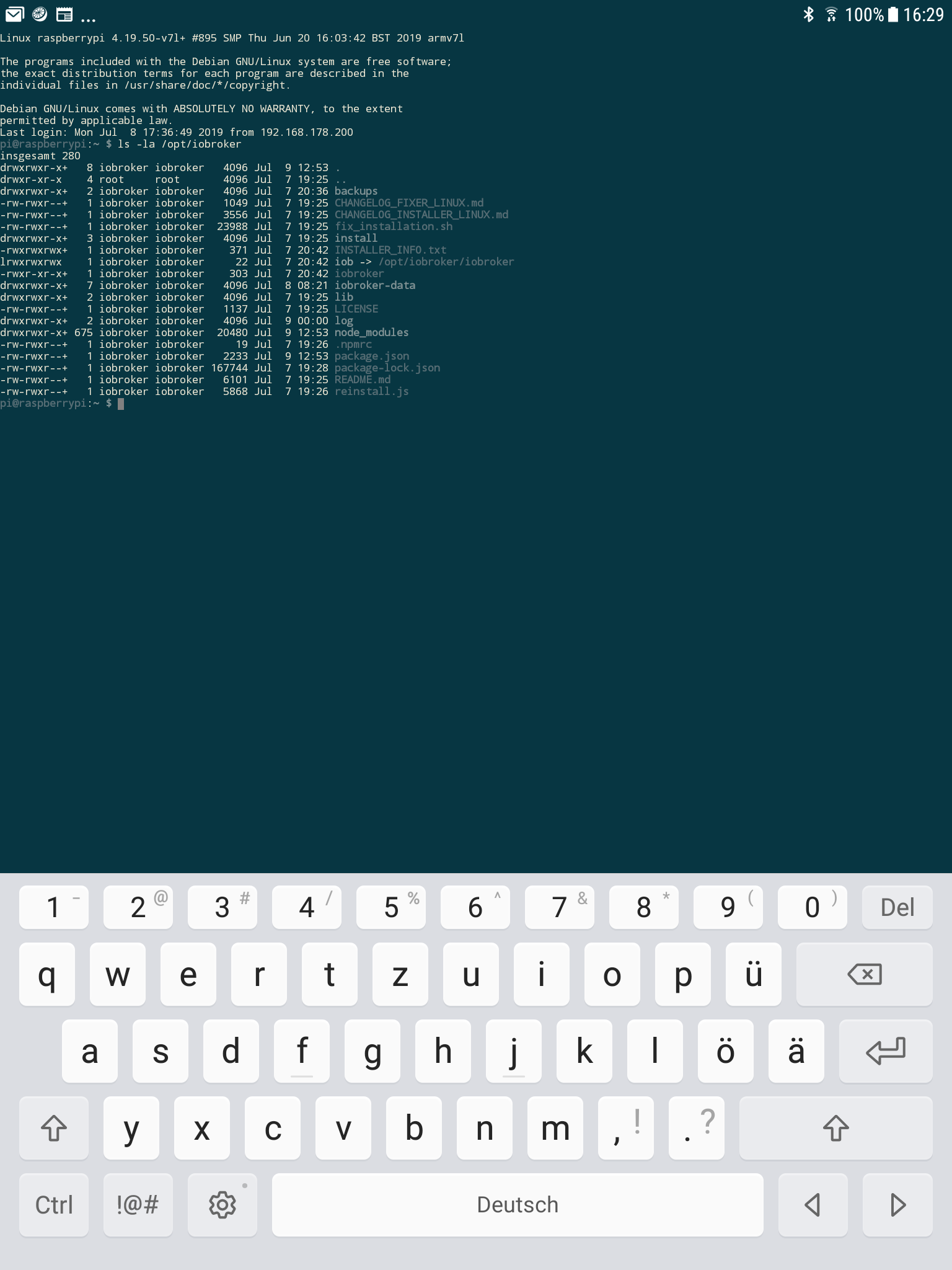NEWS
[gelöst]Backup & Restore klappt nicht
-
^ ../src/serialport.cpp: In function ‘Nan::NAN_METHOD_RETURN_TYPE Open(Nan::NAN_METHOD_ARGS_TYPE)’: ../src/serialport.cpp:41:49: warning: ‘v8::String::Utf8Value::Utf8Value(v8::Local<v8::Value>)’ is deprecated: Use Isolate version [-Wdeprecated-declarations] v8::String::Utf8Value path(info[0]->ToString()); ^ In file included from /home/pi/.node-gyp/10.16.0/include/node/v8.h:26, from /home/pi/.node-gyp/10.16.0/include/node/node.h:63, from ../../nan/nan.h:54, from ../src/./serialport.h:6, from ../src/serialport.cpp:1: /home/pi/.node-gyp/10.16.0/include/node/v8.h:2892:28: note: declared here explicit Utf8Value(Local<v8::Value> obj)); ^~~~~~~~~ /home/pi/.node-gyp/10.16.0/include/node/v8config.h:324:3: note: in definition of macro ‘V8_DEPRECATED’ declarator __attribute__((deprecated(message))) ^~~~~~~~~~ ../src/serialport.cpp:48:53: warning: ‘v8::Local<v8::Object> v8::Value::ToObject() const’ is deprecated: Use maybe version [-Wdeprecated-declarations] v8::Local<v8::Object> options = info[1]->ToObject(); ^ In file included from /home/pi/.node-gyp/10.16.0/include/node/node.h:63, from ../../nan/nan.h:54, from ../src/./serialport.h:6, from ../src/serialport.cpp:1: /home/pi/.node-gyp/10.16.0/include/node/v8.h:10046:15: note: declared here Local<Object> Value::ToObject() const { ^~~~~ ../src/serialport.cpp:78:69: warning: cast between incompatible function types from ‘void (*)(uv_work_t*)’ {aka ‘void (*)(uv_work_s*)’} to ‘uv_after_work_cb’ {aka ‘void (*)(uv_work_s*, int)’} [-Wcast-function-type] uv_queue_work(uv_default_loop(), req, EIO_Open, (uv_after_work_cb)EIO_AfterOpen); ^~~~~~~~~~~~~ ../src/serialport.cpp: In function ‘void EIO_AfterOpen(uv_work_t*)’: ../src/serialport.cpp:95:30: warning: ‘v8::Local<v8::Value> Nan::Callback::Call(int, v8::Local<v8::Value>*) const’ is deprecated [-Wdeprecated-declarations] data->callback.Call(2, argv); ^ In file included from ../src/./serialport.h:6, from ../src/serialport.cpp:1: ../../nan/nan.h:1740:3: note: declared here Call(int argc, v8::Local<v8::Value> argv[]) const { ^~~~ ../src/serialport.cpp: In function ‘Nan::NAN_METHOD_RETURN_TYPE Update(Nan::NAN_METHOD_ARGS_TYPE)’: ../src/serialport.cpp:113:53: warning: ‘v8::Local<v8::Object> v8::Value::ToObject() const’ is deprecated: Use maybe version [-Wdeprecated-declarations] v8::Local<v8::Object> options = info[1]->ToObject(); ^ In file included from /home/pi/.node-gyp/10.16.0/include/node/node.h:63, from ../../nan/nan.h:54, from ../src/./serialport.h:6, from ../src/serialport.cpp:1: /home/pi/.node-gyp/10.16.0/include/node/v8.h:10046:15: note: declared here Local<Object> Value::ToObject() const { ^~~~~ ../src/serialport.cpp:135:71: warning: cast between incompatible function types from ‘void (*)(uv_work_t*)’ {aka ‘void (*)(uv_work_s*)’} to ‘uv_after_work_cb’ {aka ‘void (*)(uv_work_s*, int)’} [-Wcast-function-type] uv_queue_work(uv_default_loop(), req, EIO_Update, (uv_after_work_cb)EIO_AfterUpdate); ^~~~~~~~~~~~~~~ ../src/serialport.cpp: In function ‘void EIO_AfterUpdate(uv_work_t*)’: ../src/serialport.cpp:150:30: warning: ‘v8::Local<v8::Value> Nan::Callback::Call(int, v8::Local<v8::Value>*) const’ is deprecated [-Wdeprecated-declarations] data->callback.Call(1, argv); ^ In file included from ../src/./serialport.h:6, from ../src/serialport.cpp:1: ../../nan/nan.h:1740:3: note: declared here Call(int argc, v8::Local<v8::Value> argv[]) const { ^~~~ ../src/serialport.cpp: In function ‘Nan::NAN_METHOD_RETURN_TYPE Close(Nan::NAN_METHOD_ARGS_TYPE)’: ../src/serialport.cpp:175:70: warning: cast between incompatible function types from ‘void (*)(uv_work_t*)’ {aka ‘void (*)(uv_work_s*)’} to ‘uv_after_work_cb’ {aka ‘void (*)(uv_work_s*, int)’} [-Wcast-function-type] uv_queue_work(uv_default_loop(), req, EIO_Close, (uv_after_work_cb)EIO_AfterClose); ^~~~~~~~~~~~~~ ../src/serialport.cpp: In function ‘void EIO_AfterClose(uv_work_t*)’: ../src/serialport.cpp:188:30: warning: ‘v8::Local<v8::Value> Nan::Callback::Call(int, v8::Local<v8::Value>*) const’ is deprecated [-Wdeprecated-declarations] data->callback.Call(1, argv); ^ In file included from ../src/./serialport.h:6, from ../src/serialport.cpp:1: ../../nan/nan.h:1740:3: note: declared here Call(int argc, v8::Local<v8::Value> argv[]) const { ^~~~ ../src/serialport.cpp: In function ‘Nan::NAN_METHOD_RETURN_TYPE Flush(Nan::NAN_METHOD_ARGS_TYPE)’: ../src/serialport.cpp:215:70: warning: cast between incompatible function types from ‘void (*)(uv_work_t*)’ {aka ‘void (*)(uv_work_s*)’} to ‘uv_after_work_cb’ {aka ‘void (*)(uv_work_s*, int)’} [-Wcast-function-type] uv_queue_work(uv_default_loop(), req, EIO_Flush, (uv_after_work_cb)EIO_AfterFlush); ^~~~~~~~~~~~~~ ../src/serialport.cpp: In function ‘void EIO_AfterFlush(uv_work_t*)’: ../src/serialport.cpp:231:30: warning: ‘v8::Local<v8::Value> Nan::Callback::Call(int, v8::Local<v8::Value>*) const’ is deprecated [-Wdeprecated-declarations] data->callback.Call(1, argv); ^ In file included from ../src/./serialport.h:6, from ../src/serialport.cpp:1: ../../nan/nan.h:1740:3: note: declared here Call(int argc, v8::Local<v8::Value> argv[]) const { ^~~~ ../src/serialport.cpp: In function ‘Nan::NAN_METHOD_RETURN_TYPE Set(Nan::NAN_METHOD_ARGS_TYPE)’: ../src/serialport.cpp:250:53: warning: ‘v8::Local<v8::Object> v8::Value::ToObject() const’ is deprecated: Use maybe version [-Wdeprecated-declarations] v8::Local<v8::Object> options = info[1]->ToObject(); ^ In file included from /home/pi/.node-gyp/10.16.0/include/node/node.h:63, from ../../nan/nan.h:54, from ../src/./serialport.h:6, from ../src/serialport.cpp:1: /home/pi/.node-gyp/10.16.0/include/node/v8.h:10046:15: note: declared here Local<Object> Value::ToObject() const { ^~~~~ ../src/serialport.cpp:270:68: warning: cast between incompatible function types from ‘void (*)(uv_work_t*)’ {aka ‘void (*)(uv_work_s*)’} to ‘uv_after_work_cb’ {aka ‘void (*)(uv_work_s*, int)’} [-Wcast-function-type] uv_queue_work(uv_default_loop(), req, EIO_Set, (uv_after_work_cb)EIO_AfterSet); ^~~~~~~~~~~~ ../src/serialport.cpp: In function ‘void EIO_AfterSet(uv_work_t*)’: ../src/serialport.cpp:285:30: warning: ‘v8::Local<v8::Value> Nan::Callback::Call(int, v8::Local<v8::Value>*) const’ is deprecated [-Wdeprecated-declarations] data->callback.Call(1, argv); ^ In file included from ../src/./serialport.h:6, from ../src/serialport.cpp:1: ../../nan/nan.h:1740:3: note: declared here Call(int argc, v8::Local<v8::Value> argv[]) const { ^~~~ ../src/serialport.cpp: In function ‘Nan::NAN_METHOD_RETURN_TYPE Get(Nan::NAN_METHOD_ARGS_TYPE)’: ../src/serialport.cpp:314:68: warning: cast between incompatible function types from ‘void (*)(uv_work_t*)’ {aka ‘void (*)(uv_work_s*)’} to ‘uv_after_work_cb’ {aka ‘void (*)(uv_work_s*, int)’} [-Wcast-function-type] uv_queue_work(uv_default_loop(), req, EIO_Get, (uv_after_work_cb)EIO_AfterGet); ^~~~~~~~~~~~ ../src/serialport.cpp: In function ‘void EIO_AfterGet(uv_work_t*)’: ../src/serialport.cpp:336:30: warning: ‘v8::Local<v8::Value> Nan::Callback::Call(int, v8::Local<v8::Value>*) const’ is deprecated [-Wdeprecated-declarations] data->callback.Call(2, argv); ^ In file included from ../src/./serialport.h:6, from ../src/serialport.cpp:1: ../../nan/nan.h:1740:3: note: declared here Call(int argc, v8::Local<v8::Value> argv[]) const { ^~~~ ../src/serialport.cpp: In function ‘Nan::NAN_METHOD_RETURN_TYPE GetBaudRate(Nan::NAN_METHOD_ARGS_TYPE)’: ../src/serialport.cpp:363:76: warning: cast between incompatible function types from ‘void (*)(uv_work_t*)’ {aka ‘void (*)(uv_work_s*)’} to ‘uv_after_work_cb’ {aka ‘void (*)(uv_work_s*, int)’} [-Wcast-function-type] uv_queue_work(uv_default_loop(), req, EIO_GetBaudRate, (uv_after_work_cb)EIO_AfterGetBaudRate); ^~~~~~~~~~~~~~~~~~~~ ../src/serialport.cpp: In function ‘void EIO_AfterGetBaudRate(uv_work_t*)’: ../src/serialport.cpp:383:30: warning: ‘v8::Local<v8::Value> Nan::Callback::Call(int, v8::Local<v8::Value>*) const’ is deprecated [-Wdeprecated-declarations] data->callback.Call(2, argv); ^ In file included from ../src/./serialport.h:6, from ../src/serialport.cpp:1: ../../nan/nan.h:1740:3: note: declared here Call(int argc, v8::Local<v8::Value> argv[]) const { ^~~~ ../src/serialport.cpp: In function ‘Nan::NAN_METHOD_RETURN_TYPE Drain(Nan::NAN_METHOD_ARGS_TYPE)’: ../src/serialport.cpp:409:70: warning: cast between incompatible function types from ‘void (*)(uv_work_t*)’ {aka ‘void (*)(uv_work_s*)’} to ‘uv_after_work_cb’ {aka ‘void (*)(uv_work_s*, int)’} [-Wcast-function-type] uv_queue_work(uv_default_loop(), req, EIO_Drain, (uv_after_work_cb)EIO_AfterDrain); ^~~~~~~~~~~~~~ ../src/serialport.cpp: In function ‘void EIO_AfterDrain(uv_work_t*)’: ../src/serialport.cpp:424:30: warning: ‘v8::Local<v8::Value> Nan::Callback::Call(int, v8::Local<v8::Value>*) const’ is deprecated [-Wdeprecated-declarations] data->callback.Call(1, argv); ^ In file included from ../src/./serialport.h:6, from ../src/serialport.cpp:1: ../../nan/nan.h:1740:3: note: declared here Call(int argc, v8::Local<v8::Value> argv[]) const { ^~~~ ../src/serialport.cpp: At global scope: ../src/serialport.cpp:430:28: warning: unnecessary parentheses in declaration of ‘ToParityEnum’ [-Wparentheses] SerialPortParity NAN_INLINE(ToParityEnum(const v8::Local<v8::String>& v8str)) { ^ ../src/serialport.cpp:449:30: warning: unnecessary parentheses in declaration of ‘ToStopBitEnum’ [-Wparentheses] SerialPortStopBits NAN_INLINE(ToStopBitEnum(double stopBits)) { ^ In file included from ../../nan/nan.h:54, from ../src/./serialport.h:6, from ../src/serialport.cpp:1: /home/pi/.node-gyp/10.16.0/include/node/node.h:573:43: warning: cast between incompatible function types from ‘void (*)(v8::Handle<v8::Object>)’ {aka ‘void (*)(v8::Local<v8::Object>)’} to ‘node::addon_register_func’ {aka ‘void (*)(v8::Local<v8::Object>, v8::Local<v8::Value>, void*)’} [-Wcast-function-type] (node::addon_register_func) (regfunc), \ ^ /home/pi/.node-gyp/10.16.0/include/node/node.h:607:3: note: in expansion of macro ‘NODE_MODULE_X’ NODE_MODULE_X(modname, regfunc, NULL, 0) // NOLINT (readability/null_usage) ^~~~~~~~~~~~~ ../src/serialport.cpp:485:1: note: in expansion of macro ‘NODE_MODULE’ NODE_MODULE(serialport, init); ^~~~~~~~~~~ In file included from /home/pi/.node-gyp/10.16.0/include/node/node.h:63, from ../../nan/nan.h:54, from ../src/./serialport.h:6, from ../src/serialport.cpp:1: /home/pi/.node-gyp/10.16.0/include/node/v8.h: In instantiation of ‘void v8::PersistentBase<T>::SetWeak(P*, typename v8::WeakCallbackInfo<P>::Callback, v8::WeakCallbackType) [with P = node::ObjectWrap; T = v8::Object; typename v8::WeakCallbackInfo<P>::Callback = void (*)(const v8::WeakCallbackInfo<node::ObjectWrap>&)]’: /home/pi/.node-gyp/10.16.0/include/node/node_object_wrap.h:84:78: required from here /home/pi/.node-gyp/10.16.0/include/node/v8.h:9502:16: warning: cast between incompatible function types from ‘v8::WeakCallbackInfo<node::ObjectWrap>::Callback’ {aka ‘void (*)(const v8::WeakCallbackInfo<node::ObjectWrap>&)’} to ‘Callback’ {aka ‘void (*)(const v8::WeakCallbackInfo<void>&)’} [-Wcast-function-type] reinterpret_cast<Callback>(callback), type); ^~~~~~~~~~~~~~~~~~~~~~~~~~~~~~~~~~~~ /home/pi/.node-gyp/10.16.0/include/node/v8.h: In instantiation of ‘void v8::PersistentBase<T>::SetWeak(P*, typename v8::WeakCallbackInfo<P>::Callback, v8::WeakCallbackType) [with P = Nan::ObjectWrap; T = v8::Object; typename v8::WeakCallbackInfo<P>::Callback = void (*)(const v8::WeakCallbackInfo<Nan::ObjectWrap>&)]’: ../../nan/nan_object_wrap.h:65:61: required from here /home/pi/.node-gyp/10.16.0/include/node/v8.h:9502:16: warning: cast between incompatible function types from ‘v8::WeakCallbackInfo<Nan::ObjectWrap>::Callback’ {aka ‘void (*)(const v8::WeakCallbackInfo<Nan::ObjectWrap>&)’} to ‘Callback’ {aka ‘void (*)(const v8::WeakCallbackInfo<void>&)’} [-Wcast-function-type] In file included from ../src/serialport.h:6, from ../src/serialport_unix.cpp:2: ../../nan/nan.h: In function ‘void Nan::AsyncQueueWorker(Nan::AsyncWorker*)’: ../../nan/nan.h:2298:62: warning: cast between incompatible function types from ‘void (*)(uv_work_t*)’ {aka ‘void (*)(uv_work_s*)’} to ‘uv_after_work_cb’ {aka ‘void (*)(uv_work_s*, int)’} [-Wcast-function-type] , reinterpret_cast<uv_after_work_cb>(AsyncExecuteComplete) ^ In file included from /home/pi/.node-gyp/10.16.0/include/node/node.h:63, from ../../nan/nan.h:54, from ../src/serialport.h:6, from ../src/serialport_unix.cpp:2: /home/pi/.node-gyp/10.16.0/include/node/v8.h: In instantiation of ‘void v8::PersistentBase<T>::SetWeak(P*, typename v8::WeakCallbackInfo<P>::Callback, v8::WeakCallbackType) [with P = node::ObjectWrap; T = v8::Object; typename v8::WeakCallbackInfo<P>::Callback = void (*)(const v8::WeakCallbackInfo<node::ObjectWrap>&)]’: /home/pi/.node-gyp/10.16.0/include/node/node_object_wrap.h:84:78: required from here /home/pi/.node-gyp/10.16.0/include/node/v8.h:9502:16: warning: cast between incompatible function types from ‘v8::WeakCallbackInfo<node::ObjectWrap>::Callback’ {aka ‘void (*)(const v8::WeakCallbackInfo<node::ObjectWrap>&)’} to ‘Callback’ {aka ‘void (*)(const v8::WeakCallbackInfo<void>&)’} [-Wcast-function-type] reinterpret_cast<Callback>(callback), type); ^~~~~~~~~~~~~~~~~~~~~~~~~~~~~~~~~~~~ /home/pi/.node-gyp/10.16.0/include/node/v8.h: In instantiation of ‘void v8::PersistentBase<T>::SetWeak(P*, typename v8::WeakCallbackInfo<P>::Callback, v8::WeakCallbackType) [with P = Nan::ObjectWrap; T = v8::Object; typename v8::WeakCallbackInfo<P>::Callback = void (*)(const v8::WeakCallbackInfo<Nan::ObjectWrap>&)]’: ../../nan/nan_object_wrap.h:65:61: required from here /home/pi/.node-gyp/10.16.0/include/node/v8.h:9502:16: warning: cast between incompatible function types from ‘v8::WeakCallbackInfo<Nan::ObjectWrap>::Callback’ {aka ‘void (*)(const v8::WeakCallbackInfo<Nan::ObjectWrap>&)’} to ‘Callback’ {aka ‘void (*)(const v8::WeakCallbackInfo<void>&)’} [-Wcast-function-type] ../src/serialport_unix.cpp: In function ‘int setup(int, OpenBaton*)’: ../src/serialport_unix.cpp:176:60: warning: ‘%s’ directive output may be truncated writing up to 1023 bytes into a region of size 1005 [-Wformat-truncation=] snprintf(data->errorString, sizeof(data->errorString), "Error %s Cannot open %s", strerror(errno), data->path); ^~~~~~~~~~~~~~~~~~~~~~~~~ ../src/serialport_unix.cpp:176:13: note: ‘snprintf’ output 20 or more bytes (assuming 1043) into a destination of size 1024 snprintf(data->errorString, sizeof(data->errorString), "Error %s Cannot open %s", strerror(errno), data->path); ~~~~~~~~^~~~~~~~~~~~~~~~~~~~~~~~~~~~~~~~~~~~~~~~~~~~~~~~~~~~~~~~~~~~~~~~~~~~~~~~~~~~~~~~~~~~~~~~~~~~~~~~~~~~~~ ../src/serialport_unix.cpp: In function ‘void EIO_Open(uv_work_t*)’: ../src/serialport_unix.cpp:86:60: warning: ‘%s’ directive output may be truncated writing up to 1023 bytes into a region of size 1003 [-Wformat-truncation=] snprintf(data->errorString, sizeof(data->errorString), "Error: %s, cannot open %s", strerror(errno), data->path); ^~~~~~~~~~~~~~~~~~~~~~~~~~~ ../src/serialport_unix.cpp:86:13: note: ‘snprintf’ output 22 or more bytes (assuming 1045) into a destination of size 1024 snprintf(data->errorString, sizeof(data->errorString), "Error: %s, cannot open %s", strerror(errno), data->path); ~~~~~~~~^~~~~~~~~~~~~~~~~~~~~~~~~~~~~~~~~~~~~~~~~~~~~~~~~~~~~~~~~~~~~~~~~~~~~~~~~~~~~~~~~~~~~~~~~~~~~~~~~~~~~~~~ In file included from ../src/poller.cpp:1: ../../nan/nan.h: In function ‘void Nan::AsyncQueueWorker(Nan::AsyncWorker*)’: ../../nan/nan.h:2298:62: warning: cast between incompatible function types from ‘void (*)(uv_work_t*)’ {aka ‘void (*)(uv_work_s*)’} to ‘uv_after_work_cb’ {aka ‘void (*)(uv_work_s*, int)’} [-Wcast-function-type] , reinterpret_cast<uv_after_work_cb>(AsyncExecuteComplete) ^ ../src/poller.cpp: In static member function ‘static void Poller::onData(uv_poll_t*, int, int)’: ../src/poller.cpp:69:29: warning: ‘v8::Local<v8::Value> Nan::Callback::Call(int, v8::Local<v8::Value>*) const’ is deprecated [-Wdeprecated-declarations] obj->callback.Call(2, argv); ^ In file included from ../src/poller.cpp:1: ../../nan/nan.h:1740:3: note: declared here Call(int argc, v8::Local<v8::Value> argv[]) const { ^~~~ In file included from /home/pi/.node-gyp/10.16.0/include/node/node.h:63, from ../../nan/nan.h:54, from ../src/poller.cpp:1: /home/pi/.node-gyp/10.16.0/include/node/v8.h: In instantiation of ‘void v8::PersistentBase<T>::SetWeak(P*, typename v8::WeakCallbackInfo<P>::Callback, v8::WeakCallbackType) [with P = node::ObjectWrap; T = v8::Object; typename v8::WeakCallbackInfo<P>::Callback = void (*)(const v8::WeakCallbackInfo<node::ObjectWrap>&)]’: /home/pi/.node-gyp/10.16.0/include/node/node_object_wrap.h:84:78: required from here /home/pi/.node-gyp/10.16.0/include/node/v8.h:9502:16: warning: cast between incompatible function types from ‘v8::WeakCallbackInfo<node::ObjectWrap>::Callback’ {aka ‘void (*)(const v8::WeakCallbackInfo<node::ObjectWrap>&)’} to ‘Callback’ {aka ‘void (*)(const v8::WeakCallbackInfo<void>&)’} [-Wcast-function-type] reinterpret_cast<Callback>(callback), type); ^~~~~~~~~~~~~~~~~~~~~~~~~~~~~~~~~~~~ /home/pi/.node-gyp/10.16.0/include/node/v8.h: In instantiation of ‘void v8::PersistentBase<T>::SetWeak(P*, typename v8::WeakCallbackInfo<P>::Callback, v8::WeakCallbackType) [with P = Nan::ObjectWrap; T = v8::Object; typename v8::WeakCallbackInfo<P>::Callback = void (*)(const v8::WeakCallbackInfo<Nan::ObjectWrap>&)]’: ../../nan/nan_object_wrap.h:65:61: required from here /home/pi/.node-gyp/10.16.0/include/node/v8.h:9502:16: warning: cast between incompatible function types from ‘v8::WeakCallbackInfo<Nan::ObjectWrap>::Callback’ {aka ‘void (*)(const v8::WeakCallbackInfo<Nan::ObjectWrap>&)’} to ‘Callback’ {aka ‘void (*)(const v8::WeakCallbackInfo<void>&)’} [-Wcast-function-type] ========================================================================== Finalizing installation (4/4) ========================================================================== Enabling autostart... Created symlink /etc/systemd/system/multi-user.target.wants/iobroker.service → /lib/systemd/system/iobroker.service. Autostart enabled! Fixing directory permissions... ========================================================================== ioBroker was installed successfully Open http://192.168.178.79:8081 in a browser and start configuring! ========================================================================== You need to re-login before doing anything else on the console! pi@raspberrypi:~ $und?
@DirtyAtze sagte in [gelöst]Backup & Restore klappt nicht:
Open http://192.168.178.79:8081 in a browser and start configuring!
-
Das sagt der fix:
pi@raspberrypi:~ $ curl -sL https://iobroker.net/fix.sh | bash - ========================================================================== Welcome to the ioBroker installation fixer! Script version: 2019-07-03 You might need to enter your password a couple of times. ========================================================================== ========================================================================== Installing prerequisites (1/3) ========================================================================== ========================================================================== Checking ioBroker user and directory permissions (2/3) ========================================================================== Created /etc/sudoers.d/iobroker Fixing directory permissions... ========================================================================== Checking autostart (3/3) ========================================================================== bash: Zeile 667: /opt/iobroker/iobroker: Keine Berechtigung chmod: Zugriff auf '/opt/iobroker/iobroker' nicht möglich: Datei oder Verzeichnis nicht gefunden chown: Zugriff auf '/opt/iobroker/iobroker' nicht möglich: Datei oder Verzeichnis nicht gefunden Enabling autostart... Autostart enabled! ========================================================================== Your installation was fixed successfully Run iobroker start to start ioBroker again! ========================================================================== pi@raspberrypi:~ $ist das in Ordnung?
-
Das sagt der fix:
pi@raspberrypi:~ $ curl -sL https://iobroker.net/fix.sh | bash - ========================================================================== Welcome to the ioBroker installation fixer! Script version: 2019-07-03 You might need to enter your password a couple of times. ========================================================================== ========================================================================== Installing prerequisites (1/3) ========================================================================== ========================================================================== Checking ioBroker user and directory permissions (2/3) ========================================================================== Created /etc/sudoers.d/iobroker Fixing directory permissions... ========================================================================== Checking autostart (3/3) ========================================================================== bash: Zeile 667: /opt/iobroker/iobroker: Keine Berechtigung chmod: Zugriff auf '/opt/iobroker/iobroker' nicht möglich: Datei oder Verzeichnis nicht gefunden chown: Zugriff auf '/opt/iobroker/iobroker' nicht möglich: Datei oder Verzeichnis nicht gefunden Enabling autostart... Autostart enabled! ========================================================================== Your installation was fixed successfully Run iobroker start to start ioBroker again! ========================================================================== pi@raspberrypi:~ $ist das in Ordnung?
@DirtyAtze sagte in [gelöst]Backup & Restore klappt nicht:
Das sagt der fix:
ein fix sollte jetzt nicht mehr nötig sein, aber:
@DirtyAtze sagte in [gelöst]Backup & Restore klappt nicht:
bash: Zeile 667: /opt/iobroker/iobroker: Keine Berechtigung
chmod: Zugriff auf '/opt/iobroker/iobroker' nicht möglich: Datei oder Verzeichnis nicht gefunden
chown: Zugriff auf '/opt/iobroker/iobroker' nicht möglich: Datei oder Verzeichnis nicht gefundendas muss sich @AlCalzone ansehen.
-
Und da ist auch schon der "trim fehler":
pi@raspberrypi:~ $ iobroker status iobroker is running Objects type: file States type: file pi@raspberrypi:~ $ iobroker stop pi@raspberrypi:~ $ iobroker restore Please specify one of the backup names: minimal_2019_07_07-20_35_35_backupiobroker.tar.gz or minimal_2019_07_07-20_35_35 or 0 minimal_2019_07_05-09_15_24_std_backupiobroker.tar.gz or minimal_2019_07_05-09_15_24_std or 1 pi@raspberrypi:~ $ iobroker restore 1 /opt/iobroker/node_modules/iobroker.js-controller/lib/setup/setupBackup.js:568 if (parseInt(name.trim(), 10).toString() === name.trim().toString()) { ^ TypeError: name.trim is not a function at BackupRestore.restoreBackup (/opt/iobroker/node_modules/iobroker.js-controller/lib/setup/setupBackup.js:568:27) at dbConnect (/opt/iobroker/node_modules/iobroker.js-controller/lib/setup.js:1474:28) at Object.connected (/opt/iobroker/node_modules/iobroker.js-controller/lib/setup.js:3087:29) at Immediate.<anonymous> (/opt/iobroker/node_modules/iobroker.js-controller/lib/states/statesInMemServer.js:184:26) at runCallback (timers.js:705:18) at tryOnImmediate (timers.js:676:5) at processImmediate (timers.js:658:5) pi@raspberrypi:~ $ -
Das sagt der fix:
pi@raspberrypi:~ $ curl -sL https://iobroker.net/fix.sh | bash - ========================================================================== Welcome to the ioBroker installation fixer! Script version: 2019-07-03 You might need to enter your password a couple of times. ========================================================================== ========================================================================== Installing prerequisites (1/3) ========================================================================== ========================================================================== Checking ioBroker user and directory permissions (2/3) ========================================================================== Created /etc/sudoers.d/iobroker Fixing directory permissions... ========================================================================== Checking autostart (3/3) ========================================================================== bash: Zeile 667: /opt/iobroker/iobroker: Keine Berechtigung chmod: Zugriff auf '/opt/iobroker/iobroker' nicht möglich: Datei oder Verzeichnis nicht gefunden chown: Zugriff auf '/opt/iobroker/iobroker' nicht möglich: Datei oder Verzeichnis nicht gefunden Enabling autostart... Autostart enabled! ========================================================================== Your installation was fixed successfully Run iobroker start to start ioBroker again! ========================================================================== pi@raspberrypi:~ $ist das in Ordnung?
-
Last login: Sun Jul 14 11:14:57 2019 from 192.168.178.12 pi@raspberrypi:~ $ sudo getfacl /opt/iobroker/iobroker getfacl: Entferne führende '/' von absoluten Pfadnamen # file: opt/iobroker/iobroker # owner: iobroker # group: iobroker user::rwx group::r-x group:iobroker:rwx #effective:r-x mask::r-x other::r-x pi@raspberrypi:~ $