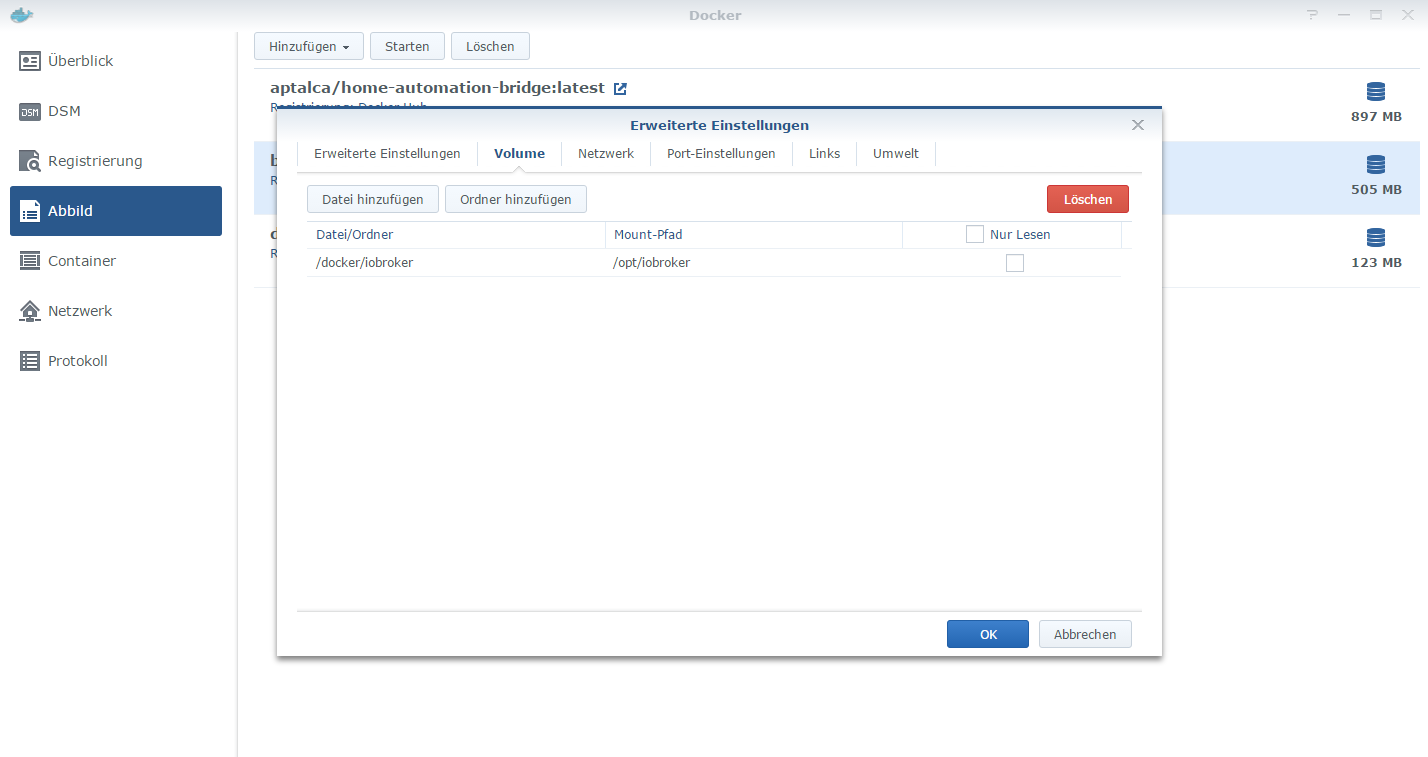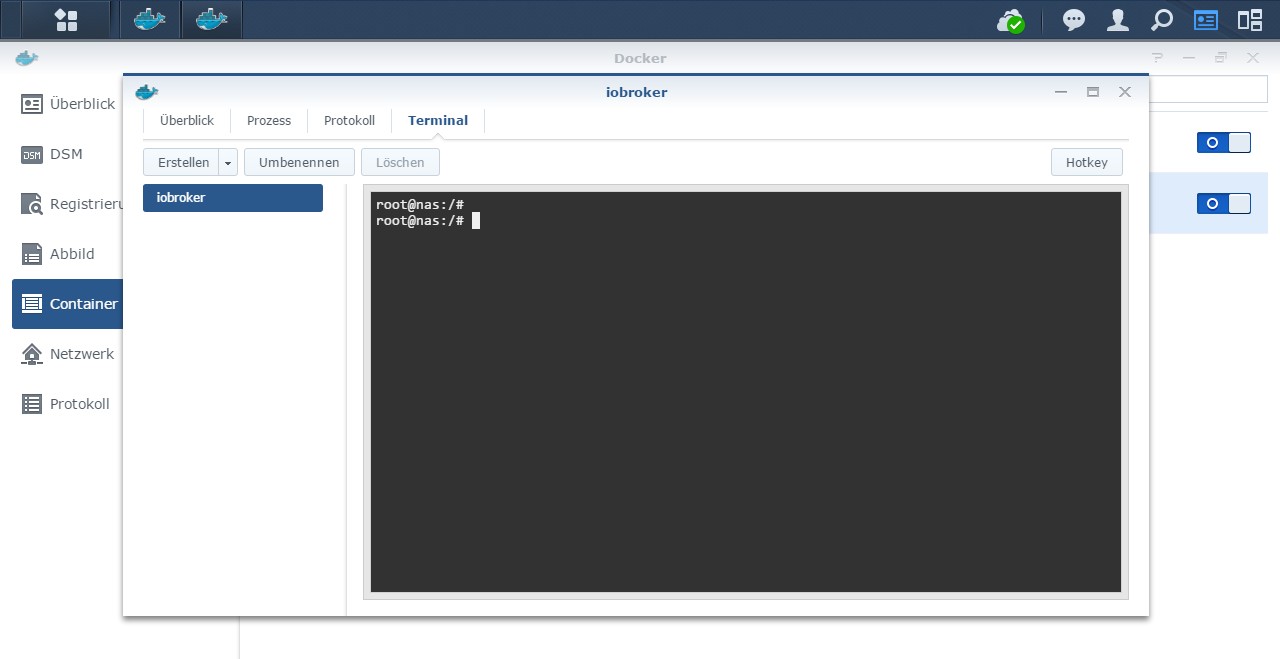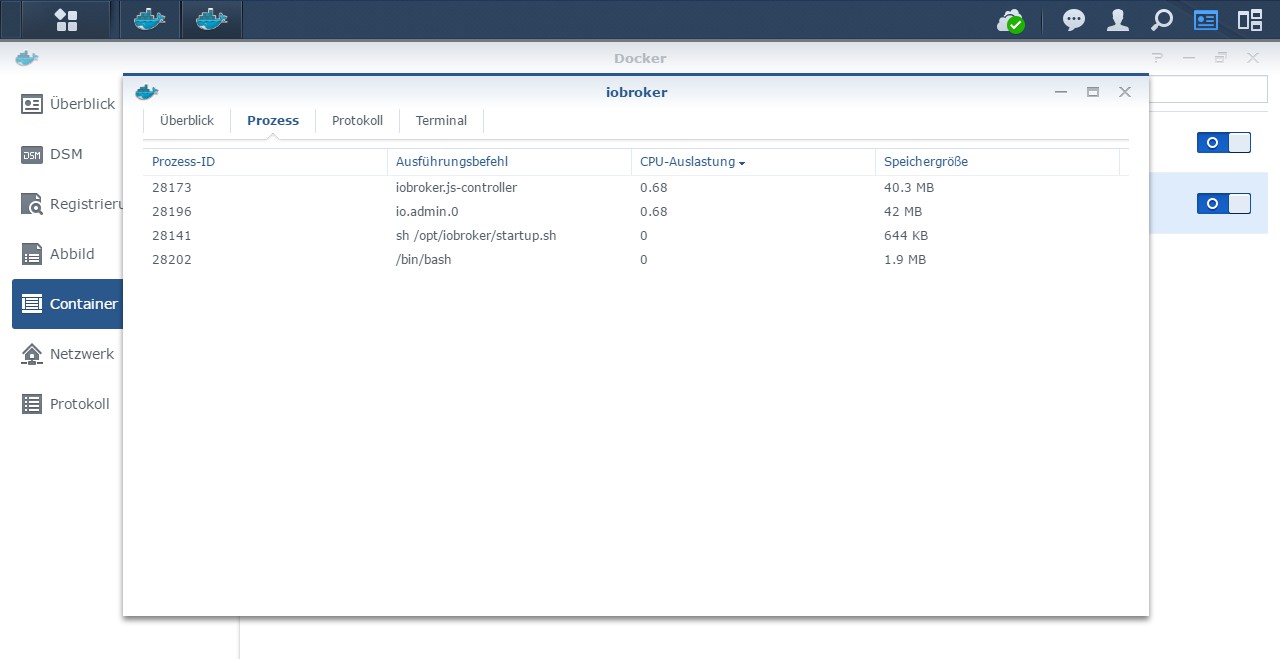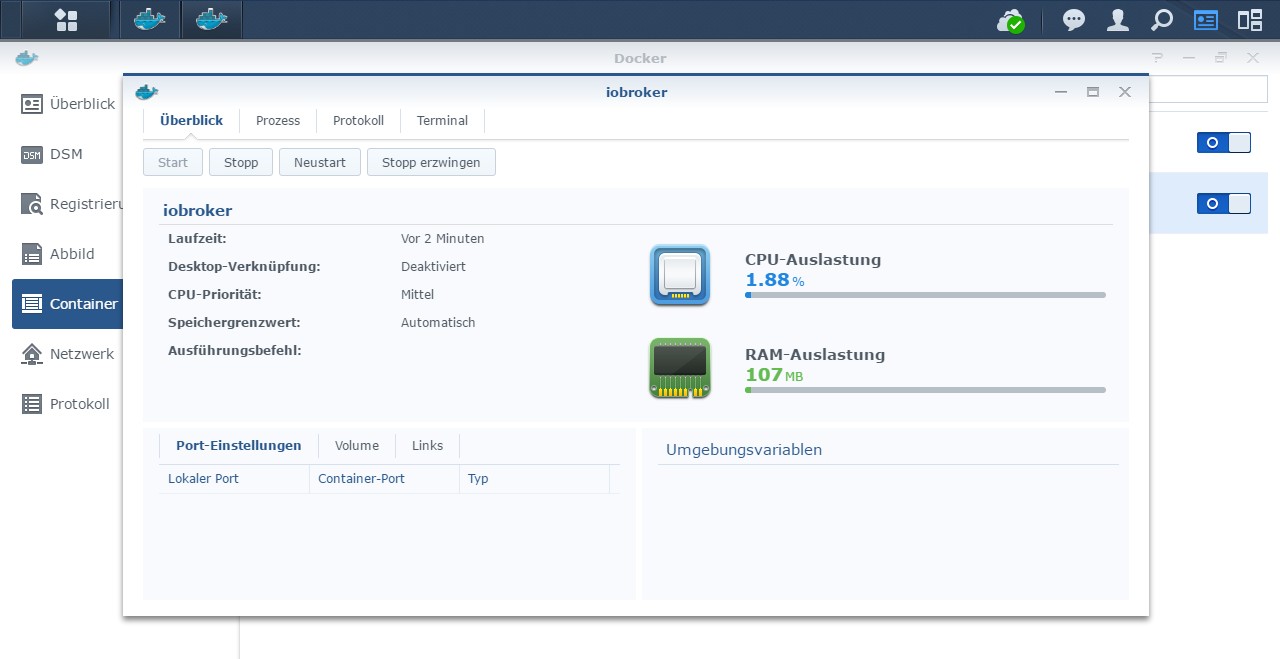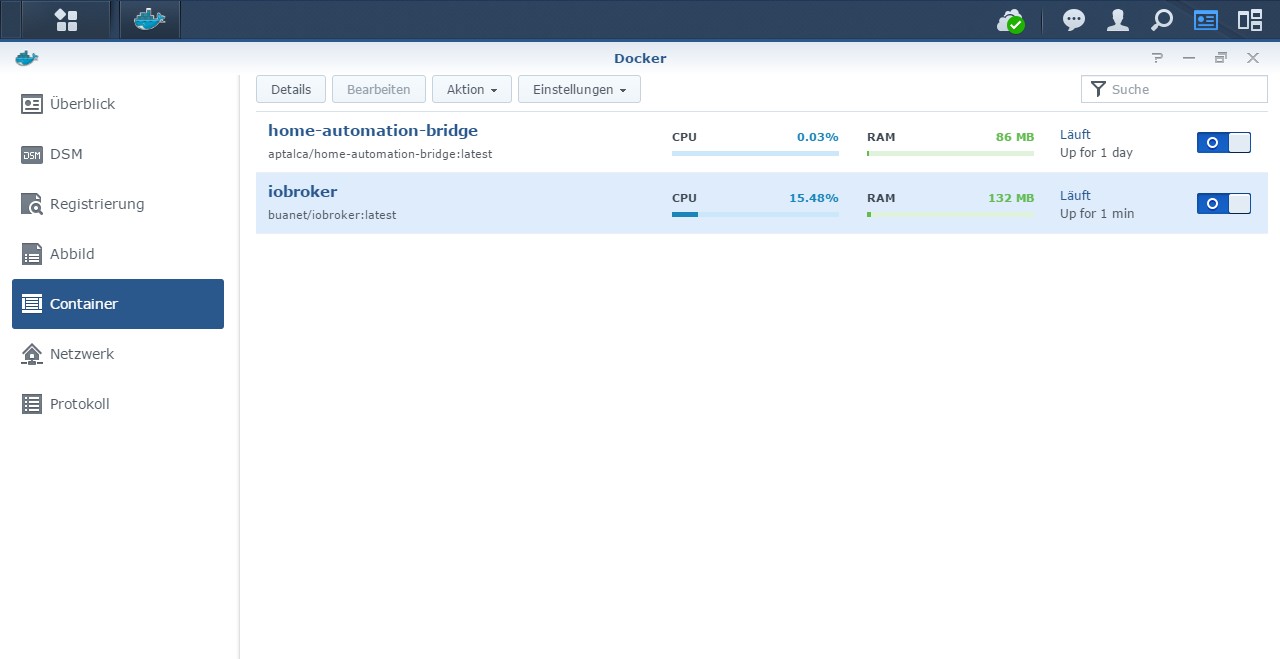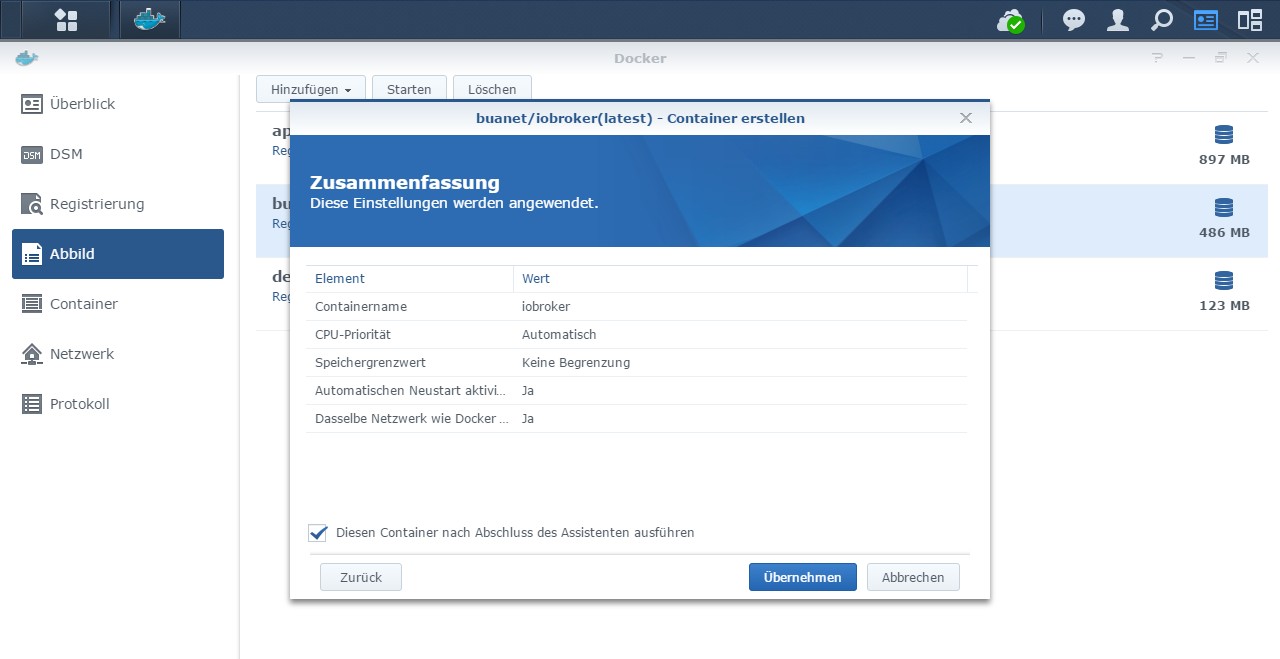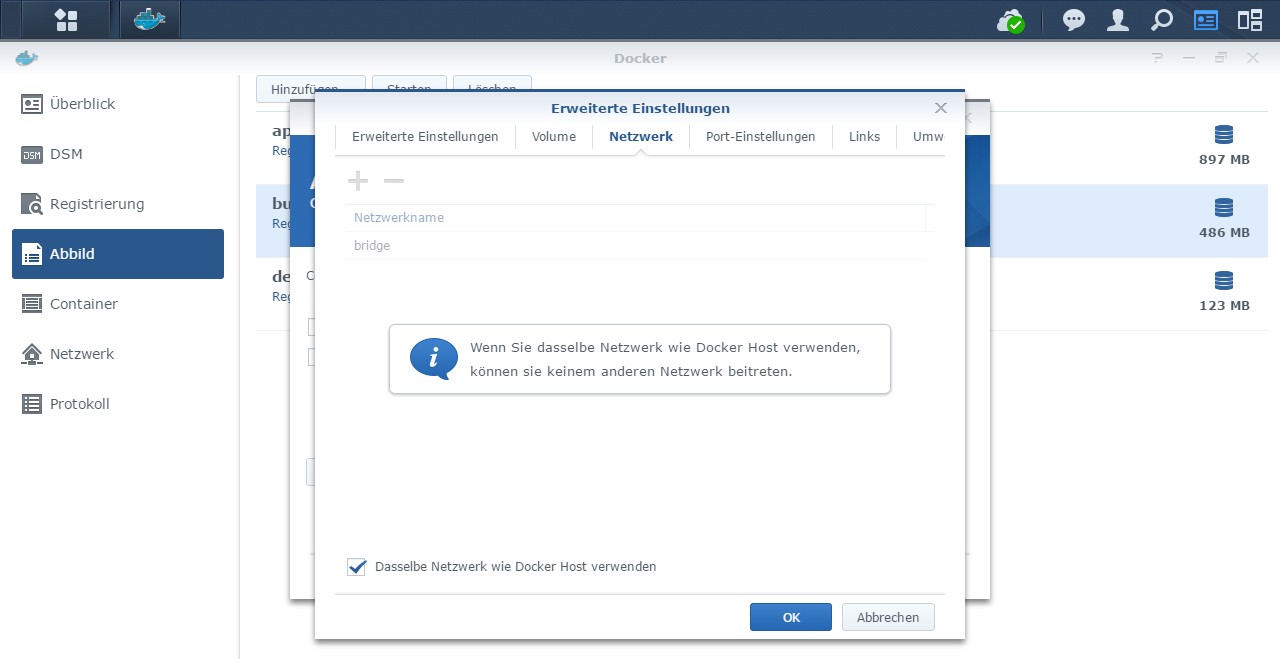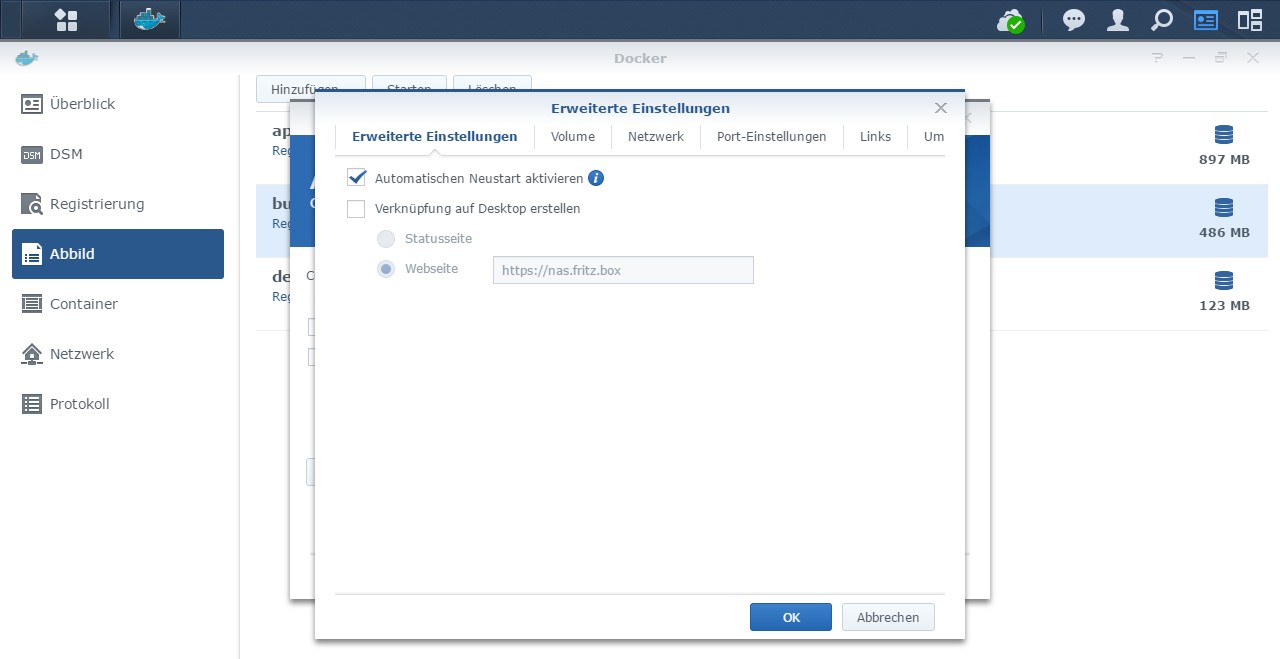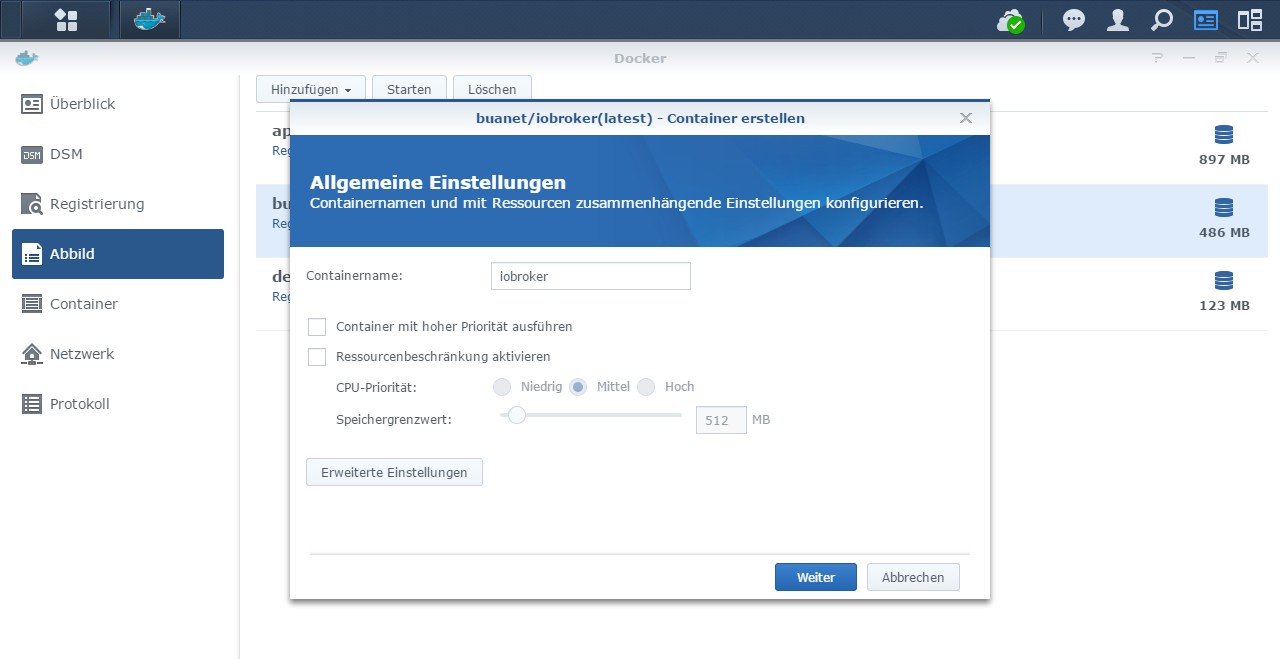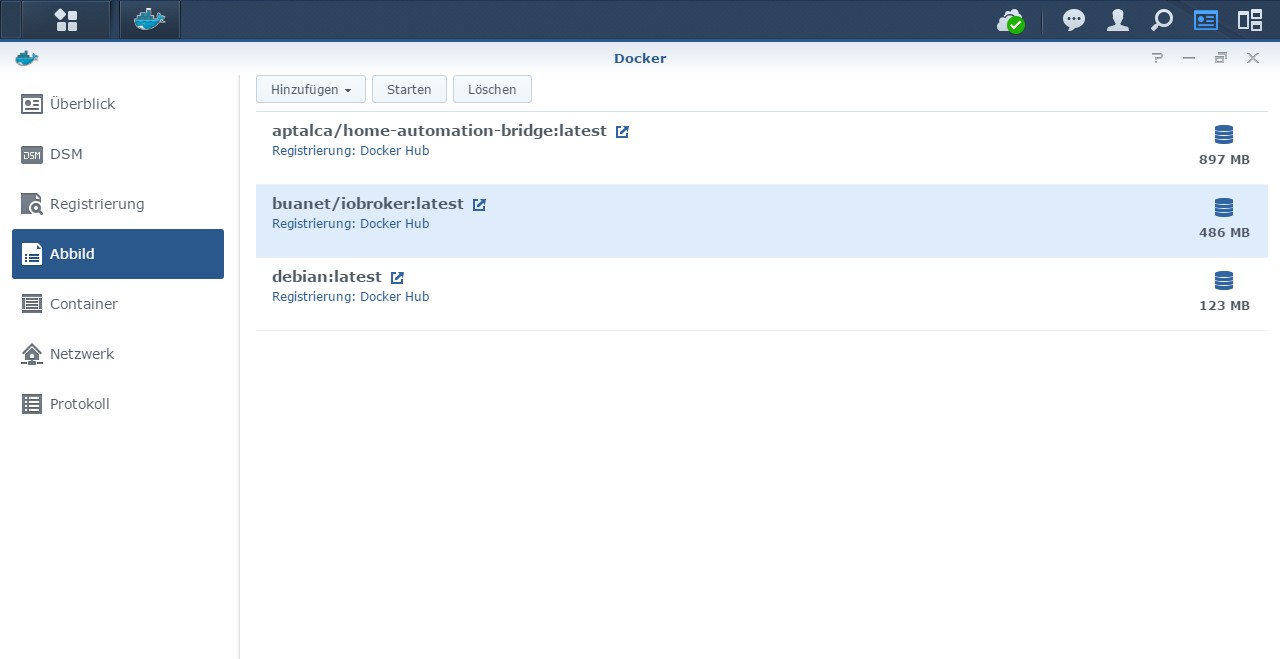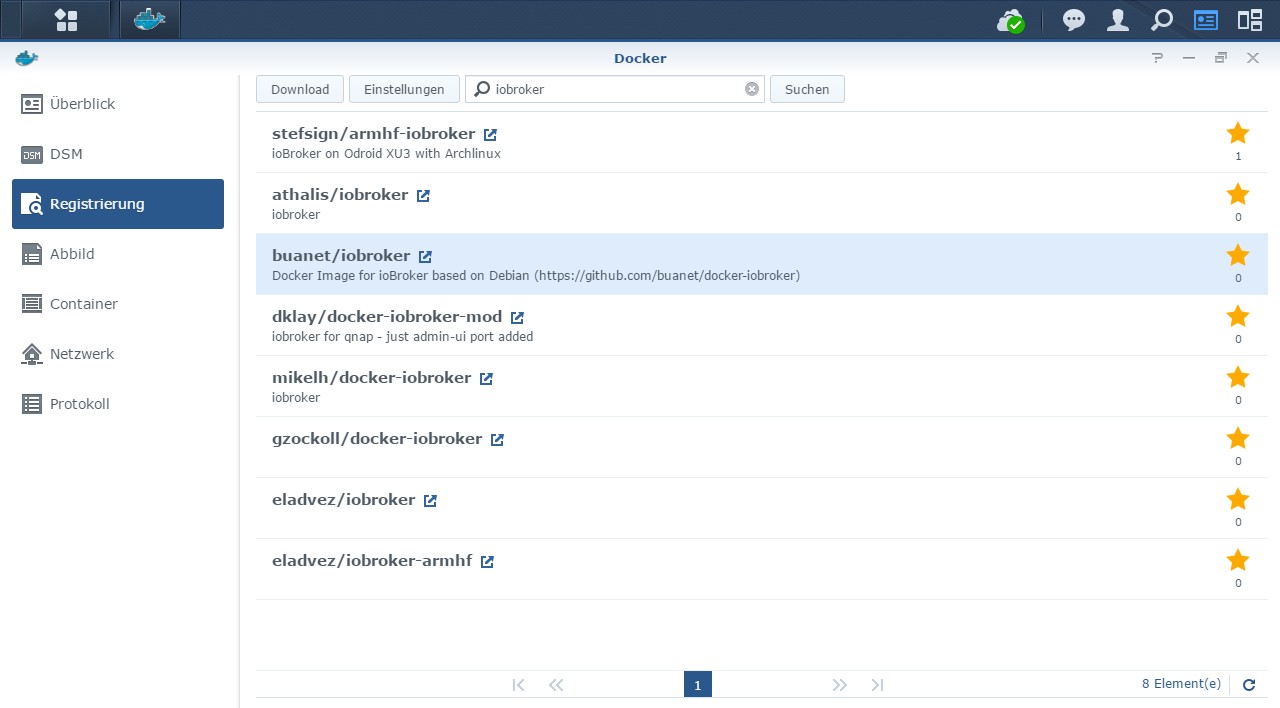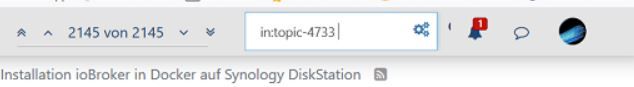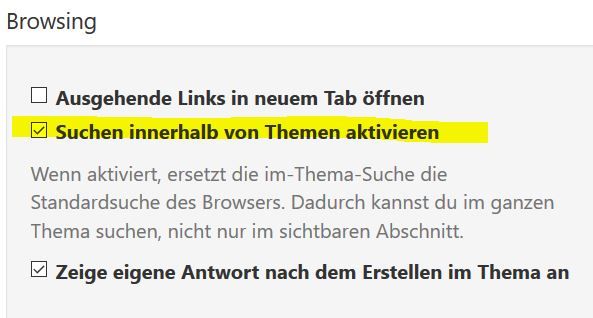NEWS
[HowTo] ioBroker unter Docker auf Synology DiskStation
-
@Negalein sagte in [HowTo][Anleitung] Installation ioBroker in Docker auf Synology DiskStation:
Und es läuft alles bis auf den Zigbee-Adapter.
Der motzt leider rum.Was ist da das Problem?
PS: Und noch was. Kann es sein, dass der UPNP jetzt die Daten aus der DS auf der der Container installiert ist, jetzt nicht mehr auslesen kann?
Gleiches Problem wie bei ChrisXY. Der ioBroker im MACVLAN kann nicht auf die ip der DS zugreifen weil beide IP-Adressen (iobroker und DS) auf der selben physikalischen Netzwerkschnittstelle liegen...
PPPS: beim Update des JS-Controller bekomm ich NPM-Error und CHMOD-Error
js-controller-update-error.txtWelche Version zu welcher Version? Da in der Vergangenheit viel bei den neusten Versionen vom js-controller schief gelaufen ist installiere ich nur noch stable... :) Zu viel Ärger damit... Kannst ja mal bei github schauen...
MfG,
André@andre sagte in [HowTo][Anleitung] Installation ioBroker in Docker auf Synology DiskStation:
@Negalein sagte in [HowTo][Anleitung] Installation ioBroker in Docker auf Synology DiskStation:
Und es läuft alles bis auf den Zigbee-Adapter.
Der motzt leider rum.Was ist da das Problem?
Error while starting zigbee-shepherd!. Error: Error: Not a directory, cannot open /dev/ttyACM0/zigbee.0 2019-05-15 21:45:34.610 debug system.adapter.admin.0: logging true zigbee.0 2019-05-15 21:41:49.095 debug User stateChange zigbee.0.info.connection {"val":false,"ack":false,"ts":1557949309092,"q":0,"from":"system.adapter.zigbee.0","lc":1557607846425} zigbee.0 2019-05-15 21:41:49.094 debug User stateChange zigbee.0.info.pairingMessage {"val":"Error: Error while starting zigbee-shepherd!. Error: Error: Not a directory, cannot open /dev/ttyACM0/","ack":false,"ts":1557949309091,"q":0,"fro zigbee.0 2019-05-15 21:41:49.089 error Error while starting zigbee-shepherd!. Error: Error: Not a directory, cannot open /dev/ttyACM0/ zigbee.0 2019-05-15 21:41:49.085 info Starting zigbee-shepherd zigbee.0 2019-05-15 21:40:49.084 info Error while starting zigbee-shepherd, attempting to fix... (takes 60 seconds) zigbee.0 2019-05-15 21:40:49.078 info Reset coordinator zigbee.0 2019-05-15 21:40:49.049 info Queue is: true zigbee.0 2019-05-15 21:40:49.049 info Start on port: /dev/ttyACM0/ with panID 6754 channel 26 zigbee.0 2019-05-15 21:40:49.046 info starting. Version 0.10.3 in /opt/iobroker/node_modules/iobroker.zigbee, node: v8.16.0 zigbee.0 2019-05-15 21:40:48.925 debug statesDB connected zigbee.0 2019-05-15 21:40:48.895 debug objectDB connectedPS: Und noch was. Kann es sein, dass der UPNP jetzt die Daten aus der DS auf der der Container installiert ist, jetzt nicht mehr auslesen kann?
Gleiches Problem wie bei ChrisXY. Der ioBroker im MACVLAN kann nicht auf die ip der DS zugreifen weil beide IP-Adressen (iobroker und DS) auf der selben physikalischen Netzwerkschnittstelle liegen...
Ok, das werde ich mir ansehen.
PPPS: beim Update des JS-Controller bekomm ich NPM-Error und CHMOD-Error
js-controller-update-error.txtWelche Version zu welcher Version? Da in der Vergangenheit viel bei den neusten Versionen vom js-controller schief gelaufen ist installiere ich nur noch stable... :) Zu viel Ärger damit... Kannst ja mal bei github schauen...
1.4.2 auf 1.5.8
-
@Negalein sagte in [HowTo][Anleitung] Installation ioBroker in Docker auf Synology DiskStation:
Und es läuft alles bis auf den Zigbee-Adapter.
Der motzt leider rum.Was ist da das Problem?
PS: Und noch was. Kann es sein, dass der UPNP jetzt die Daten aus der DS auf der der Container installiert ist, jetzt nicht mehr auslesen kann?
Gleiches Problem wie bei ChrisXY. Der ioBroker im MACVLAN kann nicht auf die ip der DS zugreifen weil beide IP-Adressen (iobroker und DS) auf der selben physikalischen Netzwerkschnittstelle liegen...
PPPS: beim Update des JS-Controller bekomm ich NPM-Error und CHMOD-Error
js-controller-update-error.txtWelche Version zu welcher Version? Da in der Vergangenheit viel bei den neusten Versionen vom js-controller schief gelaufen ist installiere ich nur noch stable... :) Zu viel Ärger damit... Kannst ja mal bei github schauen...
MfG,
André@andre sagte in [HowTo][Anleitung] Installation ioBroker in Docker auf Synology DiskStation:
PS: Und noch was. Kann es sein, dass der UPNP jetzt die Daten aus der DS auf der der Container installiert ist, jetzt nicht mehr auslesen kann?
Gleiches Problem wie bei ChrisXY. Der ioBroker im MACVLAN kann nicht auf die ip der DS zugreifen weil beide IP-Adressen (iobroker und DS) auf der selben physikalischen Netzwerkschnittstelle liegen...
Muss ich dann zB in den Netzwerkeinstellungen vom Container das zusätzliche Bridge hinzufügen?
IP ist dann die der DS?
Gateway das vom Router? -
Hallo,
ich habe das gleiche Problem wie u.A. Homer J: das iobroker über iobroker_startup.sh nicht startet. Ich muss iobroker in der Konsole starten z.B. mit iobroker start.
Der Befehl aus dem script "sudo -u iobroker node node_modules/iobroker.js-controller/controller.js > /opt/scripts/iobroker.log 2>&1 &" in der Konsole eingegeben startet iobroker ebenfalls nicht und gibt auch keine Fehlermeldung.
Aber: Der Befehl "node node_modules/iobroker.js-controller/controller.js >/opt/scripts/docker_iobroker_log.txt 2>&1 &" aus der alten Anleitung V2.0 startet iobroker. Wenn ich das startup script entsprechend ändere, kann ich den Container auch beenden und neu starten.
Sieht so aus, als wenn ich nach jedem update das script ändern muss :)
Gruß
Stefan -
@andre sagte in [HowTo][Anleitung] Installation ioBroker in Docker auf Synology DiskStation:
ls -al
Hier die Ausgabe.
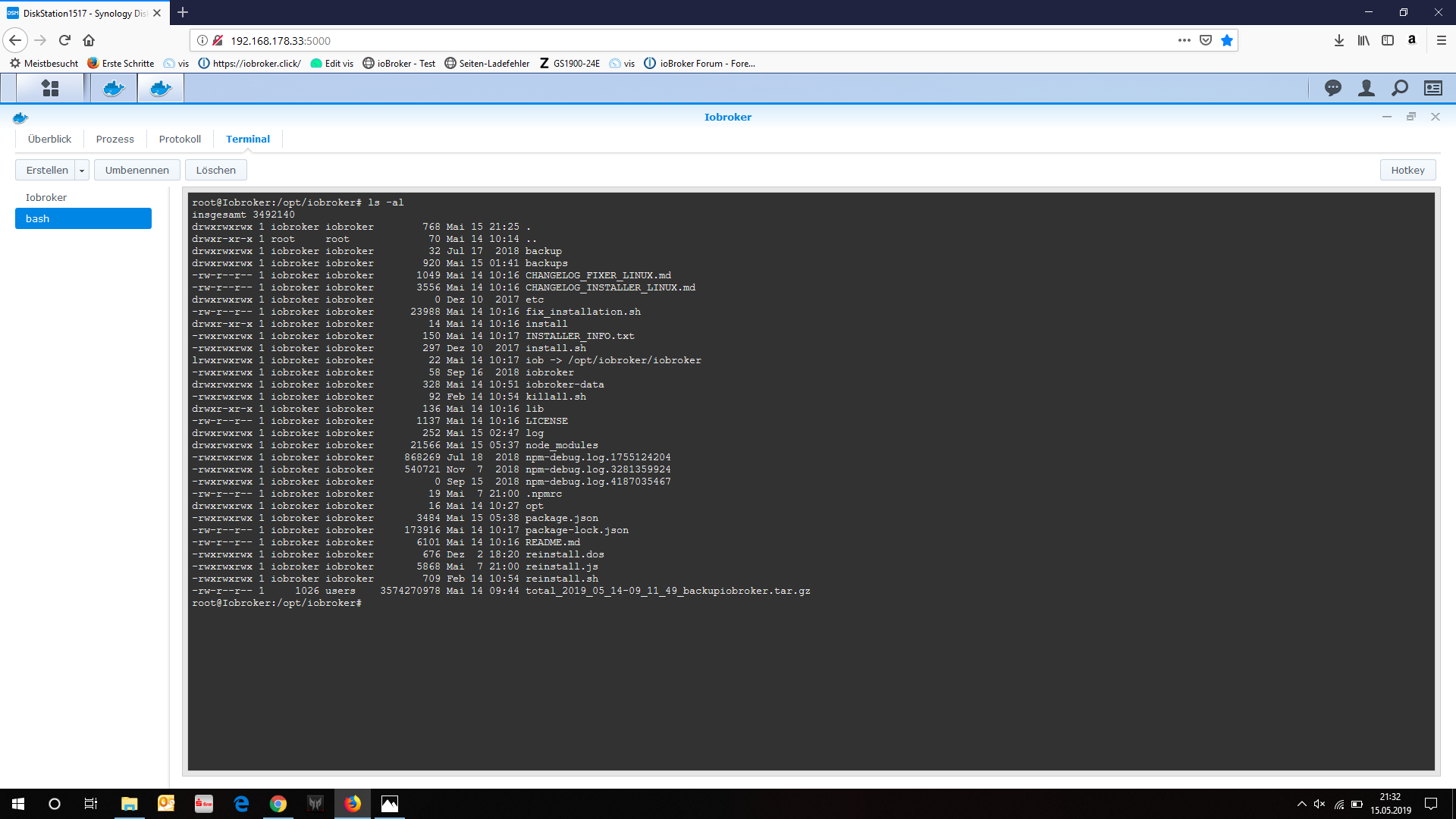
@Homer-J sagte in [HowTo][Anleitung] Installation ioBroker in Docker auf Synology DiskStation:
Hmm, erschließt sich mich absolut nicht, warum er den ioBroker von dort nicht starten will. Du könntest mal den reinstall.sh drüber laufen lassen.... Mich wundert dass er sagt "kommando nicht gefunden"... Vielleicht hat sonst wer noch eine Idee??
-
Danke habe nun iobroker noch bridged hinzugefügt diese 17.xxxxx IP nutze ich dann wenn die Diskstation ( Proxy ) weiterleitet. Unifi hab ich auch zusätzlich in Bridged hinzugefügt .. aber der fehler dort ist wohl ein anderer...
@ChrisXY sagte in [HowTo][Anleitung] Installation ioBroker in Docker auf Synology DiskStation:
Danke habe nun iobroker noch bridged hinzugefügt diese 17.xxxxx IP nutze ich dann wenn die Diskstation ( Proxy ) weiterleitet. Unifi hab ich auch zusätzlich in Bridged hinzugefügt .. aber der fehler dort ist wohl ein anderer...
Ich glaube du hast das nicht ganz korrekt verstanden.
Auf die 17ner Adresse kannst du nur aus Docker heraus zugreifen, also nur von anderen Containern. Die ist von außen (auch von der DS/ dem Proxy aus) nicht erreichbar. Ich weiß leider nicht was unifi ist, aber falls das in einem anderen Container läuft kannst du diesen über das 17ner netz mit dem iobroker verbinden... Schau mal hier, das habe ich dazu gerade bei Facebook geschrieben:
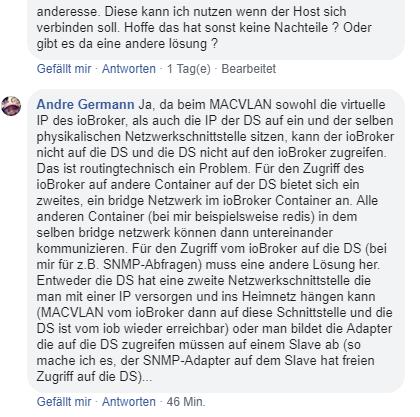
-
@andre sagte in [HowTo][Anleitung] Installation ioBroker in Docker auf Synology DiskStation:
PS: Und noch was. Kann es sein, dass der UPNP jetzt die Daten aus der DS auf der der Container installiert ist, jetzt nicht mehr auslesen kann?
Gleiches Problem wie bei ChrisXY. Der ioBroker im MACVLAN kann nicht auf die ip der DS zugreifen weil beide IP-Adressen (iobroker und DS) auf der selben physikalischen Netzwerkschnittstelle liegen...
Muss ich dann zB in den Netzwerkeinstellungen vom Container das zusätzliche Bridge hinzufügen?
IP ist dann die der DS?
Gateway das vom Router?@Negalein sagte in [HowTo][Anleitung] Installation ioBroker in Docker auf Synology DiskStation:
@andre sagte in [HowTo][Anleitung] Installation ioBroker in Docker auf Synology DiskStation:
PS: Und noch was. Kann es sein, dass der UPNP jetzt die Daten aus der DS auf der der Container installiert ist, jetzt nicht mehr auslesen kann?
Gleiches Problem wie bei ChrisXY. Der ioBroker im MACVLAN kann nicht auf die ip der DS zugreifen weil beide IP-Adressen (iobroker und DS) auf der selben physikalischen Netzwerkschnittstelle liegen...
Muss ich dann zB in den Netzwerkeinstellungen vom Container das zusätzliche Bridge hinzufügen?
IP ist dann die der DS?
Gateway das vom Router?Lies dazu mal den Screenshot aus Facebook in meinem letzten Post... Nur fürs Verständnis...
-
@Negalein sagte in [HowTo][Anleitung] Installation ioBroker in Docker auf Synology DiskStation:
@andre sagte in [HowTo][Anleitung] Installation ioBroker in Docker auf Synology DiskStation:
PS: Und noch was. Kann es sein, dass der UPNP jetzt die Daten aus der DS auf der der Container installiert ist, jetzt nicht mehr auslesen kann?
Gleiches Problem wie bei ChrisXY. Der ioBroker im MACVLAN kann nicht auf die ip der DS zugreifen weil beide IP-Adressen (iobroker und DS) auf der selben physikalischen Netzwerkschnittstelle liegen...
Muss ich dann zB in den Netzwerkeinstellungen vom Container das zusätzliche Bridge hinzufügen?
IP ist dann die der DS?
Gateway das vom Router?Lies dazu mal den Screenshot aus Facebook in meinem letzten Post... Nur fürs Verständnis...
@andre sagte in [HowTo][Anleitung] Installation ioBroker in Docker auf Synology DiskStation:
Lies dazu mal den Screenshot aus Facebook in meinem letzten Post... Nur fürs Verständnis...
So wie ich den Screenshot verstehe, muss ich die DS mit der 2. LAN-Buchse zusätzlich ins Netz.
LAN 1 = 10.0.1.22
LAN 2 = zB 10.0.1.23Jetzt läuft alles über LAN 1. Deshalb auch MACVLAN auf eth0.
Reicht es, einfach MACVLAN auf eth1 umzustellen und 10.0.1.200 gleichzulassen?
-
@andre sagte in [HowTo][Anleitung] Installation ioBroker in Docker auf Synology DiskStation:
@Negalein sagte in [HowTo][Anleitung] Installation ioBroker in Docker auf Synology DiskStation:
Und es läuft alles bis auf den Zigbee-Adapter.
Der motzt leider rum.Was ist da das Problem?
Error while starting zigbee-shepherd!. Error: Error: Not a directory, cannot open /dev/ttyACM0/zigbee.0 2019-05-15 21:45:34.610 debug system.adapter.admin.0: logging true zigbee.0 2019-05-15 21:41:49.095 debug User stateChange zigbee.0.info.connection {"val":false,"ack":false,"ts":1557949309092,"q":0,"from":"system.adapter.zigbee.0","lc":1557607846425} zigbee.0 2019-05-15 21:41:49.094 debug User stateChange zigbee.0.info.pairingMessage {"val":"Error: Error while starting zigbee-shepherd!. Error: Error: Not a directory, cannot open /dev/ttyACM0/","ack":false,"ts":1557949309091,"q":0,"fro zigbee.0 2019-05-15 21:41:49.089 error Error while starting zigbee-shepherd!. Error: Error: Not a directory, cannot open /dev/ttyACM0/ zigbee.0 2019-05-15 21:41:49.085 info Starting zigbee-shepherd zigbee.0 2019-05-15 21:40:49.084 info Error while starting zigbee-shepherd, attempting to fix... (takes 60 seconds) zigbee.0 2019-05-15 21:40:49.078 info Reset coordinator zigbee.0 2019-05-15 21:40:49.049 info Queue is: true zigbee.0 2019-05-15 21:40:49.049 info Start on port: /dev/ttyACM0/ with panID 6754 channel 26 zigbee.0 2019-05-15 21:40:49.046 info starting. Version 0.10.3 in /opt/iobroker/node_modules/iobroker.zigbee, node: v8.16.0 zigbee.0 2019-05-15 21:40:48.925 debug statesDB connected zigbee.0 2019-05-15 21:40:48.895 debug objectDB connectedPS: Und noch was. Kann es sein, dass der UPNP jetzt die Daten aus der DS auf der der Container installiert ist, jetzt nicht mehr auslesen kann?
Gleiches Problem wie bei ChrisXY. Der ioBroker im MACVLAN kann nicht auf die ip der DS zugreifen weil beide IP-Adressen (iobroker und DS) auf der selben physikalischen Netzwerkschnittstelle liegen...
Ok, das werde ich mir ansehen.
PPPS: beim Update des JS-Controller bekomm ich NPM-Error und CHMOD-Error
js-controller-update-error.txtWelche Version zu welcher Version? Da in der Vergangenheit viel bei den neusten Versionen vom js-controller schief gelaufen ist installiere ich nur noch stable... :) Zu viel Ärger damit... Kannst ja mal bei github schauen...
1.4.2 auf 1.5.8
@Negalein sagte in [HowTo][Anleitung] Installation ioBroker in Docker auf Synology DiskStation:
Error while starting zigbee-shepherd!. Error: Error: Not a directory, cannot open /dev/ttyACM0/zigbee.0 2019-05-15 21:45:34.610 debug system.adapter.admin.0: logging true zigbee.0 2019-05-15 21:41:49.095 debug User stateChange zigbee.0.info.connection {"val":false,"ack":false,"ts":1557949309092,"q":0,"from":"system.adapter.zigbee.0","lc":1557607846425} zigbee.0 2019-05-15 21:41:49.094 debug User stateChange zigbee.0.info.pairingMessage {"val":"Error: Error while starting zigbee-shepherd!. Error: Error: Not a directory, cannot open /dev/ttyACM0/","ack":false,"ts":1557949309091,"q":0,"fro zigbee.0 2019-05-15 21:41:49.089 error Error while starting zigbee-shepherd!. Error: Error: Not a directory, cannot open /dev/ttyACM0/ zigbee.0 2019-05-15 21:41:49.085 info Starting zigbee-shepherd zigbee.0 2019-05-15 21:40:49.084 info Error while starting zigbee-shepherd, attempting to fix... (takes 60 seconds) zigbee.0 2019-05-15 21:40:49.078 info Reset coordinator zigbee.0 2019-05-15 21:40:49.049 info Queue is: true zigbee.0 2019-05-15 21:40:49.049 info Start on port: /dev/ttyACM0/ with panID 6754 channel 26 zigbee.0 2019-05-15 21:40:49.046 info starting. Version 0.10.3 in /opt/iobroker/node_modules/iobroker.zigbee, node: v8.16.0 zigbee.0 2019-05-15 21:40:48.925 debug statesDB connected zigbee.0 2019-05-15 21:40:48.895 debug objectDB connectedLäuft dein Container mit erweiterten rechten (privileged mode)? Das braucht er um auf USB-Devices zugreifen zu können....
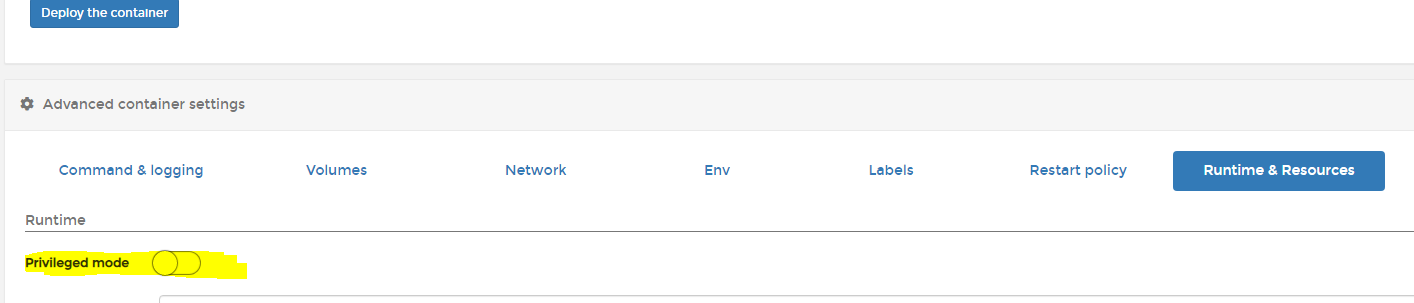
1.4.2 auf 1.5.8
Hab ich keine Erfahrung mit. Scheint kein stable zu sein, jedenfalls wird mir das Update nicht angeboten, bei mir läuft 1.4.2
-
@Negalein sagte in [HowTo][Anleitung] Installation ioBroker in Docker auf Synology DiskStation:
Error while starting zigbee-shepherd!. Error: Error: Not a directory, cannot open /dev/ttyACM0/zigbee.0 2019-05-15 21:45:34.610 debug system.adapter.admin.0: logging true zigbee.0 2019-05-15 21:41:49.095 debug User stateChange zigbee.0.info.connection {"val":false,"ack":false,"ts":1557949309092,"q":0,"from":"system.adapter.zigbee.0","lc":1557607846425} zigbee.0 2019-05-15 21:41:49.094 debug User stateChange zigbee.0.info.pairingMessage {"val":"Error: Error while starting zigbee-shepherd!. Error: Error: Not a directory, cannot open /dev/ttyACM0/","ack":false,"ts":1557949309091,"q":0,"fro zigbee.0 2019-05-15 21:41:49.089 error Error while starting zigbee-shepherd!. Error: Error: Not a directory, cannot open /dev/ttyACM0/ zigbee.0 2019-05-15 21:41:49.085 info Starting zigbee-shepherd zigbee.0 2019-05-15 21:40:49.084 info Error while starting zigbee-shepherd, attempting to fix... (takes 60 seconds) zigbee.0 2019-05-15 21:40:49.078 info Reset coordinator zigbee.0 2019-05-15 21:40:49.049 info Queue is: true zigbee.0 2019-05-15 21:40:49.049 info Start on port: /dev/ttyACM0/ with panID 6754 channel 26 zigbee.0 2019-05-15 21:40:49.046 info starting. Version 0.10.3 in /opt/iobroker/node_modules/iobroker.zigbee, node: v8.16.0 zigbee.0 2019-05-15 21:40:48.925 debug statesDB connected zigbee.0 2019-05-15 21:40:48.895 debug objectDB connectedLäuft dein Container mit erweiterten rechten (privileged mode)? Das braucht er um auf USB-Devices zugreifen zu können....
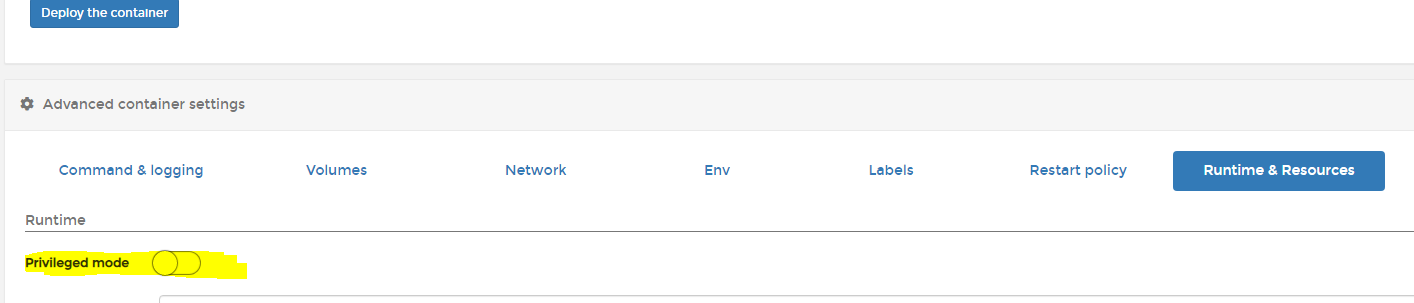
1.4.2 auf 1.5.8
Hab ich keine Erfahrung mit. Scheint kein stable zu sein, jedenfalls wird mir das Update nicht angeboten, bei mir läuft 1.4.2
@andre sagte in [HowTo][Anleitung] Installation ioBroker in Docker auf Synology DiskStation:
Läuft dein Container mit erweiterten rechten (privileged mode)? Das braucht er um auf USB-Devices zugreifen zu können....
Ja, das tut er bereits.
-
@andre sagte in [HowTo][Anleitung] Installation ioBroker in Docker auf Synology DiskStation:
Lies dazu mal den Screenshot aus Facebook in meinem letzten Post... Nur fürs Verständnis...
So wie ich den Screenshot verstehe, muss ich die DS mit der 2. LAN-Buchse zusätzlich ins Netz.
LAN 1 = 10.0.1.22
LAN 2 = zB 10.0.1.23Jetzt läuft alles über LAN 1. Deshalb auch MACVLAN auf eth0.
Reicht es, einfach MACVLAN auf eth1 umzustellen und 10.0.1.200 gleichzulassen?
@Negalein sagte in [HowTo][Anleitung] Installation ioBroker in Docker auf Synology DiskStation:
@andre sagte in [HowTo][Anleitung] Installation ioBroker in Docker auf Synology DiskStation:
Lies dazu mal den Screenshot aus Facebook in meinem letzten Post... Nur fürs Verständnis...
So wie ich den Screenshot verstehe, muss ich die DS mit der 2. LAN-Buchse zusätzlich ins Netz.
LAN 1 = 10.0.1.22
LAN 2 = zB 10.0.1.23Jetzt läuft alles über LAN 1. Deshalb auch MACVLAN auf eth0.
Reicht es, einfach MACVLAN auf eth1 umzustellen und 10.0.1.200 gleichzulassen?
Wäre eine Möglichkeit. Kann sein, dass du das MACVLAN einmal neu anlegen muss, da es dann ja auf eine andere Netzwerkkarte gebunden wird...
.200 ist der ioBroker? Der kann gleich bleiben... -
Hallo,
ich habe das gleiche Problem wie u.A. Homer J: das iobroker über iobroker_startup.sh nicht startet. Ich muss iobroker in der Konsole starten z.B. mit iobroker start.
Der Befehl aus dem script "sudo -u iobroker node node_modules/iobroker.js-controller/controller.js > /opt/scripts/iobroker.log 2>&1 &" in der Konsole eingegeben startet iobroker ebenfalls nicht und gibt auch keine Fehlermeldung.
Aber: Der Befehl "node node_modules/iobroker.js-controller/controller.js >/opt/scripts/docker_iobroker_log.txt 2>&1 &" aus der alten Anleitung V2.0 startet iobroker. Wenn ich das startup script entsprechend ändere, kann ich den Container auch beenden und neu starten.
Sieht so aus, als wenn ich nach jedem update das script ändern muss :)
Gruß
Stefan@Knorki sagte in [HowTo][Anleitung] Installation ioBroker in Docker auf Synology DiskStation:
Hallo,
ich habe das gleiche Problem wie u.A. Homer J: das iobroker über iobroker_startup.sh nicht startet. Ich muss iobroker in der Konsole starten z.B. mit iobroker start.
Der Befehl aus dem script "sudo -u iobroker node node_modules/iobroker.js-controller/controller.js > /opt/scripts/iobroker.log 2>&1 &" in der Konsole eingegeben startet iobroker ebenfalls nicht und gibt auch keine Fehlermeldung.
Aber: Der Befehl "node node_modules/iobroker.js-controller/controller.js >/opt/scripts/docker_iobroker_log.txt 2>&1 &" aus der alten Anleitung V2.0 startet iobroker. Wenn ich das startup script entsprechend ändere, kann ich den Container auch beenden und neu starten.
Sieht so aus, als wenn ich nach jedem update das script ändern muss :)
Gruß
StefanJa, kann man sicher so machen, aber dann läuft der ioBroker eben weiter unter root... und genau das sollte im Image v3 ja eigentlich nicht mehr der Fall sein :)
-
@Negalein sagte in [HowTo][Anleitung] Installation ioBroker in Docker auf Synology DiskStation:
@andre sagte in [HowTo][Anleitung] Installation ioBroker in Docker auf Synology DiskStation:
Lies dazu mal den Screenshot aus Facebook in meinem letzten Post... Nur fürs Verständnis...
So wie ich den Screenshot verstehe, muss ich die DS mit der 2. LAN-Buchse zusätzlich ins Netz.
LAN 1 = 10.0.1.22
LAN 2 = zB 10.0.1.23Jetzt läuft alles über LAN 1. Deshalb auch MACVLAN auf eth0.
Reicht es, einfach MACVLAN auf eth1 umzustellen und 10.0.1.200 gleichzulassen?
Wäre eine Möglichkeit. Kann sein, dass du das MACVLAN einmal neu anlegen muss, da es dann ja auf eine andere Netzwerkkarte gebunden wird...
.200 ist der ioBroker? Der kann gleich bleiben...@andre sagte in [HowTo][Anleitung] Installation ioBroker in Docker auf Synology DiskStation:
Wäre eine Möglichkeit. Kann sein, dass du das MACVLAN einmal neu anlegen muss, da es dann ja auf eine andere Netzwerkkarte gebunden wird...
Danke! Werde ich nachher machen.
.200 ist der ioBroker? Der kann gleich bleiben...
Ja, .200 ist der ioBroker
-
@ChrisXY sagte in [HowTo][Anleitung] Installation ioBroker in Docker auf Synology DiskStation:
Danke hab nun das neue Docker per macvlan am laufen auf meiner Diskstation.
Jemand erfahrung mit dem unifi ? Hab den Controler im selben netz 192.168.2.1 als Docker HOST .
Kann mich aber nicht damit verbinden. Liegt das an dem HOST bug ? Sollte ich den unifi auch per macvlan einrichten ?Wenn dein ioBroker mit MACVLAN läuft, kann er nicht mehr auf die IP-Adresse der DS zugreifen. Zumindest nicht auf die IP-Adresse die auf der selben Netzwerkschnittstelle liegt.
Demzufolge auch nicht auf den Unifi-Container der im Host-Modus läuft. Das geht einfach routingtechnisch nicht.
Damit das wieder funktioniert stelle den Unifi auf ein bridge-netzwerk um und hänge den ioBroker als zweites Netzwerk ebenfalls in das bridge netzwerk... Dann können die beiden Container sich darüber unterhalten...Bei mir sieht das so aus, nur dass es bei mir kein unifi sondern ein redis container ist...
network iobroker:
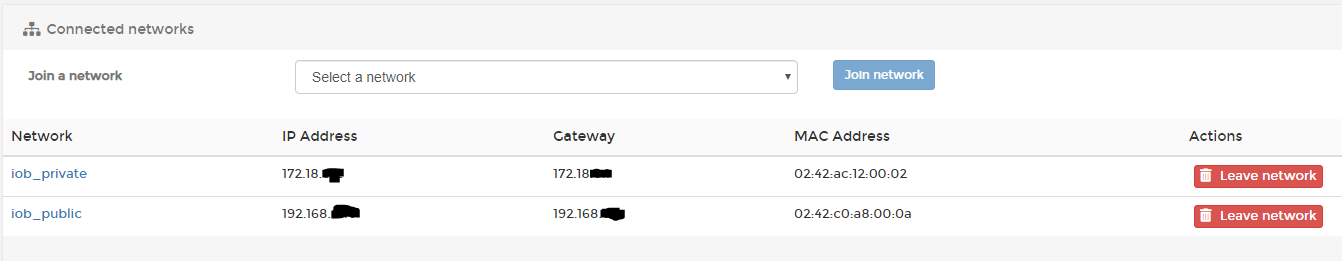
(public ist macvlan, private ist bridge)
network redis:
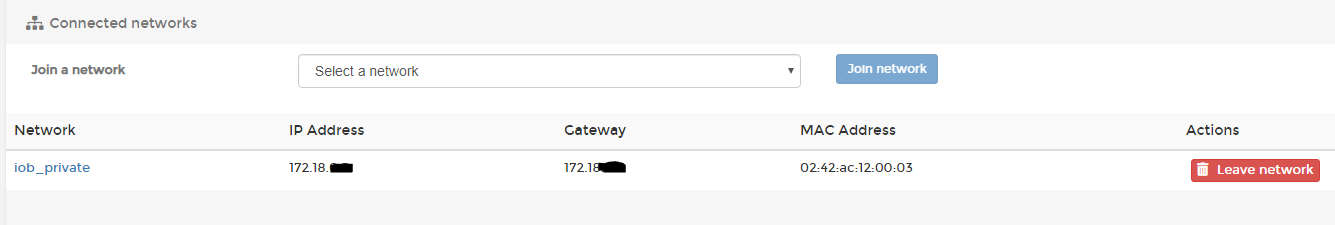
MfG,
André@andre said in [HowTo][Anleitung] Installation ioBroker in Docker auf Synology DiskStation:
Wenn dein ioBroker mit MACVLAN läuft, kann er nicht mehr auf die IP-Adresse der DS zugreifen. Zumindest nicht auf die IP-Adresse die auf der selben Netzwerkschnittstelle liegt.
Demzufolge auch nicht auf den Unifi-Container der im Host-Modus läuft. Das geht einfach routingtechnisch nicht.
Damit das wieder funktioniert stelle den Unifi auf ein bridge-netzwerk um und hänge den ioBroker als zweites Netzwerk ebenfalls in das bridge netzwerk... Dann können die beiden Container sich darüber unterhalten...Danke, das ist eine ziemlich gute Lösung für meine Probleme, da hätte ich auch selbst drauf kommen können. Ich wusste aber gar nicht, dass man Docker Containern mehrere Netzwerke zuordnen kann.
Zur Zeit habe ich das so gelöst, dass ich auf dem Host eine zweite, virtuelle Netzwerkkarte erstellt habe, die eben doch die Container mit dem Host kommunizieren lässt. Sieht in etwa so aus:
auto eth0 iface etho inet manual auto macvlan0 iface macvlan0 inet static address 192.168.178.2 network 192.168.178.0 netmask 255.255.255.0 broadcast 192.168.178.255 gateway 192.168.178.1 dns-nameservers 192.168.178.1 pre-up ip link add link eth0 name macvlan0 type macvlan mode bridge post-down ip link del link eth0 name macvlan0 type macvlan mode bridgeKeine Garantie dafür, weiß nicht mal, ob es mit Synology überhaupt geht, macht den Kram bitte nur, wenn ihr schon mal manuell die Netzwerkinterfaces unter Linux bearbeitet habt...
@andre Deine Lösung mit den zwei Netzwerken des Containers ist aber viel besser für mich, weil das Bridge Network von Docker ein Sicherheitsgewinn ist, da ich ja dann viel weniger Ports meiner Container freigeben muss und meine Smarthome-Container einfach alle intern kommunizieren.
-
@andre sagte in [HowTo][Anleitung] Installation ioBroker in Docker auf Synology DiskStation:
@Negalein sagte in [HowTo][Anleitung] Installation ioBroker in Docker auf Synology DiskStation:
Und es läuft alles bis auf den Zigbee-Adapter.
Der motzt leider rum.Was ist da das Problem?
Error while starting zigbee-shepherd!. Error: Error: Not a directory, cannot open /dev/ttyACM0/zigbee.0 2019-05-15 21:45:34.610 debug system.adapter.admin.0: logging true zigbee.0 2019-05-15 21:41:49.095 debug User stateChange zigbee.0.info.connection {"val":false,"ack":false,"ts":1557949309092,"q":0,"from":"system.adapter.zigbee.0","lc":1557607846425} zigbee.0 2019-05-15 21:41:49.094 debug User stateChange zigbee.0.info.pairingMessage {"val":"Error: Error while starting zigbee-shepherd!. Error: Error: Not a directory, cannot open /dev/ttyACM0/","ack":false,"ts":1557949309091,"q":0,"fro zigbee.0 2019-05-15 21:41:49.089 error Error while starting zigbee-shepherd!. Error: Error: Not a directory, cannot open /dev/ttyACM0/ zigbee.0 2019-05-15 21:41:49.085 info Starting zigbee-shepherd zigbee.0 2019-05-15 21:40:49.084 info Error while starting zigbee-shepherd, attempting to fix... (takes 60 seconds) zigbee.0 2019-05-15 21:40:49.078 info Reset coordinator zigbee.0 2019-05-15 21:40:49.049 info Queue is: true zigbee.0 2019-05-15 21:40:49.049 info Start on port: /dev/ttyACM0/ with panID 6754 channel 26 zigbee.0 2019-05-15 21:40:49.046 info starting. Version 0.10.3 in /opt/iobroker/node_modules/iobroker.zigbee, node: v8.16.0 zigbee.0 2019-05-15 21:40:48.925 debug statesDB connected zigbee.0 2019-05-15 21:40:48.895 debug objectDB connectedPS: Und noch was. Kann es sein, dass der UPNP jetzt die Daten aus der DS auf der der Container installiert ist, jetzt nicht mehr auslesen kann?
Gleiches Problem wie bei ChrisXY. Der ioBroker im MACVLAN kann nicht auf die ip der DS zugreifen weil beide IP-Adressen (iobroker und DS) auf der selben physikalischen Netzwerkschnittstelle liegen...
Ok, das werde ich mir ansehen.
PPPS: beim Update des JS-Controller bekomm ich NPM-Error und CHMOD-Error
js-controller-update-error.txtWelche Version zu welcher Version? Da in der Vergangenheit viel bei den neusten Versionen vom js-controller schief gelaufen ist installiere ich nur noch stable... :) Zu viel Ärger damit... Kannst ja mal bei github schauen...
1.4.2 auf 1.5.8
@Negalein said in [HowTo][Anleitung] Installation ioBroker in Docker auf Synology DiskStation:
@andre sagte in [HowTo][Anleitung] Installation ioBroker in Docker auf Synology DiskStation:
@Negalein sagte in [HowTo][Anleitung] Installation ioBroker in Docker auf Synology DiskStation:
Und es läuft alles bis auf den Zigbee-Adapter.
Der motzt leider rum.Was ist da das Problem?
Error while starting zigbee-shepherd!. Error: Error: Not a directory, cannot open /dev/ttyACM0/Ist ttyACM0 wirklich dein Zigbee Stick? Ich würde eher die ID des USB-Devices nehmen, die ändert sich nie.
Dazu auf dem Host ins Verzeichnis /dev/serial/by-id/ wechseln und ein "ls" ausführen.Den Stick gibst du dann für den Container frei, dafür brauchst du auch keinen privileged mode! Das ganze sieht in etwa so aus:
--device=/dev/serial/by-id/usb-Texas_Instruments_TI_CC2531_USB_CDC___0X00xxx-if00 oder -v /dev/serial/by-id/usb-Texas_Instruments_TI_CC2531_USB_CDC___0X00xxx-if00:/dev/serial/by-id/usb-Texas_Instruments_TI_CC2531_USB_CDC___0X00xxx-if00 -
Intressant. Also ich habe neben dem MACVLAN einfach im Portainer "Bridged" hinzugefügt. Dann zeigt er mir einer r17er IP an. Diese habe ich in der DIskstation im Reserve Proxy eingetragen. Und schon komme ich von außen drauf.
Auch die Diskstation kann per SSH diese IP Pingen. Also funktioniert das für mich alles bisher ;) -
@Negalein said in [HowTo][Anleitung] Installation ioBroker in Docker auf Synology DiskStation:
@andre sagte in [HowTo][Anleitung] Installation ioBroker in Docker auf Synology DiskStation:
@Negalein sagte in [HowTo][Anleitung] Installation ioBroker in Docker auf Synology DiskStation:
Und es läuft alles bis auf den Zigbee-Adapter.
Der motzt leider rum.Was ist da das Problem?
Error while starting zigbee-shepherd!. Error: Error: Not a directory, cannot open /dev/ttyACM0/Ist ttyACM0 wirklich dein Zigbee Stick? Ich würde eher die ID des USB-Devices nehmen, die ändert sich nie.
Dazu auf dem Host ins Verzeichnis /dev/serial/by-id/ wechseln und ein "ls" ausführen.Den Stick gibst du dann für den Container frei, dafür brauchst du auch keinen privileged mode! Das ganze sieht in etwa so aus:
--device=/dev/serial/by-id/usb-Texas_Instruments_TI_CC2531_USB_CDC___0X00xxx-if00 oder -v /dev/serial/by-id/usb-Texas_Instruments_TI_CC2531_USB_CDC___0X00xxx-if00:/dev/serial/by-id/usb-Texas_Instruments_TI_CC2531_USB_CDC___0X00xxx-if00@Holzlenkrad sagte in [HowTo][Anleitung] Installation ioBroker in Docker auf Synology DiskStation:
Ist ttyACM0 wirklich dein Zigbee Stick? Ich würde eher die ID des USB-Devices nehmen, die ändert sich nie.
Dazu auf dem Host ins Verzeichnis /dev/serial/by-id/ wechseln und ein "ls" ausführen.Bei mir gibt es in /dev leider kein /serial :white_frowning_face:
root@iobroker:/opt/iobroker# cd /dev root@iobroker:/dev# ls bsg loop118 loop160 loop202 loop245 loop58 mapper ptybe ptyed ptyrc ptyub ptyxa ram3 tty24 ttya0 ttyce ttypd ttys8 ttyv7 ttyy6 btrfs-control loop119 loop161 loop203 loop246 loop59 mcelog ptybf ptyee ptyrd ptyuc ptyxb ram4 tty25 ttya1 ttycf ttype ttys9 ttyv8 ttyy7 bus loop12 loop162 loop204 loop247 loop6 md0 ptyc0 ptyef ptyre ptyud ptyxc ram5 tty26 ttya2 ttyd0 ttypf ttysa ttyv9 ttyy8 core loop120 loop163 loop205 loop248 loop60 md1 ptyc1 ptyp0 ptyrf ptyue ptyxd ram6 tty27 ttya3 ttyd1 ttyq0 ttysb ttyva ttyy9 cpu loop121 loop164 loop206 loop249 loop61 md2 ptyc2 ptyp1 ptys0 ptyuf ptyxe ram7 tty28 ttya4 ttyd2 ttyq1 ttysc ttyvb ttyya cpu_dma_latency loop122 loop165 loop207 loop25 loop62 mem ptyc3 ptyp2 ptys1 ptyv0 ptyxf ram8 tty29 ttya5 ttyd3 ttyq2 ttysd ttyvc ttyyb dri loop123 loop166 loop208 loop250 loop63 memory_bandwidth ptyc4 ptyp3 ptys2 ptyv1 ptyy0 ram9 tty3 ttya6 ttyd4 ttyq3 ttyse ttyvd ttyyc fb0 loop124 loop167 loop209 loop251 loop64 mqueue ptyc5 ptyp4 ptys3 ptyv2 ptyy1 random tty30 ttya7 ttyd5 ttyq4 ttysf ttyve ttyyd fd loop125 loop168 loop21 loop252 loop65 network_latency ptyc6 ptyp5 ptys4 ptyv3 ptyy2 rtc0 tty31 ttya8 ttyd6 ttyq5 ttyt0 ttyvf ttyye full loop126 loop169 loop210 loop253 loop66 network_throughput ptyc7 ptyp6 ptys5 ptyv4 ptyy3 sda tty32 ttya9 ttyd7 ttyq6 ttyt1 ttyw0 ttyyf fuse loop127 loop17 loop211 loop254 loop67 null ptyc8 ptyp7 ptys6 ptyv5 ptyy4 sda1 tty33 ttyaa ttyd8 ttyq7 ttyt2 ttyw1 ttyz0 hda loop128 loop170 loop212 loop255 loop68 port ptyc9 ptyp8 ptys7 ptyv6 ptyy5 sda2 tty34 ttyab ttyd9 ttyq8 ttyt3 ttyw2 ttyz1 hda1 loop129 loop171 loop213 loop26 loop69 ppp ptyca ptyp9 ptys8 ptyv7 ptyy6 sda3 tty35 ttyac ttyda ttyq9 ttyt4 ttyw3 ttyz2 hda2 loop13 loop172 loop214 loop27 loop7 ptmx ptycb ptypa ptys9 ptyv8 ptyy7 sdb tty36 ttyACM0 ttydb ttyqa ttyt5 ttyw4 ttyz3 hda3 loop130 loop173 loop215 loop28 loop70 ptp0 ptycc ptypb ptysa ptyv9 ptyy8 sdb1 tty37 ttyad ttydc ttyqb ttyt6 ttyw5 ttyz4 hda4 loop131 loop174 loop216 loop29 loop71 ptp1 ptycd ptypc ptysb ptyva ptyy9 sdb2 tty38 ttyae ttydd ttyqc ttyt7 ttyw6 ttyz5 i2c-0 loop132 loop175 loop217 loop3 loop72 pts ptyce ptypd ptysc ptyvb ptyya sdb3 tty39 ttyaf ttyde ttyqd ttyt8 ttyw7 ttyz6 i2c-1 loop133 loop176 loop218 loop30 loop73 ptya0 ptycf ptype ptysd ptyvc ptyyb sg0 tty4 ttyb0 ttydf ttyqe ttyt9 ttyw8 ttyz7 i2c-2 loop134 loop177 loop219 loop31 loop74 ptya1 ptyd0 ptypf ptyse ptyvd ptyyc sg1 tty40 ttyb1 ttye0 ttyqf ttyta ttyw9 ttyz8 i2c-3 loop135 loop178 loop22 loop32 loop75 ptya2 ptyd1 ptyq0 ptysf ptyve ptyyd sg2 tty41 ttyb2 ttye1 ttyr0 ttytb ttywa ttyz9 i2c-4 loop136 loop179 loop220 loop33 loop76 ptya3 ptyd2 ptyq1 ptyt0 ptyvf ptyye shm tty42 ttyb3 ttye2 ttyr1 ttytc ttywb ttyza i2c-5 loop137 loop18 loop221 loop34 loop77 ptya4 ptyd3 ptyq2 ptyt1 ptyw0 ptyyf snapshot tty43 ttyb4 ttye3 ttyr2 ttytd ttywc ttyzb i2c-6 loop138 loop180 loop222 loop35 loop78 ptya5 ptyd4 ptyq3 ptyt2 ptyw1 ptyz0 stderr tty44 ttyb5 ttye4 ttyr3 ttyte ttywd ttyzc kmem loop139 loop181 loop223 loop36 loop79 ptya6 ptyd5 ptyq4 ptyt3 ptyw2 ptyz1 stdin tty45 ttyb6 ttye5 ttyr4 ttytf ttywe ttyzd kmsg loop14 loop182 loop224 loop37 loop8 ptya7 ptyd6 ptyq5 ptyt4 ptyw3 ptyz2 stdout tty46 ttyb7 ttye6 ttyr5 ttyu0 ttywf ttyze loop0 loop140 loop183 loop225 loop38 loop80 ptya8 ptyd7 ptyq6 ptyt5 ptyw4 ptyz3 synobios tty47 ttyb8 ttye7 ttyr6 ttyu1 ttyx0 ttyzf loop1 loop141 loop184 loop226 loop39 loop81 ptya9 ptyd8 ptyq7 ptyt6 ptyw5 ptyz4 synoboot tty48 ttyb9 ttye8 ttyr7 ttyu2 ttyx1 urandom loop10 loop142 loop185 loop227 loop4 loop82 ptyaa ptyd9 ptyq8 ptyt7 ptyw6 ptyz5 synoboot1 tty49 ttyba ttye9 ttyr8 ttyu3 ttyx2 vcs loop100 loop143 loop186 loop228 loop40 loop83 ptyab ptyda ptyq9 ptyt8 ptyw7 ptyz6 synoboot2 tty5 ttybb ttyea ttyr9 ttyu4 ttyx3 vcs1 loop101 loop144 loop187 loop229 loop41 loop84 ptyac ptydb ptyqa ptyt9 ptyw8 ptyz7 tty tty50 ttybc ttyeb ttyra ttyu5 ttyx4 vcsa loop102 loop145 loop188 loop23 loop42 loop85 ptyad ptydc ptyqb ptyta ptyw9 ptyz8 tty0 tty51 ttybd ttyec ttyrb ttyu6 ttyx5 vcsa1 loop103 loop146 loop189 loop230 loop43 loop86 ptyae ptydd ptyqc ptytb ptywa ptyz9 tty1 tty52 ttybe ttyed ttyrc ttyu7 ttyx6 vga_arbiter loop104 loop147 loop19 loop231 loop44 loop87 ptyaf ptyde ptyqd ptytc ptywb ptyza tty10 tty53 ttybf ttyee ttyrd ttyu8 ttyx7 zero loop105 loop148 loop190 loop232 loop45 loop88 ptyb0 ptydf ptyqe ptytd ptywc ptyzb tty11 tty54 ttyc0 ttyef ttyre ttyu9 ttyx8 zram0 loop106 loop149 loop191 loop233 loop46 loop89 ptyb1 ptye0 ptyqf ptyte ptywd ptyzc tty12 tty55 ttyc1 ttyp0 ttyrf ttyua ttyx9 zram1 loop107 loop15 loop192 loop234 loop47 loop9 ptyb2 ptye1 ptyr0 ptytf ptywe ptyzd tty13 tty56 ttyc2 ttyp1 ttys0 ttyub ttyxa zram2 loop108 loop150 loop193 loop235 loop48 loop90 ptyb3 ptye2 ptyr1 ptyu0 ptywf ptyze tty14 tty57 ttyc3 ttyp2 ttyS0 ttyuc ttyxb zram3 loop109 loop151 loop194 loop236 loop49 loop91 ptyb4 ptye3 ptyr2 ptyu1 ptyx0 ptyzf tty15 tty58 ttyc4 ttyp3 ttys1 ttyud ttyxc loop11 loop152 loop195 loop237 loop5 loop92 ptyb5 ptye4 ptyr3 ptyu2 ptyx1 ram0 tty16 tty59 ttyc5 ttyp4 ttyS1 ttyue ttyxd loop110 loop153 loop196 loop238 loop50 loop93 ptyb6 ptye5 ptyr4 ptyu3 ptyx2 ram1 tty17 tty6 ttyc6 ttyp5 ttys2 ttyuf ttyxe loop111 loop154 loop197 loop239 loop51 loop94 ptyb7 ptye6 ptyr5 ptyu4 ptyx3 ram10 tty18 tty60 ttyc7 ttyp6 ttyS2 ttyv0 ttyxf loop112 loop155 loop198 loop24 loop52 loop95 ptyb8 ptye7 ptyr6 ptyu5 ptyx4 ram11 tty19 tty61 ttyc8 ttyp7 ttys3 ttyv1 ttyy0 loop113 loop156 loop199 loop240 loop53 loop96 ptyb9 ptye8 ptyr7 ptyu6 ptyx5 ram12 tty2 tty62 ttyc9 ttyp8 ttyS3 ttyv2 ttyy1 loop114 loop157 loop2 loop241 loop54 loop97 ptyba ptye9 ptyr8 ptyu7 ptyx6 ram13 tty20 tty63 ttyca ttyp9 ttys4 ttyv3 ttyy2 loop115 loop158 loop20 loop242 loop55 loop98 ptybb ptyea ptyr9 ptyu8 ptyx7 ram14 tty21 tty7 ttycb ttypa ttys5 ttyv4 ttyy3 loop116 loop159 loop200 loop243 loop56 loop99 ptybc ptyeb ptyra ptyu9 ptyx8 ram15 tty22 tty8 ttycc ttypb ttys6 ttyv5 ttyy4 loop117 loop16 loop201 loop244 loop57 loop-control ptybd ptyec ptyrb ptyua ptyx9 ram2 tty23 tty9 ttycd ttypc ttys7 ttyv6 ttyy5 root@iobroker:/dev# cd /serial bash: cd: /serial: Datei oder Verzeichnis nicht gefunden -
Intressant. Also ich habe neben dem MACVLAN einfach im Portainer "Bridged" hinzugefügt. Dann zeigt er mir einer r17er IP an. Diese habe ich in der DIskstation im Reserve Proxy eingetragen. Und schon komme ich von außen drauf.
Auch die Diskstation kann per SSH diese IP Pingen. Also funktioniert das für mich alles bisher ;)@ChrisXY sagte in [HowTo][Anleitung] Installation ioBroker in Docker auf Synology DiskStation:
Intressant. Also ich habe neben dem MACVLAN einfach im Portainer "Bridged" hinzugefügt. Dann zeigt er mir einer r17er IP an. Diese habe ich in der DIskstation im Reserve Proxy eingetragen. Und schon komme ich von außen drauf.
Auch die Diskstation kann per SSH diese IP Pingen. Also funktioniert das für mich alles bisher ;)Nice. :) Hab's gerade mal getestet. Offensichtlich geht das in beide Richtungen... die DS ist im 17er netz das Gateway (irgendwie auch logisch) und so kann sie trotz macvlan mit den containern kommunizieren.... Danke für die Erkenntnis, das löst eine bisher lästige Beschränkung...
@Negalein vielleicht auch für dich nicht ganz uninteressant. So sparst du dir die zweite Netzwerkschnittstelle :)
-
Intressant. Also ich habe neben dem MACVLAN einfach im Portainer "Bridged" hinzugefügt. Dann zeigt er mir einer r17er IP an. Diese habe ich in der DIskstation im Reserve Proxy eingetragen. Und schon komme ich von außen drauf.
Auch die Diskstation kann per SSH diese IP Pingen. Also funktioniert das für mich alles bisher ;)@ChrisXY sagte in [HowTo][Anleitung] Installation ioBroker in Docker auf Synology DiskStation:
Intressant. Also ich habe neben dem MACVLAN einfach im Portainer "Bridged" hinzugefügt. Dann zeigt er mir einer r17er IP an. Diese habe ich in der DIskstation im Reserve Proxy eingetragen. Und schon komme ich von außen drauf.
Auch die Diskstation kann per SSH diese IP Pingen. Also funktioniert das für mich alles bisher ;)Könntest du mir bitte Screenshots zu den Einstellungen auf der DS schicken?
Ich blick da nicht ganz durch, wo was eingetragen gehört.Danke
-
@ChrisXY sagte in [HowTo][Anleitung] Installation ioBroker in Docker auf Synology DiskStation:
Intressant. Also ich habe neben dem MACVLAN einfach im Portainer "Bridged" hinzugefügt. Dann zeigt er mir einer r17er IP an. Diese habe ich in der DIskstation im Reserve Proxy eingetragen. Und schon komme ich von außen drauf.
Auch die Diskstation kann per SSH diese IP Pingen. Also funktioniert das für mich alles bisher ;)Könntest du mir bitte Screenshots zu den Einstellungen auf der DS schicken?
Ich blick da nicht ganz durch, wo was eingetragen gehört.Danke
@Negalein sagte in [HowTo][Anleitung] Installation ioBroker in Docker auf Synology DiskStation:
@ChrisXY sagte in [HowTo][Anleitung] Installation ioBroker in Docker auf Synology DiskStation:
Intressant. Also ich habe neben dem MACVLAN einfach im Portainer "Bridged" hinzugefügt. Dann zeigt er mir einer r17er IP an. Diese habe ich in der DIskstation im Reserve Proxy eingetragen. Und schon komme ich von außen drauf.
Auch die Diskstation kann per SSH diese IP Pingen. Also funktioniert das für mich alles bisher ;)Könntest du mir bitte Screenshots zu den Einstellungen auf der DS schicken?
Ich blick da nicht ganz durch, wo was eingetragen gehört.Danke
Reverse Proxy brauchst du nicht. Du wolltest doch Daten per UPNP von der DS lesen... Bedeutet, wenn dein iobroker Container MACVLAN und bridge netzwerk hat, sollte dein iobroker über die ip-Adresse 172.17.0.1 (Gateway des Bridge Netzwerks) auf UPNP auf der DS zugreifen können... Du musst also den Adapter einfach nur auf die entsprechende ip-Adresse umkonfigurieren und schauen ob es geht... :)
-
@Negalein sagte in [HowTo][Anleitung] Installation ioBroker in Docker auf Synology DiskStation:
@ChrisXY sagte in [HowTo][Anleitung] Installation ioBroker in Docker auf Synology DiskStation:
Intressant. Also ich habe neben dem MACVLAN einfach im Portainer "Bridged" hinzugefügt. Dann zeigt er mir einer r17er IP an. Diese habe ich in der DIskstation im Reserve Proxy eingetragen. Und schon komme ich von außen drauf.
Auch die Diskstation kann per SSH diese IP Pingen. Also funktioniert das für mich alles bisher ;)Könntest du mir bitte Screenshots zu den Einstellungen auf der DS schicken?
Ich blick da nicht ganz durch, wo was eingetragen gehört.Danke
Reverse Proxy brauchst du nicht. Du wolltest doch Daten per UPNP von der DS lesen... Bedeutet, wenn dein iobroker Container MACVLAN und bridge netzwerk hat, sollte dein iobroker über die ip-Adresse 172.17.0.1 (Gateway des Bridge Netzwerks) auf UPNP auf der DS zugreifen können... Du musst also den Adapter einfach nur auf die entsprechende ip-Adresse umkonfigurieren und schauen ob es geht... :)
@andre sagte in [HowTo][Anleitung] Installation ioBroker in Docker auf Synology DiskStation:
Reverse Proxy brauchst du nicht. Du wolltest doch Daten per UPNP von der DS lesen... Bedeutet, wenn dein iobroker Container MACVLAN und bridge netzwerk hat, sollte dein iobroker über die ip-Adresse 172.17.0.1 (Gateway des Bridge Netzwerks) auf UPNP auf der DS zugreifen können... Du musst also den Adapter einfach nur auf die entsprechende ip-Adresse umkonfigurieren und schauen ob es geht... :)
Ah ok.
Bridge hab ich bereits hinzugefügt.
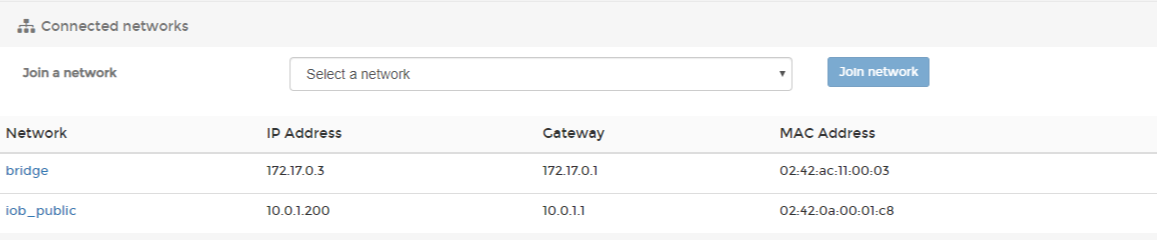
Aber im UPNP-Adapter gibt es nichts zum konfigurieren.
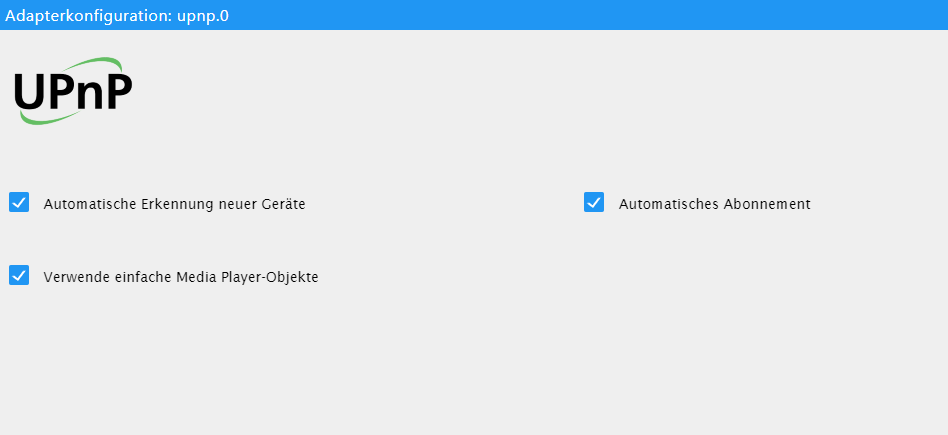
Beim SNMP ist es auch so.
Da bekomm ich auch keine Daten mehr rein.