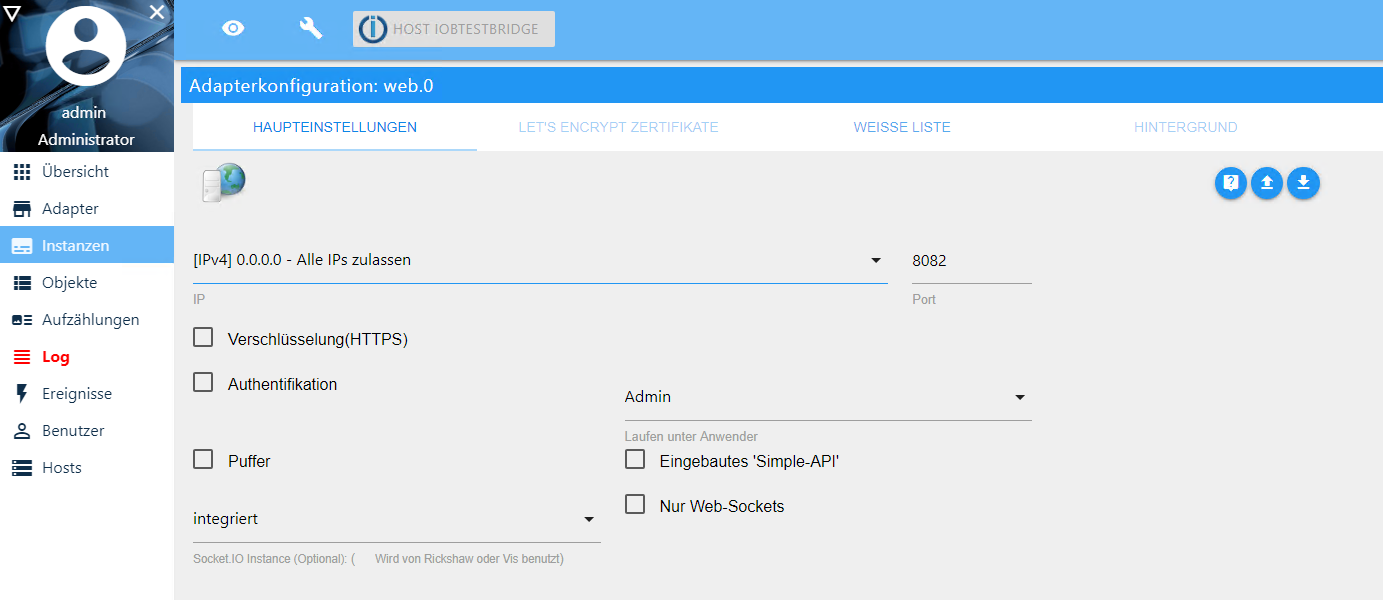NEWS
History-Adapter bleibt rot
-
Adapter bleibt weiterhin rot
close Zeit Meldung history.0 2019-05-12 23:37:47.852 info terminating history.0 2019-05-12 23:37:47.748 error at Manager.<anonymous> (/opt/iobroker/node_modules/iobroker.js-controller/node_modules/socket.io-client/node_modules/component-bind/index.js:21:15) history.0 2019-05-12 23:37:47.748 error at Socket.onpacket (/opt/iobroker/node_modules/iobroker.js-controller/node_modules/socket.io-client/lib/socket.js:244:12) history.0 2019-05-12 23:37:47.748 error at Socket.onack (/opt/iobroker/node_modules/iobroker.js-controller/node_modules/socket.io-client/lib/socket.js:319:9) history.0 2019-05-12 23:37:47.748 error at Socket.<anonymous> (/opt/iobroker/node_modules/iobroker.js-controller/lib/adapter.js:787:25) history.0 2019-05-12 23:37:47.748 error at createInstancesObjects (/opt/iobroker/node_modules/iobroker.js-controller/lib/adapter.js:748:13) history.0 2019-05-12 23:37:47.748 error at /opt/iobroker/node_modules/iobroker.js-controller/lib/adapter.js:788:29 history.0 2019-05-12 23:37:47.748 error at initAdapter (/opt/iobroker/node_modules/iobroker.js-controller/lib/adapter.js:4989:62) history.0 2019-05-12 23:37:47.748 error at Object.ready (/opt/iobroker/node_modules/iobroker.history/main.js:144:22) history.0 2019-05-12 23:37:47.748 error at main (/opt/iobroker/node_modules/iobroker.history/main.js:348:12) history.0 2019-05-12 23:37:47.748 error at Object.fs.mkdirSync (fs.js:885:18) history.0 2019-05-12 23:37:47.748 error Error: EACCES: permission denied, mkdir '/iobroker-data/' history.0 2019-05-12 23:37:47.747 error uncaught exception: EACCES: permission denied, mkdir '/iobroker-data/' history.0 2019-05-12 23:37:47.738 info starting. Version 1.8.6 in /opt/iobroker/node_modules/iobroker.history, node: v8.16.0 history.0 2019-05-12 23:37:47.630 debug statesDB connected history.0 2019-05-12 23:37:47.598 debug objectDB connected -
Was mir gerade komisch vorkommt:
@Negalein sagte in History-Adapter bleibt rot:'/iobroker-data/'
würde eigentlich bedeuten er will in das root des Systems installieren. Sollte da nicht '/opt/iobroker/iobroker-data/' wie bei den anderen Fehlermeldungen stehen?
Installierst du in ganz normal über Adapter oder direkt per npm?
Was bringt denn ein ls -la iobroker-data/ ? -
Was mir gerade komisch vorkommt:
@Negalein sagte in History-Adapter bleibt rot:'/iobroker-data/'
würde eigentlich bedeuten er will in das root des Systems installieren. Sollte da nicht '/opt/iobroker/iobroker-data/' wie bei den anderen Fehlermeldungen stehen?
Installierst du in ganz normal über Adapter oder direkt per npm?
Was bringt denn ein ls -la iobroker-data/ ?@SBorg sagte in History-Adapter bleibt rot:
Was mir gerade komisch vorkommt:
@Negalein sagte in History-Adapter bleibt rot:'/iobroker-data/'
würde eigentlich bedeuten er will in das root des Systems installieren. Sollte da nicht '/opt/iobroker/iobroker-data/' wie bei den anderen Fehlermeldungen stehen?
Installierst du in ganz normal über Adapter oder direkt per npm?
Was bringt denn ein ls -la iobroker-data/ ?root@iobroker:/opt/iobroker# ls -la iobroker-data/ insgesamt 18596 drwxrwxrwx 1 iobroker iobroker 224 Mai 11 22:35 . drwxrwxrwx 1 iobroker iobroker 1408 Mai 11 22:40 .. drwxrwxrwx 1 iobroker iobroker 3024 Mai 12 23:35 backup-objects drwxrwxrwx 1 iobroker iobroker 2632 Mai 11 22:35 files drwxrwxrwx 1 iobroker iobroker 0 Jan 17 13:26 history -rwxrwxrwx 1 iobroker iobroker 3567 Okt 26 2018 iobroker.json drwxrwxrwx 1 iobroker iobroker 270 Mai 11 22:35 node-red -rwxrwxrwx 1 iobroker iobroker 7976329 Mai 12 23:42 objects.json -rwxrwxrwx 1 iobroker iobroker 7976329 Mai 12 23:42 objects.json.bak -rwxrwxrwx 1 iobroker iobroker 1539178 Mai 12 23:42 states.json -rwxrwxrwx 1 iobroker iobroker 1539286 Mai 12 23:42 states.json.bak drwxrwxrwx 1 iobroker iobroker 20 Mai 11 22:35 tmp drwxrwxrwx 1 iobroker iobroker 22 Mai 12 23:42 zigbee_0 root@iobroker:/opt/iobroker#Ja, iobroker-data sollte eigentlich in /opt/iobroker sein.
-
mach mal ein "ps -eF". Unter welchem User läuft dein history adapter?
root@iobtestbridge:/opt/iobroker# ps -eF UID PID PPID C SZ RSS PSR STIME TTY TIME CMD root 1 0 0 5290 1672 0 11:01 ? 00:00:00 /bin/bash /opt/scripts/iobroker_startup.sh root 319 1 0 13175 1972 0 11:02 ? 00:00:00 sudo -u iobroker node node_modules/iobroker.js-controller/controller.js root 320 1 0 1847 604 0 11:02 ? 00:00:00 tail -f /dev/null iobroker 321 319 0 308351 51592 0 11:02 ? 00:00:03 iobroker.js-controller iobroker 331 321 0 302889 51724 1 11:02 ? 00:00:03 io.admin.0 iobroker 341 321 0 246250 25080 1 11:02 ? 00:00:00 io.discovery.0 iobroker 420 321 0 246250 26088 1 11:05 ? 00:00:00 io.history.0 iobroker 430 0 0 5351 2196 0 11:05 ? 00:00:00 bash root 445 0 0 5346 2152 1 11:10 ? 00:00:00 bash root 452 445 0 9957 1700 0 11:11 ? 00:00:00 ps -eFMfG,
André -
Ok, die Rechte stimmen zumindest, aber es ist tatsächlich so, dass er bei dir im "root" installieren will. Da hat der User iobroker standardmäßig (und soll auch keine) natürlich keine Rechte. Warum er dass aber will...?
Versuche mal im /opt/iobroker - Verzeichnis: sudo -u iobroker iobroker install history (das doppelte iobroker ist kein Tippfehler ;) )
@andre IMHO gar nicht, er bekommt ihn doch nicht installiert, oder bin ich gerade falsch? -
Ok, die Rechte stimmen zumindest, aber es ist tatsächlich so, dass er bei dir im "root" installieren will. Da hat der User iobroker standardmäßig (und soll auch keine) natürlich keine Rechte. Warum er dass aber will...?
Versuche mal im /opt/iobroker - Verzeichnis: sudo -u iobroker iobroker install history (das doppelte iobroker ist kein Tippfehler ;) )
@andre IMHO gar nicht, er bekommt ihn doch nicht installiert, oder bin ich gerade falsch?@SBorg sagte in History-Adapter bleibt rot:
@andre IMHO gar nicht, er bekommt ihn doch nicht installiert, oder bin ich gerade falsch?
Soweit ich verstanden habe hat bekommt er den history nach Übernahme der bestehenden Installation nicht mehr zum laufen, also dass er grün wird...
-
Stimmt, jetzt wo du es schreibst ^^
Blöde Frage @Negalein : was hast du denn als Speicherort im Adapter angegeben? -
mach mal ein "ps -eF". Unter welchem User läuft dein history adapter?
root@iobtestbridge:/opt/iobroker# ps -eF UID PID PPID C SZ RSS PSR STIME TTY TIME CMD root 1 0 0 5290 1672 0 11:01 ? 00:00:00 /bin/bash /opt/scripts/iobroker_startup.sh root 319 1 0 13175 1972 0 11:02 ? 00:00:00 sudo -u iobroker node node_modules/iobroker.js-controller/controller.js root 320 1 0 1847 604 0 11:02 ? 00:00:00 tail -f /dev/null iobroker 321 319 0 308351 51592 0 11:02 ? 00:00:03 iobroker.js-controller iobroker 331 321 0 302889 51724 1 11:02 ? 00:00:03 io.admin.0 iobroker 341 321 0 246250 25080 1 11:02 ? 00:00:00 io.discovery.0 iobroker 420 321 0 246250 26088 1 11:05 ? 00:00:00 io.history.0 iobroker 430 0 0 5351 2196 0 11:05 ? 00:00:00 bash root 445 0 0 5346 2152 1 11:10 ? 00:00:00 bash root 452 445 0 9957 1700 0 11:11 ? 00:00:00 ps -eFMfG,
André@andre sagte in History-Adapter bleibt rot:
mach mal ein "ps -eF". Unter welchem User läuft dein history adapter?
der History-Adapter scheint hier nicht auf.
root@iobroker:/opt/iobroker# ps -eF UID PID PPID C SZ RSS PSR STIME TTY TIME CMD root 1 0 0 5293 3352 3 12:31 ? 00:00:00 /bin/bash /opt/scripts/iobroker_startup.sh root 267 0 0 5350 3916 2 12:31 ? 00:00:00 bash root 279 1 0 13179 3860 1 12:31 ? 00:00:00 sudo -u iobroker node node_modules/iobroker.js-controller/controller.js root 280 1 0 1851 716 3 12:31 ? 00:00:00 tail -f /dev/null iobroker 281 279 21 338755 191652 2 12:31 ? 00:00:29 iobroker.js-controller iobroker 291 281 6 281557 92360 2 12:31 ? 00:00:08 io.admin.0 iobroker 302 281 0 245742 40320 0 12:31 ? 00:00:00 io.discovery.0 iobroker 312 281 0 263198 46984 3 12:31 ? 00:00:00 io.backitup.0 iobroker 322 281 0 249917 42112 0 12:31 ? 00:00:01 io.web.0 iobroker 342 281 2 286494 52712 1 12:31 ? 00:00:02 io.cloud.0 iobroker 353 281 0 246252 42480 1 12:31 ? 00:00:00 io.ping.0 iobroker 415 281 2 301106 48560 1 12:32 ? 00:00:01 io.alexa2.0 iobroker 425 281 1 245872 40412 1 12:32 ? 00:00:00 io.denon.0 iobroker 431 281 1 246737 45944 2 12:32 ? 00:00:00 io.socketio.0 iobroker 445 281 1 245868 40692 3 12:32 ? 00:00:00 io.email.0 iobroker 455 281 3 233229 43272 1 12:32 ? 00:00:01 io.enigma2.0 iobroker 461 281 2 249039 50560 0 12:32 ? 00:00:00 io.fronius.0 iobroker 471 281 2 249365 52788 1 12:32 ? 00:00:00 io.harmony.0 iobroker 496 281 1 246554 45552 3 12:32 ? 00:00:00 io.hs100.0 iobroker 502 281 4 248657 40536 2 12:32 ? 00:00:02 io.hue.0 iobroker 516 281 3 251517 41536 3 12:32 ? 00:00:01 io.info.0 iobroker 522 281 8 293455 62712 2 12:32 ? 00:00:03 io.iot.0 iobroker 686 281 1 246253 41880 0 12:32 ? 00:00:00 io.iqontrol.0 iobroker 791 281 16 288785 120512 2 12:32 ? 00:00:06 io.javascript.0 iobroker 805 281 1 245902 40964 2 12:33 ? 00:00:00 io.mihome.0 iobroker 811 281 4 253481 41760 0 12:33 ? 00:00:01 io.node-red.0 iobroker 821 281 2 267761 49932 1 12:33 ? 00:00:00 io.parser.0 iobroker 837 281 1 246753 40448 0 12:33 ? 00:00:00 io.scenes.0 iobroker 843 811 16 266480 126504 2 12:33 ? 00:00:05 node-red iobroker 858 281 2 246286 41916 0 12:33 ? 00:00:00 io.snmp.0 iobroker 880 281 9 255262 49708 2 12:33 ? 00:00:03 io.synology.0 iobroker 886 281 9 255291 49708 3 12:33 ? 00:00:03 io.synology.1 iobroker 899 281 9 255290 48816 3 12:33 ? 00:00:03 io.synology.2 iobroker 966 281 5 285949 49720 0 12:33 ? 00:00:01 io.telegram.0 iobroker 972 281 3 249942 43852 0 12:33 ? 00:00:01 io.terminal.0 iobroker 978 281 10 259543 100988 0 12:33 ? 00:00:02 io.upnp.0 iobroker 986 281 5 249754 42804 2 12:33 ? 00:00:01 io.virtualpowermeter.0 iobroker 1012 281 4 249983 51964 1 12:33 ? 00:00:01 io.zigbee.0 root 1231 267 0 9961 3412 2 12:33 ? 00:00:00 ps -eF -
@SBorg sagte in History-Adapter bleibt rot:
@andre IMHO gar nicht, er bekommt ihn doch nicht installiert, oder bin ich gerade falsch?
Soweit ich verstanden habe hat bekommt er den history nach Übernahme der bestehenden Installation nicht mehr zum laufen, also dass er grün wird...
@andre sagte in History-Adapter bleibt rot:
Soweit ich verstanden habe hat bekommt er den history nach Übernahme der bestehenden Installation nicht mehr zum laufen, also dass er grün wird...
Genau so ist es
-
Stimmt, jetzt wo du es schreibst ^^
Blöde Frage @Negalein : was hast du denn als Speicherort im Adapter angegeben?@SBorg sagte in History-Adapter bleibt rot:
Stimmt, jetzt wo du es schreibst ^^
Blöde Frage @Negalein : was hast du denn als Speicherort im Adapter angegeben?/iobroker-data
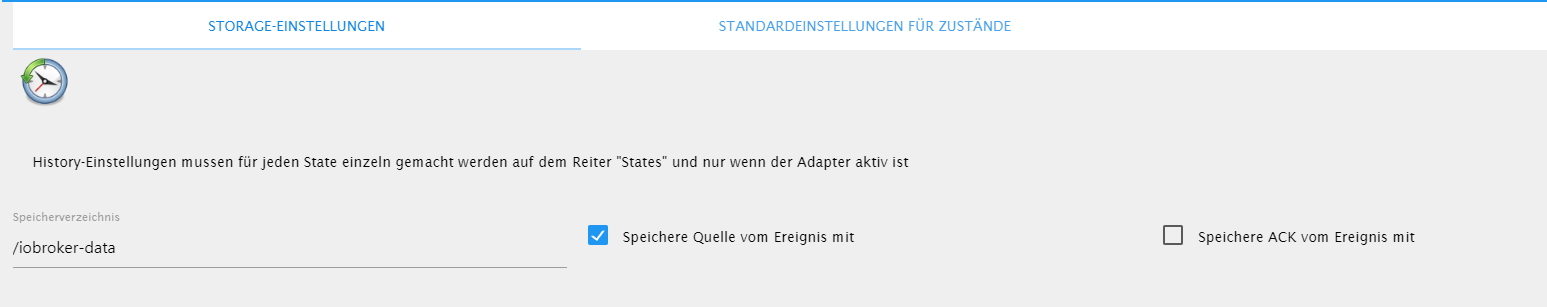
So stehts auch in der alten Installation, von der ich das ganze /opt/iobroker kopiert habe.
-
@SBorg sagte in History-Adapter bleibt rot:
Stimmt, jetzt wo du es schreibst ^^
Blöde Frage @Negalein : was hast du denn als Speicherort im Adapter angegeben?/iobroker-data
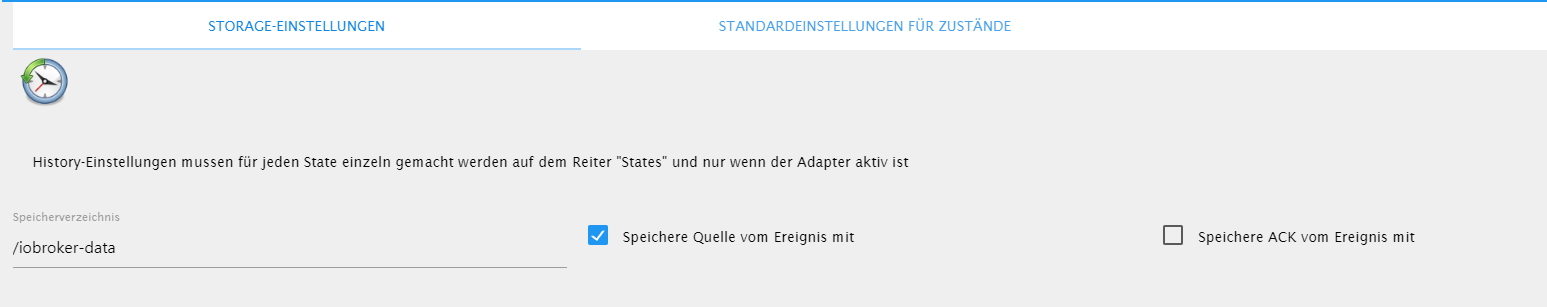
So stehts auch in der alten Installation, von der ich das ganze /opt/iobroker kopiert habe.
@Negalein sagte in History-Adapter bleibt rot:
@SBorg sagte in History-Adapter bleibt rot:
Stimmt, jetzt wo du es schreibst ^^
Blöde Frage @Negalein : was hast du denn als Speicherort im Adapter angegeben?/iobroker-data
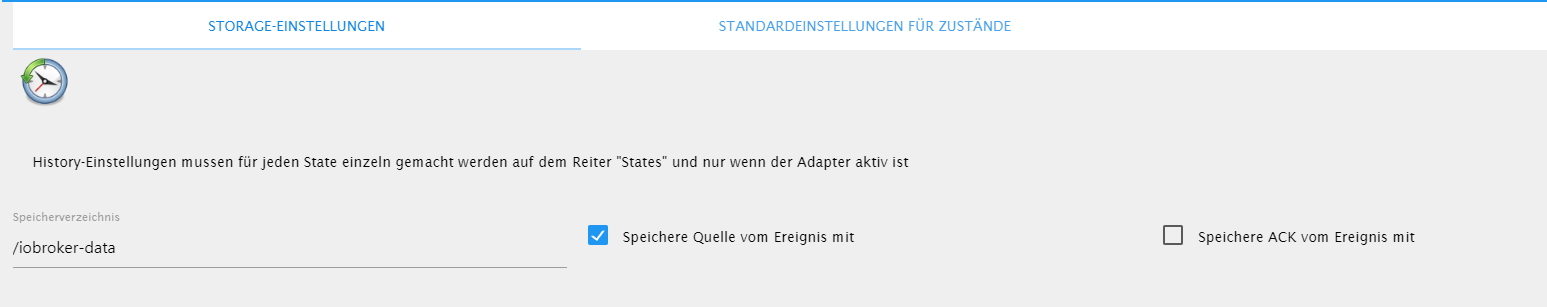
So stehts auch in der alten Installation, von der ich das ganze /opt/iobroker kopiert habe.
Das ist im root des filesystems... Da darf der iobroker-user nichts anlegen....
entweder du machst das feld leer, dann speichert er automatisch unter /opt/iobroker/iobroker-data oder du trägst nen eigenen pfad ala /opt/iobroker/historydaten oder sowas ein...dumm ist nur, dass die daten in der alten installation dann außerhalb des /opt/iobroker lagen und damit nicht gesichert wurden bzw. sich noch im container befinden...
MfG,
André -
Hätte ich auch früher drauf kommen können, wenn ich mich nicht in der Installation verrannt hätte ;)
...aber immerhin wird er nach ändern des Pfades jetzt sicherlich "grün". -
@Negalein sagte in History-Adapter bleibt rot:
@SBorg sagte in History-Adapter bleibt rot:
Stimmt, jetzt wo du es schreibst ^^
Blöde Frage @Negalein : was hast du denn als Speicherort im Adapter angegeben?/iobroker-data
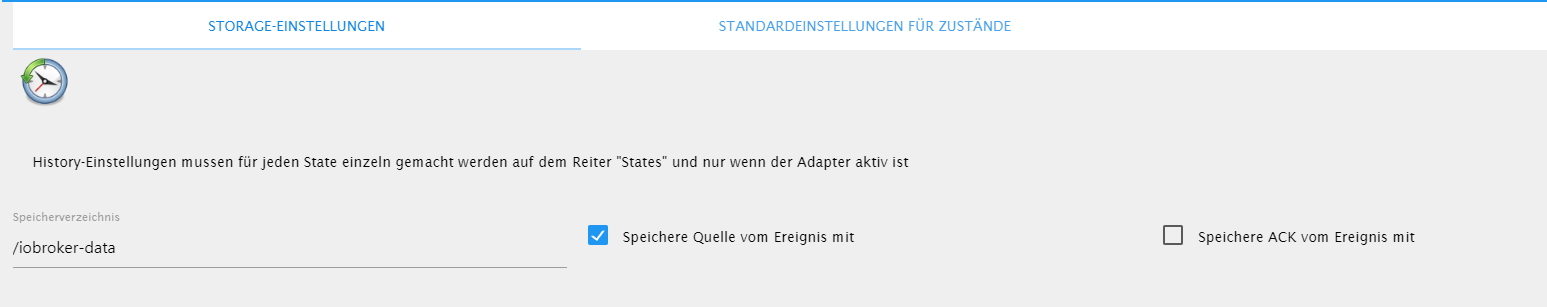
So stehts auch in der alten Installation, von der ich das ganze /opt/iobroker kopiert habe.
Das ist im root des filesystems... Da darf der iobroker-user nichts anlegen....
entweder du machst das feld leer, dann speichert er automatisch unter /opt/iobroker/iobroker-data oder du trägst nen eigenen pfad ala /opt/iobroker/historydaten oder sowas ein...dumm ist nur, dass die daten in der alten installation dann außerhalb des /opt/iobroker lagen und damit nicht gesichert wurden bzw. sich noch im container befinden...
MfG,
André@andre sagte in History-Adapter bleibt rot:
dumm ist nur, dass die daten in der alten installation dann außerhalb des /opt/iobroker lagen und damit nicht gesichert wurden bzw. sich noch im container befinden...
Komm ich irgendwie noch an die Daten ran?
Über Kommandozeile eventuell? -
Hätte ich auch früher drauf kommen können, wenn ich mich nicht in der Installation verrannt hätte ;)
...aber immerhin wird er nach ändern des Pfades jetzt sicherlich "grün".@SBorg sagte in History-Adapter bleibt rot:
Hätte ich auch früher drauf kommen können, wenn ich mich nicht in der Installation verrannt hätte ;)
macht ja nichts. Bin ja Gott sei dank noch nicht in der 100%igen Phase. :)
...aber immerhin wird er nach ändern des Pfades jetzt sicherlich "grün".
schätze schon. Aber da möcht ich noch warten, ob ich die Daten noch retour holen kann.
-
@andre sagte in History-Adapter bleibt rot:
dumm ist nur, dass die daten in der alten installation dann außerhalb des /opt/iobroker lagen und damit nicht gesichert wurden bzw. sich noch im container befinden...
Komm ich irgendwie noch an die Daten ran?
Über Kommandozeile eventuell?@Negalein sagte in History-Adapter bleibt rot:
@andre sagte in History-Adapter bleibt rot:
dumm ist nur, dass die daten in der alten installation dann außerhalb des /opt/iobroker lagen und damit nicht gesichert wurden bzw. sich noch im container befinden...
Komm ich irgendwie noch an die Daten ran?
Über Kommandozeile eventuell?Wenn du den alten Container noch (laufen) hast... Sicher..
Soweit ich weiß kann man die Daten einfach umkopieren. Du könntest also im alten Container die History-Daten aus dem Verzeichnis "/iobroker-data/" einfach nach z.B. "/opt/iobroker/backup/historydata" kopieren und dann den Pfad in den Adaptereinstellungen vom History auf eben diesen Pfad ändern...
Zum Kopieren der Daten schau dir mal den Linux-Befehl "cp" an. Mit "ls" kannst du in der Kommandozeile den Inhalt von Ordnern auflisten, mit "cd" den Ordner wechseln...@Negalein sagte in History-Adapter bleibt rot:
Hmmm, als "nicht Linux User", mit welchem Befehl finde ich das raus?
Da wird dann wohl doch noch einer zum Linux-Pro... ;)
-
@Negalein sagte in History-Adapter bleibt rot:
@andre sagte in History-Adapter bleibt rot:
dumm ist nur, dass die daten in der alten installation dann außerhalb des /opt/iobroker lagen und damit nicht gesichert wurden bzw. sich noch im container befinden...
Komm ich irgendwie noch an die Daten ran?
Über Kommandozeile eventuell?Wenn du den alten Container noch (laufen) hast... Sicher..
Soweit ich weiß kann man die Daten einfach umkopieren. Du könntest also im alten Container die History-Daten aus dem Verzeichnis "/iobroker-data/" einfach nach z.B. "/opt/iobroker/backup/historydata" kopieren und dann den Pfad in den Adaptereinstellungen vom History auf eben diesen Pfad ändern...
Zum Kopieren der Daten schau dir mal den Linux-Befehl "cp" an. Mit "ls" kannst du in der Kommandozeile den Inhalt von Ordnern auflisten, mit "cd" den Ordner wechseln...@Negalein sagte in History-Adapter bleibt rot:
Hmmm, als "nicht Linux User", mit welchem Befehl finde ich das raus?
Da wird dann wohl doch noch einer zum Linux-Pro... ;)
@andre sagte in History-Adapter bleibt rot:
Da wird dann wohl doch noch einer zum Linux-Pro... ;)
Wenns so weitergeht, dann definitiv! ;)
root@ioBroker:/opt/iobroker/iobroker-data# cd /iobroker-data root@ioBroker:/iobroker-data# ls 20190118 20190125 20190201 20190208 20190215 20190222 20190301 20190308 20190315 20190322 20190329 20190405 20190412 20190419 20190426 20190503 20190510 20190119 20190126 20190202 20190209 20190216 20190223 20190302 20190309 20190316 20190323 20190330 20190406 20190413 20190420 20190427 20190504 20190511 20190120 20190127 20190203 20190210 20190217 20190224 20190303 20190310 20190317 20190324 20190331 20190407 20190414 20190421 20190428 20190505 20190512 20190121 20190128 20190204 20190211 20190218 20190225 20190304 20190311 20190318 20190325 20190401 20190408 20190415 20190422 20190429 20190506 20190513 20190122 20190129 20190205 20190212 20190219 20190226 20190305 20190312 20190319 20190326 20190402 20190409 20190416 20190423 20190430 20190507 20190123 20190130 20190206 20190213 20190220 20190227 20190306 20190313 20190320 20190327 20190403 20190410 20190417 20190424 20190501 20190508 20190124 20190131 20190207 20190214 20190221 20190228 20190307 20190314 20190321 20190328 20190404 20190411 20190418 20190425 20190502 20190509 root@ioBroker:/iobroker-data# cp -r /iobroker-data /opt/iobroker/iobroker-data root@ioBroker:/iobroker-data# -
History ist grün :)
Aber was muss ich jetzt im Speicherverzeichnis eintragen?
In /opt/iobroker/iobroker-data/history liegen die ganzen Verzeichnisse der einzelnen Tage.
root@iobroker:/opt/iobroker/iobroker-data# cd history root@iobroker:/opt/iobroker/iobroker-data/history# ls 20190118 20190125 20190201 20190208 20190215 20190222 20190301 20190308 20190315 20190322 20190329 20190405 20190412 20190419 20190426 20190503 20190510 20190119 20190126 20190202 20190209 20190216 20190223 20190302 20190309 20190316 20190323 20190330 20190406 20190413 20190420 20190427 20190504 20190511 20190120 20190127 20190203 20190210 20190217 20190224 20190303 20190310 20190317 20190324 20190331 20190407 20190414 20190421 20190428 20190505 20190512 20190121 20190128 20190204 20190211 20190218 20190225 20190304 20190311 20190318 20190325 20190401 20190408 20190415 20190422 20190429 20190506 20190513 20190122 20190129 20190205 20190212 20190219 20190226 20190305 20190312 20190319 20190326 20190402 20190409 20190416 20190423 20190430 20190507 20190123 20190130 20190206 20190213 20190220 20190227 20190306 20190313 20190320 20190327 20190403 20190410 20190417 20190424 20190501 20190508 20190124 20190131 20190207 20190214 20190221 20190228 20190307 20190314 20190321 20190328 20190404 20190411 20190418 20190425 20190502 20190509Diesen Pfad habe ich eingetragen.
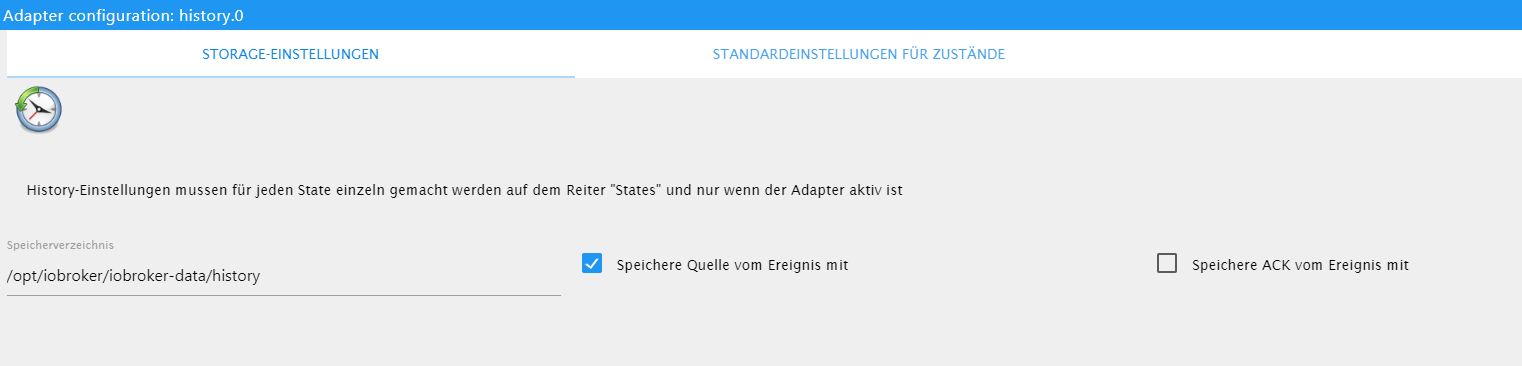
Aber schau ich zB bei einem Datenpunkt nach, der geloggt wird, sehe ich nicht wirklich was.
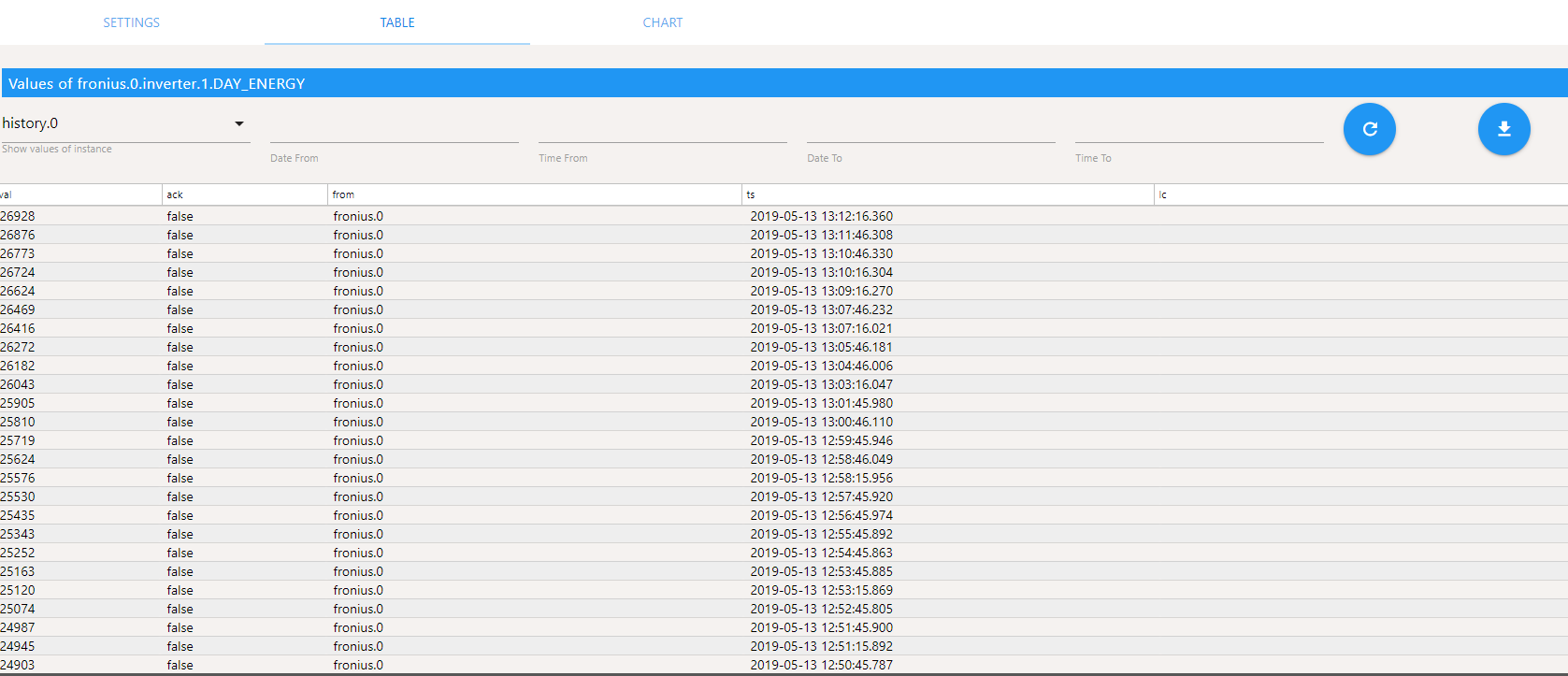
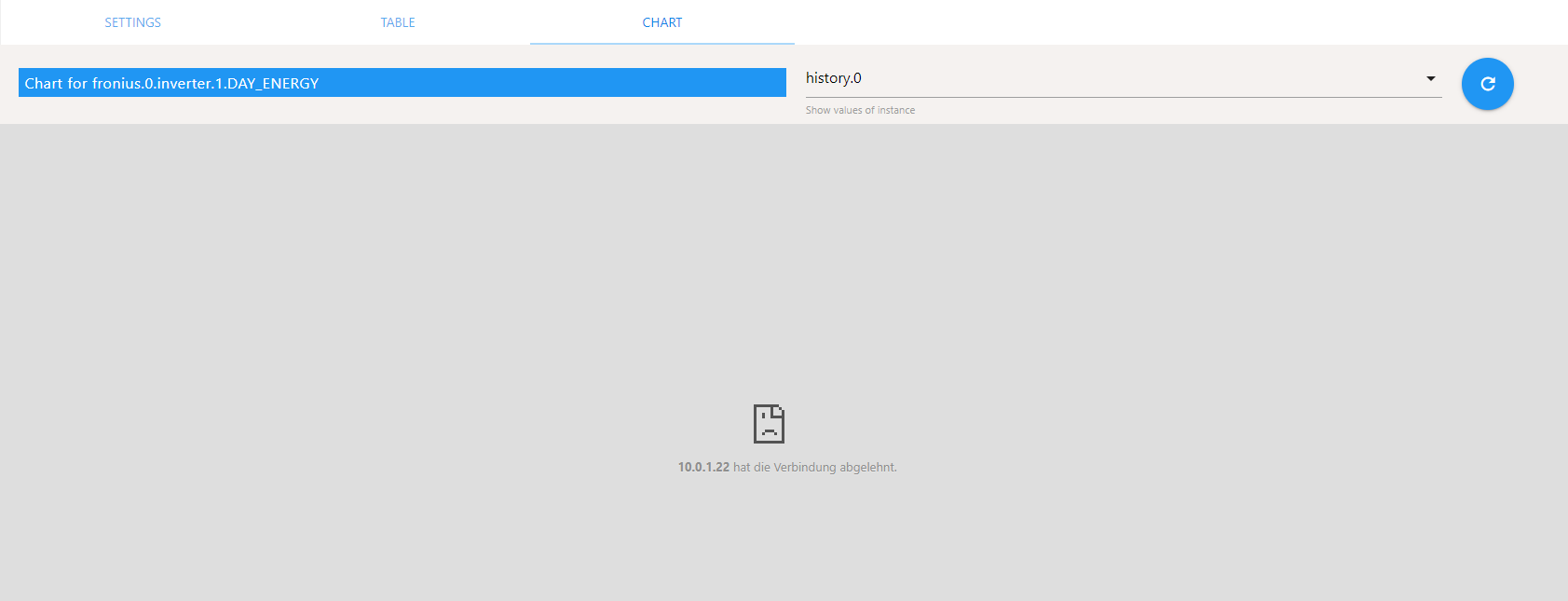
-
History ist grün :)
Aber was muss ich jetzt im Speicherverzeichnis eintragen?
In /opt/iobroker/iobroker-data/history liegen die ganzen Verzeichnisse der einzelnen Tage.
root@iobroker:/opt/iobroker/iobroker-data# cd history root@iobroker:/opt/iobroker/iobroker-data/history# ls 20190118 20190125 20190201 20190208 20190215 20190222 20190301 20190308 20190315 20190322 20190329 20190405 20190412 20190419 20190426 20190503 20190510 20190119 20190126 20190202 20190209 20190216 20190223 20190302 20190309 20190316 20190323 20190330 20190406 20190413 20190420 20190427 20190504 20190511 20190120 20190127 20190203 20190210 20190217 20190224 20190303 20190310 20190317 20190324 20190331 20190407 20190414 20190421 20190428 20190505 20190512 20190121 20190128 20190204 20190211 20190218 20190225 20190304 20190311 20190318 20190325 20190401 20190408 20190415 20190422 20190429 20190506 20190513 20190122 20190129 20190205 20190212 20190219 20190226 20190305 20190312 20190319 20190326 20190402 20190409 20190416 20190423 20190430 20190507 20190123 20190130 20190206 20190213 20190220 20190227 20190306 20190313 20190320 20190327 20190403 20190410 20190417 20190424 20190501 20190508 20190124 20190131 20190207 20190214 20190221 20190228 20190307 20190314 20190321 20190328 20190404 20190411 20190418 20190425 20190502 20190509Diesen Pfad habe ich eingetragen.
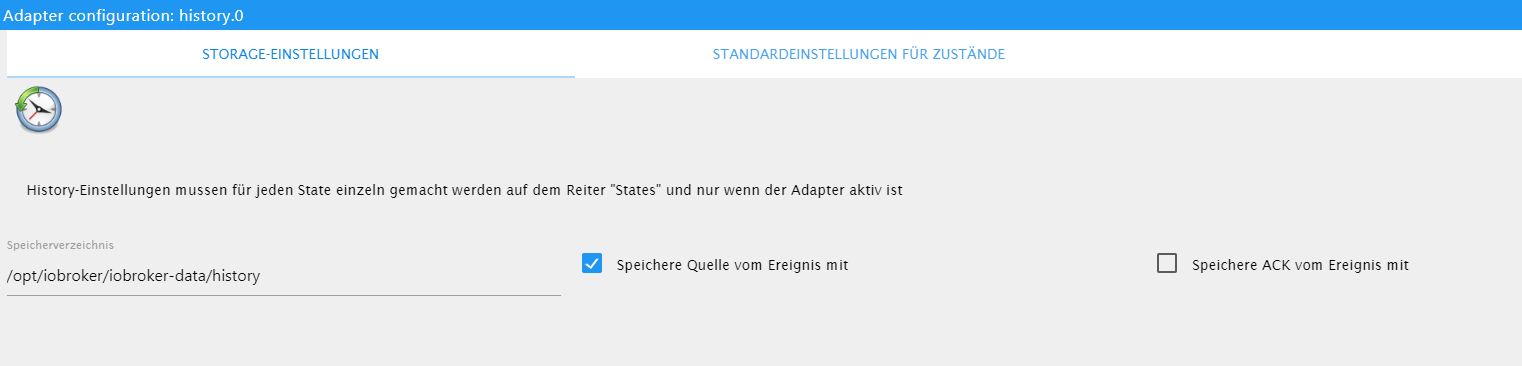
Aber schau ich zB bei einem Datenpunkt nach, der geloggt wird, sehe ich nicht wirklich was.
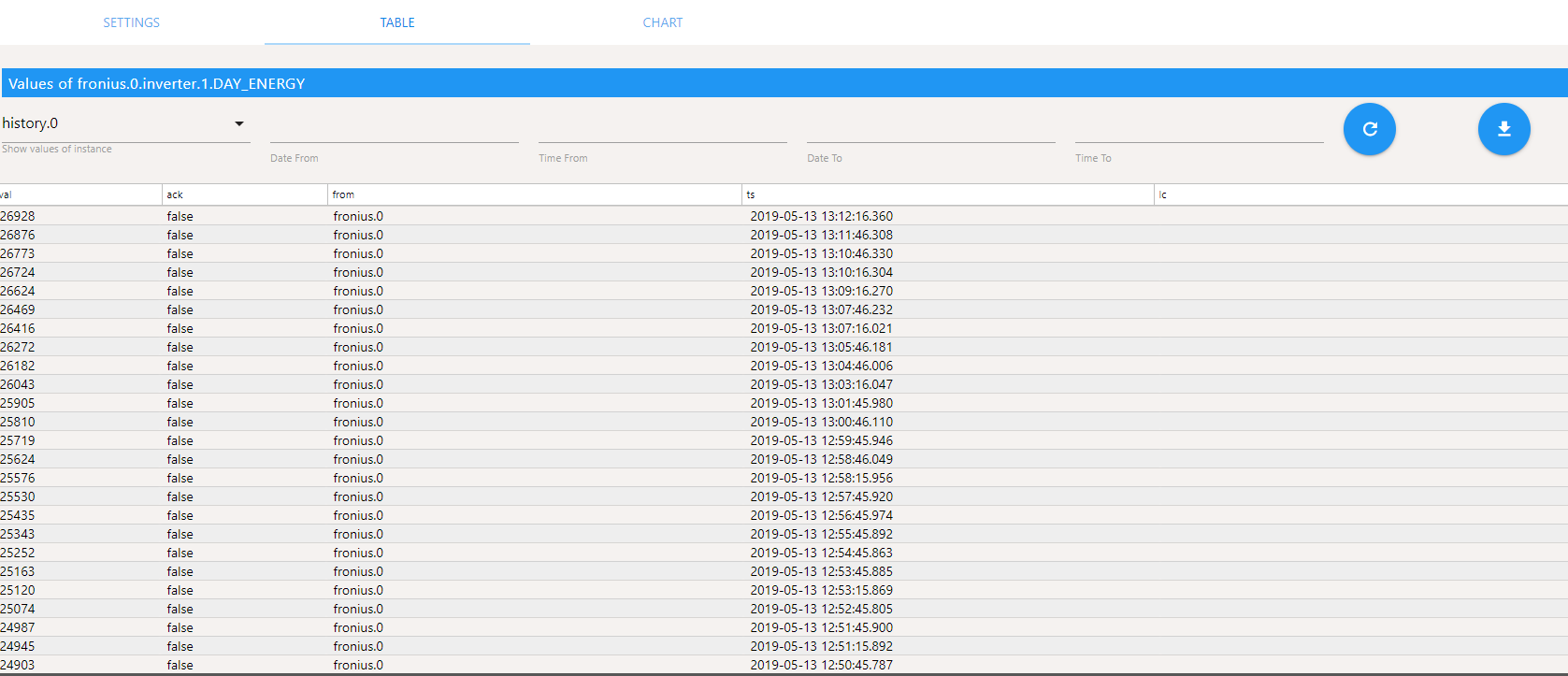
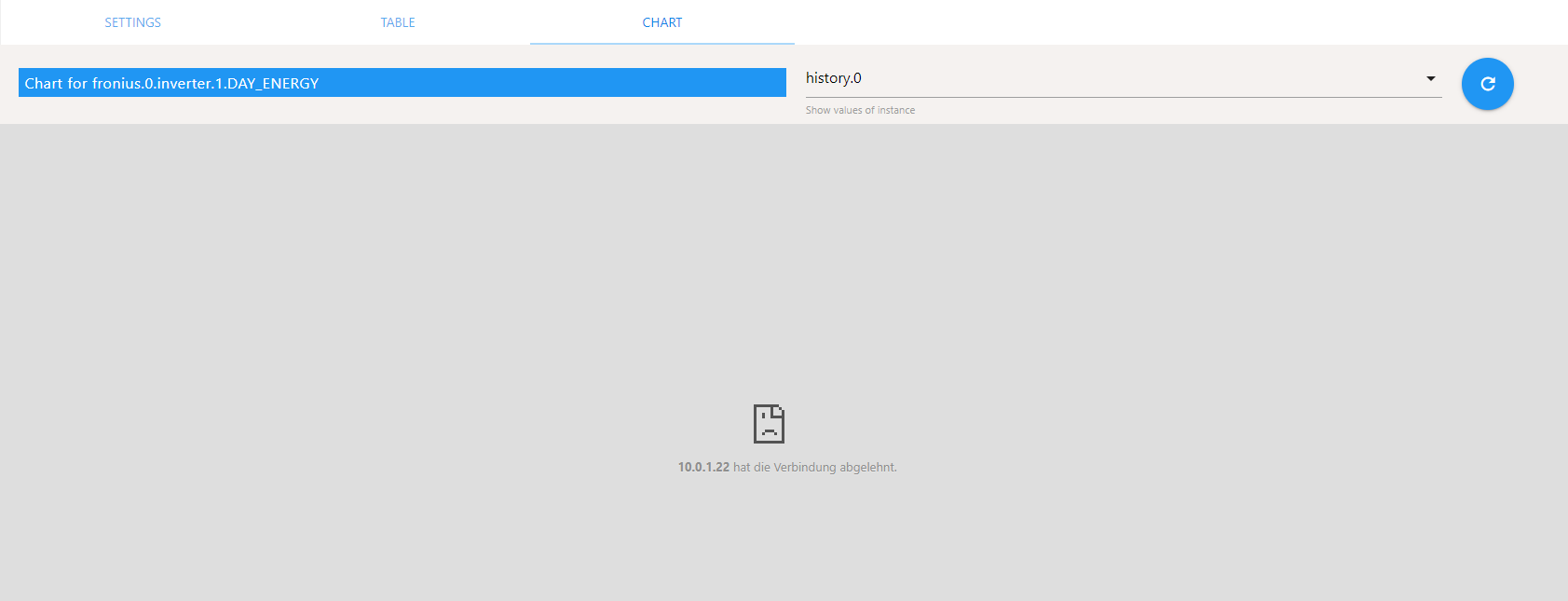
@Negalein sagte in History-Adapter bleibt rot:
History ist grün :)
Aber was muss ich jetzt im Speicherverzeichnis eintragen?
In /opt/iobroker/iobroker-data/history liegen die ganzen Verzeichnisse der einzelnen Tage.
Diesen Pfad habe ich eingetragen.
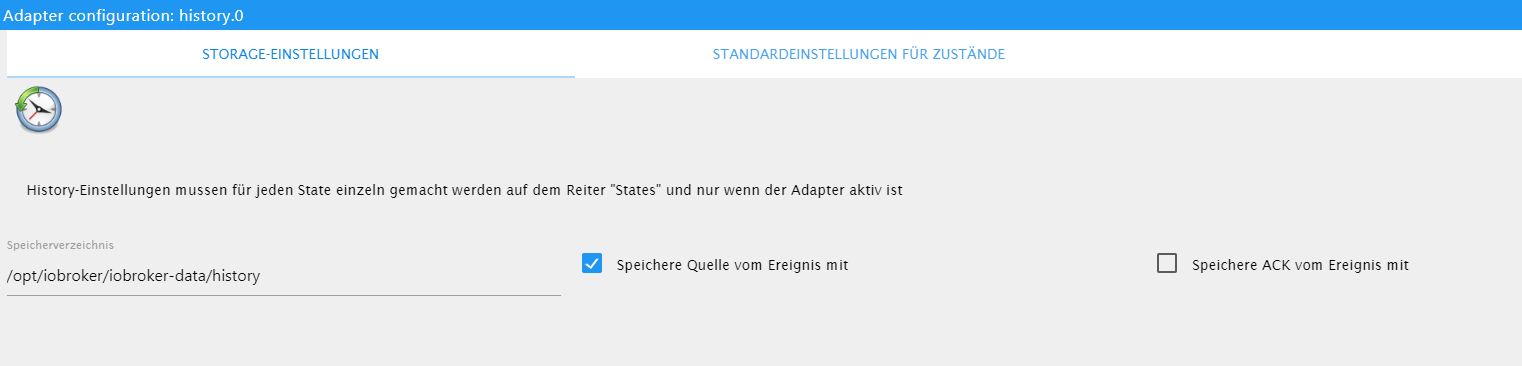
Ohne "history" am Ende. Das macht der Adapter glaube ich selbst.... also sollte " /opt/iobroker/iobroker-data" reichen...
-
@Negalein sagte in History-Adapter bleibt rot:
History ist grün :)
Aber was muss ich jetzt im Speicherverzeichnis eintragen?
In /opt/iobroker/iobroker-data/history liegen die ganzen Verzeichnisse der einzelnen Tage.
Diesen Pfad habe ich eingetragen.
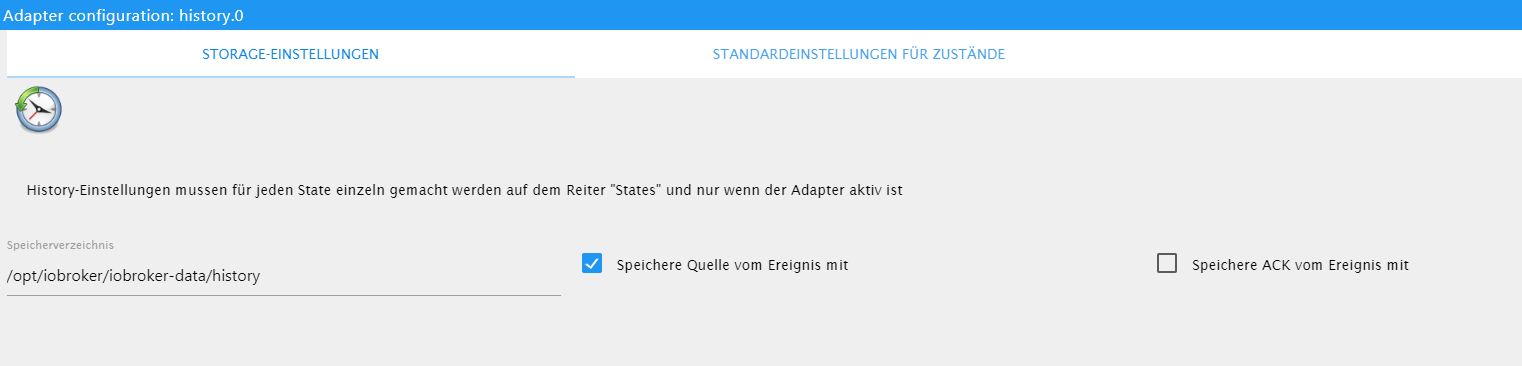
Ohne "history" am Ende. Das macht der Adapter glaube ich selbst.... also sollte " /opt/iobroker/iobroker-data" reichen...
@andre sagte in History-Adapter bleibt rot:
Ohne "history" am Ende. Das macht der Adapter glaube ich selbst.... also sollte " /opt/iobroker/iobroker-data" reichen...
Ok, hab ich geändert.
Und auch nochmal alle Daten rüberkopiert.
Diesmal mit cp -arAber dies bleibt immer noch gleich.
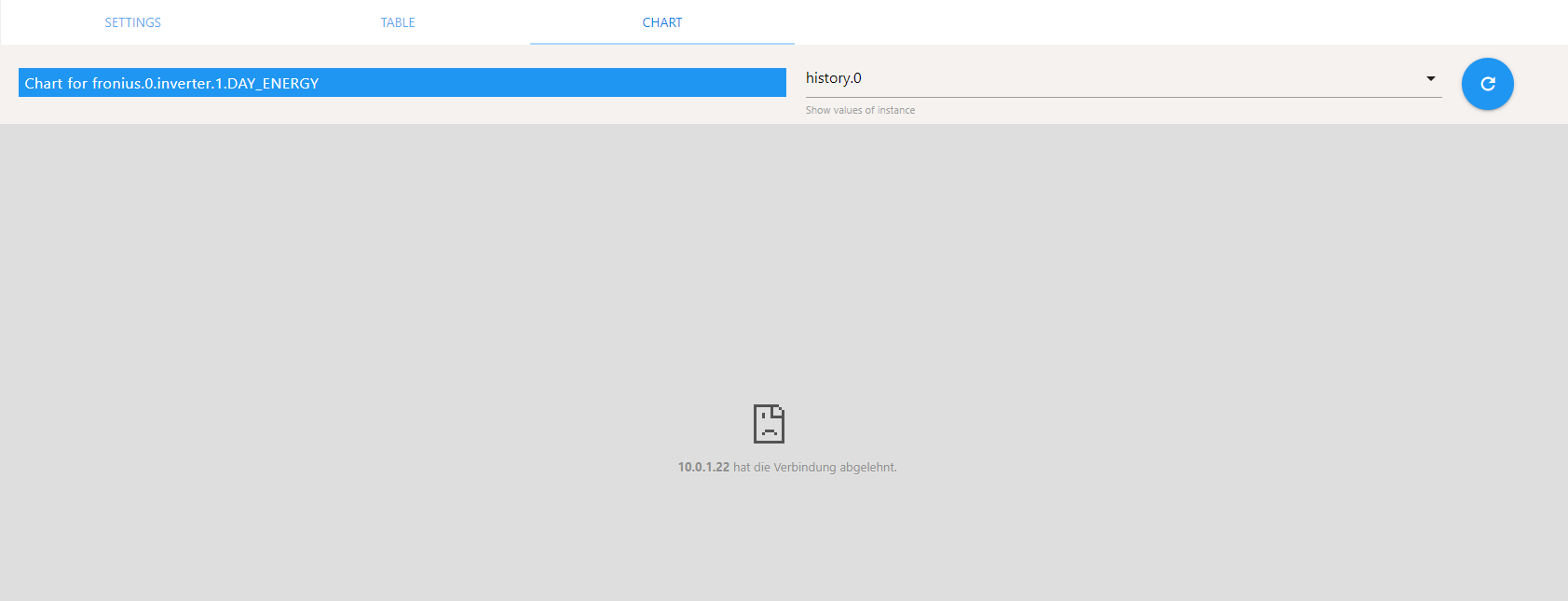
-
@andre sagte in History-Adapter bleibt rot:
Ohne "history" am Ende. Das macht der Adapter glaube ich selbst.... also sollte " /opt/iobroker/iobroker-data" reichen...
Ok, hab ich geändert.
Und auch nochmal alle Daten rüberkopiert.
Diesmal mit cp -arAber dies bleibt immer noch gleich.
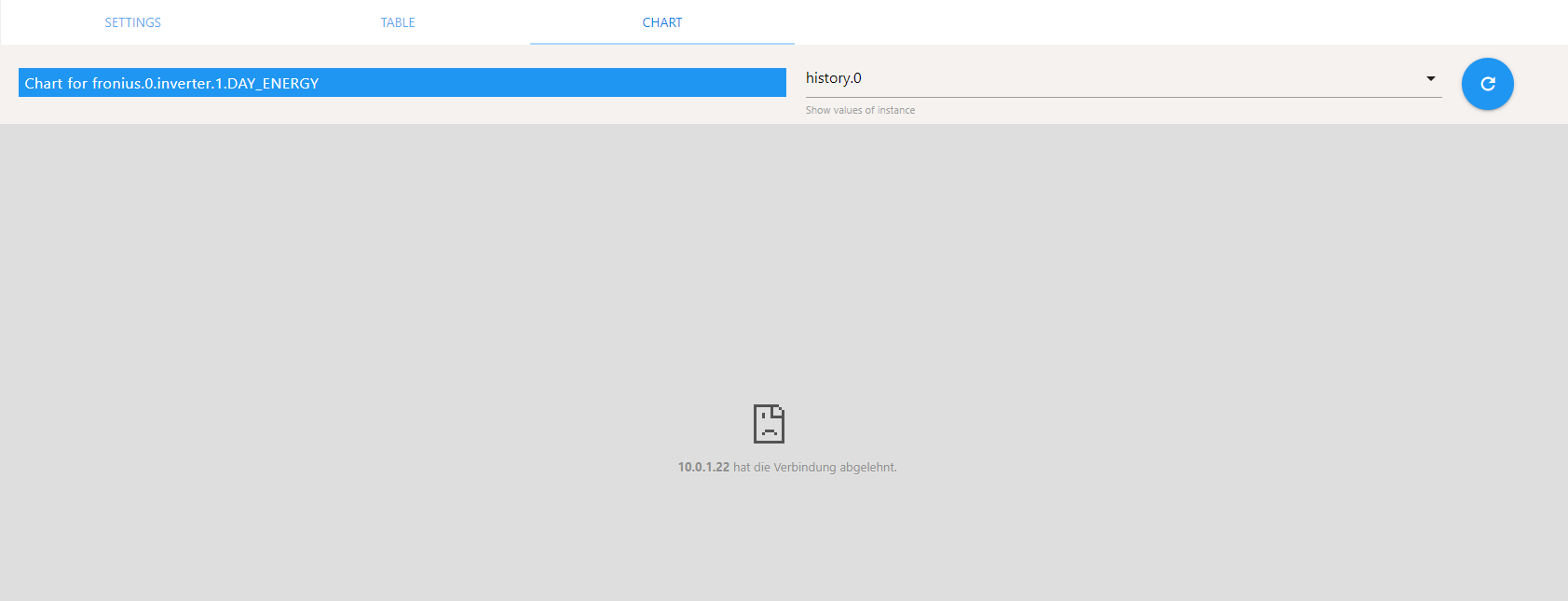
@Negalein sagte in History-Adapter bleibt rot:
@andre sagte in History-Adapter bleibt rot:
Ohne "history" am Ende. Das macht der Adapter glaube ich selbst.... also sollte " /opt/iobroker/iobroker-data" reichen...
Ok, hab ich geändert.
Und auch nochmal alle Daten rüberkopiert.
Diesmal mit cp -arAber dies bleibt immer noch gleich.
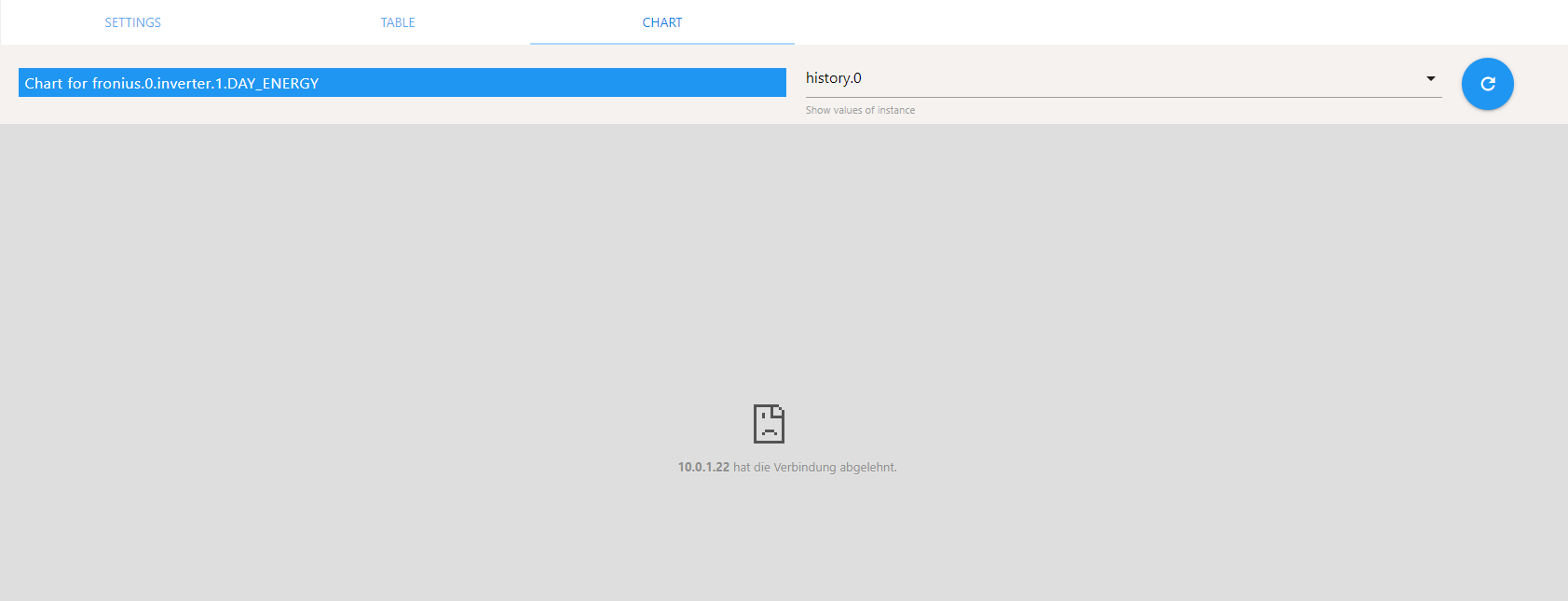
Geht es um den Chart? Welchen Adapter benutzt du dafür? flot oder rickshaw?
Das hat dann nichts mehr mit dem Speicherort von history zu tun... wenn du unter "table" Daten hast, dann sind die auch da... die Darstellung als Diagramm kommt ja von nem anderen Adapter... falls du da flot benutzt, schau mal in den web adapter... nicht dass der noch auf die falsche adresse gebunden ist: