NEWS
[Aufruf] Neuer Adapter ioBroker.tuya (WLAN devices Tuya Smart Life und andere)
-
Wie ist es dann? `
Bei mir läuft iobroker in einem Docker-Container auf meiner Synology. Wie es schein, war es notwendig, dass ich Updates einspielen musste, damit es wieder runder läuft. Der tuya-Adapter ist wieder auf grün.
Allerdings erscheint mir das Log noch nicht ganz rund, oder?
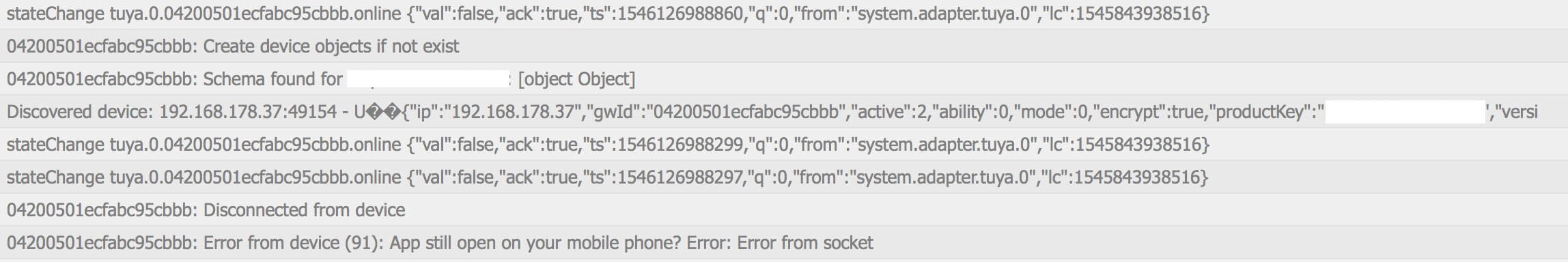
Eine Idee?
Oder seht ihr da keinen Handlungsgrund, frei nach dem Motto: Wenn es doch funktioniert…
-
Heute 2 neue Gosund SP111 in Betrieb genommen:
2019-01-01 17:19:23.457 - [32minfo[39m: tuya.0 new Shema added for product type eyEYwtdx9VhexxLW. Please send next line from logfile on disk to developer! 2019-01-01 17:19:23.458 - [32minfo[39m: tuya.0 {"schema":"[{\"mode\":\"rw\",\"code\":\"switch_on\",\"name\":\"开关\",\"property\":{\"type\":\"bool\"},\"iconname\":\"icon-dp_power3\",\"id\":1,\"type\":\"obj\",\"desc\":\"\"},{\"mode\":\"rw\",\"code\":\"countdown\",\"name\":\"延迟\",\"property\":{\"unit\":\"秒\",\"min\":0,\"max\":86400,\"scale\":0,\"step\":1,\"type\":\"value\"},\"id\":2,\"type\":\"obj\",\"passive\":true,\"desc\":\"\"},{\"mode\":\"ro\",\"code\":\"add_ele\",\"name\":\"电é‡\",\"property\":{\"unit\":\"度\",\"min\":0,\"max\":500000,\"scale\":3,\"step\":100,\"type\":\"value\"},\"id\":3,\"type\":\"obj\",\"desc\":\"上报的为放大100å€ä¹‹åŽçš„值,å³ä¸ŠæŠ¥56,实际值为0.56度\"},{\"mode\":\"ro\",\"code\":\"cur_current\",\"name\":\"电æµ\",\"property\":{\"unit\":\"mA\",\"min\":0,\"max\":30000,\"scale\":0,\"step\":1,\"type\":\"value\"},\"id\":4,\"type\":\"obj\",\"desc\":\"\"},{\"mode\":\"ro\",\"code\":\"cur_power\",\"name\":\"功率\",\"property\":{\"unit\":\"W\",\"min\":0,\"max\":50000,\"scale\":0,\"step\":1,\"type\":\"value\"},\"id\":5,\"type\":\"obj\",\"desc\":\"\"},{\"mode\":\"ro\",\"code\":\"cur_voltage\",\"name\":\"电压\",\"property\":{\"unit\":\"V\",\"min\":0,\"max\":2500,\"scale\":0,\"step\":1,\"type\":\"value\"},\"id\":6,\"type\":\"obj\",\"desc\":\"\"},{\"mode\":\"rw\",\"code\":\"LED\",\"name\":\"LED控制\",\"property\":{\"type\":\"bool\"},\"id\":7,\"type\":\"obj\",\"desc\":\"设备输出时å¯é€šè¿‡æ¤æŽ§ä»¶æŽ§åˆ¶çº¢ç¯äº®ç\"}]","schemaExt":"[{\"id\":1,\"inputType\":\" \"},{\"id\":2,\"inputType\":\" \"},{\"id\":7,\"inputType\":\" \"}]"} -
Hallo,
kurze Frage vorm bestellen, laufen nachfolgende über diesen Adapter einwandfrei ohne Cloudanbinung?
-
Hier noch zwei neue Schematas ==>
tuya.0 2019-01-11 19:58:35.565 info {"schema":"[{\"mode\":\"rw\",\"code\":\"switch_1\",\"name\":\"开关1\",\"property\":{\"type\":\"bool\"},\"iconname\":\"icon-dp_power2\",\"id\":1,\"type\":\"obj\",\"desc\":\"\"},{\"mode\":\"rw\",\"code\" tuya.0 2019-01-11 19:58:35.565 info new Shema added for product type VV8ZfLV6G2jY56Lx. Please send next line from logfile on disk to developer! tuya.0 2019-01-11 19:58:35.564 info {"schema":"[{\"mode\":\"rw\",\"code\":\"switch_on\",\"name\":\"开关\",\"property\":{\"type\":\"bool\"},\"iconname\":\"icon-dp_power2\",\"id\":1,\"type\":\"obj\",\"desc\":\"\"},{\"mode\":\"rw\",\"code\" tuya.0 2019-01-11 19:58:35.563 info new Shema added for product type lFJaFOExN8tbpDDC. Please send next line from logfile on disk to developer! -
Logfiles auf Platte /opt/iobroker/log/
-
Das erste Schema kann ich leider da nicht finden.
Das andere habe ich Dir im Git gepostet ==>
https://github.com/Apollon77/ioBroker.tuya/issues/15
Danke Dir :)
-
Hallo zusammen, ich würde gerne den neuen Adapter benutzen aber ich habe damit Probleme.
Nach der Adapterinstallation werden auch unter Objekte meine Geräte aufgelistet, sind natürlich nicht steuerbar.
Wenn ich danach den Qr Code scanne und das Zertifikat auf dem Handy installiere für WLAN sehe ich es nicht unter den Sicherheitszertifikaten. Nur wenn ich es für VPN/APP installiere sehe ich es unter Benutzerdefiniert. Wenn ich dann meine Smart Live APP starte passiert nichts undder Proxy läuft bis ich ihn abschalte. Irgendwie ist in den letzten Schritten ein Fehler von mir drin den ich nicht erkenne.
Evtl. sieht den jemand und kann mir auf die Sprünge helfen. Habe es mit einem Adroid 6 und 7 Handy versucht.
Danke und Gruß
Hansl
-
Als Nachtrag hier noch das LOG von der Adapter Installation bis zum ersten Start der Smart Live APP:
tuya.0 2019-01-12 23:04:09.282 info Anyproxy ready to receive requests
tuya.0 2019-01-12 23:03:11.468 info 04200218ecfabc93b538: No schema exists, init basic states …
tuya.0 2019-01-12 23:03:11.454 info 04200218ecfabc93b538: No local encryption key available, get data using polling, controlling of device NOT possibe. Please sync with App!
tuya.0 2019-01-12 23:03:11.451 info 04200218ecfabc93b538 Init with IP=192.168.123.71, Key=undefined
tuya.0 2019-01-12 23:03:11.357 info 01200559ecfabc05cc3c: No schema exists, init basic states ...
tuya.0 2019-01-12 23:03:11.339 info 01200559ecfabc05cc3c: No local encryption key available, get data using polling, controlling of device NOT possibe. Please sync with App!
tuya.0 2019-01-12 23:03:11.336 info 01200559ecfabc05cc3c Init with IP=192.168.123.37, Key=undefined
tuya.0 2019-01-12 23:03:11.064 info 01200559ecfabc05cc3a: No schema exists, init basic states ...
tuya.0 2019-01-12 23:03:11.038 info 01200559ecfabc05cc3a: No local encryption key available, get data using polling, controlling of device NOT possibe. Please sync with App!
tuya.0 2019-01-12 23:03:11.035 info 01200559ecfabc05cc3a Init with IP=192.168.123.85, Key=undefined
tuya.0 2019-01-12 23:03:10.889 info 01200559ecfabc05cc49: No schema exists, init basic states ...
tuya.0 2019-01-12 23:03:10.874 info 01200559ecfabc05cc49: No local encryption key available, get data using polling, controlling of device NOT possibe. Please sync with App!
tuya.0 2019-01-12 23:03:10.871 info 01200559ecfabc05cc49 Init with IP=192.168.123.63, Key=undefined
tuya.0 2019-01-12 23:03:10.588 info 83318041bcddc2ee6de9: No schema exists, init basic states ...
tuya.0 2019-01-12 23:03:10.575 info 83318041bcddc2ee6de9: No local encryption key available, get data using polling, controlling of device NOT possibe. Please sync with App!
tuya.0 2019-01-12 23:03:10.572 info 83318041bcddc2ee6de9 Init with IP=192.168.123.87, Key=undefined
tuya.0 2019-01-12 23:03:10.038 info 012005596001946651db: No schema exists, init basic states ...
tuya.0 2019-01-12 23:03:10.023 info 012005596001946651db: No local encryption key available, get data using polling, controlling of device NOT possibe. Please sync with App!
tuya.0 2019-01-12 23:03:10.021 info 012005596001946651db Init with IP=192.168.123.47, Key=undefined
tuya.0 2019-01-12 23:03:09.890 info 012005592c3ae843d92b: No schema exists, init basic states ...
tuya.0 2019-01-12 23:03:09.871 info 012005592c3ae843d92b: No local encryption key available, get data using polling, controlling of device NOT possibe. Please sync with App!
tuya.0 2019-01-12 23:03:09.868 info 012005592c3ae843d92b Init with IP=192.168.123.39, Key=undefined
tuya.0 2019-01-12 23:03:09.794 info 02200057ecfabc8b7a5d: No schema exists, init basic states ...
tuya.0 2019-01-12 23:03:09.767 info 02200057ecfabc8b7a5d: No local encryption key available, get data using polling, controlling of device NOT possibe. Please sync with App!
tuya.0 2019-01-12 23:03:09.764 info 02200057ecfabc8b7a5d Init with IP=192.168.123.80, Key=undefined
tuya.0 2019-01-12 23:03:09.686 info 012005592c3ae8433807: No schema exists, init basic states ...
tuya.0 2019-01-12 23:03:09.642 info 0220012668c63aa81e70: No local encryption key available, get data using polling, controlling of device NOT possibe. Please sync with App!
tuya.0 2019-01-12 23:03:09.638 info 0220012668c63aa81e70 Init with IP=192.168.123.84, Key=undefined
tuya.0 2019-01-12 23:03:09.634 info 012005592c3ae8433807: No local encryption key available, get data using polling, controlling of device NOT possibe. Please sync with App!
tuya.0 2019-01-12 23:03:09.600 info 012005592c3ae8433807 Init with IP=192.168.123.62, Key=undefined
tuya.0 2019-01-12 23:03:09.353 info Discover for local Tuya devices on port 6666
tuya.0 2019-01-12 23:03:09.328 info Existing devices initialized
tuya.0 2019-01-12 23:03:09.270 info starting. Version 1.0.7 in /opt/iobroker/node_modules/iobroker.tuya, node: v8.14.0
tuya.0 2019-01-12 23:03:09.065 info States connected to redis: 127.0.0.1:6379
tuya.0 2019-01-12 23:03:08.875 error no connection to objects DB
Beginnt das Problem schon bei dr Adapterinstallation mit dieser Logzeile??
tuya.0 2019-01-12 23:03:08.875 error no connection to objects DB
-
Nein der Fehler ist ok beim Start, da ging es nicht schnell genug.
Naja Du musst den Proxy Sync machen. Ggf hier schauen https://github.com/Apollon77/ioBroker.t … r/PROXY.md
-
Hallo und danke für deine Antwort.
Ich habe den QR Code mit dem Handy gescannt,die Datei runtergeladen und nach Anleitung mit der Einstellung "WLAN" installiert.
Danach die Smart Live APP geöffnet und gewartet das sich der Proxy ausschaltet. Aberdas Fenster mit dem QR Code ist offen geblieben.
Habe ich da noch etwas übersehen?
Gruß
Hansl
-
Könntest du mir da helfn?
Hab eben das versucht,komme aber nicht weiter.
Habe in den erweiterten Netzwekeinstellungen für mein wlan folgende Einstellmöglichkeiten:
DHCP
Proxy=ohne
Dann wenn ich Proxy auf manuell stelle:
Proxy Hostname
Proxy Port
Proxy umgehen
Wo müsste ich das was eintrsgen?
Mein Handy ist ein samsung J5 mit Android 7
-
Bei Proxy Hostname muss die IP von deinem IoBroker rein und der Port ist 8888 wenn du ihn nicht geändert hast. Das wars dann eigentlich auch schon. Danach sollte es eigentlich funktionieren wenn du die App öffnest. Also das Fenster mit dem QR Code sollte sich automatisch schließen.
-
OWSOO RGBW Controller
{"schema":"[{"mode":"rw","code":"switch_on","name":"开关","property":{"type":"bool"},"iconname":"icon-dp_power3","id":1,"type":"obj","desc":""},{"mode":"rw","code"
new Shema added for product type qxJSyTLEtX5WrzA9. Please send next line from logfile on disk to developer!
-
Hallo, ist nun bei mir eingerichtet, die Geräte funktionieren nun auch ohne direkter Internetverbindung. Leider geht meine Lampe an und aus, aber Alexa sagt Lampe unterstützt dies nicht wenn ich versuche die Farbe zu setzen.
Unterstützt der Tuya Adapter Farbe bei LEDs?
Wenn ja, wie muss ich das Einstellen?
-
OWSOO RGBW Controller
{"schema":"[{"mode":"rw","code":"switch_on","name":"开关","property":{"type":"bool"},"iconname":"icon-dp_power3","id":1,"type":"obj","desc":""},{"mode":"rw","code"
new Shema added for product type qxJSyTLEtX5WrzA9. Please send next line from logfile on disk to developer! `
Bitte vollständig aus dem Logfile auf Platte holen, hier abgeschnitten und als GitHub issue melden. Danke


