NEWS
Adapter: Radar
-
Wie oft und wieviel Geräte fragst du denn ab?
Enrico
-
Wie genau schafft man es denn das der Adapter Noble auf Windows erkennt?
In dem Ordner C:\ioBroker\node_modules\iobroker.radar\bin\bluetoothview' ist das Programm drin. Dort kann ich es auch Händisch starten und es findet mein Telefon. Aber der Adapter sagt immer es das das Programm nicht vorhanden ist.
Noble not available, Error: { Error: Cannot find module 'bluetooth-hci-socket' at Function.Module._resolveFilename (internal/modules/cjs/loader.js:581:15) at Function.Module._load (internal/m
-
ok, dann auch eine frage von mir zum adapter radar
seit der einrichtung von auf einem tinkerboard , mit dem neustem image, bleibt der datenpunkt "radar.0.AllUnknownIPs" und "radar.0.AllUnknownBTs" ohne inhalt ..
auf das warum finde ich keine antwort - der adapter ping ist mit geräten gefüllt und fping installiert.
( ein reboot tut gut war auch dabei :-) )
-
Wie genau schafft man es denn das der Adapter Noble auf Windows erkennt?
In dem Ordner C:\ioBroker\node_modules\iobroker.radar\bin\bluetoothview' ist das Programm drin. Dort kann ich es auch Händisch starten und es findet mein Telefon. Aber der Adapter sagt immer es das das Programm nicht vorhanden ist.
Noble not available, Error: { Error: Cannot find module 'bluetooth-hci-socket' at Function.Module._resolveFilename (internal/modules/cjs/loader.js:581:15) at Function.Module._load (internal/m `
Komplettes log bitte. Ich dachte das sich Windows automatisch das andere genommen wird anstelle noble.Gesendet vom Handy …
-
Wie oft und wieviel Geräte fragst du denn ab?
Enrico `
Moin,
alle 30 Sekunden ein Gerät zu Testzwecken :D
Habe allerdings mal den Thread etwas durchstöbert und irgendwo stand, dass das Wlan Modul beim Raspi wohl Probleme macht.
Da ich über jenes verbunden bin, dürfte wohl da das Problem liegen.
Leider bekomme ich den Lan Port ums verrecken nicht zum laufen, ich glaube der ist einfach defekt.
-
Die Abfrage sollte kein Problem sein. Allerdings deine Info mit der WLAN-Verbindung könnte schon ein Hinweis auf die Ursache sein.
Hier im Forum wird davon abgeraten die WLAN-Verbindung zu verwenden. Is natürlich blöd, wenn du den Eindruck hast, dass deine LAN-Buchse nicht funktioniert. Woran machst du das fest?
Enrico
-
Moin Enrico,
mein Router vergibt dem Pi keine IP Adresse wenn er über Lan drangehängt ist, verschiedene Ports und Kabel habe ich schon probiert. Allerdings macht mich halt immer stutzig, dass die LED vom Lanport Grün blinkt, also schon eine Aktivität da ist.
Kann natürlich auch ein Konfigurationsproblem sein auf dem Pi, allerdings haben meine Nachforschungen keine Lösung ergeben und ich kenne mich dazu zu wenig aus:
ifconfig spuckt folgendes aus:
! eth0: flags=4163 <up,broadcast,running,multicast>mtu 1500
! inet6 …d prefixlen 64 scopeid 0x20
! ether ...9 txqueuelen 1000 (Ethernet)
! RX packets 0 bytes 0 (0.0 B)
! RX errors 0 dropped 0 overruns 0 frame 0
! TX packets 15316 bytes 2482876 (2.3 MiB)
! TX errors 0 dropped 0 overruns 0 carrier 0 collisions 0
! lo: flags=73 <up,loopback,running>mtu 65536
! inet 127.0.0.1 netmask 255.0.0.0
! inet6 ::1 prefixlen 128 scopeid 0x10 <host>loop txqueuelen 1000 (Lokale Schleife)
! RX packets 348495 bytes 48502230 (46.2 MiB)
! RX errors 0 dropped 0 overruns 0 frame 0
! TX packets 348495 bytes 48502230 (46.2 MiB)
! TX errors 0 dropped 0 overruns 0 carrier 0 collisions 0
! wlan0: flags=4163 <up,broadcast,running,multicast>mtu 1500
! inet 192.168.2.109 netmask 255.255.255.0 broadcast 192.168.2.255
! inet6 ...c prefixlen 64 scopeid 0x20
! inet6 ...7 prefixlen 64 scopeid 0x0 <global>lobal> ether ...c txqueuelen 1000 (Ethernet)
! RX packets 25579 bytes 5995047 (5.7 MiB)
! RX errors 0 dropped 0 overruns 0 frame 0
! TX packets 29608 bytes 13517889 (12.8 MiB)
! TX errors 0 dropped 0 overruns 0 carrier 0 collisions 0</global></up,broadcast,running,multicast></host></up,loopback,running></up,broadcast,running,multicast>Die Macadressen habe ich mal rauseditiert.
-
Vielleicht versuchst du mal dem PI eine feste IP zu geben:
-
Hallo zusammen,
bekomme den Radar irgendwie auch nicht zum laufen. Außer Ping funktioniert eigentlich nichts.
Arp-Scan meckert
2018-12-29 12:27:52.200 - [33mwarn[39m: radar.0 MAC addresses '[b]XY:YCF:XY:XY:XY:XY' will not be scanned because no arp-scan is available!Ist aber installiert und ich meine mich zu erinnern, dass zumindest das mal geklappt hat.
Wenn ich es versuche noch einmal zu installieren, sagt er mir, dass es schon vorhanden ist.
Noble meckert schon die ganze Zeit
`2018-12-29 18:42:43.730 - [33mwarn[39m: radar.0 Noble not available, Error: { Error: Cannot find module '../build/Release/binding.node' at Function.Module._resolveFilename (internal/modules/cjs/loader.js:581:15) at Function.Module._load (internal/modules/cjs/loader.js:507:25) at Module.require (internal/modules/cjs/loader.js:637:17) at require (internal/modules/cjs/helpers.js:22:18) at Object. <anonymous>(/opt/iobroker/node_modules/noble/node_modules/bluetooth-hci-socket/lib/native.js:3:15) at Module._compile (internal/modules/cjs/loader.js:689:30) at Object.Module._extensions..js (internal/modules/cjs/loader.js:700:10) at Module.load (internal/modules/cjs/loader.js:599:32) at tryModuleLoad (internal/modules/cjs/loader.js:538:12) at Function.Module._load (internal/modules/cjs/loader.js:530:3) code: 'MODULE_NOT_FOUND' }[/code]</anonymous>` Hab auch schon versucht noble zu deinstallieren und neu zu installieren. Leider ohne tausend Fehlermeldungen nicht möglich. Auch bei der Version von @abandonware/noble klappt die Installation nicht. Hat einer einen Tipp bzw. ähnliches Problem gehabt? -
Hi,
ich habe Radar laut dieser Anleitung: https://homematic-guru.de/homematic-blu … serkennung eingerichtet und als Skript abgespeichert. Leider kommen da jetzt ein paar Fragen bei mir auf:
1. Kann ich mehr als ein Script parallel laufen lassen?
2. Wie kann ich eine Variable (in dem Fall "anwesenheit") in einem anderen Script nutzen?
3. Wie teste ich das am Besten...wahrscheinlich mit Pushpullet, oder?
Habe versucht eine Pushpullet Nachricht einzubauen, ist das so richtig?
if (obj.newState.val > 0) { setState(anwesenheit,true); sendTo("pushbullet.0", "send", { "message": 'Mann im Haus' });Entschuldigt meine DAU Fragen ;)
srkonus
-
Vielleicht versuchst du mal dem PI eine feste IP zu geben:
Hallo,
habe ich mal gemacht und jetzt andere Probleme. Habe das Thema mal ausgelagert, damit der Thread hier nicht "zugemüllt" wird.
Danke und schönen Abend noch miteinander.
-
ich hänge es mal hier an:
ggf hat ja einer eine erklärung:
basis: aktuelles Tinker-Board image mit BT ergänzungen nach der Doku für radar… / ...BT-onboard und einem BT-Logitech USB-Adapter
dann erhalte ich - ohne(!) neustart des boards:
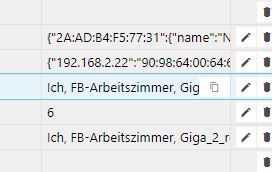
und nun wird das board neu gestartet …. die BT - Geärte werden nicht mehr "gescannt"
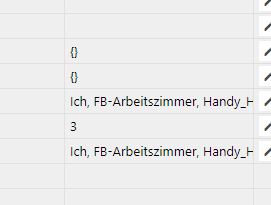
:-( :-( :-( ….. -
und nun … weiter nach root > poweroff ... tinker board aus
also neustart tinker, dann:
-
tinker startet
-
radar scannt kein BT und IP
-
auf linuxebene alles gut
....
dann
root > iobroker start all
root -> iobroker start
iobroker controller daemon started . PID: 7568
in iobroker
radar stoppen
radar starten
-- > BT und IP werden in RADAR wieder gescannt ....
so, in 52 minuten ist 2019 - prost neujahr an alle
und nun .. 9 stunden später - der BT adapter scannt nicht mehr
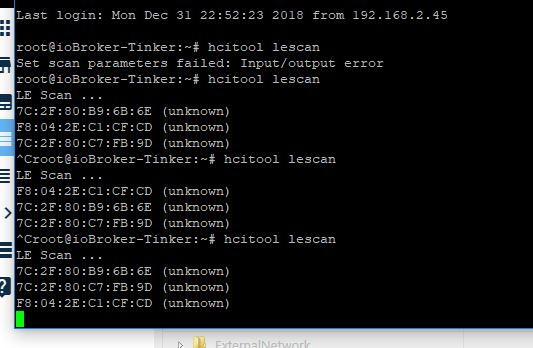
[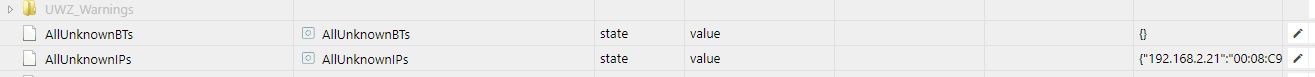
-
-
Wie genau schafft man es denn das der Adapter Noble auf Windows erkennt?
In dem Ordner C:\ioBroker\node_modules\iobroker.radar\bin\bluetoothview' ist das Programm drin. Dort kann ich es auch Händisch starten und es findet mein Telefon. Aber der Adapter sagt immer es das das Programm nicht vorhanden ist.
Noble not available, Error: { Error: Cannot find module 'bluetooth-hci-socket' at Function.Module._resolveFilename (internal/modules/cjs/loader.js:581:15) at Function.Module._load (internal/m `
Komplettes log bitte. Ich dachte das sich Windows automatisch das andere genommen wird anstelle noble.Gesendet vom Handy … `
radar.0
2019-01-01 14:45:14.363
info
Adapter initialization finished!
radar.0
2019-01-01 14:45:14.155
info
ScanAll: From all 2 devices dedected 2 are whoHere: Anna, Lars
history.0
2019-01-01 14:45:14.134
info
enabled logging of radar.0.Lars.here, Alias=false
history.0
2019-01-01 14:45:14.097
info
enabled logging of radar.0.Anna.here, Alias=false
radar.0
2019-01-01 14:45:13.461
info
UWZ found the following (changed) warnings: No warnings
radar.0
2019-01-01 14:45:13.237
info
radar set use of noble(false), fping(false), doMac(false), doHci(false), doBtv(true) and doUwz(UWZDE29643,1800,0,de,false).
radar.0
2019-01-01 14:45:13.237
info
radar adapter initialized 2 devices, ExternalNetwork = 300.
radar.0
2019-01-01 14:45:11.520
info
Init item Lars with { name: 'Lars', ip: '192.168.2.61', macs: '', bluetooth: '34:2D:0D:FF:66:0C', id: 'Lars', hasBT: true, printer: false, hasECB: false, hasIP: true, rip: '192.168.
radar.0
2019-01-01 14:45:11.469
info
Init item Anna with { name: 'Anna', ip: '192.168.2.60', macs: '', bluetooth: '68:5A:CF:22:98:C9', id: 'Anna', hasBT: true, printer: false, hasECB: false, hasIP: true, rip: '192.168.
radar.0
2019-01-01 14:45:11.103
info
BT Bin Dir = 'C:\ioBroker\node_modules\iobroker.radar\bin\bluetoothview'
radar.0
2019-01-01 14:45:11.103
info
radar set to scan every 30 sec and printers every 500 scans.
radar.0
2019-01-01 14:45:11.103
warn
Noble not available, Error: { Error: Cannot find module 'bluetooth-hci-socket' at Function.Module._resolveFilename (internal/modules/cjs/loader.js:581:15) at Function.Module._load (internal/m
radar.0
2019-01-01 14:45:10.569
info
starting. Version 1.1.3 in C:/ioBroker/node_modules/iobroker.radar, node: v10.11.0
So sieht es aus wenn ich den Adapter starte.
-
Hallo zusammen,
bin neu bei der Thematik. Und habe 2 Gigaset G-Tag an laufen ein Roter und ein Grüner wie man in Log auch sieht.
In Einsatz hab ich den Verbauten Bluetooth von PI3 sowie Bluetooth Stick wegen der Reichweite. ein hcitool lescan zeigt mir auch die beiden G-Tags an.
Eingetragen sind Sie auch in Radar leider stellt sich der Wert btHere nicht auf true und bleibt auf false was ist hier falsch das er den Wert nicht ändernt?
Als Image nutze ich das von ioBroker von 4.1.19
Hier noch das Log:
! ````
radar.0 2019-01-06 15:57:45.796 debug Noble found unknown BT's: {}, unknown IP's: [object Object]
radar.0 2019-01-06 15:57:45.758 debug RED={ name: 'RED', ip: '', macs: '', bluetooth: '7C:2F:80:AD:B9:1A', id: 'RED', hasBT: true, printer: '', hasECB: '', hasIP: '', btHere: false, ipHere: false, anwesend: false,
radar.0 2019-01-06 15:57:45.738 debug GREEN={ name: 'GREEN', ip: '', macs: '', bluetooth: '7C:2F:80:AD:B9:14', id: 'GREEN', hasBT: true, printer: '', hasECB: '', hasIP: '', btHere: false, ipHere: false, anwesend: fal
radar.0 2019-01-06 15:57:45.635 debug Noble= Noble { initialized: true, address: 'b8:27:eb:f6:d1:92', _state: 'unauthorized', _bindings: NobleBindings { _state: 'unauthorized', _addresses: {}, _addresseTypes: {}
radar.0 2019-01-06 15:57:45.634 debug Would now start scan for devices! printerCount=4
radar.0 2019-01-06 15:57:20.019 debug system.adapter.admin.0: logging true
radar.0 2019-01-06 15:56:45.829 debug Noble found unknown BT's: {}, unknown IP's: [object Object]
radar.0 2019-01-06 15:56:45.740 debug RED={ name: 'RED', ip: '', macs: '', bluetooth: '7C:2F:80:AD:B9:1A', id: 'RED', hasBT: true, printer: '', hasECB: '', hasIP: '', btHere: false, ipHere: false, anwesend: false,
radar.0 2019-01-06 15:56:45.712 debug GREEN={ name: 'GREEN', ip: '', macs: '', bluetooth: '7C:2F:80:AD:B9:14', id: 'GREEN', hasBT: true, printer: '', hasECB: '', hasIP: '', btHere: false, ipHere: false, anwesend: fa
radar.0 2019-01-06 15:56:45.610 debug Noble= Noble { initialized: true, address: 'b8:27:eb:f6:d1:92', _state: 'unauthorized', _bindings: NobleBindings { _state: 'unauthorized', _addresses: {}, _addresseTypes: {
radar.0 2019-01-06 15:56:45.592 debug Would now start scan for devices! printerCount=3
radar.0 2019-01-06 15:56:29.946 debug system.adapter.admin.0: logging false
radar.0 2019-01-06 15:55:45.771 debug Noble found unknown BT's: {}, unknown IP's: [object Object]
radar.0 2019-01-06 15:55:45.726 debug RED={ name: 'RED', ip: '', macs: '', bluetooth: '7C:2F:80:AD:B9:1A', id: 'RED', hasBT: true, printer: '', hasECB: '', hasIP: '', btHere: false, ipHere: false, anwesend: false,
radar.0 2019-01-06 15:55:45.693 debug GREEN={ name: 'GREEN', ip: '', macs: '', bluetooth: '7C:2F:80:AD:B9:14', id: 'GREEN', hasBT: true, printer: '', hasECB: '', hasIP: '', btHere: false, ipHere: false, anwesend: fa
radar.0 2019-01-06 15:55:45.589 debug Noble= Noble { initialized: true, address: 'b8:27:eb:f6:d1:92', _state: 'unauthorized', _bindings: NobleBindings { _state: 'unauthorized', _addresses: {}, _addresseTypes: {
radar.0 2019-01-06 15:55:45.571 debug Would now start scan for devices! printerCount=2
radar.0 2019-01-06 15:54:45.751 debug Noble found unknown BT's: {}, unknown IP's: [object Object]
radar.0 2019-01-06 15:54:45.701 debug RED={ name: 'RED', ip: '', macs: '', bluetooth: '7C:2F:80:AD:B9:1A', id: 'RED', hasBT: true, printer: '', hasECB: '', hasIP: '', btHere: false, ipHere: false, anwesend: false,
radar.0 2019-01-06 15:54:45.672 debug GREEN={ name: 'GREEN', ip: '', macs: '', bluetooth: '7C:2F:80:AD:B9:14', id: 'GREEN', hasBT: true, printer: '', hasECB: '', hasIP: '', btHere: false, ipHere: false, anwesend: fa
radar.0 2019-01-06 15:54:45.569 debug Noble= Noble { initialized: true, address: 'b8:27:eb:f6:d1:92', _state: 'unauthorized', _bindings: NobleBindings { _state: 'unauthorized', _addresses: {}, _addresseTypes: {
radar.0 2019-01-06 15:54:45.549 debug Would now start scan for devices! printerCount=1
radar.0 2019-01-06 15:54:39.487 debug system.adapter.admin.0: logging true
radar.0 2019-01-06 15:54:18.742 debug system.adapter.admin.0: logging false
radar.0 2019-01-06 15:53:46.058 info Adapter initialization finished!
radar.0 2019-01-06 15:53:45.893 debug Make State AllUnknownIPs and set value to ''{}''
radar.0 2019-01-06 15:53:45.808 debug Make State AllUnknownBTs and set value to ''{}''
radar.0 2019-01-06 15:53:45.807 debug Noble found unknown BT's: {}, unknown IP's: [object Object]
radar.0 2019-01-06 15:53:45.798 debug Make State whoHere and set value to ''''
radar.0 2019-01-06 15:53:45.785 debug Make State allHere and set value to ''''
radar.0 2019-01-06 15:53:45.773 debug Make State countHere and set value to '0'
radar.0 2019-01-06 15:53:45.772 info ScanAll: From all 0 devices dedected 0 are whoHere:
radar.0 2019-01-06 15:53:45.760 debug Make State RED.btHere and set value to 'false'
radar.0 2019-01-06 15:53:45.747 debug Make State RED.here and set value to 'false'
radar.0 2019-01-06 15:53:45.731 debug Make State RED.count and set value to '-11'
radar.0 2019-01-06 15:53:45.730 debug RED={ name: 'RED', ip: '', macs: '', bluetooth: '7C:2F:80:AD:B9:1A', id: 'RED', hasBT: true, printer: '', hasECB: '', hasIP: '', btHere: false, ipHere: false, anwesend: false,
radar.0 2019-01-06 15:53:45.716 debug Make State GREEN.btHere and set value to 'false'
radar.0 2019-01-06 15:53:45.703 debug Make State GREEN.here and set value to 'false'
radar.0 2019-01-06 15:53:45.678 debug Make State GREEN.count and set value to '-11'
radar.0 2019-01-06 15:53:45.678 debug GREEN={ name: 'GREEN', ip: '', macs: '', bluetooth: '7C:2F:80:AD:B9:14', id: 'GREEN', hasBT: true, printer: '', hasECB: '', hasIP: '', btHere: false, ipHere: false, anwesend: fa
radar.0 2019-01-06 15:53:45.670 debug Make State UWZ_Warning and set value to ''No warnings''
radar.0 2019-01-06 15:53:45.670 info UWZ found the following (changed) warnings: No warnings
radar.0 2019-01-06 15:53:45.563 debug Noble= Noble { initialized: false, address: 'unknown', _state: 'unknown', _bindings: NobleBindings { _state: null, _addresses: {}, _addresseTypes: {}, _connectable: {}
radar.0 2019-01-06 15:53:45.551 debug Would now start scan for devices! Would also scan for printer ink now!
radar.0 2019-01-06 15:53:45.548 info radar set use of noble(true), fping(true), doMac(false), doHci(true), doBtv(false) and doUwz(UWZDE12489,1800,0,de,false).
radar.0 2019-01-06 15:53:45.547 info radar adapter initialized 2 devices, ExternalNetwork = 300.
radar.0 2019-01-06 15:53:44.292 debug Make State ExternalNetwork.status and set value to '2'
radar.0 2019-01-06 15:53:44.247 debug Make State ExternalNetwork.IP4 and set value to ''88.130.98.162''
radar.0 2019-01-06 15:53:44.245 debug Same IP address 88.130.98.162
radar.0 2019-01-06 15:53:43.717 info Init item RED with { name: 'RED', ip: '', macs: '', bluetooth: '7C:2F:80:AD:B9:1A', id: 'RED', hasBT: true, printer: '', hasECB: '', hasIP: '' }
radar.0 2019-01-06 15:53:43.664 info Init item GREEN with { name: 'GREEN', ip: '', macs: '', bluetooth: '7C:2F:80:AD:B9:14', id: 'GREEN', hasBT: true, printer: '', hasECB: '', hasIP: '' }
radar.0 2019-01-06 15:53:40.582 debug system.adapter.admin.0: logging true
radar.0 2019-01-06 15:53:38.426 info BT Bin Dir = '/opt/iobroker/node_modules/iobroker.radar\bin\bluetoothview'
radar.0 2019-01-06 15:53:38.426 info radar set to scan every 60 sec and printers every 500 scans.
radar.0 2019-01-06 15:53:38.339 info starting. Version 1.1.3 in /opt/iobroker/node_modules/iobroker.radar, node: v8.15.0
radar.0 2019-01-06 15:53:38.222 debug statesDB connected
radar.0 2019-01-06 15:53:38.139 debug objectDB connectedEDIT: Problem gelöst einfach mal ioBroker neugestartet. -
Ich bin wohl echt zu dumm. Kriege den Adapter nicht zum laufen.
Für mich ist nur der MAC Teil interessant. arpscan ist auf dem raspberry installiert.
Das Log schmeisst folgendes aus:
radar.0 2019-01-06 17:50:32.132 warn Adapter disconnected and stopped with true
radar.0 2019-01-06 17:50:32.131 warn radar initialization finished with error 'No geo location data found configured in admin to calculate UWZ AREA ID!', will stop adapter!
radar.0 2019-01-06 17:50:32.128 warn No geo location data found configured in admin to calculate UWZ AREA ID!
radar.0 2019-01-06 17:50:28.461 warn Invalid Device should have IP or BT set { name: 'Micha', ip: '', macs: '80:58:F8:9E:3F:10', bluetooth: '', id: 'Micha', hasMAC: [ '80:58:F8:9E:3F:10' ], hasBT: false, printer: '', hasE
Bei DHCP ne IP anzugeben wäre blödsinn. Bluetooth ist aus. Adapter sagt, angabe einer Sache sollte ausreichen.Kann mir dazu wer was sagen?
-
sind die standortdaten der ccu komplett eingegeben ? und sind die MAC bei IP und nicht bei BT ….
( und bis er hier lief hat es gedauert ... ! ) `
Du musst mir mal auf die Sprünge helfen was du mit CCU meinst? Ich dachte immer das wäre ein ähnliches System wie Iobroker.
Die Mac ist natürlich NICHT bei IP und NICHT im BT Feld, sondern im Mac Feld eingetragen
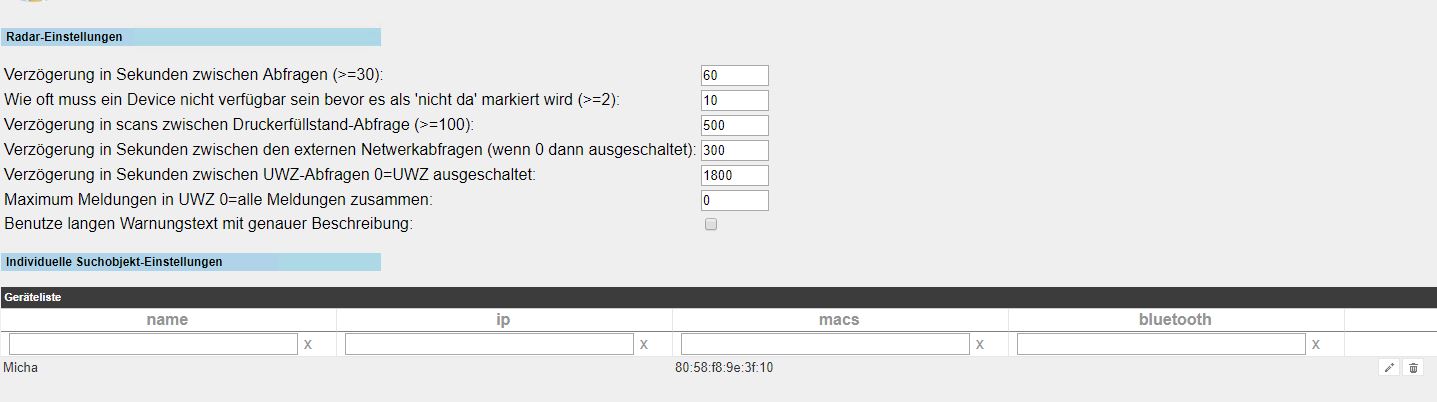 ~~https://s15.directupload.net/images/190106/8m8fuh8s.jpg" />
~~https://s15.directupload.net/images/190106/8m8fuh8s.jpg" />Eingabefelder für Standort sehe ich in dem Adapter auch nicht.Wüsste auch nicht wofür das ansatzweise notwendig wäre, wenn das per MAC/BT/IP Erkennung laufen soll~~
-
Er sagt immer noch invalid device bei device. Das log sagt aber ganz klar, dass eine Sache, wieder Adapter möchte, angegeben ist. Nämlich die Mac-Adresse.
Es geht immer noch um diese Zeile:
radar.0 2019-01-06 19:30:18.874 warn Invalid Device should have IP or BT set { name: 'Micha', ip: '', macs: '80:58:F8:9E:3F:10', bluetooth: '', id: 'Micha', hasMAC: [ '80:58:F8:9E:3F:10' ], hasBT: false, printer: '', hasE
Ich leite einfach aus der Meldung ab, dass eine Angabe reicht.
Klasse was mach ich denn nun wenn ich kein BT machen will und die IP sich immer ändert. Das scheint mir undurchdacht.
Vielleicht mal versuchen unter ip einen hostnamen einzutragen. Erscheint mir als einzige sinnige Lösung.


