NEWS
Adapter: iobroker.backitup (stable Release)
-
Hallo Zusammen,
habe den Adapter mal installiert aber leider funktioniert er nicht und finde keine Lösung. Es wird zwar auf dem PRI ein Backup erzeugt, aber dies wird nicht auf die NAS per CIFS oder FTP oder sonst wie kopiert.
Gestartet... [DEBUG] [mount] start with {"mountType":"CIFS","type":"storage","source":"Local","mount":"192.168.7.200","fileDir":"/opt/iobroker/node_modules/iobroker.backitup","smb":"vers=2.0","sudo":false,"deleteOldBackup":true,"ownDir":false,"bkpType":"Minimal","dir":"TMBackup/IOB","dirMinimal":"sharename/backupDir","dirTotal":"sharename/backupDir","user":"hm-iob","pass":"****"} [ERROR] [mount] - [undefined /bin/sh: 1: ***Password***,rw,file_mode=0777,dir_mode=0777: not found Usage: mount [-lhV] mount -a [options] mount [options] [--source] <source> | [--target] <directory> mount [options] <source> <directory> mount <operation> <mountpoint> [<target>] Mount a filesystem. Options: -a, --all mount all filesystems mentioned in fstab -c, --no-canonicalize don't canonicalize paths -f, --fake dry run; skip the mount(2) syscall -F, --fork fork off for each device (use with -a) -T, --fstab <path> alternative file to /etc/fstab -i, --internal-only don't call the mount. <type>helpers -l, --show-labels show also filesystem labels -n, --no-mtab don't write to /etc/mtab -o, --options comma-separated list of mount options -O, --test-opts limit the set of filesystems (use with -a) -r, --read-only mount the filesystem read-only (same as -o ro) -t, --types limit the set of filesystem types --source <src> explicitly specifies source (path, label, uuid) --target <target> explicitly specifies mountpoint -v, --verbose say what is being done -w, --rw, --read-write mount the filesystem read-write (default) -h, --help display this help and exit -V, --version output version information and exit Source: -L, --label <label> synonym for LABEL= <label>-U, --uuid <uuid> synonym for UUID= <uuid>LABEL= <label>specifies device by filesystem label UUID= <uuid>specifies device by filesystem UUID PARTLABEL= <label>specifies device by partition label PARTUUID= <uuid>specifies device by partition UUID <device> specifies device by path <directory> mountpoint for bind mounts (see --bind/rbind) <file> regular file for loopdev setup Operations: -B, --bind mount a subtree somewhere else (same as -o bind) -M, --move move a subtree to some other place -R, --rbind mount a subtree and all submounts somewhere else --make-shared mark a subtree as shared --make-slave mark a subtree as slave --make-private mark a subtree as private --make-unbindable mark a subtree as unbindable --make-rshared recursively mark a whole subtree as shared --make-rslave recursively mark a whole subtree as slave --make-rprivate recursively mark a whole subtree as private --make-runbindable recursively mark a whole subtree as unbindable For more details see mount(8). [ERROR] [mount] - [IGNORED] Error: Command failed: mount -t cifs -o user=hm-iob,password=****password****,rw,file_mode=0777,dir_mode=0777 //192.168.7.200/TMBackup/IOB /opt/iobroker/backups /bin/sh: 1: ****password***,rw,file_mode=0777,dir_mode=0777: not found Usage: mount [-lhV] mount -a [options] mount [options] [--source] <source> | [--target] <directory> mount [options] <source> <directory> mount <operation> <mountpoint> [<target>] Mount a filesystem. Options: -a, --all mount all filesystems mentioned in fstab -c, --no-canonicalize don't canonicalize paths -f, --fake dry run; skip the mount(2) syscall -F, --fork fork off for each device (use with -a) -T, --fstab <path> alternative file to /etc/fstab -i, --internal-only don't call the mount. <type>helpers -l, --show-labels show also filesystem labels -n, --no-mtab don't write to /etc/mtab -o, --options comma-separated list of mount options -O, --test-opts limit the set of filesystems (use with -a) -r, --read-only mount the filesystem read-only (same as -o ro) -t, --types limit the set of filesystem types --source <src> explicitly specifies source (path, label, uuid) --target <target> explicitly specifies mountpoint -v, --verbose say what is being done -w, --rw, --read-write mount the filesystem read-write (default) -h, --help display this help and exit -V, --version output version information and exit Source: -L, --label <label> synonym for LABEL= <label>-U, --uuid <uuid> synonym for UUID= <uuid>LABEL= <label>specifies device by filesystem label UUID= <uuid>specifies device by filesystem UUID PARTLABEL= <label>specifies device by partition label PARTUUID= <uuid>specifies device by partition UUID <device> specifies device by path <directory> mountpoint for bind mounts (see --bind/rbind) <file> regular file for loopdev setup Operations: -B, --bind mount a subtree somewhere else (same as -o bind) -M, --move move a subtree to some other place -R, --rbind mount a subtree and all submounts somewhere else --make-shared mark a subtree as shared --make-slave mark a subtree as slave --make-private mark a subtree as private --make-unbindable mark a subtree as unbindable --make-rshared recursively mark a whole subtree as shared --make-rslave recursively mark a whole subtree as slave --make-rprivate recursively mark a whole subtree as private --make-runbindable recursively mark a whole subtree as unbindable For more details see mount(8). [DEBUG] [minimal] start with {"type":"creator","time":"02:00","debugging":false,"everyXDays":"1","deleteBackupAfter":0,"mysqlEnabled":false,"redisEnabled":false,"cifs":{"enabled":true,"mountType":"CIFS","type":"storage","source":"Local","mount":"//192.168.7.200","fileDir":"/opt/iobroker/node_modules/iobroker.backitup","smb":"vers=2.0","sudo":false,"deleteOldBackup":true,"ownDir":false,"bkpType":"Minimal","dir":"/TMBackup/IOB","dirMinimal":"sharename/backupDir","dirTotal":"sharename/backupDir","user":"hm-iob","pass":"****","context":{"fileNames":[],"errors":{},"done":[],"types":[]},"adapter":null},"dir":"/opt/iobroker","redis":{"enabled":false,"type":"creator","ftp":{"enabled":false,"type":"storage","source":"Local","host":"","deleteOldBackup":false,"ownDir":false,"bkpType":"Minimal","dir":"/backupDir","dirMinimal":"/backupDir/minimal","dirTotal":"/backupDir/total","user":"","pass":"","port":"21"},"cifs":{"enabled":true,"mountType":"CIFS","type":"storage","source":"Local","mount":"192.168.7.200","fileDir":"/opt/iobroker/node_modules/iobroker.backitup","smb":"vers=2.0","sudo":false,"deleteOldBackup":true,"ownDir":false,"bkpType":"Minimal","dir":"TMBackup/IOB","dirMinimal":"sharename/backupDir","dirTotal":"sharename/backupDir","user":"hm-iob","pass":"***Passwort***"},"dropbox":{"enabled":false,"type":"storage","source":"Local","deleteOldBackup":false,"accessToken":"","ownDir":false,"bkpType":"Minimal","dir":"/backupDir","dirMinimal":"/backupDir/minimal","dirTotal":"/backupDir/total"},"path":"/var/lib/redis"},"history":{"enabled":true,"type":"message","entriesNumber":"25","systemLang":"de"},"email":{"enabled":false,"notificationsType":"Telegram","type":"message","instance":"","NoticeType":"longEmailNotice","emailReceiver":"xxx@xxx.com","emailSender":"xxx@xxx.com","systemLang":"de"},"pushover":{"enabled":false,"notificationsType":"Telegram","type":"message","instance":"","SilentNotice":false,"NoticeType":"longPushoverNotice","systemLang":"de"},"backupDir":"/opt/iobroker/backups"} [DEBUG] [minimal] - Backup created: /opt/iobroker/backups/minimal_2018_12_11-21_28_51_backupiobroker.tar.gz [DEBUG] [minimal] - done [DEBUG] [cifs] start with {"mountType":"CIFS","type":"storage","source":"Local","mount":"//192.168.7.200","fileDir":"/opt/iobroker/node_modules/iobroker.backitup","smb":"vers=2.0","sudo":false,"deleteOldBackup":true,"ownDir":false,"bkpType":"Minimal","dir":"/TMBackup/IOB","dirMinimal":"sharename/backupDir","dirTotal":"sharename/backupDir","user":"hm-iob","pass":"****","backupDir":"/opt/iobroker/backups","deleteBackupAfter":0} [DEBUG] [cifs] - done [DEBUG] [clean] start with {"deleteBackupAfter":0} [DEBUG] [clean] - done [DEBUG] [history] start with {"type":"creator","time":"02:00","debugging":false,"everyXDays":"1","deleteBackupAfter":0,"mysqlEnabled":false,"redisEnabled":false,"cifs":{"enabled":true,"mountType":"CIFS","type":"storage","source":"Local","mount":"//192.168.7.200","fileDir":"/opt/iobroker/node_modules/iobroker.backitup","smb":"vers=2.0","sudo":false,"deleteOldBackup":true,"ownDir":false,"bkpType":"Minimal","dir":"/TMBackup/IOB","dirMinimal":"sharename/backupDir","dirTotal":"sharename/backupDir","user":"hm-iob","pass":"****","context":{"fileNames":["/opt/iobroker/backups/minimal_2018_12_11-21_28_51_backupiobroker.tar.gz"],"errors":{},"done":["minimal"],"types":["minimal"]},"adapter":null},"dir":"/opt/iobroker","redis":{"enabled":false,"type":"creator","ftp":{"enabled":false,"type":"storage","source":"Local","host":"","deleteOldBackup":false,"ownDir":false,"bkpType":"Minimal","dir":"/backupDir","dirMinimal":"/backupDir/minimal","dirTotal":"/backupDir/total","user":"","pass":"","port":"21"},"cifs":{"enabled":true,"mountType":"CIFS","type":"storage","source":"Local","mount":"192.168.7.200","fileDir":"/opt/iobroker/node_modules/iobroker.backitup","smb":"vers=2.0","sudo":false,"deleteOldBackup":true,"ownDir":false,"bkpType":"Minimal","dir":"TMBackup/IOB","dirMinimal":"sharename/backupDir","dirTotal":"sharename/backupDir","user":"hm-iob","pass":"***Passwort***"},"dropbox":{"enabled":false,"type":"storage","source":"Local","deleteOldBackup":false,"accessToken":"","ownDir":false,"bkpType":"Minimal","dir":"/backupDir","dirMinimal":"/backupDir/minimal","dirTotal":"/backupDir/total"},"path":"/var/lib/redis"},"history":{"enabled":true,"type":"message","entriesNumber":"25","systemLang":"de","time":"11\. Dezember 2018 um 21:28 Uhr"},"email":{"enabled":false,"notificationsType":"Telegram","type":"message","instance":"","NoticeType":"longEmailNotice","emailReceiver":"xxx@xxx.com","emailSender":"xxx@xxx.com","systemLang":"de"},"pushover":{"enabled":false,"notificationsType":"Telegram","type":"message","instance":"","SilentNotice":false,"NoticeType":"longPushoverNotice","systemLang":"de"},"backupDir":"/opt/iobroker/backups"} [DEBUG] [history] - done [DEBUG] [umount] start with {"mountType":"CIFS","type":"storage","source":"Local","mount":"//192.168.7.200","fileDir":"/opt/iobroker/node_modules/iobroker.backitup","smb":"vers=2.0","sudo":false,"deleteOldBackup":true,"ownDir":false,"bkpType":"Minimal","dir":"/TMBackup/IOB","dirMinimal":"sharename/backupDir","dirTotal":"sharename/backupDir","user":"hm-iob","pass":"****","backupDir":"/opt/iobroker/backups"}</file></directory></device></uuid></label></uuid></label></uuid></uuid></label></label></target></src></type></path></target></mountpoint></operation></directory></directory></file></directory></device></uuid></label></uuid></label></uuid></uuid></label></label></target></src></type></path></target></mountpoint></operation></directory></directory>Ich habe den Hostnamen versucht. Die IP und auch beim Pfad habe ich alles Groß, alles klein und so wie es ist versucht. Ich habe vom Mac aus mit Forklifter und dem Finder den Pfad per smb überprüft. auf dem Mac geht der Pfad. Nur halt vom RPI aus nicht.
Wer hat eine Idee was ich noch machen kann?
nebenbei….. angeboten wird Version 0.3.8 und installiert wird 0.4.2 ;-)
Danke
Gruß
Rainer
13307_version.png -
Hallo Zusammen,
habe den Adapter mal installiert aber leider funktioniert er nicht und finde keine Lösung. Es wird zwar auf dem PRI ein Backup erzeugt, aber dies wird nicht auf die NAS per CIFS oder FTP oder sonst wie kopiert.
Gestartet... [DEBUG] [mount] start with {"mountType":"CIFS","type":"storage","source":"Local","mount":"192.168.7.200","fileDir":"/opt/iobroker/node_modules/iobroker.backitup","smb":"vers=2.0","sudo":false,"deleteOldBackup":true,"ownDir":false,"bkpType":"Minimal","dir":"TMBackup/IOB","dirMinimal":"sharename/backupDir","dirTotal":"sharename/backupDir","user":"hm-iob","pass":"****"} [ERROR] [mount] - [undefined /bin/sh: 1: ***Password***,rw,file_mode=0777,dir_mode=0777: not found Usage: mount [-lhV] mount -a [options] mount [options] [--source] <source> | [--target] <directory> mount [options] <source> <directory> mount <operation> <mountpoint> [<target>] Mount a filesystem. Options: -a, --all mount all filesystems mentioned in fstab -c, --no-canonicalize don't canonicalize paths -f, --fake dry run; skip the mount(2) syscall -F, --fork fork off for each device (use with -a) -T, --fstab <path> alternative file to /etc/fstab -i, --internal-only don't call the mount. <type>helpers -l, --show-labels show also filesystem labels -n, --no-mtab don't write to /etc/mtab -o, --options comma-separated list of mount options -O, --test-opts limit the set of filesystems (use with -a) -r, --read-only mount the filesystem read-only (same as -o ro) -t, --types limit the set of filesystem types --source <src> explicitly specifies source (path, label, uuid) --target <target> explicitly specifies mountpoint -v, --verbose say what is being done -w, --rw, --read-write mount the filesystem read-write (default) -h, --help display this help and exit -V, --version output version information and exit Source: -L, --label <label> synonym for LABEL= <label>-U, --uuid <uuid> synonym for UUID= <uuid>LABEL= <label>specifies device by filesystem label UUID= <uuid>specifies device by filesystem UUID PARTLABEL= <label>specifies device by partition label PARTUUID= <uuid>specifies device by partition UUID <device> specifies device by path <directory> mountpoint for bind mounts (see --bind/rbind) <file> regular file for loopdev setup Operations: -B, --bind mount a subtree somewhere else (same as -o bind) -M, --move move a subtree to some other place -R, --rbind mount a subtree and all submounts somewhere else --make-shared mark a subtree as shared --make-slave mark a subtree as slave --make-private mark a subtree as private --make-unbindable mark a subtree as unbindable --make-rshared recursively mark a whole subtree as shared --make-rslave recursively mark a whole subtree as slave --make-rprivate recursively mark a whole subtree as private --make-runbindable recursively mark a whole subtree as unbindable For more details see mount(8). [ERROR] [mount] - [IGNORED] Error: Command failed: mount -t cifs -o user=hm-iob,password=****password****,rw,file_mode=0777,dir_mode=0777 //192.168.7.200/TMBackup/IOB /opt/iobroker/backups /bin/sh: 1: ****password***,rw,file_mode=0777,dir_mode=0777: not found Usage: mount [-lhV] mount -a [options] mount [options] [--source] <source> | [--target] <directory> mount [options] <source> <directory> mount <operation> <mountpoint> [<target>] Mount a filesystem. Options: -a, --all mount all filesystems mentioned in fstab -c, --no-canonicalize don't canonicalize paths -f, --fake dry run; skip the mount(2) syscall -F, --fork fork off for each device (use with -a) -T, --fstab <path> alternative file to /etc/fstab -i, --internal-only don't call the mount. <type>helpers -l, --show-labels show also filesystem labels -n, --no-mtab don't write to /etc/mtab -o, --options comma-separated list of mount options -O, --test-opts limit the set of filesystems (use with -a) -r, --read-only mount the filesystem read-only (same as -o ro) -t, --types limit the set of filesystem types --source <src> explicitly specifies source (path, label, uuid) --target <target> explicitly specifies mountpoint -v, --verbose say what is being done -w, --rw, --read-write mount the filesystem read-write (default) -h, --help display this help and exit -V, --version output version information and exit Source: -L, --label <label> synonym for LABEL= <label>-U, --uuid <uuid> synonym for UUID= <uuid>LABEL= <label>specifies device by filesystem label UUID= <uuid>specifies device by filesystem UUID PARTLABEL= <label>specifies device by partition label PARTUUID= <uuid>specifies device by partition UUID <device> specifies device by path <directory> mountpoint for bind mounts (see --bind/rbind) <file> regular file for loopdev setup Operations: -B, --bind mount a subtree somewhere else (same as -o bind) -M, --move move a subtree to some other place -R, --rbind mount a subtree and all submounts somewhere else --make-shared mark a subtree as shared --make-slave mark a subtree as slave --make-private mark a subtree as private --make-unbindable mark a subtree as unbindable --make-rshared recursively mark a whole subtree as shared --make-rslave recursively mark a whole subtree as slave --make-rprivate recursively mark a whole subtree as private --make-runbindable recursively mark a whole subtree as unbindable For more details see mount(8). [DEBUG] [minimal] start with {"type":"creator","time":"02:00","debugging":false,"everyXDays":"1","deleteBackupAfter":0,"mysqlEnabled":false,"redisEnabled":false,"cifs":{"enabled":true,"mountType":"CIFS","type":"storage","source":"Local","mount":"//192.168.7.200","fileDir":"/opt/iobroker/node_modules/iobroker.backitup","smb":"vers=2.0","sudo":false,"deleteOldBackup":true,"ownDir":false,"bkpType":"Minimal","dir":"/TMBackup/IOB","dirMinimal":"sharename/backupDir","dirTotal":"sharename/backupDir","user":"hm-iob","pass":"****","context":{"fileNames":[],"errors":{},"done":[],"types":[]},"adapter":null},"dir":"/opt/iobroker","redis":{"enabled":false,"type":"creator","ftp":{"enabled":false,"type":"storage","source":"Local","host":"","deleteOldBackup":false,"ownDir":false,"bkpType":"Minimal","dir":"/backupDir","dirMinimal":"/backupDir/minimal","dirTotal":"/backupDir/total","user":"","pass":"","port":"21"},"cifs":{"enabled":true,"mountType":"CIFS","type":"storage","source":"Local","mount":"192.168.7.200","fileDir":"/opt/iobroker/node_modules/iobroker.backitup","smb":"vers=2.0","sudo":false,"deleteOldBackup":true,"ownDir":false,"bkpType":"Minimal","dir":"TMBackup/IOB","dirMinimal":"sharename/backupDir","dirTotal":"sharename/backupDir","user":"hm-iob","pass":"***Passwort***"},"dropbox":{"enabled":false,"type":"storage","source":"Local","deleteOldBackup":false,"accessToken":"","ownDir":false,"bkpType":"Minimal","dir":"/backupDir","dirMinimal":"/backupDir/minimal","dirTotal":"/backupDir/total"},"path":"/var/lib/redis"},"history":{"enabled":true,"type":"message","entriesNumber":"25","systemLang":"de"},"email":{"enabled":false,"notificationsType":"Telegram","type":"message","instance":"","NoticeType":"longEmailNotice","emailReceiver":"xxx@xxx.com","emailSender":"xxx@xxx.com","systemLang":"de"},"pushover":{"enabled":false,"notificationsType":"Telegram","type":"message","instance":"","SilentNotice":false,"NoticeType":"longPushoverNotice","systemLang":"de"},"backupDir":"/opt/iobroker/backups"} [DEBUG] [minimal] - Backup created: /opt/iobroker/backups/minimal_2018_12_11-21_28_51_backupiobroker.tar.gz [DEBUG] [minimal] - done [DEBUG] [cifs] start with {"mountType":"CIFS","type":"storage","source":"Local","mount":"//192.168.7.200","fileDir":"/opt/iobroker/node_modules/iobroker.backitup","smb":"vers=2.0","sudo":false,"deleteOldBackup":true,"ownDir":false,"bkpType":"Minimal","dir":"/TMBackup/IOB","dirMinimal":"sharename/backupDir","dirTotal":"sharename/backupDir","user":"hm-iob","pass":"****","backupDir":"/opt/iobroker/backups","deleteBackupAfter":0} [DEBUG] [cifs] - done [DEBUG] [clean] start with {"deleteBackupAfter":0} [DEBUG] [clean] - done [DEBUG] [history] start with {"type":"creator","time":"02:00","debugging":false,"everyXDays":"1","deleteBackupAfter":0,"mysqlEnabled":false,"redisEnabled":false,"cifs":{"enabled":true,"mountType":"CIFS","type":"storage","source":"Local","mount":"//192.168.7.200","fileDir":"/opt/iobroker/node_modules/iobroker.backitup","smb":"vers=2.0","sudo":false,"deleteOldBackup":true,"ownDir":false,"bkpType":"Minimal","dir":"/TMBackup/IOB","dirMinimal":"sharename/backupDir","dirTotal":"sharename/backupDir","user":"hm-iob","pass":"****","context":{"fileNames":["/opt/iobroker/backups/minimal_2018_12_11-21_28_51_backupiobroker.tar.gz"],"errors":{},"done":["minimal"],"types":["minimal"]},"adapter":null},"dir":"/opt/iobroker","redis":{"enabled":false,"type":"creator","ftp":{"enabled":false,"type":"storage","source":"Local","host":"","deleteOldBackup":false,"ownDir":false,"bkpType":"Minimal","dir":"/backupDir","dirMinimal":"/backupDir/minimal","dirTotal":"/backupDir/total","user":"","pass":"","port":"21"},"cifs":{"enabled":true,"mountType":"CIFS","type":"storage","source":"Local","mount":"192.168.7.200","fileDir":"/opt/iobroker/node_modules/iobroker.backitup","smb":"vers=2.0","sudo":false,"deleteOldBackup":true,"ownDir":false,"bkpType":"Minimal","dir":"TMBackup/IOB","dirMinimal":"sharename/backupDir","dirTotal":"sharename/backupDir","user":"hm-iob","pass":"***Passwort***"},"dropbox":{"enabled":false,"type":"storage","source":"Local","deleteOldBackup":false,"accessToken":"","ownDir":false,"bkpType":"Minimal","dir":"/backupDir","dirMinimal":"/backupDir/minimal","dirTotal":"/backupDir/total"},"path":"/var/lib/redis"},"history":{"enabled":true,"type":"message","entriesNumber":"25","systemLang":"de","time":"11\. Dezember 2018 um 21:28 Uhr"},"email":{"enabled":false,"notificationsType":"Telegram","type":"message","instance":"","NoticeType":"longEmailNotice","emailReceiver":"xxx@xxx.com","emailSender":"xxx@xxx.com","systemLang":"de"},"pushover":{"enabled":false,"notificationsType":"Telegram","type":"message","instance":"","SilentNotice":false,"NoticeType":"longPushoverNotice","systemLang":"de"},"backupDir":"/opt/iobroker/backups"} [DEBUG] [history] - done [DEBUG] [umount] start with {"mountType":"CIFS","type":"storage","source":"Local","mount":"//192.168.7.200","fileDir":"/opt/iobroker/node_modules/iobroker.backitup","smb":"vers=2.0","sudo":false,"deleteOldBackup":true,"ownDir":false,"bkpType":"Minimal","dir":"/TMBackup/IOB","dirMinimal":"sharename/backupDir","dirTotal":"sharename/backupDir","user":"hm-iob","pass":"****","backupDir":"/opt/iobroker/backups"}</file></directory></device></uuid></label></uuid></label></uuid></uuid></label></label></target></src></type></path></target></mountpoint></operation></directory></directory></file></directory></device></uuid></label></uuid></label></uuid></uuid></label></label></target></src></type></path></target></mountpoint></operation></directory></directory>Ich habe den Hostnamen versucht. Die IP und auch beim Pfad habe ich alles Groß, alles klein und so wie es ist versucht. Ich habe vom Mac aus mit Forklifter und dem Finder den Pfad per smb überprüft. auf dem Mac geht der Pfad. Nur halt vom RPI aus nicht.
Wer hat eine Idee was ich noch machen kann?
nebenbei….. angeboten wird Version 0.3.8 und installiert wird 0.4.2 ;-)
Danke
Gruß
Rainer `
Wenn du 0.3.8 angezeigt bekommst, ist dein System auf Stable gestellt und du hast den Adapter über github installiert.
Laut log hast du die cifs-utils nicht installiert.
Bitte schaue in die doku … da ist alles erklärt.
Als erstes musst du sudo apt-get install cifs-utils ausführen.
Gesendet von iPhone mit Tapatalk
-
Die Frage zielte vornehmlich auf die neuen Änderungen, die gerade eingeführt werden.
Hat das Auswirkungen auf den Adapter?
Auf die Backups, die ich z.B. Heute mache ohne die neuen Skills IOT, Pro etc. und dann zurückspielen möchte, es dann aber die Freecloud und andere Einstellungen nicht mehr gibt. `
Ich glaube nicht, dass es die free cloud in einem halben Jahr nicht mehr geben wird.
Auch andere Adapter wird es in einem halben Jahr noch geben.
Wenn du jetzt die free cloud nutzt und in einem halben Jahr dann iot, dann wird natürlich mit so einem alten backup auch der Stand von heute wiederhergestellt.
Mache doch einfach jeden Tag oder alle 3 Tage ein Backup und gut.
Ich behalte meine nicht länger als 10 Tage auf dem Server.
Die total backups mache ich alle 3 Tage und behalte maximal die letzten 5 Stück.
Gesendet von iPhone mit Tapatalk
-
Dein Optimismus in Ehren, aber die Abschaltung scheint beschlossene Sache zu sein.
Schau mal bei den Bekanntmachungen in den Weihnachtsaktions Thread. Dort hat Bluefox es angekündigt.
-
Passt zwar hier nicht hin, aber da hast du etwas falsch verstanden…
 ~~<link_text text="https://uploads.tapatalk-cdn.com/201812 ... 39bbf2.jpg">https://uploads.tapatalk-cdn.com/20181211/1f8a4cf26263a06a1645266b5d39bbf2.jpg</link_text>" />
~~<link_text text="https://uploads.tapatalk-cdn.com/201812 ... 39bbf2.jpg">https://uploads.tapatalk-cdn.com/20181211/1f8a4cf26263a06a1645266b5d39bbf2.jpg</link_text>" />Gesendet von iPhone mit Tapatalk~~
-
Das Bild meine ich nicht.
Ist auf Seite 7 des Threads glaube ich ( Weihnachtsaktion)
3723_clouds_und_skills-page-2__3_.png
3723_clouds_und_skills-page-1.png -
Hi Simantec,
ich hab nix eingestellt. die Installation ist so gekommen wie sie angeboten wird.
z.b. VIS ist version 1.1.7.
Hallo Zusammen,
habe den Adapter mal installiert aber leider funktioniert er nicht und finde keine Lösung. Es wird zwar auf dem PRI ein Backup erzeugt, aber dies wird nicht auf die NAS per CIFS oder FTP oder sonst wie kopiert.
Gestartet... [DEBUG] [mount] start with {"mountType":"CIFS","type":"storage","source":"Local","mount":"192.168.7.200","fileDir":"/opt/iobroker/node_modules/iobroker.backitup","smb":"vers=2.0","sudo":false,"deleteOldBackup":true,"ownDir":false,"bkpType":"Minimal","dir":"TMBackup/IOB","dirMinimal":"sharename/backupDir","dirTotal":"sharename/backupDir","user":"hm-iob","pass":"****"} [ERROR] [mount] - [undefined /bin/sh: 1: ***Password***,rw,file_mode=0777,dir_mode=0777: not found Usage: mount [-lhV] mount -a [options] mount [options] [--source] <source> | [--target] <directory> mount [options] <source> <directory> mount <operation> <mountpoint> [<target>] Mount a filesystem. Options: -a, --all mount all filesystems mentioned in fstab -c, --no-canonicalize don't canonicalize paths -f, --fake dry run; skip the mount(2) syscall -F, --fork fork off for each device (use with -a) -T, --fstab <path> alternative file to /etc/fstab -i, --internal-only don't call the mount. <type>helpers -l, --show-labels show also filesystem labels -n, --no-mtab don't write to /etc/mtab -o, --options comma-separated list of mount options -O, --test-opts limit the set of filesystems (use with -a) -r, --read-only mount the filesystem read-only (same as -o ro) -t, --types limit the set of filesystem types --source <src> explicitly specifies source (path, label, uuid) --target <target> explicitly specifies mountpoint -v, --verbose say what is being done -w, --rw, --read-write mount the filesystem read-write (default) -h, --help display this help and exit -V, --version output version information and exit Source: -L, --label <label> synonym for LABEL= <label>-U, --uuid <uuid> synonym for UUID= <uuid>LABEL= <label>specifies device by filesystem label UUID= <uuid>specifies device by filesystem UUID PARTLABEL= <label>specifies device by partition label PARTUUID= <uuid>specifies device by partition UUID <device> specifies device by path <directory> mountpoint for bind mounts (see --bind/rbind) <file> regular file for loopdev setup Operations: -B, --bind mount a subtree somewhere else (same as -o bind) -M, --move move a subtree to some other place -R, --rbind mount a subtree and all submounts somewhere else --make-shared mark a subtree as shared --make-slave mark a subtree as slave --make-private mark a subtree as private --make-unbindable mark a subtree as unbindable --make-rshared recursively mark a whole subtree as shared --make-rslave recursively mark a whole subtree as slave --make-rprivate recursively mark a whole subtree as private --make-runbindable recursively mark a whole subtree as unbindable For more details see mount(8). [ERROR] [mount] - [IGNORED] Error: Command failed: mount -t cifs -o user=hm-iob,password=****password****,rw,file_mode=0777,dir_mode=0777 //192.168.7.200/TMBackup/IOB /opt/iobroker/backups /bin/sh: 1: ****password***,rw,file_mode=0777,dir_mode=0777: not found Usage: mount [-lhV] mount -a [options] mount [options] [--source] <source> | [--target] <directory> mount [options] <source> <directory> mount <operation> <mountpoint> [<target>] Mount a filesystem. Options: -a, --all mount all filesystems mentioned in fstab -c, --no-canonicalize don't canonicalize paths -f, --fake dry run; skip the mount(2) syscall -F, --fork fork off for each device (use with -a) -T, --fstab <path> alternative file to /etc/fstab -i, --internal-only don't call the mount. <type>helpers -l, --show-labels show also filesystem labels -n, --no-mtab don't write to /etc/mtab -o, --options comma-separated list of mount options -O, --test-opts limit the set of filesystems (use with -a) -r, --read-only mount the filesystem read-only (same as -o ro) -t, --types limit the set of filesystem types --source <src> explicitly specifies source (path, label, uuid) --target <target> explicitly specifies mountpoint -v, --verbose say what is being done -w, --rw, --read-write mount the filesystem read-write (default) -h, --help display this help and exit -V, --version output version information and exit Source: -L, --label <label> synonym for LABEL= <label>-U, --uuid <uuid> synonym for UUID= <uuid>LABEL= <label>specifies device by filesystem label UUID= <uuid>specifies device by filesystem UUID PARTLABEL= <label>specifies device by partition label PARTUUID= <uuid>specifies device by partition UUID <device> specifies device by path <directory> mountpoint for bind mounts (see --bind/rbind) <file> regular file for loopdev setup Operations: -B, --bind mount a subtree somewhere else (same as -o bind) -M, --move move a subtree to some other place -R, --rbind mount a subtree and all submounts somewhere else --make-shared mark a subtree as shared --make-slave mark a subtree as slave --make-private mark a subtree as private --make-unbindable mark a subtree as unbindable --make-rshared recursively mark a whole subtree as shared --make-rslave recursively mark a whole subtree as slave --make-rprivate recursively mark a whole subtree as private --make-runbindable recursively mark a whole subtree as unbindable For more details see mount(8). [DEBUG] [minimal] start with {"type":"creator","time":"02:00","debugging":false,"everyXDays":"1","deleteBackupAfter":0,"mysqlEnabled":false,"redisEnabled":false,"cifs":{"enabled":true,"mountType":"CIFS","type":"storage","source":"Local","mount":"//192.168.7.200","fileDir":"/opt/iobroker/node_modules/iobroker.backitup","smb":"vers=2.0","sudo":false,"deleteOldBackup":true,"ownDir":false,"bkpType":"Minimal","dir":"/TMBackup/IOB","dirMinimal":"sharename/backupDir","dirTotal":"sharename/backupDir","user":"hm-iob","pass":"****","context":{"fileNames":[],"errors":{},"done":[],"types":[]},"adapter":null},"dir":"/opt/iobroker","redis":{"enabled":false,"type":"creator","ftp":{"enabled":false,"type":"storage","source":"Local","host":"","deleteOldBackup":false,"ownDir":false,"bkpType":"Minimal","dir":"/backupDir","dirMinimal":"/backupDir/minimal","dirTotal":"/backupDir/total","user":"","pass":"","port":"21"},"cifs":{"enabled":true,"mountType":"CIFS","type":"storage","source":"Local","mount":"192.168.7.200","fileDir":"/opt/iobroker/node_modules/iobroker.backitup","smb":"vers=2.0","sudo":false,"deleteOldBackup":true,"ownDir":false,"bkpType":"Minimal","dir":"TMBackup/IOB","dirMinimal":"sharename/backupDir","dirTotal":"sharename/backupDir","user":"hm-iob","pass":"***Passwort***"},"dropbox":{"enabled":false,"type":"storage","source":"Local","deleteOldBackup":false,"accessToken":"","ownDir":false,"bkpType":"Minimal","dir":"/backupDir","dirMinimal":"/backupDir/minimal","dirTotal":"/backupDir/total"},"path":"/var/lib/redis"},"history":{"enabled":true,"type":"message","entriesNumber":"25","systemLang":"de"},"email":{"enabled":false,"notificationsType":"Telegram","type":"message","instance":"","NoticeType":"longEmailNotice","emailReceiver":"xxx@xxx.com","emailSender":"xxx@xxx.com","systemLang":"de"},"pushover":{"enabled":false,"notificationsType":"Telegram","type":"message","instance":"","SilentNotice":false,"NoticeType":"longPushoverNotice","systemLang":"de"},"backupDir":"/opt/iobroker/backups"} [DEBUG] [minimal] - Backup created: /opt/iobroker/backups/minimal_2018_12_11-21_28_51_backupiobroker.tar.gz [DEBUG] [minimal] - done [DEBUG] [cifs] start with {"mountType":"CIFS","type":"storage","source":"Local","mount":"//192.168.7.200","fileDir":"/opt/iobroker/node_modules/iobroker.backitup","smb":"vers=2.0","sudo":false,"deleteOldBackup":true,"ownDir":false,"bkpType":"Minimal","dir":"/TMBackup/IOB","dirMinimal":"sharename/backupDir","dirTotal":"sharename/backupDir","user":"hm-iob","pass":"****","backupDir":"/opt/iobroker/backups","deleteBackupAfter":0} [DEBUG] [cifs] - done [DEBUG] [clean] start with {"deleteBackupAfter":0} [DEBUG] [clean] - done [DEBUG] [history] start with {"type":"creator","time":"02:00","debugging":false,"everyXDays":"1","deleteBackupAfter":0,"mysqlEnabled":false,"redisEnabled":false,"cifs":{"enabled":true,"mountType":"CIFS","type":"storage","source":"Local","mount":"//192.168.7.200","fileDir":"/opt/iobroker/node_modules/iobroker.backitup","smb":"vers=2.0","sudo":false,"deleteOldBackup":true,"ownDir":false,"bkpType":"Minimal","dir":"/TMBackup/IOB","dirMinimal":"sharename/backupDir","dirTotal":"sharename/backupDir","user":"hm-iob","pass":"****","context":{"fileNames":["/opt/iobroker/backups/minimal_2018_12_11-21_28_51_backupiobroker.tar.gz"],"errors":{},"done":["minimal"],"types":["minimal"]},"adapter":null},"dir":"/opt/iobroker","redis":{"enabled":false,"type":"creator","ftp":{"enabled":false,"type":"storage","source":"Local","host":"","deleteOldBackup":false,"ownDir":false,"bkpType":"Minimal","dir":"/backupDir","dirMinimal":"/backupDir/minimal","dirTotal":"/backupDir/total","user":"","pass":"","port":"21"},"cifs":{"enabled":true,"mountType":"CIFS","type":"storage","source":"Local","mount":"192.168.7.200","fileDir":"/opt/iobroker/node_modules/iobroker.backitup","smb":"vers=2.0","sudo":false,"deleteOldBackup":true,"ownDir":false,"bkpType":"Minimal","dir":"TMBackup/IOB","dirMinimal":"sharename/backupDir","dirTotal":"sharename/backupDir","user":"hm-iob","pass":"***Passwort***"},"dropbox":{"enabled":false,"type":"storage","source":"Local","deleteOldBackup":false,"accessToken":"","ownDir":false,"bkpType":"Minimal","dir":"/backupDir","dirMinimal":"/backupDir/minimal","dirTotal":"/backupDir/total"},"path":"/var/lib/redis"},"history":{"enabled":true,"type":"message","entriesNumber":"25","systemLang":"de","time":"11\. Dezember 2018 um 21:28 Uhr"},"email":{"enabled":false,"notificationsType":"Telegram","type":"message","instance":"","NoticeType":"longEmailNotice","emailReceiver":"xxx@xxx.com","emailSender":"xxx@xxx.com","systemLang":"de"},"pushover":{"enabled":false,"notificationsType":"Telegram","type":"message","instance":"","SilentNotice":false,"NoticeType":"longPushoverNotice","systemLang":"de"},"backupDir":"/opt/iobroker/backups"} [DEBUG] [history] - done [DEBUG] [umount] start with {"mountType":"CIFS","type":"storage","source":"Local","mount":"//192.168.7.200","fileDir":"/opt/iobroker/node_modules/iobroker.backitup","smb":"vers=2.0","sudo":false,"deleteOldBackup":true,"ownDir":false,"bkpType":"Minimal","dir":"/TMBackup/IOB","dirMinimal":"sharename/backupDir","dirTotal":"sharename/backupDir","user":"hm-iob","pass":"****","backupDir":"/opt/iobroker/backups"}</file></directory></device></uuid></label></uuid></label></uuid></uuid></label></label></target></src></type></path></target></mountpoint></operation></directory></directory></file></directory></device></uuid></label></uuid></label></uuid></uuid></label></label></target></src></type></path></target></mountpoint></operation></directory></directory>Ich habe den Hostnamen versucht. Die IP und auch beim Pfad habe ich alles Groß, alles klein und so wie es ist versucht. Ich habe vom Mac aus mit Forklifter und dem Finder den Pfad per smb überprüft. auf dem Mac geht der Pfad. Nur halt vom RPI aus nicht.
Wer hat eine Idee was ich noch machen kann?
nebenbei….. angeboten wird Version 0.3.8 und installiert wird 0.4.2 ;-)
Danke
Gruß
Rainer `
Wenn du 0.3.8 angezeigt bekommst, ist dein System auf Stable gestellt und du hast den Adapter über github installiert.
Laut log hast du die cifs-utils nicht installiert.
Bitte schaue in die doku … da ist alles erklärt.
Als erstes musst du sudo apt-get install cifs-utils ausführen.
Gesendet von iPhone mit Tapatalk `
Die Utils sind drauf
root@All-In-One_RasPi:/home/pi# apt-get install cifs-utils Paketlisten werden gelesen... Fertig Abhängigkeitsbaum wird aufgebaut. Statusinformationen werden eingelesen.... Fertig cifs-utils ist schon die neueste Version (2:6.7-1). 0 aktualisiert, 0 neu installiert, 0 zu entfernen und 0 nicht aktualisiert. root@All-In-One_RasPi:/home/pi#Gruß
Rainer
-
Schalte mal auf smb 1 um.
Gesendet von iPhone mit Tapatalk `
Hi Simatec,
leider das selbe.
Gruß
Rainer
-
Ich habe ein merkwürdiges Problem, wenn ich beim Totalbackup nicht die Option "ioBroker stoppen" aktiviere.
Das Backup startet und dann kommt in Abständen die Meldung
[DEBUG] [mount] start with {"mountType":"CIFS","type":"storage","source":"Local","mount":"192.168.200.156","fileDir":"/opt/iobroker/node_modules/iobroker.backitup","smb":"vers=2.0","sudo":true,"deleteOldBackup":true,"ownDir":true,"bkpType":"Minimal","dir":"bu/iobroker/Odroid_XU4/complete","dirMinimal":"bu/iobroker/Odroid_XU4/Standard","dirTotal":"bu/iobroker/Odroid_XU4/complete","user":"iobroker","pass":"****"} [DEBUG] [mount] - done [DEBUG] [total] start with {"type":"creator","time":"03:00","debugging":true,"everyXDays":"1","nameSuffix":"XOU4","deleteBackupAfter":0,"cifs":{"enabled":true,"mountType":"CIFS","type":"storage","source":"Local","mount":"//192.168.200.156","fileDir":"/opt/iobroker/node_modules/iobroker.backitup","smb":"vers=2.0","sudo":true,"deleteOldBackup":true,"ownDir":true,"bkpType":"Minimal","dir":"/bu/iobroker/Odroid_XU4/complete","dirMinimal":"bu/iobroker/Odroid_XU4/Standard","dirTotal":"bu/iobroker/Odroid_XU4/complete","user":"iobroker","pass":"****","context":{"fileNames":[],"errors":{},"done":["mount"],"types":[]},"adapter":null},"history":{"enabled":true,"type":"message","entriesNumber":"25","systemLang":"de"},"telegram":{"enabled":true,"notificationsType":"Telegram","type":"message","instance":"telegram.2","SilentNotice":true,"NoticeType":"longTelegramNotice","User":"allTelegramUsers","systemLang":"de"},"email":{"enabled":true,"notificationsType":"Telegram","type":"message","instance":"email.0","NoticeType":"longEmailNotice","emailReceiver":"xxx@xxx.com","emailSender":"xxx@xxx.com","systemLang":"de"},"pushover":{"enabled":true,"notificationsType":"Telegram","type":"message","instance":"","SilentNotice":false,"NoticeType":"longPushoverNotice","systemLang":"de"},"dir":"/opt/iobroker","redis":{"enabled":true,"ftp":{"enabled":false,"type":"storage","source":"Local","host":"192.168.200.156","deleteOldBackup":false,"ownDir":false,"bkpType":"Minimal","dir":"","dirMinimal":"/backupDir/minimal","dirTotal":"/backupDir/total","user":"iobroker","pass":"iobroker.Pty92","port":"21"},"cifs":{"enabled":true,"mountType":"CIFS","type":"storage","source":"Local","mount":"192.168.200.156","fileDir":"/opt/iobroker/node_modules/iobroker.backitup","smb":"vers=2.0","sudo":true,"deleteOldBackup":true,"ownDir":true,"bkpType":"Minimal","dir":"bu/iobroker/Odroid_XU4/complete","dirMinimal":"bu/iobroker/Odroid_XU4/Standard","dirTotal":"bu/iobroker/Odroid_XU4/complete","user":"iobroker","pass":"iobroker.Pty92"},"dropbox":{"enabled":false,"type":"storage","source":"Local","deleteOldBackup":false,"accessToken":"","ownDir":false,"bkpType":"Minimal","dir":"","dirMinimal":"","dirTotal":""},"path":"/opt/iobroker/iobroker-data/states.rdb"},"stopIoB":false,"backupDir":"/opt/iobroker/backups"} [DEBUG] [total] - TAR started... [DEBUG] [total] - Ignore dir: /opt/iobroker/backups [DEBUG] [total] - Packed 4MB so far... ... [DEBUG] [total] - Packed 4MB so far... ... [DEBUG] [total] - Packed 4MB so far... ...Aber letzten Endes wird das Backup nie fertig, der Prozess läuft ewig, die Streams sind geöffnet
io.backit 7250 iobroker 16w REG 0,30 4249591 45777001 /opt/iobroker/backups/total_2018_12_13-15_33_23_XOU4_backupiobroker.tar.gz node 7250 7259 iobroker 16w REG 0,30 4249591 45777001 /opt/iobroker/backups/total_2018_12_13-15_33_23_XOU4_backupiobroker.tar.gz V8 7250 7260 iobroker 16w REG 0,30 4249591 45777001 /opt/iobroker/backups/total_2018_12_13-15_33_23_XOU4_backupiobroker.tar.gz V8 7250 7261 iobroker 16w REG 0,30 4249591 45777001 /opt/iobroker/backups/total_2018_12_13-15_33_23_XOU4_backupiobroker.tar.gz V8 7250 7262 iobroker 16w REG 0,30 4249591 45777001 /opt/iobroker/backups/total_2018_12_13-15_33_23_XOU4_backupiobroker.tar.gz V8 7250 7263 iobroker 16w REG 0,30 4249591 45777001 /opt/iobroker/backups/total_2018_12_13-15_33_23_XOU4_backupiobroker.tar.gz node 7250 7271 iobroker 16w REG 0,30 4249591 45777001 /opt/iobroker/backups/total_2018_12_13-15_33_23_XOU4_backupiobroker.tar.gz node 7250 7272 iobroker 16w REG 0,30 4249591 45777001 /opt/iobroker/backups/total_2018_12_13-15_33_23_XOU4_backupiobroker.tar.gz node 7250 7273 iobroker 16w REG 0,30 4249591 45777001 /opt/iobroker/backups/total_2018_12_13-15_33_23_XOU4_backupiobroker.tar.gz node 7250 7274 iobroker 16w REG 0,30 4249591 45777001 /opt/iobroker/backups/total_2018_12_13-15_33_23_XOU4_backupiobroker.tar.gzaber es passiert nichts weiter. Immerhin wird beim Beenden des Adapters alles geschlossen (bis auf umount).
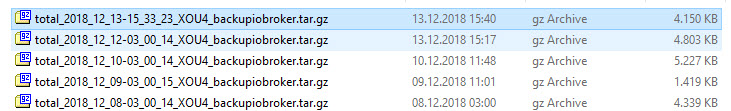
Es sieht so aus, als ob der Adapter immer ungefähr an derselben Stelle hängen bleibt. Wie kann ich das herausbekommen?
Jede Nacht einen Adapter mehr beenden ist nicht unbedingt die Lösung.
-
Hallo,
ich habe heute meine Rasberry neu aufgesetzt, alles aktualisisert was aktualisiert werden kann und danach das Minimal-Backup zurückgespielt. Alles super geklappt - vielen DANK!!
Jetzt ist mir ist aber aufgefallen, das ich keine neuen Backups mehr auf das NAS schieben kann:
….. gelöscht
EDIT:
Hat sich erledigt. Ich musste noch SMB 1 einstellen. Ist die Einstellung neu?
Na egal, jetzt geht es wieder - juchu!
Gruß
Salti
-
Ich habe ein merkwürdiges Problem, wenn ich beim Totalbackup nicht die Option "ioBroker stoppen" aktiviere.
Das Backup startet und dann kommt in Abständen die Meldung
[DEBUG] [mount] start with {"mountType":"CIFS","type":"storage","source":"Local","mount":"192.168.200.156","fileDir":"/opt/iobroker/node_modules/iobroker.backitup","smb":"vers=2.0","sudo":true,"deleteOldBackup":true,"ownDir":true,"bkpType":"Minimal","dir":"bu/iobroker/Odroid_XU4/complete","dirMinimal":"bu/iobroker/Odroid_XU4/Standard","dirTotal":"bu/iobroker/Odroid_XU4/complete","user":"iobroker","pass":"****"} [DEBUG] [mount] - done [DEBUG] [total] start with {"type":"creator","time":"03:00","debugging":true,"everyXDays":"1","nameSuffix":"XOU4","deleteBackupAfter":0,"cifs":{"enabled":true,"mountType":"CIFS","type":"storage","source":"Local","mount":"//192.168.200.156","fileDir":"/opt/iobroker/node_modules/iobroker.backitup","smb":"vers=2.0","sudo":true,"deleteOldBackup":true,"ownDir":true,"bkpType":"Minimal","dir":"/bu/iobroker/Odroid_XU4/complete","dirMinimal":"bu/iobroker/Odroid_XU4/Standard","dirTotal":"bu/iobroker/Odroid_XU4/complete","user":"iobroker","pass":"****","context":{"fileNames":[],"errors":{},"done":["mount"],"types":[]},"adapter":null},"history":{"enabled":true,"type":"message","entriesNumber":"25","systemLang":"de"},"telegram":{"enabled":true,"notificationsType":"Telegram","type":"message","instance":"telegram.2","SilentNotice":true,"NoticeType":"longTelegramNotice","User":"allTelegramUsers","systemLang":"de"},"email":{"enabled":true,"notificationsType":"Telegram","type":"message","instance":"email.0","NoticeType":"longEmailNotice","emailReceiver":"xxx@xxx.com","emailSender":"xxx@xxx.com","systemLang":"de"},"pushover":{"enabled":true,"notificationsType":"Telegram","type":"message","instance":"","SilentNotice":false,"NoticeType":"longPushoverNotice","systemLang":"de"},"dir":"/opt/iobroker","redis":{"enabled":true,"ftp":{"enabled":false,"type":"storage","source":"Local","host":"192.168.200.156","deleteOldBackup":false,"ownDir":false,"bkpType":"Minimal","dir":"","dirMinimal":"/backupDir/minimal","dirTotal":"/backupDir/total","user":"iobroker","pass":"iobroker.Pty92","port":"21"},"cifs":{"enabled":true,"mountType":"CIFS","type":"storage","source":"Local","mount":"192.168.200.156","fileDir":"/opt/iobroker/node_modules/iobroker.backitup","smb":"vers=2.0","sudo":true,"deleteOldBackup":true,"ownDir":true,"bkpType":"Minimal","dir":"bu/iobroker/Odroid_XU4/complete","dirMinimal":"bu/iobroker/Odroid_XU4/Standard","dirTotal":"bu/iobroker/Odroid_XU4/complete","user":"iobroker","pass":"iobroker.Pty92"},"dropbox":{"enabled":false,"type":"storage","source":"Local","deleteOldBackup":false,"accessToken":"","ownDir":false,"bkpType":"Minimal","dir":"","dirMinimal":"","dirTotal":""},"path":"/opt/iobroker/iobroker-data/states.rdb"},"stopIoB":false,"backupDir":"/opt/iobroker/backups"} [DEBUG] [total] - TAR started... [DEBUG] [total] - Ignore dir: /opt/iobroker/backups [DEBUG] [total] - Packed 4MB so far... ... [DEBUG] [total] - Packed 4MB so far... ... [DEBUG] [total] - Packed 4MB so far... ...Aber letzten Endes wird das Backup nie fertig, der Prozess läuft ewig, die Streams sind geöffnet
io.backit 7250 iobroker 16w REG 0,30 4249591 45777001 /opt/iobroker/backups/total_2018_12_13-15_33_23_XOU4_backupiobroker.tar.gz node 7250 7259 iobroker 16w REG 0,30 4249591 45777001 /opt/iobroker/backups/total_2018_12_13-15_33_23_XOU4_backupiobroker.tar.gz V8 7250 7260 iobroker 16w REG 0,30 4249591 45777001 /opt/iobroker/backups/total_2018_12_13-15_33_23_XOU4_backupiobroker.tar.gz V8 7250 7261 iobroker 16w REG 0,30 4249591 45777001 /opt/iobroker/backups/total_2018_12_13-15_33_23_XOU4_backupiobroker.tar.gz V8 7250 7262 iobroker 16w REG 0,30 4249591 45777001 /opt/iobroker/backups/total_2018_12_13-15_33_23_XOU4_backupiobroker.tar.gz V8 7250 7263 iobroker 16w REG 0,30 4249591 45777001 /opt/iobroker/backups/total_2018_12_13-15_33_23_XOU4_backupiobroker.tar.gz node 7250 7271 iobroker 16w REG 0,30 4249591 45777001 /opt/iobroker/backups/total_2018_12_13-15_33_23_XOU4_backupiobroker.tar.gz node 7250 7272 iobroker 16w REG 0,30 4249591 45777001 /opt/iobroker/backups/total_2018_12_13-15_33_23_XOU4_backupiobroker.tar.gz node 7250 7273 iobroker 16w REG 0,30 4249591 45777001 /opt/iobroker/backups/total_2018_12_13-15_33_23_XOU4_backupiobroker.tar.gz node 7250 7274 iobroker 16w REG 0,30 4249591 45777001 /opt/iobroker/backups/total_2018_12_13-15_33_23_XOU4_backupiobroker.tar.gzaber es passiert nichts weiter. Immerhin wird beim Beenden des Adapters alles geschlossen (bis auf umount).
filename="13-12-_2018_16-08-36.jpg" index="0">~~
Es sieht so aus, als ob der Adapter immer ungefähr an derselben Stelle hängen bleibt. Wie kann ich das herausbekommen?
Jede Nacht einen Adapter mehr beenden ist nicht unbedingt die Lösung. `
Du benutzt sicher keinen Redis-Server oder?
Da kann es sein, dass iob gerade Zustände schreibt und du deshalb auf die Datei gerade nicht zugreifen kannst.
Für alle die keinen Redis-Server nutzen, wäre generell zu empfehlen, iob beim total zu stoppen.
Gesendet von iPhone mit Tapatalk
-
Hallo,
ich habe heute meine Rasberry neu aufgesetzt, alles aktualisisert was aktualisiert werden kann und danach das Minimal-Backup zurückgespielt. Alles super geklappt - vielen DANK!!
Jetzt ist mir ist aber aufgefallen, das ich keine neuen Backups mehr auf das NAS schieben kann:
….. gelöscht
EDIT:
Hat sich erledigt. Ich musste noch SMB 1 einstellen. Ist die Einstellung neu?
Na egal, jetzt geht es wieder - juchu!
Gruß
Salti `
Ja die smb Auswahl war ein Userwunsch und ist neu.
Gesendet von iPhone mit Tapatalk
-
Update bleibt hängen
Doch, der ioBroker läuft zusammen mit Redis und Redis-Backup ist aktiviert.
Anbei eine Liste der aktiven Adapter:
Adapter "admin" : 3.5.10 , installed 3.5.10 Adapter "backitup" : 0.4.2 , installed 0.4.2 Adapter "dwd" : 2.4.3 , installed 2.4.3 Adapter "email" : 1.0.4 , installed 1.0.4 Adapter "flot" : 1.9.2 , installed 1.9.2 Adapter "fullcalendar" : 0.2.4 , installed 0.2.4 Adapter "history" : 1.8.5 , installed 1.8.5 Adapter "hm-rega" : 2.0.0 , installed 2.0.0 Adapter "hm-rpc" : 1.8.0 , installed 1.8.0 Adapter "hs100" : 1.0.8 , installed 1.0.8 Adapter "influxdb" : 1.6.2 , installed 1.6.2 Adapter "info" : 1.0.2 , installed 1.0.2 Adapter "javascript" : 4.0.5 , installed 4.0.5 Controller "js-controller" : 1.4.2 , installed 1.5.3 Adapter "js2fs" : 0.1.5 , installed 0.1.5 Adapter "mqtt" : 2.0.4 , installed 2.0.4 Adapter "openweathermap": 0.1.0 , installed 0.1.0 Adapter "ping" : 1.3.2 , installed 1.3.2 Adapter "simple-api" : 2.0.0 , installed 2.0.0 Adapter "systeminfo" : 0.2.2 , installed 0.2.2 Adapter "tankerkoenig" : 1.0.4 , installed 1.0.4 Adapter "telegram" : 1.3.6 , installed 1.3.6 Adapter "tr-064" : 0.4.18 , installed 0.4.18 Adapter "tvspielfilm" : 1.0.4 , installed 1.0.4 Adapter "vis" : 1.1.8 , installed 1.1.7 Adapter "vis-bars" : 0.1.4 , installed 0.1.4 Adapter "vis-canvas-gauges": 0.1.5 , installed 0.1.5 Adapter "vis-colorpicker": 1.1.1 , installed 1.1.1 Adapter "vis-fancyswitch": 1.1.0 , installed 1.1.0 Adapter "vis-google-fonts": 0.1.0 , installed 0.1.0 Adapter "vis-history" : 0.2.7 , installed 0.2.7 Adapter "vis-hqwidgets" : 1.1.2 , installed 1.1.2 Adapter "vis-jqui-mfd" : 1.0.12 , installed 1.0.12 Adapter "vis-justgage" : 1.0.0 , installed 1.0.0 Adapter "vis-keyboard" : 0.0.2 , installed 0.0.2 Adapter "vis-lcars" : 1.0.4 , installed 1.0.4 Adapter "vis-map" : 1.0.2 , installed 1.0.2 Adapter "vis-metro" : 1.1.2 , installed 1.1.2 Adapter "vis-players" : 0.1.5 , installed 0.1.5 Adapter "vis-plumb" : 1.0.1 , installed 1.0.1 Adapter "vis-rgraph" : 0.0.2 , installed 0.0.2 Adapter "vis-timeandweather": 1.1.7 , installed 1.1.7 Adapter "vis-weather" : 2.2.0 , installed 2.2.0 Adapter "weatherunderground": 2.0.4 , installed 2.0.4 Adapter "web" : 2.4.1 , installed 2.4.1 Adapter "yr" : 2.0.3 , installed 2.0.3zu SMB-Einstellung
Die "Anforderung" die SMB-Version einstellen zu können (und ob sudo oder nicht) ist von mir. SMBv1 ist ein Auslaufmodell, es sollte mind. SMBv2 genutzt werden. Im eigenen einbruchsicheren LAN kann natürlich gemacht werden, was man möchte.
-
Hallo Simatec,
habe den Fehler bei mir gefunden. Wenn ich Redis-Status-Sicherin einschalte, klappt das Backup auf die NAS. Ist es abgeschaltet. Klappt es nicht. Vielleicht ist es Absicht. vielleicht ein Fehler. Das kannst du eher wissen.
Danke Für euere Hilfe.
Gruß
Rainer
-
Hallo Simatec,
habe den Fehler bei mir gefunden. Wenn ich Redis-Status-Sicherin einschalte, klappt das Backup auf die NAS. Ist es abgeschaltet. Klappt es nicht. Vielleicht ist es Absicht. vielleicht ein Fehler. Das kannst du eher wissen.
Danke Für euere Hilfe.
Gruß
Rainer `
Nein der mount hat nix mit redis zu tun.
Poste bitte nochmal dein Log mit und ohne Redis.
Gesendet von iPhone mit Tapatalk
-
Update bleibt hängen
Doch, der ioBroker läuft zusammen mit Redis und Redis-Backup ist aktiviert.
Anbei eine Liste der aktiven Adapter:
Adapter "admin" : 3.5.10 , installed 3.5.10 Adapter "backitup" : 0.4.2 , installed 0.4.2 Adapter "dwd" : 2.4.3 , installed 2.4.3 Adapter "email" : 1.0.4 , installed 1.0.4 Adapter "flot" : 1.9.2 , installed 1.9.2 Adapter "fullcalendar" : 0.2.4 , installed 0.2.4 Adapter "history" : 1.8.5 , installed 1.8.5 Adapter "hm-rega" : 2.0.0 , installed 2.0.0 Adapter "hm-rpc" : 1.8.0 , installed 1.8.0 Adapter "hs100" : 1.0.8 , installed 1.0.8 Adapter "influxdb" : 1.6.2 , installed 1.6.2 Adapter "info" : 1.0.2 , installed 1.0.2 Adapter "javascript" : 4.0.5 , installed 4.0.5 Controller "js-controller" : 1.4.2 , installed 1.5.3 Adapter "js2fs" : 0.1.5 , installed 0.1.5 Adapter "mqtt" : 2.0.4 , installed 2.0.4 Adapter "openweathermap": 0.1.0 , installed 0.1.0 Adapter "ping" : 1.3.2 , installed 1.3.2 Adapter "simple-api" : 2.0.0 , installed 2.0.0 Adapter "systeminfo" : 0.2.2 , installed 0.2.2 Adapter "tankerkoenig" : 1.0.4 , installed 1.0.4 Adapter "telegram" : 1.3.6 , installed 1.3.6 Adapter "tr-064" : 0.4.18 , installed 0.4.18 Adapter "tvspielfilm" : 1.0.4 , installed 1.0.4 Adapter "vis" : 1.1.8 , installed 1.1.7 Adapter "vis-bars" : 0.1.4 , installed 0.1.4 Adapter "vis-canvas-gauges": 0.1.5 , installed 0.1.5 Adapter "vis-colorpicker": 1.1.1 , installed 1.1.1 Adapter "vis-fancyswitch": 1.1.0 , installed 1.1.0 Adapter "vis-google-fonts": 0.1.0 , installed 0.1.0 Adapter "vis-history" : 0.2.7 , installed 0.2.7 Adapter "vis-hqwidgets" : 1.1.2 , installed 1.1.2 Adapter "vis-jqui-mfd" : 1.0.12 , installed 1.0.12 Adapter "vis-justgage" : 1.0.0 , installed 1.0.0 Adapter "vis-keyboard" : 0.0.2 , installed 0.0.2 Adapter "vis-lcars" : 1.0.4 , installed 1.0.4 Adapter "vis-map" : 1.0.2 , installed 1.0.2 Adapter "vis-metro" : 1.1.2 , installed 1.1.2 Adapter "vis-players" : 0.1.5 , installed 0.1.5 Adapter "vis-plumb" : 1.0.1 , installed 1.0.1 Adapter "vis-rgraph" : 0.0.2 , installed 0.0.2 Adapter "vis-timeandweather": 1.1.7 , installed 1.1.7 Adapter "vis-weather" : 2.2.0 , installed 2.2.0 Adapter "weatherunderground": 2.0.4 , installed 2.0.4 Adapter "web" : 2.4.1 , installed 2.4.1 Adapter "yr" : 2.0.3 , installed 2.0.3zu SMB-Einstellung
Die "Anforderung" die SMB-Version einstellen zu können (und ob sudo oder nicht) ist von mir. SMBv1 ist ein Auslaufmodell, es sollte mind. SMBv2 genutzt werden. Im eigenen einbruchsicheren LAN kann natürlich gemacht werden, was man möchte. `
Dann wird irgendeine Datei von iob blockiert und das backup bleibt hängen.
Wie gesagt, genau für solche Anwendungsfälle gibt es die Funktion iob stop.
Was spricht bei dir dagegen? Sichere doch einfach nachts, wenn iob eh kaum gebraucht wird.
Andernfalls bleibt dir nur die Möglichkeit jeden Adapter einzeln zu deaktivieren, um rauszubekommen, was da das Backup blockiert.
Ich habe hier 4 Testsysteme, mal mit und mal ohne Redis.
Ich muss nix stoppen. Aber wie gesagt, Nadel im Heuhaufen suchen
Gesendet von iPhone mit Tapatalk
-
Nein der mount hat nix mit redis zu tun.
Poste bitte nochmal dein Log mit und ohne Redis.
Gesendet von iPhone mit Tapatalk `
Hi SImatec,
Verrückt. irgend was hat sich geändert.
Jetzt geht es in beiden Fällen. Egal ob mit oder ohne Redis status Sicherung.
Ich hab keine Ahnung was sich geändert hat.
Egal was es ist.
Vielen Lieben Dank
Gruß
Rainer
Hab den Fehler wieder. Ich hab nun gesehen warum es durch ging. Die Anbindung an die NAS war abgeschaltet.
Wenn diese an ist. Geht es weder mit noch ohne REDIS.
Fehler ist also noch vorhanden (Leider) ;-(
-
Unterstützt dein NAS auch nfs? Dann würde ich das mal probieren.
Falls nicht, probiere mal den mount über Konsole, damit man mal sieht, wo dein System Probleme hat.
sudo mount -t cifs -o user=hm-iob,password=password,rw,file_mode=0777,dir_mode=0777,vers=1.0 //192.168.7.200/TMBackup/IOB /opt/iobroker/backups
Falls dein Passwort Sonderzeichen haben sollte, verwende entweder eins ohne Sonderzeichen oder schreibe es in der Config von backitup mal in Anführungszeichen.
Gesendet von iPhone mit Tapatalk
-
Dann wird irgendeine Datei von iob blockiert und das backup bleibt hängen.
Wie gesagt, genau für solche Anwendungsfälle gibt es die Funktion iob stop.
Was spricht bei dir dagegen? Sichere doch einfach nachts, wenn iob eh kaum gebraucht wird.
Andernfalls bleibt dir nur die Möglichkeit jeden Adapter einzeln zu deaktivieren, um rauszubekommen, was da das Backup blockiert.
Ich habe hier 4 Testsysteme, mal mit und mal ohne Redis.
Ich muss nix stoppen. Aber wie gesagt, Nadel im Heuhaufen suchen `
Na ja, bei mir dauert das Speichern via NAS der 1,7 GB ungefähr 18 min., in der Zeit kann viel passieren - gut das ich da keine Alarmanlage drüber laufen habe. Über die 1,7 GB wundere ich mich ein wenig, muss ich mir auch noch anschauen, werde das System wohl mit node 8 sowieso neu aufsetzen.


