NEWS
[Aufruf] Xbox Adapter testen
-
Hi Leute,
ich habe einen Adapter zum steuern einer Xbox entwickelt. Der Adapter kann derzeit eine Konsole handhaben und ist noch in einem sehr frühen Stadium. D. h. ich habe ihn unter Windows gar nicht getestet (da ich kein entsprechendes System habe) + teilweise werden noch JSONs geloggt, die Erkennung der Xbox läuft derzeit nur über den Ping und manchmal scheint sie kurz Ping Pong zu spielen obwohl sie aus ist.
Voraussetzung ist eine Python Version >= 3.5
Den Adapter kann man testen indem man unter Windows/Mac versucht
https://github.com/foxriver76/ioBroker.xbox
von https://youtu.be/nFuiHQD-5wI. Sollte dies nicht möglich sein oder solltet ihr Linux laufen haben, bitte über das Terminal probieren: (wenn ihr bei Linux ohne sudo versucht zu installieren, können die benötigten Debian Packages im Normalfall nicht mit installiert werden).sudo -H npm i iobroker.xbox --unsafe-permWindows Installation & allgemeines Troubleshooting:
viewtopic.php?f=36&t=17044&p=193027#p192987
beste Grüße
fox
-
Ist ja cool den probieren wir nachher Directory Mal aus !
Irgendwelche speziellen Feedback wünsche ?
Sent from my iPhone using Tapatalk
-
Ist ja cool den probieren wir nachher Directory Mal aus !
Irgendwelche speziellen Feedback wünsche ? `
Grundsätzlich wäre eine erfolgreiche Installation schon mal ein gutes Feedback. Ansonsten natürlich Fehler und was so auffällt.
Weiterführend, weiß ich nicht unter welchen Umständen manche Funktionen nutzbar sind, z. B. media.record
Falls das jemand wer herausfindet, gerne posten, damit wir die Doku ergänzen können.
-
na dan mal los
Ubuntu 16.4 LTS
Nodejs 6.14.1
NPM 3.10.10
Installation ging direct aus dem admin raus per git ohne probleme, hier mal der log dazu:
$ ./iobroker url "https://github.com/foxriver76/ioBroker.xbox" --debug install https://github.com/foxriver76/ioBroker.xbox/tarball/master npm install https://github.com/foxriver76/ioBroker.xbox/tarball/master --production --save --prefix "/opt/iobroker" (System call) npm WARN lifecycle iobroker.xbox@0.0.5~preinstall: cannot run in wd %s %s (wd=%s) iobroker.xbox@0.0.5 apt install -y build-essential libssl-dev libffi-dev python3-dev || echo -e '[INFO] Cant install build-essential libssl-dev libffi-dev python3-dev Debian packages. If you are on a Linux system, try installing the package via: sudo npm i iobroker.xbox --unsafe-perm, otherwise you have to manage to install the packages by yourself. If you are not running on Linux, you can ignore this INFO.' /opt/iobroker/node_modules/.staging/iobroker.xbox-4a3b83e7 > authenticate-pam@1.0.2 install /opt/iobroker/node_modules/authenticate-pam > node-gyp rebuild make: Entering directory '/opt/iobroker/node_modules/authenticate-pam/build' CXX(target) Release/obj.target/authenticate_pam/authenticate_pam.o ../authenticate_pam.cc:30:31: fatal error: security/pam_appl.h: No such file or directory compilation terminated. authenticate_pam.target.mk:94: recipe for target 'Release/obj.target/authenticate_pam/authenticate_pam.o' failedmake: Leaving directory '/opt/iobroker/node_modules/authenticate-pam/build' make: *** [Release/obj.target/authenticate_pam/authenticate_pam.o] Error 1 gyp ERR! build error gyp ERR! stack Error: `make` failed with exit code: 2gyp ERR! stack at ChildProcess.onExit (/usr/lib/node_modules/npm/node_modules/node-gyp/lib/build.js:276:23) gyp ERR! stack at emitTwo (events.js:106:13) gyp ERR! stack at ChildProcess.emit (events.js:191:7) gyp ERR! stack at Process.ChildProcess._handle.onexit (internal/child_process.js:219:12) gyp ERR! System Linux 4.4.0-62-genericgyp ERR! command "/usr/bin/node" "/usr/lib/node_modules/npm/node_modules/node-gyp/bin/node-gyp.js" "rebuild" gyp ERR! cwd /opt/iobroker/node_modules/authenticate-pam gyp ERR! node -v v6.14.1 gyp ERR! node-gyp -v v3.4.0 gyp ERR! not ok > iobroker.xbox@0.0.5 install /opt/iobroker/node_modules/iobroker.xbox > npip install No python_modules directory; installing pip locally if needed. Successfully completed pip check. Collecting xbox-smartglass-rest Downloading https://files.pythonhosted.org/packages/d4/f6/73521851d42496d7d703036bc5cb79a49144602bf4fffd85ba3bfb4afa8f/xbox_smartglass_rest-0.9.5-py2.py3-none-any.whl Collecting xbox-smartglass-core Downloading https://files.pythonhosted.org/packages/3f/9f/2e9c16dce7523dabf37dd8f1cdff44de42851d5970534baf0fe2a4f9badb/xbox_smartglass_core-1.0.10-py2.py3-none-any.whl (56kB) Collecting xbox-smartglass-stump>=0.9.4 (from xbox-smartglass-rest) Downloading https://files.pythonhosted.org/packages/7e/ea/fae9ae03e3ef0afc3c27638e8872254bf96bd14f06dc1ba5bce08b7916c7/xbox_smartglass_stump-0.9.4-py2.py3-none-any.whl Collecting Flask (from xbox-smartglass-rest) Downloading https://files.pythonhosted.org/packages/7f/e7/08578774ed4536d3242b14dacb4696386634607af824ea997202cd0edb4b/Flask-1.0.2-py2.py3-none-any.whl (91kB) Collecting construct==2.9.41 (from xbox-smartglass-core) Downloading https://files.pythonhosted.org/packages/e6/f5/064be5013506d54212b396e8fc3e9890e60ed6a27df6d52529f0b8361cd5/construct-2.9.41.tar.gz (54kB) Collecting aenum==2.1.2; python_version <= "3.5" (from xbox-smartglass-core) Downloading https://files.pythonhosted.org/packages/0d/46/5b6a6c13fee40f9dfaba84de1394bfe082c0c7d95952ba0ffbd56ce3a3f7/aenum-2.1.2-py3-none-any.whl Collecting urwid==2.0.1 (from xbox-smartglass-core) Downloading https://files.pythonhosted.org/packages/c7/90/415728875c230fafd13d118512bde3184d810d7bf798a631abc05fac09d0/urwid-2.0.1.tar.gz (604kB) Collecting cryptography==2.2.2 (from xbox-smartglass-core) Downloading https://files.pythonhosted.org/packages/fa/f4/3cde3604972dfa2b0fea85b9711948bb4fb70ab64095322aef35071bd254/cryptography-2.2.2-cp34-abi3-manylinux1_x86_64.whl (2.2MB) Collecting dpkt==1.9.1 (from xbox-smartglass-core) Downloading https://files.pythonhosted.org/packages/bf/a4/8e4622fac4841b5e4a347fa9da4c057a7974258df247031280008d6ac0d0/dpkt-1.9.1.tar.gz (115kB) Collecting gevent==1.2.2 (from xbox-smartglass-core) Downloading https://files.pythonhosted.org/packages/13/a9/81166b3ad2d344882ab42eb222e7723f93838fdf641b17b319b3a84821a7/gevent-1.2.2-cp35-cp35m-manylinux1_x86_64.whl (1.7MB) Collecting xbox-webapi>=1.1.2 (from xbox-smartglass-core) Downloading https://files.pythonhosted.org/packages/04/9c/bd60a0093db35f32263306987cb6776ac12e0d9a8911a4be1c5856ff6d0b/xbox_webapi-1.1.5-py2.py3-none-any.whl (44kB) Collecting appdirs==1.4.3 (from xbox-smartglass-core) Downloading https://files.pythonhosted.org/packages/56/eb/810e700ed1349edde4cbdc1b2a21e28cdf115f9faf263f6bbf8447c1abf3/appdirs-1.4.3-py2.py3-none-any.whl Collecting marshmallow-objects (from xbox-smartglass-stump>=0.9.4->xbox-smartglass-rest) Downloading https://files.pythonhosted.org/packages/2a/46/710e3383d1216f1f066ee16da24d144c04c2d3180bdd962f08194f123849/marshmallow_objects-1.0.14-py2.py3-none-any.whl Collecting itsdangerous>=0.24 (from Flask->xbox-smartglass-rest) Downloading https://files.pythonhosted.org/packages/dc/b4/a60bcdba945c00f6d608d8975131ab3f25b22f2bcfe1dab221165194b2d4/itsdangerous-0.24.tar.gz (46kB) Collecting Werkzeug>=0.14 (from Flask->xbox-smartglass-rest) Downloading https://files.pythonhosted.org/packages/20/c4/12e3e56473e52375aa29c4764e70d1b8f3efa6682bef8d0aae04fe335243/Werkzeug-0.14.1-py2.py3-none-any.whl (322kB) Collecting Jinja2>=2.10 (from Flask->xbox-smartglass-rest) Downloading https://files.pythonhosted.org/packages/7f/ff/ae64bacdfc95f27a016a7bed8e8686763ba4d277a78ca76f32659220a731/Jinja2-2.10-py2.py3-none-any.whl (126kB) Collecting click>=5.1 (from Flask->xbox-smartglass-rest) Downloading https://files.pythonhosted.org/packages/34/c1/8806f99713ddb993c5366c362b2f908f18269f8d792aff1abfd700775a77/click-6.7-py2.py3-none-any.whl (71kB) Collecting cffi>=1.7; platform_python_implementation != "PyPy" (from cryptography==2.2.2->xbox-smartglass-core) Downloading https://files.pythonhosted.org/packages/59/cc/0e1635b4951021ef35f5c92b32c865ae605fac2a19d724fb6ff99d745c81/cffi-1.11.5-cp35-cp35m-manylinux1_x86_64.whl (420kB) Requirement already satisfied: six>=1.4.1 in /usr/lib/python3/dist-packages (from cryptography==2.2.2->xbox-smartglass-core) (1.10.0) Collecting asn1crypto>=0.21.0 (from cryptography==2.2.2->xbox-smartglass-core) Downloading https://files.pythonhosted.org/packages/ea/cd/35485615f45f30a510576f1a56d1e0a7ad7bd8ab5ed7cdc600ef7cd06222/asn1crypto-0.24.0-py2.py3-none-any.whl (101kB) Collecting idna>=2.1 (from cryptography==2.2.2->xbox-smartglass-core) Downloading https://files.pythonhosted.org/packages/4b/2a/0276479a4b3caeb8a8c1af2f8e4355746a97fab05a372e4a2c6a6b876165/idna-2.7-py2.py3-none-any.whl (58kB) Collecting greenlet>=0.4.10 (from gevent==1.2.2->xbox-smartglass-core) Downloading https://files.pythonhosted.org/packages/2e/65/27f35497cc0102a792390d056e793e064da95fc9eae45d75ae0ba49c0a0d/greenlet-0.4.15-cp35-cp35m-manylinux1_x86_64.whl (41kB) Requirement already satisfied: requests in /usr/lib/python3/dist-packages (from xbox-webapi>=1.1.2->xbox-smartglass-core) (2.9.1) Collecting demjson (from xbox-webapi>=1.1.2->xbox-smartglass-core) Downloading https://files.pythonhosted.org/packages/96/67/6db789e2533158963d4af689f961b644ddd9200615b8ce92d6cad695c65a/demjson-2.2.4.tar.gz (131kB) Collecting marshmallow (from marshmallow-objects->xbox-smartglass-stump>=0.9.4->xbox-smartglass-rest) Downloading https://files.pythonhosted.org/packages/d5/32/57d464c250d7a15705d8eb3be9b8b002c611e414940d452b8756e3879bcd/marshmallow-2.15.5-py2.py3-none-any.whl (44kB) Collecting MarkupSafe>=0.23 (from Jinja2>=2.10->Flask->xbox-smartglass-rest) Downloading https://files.pythonhosted.org/packages/4d/de/32d741db316d8fdb7680822dd37001ef7a448255de9699ab4bfcbdf4172b/MarkupSafe-1.0.tar.gz Collecting pycparser (from cffi>=1.7; platform_python_implementation != "PyPy"->cryptography==2.2.2->xbox-smartglass-core) Downloading https://files.pythonhosted.org/packages/68/9e/49196946aee219aead1290e00d1e7fdeab8567783e83e1b9ab5585e6206a/pycparser-2.19.tar.gz (158kB) Building wheels for collected packages: construct, urwid, dpkt, itsdangerous, demjson, MarkupSafe, pycparser Running setup.py bdist_wheel for construct: started Running setup.py bdist_wheel for construct: finished with status 'done' Stored in directory: /root/.cache/pip/wheels/13/cd/02/acabe4bfa9899d53c3e3b13675610d2e2dcb9ae110359d4f61 Running setup.py bdist_wheel for urwid: started Running setup.py bdist_wheel for urwid: finished with status 'done' Stored in directory: /root/.cache/pip/wheels/34/06/50/24011714e101b5ad8518c69175d117a257413e3c15a92983f0 Running setup.py bdist_wheel for dpkt: started Running setup.py bdist_wheel for dpkt: finished with status 'done' Stored in directory: /root/.cache/pip/wheels/0a/5f/3c/e0ffceb6554711f12a7101384f29ec13b85136dfcf1f692b8f Running setup.py bdist_wheel for itsdangerous: started Running setup.py bdist_wheel for itsdangerous: finished with status 'done' Stored in directory: /root/.cache/pip/wheels/2c/4a/61/5599631c1554768c6290b08c02c72d7317910374ca602ff1e5 Running setup.py bdist_wheel for demjson: started Running setup.py bdist_wheel for demjson: finished with status 'done' Stored in directory: /root/.cache/pip/wheels/c5/d2/ab/a54fb5ea53ac3badba098160e8452fa126a51febda80440ded Running setup.py bdist_wheel for MarkupSafe: started Running setup.py bdist_wheel for MarkupSafe: finished with status 'done' Stored in directory: /root/.cache/pip/wheels/33/56/20/ebe49a5c612fffe1c5a632146b16596f9e64676768661e4e46 Running setup.py bdist_wheel for pycparser: started Running setup.py bdist_wheel for pycparser: finished with status 'done' Stored in directory: /root/.cache/pip/wheels/f2/9a/90/de94f8556265ddc9d9c8b271b0f63e57b26fb1d67a45564511 Successfully built construct urwid dpkt itsdangerous demjson MarkupSafe pycparser Installing collected packages: construct, aenum, urwid, pycparser, cffi, asn1crypto, idna, cryptography, dpkt, greenlet, gevent, demjson, appdirs, xbox-webapi, xbox-smartglass-core, marshmallow, marshmallow-objects, xbox-smartglass-stump, itsdangerous, Werkzeug, MarkupSafe, Jinja2, click, Flask, xbox-smartglass-rest Successfully installed Flask-1.0.2 Jinja2-2.10 MarkupSafe-1.0 Werkzeug-0.14.1 aenum-2.1.2 appdirs-1.4.3 asn1crypto-0.24.0 cffi-1.11.5 click-6.7 construct-2.9.41 cryptography-2.2.2 demjson-2.2.4 dpkt-1.9.1 gevent-1.2.2 greenlet-0.4.15 idna-2.7 itsdangerous-0.24 marshmallow-2.15.5 marshmallow-objects-1.0.14 pycparser-2.19 urwid-2.0.1 xbox-smartglass-core-1.0.10 xbox-smartglass-rest-0.9.5 xbox-smartglass-stump-0.9.4 xbox-webapi-1.1.5 iobroker.core@1.0.0 /opt/iobroker└─┬ iobroker.xbox@0.0.5 ├── nopy@0.2.6 └─┬ request@2.88.0 ├── aws4@1.8.0 ├── combined-stream@1.0.7 ├── extend@3.0.2 ├─┬ form-data@2.3.2 │ └── combined-stream@1.0.6 ├─┬ har-validator@5.1.0 │ └─┬ ajv@5.5.2 │ └── fast-json-stable-stringify@2.0.0 ├─┬ mime-types@2.1.20 │ └── mime-db@1.36.0 ├── oauth-sign@0.9.0 ├── qs@6.5.2 ├── safe-buffer@5.1.2 ├─┬ tough-cookie@2.4.3 │ └── psl@1.1.29 └── uuid@3.3.2 npm WARN optional SKIPPING OPTIONAL DEPENDENCY: xpc-connection@~0.1.4 (node_modules/iobroker.radar/node_modules/noble/node_modules/xpc-connection):npm WARN notsup SKIPPING OPTIONAL DEPENDENCY: Unsupported platform for xpc-connection@0.1.4: wanted {"os":"darwin","arch":"any"} (current: {"os":"linux","arch":"x64"}) npm WARN optional SKIPPING OPTIONAL DEPENDENCY: xpc-connection@~0.1.4 (node_modules/noble/node_modules/xpc-connection): npm WARN notsup SKIPPING OPTIONAL DEPENDENCY: Unsupported platform for xpc-connection@0.1.4: wanted {"os":"darwin","arch":"any"} (current: {"os":"linux","arch":"x64"}) npm WARN optional SKIPPING OPTIONAL DEPENDENCY: authenticate-pam@1.0.2 (node_modules/authenticate-pam): npm WARN optional SKIPPING OPTIONAL DEPENDENCY: authenticate-pam@1.0.2 install: `node-gyp rebuild` npm WARN optional SKIPPING OPTIONAL DEPENDENCY: Exit status 1 process exited with code 0Auf meinem PROD system mit docker ging es nicht per admin, mit dem befehl aus deinem post lies sich aber auch hier alles installieren.
Hier der log der fehlgeschlagenen installation, erfogreiche hab ich keinen log (docker copy/past grr)
$ ./iobroker url "https://github.com/foxriver76/ioBroker.xbox" install https://github.com/foxriver76/ioBroker.xbox/tarball/master npm install https://github.com/foxriver76/ioBroker.xbox/tarball/master --production --save --prefix "/opt/iobroker" (System call) npm WARN lifecycle iobroker.xbox@0.0.5~preinstall: cannot run in wd %s %s (wd=%s) iobroker.xbox@0.0.5 apt install -y build-essential libssl-dev libffi-dev python3-dev || echo -e '[INFO] Cant install build-essential libssl-dev libffi-dev python3-dev Debian packages. If you are on a Linux system, try installing the package via: sudo npm i iobroker.xbox --unsafe-perm, otherwise you have to manage to install the packages by yourself. If you are not running on Linux, you can ignore this INFO.' /opt/iobroker/node_modules/.staging/iobroker.xbox-4a3b83e7 ../authenticate_pam.cc:30:31: fatal error: security/pam_appl.h: Datei oder Verzeichnis nicht gefunden #include <security pam_appl.h="">^ compilation terminated. make: *** [Release/obj.target/authenticate_pam/authenticate_pam.o] Fehler 1 gyp ERR! build error gyp ERR! stack Error: `make` failed with exit code: 2gyp ERR! stack at ChildProcess.onExit (/usr/lib/node_modules/npm/node_modules/node-gyp/lib/build.js:276:23) gyp ERR! stack at emitTwo (events.js:106:13) gyp ERR! stack at ChildProcess.emit (events.js:191:7) gyp ERR! stack at Process.ChildProcess._handle.onexit (internal/child_process.js:219:12) gyp ERR! System Linux 4.4.59+gyp ERR! command "/usr/bin/node" "/usr/lib/node_modules/npm/node_modules/node-gyp/bin/node-gyp.js" "rebuild" gyp ERR! cwd /opt/iobroker/node_modules/authenticate-pam gyp ERR! node -v v6.14.2 gyp ERR! node-gyp -v v3.4.0 gyp ERR! not ok npm WARN optional SKIPPING OPTIONAL DEPENDENCY: authenticate-pam@1.0.2 (node_modules/authenticate-pam):npm WARN optional SKIPPING OPTIONAL DEPENDENCY: authenticate-pam@1.0.2 install: `node-gyp rebuild` npm WARN optional SKIPPING OPTIONAL DEPENDENCY: Exit status 1 process exited with code 0</security>Dockere buanet auf synology
Nodejs 6.14.2
NPM 3.10.10
Auf meinem prod-system mit docker laeuft der adapter.
Musik habe ich noch nicht probiert aber daas gamepad steuern geht, ich habe damit gerade GTA aufgerufen :mrgreen: :mrgreen: :mrgreen:
Die installation des ubuntu systems leider nicht, spuckt diese fehlelrmeldung aus:
xbox.0 2018-09-20 20:37:33.063 error [START] Restarting adapter in 30 seconds xbox.0 2018-09-20 20:37:33.062 error [START] Failed starting REST server: /bin/sh: 1: /opt/iobroker/node_modules/iobroker.xbox/node_modules/nopy/src/nopy.js: not foundalso so far so good :)
-
na dan mal los
Ubuntu 16.4 LTS
Nodejs 6.14.1
NPM 3.10.10
Installation ging direct aus dem admin raus per git ohne probleme, hier mal der log dazu:
! ````
$ ./iobroker url "https://github.com/foxriver76/ioBroker.xbox" --debug
install https://github.com/foxriver76/ioBroker.xbox/tarball/master
npm install https://github.com/foxriver76/ioBroker.xbox/tarball/master --production --save --prefix "/opt/iobroker" (System call)
npm WARN lifecycle iobroker.xbox@0.0.5~preinstall: cannot run in wd %s %s (wd=%s) iobroker.xbox@0.0.5 apt install -y build-essential libssl-dev libffi-dev python3-dev || echo -e '[INFO] Cant install build-essential libssl-dev libffi-dev python3-dev Debian packages. If you are on a Linux system, try installing the package via: sudo npm i iobroker.xbox --unsafe-perm, otherwise you have to manage to install the packages by yourself. If you are not running on Linux, you can ignore this INFO.' /opt/iobroker/node_modules/.staging/iobroker.xbox-4a3b83e7
authenticate-pam@1.0.2 install /opt/iobroker/node_modules/authenticate-pam
node-gyp rebuild
! make: Entering directory '/opt/iobroker/node_modules/authenticate-pam/build'
CXX(target) Release/obj.target/authenticate_pam/authenticate_pam.o
../authenticate_pam.cc:30:31: fatal error: security/pam_appl.h: No such file or directory
compilation terminated.
authenticate_pam.target.mk:94: recipe for target 'Release/obj.target/authenticate_pam/authenticate_pam.o' failedmake: Leaving directory '/opt/iobroker/node_modules/authenticate-pam/build'
make: *** [Release/obj.target/authenticate_pam/authenticate_pam.o] Error 1
! gyp ERR! build error
gyp ERR! stack Error:makefailed with exit code: 2gyp ERR! stack at ChildProcess.onExit (/usr/lib/node_modules/npm/node_modules/node-gyp/lib/build.js:276:23)
gyp ERR! stack at emitTwo (events.js:106:13)
gyp ERR! stack at ChildProcess.emit (events.js:191:7)
gyp ERR! stack at Process.ChildProcess._handle.onexit (internal/child_process.js:219:12)
! gyp ERR! System Linux 4.4.0-62-genericgyp ERR! command "/usr/bin/node" "/usr/lib/node_modules/npm/node_modules/node-gyp/bin/node-gyp.js" "rebuild"
gyp ERR! cwd /opt/iobroker/node_modules/authenticate-pam
gyp ERR! node -v v6.14.1
gyp ERR! node-gyp -v v3.4.0
gyp ERR! not ok
! > iobroker.xbox@0.0.5 install /opt/iobroker/node_modules/iobroker.xbox
npip install
! No python_modules directory; installing pip locally if needed.
Successfully completed pip check.
Collecting xbox-smartglass-rest
Downloading https://files.pythonhosted.org/packages/d4/f6/73521851d42496d7d703036bc5cb79a49144602bf4fffd85ba3bfb4afa8f/xbox_smartglass_rest-0.9.5-py2.py3-none-any.whl
Collecting xbox-smartglass-core
Downloading https://files.pythonhosted.org/packages/3f/9f/2e9c16dce7523dabf37dd8f1cdff44de42851d5970534baf0fe2a4f9badb/xbox_smartglass_core-1.0.10-py2.py3-none-any.whl (56kB)
Collecting xbox-smartglass-stump>=0.9.4 (from xbox-smartglass-rest)
Downloading https://files.pythonhosted.org/packages/7e/ea/fae9ae03e3ef0afc3c27638e8872254bf96bd14f06dc1ba5bce08b7916c7/xbox_smartglass_stump-0.9.4-py2.py3-none-any.whl
Collecting Flask (from xbox-smartglass-rest)
Downloading https://files.pythonhosted.org/packages/7f/e7/08578774ed4536d3242b14dacb4696386634607af824ea997202cd0edb4b/Flask-1.0.2-py2.py3-none-any.whl (91kB)
Collecting construct==2.9.41 (from xbox-smartglass-core)
Downloading https://files.pythonhosted.org/packages/e6/f5/064be5013506d54212b396e8fc3e9890e60ed6a27df6d52529f0b8361cd5/construct-2.9.41.tar.gz (54kB)
Collecting aenum==2.1.2; python_version <= "3.5" (from xbox-smartglass-core)
Downloading https://files.pythonhosted.org/packages/0d/46/5b6a6c13fee40f9dfaba84de1394bfe082c0c7d95952ba0ffbd56ce3a3f7/aenum-2.1.2-py3-none-any.whl
Collecting urwid==2.0.1 (from xbox-smartglass-core)
Downloading https://files.pythonhosted.org/packages/c7/90/415728875c230fafd13d118512bde3184d810d7bf798a631abc05fac09d0/urwid-2.0.1.tar.gz (604kB)
Collecting cryptography==2.2.2 (from xbox-smartglass-core)
Downloading https://files.pythonhosted.org/packages/fa/f4/3cde3604972dfa2b0fea85b9711948bb4fb70ab64095322aef35071bd254/cryptography-2.2.2-cp34-abi3-manylinux1_x86_64.whl (2.2MB)
Collecting dpkt==1.9.1 (from xbox-smartglass-core)
Downloading https://files.pythonhosted.org/packages/bf/a4/8e4622fac4841b5e4a347fa9da4c057a7974258df247031280008d6ac0d0/dpkt-1.9.1.tar.gz (115kB)
Collecting gevent==1.2.2 (from xbox-smartglass-core)
Downloading https://files.pythonhosted.org/packages/13/a9/81166b3ad2d344882ab42eb222e7723f93838fdf641b17b319b3a84821a7/gevent-1.2.2-cp35-cp35m-manylinux1_x86_64.whl (1.7MB)
Collecting xbox-webapi>=1.1.2 (from xbox-smartglass-core)
Downloading https://files.pythonhosted.org/packages/04/9c/bd60a0093db35f32263306987cb6776ac12e0d9a8911a4be1c5856ff6d0b/xbox_webapi-1.1.5-py2.py3-none-any.whl (44kB)
Collecting appdirs==1.4.3 (from xbox-smartglass-core)
Downloading https://files.pythonhosted.org/packages/56/eb/810e700ed1349edde4cbdc1b2a21e28cdf115f9faf263f6bbf8447c1abf3/appdirs-1.4.3-py2.py3-none-any.whl
Collecting marshmallow-objects (from xbox-smartglass-stump>=0.9.4->xbox-smartglass-rest)
Downloading https://files.pythonhosted.org/packages/2a/46/710e3383d1216f1f066ee16da24d144c04c2d3180bdd962f08194f123849/marshmallow_objects-1.0.14-py2.py3-none-any.whl
Collecting itsdangerous>=0.24 (from Flask->xbox-smartglass-rest)
Downloading https://files.pythonhosted.org/packages/dc/b4/a60bcdba945c00f6d608d8975131ab3f25b22f2bcfe1dab221165194b2d4/itsdangerous-0.24.tar.gz (46kB)
Collecting Werkzeug>=0.14 (from Flask->xbox-smartglass-rest)
Downloading https://files.pythonhosted.org/packages/20/c4/12e3e56473e52375aa29c4764e70d1b8f3efa6682bef8d0aae04fe335243/Werkzeug-0.14.1-py2.py3-none-any.whl (322kB)
Collecting Jinja2>=2.10 (from Flask->xbox-smartglass-rest)
Downloading https://files.pythonhosted.org/packages/7f/ff/ae64bacdfc95f27a016a7bed8e8686763ba4d277a78ca76f32659220a731/Jinja2-2.10-py2.py3-none-any.whl (126kB)
Collecting click>=5.1 (from Flask->xbox-smartglass-rest)
Downloading https://files.pythonhosted.org/packages/34/c1/8806f99713ddb993c5366c362b2f908f18269f8d792aff1abfd700775a77/click-6.7-py2.py3-none-any.whl (71kB)
Collecting cffi>=1.7; platform_python_implementation != "PyPy" (from cryptography==2.2.2->xbox-smartglass-core)
Downloading https://files.pythonhosted.org/packages/59/cc/0e1635b4951021ef35f5c92b32c865ae605fac2a19d724fb6ff99d745c81/cffi-1.11.5-cp35-cp35m-manylinux1_x86_64.whl (420kB)
Requirement already satisfied: six>=1.4.1 in /usr/lib/python3/dist-packages (from cryptography==2.2.2->xbox-smartglass-core) (1.10.0)
Collecting asn1crypto>=0.21.0 (from cryptography==2.2.2->xbox-smartglass-core)
Downloading https://files.pythonhosted.org/packages/ea/cd/35485615f45f30a510576f1a56d1e0a7ad7bd8ab5ed7cdc600ef7cd06222/asn1crypto-0.24.0-py2.py3-none-any.whl (101kB)
Collecting idna>=2.1 (from cryptography==2.2.2->xbox-smartglass-core)
Downloading https://files.pythonhosted.org/packages/4b/2a/0276479a4b3caeb8a8c1af2f8e4355746a97fab05a372e4a2c6a6b876165/idna-2.7-py2.py3-none-any.whl (58kB)
Collecting greenlet>=0.4.10 (from gevent==1.2.2->xbox-smartglass-core)
Downloading https://files.pythonhosted.org/packages/2e/65/27f35497cc0102a792390d056e793e064da95fc9eae45d75ae0ba49c0a0d/greenlet-0.4.15-cp35-cp35m-manylinux1_x86_64.whl (41kB)
Requirement already satisfied: requests in /usr/lib/python3/dist-packages (from xbox-webapi>=1.1.2->xbox-smartglass-core) (2.9.1)
Collecting demjson (from xbox-webapi>=1.1.2->xbox-smartglass-core)
Downloading https://files.pythonhosted.org/packages/96/67/6db789e2533158963d4af689f961b644ddd9200615b8ce92d6cad695c65a/demjson-2.2.4.tar.gz (131kB)
Collecting marshmallow (from marshmallow-objects->xbox-smartglass-stump>=0.9.4->xbox-smartglass-rest)
Downloading https://files.pythonhosted.org/packages/d5/32/57d464c250d7a15705d8eb3be9b8b002c611e414940d452b8756e3879bcd/marshmallow-2.15.5-py2.py3-none-any.whl (44kB)
Collecting MarkupSafe>=0.23 (from Jinja2>=2.10->Flask->xbox-smartglass-rest)
Downloading https://files.pythonhosted.org/packages/4d/de/32d741db316d8fdb7680822dd37001ef7a448255de9699ab4bfcbdf4172b/MarkupSafe-1.0.tar.gz
Collecting pycparser (from cffi>=1.7; platform_python_implementation != "PyPy"->cryptography==2.2.2->xbox-smartglass-core)
Downloading https://files.pythonhosted.org/packages/68/9e/49196946aee219aead1290e00d1e7fdeab8567783e83e1b9ab5585e6206a/pycparser-2.19.tar.gz (158kB)
Building wheels for collected packages: construct, urwid, dpkt, itsdangerous, demjson, MarkupSafe, pycparser
Running setup.py bdist_wheel for construct: started
Running setup.py bdist_wheel for construct: finished with status 'done' Stored in directory: /root/.cache/pip/wheels/13/cd/02/acabe4bfa9899d53c3e3b13675610d2e2dcb9ae110359d4f61
! Running setup.py bdist_wheel for urwid: started
Running setup.py bdist_wheel for urwid: finished with status 'done'
Stored in directory: /root/.cache/pip/wheels/34/06/50/24011714e101b5ad8518c69175d117a257413e3c15a92983f0
Running setup.py bdist_wheel for dpkt: started
Running setup.py bdist_wheel for dpkt: finished with status 'done' Stored in directory: /root/.cache/pip/wheels/0a/5f/3c/e0ffceb6554711f12a7101384f29ec13b85136dfcf1f692b8f
! Running setup.py bdist_wheel for itsdangerous: started
Running setup.py bdist_wheel for itsdangerous: finished with status 'done'
Stored in directory: /root/.cache/pip/wheels/2c/4a/61/5599631c1554768c6290b08c02c72d7317910374ca602ff1e5
Running setup.py bdist_wheel for demjson: started
Running setup.py bdist_wheel for demjson: finished with status 'done' Stored in directory: /root/.cache/pip/wheels/c5/d2/ab/a54fb5ea53ac3badba098160e8452fa126a51febda80440ded
! Running setup.py bdist_wheel for MarkupSafe: started
Running setup.py bdist_wheel for MarkupSafe: finished with status 'done'
Stored in directory: /root/.cache/pip/wheels/33/56/20/ebe49a5c612fffe1c5a632146b16596f9e64676768661e4e46
Running setup.py bdist_wheel for pycparser: started
Running setup.py bdist_wheel for pycparser: finished with status 'done'
Stored in directory: /root/.cache/pip/wheels/f2/9a/90/de94f8556265ddc9d9c8b271b0f63e57b26fb1d67a45564511
Successfully built construct urwid dpkt itsdangerous demjson MarkupSafe pycparser
Installing collected packages: construct, aenum, urwid, pycparser, cffi, asn1crypto, idna, cryptography, dpkt, greenlet, gevent, demjson, appdirs, xbox-webapi, xbox-smartglass-core, marshmallow, marshmallow-objects, xbox-smartglass-stump, itsdangerous, Werkzeug, MarkupSafe, Jinja2, click, Flask, xbox-smartglass-rest
Successfully installed Flask-1.0.2 Jinja2-2.10 MarkupSafe-1.0 Werkzeug-0.14.1 aenum-2.1.2 appdirs-1.4.3 asn1crypto-0.24.0 cffi-1.11.5 click-6.7 construct-2.9.41 cryptography-2.2.2 demjson-2.2.4 dpkt-1.9.1 gevent-1.2.2 greenlet-0.4.15 idna-2.7 itsdangerous-0.24 marshmallow-2.15.5 marshmallow-objects-1.0.14 pycparser-2.19 urwid-2.0.1 xbox-smartglass-core-1.0.10 xbox-smartglass-rest-0.9.5 xbox-smartglass-stump-0.9.4 xbox-webapi-1.1.5
iobroker.core@1.0.0 /opt/iobroker└─┬ iobroker.xbox@0.0.5
├── nopy@0.2.6
└─┬ request@2.88.0
├── aws4@1.8.0
├── combined-stream@1.0.7
├── extend@3.0.2
├─┬ form-data@2.3.2
│ └── combined-stream@1.0.6
├─┬ har-validator@5.1.0
│ └─┬ ajv@5.5.2
│ └── fast-json-stable-stringify@2.0.0
├─┬ mime-types@2.1.20
│ └── mime-db@1.36.0
├── oauth-sign@0.9.0
├── qs@6.5.2
├── safe-buffer@5.1.2
├─┬ tough-cookie@2.4.3
│ └── psl@1.1.29
└── uuid@3.3.2
! npmWARN
optional SKIPPING OPTIONAL DEPENDENCY: xpc-connection@~0.1.4 (node_modules/iobroker.radar/node_modules/noble/node_modules/xpc-connection):npm WARN notsup SKIPPING OPTIONAL DEPENDENCY: Unsupported platform for xpc-connection@0.1.4: wanted {"os":"darwin","arch":"any"} (current: {"os":"linux","arch":"x64"})
npm WARN optional SKIPPING OPTIONAL DEPENDENCY: xpc-connection@~0.1.4 (node_modules/noble/node_modules/xpc-connection):
npm WARN notsup SKIPPING OPTIONAL DEPENDENCY: Unsupported platform for xpc-connection@0.1.4: wanted {"os":"darwin","arch":"any"} (current: {"os":"linux","arch":"x64"})
npm WARN optional SKIPPING OPTIONAL DEPENDENCY: authenticate-pam@1.0.2 (node_modules/authenticate-pam):
npm WARN optional SKIPPING OPTIONAL DEPENDENCY: authenticate-pam@1.0.2 install:node-gyp rebuild
npm WARN optional SKIPPING OPTIONAL DEPENDENCY: Exit status 1! process exited with code 0
! ````Die installation des ubuntu systems leider nicht, spuckt diese fehlelrmeldung aus:
xbox.0 2018-09-20 20:37:33.063 error [START] Restarting adapter in 30 seconds xbox.0 2018-09-20 20:37:33.062 error [START] Failed starting REST server: /bin/sh: 1: /opt/iobroker/node_modules/iobroker.xbox/node_modules/nopy/src/nopy.js: not found ```` `Wahrscheinlich gibt es den Ordner "/opt/iobroker/node_modules/iobroker.xbox/node_modules/nopy/" dann bei dir auf dem Ubuntu System gar nicht oder? Ich hätte eher erwartet, dass der Server nicht läuft, weil er am Anfang apt install nicht ausführen konnte.
Genau, also das ganze basiert auf dem Smartglass Protokoll von Xbox. Kann in Spielen selbst also 'leider' nicht genutzt werden, wäre wohl zu einfach sich daraus was zum mogeln zu programmieren :D
-
Wahrscheinlich gibt es den Ordner "/opt/iobroker/node_modules/iobroker.xbox/node_modules/nopy/" dann bei dir auf dem Ubuntu System gar nicht oder? Ich hätte eher erwartet, dass der Server nicht läuft, weil er am Anfang apt install nicht ausführen konnte. `
doch der ordner ist da :
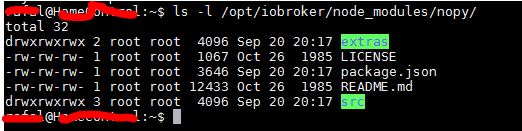
Genau, also das ganze basiert auf dem Smartglass Protokoll von Xbox. Kann in Spielen selbst also 'leider' nicht genutzt werden, wäre wohl zu einfach sich daraus was zum mogeln zu programmieren :D `
lol, jup dan koennte man automatisieren oder mit 2 leuten einen controller bedienen :lol:
-
Wahrscheinlich gibt es den Ordner "/opt/iobroker/node_modules/iobroker.xbox/node_modules/nopy/" dann bei dir auf dem Ubuntu System gar nicht oder? Ich hätte eher erwartet, dass der Server nicht läuft, weil er am Anfang apt install nicht ausführen konnte. `
doch der ordner ist da :
Capture.JPG `
Ahhh… okay...
ja bei dir ist der Ordner /opt/iobroker/node_modules/nopy/, ich suche /opt/iobroker/node_modules/iobroker.xbox/node_modules/nopy/
hmm Änderungsdatum 20.17 also ja schon von der Installation.. muss mal schauen woran das liegt.
-
ja bei dir ist der Ordner /opt/iobroker/node_modules/nopy/, ich suche /opt/iobroker/node_modules/iobroker.xbox/node_modules/nopy/
hmm Änderungsdatum 20.17 also ja schon von der Installation.. muss mal schauen woran das liegt. `
jup, im iobroker.xbox ordner fehlt er :
xxx@xxx:~$ ls -l /opt/iobroker/node_modules/iobroker.xbox/node_modules/ ajv/ extend/ mime-types/ safe-buffer/ aws4/ form-data/ oauth-sign/ tough-cookie/ .bin/ har-validator/ qs/ uuid/ combined-stream/ mime-db/ request/ -
ja bei dir ist der Ordner /opt/iobroker/node_modules/nopy/, ich suche /opt/iobroker/node_modules/iobroker.xbox/node_modules/nopy/
hmm Änderungsdatum 20.17 also ja schon von der Installation.. muss mal schauen woran das liegt. `
jup, im iobroker.xbox ordner fehlt er :
xxx@xxx:~$ ls -l /opt/iobroker/node_modules/iobroker.xbox/node_modules/ ajv/ extend/ mime-types/ safe-buffer/ aws4/ form-data/ oauth-sign/ tough-cookie/ .bin/ har-validator/ qs/ uuid/ combined-stream/ mime-db/ request/ ```` `Würdest du mir bei Gelegenheit mal die Ausgabe von````
ls -lah /opt/iobroker/node_modules/iobroker.xbox/node_modules/.bin/ -
Würdest du mir bei Gelegenheit mal die Ausgabe von
ls -lah /opt/iobroker/node_modules/iobroker.xbox/node_modules/.bin/posten? `sure
xxx@xxx:~$ ls -lah /opt/iobroker/node_modules/iobroker.xbox/node_modules/.bin/ total 8.0K drwxrwxrwx 2 root root 4.0K Sep 20 20:17 . drwxrwxrwx 17 root root 4.0K Sep 20 20:17 .. lrwxrwxrwx 1 root root 16 Sep 20 20:17 uuid -> ../uuid/bin/uuid xxx@xxx:~$ -
Würdest du mir bei Gelegenheit mal die Ausgabe von
ls -lah /opt/iobroker/node_modules/iobroker.xbox/node_modules/.bin/posten? `sure
xxx@xxx:~$ ls -lah /opt/iobroker/node_modules/iobroker.xbox/node_modules/.bin/ total 8.0K drwxrwxrwx 2 root root 4.0K Sep 20 20:17 . drwxrwxrwx 17 root root 4.0K Sep 20 20:17 .. lrwxrwxrwx 1 root root 16 Sep 20 20:17 uuid -> ../uuid/bin/uuid xxx@xxx:~$ ```` `Okay, leider kein Link für nopy vorhanden.. another try:
Wenn du dich in /opt/iobroker/node_modules/iobroker.xbox/ befindest und den Befehl````
npm root -
Lasse eben die Tests noch laufen und dann veröffentliche ich eine neue Version, die sollte das Problem hoffentlich beheben.
Probier trotzdem vorher mal das aus dem Post, würde mich interessieren was er als root angibt. Wirkt auf mich etwas inkonsistent, was die Installation da gemacht hat.
-
Wäre cool, wenn sich hier noch der ein oder andere Tester findet. Vorallem die Installation + Betrieb auf Mac und Windows.
Zocke dafür auch eine Runde Battlefield mit euch :lol:
-
-
@Jey Cee:Bei mir ist das Ding eigentlich nie an, weiss gar nicht warum ich sie noch hab. `
Schicke dir gerne meine Adresse zum Recycling meinenkiddoes streiten sich immer über die eine hier ;)
Desweiteren läuft auch nach einem Tag alles, ein und ausschalten funzt auch super.
Ich reiche die gefragten Informationen noch später nach
Sent from my iPhone using Tapatalk
-
Mein Installationsversuch unter Windows scheitert:
! ```
2018-09-21 18:10:14.025 - [32minfo[39m: iobroker url "https://github.com/foxriver76/ioBroker.xbox" --debug 2018-09-21 18:10:14.444 - [32minfo[39m: iobroker install https://github.com/foxriver76/ioBroker.xbox/tarball/master 2018-09-21 18:10:15.519 - [32minfo[39m: iobroker npm install https://github.com/foxriver76/ioBroker.xbox/tarball/master --production --save --prefix "C:/iobroker" (System call) 2018-09-21 18:10:29.841 - [32minfo[39m: iobroker > iobroker.xbox@0.0.6 preinstall C:\iobroker\node_modules\iobroker.xbox apt install -y build-essential libssl-dev libffi-dev python3-dev || echo -e '[INFO] Cant install build-essential libssl-dev libffi-dev python3-dev Debian packages. If you are on a Linux system, try installing the package via: sudo npm i iobroker.xbox --unsafe-perm, otherwise you have to manage to install the packages by yourself. If you are not running on Linux, you can ignore this INFO.' ! 2018-09-21 18:10:29.874 - [32minfo[39m: iobroker Der Befehl "apt" ist entweder falsch geschrieben oder konnte nicht gefunden werden. ! 2018-09-21 18:10:29.874 - [32minfo[39m: iobroker -e '[INFO] Cant install build-essential libssl-dev libffi-dev python3-dev Debian packages. If you are on a Linux system, try installing the package via: sudo npm i iobroker.xbox --unsafe-perm, otherwise you have to manage to install the packages by yourself. If you are not running on Linux, you can ignore this INFO.' ! 2018-09-21 18:10:29.935 - [32minfo[39m: iobroker > iobroker.xbox@0.0.6 install C:\iobroker\node_modules\iobroker.xbox npip install ! 2018-09-21 18:10:30.149 - [32minfo[39m: iobroker No python_modules directory; installing pip locally if needed. 2018-09-21 18:10:30.161 - [32minfo[39m: iobroker Error: No python executable. at getPythonInfo (C:\iobroker\node_modules\iobroker.xbox\node_modules\nopy\src\api.js:52:11) at Promise.then.catch.error (C:\iobroker\node_modules\iobroker.xbox\node_modules\nopy\src\api.js:115:14) at <anonymous> at process._tickCallback (internal/process/next_tick.js:188:7) ! 2018-09-21 18:10:30.326 - [32minfo[39m: iobroker npm 2018-09-21 18:10:30.326 - [32minfo[39m: iobroker ERR! code ELIFECYCLEnpm ERR! errno 1 ! 2018-09-21 18:10:30.327 - [32minfo[39m: iobroker npm 2018-09-21 18:10:30.327 - [32minfo[39m: iobroker ERR! iobroker.xbox@0.0.6 install:npip installnpm 2018-09-21 18:10:30.327 - [32minfo[39m: iobroker ERR! Exit status 1npm ERR! npm 2018-09-21 18:10:30.327 - [32minfo[39m: iobroker ERR! Failed at the iobroker.xbox@0.0.6 install script.npm ERR! This is probably not a problem with npm. There is likely additional logging output above. ! 2018-09-21 18:10:30.344 - [32minfo[39m: iobroker 2018-09-21 18:10:30.344 - [32minfo[39m: iobroker npm ERR! A complete log of this run can be found in:npm ERR! C:\Windows\system32\config\systemprofile\AppData\Roaming\npm-cache\_logs\2018-09-21T16_10_30_331Z-debug.log ! 2018-09-21 18:10:30.624 - [32minfo[39m: iobroker exit 0[/code]</anonymous>
![quote]
Schicke dir gerne meine Adresse zum Recycling meinenkiddoes streiten sich immer über die eine hier
-
Ich glaube der Fehler bei dir ist, wen ich den Log richtig lese, das dir die Python Sachen fehlen und die Installation kein apt ausführen kann (logisch ist ein Linux Commando).
Hast du per Admin oder per console installiert?
Sent from my iPhone using Tapatalk
-
@Jey Cee:Hab per admin installiert.
Python hab ich 3.6.4 installiert. `
Mal in der command Line probiert?
Sent from my iPhone using Tapatalk
-
C:\iobroker>npm install https://github.com/foxriver76/ioBroker.xbox npm WARN enoent ENOENT: no such file or directory, open 'C:\iobroker\node_module s\admin\package.json' npm WARN enoent ENOENT: no such file or directory, open 'C:\iobroker\node_module s\lib\package.json' npm WARN enoent ENOENT: no such file or directory, open 'C:\iobroker\node_module s\tasks\package.json' npm WARN enoent ENOENT: no such file or directory, open 'C:\iobroker\node_module s\scripts\package.json' npm WARN enoent ENOENT: no such file or directory, open 'C:\iobroker\node_module s\test\package.json' npm ERR! path C:\iobroker\node_modules\ioBroker.deconz npm ERR! code EISGIT npm ERR! git C:\iobroker\node_modules\ioBroker.deconz: Appears to be a git repo or submodule. npm ERR! git C:\iobroker\node_modules\ioBroker.deconz npm ERR! git Refusing to remove it. Update manually, npm ERR! git or move it out of the way first. npm ERR! A complete log of this run can be found in: npm ERR! C:\Users\Jey Cee\AppData\Roaming\npm-cache\_logs\2018-09-21T17_31_3 8_444Z-debug.log


