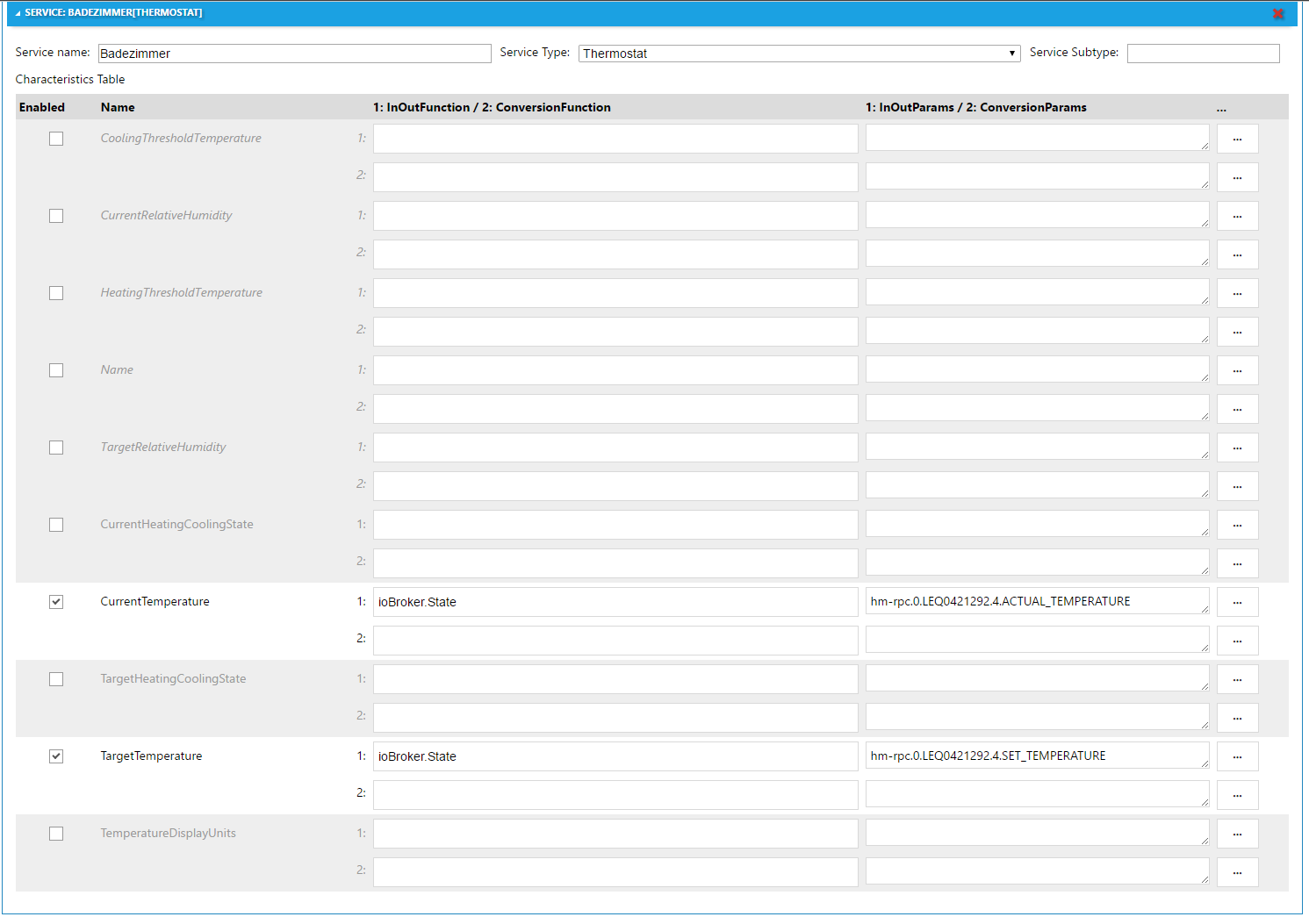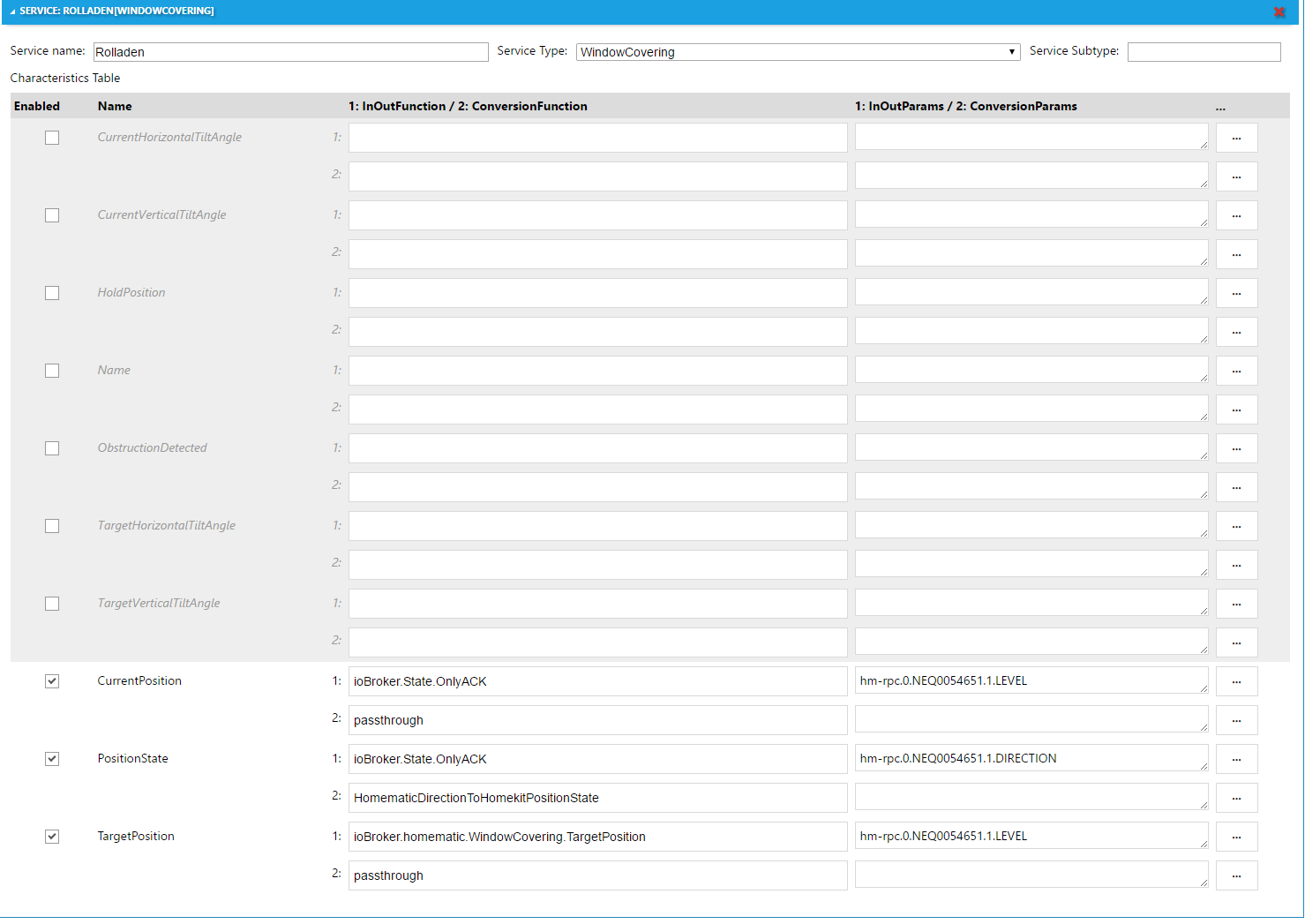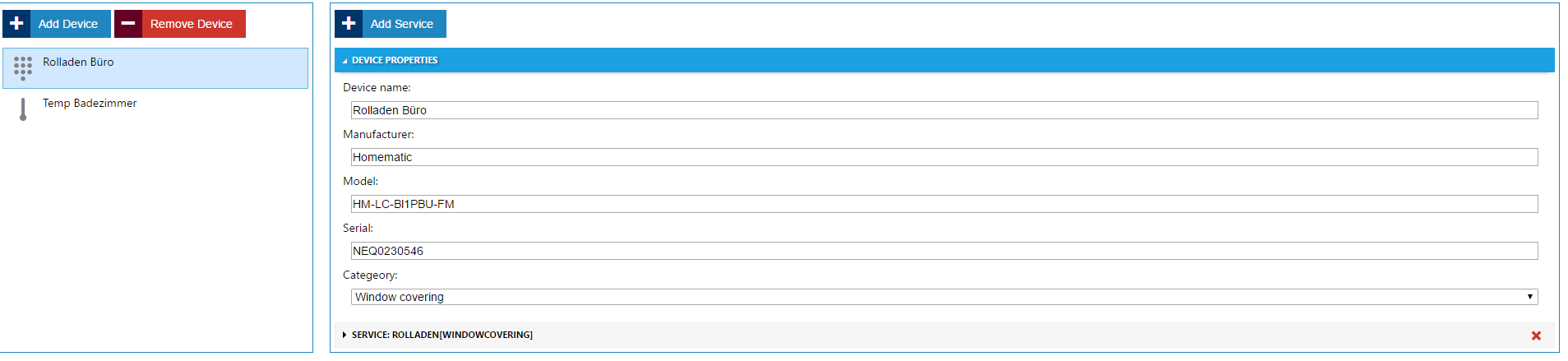NEWS
Yet another HomeKit adapter
-
Versuch mal in der Konsole:
!
cd /opt/iobroker sudo npm cache clean sudo iobroker stop sudo npm install iobroker.yahka sudo iobroker add yahka sudo iobroker start`Danke für die Antwort eumats,
leider hat das auch nicht funktioniert.
! ````
root@raspberrypi:/opt/iobroker# sudo npm install iobroker.yahka
! > mdns@2.3.4 install /opt/iobroker/node_modules/mdns
node-gyp rebuild
! make: Entering directory '/opt/iobroker/node_modules/mdns/build'
CXX(target) Release/obj.target/dns_sd_bindings/src/dns_sd.o
In file included from ../src/dns_sd.cpp:1:0:
../src/mdns.hpp:32:20: fatal error: dns_sd.h: No such file or directory
#include <dns_sd.h>^
compilation terminated.
dns_sd_bindings.target.mk:149: recipe for target 'Release/obj.target/dns_sd_bindings/src/dns_sd.o' failed
make: *** [Release/obj.target/dns_sd_bindings/src/dns_sd.o] Error 1
make: Leaving directory '/opt/iobroker/node_modules/mdns/build'
gyp ERR! build error
gyp ERR! stack Error:makefailed with exit code: 2
gyp ERR! stack at ChildProcess.onExit (/usr/lib/node_modules/npm/node_modules/node-gyp/lib/build.js:276:23)
gyp ERR! stack at emitTwo (events.js:106:13)
gyp ERR! stack at ChildProcess.emit (events.js:191:7)
gyp ERR! stack at Process.ChildProcess._handle.onexit (internal/child_process.js:219:12)
gyp ERR! System Linux 4.9.59-v7+
gyp ERR! command "/usr/bin/node" "/usr/lib/node_modules/npm/node_modules/node-gyp/bin/node-gyp.js" "rebuild"
gyp ERR! cwd /opt/iobroker/node_modules/mdns
gyp ERR! node -v v6.13.0
gyp ERR! node-gyp -v v3.4.0
gyp ERR! not ok
iobroker.inst@1.0.8 /opt/iobroker
└── (empty)
! npm ERR! Linux 4.9.59-v7+
npm ERR! argv "/usr/bin/node" "/usr/bin/npm" "install" "iobroker.yahka"
npm ERR! node v6.13.0
npm ERR! npm v3.10.10
npm ERR! code ELIFECYCLE
! npm ERR! mdns@2.3.4 install:node-gyp rebuild
npm ERR! Exit status 1
npm ERR!
npm ERR! Failed at the mdns@2.3.4 install script 'node-gyp rebuild'.
npm ERR! Make sure you have the latest version of node.js and npm installed.
npm ERR! If you do, this is most likely a problem with the mdns package,
npm ERR! not with npm itself.
npm ERR! Tell the author that this fails on your system:
npm ERR! node-gyp rebuild
npm ERR! You can get information on how to open an issue for this project with:
npm ERR! npm bugs mdns
npm ERR! Or if that isn't available, you can get their info via:
npm ERR! npm owner ls mdns
npm ERR! There is likely additional logging output above.
! npm ERR! Please include the following file with any support request:
npm ERR! /opt/iobroker/npm-debug.log
npm ERR! code 1</dns_sd.h> -
hallo klasse forum
habe folgendes problem,
installation ging ohne probleme nur will der einfach nicht starten und ich verstehe nicht wieso `
Hast du gemacht was hier steht: https://github.com/jensweigele/ioBroker … leshooting
-
hallo klasse forum
habe folgendes problem,
installation ging ohne probleme nur will der einfach nicht starten und ich verstehe nicht wieso `
Hast du gemacht was hier steht: https://github.com/jensweigele/ioBroker … leshooting `
ja das habe ich alles schon gemacht
-
Hm ja, mit diesem mdns hatte ich früher auch schon öfters Probleme. Aber einen konkreten Einfall hab ich jetzt auch nicht.
-
ja das habe ich alles schon gemacht `
Hmm. Andere Adapter lassen sich installieren?
Vielleicht hilft ja wie bei rh1212 ein:
sudo apt-get update && sudo apt-get upgrade -
alsoooo habe es zum laufen bekommen :D :D
bin wie folgt vorgegangen
cd /opt/iobroker
npm cache clean
sudo npm install –unsafe-perm mdns
und dann
reboot
und fertig :D
-
Hi Leute,
ich wollte iobroker mit yahka mal ausprobieren und habe iobroker auf meinem Debian-Server installiert. Scheinbar läuft auch alles ohne Probleme, aber die Bridge wird nicht mit dem iPhone gefunden.
Hatte das schon mal jemand? Die dependencies habe ich alle installiert… Gibt es vielleicht ein ausführlicheres log? Das dort unten hilt ja nicht wirklich.
! yahka.0 2018-03-17 08:59:11.980 info adding Rollladen with UUID: 35cd37a2-987f-4686-bd8e-fd210422bd68
! yahka.0 2018-03-17 08:59:11.972 info adapter ready, checking config
! yahka.0 2018-03-17 08:59:11.956 info starting. Version 0.7.1 in /opt/app/iobroker/node_modules/iobroker.yahka, node: v6.13.1 -
Servus zusammen,
ja es von Euch jemand erfolgreich hinbekommen die MiLight LED Lichtleisten vollständig zu steuern.
Also auch die RBG Farm Steuerung, Sättigung usw.
Ich kann meine über HomeKit nur ein/ausschalten und Dimmern.
Danke für's Feedback.
-
Servus zusammen,
ja es von Euch jemand erfolgreich hinbekommen die MiLight LED Lichtleisten vollständig zu steuern.
Also auch die RBG Farm Steuerung, Sättigung usw.
Ich kann meine über HomeKit nur ein/ausschalten und Dimmern.
Danke für's Feedback. `
Das würde mich auch mal interessieren. Die Mi-Lights benötigen einen Farbcode im Format #FFFFFF und der YAHKA gibt bei der Einstellung hue Werte bis 65535 raus. wie kann ich beides auf einen Nenner bringen ?
-
was hast Du für einen neigungssensor verbaut und würdest Du mir Dein Script zukommen lassen? `
Ich mache die Lösung mal allen zugänglich…
Beschreibung der korrekten Steuerung und Anzeige eines Garagentors per yahka in Homekit in folgender Konfiguration:
-
Schaltung des Garagenmotors durch einen "Tast-Aktor" (Fibaro 212, potentialfreie Ausgänge) der einen kurzen Impuls (1sec) zum Starten des Motors gibt. Die Richtung kann ich dabei nicht beeinflussen. D.b. z.B. Tor offen, Tast-Aktor ansteuern -> Tor geht zu, Tast-Aktor erneut an steuern -> Tor stoppt, Tast-Aktor erneut an steuern -> Tor fährt wieder zu, ….
-
Das Tor kann zzgl. per Funk und per Taster (beide gehen direkt an den Garagenmotor und sind nicht mit dem Tast-Aktor verbunden)
-
Nutzung eines Neigungssensor zum Abfragen der Anfangs- und Endlage
Garagensensor:
-
true = Tor offen
-
false = Tor geschlossen
Skript zum Setzen von offen und geschlossen in Homekit, falls das Tor per Taster oder Fernbedienung (und nicht aus Homekit) geöffnet oder geschlossen wurde.
"javascript.0.scriptEnabled.common.LageGaragentor_HK.LageGaragentor_HK" und "javascript.0.scriptEnabled.common.schalteGaragentor_HK.schalteGaragentor_HK" sind manuell angelegte Datenpunkte die später auch in yahka eingetragen werden.
!
var timeout; ! on({id: 'zwave.0.NODE2.SENSOR_BINARY.Sensor_1', change: "ne"}, function (obj) { var value = obj.state.val; var oldValue = obj.oldState.val; timeout = setTimeout(function () { if (getState("zwave.0.NODE2.SENSOR_BINARY.Sensor_1").val == false) { // Definiere Tor für HK als geschlossen setState("javascript.0.scriptEnabled.common.LageGaragentor_HK.LageGaragentor_HK"/*LageGaragentor_HK*/, 1, true); setState("javascript.0.scriptEnabled.common.schalteGaragentor_HK.schalteGaragentor_HK"/*schalteGaragentor_HK*/, 1, true); } else { // Definiere Tor für HK als offen setState("javascript.0.scriptEnabled.common.LageGaragentor_HK.LageGaragentor_HK"/*LageGaragentor_HK*/, 0, true); setState("javascript.0.scriptEnabled.common.schalteGaragentor_HK.schalteGaragentor_HK"/*schalteGaragentor_HK*/, 0, true); } }, 1000); }); !Skript zum Konvertieren des Schaltwertes aus Homekit (yahka: TargetState) um umgekehrt.
!
on({id: 'zwave.0.NODE4.SWITCH_BINARY.Switch_1', change: "ne"}, function (obj) { var value = obj.state.val; var oldValue = obj.oldState.val; if (getState("javascript.0.scriptEnabled.common.LageGaragentor_HK.LageGaragentor_HK").val == 1) { // Tor geschlossen if (getState("zwave.0.NODE4.SWITCH_BINARY.Switch_1").val == true) { // Öffne das Tor setState("javascript.0.scriptEnabled.common.schalteGaragentor_HK.schalteGaragentor_HK"/*schalteGaragentor_HK*/, 0, true); } } else if (getState("javascript.0.scriptEnabled.common.LageGaragentor_HK.LageGaragentor_HK").val == 0) { // Tor offen if (getState("zwave.0.NODE4.SWITCH_BINARY.Switch_1").val == true) { // Schließe das Tor setState("javascript.0.scriptEnabled.common.schalteGaragentor_HK.schalteGaragentor_HK"/*schalteGaragentor_HK*/, 1, true); // Tor wird geschlossen } } }); on({id: 'javascript.0.scriptEnabled.common.schalteGaragentor_HK.schalteGaragentor_HK', change: "ne"}, function (obj) { var value = obj.state.val; var oldValue = obj.oldState.val; if (getState("javascript.0.scriptEnabled.common.LageGaragentor_HK.LageGaragentor_HK").val == 1) { // Tor geschlossen if (getState("javascript.0.scriptEnabled.common.schalteGaragentor_HK.schalteGaragentor_HK").val == 0) { // Öffne das Tor setState("zwave.0.NODE4.SWITCH_BINARY.Switch_1"/*Switch*/, true); } } else if (getState("javascript.0.scriptEnabled.common.LageGaragentor_HK.LageGaragentor_HK").val == 0) { // Tor offen if (getState("javascript.0.scriptEnabled.common.schalteGaragentor_HK.schalteGaragentor_HK").val == 1) { // Schließe das Tor setState("zwave.0.NODE4.SWITCH_BINARY.Switch_1"/*Switch*/, true); } } }); !In yahka ein device mit "Garage door opener" mit gleichanmigem Service definieren und folgendes eintragen:
CurrentDoorState: ioBroker.State javascript.0.scriptEnabled.common.LageGaragentor_HK.LageGaragentor_HK
TargetDoorState: ioBroker.State. javascript.0.scriptEnabled.common.schalteGaragentor_HK.schalteGaragentor_HK `
Hallo, versuche grade auch mein Garagentor einzubinden doch leider komme ich nicht weiter. Habe mich versucht an die Anleitung zu halten aber ich glaube beim Script mache ich ein Fehler. Ich löse den Torantrieb über ein Homematic Batterie Schaltaktor aus der den kurzen Impuls gibt. Als Überwachung ob Tor auf oder zu benutze ich ein optischen Homematic Tür/Fensterkontakt. Habe mir dann die 2 Javascripte erstellt und das passende Gerät mit den Einstellungen wie beschrieben eingestellt. Jetzt muss ich ja sicher in den Skripten meine Geräte ID's einfügen aber irgendwie klappt das nicht. Kann mir da mal einer helfen?
Wandtaster Homematic zum auslösen des Aktors: hm-rpc.0.LTK0044294.1.PRESS_SHORT
Optischer Kontakt: hm-rpc.0.NEQ0067397.1.STATE
Wäre nett wenn mir da einer auf die Sprünge helfen könnte
Lg
-
-
-
Hallo zusmmen,
ich bekomme den Adapter leider nicht installiert.
kann mir jemand genau sagen wo das Problem ist ?
$ ./iobroker add yahka NPM version: 3.10.10 npm install iobroker.yahka --production --save --prefix "/opt/iobroker" (System call) In file included from ../src/dns_sd.cpp:1:0:../src/mdns.hpp:32:20: fatal error: dns_sd.h: Datei oder Verzeichnis nicht gefunden #include <dns_sd.h>^ compilation terminated. make: *** [Release/obj.target/dns_sd_bindings/src/dns_sd.o] Fehler 1 gyp ERR! build error gyp ERR! stack Error: `make` failed with exit code: 2gyp ERR! stack at ChildProcess.onExit (/usr/lib/node_modules/npm/node_modules/node-gyp/lib/build.js:276:23) gyp ERR! stack at emitTwo (events.js:106:13) gyp ERR! stack at ChildProcess.emit (events.js:191:7) gyp ERR! stack at Process.ChildProcess._handle.onexit (internal/child_process.js:219:12) gyp ERR! System Linux 4.9.59-v7+gyp ERR! command "/usr/bin/node" "/usr/lib/node_modules/npm/node_modules/node-gyp/bin/node-gyp.js" "rebuild" gyp ERR! cwd /opt/iobroker/node_modules/mdns gyp ERR! node -v v6.13.0 gyp ERR! node-gyp -v v3.4.0gyp ERR! not ok npm WARN optional SKIPPING OPTIONAL DEPENDENCY: fsevents@^1.0.0 (node_modules/chokidar/node_modules/fsevents): npm WARN notsup SKIPPING OPTIONAL DEPENDENCY: Unsupported platform for fsevents@1.1.3: wanted {"os":"darwin","arch":"any"} (current: {"os":"linux","arch":"arm"})npm WARN optional SKIPPING OPTIONAL DEPENDENCY: fsevents@^1.0.0 (node_modules/iobroker.js2fs/node_modules/chokidar/node_modules/fsevents): npm WARN notsup SKIPPING OPTIONAL DEPENDENCY: Unsupported platform for fsevents@1.1.3: wanted {"os":"darwin","arch":"any"} (current: {"os":"linux","arch":"arm"}) npm ERR! Linux 4.9.59-v7+npm ERR! argv "/usr/bin/node" "/usr/bin/npm" "install" "iobroker.yahka" "--production" "--save" "--prefix" "/opt/iobroker" npm ERR! node v6.13.0 npm ERR! npm v3.10.10 npm ERR! code ELIFECYCLE npm ERR! mdns@2.3.4 install: `node-gyp rebuild` npm ERR! Exit status 1 npm ERR! npm ERR! Failed at the mdns@2.3.4 install script 'node-gyp rebuild'. npm ERR! Make sure you have the latest version of node.js and npm installed. npm ERR! If you do, this is most likely a problem with the mdns package, npm ERR! not with npm itself. npm ERR! Tell the author that this fails on your system: npm ERR! node-gyp rebuild npm ERR! You can get information on how to open an issue for this project with:npm ERR! npm bugs mdns npm ERR! Or if that isn't available, you can get their info via: npm ERR! npm owner ls mdns npm ERR! There is likely additional logging output above. npm ERR! Please include the following file with any support request:npm ERR! /npm-debug.lognpm ERR! code 1 host.raspberrypi install adapter yahka NPM version: 3.10.10npm install iobroker.yahka --production --save --prefix "/opt/iobroker" (System call) In file included from ../src/dns_sd.cpp:1:0:../src/mdns.hpp:32:20: fatal error: dns_sd.h: Datei oder Verzeichnis nicht gefunden #include <dns_sd.h>^ compilation terminated. make: *** [Release/obj.target/dns_sd_bindings/src/dns_sd.o] Fehler 1 gyp ERR! build error gyp ERR! stack Error: `make` failed with exit code: 2gyp ERR! stack at ChildProcess.onExit (/usr/lib/node_modules/npm/node_modules/node-gyp/lib/build.js:276:23) gyp ERR! stack at emitTwo (events.js:106:13)gyp ERR! stack at ChildProcess.emit (events.js:191:7) gyp ERR! stack at Process.ChildProcess._handle.onexit (internal/child_process.js:219:12) gyp ERR! System Linux 4.9.59-v7+gyp ERR! command "/usr/bin/node" "/usr/lib/node_modules/npm/node_modules/node-gyp/bin/node-gyp.js" "rebuild" gyp ERR! cwd /opt/iobroker/node_modules/mdnsgyp ERR! node -v v6.13.0 gyp ERR! node-gyp -v v3.4.0 gyp ERR! not ok npm WARN optional SKIPPING OPTIONAL DEPENDENCY: fsevents@^1.0.0 (node_modules/chokidar/node_modules/fsevents): npm WARN notsup SKIPPING OPTIONAL DEPENDENCY: Unsupported platform for fsevents@1.1.3: wanted {"os":"darwin","arch":"any"} (current: {"os":"linux","arch":"arm"})npm WARN optional SKIPPING OPTIONAL DEPENDENCY: fsevents@^1.0.0 (node_modules/iobroker.js2fs/node_modules/chokidar/node_modules/fsevents): npm WARN notsup SKIPPING OPTIONAL DEPENDENCY: Unsupported platform for fsevents@1.1.3: wanted {"os":"darwin","arch":"any"} (current: {"os":"linux","arch":"arm"}) npm ERR! Linux 4.9.59-v7+ npm ERR! argv "/usr/bin/node" "/usr/bin/npm" "install" "iobroker.yahka" "--production" "--save" "--prefix" "/opt/iobroker"npm ERR! node v6.13.0 npm ERR! npm v3.10.10 npm ERR! code ELIFECYCLE npm ERR! mdns@2.3.4 install: `node-gyp rebuild` npm ERR! Exit status 1 npm ERR! npm ERR! Failed at the mdns@2.3.4 install script 'node-gyp rebuild'. npm ERR! Make sure you have the latest version of node.js and npm installed. npm ERR! If you do, this is most likely a problem with the mdns package, npm ERR! not with npm itself. npm ERR! Tell the author that this fails on your system: npm ERR! node-gyp rebuild npm ERR! You can get information on how to open an issue for this project with:npm ERR! npm bugs mdns npm ERR! Or if that isn't available, you can get their info via: npm ERR! npm owner ls mdns npm ERR! There is likely additional logging output above. npm ERR! Please include the following file with any support request: npm ERR! /npm-debug.lognpm ERR! code 1 host.raspberrypi install adapter yahka NPM version: 3.10.10 npm install iobroker.yahka --production --save --prefix "/opt/iobroker" (System call) In file included from ../src/dns_sd.cpp:1:0:../src/mdns.hpp:32:20: fatal error: dns_sd.h: Datei oder Verzeichnis nicht gefunden #include <dns_sd.h>^ compilation terminated. make: *** [Release/obj.target/dns_sd_bindings/src/dns_sd.o] Fehler 1 gyp ERR! build error gyp ERR! stack Error: `make` failed with exit code: 2gyp ERR! stack at ChildProcess.onExit (/usr/lib/node_modules/npm/node_modules/node-gyp/lib/build.js:276:23) gyp ERR! stack at emitTwo (events.js:106:13)gyp ERR! stack at ChildProcess.emit (events.js:191:7) gyp ERR! stack at Process.ChildProcess._handle.onexit (internal/child_process.js:219:12) gyp ERR! System Linux 4.9.59-v7+gyp ERR! command "/usr/bin/node" "/usr/lib/node_modules/npm/node_modules/node-gyp/bin/node-gyp.js" "rebuild" gyp ERR! cwd /opt/iobroker/node_modules/mdns gyp ERR! node -v v6.13.0 gyp ERR! node-gyp -v v3.4.0 gyp ERR! not ok npm WARN optional SKIPPING OPTIONAL DEPENDENCY: fsevents@^1.0.0 (node_modules/chokidar/node_modules/fsevents):npm WARN notsup SKIPPING OPTIONAL DEPENDENCY: Unsupported platform for fsevents@1.1.3: wanted {"os":"darwin","arch":"any"} (current: {"os":"linux","arch":"arm"}) npm WARN optional SKIPPING OPTIONAL DEPENDENCY: fsevents@^1.0.0 (node_modules/iobroker.js2fs/node_modules/chokidar/node_modules/fsevents):npm WARN notsup SKIPPING OPTIONAL DEPENDENCY: Unsupported platform for fsevents@1.1.3: wanted {"os":"darwin","arch":"any"} (current: {"os":"linux","arch":"arm"}) npm ERR! Linux 4.9.59-v7+npm ERR! argv "/usr/bin/node" "/usr/bin/npm" "install" "iobroker.yahka" "--production" "--save" "--prefix" "/opt/iobroker" npm ERR! node v6.13.0npm ERR! npm v3.10.10 npm ERR! code ELIFECYCLE npm ERR! mdns@2.3.4 install: `node-gyp rebuild`npm ERR! Exit status 1 npm ERR! npm ERR! Failed at the mdns@2.3.4 install script 'node-gyp rebuild'. npm ERR! Make sure you have the latest version of node.js and npm installed. npm ERR! If you do, this is most likely a problem with the mdns package, npm ERR! not with npm itself. npm ERR! Tell the author that this fails on your system: npm ERR! node-gyp rebuild npm ERR! You can get information on how to open an issue for this project with:npm ERR! npm bugs mdns npm ERR! Or if that isn't available, you can get their info via: npm ERR! npm owner ls mdns npm ERR! There is likely additional logging output above. npm ERR! Please include the following file with any support request:npm ERR! /npm-debug.lognpm ERR! code 1 host.raspberrypi install adapter yahka ERROR: host.raspberrypi Cannot install yahka ERROR: process exited with code 13</dns_sd.h></dns_sd.h></dns_sd.h> -
Hallo zusmmen,
ich bekomme den Adapter leider nicht installiert.
kann mir jemand genau sagen wo das Problem ist ?
$ ./iobroker add yahka NPM version: 3.10.10 npm install iobroker.yahka --production --save --prefix "/opt/iobroker" (System call) In file included from ../src/dns_sd.cpp:1:0:../src/mdns.hpp:32:20: fatal error: dns_sd.h: Datei oder Verzeichnis nicht gefunden #include <dns_sd.h>^ compilation terminated. make: *** [Release/obj.target/dns_sd_bindings/src/dns_sd.o] Fehler 1 gyp ERR! build error gyp ERR! stack Error: `make` failed with exit code: 2gyp ERR! stack at ChildProcess.onExit (/usr/lib/node_modules/npm/node_modules/node-gyp/lib/build.js:276:23) gyp ERR! stack at emitTwo (events.js:106:13) gyp ERR! stack at ChildProcess.emit (events.js:191:7) gyp ERR! stack at Process.ChildProcess._handle.onexit (internal/child_process.js:219:12) gyp ERR! System Linux 4.9.59-v7+gyp ERR! command "/usr/bin/node" "/usr/lib/node_modules/npm/node_modules/node-gyp/bin/node-gyp.js" "rebuild" gyp ERR! cwd /opt/iobroker/node_modules/mdns gyp ERR! node -v v6.13.0 gyp ERR! node-gyp -v v3.4.0gyp ERR! not ok npm WARN optional SKIPPING OPTIONAL DEPENDENCY: fsevents@^1.0.0 (node_modules/chokidar/node_modules/fsevents): npm WARN notsup SKIPPING OPTIONAL DEPENDENCY: Unsupported platform for fsevents@1.1.3: wanted {"os":"darwin","arch":"any"} (current: {"os":"linux","arch":"arm"})npm WARN optional SKIPPING OPTIONAL DEPENDENCY: fsevents@^1.0.0 (node_modules/iobroker.js2fs/node_modules/chokidar/node_modules/fsevents): npm WARN notsup SKIPPING OPTIONAL DEPENDENCY: Unsupported platform for fsevents@1.1.3: wanted {"os":"darwin","arch":"any"} (current: {"os":"linux","arch":"arm"}) npm ERR! Linux 4.9.59-v7+npm ERR! argv "/usr/bin/node" "/usr/bin/npm" "install" "iobroker.yahka" "--production" "--save" "--prefix" "/opt/iobroker" npm ERR! node v6.13.0 npm ERR! npm v3.10.10 npm ERR! code ELIFECYCLE npm ERR! mdns@2.3.4 install: `node-gyp rebuild` npm ERR! Exit status 1 npm ERR! npm ERR! Failed at the mdns@2.3.4 install script 'node-gyp rebuild'. npm ERR! Make sure you have the latest version of node.js and npm installed. npm ERR! If you do, this is most likely a problem with the mdns package, npm ERR! not with npm itself. npm ERR! Tell the author that this fails on your system: npm ERR! node-gyp rebuild npm ERR! You can get information on how to open an issue for this project with:npm ERR! npm bugs mdns npm ERR! Or if that isn't available, you can get their info via: npm ERR! npm owner ls mdns npm ERR! There is likely additional logging output above. npm ERR! Please include the following file with any support request:npm ERR! /npm-debug.lognpm ERR! code 1 host.raspberrypi install adapter yahka NPM version: 3.10.10npm install iobroker.yahka --production --save --prefix "/opt/iobroker" (System call) In file included from ../src/dns_sd.cpp:1:0:../src/mdns.hpp:32:20: fatal error: dns_sd.h: Datei oder Verzeichnis nicht gefunden #include <dns_sd.h>^ compilation terminated. make: *** [Release/obj.target/dns_sd_bindings/src/dns_sd.o] Fehler 1 gyp ERR! build error gyp ERR! stack Error: `make` failed with exit code: 2gyp ERR! stack at ChildProcess.onExit (/usr/lib/node_modules/npm/node_modules/node-gyp/lib/build.js:276:23) gyp ERR! stack at emitTwo (events.js:106:13)gyp ERR! stack at ChildProcess.emit (events.js:191:7) gyp ERR! stack at Process.ChildProcess._handle.onexit (internal/child_process.js:219:12) gyp ERR! System Linux 4.9.59-v7+gyp ERR! command "/usr/bin/node" "/usr/lib/node_modules/npm/node_modules/node-gyp/bin/node-gyp.js" "rebuild" gyp ERR! cwd /opt/iobroker/node_modules/mdnsgyp ERR! node -v v6.13.0 gyp ERR! node-gyp -v v3.4.0 gyp ERR! not ok npm WARN optional SKIPPING OPTIONAL DEPENDENCY: fsevents@^1.0.0 (node_modules/chokidar/node_modules/fsevents): npm WARN notsup SKIPPING OPTIONAL DEPENDENCY: Unsupported platform for fsevents@1.1.3: wanted {"os":"darwin","arch":"any"} (current: {"os":"linux","arch":"arm"})npm WARN optional SKIPPING OPTIONAL DEPENDENCY: fsevents@^1.0.0 (node_modules/iobroker.js2fs/node_modules/chokidar/node_modules/fsevents): npm WARN notsup SKIPPING OPTIONAL DEPENDENCY: Unsupported platform for fsevents@1.1.3: wanted {"os":"darwin","arch":"any"} (current: {"os":"linux","arch":"arm"}) npm ERR! Linux 4.9.59-v7+ npm ERR! argv "/usr/bin/node" "/usr/bin/npm" "install" "iobroker.yahka" "--production" "--save" "--prefix" "/opt/iobroker"npm ERR! node v6.13.0 npm ERR! npm v3.10.10 npm ERR! code ELIFECYCLE npm ERR! mdns@2.3.4 install: `node-gyp rebuild` npm ERR! Exit status 1 npm ERR! npm ERR! Failed at the mdns@2.3.4 install script 'node-gyp rebuild'. npm ERR! Make sure you have the latest version of node.js and npm installed. npm ERR! If you do, this is most likely a problem with the mdns package, npm ERR! not with npm itself. npm ERR! Tell the author that this fails on your system: npm ERR! node-gyp rebuild npm ERR! You can get information on how to open an issue for this project with:npm ERR! npm bugs mdns npm ERR! Or if that isn't available, you can get their info via: npm ERR! npm owner ls mdns npm ERR! There is likely additional logging output above. npm ERR! Please include the following file with any support request: npm ERR! /npm-debug.lognpm ERR! code 1 host.raspberrypi install adapter yahka NPM version: 3.10.10 npm install iobroker.yahka --production --save --prefix "/opt/iobroker" (System call) In file included from ../src/dns_sd.cpp:1:0:../src/mdns.hpp:32:20: fatal error: dns_sd.h: Datei oder Verzeichnis nicht gefunden #include <dns_sd.h>^ compilation terminated. make: *** [Release/obj.target/dns_sd_bindings/src/dns_sd.o] Fehler 1 gyp ERR! build error gyp ERR! stack Error: `make` failed with exit code: 2gyp ERR! stack at ChildProcess.onExit (/usr/lib/node_modules/npm/node_modules/node-gyp/lib/build.js:276:23) gyp ERR! stack at emitTwo (events.js:106:13)gyp ERR! stack at ChildProcess.emit (events.js:191:7) gyp ERR! stack at Process.ChildProcess._handle.onexit (internal/child_process.js:219:12) gyp ERR! System Linux 4.9.59-v7+gyp ERR! command "/usr/bin/node" "/usr/lib/node_modules/npm/node_modules/node-gyp/bin/node-gyp.js" "rebuild" gyp ERR! cwd /opt/iobroker/node_modules/mdns gyp ERR! node -v v6.13.0 gyp ERR! node-gyp -v v3.4.0 gyp ERR! not ok npm WARN optional SKIPPING OPTIONAL DEPENDENCY: fsevents@^1.0.0 (node_modules/chokidar/node_modules/fsevents):npm WARN notsup SKIPPING OPTIONAL DEPENDENCY: Unsupported platform for fsevents@1.1.3: wanted {"os":"darwin","arch":"any"} (current: {"os":"linux","arch":"arm"}) npm WARN optional SKIPPING OPTIONAL DEPENDENCY: fsevents@^1.0.0 (node_modules/iobroker.js2fs/node_modules/chokidar/node_modules/fsevents):npm WARN notsup SKIPPING OPTIONAL DEPENDENCY: Unsupported platform for fsevents@1.1.3: wanted {"os":"darwin","arch":"any"} (current: {"os":"linux","arch":"arm"}) npm ERR! Linux 4.9.59-v7+npm ERR! argv "/usr/bin/node" "/usr/bin/npm" "install" "iobroker.yahka" "--production" "--save" "--prefix" "/opt/iobroker" npm ERR! node v6.13.0npm ERR! npm v3.10.10 npm ERR! code ELIFECYCLE npm ERR! mdns@2.3.4 install: `node-gyp rebuild`npm ERR! Exit status 1 npm ERR! npm ERR! Failed at the mdns@2.3.4 install script 'node-gyp rebuild'. npm ERR! Make sure you have the latest version of node.js and npm installed. npm ERR! If you do, this is most likely a problem with the mdns package, npm ERR! not with npm itself. npm ERR! Tell the author that this fails on your system: npm ERR! node-gyp rebuild npm ERR! You can get information on how to open an issue for this project with:npm ERR! npm bugs mdns npm ERR! Or if that isn't available, you can get their info via: npm ERR! npm owner ls mdns npm ERR! There is likely additional logging output above. npm ERR! Please include the following file with any support request:npm ERR! /npm-debug.lognpm ERR! code 1 host.raspberrypi install adapter yahka ERROR: host.raspberrypi Cannot install yahka ERROR: process exited with code 13</dns_sd.h></dns_sd.h></dns_sd.h> ```` `Hast du ]das gemacht?
"Wichtig vor der Installation müssen einige Pakete installiert werden: sudo apt-get install libavahi-compat-libdnssd-dev"
Lese Seite 30 da hatte ich auch Probleme hab alles was die anderen vorgeschlagen gemacht. Glaube apt-get update hat mein Problem gelöst
-
Sorry auch alles andere ohne erfolg . hier nochmal ein versuch
! ````
Using username "root".
root@192.168.178.55's password:
Access denied
root@192.168.178.55's password:
Linux raspberrypi 4.9.59-v7+ #1047 SMP Sun Oct 29 12:19:23 GMT 2017 armv7l
! The programs included with the Debian GNU/Linux system are free software;
the exact distribution terms for each program are described in the
individual files in /usr/share/doc/*/copyright.
! Debian GNU/Linux comes with ABSOLUTELY NO WARRANTY, to the extent
permitted by applicable law.
Last login: Sun Mar 25 19:19:28 2018 from 192.168.178.31
root@raspberrypi:~# cd /opt/iobroker
root@raspberrypi:/opt/iobroker# npm cache clean
root@raspberrypi:/opt/iobroker# sudo npm install --unsafe-perm mdns
! > mdns@2.3.4 install /opt/iobroker/node_modules/mdns
node-gyp rebuild
! make: Verzeichnis „/opt/iobroker/node_modules/mdns/build“ wird betreten
CXX(target) Release/obj.target/dns_sd_bindings/src/dns_sd.o
In file included from ../src/dns_sd.cpp:1:0:
../src/mdns.hpp:32:20: fatal error: dns_sd.h: Datei oder Verzeichnis nicht gefun den
#include <dns_sd.h>^
compilation terminated.
dns_sd_bindings.target.mk:149: die Regel für Ziel „Release/obj.target/dns_sd_bin dings/src/dns_sd.o“ scheiterte
make: *** [Release/obj.target/dns_sd_bindings/src/dns_sd.o] Fehler 1
make: Verzeichnis „/opt/iobroker/node_modules/mdns/build“ wird verlassen
gyp ERR! build error
gyp ERR! stack Error:makefailed with exit code: 2
gyp ERR! stack at ChildProcess.onExit (/usr/lib/node_modules/npm/node_module s/node-gyp/lib/build.js:276:23)
gyp ERR! stack at emitTwo (events.js:106:13)
gyp ERR! stack at ChildProcess.emit (events.js:191:7)
gyp ERR! stack at Process.ChildProcess._handle.onexit (internal/child_proces s.js:219:12)
gyp ERR! System Linux 4.9.59-v7+
gyp ERR! command "/usr/bin/node" "/usr/lib/node_modules/npm/node_modules/node-gy p/bin/node-gyp.js" "rebuild"
gyp ERR! cwd /opt/iobroker/node_modules/mdns
gyp ERR! node -v v6.13.1
gyp ERR! node-gyp -v v3.4.0
gyp ERR! not ok
npm WARN optional SKIPPING OPTIONAL DEPENDENCY: fsevents@^1.0.0 (node_modules/ch okidar/node_modules/fsevents):
npm WARN notsup SKIPPING OPTIONAL DEPENDENCY: Unsupported platform for fsevents@ 1.1.3: wanted {"os":"darwin","arch":"any"} (current: {"os":"linux","arch":"arm"} )
npm WARN optional SKIPPING OPTIONAL DEPENDENCY: fsevents@^1.0.0 (node_modules/io broker.js2fs/node_modules/chokidar/node_modules/fsevents):
npm WARN notsup SKIPPING OPTIONAL DEPENDENCY: Unsupported platform for fsevents@ 1.1.3: wanted {"os":"darwin","arch":"any"} (current: {"os":"linux","arch":"arm"} )
npm WARN optional SKIPPING OPTIONAL DEPENDENCY: xpc-connection@~0.1.4 (node_modu les/noble/node_modules/xpc-connection):
npm WARN notsup SKIPPING OPTIONAL DEPENDENCY: Unsupported platform for xpc-conne ction@0.1.4: wanted {"os":"darwin","arch":"any"} (current: {"os":"linux","arch": "arm"})
npm ERR! Linux 4.9.59-v7+
npm ERR! argv "/usr/bin/node" "/usr/bin/npm" "install" "--unsafe-perm" "mdns"
npm ERR! node v6.13.1
npm ERR! npm v3.10.10
npm ERR! code ELIFECYCLE
! npm ERR! mdns@2.3.4 install:node-gyp rebuild
npm ERR! Exit status 1
npm ERR!
npm ERR! Failed at the mdns@2.3.4 install script 'node-gyp rebuild'.
npm ERR! Make sure you have the latest version of node.js and npm installed.
npm ERR! If you do, this is most likely a problem with the mdns package,
npm ERR! not with npm itself.
npm ERR! Tell the author that this fails on your system:
npm ERR! node-gyp rebuild
npm ERR! You can get information on how to open an issue for this project with:
npm ERR! npm bugs mdns
npm ERR! Or if that isn't available, you can get their info via:
npm ERR! npm owner ls mdns
npm ERR! There is likely additional logging output above.
! npm ERR! Please include the following file with any support request:
npm ERR! /opt/iobroker/npm-debug.log
root@raspberrypi:/opt/iobroker# ^C
root@raspberrypi:/opt/iobroker#</dns_sd.h> -
Hallo Leute!
Bei mir läuft der Yahka-Adapter zeitweise ganz gut, aber immer wieder mal sind einige Geräte plötzlich "weg". Ich hatte schon dass gar kein Gerät (außer yahka.0 selbst) mehr im Homekit angezeigt wird, in letzter Zeit fehlte meistens ein gutes Drittel.
Starte ich den Adapter neu, tauchen die Geräte in Homekit zwar wieder auf, aber haben natürlich ihre Raumzuordnungen verloren und müssen neu sortiert werden. :(
Kennt irgendjemand das Problem und/oder hat ne Idee was man tun könnte?
Ich habe das Forum schon durchstöbert und Beiträge mit vertraut klingenden Problembeschreibungen gefunden, aber leider nichts in Richtung Lösung. Mit einem "das hat außer euch keiner" ist mir leider nicht geholfen :lol:
!
@thoduh:
! > In dem Link geht es aber um homebridge, ich habe aber Probleme mit yahka.Oder hab ich was falsch verstanden?
PS: Habe macOS 10.13
Das Logfile von iobroker:
`Caught 2017-10-05 21:50:22.474 error by controller[26]: :"CurrentRelativeHumidity","enabled":true,"inOutFunction":"ioBroker.State","inOutParameters":"hm-rpc.0.LEQ1213764.2.ACTUAL_HUMIDITY"}]}]},{"manufacturer":"Homematic","model":"HM-Se Caught 2017-10-05 21:50:22.474 error by controller[25]: roker.State","inOutParameters":"hm-rpc.0.LEQ1214207.2.ACTUAL_HUMIDITY"}]}]},{"manufacturer":"Homematic","model":"HM-TC-IT-WM-W-EU","name":"Temperatur Wohnzimmer","serial":"KEQ01144 Caught 2017-10-05 21:50:22.474 error by controller[24]: Thu, 05 Oct 2017 19:50:22 GMT engine.io-client:socket socket receive: type "message", data "2["message","system.adapter.*","system.adapter.yahka.0",{"_id":"system.adapter.yahka.0", Caught 2017-10-05 21:50:22.474 error by controller[23]: Thu, 05 Oct 2017 19:50:18 GMT socket.io-client:socket emitting event ["message","hm-rpc.0.KEQ1074517.1.STATE","hm-rpc.0.KEQ1074517.1.STATE",{"val":false,"ack":true,"ts":15072330189 Caught 2017-10-05 21:50:22.474 error by controller[22]: Thu, 05 Oct 2017 19:50:18 GMT socket.io-parser decoded 2["message","hm-rpc.0.KEQ1074517.1.STATE","hm-rpc.0.KEQ1074517.1.STATE",{"val":false,"ack":true,"ts":1507233018942,"q":0,"fro Caught 2017-10-05 21:50:22.474 error by controller[21]: Thu, 05 Oct 2017 19:50:18 GMT engine.io-client:socket socket receive: type "message", data "2["message","hm-rpc.0.KEQ1074517.1.STATE","hm-rpc.0.KEQ1074517.1.STATE",{"val":false,"ac Caught 2017-10-05 21:50:22.474 error by controller[20]: Thu, 05 Oct 2017 19:50:17 GMT engine.io-client:socket flushing 7 packets in socket Caught 2017-10-05 21:50:22.474 error by controller[19]: Thu, 05 Oct 2017 19:50:17 GMT socket.io-parser encoded {"type":2,"data":["setState","system.adapter.yahka.0.outputCount",{"val":8,"ack":true,"from":"system.adapter.yahka.0"},null], Caught 2017-10-05 21:50:22.474 error by controller[19]: Thu, 05 Oct 2017 19:50:17 GMT socket.io-parser encoding packet {"type":2,"data":["setState","system.adapter.yahka.0.outputCount",{"val":8,"ack":true,"from":"system.adapter.yahka.0" Caught 2017-10-05 21:50:22.474 error by controller[19]: Thu, 05 Oct 2017 19:50:17 GMT socket.io-client:manager writing packet {"type":2,"data":["setState","system.adapter.yahka.0.outputCount",{"val":8,"ack":true,"from":"system.adapter.y Caught 2017-10-05 21:50:22.474 error by controller[18]: Thu, 05 Oct 2017 19:50:17 GMT socket.io-parser encoded {"type":2,"data":["setState","system.adapter.yahka.0.inputCount",{"val":0,"ack":true,"from":"system.adapter.yahka.0"},null]," Caught 2017-10-05 21:50:22.474 error by controller[18]: Thu, 05 Oct 2017 19:50:17 GMT socket.io-parser encoding packet {"type":2,"data":["setState","system.adapter.yahka.0.inputCount",{"val":0,"ack":true,"from":"system.adapter.yahka.0"} Caught 2017-10-05 21:50:22.474 error by controller[17]: Thu, 05 Oct 2017 19:50:17 GMT socket.io-client:manager writing packet {"type":2,"data":["setState","system.adapter.yahka.0.inputCount",{"val":0,"ack":true,"from":"system.adapter.ya Caught 2017-10-05 21:50:22.474 error by controller[17]: Thu, 05 Oct 2017 19:50:17 GMT socket.io-parser encoded {"type":2,"data":["setState","system.adapter.yahka.0.uptime",{"val":301,"ack":true,"from":"system.adapter.yahka.0"},null],"op Caught 2017-10-05 21:50:22.474 error by controller[17]: Thu, 05 Oct 2017 19:50:17 GMT socket.io-parser encoding packet {"type":2,"data":["setState","system.adapter.yahka.0.uptime",{"val":301,"ack":true,"from":"system.adapter.yahka.0"},n Caught 2017-10-05 21:50:22.473 error by controller[17]: Thu, 05 Oct 2017 19:50:17 GMT socket.io-client:manager writing packet {"type":2,"data":["setState","system.adapter.yahka.0.uptime",{"val":301,"ack":true,"from":"system.adapter.yahk[/code]` Zwischendurch funktioniert yahka dann mal wieder, allerdings sind alle Geräte (72 Stück) dem Standardraum zugeordnet. Sehr ärgerlich, da nicht zum ersten mal... Lässt sich Homebridge von: [https://github.com/nfarina/homebridge](https://github.com/nfarina/homebridge) und [https://github.com/thkl/homebridge-homematic](https://github.com/thkl/homebridge-homematic) nicht in ioBroker einbinden? Diese laufen wesentlich stabiler, es gibt regelmäßige Updates und auch Dimmer funktionieren Problemlos. ``` ` -
Hast du ihn nur ganz kurz (also 3%) fahren lassen? Lass ihn mal bitte länger fahre. Natürlich manuell und dann das Log posten. `
Werd ich morgen mal machen… weiß nicht mehr ob’s 3% waren... könnte aber sein.Schönen Abend noch `
Hat sich das Problem mit den KNX Rolladenaktoren gelöst? Plane etwas ähnliches umzusetzen und würde gern vorher sichergehen, dass es klappt ;)
-
Hast du ihn nur ganz kurz (also 3%) fahren lassen? Lass ihn mal bitte länger fahre. Natürlich manuell und dann das Log posten. `
Werd ich morgen mal machen… weiß nicht mehr ob’s 3% waren... könnte aber sein.Schönen Abend noch `
Hat sich das Problem mit den KNX Rolladenaktoren gelöst? Plane etwas ähnliches umzusetzen und würde gern vorher sichergehen, dass es klappt ;) `
Nein, leider noch nicht. Hab das Script erstmal wieder deaktiviert. Werde, wenn die Zeit es zulässt nochmal daran herum probieren. Solange muss ich erstmal auf die Positionierung über Homekit verzichten und nutze die X1 Software von Gira.
Schönen Gruß
Gesendet von iPhone mit Tapatalk
-
Funktionieren bei euch eigentlich die Automationen von iOS? Bei mir haut das irgendwie nicht hin. Normal sollte immer eine Lampe angehen, wenn ich Heim komme. Tut sie aber leider nicht…