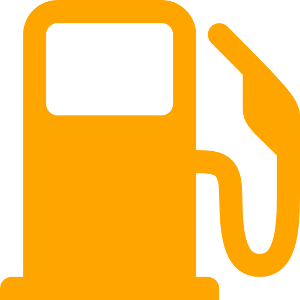NEWS
JSON Tabelle FuelPriceMonitor [Austria]
-
@liv-in-sky
danke, getauscht und werde beobachten die nächsten Tage@mrfloppy ich hatte heute morgen auch 2 mit 0 als km - da waren aber tasächlich 2 ordner mit der id vorhanden und in beiden ordnern war die location null
von daher
- wenn wieder ein 0km steht, bitte nach den ordnern mit der id suchen und kontrollieren, ob da was drinsteht
- und auch ab und zu die daten auf richtigkeit überprüfen - es muss nämlich ein ganz besonderer fall sein, damit da die alten daten drinstehen - und zwar, wenn einer der ersten 2-3 datensätze verändert wird, dann kann es sein, das das script sofort losgelaufen ist und schneller war als der adapter - sollte aber jetzt behoben sein
-
hier ein script um den Fuelpricemonitor adapter in die vis zu bekommen (und telegram)
- show cheapest overall stations muss in instanz aktiviert sein
- ich nutze das inventwo widget und das map widget - muss dann auch installiert sein (inventwo funktioniert nicht mit vis app)
- pro sprit typ entsteht eine tabelle - dp unter:0_userdata.0.FUELPRICEMONITOR
- es gibt einen dp mit den telegram-text und im setting kann aktiviert werden dass es autom. eine nachricht an teleg. sendet (nachricht wird upgedatet und nicht neu geschrieben)
- im oberen bereich des scriptes das setting beachten und einstellen
- Die Bilder müssen unter /vis.0/Tankstellen mit dem vis dateimanager hochgeladen werden
sieht dann so aus (beispiel: super und diesel):
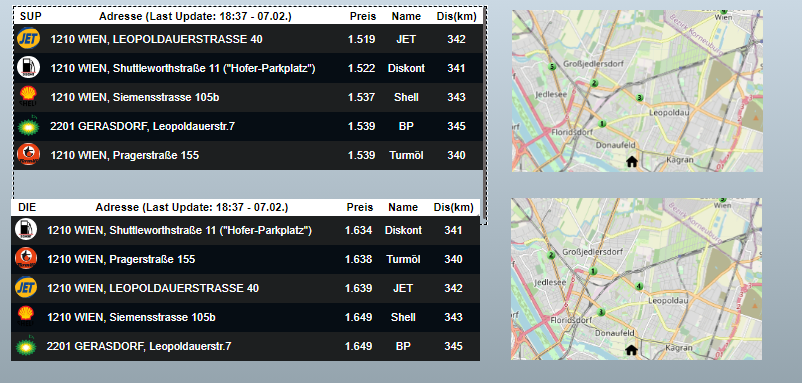
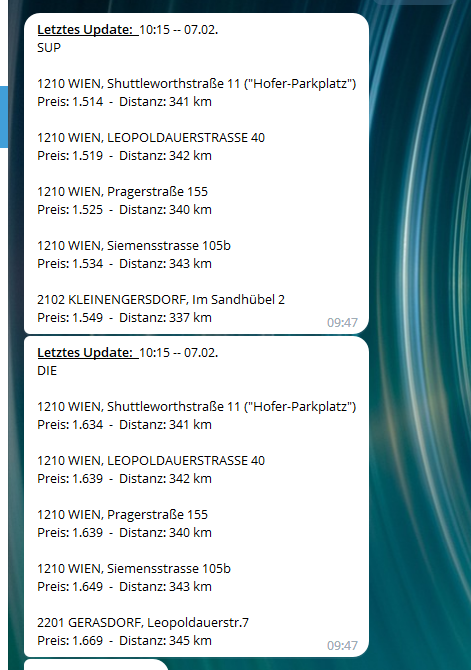
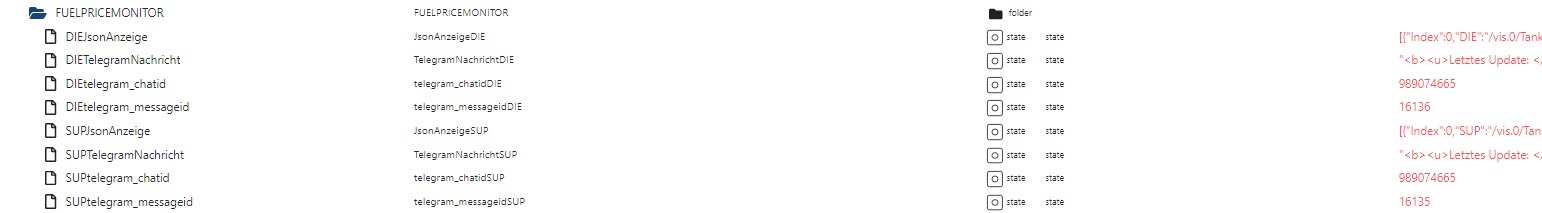
um die runden bilder zu bekommen, das folgende in den css tab im vis editor einfügen
Servus
Bin erst jetzt (komplett übersehn) auf dein Script gestossen.
Du verwendest hier
cheapest overall.Ist es möglich, stattdessen
fuelpricemonitor.0.0_Home_Dieselzu verwenden?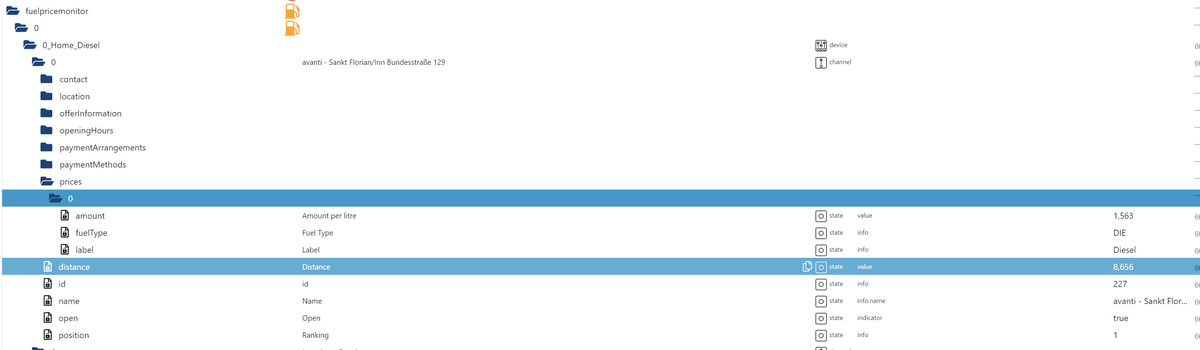
-
Servus
Bin erst jetzt (komplett übersehn) auf dein Script gestossen.
Du verwendest hier
cheapest overall.Ist es möglich, stattdessen
fuelpricemonitor.0.0_Home_Dieselzu verwenden?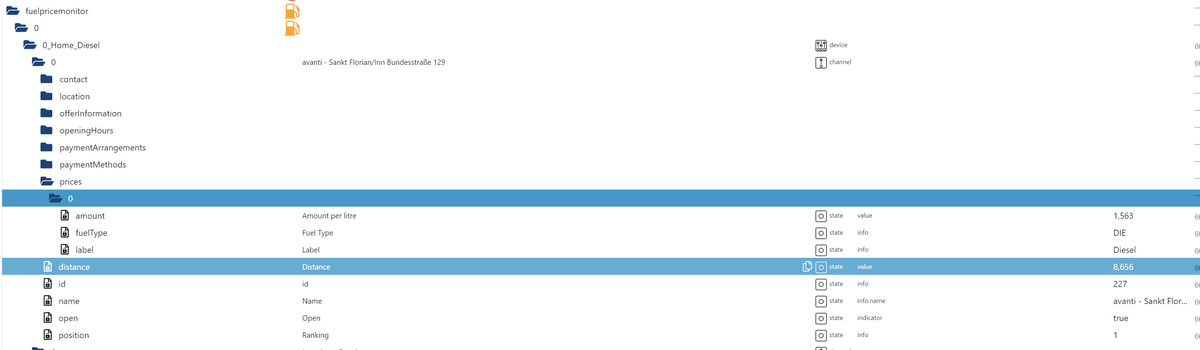
habe im moment wenig zeit - muss mir das nochmal ansehen - evtl am WE
-
Servus
Bin erst jetzt (komplett übersehn) auf dein Script gestossen.
Du verwendest hier
cheapest overall.Ist es möglich, stattdessen
fuelpricemonitor.0.0_Home_Dieselzu verwenden?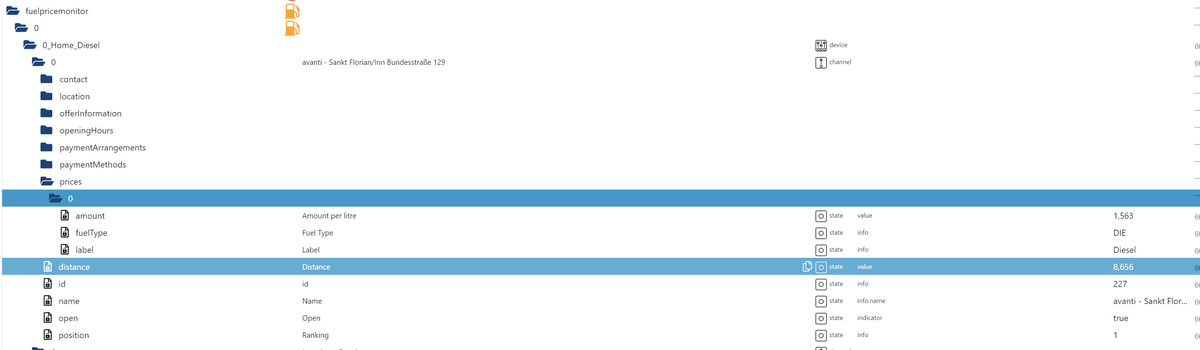
habe nochmal darüber geschaut - das umzustellen ist zu aufwendig - die frage ist aber ob das sinnvoll ist
du bekommst die tankstellen deiner umgebung (abhängig von deinen koordinaten) zusätzlich kannst du weitere tankst. eingeben. in overall ist dann eine liste nach preis.
wenn du in der instanz alle zusätzlichen tankstellen rausnimmst, sollte eigentlich in 0_home-diesel das selbe stehen, wie in cheapestall-diesel - das was du eigentlich möchtest
musst du testen
-
@liv-in-sky
kann man das für die VIS-2 auch verwenden?bei mir werden keine logos dargestellt, nur der Pfad, welcher richtig ist.
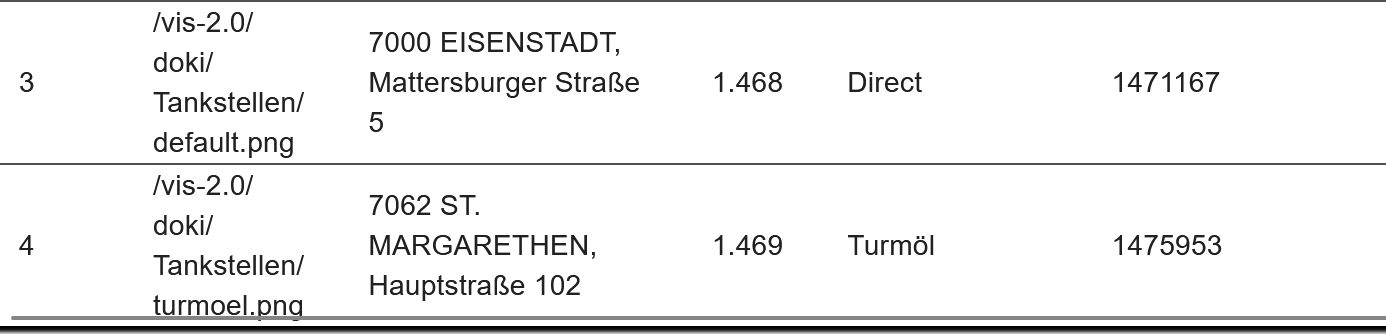
-
@liv-in-sky
kann man das für die VIS-2 auch verwenden?bei mir werden keine logos dargestellt, nur der Pfad, welcher richtig ist.
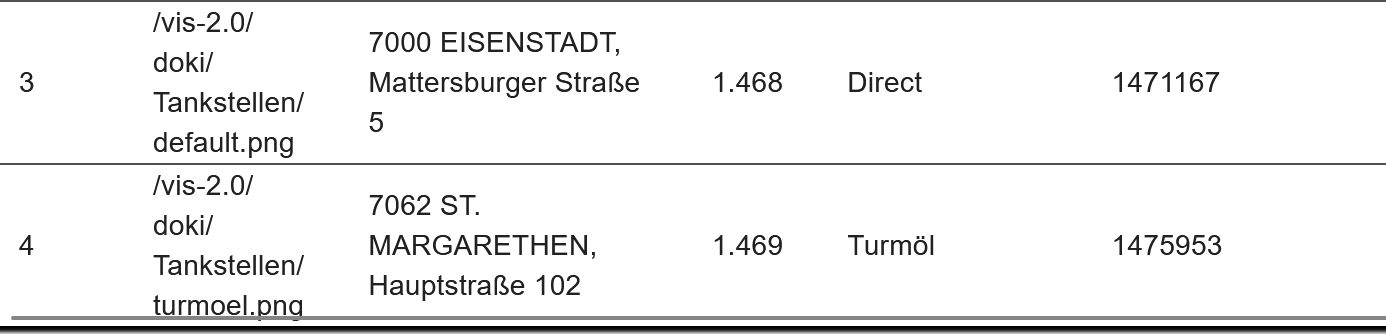
@australien hi, schau mal im widget selbst, ob es für die spalte mit dem pfad eine einstellung gibt für "bild"
-
@australien hi, schau mal im widget selbst, ob es für die spalte mit dem pfad eine einstellung gibt für "bild"
@liv-in-sky ich kann dazu leider im basic und inventwo nicht finden.
welches verwendest du? -
@liv-in-sky ich kann dazu leider im basic und inventwo nicht finden.
welches verwendest du?ich nutze das nicht - wohne nicht in AUT
du kannst dafür nur das json inventwo widget nutzen - ich habe kein vis 2, daher kenne ich das widget darin nicht - ich kann mich aber erinnbern, daß in vis 1 man die spalte als bild definieren muss, sonst wird halt nur der pfad angezeigt
-
ich nutze das nicht - wohne nicht in AUT
du kannst dafür nur das json inventwo widget nutzen - ich habe kein vis 2, daher kenne ich das widget darin nicht - ich kann mich aber erinnbern, daß in vis 1 man die spalte als bild definieren muss, sonst wird halt nur der pfad angezeigt
@liv-in-sky ich habe mir nun in einen script eine html Ausgabe erstellen lassen, passt soweit.
// Dieses Skript liest zwei JSON-Datenpunkte (für Diesel & Super) aus // und erstellt daraus zwei separate HTML-Tabellen für VIS-2. // // ✅ Quellen: // - 0_userdata.0.FUELPRICEMONITOR.DIEJsonAnzeige → enthält Feld "DIE" für Logo // - 0_userdata.0.FUELPRICEMONITOR.SUPJsonAnzeige → enthält Feld "SUP" für Logo // // ✅ Ziel-Datenpunkte (HTML für VIS-2): // - 0_userdata.0.FUELPRICEMONITOR.DIETankstellen_HTML // - 0_userdata.0.FUELPRICEMONITOR.SUPTankstellen_HTML // // Logos werden anhand des jeweiligen Feldes (SUP oder DIE) oder – falls leer – anhand des Firmennamens automatisch zugeordnet. // ------------------------- EINSTELLUNGEN ------------------------- const srcDIE = '0_userdata.0.FUELPRICEMONITOR.DIEJsonAnzeige'; const srcSUP = '0_userdata.0.FUELPRICEMONITOR.SUPJsonAnzeige'; const dpDIE = '0_userdata.0.FUELPRICEMONITOR.DIETankstellen_HTML'; const dpSUP = '0_userdata.0.FUELPRICEMONITOR.SUPTankstellen_HTML'; // ----------------------------------------------------------------- // Liste aller Tankstellen-Logos const logoList = [ { firma: "BP", pic: "/vis-2.0/doki/Tankstellen/bp.png" }, { firma: "Genol", pic: "/vis-2.0/doki/Tankstellen/genol.png" }, { firma: "eni", pic: "/vis-2.0/doki/Tankstellen/eni.png" }, { firma: "Turmöl", pic: "/vis-2.0/doki/Tankstellen/turmoel.png" }, { firma: "paradies", pic: "/vis-2.0/doki/Tankstellen/treibstoffparadies.png" }, { firma: "Lohberger", pic: "/vis-2.0/doki/Tankstellen/lohberger.png" }, { firma: "SB-Tankstelle", pic: "/vis-2.0/doki/Tankstellen/sb.jpg" }, { firma: "Diskont", pic: "/vis-2.0/doki/Tankstellen/hofer.png" }, { firma: "AVIA", pic: "/vis-2.0/doki/Tankstellen/avia.png" }, { firma: "AVANTI", pic: "/vis-2.0/doki/Tankstellen/avanti.png" }, { firma: "Shell", pic: "/vis-2.0/doki/Tankstellen/shell.png" }, { firma: "Aral", pic: "/vis-2.0/doki/Tankstellen/aral.png" }, { firma: "JET", pic: "/vis-2.0/doki/Tankstellen/jet.png" }, { firma: "Ultsch", pic: "/vis-2.0/doki/Tankstellen/ultsch.png" }, { firma: "IQ", pic: "/vis-2.0/doki/Tankstellen/iq.jpg" }, { firma: "SOCAR", pic: "/vis-2.0/doki/Tankstellen/socar.png" }, { firma: "OIL!", pic: "/vis-2.0/doki/Tankstellen/oil.png" }, { firma: "bft", pic: "/vis-2.0/doki/Tankstellen/bft.png" }, { firma: "default", pic: "/vis-2.0/doki/Tankstellen/default.png" } ]; // Funktion: passendes Logo anhand des Namens ermitteln function getLogoByName(name) { if (!name) return "/vis-2.0/doki/Tankstellen/default.png"; const lower = name.toLowerCase(); for (let entry of logoList) { if (lower.includes(entry.firma.toLowerCase())) { return entry.pic; } } return "/vis-2.0/doki/Tankstellen/default.png"; } // Funktion zur Erstellung der HTML-Tabelle function createTankstellenHTML(tankstellen, titel, type) { let html = ` <style> table.tankstellen { width: 100%; border-collapse: collapse; font-family: Arial, sans-serif; font-size: 14px; } table.tankstellen th { background-color: #ddd; padding: 8px; text-align: left; } table.tankstellen td { padding: 8px; border-bottom: 1px solid #ccc; } table.tankstellen img { width: 50px; height: auto; } h3.titel { font-family: Arial, sans-serif; margin-bottom: 8px; margin-top: 10px; } </style> <h3 class="titel">${titel}</h3> <table class="tankstellen"> <tr> <th>Logo</th> <th>Name</th> <th>Adresse</th> <th>Preis (€)</th> </tr>`; for (let t of tankstellen) { // Logo-Feld je nach Typ let logo = type === 'DIE' ? t.DIE : t.SUP; // Wenn leer → anhand des Namens bestimmen if (!logo || logo.trim() === '') { logo = getLogoByName(t.Name); } html += ` <tr> <td style="text-align:center;"><img src="${logo}" alt="Logo"></td> <td>${t.Name || '-'}</td> <td>${t.Adresse || '-'}</td> <td>${t.Preis ? t.Preis.toFixed(3) : '-'}</td> </tr>`; } html += `</table>`; return html; } // Ziel-Datenpunkte anlegen, falls nicht vorhanden if (!existsState(dpDIE)) { createState(dpDIE, { name: 'DIE Tankstellen HTML', type: 'string', role: 'html', read: true, write: true }); } if (!existsState(dpSUP)) { createState(dpSUP, { name: 'SUP Tankstellen HTML', type: 'string', role: 'html', read: true, write: true }); } // Hauptfunktion zum Aktualisieren der Tabellen async function updateTankstellen() { try { // Diesel const rawDIE = getState(srcDIE)?.val; if (rawDIE) { const dieselData = JSON.parse(rawDIE); const htmlDIE = createTankstellenHTML(dieselData, 'Diesel – Tankstellen', 'DIE'); setState(dpDIE, htmlDIE, true); log(`✅ Diesel-Tabelle aktualisiert (${dieselData.length} Einträge).`); } else { log(`⚠️ Keine Daten in ${srcDIE}`, 'warn'); } // Super const rawSUP = getState(srcSUP)?.val; if (rawSUP) { const superData = JSON.parse(rawSUP); const htmlSUP = createTankstellenHTML(superData, 'Super – Tankstellen', 'SUP'); setState(dpSUP, htmlSUP, true); log(`✅ Super-Tabelle aktualisiert (${superData.length} Einträge).`); } else { log(`⚠️ Keine Daten in ${srcSUP}`, 'warn'); } } catch (err) { log('❌ Fehler beim Erstellen der Tankstellen-Tabellen: ' + err, 'error'); } } // Trigger bei Änderungen an den JSON-Datenpunkten on({ id: srcDIE, change: 'any' }, updateTankstellen); on({ id: srcSUP, change: 'any' }, updateTankstellen); // Beim Start sofort ausführen updateTankstellen();Gibt es noch eine Möglichkeit die fuelpricemonitor.0.0_Home_Diesel und nicht die fuelpricemonitor.0.cheapestOverAll_DIE für die Erstellung der jsonAusgabe zu verwenden? vv Super
-
@australien das Script ist nicht von mir, du musst den erstellen fragen
-
@australien das Script ist nicht von mir, du musst den erstellen fragen
@liv-in-sky ok, dachte ist von dir, das dein username vermerkt ist.
-
@liv-in-sky ok, dachte ist von dir, das dein username vermerkt ist.
im ersten post dieses threads ist mein script - was du gepostet hast, kenn ich nicht - evtl hat es jmd weiterntwickelt ? wie erwähnt - ich nutze das ja nicht und bin somit nicht auf dem laufenden :-(