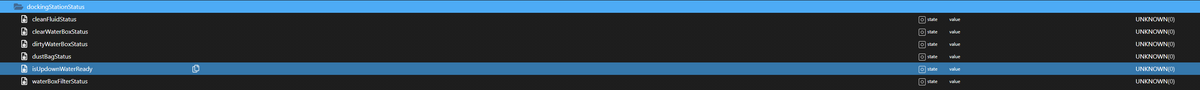NEWS
Neuer Adapter für Roborock-Staubsauger
-
@thomas-braun
Hallo, habe das Update durchgeführt.
Der Fehler bleibt jedoch leider.Script v.2025-08-09 *** BASE SYSTEM *** Operating System: Debian GNU/Linux 12 (bookworm) Static hostname: raspberrypi Icon name: computer Kernel: Linux 6.12.34+rpt-rpi-v8 Architecture: arm64 OS is similar to: Model : Raspberry Pi 4 Model B Rev 1.1 Docker : false Virtualization : none Kernel : aarch64 Userland : 64 bit Systemuptime and Load: 11:31:58 up 11:00, 2 users, load average: 1.93, 0.82, 0.49 CPU threads: 4 *** LIFE CYCLE STATUS *** Operating System is the current Debian stable version codenamed 'bookworm'! *** RASPBERRY THROTTLING *** Current issues: No throttling issues detected. Previously detected issues: ~ Under-voltage has occurred ~ Arm frequency capping has occurred ~ Throttling has occurred ~ Soft temperature limit has occurred *** TIME AND TIMEZONES *** Local time: Mon 2025-08-25 11:31:58 CEST Universal time: Mon 2025-08-25 09:31:58 UTC RTC time: n/a Time zone: Europe/Berlin (CEST, +0200) System clock synchronized: yes NTP service: active RTC in local TZ: no *** Users and Groups *** User that called 'iob diag': pihome HOME=/home/pihome GROUPS=pihome adm dialout cdrom sudo audio video plugdev games users input render netdev gpio i2c spi iobroker uosserver User that is running 'js-controller': iobroker HOME=/home/iobroker GROUPS=iobroker tty dialout audio video plugdev bluetooth gpio i2c *** DISPLAY-SERVER SETUP *** Display-Server: false Unit display-manager.service could not be found. Display-Manager: Desktop: Session: tty *** MEMORY *** total used free shared buff/cache available Mem: 4.0G 3.4G 59M 25M 599M 542M Swap: 2.1G 452M 1.7G Total: 6.1G 3.9G 1.8G Active iob-Instances: 24 3796 M total memory 3280 M used memory 2278 M active memory 1257 M inactive memory 55 M free memory 35 M buffer memory 535 M swap cache 2047 M total swap 432 M used swap 1615 M free swap *** top - Table Of Processes *** top - 11:31:58 up 11:00, 2 users, load average: 1.93, 0.82, 0.49 Tasks: 237 total, 1 running, 236 sleeping, 0 stopped, 0 zombie %Cpu(s): 14.3 us, 14.3 sy, 0.0 ni, 71.4 id, 0.0 wa, 0.0 hi, 0.0 si, 0.0 st MiB Mem : 3796.9 total, 52.2 free, 3283.9 used, 571.4 buff/cache MiB Swap: 2048.0 total, 1616.0 free, 432.0 used. 513.0 avail Mem *** FAILED SERVICES *** UNIT LOAD ACTIVE SUB DESCRIPTION 0 loaded units listed. *** DMESG CRITICAL ERRORS *** No critical errors detected *** FILESYSTEM *** Filesystem Type Size Used Avail Use% Mounted on udev devtmpfs 1.6G 0 1.6G 0% /dev tmpfs tmpfs 760M 1.2M 759M 1% /run /dev/mmcblk0p2 ext4 29G 19G 8.9G 68% / tmpfs tmpfs 1.9G 6.3M 1.9G 1% /dev/shm tmpfs tmpfs 5.0M 16K 5.0M 1% /run/lock /dev/mmcblk0p1 vfat 510M 66M 445M 13% /boot/firmware tmpfs tmpfs 380M 84K 380M 1% /run/user/1002 tmpfs tmpfs 380M 0 380M 0% /run/user/1000 Messages concerning ext4 filesystem in dmesg: [Mon Aug 25 00:31:18 2025] Kernel command line: coherent_pool=1M 8250.nr_uarts=0 snd_bcm2835.enable_headphones=0 cgroup_disable=memory numa_policy=interleave nvme.max_host_mem_size_mb=0 snd_bcm2835.enable_headphones=1 snd_bcm2835.enable_hdmi=1 snd_bcm2835.enable_hdmi=0 numa=fake=2 system_heap.max_order=0 smsc95xx.macaddr=DC:A6:32:5A:13:07 vc_mem.mem_base=0x3ec00000 vc_mem.mem_size=0x40000000 console=ttyS0,115200 console=tty1 root=PARTUUID=b69ad78b-02 rootfstype=ext4 fsck.repair=yes rootwait [Mon Aug 25 00:31:21 2025] EXT4-fs (mmcblk0p2): mounted filesystem 56f80fa2-e005-4cca-86e6-19da1069914d ro with ordered data mode. Quota mode: none. [Mon Aug 25 00:31:23 2025] EXT4-fs (mmcblk0p2): re-mounted 56f80fa2-e005-4cca-86e6-19da1069914d r/w. Show mounted filesystems: TARGET SOURCE FSTYPE OPTIONS / /dev/mmcblk0p2 ext4 rw,noatime,commit=600 `-/boot/firmware /dev/mmcblk0p1 vfat rw,relatime,fmask=0022,dmask=0022,codepage=437,iocharset=ascii,shortname=mixed,errors=remount-ro Files in neuralgic directories: /var: 2.8G /var/ 476M /var/log 412M /var/log/journal/0350b7d3c8bd4b9ca7427777c909465d 412M /var/log/journal 172M /var/lib Archived and active journals take up 411.5M in the file system. /opt/iobroker/backups: 15M /opt/iobroker/backups/ /opt/iobroker/iobroker-data: 358M /opt/iobroker/iobroker-data/ 269M /opt/iobroker/iobroker-data/files 68M /opt/iobroker/iobroker-data/backup-objects 48M /opt/iobroker/iobroker-data/files/iot.admin 47M /opt/iobroker/iobroker-data/files/iot.admin/static/js The five largest files in iobroker-data are: 38M /opt/iobroker/iobroker-data/files/iot.admin/static/js/main.d3d286bd.js.map 24M /opt/iobroker/iobroker-data/files/scenes.admin/static/js/main.c9369f6c.js.map 16M /opt/iobroker/iobroker-data/objects.jsonl 8.8M /opt/iobroker/iobroker-data/files/iot.admin/static/js/main.d3d286bd.js 8.6M /opt/iobroker/iobroker-data/files/backitup.admin/assets/index-BBu8-Y_o.js USB-Devices by-id: USB-Sticks - Avoid direct links to /dev/tty* in your adapter setups, please always prefer the links 'by-id': /dev/serial/by-id/usb-1a86_USB_Serial-if00-port0 *** ZigBee Settings *** Your zigbee.0 COM-Port is matching 'by-id'. Very good! Zigbee Network Settings on your coordinator/in nvbackup are: zigbee.X Extended Pan ID: *** MASKED *** Pan ID: *** MASKED *** Channel: *** MASKED *** Network Key: *** MASKED *** To unmask the settings run 'iob diag --unmask' *** NodeJS-Installation *** /usr/bin/nodejs v22.18.0 /usr/bin/node v22.18.0 /usr/bin/npm 10.9.3 /usr/bin/npx 10.9.3 /usr/bin/corepack 0.33.0 nodejs: Installed: 22.18.0-1nodesource1 Candidate: 22.18.0-1nodesource1 Version table: *** 22.18.0-1nodesource1 1001 500 https://deb.nodesource.com/node_22.x nodistro/main arm64 Packages 100 /var/lib/dpkg/status 22.17.1-1nodesource1 1001 500 https://deb.nodesource.com/node_22.x nodistro/main arm64 Packages 22.17.0-1nodesource1 1001 500 https://deb.nodesource.com/node_22.x nodistro/main arm64 Packages 22.16.0-1nodesource1 1001 500 https://deb.nodesource.com/node_22.x nodistro/main arm64 Packages 22.15.1-1nodesource1 1001 500 https://deb.nodesource.com/node_22.x nodistro/main arm64 Packages 22.15.0-1nodesource1 1001 500 https://deb.nodesource.com/node_22.x nodistro/main arm64 Packages 22.14.0-1nodesource1 1001 500 https://deb.nodesource.com/node_22.x nodistro/main arm64 Packages 22.13.1-1nodesource1 1001 500 https://deb.nodesource.com/node_22.x nodistro/main arm64 Packages 22.13.0-1nodesource1 1001 500 https://deb.nodesource.com/node_22.x nodistro/main arm64 Packages 22.12.0-1nodesource1 1001 500 https://deb.nodesource.com/node_22.x nodistro/main arm64 Packages 22.11.0-1nodesource1 1001 500 https://deb.nodesource.com/node_22.x nodistro/main arm64 Packages 22.10.0-1nodesource1 1001 500 https://deb.nodesource.com/node_22.x nodistro/main arm64 Packages 22.9.0-1nodesource1 1001 500 https://deb.nodesource.com/node_22.x nodistro/main arm64 Packages 22.8.0-1nodesource1 1001 500 https://deb.nodesource.com/node_22.x nodistro/main arm64 Packages 22.7.0-1nodesource1 1001 500 https://deb.nodesource.com/node_22.x nodistro/main arm64 Packages 22.6.0-1nodesource1 1001 500 https://deb.nodesource.com/node_22.x nodistro/main arm64 Packages 22.5.1-1nodesource1 1001 500 https://deb.nodesource.com/node_22.x nodistro/main arm64 Packages 22.5.0-1nodesource1 1001 500 https://deb.nodesource.com/node_22.x nodistro/main arm64 Packages 22.4.1-1nodesource1 1001 500 https://deb.nodesource.com/node_22.x nodistro/main arm64 Packages 22.4.0-1nodesource1 1001 500 https://deb.nodesource.com/node_22.x nodistro/main arm64 Packages 22.3.0-1nodesource1 1001 500 https://deb.nodesource.com/node_22.x nodistro/main arm64 Packages 22.2.0-1nodesource1 1001 500 https://deb.nodesource.com/node_22.x nodistro/main arm64 Packages 22.1.0-1nodesource1 1001 500 https://deb.nodesource.com/node_22.x nodistro/main arm64 Packages 22.0.0-1nodesource1 1001 500 https://deb.nodesource.com/node_22.x nodistro/main arm64 Packages 18.19.0+dfsg-6~deb12u2 500 500 http://deb.debian.org/debian bookworm/main arm64 Packages 18.19.0+dfsg-6~deb12u1 500 500 http://deb.debian.org/debian-security bookworm-security/main arm64 Packages Temp directories causing deletion problem: 0 No problems detected Errors in npm tree: 0 No problems detected Checking for nodejs vulnerability: █████ ██ ██ ██████ ██████ ██████ ██████ ██ ██ ██ ██ ██ ██ ██ ██ ██ ██ ██ ██ ██ ██ ███████ ██ ██ ██ ███ ██ ██ ██ ██ ██ ██ ██ ██ ██ ██ ██ ██ ██ ██ ██ ██ ██ ██ ██ ██ ██ ██ ██ ███████ ███████ ██████ ██████ ██████ ██████ ██ *** ioBroker-Installation *** ioBroker Status iobroker is running on this host. Objects type: jsonl States type: jsonl Hosts: raspberrypi raspberrypi (version: 7.0.7, hostname: raspberrypi , alive, uptime: 39639) Core adapters versions js-controller: 7.0.7 admin: 7.6.17 javascript: 8.9.2 nodejs modules from github: 1 +-- iobroker.tapo@0.4.8 (git+ssh://git@github.com/TA2k/ioBroker.tapo.git#615315d4bae5c77b153ac5067bdca8ba3ad3996f) Adapter State + system.adapter.admin.0 : admin : raspberrypi - enabled, port: 8081, bind: 0.0.0.0 (SSL), run as: admin + system.adapter.alarm.0 : alarm : raspberrypi - enabled + system.adapter.alexa2.0 : alexa2 : raspberrypi - enabled system.adapter.alias-manager.0 : alias-manager : raspberrypi - disabled + system.adapter.backitup.0 : backitup : raspberrypi - enabled + system.adapter.cloud.0 : cloud : raspberrypi - enabled system.adapter.daswetter.0 : daswetter : raspberrypi - enabled system.adapter.denon.0 : denon : raspberrypi - disabled system.adapter.deyeidc.0 : deyeidc : raspberrypi - disabled, port: 8899 + system.adapter.fahrplan.0 : fahrplan : raspberrypi - enabled + system.adapter.fullybrowser.0 : fullybrowser : raspberrypi - enabled system.adapter.ical.0 : ical : raspberrypi - enabled system.adapter.ical.1 : ical : raspberrypi - enabled system.adapter.icons-icons8.0 : icons-icons8 : raspberrypi - disabled system.adapter.icons-mfd-png.0 : icons-mfd-png : raspberrypi - disabled system.adapter.icons-mfd-svg.0 : icons-mfd-svg : raspberrypi - disabled + system.adapter.iot.0 : iot : raspberrypi - enabled + system.adapter.javascript.0 : javascript : raspberrypi - enabled + system.adapter.lgtv.0 : lgtv : raspberrypi - enabled system.adapter.mihome-vacuum.2 : mihome-vacuum : raspberrypi - disabled, port: 54321 + system.adapter.nuki-extended.0 : nuki-extended : raspberrypi - enabled + system.adapter.ph803w.0 : ph803w : raspberrypi - enabled system.adapter.roborock.0 : roborock : raspberrypi - enabled system.adapter.scenes.0 : scenes : raspberrypi - disabled system.adapter.schoolfree.0 : schoolfree : raspberrypi - enabled + system.adapter.shelly.0 : shelly : raspberrypi - enabled, port: 1882, bind: 0.0.0.0 + system.adapter.shelly.1 : shelly : raspberrypi - enabled, port: 1882, bind: 0.0.0.0 + system.adapter.shuttercontrol.0 : shuttercontrol : raspberrypi - enabled + system.adapter.tapo.0 : tapo : raspberrypi - enabled + system.adapter.telegram.0 : telegram : raspberrypi - enabled, port: 8443, bind: 0.0.0.0 + system.adapter.telegram.1 : telegram : raspberrypi - enabled, port: 8443, bind: 0.0.0.0 system.adapter.tr-064.0 : tr-064 : raspberrypi - disabled + system.adapter.trashschedule.0 : trashschedule : raspberrypi - enabled system.adapter.vis-material-advanced.0 : vis-material-advanced : raspberrypi - disabled system.adapter.vis-timeandweather.0 : vis-timeandweather : raspberrypi - disabled system.adapter.vis.0 : vis : raspberrypi - enabled + system.adapter.web.0 : web : raspberrypi - enabled, port: 8082, bind: 0.0.0.0, run as: admin + system.adapter.whatsapp-cmb.0 : whatsapp-cmb : raspberrypi - enabled + system.adapter.whatsapp-cmb.1 : whatsapp-cmb : raspberrypi - enabled + system.adapter.zigbee.0 : zigbee : raspberrypi - enabled, port: /dev/serial/by-id/usb-1a86_USB_Serial-if00-port0 + instance is alive Enabled adapters with bindings + system.adapter.admin.0 : admin : raspberrypi - enabled, port: 8081, bind: 0.0.0.0 (SSL), run as: admin + system.adapter.shelly.0 : shelly : raspberrypi - enabled, port: 1882, bind: 0.0.0.0 + system.adapter.shelly.1 : shelly : raspberrypi - enabled, port: 1882, bind: 0.0.0.0 + system.adapter.telegram.0 : telegram : raspberrypi - enabled, port: 8443, bind: 0.0.0.0 + system.adapter.telegram.1 : telegram : raspberrypi - enabled, port: 8443, bind: 0.0.0.0 + system.adapter.web.0 : web : raspberrypi - enabled, port: 8082, bind: 0.0.0.0, run as: admin + system.adapter.zigbee.0 : zigbee : raspberrypi - enabled, port: /dev/serial/by-id/usb-1a86_USB_Serial-if00-port0 ioBroker-Repositories ┌─────────┬──────────┬─────────────────────────────────────────────────────────┬──────────────┐ │ (index) │ name │ url │ auto upgrade │ ├─────────┼──────────┼─────────────────────────────────────────────────────────┼──────────────┤ │ 0 │ 'stable' │ 'http://download.iobroker.net/sources-dist.json' │ false │ │ 1 │ 'beta' │ 'http://download.iobroker.net/sources-dist-latest.json' │ false │ └─────────┴──────────┴─────────────────────────────────────────────────────────┴──────────────┘ Active repo(s): stable Upgrade policy: none Installed ioBroker-Adapters Used repository: stable Adapter "admin" : 7.6.17 , installed 7.6.17 Adapter "alarm" : 3.7.0 , installed 3.7.0 Adapter "alexa2" : 3.27.3 , installed 3.27.3 Adapter "alias-manager": 2.0.0 , installed 2.0.0 Adapter "backitup" : 3.3.5 , installed 3.3.5 Adapter "cloud" : 5.0.1 , installed 5.0.1 Adapter "daswetter" : 3.2.3 , installed 3.2.3 Adapter "denon" : 1.15.12 , installed 1.15.12 Adapter "deyeidc" : 0.2.0 , installed 0.2.0 Adapter "fahrplan" : 1.4.1 , installed 1.4.1 Adapter "fullybrowser" : 3.1.2 , installed 3.1.2 Adapter "ical" : 1.16.2 , installed 1.16.2 Adapter "icons-icons8" : 0.0.1 , installed 0.0.1 Adapter "icons-mfd-png": 1.2.1 , installed 1.2.1 Adapter "icons-mfd-svg": 1.2.0 , installed 1.2.0 Adapter "iot" : 3.3.0 , installed 3.3.0 Adapter "javascript" : 8.9.2 , installed 8.9.2 Controller "js-controller": 7.0.7 , installed 7.0.7 Adapter "lgtv" : 2.4.0 , installed 2.4.0 Adapter "mihome-vacuum": 5.2.0 , installed 5.2.0 Adapter "nuki-extended": 2.7.0 , installed 2.7.0 Adapter "ph803w" : 1.2.0 , installed 1.2.0 Adapter "roborock" : 0.6.18 , installed 0.6.18 Adapter "scenes" : 3.2.3 , installed 3.2.3 Adapter "schoolfree" : 1.1.10 , installed 1.1.10 Adapter "shelly" : 10.1.0 , installed 10.1.0 Adapter "shuttercontrol": 2.0.3 , installed 2.0.3 Adapter "socketio" : 6.7.1 , installed 6.7.1 Adapter "telegram" : 4.1.0 , installed 4.1.0 Adapter "tr-064" : 4.3.0 , installed 4.3.0 Adapter "trashschedule": 3.3.0 , installed 3.3.0 Adapter "vis" : 1.5.6 , installed 1.5.6 Adapter "vis-material-advanced": 1.7.4, installed 1.7.4 Adapter "vis-timeandweather": 1.2.2, installed 1.2.2 Adapter "web" : 7.0.8 , installed 7.0.8 Adapter "whatsapp-cmb" : 0.3.0 , installed 0.3.0 Adapter "ws" : 2.6.2 , installed 2.6.2 Adapter "zigbee" : 2.0.5 , installed 2.0.5 Objects and States Please stand by - This may take a while Objects: 8782 States: 6752 *** OS-Repositories and Updates *** Hit:1 http://deb.debian.org/debian bookworm InRelease Hit:2 http://deb.debian.org/debian-security bookworm-security InRelease Hit:3 http://deb.debian.org/debian bookworm-updates InRelease Hit:4 http://archive.raspberrypi.com/debian bookworm InRelease Hit:5 https://deb.nodesource.com/node_22.x nodistro InRelease Reading package lists... Pending Updates: 0 *** Listening Ports *** Active Internet connections (only servers) Proto Recv-Q Send-Q Local Address Foreign Address State User Inode PID/Program name tcp 0 0 0.0.0.0:6789 0.0.0.0:* LISTEN 1002 6662 920/slirp4netns tcp 0 0 0.0.0.0:8882 0.0.0.0:* LISTEN 1002 6672 920/slirp4netns tcp 0 0 0.0.0.0:8881 0.0.0.0:* LISTEN 1002 6670 920/slirp4netns tcp 0 0 0.0.0.0:8880 0.0.0.0:* LISTEN 1002 6668 920/slirp4netns tcp 0 0 0.0.0.0:8444 0.0.0.0:* LISTEN 1002 6666 920/slirp4netns tcp 0 0 0.0.0.0:80 0.0.0.0:* LISTEN 999 9512 863/pihole-FTL tcp 0 0 0.0.0.0:22 0.0.0.0:* LISTEN 0 6540 739/sshd: /usr/sbin tcp 0 0 0.0.0.0:53 0.0.0.0:* LISTEN 999 924 863/pihole-FTL tcp 0 0 0.0.0.0:443 0.0.0.0:* LISTEN 999 9513 863/pihole-FTL tcp 0 0 0.0.0.0:8080 0.0.0.0:* LISTEN 1002 6664 920/slirp4netns tcp 0 0 0.0.0.0:1882 0.0.0.0:* LISTEN 1001 15151 2682/io.shelly.1 tcp 0 0 127.0.0.1:9000 0.0.0.0:* LISTEN 1001 930 716/iobroker.js-con tcp 0 0 127.0.0.1:9001 0.0.0.0:* LISTEN 1001 5702 716/iobroker.js-con tcp 0 0 0.0.0.0:11443 0.0.0.0:* LISTEN 1002 6674 920/slirp4netns tcp 0 0 127.0.0.1:11002 0.0.0.0:* LISTEN 1002 5094 737/discovery tcp6 0 0 :::3000 :::* LISTEN 1001 14447 2186/io.fullybrowse tcp6 0 0 :::51989 :::* LISTEN 1001 11994 2364/io.nuki-extend tcp6 0 0 :::80 :::* LISTEN 999 9514 863/pihole-FTL tcp6 0 0 :::22 :::* LISTEN 0 6542 739/sshd: /usr/sbin tcp6 0 0 :::53 :::* LISTEN 999 926 863/pihole-FTL tcp6 0 0 :::443 :::* LISTEN 999 9515 863/pihole-FTL tcp6 0 0 :::8082 :::* LISTEN 1001 15445 2584/io.web.0 tcp6 0 0 :::8081 :::* LISTEN 1001 7048 907/io.admin.0 udp 0 0 0.0.0.0:53 0.0.0.0:* 999 923 863/pihole-FTL udp 0 0 0.0.0.0:123 0.0.0.0:* 999 24743 863/pihole-FTL udp 0 0 0.0.0.0:60493 0.0.0.0:* 1001 11997 2376/io.ph803w.0 udp 0 0 0.0.0.0:58631 0.0.0.0:* 1002 675873 920/slirp4netns udp 0 0 0.0.0.0:5514 0.0.0.0:* 1002 6678 920/slirp4netns udp 0 0 0.0.0.0:3478 0.0.0.0:* 1002 6676 920/slirp4netns udp 0 0 0.0.0.0:5683 0.0.0.0:* 1001 14856 2439/io.shelly.0 udp 0 0 255.255.255.255:10001 0.0.0.0:* 1002 868410 737/discovery udp 0 0 0.0.0.0:10003 0.0.0.0:* 1002 6680 920/slirp4netns udp 0 0 192.168.2.109:38760 0.0.0.0:* 1002 868411 737/discovery udp6 0 0 :::53 :::* 999 925 863/pihole-FTL udp6 0 0 :::123 :::* 999 23343 863/pihole-FTL udp6 0 0 :::59687 :::* 1002 675872 920/slirp4netns udp6 0 0 fe80::9e7d:2a5f:b7c:546 :::* 0 849 644/NetworkManager udp6 0 0 :::54266 :::* 1002 675860 920/slirp4netns *** Log File - Last 25 Lines *** at localConnector.decryptECB (/opt/iobroker/node_modules/iobroker.roborock/lib/localConnector.js:227:25) at Socket.<anonymous> (/opt/iobroker/node_modules/iobroker.roborock/lib/localConnector.js:190:33) at Socket.emit (node:events:518:28) at Socket.emit (node:domain:489:12) at UDP.onMessage (node:dgram:988:8) 2025-08-25 11:33:11.924 - error: roborock.0 (49238) Exception-Code: ERR_OSSL_WRONG_FINAL_BLOCK_LENGTH: error:1C80006B:Provider routines::wrong final block length 2025-08-25 11:33:11.957 - info: roborock.0 (49238) terminating 2025-08-25 11:33:11.959 - warn: roborock.0 (49238) Terminated (UNCAUGHT_EXCEPTION): Without reason 2025-08-25 11:33:12.555 - error: host.raspberrypi Caught by controller[0]: Error: error:1C80006B:Provider routines::wrong final block length 2025-08-25 11:33:12.556 - error: host.raspberrypi Caught by controller[0]: at Decipheriv.final (node:internal/crypto/cipher:184:29) 2025-08-25 11:33:12.556 - error: host.raspberrypi Caught by controller[0]: at localConnector.decryptECB (/opt/iobroker/node_modules/iobroker.roborock/lib/localConnector.js:227:25) 2025-08-25 11:33:12.556 - error: host.raspberrypi Caught by controller[0]: at Socket.<anonymous> (/opt/iobroker/node_modules/iobroker.roborock/lib/localConnector.js:190:33) 2025-08-25 11:33:12.557 - error: host.raspberrypi Caught by controller[0]: at Socket.emit (node:events:518:28) 2025-08-25 11:33:12.557 - error: host.raspberrypi Caught by controller[0]: at Socket.emit (node:domain:489:12) 2025-08-25 11:33:12.557 - error: host.raspberrypi Caught by controller[0]: at UDP.onMessage (node:dgram:988:8) { 2025-08-25 11:33:12.557 - error: host.raspberrypi Caught by controller[0]: library: 'Provider routines', 2025-08-25 11:33:12.557 - error: host.raspberrypi Caught by controller[0]: reason: 'wrong final block length', 2025-08-25 11:33:12.557 - error: host.raspberrypi Caught by controller[0]: code: 'ERR_OSSL_WRONG_FINAL_BLOCK_LENGTH' 2025-08-25 11:33:12.557 - error: host.raspberrypi Caught by controller[0]: } 2025-08-25 11:33:12.557 - error: host.raspberrypi instance system.adapter.roborock.0 terminated with code 1 (JS_CONTROLLER_STOPPED) 2025-08-25 11:33:12.558 - info: host.raspberrypi Restart adapter system.adapter.roborock.0 because enabled 2025-08-25 11:33:18.253 - info: tapo.0 (2625) Get camera Status failed 2025-08-25 11:33:18.254 - info: tapo.0 (2625) No stok found for: 80211AE049E6EC914F17A219E950F4E9242DB387 this means the device is offline or connection lost. No update or commands possible 2025-08-25 11:33:28.273 - info: tapo.0 (2625) Get camera Status failed 2025-08-25 11:33:28.274 - info: tapo.0 (2625) No stok found for: 80211AE049E6EC914F17A219E950F4E9242DB387 this means the device is offline or connection lost. No update or commands possible -
@thomas-braun
Hallo, habe das Update durchgeführt.
Der Fehler bleibt jedoch leider.Script v.2025-08-09 *** BASE SYSTEM *** Operating System: Debian GNU/Linux 12 (bookworm) Static hostname: raspberrypi Icon name: computer Kernel: Linux 6.12.34+rpt-rpi-v8 Architecture: arm64 OS is similar to: Model : Raspberry Pi 4 Model B Rev 1.1 Docker : false Virtualization : none Kernel : aarch64 Userland : 64 bit Systemuptime and Load: 11:31:58 up 11:00, 2 users, load average: 1.93, 0.82, 0.49 CPU threads: 4 *** LIFE CYCLE STATUS *** Operating System is the current Debian stable version codenamed 'bookworm'! *** RASPBERRY THROTTLING *** Current issues: No throttling issues detected. Previously detected issues: ~ Under-voltage has occurred ~ Arm frequency capping has occurred ~ Throttling has occurred ~ Soft temperature limit has occurred *** TIME AND TIMEZONES *** Local time: Mon 2025-08-25 11:31:58 CEST Universal time: Mon 2025-08-25 09:31:58 UTC RTC time: n/a Time zone: Europe/Berlin (CEST, +0200) System clock synchronized: yes NTP service: active RTC in local TZ: no *** Users and Groups *** User that called 'iob diag': pihome HOME=/home/pihome GROUPS=pihome adm dialout cdrom sudo audio video plugdev games users input render netdev gpio i2c spi iobroker uosserver User that is running 'js-controller': iobroker HOME=/home/iobroker GROUPS=iobroker tty dialout audio video plugdev bluetooth gpio i2c *** DISPLAY-SERVER SETUP *** Display-Server: false Unit display-manager.service could not be found. Display-Manager: Desktop: Session: tty *** MEMORY *** total used free shared buff/cache available Mem: 4.0G 3.4G 59M 25M 599M 542M Swap: 2.1G 452M 1.7G Total: 6.1G 3.9G 1.8G Active iob-Instances: 24 3796 M total memory 3280 M used memory 2278 M active memory 1257 M inactive memory 55 M free memory 35 M buffer memory 535 M swap cache 2047 M total swap 432 M used swap 1615 M free swap *** top - Table Of Processes *** top - 11:31:58 up 11:00, 2 users, load average: 1.93, 0.82, 0.49 Tasks: 237 total, 1 running, 236 sleeping, 0 stopped, 0 zombie %Cpu(s): 14.3 us, 14.3 sy, 0.0 ni, 71.4 id, 0.0 wa, 0.0 hi, 0.0 si, 0.0 st MiB Mem : 3796.9 total, 52.2 free, 3283.9 used, 571.4 buff/cache MiB Swap: 2048.0 total, 1616.0 free, 432.0 used. 513.0 avail Mem *** FAILED SERVICES *** UNIT LOAD ACTIVE SUB DESCRIPTION 0 loaded units listed. *** DMESG CRITICAL ERRORS *** No critical errors detected *** FILESYSTEM *** Filesystem Type Size Used Avail Use% Mounted on udev devtmpfs 1.6G 0 1.6G 0% /dev tmpfs tmpfs 760M 1.2M 759M 1% /run /dev/mmcblk0p2 ext4 29G 19G 8.9G 68% / tmpfs tmpfs 1.9G 6.3M 1.9G 1% /dev/shm tmpfs tmpfs 5.0M 16K 5.0M 1% /run/lock /dev/mmcblk0p1 vfat 510M 66M 445M 13% /boot/firmware tmpfs tmpfs 380M 84K 380M 1% /run/user/1002 tmpfs tmpfs 380M 0 380M 0% /run/user/1000 Messages concerning ext4 filesystem in dmesg: [Mon Aug 25 00:31:18 2025] Kernel command line: coherent_pool=1M 8250.nr_uarts=0 snd_bcm2835.enable_headphones=0 cgroup_disable=memory numa_policy=interleave nvme.max_host_mem_size_mb=0 snd_bcm2835.enable_headphones=1 snd_bcm2835.enable_hdmi=1 snd_bcm2835.enable_hdmi=0 numa=fake=2 system_heap.max_order=0 smsc95xx.macaddr=DC:A6:32:5A:13:07 vc_mem.mem_base=0x3ec00000 vc_mem.mem_size=0x40000000 console=ttyS0,115200 console=tty1 root=PARTUUID=b69ad78b-02 rootfstype=ext4 fsck.repair=yes rootwait [Mon Aug 25 00:31:21 2025] EXT4-fs (mmcblk0p2): mounted filesystem 56f80fa2-e005-4cca-86e6-19da1069914d ro with ordered data mode. Quota mode: none. [Mon Aug 25 00:31:23 2025] EXT4-fs (mmcblk0p2): re-mounted 56f80fa2-e005-4cca-86e6-19da1069914d r/w. Show mounted filesystems: TARGET SOURCE FSTYPE OPTIONS / /dev/mmcblk0p2 ext4 rw,noatime,commit=600 `-/boot/firmware /dev/mmcblk0p1 vfat rw,relatime,fmask=0022,dmask=0022,codepage=437,iocharset=ascii,shortname=mixed,errors=remount-ro Files in neuralgic directories: /var: 2.8G /var/ 476M /var/log 412M /var/log/journal/0350b7d3c8bd4b9ca7427777c909465d 412M /var/log/journal 172M /var/lib Archived and active journals take up 411.5M in the file system. /opt/iobroker/backups: 15M /opt/iobroker/backups/ /opt/iobroker/iobroker-data: 358M /opt/iobroker/iobroker-data/ 269M /opt/iobroker/iobroker-data/files 68M /opt/iobroker/iobroker-data/backup-objects 48M /opt/iobroker/iobroker-data/files/iot.admin 47M /opt/iobroker/iobroker-data/files/iot.admin/static/js The five largest files in iobroker-data are: 38M /opt/iobroker/iobroker-data/files/iot.admin/static/js/main.d3d286bd.js.map 24M /opt/iobroker/iobroker-data/files/scenes.admin/static/js/main.c9369f6c.js.map 16M /opt/iobroker/iobroker-data/objects.jsonl 8.8M /opt/iobroker/iobroker-data/files/iot.admin/static/js/main.d3d286bd.js 8.6M /opt/iobroker/iobroker-data/files/backitup.admin/assets/index-BBu8-Y_o.js USB-Devices by-id: USB-Sticks - Avoid direct links to /dev/tty* in your adapter setups, please always prefer the links 'by-id': /dev/serial/by-id/usb-1a86_USB_Serial-if00-port0 *** ZigBee Settings *** Your zigbee.0 COM-Port is matching 'by-id'. Very good! Zigbee Network Settings on your coordinator/in nvbackup are: zigbee.X Extended Pan ID: *** MASKED *** Pan ID: *** MASKED *** Channel: *** MASKED *** Network Key: *** MASKED *** To unmask the settings run 'iob diag --unmask' *** NodeJS-Installation *** /usr/bin/nodejs v22.18.0 /usr/bin/node v22.18.0 /usr/bin/npm 10.9.3 /usr/bin/npx 10.9.3 /usr/bin/corepack 0.33.0 nodejs: Installed: 22.18.0-1nodesource1 Candidate: 22.18.0-1nodesource1 Version table: *** 22.18.0-1nodesource1 1001 500 https://deb.nodesource.com/node_22.x nodistro/main arm64 Packages 100 /var/lib/dpkg/status 22.17.1-1nodesource1 1001 500 https://deb.nodesource.com/node_22.x nodistro/main arm64 Packages 22.17.0-1nodesource1 1001 500 https://deb.nodesource.com/node_22.x nodistro/main arm64 Packages 22.16.0-1nodesource1 1001 500 https://deb.nodesource.com/node_22.x nodistro/main arm64 Packages 22.15.1-1nodesource1 1001 500 https://deb.nodesource.com/node_22.x nodistro/main arm64 Packages 22.15.0-1nodesource1 1001 500 https://deb.nodesource.com/node_22.x nodistro/main arm64 Packages 22.14.0-1nodesource1 1001 500 https://deb.nodesource.com/node_22.x nodistro/main arm64 Packages 22.13.1-1nodesource1 1001 500 https://deb.nodesource.com/node_22.x nodistro/main arm64 Packages 22.13.0-1nodesource1 1001 500 https://deb.nodesource.com/node_22.x nodistro/main arm64 Packages 22.12.0-1nodesource1 1001 500 https://deb.nodesource.com/node_22.x nodistro/main arm64 Packages 22.11.0-1nodesource1 1001 500 https://deb.nodesource.com/node_22.x nodistro/main arm64 Packages 22.10.0-1nodesource1 1001 500 https://deb.nodesource.com/node_22.x nodistro/main arm64 Packages 22.9.0-1nodesource1 1001 500 https://deb.nodesource.com/node_22.x nodistro/main arm64 Packages 22.8.0-1nodesource1 1001 500 https://deb.nodesource.com/node_22.x nodistro/main arm64 Packages 22.7.0-1nodesource1 1001 500 https://deb.nodesource.com/node_22.x nodistro/main arm64 Packages 22.6.0-1nodesource1 1001 500 https://deb.nodesource.com/node_22.x nodistro/main arm64 Packages 22.5.1-1nodesource1 1001 500 https://deb.nodesource.com/node_22.x nodistro/main arm64 Packages 22.5.0-1nodesource1 1001 500 https://deb.nodesource.com/node_22.x nodistro/main arm64 Packages 22.4.1-1nodesource1 1001 500 https://deb.nodesource.com/node_22.x nodistro/main arm64 Packages 22.4.0-1nodesource1 1001 500 https://deb.nodesource.com/node_22.x nodistro/main arm64 Packages 22.3.0-1nodesource1 1001 500 https://deb.nodesource.com/node_22.x nodistro/main arm64 Packages 22.2.0-1nodesource1 1001 500 https://deb.nodesource.com/node_22.x nodistro/main arm64 Packages 22.1.0-1nodesource1 1001 500 https://deb.nodesource.com/node_22.x nodistro/main arm64 Packages 22.0.0-1nodesource1 1001 500 https://deb.nodesource.com/node_22.x nodistro/main arm64 Packages 18.19.0+dfsg-6~deb12u2 500 500 http://deb.debian.org/debian bookworm/main arm64 Packages 18.19.0+dfsg-6~deb12u1 500 500 http://deb.debian.org/debian-security bookworm-security/main arm64 Packages Temp directories causing deletion problem: 0 No problems detected Errors in npm tree: 0 No problems detected Checking for nodejs vulnerability: █████ ██ ██ ██████ ██████ ██████ ██████ ██ ██ ██ ██ ██ ██ ██ ██ ██ ██ ██ ██ ██ ██ ███████ ██ ██ ██ ███ ██ ██ ██ ██ ██ ██ ██ ██ ██ ██ ██ ██ ██ ██ ██ ██ ██ ██ ██ ██ ██ ██ ██ ███████ ███████ ██████ ██████ ██████ ██████ ██ *** ioBroker-Installation *** ioBroker Status iobroker is running on this host. Objects type: jsonl States type: jsonl Hosts: raspberrypi raspberrypi (version: 7.0.7, hostname: raspberrypi , alive, uptime: 39639) Core adapters versions js-controller: 7.0.7 admin: 7.6.17 javascript: 8.9.2 nodejs modules from github: 1 +-- iobroker.tapo@0.4.8 (git+ssh://git@github.com/TA2k/ioBroker.tapo.git#615315d4bae5c77b153ac5067bdca8ba3ad3996f) Adapter State + system.adapter.admin.0 : admin : raspberrypi - enabled, port: 8081, bind: 0.0.0.0 (SSL), run as: admin + system.adapter.alarm.0 : alarm : raspberrypi - enabled + system.adapter.alexa2.0 : alexa2 : raspberrypi - enabled system.adapter.alias-manager.0 : alias-manager : raspberrypi - disabled + system.adapter.backitup.0 : backitup : raspberrypi - enabled + system.adapter.cloud.0 : cloud : raspberrypi - enabled system.adapter.daswetter.0 : daswetter : raspberrypi - enabled system.adapter.denon.0 : denon : raspberrypi - disabled system.adapter.deyeidc.0 : deyeidc : raspberrypi - disabled, port: 8899 + system.adapter.fahrplan.0 : fahrplan : raspberrypi - enabled + system.adapter.fullybrowser.0 : fullybrowser : raspberrypi - enabled system.adapter.ical.0 : ical : raspberrypi - enabled system.adapter.ical.1 : ical : raspberrypi - enabled system.adapter.icons-icons8.0 : icons-icons8 : raspberrypi - disabled system.adapter.icons-mfd-png.0 : icons-mfd-png : raspberrypi - disabled system.adapter.icons-mfd-svg.0 : icons-mfd-svg : raspberrypi - disabled + system.adapter.iot.0 : iot : raspberrypi - enabled + system.adapter.javascript.0 : javascript : raspberrypi - enabled + system.adapter.lgtv.0 : lgtv : raspberrypi - enabled system.adapter.mihome-vacuum.2 : mihome-vacuum : raspberrypi - disabled, port: 54321 + system.adapter.nuki-extended.0 : nuki-extended : raspberrypi - enabled + system.adapter.ph803w.0 : ph803w : raspberrypi - enabled system.adapter.roborock.0 : roborock : raspberrypi - enabled system.adapter.scenes.0 : scenes : raspberrypi - disabled system.adapter.schoolfree.0 : schoolfree : raspberrypi - enabled + system.adapter.shelly.0 : shelly : raspberrypi - enabled, port: 1882, bind: 0.0.0.0 + system.adapter.shelly.1 : shelly : raspberrypi - enabled, port: 1882, bind: 0.0.0.0 + system.adapter.shuttercontrol.0 : shuttercontrol : raspberrypi - enabled + system.adapter.tapo.0 : tapo : raspberrypi - enabled + system.adapter.telegram.0 : telegram : raspberrypi - enabled, port: 8443, bind: 0.0.0.0 + system.adapter.telegram.1 : telegram : raspberrypi - enabled, port: 8443, bind: 0.0.0.0 system.adapter.tr-064.0 : tr-064 : raspberrypi - disabled + system.adapter.trashschedule.0 : trashschedule : raspberrypi - enabled system.adapter.vis-material-advanced.0 : vis-material-advanced : raspberrypi - disabled system.adapter.vis-timeandweather.0 : vis-timeandweather : raspberrypi - disabled system.adapter.vis.0 : vis : raspberrypi - enabled + system.adapter.web.0 : web : raspberrypi - enabled, port: 8082, bind: 0.0.0.0, run as: admin + system.adapter.whatsapp-cmb.0 : whatsapp-cmb : raspberrypi - enabled + system.adapter.whatsapp-cmb.1 : whatsapp-cmb : raspberrypi - enabled + system.adapter.zigbee.0 : zigbee : raspberrypi - enabled, port: /dev/serial/by-id/usb-1a86_USB_Serial-if00-port0 + instance is alive Enabled adapters with bindings + system.adapter.admin.0 : admin : raspberrypi - enabled, port: 8081, bind: 0.0.0.0 (SSL), run as: admin + system.adapter.shelly.0 : shelly : raspberrypi - enabled, port: 1882, bind: 0.0.0.0 + system.adapter.shelly.1 : shelly : raspberrypi - enabled, port: 1882, bind: 0.0.0.0 + system.adapter.telegram.0 : telegram : raspberrypi - enabled, port: 8443, bind: 0.0.0.0 + system.adapter.telegram.1 : telegram : raspberrypi - enabled, port: 8443, bind: 0.0.0.0 + system.adapter.web.0 : web : raspberrypi - enabled, port: 8082, bind: 0.0.0.0, run as: admin + system.adapter.zigbee.0 : zigbee : raspberrypi - enabled, port: /dev/serial/by-id/usb-1a86_USB_Serial-if00-port0 ioBroker-Repositories ┌─────────┬──────────┬─────────────────────────────────────────────────────────┬──────────────┐ │ (index) │ name │ url │ auto upgrade │ ├─────────┼──────────┼─────────────────────────────────────────────────────────┼──────────────┤ │ 0 │ 'stable' │ 'http://download.iobroker.net/sources-dist.json' │ false │ │ 1 │ 'beta' │ 'http://download.iobroker.net/sources-dist-latest.json' │ false │ └─────────┴──────────┴─────────────────────────────────────────────────────────┴──────────────┘ Active repo(s): stable Upgrade policy: none Installed ioBroker-Adapters Used repository: stable Adapter "admin" : 7.6.17 , installed 7.6.17 Adapter "alarm" : 3.7.0 , installed 3.7.0 Adapter "alexa2" : 3.27.3 , installed 3.27.3 Adapter "alias-manager": 2.0.0 , installed 2.0.0 Adapter "backitup" : 3.3.5 , installed 3.3.5 Adapter "cloud" : 5.0.1 , installed 5.0.1 Adapter "daswetter" : 3.2.3 , installed 3.2.3 Adapter "denon" : 1.15.12 , installed 1.15.12 Adapter "deyeidc" : 0.2.0 , installed 0.2.0 Adapter "fahrplan" : 1.4.1 , installed 1.4.1 Adapter "fullybrowser" : 3.1.2 , installed 3.1.2 Adapter "ical" : 1.16.2 , installed 1.16.2 Adapter "icons-icons8" : 0.0.1 , installed 0.0.1 Adapter "icons-mfd-png": 1.2.1 , installed 1.2.1 Adapter "icons-mfd-svg": 1.2.0 , installed 1.2.0 Adapter "iot" : 3.3.0 , installed 3.3.0 Adapter "javascript" : 8.9.2 , installed 8.9.2 Controller "js-controller": 7.0.7 , installed 7.0.7 Adapter "lgtv" : 2.4.0 , installed 2.4.0 Adapter "mihome-vacuum": 5.2.0 , installed 5.2.0 Adapter "nuki-extended": 2.7.0 , installed 2.7.0 Adapter "ph803w" : 1.2.0 , installed 1.2.0 Adapter "roborock" : 0.6.18 , installed 0.6.18 Adapter "scenes" : 3.2.3 , installed 3.2.3 Adapter "schoolfree" : 1.1.10 , installed 1.1.10 Adapter "shelly" : 10.1.0 , installed 10.1.0 Adapter "shuttercontrol": 2.0.3 , installed 2.0.3 Adapter "socketio" : 6.7.1 , installed 6.7.1 Adapter "telegram" : 4.1.0 , installed 4.1.0 Adapter "tr-064" : 4.3.0 , installed 4.3.0 Adapter "trashschedule": 3.3.0 , installed 3.3.0 Adapter "vis" : 1.5.6 , installed 1.5.6 Adapter "vis-material-advanced": 1.7.4, installed 1.7.4 Adapter "vis-timeandweather": 1.2.2, installed 1.2.2 Adapter "web" : 7.0.8 , installed 7.0.8 Adapter "whatsapp-cmb" : 0.3.0 , installed 0.3.0 Adapter "ws" : 2.6.2 , installed 2.6.2 Adapter "zigbee" : 2.0.5 , installed 2.0.5 Objects and States Please stand by - This may take a while Objects: 8782 States: 6752 *** OS-Repositories and Updates *** Hit:1 http://deb.debian.org/debian bookworm InRelease Hit:2 http://deb.debian.org/debian-security bookworm-security InRelease Hit:3 http://deb.debian.org/debian bookworm-updates InRelease Hit:4 http://archive.raspberrypi.com/debian bookworm InRelease Hit:5 https://deb.nodesource.com/node_22.x nodistro InRelease Reading package lists... Pending Updates: 0 *** Listening Ports *** Active Internet connections (only servers) Proto Recv-Q Send-Q Local Address Foreign Address State User Inode PID/Program name tcp 0 0 0.0.0.0:6789 0.0.0.0:* LISTEN 1002 6662 920/slirp4netns tcp 0 0 0.0.0.0:8882 0.0.0.0:* LISTEN 1002 6672 920/slirp4netns tcp 0 0 0.0.0.0:8881 0.0.0.0:* LISTEN 1002 6670 920/slirp4netns tcp 0 0 0.0.0.0:8880 0.0.0.0:* LISTEN 1002 6668 920/slirp4netns tcp 0 0 0.0.0.0:8444 0.0.0.0:* LISTEN 1002 6666 920/slirp4netns tcp 0 0 0.0.0.0:80 0.0.0.0:* LISTEN 999 9512 863/pihole-FTL tcp 0 0 0.0.0.0:22 0.0.0.0:* LISTEN 0 6540 739/sshd: /usr/sbin tcp 0 0 0.0.0.0:53 0.0.0.0:* LISTEN 999 924 863/pihole-FTL tcp 0 0 0.0.0.0:443 0.0.0.0:* LISTEN 999 9513 863/pihole-FTL tcp 0 0 0.0.0.0:8080 0.0.0.0:* LISTEN 1002 6664 920/slirp4netns tcp 0 0 0.0.0.0:1882 0.0.0.0:* LISTEN 1001 15151 2682/io.shelly.1 tcp 0 0 127.0.0.1:9000 0.0.0.0:* LISTEN 1001 930 716/iobroker.js-con tcp 0 0 127.0.0.1:9001 0.0.0.0:* LISTEN 1001 5702 716/iobroker.js-con tcp 0 0 0.0.0.0:11443 0.0.0.0:* LISTEN 1002 6674 920/slirp4netns tcp 0 0 127.0.0.1:11002 0.0.0.0:* LISTEN 1002 5094 737/discovery tcp6 0 0 :::3000 :::* LISTEN 1001 14447 2186/io.fullybrowse tcp6 0 0 :::51989 :::* LISTEN 1001 11994 2364/io.nuki-extend tcp6 0 0 :::80 :::* LISTEN 999 9514 863/pihole-FTL tcp6 0 0 :::22 :::* LISTEN 0 6542 739/sshd: /usr/sbin tcp6 0 0 :::53 :::* LISTEN 999 926 863/pihole-FTL tcp6 0 0 :::443 :::* LISTEN 999 9515 863/pihole-FTL tcp6 0 0 :::8082 :::* LISTEN 1001 15445 2584/io.web.0 tcp6 0 0 :::8081 :::* LISTEN 1001 7048 907/io.admin.0 udp 0 0 0.0.0.0:53 0.0.0.0:* 999 923 863/pihole-FTL udp 0 0 0.0.0.0:123 0.0.0.0:* 999 24743 863/pihole-FTL udp 0 0 0.0.0.0:60493 0.0.0.0:* 1001 11997 2376/io.ph803w.0 udp 0 0 0.0.0.0:58631 0.0.0.0:* 1002 675873 920/slirp4netns udp 0 0 0.0.0.0:5514 0.0.0.0:* 1002 6678 920/slirp4netns udp 0 0 0.0.0.0:3478 0.0.0.0:* 1002 6676 920/slirp4netns udp 0 0 0.0.0.0:5683 0.0.0.0:* 1001 14856 2439/io.shelly.0 udp 0 0 255.255.255.255:10001 0.0.0.0:* 1002 868410 737/discovery udp 0 0 0.0.0.0:10003 0.0.0.0:* 1002 6680 920/slirp4netns udp 0 0 192.168.2.109:38760 0.0.0.0:* 1002 868411 737/discovery udp6 0 0 :::53 :::* 999 925 863/pihole-FTL udp6 0 0 :::123 :::* 999 23343 863/pihole-FTL udp6 0 0 :::59687 :::* 1002 675872 920/slirp4netns udp6 0 0 fe80::9e7d:2a5f:b7c:546 :::* 0 849 644/NetworkManager udp6 0 0 :::54266 :::* 1002 675860 920/slirp4netns *** Log File - Last 25 Lines *** at localConnector.decryptECB (/opt/iobroker/node_modules/iobroker.roborock/lib/localConnector.js:227:25) at Socket.<anonymous> (/opt/iobroker/node_modules/iobroker.roborock/lib/localConnector.js:190:33) at Socket.emit (node:events:518:28) at Socket.emit (node:domain:489:12) at UDP.onMessage (node:dgram:988:8) 2025-08-25 11:33:11.924 - error: roborock.0 (49238) Exception-Code: ERR_OSSL_WRONG_FINAL_BLOCK_LENGTH: error:1C80006B:Provider routines::wrong final block length 2025-08-25 11:33:11.957 - info: roborock.0 (49238) terminating 2025-08-25 11:33:11.959 - warn: roborock.0 (49238) Terminated (UNCAUGHT_EXCEPTION): Without reason 2025-08-25 11:33:12.555 - error: host.raspberrypi Caught by controller[0]: Error: error:1C80006B:Provider routines::wrong final block length 2025-08-25 11:33:12.556 - error: host.raspberrypi Caught by controller[0]: at Decipheriv.final (node:internal/crypto/cipher:184:29) 2025-08-25 11:33:12.556 - error: host.raspberrypi Caught by controller[0]: at localConnector.decryptECB (/opt/iobroker/node_modules/iobroker.roborock/lib/localConnector.js:227:25) 2025-08-25 11:33:12.556 - error: host.raspberrypi Caught by controller[0]: at Socket.<anonymous> (/opt/iobroker/node_modules/iobroker.roborock/lib/localConnector.js:190:33) 2025-08-25 11:33:12.557 - error: host.raspberrypi Caught by controller[0]: at Socket.emit (node:events:518:28) 2025-08-25 11:33:12.557 - error: host.raspberrypi Caught by controller[0]: at Socket.emit (node:domain:489:12) 2025-08-25 11:33:12.557 - error: host.raspberrypi Caught by controller[0]: at UDP.onMessage (node:dgram:988:8) { 2025-08-25 11:33:12.557 - error: host.raspberrypi Caught by controller[0]: library: 'Provider routines', 2025-08-25 11:33:12.557 - error: host.raspberrypi Caught by controller[0]: reason: 'wrong final block length', 2025-08-25 11:33:12.557 - error: host.raspberrypi Caught by controller[0]: code: 'ERR_OSSL_WRONG_FINAL_BLOCK_LENGTH' 2025-08-25 11:33:12.557 - error: host.raspberrypi Caught by controller[0]: } 2025-08-25 11:33:12.557 - error: host.raspberrypi instance system.adapter.roborock.0 terminated with code 1 (JS_CONTROLLER_STOPPED) 2025-08-25 11:33:12.558 - info: host.raspberrypi Restart adapter system.adapter.roborock.0 because enabled 2025-08-25 11:33:18.253 - info: tapo.0 (2625) Get camera Status failed 2025-08-25 11:33:18.254 - info: tapo.0 (2625) No stok found for: 80211AE049E6EC914F17A219E950F4E9242DB387 this means the device is offline or connection lost. No update or commands possible 2025-08-25 11:33:28.273 - info: tapo.0 (2625) Get camera Status failed 2025-08-25 11:33:28.274 - info: tapo.0 (2625) No stok found for: 80211AE049E6EC914F17A219E950F4E9242DB387 this means the device is offline or connection lost. No update or commands possible@nu_81 sagte in Neuer Adapter für Roborock-Staubsauger:
Previously detected issues: ~ Under-voltage has occurred ~ Arm frequency capping has occurred ~ Throttling has occurred ~ Soft temperature limit has occurred
Originalnetzteil verwenden - kein Ladegerät! Sorge für gute Kühlung.
Ro75.
-
@nu_81 sagte in Neuer Adapter für Roborock-Staubsauger:
Previously detected issues: ~ Under-voltage has occurred ~ Arm frequency capping has occurred ~ Throttling has occurred ~ Soft temperature limit has occurred
Originalnetzteil verwenden - kein Ladegerät! Sorge für gute Kühlung.
Ro75.
-
Ich sehe auch grad, er connected gar nicht mehr mit dem Sauger. Das ist neu, es ging mal.
roborock.0 2025-09-01 18:08:41.980 info terminating roborock.0 2025-09-01 18:08:41.657 info MQTT connection established {"cmd":"connack","retain":false,"qos":0,"dup":false,"length":2,"topic":null,"payload":null,"sessionPresent":false,"returnCode":0}. roborock.0 2025-09-01 18:08:41.478 warn Terminated (UNCAUGHT_EXCEPTION): Without reason roborock.0 2025-09-01 18:08:41.477 info terminating roborock.0 2025-09-01 18:08:41.468 error this.homeData is not initialized. Initialize via updateHomeData() first roborock.0 2025-09-01 18:08:41.467 error Error: this.homeData is not initialized. Initialize via updateHomeData() first at http_api.getDevices (/opt/iobroker/node_modules/iobroker.roborock/lib/http_api.js:192:10) at Roborock.onReady (/opt/iobroker/node_modules/iobroker.roborock/main.js:112:39) roborock.0 2025-09-01 18:08:41.464 error unhandled promise rejection: this.homeData is not initialized. Initialize via updateHomeData() first roborock.0 2025-09-01 18:08:41.463 error Unhandled promise rejection. This error originated either by throwing inside of an async function without a catch block, or by rejecting a promise which was not handled with .catch(). roborock.0 2025-09-01 18:08:41.462 info MQTT initialized roborock.0 2025-09-01 18:08:41.418 error No homeId found roborock.0 2025-09-01 18:08:41.417 error failed to get getHomeDetail: invalid token -
Ich sehe auch grad, er connected gar nicht mehr mit dem Sauger. Das ist neu, es ging mal.
roborock.0 2025-09-01 18:08:41.980 info terminating roborock.0 2025-09-01 18:08:41.657 info MQTT connection established {"cmd":"connack","retain":false,"qos":0,"dup":false,"length":2,"topic":null,"payload":null,"sessionPresent":false,"returnCode":0}. roborock.0 2025-09-01 18:08:41.478 warn Terminated (UNCAUGHT_EXCEPTION): Without reason roborock.0 2025-09-01 18:08:41.477 info terminating roborock.0 2025-09-01 18:08:41.468 error this.homeData is not initialized. Initialize via updateHomeData() first roborock.0 2025-09-01 18:08:41.467 error Error: this.homeData is not initialized. Initialize via updateHomeData() first at http_api.getDevices (/opt/iobroker/node_modules/iobroker.roborock/lib/http_api.js:192:10) at Roborock.onReady (/opt/iobroker/node_modules/iobroker.roborock/main.js:112:39) roborock.0 2025-09-01 18:08:41.464 error unhandled promise rejection: this.homeData is not initialized. Initialize via updateHomeData() first roborock.0 2025-09-01 18:08:41.463 error Unhandled promise rejection. This error originated either by throwing inside of an async function without a catch block, or by rejecting a promise which was not handled with .catch(). roborock.0 2025-09-01 18:08:41.462 info MQTT initialized roborock.0 2025-09-01 18:08:41.418 error No homeId found roborock.0 2025-09-01 18:08:41.417 error failed to get getHomeDetail: invalid tokenHabe den Adapter komplett entfernt und neu installiert.
Der Fehler bleibt leider.Jemand noch eine Idee?
host.raspberrypi 2025-09-01 20:11:10.015 info Restart adapter system.adapter.roborock.0 because enabled host.raspberrypi 2025-09-01 20:11:10.015 error instance system.adapter.roborock.0 terminated with code 1 (JS_CONTROLLER_STOPPED) host.raspberrypi 2025-09-01 20:11:10.015 error Caught by controller[0]: } host.raspberrypi 2025-09-01 20:11:10.015 error Caught by controller[0]: code: 'ERR_OSSL_WRONG_FINAL_BLOCK_LENGTH' host.raspberrypi 2025-09-01 20:11:10.015 error Caught by controller[0]: reason: 'wrong final block length', host.raspberrypi 2025-09-01 20:11:10.015 error Caught by controller[0]: library: 'Provider routines', host.raspberrypi 2025-09-01 20:11:10.015 error Caught by controller[0]: at UDP.onMessage (node:dgram:988:8) { host.raspberrypi 2025-09-01 20:11:10.014 error Caught by controller[0]: at Socket.emit (node:domain:489:12) host.raspberrypi 2025-09-01 20:11:10.014 error Caught by controller[0]: at Socket.emit (node:events:518:28) host.raspberrypi 2025-09-01 20:11:10.014 error Caught by controller[0]: at Socket.<anonymous> (/opt/iobroker/node_modules/iobroker.roborock/lib/localConnector.js:190:33) host.raspberrypi 2025-09-01 20:11:10.014 error Caught by controller[0]: at localConnector.decryptECB (/opt/iobroker/node_modules/iobroker.roborock/lib/localConnector.js:227:25) host.raspberrypi 2025-09-01 20:11:10.014 error Caught by controller[0]: at Decipheriv.final (node:internal/crypto/cipher:184:29) host.raspberrypi 2025-09-01 20:11:10.014 error Caught by controller[0]: Error: error:1C80006B:Provider routines::wrong final block length roborock.0 2025-09-01 20:11:09.673 warn Terminated (UNCAUGHT_EXCEPTION): Without reason roborock.0 2025-09-01 20:11:09.671 info terminating roborock.0 2025-09-01 20:11:09.641 error Exception-Code: ERR_OSSL_WRONG_FINAL_BLOCK_LENGTH: error:1C80006B:Provider routines::wrong final block length roborock.0 2025-09-01 20:11:09.641 error Error: error:1C80006B:Provider routines::wrong final block length at Decipheriv.final (node:internal/crypto/cipher:184:29) at localConnector.decryptECB (/opt/iobroker/node_modules/iobroker.roborock/lib/localConnector.js:227:25) at Socket.<anonymous> (/opt/iobroker/node_modules/iobroker.roborock/lib/localConnector.js:190:33) at Socket.emit (node:events:518:28) at Socket.emit (node:domain:489:12) at UDP.onMessage (node:dgram:988:8) roborock.0 2025-09-01 20:11:09.640 error uncaught exception: error:1C80006B:Provider routines::wrong final block length roborock.0 2025-09-01 20:11:07.212 info MQTT initialized roborock.0 2025-09-01 20:11:05.656 info Starting adapter. This might take a few minutes depending on your setup. Please wait. roborock.0 2025-09-01 20:11:05.626 info starting. Version 0.6.18 in /opt/iobroker/node_modules/iobroker.roborock, node: v22.18.0, js-controller: 7.0.7 -
Habe den Adapter komplett entfernt und neu installiert.
Der Fehler bleibt leider.Jemand noch eine Idee?
host.raspberrypi 2025-09-01 20:11:10.015 info Restart adapter system.adapter.roborock.0 because enabled host.raspberrypi 2025-09-01 20:11:10.015 error instance system.adapter.roborock.0 terminated with code 1 (JS_CONTROLLER_STOPPED) host.raspberrypi 2025-09-01 20:11:10.015 error Caught by controller[0]: } host.raspberrypi 2025-09-01 20:11:10.015 error Caught by controller[0]: code: 'ERR_OSSL_WRONG_FINAL_BLOCK_LENGTH' host.raspberrypi 2025-09-01 20:11:10.015 error Caught by controller[0]: reason: 'wrong final block length', host.raspberrypi 2025-09-01 20:11:10.015 error Caught by controller[0]: library: 'Provider routines', host.raspberrypi 2025-09-01 20:11:10.015 error Caught by controller[0]: at UDP.onMessage (node:dgram:988:8) { host.raspberrypi 2025-09-01 20:11:10.014 error Caught by controller[0]: at Socket.emit (node:domain:489:12) host.raspberrypi 2025-09-01 20:11:10.014 error Caught by controller[0]: at Socket.emit (node:events:518:28) host.raspberrypi 2025-09-01 20:11:10.014 error Caught by controller[0]: at Socket.<anonymous> (/opt/iobroker/node_modules/iobroker.roborock/lib/localConnector.js:190:33) host.raspberrypi 2025-09-01 20:11:10.014 error Caught by controller[0]: at localConnector.decryptECB (/opt/iobroker/node_modules/iobroker.roborock/lib/localConnector.js:227:25) host.raspberrypi 2025-09-01 20:11:10.014 error Caught by controller[0]: at Decipheriv.final (node:internal/crypto/cipher:184:29) host.raspberrypi 2025-09-01 20:11:10.014 error Caught by controller[0]: Error: error:1C80006B:Provider routines::wrong final block length roborock.0 2025-09-01 20:11:09.673 warn Terminated (UNCAUGHT_EXCEPTION): Without reason roborock.0 2025-09-01 20:11:09.671 info terminating roborock.0 2025-09-01 20:11:09.641 error Exception-Code: ERR_OSSL_WRONG_FINAL_BLOCK_LENGTH: error:1C80006B:Provider routines::wrong final block length roborock.0 2025-09-01 20:11:09.641 error Error: error:1C80006B:Provider routines::wrong final block length at Decipheriv.final (node:internal/crypto/cipher:184:29) at localConnector.decryptECB (/opt/iobroker/node_modules/iobroker.roborock/lib/localConnector.js:227:25) at Socket.<anonymous> (/opt/iobroker/node_modules/iobroker.roborock/lib/localConnector.js:190:33) at Socket.emit (node:events:518:28) at Socket.emit (node:domain:489:12) at UDP.onMessage (node:dgram:988:8) roborock.0 2025-09-01 20:11:09.640 error uncaught exception: error:1C80006B:Provider routines::wrong final block length roborock.0 2025-09-01 20:11:07.212 info MQTT initialized roborock.0 2025-09-01 20:11:05.656 info Starting adapter. This might take a few minutes depending on your setup. Please wait. roborock.0 2025-09-01 20:11:05.626 info starting. Version 0.6.18 in /opt/iobroker/node_modules/iobroker.roborock, node: v22.18.0, js-controller: 7.0.7@nu_81 said in Neuer Adapter für Roborock-Staubsauger:
Habe den Adapter komplett entfernt und neu installiert.
Der Fehler bleibt leider.Jemand noch eine Idee?
host.raspberrypi 2025-09-01 20:11:10.015 info Restart adapter system.adapter.roborock.0 because enabled host.raspberrypi 2025-09-01 20:11:10.015 error instance system.adapter.roborock.0 terminated with code 1 (JS_CONTROLLER_STOPPED) host.raspberrypi 2025-09-01 20:11:10.015 error Caught by controller[0]: } host.raspberrypi 2025-09-01 20:11:10.015 error Caught by controller[0]: code: 'ERR_OSSL_WRONG_FINAL_BLOCK_LENGTH' host.raspberrypi 2025-09-01 20:11:10.015 error Caught by controller[0]: reason: 'wrong final block length', host.raspberrypi 2025-09-01 20:11:10.015 error Caught by controller[0]: library: 'Provider routines', host.raspberrypi 2025-09-01 20:11:10.015 error Caught by controller[0]: at UDP.onMessage (node:dgram:988:8) { host.raspberrypi 2025-09-01 20:11:10.014 error Caught by controller[0]: at Socket.emit (node:domain:489:12) host.raspberrypi 2025-09-01 20:11:10.014 error Caught by controller[0]: at Socket.emit (node:events:518:28) host.raspberrypi 2025-09-01 20:11:10.014 error Caught by controller[0]: at Socket.<anonymous> (/opt/iobroker/node_modules/iobroker.roborock/lib/localConnector.js:190:33) host.raspberrypi 2025-09-01 20:11:10.014 error Caught by controller[0]: at localConnector.decryptECB (/opt/iobroker/node_modules/iobroker.roborock/lib/localConnector.js:227:25) host.raspberrypi 2025-09-01 20:11:10.014 error Caught by controller[0]: at Decipheriv.final (node:internal/crypto/cipher:184:29) host.raspberrypi 2025-09-01 20:11:10.014 error Caught by controller[0]: Error: error:1C80006B:Provider routines::wrong final block length roborock.0 2025-09-01 20:11:09.673 warn Terminated (UNCAUGHT_EXCEPTION): Without reason roborock.0 2025-09-01 20:11:09.671 info terminating roborock.0 2025-09-01 20:11:09.641 error Exception-Code: ERR_OSSL_WRONG_FINAL_BLOCK_LENGTH: error:1C80006B:Provider routines::wrong final block length roborock.0 2025-09-01 20:11:09.641 error Error: error:1C80006B:Provider routines::wrong final block length at Decipheriv.final (node:internal/crypto/cipher:184:29) at localConnector.decryptECB (/opt/iobroker/node_modules/iobroker.roborock/lib/localConnector.js:227:25) at Socket.<anonymous> (/opt/iobroker/node_modules/iobroker.roborock/lib/localConnector.js:190:33) at Socket.emit (node:events:518:28) at Socket.emit (node:domain:489:12) at UDP.onMessage (node:dgram:988:8) roborock.0 2025-09-01 20:11:09.640 error uncaught exception: error:1C80006B:Provider routines::wrong final block length roborock.0 2025-09-01 20:11:07.212 info MQTT initialized roborock.0 2025-09-01 20:11:05.656 info Starting adapter. This might take a few minutes depending on your setup. Please wait. roborock.0 2025-09-01 20:11:05.626 info starting. Version 0.6.18 in /opt/iobroker/node_modules/iobroker.roborock, node: v22.18.0, js-controller: 7.0.7Hab es durch iÍnstallation des dev_ts gelöst.
-
@nu_81 said in Neuer Adapter für Roborock-Staubsauger:
Habe den Adapter komplett entfernt und neu installiert.
Der Fehler bleibt leider.Jemand noch eine Idee?
host.raspberrypi 2025-09-01 20:11:10.015 info Restart adapter system.adapter.roborock.0 because enabled host.raspberrypi 2025-09-01 20:11:10.015 error instance system.adapter.roborock.0 terminated with code 1 (JS_CONTROLLER_STOPPED) host.raspberrypi 2025-09-01 20:11:10.015 error Caught by controller[0]: } host.raspberrypi 2025-09-01 20:11:10.015 error Caught by controller[0]: code: 'ERR_OSSL_WRONG_FINAL_BLOCK_LENGTH' host.raspberrypi 2025-09-01 20:11:10.015 error Caught by controller[0]: reason: 'wrong final block length', host.raspberrypi 2025-09-01 20:11:10.015 error Caught by controller[0]: library: 'Provider routines', host.raspberrypi 2025-09-01 20:11:10.015 error Caught by controller[0]: at UDP.onMessage (node:dgram:988:8) { host.raspberrypi 2025-09-01 20:11:10.014 error Caught by controller[0]: at Socket.emit (node:domain:489:12) host.raspberrypi 2025-09-01 20:11:10.014 error Caught by controller[0]: at Socket.emit (node:events:518:28) host.raspberrypi 2025-09-01 20:11:10.014 error Caught by controller[0]: at Socket.<anonymous> (/opt/iobroker/node_modules/iobroker.roborock/lib/localConnector.js:190:33) host.raspberrypi 2025-09-01 20:11:10.014 error Caught by controller[0]: at localConnector.decryptECB (/opt/iobroker/node_modules/iobroker.roborock/lib/localConnector.js:227:25) host.raspberrypi 2025-09-01 20:11:10.014 error Caught by controller[0]: at Decipheriv.final (node:internal/crypto/cipher:184:29) host.raspberrypi 2025-09-01 20:11:10.014 error Caught by controller[0]: Error: error:1C80006B:Provider routines::wrong final block length roborock.0 2025-09-01 20:11:09.673 warn Terminated (UNCAUGHT_EXCEPTION): Without reason roborock.0 2025-09-01 20:11:09.671 info terminating roborock.0 2025-09-01 20:11:09.641 error Exception-Code: ERR_OSSL_WRONG_FINAL_BLOCK_LENGTH: error:1C80006B:Provider routines::wrong final block length roborock.0 2025-09-01 20:11:09.641 error Error: error:1C80006B:Provider routines::wrong final block length at Decipheriv.final (node:internal/crypto/cipher:184:29) at localConnector.decryptECB (/opt/iobroker/node_modules/iobroker.roborock/lib/localConnector.js:227:25) at Socket.<anonymous> (/opt/iobroker/node_modules/iobroker.roborock/lib/localConnector.js:190:33) at Socket.emit (node:events:518:28) at Socket.emit (node:domain:489:12) at UDP.onMessage (node:dgram:988:8) roborock.0 2025-09-01 20:11:09.640 error uncaught exception: error:1C80006B:Provider routines::wrong final block length roborock.0 2025-09-01 20:11:07.212 info MQTT initialized roborock.0 2025-09-01 20:11:05.656 info Starting adapter. This might take a few minutes depending on your setup. Please wait. roborock.0 2025-09-01 20:11:05.626 info starting. Version 0.6.18 in /opt/iobroker/node_modules/iobroker.roborock, node: v22.18.0, js-controller: 7.0.7Hab es durch iÍnstallation des dev_ts gelöst.
@nu_81 said in Neuer Adapter für Roborock-Staubsauger:
@nu_81 said in Neuer Adapter für Roborock-Staubsauger:
Habe den Adapter komplett entfernt und neu installiert.
Der Fehler bleibt leider.Jemand noch eine Idee?
host.raspberrypi 2025-09-01 20:11:10.015 info Restart adapter system.adapter.roborock.0 because enabled host.raspberrypi 2025-09-01 20:11:10.015 error instance system.adapter.roborock.0 terminated with code 1 (JS_CONTROLLER_STOPPED) host.raspberrypi 2025-09-01 20:11:10.015 error Caught by controller[0]: } host.raspberrypi 2025-09-01 20:11:10.015 error Caught by controller[0]: code: 'ERR_OSSL_WRONG_FINAL_BLOCK_LENGTH' host.raspberrypi 2025-09-01 20:11:10.015 error Caught by controller[0]: reason: 'wrong final block length', host.raspberrypi 2025-09-01 20:11:10.015 error Caught by controller[0]: library: 'Provider routines', host.raspberrypi 2025-09-01 20:11:10.015 error Caught by controller[0]: at UDP.onMessage (node:dgram:988:8) { host.raspberrypi 2025-09-01 20:11:10.014 error Caught by controller[0]: at Socket.emit (node:domain:489:12) host.raspberrypi 2025-09-01 20:11:10.014 error Caught by controller[0]: at Socket.emit (node:events:518:28) host.raspberrypi 2025-09-01 20:11:10.014 error Caught by controller[0]: at Socket.<anonymous> (/opt/iobroker/node_modules/iobroker.roborock/lib/localConnector.js:190:33) host.raspberrypi 2025-09-01 20:11:10.014 error Caught by controller[0]: at localConnector.decryptECB (/opt/iobroker/node_modules/iobroker.roborock/lib/localConnector.js:227:25) host.raspberrypi 2025-09-01 20:11:10.014 error Caught by controller[0]: at Decipheriv.final (node:internal/crypto/cipher:184:29) host.raspberrypi 2025-09-01 20:11:10.014 error Caught by controller[0]: Error: error:1C80006B:Provider routines::wrong final block length roborock.0 2025-09-01 20:11:09.673 warn Terminated (UNCAUGHT_EXCEPTION): Without reason roborock.0 2025-09-01 20:11:09.671 info terminating roborock.0 2025-09-01 20:11:09.641 error Exception-Code: ERR_OSSL_WRONG_FINAL_BLOCK_LENGTH: error:1C80006B:Provider routines::wrong final block length roborock.0 2025-09-01 20:11:09.641 error Error: error:1C80006B:Provider routines::wrong final block length at Decipheriv.final (node:internal/crypto/cipher:184:29) at localConnector.decryptECB (/opt/iobroker/node_modules/iobroker.roborock/lib/localConnector.js:227:25) at Socket.<anonymous> (/opt/iobroker/node_modules/iobroker.roborock/lib/localConnector.js:190:33) at Socket.emit (node:events:518:28) at Socket.emit (node:domain:489:12) at UDP.onMessage (node:dgram:988:8) roborock.0 2025-09-01 20:11:09.640 error uncaught exception: error:1C80006B:Provider routines::wrong final block length roborock.0 2025-09-01 20:11:07.212 info MQTT initialized roborock.0 2025-09-01 20:11:05.656 info Starting adapter. This might take a few minutes depending on your setup. Please wait. roborock.0 2025-09-01 20:11:05.626 info starting. Version 0.6.18 in /opt/iobroker/node_modules/iobroker.roborock, node: v22.18.0, js-controller: 7.0.7Hab es durch Installation des dev_ts gelöst.
-
Hallo Gemeinde,
wir sind seit gestern Besitzer des QRevo Slim und nun soll dieser natürlich auch mit dem ioBroker sprechen. Adapter aus Adapterliste ausgewählt, aber er wirft diese Fehlermeldungen aus - kennt das jemand?
Dank euch
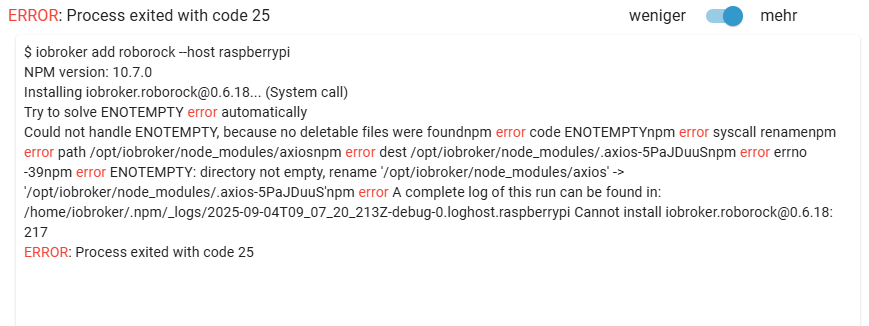
-
Hallo Gemeinde,
wir sind seit gestern Besitzer des QRevo Slim und nun soll dieser natürlich auch mit dem ioBroker sprechen. Adapter aus Adapterliste ausgewählt, aber er wirft diese Fehlermeldungen aus - kennt das jemand?
Dank euch
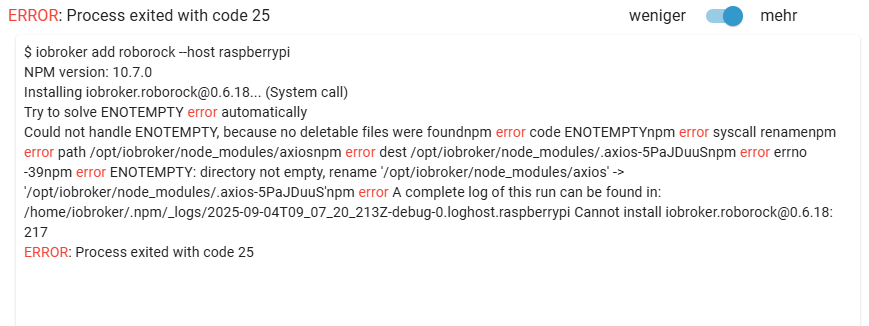
iob stop iob fix iob startUnd bring deine nodejs-Installation in Ordnung. Keine aktuelle Version verwendet npm 10.7.0.
-
Mal wieder unglaublicher support, DANKE!
Und danke für den Hinweis, werde mich mal am Wochenende an Dein nodejs Fixer Skript machen.
-
Hallo Gemeinde,
ich tauche tiefer in den Adapter ein und habe eine Frage:
Setting
Wir haben im Anbau ein Badezimmer und Wohn-/Schlafzimmer. Ersteres mit Fliesen, letztere mit Parkett.Ich habe dem QRevo Slim in der App zwei Programme geschrieben:
- im Badezimmer wischen, den Rest saugen
- die gesamte Fläche mit wenig Wasser wischen, also Fliesen und Parkett
Im Badezimmer haben wir den HMIP WRC 6, ein Schalter ist "Staubsauger" - dieser führt dazu, dass
a) das Sonos ausgeht (Pause button = wahr)
b) der Staubsauger angeht mit Programm 1) und
c) nach einer Verzögerung das Licht ausgeht- soll nur sehr selektiv ausgeführt werden; diesen würde ich dann über einen anderen Taster auf dem WRC 6 steuern.
Die Idee war nun, in den Datenpunkt "StartProgram" das Programm mit dem Namen "Saug+Wi Anbau" (Programm 1) zu schreiben, damit er genau das tut.
Dieses möchte ich über das angefügte Script erreichen, aber wenn ich auslöse, beginnt er mit der Voll-Reinigung, sprich Wischen überall.
Ziel wäre wie gesagt, mittels des anderen Tasters auch "Wi Anbau" (2) zu steuern.
Wenn ich hingegen das Programm auf der IOBroker Oberfläche setze, so reinigt er richtig.
Ich hatte in einer anderen script-Version auch erst das Programm geschrieben und dann den Datenpunkt "app_start" auf TRUE gesetzt, im Sinne erst Programm mitteilen, dann starten - hat leider auch nicht funktioniert.
Wo habe ich den Denkfehler?
Dank euch
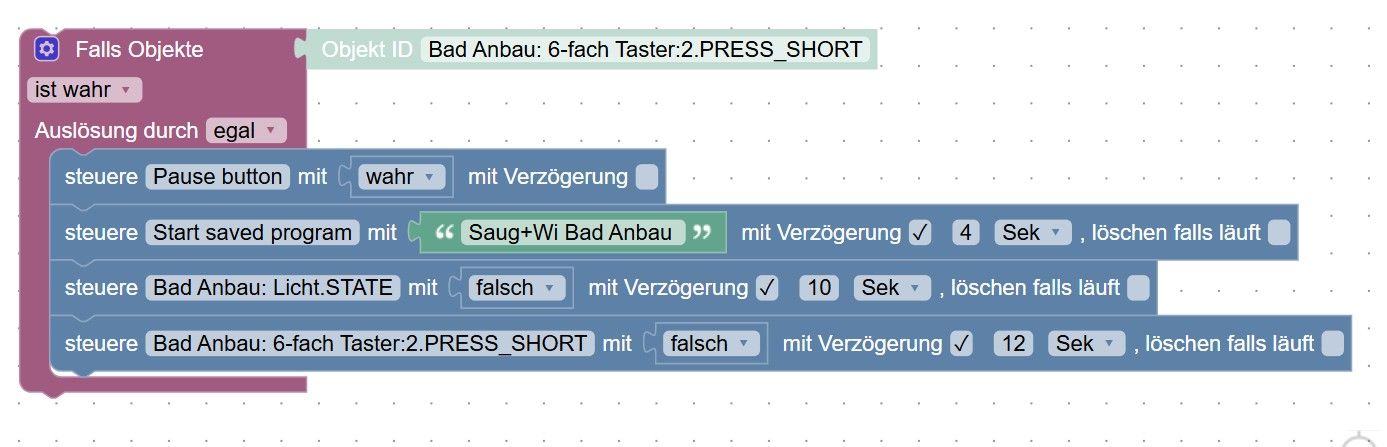
-
Hallo Gemeinde,
wir sind seit gestern Besitzer des QRevo Slim und nun soll dieser natürlich auch mit dem ioBroker sprechen. Adapter aus Adapterliste ausgewählt, aber er wirft diese Fehlermeldungen aus - kennt das jemand?
Dank euch
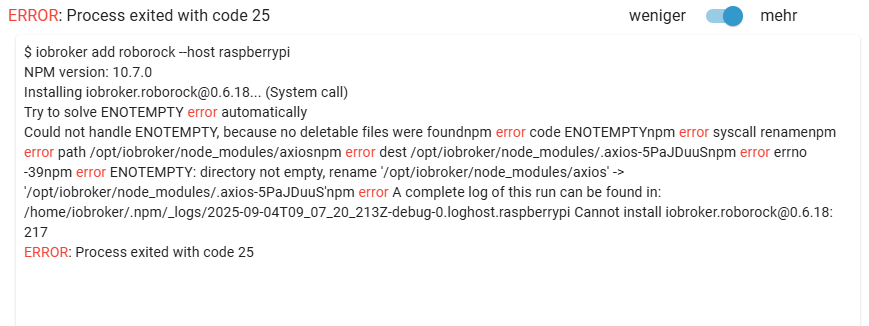
ich bekomme auch eine ähnliche Fehlermeldung.
$ iobroker add roborock --host 43f86e6ffd35 NPM version: 10.8.2Installing iobroker.roborock@0.6.18... (System call) npm error code EBADENGINEnpm error engine Unsupported enginenpm error engine Not compatible with your version of node/npm: iobroker.roborock@0.6.18npm error notsup Not compatible with your version of node/npm: iobroker.roborock@0.6.18npm error notsup Required: {"node":">= 20"}npm error notsup Actual: {"npm":"10.8.2","node":"v18.20.4"}npm error A complete log of this run can be found in: /opt/iobroker/.npm/_logs/2025-09-11T13_59_37_295Z-debug-0.loghost.43f86e6ffd35 Cannot install iobroker.roborock@0.6.18: 1 ERROR: Process exited with code 25Das System ist ein Dockerimage der Version v9.1.2. Doch auch mit Version V10 und der aktuellsten V11 wird die gleiche Fehlermeldung angezeigt (https://github.com/buanet/ioBroker.docker/releases).
Leider kann ich die Kommandos
@thomas-braun said in Neuer Adapter für Roborock-Staubsauger:
iob stop iob fix iob startUnd bring deine nodejs-Installation in Ordnung. Keine aktuelle Version verwendet npm 10.7.0.
nicht im Container nicht ausführen, dann kommt die Meldung "The execution of this command is blocked as your ioBroker is running inside a Docker container!"
Kennt sich jemand hiermit aus?
-
ich bekomme auch eine ähnliche Fehlermeldung.
$ iobroker add roborock --host 43f86e6ffd35 NPM version: 10.8.2Installing iobroker.roborock@0.6.18... (System call) npm error code EBADENGINEnpm error engine Unsupported enginenpm error engine Not compatible with your version of node/npm: iobroker.roborock@0.6.18npm error notsup Not compatible with your version of node/npm: iobroker.roborock@0.6.18npm error notsup Required: {"node":">= 20"}npm error notsup Actual: {"npm":"10.8.2","node":"v18.20.4"}npm error A complete log of this run can be found in: /opt/iobroker/.npm/_logs/2025-09-11T13_59_37_295Z-debug-0.loghost.43f86e6ffd35 Cannot install iobroker.roborock@0.6.18: 1 ERROR: Process exited with code 25Das System ist ein Dockerimage der Version v9.1.2. Doch auch mit Version V10 und der aktuellsten V11 wird die gleiche Fehlermeldung angezeigt (https://github.com/buanet/ioBroker.docker/releases).
Leider kann ich die Kommandos
@thomas-braun said in Neuer Adapter für Roborock-Staubsauger:
iob stop iob fix iob startUnd bring deine nodejs-Installation in Ordnung. Keine aktuelle Version verwendet npm 10.7.0.
nicht im Container nicht ausführen, dann kommt die Meldung "The execution of this command is blocked as your ioBroker is running inside a Docker container!"
Kennt sich jemand hiermit aus?
@bjappler sagte in Neuer Adapter für Roborock-Staubsauger:
Du hast da noch
"node":"v18.20.4"
installiert, der Adapter verlangt aber
Required: {"node":">= 20"}
Also nodejs sauber installieren/updaten.
Bzw. das akutelle Docker-Imager ausrollen. -
Hallo Gemeinde,
ich tauche tiefer in den Adapter ein und habe eine Frage:
Setting
Wir haben im Anbau ein Badezimmer und Wohn-/Schlafzimmer. Ersteres mit Fliesen, letztere mit Parkett.Ich habe dem QRevo Slim in der App zwei Programme geschrieben:
- im Badezimmer wischen, den Rest saugen
- die gesamte Fläche mit wenig Wasser wischen, also Fliesen und Parkett
Im Badezimmer haben wir den HMIP WRC 6, ein Schalter ist "Staubsauger" - dieser führt dazu, dass
a) das Sonos ausgeht (Pause button = wahr)
b) der Staubsauger angeht mit Programm 1) und
c) nach einer Verzögerung das Licht ausgeht- soll nur sehr selektiv ausgeführt werden; diesen würde ich dann über einen anderen Taster auf dem WRC 6 steuern.
Die Idee war nun, in den Datenpunkt "StartProgram" das Programm mit dem Namen "Saug+Wi Anbau" (Programm 1) zu schreiben, damit er genau das tut.
Dieses möchte ich über das angefügte Script erreichen, aber wenn ich auslöse, beginnt er mit der Voll-Reinigung, sprich Wischen überall.
Ziel wäre wie gesagt, mittels des anderen Tasters auch "Wi Anbau" (2) zu steuern.
Wenn ich hingegen das Programm auf der IOBroker Oberfläche setze, so reinigt er richtig.
Ich hatte in einer anderen script-Version auch erst das Programm geschrieben und dann den Datenpunkt "app_start" auf TRUE gesetzt, im Sinne erst Programm mitteilen, dann starten - hat leider auch nicht funktioniert.
Wo habe ich den Denkfehler?
Dank euch
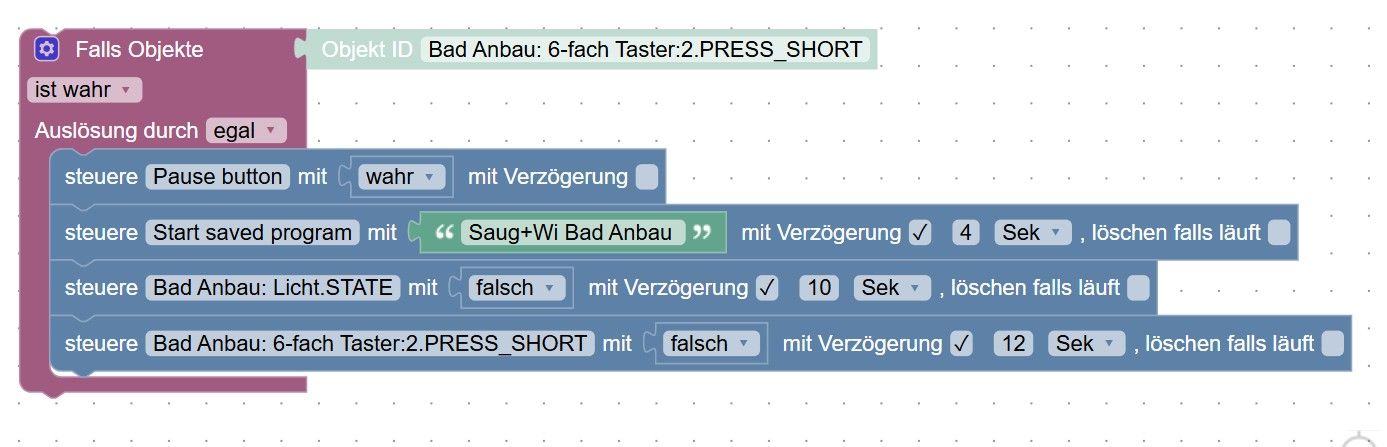
Verzeiht die Nachfrage,
hat keiner eine Idee?
Dank euch
@nachtfuchs said in Neuer Adapter für Roborock-Staubsauger:
Hallo Gemeinde,
ich tauche tiefer in den Adapter ein und habe eine Frage:
Setting
Wir haben im Anbau ein Badezimmer und Wohn-/Schlafzimmer. Ersteres mit Fliesen, letztere mit Parkett.Ich habe dem QRevo Slim in der App zwei Programme geschrieben:
- im Badezimmer wischen, den Rest saugen
- die gesamte Fläche mit wenig Wasser wischen, also Fliesen und Parkett
Im Badezimmer haben wir den HMIP WRC 6, ein Schalter ist "Staubsauger" - dieser führt dazu, dass
a) das Sonos ausgeht (Pause button = wahr)
b) der Staubsauger angeht mit Programm 1) und
c) nach einer Verzögerung das Licht ausgeht- soll nur sehr selektiv ausgeführt werden; diesen würde ich dann über einen anderen Taster auf dem WRC 6 steuern.
Die Idee war nun, in den Datenpunkt "StartProgram" das Programm mit dem Namen "Saug+Wi Anbau" (Programm 1) zu schreiben, damit er genau das tut.
Dieses möchte ich über das angefügte Script erreichen, aber wenn ich auslöse, beginnt er mit der Voll-Reinigung, sprich Wischen überall.
Ziel wäre wie gesagt, mittels des anderen Tasters auch "Wi Anbau" (2) zu steuern.
Wenn ich hingegen das Programm auf der IOBroker Oberfläche setze, so reinigt er richtig.
Ich hatte in einer anderen script-Version auch erst das Programm geschrieben und dann den Datenpunkt "app_start" auf TRUE gesetzt, im Sinne erst Programm mitteilen, dann starten - hat leider auch nicht funktioniert.
Wo habe ich den Denkfehler?
Dank euch
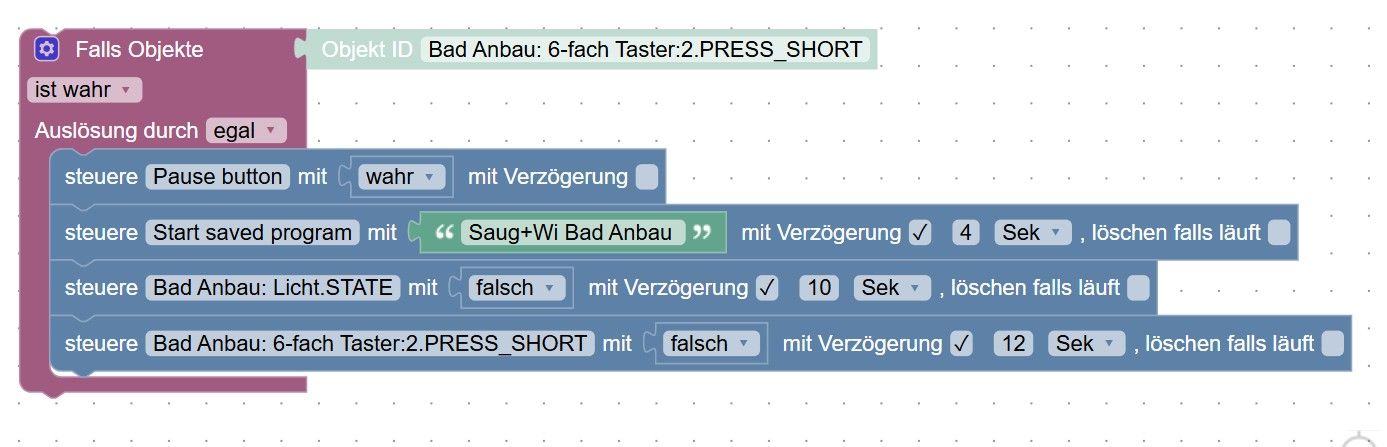
-
Verzeiht die Nachfrage,
hat keiner eine Idee?
Dank euch
@nachtfuchs said in Neuer Adapter für Roborock-Staubsauger:
Hallo Gemeinde,
ich tauche tiefer in den Adapter ein und habe eine Frage:
Setting
Wir haben im Anbau ein Badezimmer und Wohn-/Schlafzimmer. Ersteres mit Fliesen, letztere mit Parkett.Ich habe dem QRevo Slim in der App zwei Programme geschrieben:
- im Badezimmer wischen, den Rest saugen
- die gesamte Fläche mit wenig Wasser wischen, also Fliesen und Parkett
Im Badezimmer haben wir den HMIP WRC 6, ein Schalter ist "Staubsauger" - dieser führt dazu, dass
a) das Sonos ausgeht (Pause button = wahr)
b) der Staubsauger angeht mit Programm 1) und
c) nach einer Verzögerung das Licht ausgeht- soll nur sehr selektiv ausgeführt werden; diesen würde ich dann über einen anderen Taster auf dem WRC 6 steuern.
Die Idee war nun, in den Datenpunkt "StartProgram" das Programm mit dem Namen "Saug+Wi Anbau" (Programm 1) zu schreiben, damit er genau das tut.
Dieses möchte ich über das angefügte Script erreichen, aber wenn ich auslöse, beginnt er mit der Voll-Reinigung, sprich Wischen überall.
Ziel wäre wie gesagt, mittels des anderen Tasters auch "Wi Anbau" (2) zu steuern.
Wenn ich hingegen das Programm auf der IOBroker Oberfläche setze, so reinigt er richtig.
Ich hatte in einer anderen script-Version auch erst das Programm geschrieben und dann den Datenpunkt "app_start" auf TRUE gesetzt, im Sinne erst Programm mitteilen, dann starten - hat leider auch nicht funktioniert.
Wo habe ich den Denkfehler?
Dank euch
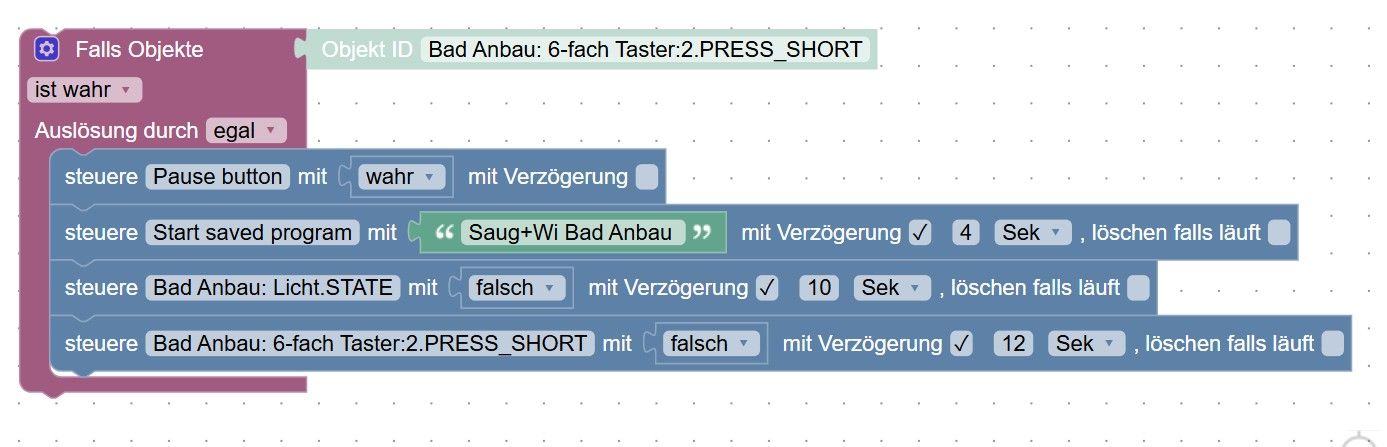
@nachtfuchs sagte in Neuer Adapter für Roborock-Staubsauger:
Verzeiht die Nachfrage,
hat keiner eine Idee?
Schau Dir mal mein Blockly hier an
Das erstellt Dir für die in der App gespeicherten Programme jeweils einen Datenpunkt mit dem Du das jeweilige Programm starten kannst. -
Hallo zusammen,
ich habe seid ein paar Tage das Problem, dass der Roborock Adapter "rot" wird und die DPs nicht aktualisiert werden.
Wenn ich den Adapter starte ist er für 5 Minuten "grün" ohne die DPs zu aktualsieren. Folgendes steht im Debug LOG: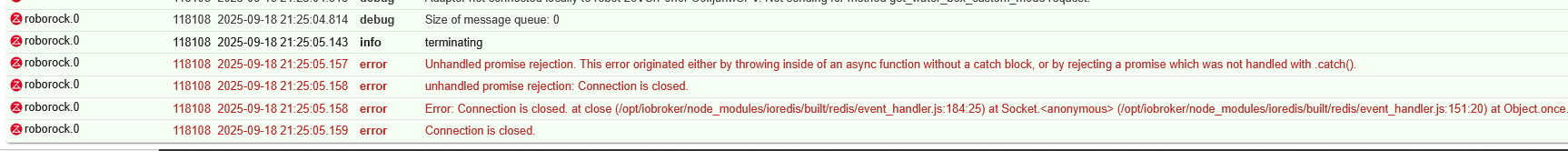
Hat jemand eine Idee, woran es liegt?
-
Hallo zusammen,
ich habe seid ein paar Tage das Problem, dass der Roborock Adapter "rot" wird und die DPs nicht aktualisiert werden.
Wenn ich den Adapter starte ist er für 5 Minuten "grün" ohne die DPs zu aktualsieren. Folgendes steht im Debug LOG: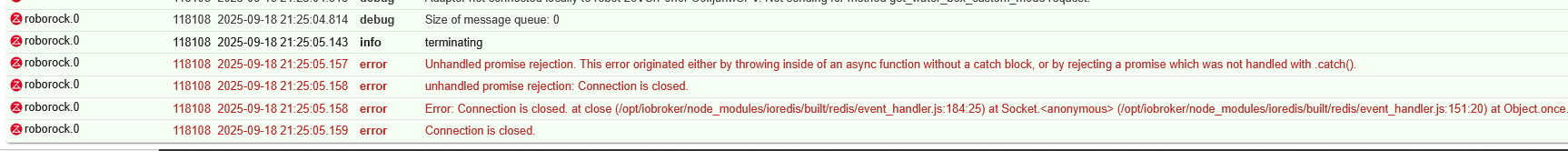
Hat jemand eine Idee, woran es liegt?
@samsungfreak said in Neuer Adapter für Roborock-Staubsauger:
Hallo zusammen,
ich habe seid ein paar Tage das Problem, dass der Roborock Adapter "rot" wird und die DPs nicht aktualisiert werden.
Wenn ich den Adapter starte ist er für 5 Minuten "grün" ohne die DPs zu aktualsieren. Folgendes steht im Debug LOG: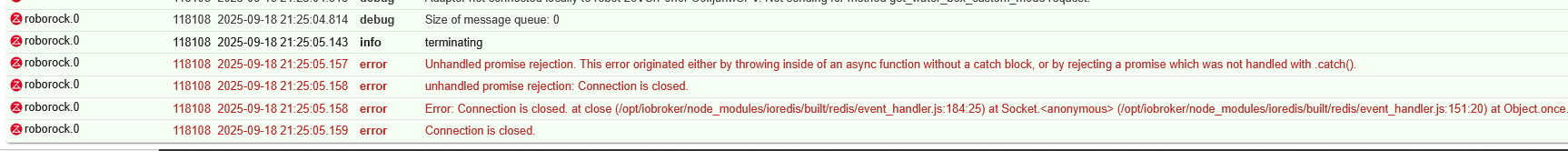
Hat jemand eine Idee, woran es liegt?
Seit mein S8 ein Firmware update bekommen hat geht bei mir auch nix mehr.
-
Ich habe mittlerweile eine HomeAssistant VM auf meinem Proxmox neben iobroker installiert und dort funktioniert der Saros10 vom Start weg. Dank HASS Adapter lässt der sich aus iobroker heraus wirklich gut steuern, mit Bildchen, Programme starten und allem drum und dran. Ich bin kein Freund davon die beiden Systeme parallel laufen zu haben, aber es kommen immer mehr Restriktionen (Roborock, Samsung, BMW, OttoWilde und keine Ahnung wer noch künftig dazu kommt). Immerhin es geht mit etwas einlesen, YouTube Tutorials schauen, Backups ziehen usw.