NEWS
mihome vacuum - login failed
-
@thomas-braun bitte noch mal neu von github holen, ich hatte da noch ein bug drin. hatte das ja alles neu geschrieben....
Nope. Get devices geht noch nicht.
2025-07-24 19:59:42.943 - debug: mihome-vacuum.0 (1462) Receive <<< Helo <<< 2131002000000000046c68956882748fffffffffffffffffffffffffffffffff 2025-07-24 19:59:42.943 - debug: mihome-vacuum.0 (1462) Time difference between Mihome Vacuum and ioBroker: 1 sec 2025-07-24 19:59:52.947 - debug: mihome-vacuum.0 (1462) Receive <<< Helo <<< 2131002000000000046c689568827499ffffffffffffffffffffffffffffffff 2025-07-24 19:59:52.947 - debug: mihome-vacuum.0 (1462) Time difference between Mihome Vacuum and ioBroker: 1 sec 2025-07-24 20:00:02.950 - debug: mihome-vacuum.0 (1462) Receive <<< Helo <<< 2131002000000000046c6895688274a3ffffffffffffffffffffffffffffffff 2025-07-24 20:00:02.951 - debug: mihome-vacuum.0 (1462) Time difference between Mihome Vacuum and ioBroker: 1 sec 2025-07-24 20:00:07.909 - debug: mihome-vacuum.0 (1462) discover__{} 2025-07-24 20:00:12.954 - debug: mihome-vacuum.0 (1462) Receive <<< Helo <<< 2131002000000000046c6895688274adffffffffffffffffffffffffffffffff 2025-07-24 20:00:12.955 - debug: mihome-vacuum.0 (1462) Time difference between Mihome Vacuum and ioBroker: 1 sec 2025-07-24 20:00:22.329 - debug: mihome-vacuum.0 (1462) get params for stock Vacuum 2025-07-24 20:00:22.330 - debug: mihome-vacuum.0 (1462) Message= {"id":142,"method":"get_status"} 2025-07-24 20:00:22.339 - debug: mihome-vacuum.0 (1462) MIIO RECIVE: {"result":[{"msg_ver":8,"msg_seq":1051,"state":8,"battery":100,"clean_time":0,"clean_area":0,"error_code":0,"map_present":1,"in_cleaning":0,"fan_power":60,"dnd_enabled":0}],"id":142} 2025-07-24 20:00:22.340 - debug: mihome-vacuum.0 (1462) setGetStatus {"msg_ver":8,"msg_seq":1051,"state":8,"battery":100,"clean_time":0,"clean_area":0,"error_code":0,"map_present":true,"in_cleaning":false,"fan_power":60,"dnd_enabled":false,"error_text":"No error"} 2025-07-24 20:00:22.342 - debug: mihome-vacuum.0 (1462) Message= {"id":143,"method":"get_network_info"} 2025-07-24 20:00:22.350 - debug: mihome-vacuum.0 (1462) MIIO RECIVE: {"result":"unknown_method","id":143} 2025-07-24 20:00:22.351 - debug: mihome-vacuum.0 (1462) Message= {"id":144,"method":"get_sound_volume"} 2025-07-24 20:00:22.361 - debug: mihome-vacuum.0 (1462) MIIO RECIVE: {"result":[90],"id":144} 2025-07-24 20:00:24.956 - debug: mihome-vacuum.0 (1462) Helo message Timeout -
Nope. Get devices geht noch nicht.
2025-07-24 19:59:42.943 - debug: mihome-vacuum.0 (1462) Receive <<< Helo <<< 2131002000000000046c68956882748fffffffffffffffffffffffffffffffff 2025-07-24 19:59:42.943 - debug: mihome-vacuum.0 (1462) Time difference between Mihome Vacuum and ioBroker: 1 sec 2025-07-24 19:59:52.947 - debug: mihome-vacuum.0 (1462) Receive <<< Helo <<< 2131002000000000046c689568827499ffffffffffffffffffffffffffffffff 2025-07-24 19:59:52.947 - debug: mihome-vacuum.0 (1462) Time difference between Mihome Vacuum and ioBroker: 1 sec 2025-07-24 20:00:02.950 - debug: mihome-vacuum.0 (1462) Receive <<< Helo <<< 2131002000000000046c6895688274a3ffffffffffffffffffffffffffffffff 2025-07-24 20:00:02.951 - debug: mihome-vacuum.0 (1462) Time difference between Mihome Vacuum and ioBroker: 1 sec 2025-07-24 20:00:07.909 - debug: mihome-vacuum.0 (1462) discover__{} 2025-07-24 20:00:12.954 - debug: mihome-vacuum.0 (1462) Receive <<< Helo <<< 2131002000000000046c6895688274adffffffffffffffffffffffffffffffff 2025-07-24 20:00:12.955 - debug: mihome-vacuum.0 (1462) Time difference between Mihome Vacuum and ioBroker: 1 sec 2025-07-24 20:00:22.329 - debug: mihome-vacuum.0 (1462) get params for stock Vacuum 2025-07-24 20:00:22.330 - debug: mihome-vacuum.0 (1462) Message= {"id":142,"method":"get_status"} 2025-07-24 20:00:22.339 - debug: mihome-vacuum.0 (1462) MIIO RECIVE: {"result":[{"msg_ver":8,"msg_seq":1051,"state":8,"battery":100,"clean_time":0,"clean_area":0,"error_code":0,"map_present":1,"in_cleaning":0,"fan_power":60,"dnd_enabled":0}],"id":142} 2025-07-24 20:00:22.340 - debug: mihome-vacuum.0 (1462) setGetStatus {"msg_ver":8,"msg_seq":1051,"state":8,"battery":100,"clean_time":0,"clean_area":0,"error_code":0,"map_present":true,"in_cleaning":false,"fan_power":60,"dnd_enabled":false,"error_text":"No error"} 2025-07-24 20:00:22.342 - debug: mihome-vacuum.0 (1462) Message= {"id":143,"method":"get_network_info"} 2025-07-24 20:00:22.350 - debug: mihome-vacuum.0 (1462) MIIO RECIVE: {"result":"unknown_method","id":143} 2025-07-24 20:00:22.351 - debug: mihome-vacuum.0 (1462) Message= {"id":144,"method":"get_sound_volume"} 2025-07-24 20:00:22.361 - debug: mihome-vacuum.0 (1462) MIIO RECIVE: {"result":[90],"id":144} 2025-07-24 20:00:24.956 - debug: mihome-vacuum.0 (1462) Helo message Timeout@thomas-braun gib mal bitte die passenden Logzeilen, die sind in dem Auschnitt nicht drin
-
@thomas-braun gib mal bitte die passenden Logzeilen, die sind in dem Auschnitt nicht drin
Da ist auch nicht mehr. get devices geklickt um 20:40:23.105
2025-07-24 20:40:08.922 - debug: mihome-vacuum.0 (1462) Receive <<< Helo <<< 2131002000000000046c689568827e09ffffffffffffffffffffffffffffffff 2025-07-24 20:40:08.922 - debug: mihome-vacuum.0 (1462) Time difference between Mihome Vacuum and ioBroker: 1 sec 2025-07-24 20:40:18.926 - debug: mihome-vacuum.0 (1462) Receive <<< Helo <<< 2131002000000000046c689568827e13ffffffffffffffffffffffffffffffff 2025-07-24 20:40:18.927 - debug: mihome-vacuum.0 (1462) Time difference between Mihome Vacuum and ioBroker: 1 sec 2025-07-24 20:40:23.105 - debug: mihome-vacuum.0 (1462) discover__{} 2025-07-24 20:40:28.930 - debug: mihome-vacuum.0 (1462) Receive <<< Helo <<< 2131002000000000046c689568827e1dffffffffffffffffffffffffffffffff 2025-07-24 20:40:28.931 - debug: mihome-vacuum.0 (1462) Time difference between Mihome Vacuum and ioBroker: 1 sec 2025-07-24 20:40:38.934 - debug: mihome-vacuum.0 (1462) Receive <<< Helo <<< 2131002000000000046c689568827e27ffffffffffffffffffffffffffffffff 2025-07-24 20:40:38.935 - debug: mihome-vacuum.0 (1462) Time difference between Mihome Vacuum and ioBroker: 1 sec -
@thomas-braun gib mal bitte die passenden Logzeilen, die sind in dem Auschnitt nicht drin
Ah! Nochmal neugestartet, jetzt funktioniert es!
-
@thomas-braun gib mal bitte die passenden Logzeilen, die sind in dem Auschnitt nicht drin
Hi!
Die Version aus 'latest' funktioniert nicht:2025-07-25 11:52:30.448 - info: mihome-vacuum.0 (59185) starting. Version 5.3.0 in /opt/iobroker/node_modules/iobroker.mihome-vacuum, node: v24.4.1, js-controller: 7.0.7 ... 2025-07-25 11:53:41.089 - debug: mihome-vacuum.0 (59185) CloudApi-Login gestartet… 2025-07-25 11:53:41.090 - debug: mihome-vacuum.0 (59185) CloudApi-CloudApi-Step 1: Getting sign token 2025-07-25 11:53:41.229 - debug: mihome-vacuum.0 (59185) CloudApi-Step 2: Authenticating user 2025-07-25 11:53:41.327 - error: mihome-vacuum.0 (59185) CloudApi-Login failed, because no captcha resolving possible 2025-07-25 11:53:41.328 - info: mihome-vacuum.0 (59185) discover Login failed, because no captcha resolving possible -
Hi!
Die Version aus 'latest' funktioniert nicht:2025-07-25 11:52:30.448 - info: mihome-vacuum.0 (59185) starting. Version 5.3.0 in /opt/iobroker/node_modules/iobroker.mihome-vacuum, node: v24.4.1, js-controller: 7.0.7 ... 2025-07-25 11:53:41.089 - debug: mihome-vacuum.0 (59185) CloudApi-Login gestartet… 2025-07-25 11:53:41.090 - debug: mihome-vacuum.0 (59185) CloudApi-CloudApi-Step 1: Getting sign token 2025-07-25 11:53:41.229 - debug: mihome-vacuum.0 (59185) CloudApi-Step 2: Authenticating user 2025-07-25 11:53:41.327 - error: mihome-vacuum.0 (59185) CloudApi-Login failed, because no captcha resolving possible 2025-07-25 11:53:41.328 - info: mihome-vacuum.0 (59185) discover Login failed, because no captcha resolving possible@thomas-braun tja, sieht so aus, als wenn jetzt ganz viele Anfragen über diesen Weg gekommen sind, so dass der Server da jetzt die captcha Frage stellt. Ich fürchte, da können wir jetzt nichts machen, zumindest habe ich keine Idee mehr
-
@thomas-braun tja, sieht so aus, als wenn jetzt ganz viele Anfragen über diesen Weg gekommen sind, so dass der Server da jetzt die captcha Frage stellt. Ich fürchte, da können wir jetzt nichts machen, zumindest habe ich keine Idee mehr
@dirkhe sagte in mihome vacuum - login failed:
@thomas-braun tja, sieht so aus, als wenn jetzt ganz viele Anfragen über diesen Weg gekommen sind, so dass der Server da jetzt die captcha Frage stellt. Ich fürchte, da können wir jetzt nichts machen, zumindest habe ich keine Idee mehr
Danke für die Info.
Vielleicht kann ja jemand helfen?
@apollon77
@mcm1957Ich meine hier schon mal gelesen zu haben, dass jemand captcha im Adapter schon umgesetzt hatte.
Weiß aber nicht mehr wo und wer.mfg
Dieter -
zur Info:
@apollon77 hat im issue geantwortet.
Anbei: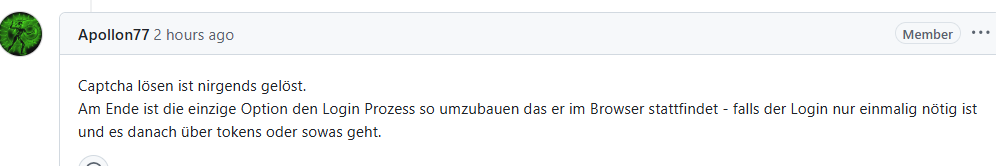
-
@dirkhe sagte in mihome vacuum - login failed:
@thomas-braun tja, sieht so aus, als wenn jetzt ganz viele Anfragen über diesen Weg gekommen sind, so dass der Server da jetzt die captcha Frage stellt. Ich fürchte, da können wir jetzt nichts machen, zumindest habe ich keine Idee mehr
Danke für die Info.
Vielleicht kann ja jemand helfen?
@apollon77
@mcm1957Ich meine hier schon mal gelesen zu haben, dass jemand captcha im Adapter schon umgesetzt hatte.
Weiß aber nicht mehr wo und wer.mfg
Dieter@bahnuhr sagte in mihome vacuum - login failed:
Weiß aber nicht mehr wo und wer.
Jetzt weiß ich es wieder.
War beim bmw Adapter.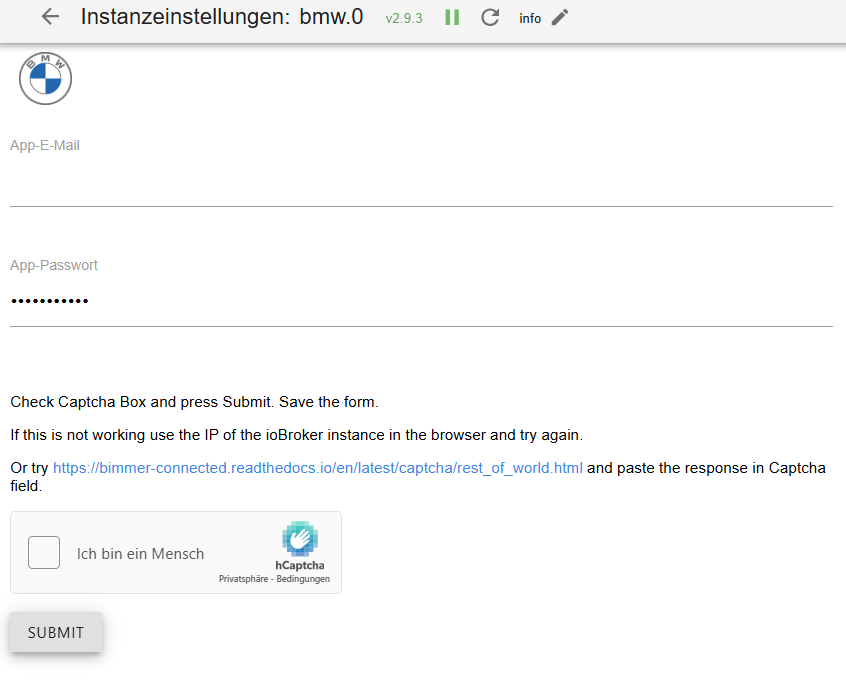
Vielleicht geht ja sowas hier auch.
-
im issue wurde vermerkt, dass wohl oauth2 angesagt ist.
Jetzt muss dies "nur" noch umgesetzt werden.Anbei nochmal link zum issue (wer nachlesen möchte).
https://github.com/iobroker-community-adapters/ioBroker.mihome-vacuum/issues/1063
-
Rückinfo von mir:
Nach Neustart von iob und dann halt auch der Adapter kommt im log:mihome-vacuum.0 2025-08-01 16:23:39.601 info IOT disabled, delete state mihome-vacuum.0 2025-08-01 16:23:39.521 info starting. Version 5.2.0 (non-npm: iobroker-community-adapters/ioBroker.mihome-vacuum) in /opt/iobroker/node_modules/iobroker.mihome-vacuum, node: v20.19.4, js-controller: 7.0.6Folglich; der Adapter wird nicht mehr grün und funktioniert bei mir nun gar nicht mehr.
-
@thomas-braun gib mal bitte die passenden Logzeilen, die sind in dem Auschnitt nicht drin
nun hat jetzt auch micht erwischt.
Ich habe 2 Instanzen.
Die Instanz 1 mit Roborock S5 funktioniert noch.
Bei der 2. mit Roborock Q8 habe ich gerade festgestellt, dass die Karte seit letzter Woche nicht mehr aktualiesiert wird.
Nach dem ich die Roborock Q8 Instanz neu gestartet habe, bekomme ich folgendes im LOG.mihome-vacuum.1 2025-08-06 14:12:04.767 info Got terminate signal TERMINATE_YOURSELF mihome-vacuum.1 2025-08-06 14:11:52.128 info discover Login failed mihome-vacuum.1 2025-08-06 14:11:38.127 info discover Login failed mihome-vacuum.1 2025-08-06 14:10:51.788 info discover Login failed mihome-vacuum.1 2025-08-06 14:10:17.767 info discover Login failed mihome-vacuum.1 2025-08-06 14:09:27.868 info create state for carpet_mode mihome-vacuum.1 2025-08-06 14:09:27.093 info create states for dust collecting mihome-vacuum.1 2025-08-06 14:09:27.091 info create states for dock status mihome-vacuum.1 2025-08-06 14:09:27.048 info create states for mop mode mihome-vacuum.1 2025-08-06 14:09:27.035 info change states from State control.fan_power mihome-vacuum.1.rooms.161001076339.roomFanPower mihome-vacuum.1 2025-08-06 14:09:27.035 info change states from State control.fan_power mihome-vacuum.1.rooms.161001076338.roomFanPower mihome-vacuum.1 2025-08-06 14:09:27.034 info change states from State control.fan_power mihome-vacuum.1.rooms.161001022185.roomFanPower mihome-vacuum.1 2025-08-06 14:09:27.034 info change states from State control.fan_power mihome-vacuum.1.rooms.161001003117.roomFanPower mihome-vacuum.1 2025-08-06 14:09:27.015 info create states for water box mode mihome-vacuum.1 2025-08-06 14:09:27.012 info create states for water box mihome-vacuum.1 2025-08-06 14:09:27.011 info change states from State control.fan_power mihome-vacuum.1 2025-08-06 14:09:27.010 info create states for mop mihome-vacuum.1 2025-08-06 14:09:26.818 warn Login failed mihome-vacuum.1 2025-08-06 14:09:24.934 info settest next timer: not available mihome-vacuum.1 2025-08-06 14:09:24.369 info select standard vacuum protocol.... mihome-vacuum.1 2025-08-06 14:09:24.245 info IOT disabled, delete state mihome-vacuum.1 2025-08-06 14:09:24.180 info starting. Version 5.2.0 in /opt/iobroker/node_modules/iobroker.mihome-vacuum, node: v20.19.4, js-controller: 7.0.6 mihome-vacuum.1 2025-08-06 14:09:19.302 info terminating mihome-vacuum.1 2025-08-06 14:09:18.801 info Terminated (ADAPTER_REQUESTED_TERMINATION): Without reason mihome-vacuum.1 2025-08-06 14:09:18.801 info terminating mihome-vacuum.1 2025-08-06 14:09:18.801 error Socket CloseInteressanter weise, obwohl die instanz Login Fehler anzeigt, kann ich den Q8 steuern/starten.
Eduard
-
@eduard77 solange du den token hast, ist alles gut. Nur die karte geht halt nicht
-
@dirkhe Von mir als Hinweis:
Man kann sich den Token mit dem Tool aus git holen.
Bei mir, Windows 11, gab es hier aber richtig Probleme mit dem Tool.Es wird von Windows als "potentiell gefährlich" eingestuft. Dies bedeutet, einmal gestartet, dann -trotz Erlaubnis nicht ausgeführt und gelöscht. Danach kann man es nicht mehr so einfach downloaden.
Ich habe es vor! dem Ausführen dann hinbekommen, die Datei als "sicher" zu kennzeichnen.
In Folge lies es sich ausführen. Mit den Daten konnte ich nun auch den Roboter wieder über ioBroker steuern...
VG Torsten -
@dirkhe
hat auf git
https://github.com/iobroker-community-adapters/ioBroker.mihome-vacuum/issues/1063
mitgeteilt, dass er den Umbau auf oauto2 nicht vornehmen wird.Schade auch, damit ist der super Adapter nur mit dem Tool (token holen) lauffähig.
Die Karte wird zukünftig nicht mehr funktionieren.
Äußerst schade. -
Dazu wäre allerdings zu ergänzen, dass auch @Apollon77 festgehalten hat dass hier eine Umstellung auf oauth2 nicht sinnvoll gehen wird, da kein bekanntes Verfahren existiert mit dem das Captcha handling implementiert werden kann. Es macht lt. Apollon77 derzeit keinen Sinn hier Aufwand für oath2 zu setzen. Und persönlich glaube ich, dass Apollon77 ein wenig Erfahrung angesammelt hat :-)
Insofern führt dies zwar zum selben Ergebnis aber die zukünftigen Einschränkungen sind nach derzeitigem Wissensstan nicht auf Unwillen von @Dirkhe zurückzuführen wie es im Vorposting möglicherweise durchklingen könnte.
Abgesehen davon steht es jedermann/frau frei einen PR beizusteuern falls jemand eine Lösung hat.


