NEWS
Ecovacs Deebot Adapter: Informationen und Praxistipps
-
Funktion zum Erzeugen einer statischen Map ("map.[mapID].loadMapImage") aktiviert?
-
Funktion zum Erzeugen einer statischen Map ("map.[mapID].loadMapImage") aktiviert?
-
Hi
Kann mir jemand sagen ob der T30S Combo Complete mit dem Adapter funktioniert und wie ich die Karte einbinden kann?
Ich nutze die Version v1.4.15
Einstellungen sind aktiviert. Was sollte denn in dem Ordner map drinstehen?
So sieht es bei mir aus.
Danke
-
@haegar3 sagte in Ecovacs Deebot Adapter: Informationen und Praxistipps:
Hallo @mrbungle64 ich habe mir gerade einen DEEBOT T30 Pro gekauft und hier fehlen alle Kartenpunkte und SpotAreas.
deviceClass: 4vhygiKannst du einmal bitte prüfen ob du den Sauger noch hinzufügen kannst?
Beste Grüße
Mit der aktuellen Alpha von GitHub sollte das eigentlich bereits schon geschehen sein.
Die könntest du mal installieren und mir Feedback geben :)@SMS schau mal hier:
@mrbungle64 sagte in Ecovacs Deebot Adapter: Informationen und Praxistipps:
@haegar3 sagte in Ecovacs Deebot Adapter: Informationen und Praxistipps:
Hallo @mrbungle64 ich habe mir gerade einen DEEBOT T30 Pro gekauft und hier fehlen alle Kartenpunkte und SpotAreas.
deviceClass: 4vhygiKannst du einmal bitte prüfen ob du den Sauger noch hinzufügen kannst?
Beste Grüße
Mit der aktuellen Alpha von GitHub sollte das eigentlich bereits schon geschehen sein.
Die könntest du mal installieren und mir Feedback geben :) -
@SMS schau mal hier:
@mrbungle64 sagte in Ecovacs Deebot Adapter: Informationen und Praxistipps:
@haegar3 sagte in Ecovacs Deebot Adapter: Informationen und Praxistipps:
Hallo @mrbungle64 ich habe mir gerade einen DEEBOT T30 Pro gekauft und hier fehlen alle Kartenpunkte und SpotAreas.
deviceClass: 4vhygiKannst du einmal bitte prüfen ob du den Sauger noch hinzufügen kannst?
Beste Grüße
Mit der aktuellen Alpha von GitHub sollte das eigentlich bereits schon geschehen sein.
Die könntest du mal installieren und mir Feedback geben :)@helfi9999 OK, jetzt steht was drin.
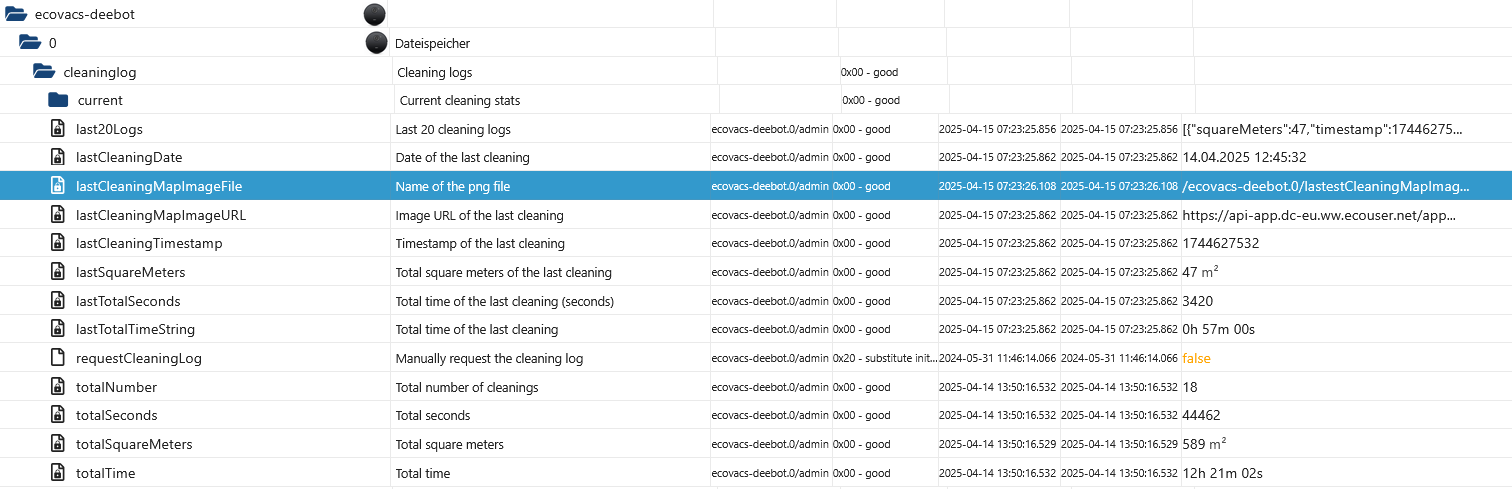
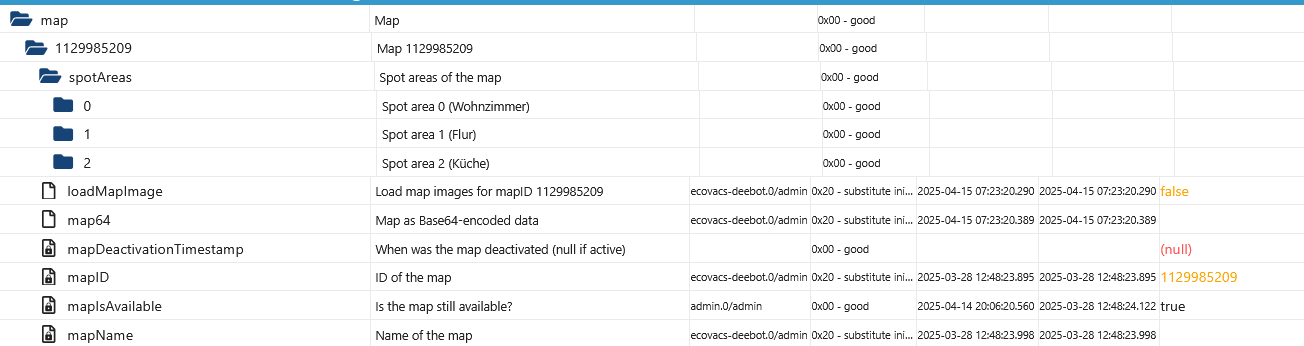
Loading mal Image steht allerdings auf "false"
Eingestellt habe ich:
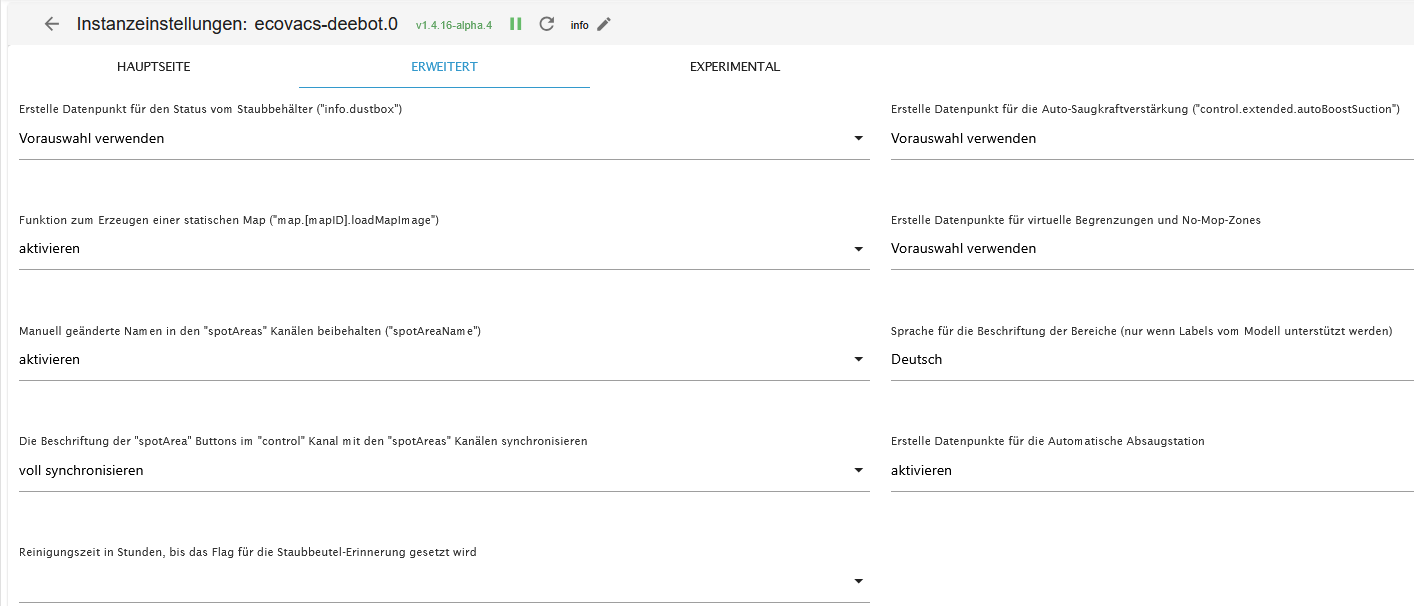
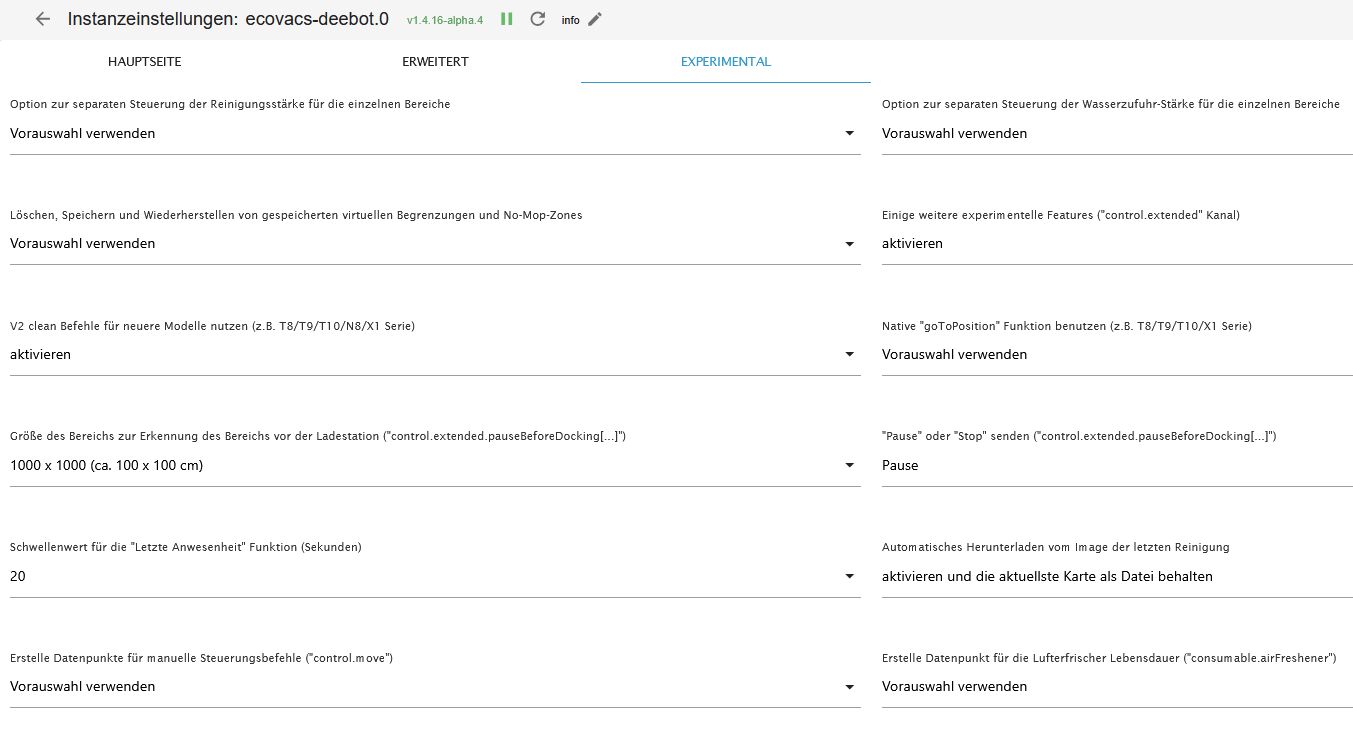
Die Karte finde ich doch dann hier:

Doppelklick auf ...png:

Rechtsklich auf öffnen:
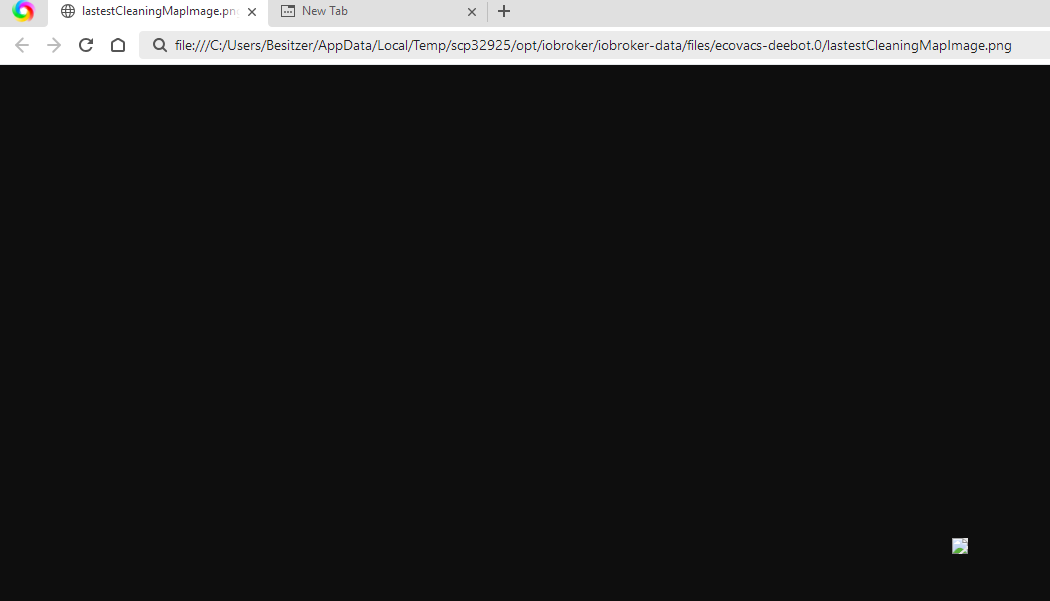
Nehme ich diesen Link:
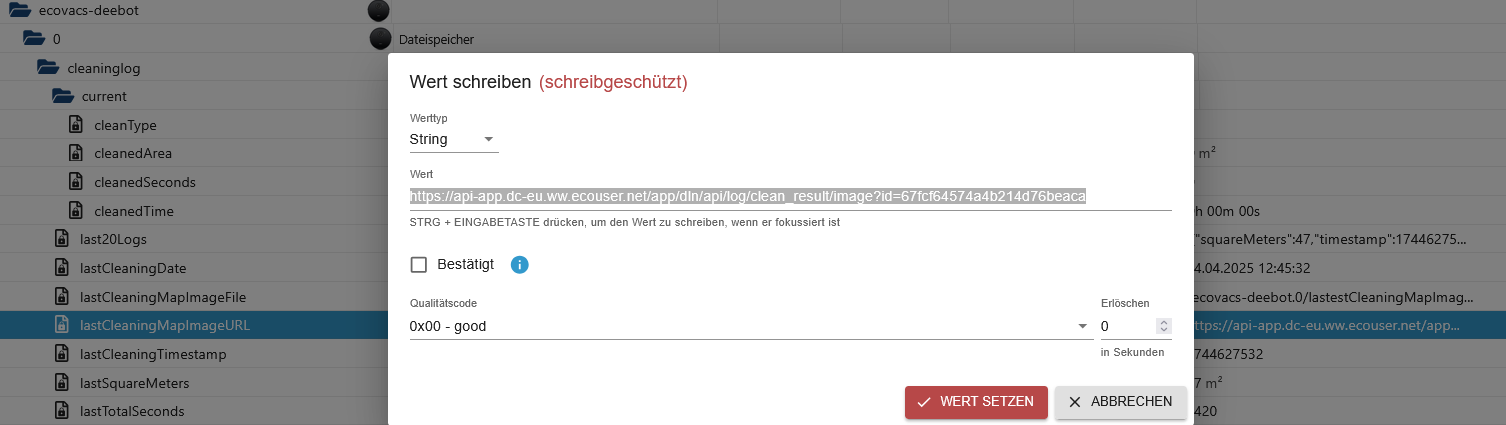
Öffnet sich:

-
@helfi9999 OK, jetzt steht was drin.
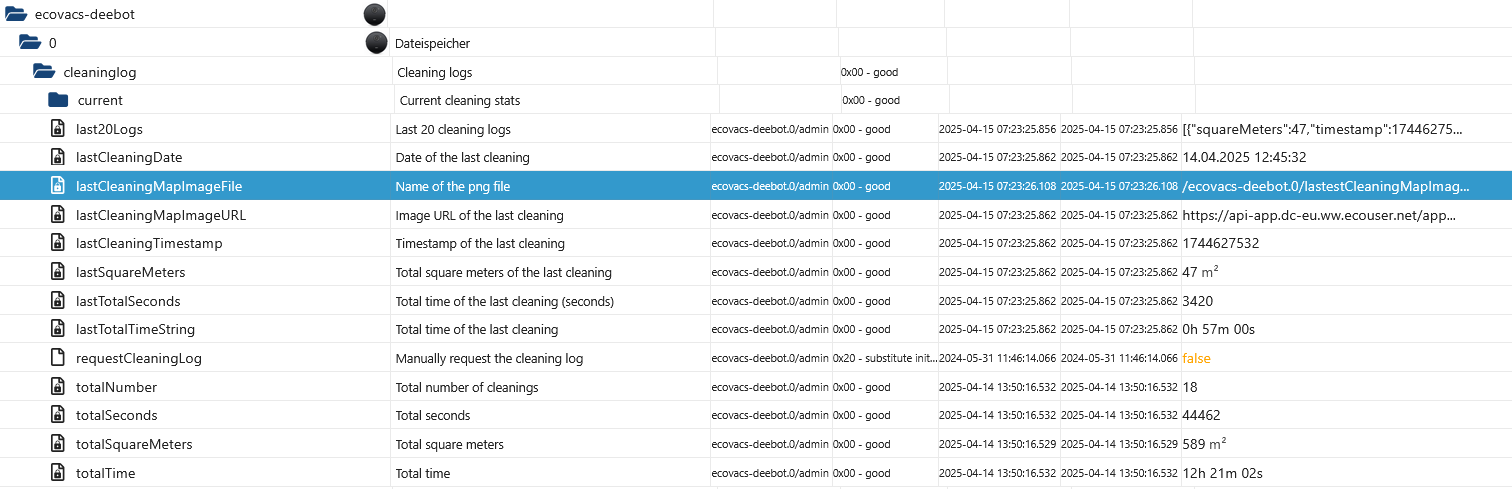
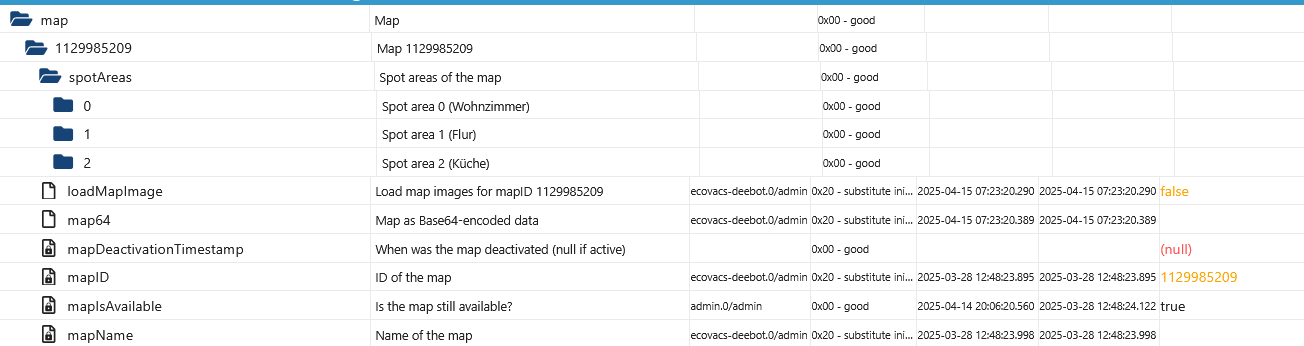
Loading mal Image steht allerdings auf "false"
Eingestellt habe ich:
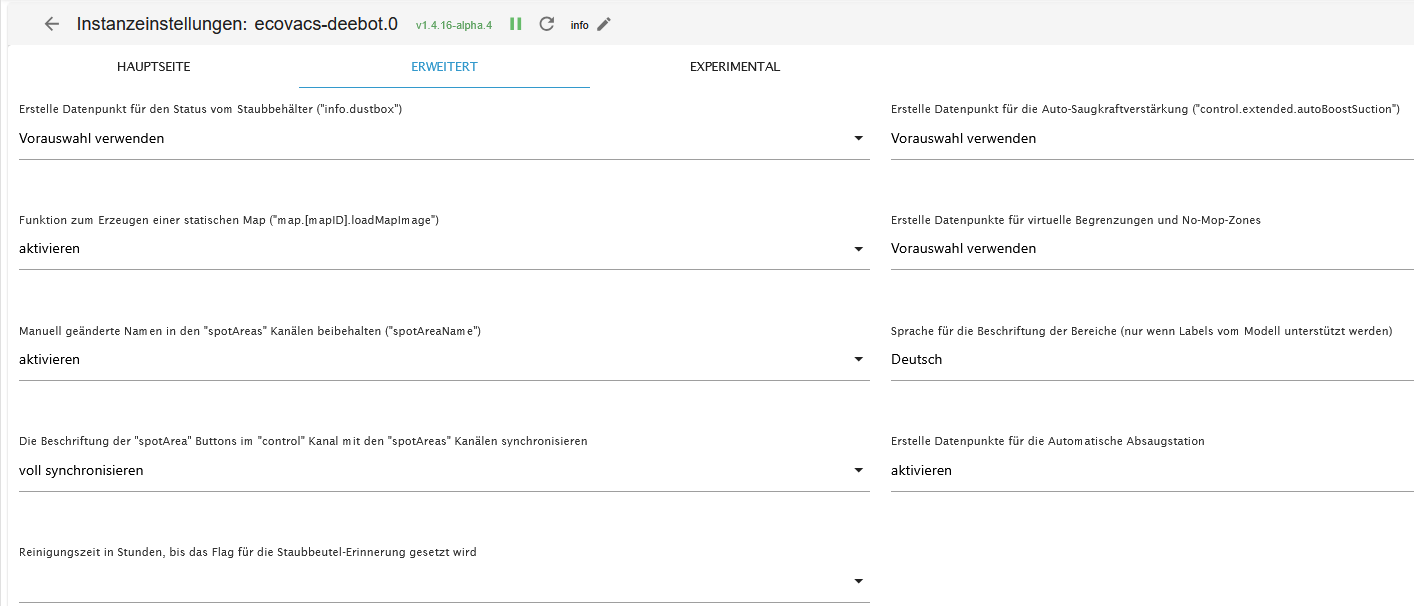
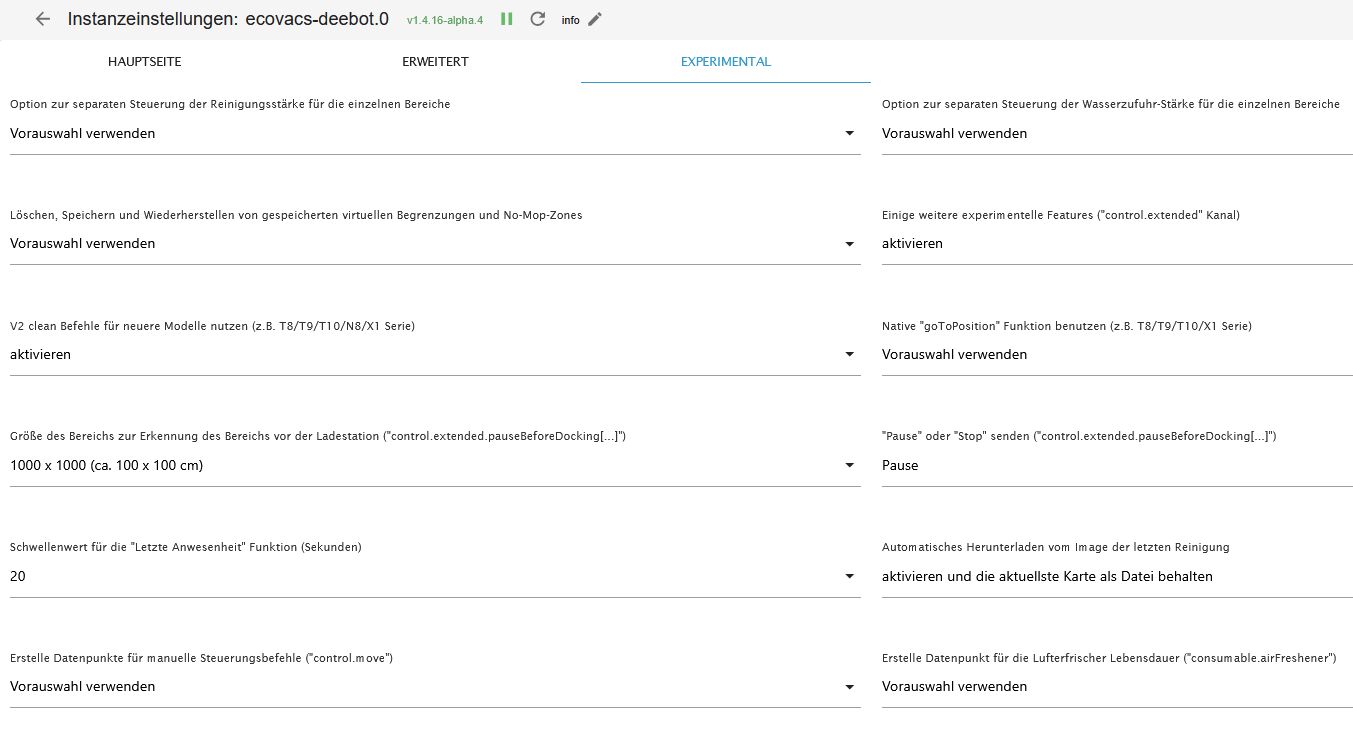
Die Karte finde ich doch dann hier:

Doppelklick auf ...png:

Rechtsklich auf öffnen:
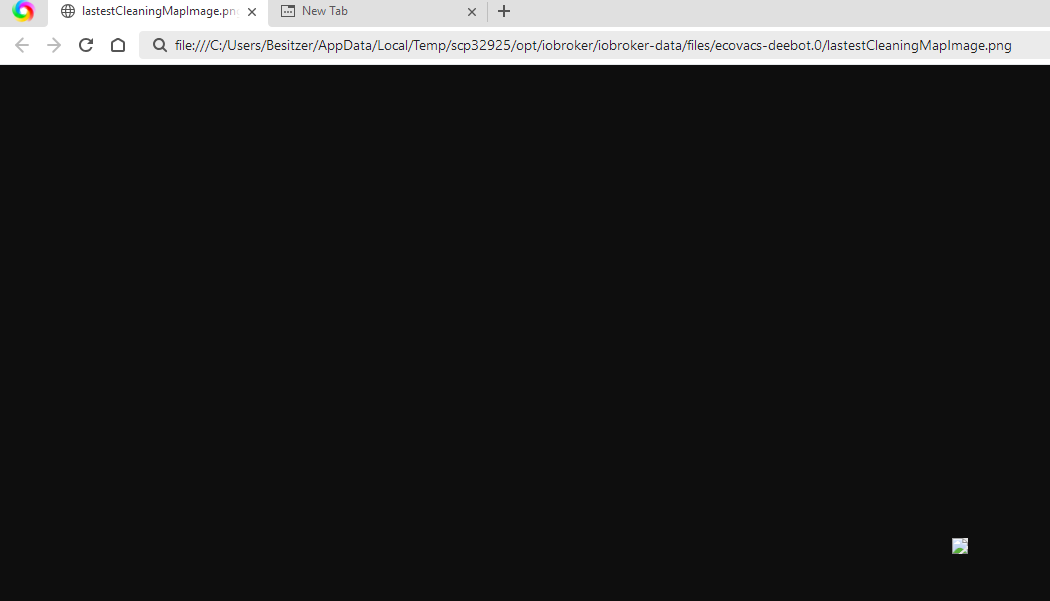
Nehme ich diesen Link:
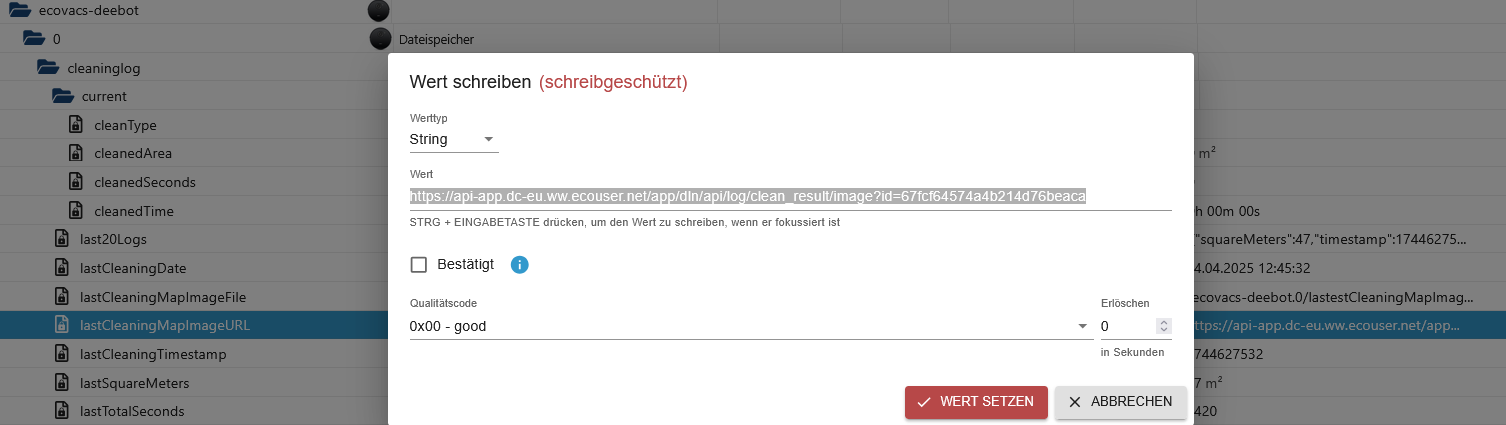
Öffnet sich:

-
@sms ich glaube @mrbungle64 ist noch nicht so weit. Ist ja nur eine Github Version.
@helfi9999 alles gut, will ja nur ausschließen das der Fehler bei mir liegt. Wenn es nicht geht, dann ist das so ...
-
Hi,
ich bekomme gerade beim installieren des Adapters per URL folgendes im Log angezeigt:
ERROR: Process exited with code 25 Weniger Protokolle Detailliert $ iobroker url https://github.com/mrbungle64/ioBroker.ecovacs-deebot.wiki.git --host iobroker --debug Info: Can not get current GitHub commit, only remember that we installed from GitHub: Request failed with status code 404 install mrbungle64/ioBroker.ecovacs-deebot.wiki NPM version: 11.4.2 Installing mrbungle64/ioBroker.ecovacs-deebot.wiki... (System call) npm error code ENOENT npm error syscall opennpm error path /home/iobroker/.npm/_cacache/tmp/git-cloneKy1mzp/package.jsonnpm error errno -2 npm error A complete log of this run can be found in: /home/iobroker/.npm/_logs/2025-07-17T15_24_46_033Z-debug-0.log npm error code ENOENTnpm error syscall opennpm error path /home/iobroker/.npm/_cacache/tmp/git-cloneKy1mzp/package.jsonnpm error errno -2npm error enoent Could not read package.json: Error: ENOENT: no such file or directory, open '/home/iobroker/.npm/_cacache/tmp/git-cloneKy1mzp/package.json'npm error enoent This is related to npm not being able to find a file.npm error enoentnpm error A complete log of this run can be found in: /home/iobroker/.npm/_logs/2025-07-17T15_24_46_033Z-debug-0.log host.iobroker Cannot install mrbungle64/ioBroker.ecovacs-deebot.wiki: 254 ERROR: Process exited with code 25Was kann ich tun, damit ich den Adapter installiert bekomme?
-
Hi,
ich bekomme gerade beim installieren des Adapters per URL folgendes im Log angezeigt:
ERROR: Process exited with code 25 Weniger Protokolle Detailliert $ iobroker url https://github.com/mrbungle64/ioBroker.ecovacs-deebot.wiki.git --host iobroker --debug Info: Can not get current GitHub commit, only remember that we installed from GitHub: Request failed with status code 404 install mrbungle64/ioBroker.ecovacs-deebot.wiki NPM version: 11.4.2 Installing mrbungle64/ioBroker.ecovacs-deebot.wiki... (System call) npm error code ENOENT npm error syscall opennpm error path /home/iobroker/.npm/_cacache/tmp/git-cloneKy1mzp/package.jsonnpm error errno -2 npm error A complete log of this run can be found in: /home/iobroker/.npm/_logs/2025-07-17T15_24_46_033Z-debug-0.log npm error code ENOENTnpm error syscall opennpm error path /home/iobroker/.npm/_cacache/tmp/git-cloneKy1mzp/package.jsonnpm error errno -2npm error enoent Could not read package.json: Error: ENOENT: no such file or directory, open '/home/iobroker/.npm/_cacache/tmp/git-cloneKy1mzp/package.json'npm error enoent This is related to npm not being able to find a file.npm error enoentnpm error A complete log of this run can be found in: /home/iobroker/.npm/_logs/2025-07-17T15_24_46_033Z-debug-0.log host.iobroker Cannot install mrbungle64/ioBroker.ecovacs-deebot.wiki: 254 ERROR: Process exited with code 25Was kann ich tun, damit ich den Adapter installiert bekomme?
@tklein sagte in Ecovacs Deebot Adapter: Informationen und Praxistipps:
ioBroker.ecovacs-deebot
Falscher Befehl. Das muss wohl
iobroker url https://github.com/mrbungle64/ioBroker.ecovacs-deebot --host iobroker --debuglauten. Und warum überhaupt als stubbelige github installation? Der Adapter liegt doch als ordentliches Release in beiden Repos?
github: 1.4.16-alpha.4 latest: 1.4.15 for 16 months stable: 1.4.15 for 16 monthsDeine NPM version: 11.4.2 deutet auch auf eine falsche Installation von nodejs hin.
-
@tklein sagte in Ecovacs Deebot Adapter: Informationen und Praxistipps:
ioBroker.ecovacs-deebot
Falscher Befehl. Das muss wohl
iobroker url https://github.com/mrbungle64/ioBroker.ecovacs-deebot --host iobroker --debuglauten. Und warum überhaupt als stubbelige github installation? Der Adapter liegt doch als ordentliches Release in beiden Repos?
github: 1.4.16-alpha.4 latest: 1.4.15 for 16 months stable: 1.4.15 for 16 monthsDeine NPM version: 11.4.2 deutet auch auf eine falsche Installation von nodejs hin.
@thomas-braun warum einfach, wenn es auch kompliziert geht.....
Hatte nur den initialen Post dazu gelesen und gar nicht gedacht, dass es mittlerweile offiziell im Repro ist.Dank dir für den Schubs!
Adapter ist grün. :-)
Jetzt muss ich nur noch der Aiper Poolsauger und den alte Rasenroboter Navimow H-800 in den iobroker bekommen.
-
@thomas-braun warum einfach, wenn es auch kompliziert geht.....
Hatte nur den initialen Post dazu gelesen und gar nicht gedacht, dass es mittlerweile offiziell im Repro ist.Dank dir für den Schubs!
Adapter ist grün. :-)
Jetzt muss ich nur noch der Aiper Poolsauger und den alte Rasenroboter Navimow H-800 in den iobroker bekommen.
Wenn man halt die richtigen Versionen richtig installiert...
Gilt im Übrigen auch für dein nodejs/npm-Konstrukt. Das sollte
echad@chet:~ $ node -v && npm -v v20.19.4 10.8.2 echad@chet:~ $sein.
-
Wenn man halt die richtigen Versionen richtig installiert...
Gilt im Übrigen auch für dein nodejs/npm-Konstrukt. Das sollte
echad@chet:~ $ node -v && npm -v v20.19.4 10.8.2 echad@chet:~ $sein.
@thomas-braun said in Ecovacs Deebot Adapter: Informationen und Praxistipps:
node -v && npm -v
ist das zu aktuell?
pi@iobroker:/opt$ node -v && npm -v v20.19.3 11.4.2 pi@iobroker:/opt$ -
@thomas-braun said in Ecovacs Deebot Adapter: Informationen und Praxistipps:
node -v && npm -v
ist das zu aktuell?
pi@iobroker:/opt$ node -v && npm -v v20.19.3 11.4.2 pi@iobroker:/opt$@tklein sagte in Ecovacs Deebot Adapter: Informationen und Praxistipps:
ist das zu aktuell?
Zumindest inkonsistent. Die Paarung für nodejs@20 ist aktuell
v20.19.4
10.8.2Lass doch einfach die Finger von manuellen Updates von npm. Auch wenn das manchmal irgendwo zu lesen ist.
Hier ist es keine gute Idee, die neueste Version von Hand global zu installieren. -
Guten Morgen, wir haben eine neue Putzhilfe im Haus. Deebot X9 OMNI. ich habe gerade mal den kompletten Objektbaum gelöscht und den Adapter neugestartet, aber es erscheinen keine SpotAreas mehr? wird dieser nicht unterstützt ?


