NEWS
jarvis v3.1.x - just another remarkable vis
-
Jarvis 3.1.8
Tankerkönig_Adapter 3.4.0
@mcu Tankerkönig Script: https://mcuiobroker.gitbook.io/jarvis-infos/jarvis-v3/system-effektprog./tankerkoenig/javscript-tankerkoenighighlightDas Script funktioniert einwandfrei.
Wenn ich allerdings die Preise nach e5 sortieren will, in dem ich in der Tabelle e5 (oder diesel oder e10) in der Kopfzeile antippe passiert folgendes:
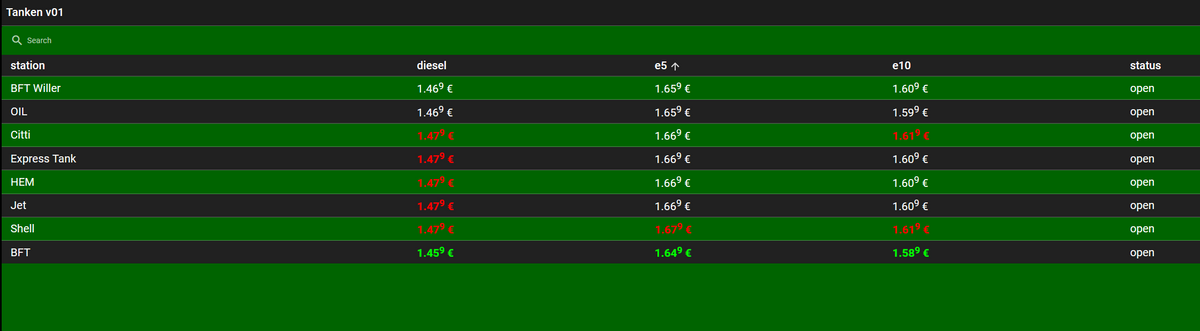
Dachte erst, dass liegt vielleicht an der hochgestellten 9, aber mit lastNumberHigh false habe ich das gleiche Problem:

Jetzt habe ich mir das Script von @mcu mal genauer angeschaut und sind dort - soweit ich das richtig verstehe und meine JS Kenntnisse reichen - die Preise als Text angelegt und nicht als Zahl (sonst würde ja auch die hochgestellt 9 nicht funktionieren).
Frage: sortieren geht damit nicht?
Wäre einfach nur ein nice-to-have und würde den WAF steigern.Würde auch gerne die Strasse angezeigt haben, da wir Kiel mehrere JET, Shell und BFT Tankstellen haben.
-
@recaremo
Es wird automatisch sortiert. Die jsonTable Sortierung kann man nicht nutzen, da es keine Zahlen sind sondern HTML.
Bitte bei solchen Fragen den richtigen Thread für Zusatzprogramme nutzen. Danke.@mcu said in jarvis v3.1.x - just another remarkable vis:
@recaremo
Es wird automatisch sortiert. Die jsonTable Sortierung kann man nicht nutzen, da es keine Zahlen sind sondern HTML.
Bitte bei solchen Fragen den richtigen Thread für Zusatzprogramme nutzen. Danke.:spock-hand:
-
Habe ich die Anleitung auf https://mcuiobroker.gitbook.io/jarvis-infos/jarvis-v3/besonderheiten-v3/allgemein/instanz-einstellungen/instanz-einstellungen-v3.2.0#sichere-verbindung-https richtig verstanden, dass ich JARVIS erst ab Verion 3.2 mit https betreiben kann?
-
Habe ich die Anleitung auf https://mcuiobroker.gitbook.io/jarvis-infos/jarvis-v3/besonderheiten-v3/allgemein/instanz-einstellungen/instanz-einstellungen-v3.2.0#sichere-verbindung-https richtig verstanden, dass ich JARVIS erst ab Verion 3.2 mit https betreiben kann?
@recaremo Obwohl man unter v3.1.8 eine Meldung bekommt
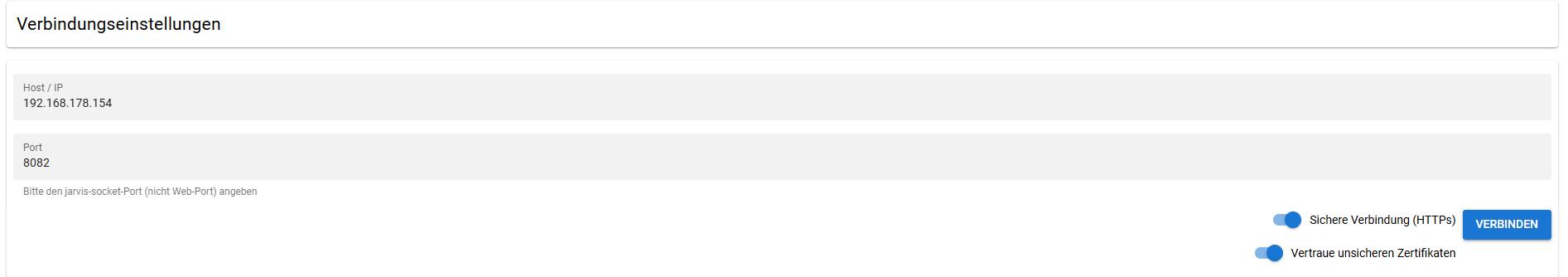
funktioniert es bei mir nicht.Also man muss dann einmal jarvis-neustarten
und bekommt xhr-Fehler
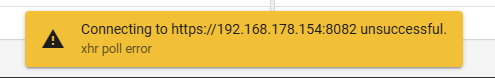
-> statt :8082 -> Port :8400 nutzen
In v3.2.0 ging es bei dem Thema um Absicherung der Einstellungen mit Passwort , zefau hat es dann so umgesetzt, so dass man die ioBroker-User nutzen kann.
Einige User wollten / wollen zusätzlich unabhängig vom Protocoll eine Absicherung von Einstellungen, States und Widgets.Hab es für v3.1.8 hier nochmal geschrieben
https://mcuiobroker.gitbook.io/jarvis-infos/jarvis-v3/besonderheiten-v3/allgemein/instanz-einstellungen/instanz-einstellungen-v3.1.8#sichere-verbindung-https -
@recaremo Obwohl man unter v3.1.8 eine Meldung bekommt
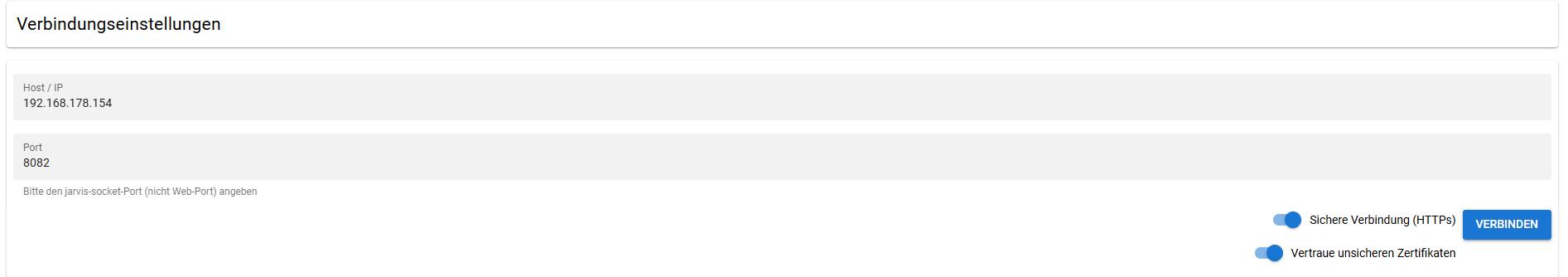
funktioniert es bei mir nicht.Also man muss dann einmal jarvis-neustarten
und bekommt xhr-Fehler
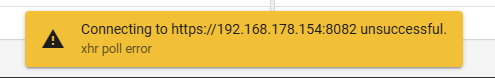
-> statt :8082 -> Port :8400 nutzen
In v3.2.0 ging es bei dem Thema um Absicherung der Einstellungen mit Passwort , zefau hat es dann so umgesetzt, so dass man die ioBroker-User nutzen kann.
Einige User wollten / wollen zusätzlich unabhängig vom Protocoll eine Absicherung von Einstellungen, States und Widgets.Hab es für v3.1.8 hier nochmal geschrieben
https://mcuiobroker.gitbook.io/jarvis-infos/jarvis-v3/besonderheiten-v3/allgemein/instanz-einstellungen/instanz-einstellungen-v3.1.8#sichere-verbindung-https -
Hallo zusammen,
ich würde gerne mein IKEA Tredansen Rollo als BlindLevelAction Trigger einfügen in dem StateList Widget. Leider bekomme ich das einfach nicht hin... könnt ihr mit weiterhelfen?
Das ist der Objektbaum vom Rollo:
{ "zigbee.0.b4e3f9fffe528XXX": { "type": "device", "common": { "name": "Wohnzimmer Rollo Rechts", "type": "E2103", "icon": "img/E2103.png", "statusStates": { "onlineId": "zigbee.0.b4e3f9fffe528XXX.available" }, "modelIcon": "https://www.zigbee2mqtt.io/images/devices/E2103.png" }, "native": { "id": "b4e3f9fffe528XXX" }, "from": "system.adapter.zigbee.0", "user": "system.user.admin", "ts": 1749842556131, "_id": "zigbee.0.b4e3f9fffe528XXX", "acl": { "object": 1636, "owner": "system.user.admin", "ownerGroup": "system.group.administrator" } }, "zigbee.0.b4e3f9fffe528XXX.available": { "type": "state", "common": { "name": "Available", "type": "boolean", "read": true, "write": false, "role": "state" }, "native": {}, "from": "system.adapter.zigbee.0", "user": "system.user.admin", "ts": 1743693233611, "_id": "zigbee.0.b4e3f9fffe528XXX.available", "acl": { "object": 1636, "state": 1636, "owner": "system.user.admin", "ownerGroup": "system.group.administrator" }, "val": true, "ack": true }, "zigbee.0.b4e3f9fffe528XXX.battery": { "type": "state", "common": { "name": "Battery percent", "type": "number", "unit": "%", "read": true, "write": false, "role": "value.battery", "min": 0, "max": 120, "icon": "img/battery_p.png" }, "native": {}, "from": "system.adapter.zigbee.0", "user": "system.user.admin", "ts": 1747980451501, "_id": "zigbee.0.b4e3f9fffe528XXX.battery", "acl": { "object": 1636, "state": 1636, "owner": "system.user.admin", "ownerGroup": "system.group.administrator" }, "val": 120, "ack": true }, "zigbee.0.b4e3f9fffe528XXX.device_query": { "type": "state", "common": { "name": "Trigger device query", "type": "boolean", "read": false, "write": true, "role": "button" }, "native": {}, "from": "system.adapter.zigbee.0", "user": "system.user.admin", "ts": 1743693232861, "_id": "zigbee.0.b4e3f9fffe528XXX.device_query", "acl": { "object": 1636, "state": 1636, "owner": "system.user.admin", "ownerGroup": "system.group.administrator" } }, "zigbee.0.b4e3f9fffe528XXX.identify": { "type": "state", "common": { "name": "Initiate device identification", "type": "string", "states": { "identify": "identify" }, "read": true, "write": true, "role": "state" }, "native": {}, "from": "system.adapter.zigbee.0", "user": "system.user.admin", "ts": 1749842559467, "_id": "zigbee.0.b4e3f9fffe528XXX.identify", "acl": { "object": 1636, "state": 1636, "owner": "system.user.admin", "ownerGroup": "system.group.administrator" } }, "zigbee.0.b4e3f9fffe528XXX.link_quality": { "type": "state", "common": { "name": "Link quality", "type": "number", "read": true, "write": false, "role": "state", "min": 0, "max": 255 }, "native": {}, "from": "system.adapter.zigbee.0", "user": "system.user.admin", "ts": 1743693232861, "_id": "zigbee.0.b4e3f9fffe528XXX.link_quality", "acl": { "object": 1636, "state": 1636, "owner": "system.user.admin", "ownerGroup": "system.group.administrator" }, "val": 69, "ack": true }, "zigbee.0.b4e3f9fffe528XXX.msg_from_zigbee": { "type": "state", "common": { "name": "Message from Zigbee", "type": "string", "read": true, "write": false, "role": "state" }, "native": {}, "from": "system.adapter.zigbee.0", "user": "system.user.admin", "ts": 1743693232861, "_id": "zigbee.0.b4e3f9fffe528XXX.msg_from_zigbee", "acl": { "object": 1636, "state": 1636, "owner": "system.user.admin", "ownerGroup": "system.group.administrator" }, "val": "{\"type\":\"commandQueryNextImageRequest\",\"data\":{\"fieldControl\":1,\"manufacturerCode\":4476,\"imageType\":4487,\"fileVersion\":604241936},\"linkquality\":69,\"groupID\":0,\"cluster\":\"genOta\",\"meta\":{\"zclTransactionSequenceNumber\":54,\"frameControl\":{\"frameType\":1,\"manufacturerSpecific\":false,\"direction\":0,\"disableDefaultResponse\":false,\"reservedBits\":0}},\"endpoint_id\":1}", "ack": true }, "zigbee.0.b4e3f9fffe528XXX.position": { "type": "state", "common": { "name": "Position of this cover", "type": "number", "unit": "%", "read": true, "write": true, "role": "state", "min": 0, "max": 100 }, "native": {}, "from": "system.adapter.zigbee.0", "user": "system.user.admin", "ts": 1743693232861, "_id": "zigbee.0.b4e3f9fffe528XXX.position", "acl": { "object": 1636, "state": 1636, "owner": "system.user.admin", "ownerGroup": "system.group.administrator" }, "val": 100, "ack": true }, "zigbee.0.b4e3f9fffe528XXX.send_payload": { "type": "state", "common": { "name": "Send to Device", "type": "string", "read": true, "write": true, "role": "state" }, "native": {}, "from": "system.adapter.zigbee.0", "user": "system.user.admin", "ts": 1743693232861, "_id": "zigbee.0.b4e3f9fffe528XXX.send_payload", "acl": { "object": 1636, "state": 1636, "owner": "system.user.admin", "ownerGroup": "system.group.administrator" } }, "zigbee.0.b4e3f9fffe528XXX.state": { "type": "state", "common": { "name": "state", "type": "string", "states": { "OPEN": "OPEN", "CLOSE": "CLOSE", "STOP": "STOP" }, "read": true, "write": true, "role": "switch" }, "native": {}, "from": "system.adapter.zigbee.0", "user": "system.user.admin", "ts": 1749842559467, "_id": "zigbee.0.b4e3f9fffe528XXX.state", "acl": { "object": 1636, "state": 1636, "owner": "system.user.admin", "ownerGroup": "system.group.administrator" }, "val": "OPEN", "ack": false } }Nur welche werte muss ich hier eintragen? Hoch und runter funktioniert. Aber der Stop button meldet "true" auf dem State statt "STOP"
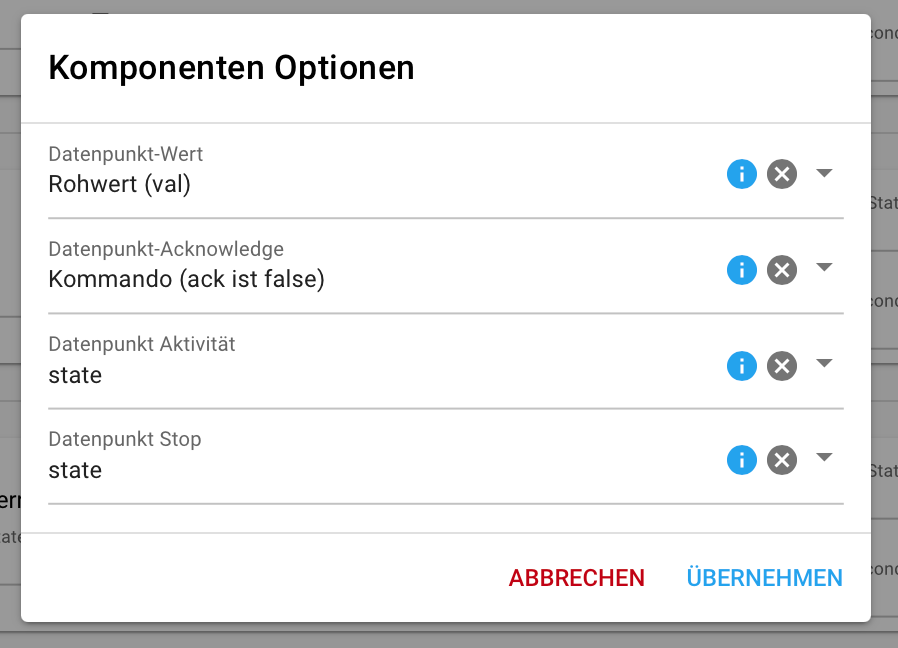
-
Hallo zusammen,
ich würde gerne mein IKEA Tredansen Rollo als BlindLevelAction Trigger einfügen in dem StateList Widget. Leider bekomme ich das einfach nicht hin... könnt ihr mit weiterhelfen?
Das ist der Objektbaum vom Rollo:
{ "zigbee.0.b4e3f9fffe528XXX": { "type": "device", "common": { "name": "Wohnzimmer Rollo Rechts", "type": "E2103", "icon": "img/E2103.png", "statusStates": { "onlineId": "zigbee.0.b4e3f9fffe528XXX.available" }, "modelIcon": "https://www.zigbee2mqtt.io/images/devices/E2103.png" }, "native": { "id": "b4e3f9fffe528XXX" }, "from": "system.adapter.zigbee.0", "user": "system.user.admin", "ts": 1749842556131, "_id": "zigbee.0.b4e3f9fffe528XXX", "acl": { "object": 1636, "owner": "system.user.admin", "ownerGroup": "system.group.administrator" } }, "zigbee.0.b4e3f9fffe528XXX.available": { "type": "state", "common": { "name": "Available", "type": "boolean", "read": true, "write": false, "role": "state" }, "native": {}, "from": "system.adapter.zigbee.0", "user": "system.user.admin", "ts": 1743693233611, "_id": "zigbee.0.b4e3f9fffe528XXX.available", "acl": { "object": 1636, "state": 1636, "owner": "system.user.admin", "ownerGroup": "system.group.administrator" }, "val": true, "ack": true }, "zigbee.0.b4e3f9fffe528XXX.battery": { "type": "state", "common": { "name": "Battery percent", "type": "number", "unit": "%", "read": true, "write": false, "role": "value.battery", "min": 0, "max": 120, "icon": "img/battery_p.png" }, "native": {}, "from": "system.adapter.zigbee.0", "user": "system.user.admin", "ts": 1747980451501, "_id": "zigbee.0.b4e3f9fffe528XXX.battery", "acl": { "object": 1636, "state": 1636, "owner": "system.user.admin", "ownerGroup": "system.group.administrator" }, "val": 120, "ack": true }, "zigbee.0.b4e3f9fffe528XXX.device_query": { "type": "state", "common": { "name": "Trigger device query", "type": "boolean", "read": false, "write": true, "role": "button" }, "native": {}, "from": "system.adapter.zigbee.0", "user": "system.user.admin", "ts": 1743693232861, "_id": "zigbee.0.b4e3f9fffe528XXX.device_query", "acl": { "object": 1636, "state": 1636, "owner": "system.user.admin", "ownerGroup": "system.group.administrator" } }, "zigbee.0.b4e3f9fffe528XXX.identify": { "type": "state", "common": { "name": "Initiate device identification", "type": "string", "states": { "identify": "identify" }, "read": true, "write": true, "role": "state" }, "native": {}, "from": "system.adapter.zigbee.0", "user": "system.user.admin", "ts": 1749842559467, "_id": "zigbee.0.b4e3f9fffe528XXX.identify", "acl": { "object": 1636, "state": 1636, "owner": "system.user.admin", "ownerGroup": "system.group.administrator" } }, "zigbee.0.b4e3f9fffe528XXX.link_quality": { "type": "state", "common": { "name": "Link quality", "type": "number", "read": true, "write": false, "role": "state", "min": 0, "max": 255 }, "native": {}, "from": "system.adapter.zigbee.0", "user": "system.user.admin", "ts": 1743693232861, "_id": "zigbee.0.b4e3f9fffe528XXX.link_quality", "acl": { "object": 1636, "state": 1636, "owner": "system.user.admin", "ownerGroup": "system.group.administrator" }, "val": 69, "ack": true }, "zigbee.0.b4e3f9fffe528XXX.msg_from_zigbee": { "type": "state", "common": { "name": "Message from Zigbee", "type": "string", "read": true, "write": false, "role": "state" }, "native": {}, "from": "system.adapter.zigbee.0", "user": "system.user.admin", "ts": 1743693232861, "_id": "zigbee.0.b4e3f9fffe528XXX.msg_from_zigbee", "acl": { "object": 1636, "state": 1636, "owner": "system.user.admin", "ownerGroup": "system.group.administrator" }, "val": "{\"type\":\"commandQueryNextImageRequest\",\"data\":{\"fieldControl\":1,\"manufacturerCode\":4476,\"imageType\":4487,\"fileVersion\":604241936},\"linkquality\":69,\"groupID\":0,\"cluster\":\"genOta\",\"meta\":{\"zclTransactionSequenceNumber\":54,\"frameControl\":{\"frameType\":1,\"manufacturerSpecific\":false,\"direction\":0,\"disableDefaultResponse\":false,\"reservedBits\":0}},\"endpoint_id\":1}", "ack": true }, "zigbee.0.b4e3f9fffe528XXX.position": { "type": "state", "common": { "name": "Position of this cover", "type": "number", "unit": "%", "read": true, "write": true, "role": "state", "min": 0, "max": 100 }, "native": {}, "from": "system.adapter.zigbee.0", "user": "system.user.admin", "ts": 1743693232861, "_id": "zigbee.0.b4e3f9fffe528XXX.position", "acl": { "object": 1636, "state": 1636, "owner": "system.user.admin", "ownerGroup": "system.group.administrator" }, "val": 100, "ack": true }, "zigbee.0.b4e3f9fffe528XXX.send_payload": { "type": "state", "common": { "name": "Send to Device", "type": "string", "read": true, "write": true, "role": "state" }, "native": {}, "from": "system.adapter.zigbee.0", "user": "system.user.admin", "ts": 1743693232861, "_id": "zigbee.0.b4e3f9fffe528XXX.send_payload", "acl": { "object": 1636, "state": 1636, "owner": "system.user.admin", "ownerGroup": "system.group.administrator" } }, "zigbee.0.b4e3f9fffe528XXX.state": { "type": "state", "common": { "name": "state", "type": "string", "states": { "OPEN": "OPEN", "CLOSE": "CLOSE", "STOP": "STOP" }, "read": true, "write": true, "role": "switch" }, "native": {}, "from": "system.adapter.zigbee.0", "user": "system.user.admin", "ts": 1749842559467, "_id": "zigbee.0.b4e3f9fffe528XXX.state", "acl": { "object": 1636, "state": 1636, "owner": "system.user.admin", "ownerGroup": "system.group.administrator" }, "val": "OPEN", "ack": false } }Nur welche werte muss ich hier eintragen? Hoch und runter funktioniert. Aber der Stop button meldet "true" auf dem State statt "STOP"
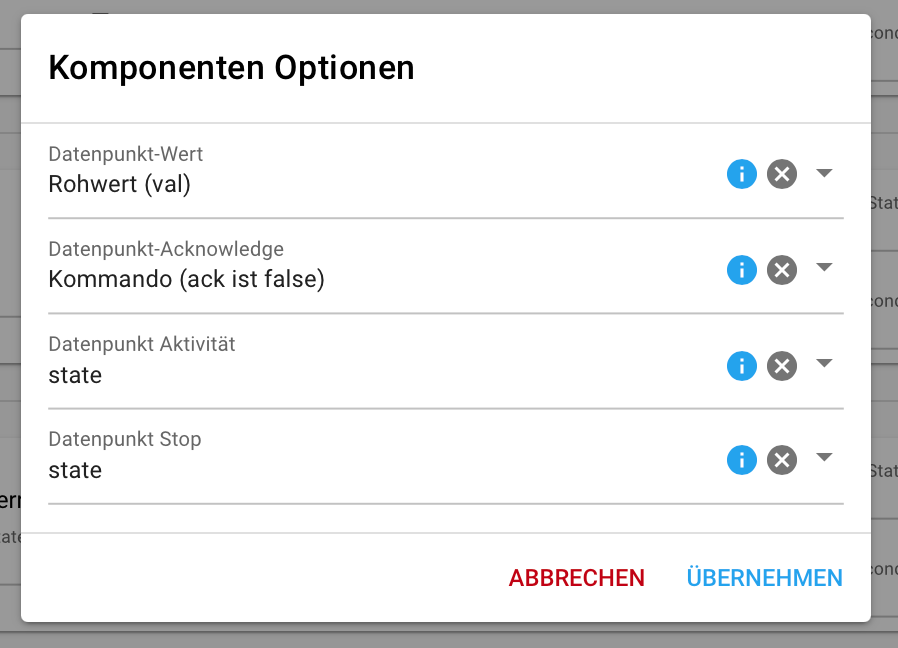
@stadtschloss Mach mal bitte ein GIF (screenToGif) und zeige was beim State passiert wenn du STOP auf der Fernbedienung drückst und was passiert, wenn du STOP beim State auswählst.
-
@stadtschloss Mach mal bitte ein GIF (screenToGif) und zeige was beim State passiert wenn du STOP auf der Fernbedienung drückst und was passiert, wenn du STOP beim State auswählst.
@mcu Habe keine Fernbedienung verbunden. Der State nimmt folgendes an: "CLOSE" "OPEN" und "STOP".
Close - Schließt das Rollo
Open - Öffnet das Rollo
Stop - Unterbricht den Verfahrvorgang des RollosWenn ich Stop in Jarvis drücke, wird "true" in den State bei meiner aktuellen Config eingegeben.
-
@mcu Habe keine Fernbedienung verbunden. Der State nimmt folgendes an: "CLOSE" "OPEN" und "STOP".
Close - Schließt das Rollo
Open - Öffnet das Rollo
Stop - Unterbricht den Verfahrvorgang des RollosWenn ich Stop in Jarvis drücke, wird "true" in den State bei meiner aktuellen Config eingegeben.
@stadtschloss Ok, man braucht für den STOP-Vorgang einen eigenen DP. Die Logik muss man sich dann im Programm aufbauen. Kannst du das? Hast du mehrere von den zigbee Rollos im Einsatz?
Beispiel für ein Rollo
den DP0_userdata.0.jarvis.zigbeeRollo.stopmuss man dann in jarvis zuordnen// ****************** // zigbeeRollo v1.0.0 // ****************** // Zigbee Rollos mit einem STATE-DP zigbee.0.bxxxxx.state OPEN,CLOSE,STOP let zigbeeRolloDP = '0_userdata.0.jarvis.zigbeeRollo' let jarvisStopDP = zigbeeRolloDP + '.stop' let stateDP = zigbeeRolloDP + '.stateDP' createStateAsync(jarvisStopDP, {read: true, write: true, name: "STOP für Jarvis", desc:'', type: "boolean", role: "", def: false }); createStateAsync(stateDP, {read: true, write: true, name: "STATE vom Rollo", desc:'', type: "string", role: "", def: '' }); on({id: jarvisStopDP, change: "any"}, function (obj) { let value = obj.state.val; if(value){ let dp = getState(stateDP).val setState(dp, 'STOP',true) setTimeout(()=>{ setState(jarvisStopDP, false,true) },500) } }); -
Hi zusammen. Ich bin ( glaube ich ) auf der V3.2 R17 . Und seit ewigen Monaten möchte ich mal wieder Geräte prüfen un importieren. Leider bekomme ich aber keine Geräte angezeigt.
Die Konsole zeigt mir folgende Meldungen:

Jemand eine Ahnung wo das Problem ist ? Den Roborock habe ich schon seit ewigkeiten nicht mehr. Theoretisch aber noch die als Seite im Jarvis von ihm.
Vielleicht hat ja jemand eine Ahnung
-
Hi zusammen. Ich bin ( glaube ich ) auf der V3.2 R17 . Und seit ewigen Monaten möchte ich mal wieder Geräte prüfen un importieren. Leider bekomme ich aber keine Geräte angezeigt.
Die Konsole zeigt mir folgende Meldungen:

Jemand eine Ahnung wo das Problem ist ? Den Roborock habe ich schon seit ewigkeiten nicht mehr. Theoretisch aber noch die als Seite im Jarvis von ihm.
Vielleicht hat ja jemand eine Ahnung
@hohenbostler
Hab ich noch nicht gesehen. Im ioBroker.log ein Hinweis?Versuche
-
Sprache verstellen -> F2 - Einstellungen
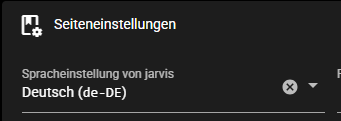
-
Jarvis-Instanz neu starten
-
evtl auf der console ein Upload durchführen
iob upload jarvis -
-
@hohenbostler
Hab ich noch nicht gesehen. Im ioBroker.log ein Hinweis?Versuche
-
Sprache verstellen -> F2 - Einstellungen
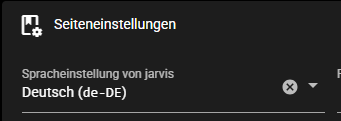
-
Jarvis-Instanz neu starten
-
evtl auf der console ein Upload durchführen
iob upload jarvisDanke für die Antwort.
Log ist fehlerfrei. Sprache mal testweise auf englisch gestellt. Instanz neugestartet. Problem besteht weiterhin.
Zurück auf deutsch. Instanz neu gestartet leider weiterhin das Problem. -
-
Danke für die Antwort.
Log ist fehlerfrei. Sprache mal testweise auf englisch gestellt. Instanz neugestartet. Problem besteht weiterhin.
Zurück auf deutsch. Instanz neu gestartet leider weiterhin das Problem.@hohenbostler Dann versuch mal ein Upload
siehe oben
oder über die Adapter
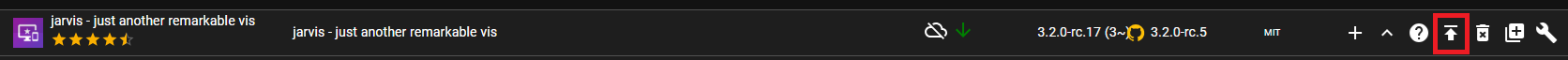
-
@hohenbostler Dann versuch mal ein Upload
siehe oben
oder über die Adapter
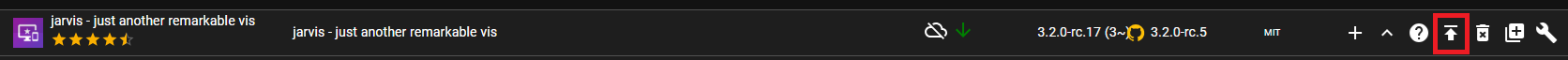
pload [15] jarvis.admin /opt/iobroker/node_modules/iobroker.jarvis/admin/i18n/de/translations.json i18n/de/translations.json application/json upload [14] jarvis.admin /opt/iobroker/node_modules/iobroker.jarvis/admin/i18n/en/translations.json i18n/en/translations.json application/json upload [13] jarvis.admin /opt/iobroker/node_modules/iobroker.jarvis/admin/i18n/es/translations.json i18n/es/translations.json application/json upload [12] jarvis.admin /opt/iobroker/node_modules/iobroker.jarvis/admin/i18n/fr/translations.json i18n/fr/translations.json application/json upload [11] jarvis.admin /opt/iobroker/node_modules/iobroker.jarvis/admin/i18n/it/translations.json i18n/it/translations.json application/json upload [10] jarvis.admin /opt/iobroker/node_modules/iobroker.jarvis/admin/i18n/nl/translations.json i18n/nl/translations.json application/json upload [9] jarvis.admin /opt/iobroker/node_modules/iobroker.jarvis/admin/i18n/pl/translations.json i18n/pl/translations.json application/json upload [8] jarvis.admin /opt/iobroker/node_modules/iobroker.jarvis/admin/i18n/pt/translations.json i18n/pt/translations.json application/json upload [7] jarvis.admin /opt/iobroker/node_modules/iobroker.jarvis/admin/i18n/ru/translations.json i18n/ru/translations.json application/json upload [6] jarvis.admin /opt/iobroker/node_modules/iobroker.jarvis/admin/i18n/zh-cn/translations.json i18n/zh-cn/translations.json application/json upload [5] jarvis.admin /opt/iobroker/node_modules/iobroker.jarvis/admin/index.html index.html text/html upload [4] jarvis.admin /opt/iobroker/node_modules/iobroker.jarvis/admin/jarvis.png jarvis.png image/png upload [3] jarvis.admin /opt/iobroker/node_modules/iobroker.jarvis/admin/lib/bootstrap.min.css lib/bootstrap.min.css text/css upload [2] jarvis.admin /opt/iobroker/node_modules/iobroker.jarvis/admin/lib/bootstrap.min.js lib/bootstrap.min.js application/javascript upload [1] jarvis.admin /opt/iobroker/node_modules/iobroker.jarvis/admin/lib/jquery-3.7.1.min.js lib/jquery-3.7.1.min.js application/javascript upload [0] jarvis.admin /opt/iobroker/node_modules/iobroker.jarvis/admin/words.js words.js application/javascript Updating objects from io-package.json for adapter "jarvis" with version "3.2.0-rc.17" upload [205] jarvis /opt/iobroker/node_modules/iobroker.jarvis/www/index.html index.html text/html upload [200] jarvis /opt/iobroker/node_modules/iobroker.jarvis/www/jarvis/apple-touch-icon-ipad.png jarvis/apple-touch-icon-ipad.png image/png upload [150] jarvis /opt/iobroker/node_modules/iobroker.jarvis/www/jarvis/assets/weather_set1_1.1593123e.png jarvis/assets/weather_set1_1.1593123e.png image/png upload [100] jarvis /opt/iobroker/node_modules/iobroker.jarvis/www/jarvis/assets/weather_set5_14.894b9d30.png jarvis/assets/weather_set5_14.894b9d30.png image/png upload [90] jarvis /opt/iobroker/node_modules/iobroker.jarvis/www/jarvis/assets/weather_set5_6.2c556b53.png jarvis/assets/weather_set5_6.2c556b53.png image/png upload [80] jarvis /opt/iobroker/node_modules/iobroker.jarvis/www/jarvis/icon-192x192.png jarvis/icon-192x192.png image/png upload [70] jarvis /opt/iobroker/node_modules/iobroker.jarvis/www/jarvis/icons/android/drawable-hdpi/ic_launcher.png jarvis/icons/android/drawable-hdpi/ic_launcher.png image/png upload [60] jarvis /opt/iobroker/node_modules/iobroker.jarvis/www/jarvis/icons/android/mipmap-hdpi/ic_launcher_foreground.png jarvis/icons/android/mipmap-hdpi/ic_launcher_foreground.png image/png upload [50] jarvis /opt/iobroker/node_modules/iobroker.jarvis/www/jarvis/icons/android/mipmap-xxxhdpi/ic_launcher.png jarvis/icons/android/mipmap-xxxhdpi/ic_launcher.png image/png upload [40] jarvis /opt/iobroker/node_modules/iobroker.jarvis/www/jarvis/icons/icon-1024x1024.png jarvis/icons/icon-1024x1024.png image/png upload [30] jarvis /opt/iobroker/node_modules/iobroker.jarvis/www/jarvis/icons/ios/AppIcon-29.png jarvis/icons/ios/AppIcon-29.png image/png upload [20] jarvis /opt/iobroker/node_modules/iobroker.jarvis/www/jarvis/icons/ios/AppIcon-60@3x~car.png jarvis/icons/ios/AppIcon-60@3x~car.png image/png upload [19] jarvis /opt/iobroker/node_modules/iobroker.jarvis/www/jarvis/icons/ios/AppIcon-83.5@2x~ipad.png jarvis/icons/ios/AppIcon-83.5@2x~ipad.png image/png upload [18] jarvis /opt/iobroker/node_modules/iobroker.jarvis/www/jarvis/icons/ios/AppIcon@2x.png jarvis/icons/ios/AppIcon@2x.png image/png upload [17] jarvis /opt/iobroker/node_modules/iobroker.jarvis/www/jarvis/icons/ios/AppIcon@2x~ipad.png jarvis/icons/ios/AppIcon@2x~ipad.png image/png upload [16] jarvis /opt/iobroker/node_modules/iobroker.jarvis/www/jarvis/icons/ios/AppIcon@3x.png jarvis/icons/ios/AppIcon@3x.png image/png upload [15] jarvis /opt/iobroker/node_modules/iobroker.jarvis/www/jarvis/icons/ios/AppIcon~ios-marketing.png jarvis/icons/ios/AppIcon~ios-marketing.png image/png upload [14] jarvis /opt/iobroker/node_modules/iobroker.jarvis/www/jarvis/icons/ios/AppIcon~ipad.png jarvis/icons/ios/AppIcon~ipad.png image/png upload [13] jarvis /opt/iobroker/node_modules/iobroker.jarvis/www/jarvis/icons/web/README.txt jarvis/icons/web/README.txt text/plain upload [12] jarvis /opt/iobroker/node_modules/iobroker.jarvis/www/jarvis/icons/web/apple-touch-icon.png jarvis/icons/web/apple-touch-icon.png image/png upload [11] jarvis /opt/iobroker/node_modules/iobroker.jarvis/www/jarvis/icons/web/favicon.ico jarvis/icons/web/favicon.ico image/vnd.microsoft.icon upload [10] jarvis /opt/iobroker/node_modules/iobroker.jarvis/www/jarvis/icons/web/icon-192-maskable.png jarvis/icons/web/icon-192-maskable.png image/png upload [9] jarvis /opt/iobroker/node_modules/iobroker.jarvis/www/jarvis/icons/web/icon-192.png jarvis/icons/web/icon-192.png image/png upload [8] jarvis /opt/iobroker/node_modules/iobroker.jarvis/www/jarvis/icons/web/icon-512-maskable.png jarvis/icons/web/icon-512-maskable.png image/png upload [7] jarvis /opt/iobroker/node_modules/iobroker.jarvis/www/jarvis/icons/web/icon-512.png jarvis/icons/web/icon-512.png image/png upload [6] jarvis /opt/iobroker/node_modules/iobroker.jarvis/www/jarvis/index.html jarvis/index.html text/html upload [5] jarvis /opt/iobroker/node_modules/iobroker.jarvis/www/jarvis/js/app.hash.json jarvis/js/app.hash.json application/json upload [4] jarvis /opt/iobroker/node_modules/iobroker.jarvis/www/jarvis/js/app.licences.json jarvis/js/app.licences.json application/json upload [3] jarvis /opt/iobroker/node_modules/iobroker.jarvis/www/jarvis/js/index-259e1438.js jarvis/js/index-259e1438.js application/javascript upload [2] jarvis /opt/iobroker/node_modules/iobroker.jarvis/www/js/app.hash.json js/app.hash.json application/json upload [1] jarvis /opt/iobroker/node_modules/iobroker.jarvis/www/js/app.licences.json js/app.licences.json application/json upload [0] jarvis /opt/iobroker/node_modules/iobroker.jarvis/www/user/example.js user/example.js application/javascriptLeider erfolglos. Geräte noch immer leer
-
pload [15] jarvis.admin /opt/iobroker/node_modules/iobroker.jarvis/admin/i18n/de/translations.json i18n/de/translations.json application/json upload [14] jarvis.admin /opt/iobroker/node_modules/iobroker.jarvis/admin/i18n/en/translations.json i18n/en/translations.json application/json upload [13] jarvis.admin /opt/iobroker/node_modules/iobroker.jarvis/admin/i18n/es/translations.json i18n/es/translations.json application/json upload [12] jarvis.admin /opt/iobroker/node_modules/iobroker.jarvis/admin/i18n/fr/translations.json i18n/fr/translations.json application/json upload [11] jarvis.admin /opt/iobroker/node_modules/iobroker.jarvis/admin/i18n/it/translations.json i18n/it/translations.json application/json upload [10] jarvis.admin /opt/iobroker/node_modules/iobroker.jarvis/admin/i18n/nl/translations.json i18n/nl/translations.json application/json upload [9] jarvis.admin /opt/iobroker/node_modules/iobroker.jarvis/admin/i18n/pl/translations.json i18n/pl/translations.json application/json upload [8] jarvis.admin /opt/iobroker/node_modules/iobroker.jarvis/admin/i18n/pt/translations.json i18n/pt/translations.json application/json upload [7] jarvis.admin /opt/iobroker/node_modules/iobroker.jarvis/admin/i18n/ru/translations.json i18n/ru/translations.json application/json upload [6] jarvis.admin /opt/iobroker/node_modules/iobroker.jarvis/admin/i18n/zh-cn/translations.json i18n/zh-cn/translations.json application/json upload [5] jarvis.admin /opt/iobroker/node_modules/iobroker.jarvis/admin/index.html index.html text/html upload [4] jarvis.admin /opt/iobroker/node_modules/iobroker.jarvis/admin/jarvis.png jarvis.png image/png upload [3] jarvis.admin /opt/iobroker/node_modules/iobroker.jarvis/admin/lib/bootstrap.min.css lib/bootstrap.min.css text/css upload [2] jarvis.admin /opt/iobroker/node_modules/iobroker.jarvis/admin/lib/bootstrap.min.js lib/bootstrap.min.js application/javascript upload [1] jarvis.admin /opt/iobroker/node_modules/iobroker.jarvis/admin/lib/jquery-3.7.1.min.js lib/jquery-3.7.1.min.js application/javascript upload [0] jarvis.admin /opt/iobroker/node_modules/iobroker.jarvis/admin/words.js words.js application/javascript Updating objects from io-package.json for adapter "jarvis" with version "3.2.0-rc.17" upload [205] jarvis /opt/iobroker/node_modules/iobroker.jarvis/www/index.html index.html text/html upload [200] jarvis /opt/iobroker/node_modules/iobroker.jarvis/www/jarvis/apple-touch-icon-ipad.png jarvis/apple-touch-icon-ipad.png image/png upload [150] jarvis /opt/iobroker/node_modules/iobroker.jarvis/www/jarvis/assets/weather_set1_1.1593123e.png jarvis/assets/weather_set1_1.1593123e.png image/png upload [100] jarvis /opt/iobroker/node_modules/iobroker.jarvis/www/jarvis/assets/weather_set5_14.894b9d30.png jarvis/assets/weather_set5_14.894b9d30.png image/png upload [90] jarvis /opt/iobroker/node_modules/iobroker.jarvis/www/jarvis/assets/weather_set5_6.2c556b53.png jarvis/assets/weather_set5_6.2c556b53.png image/png upload [80] jarvis /opt/iobroker/node_modules/iobroker.jarvis/www/jarvis/icon-192x192.png jarvis/icon-192x192.png image/png upload [70] jarvis /opt/iobroker/node_modules/iobroker.jarvis/www/jarvis/icons/android/drawable-hdpi/ic_launcher.png jarvis/icons/android/drawable-hdpi/ic_launcher.png image/png upload [60] jarvis /opt/iobroker/node_modules/iobroker.jarvis/www/jarvis/icons/android/mipmap-hdpi/ic_launcher_foreground.png jarvis/icons/android/mipmap-hdpi/ic_launcher_foreground.png image/png upload [50] jarvis /opt/iobroker/node_modules/iobroker.jarvis/www/jarvis/icons/android/mipmap-xxxhdpi/ic_launcher.png jarvis/icons/android/mipmap-xxxhdpi/ic_launcher.png image/png upload [40] jarvis /opt/iobroker/node_modules/iobroker.jarvis/www/jarvis/icons/icon-1024x1024.png jarvis/icons/icon-1024x1024.png image/png upload [30] jarvis /opt/iobroker/node_modules/iobroker.jarvis/www/jarvis/icons/ios/AppIcon-29.png jarvis/icons/ios/AppIcon-29.png image/png upload [20] jarvis /opt/iobroker/node_modules/iobroker.jarvis/www/jarvis/icons/ios/AppIcon-60@3x~car.png jarvis/icons/ios/AppIcon-60@3x~car.png image/png upload [19] jarvis /opt/iobroker/node_modules/iobroker.jarvis/www/jarvis/icons/ios/AppIcon-83.5@2x~ipad.png jarvis/icons/ios/AppIcon-83.5@2x~ipad.png image/png upload [18] jarvis /opt/iobroker/node_modules/iobroker.jarvis/www/jarvis/icons/ios/AppIcon@2x.png jarvis/icons/ios/AppIcon@2x.png image/png upload [17] jarvis /opt/iobroker/node_modules/iobroker.jarvis/www/jarvis/icons/ios/AppIcon@2x~ipad.png jarvis/icons/ios/AppIcon@2x~ipad.png image/png upload [16] jarvis /opt/iobroker/node_modules/iobroker.jarvis/www/jarvis/icons/ios/AppIcon@3x.png jarvis/icons/ios/AppIcon@3x.png image/png upload [15] jarvis /opt/iobroker/node_modules/iobroker.jarvis/www/jarvis/icons/ios/AppIcon~ios-marketing.png jarvis/icons/ios/AppIcon~ios-marketing.png image/png upload [14] jarvis /opt/iobroker/node_modules/iobroker.jarvis/www/jarvis/icons/ios/AppIcon~ipad.png jarvis/icons/ios/AppIcon~ipad.png image/png upload [13] jarvis /opt/iobroker/node_modules/iobroker.jarvis/www/jarvis/icons/web/README.txt jarvis/icons/web/README.txt text/plain upload [12] jarvis /opt/iobroker/node_modules/iobroker.jarvis/www/jarvis/icons/web/apple-touch-icon.png jarvis/icons/web/apple-touch-icon.png image/png upload [11] jarvis /opt/iobroker/node_modules/iobroker.jarvis/www/jarvis/icons/web/favicon.ico jarvis/icons/web/favicon.ico image/vnd.microsoft.icon upload [10] jarvis /opt/iobroker/node_modules/iobroker.jarvis/www/jarvis/icons/web/icon-192-maskable.png jarvis/icons/web/icon-192-maskable.png image/png upload [9] jarvis /opt/iobroker/node_modules/iobroker.jarvis/www/jarvis/icons/web/icon-192.png jarvis/icons/web/icon-192.png image/png upload [8] jarvis /opt/iobroker/node_modules/iobroker.jarvis/www/jarvis/icons/web/icon-512-maskable.png jarvis/icons/web/icon-512-maskable.png image/png upload [7] jarvis /opt/iobroker/node_modules/iobroker.jarvis/www/jarvis/icons/web/icon-512.png jarvis/icons/web/icon-512.png image/png upload [6] jarvis /opt/iobroker/node_modules/iobroker.jarvis/www/jarvis/index.html jarvis/index.html text/html upload [5] jarvis /opt/iobroker/node_modules/iobroker.jarvis/www/jarvis/js/app.hash.json jarvis/js/app.hash.json application/json upload [4] jarvis /opt/iobroker/node_modules/iobroker.jarvis/www/jarvis/js/app.licences.json jarvis/js/app.licences.json application/json upload [3] jarvis /opt/iobroker/node_modules/iobroker.jarvis/www/jarvis/js/index-259e1438.js jarvis/js/index-259e1438.js application/javascript upload [2] jarvis /opt/iobroker/node_modules/iobroker.jarvis/www/js/app.hash.json js/app.hash.json application/json upload [1] jarvis /opt/iobroker/node_modules/iobroker.jarvis/www/js/app.licences.json js/app.licences.json application/json upload [0] jarvis /opt/iobroker/node_modules/iobroker.jarvis/www/user/example.js user/example.js application/javascriptLeider erfolglos. Geräte noch immer leer
@hohenbostler Hast du Systemupdates gemacht?
Zwischen dem Zeitpunkt wo noch alles funktioniert hat und jetzt -
@hohenbostler Hast du Systemupdates gemacht?
Zwischen dem Zeitpunkt wo noch alles funktioniert hat und jetztWie gesagt ich habe nach neuen Geräten seit Monaten wenn nicht sogar 1-2 Jahren eigentlich nicht geschaut.
Iobrokder updates in der Zeit einige.
PlatformBetriebssystem:linux Architektur:x64 CPUs:4 Geschwindigkeit:3100 MHz Modell:Intel(R) Core(TM) i3-8100T CPU @ 3.10GHz RAM:8 GB System-Betriebszeit:7 T. 02:54:38 Node.js:v20.19.2 Zeit:1751047866852 Zeitversatz:-120 NPM:10.8.2 Adapter-Anzahl:569 Datenträgergröße:29.4 GB Freier Festplattenspeicher:15.3 GB Aktive Instanzen:39 Pfad:/opt/iobroker/ Betriebszeit:7 T. 02:54:36 aktiv:true _nodeCurrent:20.19.2 _nodeNewest:20.19.3 _nodeNewestNext:20.19.3 _npmCurrent:10.8.2 _npmNewest:10.8.2 _npmNewestNext:10.8.2 -
Wie gesagt ich habe nach neuen Geräten seit Monaten wenn nicht sogar 1-2 Jahren eigentlich nicht geschaut.
Iobrokder updates in der Zeit einige.
PlatformBetriebssystem:linux Architektur:x64 CPUs:4 Geschwindigkeit:3100 MHz Modell:Intel(R) Core(TM) i3-8100T CPU @ 3.10GHz RAM:8 GB System-Betriebszeit:7 T. 02:54:38 Node.js:v20.19.2 Zeit:1751047866852 Zeitversatz:-120 NPM:10.8.2 Adapter-Anzahl:569 Datenträgergröße:29.4 GB Freier Festplattenspeicher:15.3 GB Aktive Instanzen:39 Pfad:/opt/iobroker/ Betriebszeit:7 T. 02:54:36 aktiv:true _nodeCurrent:20.19.2 _nodeNewest:20.19.3 _nodeNewestNext:20.19.3 _npmCurrent:10.8.2 _npmNewest:10.8.2 _npmNewestNext:10.8.2@hohenbostler Hast du mal ein komplett-Neustart vom System durchgeführt?
Wenn nein, dann vorher system updates machen, es gibt schon neuere Version
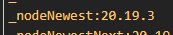
Du klickst hier?
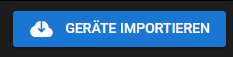
-
@hohenbostler Hast du mal ein komplett-Neustart vom System durchgeführt?
Wenn nein, dann vorher system updates machen, es gibt schon neuere Version
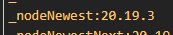
Du klickst hier?
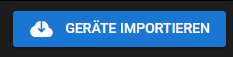
-
@hohenbostler Hast du in der Zeit neue Adapter installiert? Ich vermute es hat mit irgendeiner nicht gesetzten Übersetzung zu tun.
i18n -> Internationalisierung - Übersetzung von Begriffen -
@hohenbostler Hast du in der Zeit neue Adapter installiert? Ich vermute es hat mit irgendeiner nicht gesetzten Übersetzung zu tun.
i18n -> Internationalisierung - Übersetzung von Begriffen@mcu
Hey sorry für die späte Antwort.Also sicherlich gibt es adapter die ich installiert habe. Wie gesagt das ist ja schon ewig so.



