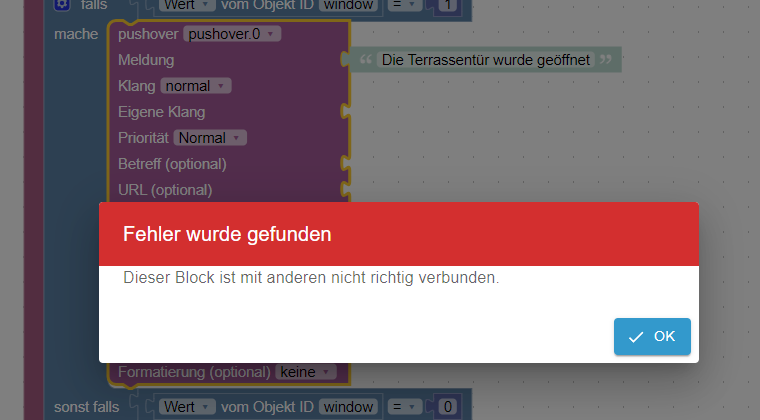NEWS
Tester für Javascript 9.0.1 gesucht
-
@thomas-maul
Erwartest du im Ernst dass jemand deine "komischen Warnungen" kommentieren kann ohne dass du sie zeigst?Changelog siehe erstes Posting in diesem Topic und README im Adapter Repo.
@mcm1957
Hi,
ich habe zunächst keine Kommentare erwartet und deshalb nichts mit gepostet.
Die Frage lautete: wo ist dokumentiert, was sich bei der Zeitdifferenz konkret geändert hat für den Blockly-User. Alternativ wäre eine kurze Beschreibung der Änderungen hier hilfreich.Ansonsten versuche ich es mit Try&Error zu fixen.
BG ThomasEDIT: Hat sich erledigt... Hab's hinbekommen bei mir im Script schreibe ich die Zeitdifferenz (Format hh:mm:ss) in einen Datenpunkt, der eine Zahl erwartet... Mit setzen auf "gemischt" des Datenpunktes ist's dann weg.
-
Veränderungen von bereits bestehenden Skripten teilweise nicht möglich.
D.h. die Buttons Speichern bzw. Abbrechen kommen nicht.Das passiert allerdings nicht bei allen blocklys.
F5 - hilft nicht.
Bitte ausfüllen:
- Skripte: blockly
- Link zu Adapterrepository: www.github.com...
- Adapterversion: Skriptausführung V. 9.0.3
- js-controller Version: 7.0.7
- Admin Version: v7.6.19
- Hardwaresystem: Pi5 ...
- Arbeitsspeicher: 8GB
- Festplattenart: SSD
- Betriebssystem: linux
- Nodejs-Version: v20.19.2
- NPM-Version: 10.8.2
- Installationsart: Skript
- Image, Docker genutzt: Nein
- Ort, Name der Imagedatei: HDD
Linux User bitte hier den Output von iob diag einfügen.
========== Start marking the full check here ===========Script v.2025-03-08 *** BASE SYSTEM *** Static hostname: raspberrypi5a Icon name: computer Operating System: Debian GNU/Linux 12 (bookworm) Kernel: Linux 6.6.62+rpt-rpi-2712 Architecture: arm64 OS is similar to: Model : Raspberry Pi 5 Model B Rev 1.0 Docker : false Virtualization : none Kernel : aarch64 Userland : 64 bit Systemuptime and Load: 18:28:32 up 2:06, 2 users, load average: 1.77, 1.60, 1.25 CPU threads: 4 *** LIFE CYCLE STATUS *** Operating System is the current Debian stable version codenamed 'bookworm'! *** RASPBERRY THROTTLING *** Current issues: No throttling issues detected. Previously detected issues: No throttling issues detected. *** TIME AND TIMEZONES *** Local time: Fri 2025-06-13 18:28:33 CEST Universal time: Fri 2025-06-13 16:28:33 UTC RTC time: Fri 2025-06-13 16:28:33 Time zone: Europe/Vienna (CEST, +0200) System clock synchronized: yes NTP service: active RTC in local TZ: no *** Users and Groups *** User that called 'iob diag': Guido HOME=/home/Guido GROUPS=Guido adm dialout cdrom sudo audio video plugdev games users input render netdev gpio i2c spi iobroker User that is running 'js-controller': iobroker HOME=/home/iobroker GROUPS=iobroker tty dialout audio video plugdev bluetooth redis gpio i2c *** DISPLAY-SERVER SETUP *** Display-Server: false Desktop: Terminal: tty *** MEMORY *** total used free shared buff/cache available Mem: 8.5G 4.7G 1.2G 5.7M 2.6G 3.7G Swap: 209M 0B 209M Total: 8.7G 4.7G 1.4G Active iob-Instances: 50 8064 M total memory 4491 M used memory 4577 M active memory 1788 M inactive memory 1166 M free memory 824 M buffer memory 1674 M swap cache 199 M total swap 0 M used swap 199 M free swap *** top - Table Of Processes *** top - 18:28:33 up 2:06, 2 users, load average: 1.77, 1.60, 1.25 Tasks: 233 total, 1 running, 232 sleeping, 0 stopped, 0 zombie %Cpu(s): 0.0 us, 33.3 sy, 0.0 ni, 66.7 id, 0.0 wa, 0.0 hi, 0.0 si, 0.0 st MiB Mem : 8064.1 total, 1164.0 free, 4494.5 used, 2499.0 buff/cache MiB Swap: 200.0 total, 200.0 free, 0.0 used. 3569.6 avail Mem *** FAILED SERVICES *** UNIT LOAD ACTIVE SUB DESCRIPTION 0 loaded units listed. *** DMESG CRITICAL ERRORS *** No critical errors detected *** FILESYSTEM *** Filesystem Type Size Used Avail Use% Mounted on udev devtmpfs 3.9G 0 3.9G 0% /dev tmpfs tmpfs 807M 5.4M 802M 1% /run /dev/nvme0n1p2 ext4 938G 18G 873G 2% / tmpfs tmpfs 4.0G 0 4.0G 0% /dev/shm tmpfs tmpfs 5.0M 48K 5.0M 1% /run/lock /dev/nvme0n1p1 vfat 511M 65M 447M 13% /boot/firmware tmpfs tmpfs 807M 0 807M 0% /run/user/1000 Messages concerning ext4 filesystem in dmesg: [Fri Jun 13 16:21:43 2025] Kernel command line: reboot=w coherent_pool=1M 8250.n r_uarts=1 pci=pcie_bus_safe cgroup_disable=memory numa_policy=interleave numa=f ake=8 system_heap.max_order=0 smsc95xx.macaddr=2C:CF:67:38:30:C8 vc_mem.mem_base =0x3fc00000 vc_mem.mem_size=0x40000000 console=ttyAMA10,115200 console=tty1 roo t=PARTUUID=d86775b7-02 rootfstype=ext4 fsck.repair=yes rootwait cfg80211.ieee802 11_regdom=AT [Fri Jun 13 16:21:46 2025] EXT4-fs (nvme0n1p2): mounted filesystem 4e43b7ef-50b8 -4db8-af9c-bba08ba271ec ro with ordered data mode. Quota mode: none. [Fri Jun 13 16:21:47 2025] EXT4-fs (nvme0n1p2): re-mounted 4e43b7ef-50b8-4db8-af 9c-bba08ba271ec r/w. Quota mode: none. Show mounted filesystems: TARGET SOURCE FSTYPE OPTIONS / /dev/nvme0n1p2 ext4 rw,noatime `-/boot/firmware /dev/nvme0n1p1 vfat rw,relatime,fmask=0022,dmask=0022,codepag e=437,iocharset=ascii,shortname=mixed,errors=remount-ro Files in neuralgic directories: /var: 8.8G /var/ 4.0G /var/cache/apt 4.0G /var/cache 3.9G /var/cache/apt/archives 3.1G /var/lib Archived and active journals take up 1.5G in the file system. /opt/iobroker/backups: 41M /opt/iobroker/backups/ /opt/iobroker/iobroker-data: 2.7G /opt/iobroker/iobroker-data/ 2.0G /opt/iobroker/iobroker-data/history 532M /opt/iobroker/iobroker-data/files 228M /opt/iobroker/iobroker-data/files/vis 221M /opt/iobroker/iobroker-data/files/vis/widgets The five largest files in iobroker-data are: 47M /opt/iobroker/iobroker-data/objects.jsonl 16M /opt/iobroker/iobroker-data/states.jsonl 9.8M /opt/iobroker/iobroker-data/files/vis-2/material-icons/knx-uf.json 9.8M /opt/iobroker/iobroker-data/files/homekit-controller.admin/static/js/mai n.f592ece1.js 8.1M /opt/iobroker/iobroker-data/files/backitup.admin/assets/index-BFvcOIQE.j s USB-Devices by-id: USB-Sticks - Avoid direct links to /dev/tty* in your adapter setups, please alw ays prefer the links 'by-id': /dev/serial/by-id/usb-ITead_Sonoff_Zigbee_3.0_USB_Dongle_Plus_d4edcf55336cef1193 0b9fadc169b110-if00-port0 *** ZigBee Settings *** Your zigbee.0 COM-Port is matching 'by-id'. Very good! Zigbee Network Settings on your coordinator/in nvbackup are: zigbee.X Extended Pan ID: *** MASKED *** Pan ID: *** MASKED *** Channel: *** MASKED *** Network Key: *** MASKED *** To unmask the settings run 'iob diag --unmask' *** NodeJS-Installation *** /usr/bin/nodejs v20.19.2 /usr/bin/node v20.19.2 /usr/bin/npm 10.8.2 /usr/bin/npx 10.8.2 /usr/bin/corepack 0.31.0 nodejs: Installed: 20.19.2-1nodesource1 Candidate: 20.19.2-1nodesource1 Version table: *** 20.19.2-1nodesource1 1001 500 https://deb.nodesource.com/node_20.x nodistro/main arm64 Packages 100 /var/lib/dpkg/status 20.19.1-1nodesource1 1001 500 https://deb.nodesource.com/node_20.x nodistro/main arm64 Packages 20.19.0-1nodesource1 1001 500 https://deb.nodesource.com/node_20.x nodistro/main arm64 Packages 20.18.3-1nodesource1 1001 500 https://deb.nodesource.com/node_20.x nodistro/main arm64 Packages 20.18.2-1nodesource1 1001 500 https://deb.nodesource.com/node_20.x nodistro/main arm64 Packages 20.18.1-1nodesource1 1001 500 https://deb.nodesource.com/node_20.x nodistro/main arm64 Packages 20.18.0-1nodesource1 1001 500 https://deb.nodesource.com/node_20.x nodistro/main arm64 Packages 20.17.0-1nodesource1 1001 500 https://deb.nodesource.com/node_20.x nodistro/main arm64 Packages 20.16.0-1nodesource1 1001 500 https://deb.nodesource.com/node_20.x nodistro/main arm64 Packages 20.15.1-1nodesource1 1001 500 https://deb.nodesource.com/node_20.x nodistro/main arm64 Packages 20.15.0-1nodesource1 1001 500 https://deb.nodesource.com/node_20.x nodistro/main arm64 Packages 20.14.0-1nodesource1 1001 500 https://deb.nodesource.com/node_20.x nodistro/main arm64 Packages 20.13.1-1nodesource1 1001 500 https://deb.nodesource.com/node_20.x nodistro/main arm64 Packages 20.13.0-1nodesource1 1001 500 https://deb.nodesource.com/node_20.x nodistro/main arm64 Packages 20.12.2-1nodesource1 1001 500 https://deb.nodesource.com/node_20.x nodistro/main arm64 Packages 20.12.1-1nodesource1 1001 500 https://deb.nodesource.com/node_20.x nodistro/main arm64 Packages 20.12.0-1nodesource1 1001 500 https://deb.nodesource.com/node_20.x nodistro/main arm64 Packages 20.11.1-1nodesource1 1001 500 https://deb.nodesource.com/node_20.x nodistro/main arm64 Packages 20.11.0-1nodesource1 1001 500 https://deb.nodesource.com/node_20.x nodistro/main arm64 Packages 20.10.0-1nodesource1 1001 500 https://deb.nodesource.com/node_20.x nodistro/main arm64 Packages 20.9.0-1nodesource1 1001 500 https://deb.nodesource.com/node_20.x nodistro/main arm64 Packages 20.8.1-1nodesource1 1001 500 https://deb.nodesource.com/node_20.x nodistro/main arm64 Packages 20.8.0-1nodesource1 1001 500 https://deb.nodesource.com/node_20.x nodistro/main arm64 Packages 20.7.0-1nodesource1 1001 500 https://deb.nodesource.com/node_20.x nodistro/main arm64 Packages 20.6.1-1nodesource1 1001 500 https://deb.nodesource.com/node_20.x nodistro/main arm64 Packages 20.6.0-1nodesource1 1001 500 https://deb.nodesource.com/node_20.x nodistro/main arm64 Packages 20.5.1-1nodesource1 1001 500 https://deb.nodesource.com/node_20.x nodistro/main arm64 Packages 20.5.0-1nodesource1 1001 500 https://deb.nodesource.com/node_20.x nodistro/main arm64 Packages 20.4.0-1nodesource1 1001 500 https://deb.nodesource.com/node_20.x nodistro/main arm64 Packages 20.3.1-1nodesource1 1001 500 https://deb.nodesource.com/node_20.x nodistro/main arm64 Packages 20.3.0-1nodesource1 1001 500 https://deb.nodesource.com/node_20.x nodistro/main arm64 Packages 20.2.0-1nodesource1 1001 500 https://deb.nodesource.com/node_20.x nodistro/main arm64 Packages 20.1.0-1nodesource1 1001 500 https://deb.nodesource.com/node_20.x nodistro/main arm64 Packages 20.0.0-1nodesource1 1001 500 https://deb.nodesource.com/node_20.x nodistro/main arm64 Packages 18.19.0+dfsg-6~deb12u2 500 500 http://deb.debian.org/debian bookworm/main arm64 Packages 18.19.0+dfsg-6~deb12u1 500 500 http://deb.debian.org/debian-security bookworm-security/main arm64 P ackages Temp directories causing deletion problem: 0 No problems detected Errors in npm tree: 0 No problems detected *** ioBroker-Installation *** ioBroker Status iobroker is running on this host. Objects type: jsonl States type: jsonl Hosts: raspberrypi5a raspberrypi5a (version: 7.0.7, hostname: raspberrypi5a , ali ve, uptime: 7601) Core adapters versions js-controller: 7.0.7 admin: 7.6.19 javascript: 9.0.3 nodejs modules from github: 0 Adapter State + system.adapter.accuweather.0 : accuweather : raspberrypi5a - enabled + system.adapter.admin.0 : admin : raspberrypi5a - enabled, port: 8081, bind: 0.0.0.0, run as: admin + system.adapter.alexa2.0 : alexa2 : raspberrypi5a - enabled system.adapter.awattar.0 : awattar : raspberrypi5a - enabled + system.adapter.backitup.0 : backitup : raspberrypi5a - enabled + system.adapter.ble.0 : ble : raspberrypi5a - enabled + system.adapter.bydhvs.0 : bydhvs : raspberrypi5a - enabled + system.adapter.cloud.0 : cloud : raspberrypi5a - enabled + system.adapter.countdown.0 : countdown : raspberrypi5a - enabled system.adapter.daswetter.0 : daswetter : raspberrypi5a - enabled system.adapter.daswetter.1 : daswetter : raspberrypi5a - enabled system.adapter.devices.0 : devices : raspberrypi5a - disabled + system.adapter.discovery.0 : discovery : raspberrypi5a - enabled + system.adapter.echarts.0 : echarts : raspberrypi5a - enabled + system.adapter.energiefluss-erweitert.0 : energiefluss-erweitert: raspberrypi5a - enabled + system.adapter.evcc.0 : evcc : raspberrypi5a - enabled, port: 7070 + system.adapter.fritzdect.0 : fritzdect : raspberrypi5a - enabled + system.adapter.fronius-solarweb.0 : fronius-solarweb : raspberrypi5a - enabled + system.adapter.fronius-wattpilot.0 : fronius-wattpilot : raspberrypi5a - enabled + system.adapter.fronius-wattpilot.1 : fronius-wattpilot : raspberrypi5a - enabled + system.adapter.fronius.0 : fronius : raspberrypi5a - enabled + system.adapter.fronius.1 : fronius : raspberrypi5a - enabled + system.adapter.history.0 : history : raspberrypi5a - enabled system.adapter.homekit-controller.0 : homekit-controller : raspberrypi5a - disabled system.adapter.ical.0 : ical : raspberrypi5a - enabled + system.adapter.influxdb.0 : influxdb : raspberrypi5a - enabled, port: 8086 system.adapter.iot.0 : iot : raspberrypi5a - disabled + system.adapter.iqontrol.0 : iqontrol : raspberrypi5a - enabled + system.adapter.javascript.0 : javascript : raspberrypi5a - enabled + system.adapter.meross.0 : meross : raspberrypi5a - enabled + system.adapter.modbus.0 : modbus : raspberrypi5a - enabled + system.adapter.modbus.1 : modbus : raspberrypi5a - enabled + system.adapter.mqtt.0 : mqtt : raspberrypi5a - enabled, port: 1883, bind: 0.0.0.0 + system.adapter.node-red.0 : node-red : raspberrypi5a - enabled, port: 1880, bind: 0.0.0.0 system.adapter.ocpp.0 : ocpp : raspberrypi5a - disabled, port: 9220 + system.adapter.parser.0 : parser : raspberrypi5a - enabled + system.adapter.ping.0 : ping : raspberrypi5a - enabled + system.adapter.pvforecast.0 : pvforecast : raspberrypi5a - enabled + system.adapter.pvforecast.1 : pvforecast : raspberrypi5a - enabled + system.adapter.shelly.0 : shelly : raspberrypi5a - enabled, port: 1884, bind: 0.0.0.0 + system.adapter.shelly.1 : shelly : raspberrypi5a - enabled, port: 1882, bind: 0.0.0.0 + system.adapter.smartgarden.0 : smartgarden : raspberrypi5a - enabled system.adapter.smartmeter.0 : smartmeter : raspberrypi5a - disabled + system.adapter.smartthings.0 : smartthings : raspberrypi5a - enabled system.adapter.sonoff.0 : sonoff : raspberrypi5a - disabled, port: 1884, bind: 0.0.0.0 + system.adapter.sourceanalytix.0 : sourceanalytix : raspberrypi5a - enabled + system.adapter.synochat.0 : synochat : raspberrypi5a - enabled + system.adapter.terminal.0 : terminal : raspberrypi5a - enabled, port: 8088, bind: 0.0.0.0, run as: admin + system.adapter.tr-064.0 : tr-064 : raspberrypi5a - enabled + system.adapter.tr-064.1 : tr-064 : raspberrypi5a - enabled + system.adapter.tr-064.2 : tr-064 : raspberrypi5a - enabled + system.adapter.trashschedule.0 : trashschedule : raspberrypi5a - enabled + system.adapter.tuya.0 : tuya : raspberrypi5a - enabled system.adapter.vis-2-widgets-energy.0 : vis-2-widgets-energy : raspberrypi5a - disabled system.adapter.vis-2-widgets-gauges.0 : vis-2-widgets-gauges : raspberrypi5a - disabled system.adapter.vis-2-widgets-jaeger-design.0: vis-2-widgets-jaeger-design: raspberrypi5a - disabled system.adapter.vis-2-widgets-material.0 : vis-2-widgets-material: raspberrypi5a - disabled + system.adapter.vis-2.0 : vis-2 : raspberrypi5a - enabled system.adapter.vis-hqwidgets.0 : vis-hqwidgets : raspberrypi5a - disabled + system.adapter.vis-inventwo.0 : vis-inventwo : raspberrypi5a - enabled system.adapter.vis-materialdesign.0 : vis-materialdesign : raspberrypi5a - disabled system.adapter.vis-metro.0 : vis-metro : raspberrypi5a - disabled system.adapter.vis.0 : vis : raspberrypi5a - enabled system.adapter.volvo.0 : volvo : raspberrypi5a - disabled system.adapter.volvo.1 : volvo : raspberrypi5a - disabled + system.adapter.weather-warnings.0 : weather-warnings : raspberrypi5a - enabled + system.adapter.web.0 : web : raspberrypi5a - enabled, port: 8082, bind: 0.0.0.0, run as: admin + system.adapter.whatsapp-cmb.0 : whatsapp-cmb : raspberrypi5a - enabled system.adapter.yr.0 : yr : raspberrypi5a - enabled + system.adapter.zigbee.0 : zigbee : raspberrypi5a - enabled, port: /dev/serial/by-id/usb-ITead_Sonoff_Zigbee_3.0_USB_Dongle_Plus_d4edcf55336cef11930b9fadc169b110-if00-port0 system.adapter.zigbee2mqtt.0 : zigbee2mqtt : raspberrypi5a - disabled + instance is alive Enabled adapters with bindings + system.adapter.admin.0 : admin : raspberrypi5a - enabled, port: 8081, bind: 0.0.0.0, run as: admin + system.adapter.evcc.0 : evcc : raspberrypi5a - enabled, port: 7070 + system.adapter.influxdb.0 : influxdb : raspberrypi5a - enabled, port: 8086 + system.adapter.mqtt.0 : mqtt : raspberrypi5a - enabled, port: 1883, bind: 0.0.0.0 + system.adapter.node-red.0 : node-red : raspberrypi5a - enabled, port: 1880, bind: 0.0.0.0 + system.adapter.shelly.0 : shelly : raspberrypi5a - enabled, port: 1884, bind: 0.0.0.0 + system.adapter.shelly.1 : shelly : raspberrypi5a - enabled, port: 1882, bind: 0.0.0.0 + system.adapter.terminal.0 : terminal : raspberrypi5a - enabled, port: 8088, bind: 0.0.0.0, run as: admin + system.adapter.web.0 : web : raspberrypi5a - enabled, port: 8082, bind: 0.0.0.0, run as: admin + system.adapter.zigbee.0 : zigbee : raspberrypi5a - enabled, port: /dev/serial/by-id/usb-ITead_Sonoff_Zigbee_3.0_USB_Dongle_Plus_d4edcf55336cef11930b9fadc169b110-if00-port0 ioBroker-Repositories ┌─────────┬──────────┬─────────────────────────────────────────────────────────┬──────────────┐ │ (index) │ name │ url │ auto upgrade │ ├─────────┼──────────┼─────────────────────────────────────────────────────────┼──────────────┤ │ 0 │ 'stable' │ 'http://download.iobroker.net/sources-dist.json' │ false │ │ 1 │ 'beta' │ 'http://download.iobroker.net/sources-dist-latest.json' │ false │ └─────────┴──────────┴─────────────────────────────────────────────────────────┴──────────────┘ Active repo(s): beta Upgrade policy: patch Installed ioBroker-Adapters Used repository: beta Adapter "accuweather" : 2.1.0 , installed 2.1.0 Adapter "admin" : 7.6.19 , installed 7.6.19 Adapter "alexa2" : 3.26.7 , installed 3.26.7 Adapter "awattar" : 1.0.6 , installed 1.0.6 Adapter "backitup" : 3.2.2 , installed 3.2.2 Adapter "ble" : 0.14.1 , installed 0.14.1 Adapter "bydhvs" : 1.5.0 , installed 1.5.0 Adapter "cloud" : 5.0.1 , installed 5.0.1 Adapter "countdown" : 3.0.0 , installed 3.0.0 Adapter "daswetter" : 3.2.3 , installed 3.2.3 Adapter "devices" : 1.2.6 , installed 1.2.6 Adapter "discovery" : 5.0.0 , installed 5.0.0 Adapter "echarts" : 2.0.6 , installed 2.0.6 Adapter "energiefluss-erweitert": 0.7.7, installed 0.7.7 Adapter "evcc" : 0.2.2 , installed 0.2.2 Adapter "fritzdect" : 2.6.2 , installed 2.6.2 Adapter "fronius" : 2.1.1 , installed 2.1.1 Adapter "fronius-solarweb": 0.1.1 , installed 0.1.1 Adapter "fronius-wattpilot": 4.6.3, installed 4.6.3 Adapter "history" : 3.0.1 , installed 3.0.1 Adapter "homekit-controller": 0.5.11, installed 0.5.11 Adapter "ical" : 1.16.1 , installed 1.16.1 Adapter "influxdb" : 4.0.2 , installed 4.0.2 Adapter "iot" : 3.5.2 , installed 3.5.2 Adapter "iqontrol" : 3.0.0 , installed 3.0.0 Adapter "javascript" : 9.0.3 , installed 9.0.3 Controller "js-controller": 7.0.7 , installed 7.0.7 Adapter "meross" : 1.17.0 , installed 1.17.0 Adapter "modbus" : 6.4.0 , installed 6.4.0 Adapter "mqtt" : 6.1.4 , installed 6.1.4 Adapter "node-red" : 6.0.7 , installed 6.0.7 Adapter "ocpp" : 0.12.5 , installed 0.12.5 Adapter "parser" : 2.3.1 , installed 2.3.1 Adapter "ping" : 1.7.9 , installed 1.7.9 Adapter "pvforecast" : 5.0.0 , installed 5.0.0 Adapter "shelly" : 10.0.0 , installed 10.0.0 Adapter "smartgarden" : 2.0.1 , installed 2.0.1 Adapter "smartmeter" : 3.4.0 , installed 3.4.0 Adapter "smartthings" : 0.2.2 , installed 0.2.2 Adapter "socketio" : 7.0.8 , installed 7.0.8 Adapter "sonoff" : 3.2.1 , installed 3.2.1 Adapter "sourceanalytix": 0.4.14 , installed 0.4.14 Adapter "synochat" : 1.3.3 , installed 1.3.3 Adapter "terminal" : 1.0.0 , installed 1.0.0 Adapter "tr-064" : 4.3.0 , installed 4.3.0 Adapter "trashschedule": 4.0.0 , installed 4.0.0 Adapter "tuya" : 3.17.0 , installed 3.17.0 Adapter "vis" : 1.5.6 , installed 1.5.6 Adapter "vis-2" : 2.12.10 , installed 2.12.10 Adapter "vis-2-widgets-energy": 1.0.2, installed 1.0.2 Adapter "vis-2-widgets-gauges": 1.1.1, installed 1.1.1 Adapter "vis-2-widgets-jaeger-design": 1.4.3, installed 1.4.3 Adapter "vis-2-widgets-material": 1.4.10, installed 1.4.10 Adapter "vis-hqwidgets": 1.5.1 , installed 1.5.1 Adapter "vis-inventwo" : 3.3.5 , installed 3.3.5 Adapter "vis-materialdesign": 0.5.9, installed 0.5.9 Adapter "vis-metro" : 1.2.0 , installed 1.2.0 Adapter "volvo" : 0.1.2 , installed 0.1.2 Adapter "weather-warnings": 0.7.4 , installed 0.7.4 Adapter "web" : 7.0.9 , installed 7.0.9 Adapter "whatsapp-cmb" : 0.3.0 , installed 0.3.0 Adapter "ws" : 3.0.19 , installed 3.0.19 Adapter "yr" : 5.3.0 , installed 5.3.0 Adapter "zigbee" : 3.0.1 , installed 3.0.1 Adapter "zigbee2mqtt" : 3.0.8 , installed 3.0.8 Objects and States Please stand by - This may take a while Objects: 46620 States: 39800 *** OS-Repositories and Updates *** Hit:1 http://archive.raspberrypi.com/debian bookworm InRelease Hit:2 http://deb.debian.org/debian bookworm InRelease Hit:3 https://apt.grafana.com stable InRelease Hit:4 https://repos.influxdata.com/debian stable InRelease Hit:5 http://deb.debian.org/debian-security bookworm-security InRelease Hit:6 https://deb.nodesource.com/node_20.x nodistro InRelease Get:7 https://dl.evcc.io/public/evcc/stable/deb/debian bookworm InRelease Hit:8 http://deb.debian.org/debian bookworm-updates InRelease Fetched 5127 B in 1s (7101 B/s) Reading package lists... Pending Updates: 1 *** Listening Ports *** Active Internet connections (only servers) Proto Recv-Q Send-Q Local Address Foreign Address State User Inode PID/Program name tcp 0 0 0.0.0.0:22 0.0.0.0:* LISTEN 0 4834 817/sshd: /usr/sbin tcp 0 0 127.0.0.1:1883 0.0.0.0:* LISTEN 107 5615 814/mosquitto tcp 0 0 127.0.0.1:9001 0.0.0.0:* LISTEN 1001 6934 995/iobroker.js-con tcp 0 0 127.0.0.1:9000 0.0.0.0:* LISTEN 1001 6939 995/iobroker.js-con tcp 0 0 0.0.0.0:1884 0.0.0.0:* LISTEN 1001 10488 1421/io.shelly.0 tcp 0 0 0.0.0.0:1880 0.0.0.0:* LISTEN 1001 6044 1195/node-red tcp 0 0 127.0.0.1:6379 0.0.0.0:* LISTEN 108 5653 802/redis-server 12 tcp6 0 0 :::22 :::* LISTEN 0 4836 817/sshd: /usr/sbin tcp6 0 0 ::1:6379 :::* LISTEN 108 5654 802/redis-server 12 tcp6 0 0 :::7070 :::* LISTEN 109 8274 891/evcc tcp6 0 0 :::3000 :::* LISTEN 106 5813 994/grafana tcp6 0 0 ::1:1883 :::* LISTEN 107 5616 814/mosquitto tcp6 0 0 :::8086 :::* LISTEN 999 7548 904/influxd tcp6 0 0 :::8082 :::* LISTEN 1001 15161 2061/io.web.0 tcp6 0 0 :::8081 :::* LISTEN 1001 6982 1051/io.admin.0 tcp6 0 0 :::8088 :::* LISTEN 1001 15581 1947/io.terminal.0 udp 0 0 0.0.0.0:5353 0.0.0.0:* 104 5515 694/avahi-daemon: r udp 0 0 0.0.0.0:5683 0.0.0.0:* 1001 10526 1439/io.shelly.1 udp 0 0 0.0.0.0:59008 0.0.0.0:* 104 5517 694/avahi-daemon: r udp 0 0 0.0.0.0:6666 0.0.0.0:* 1001 9111 1510/io.tuya.0 udp 0 0 0.0.0.0:6667 0.0.0.0:* 1001 9112 1510/io.tuya.0 udp6 0 0 fe80::8810:fd5e:d9b:546 :::* 0 5760 735/NetworkManager udp6 0 0 fe80::2cd7:eb6f:729:546 :::* 0 5754 735/NetworkManager udp6 0 0 :::5353 :::* 104 5516 694/avahi-daemon: r udp6 0 0 :::56267 :::* 104 5518 694/avahi-daemon: r *** Log File - Last 25 Lines *** 2025-06-13 18:29:15.968 - debug: shelly.0 (1421) [httpIoBrokerState] State change 192.168.178.31 (shellyplusplugs / shellyplusplugs-b0b21c1309fc / shellyplusplugs#b0b21c1309fc#1): state: shellyplusplugs#b0b21c1309fc#1.Sys.lon, value: 16.3662 2025-06-13 18:29:15.968 - debug: shelly.0 (1421) [httpIoBrokerState] State change 192.168.178.31 (shellyplusplugs / shellyplusplugs-b0b21c1309fc / shellyplusplugs#b0b21c1309fc#1): state: shellyplusplugs#b0b21c1309fc#1.Sys.debugEnabled, value: false 2025-06-13 18:29:16.052 - debug: shelly.0 (1421) [httpIoBrokerState] State change 192.168.178.31 (shellyplusplugs / shellyplusplugs-b0b21c1309fc / shellyplusplugs#b0b21c1309fc#1): state: shellyplusplugs#b0b21c1309fc#1.WiFi.apEnabled, value: false 2025-06-13 18:29:16.195 - debug: shelly.0 (1421) [httpIoBrokerState] State change 192.168.178.31 (shellyplusplugs / shellyplusplugs-b0b21c1309fc / shellyplusplugs#b0b21c1309fc#1): state: shellyplusplugs#b0b21c1309fc#1.Mqtt.topicPrefix, value: "shellyplusplugs-b0b21c1309fc" 2025-06-13 18:29:16.195 - debug: shelly.0 (1421) [httpIoBrokerState] State change 192.168.178.31 (shellyplusplugs / shellyplusplugs-b0b21c1309fc / shellyplusplugs#b0b21c1309fc#1): state: shellyplusplugs#b0b21c1309fc#1.Mqtt.rpcNotifications, value: true 2025-06-13 18:29:16.195 - debug: shelly.0 (1421) [httpIoBrokerState] State change 192.168.178.31 (shellyplusplugs / shellyplusplugs-b0b21c1309fc / shellyplusplugs#b0b21c1309fc#1): state: shellyplusplugs#b0b21c1309fc#1.Mqtt.statusNotifications, value: true 2025-06-13 18:29:16.195 - debug: shelly.0 (1421) [httpIoBrokerState] State change 192.168.178.31 (shellyplusplugs / shellyplusplugs-b0b21c1309fc / shellyplusplugs#b0b21c1309fc#1): state: shellyplusplugs#b0b21c1309fc#1.Mqtt.clientId, value: "shellyplusplugs-b0b21c1309fc" 2025-06-13 18:29:16.283 - debug: shelly.0 (1421) [httpIoBrokerState] State change 192.168.178.31 (shellyplusplugs / shellyplusplugs-b0b21c1309fc / shellyplusplugs#b0b21c1309fc#1): state: shellyplusplugs#b0b21c1309fc#1.Cloud.enabled, value: true 2025-06-13 18:29:16.435 - debug: shelly.0 (1421) [httpIoBrokerState] State change 192.168.178.31 (shellyplusplugs / shellyplusplugs-b0b21c1309fc / shellyplusplugs#b0b21c1309fc#1): state: shellyplusplugs#b0b21c1309fc#1.PLUGS_UI.Mode, value: "switch" 2025-06-13 18:29:16.435 - debug: shelly.0 (1421) [httpIoBrokerState] State change 192.168.178.31 (shellyplusplugs / shellyplusplugs-b0b21c1309fc / shellyplusplugs#b0b21c1309fc#1): state: shellyplusplugs#b0b21c1309fc#1.PLUGS_UI.PowerBrightness, value: 30 2025-06-13 18:29:16.435 - debug: shelly.0 (1421) [httpIoBrokerState] State change 192.168.178.31 (shellyplusplugs / shellyplusplugs-b0b21c1309fc / shellyplusplugs#b0b21c1309fc#1): state: shellyplusplugs#b0b21c1309fc#1.PLUGS_UI.SwitchOnBrightness, value: 20 2025-06-13 18:29:16.435 - debug: shelly.0 (1421) [httpIoBrokerState] State change 192.168.178.31 (shellyplusplugs / shellyplusplugs-b0b21c1309fc / shellyplusplugs#b0b21c1309fc#1): state: shellyplusplugs#b0b21c1309fc#1.PLUGS_UI.SwitchOnColor, value: "8,100,13" 2025-06-13 18:29:16.435 - debug: shelly.0 (1421) [httpIoBrokerState] State change 192.168.178.31 (shellyplusplugs / shellyplusplugs-b0b21c1309fc / shellyplusplugs#b0b21c1309fc#1): state: shellyplusplugs#b0b21c1309fc#1.PLUGS_UI.SwitchOffBrightness, value: 20 2025-06-13 18:29:16.435 - debug: shelly.0 (1421) [httpIoBrokerState] State change 192.168.178.31 (shellyplusplugs / shellyplusplugs-b0b21c1309fc / shellyplusplugs#b0b21c1309fc#1): state: shellyplusplugs#b0b21c1309fc#1.PLUGS_UI.SwitchOffColor, value: "100,0,6" 2025-06-13 18:29:16.435 - debug: shelly.0 (1421) [httpIoBrokerState] State change 192.168.178.31 (shellyplusplugs / shellyplusplugs-b0b21c1309fc / shellyplusplugs#b0b21c1309fc#1): state: shellyplusplugs#b0b21c1309fc#1.PLUGS_UI.NightModeEnabled, value: false 2025-06-13 18:29:16.436 - debug: shelly.0 (1421) [httpIoBrokerState] State change 192.168.178.31 (shellyplusplugs / shellyplusplugs-b0b21c1309fc / shellyplusplugs#b0b21c1309fc#1): state: shellyplusplugs#b0b21c1309fc#1.PLUGS_UI.NightModeBrightness, value: 80 2025-06-13 18:29:16.520 - debug: shelly.0 (1421) [httpIoBrokerState] State change 192.168.178.31 (shellyplusplugs / shellyplusplugs-b0b21c1309fc / shellyplusplugs#b0b21c1309fc#1): state: shellyplusplugs#b0b21c1309fc#1.Relay0.ChannelName, value: null 2025-06-13 18:29:16.520 - debug: shelly.0 (1421) [httpIoBrokerState] State change 192.168.178.31 (shellyplusplugs / shellyplusplugs-b0b21c1309fc / shellyplusplugs#b0b21c1309fc#1): state: shellyplusplugs#b0b21c1309fc#1.Relay0.InitialState, value: "off" 2025-06-13 18:29:16.520 - debug: shelly.0 (1421) [httpIoBrokerState] State change 192.168.178.31 (shellyplusplugs / shellyplusplugs-b0b21c1309fc / shellyplusplugs#b0b21c1309fc#1): state: shellyplusplugs#b0b21c1309fc#1.Relay0.AutoTimerOn, value: false 2025-06-13 18:29:16.520 - debug: shelly.0 (1421) [httpIoBrokerState] State change 192.168.178.31 (shellyplusplugs / shellyplusplugs-b0b21c1309fc / shellyplusplugs#b0b21c1309fc#1): state: shellyplusplugs#b0b21c1309fc#1.Relay0.AutoTimerOnDelay, value: 60 2025-06-13 18:29:16.520 - debug: shelly.0 (1421) [httpIoBrokerState] State change 192.168.178.31 (shellyplusplugs / shellyplusplugs-b0b21c1309fc / shellyplusplugs#b0b21c1309fc#1): state: shellyplusplugs#b0b21c1309fc#1.Relay0.AutoTimerOff, value: false 2025-06-13 18:29:16.520 - debug: shelly.0 (1421) [httpIoBrokerState] State change 192.168.178.31 (shellyplusplugs / shellyplusplugs-b0b21c1309fc / shellyplusplugs#b0b21c1309fc#1): state: shellyplusplugs#b0b21c1309fc#1.Relay0.AutoTimerOffDelay, value: 60 2025-06-13 18:29:16.520 - debug: shelly.0 (1421) [httpIoBrokerState] State change 192.168.178.31 (shellyplusplugs / shellyplusplugs-b0b21c1309fc / shellyplusplugs#b0b21c1309fc#1): state: shellyplusplugs#b0b21c1309fc#1.Relay0.LimitPower, value: 2500 2025-06-13 18:29:16.520 - debug: shelly.0 (1421) [httpIoBrokerState] State change 192.168.178.31 (shellyplusplugs / shellyplusplugs-b0b21c1309fc / shellyplusplugs#b0b21c1309fc#1): state: shellyplusplugs#b0b21c1309fc#1.Relay0.LimitCurrent, value: 12 2025-06-13 18:29:16.520 - debug: shelly.0 (1421) [httpIoBrokerState] State change 192.168.178.31 (shellyplusplugs / shellyplusplugs-b0b21c1309fc / shellyplusplugs#b0b21c1309fc#1): state: shellyplusplugs#b0b21c1309fc#1.Relay0.LimitVoltage, value: 280============ Mark until here for C&P =============
iob diag has finished.
-
@mg99 said in Tester für Javascript 9.0.1 gesucht:
Veränderungen von bereits bestehenden Skripten teilweise nicht möglich.
D.h. die Buttons Speichern bzw. Abbrechen kommen nicht.
Das passiert allerdings nicht bei allen blocklys.
F5 - hilft nicht.Kann ich bestätigen.
EDIT
plus: neues Skript anlegen funktioniert auch nicht. -
Ich wollte gerade ein Blockly kopieren. Dazu habe ich ein vorhandenes Exportiert und in die Zwischenablage kopiert,
dann ein neues, leeres angelegt und wollt dann importieren: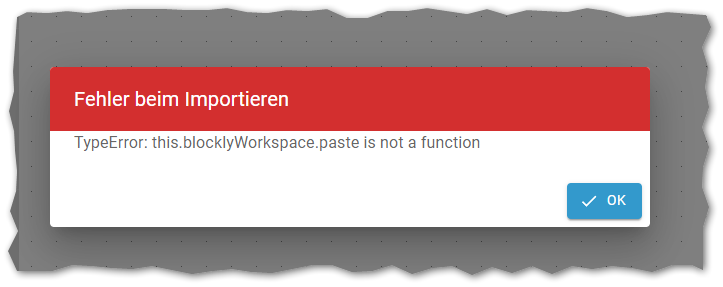
TypeError: this.blocklyWorkspace.paste is not a functionFalls das mal jemand verifizieren kann.
-
Ich wollte gerade ein Blockly kopieren. Dazu habe ich ein vorhandenes Exportiert und in die Zwischenablage kopiert,
dann ein neues, leeres angelegt und wollt dann importieren: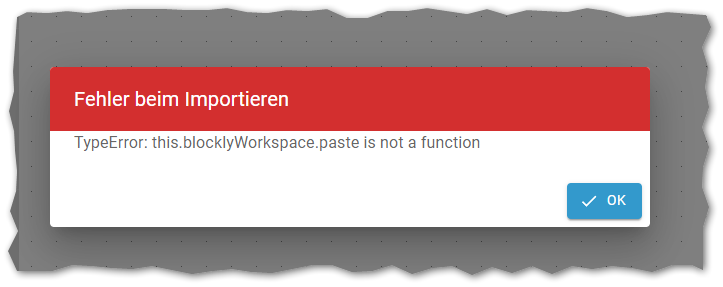
TypeError: this.blocklyWorkspace.paste is not a functionFalls das mal jemand verifizieren kann.
@bananajoe
Kann ich, ist bei mir auch.
Dazu gibt's auch ein Issue:
https://github.com/ioBroker/ioBroker.javascript/issues/1890 -
ich möchte ein vorthandenes Blockly Script umbauen und will hierfür eine Funktion einbauen.
Ich habe die Funktion inkl deren Aufruf mehrfach in Blockly eingegeben und gespeichert. wenn ich den Editor zu und wieder aufmache sind die Änderungen weg...
Browser Cache habe ich gelöscht und Browser neu gestartet.
Mir ist noch aufgefallen: Wenn ich das Script öffne und dann einen "Funktion" Baustein in das Script ziehe, dann erscheint der Button "Speichern" nicht. Wenn ich im Script irgendwas anderes ändere (einen Block lösche, einen Trigger einfüge etc), dann erscheint "Speichern".
Hat hir jemand eine Idee woran es liegen könnte?
Firefox Browser, iob auf proxmox container, Beta repo
node-js 20.19.2
npm 10.8.2
js-controller 7.0.7
javascript adapter 9.0.3 -
ich möchte ein vorthandenes Blockly Script umbauen und will hierfür eine Funktion einbauen.
Ich habe die Funktion inkl deren Aufruf mehrfach in Blockly eingegeben und gespeichert. wenn ich den Editor zu und wieder aufmache sind die Änderungen weg...
Browser Cache habe ich gelöscht und Browser neu gestartet.
Mir ist noch aufgefallen: Wenn ich das Script öffne und dann einen "Funktion" Baustein in das Script ziehe, dann erscheint der Button "Speichern" nicht. Wenn ich im Script irgendwas anderes ändere (einen Block lösche, einen Trigger einfüge etc), dann erscheint "Speichern".
Hat hir jemand eine Idee woran es liegen könnte?
Firefox Browser, iob auf proxmox container, Beta repo
node-js 20.19.2
npm 10.8.2
js-controller 7.0.7
javascript adapter 9.0.3 -
Der Javascript Adapter ist noch Beta in deiner Version. Bitte zurück auf stable.
Hier ist der Testpost dazu. -
Moin, würde gerne ein größeres Blockly in ein neues überführen. Der Import des vorher exportierten Blockly schlägt fehl mit -> TypeError: this.blocklyWorkspace.paste is not a function
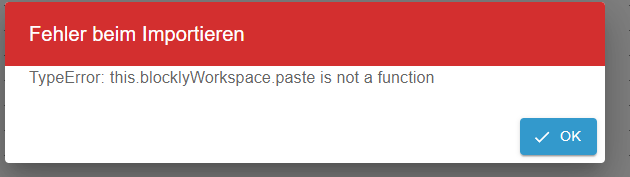
Hat das schon mal wer gehabt?
Gruß
Matze@matzebhv ich fürchte du bist Betatester!
Dafür gibt's den Betatester ThreadLeider gibst du keinerlei Informationen zu deinen Versionen im System preis
mit "Logik" hat das eh nichts zu tun.
-
@matzebhv ich fürchte du bist Betatester!
Dafür gibt's den Betatester ThreadLeider gibst du keinerlei Informationen zu deinen Versionen im System preis
mit "Logik" hat das eh nichts zu tun.
-
Kann die angesprochenen Fehler für 9.0.3 bestätigen:
- Wenn ich ein vorhandenes Skript erweitern will, fehlt der Speicher-Button. Der erscheint nur, wenn ich einen vorhandenen Baustein z. B. lösche. Änderungen werden aber trotzdem nicht übernommen.
- Export -Import: TypeError: this.blocklyWorkspace.paste is not a function
Viele Grüße
Marcus -
Was mir noch aufgefallen ist, ist das "Verschönern Sie das Skirpt" bei konsequent alle
"durch'ersetzt hat.
Im Kontext des Skriptes passte das (Textbausteine bzw. Datenpunktenamen zusammenbauen), ich mir noch sicher ob ich das so gut finde. -
Folgendes Problem:
Ich habe mehrere Blockly Scripte die die "Sendto" Funktion "Pushover" nutzen. Alle meine Adapter sowie die IOBroker Installation ist aktuell (nutze die auf Synology/Docker von Buanet).
Nun will ich etwas an einem meiner Blockly ändern und der "Speicher" Button aktiviert sich nicht. Wenn ich das Blockly prüfe, bekomme ich die Meldung "Dieser Block ist mit anderen nicht richtig verbunden." und der Pushover Block blinkt.
Entferne ich nun den Pushover Block und füge einen neuen Pushover Block ein, sagt die Prüfung zwar OK, aber der Speicher Button aktiviert sich immer noch nicht.
Ich habe den Pushover Adapter schon deinstalliert und wieder installiert (4.1.0). Leider ohne Veränderung.
Testnachricht geht aus der Instanz aber. -
Folgendes Problem:
Ich habe mehrere Blockly Scripte die die "Sendto" Funktion "Pushover" nutzen. Alle meine Adapter sowie die IOBroker Installation ist aktuell (nutze die auf Synology/Docker von Buanet).
Nun will ich etwas an einem meiner Blockly ändern und der "Speicher" Button aktiviert sich nicht. Wenn ich das Blockly prüfe, bekomme ich die Meldung "Dieser Block ist mit anderen nicht richtig verbunden." und der Pushover Block blinkt.
Entferne ich nun den Pushover Block und füge einen neuen Pushover Block ein, sagt die Prüfung zwar OK, aber der Speicher Button aktiviert sich immer noch nicht.
Ich habe den Pushover Adapter schon deinstalliert und wieder installiert (4.1.0). Leider ohne Veränderung.
Testnachricht geht aus der Instanz aber.@iomax sagte in Pushover "Dieser Block ist ...nicht richtig verbunden.":
Dieser Block ist mit anderen nicht richtig verbunden." und der Pushover Block blinkt.
bitte zeigen!
-
@iomax sagte in Pushover "Dieser Block ist ...nicht richtig verbunden.":
Dieser Block ist mit anderen nicht richtig verbunden." und der Pushover Block blinkt.
bitte zeigen!
-
Entferne ich den Pushover Block, kann ich speichern und schließen. Ich kann ihn im Editor auch wieder hinzufügen, aber dann nicht mehr speichern.