NEWS
jarvis v3.2.x - just another remarkable vis
-
@mcu
Layout"61641b4b-c88a-4a92-bfb4-c50de05c6d6a": { "id": "61641b4b-c88a-4a92-bfb4-c50de05c6d6a", "config": { "dense": false, "horizontal": false, "stacked": false, "filter": "(value, val) => val === val" }, "_created": 1720353565053, "module": "StateList", "items": [ { "type": "device", "deviceId": "c92d2c36-65be-4d54-900c-3a3b274a0ecd", "id": "915820e4-a97e-42b8-acc0-f6ea329eff42", "primaryStateKey": "Bewegungsmelder Offline", "bodyStateKey": "Bewegungsmelder Offline", "isInGroup": false, "label": "Offline", "showState": false }, { "type": "divider", "id": "286e6038-f400-4682-a693-f0460b4e6a66", "isInGroup": false }, { "type": "list", "id": "21064db1-a4b5-48a3-8783-dc84decba131", "isInGroup": false, "function": null, "tags": [ "alias", "Bewegungsmelder" ], "bodyStateKey": "NAME", "bodyElement": null, "primaryStateKey": "OCCUPANCY", "secondaryStatesConfig": { "useLabel": false, "useDeviceLabel": false, "hideEmpty": false, "useColor": true }, "showState": true, "sortBy": "value", "CustomTextBodyConfig": { "Battery": { "text": "dddd" }, "Name": { "text": "{Name}" } }, "secondaryStatesKeys": [ "BATTERY", "LETZTER KONTAKT" ], "actionElement": "IconState", "IconStateConfig": { "OCCUPANCY": { "iconTurnOn": "mdi-alert", "val": "value" } }, "sortDirection": "descending" } ], "title": "Bewegungsmelder", "revision": "22b65", "_updated": 1746381480136, "link": "http://192.168.100.17:8080/#/", "_copied": 1744394240219 },<div class="box" style="grid-area: 1 / 4 / span 8 / span 5;"><div class="jarvis-widget-container jarvis-widget-container-61641b4b-c88a-4a92-bfb4-c50de05c6d6a paper"><!----><div class="q-card q-card--dark q-dark q-card--flat no-shadow jarvis-widget full-width full-height jarvis-widget-module-StateList jarvis-widget-61641b4b-c88a-4a92-bfb4-c50de05c6d6a"><!----><div class="q-item q-item-type row no-wrap q-item--dark jarvis-widget-header" role="listitem"><!----><div class="q-item__section column q-item__section--main justify-center"><div class="q-item__label text-h6 cursor-pointer">Bewegungsmelder</div></div></div><hr class="q-separator q-separator--horizontal q-separator--dark" aria-orientation="horizontal"><div class="q-card__section q-card__section--horiz row no-wrap jarvis-widget-content" style="overflow-y: auto;"><!----><div class="jarvis-widget-scaler full-width"><div data-v-89675fee="" class="q-list q-list--dark jarvis-StateList full-width" role="list" options="[object Object]" fullscreen="false" alignment="[object Object]" container-size="[object Object]" style="max-height: 386px;"><div data-v-253c8a3a="" data-v-89675fee="" class="q-item q-item-type row no-wrap q-item--dark q-item--clickable q-link cursor-pointer q-focusable q-hoverable jarvis-StateListItem" role="listitem" tabindex="0" v-ripple="true"><div class="q-focus-helper" tabindex="-1"></div><div data-v-253c8a3a="" class="q-item__section column q-item__section--side justify-center q-item__section--avatar jarvis-StateListItem-Icon"><span data-v-253c8a3a="" class="jarvis-icon icon"><!----><span><svg xmlns="http://www.w3.org/2000/svg" aria-hidden="true" role="img" width="1em" height="1em" viewBox="0 0 24 24" data-icon="mdi:toggle-switch-outline" style="vertical-align: text-bottom; color: rgb(25, 118, 210);" class="iconify icon-sm iconify--mdi"><path fill="currentColor" d="M17 6H7c-3.31 0-6 2.69-6 6s2.69 6 6 6h10c3.31 0 6-2.69 6-6s-2.69-6-6-6m0 10H7c-2.21 0-4-1.79-4-4s1.79-4 4-4h10c2.21 0 4 1.79 4 4s-1.79 4-4 4m0-7c-1.66 0-3 1.34-3 3s1.34 3 3 3s3-1.34 3-3s-1.34-3-3-3"></path></svg></span></span></div><div data-v-253c8a3a="" class="q-item__section column q-item__section--main justify-center jarvis-StateListItem-Body"><div data-v-253c8a3a="" class="q-item__label">Offline</div><!----></div><div data-v-253c8a3a="" class="q-item__section column q-item__section--side justify-center jarvis-StateListItem-Action"><div data-v-253c8a3a="" class="jarvis-StateListItem-Action-primaryStateKey"><!----><div data-v-253c8a3a=""><div><div class="q-toggle cursor-pointer no-outline row inline no-wrap items-center q-toggle--dark q-toggle--dense jarvis-SwitchAction" tabindex="0" role="switch" aria-checked="true"><div class="q-toggle__inner relative-position non-selectable q-toggle__inner--truthy text-primary" aria-hidden="true"><input class="hidden q-toggle__native absolute q-ma-none q-pa-none" type="checkbox"><div class="q-toggle__track"></div><div class="q-toggle__thumb absolute flex flex-center no-wrap"></div></div><span class="no-outline" tabindex="-1"></span></div></div></div></div><div data-v-253c8a3a="" class="jarvis-StateListItem-Action-secondaryStatesKeys"><!----></div></div></div><hr data-v-89675fee="" class="q-separator q-separator--horizontal q-separator--dark jarvis-StateListSeparator" aria-orientation="horizontal"><!----><div data-v-253c8a3a="" data-v-89675fee="" class="q-item q-item-type row no-wrap q-item--dark q-item--clickable q-link cursor-pointer q-focusable q-hoverable jarvis-StateListItem" role="listitem" tabindex="0" v-ripple="true"><div class="q-focus-helper" tabindex="-1"></div><div data-v-253c8a3a="" class="q-item__section column q-item__section--side justify-center q-item__section--avatar jarvis-StateListItem-Icon"><span data-v-253c8a3a="" class="jarvis-icon icon"><!----><span><svg xmlns="http://www.w3.org/2000/svg" aria-hidden="true" role="img" width="1em" height="1em" viewBox="0 0 24 24" data-icon="mdi:motion-detector" style="vertical-align: text-bottom; color: green;" class="iconify icon-sm iconify--mdi"><path fill="currentColor" d="M10 .2C9 .2 8.2 1 8.2 2S9 3.8 10 3.8S11.8 3 11.8 2S11 .2 10 .2m5.67.8A7.33 7.33 0 0 0 23 8.33V7a6 6 0 0 1-6-6zm2.66 0c0 2.58 2.09 4.67 4.67 4.67V4.33c-1.84 0-3.33-1.49-3.33-3.33zM21 1a2 2 0 0 0 2 2V1zM7.92 4.03c-.17 0-.34.03-.5.08L2 5.8V11h1.8V7.33l2.11-.66L2 22h1.8l2.87-8.11L9 17v5h1.8v-6.41l-2.49-4.54l.73-2.87L10.12 10H15V8.2h-3.62l-2-3.33c-.3-.5-.84-.84-1.46-.84"></path></svg></span></span></div><div data-v-253c8a3a="" class="q-item__section column q-item__section--main justify-center jarvis-StateListItem-Body"><div data-v-253c8a3a="" class="q-item__label">Test</div><!----></div><div data-v-253c8a3a="" class="q-item__section column q-item__section--side justify-center jarvis-StateListItem-Action"><div data-v-253c8a3a="" class="jarvis-StateListItem-Action-primaryStateKey"><div data-v-253c8a3a="" class="jarvis-State" style="margin: auto;"><div class="q-item__label text-wrap"><!----><!----><span class="jarvis-State-Value">aus</span></div></div><div data-v-253c8a3a="" style="margin-left: 8px;"><span class="jarvis-icon icon"><!----><span><svg xmlns="http://www.w3.org/2000/svg" aria-hidden="true" role="img" width="1em" height="1em" viewBox="0 0 24 24" data-icon="mdi:power-off" style="vertical-align: middle;" class="iconify icon-sm iconify--mdi"><path fill="currentColor" d="M12 3a9 9 0 0 0-9 9a9 9 0 0 0 9 9a9 9 0 0 0 9-9a9 9 0 0 0-9-9m0 16a7 7 0 0 1-7-7a7 7 0 0 1 7-7a7 7 0 0 1 7 7a7 7 0 0 1-7 7"></path></svg></span></span></div></div><div data-v-253c8a3a="" class="jarvis-StateListItem-Action-secondaryStatesKeys"><div data-v-253c8a3a="" class="secondaryStatesKeys wrap" state-key="OCCUPANCY" state="[object Object]"><div class="q-list--dark secondaryStatesKey jarvis-secondaryStatesKey"><div class="jarvis-State q-item__label q-item__label--caption text-caption" style="margin: auto;"><div class="q-item__label text-wrap"><!----><!----><span class="jarvis-State-Value">50 %, </span></div></div></div><div class="q-list--dark secondaryStatesKey jarvis-secondaryStatesKey"><div class="jarvis-State q-item__label q-item__label--caption text-caption" style="margin: auto;"><div class="q-item__label text-wrap"><!----><!----><span class="jarvis-State-Value">2025-05-04 19:17:17</span></div></div></div></div></div></div></div><div data-v-253c8a3a="" data-v-89675fee="" class="q-item q-item-type row no-wrap q-item--dark q-item--clickable q-link cursor-pointer q-focusable q-hoverable jarvis-StateListItem" role="listitem" tabindex="0" v-ripple="true"><div class="q-focus-helper" tabindex="-1"></div><div data-v-253c8a3a="" class="q-item__section column q-item__section--side justify-center q-item__section--avatar jarvis-StateListItem-Icon"><span data-v-253c8a3a="" class="jarvis-icon icon"><!----><span><svg xmlns="http://www.w3.org/2000/svg" aria-hidden="true" role="img" width="1em" height="1em" viewBox="0 0 24 24" data-icon="mdi:motion-detector" style="vertical-align: text-bottom; color: green;" class="iconify icon-sm iconify--mdi"><path fill="currentColor" d="M10 .2C9 .2 8.2 1 8.2 2S9 3.8 10 3.8S11.8 3 11.8 2S11 .2 10 .2m5.67.8A7.33 7.33 0 0 0 23 8.33V7a6 6 0 0 1-6-6zm2.66 0c0 2.58 2.09 4.67 4.67 4.67V4.33c-1.84 0-3.33-1.49-3.33-3.33zM21 1a2 2 0 0 0 2 2V1zM7.92 4.03c-.17 0-.34.03-.5.08L2 5.8V11h1.8V7.33l2.11-.66L2 22h1.8l2.87-8.11L9 17v5h1.8v-6.41l-2.49-4.54l.73-2.87L10.12 10H15V8.2h-3.62l-2-3.33c-.3-.5-.84-.84-1.46-.84"></path></svg></span></span></div><div data-v-253c8a3a="" class="q-item__section column q-item__section--main justify-center jarvis-StateListItem-Body"><div data-v-253c8a3a="" class="q-item__label">08 Offline</div><!----></div><div data-v-253c8a3a="" class="q-item__section column q-item__section--side justify-center jarvis-StateListItem-Action"><div data-v-253c8a3a="" class="jarvis-StateListItem-Action-primaryStateKey"><div data-v-253c8a3a="" class="jarvis-State" style="margin: auto;"><div class="q-item__label text-wrap"><!----><!----><span class="jarvis-State-Value">aus</span></div></div><div data-v-253c8a3a="" style="margin-left: 8px;"><span class="jarvis-icon icon"><!----><span><svg xmlns="http://www.w3.org/2000/svg" aria-hidden="true" role="img" width="1em" height="1em" viewBox="0 0 24 24" data-icon="mdi:power-off" style="vertical-align: middle;" class="iconify icon-sm iconify--mdi"><path fill="currentColor" d="M12 3a9 9 0 0 0-9 9a9 9 0 0 0 9 9a9 9 0 0 0 9-9a9 9 0 0 0-9-9m0 16a7 7 0 0 1-7-7a7 7 0 0 1 7-7a7 7 0 0 1 7 7a7 7 0 0 1-7 7"></path></svg></span></span></div></div><div data-v-253c8a3a="" class="jarvis-StateListItem-Action-secondaryStatesKeys"><div data-v-253c8a3a="" class="secondaryStatesKeys wrap" state-key="OCCUPANCY" state="[object Object]"><div class="q-list--dark secondaryStatesKey jarvis-secondaryStatesKey"><div class="jarvis-State q-item__label q-item__label--caption text-caption" style="margin: auto;"><div class="q-item__label text-wrap"><!----><!----><span class="jarvis-State-Value">50 %, </span></div></div></div><div class="q-list--dark secondaryStatesKey jarvis-secondaryStatesKey"><div class="jarvis-State q-item__label q-item__label--caption text-caption" style="margin: auto;"><div class="q-item__label text-wrap"><!----><!----><span class="jarvis-State-Value">2025-05-04 19:56:57</span></div></div></div></div></div></div></div><div data-v-253c8a3a="" data-v-89675fee="" class="q-item q-item-type row no-wrap q-item--dark q-item--clickable q-link cursor-pointer q-focusable q-hoverable jarvis-StateListItem" role="listitem" tabindex="0" v-ripple="true"><div class="q-focus-helper" tabindex="-1"></div><div data-v-253c8a3a="" class="q-item__section column q-item__section--side justify-center q-item__section--avatar jarvis-StateListItem-Icon"><span data-v-253c8a3a="" class="jarvis-icon icon"><!----><span><svg xmlns="http://www.w3.org/2000/svg" aria-hidden="true" role="img" width="1em" height="1em" viewBox="0 0 24 24" data-icon="mdi:motion-detector" style="vertical-align: text-bottom; color: green;" class="iconify icon-sm iconify--mdi"><path fill="currentColor" d="M10 .2C9 .2 8.2 1 8.2 2S9 3.8 10 3.8S11.8 3 11.8 2S11 .2 10 .2m5.67.8A7.33 7.33 0 0 0 23 8.33V7a6 6 0 0 1-6-6zm2.66 0c0 2.58 2.09 4.67 4.67 4.67V4.33c-1.84 0-3.33-1.49-3.33-3.33zM21 1a2 2 0 0 0 2 2V1zM7.92 4.03c-.17 0-.34.03-.5.08L2 5.8V11h1.8V7.33l2.11-.66L2 22h1.8l2.87-8.11L9 17v5h1.8v-6.41l-2.49-4.54l.73-2.87L10.12 10H15V8.2h-3.62l-2-3.33c-.3-.5-.84-.84-1.46-.84"></path></svg></span></span></div><div data-v-253c8a3a="" class="q-item__section column q-item__section--main justify-center jarvis-StateListItem-Body"><div data-v-253c8a3a="" class="q-item__label">07 Flur</div><!----></div><div data-v-253c8a3a="" class="q-item__section column q-item__section--side justify-center jarvis-StateListItem-Action"><div data-v-253c8a3a="" class="jarvis-StateListItem-Action-primaryStateKey"><div data-v-253c8a3a="" class="jarvis-State" style="margin: auto;"><div class="q-item__label text-wrap"><!----><!----><span class="jarvis-State-Value">aus</span></div></div><div data-v-253c8a3a="" style="margin-left: 8px;"><span class="jarvis-icon icon"><!----><span><svg xmlns="http://www.w3.org/2000/svg" aria-hidden="true" role="img" width="1em" height="1em" viewBox="0 0 24 24" data-icon="mdi:power-off" style="vertical-align: middle;" class="iconify icon-sm iconify--mdi"><path fill="currentColor" d="M12 3a9 9 0 0 0-9 9a9 9 0 0 0 9 9a9 9 0 0 0 9-9a9 9 0 0 0-9-9m0 16a7 7 0 0 1-7-7a7 7 0 0 1 7-7a7 7 0 0 1 7 7a7 7 0 0 1-7 7"></path></svg></span></span></div></div><div data-v-253c8a3a="" class="jarvis-StateListItem-Action-secondaryStatesKeys"><div data-v-253c8a3a="" class="secondaryStatesKeys wrap" state-key="OCCUPANCY" state="[object Object]"><div class="q-list--dark secondaryStatesKey jarvis-secondaryStatesKey"><div class="jarvis-State q-item__label q-item__label--caption text-caption" style="margin: auto;"><div class="q-item__label text-wrap"><!----><!----><span class="jarvis-State-Value">100 %, </span></div></div></div><div class="q-list--dark secondaryStatesKey jarvis-secondaryStatesKey"><div class="jarvis-State q-item__label q-item__label--caption text-caption" style="margin: auto;"><div class="q-item__label text-wrap"><!----><!----><span class="jarvis-State-Value">2025-05-04 19:58:15</span></div></div></div></div></div></div></div><div data-v-253c8a3a="" data-v-89675fee="" class="q-item q-item-type row no-wrap q-item--dark q-item--clickable q-link cursor-pointer q-focusable q-hoverable jarvis-StateListItem" role="listitem" tabindex="0" v-ripple="true"><div class="q-focus-helper" tabindex="-1"></div><div data-v-253c8a3a="" class="q-item__section column q-item__section--side justify-center q-item__section--avatar jarvis-StateListItem-Icon"><span data-v-253c8a3a="" class="jarvis-icon icon"><!----><span><svg xmlns="http://www.w3.org/2000/svg" aria-hidden="true" role="img" width="1em" height="1em" viewBox="0 0 24 24" data-icon="mdi:motion-detector" style="vertical-align: text-bottom; color: green;" class="iconify icon-sm iconify--mdi"><path fill="currentColor" d="M10 .2C9 .2 8.2 1 8.2 2S9 3.8 10 3.8S11.8 3 11.8 2S11 .2 10 .2m5.67.8A7.33 7.33 0 0 0 23 8.33V7a6 6 0 0 1-6-6zm2.66 0c0 2.58 2.09 4.67 4.67 4.67V4.33c-1.84 0-3.33-1.49-3.33-3.33zM21 1a2 2 0 0 0 2 2V1zM7.92 4.03c-.17 0-.34.03-.5.08L2 5.8V11h1.8V7.33l2.11-.66L2 22h1.8l2.87-8.11L9 17v5h1.8v-6.41l-2.49-4.54l.73-2.87L10.12 10H15V8.2h-3.62l-2-3.33c-.3-.5-.84-.84-1.46-.84"></path></svg></span></span></div><div data-v-253c8a3a="" class="q-item__section column q-item__section--main justify-center jarvis-StateListItem-Body"><div data-v-253c8a3a="" class="q-item__label">06 Flur</div><!----></div><div data-v-253c8a3a="" class="q-item__section column q-item__section--side justify-center jarvis-StateListItem-Action"><div data-v-253c8a3a="" class="jarvis-StateListItem-Action-primaryStateKey"><div data-v-253c8a3a="" class="jarvis-State" style="margin: auto;"><div class="q-item__label text-wrap"><!----><!----><span class="jarvis-State-Value">aus</span></div></div><div data-v-253c8a3a="" style="margin-left: 8px;"><span class="jarvis-icon icon"><!----><span><svg xmlns="http://www.w3.org/2000/svg" aria-hidden="true" role="img" width="1em" height="1em" viewBox="0 0 24 24" data-icon="mdi:power-off" style="vertical-align: middle;" class="iconify icon-sm iconify--mdi"><path fill="currentColor" d="M12 3a9 9 0 0 0-9 9a9 9 0 0 0 9 9a9 9 0 0 0 9-9a9 9 0 0 0-9-9m0 16a7 7 0 0 1-7-7a7 7 0 0 1 7-7a7 7 0 0 1 7 7a7 7 0 0 1-7 7"></path></svg></span></span></div></div><div data-v-253c8a3a="" class="jarvis-StateListItem-Action-secondaryStatesKeys"><div data-v-253c8a3a="" class="secondaryStatesKeys wrap" state-key="OCCUPANCY" state="[object Object]"><div class="q-list--dark secondaryStatesKey jarvis-secondaryStatesKey"><div class="jarvis-State q-item__label q-item__label--caption text-caption" style="margin: auto;"><div class="q-item__label text-wrap"><!----><!----><span class="jarvis-State-Value">100 %, </span></div></div></div><div class="q-list--dark secondaryStatesKey jarvis-secondaryStatesKey"><div class="jarvis-State q-item__label q-item__label--caption text-caption" style="margin: auto;"><div class="q-item__label text-wrap"><!----><!----><span class="jarvis-State-Value">2025-05-04 19:43:03</span></div></div></div></div></div></div></div><div data-v-253c8a3a="" data-v-89675fee="" class="q-item q-item-type row no-wrap q-item--dark q-item--clickable q-link cursor-pointer q-focusable q-hoverable jarvis-StateListItem" role="listitem" tabindex="0" v-ripple="true"><div class="q-focus-helper" tabindex="-1"></div><div data-v-253c8a3a="" class="q-item__section column q-item__section--side justify-center q-item__section--avatar jarvis-StateListItem-Icon"><span data-v-253c8a3a="" class="jarvis-icon icon"><!----><span><svg xmlns="http://www.w3.org/2000/svg" aria-hidden="true" role="img" width="1em" height="1em" viewBox="0 0 24 24" data-icon="mdi:motion-detector" style="vertical-align: text-bottom; color: green;" class="iconify icon-sm iconify--mdi"><path fill="currentColor" d="M10 .2C9 .2 8.2 1 8.2 2S9 3.8 10 3.8S11.8 3 11.8 2S11 .2 10 .2m5.67.8A7.33 7.33 0 0 0 23 8.33V7a6 6 0 0 1-6-6zm2.66 0c0 2.58 2.09 4.67 4.67 4.67V4.33c-1.84 0-3.33-1.49-3.33-3.33zM21 1a2 2 0 0 0 2 2V1zM7.92 4.03c-.17 0-.34.03-.5.08L2 5.8V11h1.8V7.33l2.11-.66L2 22h1.8l2.87-8.11L9 17v5h1.8v-6.41l-2.49-4.54l.73-2.87L10.12 10H15V8.2h-3.62l-2-3.33c-.3-.5-.84-.84-1.46-.84"></path></svg></span></span></div><div data-v-253c8a3a="" class="q-item__section column q-item__section--main justify-center jarvis-StateListItem-Body"><div data-v-253c8a3a="" class="q-item__label">05 Wohnzimmer</div><!----></div><div data-v-253c8a3a="" class="q-item__section column q-item__section--side justify-center jarvis-StateListItem-Action"><div data-v-253c8a3a="" class="jarvis-StateListItem-Action-primaryStateKey"><div data-v-253c8a3a="" class="jarvis-State" style="margin: auto;"><div class="q-item__label text-wrap" style=""><!----><!----><span class="jarvis-State-Value">aus</span></div></div><div data-v-253c8a3a="" style="margin-left: 8px;"><span class="jarvis-icon icon" style=""><!----><span><svg xmlns="http://www.w3.org/2000/svg" aria-hidden="true" role="img" width="1em" height="1em" viewBox="0 0 24 24" data-icon="mdi:power-off" style="vertical-align: middle;" class="iconify icon-sm iconify--mdi"><path fill="currentColor" d="M12 3a9 9 0 0 0-9 9a9 9 0 0 0 9 9a9 9 0 0 0 9-9a9 9 0 0 0-9-9m0 16a7 7 0 0 1-7-7a7 7 0 0 1 7-7a7 7 0 0 1 7 7a7 7 0 0 1-7 7"></path></svg></span></span></div></div><div data-v-253c8a3a="" class="jarvis-StateListItem-Action-secondaryStatesKeys"><div data-v-253c8a3a="" class="secondaryStatesKeys wrap" state-key="OCCUPANCY" state="[object Object]"><div class="q-list--dark secondaryStatesKey jarvis-secondaryStatesKey"><div class="jarvis-State q-item__label q-item__label--caption text-caption" style="margin: auto;"><div class="q-item__label text-wrap"><!----><!----><span class="jarvis-State-Value">100 %, </span></div></div></div><div class="q-list--dark secondaryStatesKey jarvis-secondaryStatesKey"><div class="jarvis-State q-item__label q-item__label--caption text-caption" style="margin: auto;"><div class="q-item__label text-wrap"><!----><!----><span class="jarvis-State-Value">2025-05-04 19:56:36</span></div></div></div></div></div></div></div><div data-v-253c8a3a="" data-v-89675fee="" class="q-item q-item-type row no-wrap q-item--dark q-item--clickable q-link cursor-pointer q-focusable q-hoverable jarvis-StateListItem" role="listitem" tabindex="0" v-ripple="true"><div class="q-focus-helper" tabindex="-1"></div><div data-v-253c8a3a="" class="q-item__section column q-item__section--side justify-center q-item__section--avatar jarvis-StateListItem-Icon"><span data-v-253c8a3a="" class="jarvis-icon icon"><!----><span><svg xmlns="http://www.w3.org/2000/svg" aria-hidden="true" role="img" width="1em" height="1em" viewBox="0 0 24 24" data-icon="mdi:motion-detector" style="vertical-align: text-bottom; color: green;" class="iconify icon-sm iconify--mdi"><path fill="currentColor" d="M10 .2C9 .2 8.2 1 8.2 2S9 3.8 10 3.8S11.8 3 11.8 2S11 .2 10 .2m5.67.8A7.33 7.33 0 0 0 23 8.33V7a6 6 0 0 1-6-6zm2.66 0c0 2.58 2.09 4.67 4.67 4.67V4.33c-1.84 0-3.33-1.49-3.33-3.33zM21 1a2 2 0 0 0 2 2V1zM7.92 4.03c-.17 0-.34.03-.5.08L2 5.8V11h1.8V7.33l2.11-.66L2 22h1.8l2.87-8.11L9 17v5h1.8v-6.41l-2.49-4.54l.73-2.87L10.12 10H15V8.2h-3.62l-2-3.33c-.3-.5-.84-.84-1.46-.84"></path></svg></span></span></div><div data-v-253c8a3a="" class="q-item__section column q-item__section--main justify-center jarvis-StateListItem-Body"><div data-v-253c8a3a="" class="q-item__label">Bewegungsmelder_04</div><!----></div><div data-v-253c8a3a="" class="q-item__section column q-item__section--side justify-center jarvis-StateListItem-Action"><div data-v-253c8a3a="" class="jarvis-StateListItem-Action-primaryStateKey"><div data-v-253c8a3a="" class="jarvis-State" style="margin: auto;"><div class="q-item__label text-wrap"><!----><!----><span class="jarvis-State-Value">aus %</span></div></div><div data-v-253c8a3a="" style="margin-left: 8px;"><span class="jarvis-icon icon"><!----><span><svg xmlns="http://www.w3.org/2000/svg" aria-hidden="true" role="img" width="1em" height="1em" viewBox="0 0 24 24" data-icon="mdi:power-off" style="vertical-align: middle;" class="iconify icon-sm iconify--mdi"><path fill="currentColor" d="M12 3a9 9 0 0 0-9 9a9 9 0 0 0 9 9a9 9 0 0 0 9-9a9 9 0 0 0-9-9m0 16a7 7 0 0 1-7-7a7 7 0 0 1 7-7a7 7 0 0 1 7 7a7 7 0 0 1-7 7"></path></svg></span></span></div></div><div data-v-253c8a3a="" class="jarvis-StateListItem-Action-secondaryStatesKeys"><div data-v-253c8a3a="" class="secondaryStatesKeys wrap" state-key="OCCUPANCY" state="[object Object]"><div class="q-list--dark secondaryStatesKey jarvis-secondaryStatesKey"><div class="jarvis-State q-item__label q-item__label--caption text-caption" style="margin: auto;"><div class="q-item__label text-wrap"><!----><!----><span class="jarvis-State-Value">74 %, </span></div></div></div><div class="q-list--dark secondaryStatesKey jarvis-secondaryStatesKey"><div class="jarvis-State q-item__label q-item__label--caption text-caption" style="margin: auto;"><div class="q-item__label text-wrap"><!----><!----><span class="jarvis-State-Value">2025-04-21 22:27:59</span></div></div></div></div></div></div></div><div data-v-253c8a3a="" data-v-89675fee="" class="q-item q-item-type row no-wrap q-item--dark q-item--clickable q-link cursor-pointer q-focusable q-hoverable jarvis-StateListItem" role="listitem" tabindex="0" v-ripple="true"><div class="q-focus-helper" tabindex="-1"></div><div data-v-253c8a3a="" class="q-item__section column q-item__section--side justify-center q-item__section--avatar jarvis-StateListItem-Icon"><span data-v-253c8a3a="" class="jarvis-icon icon"><!----><span><svg xmlns="http://www.w3.org/2000/svg" aria-hidden="true" role="img" width="1em" height="1em" viewBox="0 0 24 24" data-icon="mdi:motion-detector" style="vertical-align: text-bottom; color: green;" class="iconify icon-sm iconify--mdi"><path fill="currentColor" d="M10 .2C9 .2 8.2 1 8.2 2S9 3.8 10 3.8S11.8 3 11.8 2S11 .2 10 .2m5.67.8A7.33 7.33 0 0 0 23 8.33V7a6 6 0 0 1-6-6zm2.66 0c0 2.58 2.09 4.67 4.67 4.67V4.33c-1.84 0-3.33-1.49-3.33-3.33zM21 1a2 2 0 0 0 2 2V1zM7.92 4.03c-.17 0-.34.03-.5.08L2 5.8V11h1.8V7.33l2.11-.66L2 22h1.8l2.87-8.11L9 17v5h1.8v-6.41l-2.49-4.54l.73-2.87L10.12 10H15V8.2h-3.62l-2-3.33c-.3-.5-.84-.84-1.46-.84"></path></svg></span></span></div><div data-v-253c8a3a="" class="q-item__section column q-item__section--main justify-center jarvis-StateListItem-Body"><div data-v-253c8a3a="" class="q-item__label">Bewegungsmelder_03</div><!----></div><div data-v-253c8a3a="" class="q-item__section column q-item__section--side justify-center jarvis-StateListItem-Action"><div data-v-253c8a3a="" class="jarvis-StateListItem-Action-primaryStateKey"><div data-v-253c8a3a="" class="jarvis-State" style="margin: auto;"><div class="q-item__label text-wrap"><!----><!----><span class="jarvis-State-Value">aus</span></div></div><div data-v-253c8a3a="" style="margin-left: 8px;"><span class="jarvis-icon icon"><!----><span><svg xmlns="http://www.w3.org/2000/svg" aria-hidden="true" role="img" width="1em" height="1em" viewBox="0 0 24 24" data-icon="mdi:power-off" style="vertical-align: middle;" class="iconify icon-sm iconify--mdi"><path fill="currentColor" d="M12 3a9 9 0 0 0-9 9a9 9 0 0 0 9 9a9 9 0 0 0 9-9a9 9 0 0 0-9-9m0 16a7 7 0 0 1-7-7a7 7 0 0 1 7-7a7 7 0 0 1 7 7a7 7 0 0 1-7 7"></path></svg></span></span></div></div><div data-v-253c8a3a="" class="jarvis-StateListItem-Action-secondaryStatesKeys"><div data-v-253c8a3a="" class="secondaryStatesKeys wrap" state-key="OCCUPANCY" state="[object Object]"><div class="q-list--dark secondaryStatesKey jarvis-secondaryStatesKey"><div class="jarvis-State q-item__label q-item__label--caption text-caption" style="margin: auto;"><div class="q-item__label text-wrap"><!----><!----><span class="jarvis-State-Value">94 %, </span></div></div></div><div class="q-list--dark secondaryStatesKey jarvis-secondaryStatesKey"><div class="jarvis-State q-item__label q-item__label--caption text-caption" style="margin: auto;"><div class="q-item__label text-wrap"><!----><!----><span class="jarvis-State-Value">2025-05-04 19:09:30</span></div></div></div></div></div></div></div><div data-v-253c8a3a="" data-v-89675fee="" class="q-item q-item-type row no-wrap q-item--dark q-item--clickable q-link cursor-pointer q-focusable q-hoverable jarvis-StateListItem" role="listitem" tabindex="0" v-ripple="true"><div class="q-focus-helper" tabindex="-1"></div><div data-v-253c8a3a="" class="q-item__section column q-item__section--side justify-center q-item__section--avatar jarvis-StateListItem-Icon"><span data-v-253c8a3a="" class="jarvis-icon icon"><!----><span><svg xmlns="http://www.w3.org/2000/svg" aria-hidden="true" role="img" width="1em" height="1em" viewBox="0 0 24 24" data-icon="mdi:motion-detector" style="vertical-align: text-bottom; color: green;" class="iconify icon-sm iconify--mdi"><path fill="currentColor" d="M10 .2C9 .2 8.2 1 8.2 2S9 3.8 10 3.8S11.8 3 11.8 2S11 .2 10 .2m5.67.8A7.33 7.33 0 0 0 23 8.33V7a6 6 0 0 1-6-6zm2.66 0c0 2.58 2.09 4.67 4.67 4.67V4.33c-1.84 0-3.33-1.49-3.33-3.33zM21 1a2 2 0 0 0 2 2V1zM7.92 4.03c-.17 0-.34.03-.5.08L2 5.8V11h1.8V7.33l2.11-.66L2 22h1.8l2.87-8.11L9 17v5h1.8v-6.41l-2.49-4.54l.73-2.87L10.12 10H15V8.2h-3.62l-2-3.33c-.3-.5-.84-.84-1.46-.84"></path></svg></span></span></div><div data-v-253c8a3a="" class="q-item__section column q-item__section--main justify-center jarvis-StateListItem-Body"><div data-v-253c8a3a="" class="q-item__label">Bewegungsmelder_02</div><!----></div><div data-v-253c8a3a="" class="q-item__section column q-item__section--side justify-center jarvis-StateListItem-Action"><div data-v-253c8a3a="" class="jarvis-StateListItem-Action-primaryStateKey"><div data-v-253c8a3a="" class="jarvis-State" style="margin: auto;"><div class="q-item__label text-wrap"><!----><!----><span class="jarvis-State-Value">aus</span></div></div><div data-v-253c8a3a="" style="margin-left: 8px;"><span class="jarvis-icon icon"><!----><span><svg xmlns="http://www.w3.org/2000/svg" aria-hidden="true" role="img" width="1em" height="1em" viewBox="0 0 24 24" data-icon="mdi:power-off" style="vertical-align: middle;" class="iconify icon-sm iconify--mdi"><path fill="currentColor" d="M12 3a9 9 0 0 0-9 9a9 9 0 0 0 9 9a9 9 0 0 0 9-9a9 9 0 0 0-9-9m0 16a7 7 0 0 1-7-7a7 7 0 0 1 7-7a7 7 0 0 1 7 7a7 7 0 0 1-7 7"></path></svg></span></span></div></div><div data-v-253c8a3a="" class="jarvis-StateListItem-Action-secondaryStatesKeys"><div data-v-253c8a3a="" class="secondaryStatesKeys wrap" state-key="OCCUPANCY" state="[object Object]"><div class="q-list--dark secondaryStatesKey jarvis-secondaryStatesKey"><div class="jarvis-State q-item__label q-item__label--caption text-caption" style="margin: auto;"><div class="q-item__label text-wrap"><!----><!----><span class="jarvis-State-Value">100 %, </span></div></div></div><div class="q-list--dark secondaryStatesKey jarvis-secondaryStatesKey"><div class="jarvis-State q-item__label q-item__label--caption text-caption" style="margin: auto;"><div class="q-item__label text-wrap"><!----><!----><span class="jarvis-State-Value">2024-06-14 09:34:24</span></div></div></div></div></div></div></div><div data-v-253c8a3a="" data-v-89675fee="" class="q-item q-item-type row no-wrap q-item--dark q-item--clickable q-link cursor-pointer q-focusable q-hoverable jarvis-StateListItem" role="listitem" tabindex="0" v-ripple="true"><div class="q-focus-helper" tabindex="-1"></div><div data-v-253c8a3a="" class="q-item__section column q-item__section--side justify-center q-item__section--avatar jarvis-StateListItem-Icon"><span data-v-253c8a3a="" class="jarvis-icon icon"><!----><span><svg xmlns="http://www.w3.org/2000/svg" aria-hidden="true" role="img" width="1em" height="1em" viewBox="0 0 24 24" data-icon="mdi:motion-detector" style="vertical-align: text-bottom; color: green;" class="iconify icon-sm iconify--mdi"><path fill="currentColor" d="M10 .2C9 .2 8.2 1 8.2 2S9 3.8 10 3.8S11.8 3 11.8 2S11 .2 10 .2m5.67.8A7.33 7.33 0 0 0 23 8.33V7a6 6 0 0 1-6-6zm2.66 0c0 2.58 2.09 4.67 4.67 4.67V4.33c-1.84 0-3.33-1.49-3.33-3.33zM21 1a2 2 0 0 0 2 2V1zM7.92 4.03c-.17 0-.34.03-.5.08L2 5.8V11h1.8V7.33l2.11-.66L2 22h1.8l2.87-8.11L9 17v5h1.8v-6.41l-2.49-4.54l.73-2.87L10.12 10H15V8.2h-3.62l-2-3.33c-.3-.5-.84-.84-1.46-.84"></path></svg></span></span></div><div data-v-253c8a3a="" class="q-item__section column q-item__section--main justify-center jarvis-StateListItem-Body"><div data-v-253c8a3a="" class="q-item__label">Bewegungsmelder_01</div><!----></div><div data-v-253c8a3a="" class="q-item__section column q-item__section--side justify-center jarvis-StateListItem-Action"><div data-v-253c8a3a="" class="jarvis-StateListItem-Action-primaryStateKey"><div data-v-253c8a3a="" class="jarvis-State" style="margin: auto;"><div class="q-item__label text-wrap"><!----><!----><span class="jarvis-State-Value">aus</span></div></div><div data-v-253c8a3a="" style="margin-left: 8px;"><span class="jarvis-icon icon"><!----><span><svg xmlns="http://www.w3.org/2000/svg" aria-hidden="true" role="img" width="1em" height="1em" viewBox="0 0 24 24" data-icon="mdi:power-off" style="vertical-align: middle;" class="iconify icon-sm iconify--mdi"><path fill="currentColor" d="M12 3a9 9 0 0 0-9 9a9 9 0 0 0 9 9a9 9 0 0 0 9-9a9 9 0 0 0-9-9m0 16a7 7 0 0 1-7-7a7 7 0 0 1 7-7a7 7 0 0 1 7 7a7 7 0 0 1-7 7"></path></svg></span></span></div></div><div data-v-253c8a3a="" class="jarvis-StateListItem-Action-secondaryStatesKeys"><div data-v-253c8a3a="" class="secondaryStatesKeys wrap" state-key="OCCUPANCY" state="[object Object]"><div class="q-list--dark secondaryStatesKey jarvis-secondaryStatesKey"><div class="jarvis-State q-item__label q-item__label--caption text-caption" style="margin: auto;"><div class="q-item__label text-wrap"><!----><!----><span class="jarvis-State-Value">87 %, </span></div></div></div><div class="q-list--dark secondaryStatesKey jarvis-secondaryStatesKey"><div class="jarvis-State q-item__label q-item__label--caption text-caption" style="margin: auto;"><div class="q-item__label text-wrap"><!----><!----><span class="jarvis-State-Value">2024-06-11 18:54:40</span></div></div></div></div></div></div></div></div></div></div></div></div></div>@intruder7 Pro hast du ja?
Mitscriptskennst du Dich aus? Import-Variante usw. -
@intruder7 Pro hast du ja?
Mitscriptskennst du Dich aus? Import-Variante usw. -
@intruder7 Pro hast du ja?
Mitscriptskennst du Dich aus? Import-Variante usw.@mcu sagte in jarvis v3.2.x - just another remarkable vis:
@intruder7 Pro hast du ja?
Mitscriptskennst du Dich aus? Import-Variante usw.Probier mal
Funktioniert super:+1: Danke dir:grinning:
-
nur so kurze Frage am Rande... welche Version von Jarvis verwendet ihr ...
bei meiner 3.2.0-rc.14 wird unter scripts nichts gespeichert... es gibt dazu auch ein issue...Danke!
mfg
-
nur so kurze Frage am Rande... welche Version von Jarvis verwendet ihr ...
bei meiner 3.2.0-rc.14 wird unter scripts nichts gespeichert... es gibt dazu auch ein issue...Danke!
mfg
-
@git2206 Welches Issue meinst du?
Welche Verzeichnisse sind denn bei Dir vorhanden?
Bitte als Bild zeigen- Dateien -> Benutzerdaten?
- /opt/iobroker/iobroker-data/files/jarvis
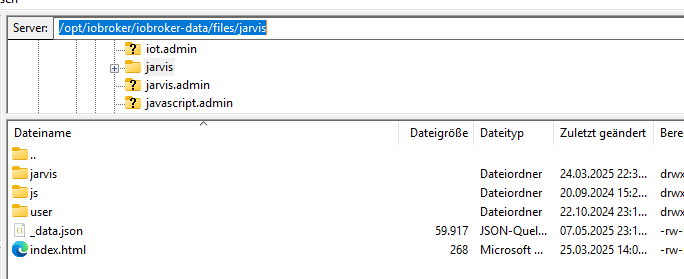
[v3.2.0-rc.5] 2. Instanz Problem mit scriptsEnabled #2812
ich kann unter scripts nichts abspeichern.. sobald ich einen code einfüge und speichern klicke, dann ist dieser nach refresh weg.
ich werds mal mit rc.17 versuchen... vielleicht geht es bei mir mit dieser Version schon. :)
Danke!
-
[v3.2.0-rc.5] 2. Instanz Problem mit scriptsEnabled #2812
ich kann unter scripts nichts abspeichern.. sobald ich einen code einfüge und speichern klicke, dann ist dieser nach refresh weg.
ich werds mal mit rc.17 versuchen... vielleicht geht es bei mir mit dieser Version schon. :)
Danke!
-
@git2206 Bitte alle drei Verzeichnisse. Danke.
/opt/iobroker/iobroker-data/jarvis
/opt/iobroker/iobroker-data/files/jarvis
/opt/iobroker/iobroker-data/files/jarvis.admin
Weiter fällt mir auf das du da als root angemeldet bist.
Grundsätzlich sollte man niemals für ioBroker als "root" angemeldet sein.
Deswegen würde ich vorschlagen, dass du mal einen eigenen Thread aufmachst und dort Dein System überprüfen lässt.
Mit der Angabe voniob diag -
@git2206 Bitte alle drei Verzeichnisse. Danke.
/opt/iobroker/iobroker-data/jarvis
/opt/iobroker/iobroker-data/files/jarvis
/opt/iobroker/iobroker-data/files/jarvis.admin
Weiter fällt mir auf das du da als root angemeldet bist.
Grundsätzlich sollte man niemals für ioBroker als "root" angemeldet sein.
Deswegen würde ich vorschlagen, dass du mal einen eigenen Thread aufmachst und dort Dein System überprüfen lässt.
Mit der Angabe voniob diag@mcu said in jarvis v3.2.x - just another remarkable vis:
/opt/iobroker/iobroker-data/files/jarvis.admin
hallo,
ja, ich weiß.. musste noch etwas andres machen in meiner VM.. daher war ich gerade root..
Anbei noch 2 weitere Pics...
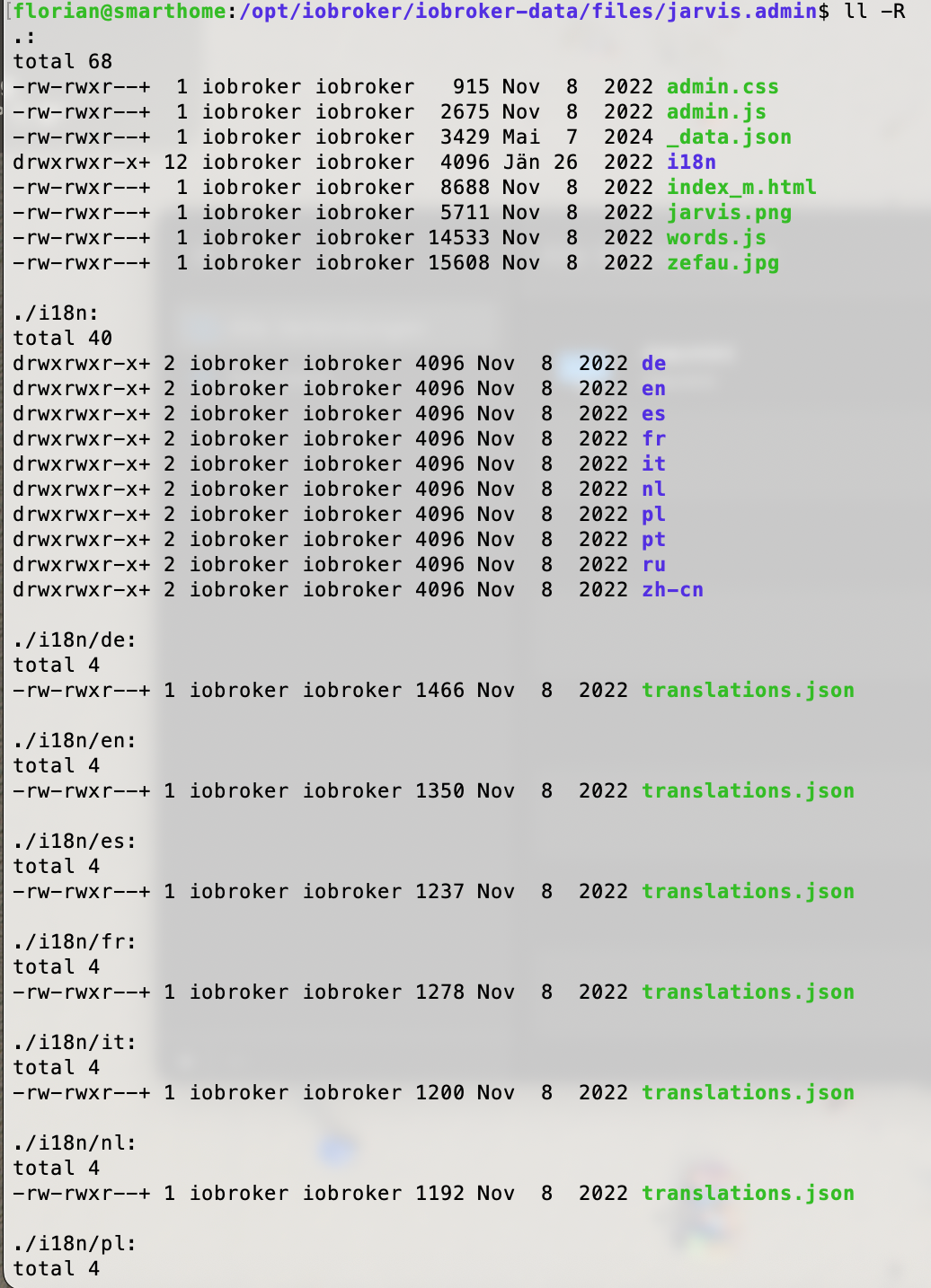

Status zum bug steht... locally fixed, but not pushed... somit muss ich einfgach auf die nnächste Version warten...
oder kann ich direct im /opt/iobroker/iobroker-data/jarvis/2/jarvis.2.scripts.json file editieren... ?
müsste e nur 1 @import zeile dazufügen...Mit freundlichen Grüßen
Flo -
Ich nutze Jarvis hauptsächlich auf dem Smartphone bzw Tablets. Wenn ich jetzt Jarvis öffne, kann ich es bedienen. Sobald ich den Bildschirm ausschalte und wieder einschalte, muss ich den Browser refreshen. Unten Links erscheint ab und zu mal das rotes disconnect Symbol, jedoch nicht immer. Wenn es da ist, weiß ich das ich refreshen muss.
Lässt sich dieses Verhalten irgendwie ändern? Irgendwo Zeiten wie lange die websockets verbunden bleiben oder ähnliches?
Es war mal früher anders, weiß nicht mehr in welcher Version.
-
Ich nutze Jarvis hauptsächlich auf dem Smartphone bzw Tablets. Wenn ich jetzt Jarvis öffne, kann ich es bedienen. Sobald ich den Bildschirm ausschalte und wieder einschalte, muss ich den Browser refreshen. Unten Links erscheint ab und zu mal das rotes disconnect Symbol, jedoch nicht immer. Wenn es da ist, weiß ich das ich refreshen muss.
Lässt sich dieses Verhalten irgendwie ändern? Irgendwo Zeiten wie lange die websockets verbunden bleiben oder ähnliches?
Es war mal früher anders, weiß nicht mehr in welcher Version.
@mpl1338 Tja das liegt an den Energiesparfunktionen vom Handy oder Tablet. Beim Aufwecken dauert es ca 3-5 Sekunden bis die Verbindung wieder aufgebaut wird. Da ist der normale Start teilweise schneller.
Beim Tablet kann man evtl nur die Helligkeit absenken. Beim Handy ist der Neustart schneller. -
@git2206 Bitte alle drei Verzeichnisse. Danke.
/opt/iobroker/iobroker-data/jarvis
/opt/iobroker/iobroker-data/files/jarvis
/opt/iobroker/iobroker-data/files/jarvis.admin
Weiter fällt mir auf das du da als root angemeldet bist.
Grundsätzlich sollte man niemals für ioBroker als "root" angemeldet sein.
Deswegen würde ich vorschlagen, dass du mal einen eigenen Thread aufmachst und dort Dein System überprüfen lässt.
Mit der Angabe voniob diagHallo,
sagt mal, ist es möglich eines der Files unter /opt/iobroker/node_modules/iobroker.jarvis/lib/
zu verändern? .. ich würde gerne das jarvis.server.calendars.js anpassen, damit ich die falsche Anzeige von ganztägigen Events richtig stellen möchte...
Wenn ich das File anpasse, danach "iob upload jarvis" mache, funktioiert es - nur nach einem Neustart von iobroker bzw reboot des Servers stellt er den originalen Zustand wieder her...Vielen Dank!
-
Hallo,
sagt mal, ist es möglich eines der Files unter /opt/iobroker/node_modules/iobroker.jarvis/lib/
zu verändern? .. ich würde gerne das jarvis.server.calendars.js anpassen, damit ich die falsche Anzeige von ganztägigen Events richtig stellen möchte...
Wenn ich das File anpasse, danach "iob upload jarvis" mache, funktioiert es - nur nach einem Neustart von iobroker bzw reboot des Servers stellt er den originalen Zustand wieder her...Vielen Dank!
@git2206
iobroker installiert Adapter aus dem NPM-Repository oder Git, basierend auf der Version in der iobroker.json bzw. package.json.Beim reboot, iobroker restart oder besonders bei einem Update wird der Adapter-Ordner (z. B. iobroker.jarvis) neu aus dem Cache erstellt.
Deshalb ist alles unter node_modules/iobroker.jarvis nur temporär.
-
@git2206
iobroker installiert Adapter aus dem NPM-Repository oder Git, basierend auf der Version in der iobroker.json bzw. package.json.Beim reboot, iobroker restart oder besonders bei einem Update wird der Adapter-Ordner (z. B. iobroker.jarvis) neu aus dem Cache erstellt.
Deshalb ist alles unter node_modules/iobroker.jarvis nur temporär.
-
Hallo,
über den Szenen-Adapter habe ich ein Gerät mit zwei Datenpunkten (0 und 100) angelegt.
Ich möchte nun in Jarvis dieses Gerät über einen Button steuern. Gibt es eine Möglichkeit, zwei unterschiedliche Datenpunkte in einem Button anzusteuern?zB. Button an = Datenpunkt 1, Button aus = Datenpunkt 2?
Besten Dank!
-
Hallo,
über den Szenen-Adapter habe ich ein Gerät mit zwei Datenpunkten (0 und 100) angelegt.
Ich möchte nun in Jarvis dieses Gerät über einen Button steuern. Gibt es eine Möglichkeit, zwei unterschiedliche Datenpunkte in einem Button anzusteuern?zB. Button an = Datenpunkt 1, Button aus = Datenpunkt 2?
Besten Dank!
-
@mcu Moin!
Besten Dank! -
Hallo,
ich möchte die Farbe meines Icons ändern. Dies aber mit einer Abhängigkeit. Folgendes habe ich dafür gebastelt aber ohne Funktion:
{
"{openknx.0.Heizung_EG.Stellwert_Status.Küche}=false": {
"color": "#808080"
},
"{openknx.0.Heizung_EG.Stellwert_Status.Küche}=true": {
"{openknx.0.Heizung_EG.Meldungen.Heizen_Kühlen}=true": {
"color": "#FF0000"
},
"{openknx.0.Heizung_EG.Meldungen.Heizen_Kühlen}=false": {
"color": "#0000FF"
}
}
}Was möchte ich bezwecken. Ist mein Heizungsventil geschlossen, dann soll das Icon grau sein. Ist es geöffnet, soll heizen und kühlen mit der jeweiligen Farbe unterscheiden. Ist sowas überhaupt möglich?
Danke für eure Hilfe. -
Hallo,
ich möchte die Farbe meines Icons ändern. Dies aber mit einer Abhängigkeit. Folgendes habe ich dafür gebastelt aber ohne Funktion:
{
"{openknx.0.Heizung_EG.Stellwert_Status.Küche}=false": {
"color": "#808080"
},
"{openknx.0.Heizung_EG.Stellwert_Status.Küche}=true": {
"{openknx.0.Heizung_EG.Meldungen.Heizen_Kühlen}=true": {
"color": "#FF0000"
},
"{openknx.0.Heizung_EG.Meldungen.Heizen_Kühlen}=false": {
"color": "#0000FF"
}
}
}Was möchte ich bezwecken. Ist mein Heizungsventil geschlossen, dann soll das Icon grau sein. Ist es geöffnet, soll heizen und kühlen mit der jeweiligen Farbe unterscheiden. Ist sowas überhaupt möglich?
Danke für eure Hilfe.@fbnkmml Ist einer von den DPs der Geräte-DP? Zeig mal das Gerät mit dem Geräte-DP als Bild.
Bitte Codezeilen immer in</>-> (5.Element oben) anklicken und einfügenKann man evtl. noch anpassen, kommt drauf an welcher DP im Geräte-DP steht.
{ "{openknx.0.Heizung_EG.Stellwert_Status.Küche}=false": { "color": "#808080" }, "{openknx.0.Heizung_EG.Stellwert_Status.Küche}=true && {openknx.0.Heizung_EG.Meldungen.Heizen_Kühlen}=true": { "color": "#FF0000" }, "{openknx.0.Heizung_EG.Stellwert_Status.Küche}=true && {openknx.0.Heizung_EG.Meldungen.Heizen_Kühlen}=false": { "color": "#0000FF" } }



