NEWS
[Neuer Adapter] mediola-gateway
-
also der eine Befehl geht bei mir, aber ich sehe nichts unter iobroker, kann mir einer sagen warum?
// 20250212210314 // http://192.168.0.41/cmd?XC_FNC=GetStates&auth=pass { "XC_SUC": [ { "type": "HM", "adr": "HM-RCV-50.BidCos-RF.BidCoS-RF:1", "state": { } }, { "type": "HM", "adr": "HM-RCV-50.BidCos-RF.BidCoS-RF:2", "state": { } }, { "type": "HM", "adr": "HM-RCV-50.BidCos-RF.BidCoS-RF:3", "state": { } }, { "type": "HM", "adr": "HM-RCV-50.BidCos-RF.BidCoS-RF:4", "state": { } }, { "type": "HM", "adr": "HM-RCV-50.BidCos-RF.BidCoS-RF:5", "state": { } }, { "type": "HM", "adr": "HM-RCV-50.BidCos-RF.BidCoS-RF:6", "state": { } }, { "type": "HM", "adr": "HM-RCV-50.BidCos-RF.BidCoS-RF:7", "state": { } }, { "type": "HM", "adr": "HM-RCV-50.BidCos-RF.BidCoS-RF:8", "state": { } }, { "type": "HM", "adr": "HM-RCV-50.BidCos-RF.BidCoS-RF:9", "state": { } }, { "type": "HM", "adr": "HM-RCV-50.BidCos-RF.BidCoS-RF:10", "state": { } }, { "type": "HM", "adr": "HM-RCV-50.BidCos-RF.BidCoS-RF:11", "state": { } }, { "type": "HM", "adr": "HM-RCV-50.BidCos-RF.BidCoS-RF:12", "state": { } }, { "type": "HM", "adr": "HM-RCV-50.BidCos-RF.BidCoS-RF:13", "state": { } }, { "type": "HM", "adr": "HM-RCV-50.BidCos-RF.BidCoS-RF:14", "state": { } }, { "type": "HM", "adr": "HM-RCV-50.BidCos-RF.BidCoS-RF:15", "state": { } }, { "type": "HM", "adr": "HM-RCV-50.BidCos-RF.BidCoS-RF:16", "state": { } }, { "type": "HM", "adr": "HM-RCV-50.BidCos-RF.BidCoS-RF:17", "state": { } }, { "type": "HM", "adr": "HM-RCV-50.BidCos-RF.BidCoS-RF:18", "state": { } }, { "type": "HM", "adr": "HM-RCV-50.BidCos-RF.BidCoS-RF:19", "state": { } }, { "type": "HM", "adr": "HM-RCV-50.BidCos-RF.BidCoS-RF:20", "state": { } }, { "type": "HM", "adr": "HM-RCV-50.BidCos-RF.BidCoS-RF:21", "state": { } }, { "type": "HM", "adr": "HM-RCV-50.BidCos-RF.BidCoS-RF:22", "state": { } }, { "type": "HM", "adr": "HM-RCV-50.BidCos-RF.BidCoS-RF:23", "state": { } }, { "type": "HM", "adr": "HM-RCV-50.BidCos-RF.BidCoS-RF:24", "state": { } }, { "type": "HM", "adr": "HM-RCV-50.BidCos-RF.BidCoS-RF:25", "state": { } }, { "type": "HM", "adr": "HM-RCV-50.BidCos-RF.BidCoS-RF:26", "state": { } }, { "type": "HM", "adr": "HM-RCV-50.BidCos-RF.BidCoS-RF:27", "state": { } }, { "type": "HM", "adr": "HM-RCV-50.BidCos-RF.BidCoS-RF:28", "state": { } }, { "type": "HM", "adr": "HM-RCV-50.BidCos-RF.BidCoS-RF:29", "state": { } }, { "type": "HM", "adr": "HM-RCV-50.BidCos-RF.BidCoS-RF:30", "state": { } }, { "type": "HM", "adr": "HM-RCV-50.BidCos-RF.BidCoS-RF:31", "state": { } }, { "type": "HM", "adr": "HM-RCV-50.BidCos-RF.BidCoS-RF:32", "state": { } }, { "type": "HM", "adr": "HM-RCV-50.BidCos-RF.BidCoS-RF:33", "state": { } }, { "type": "HM", "adr": "HM-RCV-50.BidCos-RF.BidCoS-RF:34", "state": { } }, { "type": "HM", "adr": "HM-RCV-50.BidCos-RF.BidCoS-RF:35", "state": { } }, { "type": "HM", "adr": "HM-RCV-50.BidCos-RF.BidCoS-RF:36", "state": { } }, { "type": "HM", "adr": "HM-RCV-50.BidCos-RF.BidCoS-RF:37", "state": { } }, { "type": "HM", "adr": "HM-RCV-50.BidCos-RF.BidCoS-RF:38", "state": { } }, { "type": "HM", "adr": "HM-RCV-50.BidCos-RF.BidCoS-RF:39", "state": { } }, { "type": "HM", "adr": "HM-RCV-50.BidCos-RF.BidCoS-RF:40", "state": { } }, { "type": "HM", "adr": "HM-RCV-50.BidCos-RF.BidCoS-RF:41", "state": { } }, { "type": "HM", "adr": "HM-RCV-50.BidCos-RF.BidCoS-RF:42", "state": { } }, { "type": "HM", "adr": "HM-RCV-50.BidCos-RF.BidCoS-RF:43", "state": { } }, { "type": "HM", "adr": "HM-RCV-50.BidCos-RF.BidCoS-RF:44", "state": { } }, { "type": "HM", "adr": "HM-RCV-50.BidCos-RF.BidCoS-RF:45", "state": { } }, { "type": "HM", "adr": "HM-RCV-50.BidCos-RF.BidCoS-RF:46", "state": { } }, { "type": "HM", "adr": "HM-RCV-50.BidCos-RF.BidCoS-RF:47", "state": { } }, { "type": "HM", "adr": "HM-RCV-50.BidCos-RF.BidCoS-RF:48", "state": { } }, { "type": "HM", "adr": "HM-RCV-50.BidCos-RF.BidCoS-RF:49", "state": { } }, { "type": "HM", "adr": "HM-RCV-50.BidCos-RF.BidCoS-RF:50", "state": { } }, { "type": "HM", "adr": "HM-Sec-SD-2.BidCos-RF.NEQ0598010", "state": { "0_aes_key": 0, "0_config_pending": false, "0_dutycycle": false, "lowbat": false, "0_rssi_device": -65535, "0_rssi_peer": -65535, "0_sticky_unreach": false, "timeout": false, "state": "ok" } }, { "type": "HM", "adr": "HM-Sec-SD-2.BidCos-RF.NEQ0598191", "state": { "0_aes_key": 0, "0_config_pending": false, "0_dutycycle": false, "lowbat": false, "0_rssi_device": -65535, "0_rssi_peer": -65535, "0_sticky_unreach": false, "timeout": false, "state": "ok" } }, { "type": "HM", "adr": "HM-Sec-SD-2.BidCos-RF.NEQ0598399", "state": { "0_aes_key": 0, "0_config_pending": false, "0_dutycycle": false, "lowbat": false, "0_rssi_device": -65535, "0_rssi_peer": -65535, "0_sticky_unreach": true, "timeout": true, "state": "ok" } }, { "type": "HM", "adr": "HM-Sec-SD-2.BidCos-RF.NEQ1022641", "state": { "0_aes_key": 0, "0_config_pending": false, "0_dutycycle": false, "lowbat": false, "0_rssi_device": -65535, "0_rssi_peer": -65535, "0_sticky_unreach": false, "timeout": false, "state": "ok" } }, { "type": "HM", "adr": "HM-Sec-SD-2.BidCos-RF.NEQ1022931", "state": { "0_aes_key": 0, "0_config_pending": false, "0_dutycycle": false, "lowbat": false, "0_rssi_device": -65535, "0_rssi_peer": -65535, "0_sticky_unreach": false, "timeout": false, "state": "ok" } }, { "type": "HM", "adr": "HM-Sec-SD-2.BidCos-RF.NEQ1027173", "state": { "0_aes_key": 0, "0_config_pending": false, "0_dutycycle": false, "lowbat": false, "0_rssi_device": -65535, "0_rssi_peer": -65535, "0_sticky_unreach": true, "timeout": true, "state": "ok" } }, { "type": "HM", "adr": "HM-Sec-SD-2.BidCos-RF.NEQ1027206", "state": { "0_aes_key": 0, "0_config_pending": false, "0_dutycycle": false, "lowbat": false, "0_rssi_device": -65535, "0_rssi_peer": -65535, "0_sticky_unreach": true, "timeout": true, "state": "ok" } }, { "type": "HM", "adr": "HM-Sec-SD-2.BidCos-RF.NEQ1027208", "state": { "0_aes_key": 0, "0_config_pending": false, "0_dutycycle": false, "lowbat": false, "0_rssi_device": -65535, "0_rssi_peer": -65535, "0_sticky_unreach": true, "timeout": true, "state": "ok" } }, { "type": "HM", "adr": "HM-Sec-SD-2.BidCos-RF.NEQ1027353", "state": { "0_aes_key": 0, "0_config_pending": false, "0_dutycycle": false, "lowbat": false, "0_rssi_device": -65535, "0_rssi_peer": -65535, "0_sticky_unreach": true, "timeout": true, "state": "ok" } }, { "type": "HM", "adr": "HM-Sec-SD-2.BidCos-RF.NEQ1027370", "state": { "0_aes_key": 0, "0_config_pending": false, "0_dutycycle": false, "lowbat": false, "0_rssi_device": -65535, "0_rssi_peer": -65535, "0_sticky_unreach": false, "timeout": false, "state": "ok" } }, { "type": "HM", "adr": "HM-CC-RT-DN.BidCos-RF.NEQ1227636", "state": { "0_aes_key": 0, "0_config_pending": false, "0_device_in_bootloader": false, "0_inhibit": false, "0_lowbat": true, "0_rssi_device": -65535, "0_rssi_peer": -65535, "0_sticky_unreach": true, "0_unreach": true, "0_update_pending": false, "error": "VALVE_ERROR_POSITION", "act_temp": 22.5, "batLvl": 2.1, "boostTime": 0, "mode": "auto", "state": 21, "valveLvl": 15 } }, { "type": "HM", "adr": "HM-CC-RT-DN.BidCos-RF.NEQ1227932", "state": { "0_aes_key": 0, "0_config_pending": false, "0_device_in_bootloader": false, "0_inhibit": false, "0_lowbat": false, "0_rssi_device": -65535, "0_rssi_peer": -65535, "0_sticky_unreach": true, "0_unreach": true, "0_update_pending": false, "act_temp": 20.2, "batLvl": 2.5, "boostTime": 0, "mode": "auto", "error": "no_error", "state": 17, "valveLvl": 0 } }, { "type": "HM", "adr": "HM-CC-RT-DN.BidCos-RF.NEQ1227985", "state": { "0_aes_key": 0, "0_config_pending": false, "0_device_in_bootloader": false, "0_inhibit": false, "0_lowbat": true, "0_rssi_device": -65535, "0_rssi_peer": -65535, "0_sticky_unreach": false, "0_unreach": false, "0_update_pending": false, "act_temp": 21.7, "batLvl": 2.2, "boostTime": 0, "mode": "auto", "error": "VALVE_ERROR_POSITION", "state": 17, "valveLvl": 15 } }, { "type": "HM", "adr": "HM-CC-RT-DN.BidCos-RF.NEQ1228092", "state": { "0_aes_key": 0, "0_config_pending": false, "0_device_in_bootloader": false, "0_inhibit": false, "0_lowbat": false, "0_rssi_device": -65535, "0_rssi_peer": -65535, "0_sticky_unreach": false, "0_unreach": false, "0_update_pending": false, "act_temp": 17.6, "batLvl": 3, "boostTime": 0, "mode": "auto", "error": "no_error", "state": 18, "valveLvl": 34 } }, { "type": "HM", "adr": "HM-Sec-Sir-WM.BidCos-RF.OEQ0492051", "state": { "0_aes_key": 0, "0_config_pending": false, "0_device_in_bootloader": false, "0_dutycycle": false, "0_error_sabotage": 0, "0_lowbat": false, "0_rssi_device": -65535, "0_rssi_peer": -65535, "0_sticky_sabotage": 0, "0_sticky_unreach": false, "timeout": false, "0_update_pending": false, "switchSensorInState": "off", "switchSensorExState": "off", "switchPanicState": "off", "arming": "disarmed", "sabotage": "no_error", "inhibit": false, "lowbat": false, "working": false } }, { "type": "HM", "adr": "HM-Sec-SD-2.BidCos-RF.SEQ1985692", "state": { "0_aes_key": 0, "0_config_pending": false, "0_dutycycle": false, "lowbat": false, "0_rssi_device": -65535, "0_rssi_peer": -65535, "0_sticky_unreach": false, "timeout": false, "state": "ok" } }, { "type": "HM", "adr": "HM-Sec-SD-2.BidCos-RF.SEQ1986509", "state": { "0_aes_key": 0, "0_config_pending": false, "0_dutycycle": false, "lowbat": false, "0_rssi_device": -65535, "0_rssi_peer": -65535, "0_sticky_unreach": false, "timeout": false, "state": "ok" } }, { "type": "HM", "adr": "HM-Sec-SD-2-Team.BidCos-RF.*NEQ1022931:0", "state": { } }, { "type": "HM", "adr": "HM-Sec-SD-2-Team.BidCos-RF.*NEQ1027173:0", "state": { } }, { "type": "HM", "adr": "HM-Sec-SD-2-Team.BidCos-RF.*NEQ1027206:0", "state": { } }, { "type": "HM", "adr": "HM-Sec-SD-2-Team.BidCos-RF.*NEQ1027208:0", "state": { } }, { "type": "HM", "adr": "HM-Sec-SD-2-Team.BidCos-RF.*NEQ1027353:0", "state": { } }, { "type": "HM", "adr": "HMIP-SWDO.HmIP-RF.0000DA498D1BD7", "state": { "0_config_pending": false, "0_update_pending": false, "sabotage": false, "0_duty_cycle": false, "lowbat": false, "timeout": false, "0_rssi_device": -45, "0_operating_voltage_status": 0, "0_operating_voltage": 1.3, "0_error_code": 0, "state": "closed" } }, { "type": "HM", "adr": "HmIP-SLO.HmIP-RF.000D58A9915620", "state": { "0_config_pending": false, "0_update_pending": false, "0_duty_cycle": false, "lowbat": true, "timeout": false, "0_rssi_device": -53, "0_operating_voltage_status": 0, "voltage": 2.2, "maxIllu": 0.13, "minIllu": 0.09, "avgIllu": 0.11, "illu": 0.09 } }, { "type": "HM", "adr": "HmIP-SMI.HmIP-RF.00091D899457B5", "state": { "0_config_pending": false, "0_update_pending": false, "sabotage": false, "0_duty_cycle": false, "lowbat": true, "timeout": false, "0_rssi_device": -39, "0_operating_voltage_status": 0, "0_operating_voltage": 2.1, "0_error_code": 0, "state": "off", "illumination": 19, "active": true } }, { "type": "HM", "adr": "HmIP-SWDO-I.HmIP-RF.00109A498AE106", "state": { "0_config_pending": false, "0_update_pending": false, "sabotage": false, "0_duty_cycle": false, "lowbat": false, "timeout": false, "0_rssi_device": -67, "0_operating_voltage_status": 0, "0_operating_voltage": 2.8, "0_error_code": 0, "state": "closed" } }, { "type": "HM", "adr": "HMIP-SWDO.HmIP-RF.0000DA498D1A5C", "state": { "0_config_pending": false, "0_update_pending": false } }, { "type": "HM", "adr": "HMIP-PSM.HmIP-RF.0001D3C99CA9E3", "state": { "0_config_pending": false, "0_update_pending": false, "0_rssi_device": -55, "0_duty_cycle": false, "timeout": false, "switchState": "off", "meterVoltage": "229.60", "meterEnergyCounter": "15263.80", "meterFrequency": "49.94", "meterPower": "0.00", "meterCurrent": "0.00" } }, { "type": "HM", "adr": "HMIP-PS.HmIP-RF.00021A49A602DB", "state": { "0_config_pending": false, "0_update_pending": false } }, { "type": "HM", "adr": "HmIP-SWD.HmIP-RF.00189A49A472CE", "state": { "0_config_pending": false, "0_update_pending": false, "0_duty_cycle": false, "lowbat": false, "timeout": false, "0_rssi_device": -76, "0_operating_voltage_status": 0, "sabotage": false, "0_operating_voltage": 2.8, "0_error_code": 0, "alarm": false, "moisture": false, "water": false } }, { "type": "HM", "adr": "HmIP-SWDO-I.HmIP-RF.00109A498ADFBC", "state": { "0_config_pending": false, "0_update_pending": false, "sabotage": false, "0_duty_cycle": false, "lowbat": true, "timeout": false, "0_rssi_device": -72, "0_operating_voltage_status": 0, "0_operating_voltage": 2, "0_error_code": 0, "state": "closed" } }, { "type": "HM", "adr": "HmIP-BSM.HmIP-RF.00085BE98C354D", "state": { "0_config_pending": false, "0_update_pending": false, "timeout": false, "0_rssi_device": -41, "0_duty_cycle": false, "0_error_overheat": false, "0_actual_temperature": 27, "0_actual_temperature_status": 0, "0_rssi_peer": -49, "0_error_code": 0, "switchState": "off", "ch4State": "off", "ch5State": "off", "ch6State": "off", "meterVoltage": "228.90", "meterEnergyCounter": "5.30", "meterFrequency": "50.01", "meterPower": "0.00", "meterCurrent": "0.00" } }, { "type": "HM", "adr": "HMIP-SWDO.HmIP-RF.0000DA498D26D5", "state": { "0_config_pending": false, "0_update_pending": false } }, { "type": "HM", "adr": "HMIP-SWDO.HmIP-RF.0000DA498D26EC", "state": { "0_config_pending": false, "0_update_pending": false } }, { "type": "HM", "adr": "HmIP-SRH.HmIP-RF.0007DA49992CFB", "state": { "0_config_pending": false, "0_update_pending": false, "sabotage": false, "0_duty_cycle": false, "lowbat": false, "timeout": false, "0_rssi_device": -48, "0_operating_voltage_status": 0, "0_operating_voltage": 1.2, "0_error_code": 0, "state": "closed" } }, { "type": "TASK", "id": 1, "active": true }, { "type": "TASK", "id": 2, "active": true }, { "type": "TASK", "id": 3, "active": true }, { "type": "TASK", "id": 4, "active": true }, { "type": "TASK", "id": 5, "active": true }, { "type": "TASK", "id": 6, "active": true }, { "type": "TASK", "id": 7, "active": true }, { "type": "TASK", "id": 8, "active": false }, { "type": "TASK", "id": 9, "active": false }, { "type": "TASK", "id": 10, "active": true }, { "type": "TASK", "id": 11, "active": false }, { "type": "TASK", "id": 12, "active": false }, { "type": "TASK", "id": 13, "active": false }, { "type": "TASK", "id": 14, "active": false }, { "type": "TASK", "id": 15, "active": false }, { "type": "TASK", "id": 16, "active": false }, { "type": "TASK", "id": 17, "active": false }, { "type": "TASK", "id": 18, "active": true }, { "type": "TASK", "id": 19, "active": false }, { "type": "TASK", "id": 20, "active": false }, { "type": "TASK", "id": 21, "active": true }, { "type": "TASK", "id": 22, "active": false }, { "type": "TASK", "id": 23, "active": true }, { "type": "INT", "adr": "01", "state": "00000000" }, { "type": "FLOAT", "adr": "02", "state": "00000000" }, { "type": "RT", "adr": "5C894F", "config": "", "state": "" }, { "type": "RT", "adr": "B3BEBE", "config": "", "state": "" }, { "type": "RT", "adr": "C0E2EF", "config": "", "state": "" }, { "type": "RT", "adr": "4A65CF", "config": "", "state": "" }, { "type": "RT", "adr": "3D16AB", "config": "", "state": "" }, { "type": "RT", "adr": "80C73C", "config": "", "state": "" }, { "type": "RT", "adr": "5B741E", "config": "", "state": "" }, { "type": "RT", "adr": "6E9F59", "config": "", "state": "" }, { "type": "RT", "adr": "DA4171", "config": "", "state": "" }, { "type": "RT", "adr": "F8C13A", "config": "", "state": "" }, { "type": "RT", "adr": "2A1A24", "config": "", "state": "" }, { "type": "RT", "adr": "B7D908", "config": "", "state": "" }, { "type": "RT", "adr": "B148D6", "config": "", "state": "" }, { "type": "RT", "adr": "7283EA", "config": "", "state": "" }, { "type": "RT", "adr": "446775", "config": "", "state": "" }, { "type": "RT", "adr": "15CA1F", "config": "", "state": "" }, { "type": "RT", "adr": "C2DDE0", "config": "", "state": "" }, { "type": "RT", "adr": "830387", "config": "", "state": "" }, { "type": "RT", "adr": "3A403A", "config": "", "state": "" }, { "type": "RT", "adr": "A8BB16", "config": "", "state": "" }, { "type": "RT", "adr": "5A1B6C", "config": "", "state": "" }, { "type": "RT", "adr": "945303", "config": "", "state": "" }, { "type": "RT", "adr": "DC9643", "config": "", "state": "" }, { "type": "RT", "adr": "D333A5", "config": "", "state": "" }, { "type": "RT", "adr": "CFD7DB", "config": "", "state": "" }, { "type": "RT", "adr": "547D75", "config": "", "state": "" }, { "type": "RT", "sid": "01", "adr": "1C4B53", "config": "", "state": "" }, { "type": "RT", "sid": "02", "adr": "9BEA5C", "config": "", "state": "" }, { "type": "RT", "sid": "03", "adr": "BD76D9", "config": "", "state": "" }, { "type": "RT", "sid": "04", "adr": "537931", "config": "", "state": "" }, { "type": "RT", "sid": "05", "adr": "393BCA", "config": "", "state": "" }, { "type": "RT", "sid": "06", "adr": "D36E05", "config": "", "state": "" }, { "type": "RT", "sid": "07", "adr": "EF80E6", "config": "", "state": "" }, { "type": "RT", "sid": "08", "adr": "612217", "config": "", "state": "" } ] }@acidsubway Also das sind somfy aktoren richtig? Das Format sieht gut aus. Was sagt denn das debug log des Adapters?
-
@acidsubway Also das sind somfy aktoren richtig? Das Format sieht gut aus. Was sagt denn das debug log des Adapters?
mediola-gateway.0 2025-02-14 14:40:15.334 error mediola device not reached by getting sys vars mediola-gateway.0 2025-02-14 14:40:15.335 error Error: connect EHOSTUNREACH 192.168.0.41:80 mediola-gateway.0 2025-02-14 14:40:23.941 info Got terminate signal TERMINATE_YOURSELF mediola-gateway.0 2025-02-14 14:40:23.943 info terminating mediola-gateway.0 2025-02-14 14:40:23.944 info Terminated (ADAPTER_REQUESTED_TERMINATION): Without reason mediola-gateway.0 2025-02-14 14:40:24.446 info terminating mediola-gateway.0 2025-02-14 14:40:29.800 info starting. Version 1.1.0 in /opt/iobroker/node_modules/iobroker.mediola-gateway, node: v20.18.2, js-controller: 7.0.6 mediola-gateway.0 2025-02-14 14:40:29.821 info auto detection: true``` -
mediola-gateway.0 2025-02-14 14:40:15.334 error mediola device not reached by getting sys vars mediola-gateway.0 2025-02-14 14:40:15.335 error Error: connect EHOSTUNREACH 192.168.0.41:80 mediola-gateway.0 2025-02-14 14:40:23.941 info Got terminate signal TERMINATE_YOURSELF mediola-gateway.0 2025-02-14 14:40:23.943 info terminating mediola-gateway.0 2025-02-14 14:40:23.944 info Terminated (ADAPTER_REQUESTED_TERMINATION): Without reason mediola-gateway.0 2025-02-14 14:40:24.446 info terminating mediola-gateway.0 2025-02-14 14:40:29.800 info starting. Version 1.1.0 in /opt/iobroker/node_modules/iobroker.mediola-gateway, node: v20.18.2, js-controller: 7.0.6 mediola-gateway.0 2025-02-14 14:40:29.821 info auto detection: true```Hi @acidsubway
Bitte auf debug stellen.
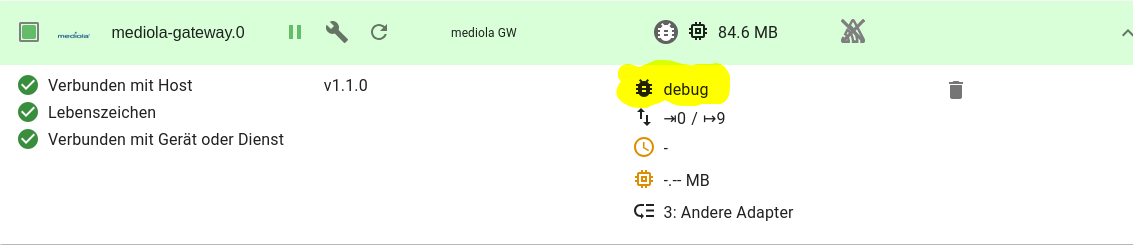
ioBroker in den Expertenmodus schalten, auf den Adapter klicken und an der gelb markierten Stelle auf debug stellen. Mit neustart.
Dann das Log hier noch einmal posten. Achtung, passwort wird hier ausgegeben, wenn es gesetzt ist. -
Hi @acidsubway
Bitte auf debug stellen.
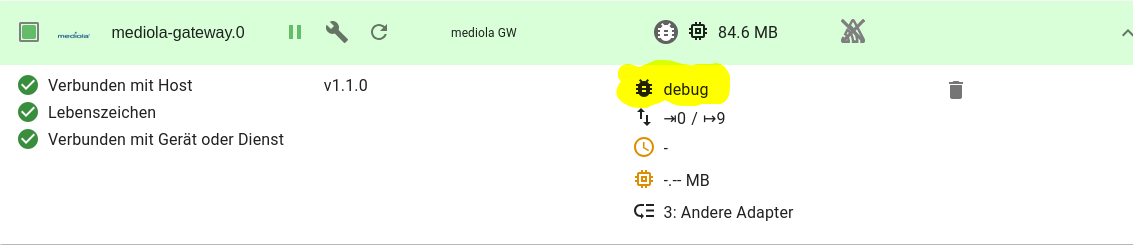
ioBroker in den Expertenmodus schalten, auf den Adapter klicken und an der gelb markierten Stelle auf debug stellen. Mit neustart.
Dann das Log hier noch einmal posten. Achtung, passwort wird hier ausgegeben, wenn es gesetzt ist.mediola-gateway.0 2025-02-14 17:49:37.760 debug out RECEIVED: 192.168.0.41:1901 - DHCP:TRUE HWV:EA VER:1.2.8 VID:FFFF NAME:AIO GATEWAY V5+ IP:192.168.0.41 PT:80 SN:255.255.255.0 GW:192.168.0.1 DNS:192.168.0.1 MAC:40-66-7A-00-3C-EE TMP_ID:9b7a6a5c |end mediola-gateway.0 2025-02-14 17:49:37.761 debug DHCP:TRUE mediola-gateway.0 2025-02-14 17:49:37.761 debug HWV:EA mediola-gateway.0 2025-02-14 17:49:37.762 debug VER:1.2.8 mediola-gateway.0 2025-02-14 17:49:37.762 debug VID:FFFF mediola-gateway.0 2025-02-14 17:49:37.763 debug NAME:AIO GATEWAY V5+ mediola-gateway.0 2025-02-14 17:49:37.763 debug IP:192.168.0.41 mediola-gateway.0 2025-02-14 17:49:37.764 debug PT:80 mediola-gateway.0 2025-02-14 17:49:37.764 debug SN:255.255.255.0 mediola-gateway.0 2025-02-14 17:49:37.765 debug GW:192.168.0.1 mediola-gateway.0 2025-02-14 17:49:37.765 debug DNS:192.168.0.1 mediola-gateway.0 2025-02-14 17:49:37.765 debug MAC:40-66-7A-00-3C-EE mediola-gateway.0 2025-02-14 17:49:37.766 debug TMP_ID:9b7a6a5c mediola-gateway.0 2025-02-14 17:49:37.766 debug mediola-gateway.0 2025-02-14 17:49:37.767 info Mediola connected with ip:192.168.0.41 and mac:40-66-7A-00-3C-EE mediola-gateway.0 2025-02-14 17:49:37.768 debug validMediola: true sysvarInti: false timerRead: false cmd false pull false mediola-gateway.0 2025-02-14 17:49:37.768 debug http://192.168.0.41/command?XC_USER=user&XC_PASS=pass&XC_FNC=getstates mediola-gateway.0 2025-02-14 17:49:37.794 debug Source: onReady mediola-gateway.0 2025-02-14 17:49:38.369 debug {"XC_ERR":{"code":"000007","msg":"access denied"}} mediola-gateway.0 2025-02-14 17:49:38.370 error mediola device rejected the request: [object Object]er macht das mit der falschen URL
-
mediola-gateway.0 2025-02-14 17:49:37.760 debug out RECEIVED: 192.168.0.41:1901 - DHCP:TRUE HWV:EA VER:1.2.8 VID:FFFF NAME:AIO GATEWAY V5+ IP:192.168.0.41 PT:80 SN:255.255.255.0 GW:192.168.0.1 DNS:192.168.0.1 MAC:40-66-7A-00-3C-EE TMP_ID:9b7a6a5c |end mediola-gateway.0 2025-02-14 17:49:37.761 debug DHCP:TRUE mediola-gateway.0 2025-02-14 17:49:37.761 debug HWV:EA mediola-gateway.0 2025-02-14 17:49:37.762 debug VER:1.2.8 mediola-gateway.0 2025-02-14 17:49:37.762 debug VID:FFFF mediola-gateway.0 2025-02-14 17:49:37.763 debug NAME:AIO GATEWAY V5+ mediola-gateway.0 2025-02-14 17:49:37.763 debug IP:192.168.0.41 mediola-gateway.0 2025-02-14 17:49:37.764 debug PT:80 mediola-gateway.0 2025-02-14 17:49:37.764 debug SN:255.255.255.0 mediola-gateway.0 2025-02-14 17:49:37.765 debug GW:192.168.0.1 mediola-gateway.0 2025-02-14 17:49:37.765 debug DNS:192.168.0.1 mediola-gateway.0 2025-02-14 17:49:37.765 debug MAC:40-66-7A-00-3C-EE mediola-gateway.0 2025-02-14 17:49:37.766 debug TMP_ID:9b7a6a5c mediola-gateway.0 2025-02-14 17:49:37.766 debug mediola-gateway.0 2025-02-14 17:49:37.767 info Mediola connected with ip:192.168.0.41 and mac:40-66-7A-00-3C-EE mediola-gateway.0 2025-02-14 17:49:37.768 debug validMediola: true sysvarInti: false timerRead: false cmd false pull false mediola-gateway.0 2025-02-14 17:49:37.768 debug http://192.168.0.41/command?XC_USER=user&XC_PASS=pass&XC_FNC=getstates mediola-gateway.0 2025-02-14 17:49:37.794 debug Source: onReady mediola-gateway.0 2025-02-14 17:49:38.369 debug {"XC_ERR":{"code":"000007","msg":"access denied"}} mediola-gateway.0 2025-02-14 17:49:38.370 error mediola device rejected the request: [object Object]er macht das mit der falschen URL
wie stell ich ein das er mit dieser URL das abfrägt?
http://192.168.0.41/cmd?XC_FNC=GetStates&auth=pass
hab ja eine V5 Plus die hat keinen user da geht nur die URL von oben im Browser
-
@nicoloma Die Nobily Rolläden werden leider nicht automatisch erkannt. Bitte mal das ergebnis dieses Aufrufs hier posten.
http://ip.der.mediola/cmd?XC_FNC=GetStates&auth=passwort
Ich stelle gerade auf dieses Kommando um für Mediolas ab V5 und neuer. Vielleicht sind da die Nobily Rolläden bei.
Wenn nicht, müssen die Seriennummer durch Netzwerksniffen oder im debug tool der Mediola app rausgesucht werden und dann als datenpunkt im experten modus im ioBroker im adapter unter action angelegt werden. Das klappt nur wenn die Seriennummern mit NY oder DY anfangen und danach 8 Ziffern haben.@oelison wo stellt man das um???
-
@oelison wo stellt man das um???
Hab das mal zusammen gefast, setze ich den Haken bei den Einstellungen unter "Versuchen Sie, den Befehl cmd und nicht den Befehl command zu verwenden." dann ist das die LOG
mediola-gateway.0 2025-02-14 23:02:04.141 debug UDP socket listening on 0.0.0.0:1902 mediola-gateway.0 2025-02-14 23:02:04.453 debug out RECEIVED: 192.168.0.41:1901 - DHCP:TRUE HWV:EA VER:1.2.8 VID:FFFF NAME:AIO GATEWAY V5+ IP:192.168.0.41 PT:80 SN:255.255.255.0 GW:192.168.0.1 DNS:192.168.0.1 MAC:40-66-7A-00-3C-EE TMP_ID:09ed11b32 |end mediola-gateway.0 2025-02-14 23:02:04.453 debug DHCP:TRUE mediola-gateway.0 2025-02-14 23:02:04.454 debug HWV:EA mediola-gateway.0 2025-02-14 23:02:04.454 debug VER:1.2.8 mediola-gateway.0 2025-02-14 23:02:04.455 debug VID:FFFF mediola-gateway.0 2025-02-14 23:02:04.455 debug NAME:AIO GATEWAY V5+ mediola-gateway.0 2025-02-14 23:02:04.456 debug IP:192.168.0.41 mediola-gateway.0 2025-02-14 23:02:04.456 debug PT:80 mediola-gateway.0 2025-02-14 23:02:04.456 debug SN:255.255.255.0 mediola-gateway.0 2025-02-14 23:02:04.456 debug GW:192.168.0.1 mediola-gateway.0 2025-02-14 23:02:04.456 debug DNS:192.168.0.1 mediola-gateway.0 2025-02-14 23:02:04.457 debug MAC:10-66-8A-00-3C-EE mediola-gateway.0 2025-02-14 23:02:04.457 debug TMP_ID:09ed11b32 mediola-gateway.0 2025-02-14 23:02:04.457 debugaber ich sehe garnichts
wenn ich aber diesen Befehl sende kommt alles im Browser
-
Hab das mal zusammen gefast, setze ich den Haken bei den Einstellungen unter "Versuchen Sie, den Befehl cmd und nicht den Befehl command zu verwenden." dann ist das die LOG
mediola-gateway.0 2025-02-14 23:02:04.141 debug UDP socket listening on 0.0.0.0:1902 mediola-gateway.0 2025-02-14 23:02:04.453 debug out RECEIVED: 192.168.0.41:1901 - DHCP:TRUE HWV:EA VER:1.2.8 VID:FFFF NAME:AIO GATEWAY V5+ IP:192.168.0.41 PT:80 SN:255.255.255.0 GW:192.168.0.1 DNS:192.168.0.1 MAC:40-66-7A-00-3C-EE TMP_ID:09ed11b32 |end mediola-gateway.0 2025-02-14 23:02:04.453 debug DHCP:TRUE mediola-gateway.0 2025-02-14 23:02:04.454 debug HWV:EA mediola-gateway.0 2025-02-14 23:02:04.454 debug VER:1.2.8 mediola-gateway.0 2025-02-14 23:02:04.455 debug VID:FFFF mediola-gateway.0 2025-02-14 23:02:04.455 debug NAME:AIO GATEWAY V5+ mediola-gateway.0 2025-02-14 23:02:04.456 debug IP:192.168.0.41 mediola-gateway.0 2025-02-14 23:02:04.456 debug PT:80 mediola-gateway.0 2025-02-14 23:02:04.456 debug SN:255.255.255.0 mediola-gateway.0 2025-02-14 23:02:04.456 debug GW:192.168.0.1 mediola-gateway.0 2025-02-14 23:02:04.456 debug DNS:192.168.0.1 mediola-gateway.0 2025-02-14 23:02:04.457 debug MAC:10-66-8A-00-3C-EE mediola-gateway.0 2025-02-14 23:02:04.457 debug TMP_ID:09ed11b32 mediola-gateway.0 2025-02-14 23:02:04.457 debugaber ich sehe garnichts
wenn ich aber diesen Befehl sende kommt alles im Browser
@acidsubway
Hier musst Du den key angeben:
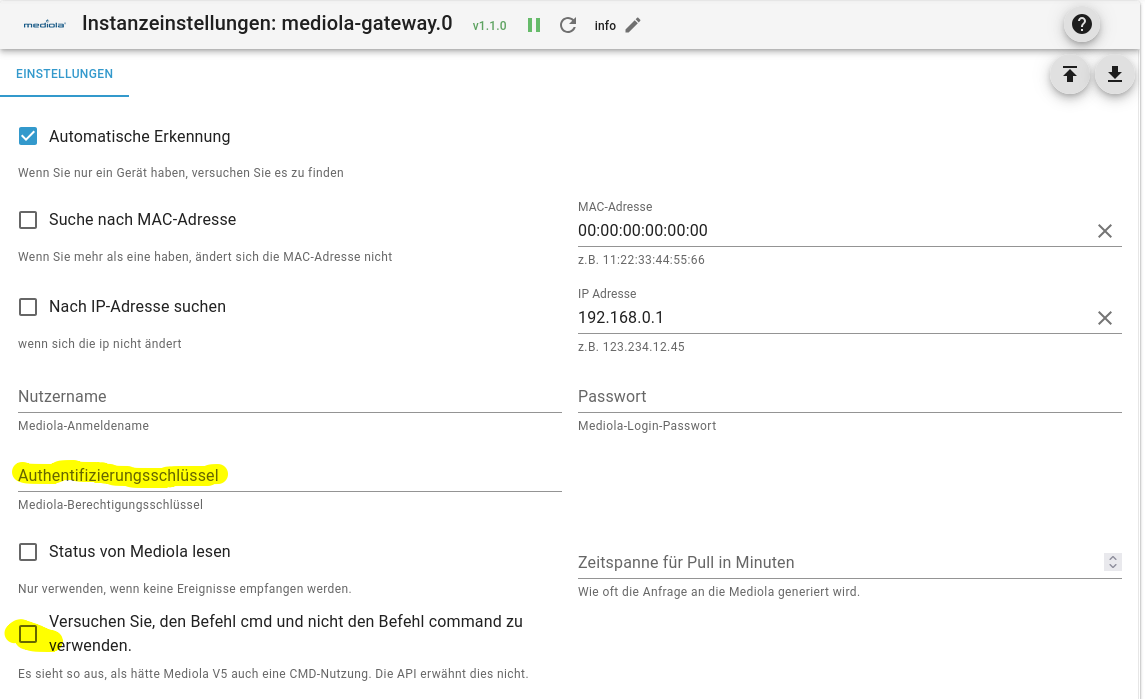
Und den Hacken für cmd setzen. Und user muss leer sein. Also auch kein space oder so. -
@acidsubway
Hier musst Du den key angeben:
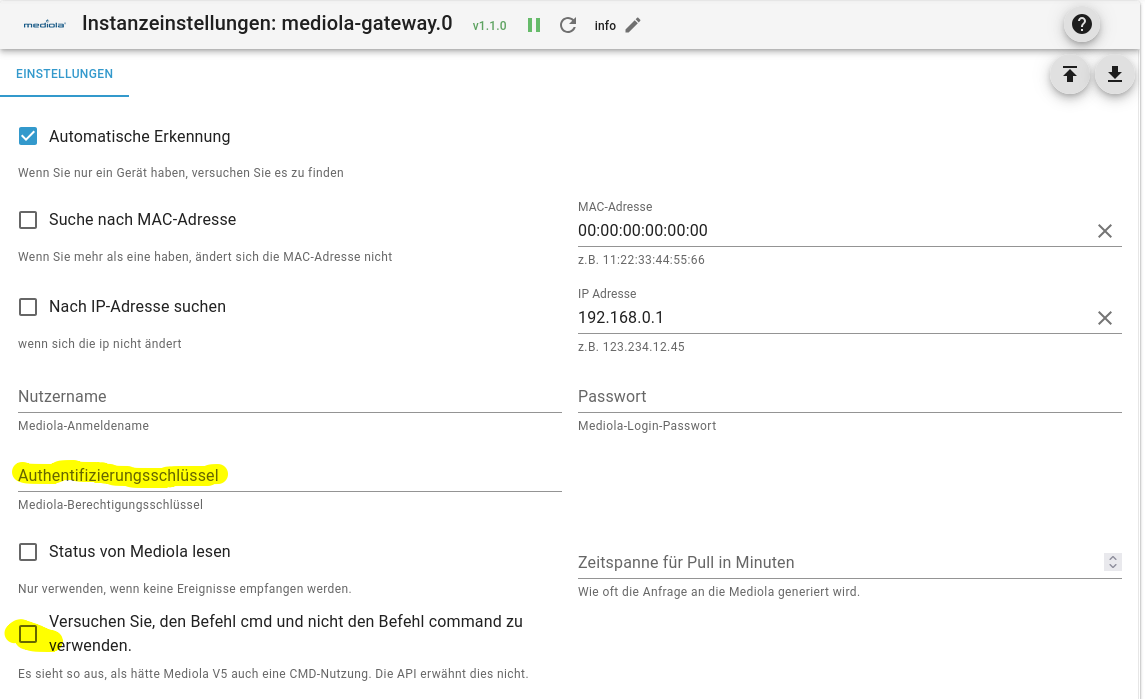
Und den Hacken für cmd setzen. Und user muss leer sein. Also auch kein space oder so.Das will irgendwie nicht, er verbindet sich nicht.
Ich habe alles versucht, mit Passwort und Authentifizierungsschlüssel (was beides mein Passwort ist) auch einzeln in den Feldern. Der Adapter startet nicht er bleibt auf gelb.
Mit haken am "Versuchen Sie, den Befehl cmd und nicht den Befehl command zu verwenden" oder ohne gleiche Ergebnissmediola-gateway.0 2025-02-15 10:56:31.327 info Got terminate signal TERMINATE_YOURSELF mediola-gateway.0 2025-02-15 10:56:31.329 info terminating mediola-gateway.0 2025-02-15 10:56:31.330 info Terminated (ADAPTER_REQUESTED_TERMINATION): Without reason mediola-gateway.0 2025-02-15 10:56:37.170 info starting. Version 1.1.0 in /opt/iobroker/node_modules/iobroker.mediola-gateway, node: v20.18.2, js-controller: 7.0.6 mediola-gateway.0 2025-02-15 10:56:37.198 info auto detection: false mediola-gateway.0 2025-02-15 10:56:37.199 info find by mac: false mediola-gateway.0 2025-02-15 10:56:37.200 info find by ip: false mediola-gateway.0 2025-02-15 10:56:37.201 error no valid detection method defined mediola-gateway.0 2025-02-15 10:56:37.207 debug UDP socket listening on 0.0.0.0:1902 mediola-gateway.0 2025-02-15 10:56:37.530 debug out RECEIVED: 192.168.0.41:1901 - DHCP:TRUE HWV:EA VER:1.2.8 VID:FFFF NAME:AIO GATEWAY V5+ IP:192.168.0.41 PT:80 SN:255.255.255.0 GW:192.168.0.1 DNS:192.168.0.1 MAC:40-66-7A-00-3C-EE TMP_ID:XXXXXXX |end mediola-gateway.0 2025-02-15 10:56:37.530 debug DHCP:TRUE mediola-gateway.0 2025-02-15 10:56:37.530 debug HWV:EA mediola-gateway.0 2025-02-15 10:56:37.531 debug VER:1.2.8 mediola-gateway.0 2025-02-15 10:56:37.531 debug VID:FFFF mediola-gateway.0 2025-02-15 10:56:37.532 debug NAME:AIO GATEWAY V5+ mediola-gateway.0 2025-02-15 10:56:37.532 debug IP:192.168.0.41 mediola-gateway.0 2025-02-15 10:56:37.532 debug PT:80 mediola-gateway.0 2025-02-15 10:56:37.532 debug SN:255.255.255.0 mediola-gateway.0 2025-02-15 10:56:37.532 debug GW:192.168.0.1 mediola-gateway.0 2025-02-15 10:56:37.533 debug DNS:192.168.0.1 mediola-gateway.0 2025-02-15 10:56:37.533 debug MAC:XXXXXXXXX mediola-gateway.0 2025-02-15 10:56:37.533 debug TMP_IDXXXXXXX mediola-gateway.0 2025-02-15 10:56:37.533 debug -
Das will irgendwie nicht, er verbindet sich nicht.
Ich habe alles versucht, mit Passwort und Authentifizierungsschlüssel (was beides mein Passwort ist) auch einzeln in den Feldern. Der Adapter startet nicht er bleibt auf gelb.
Mit haken am "Versuchen Sie, den Befehl cmd und nicht den Befehl command zu verwenden" oder ohne gleiche Ergebnissmediola-gateway.0 2025-02-15 10:56:31.327 info Got terminate signal TERMINATE_YOURSELF mediola-gateway.0 2025-02-15 10:56:31.329 info terminating mediola-gateway.0 2025-02-15 10:56:31.330 info Terminated (ADAPTER_REQUESTED_TERMINATION): Without reason mediola-gateway.0 2025-02-15 10:56:37.170 info starting. Version 1.1.0 in /opt/iobroker/node_modules/iobroker.mediola-gateway, node: v20.18.2, js-controller: 7.0.6 mediola-gateway.0 2025-02-15 10:56:37.198 info auto detection: false mediola-gateway.0 2025-02-15 10:56:37.199 info find by mac: false mediola-gateway.0 2025-02-15 10:56:37.200 info find by ip: false mediola-gateway.0 2025-02-15 10:56:37.201 error no valid detection method defined mediola-gateway.0 2025-02-15 10:56:37.207 debug UDP socket listening on 0.0.0.0:1902 mediola-gateway.0 2025-02-15 10:56:37.530 debug out RECEIVED: 192.168.0.41:1901 - DHCP:TRUE HWV:EA VER:1.2.8 VID:FFFF NAME:AIO GATEWAY V5+ IP:192.168.0.41 PT:80 SN:255.255.255.0 GW:192.168.0.1 DNS:192.168.0.1 MAC:40-66-7A-00-3C-EE TMP_ID:XXXXXXX |end mediola-gateway.0 2025-02-15 10:56:37.530 debug DHCP:TRUE mediola-gateway.0 2025-02-15 10:56:37.530 debug HWV:EA mediola-gateway.0 2025-02-15 10:56:37.531 debug VER:1.2.8 mediola-gateway.0 2025-02-15 10:56:37.531 debug VID:FFFF mediola-gateway.0 2025-02-15 10:56:37.532 debug NAME:AIO GATEWAY V5+ mediola-gateway.0 2025-02-15 10:56:37.532 debug IP:192.168.0.41 mediola-gateway.0 2025-02-15 10:56:37.532 debug PT:80 mediola-gateway.0 2025-02-15 10:56:37.532 debug SN:255.255.255.0 mediola-gateway.0 2025-02-15 10:56:37.532 debug GW:192.168.0.1 mediola-gateway.0 2025-02-15 10:56:37.533 debug DNS:192.168.0.1 mediola-gateway.0 2025-02-15 10:56:37.533 debug MAC:XXXXXXXXX mediola-gateway.0 2025-02-15 10:56:37.533 debug TMP_IDXXXXXXX mediola-gateway.0 2025-02-15 10:56:37.533 debug@acidsubway Warum ist Autodetection false?
2025-02-15 10:56:37.201 error no valid detection method defined -
@acidsubway Warum ist Autodetection false?
2025-02-15 10:56:37.201 error no valid detection method definedwo stell ich das ein " info auto detection: false "
mediola-gateway.0 2025-02-15 11:14:51.007 info terminating mediola-gateway.0 2025-02-15 11:14:51.009 info Terminated (ADAPTER_REQUESTED_TERMINATION): Without reason mediola-gateway.0 2025-02-15 11:14:56.844 info starting. Version 1.1.0 in /opt/iobroker/node_modules/iobroker.mediola-gateway, node: v20.18.3, js-controller: 7.0.6 mediola-gateway.0 2025-02-15 11:14:56.864 info auto detection: false mediola-gateway.0 2025-02-15 11:14:56.865 info find by mac: true mediola-gateway.0 2025-02-15 11:14:56.865 info with mac address: xxxxxx mediola-gateway.0 2025-02-15 11:14:56.870 debug UDP socket listening on 0.0.0.0:1902 mediola-gateway.0 2025-02-15 11:14:57.234 debug out RECEIVED: 192.168.0.41:1901 - DHCP:TRUE HWV:EA VER:1.2.8 VID:FFFF NAME:AIO GATEWAY V5+ IP:192.168.0.41 PT:80 SN:255.255.255.0 GW:192.168.0.1 DNS:192.168.0.1 MAC:40-66-7A-00-3C-EE TMP_ID:fxxxxx |end mediola-gateway.0 2025-02-15 11:14:57.235 debug DHCP:TRUE mediola-gateway.0 2025-02-15 11:14:57.235 debug HWV:EA mediola-gateway.0 2025-02-15 11:14:57.235 debug VER:1.2.8 mediola-gateway.0 2025-02-15 11:14:57.236 debug VID:FFFF mediola-gateway.0 2025-02-15 11:14:57.236 debug NAME:AIO GATEWAY V5+ mediola-gateway.0 2025-02-15 11:14:57.237 debug IP:192.168.0.41 mediola-gateway.0 2025-02-15 11:14:57.237 debug PT:80 mediola-gateway.0 2025-02-15 11:14:57.238 debug SN:255.255.255.0 mediola-gateway.0 2025-02-15 11:14:57.238 debug GW:192.168.0.1 mediola-gateway.0 2025-02-15 11:14:57.239 debug DNS:192.168.0.1 mediola-gateway.0 2025-02-15 11:14:57.239 debug MAC:40-66-7A-00-3C-EE mediola-gateway.0 2025-02-15 11:14:57.240 debug TMP_ID:xxxxxx mediola-gateway.0 2025-02-15 11:14:57.240 debug -
@acidsubway Warum ist Autodetection false?
2025-02-15 10:56:37.201 error no valid detection method defined@oelison SORRY
DANKE, DANKE, DANKE war auf einem kleinem Bildschirm sah oben nicht das Auto Kästchen
ediola-gateway.0 2025-02-15 11:17:03.088 info Mediola connected with ip:192.168.0.41 and mac:40-66-7A-00-3C-EE mediola-gateway.0 2025-02-15 11:17:03.089 debug validMediola: true sysvarInti: false timerRead: false cmd true pull false mediola-gateway.0 2025-02-15 11:17:03.089 debug http://192.168.0.41/cmd?auth=pussypopper1&XC_FNC=getstates mediola-gateway.0 2025-02-15 11:17:03.115 debug Source: onReady mediola-gateway.0 2025-02-15 11:17:03.767 debug {"XC_SUC":[{"type":"HM","adr":"HM-R -
@oelison SORRY
DANKE, DANKE, DANKE war auf einem kleinem Bildschirm sah oben nicht das Auto Kästchen
ediola-gateway.0 2025-02-15 11:17:03.088 info Mediola connected with ip:192.168.0.41 and mac:40-66-7A-00-3C-EE mediola-gateway.0 2025-02-15 11:17:03.089 debug validMediola: true sysvarInti: false timerRead: false cmd true pull false mediola-gateway.0 2025-02-15 11:17:03.089 debug http://192.168.0.41/cmd?auth=pussypopper1&XC_FNC=getstates mediola-gateway.0 2025-02-15 11:17:03.115 debug Source: onReady mediola-gateway.0 2025-02-15 11:17:03.767 debug {"XC_SUC":[{"type":"HM","adr":"HM-R@acidsubway Super, freut mich. Nicht vergessen wieder auf Info zu stellen.
-
@acidsubway Super, freut mich. Nicht vergessen wieder auf Info zu stellen.
@oelison Vielen Dank, habs gemacht :) freut mich das das nun geht :)
-
Hallo,
ich habe bisher den Mediola Adapter ohne Probleme verwendet. Doch seit einiger Zeit ist mir aufgefallen, dass er keine Verbindung mehr hat.Hat es hier eine Änderung evt. von Seiten Mediola gegeben, da mein Adapter seither nicht mehr geht. Ist hier irgendwas bekannt?
-
Hallo,
ich habe bisher den Mediola Adapter ohne Probleme verwendet. Doch seit einiger Zeit ist mir aufgefallen, dass er keine Verbindung mehr hat.Hat es hier eine Änderung evt. von Seiten Mediola gegeben, da mein Adapter seither nicht mehr geht. Ist hier irgendwas bekannt?
-
@line Mir ist leider nichts bekannt. Bei mir geht alles wie immer. Ein update ist mir auch nicht aufgefallen.
Hallo,
möchte Funk Elero Rollladenantriebe über ein Gateway in den ioBroker einbinden.
Dieses Gateway soll ausschließlich zur Kommunikation zwischen Elero Funkantrieben und dem ioBroker dienen.
Welche Mindestanforderung vom Mediola Gateways "V6 mini" oder "V6" oder "V6+" sind hierzu wirklich erforderlich. Weitere Frage: ist hierzu eine weitere Lizenz erforderlich?
Die Integration in den ioBroker soll ja mit Hilfe diesem Mediola-Adapter sehr gut funktionieren. -
hallo habe mir ne mediola v5+ von eBay geholt und einen Schwenkwickler eW930-F von Wir Elektronik, den Adapter installiert, wird auch grün aber wenn ich in iobroker z.B 1 rein schreibe dann tut sich am Wickler gar nichts. Was muss ich da noch machen, kann jemand helfen?
{ "mediola-gateway.0.action": { "type": "folder", "common": { "name": "action" }, "from": "system.adapter.mediola-gateway.0", "user": "system.user.admin", "ts": 1765095568744, "_id": "mediola-gateway.0.action", "acl": { "object": 1636, "owner": "system.user.admin", "ownerGroup": "system.group.administrator" } }, "mediola-gateway.0.action.WR1B284D01": { "type": "state", "common": { "name": "WIR 1B284D01 1=up, 2=down, 3=stop", "type": "string", "role": "text", "read": true, "write": true }, "native": {}, "from": "system.adapter.mediola-gateway.0", "user": "system.user.admin", "ts": 1765036293388, "_id": "mediola-gateway.0.action.WR1B284D01", "acl": { "object": 1636, "state": 1636, "owner": "system.user.admin", "ownerGroup": "system.group.administrator" }, "val": "1", "ack": false }, "mediola-gateway.0.info": { "_id": "mediola-gateway.0.info", "type": "channel", "common": { "name": "Information" }, "native": {}, "from": "system.adapter.mediola-gateway.0", "ts": 1765095568638, "acl": { "object": 1636, "owner": "system.user.admin", "ownerGroup": "system.group.administrator" }, "user": "system.user.admin" }, "mediola-gateway.0.info.connection": { "_id": "mediola-gateway.0.info.connection", "type": "state", "common": { "role": "indicator.connected", "name": "Device or service connected", "type": "boolean", "read": true, "write": false, "def": false }, "native": {}, "from": "system.adapter.mediola-gateway.0", "ts": 1765095568706, "acl": { "object": 1636, "state": 1636, "owner": "system.user.admin", "ownerGroup": "system.group.administrator" }, "user": "system.user.admin", "val": true, "ack": true }, "mediola-gateway.0.receivedIrData": { "type": "state", "common": { "name": "receivedIrData", "type": "string", "role": "text", "read": true, "write": false }, "native": {}, "from": "system.adapter.mediola-gateway.0", "user": "system.user.admin", "ts": 1765031419920, "_id": "mediola-gateway.0.receivedIrData", "acl": { "object": 1636, "state": 1636, "owner": "system.user.admin", "ownerGroup": "system.group.administrator" } }, "mediola-gateway.0.sendIrData": { "type": "state", "common": { "name": "sendIrData", "type": "string", "role": "text", "read": true, "write": true }, "native": {}, "from": "system.adapter.mediola-gateway.0", "user": "system.user.admin", "ts": 1765031419934, "_id": "mediola-gateway.0.sendIrData", "acl": { "object": 1636, "state": 1636, "owner": "system.user.admin", "ownerGroup": "system.group.administrator" } }, "mediola-gateway.0.sendRfData": { "type": "state", "common": { "name": "sendRfData", "type": "string", "role": "text", "read": true, "write": true }, "native": {}, "from": "system.adapter.mediola-gateway.0", "user": "system.user.admin", "ts": 1765031419942, "_id": "mediola-gateway.0.sendRfData", "acl": { "object": 1636, "state": 1636, "owner": "system.user.admin", "ownerGroup": "system.group.administrator" } }, "mediola-gateway.0.state.WR1B284D01": { "type": "state", "common": { "name": "WIR 1B284D01", "type": "number", "role": "text", "read": true, "write": false }, "native": {}, "from": "system.adapter.mediola-gateway.0", "user": "system.user.admin", "ts": 1765036293380, "_id": "mediola-gateway.0.state.WR1B284D01", "acl": { "object": 1636, "state": 1636, "owner": "system.user.admin", "ownerGroup": "system.group.administrator" }, "val": 0, "ack": true }, "mediola-gateway.0.sysvars": { "type": "folder", "common": { "name": "sysvars" }, "from": "system.adapter.mediola-gateway.0", "user": "system.user.admin", "ts": 1765095568750, "_id": "mediola-gateway.0.sysvars", "acl": { "object": 1636, "owner": "system.user.admin", "ownerGroup": "system.group.administrator" } }, "mediola-gateway.admin": { "type": "meta", "common": { "name": "admin", "type": "admin" }, "from": "system.host.iobroker.cli", "ts": 1765031411050, "native": {}, "_id": "mediola-gateway.admin", "acl": { "object": 1636, "owner": "system.user.admin", "ownerGroup": "system.group.administrator" } } } -
Hallo,
Ich versuche den Adapter in einer 2. Instanz zu starten. Abwechselnd bekomme ich beide Instanzen zum laufen. Die 2. Instanz meldet mir folgendes:mediola-gateway.1 2026-01-20 18:05:19.876 info terminating mediola-gateway.1 2026-01-20 18:05:19.374 warn Terminated (UNCAUGHT_EXCEPTION): Without reason mediola-gateway.1 2026-01-20 18:05:19.373 info terminating mediola-gateway.1 2026-01-20 18:05:19.372 error Exception-Code: EADDRINUSE: bind EADDRINUSE 0.0.0.0:1902 mediola-gateway.1 2026-01-20 18:05:19.372 error Error: bind EADDRINUSE 0.0.0.0:1902 at node:dgram:397:20 at process.processTicksAndRejections (node:internal/process/task_queues:91:21) mediola-gateway.1 2026-01-20 18:05:19.371 error uncaught exception: bind EADDRINUSE 0.0.0.0:1902 mediola-gateway.1 2026-01-20 18:05:19.370 info with ip: 192.168.178.20 mediola-gateway.1 2026-01-20 18:05:19.328 error mediola device not reached by getting sys vars mediola-gateway.1 2026-01-20 18:05:19.328 error Unexpected end of JSON input mediola-gateway.1 2026-01-20 18:05:19.327 debug "{XC_SUC}" mediola-gateway.1 2026-01-20 18:05:19.320 debug Source: onReady mediola-gateway.1 2026-01-20 18:05:19.312 debug http://192.168.178.20/command?XC_USER=user&XC_PASS=2347&XC_FNC=getstates mediola-gateway.1 2026-01-20 18:05:19.312 debug validMediola: true sysvarInti: false timerRead: false cmd false pull false mediola-gateway.1 2026-01-20 18:05:19.312 info find by ip: true mediola-gateway.1 2026-01-20 18:05:19.312 info find by mac: undefined mediola-gateway.1 2026-01-20 18:05:19.312 info auto detection: false mediola-gateway.1 2026-01-20 18:05:19.282 info starting. Version 1.2.0 in /opt/iobroker/node_modules/iobroker.mediola-gateway, node: v22.22.0, js-controller: 7.0.7 mediola-gateway.1 2026-01-20 18:05:19.169 debug States connected to redis: 127.0.0.1:9000 mediola-gateway.1 2026-01-20 18:05:19.093 debug States create User PubSub Client mediola-gateway.1 2026-01-20 18:05:19.092 debug States create System PubSub Client mediola-gateway.1 2026-01-20 18:05:19.075 debug Redis States: Use Redis connection: 127.0.0.1:9000 mediola-gateway.1 2026-01-20 18:05:19.053 debug Objects connected to redis: 127.0.0.1:9001 mediola-gateway.1 2026-01-20 18:05:19.051 debug Objects client initialize lua scripts mediola-gateway.1 2026-01-20 18:05:19.006 debug Objects create User PubSub Client mediola-gateway.1 2026-01-20 18:05:19.006 debug Objects create System PubSub Client mediola-gateway.1 2026-01-20 18:05:18.964 debug Objects client ready ... initialize now mediola-gateway.1 2026-01-20 18:05:18.941 debug Redis Objects: Use Redis connection: 127.0.0.1:9001 -
Hallo,
Ich versuche den Adapter in einer 2. Instanz zu starten. Abwechselnd bekomme ich beide Instanzen zum laufen. Die 2. Instanz meldet mir folgendes:mediola-gateway.1 2026-01-20 18:05:19.876 info terminating mediola-gateway.1 2026-01-20 18:05:19.374 warn Terminated (UNCAUGHT_EXCEPTION): Without reason mediola-gateway.1 2026-01-20 18:05:19.373 info terminating mediola-gateway.1 2026-01-20 18:05:19.372 error Exception-Code: EADDRINUSE: bind EADDRINUSE 0.0.0.0:1902 mediola-gateway.1 2026-01-20 18:05:19.372 error Error: bind EADDRINUSE 0.0.0.0:1902 at node:dgram:397:20 at process.processTicksAndRejections (node:internal/process/task_queues:91:21) mediola-gateway.1 2026-01-20 18:05:19.371 error uncaught exception: bind EADDRINUSE 0.0.0.0:1902 mediola-gateway.1 2026-01-20 18:05:19.370 info with ip: 192.168.178.20 mediola-gateway.1 2026-01-20 18:05:19.328 error mediola device not reached by getting sys vars mediola-gateway.1 2026-01-20 18:05:19.328 error Unexpected end of JSON input mediola-gateway.1 2026-01-20 18:05:19.327 debug "{XC_SUC}" mediola-gateway.1 2026-01-20 18:05:19.320 debug Source: onReady mediola-gateway.1 2026-01-20 18:05:19.312 debug http://192.168.178.20/command?XC_USER=user&XC_PASS=2347&XC_FNC=getstates mediola-gateway.1 2026-01-20 18:05:19.312 debug validMediola: true sysvarInti: false timerRead: false cmd false pull false mediola-gateway.1 2026-01-20 18:05:19.312 info find by ip: true mediola-gateway.1 2026-01-20 18:05:19.312 info find by mac: undefined mediola-gateway.1 2026-01-20 18:05:19.312 info auto detection: false mediola-gateway.1 2026-01-20 18:05:19.282 info starting. Version 1.2.0 in /opt/iobroker/node_modules/iobroker.mediola-gateway, node: v22.22.0, js-controller: 7.0.7 mediola-gateway.1 2026-01-20 18:05:19.169 debug States connected to redis: 127.0.0.1:9000 mediola-gateway.1 2026-01-20 18:05:19.093 debug States create User PubSub Client mediola-gateway.1 2026-01-20 18:05:19.092 debug States create System PubSub Client mediola-gateway.1 2026-01-20 18:05:19.075 debug Redis States: Use Redis connection: 127.0.0.1:9000 mediola-gateway.1 2026-01-20 18:05:19.053 debug Objects connected to redis: 127.0.0.1:9001 mediola-gateway.1 2026-01-20 18:05:19.051 debug Objects client initialize lua scripts mediola-gateway.1 2026-01-20 18:05:19.006 debug Objects create User PubSub Client mediola-gateway.1 2026-01-20 18:05:19.006 debug Objects create System PubSub Client mediola-gateway.1 2026-01-20 18:05:18.964 debug Objects client ready ... initialize now mediola-gateway.1 2026-01-20 18:05:18.941 debug Redis Objects: Use Redis connection: 127.0.0.1:9001@Sven-Rowe Hallo!
Der Adapter versucht eine Mediola automatisch zu finden. Wahrscheinlich finden beide Adapter die gleiche Mediola. Dafür kann über die IP-Adresse oder die MAC-Addresse eingeschränkt werden. Einfach mal in den Einstellungen stöbern. Bin gerade nicht am Rechner.


