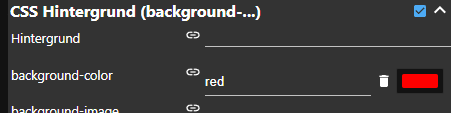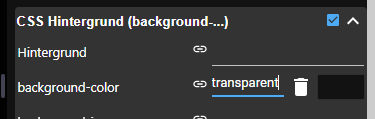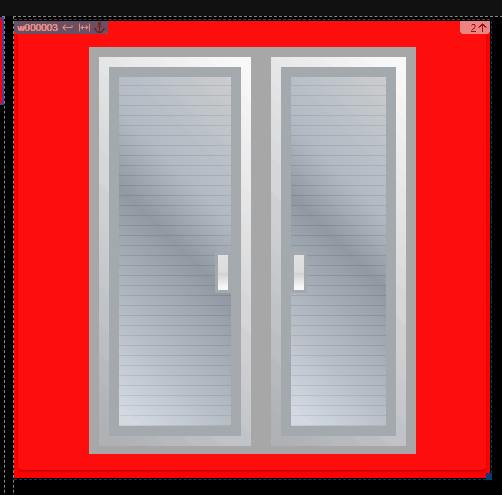NEWS
Vis2 Material Widget Hintergrund Blinken lassen
-
Das habe ich im CSS
.blink { background-color: ' ' ; -webkit-animation: blink 800ms step-end infinite; animation: blink 800ms step-end infinite; } @-webkit-keyframes blink { 50% { background-color: red; }} @keyframes blink { 50% { background-color: red; }} -
Und unter CSS Klasse habe ich das das
{wert:0_userdata.0.Zentral.Fenster_Alarm; wert=="1" ? "blink":""}das habe ich auch schon bei background-color versucht. Dan passiert aber gar nichts
-
Und unter CSS Klasse habe ich das das
{wert:0_userdata.0.Zentral.Fenster_Alarm; wert=="1" ? "blink":""}das habe ich auch schon bei background-color versucht. Dan passiert aber gar nichts
@lububroker Zeig bitte da Bild von Generell -> CSS-Klasse
ändere auf transparent
background-color: transparent ;Bei mir funktioniert es mit der klasse
-
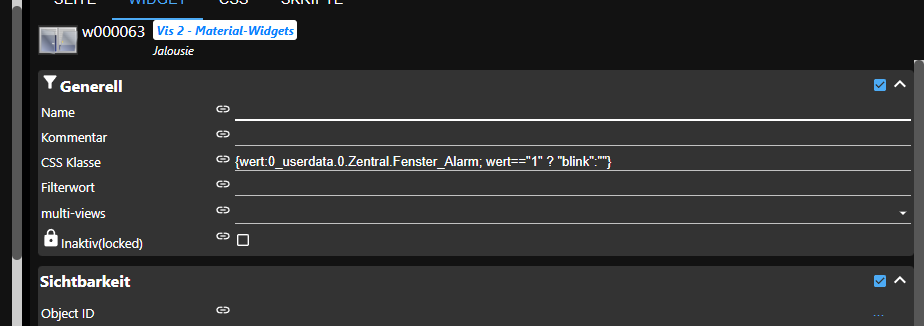
Transparent habe ich ergänzt
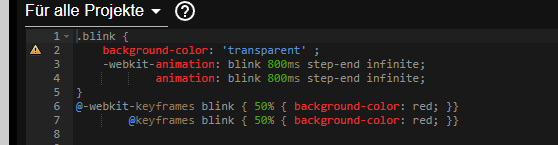
-
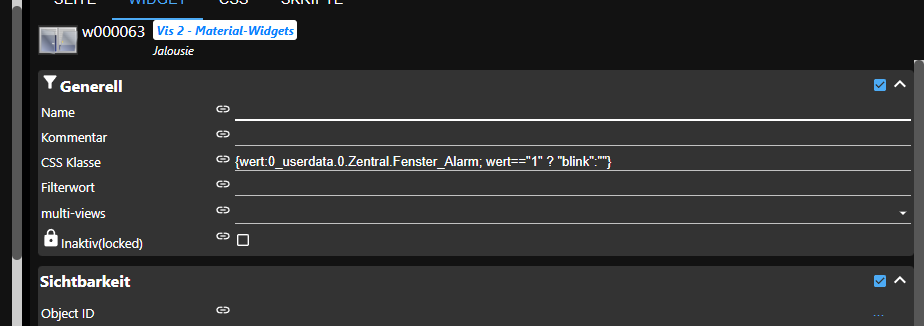
Transparent habe ich ergänzt
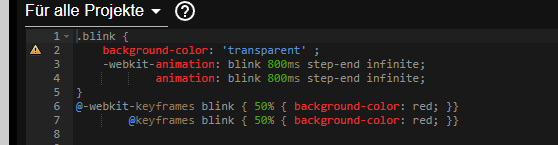
@lububroker Nein.
background-color: transparent ;erst auf Binding klicken

und dann dort das binding eintragen bzw. den DP auswählen und abändern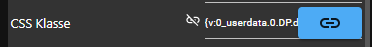
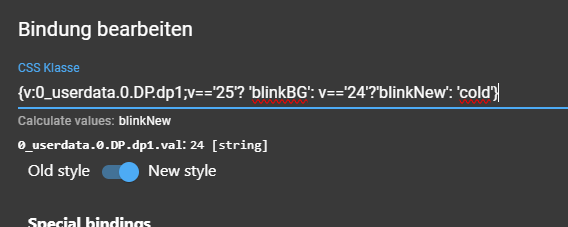
-
@lububroker Nein.
background-color: transparent ;erst auf Binding klicken

und dann dort das binding eintragen bzw. den DP auswählen und abändern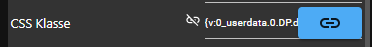
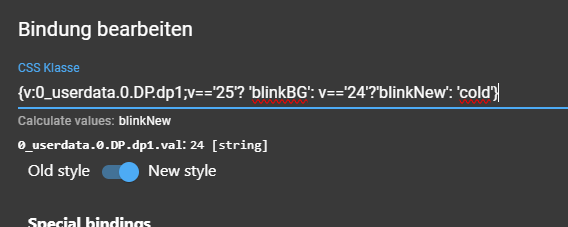
@mcu
Bei Transparent habe ich die '' rausgenommen. Aber funktioniert trotzdem nicht.
Es scheint wie ein Hintergrund hinter dem Hintergrund zu geben.Wenn ich beim Widget ohne Rahmen einstelle blinkt es richtig
-
@mcu
Bei Transparent habe ich die '' rausgenommen. Aber funktioniert trotzdem nicht.
Es scheint wie ein Hintergrund hinter dem Hintergrund zu geben.Wenn ich beim Widget ohne Rahmen einstelle blinkt es richtig
@lububroker Ich möchte jetzt erst bitte das Bild von Generell CSS Klasse mit dem Binding sehen.
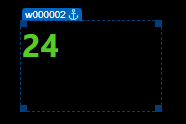
mit Border
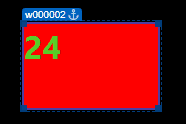
-
Du meinst das?
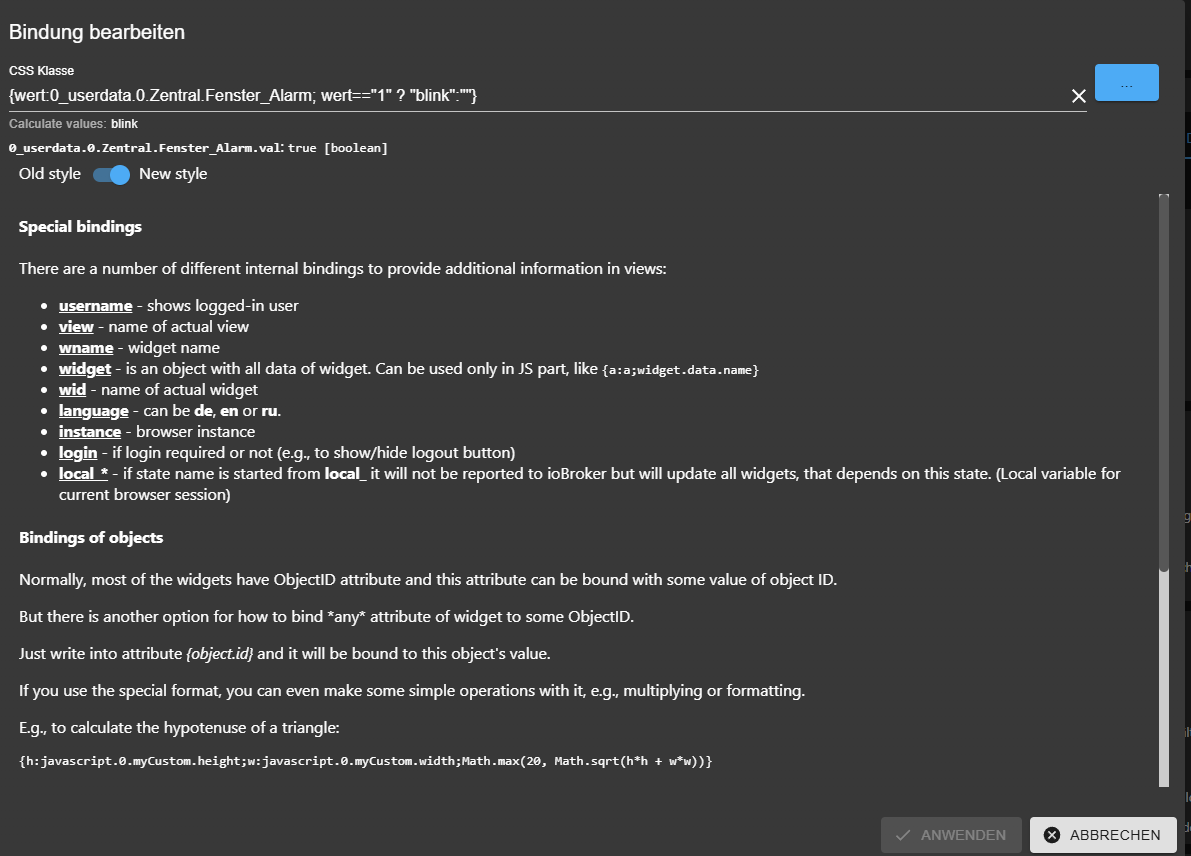
-
Du meinst das?
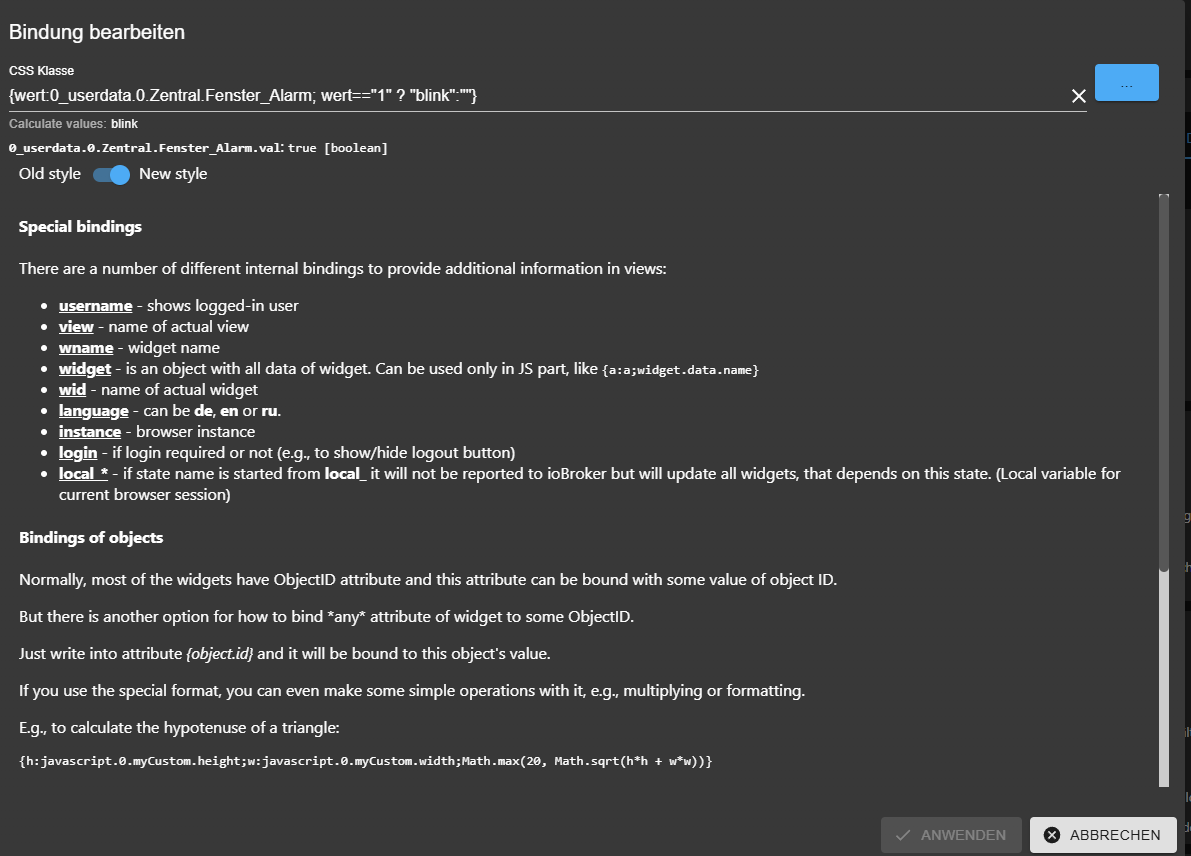
@lububroker

Das ist ein boolean -> wert == true -
Funktioniert auch mit 1
Es blinkt ja. Aber eben leider hinter dem Widget -
Funktioniert auch mit 1
Es blinkt ja. Aber eben leider hinter dem WidgetWenn du magst, kannst du auch noch meine Fragen beantworten. Wahrscheinlich liegt dort die Antwort des Problems.
-
Funktioniert auch mit 1
Es blinkt ja. Aber eben leider hinter dem Widget -
Hab grad nichts zum Video machen da
Habs aber gerade so erwischt
Einmal alles Rot

Und dann ohne Hintergrund, weil ich den Hacken bei Ohne Rahmen gesetzt habe.
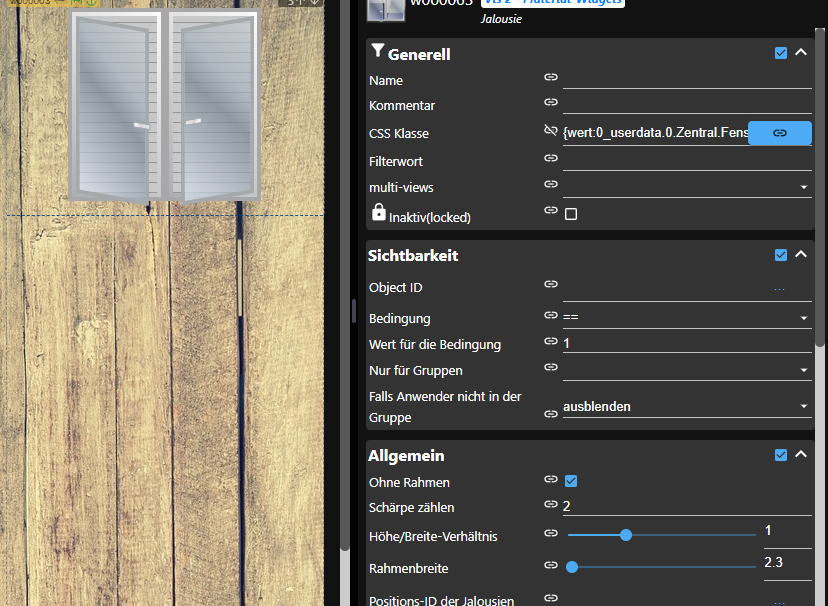
Es scheint im Hintergrund das zu machen was ich will.
-
Wenn ich aber den Haken wider raus neme, ist während Rot, nur ganz am Rand das Rot zu sehen so wie in meinem ersten Bild.
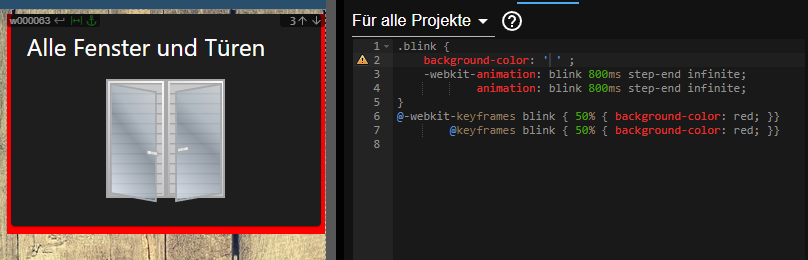
-
Wenn ich aber den Haken wider raus neme, ist während Rot, nur ganz am Rand das Rot zu sehen so wie in meinem ersten Bild.
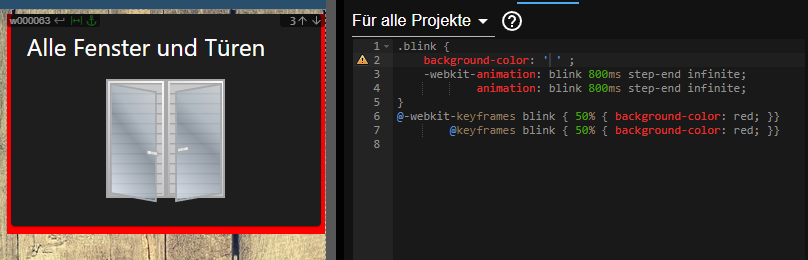
@lububroker Was steht noch im "Allgemein" zum Widget? Wie heißt das Widget?
-
@lububroker Was steht noch im "Allgemein" zum Widget? Wie heißt das Widget?
@mcu
Es ist in Vis 2 gemacht
Von der Materials-Widgets Palette das Jalousie Widget. Aber ich habe den Blinker auch schon auf die anderen Materials Widgets angewendet, und ist bei allen das gleiche Ergebnis. -
Das währe sonst noch der Export
[ { "tpl": "tplMaterial2Blinds", "data": { "bindings": [ "class" ], "sashCount": 2, "g_common": true, "ratio": 1, "borderWidth": 2.3, "oid": "", "oid_stop": "", "showValue": false, "slideSensor_oid1": null, "slideHandle_oid1": "0_userdata.0.Zentral.Zentral_Fenster_Status", "slideType1": "left", "slideRatio1": 1, "slidePos_oid1": null, "slideStop_oid1": null, "slideMin1": null, "slideMax1": null, "slideInvert1": null, "g_sashes-1": true, "widgetTitle": "Alle Fenster und Türen", "slideSensor_oid2": null, "slideHandle_oid2": "0_userdata.0.Zentral.Zentral_Fenster_Status", "slideType2": "right", "slideRatio2": 1, "slidePos_oid2": null, "slideStop_oid2": null, "slideMin2": null, "slideMax2": null, "slideInvert2": null, "g_sashes-2": true, "name": null, "comment": null, "class": "{wert:0_userdata.0.Zentral.Fenster_Alarm; wert==\"1\" ? \"blink\":\"\"}", "filterkey": null, "multi-views": null, "locked": null, "g_fixed": true, "noCard": false, "visibility-oid": null, "visibility-cond": "==", "visibility-val": 1, "visibility-groups": null, "visibility-groups-action": "hide", "g_visibility": true, "g_css_background": true }, "style": { "bindings": [], "left": "485px", "top": "592px", "width": "100%", "height": "220", "position": "relative", "newLine": false, "background": null, "background-color": "", "background-image": null, "background-repeat": null, "background-attachment": null, "background-position": null, "background-size": null, "background-clip": null, "background-origin": null }, "widgetSet": "vis-2-widgets-material", "_id": "i000001" } ] -
Das währe sonst noch der Export
[ { "tpl": "tplMaterial2Blinds", "data": { "bindings": [ "class" ], "sashCount": 2, "g_common": true, "ratio": 1, "borderWidth": 2.3, "oid": "", "oid_stop": "", "showValue": false, "slideSensor_oid1": null, "slideHandle_oid1": "0_userdata.0.Zentral.Zentral_Fenster_Status", "slideType1": "left", "slideRatio1": 1, "slidePos_oid1": null, "slideStop_oid1": null, "slideMin1": null, "slideMax1": null, "slideInvert1": null, "g_sashes-1": true, "widgetTitle": "Alle Fenster und Türen", "slideSensor_oid2": null, "slideHandle_oid2": "0_userdata.0.Zentral.Zentral_Fenster_Status", "slideType2": "right", "slideRatio2": 1, "slidePos_oid2": null, "slideStop_oid2": null, "slideMin2": null, "slideMax2": null, "slideInvert2": null, "g_sashes-2": true, "name": null, "comment": null, "class": "{wert:0_userdata.0.Zentral.Fenster_Alarm; wert==\"1\" ? \"blink\":\"\"}", "filterkey": null, "multi-views": null, "locked": null, "g_fixed": true, "noCard": false, "visibility-oid": null, "visibility-cond": "==", "visibility-val": 1, "visibility-groups": null, "visibility-groups-action": "hide", "g_visibility": true, "g_css_background": true }, "style": { "bindings": [], "left": "485px", "top": "592px", "width": "100%", "height": "220", "position": "relative", "newLine": false, "background": null, "background-color": "", "background-image": null, "background-repeat": null, "background-attachment": null, "background-position": null, "background-size": null, "background-clip": null, "background-origin": null }, "widgetSet": "vis-2-widgets-material", "_id": "i000001" } ] -
@mcu
Nein ich möchte ja den Hintergrund nicht transparent, sondern das Theme verwenden.
Nur bei Alarm, soll sich der Hintergrund in rot ändern.
Aber ich denke das ist wahrscheinlich gar nicht möglich.Trotzdem vielen Dank für deine Unterstützung
-
@mcu
Nein ich möchte ja den Hintergrund nicht transparent, sondern das Theme verwenden.
Nur bei Alarm, soll sich der Hintergrund in rot ändern.
Aber ich denke das ist wahrscheinlich gar nicht möglich.Trotzdem vielen Dank für deine Unterstützung
@lububroker Dann dort auch ein Binding

{v:0_userdata.0.DP.dp1;v=='25'? 'transparent': ''}Dann ist es nur im Alarm-Fall