NEWS
Anzeige Zeit/Datum - Fehler bei Update & InfluxDB
-
Hallo,
ich nutze ioBroker für die Steuerung meiner Wärmepumpe über VIS.
Funktioniert auch alles. Ich wollte jetzt mal die Uhrzeit kontrollieren nach der Umstellung auf die Winterzeit.
Aber wo steht die ? Finde sie nicht auf der Oberfläche vom ioBroker. Und innerhalb meiner VIS wird sie nicht angezeigt , wahrscheinlich weil ich kein Widget dafür angelegt habe.
Aber woher weiss ich welche Zeit und welches Datum die VIS für meine Automatisierungen nutzt ?Und dabeii bin ich im ioBroker auf eine Fehlaeranzeige im Protokoll gestoßen.
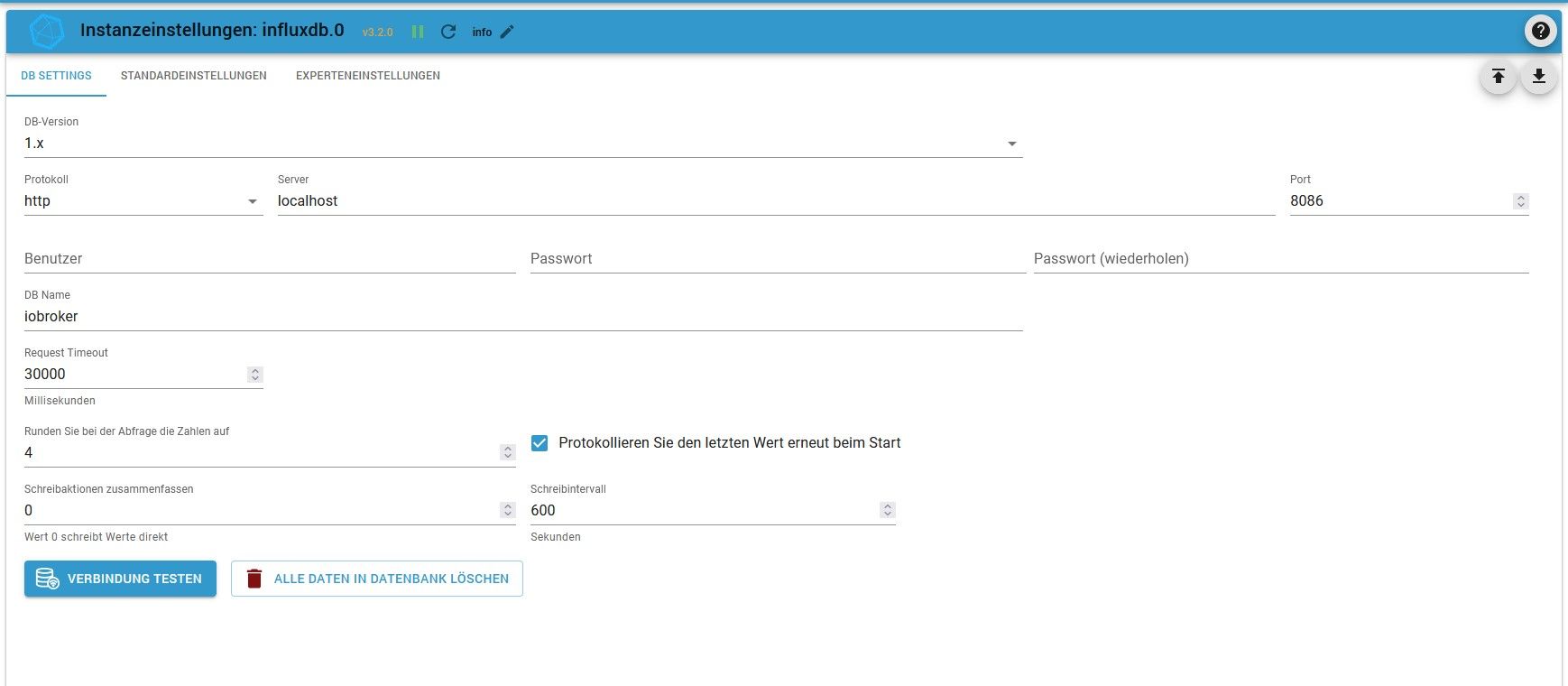
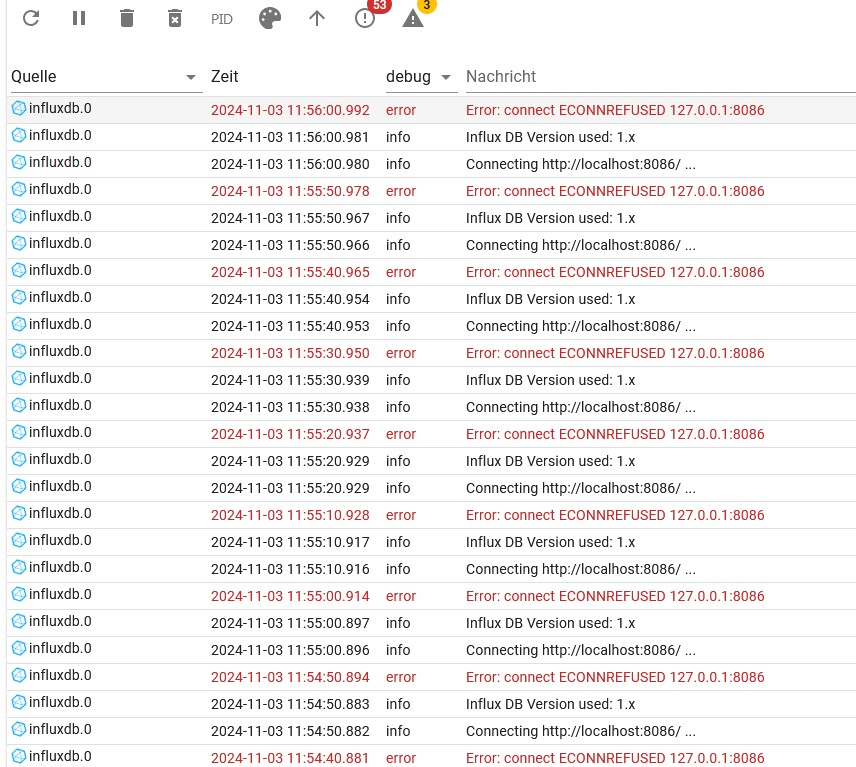
Und das Update macht ioBroker auch nicht, abbruch mit dieser Meldung:
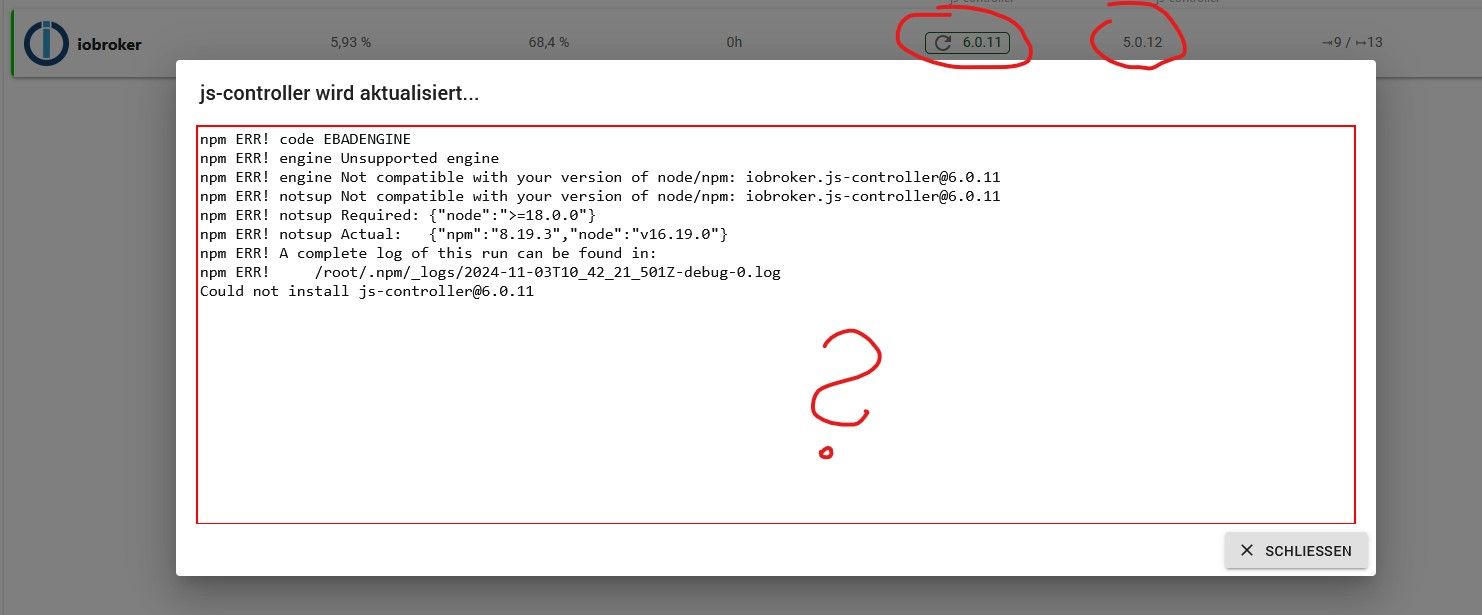
Veraltetes nodejs.
Schau dir das gesamte Konstrukt an, am besten periob diagin der Langfassung.
-
Veraltetes nodejs.
Schau dir das gesamte Konstrukt an, am besten periob diagin der Langfassung.
@thomas-braun
Wie mache ich das Update vom js-controller per Putty ?
Bekomme die Fehlermeldung:Cannot check dependencies: Invalid version of "js-controller". Installed "5.0.12", required ">=5.0.19Eingeloggt bin ich
Gruß
-
@thomas-braun
Wie mache ich das Update vom js-controller per Putty ?
Bekomme die Fehlermeldung:Cannot check dependencies: Invalid version of "js-controller". Installed "5.0.12", required ">=5.0.19Eingeloggt bin ich
Gruß
@dogfight76 sagte in Anzeige Zeit/Datum - Fehler bei Update & InfluxDB:
Wie mache ich das Update vom js-controller per Putty ?
Erstmal schauen wo du da unterwegs bist...
Langfassung von
iob diagerforderlich... Via PuTTY...
-
Veraltetes nodejs.
Schau dir das gesamte Konstrukt an, am besten periob diagin der Langfassung.
@thomas-braun said in Anzeige Zeit/Datum - Fehler bei Update & InfluxDB:
Veraltetes nodejs.
Schau dir das gesamte Konstrukt an, am besten periob diagin der Langfassung.
Da kommt diese Fehlermeldung:
*** iob diag is starting up, please wait *** iob diag needs to be updated. Please execute 'iobroker fix' first. dogfight76@iobroker:~ $ iobroker fix Your system is booting into 'graphical.target', which means that a user interface or desktop is available. Usually a server is running without a desktop to have more RAM available. Do you want to switch to 'multi-user.target'? (y/N) library: loaded Library version=2024-10-22 ioBroker or some processes are still running: 3934547 iobroker.js-con 3934565 io.admin.0 3934603 io.influxdb.0 3934622 io.mqtt.0 3934647 io.cloud.0 3934666 io.backitup.0 3934681 io.web.0 3934721 io.vis-inventwo 3934736 io.time-switch. 3934778 io.javascript.0 Please stop them first and try again! dogfight76@iobroker:~ $ -
@thomas-braun said in Anzeige Zeit/Datum - Fehler bei Update & InfluxDB:
Veraltetes nodejs.
Schau dir das gesamte Konstrukt an, am besten periob diagin der Langfassung.
Da kommt diese Fehlermeldung:
*** iob diag is starting up, please wait *** iob diag needs to be updated. Please execute 'iobroker fix' first. dogfight76@iobroker:~ $ iobroker fix Your system is booting into 'graphical.target', which means that a user interface or desktop is available. Usually a server is running without a desktop to have more RAM available. Do you want to switch to 'multi-user.target'? (y/N) library: loaded Library version=2024-10-22 ioBroker or some processes are still running: 3934547 iobroker.js-con 3934565 io.admin.0 3934603 io.influxdb.0 3934622 io.mqtt.0 3934647 io.cloud.0 3934666 io.backitup.0 3934681 io.web.0 3934721 io.vis-inventwo 3934736 io.time-switch. 3934778 io.javascript.0 Please stop them first and try again! dogfight76@iobroker:~ $iob stop iob fix iob start iob diag -
Hat funktioniert. Was brauchst du jetzt ?
-
Hat funktioniert. Was brauchst du jetzt ?
@dogfight76 sagte in Anzeige Zeit/Datum - Fehler bei Update & InfluxDB:
Was brauchst du jetzt ?
Alles. Die Langfassung halt.
-
War im Text ein Code hinterlegt für das Update des js-controllers:
You are running nodejs v16.20.2. Do you want to install recommended version 20.18.0?Dann kam dies oben
-
War im Text ein Code hinterlegt für das Update des js-controllers:
You are running nodejs v16.20.2. Do you want to install recommended version 20.18.0?Dann kam dies oben
Ja, willst du.
Du willst aber auch die Ausgabe von iob diag posten. -
Alles hier im Code-Spoiler ? Passt soviel da rein ?
-
Alles hier im Code-Spoiler ? Passt soviel da rein ?
Ja. Aber BITTE nicht im Spoiler. CodeTags reichen. Die sind in der Ausgabe auch bereits enthalten. Muss man nur 1:1 hier reinkopieren.
-
Es kam jetzt nach Abschluss nur das "Summary", das soll ich hier posten. Korrekt ?
Copy text starting here: ```bash ======================= SUMMARY ======================= v.2024-10-19 Static hostname: iobroker Icon name: computer Operating System: Debian GNU/Linux 11 (bullseye) Kernel: Linux 5.15.61-v8+ Architecture: arm64 Installation: native Kernel: aarch64 Userland: 64 bit Timezone: Europe/Berlin (CET, +0100) User-ID: 1000 Display-Server: false Boot Target: graphical.target Pending OS-Updates: 319 Pending iob updates: 10 Nodejs-Installation: nodejs: N/A /usr/bin/node v16.20.2 /usr/bin/npm 8.19.4 /usr/bin/npx 8.19.4 /usr/bin/corepack 0.17.0 Recommended versions are nodejs 20.18.0 and npm 10.8.2 *** nodejs is NOT correctly installed *** Wrong installation path detected. This needs to be fixed. Please execute iob nodejs-update to fix these errors. MEMORY: total used free shared buff/cache available Mem: 3.8G 571M 964M 35M 2.3G 3.1G Swap: 99M 0B 99M Total: 3.9G 571M 1.1G Active iob-Instances: 1 Active repo(s): stable ioBroker Core: js-controller 5.0.12 admin 7.1.5 ioBroker Status: iobroker is not running on this host. Objects type: jsonl States type: jsonl Status admin and web instance: system.adapter.admin.0 : admin : iobroker - enabled, port: 8081, bind: 0.0.0.0, run as: admin system.adapter.web.0 : web : iobroker - enabled, port: 8082, bind: 0.0.0.0, run as: admin Objects: 989 States: 790 Size of iob-Database: 6.4M /opt/iobroker/iobroker-data/objects.jsonl 352K /opt/iobroker/iobroker-data/states.jsonl Debian Release codenamed 'bullseye' reached its END OF LIFE and needs to be updated to the latest stable release '' NOW! =================== END OF SUMMARY ======================= Mark text until here for copying ===
-
Es kam jetzt nach Abschluss nur das "Summary", das soll ich hier posten. Korrekt ?
Copy text starting here: ```bash ======================= SUMMARY ======================= v.2024-10-19 Static hostname: iobroker Icon name: computer Operating System: Debian GNU/Linux 11 (bullseye) Kernel: Linux 5.15.61-v8+ Architecture: arm64 Installation: native Kernel: aarch64 Userland: 64 bit Timezone: Europe/Berlin (CET, +0100) User-ID: 1000 Display-Server: false Boot Target: graphical.target Pending OS-Updates: 319 Pending iob updates: 10 Nodejs-Installation: nodejs: N/A /usr/bin/node v16.20.2 /usr/bin/npm 8.19.4 /usr/bin/npx 8.19.4 /usr/bin/corepack 0.17.0 Recommended versions are nodejs 20.18.0 and npm 10.8.2 *** nodejs is NOT correctly installed *** Wrong installation path detected. This needs to be fixed. Please execute iob nodejs-update to fix these errors. MEMORY: total used free shared buff/cache available Mem: 3.8G 571M 964M 35M 2.3G 3.1G Swap: 99M 0B 99M Total: 3.9G 571M 1.1G Active iob-Instances: 1 Active repo(s): stable ioBroker Core: js-controller 5.0.12 admin 7.1.5 ioBroker Status: iobroker is not running on this host. Objects type: jsonl States type: jsonl Status admin and web instance: system.adapter.admin.0 : admin : iobroker - enabled, port: 8081, bind: 0.0.0.0, run as: admin system.adapter.web.0 : web : iobroker - enabled, port: 8082, bind: 0.0.0.0, run as: admin Objects: 989 States: 790 Size of iob-Database: 6.4M /opt/iobroker/iobroker-data/objects.jsonl 352K /opt/iobroker/iobroker-data/states.jsonl Debian Release codenamed 'bullseye' reached its END OF LIFE and needs to be updated to the latest stable release '' NOW! =================== END OF SUMMARY ======================= Mark text until here for copying ===
Nein, die LANGfassung. Das ist der Kram davor.
-
An den Inhalt komme ich ja nicht mehr. Ist nur das übrig geblieben......wie kopiere ich die Langfassung dann ?
-
An den Inhalt komme ich ja nicht mehr. Ist nur das übrig geblieben......wie kopiere ich die Langfassung dann ?
Dann lass es nochmal laufen.
Und es kommt eine Tastaturabfrage, bevor die Zusammenfassung eingeblendet wird.
Da halt nix drücken und die Langfassung kopieren. -
Ok, bin dran !
Moment bitte....... -
Langversion:
========== Start marking the full check here =========== ```bash Script v.2024-10-19 *** BASE SYSTEM *** Static hostname: iobroker Icon name: computer Operating System: Debian GNU/Linux 11 (bullseye) Kernel: Linux 5.15.61-v8+ Architecture: arm64 OS is similar to: Model : Raspberry Pi 4 Model B Rev 1.2 Docker : false Virtualization : none Kernel : aarch64 Userland : 64 bit Systemuptime and Load: 13:39:34 up 385 days, 17:02, 3 users, load average: 0.25, 0.27, 0.41 CPU threads: 4 *** LIFE CYCLE STATUS *** Debian Release codenamed 'bullseye' reached its END OF LIFE and needs to be updated to the latest stable release '' NOW! *** RASPBERRY THROTTLING *** Current issues: No throttling issues detected. Previously detected issues: No throttling issues detected. *** TIME AND TIMEZONES *** Local time: Sun 2024-11-03 13:39:34 CET Universal time: Sun 2024-11-03 12:39:34 UTC RTC time: n/a Time zone: Europe/Berlin (CET, +0100) System clock synchronized: yes NTP service: active RTC in local TZ: no *** Users and Groups *** User that called 'iob diag': dogfight76 HOME=/home/dogfight76 GROUPS=dogfight76 adm dialout cdrom sudo audio video plugdev games users input render netdev lpadmin gpio i2c spi iobroker User that is running 'js-controller': js-controller is not running *** DISPLAY-SERVER SETUP *** Display-Server: false Desktop: Terminal: tty System is booting into 'graphical.target'. Usually a server is running in 'multi-user.target'. Please set BootTarget to 'multi-user.target' or run 'iobroker fix' *** MEMORY *** total used free shared buff/cache available Mem: 3.8G 573M 962M 35M 2.3G 3.1G Swap: 99M 0B 99M Total: 3.9G 573M 1.1G Active iob-Instances: 1 3794 M total memory 573 M used memory 799 M active memory 1661 M inactive memory 961 M free memory 232 M buffer memory 2025 M swap cache 99 M total swap 0 M used swap 99 M free swap *** top - Table Of Processes *** top - 13:39:35 up 385 days, 17:02, 3 users, load average: 0.25, 0.27, 0.41 Tasks: 181 total, 1 running, 180 sleeping, 0 stopped, 0 zombie %Cpu(s): 0.0 us, 4.3 sy, 0.0 ni, 95.7 id, 0.0 wa, 0.0 hi, 0.0 si, 0.0 st MiB Mem : 3794.4 total, 961.7 free, 574.0 used, 2258.7 buff/cache MiB Swap: 100.0 total, 100.0 free, 0.0 used. 3054.2 avail Mem *** FAILED SERVICES *** UNIT LOAD ACTIVE SUB DESCRIPTION * iobroker.service loaded failed failed ioBroker Server LOAD = Reflects whether the unit definition was properly loaded. ACTIVE = The high-level unit activation state, i.e. generalization of SUB. SUB = The low-level unit activation state, values depend on unit type. 1 loaded units listed. *** DMESG CRITICAL ERRORS *** No critical errors detected *** FILESYSTEM *** Filesystem Type Size Used Avail Use% Mounted on /dev/root ext4 59G 6.4G 50G 12% / devtmpfs devtmpfs 1.7G 0 1.7G 0% /dev tmpfs tmpfs 1.9G 0 1.9G 0% /dev/shm tmpfs tmpfs 759M 1.2M 758M 1% /run tmpfs tmpfs 5.0M 4.0K 5.0M 1% /run/lock /dev/mmcblk0p1 vfat 255M 31M 225M 12% /boot tmpfs tmpfs 380M 20K 380M 1% /run/user/1000 Messages concerning ext4 filesystem in dmesg: [Sat Oct 14 21:37:17 2023] Kernel command line: coherent_pool=1M 8250.nr_uarts=0 snd_bcm2835.enable_compat_alsa=0 snd_bcm2835.enable_hdmi=1 smsc95xx.macaddr=DC:A6:32:98:E4:44 vc_mem.mem_base=0x3ec00000 vc_mem.mem_size=0x40000000 console=ttyS0,115200 console=tty1 root=PARTUUID=e31b91e6-02 rootfstype=ext4 fsck.repair=yes rootwait quiet splash plymouth.ignore-serial-consoles [Sat Oct 14 21:37:18 2023] EXT4-fs (mmcblk0p2): mounted filesystem with ordered data mode. Opts: (null). Quota mode: none. [Sat Oct 14 21:37:18 2023] VFS: Mounted root (ext4 filesystem) readonly on device 179:2. [Sat Oct 14 21:37:20 2023] EXT4-fs (mmcblk0p2): re-mounted. Opts: (null). Quota mode: none. Show mounted filesystems: TARGET SOURCE FSTYPE OPTIONS / /dev/mmcblk0p2 ext4 rw,noatime `-/boot /dev/mmcblk0p1 vfat rw,relatime,fmask=0022,dmask=0022,codepage=437,iocharset=ascii,shortname=mixed,errors=remount-ro Files in neuralgic directories: /var: 1.6G /var/ 1.1G /var/log/journal/7d1338ad4ea145258230302c11232948 1.1G /var/log/journal 1.1G /var/log 259M /var/cache Archived and active journals take up 1.0G in the file system. /opt/iobroker/backups: 91M /opt/iobroker/backups/ /opt/iobroker/iobroker-data: 216M /opt/iobroker/iobroker-data/ 169M /opt/iobroker/iobroker-data/files 52M /opt/iobroker/iobroker-data/files/javascript.admin 40M /opt/iobroker/iobroker-data/backup-objects 34M /opt/iobroker/iobroker-data/files/javascript.admin/static The five largest files in iobroker-data are: 24M /opt/iobroker/iobroker-data/files/web.admin/static/js/main.135279a0.js.map 8.5M /opt/iobroker/iobroker-data/files/web.admin/static/js/main.135279a0.js 7.1M /opt/iobroker/iobroker-data/files/javascript.admin/static/js/610.f22de4ab.chunk.js.map 7.0M /opt/iobroker/iobroker-data/files/admin.admin/custom/static/js/vendors-node_modules_mui_icons-material_esm_index_js.0c96b194.chunk.js.map 6.4M /opt/iobroker/iobroker-data/objects.jsonl USB-Devices by-id: USB-Sticks - Avoid direct links to /dev/tty* in your adapter setups, please always prefer the links 'by-id': No Devices found 'by-id' *** NodeJS-Installation *** nodejs: N/A /usr/bin/node v16.20.2 /usr/bin/npm 8.19.4 /usr/bin/npx 8.19.4 /usr/bin/corepack 0.17.0 *** nodejs is NOT correctly installed *** nodejs: Installed: 16.20.2-deb-1nodesource1 Candidate: 20.18.0-1nodesource1 Version table: 20.18.0-1nodesource1 1001 500 https://deb.nodesource.com/node_20.x nodistro/main arm64 Packages 20.17.0-1nodesource1 1001 500 https://deb.nodesource.com/node_20.x nodistro/main arm64 Packages 20.16.0-1nodesource1 1001 500 https://deb.nodesource.com/node_20.x nodistro/main arm64 Packages 20.15.1-1nodesource1 1001 500 https://deb.nodesource.com/node_20.x nodistro/main arm64 Packages 20.15.0-1nodesource1 1001 500 https://deb.nodesource.com/node_20.x nodistro/main arm64 Packages 20.14.0-1nodesource1 1001 500 https://deb.nodesource.com/node_20.x nodistro/main arm64 Packages 20.13.1-1nodesource1 1001 500 https://deb.nodesource.com/node_20.x nodistro/main arm64 Packages 20.13.0-1nodesource1 1001 500 https://deb.nodesource.com/node_20.x nodistro/main arm64 Packages 20.12.2-1nodesource1 1001 500 https://deb.nodesource.com/node_20.x nodistro/main arm64 Packages 20.12.1-1nodesource1 1001 500 https://deb.nodesource.com/node_20.x nodistro/main arm64 Packages 20.12.0-1nodesource1 1001 500 https://deb.nodesource.com/node_20.x nodistro/main arm64 Packages 20.11.1-1nodesource1 1001 500 https://deb.nodesource.com/node_20.x nodistro/main arm64 Packages 20.11.0-1nodesource1 1001 500 https://deb.nodesource.com/node_20.x nodistro/main arm64 Packages 20.10.0-1nodesource1 1001 500 https://deb.nodesource.com/node_20.x nodistro/main arm64 Packages 20.9.0-1nodesource1 1001 500 https://deb.nodesource.com/node_20.x nodistro/main arm64 Packages 20.8.1-1nodesource1 1001 500 https://deb.nodesource.com/node_20.x nodistro/main arm64 Packages 20.8.0-1nodesource1 1001 500 https://deb.nodesource.com/node_20.x nodistro/main arm64 Packages 20.7.0-1nodesource1 1001 500 https://deb.nodesource.com/node_20.x nodistro/main arm64 Packages 20.6.1-1nodesource1 1001 500 https://deb.nodesource.com/node_20.x nodistro/main arm64 Packages 20.6.0-1nodesource1 1001 500 https://deb.nodesource.com/node_20.x nodistro/main arm64 Packages 20.5.1-1nodesource1 1001 500 https://deb.nodesource.com/node_20.x nodistro/main arm64 Packages 20.5.0-1nodesource1 1001 500 https://deb.nodesource.com/node_20.x nodistro/main arm64 Packages 20.4.0-1nodesource1 1001 500 https://deb.nodesource.com/node_20.x nodistro/main arm64 Packages 20.3.1-1nodesource1 1001 500 https://deb.nodesource.com/node_20.x nodistro/main arm64 Packages 20.3.0-1nodesource1 1001 500 https://deb.nodesource.com/node_20.x nodistro/main arm64 Packages 20.2.0-1nodesource1 1001 500 https://deb.nodesource.com/node_20.x nodistro/main arm64 Packages 20.1.0-1nodesource1 1001 500 https://deb.nodesource.com/node_20.x nodistro/main arm64 Packages 20.0.0-1nodesource1 1001 500 https://deb.nodesource.com/node_20.x nodistro/main arm64 Packages *** 16.20.2-deb-1nodesource1 100 100 /var/lib/dpkg/status 12.22.12~dfsg-1~deb11u5 500 500 http://security.debian.org/debian-security bullseye-security/main arm64 Packages 12.22.12~dfsg-1~deb11u4 500 500 http://deb.debian.org/debian bullseye/main arm64 Packages Temp directories causing deletion problem: 0 No problems detected Errors in npm tree: 0 No problems detected *** ioBroker-Installation *** ioBroker Status iobroker is not running on this host. Objects type: jsonl States type: jsonl Hosts: iobroker iobroker (version: 5.0.12, hostname: iobroker , alive, uptime: 197) Core adapters versions js-controller: 5.0.12 admin: 7.1.5 javascript: 7.1.4 nodejs modules from github: 2 +-- iobroker.time-switch@2.2.2 (git+ssh://git@github.com/walli545/ioBroker.time-switch.git#45b5addb484d270dcac6d1bfdb1a9f86b444d80e) +-- iobroker.vis-materialdesign@0.5.94 (git+ssh://git@github.com/Scrounger/ioBroker.vis-materialdesign.git#8b7529d493f223dfc4f1d1f632553fcb35bbcc92) Adapter State system.adapter.admin.0 : admin : iobroker - enabled, port: 8081, bind: 0.0.0.0, run as: admin system.adapter.backitup.0 : backitup : iobroker - enabled system.adapter.chromecast.0 : chromecast : iobroker - disabled system.adapter.cloud.0 : cloud : iobroker - enabled system.adapter.discovery.0 : discovery : iobroker - disabled system.adapter.fritzdect.0 : fritzdect : iobroker - disabled system.adapter.history.0 : history : iobroker - disabled system.adapter.hm-rega.0 : hm-rega : iobroker - disabled system.adapter.hm-rpc.0 : hm-rpc : iobroker - disabled, port: 18701 system.adapter.hm-rpc.1 : hm-rpc : iobroker - disabled, port: 12001 system.adapter.hm-rpc.2 : hm-rpc : iobroker - disabled, port: 12010 system.adapter.influxdb.0 : influxdb : iobroker - enabled, port: 8086 system.adapter.jarvis.0 : jarvis : iobroker - disabled system.adapter.javascript.0 : javascript : iobroker - enabled system.adapter.mqtt.0 : mqtt : iobroker - enabled, port: 8885, bind: 192.168.178.140 system.adapter.net-tools.0 : net-tools : iobroker - disabled system.adapter.ping.0 : ping : iobroker - disabled system.adapter.solarlog.0 : solarlog : iobroker - disabled, port: 80 system.adapter.time-switch.0 : time-switch : iobroker - enabled system.adapter.tr-064.0 : tr-064 : iobroker - disabled system.adapter.vis-inventwo.0 : vis-inventwo : iobroker - enabled system.adapter.vis-timeandweather.0 : vis-timeandweather : iobroker - enabled system.adapter.vis.0 : vis : iobroker - enabled system.adapter.web.0 : web : iobroker - enabled, port: 8082, bind: 0.0.0.0, run as: admin + instance is alive Enabled adapters with bindings system.adapter.admin.0 : admin : iobroker - enabled, port: 8081, bind: 0.0.0.0, run as: admin system.adapter.influxdb.0 : influxdb : iobroker - enabled, port: 8086 system.adapter.mqtt.0 : mqtt : iobroker - enabled, port: 8885, bind: 192.168.178.140 system.adapter.web.0 : web : iobroker - enabled, port: 8082, bind: 0.0.0.0, run as: admin ioBroker-Repositories stable : http://download.iobroker.net/sources-dist.json beta : http://download.iobroker.net/sources-dist-latest.json Active repo(s): stable Installed ioBroker-Instances Used repository: stable Adapter "admin" : 7.1.5 , installed 7.1.5 Adapter "backitup" : 3.0.25 , installed 2.5.10 [Updatable] Adapter "chromecast" : 3.4.1 , installed 2.3.1 [Updatable] Adapter "cloud" : 5.0.1 , installed 5.0.1 Adapter "discovery" : 5.0.0 , installed 3.1.0 [Updatable] Adapter "fritzdect" : 2.5.11 , installed 2.2.6 [Updatable] Adapter "history" : 3.0.1 , installed 3.0.1 Adapter "hm-rega" : 5.1.0 , installed 3.0.40 [Updatable] Adapter "hm-rpc" : 2.0.2 , installed 1.15.16 [Updatable] Adapter "influxdb" : 4.0.2 , installed 4.0.2 Adapter "jarvis" : 3.1.8 , installed 3.1.8 Adapter "javascript" : 8.8.3 , installed 7.1.4 [Updatable] Controller "js-controller": 6.0.11 , installed 5.0.12 [Updatable] Adapter "mqtt" : 6.1.2 , installed 6.1.2 Adapter "net-tools" : 1.0.11 , installed 0.2.0 [Updatable] Adapter "ping" : 1.6.2 , installed 1.6.2 Adapter "simple-api" : 2.8.0 , installed 2.8.0 Adapter "socketio" : 6.7.1 , installed 6.7.1 Adapter "solarlog" : 2.3.0 , installed 2.2.5 [Updatable] Adapter "tr-064" : 4.3.0 , installed 4.3.0 Adapter "vis" : 1.5.6 , installed 1.5.6 Adapter "vis-inventwo" : 3.3.4 , installed 3.3.4 Adapter "vis-materialdesign": 0.5.9, installed 0.5.94 Adapter "vis-timeandweather": 1.2.2, installed 1.2.2 Adapter "web" : 6.2.5 , installed 6.2.5 Adapter "ws" : 2.6.2 , installed 2.6.2 Objects and States Please stand by - This may take a while Objects: 989 States: 790 *** OS-Repositories and Updates *** Hit:1 http://deb.debian.org/debian bullseye InRelease Hit:2 http://security.debian.org/debian-security bullseye-security InRelease Hit:3 http://archive.raspberrypi.org/debian bullseye InRelease Hit:4 http://deb.debian.org/debian bullseye-updates InRelease Hit:5 https://deb.nodesource.com/node_20.x nodistro InRelease Reading package lists... Pending Updates: 319 *** Listening Ports *** Active Internet connections (only servers) Proto Recv-Q Send-Q Local Address Foreign Address State User Inode PID/Program name tcp 0 0 0.0.0.0:22 0.0.0.0:* LISTEN 0 11229 559/sshd: /usr/sbin tcp 0 0 127.0.0.1:631 0.0.0.0:* LISTEN 0 18069559 3929826/cupsd tcp6 0 0 :::22 :::* LISTEN 0 11240 559/sshd: /usr/sbin tcp6 0 0 ::1:631 :::* LISTEN 0 18069558 3929826/cupsd udp 0 0 0.0.0.0:5353 0.0.0.0:* 108 11154 399/avahi-daemon: r udp 0 0 0.0.0.0:53292 0.0.0.0:* 108 11156 399/avahi-daemon: r udp 0 0 0.0.0.0:68 0.0.0.0:* 0 13063 479/dhcpcd udp 0 0 0.0.0.0:631 0.0.0.0:* 0 18068882 3929827/cups-browse udp6 0 0 :::48058 :::* 108 11157 399/avahi-daemon: r udp6 0 0 :::5353 :::* 108 11155 399/avahi-daemon: r udp6 0 0 :::546 :::* 0 17537999 479/dhcpcd *** Log File - Last 25 Lines *** 2024-11-03 13:26:15.900 - info: host.iobroker stopInstance system.adapter.backitup.0 send kill signal 2024-11-03 13:26:15.901 - info: host.iobroker stopInstance system.adapter.web.0 send kill signal 2024-11-03 13:26:15.901 - info: host.iobroker stopInstance system.adapter.vis-inventwo.0 send kill signal 2024-11-03 13:26:15.902 - info: host.iobroker stopInstance system.adapter.time-switch.0 send kill signal 2024-11-03 13:26:15.904 - info: mqtt.0 (3937682) Terminated (NO_ERROR): Without reason 2024-11-03 13:26:16.249 - info: cloud.0 (3937725) terminating 2024-11-03 13:26:16.259 - info: vis-inventwo.0 (3937817) terminating 2024-11-03 13:26:16.259 - info: backitup.0 (3937750) terminating 2024-11-03 13:26:16.267 - info: web.0 (3937775) terminating 2024-11-03 13:26:16.266 - info: admin.0 (3937625) terminating 2024-11-03 13:26:16.270 - info: web.0 (3937775) Terminated (NO_ERROR): Without reason 2024-11-03 13:26:16.273 - info: time-switch.0 (3937843) terminating 2024-11-03 13:26:16.275 - info: mqtt.0 (3937682) terminating 2024-11-03 13:26:16.276 - info: javascript.0 (3937647) terminating 2024-11-03 13:26:16.601 - info: host.iobroker instance system.adapter.influxdb.0 terminated with code 0 (NO_ERROR) 2024-11-03 13:26:16.603 - info: host.iobroker instance system.adapter.cloud.0 terminated with code 0 (NO_ERROR) 2024-11-03 13:26:16.604 - info: host.iobroker instance system.adapter.vis-inventwo.0 terminated with code 0 (NO_ERROR) 2024-11-03 13:26:16.644 - info: host.iobroker instance system.adapter.backitup.0 terminated with code 0 (NO_ERROR) 2024-11-03 13:26:16.727 - info: host.iobroker instance system.adapter.admin.0 terminated with code 0 (NO_ERROR) 2024-11-03 13:26:16.729 - info: host.iobroker instance system.adapter.javascript.0 terminated with code 0 (NO_ERROR) 2024-11-03 13:26:16.729 - info: host.iobroker instance system.adapter.time-switch.0 terminated with code 0 (NO_ERROR) 2024-11-03 13:26:16.753 - info: host.iobroker instance system.adapter.mqtt.0 terminated with code 0 (NO_ERROR) 2024-11-03 13:26:16.831 - info: host.iobroker instance system.adapter.web.0 terminated with code 0 (NO_ERROR) 2024-11-03 13:26:16.831 - info: host.iobroker All instances are stopped. 2024-11-03 13:26:17.064 - info: host.iobroker terminated============ Mark until here for C&P =============
iob diag has finished.
Press any key for a summary
-
Langversion:
========== Start marking the full check here =========== ```bash Script v.2024-10-19 *** BASE SYSTEM *** Static hostname: iobroker Icon name: computer Operating System: Debian GNU/Linux 11 (bullseye) Kernel: Linux 5.15.61-v8+ Architecture: arm64 OS is similar to: Model : Raspberry Pi 4 Model B Rev 1.2 Docker : false Virtualization : none Kernel : aarch64 Userland : 64 bit Systemuptime and Load: 13:39:34 up 385 days, 17:02, 3 users, load average: 0.25, 0.27, 0.41 CPU threads: 4 *** LIFE CYCLE STATUS *** Debian Release codenamed 'bullseye' reached its END OF LIFE and needs to be updated to the latest stable release '' NOW! *** RASPBERRY THROTTLING *** Current issues: No throttling issues detected. Previously detected issues: No throttling issues detected. *** TIME AND TIMEZONES *** Local time: Sun 2024-11-03 13:39:34 CET Universal time: Sun 2024-11-03 12:39:34 UTC RTC time: n/a Time zone: Europe/Berlin (CET, +0100) System clock synchronized: yes NTP service: active RTC in local TZ: no *** Users and Groups *** User that called 'iob diag': dogfight76 HOME=/home/dogfight76 GROUPS=dogfight76 adm dialout cdrom sudo audio video plugdev games users input render netdev lpadmin gpio i2c spi iobroker User that is running 'js-controller': js-controller is not running *** DISPLAY-SERVER SETUP *** Display-Server: false Desktop: Terminal: tty System is booting into 'graphical.target'. Usually a server is running in 'multi-user.target'. Please set BootTarget to 'multi-user.target' or run 'iobroker fix' *** MEMORY *** total used free shared buff/cache available Mem: 3.8G 573M 962M 35M 2.3G 3.1G Swap: 99M 0B 99M Total: 3.9G 573M 1.1G Active iob-Instances: 1 3794 M total memory 573 M used memory 799 M active memory 1661 M inactive memory 961 M free memory 232 M buffer memory 2025 M swap cache 99 M total swap 0 M used swap 99 M free swap *** top - Table Of Processes *** top - 13:39:35 up 385 days, 17:02, 3 users, load average: 0.25, 0.27, 0.41 Tasks: 181 total, 1 running, 180 sleeping, 0 stopped, 0 zombie %Cpu(s): 0.0 us, 4.3 sy, 0.0 ni, 95.7 id, 0.0 wa, 0.0 hi, 0.0 si, 0.0 st MiB Mem : 3794.4 total, 961.7 free, 574.0 used, 2258.7 buff/cache MiB Swap: 100.0 total, 100.0 free, 0.0 used. 3054.2 avail Mem *** FAILED SERVICES *** UNIT LOAD ACTIVE SUB DESCRIPTION * iobroker.service loaded failed failed ioBroker Server LOAD = Reflects whether the unit definition was properly loaded. ACTIVE = The high-level unit activation state, i.e. generalization of SUB. SUB = The low-level unit activation state, values depend on unit type. 1 loaded units listed. *** DMESG CRITICAL ERRORS *** No critical errors detected *** FILESYSTEM *** Filesystem Type Size Used Avail Use% Mounted on /dev/root ext4 59G 6.4G 50G 12% / devtmpfs devtmpfs 1.7G 0 1.7G 0% /dev tmpfs tmpfs 1.9G 0 1.9G 0% /dev/shm tmpfs tmpfs 759M 1.2M 758M 1% /run tmpfs tmpfs 5.0M 4.0K 5.0M 1% /run/lock /dev/mmcblk0p1 vfat 255M 31M 225M 12% /boot tmpfs tmpfs 380M 20K 380M 1% /run/user/1000 Messages concerning ext4 filesystem in dmesg: [Sat Oct 14 21:37:17 2023] Kernel command line: coherent_pool=1M 8250.nr_uarts=0 snd_bcm2835.enable_compat_alsa=0 snd_bcm2835.enable_hdmi=1 smsc95xx.macaddr=DC:A6:32:98:E4:44 vc_mem.mem_base=0x3ec00000 vc_mem.mem_size=0x40000000 console=ttyS0,115200 console=tty1 root=PARTUUID=e31b91e6-02 rootfstype=ext4 fsck.repair=yes rootwait quiet splash plymouth.ignore-serial-consoles [Sat Oct 14 21:37:18 2023] EXT4-fs (mmcblk0p2): mounted filesystem with ordered data mode. Opts: (null). Quota mode: none. [Sat Oct 14 21:37:18 2023] VFS: Mounted root (ext4 filesystem) readonly on device 179:2. [Sat Oct 14 21:37:20 2023] EXT4-fs (mmcblk0p2): re-mounted. Opts: (null). Quota mode: none. Show mounted filesystems: TARGET SOURCE FSTYPE OPTIONS / /dev/mmcblk0p2 ext4 rw,noatime `-/boot /dev/mmcblk0p1 vfat rw,relatime,fmask=0022,dmask=0022,codepage=437,iocharset=ascii,shortname=mixed,errors=remount-ro Files in neuralgic directories: /var: 1.6G /var/ 1.1G /var/log/journal/7d1338ad4ea145258230302c11232948 1.1G /var/log/journal 1.1G /var/log 259M /var/cache Archived and active journals take up 1.0G in the file system. /opt/iobroker/backups: 91M /opt/iobroker/backups/ /opt/iobroker/iobroker-data: 216M /opt/iobroker/iobroker-data/ 169M /opt/iobroker/iobroker-data/files 52M /opt/iobroker/iobroker-data/files/javascript.admin 40M /opt/iobroker/iobroker-data/backup-objects 34M /opt/iobroker/iobroker-data/files/javascript.admin/static The five largest files in iobroker-data are: 24M /opt/iobroker/iobroker-data/files/web.admin/static/js/main.135279a0.js.map 8.5M /opt/iobroker/iobroker-data/files/web.admin/static/js/main.135279a0.js 7.1M /opt/iobroker/iobroker-data/files/javascript.admin/static/js/610.f22de4ab.chunk.js.map 7.0M /opt/iobroker/iobroker-data/files/admin.admin/custom/static/js/vendors-node_modules_mui_icons-material_esm_index_js.0c96b194.chunk.js.map 6.4M /opt/iobroker/iobroker-data/objects.jsonl USB-Devices by-id: USB-Sticks - Avoid direct links to /dev/tty* in your adapter setups, please always prefer the links 'by-id': No Devices found 'by-id' *** NodeJS-Installation *** nodejs: N/A /usr/bin/node v16.20.2 /usr/bin/npm 8.19.4 /usr/bin/npx 8.19.4 /usr/bin/corepack 0.17.0 *** nodejs is NOT correctly installed *** nodejs: Installed: 16.20.2-deb-1nodesource1 Candidate: 20.18.0-1nodesource1 Version table: 20.18.0-1nodesource1 1001 500 https://deb.nodesource.com/node_20.x nodistro/main arm64 Packages 20.17.0-1nodesource1 1001 500 https://deb.nodesource.com/node_20.x nodistro/main arm64 Packages 20.16.0-1nodesource1 1001 500 https://deb.nodesource.com/node_20.x nodistro/main arm64 Packages 20.15.1-1nodesource1 1001 500 https://deb.nodesource.com/node_20.x nodistro/main arm64 Packages 20.15.0-1nodesource1 1001 500 https://deb.nodesource.com/node_20.x nodistro/main arm64 Packages 20.14.0-1nodesource1 1001 500 https://deb.nodesource.com/node_20.x nodistro/main arm64 Packages 20.13.1-1nodesource1 1001 500 https://deb.nodesource.com/node_20.x nodistro/main arm64 Packages 20.13.0-1nodesource1 1001 500 https://deb.nodesource.com/node_20.x nodistro/main arm64 Packages 20.12.2-1nodesource1 1001 500 https://deb.nodesource.com/node_20.x nodistro/main arm64 Packages 20.12.1-1nodesource1 1001 500 https://deb.nodesource.com/node_20.x nodistro/main arm64 Packages 20.12.0-1nodesource1 1001 500 https://deb.nodesource.com/node_20.x nodistro/main arm64 Packages 20.11.1-1nodesource1 1001 500 https://deb.nodesource.com/node_20.x nodistro/main arm64 Packages 20.11.0-1nodesource1 1001 500 https://deb.nodesource.com/node_20.x nodistro/main arm64 Packages 20.10.0-1nodesource1 1001 500 https://deb.nodesource.com/node_20.x nodistro/main arm64 Packages 20.9.0-1nodesource1 1001 500 https://deb.nodesource.com/node_20.x nodistro/main arm64 Packages 20.8.1-1nodesource1 1001 500 https://deb.nodesource.com/node_20.x nodistro/main arm64 Packages 20.8.0-1nodesource1 1001 500 https://deb.nodesource.com/node_20.x nodistro/main arm64 Packages 20.7.0-1nodesource1 1001 500 https://deb.nodesource.com/node_20.x nodistro/main arm64 Packages 20.6.1-1nodesource1 1001 500 https://deb.nodesource.com/node_20.x nodistro/main arm64 Packages 20.6.0-1nodesource1 1001 500 https://deb.nodesource.com/node_20.x nodistro/main arm64 Packages 20.5.1-1nodesource1 1001 500 https://deb.nodesource.com/node_20.x nodistro/main arm64 Packages 20.5.0-1nodesource1 1001 500 https://deb.nodesource.com/node_20.x nodistro/main arm64 Packages 20.4.0-1nodesource1 1001 500 https://deb.nodesource.com/node_20.x nodistro/main arm64 Packages 20.3.1-1nodesource1 1001 500 https://deb.nodesource.com/node_20.x nodistro/main arm64 Packages 20.3.0-1nodesource1 1001 500 https://deb.nodesource.com/node_20.x nodistro/main arm64 Packages 20.2.0-1nodesource1 1001 500 https://deb.nodesource.com/node_20.x nodistro/main arm64 Packages 20.1.0-1nodesource1 1001 500 https://deb.nodesource.com/node_20.x nodistro/main arm64 Packages 20.0.0-1nodesource1 1001 500 https://deb.nodesource.com/node_20.x nodistro/main arm64 Packages *** 16.20.2-deb-1nodesource1 100 100 /var/lib/dpkg/status 12.22.12~dfsg-1~deb11u5 500 500 http://security.debian.org/debian-security bullseye-security/main arm64 Packages 12.22.12~dfsg-1~deb11u4 500 500 http://deb.debian.org/debian bullseye/main arm64 Packages Temp directories causing deletion problem: 0 No problems detected Errors in npm tree: 0 No problems detected *** ioBroker-Installation *** ioBroker Status iobroker is not running on this host. Objects type: jsonl States type: jsonl Hosts: iobroker iobroker (version: 5.0.12, hostname: iobroker , alive, uptime: 197) Core adapters versions js-controller: 5.0.12 admin: 7.1.5 javascript: 7.1.4 nodejs modules from github: 2 +-- iobroker.time-switch@2.2.2 (git+ssh://git@github.com/walli545/ioBroker.time-switch.git#45b5addb484d270dcac6d1bfdb1a9f86b444d80e) +-- iobroker.vis-materialdesign@0.5.94 (git+ssh://git@github.com/Scrounger/ioBroker.vis-materialdesign.git#8b7529d493f223dfc4f1d1f632553fcb35bbcc92) Adapter State system.adapter.admin.0 : admin : iobroker - enabled, port: 8081, bind: 0.0.0.0, run as: admin system.adapter.backitup.0 : backitup : iobroker - enabled system.adapter.chromecast.0 : chromecast : iobroker - disabled system.adapter.cloud.0 : cloud : iobroker - enabled system.adapter.discovery.0 : discovery : iobroker - disabled system.adapter.fritzdect.0 : fritzdect : iobroker - disabled system.adapter.history.0 : history : iobroker - disabled system.adapter.hm-rega.0 : hm-rega : iobroker - disabled system.adapter.hm-rpc.0 : hm-rpc : iobroker - disabled, port: 18701 system.adapter.hm-rpc.1 : hm-rpc : iobroker - disabled, port: 12001 system.adapter.hm-rpc.2 : hm-rpc : iobroker - disabled, port: 12010 system.adapter.influxdb.0 : influxdb : iobroker - enabled, port: 8086 system.adapter.jarvis.0 : jarvis : iobroker - disabled system.adapter.javascript.0 : javascript : iobroker - enabled system.adapter.mqtt.0 : mqtt : iobroker - enabled, port: 8885, bind: 192.168.178.140 system.adapter.net-tools.0 : net-tools : iobroker - disabled system.adapter.ping.0 : ping : iobroker - disabled system.adapter.solarlog.0 : solarlog : iobroker - disabled, port: 80 system.adapter.time-switch.0 : time-switch : iobroker - enabled system.adapter.tr-064.0 : tr-064 : iobroker - disabled system.adapter.vis-inventwo.0 : vis-inventwo : iobroker - enabled system.adapter.vis-timeandweather.0 : vis-timeandweather : iobroker - enabled system.adapter.vis.0 : vis : iobroker - enabled system.adapter.web.0 : web : iobroker - enabled, port: 8082, bind: 0.0.0.0, run as: admin + instance is alive Enabled adapters with bindings system.adapter.admin.0 : admin : iobroker - enabled, port: 8081, bind: 0.0.0.0, run as: admin system.adapter.influxdb.0 : influxdb : iobroker - enabled, port: 8086 system.adapter.mqtt.0 : mqtt : iobroker - enabled, port: 8885, bind: 192.168.178.140 system.adapter.web.0 : web : iobroker - enabled, port: 8082, bind: 0.0.0.0, run as: admin ioBroker-Repositories stable : http://download.iobroker.net/sources-dist.json beta : http://download.iobroker.net/sources-dist-latest.json Active repo(s): stable Installed ioBroker-Instances Used repository: stable Adapter "admin" : 7.1.5 , installed 7.1.5 Adapter "backitup" : 3.0.25 , installed 2.5.10 [Updatable] Adapter "chromecast" : 3.4.1 , installed 2.3.1 [Updatable] Adapter "cloud" : 5.0.1 , installed 5.0.1 Adapter "discovery" : 5.0.0 , installed 3.1.0 [Updatable] Adapter "fritzdect" : 2.5.11 , installed 2.2.6 [Updatable] Adapter "history" : 3.0.1 , installed 3.0.1 Adapter "hm-rega" : 5.1.0 , installed 3.0.40 [Updatable] Adapter "hm-rpc" : 2.0.2 , installed 1.15.16 [Updatable] Adapter "influxdb" : 4.0.2 , installed 4.0.2 Adapter "jarvis" : 3.1.8 , installed 3.1.8 Adapter "javascript" : 8.8.3 , installed 7.1.4 [Updatable] Controller "js-controller": 6.0.11 , installed 5.0.12 [Updatable] Adapter "mqtt" : 6.1.2 , installed 6.1.2 Adapter "net-tools" : 1.0.11 , installed 0.2.0 [Updatable] Adapter "ping" : 1.6.2 , installed 1.6.2 Adapter "simple-api" : 2.8.0 , installed 2.8.0 Adapter "socketio" : 6.7.1 , installed 6.7.1 Adapter "solarlog" : 2.3.0 , installed 2.2.5 [Updatable] Adapter "tr-064" : 4.3.0 , installed 4.3.0 Adapter "vis" : 1.5.6 , installed 1.5.6 Adapter "vis-inventwo" : 3.3.4 , installed 3.3.4 Adapter "vis-materialdesign": 0.5.9, installed 0.5.94 Adapter "vis-timeandweather": 1.2.2, installed 1.2.2 Adapter "web" : 6.2.5 , installed 6.2.5 Adapter "ws" : 2.6.2 , installed 2.6.2 Objects and States Please stand by - This may take a while Objects: 989 States: 790 *** OS-Repositories and Updates *** Hit:1 http://deb.debian.org/debian bullseye InRelease Hit:2 http://security.debian.org/debian-security bullseye-security InRelease Hit:3 http://archive.raspberrypi.org/debian bullseye InRelease Hit:4 http://deb.debian.org/debian bullseye-updates InRelease Hit:5 https://deb.nodesource.com/node_20.x nodistro InRelease Reading package lists... Pending Updates: 319 *** Listening Ports *** Active Internet connections (only servers) Proto Recv-Q Send-Q Local Address Foreign Address State User Inode PID/Program name tcp 0 0 0.0.0.0:22 0.0.0.0:* LISTEN 0 11229 559/sshd: /usr/sbin tcp 0 0 127.0.0.1:631 0.0.0.0:* LISTEN 0 18069559 3929826/cupsd tcp6 0 0 :::22 :::* LISTEN 0 11240 559/sshd: /usr/sbin tcp6 0 0 ::1:631 :::* LISTEN 0 18069558 3929826/cupsd udp 0 0 0.0.0.0:5353 0.0.0.0:* 108 11154 399/avahi-daemon: r udp 0 0 0.0.0.0:53292 0.0.0.0:* 108 11156 399/avahi-daemon: r udp 0 0 0.0.0.0:68 0.0.0.0:* 0 13063 479/dhcpcd udp 0 0 0.0.0.0:631 0.0.0.0:* 0 18068882 3929827/cups-browse udp6 0 0 :::48058 :::* 108 11157 399/avahi-daemon: r udp6 0 0 :::5353 :::* 108 11155 399/avahi-daemon: r udp6 0 0 :::546 :::* 0 17537999 479/dhcpcd *** Log File - Last 25 Lines *** 2024-11-03 13:26:15.900 - info: host.iobroker stopInstance system.adapter.backitup.0 send kill signal 2024-11-03 13:26:15.901 - info: host.iobroker stopInstance system.adapter.web.0 send kill signal 2024-11-03 13:26:15.901 - info: host.iobroker stopInstance system.adapter.vis-inventwo.0 send kill signal 2024-11-03 13:26:15.902 - info: host.iobroker stopInstance system.adapter.time-switch.0 send kill signal 2024-11-03 13:26:15.904 - info: mqtt.0 (3937682) Terminated (NO_ERROR): Without reason 2024-11-03 13:26:16.249 - info: cloud.0 (3937725) terminating 2024-11-03 13:26:16.259 - info: vis-inventwo.0 (3937817) terminating 2024-11-03 13:26:16.259 - info: backitup.0 (3937750) terminating 2024-11-03 13:26:16.267 - info: web.0 (3937775) terminating 2024-11-03 13:26:16.266 - info: admin.0 (3937625) terminating 2024-11-03 13:26:16.270 - info: web.0 (3937775) Terminated (NO_ERROR): Without reason 2024-11-03 13:26:16.273 - info: time-switch.0 (3937843) terminating 2024-11-03 13:26:16.275 - info: mqtt.0 (3937682) terminating 2024-11-03 13:26:16.276 - info: javascript.0 (3937647) terminating 2024-11-03 13:26:16.601 - info: host.iobroker instance system.adapter.influxdb.0 terminated with code 0 (NO_ERROR) 2024-11-03 13:26:16.603 - info: host.iobroker instance system.adapter.cloud.0 terminated with code 0 (NO_ERROR) 2024-11-03 13:26:16.604 - info: host.iobroker instance system.adapter.vis-inventwo.0 terminated with code 0 (NO_ERROR) 2024-11-03 13:26:16.644 - info: host.iobroker instance system.adapter.backitup.0 terminated with code 0 (NO_ERROR) 2024-11-03 13:26:16.727 - info: host.iobroker instance system.adapter.admin.0 terminated with code 0 (NO_ERROR) 2024-11-03 13:26:16.729 - info: host.iobroker instance system.adapter.javascript.0 terminated with code 0 (NO_ERROR) 2024-11-03 13:26:16.729 - info: host.iobroker instance system.adapter.time-switch.0 terminated with code 0 (NO_ERROR) 2024-11-03 13:26:16.753 - info: host.iobroker instance system.adapter.mqtt.0 terminated with code 0 (NO_ERROR) 2024-11-03 13:26:16.831 - info: host.iobroker instance system.adapter.web.0 terminated with code 0 (NO_ERROR) 2024-11-03 13:26:16.831 - info: host.iobroker All instances are stopped. 2024-11-03 13:26:17.064 - info: host.iobroker terminated============ Mark until here for C&P =============
iob diag has finished.
Press any key for a summary
Bring das ganze Ding beizeiten auf das aktuelle Release 'Bookworm'.
Geht aber bei RaspberryOS nur per kompletter Neuinstallation.Die Zeit ist jedenfalls richtig konfiguriert.
js-controller is not running
Warum nicht?
System is booting into 'graphical.target'. Usually a server is running in 'multi-user.target'. Please set BootTarget to 'multi-user.target' or run 'iobroker fix'
sudo systemctl set-default multi-user.targetPending Updates: 319
Glückwunsch... Dein Betriebssystem möchte so dann und wann mal etwas Pflege erfahren...
sudo apt update sudo apt full-upgrade sudo rebootWenn die Kiste wieder läuft:
iob update iob upgrade all -y iob stop iob upgrade self iob start -
Bring das ganze Ding beizeiten auf das aktuelle Release 'Bookworm'.
Geht aber bei RaspberryOS nur per kompletter Neuinstallation.Die Zeit ist jedenfalls richtig konfiguriert.
js-controller is not running
Warum nicht?
System is booting into 'graphical.target'. Usually a server is running in 'multi-user.target'. Please set BootTarget to 'multi-user.target' or run 'iobroker fix'
sudo systemctl set-default multi-user.targetPending Updates: 319
Glückwunsch... Dein Betriebssystem möchte so dann und wann mal etwas Pflege erfahren...
sudo apt update sudo apt full-upgrade sudo rebootWenn die Kiste wieder läuft:
iob update iob upgrade all -y iob stop iob upgrade self iob start@thomas-braun said in Anzeige Zeit/Datum - Fehler bei Update & InfluxDB:
sudo systemctl set-default multi-user.target
Dann kam das hier:
dogfight76@iobroker:~ $ sudo systemctl set-default multi-user.target Removed /etc/systemd/system/default.target. Created symlink /etc/systemd/system/default.target → /lib/systemd/system/multi-user.target. dogfight76@iobroker:~ $ -
@thomas-braun said in Anzeige Zeit/Datum - Fehler bei Update & InfluxDB:
sudo systemctl set-default multi-user.target
Dann kam das hier:
dogfight76@iobroker:~ $ sudo systemctl set-default multi-user.target Removed /etc/systemd/system/default.target. Created symlink /etc/systemd/system/default.target → /lib/systemd/system/multi-user.target. dogfight76@iobroker:~ $Ja, das ist richtig.


