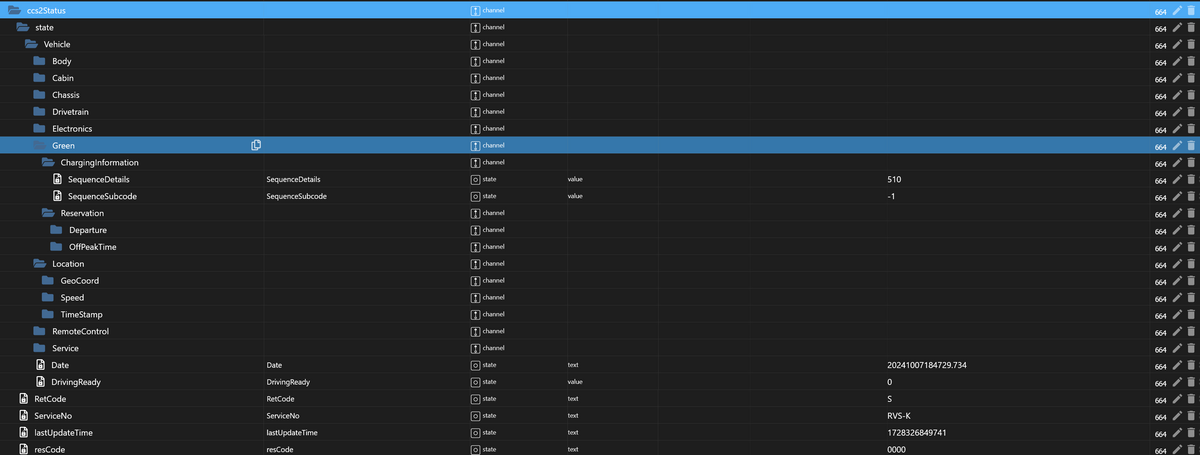NEWS
Adapter Hyundai (Bluelink) oder KIA (UVO)
-
@peter-v sagte in Adapter Hyundai (Bluelink) oder KIA (UVO):
Da der Fehler beim Adapterstart nur einmalig auftritt, kann ich damit leben.
das ist keine Lösung.. schau bitte nochmal auf GIT
Ich bekomme mit der aktuellen Version folgenden Fehler:
TypeError: Cannot read properties of undefined (reading '0') at Bluelink.setNewFullStatus (/opt/iobroker/node_modules/iobroker.bluelink/main.js:587:89) at async Bluelink.readStatusVin (/opt/iobroker/node_modules/iobroker.bluelink/main.js:370:15) at async Bluelink.readStatus (/opt/iobroker/node_modules/iobroker.bluelink/main.js:333:11) at async Pe.<anonymous> (/opt/iobroker/node_modules/iobroker.bluelink/main.js:292:17) -
@fichte_112 sagte in Adapter Hyundai (Bluelink) oder KIA (UVO):
VehiclehasOwnProperty
installiert mal von GIT.. da fehlte ein punkt
@ilovegym sagte in Adapter Hyundai (Bluelink) oder KIA (UVO):
Abholen direct von car bringt immer noch ein double-request Error,
hab ich aber auch.. bei meinem KIA
-
@arteck Die Daten werden jetzt ohne Fehler abgeholt.
Vielen Dank -
@fichte_112 sagte in Adapter Hyundai (Bluelink) oder KIA (UVO):
VehiclehasOwnProperty
installiert mal von GIT.. da fehlte ein punkt
@ilovegym sagte in Adapter Hyundai (Bluelink) oder KIA (UVO):
Abholen direct von car bringt immer noch ein double-request Error,
hab ich aber auch.. bei meinem KIA
-
Aktuelle Version 3.0.3 holt bei mir keine Daten des SOC ab, 12 v geht, aber der soc steht da immer bei 63,5%.. und zur Zeit sinds 59…
Bin auf die 3.0.1 zurück, da gehts…Edit: 3.0.4 von Git hat auch das Problem... SOC wird nicht aktualisiert..
-
@peter-v sagte in Adapter Hyundai (Bluelink) oder KIA (UVO):
Da der Fehler beim Adapterstart nur einmalig auftritt, kann ich damit leben.
das ist keine Lösung.. schau bitte nochmal auf GIT
@arteck bei mir werden die Daten der Batterie auch nicht aktualisiert. Bin heute nicht gefahren. Daher habe ich es nicht bemerkt. Habe es aber gerade getestet.
-
Aktuelle Version 3.0.3 holt bei mir keine Daten des SOC ab, 12 v geht, aber der soc steht da immer bei 63,5%.. und zur Zeit sinds 59…
Bin auf die 3.0.1 zurück, da gehts…Edit: 3.0.4 von Git hat auch das Problem... SOC wird nicht aktualisiert..
-
@arteck bei mir funktioniert es jetzt.
-
Vielen lieben Dank fuer deine Updates!
Mir ist jetzt folgendes aufgefallen:Aktuelle Version installiert: 3.1.0 getestet:
force_refresh Server - geht
force_refresh Car - geht nicht, error - duplicate request, holt auch keine Datenbluelink.0 2024-10-05 10:11:37.708 error @EuropeVehicle.status: [400] Bad Request on [GET] https://prd.eu-ccapi.hyundai.com:8080/api/v2/spa/vehicles/1efdaa96-ad82-4d6f-aacf-ea53b51423d9/status - {"retCode":"F","resCode":"4004","resMsg":"Duplicate request - Duplicate request","msgId":"71a12490-82f1-11ef-aba2-38615d933127"} bluelink.0 2024-10-05 10:11:37.708 error Error on API-Request Status, ErrorCount:1door lock / unlock - geht nicht, error:
bluelink.0 2024-10-05 10:12:09.355 error Error onStateChange ManagedBluelinkyError: @EuropeVehicle.unlock: [400] Bad Request on [POST] https://prd.eu-ccapi.hyundai.com:8080/api/v2/spa/vehicles/1efdaa96-ad82-4d6f-aacf-ea53b51423d9/control/door - {"retCode":"F","resCode":"4004","resMsg":"Duplicate request - Duplicate request","msgId":"8474efc0-82f1-11ef-aba2-df909eb82f85"}start charging, geht, stop charging error:
bluelink.0 2024-10-05 10:20:04.208 error Error onStateChange ManagedBluelinkyError: @EuropeVehicle.stopCharge: [400] Bad Request on [POST] https://prd.eu-ccapi.hyundai.com:8080/api/v2/spa/vehicles/1efdaa96-ad82-4d6f-aacf-ea53b51423d9/control/charge - {"retCode":"F","resCode":"4002","resMsg":"Invalid request body - Invalid deviceId. ","msgId":"9f88bd90-82f2-11ef-bd47-69d9b0cdd3fc"}Folder general, location und odometer funktionieren.
andere Datenpunkte die nicht gefuellt werden(interessant hier charge, plugin) :
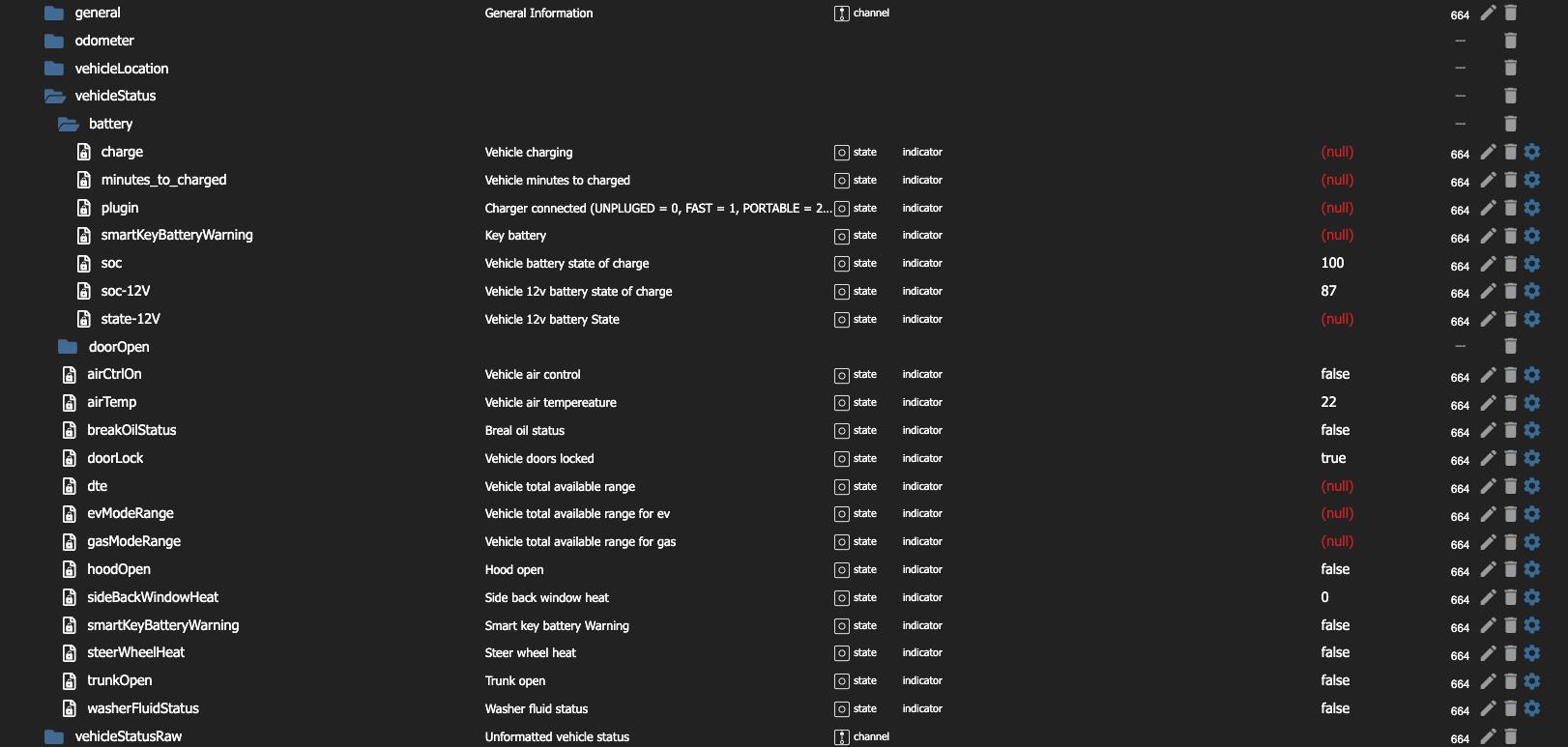
-
Vielen lieben Dank fuer deine Updates!
Mir ist jetzt folgendes aufgefallen:Aktuelle Version installiert: 3.1.0 getestet:
force_refresh Server - geht
force_refresh Car - geht nicht, error - duplicate request, holt auch keine Datenbluelink.0 2024-10-05 10:11:37.708 error @EuropeVehicle.status: [400] Bad Request on [GET] https://prd.eu-ccapi.hyundai.com:8080/api/v2/spa/vehicles/1efdaa96-ad82-4d6f-aacf-ea53b51423d9/status - {"retCode":"F","resCode":"4004","resMsg":"Duplicate request - Duplicate request","msgId":"71a12490-82f1-11ef-aba2-38615d933127"} bluelink.0 2024-10-05 10:11:37.708 error Error on API-Request Status, ErrorCount:1door lock / unlock - geht nicht, error:
bluelink.0 2024-10-05 10:12:09.355 error Error onStateChange ManagedBluelinkyError: @EuropeVehicle.unlock: [400] Bad Request on [POST] https://prd.eu-ccapi.hyundai.com:8080/api/v2/spa/vehicles/1efdaa96-ad82-4d6f-aacf-ea53b51423d9/control/door - {"retCode":"F","resCode":"4004","resMsg":"Duplicate request - Duplicate request","msgId":"8474efc0-82f1-11ef-aba2-df909eb82f85"}start charging, geht, stop charging error:
bluelink.0 2024-10-05 10:20:04.208 error Error onStateChange ManagedBluelinkyError: @EuropeVehicle.stopCharge: [400] Bad Request on [POST] https://prd.eu-ccapi.hyundai.com:8080/api/v2/spa/vehicles/1efdaa96-ad82-4d6f-aacf-ea53b51423d9/control/charge - {"retCode":"F","resCode":"4002","resMsg":"Invalid request body - Invalid deviceId. ","msgId":"9f88bd90-82f2-11ef-bd47-69d9b0cdd3fc"}Folder general, location und odometer funktionieren.
andere Datenpunkte die nicht gefuellt werden(interessant hier charge, plugin) :
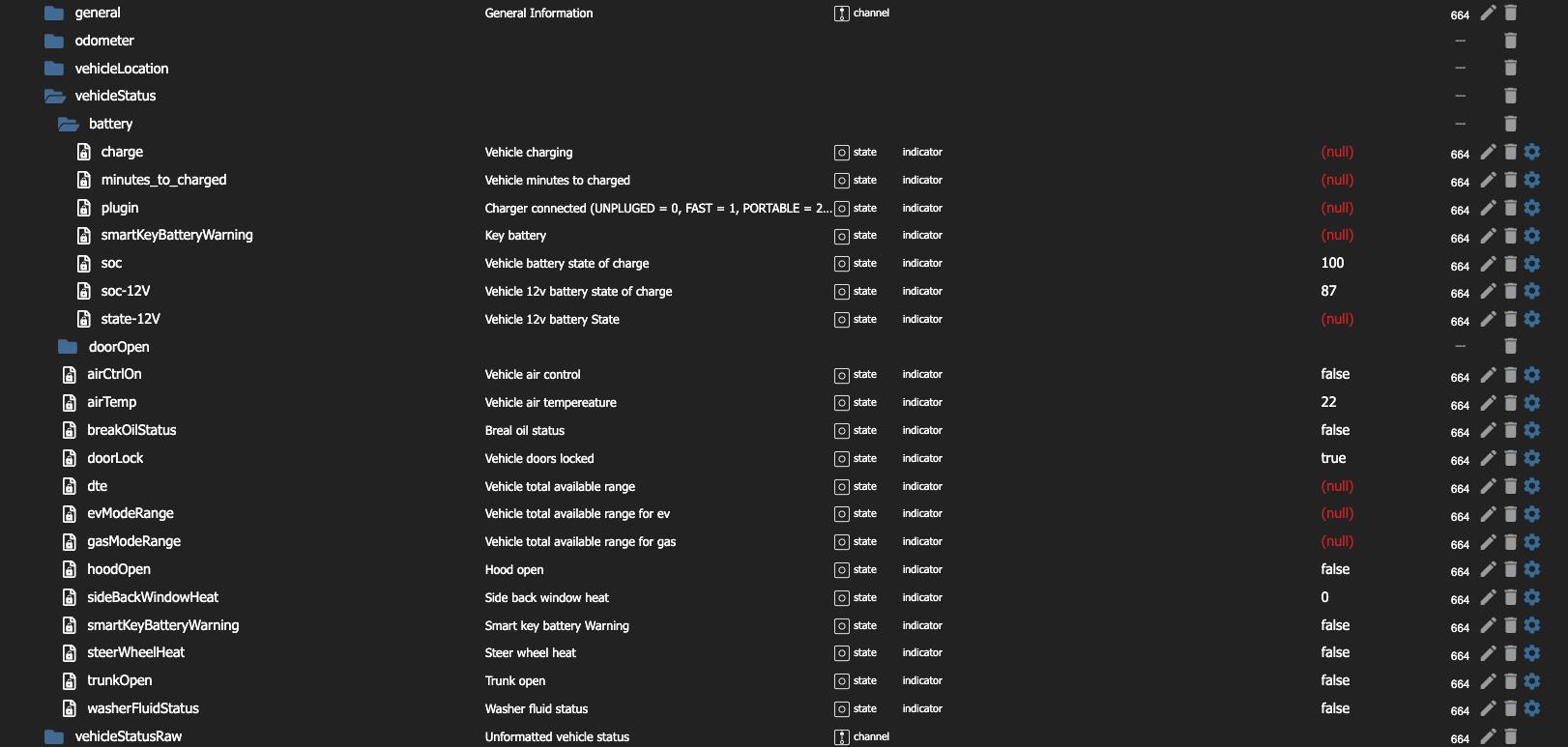
-
@arteck
nach Update von 3.0.4 auf 3.1.0 folgender Fehler:TypeError: Cannot read properties of undefined (reading 'hasOwnProperty') at Bluelink.setNewFullStatus (/opt/iobroker/node_modules/iobroker.bluelink/main.js:667:136) at async Bluelink.readStatusVin (/opt/iobroker/node_modules/iobroker.bluelink/main.js:370:17) at async Bluelink.readStatus (/opt/iobroker/node_modules/iobroker.bluelink/main.js:333:13) at async Pe.<anonymous> (/opt/iobroker/node_modules/iobroker.bluelink/main.js:292:17) -
@arteck
nach Update von 3.0.4 auf 3.1.0 folgender Fehler:TypeError: Cannot read properties of undefined (reading 'hasOwnProperty') at Bluelink.setNewFullStatus (/opt/iobroker/node_modules/iobroker.bluelink/main.js:667:136) at async Bluelink.readStatusVin (/opt/iobroker/node_modules/iobroker.bluelink/main.js:370:17) at async Bluelink.readStatus (/opt/iobroker/node_modules/iobroker.bluelink/main.js:333:13) at async Pe.<anonymous> (/opt/iobroker/node_modules/iobroker.bluelink/main.js:292:17)@peter-v sagte in Adapter Hyundai (Bluelink) oder KIA (UVO):
hasOwnProperty
installier nochmal von GIT
dann adapter auf debug stellen und nach ccs2Status: suchen
danach kommt ein langer String den brauch ich ..alternativ in den Objects aufklappen und screenshot machen
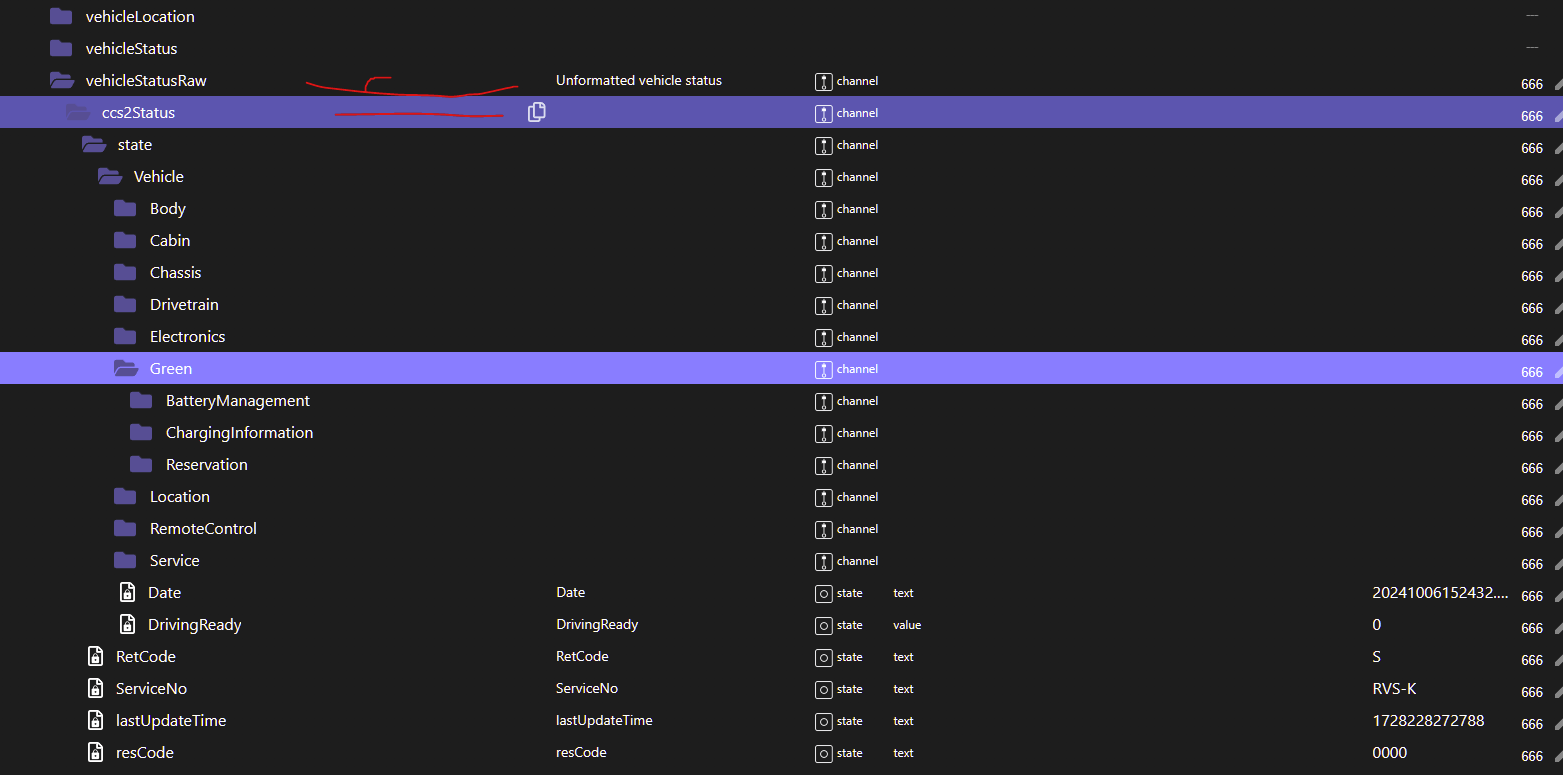
genauer schauen aber ich brauch das was unter
vehicleStatusRaw.ccs2Statussteht
-
@peter-v sagte in Adapter Hyundai (Bluelink) oder KIA (UVO):
hasOwnProperty
installier nochmal von GIT
dann adapter auf debug stellen und nach ccs2Status: suchen
danach kommt ein langer String den brauch ich ..alternativ in den Objects aufklappen und screenshot machen
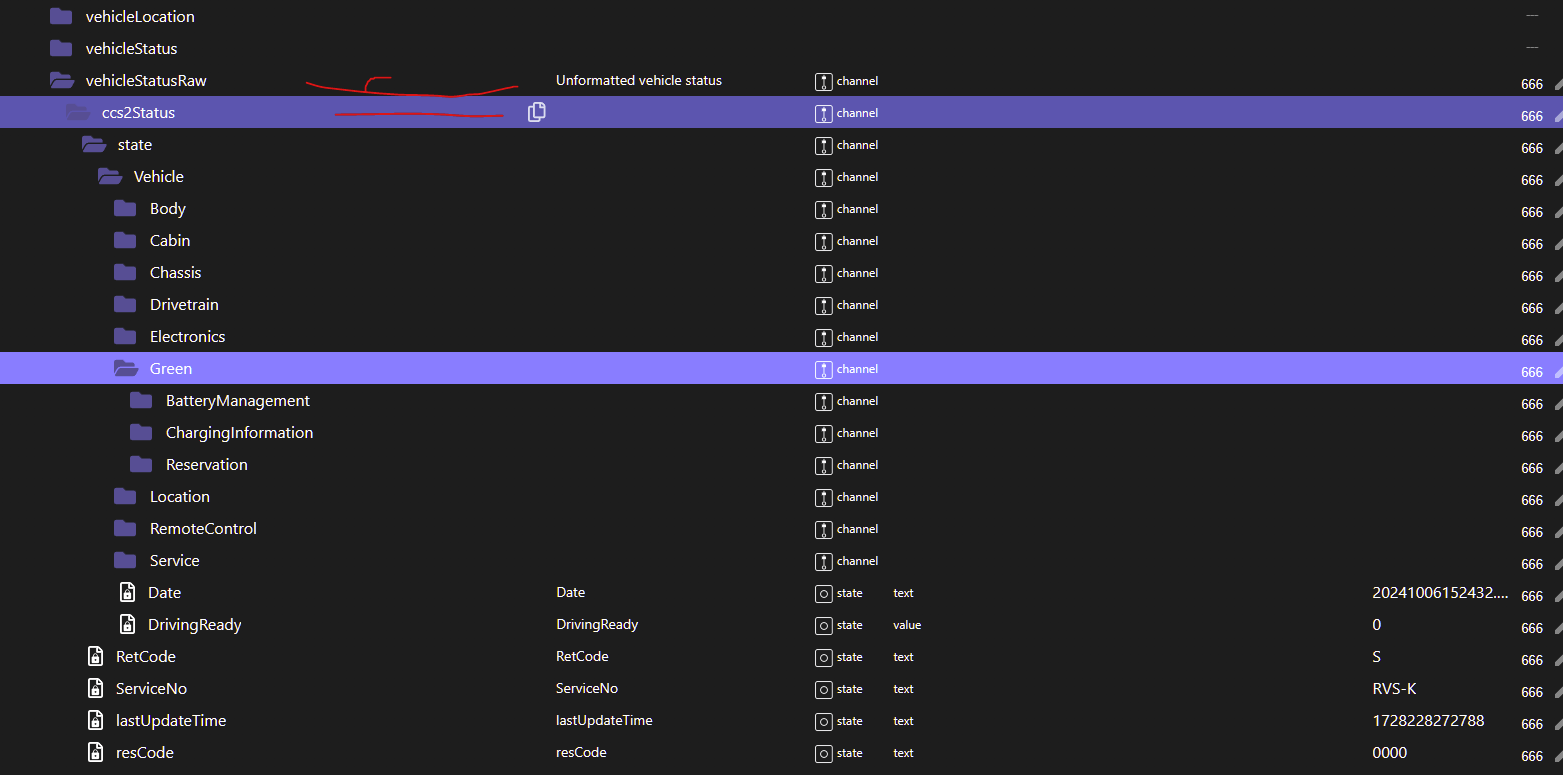
genauer schauen aber ich brauch das was unter
vehicleStatusRaw.ccs2Statussteht
@arteck ``````
code_textccs2Status: {"resCode":"0000","ServiceNo":"RVS-K","RetCode":"S","lastUpdateTime":"1728326849741","state":{"Vehicle":{"DrivingReady":0,"Body":{"Windshield":{"Front":{"Defog":{"State":0},"WasherFluid":{"LevelLow":0}},"Rear":{"Defog":{"State":0}}},"Hood":{"Open":0},"Lights":{"Rear":{"Right":{"TurnSignal":{"Warning":0},"StopLamp":{"Warning":0}},"Left":{"TurnSignal":{"Warning":0},"StopLamp":{"Warning":0}}},"Front":{"Right":{"High":{"Warning":0},"Low":{"Warning":0},"TurnSignal":{"Warning":0}},"Left":{"High":{"Warning":0},"Low":{"Warning":0},"TurnSignal":{"Warning":0}},"HeadLamp":{"SystemWarning":0}},"DischargeAlert":{"State":0},"TailLamp":{"Alert":0},"Hazard":{"Alert":0}},"Trunk":{"Open":0}},"Cabin":{"Window":{"Row2":{"Right":{"Open":0},"Left":{"Open":0}},"Row1":{"Passenger":{"Open":0},"Driver":{"Open":0}}},"SteeringWheel":{"Heat":{"State":0}},"Seat":{"Row2":{"Right":{"Climate":{"State":2}},"Left":{"Climate":{"State":2}}},"Row1":{"Passenger":{"Climate":{"State":2}},"Driver":{"Climate":{"State":2}}}},"HVAC":{"Row1":{"Driver":{"Temperature":{"Value":"OFF","Unit":0},"Blower":{"SpeedLevel":0}}},"Temperature":{"RangeType":1}},"Door":{"Row2":{"Right":{"Open":0,"Lock":0},"Left":{"Open":0,"Lock":0}},"Row1":{"Passenger":{"Open":0,"Lock":0},"Driver":{"Open":0,"Lock":0}}}},"Chassis":{"Axle":{"Tire":{"PressureLow":0},"Row1":{"Left":{"Tire":{"PressureLow":0}},"Right":{"Tire":{"PressureLow":0}}},"Row2":{"Left":{"Tire":{"PressureLow":0}},"Right":{"Tire":{"PressureLow":0}}}},"Brake":{"Fluid":{"Warning":0}}},"Drivetrain":{"Transmission":{"ParkingPosition":0},"InternalCombustionEngine":{"OilLevelWarning":0},"FuelSystem":{"DTE":{"Unit":1,"Total":401},"LowFuelWarning":0,"FuelLevel":59},"Odometer":13905.5},"Electronics":{"PowerSupply":{"Accessory":0},"Battery":{"Level":97,"SensorReliability":0},"FOB":{"LowBattery":0},"AutoCut":{"BatteryPreWarning":0}},"Green":{"Reservation":{"OffPeakTime":{"Mode":1},"Departure":{"Schedule2":{"Sun":0,"Sat":0,"Fri":0,"Thu":0,"Wed":0,"Tue":0,"Mon":0},"Schedule1":{"Sun":0,"Sat":0,"Fri":0,"Thu":0,"Wed":0,"Tue":0,"Mon":0}}},"ChargingInformation":{"SequenceDetails":510,"SequenceSubcode":-1}},"RemoteControl":{"SleepMode":1},"Date":"20241007184729.734","Location":{"GeoCoord":{"Latitude":47.973883,"Longitude":10.266247,"Type":0,"Altitude":0},"Speed":{"Value":0,"Unit":0},"TimeStamp":{"Year":2024,"Mon":10,"Day":7,"Hour":18,"Min":47,"Sec":28}},"Service":{"ConnectedCar":{"RemoteControl":{"Available":1,"WaitingTime":168}}}}}} -
@peter-v sagte in Adapter Hyundai (Bluelink) oder KIA (UVO):
hasOwnProperty
installier nochmal von GIT
dann adapter auf debug stellen und nach ccs2Status: suchen
danach kommt ein langer String den brauch ich ..alternativ in den Objects aufklappen und screenshot machen
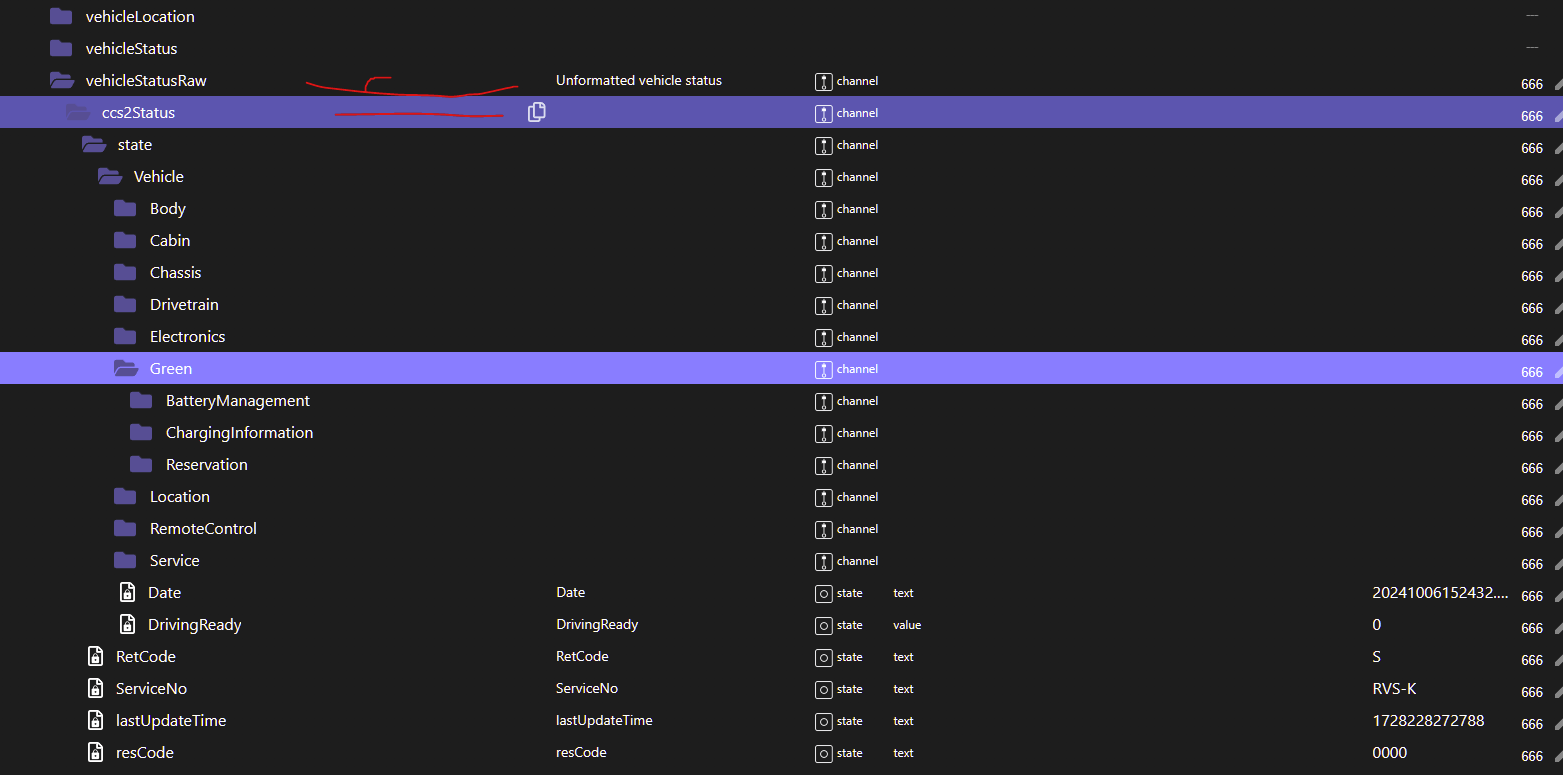
genauer schauen aber ich brauch das was unter
vehicleStatusRaw.ccs2Statussteht
-
Hi,
in lib/tools.js muss in Zeile 55 zwischen Stadt und Land noch ein Leerzeichen und Komma
also anstatt:const addr = ([addrDetails.road ? addrDetails.road : null,addrDetails.house_number ? [' ',addrDetails.house_number,''].join('') : null,addrDetails.road ? ', ' : null,addrDetails.postcode ? String(addrDetails.postcode) + ', ' : null,addrDetails.town ? String(addrDetails.town) + '' : null,addrDetails.village ? [' (',addrDetails.village,')'].join('') : null,addrDetails.county ? '' + String(addrDetails.county) : null, addrDetails.city ? '' + String(addrDetails.city) : null,addrDetails.state ? ', ' + String(addrDetails.state) : null,addrDetails.country ? ', ' + String(addrDetails.country) : null,!addrDetails.country ? 'not found' : null].join(''));ein:
const addr = ([addrDetails.road ? addrDetails.road : null,addrDetails.house_number ? [' ',addrDetails.house_number,''].join('') : null,addrDetails.road ? ', ' : null,addrDetails.postcode ? String(addrDetails.postcode)>:)
wenn ich gelernt hab, wie ein PR geht, mach ich das mal.. -
Hi,
in lib/tools.js muss in Zeile 55 zwischen Stadt und Land noch ein Leerzeichen und Komma
also anstatt:const addr = ([addrDetails.road ? addrDetails.road : null,addrDetails.house_number ? [' ',addrDetails.house_number,''].join('') : null,addrDetails.road ? ', ' : null,addrDetails.postcode ? String(addrDetails.postcode) + ', ' : null,addrDetails.town ? String(addrDetails.town) + '' : null,addrDetails.village ? [' (',addrDetails.village,')'].join('') : null,addrDetails.county ? '' + String(addrDetails.county) : null, addrDetails.city ? '' + String(addrDetails.city) : null,addrDetails.state ? ', ' + String(addrDetails.state) : null,addrDetails.country ? ', ' + String(addrDetails.country) : null,!addrDetails.country ? 'not found' : null].join(''));ein:
const addr = ([addrDetails.road ? addrDetails.road : null,addrDetails.house_number ? [' ',addrDetails.house_number,''].join('') : null,addrDetails.road ? ', ' : null,addrDetails.postcode ? String(addrDetails.postcode)>:)
wenn ich gelernt hab, wie ein PR geht, mach ich das mal.. -
ah, ich seh's, er hat nicht alles ge-copied...
mom..Edit jetzt (nano in der shell hat's abgeschnitten, habs jetzt mit "moped" editiert (Mac)) :
const addr = ([addrDetails.road ? addrDetails.road : null,addrDetails.house_number ? [' ',addrDetails.house_number,''].join('') : null,addrDetails.road ? ', ' : null,addrDetails.postcode ? String(addrDetails.postcode) + ', ' : null,addrDetails.town ? String(addrDetails.town) + ', ' : null,addrDetails.village ? [' (',addrDetails.village,')'].join('') : null,addrDetails.county ? '' + String(addrDetails.county) : null, addrDetails.city ? '' + String(addrDetails.city) : null,addrDetails.state ? ', ' + String(addrDetails.state) : null,addrDetails.country ? ', ' + String(addrDetails.country) : null,!addrDetails.country ? 'not found' : null].join('')); return addr; -
ah, ich seh's, er hat nicht alles ge-copied...
mom..Edit jetzt (nano in der shell hat's abgeschnitten, habs jetzt mit "moped" editiert (Mac)) :
const addr = ([addrDetails.road ? addrDetails.road : null,addrDetails.house_number ? [' ',addrDetails.house_number,''].join('') : null,addrDetails.road ? ', ' : null,addrDetails.postcode ? String(addrDetails.postcode) + ', ' : null,addrDetails.town ? String(addrDetails.town) + ', ' : null,addrDetails.village ? [' (',addrDetails.village,')'].join('') : null,addrDetails.county ? '' + String(addrDetails.county) : null, addrDetails.city ? '' + String(addrDetails.city) : null,addrDetails.state ? ', ' + String(addrDetails.state) : null,addrDetails.country ? ', ' + String(addrDetails.country) : null,!addrDetails.country ? 'not found' : null].join('')); return addr;