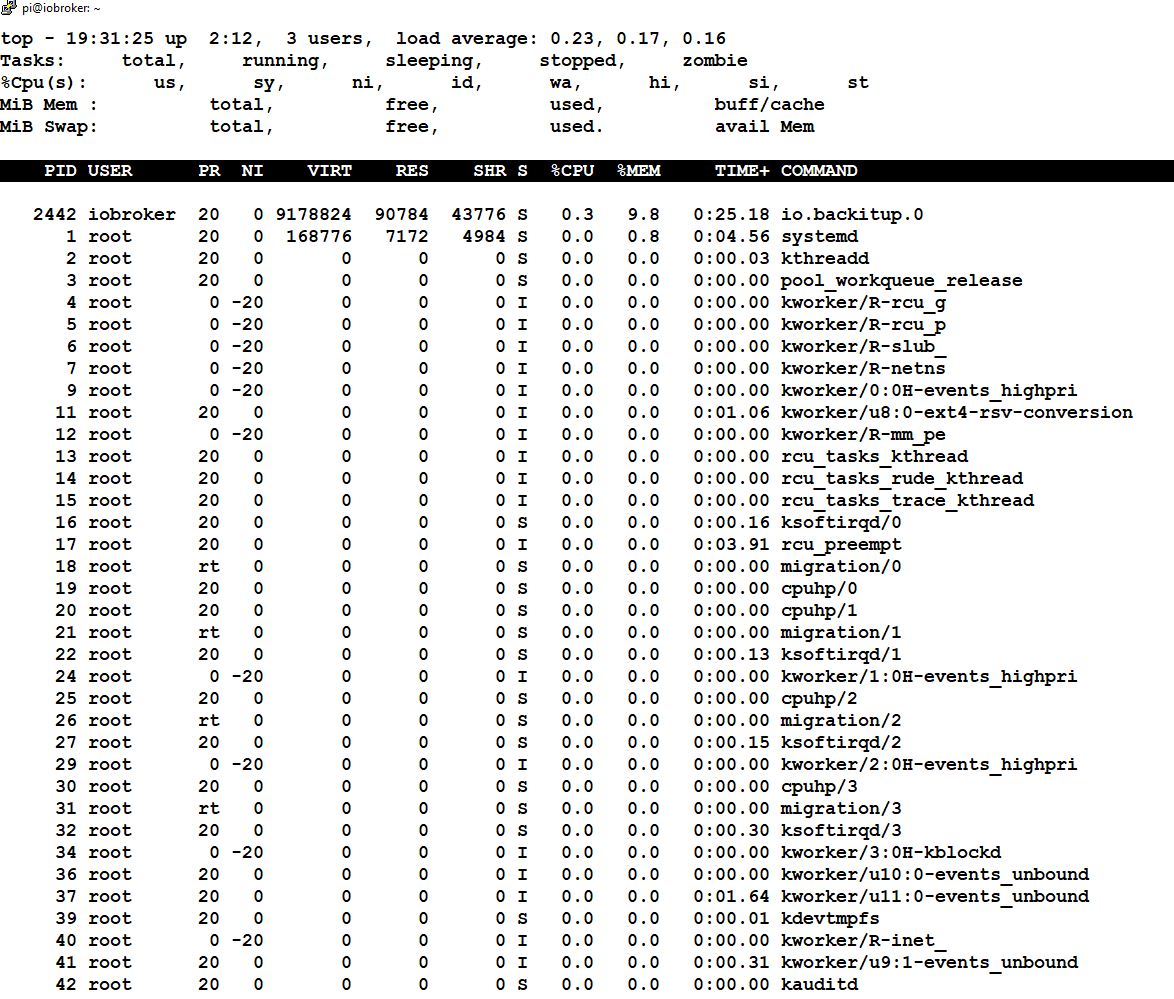NEWS
IOB Backup in neu aufgesetztes System einspielen
-
Hallo, habe wochenlang (mit Unterbrechungen) versucht mein Raspi von Node V16 auf 18 upzudaten weil einige Adapter sonst nicht mehr uptodate sind. Zu guterletzt habe ich eine neue SSD genommen, Raspi und IOBroker neu aufgesetzt und ein altes Backup eingespielt. Mit Backitup einen Restore gemacht und das System hat gerödelt und ohne Fehler fertig gemeldet. "Wiederherstellung erfolgreich abgeschlossen, bitte warten!" (siehe Bild)
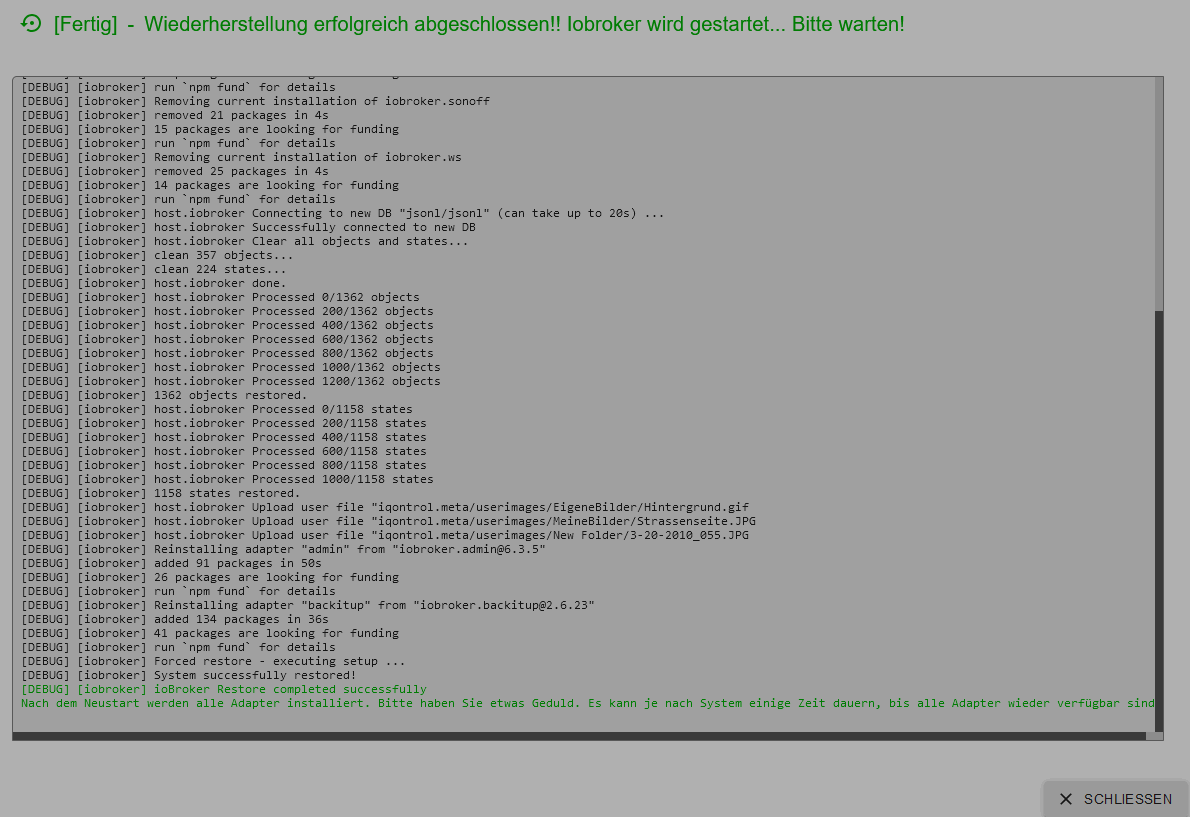 Nun warte ich schon über zwei Stunden, lohnt es sich weiter zu warten oder habe ich etwas falsch gemacht?
Nun warte ich schon über zwei Stunden, lohnt es sich weiter zu warten oder habe ich etwas falsch gemacht? -
Hallo, habe wochenlang (mit Unterbrechungen) versucht mein Raspi von Node V16 auf 18 upzudaten weil einige Adapter sonst nicht mehr uptodate sind. Zu guterletzt habe ich eine neue SSD genommen, Raspi und IOBroker neu aufgesetzt und ein altes Backup eingespielt. Mit Backitup einen Restore gemacht und das System hat gerödelt und ohne Fehler fertig gemeldet. "Wiederherstellung erfolgreich abgeschlossen, bitte warten!" (siehe Bild)
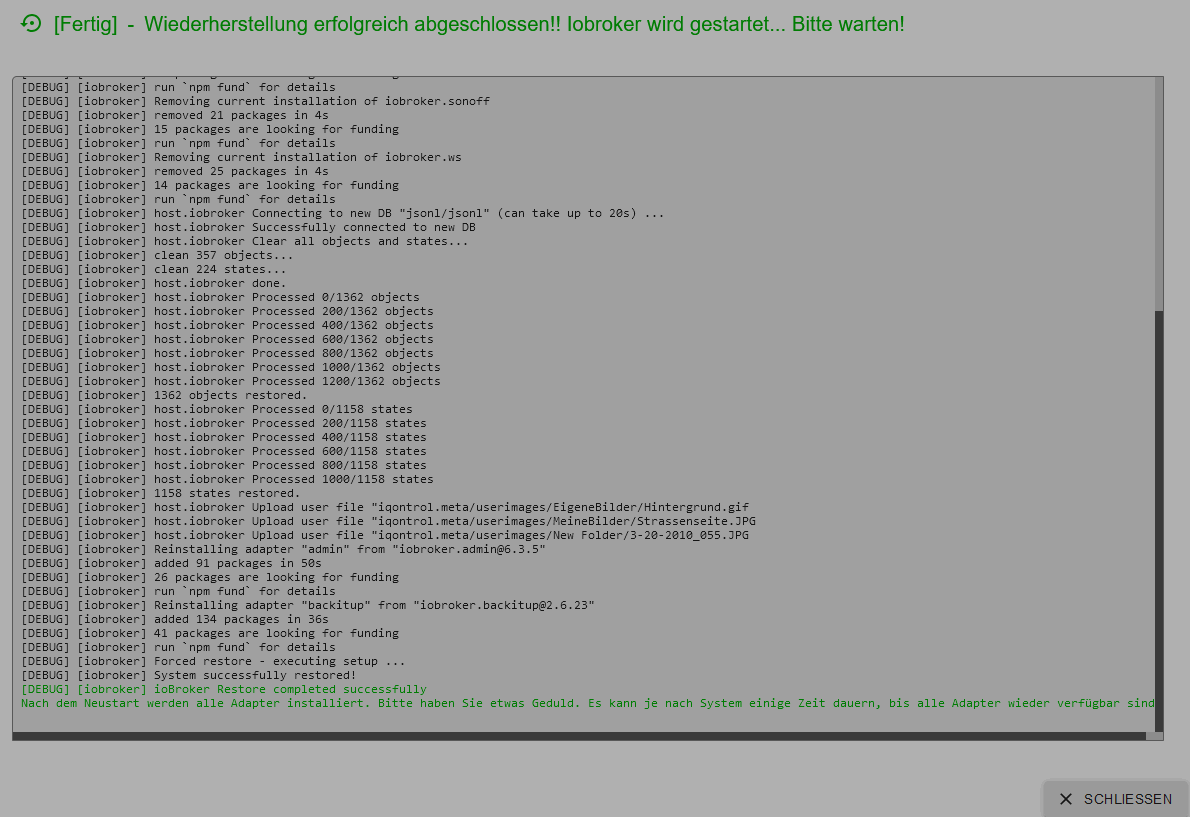 Nun warte ich schon über zwei Stunden, lohnt es sich weiter zu warten oder habe ich etwas falsch gemacht?
Nun warte ich schon über zwei Stunden, lohnt es sich weiter zu warten oder habe ich etwas falsch gemacht? -
Hallo, habe wochenlang (mit Unterbrechungen) versucht mein Raspi von Node V16 auf 18 upzudaten weil einige Adapter sonst nicht mehr uptodate sind. Zu guterletzt habe ich eine neue SSD genommen, Raspi und IOBroker neu aufgesetzt und ein altes Backup eingespielt. Mit Backitup einen Restore gemacht und das System hat gerödelt und ohne Fehler fertig gemeldet. "Wiederherstellung erfolgreich abgeschlossen, bitte warten!" (siehe Bild)
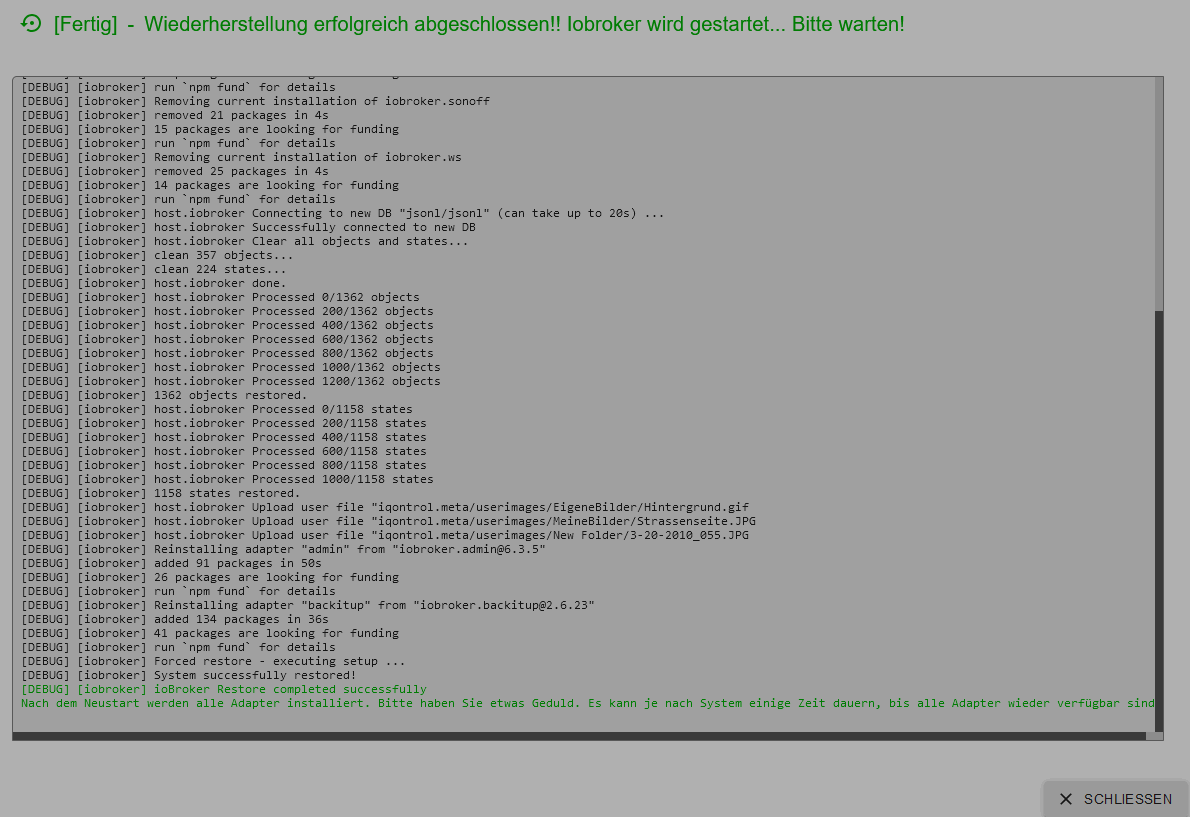 Nun warte ich schon über zwei Stunden, lohnt es sich weiter zu warten oder habe ich etwas falsch gemacht?
Nun warte ich schon über zwei Stunden, lohnt es sich weiter zu warten oder habe ich etwas falsch gemacht? -
Ich hoffe, ich habe das richtig gemacht, hier das Summary:
======================= SUMMARY ======================= v.2024-05-22 Static hostname: iobroker Icon name: computer Operating System: Debian GNU/Linux 12 (bookworm) Kernel: Linux 6.6.31+rpt-rpi-v8 Architecture: arm64 Installation: native Kernel: aarch64 Userland: 64 bit Timezone: Europe/Berlin (CEST, +0200) User-ID: 1000 Display-Server: true Boot Target: graphical.target Pending OS-Updates: 135 Pending iob updates: 7 Nodejs-Installation: /usr/bin/nodejs v20.17.0 /usr/bin/node v20.17.0 /usr/bin/npm 10.8.2 /usr/bin/npx 10.8.2 /usr/bin/corepack 0.29.3 Recommended versions are nodejs and npm Your nodejs installation is correct MEMORY: total used free shared buff/cache available Mem: 951M 467M 177M 16K 369M 483M Swap: 209M 172M 37M Total: 1.2G 640M 214M Active iob-Instances: 2 Upgrade policy: none ioBroker Core: js-controller 6.0.11 admin 6.3.5 ioBroker Status: iobroker is running on this host. Objects type: jsonl States type: jsonl Status admin and web instance: system.adapter.admin.0 : admin : iobroker - disabled, port: 8081, bind: 0.0.0.0, run as: admin system.adapter.admin.1 : admin : iobroker - enabled, port: 8081, bind: 0.0.0.0, run as: admin system.adapter.web.0 : web : iobroker - disabled, port: 8082, bind: 0.0.0.0, run as: admin Objects: 1356 States: 1136 Size of iob-Database: 17M /opt/iobroker/iobroker-data/objects.jsonl 2.1M /opt/iobroker/iobroker-data/states.jsonl =================== END OF SUMMARY ======================= Mark text until here for copying ===
-
Ich hoffe, ich habe das richtig gemacht, hier das Summary:
======================= SUMMARY ======================= v.2024-05-22 Static hostname: iobroker Icon name: computer Operating System: Debian GNU/Linux 12 (bookworm) Kernel: Linux 6.6.31+rpt-rpi-v8 Architecture: arm64 Installation: native Kernel: aarch64 Userland: 64 bit Timezone: Europe/Berlin (CEST, +0200) User-ID: 1000 Display-Server: true Boot Target: graphical.target Pending OS-Updates: 135 Pending iob updates: 7 Nodejs-Installation: /usr/bin/nodejs v20.17.0 /usr/bin/node v20.17.0 /usr/bin/npm 10.8.2 /usr/bin/npx 10.8.2 /usr/bin/corepack 0.29.3 Recommended versions are nodejs and npm Your nodejs installation is correct MEMORY: total used free shared buff/cache available Mem: 951M 467M 177M 16K 369M 483M Swap: 209M 172M 37M Total: 1.2G 640M 214M Active iob-Instances: 2 Upgrade policy: none ioBroker Core: js-controller 6.0.11 admin 6.3.5 ioBroker Status: iobroker is running on this host. Objects type: jsonl States type: jsonl Status admin and web instance: system.adapter.admin.0 : admin : iobroker - disabled, port: 8081, bind: 0.0.0.0, run as: admin system.adapter.admin.1 : admin : iobroker - enabled, port: 8081, bind: 0.0.0.0, run as: admin system.adapter.web.0 : web : iobroker - disabled, port: 8082, bind: 0.0.0.0, run as: admin Objects: 1356 States: 1136 Size of iob-Database: 17M /opt/iobroker/iobroker-data/objects.jsonl 2.1M /opt/iobroker/iobroker-data/states.jsonl =================== END OF SUMMARY ======================= Mark text until here for copying ===
@frihu sagte in IOB Backup in neu aufgesetztes System einspielen:
Die Langfassung.
Das ist allerdings schon falsch:
Display-Server: true
Boot Target: graphical.target
Pending OS-Updates: 135
Pending iob updates: 7
-
@frihu sagte: lohnt es sich weiter zu warten
Schau mal mit "top", ob npm noch Adapter installiert.
-
@frihu sagte in IOB Backup in neu aufgesetztes System einspielen:
Die Langfassung.
Das ist allerdings schon falsch:
Display-Server: true
Boot Target: graphical.target
Pending OS-Updates: 135
Pending iob updates: 7
@thomas-braun
Hier ist die Langfassung:======== Start marking the full check here =========
Skript v.2024-05-22 *** BASE SYSTEM *** Static hostname: iobroker Icon name: computer Operating System: Debian GNU/Linux 12 (bookworm) Kernel: Linux 6.6.31+rpt-rpi-v8 Architecture: arm64 Model : Raspberry Pi 3 Model B Rev 1.2 Docker : false Virtualization : none Kernel : aarch64 Userland : 64 bit Systemuptime and Load: 19:40:11 up 2:21, 4 users, load average: 0.31, 0.38, 0.27 CPU threads: 4 *** RASPBERRY THROTTLING *** Current issues: No throttling issues detected. Previously detected issues: No throttling issues detected. *** Time and Time Zones *** Local time: Tue 2024-09-17 19:40:12 CEST Universal time: Tue 2024-09-17 17:40:12 UTC RTC time: n/a Time zone: Europe/Berlin (CEST, +0200) System clock synchronized: yes NTP service: active RTC in local TZ: no *** Users and Groups *** User that called 'iob diag': pi HOME=/home/pi GROUPS=pi adm dialout cdrom sudo audio video plugdev games users input render netdev lpadmin gpio i2c spi iobroker User that is running 'js-controller': iobroker HOME=/home/iobroker GROUPS=iobroker tty dialout audio video plugdev bluetooth gpio i2c *** Display-Server-Setup *** Display-Server: true Desktop: Terminal: tty Boot Target: graphical.target *** MEMORY *** total used free shared buff/cache available Mem: 951M 462M 103M 32K 449M 488M Swap: 209M 172M 37M Total: 1.2G 634M 140M Active iob-Instances: 2 907 M total memory 441 M used memory 361 M active memory 336 M inactive memory 98 M free memory 15 M buffer memory 413 M swap cache 199 M total swap 164 M used swap 35 M free swap *** top - Table Of Processes *** top - 19:40:12 up 2:21, 4 users, load average: 0.31, 0.38, 0.27 Tasks: 198 total, 1 running, 197 sleeping, 0 stopped, 0 zombie %Cpu(s): 7.1 us, 14.3 sy, 0.0 ni, 71.4 id, 7.1 wa, 0.0 hi, 0.0 si, 0.0 st MiB Mem : 907.3 total, 96.2 free, 443.5 used, 429.2 buff/cache MiB Swap: 200.0 total, 36.0 free, 164.0 used. 463.8 avail Mem *** FAILED SERVICES *** UNIT LOAD ACTIVE SUB DESCRIPTION 0 loaded units listed. *** FILESYSTEM *** Filesystem Type Size Used Avail Use% Mounted on udev devtmpfs 315M 0 315M 0% /dev tmpfs tmpfs 91M 1.2M 90M 2% /run /dev/mmcblk0p2 ext4 29G 6.4G 21G 24% / tmpfs tmpfs 454M 8.0K 454M 1% /dev/shm tmpfs tmpfs 5.0M 12K 5.0M 1% /run/lock /dev/mmcblk0p1 vfat 510M 75M 436M 15% /boot/firmware tmpfs tmpfs 91M 40K 91M 1% /run/user/1000 Messages concerning ext4 filesystem in dmesg: [Tue Sep 17 17:18:36 2024] Kernel command line: coherent_pool=1M 8250.nr_uarts=0 snd_bcm2835.enable_headphones=0 snd_bcm2835.enable_headphones=1 snd_bcm2835.enable_hdmi=1 snd_bcm2835.enable_hdmi=0 vc_mem.mem_base=0x3ec00000 vc_mem.mem_size=0x40000000 console=ttyS0,115200 console=tty1 root=PARTUUID=8780e29f-02 rootfstype=ext4 fsck.repair=yes rootwait quiet splash plymouth.ignore-serial-consoles cfg80211.ieee80211_regdom=DE [Tue Sep 17 17:18:41 2024] EXT4-fs (mmcblk0p2): mounted filesystem 12974fe2-889e-4060-b497-1d6ac3fbbb4b ro with ordered data mode. Quota mode: none. [Tue Sep 17 17:18:44 2024] EXT4-fs (mmcblk0p2): re-mounted 12974fe2-889e-4060-b497-1d6ac3fbbb4b r/w. Quota mode: none. Show mounted filesystems: TARGET SOURCE FSTYPE OPTIONS / /dev/mmcblk0p2 ext4 rw,noatime |-/sys sysfs sysfs rw,nosuid,nodev,noexec,relatime | |-/sys/kernel/security securityfs securityfs rw,nosuid,nodev,noexec,relatime | |-/sys/fs/cgroup cgroup2 cgroup2 rw,nosuid,nodev,noexec,relatime,nsdelegate,memory_recursiveprot | |-/sys/fs/pstore pstore pstore rw,nosuid,nodev,noexec,relatime | |-/sys/fs/bpf bpf bpf rw,nosuid,nodev,noexec,relatime,mode=700 | |-/sys/kernel/debug debugfs debugfs rw,nosuid,nodev,noexec,relatime | |-/sys/kernel/tracing tracefs tracefs rw,nosuid,nodev,noexec,relatime | |-/sys/fs/fuse/connections fusectl fusectl rw,nosuid,nodev,noexec,relatime | `-/sys/kernel/config configfs configfs rw,nosuid,nodev,noexec,relatime |-/proc proc proc rw,relatime | `-/proc/sys/fs/binfmt_misc systemd-1 autofs rw,relatime,fd=29,pgrp=1,timeout=0,minproto=5,maxproto=5,direct,pipe_ino=1255 | `-/proc/sys/fs/binfmt_misc binfmt_misc binfmt_misc rw,nosuid,nodev,noexec,relatime |-/dev udev devtmpfs rw,nosuid,relatime,size=322452k,nr_inodes=80613,mode=755 | |-/dev/pts devpts devpts rw,nosuid,noexec,relatime,gid=5,mode=620,ptmxmode=000 | |-/dev/shm tmpfs tmpfs rw,nosuid,nodev | `-/dev/mqueue mqueue mqueue rw,nosuid,nodev,noexec,relatime |-/run tmpfs tmpfs rw,nosuid,nodev,noexec,relatime,size=92912k,mode=755 | |-/run/lock tmpfs tmpfs rw,nosuid,nodev,noexec,relatime,size=5120k | |-/run/credentials/systemd-sysusers.service ramfs ramfs ro,nosuid,nodev,noexec,relatime,mode=700 | |-/run/credentials/systemd-sysctl.service ramfs ramfs ro,nosuid,nodev,noexec,relatime,mode=700 | |-/run/credentials/systemd-tmpfiles-setup-dev.service ramfs ramfs ro,nosuid,nodev,noexec,relatime,mode=700 | |-/run/rpc_pipefs sunrpc rpc_pipefs rw,relatime | |-/run/credentials/systemd-tmpfiles-setup.service ramfs ramfs ro,nosuid,nodev,noexec,relatime,mode=700 | `-/run/user/1000 tmpfs tmpfs rw,nosuid,nodev,relatime,size=92908k,nr_inodes=23227,mode=700,uid=1000,gid=1000 | `-/run/user/1000/gvfs gvfsd-fuse fuse.gvfsd-fuse rw,nosuid,nodev,relatime,user_id=1000,group_id=1000 `-/boot/firmware /dev/mmcblk0p1 vfat rw,relatime,fmask=0022,dmask=0022,codepage=437,iocharset=ascii,shortname=mixed,errors=remount-ro Files in neuralgic directories: /var: 688M /var/ 193M /var/lib 190M /var/cache 183M /var/cache/apt 133M /var/lib/apt/lists Archived and active journals take up 103.8M in the file system. /opt/iobroker/backups: 9.0M /opt/iobroker/backups/ /opt/iobroker/iobroker-data: 212M /opt/iobroker/iobroker-data/ 191M /opt/iobroker/iobroker-data/files 52M /opt/iobroker/iobroker-data/files/javascript.admin 34M /opt/iobroker/iobroker-data/files/javascript.admin/static 33M /opt/iobroker/iobroker-data/files/web.admin/static The five largest files in iobroker-data are: 24M /opt/iobroker/iobroker-data/files/web.admin/static/js/main.135279a0.js.map 22M /opt/iobroker/iobroker-data/files/modbus.admin/static/js/main.18496c94.js.map 17M /opt/iobroker/iobroker-data/objects.jsonl 14M /opt/iobroker/iobroker-data/files/backitup.admin/static/js/main.2cca4954.js 9.0M /opt/iobroker/iobroker-data/files/modbus.admin/static/js/main.18496c94.js USB-Devices by-id: USB-Sticks - Avoid direct links to /dev/tty* in your adapter setups, please always prefer the links 'by-id': No Devices found 'by-id' *** NodeJS-Installation *** /usr/bin/nodejs v20.17.0 /usr/bin/node v20.17.0 /usr/bin/npm 10.8.2 /usr/bin/npx 10.8.2 /usr/bin/corepack 0.29.3 nodejs: Installed: 20.17.0-1nodesource1 Candidate: 20.17.0-1nodesource1 Version table: *** 20.17.0-1nodesource1 1001 500 https://deb.nodesource.com/node_20.x nodistro/main arm64 Packages 100 /var/lib/dpkg/status 20.16.0-1nodesource1 1001 500 https://deb.nodesource.com/node_20.x nodistro/main arm64 Packages 20.15.1-1nodesource1 1001 500 https://deb.nodesource.com/node_20.x nodistro/main arm64 Packages 20.15.0-1nodesource1 1001 500 https://deb.nodesource.com/node_20.x nodistro/main arm64 Packages 20.14.0-1nodesource1 1001 500 https://deb.nodesource.com/node_20.x nodistro/main arm64 Packages 20.13.1-1nodesource1 1001 500 https://deb.nodesource.com/node_20.x nodistro/main arm64 Packages 20.13.0-1nodesource1 1001 500 https://deb.nodesource.com/node_20.x nodistro/main arm64 Packages 20.12.2-1nodesource1 1001 500 https://deb.nodesource.com/node_20.x nodistro/main arm64 Packages 20.12.1-1nodesource1 1001 500 https://deb.nodesource.com/node_20.x nodistro/main arm64 Packages 20.12.0-1nodesource1 1001 500 https://deb.nodesource.com/node_20.x nodistro/main arm64 Packages 20.11.1-1nodesource1 1001 500 https://deb.nodesource.com/node_20.x nodistro/main arm64 Packages 20.11.0-1nodesource1 1001 500 https://deb.nodesource.com/node_20.x nodistro/main arm64 Packages 20.10.0-1nodesource1 1001 500 https://deb.nodesource.com/node_20.x nodistro/main arm64 Packages 20.9.0-1nodesource1 1001 500 https://deb.nodesource.com/node_20.x nodistro/main arm64 Packages 20.8.1-1nodesource1 1001 500 https://deb.nodesource.com/node_20.x nodistro/main arm64 Packages 20.8.0-1nodesource1 1001 500 https://deb.nodesource.com/node_20.x nodistro/main arm64 Packages 20.7.0-1nodesource1 1001 500 https://deb.nodesource.com/node_20.x nodistro/main arm64 Packages 20.6.1-1nodesource1 1001 500 https://deb.nodesource.com/node_20.x nodistro/main arm64 Packages 20.6.0-1nodesource1 1001 500 https://deb.nodesource.com/node_20.x nodistro/main arm64 Packages 20.5.1-1nodesource1 1001 500 https://deb.nodesource.com/node_20.x nodistro/main arm64 Packages 20.5.0-1nodesource1 1001 500 https://deb.nodesource.com/node_20.x nodistro/main arm64 Packages 20.4.0-1nodesource1 1001 500 https://deb.nodesource.com/node_20.x nodistro/main arm64 Packages 20.3.1-1nodesource1 1001 500 https://deb.nodesource.com/node_20.x nodistro/main arm64 Packages 20.3.0-1nodesource1 1001 500 https://deb.nodesource.com/node_20.x nodistro/main arm64 Packages 20.2.0-1nodesource1 1001 500 https://deb.nodesource.com/node_20.x nodistro/main arm64 Packages 20.1.0-1nodesource1 1001 500 https://deb.nodesource.com/node_20.x nodistro/main arm64 Packages 20.0.0-1nodesource1 1001 500 https://deb.nodesource.com/node_20.x nodistro/main arm64 Packages 18.19.0+dfsg-6~deb12u2 500 500 http://deb.debian.org/debian bookworm/main arm64 Packages 18.19.0+dfsg-6~deb12u1 500 500 http://deb.debian.org/debian-security bookworm-security/main arm64 Packages Temp directories causing npm8 problem: 0 No problems detected Errors in npm tree: *** ioBroker-Installation *** ioBroker Status iobroker is running on this host. Objects type: jsonl States type: jsonl Core adapters versions js-controller: 6.0.11 admin: 6.3.5 javascript: 7.0.3 nodejs modules from github: 0 Adapter State system.adapter.admin.0 : admin : iobroker - disabled, port: 8081, bind: 0.0.0.0, run as: admin system.adapter.admin.1 : admin : iobroker - enabled, port: 8081, bind: 0.0.0.0, run as: admin + system.adapter.backitup.0 : backitup : iobroker - enabled system.adapter.discovery.0 : discovery : iobroker - disabled system.adapter.flot.0 : flot : iobroker - disabled system.adapter.history.0 : history : iobroker - disabled system.adapter.javascript.0 : javascript : iobroker - disabled system.adapter.meross.0 : meross : iobroker - disabled system.adapter.modbus.0 : modbus : iobroker - disabled system.adapter.mqtt.0 : mqtt : iobroker - disabled, port: 1884, bind: 0.0.0.0 system.adapter.shelly.0 : shelly : iobroker - disabled, port: 1882, bind: 0.0.0.0 system.adapter.sonoff.0 : sonoff : iobroker - disabled, port: 1883, bind: 192.168.178.49 system.adapter.web.0 : web : iobroker - disabled, port: 8082, bind: 0.0.0.0, run as: admin + instance is alive Enabled adapters with bindings system.adapter.admin.1 : admin : iobroker - enabled, port: 8081, bind: 0.0.0.0, run as: admin ioBroker-Repositories ┌─────────┬──────────┬─────────────────────────────────────────────────────────┬──────────────┐ │ (index) │ name │ url │ auto upgrade │ ├─────────┼──────────┼─────────────────────────────────────────────────────────┼──────────────┤ │ 0 │ 'stable' │ 'http://download.iobroker.net/sources-dist.json' │ false │ │ 1 │ 'beta' │ 'http://download.iobroker.net/sources-dist-latest.json' │ false │ │ 2 │ 'live' │ 'http://download.iobroker.net/sources-dist-latest.json' │ false │ └─────────┴──────────┴─────────────────────────────────────────────────────────┴──────────────┘ Active repo(s): stable Upgrade policy: none Installed ioBroker-Instances Used repository: stable Adapter "admin" : 7.0.23 , installed 6.3.5 [Updatable] Adapter "backitup" : 3.0.22 , installed 2.6.23 [Updatable] Adapter "discovery" : 4.5.0 , installed 4.5.0 Adapter "flot" : 1.12.0 , installed 1.12.0 Adapter "history" : 3.0.1 , installed 3.0.1 Adapter "javascript" : 8.7.6 , installed 7.0.3 [Updatable] Controller "js-controller": 6.0.11 , installed 6.0.11 Adapter "meross" : 1.17.0 , installed 1.17.0 Adapter "modbus" : 6.2.3 , installed 6.2.3 Adapter "mqtt" : 5.2.0 , installed 5.2.0 Adapter "shelly" : 7.0.0 , installed 6.4.1 [Updatable] Adapter "simple-api" : 2.8.0 , installed 2.8.0 Adapter "socketio" : 6.7.1 , installed 6.6.1 [Updatable] Adapter "sonoff" : 3.1.0 , installed 2.5.3 [Updatable] Adapter "web" : 6.2.5 , installed 6.2.5 Adapter "ws" : 2.6.2 , installed 2.5.11 [Updatable] Objects and States Please stand by - This may take a while Objects: 1356 States: 1136 *** OS-Repositories and Updates *** Hit:1 http://deb.debian.org/debian bookworm InRelease Hit:2 http://deb.debian.org/debian-security bookworm-security InRelease Hit:3 http://deb.debian.org/debian bookworm-updates InRelease Hit:4 http://archive.raspberrypi.com/debian bookworm InRelease Hit:5 https://deb.nodesource.com/node_20.x nodistro InRelease Reading package lists... Pending Updates: 135 *** Listening Ports *** Active Internet connections (only servers) Proto Recv-Q Send-Q Local Address Foreign Address State User Inode PID/Program name tcp 0 0 0.0.0.0:22 0.0.0.0:* LISTEN 0 7205 695/sshd: /usr/sbin tcp 0 0 127.0.0.1:631 0.0.0.0:* LISTEN 0 7258 679/cupsd tcp 0 0 127.0.0.1:9101 0.0.0.0:* LISTEN 1001 15972 2399/iobroker.js-co tcp 0 0 127.0.0.1:9100 0.0.0.0:* LISTEN 1001 15977 2399/iobroker.js-co tcp6 0 0 :::22 :::* LISTEN 0 7207 695/sshd: /usr/sbin tcp6 0 0 ::1:631 :::* LISTEN 0 7257 679/cupsd udp 0 0 0.0.0.0:631 0.0.0.0:* 0 6827 843/cups-browsed udp 0 0 0.0.0.0:5353 0.0.0.0:* 104 6594 506/avahi-daemon: r udp 0 0 0.0.0.0:48713 0.0.0.0:* 104 6596 506/avahi-daemon: r udp6 0 0 :::5353 :::* 104 6595 506/avahi-daemon: r udp6 0 0 :::54058 :::* 104 6597 506/avahi-daemon: r udp6 0 0 fe80::d666:6949:c3b:546 :::* 0 8241 604/NetworkManager *** Log File - Last 25 Lines *** 2024-09-17 17:42:45.587 - info: host.iobroker iobroker npm-install: upload [40] web /opt/iobroker/node_modules/iobroker.web/www/lib/css/themes/jquery-ui/vader/images/ui-bg_inset-soft_15_121212_1x100.png lib/css/themes/jquery-ui/vader/images/ui-bg_inset-soft_15_121212_1x100.png image/png 2024-09-17 17:42:45.727 - info: host.iobroker iobroker npm-install: upload [30] web /opt/iobroker/node_modules/iobroker.web/www/lib/css/themes/jquery-ui/vader/theme.css lib/css/themes/jquery-ui/vader/theme.css text/css 2024-09-17 17:42:45.872 - info: host.iobroker iobroker npm-install: upload [20] web /opt/iobroker/node_modules/iobroker.web/www/lib/js/jquery-1.11.2.min.js lib/js/jquery-1.11.2.min.js application/javascript 2024-09-17 17:42:45.886 - info: host.iobroker iobroker npm-install: upload [19] web /opt/iobroker/node_modules/iobroker.web/www/lib/js/jquery-1.11.2.min.map lib/js/jquery-1.11.2.min.map application/json 2024-09-17 17:42:45.903 - info: host.iobroker iobroker npm-install: upload [18] web /opt/iobroker/node_modules/iobroker.web/www/lib/js/jquery-3.2.1.min.js lib/js/jquery-3.2.1.min.js application/javascript 2024-09-17 17:42:45.918 - info: host.iobroker iobroker npm-install: upload [17] web /opt/iobroker/node_modules/iobroker.web/www/lib/js/jquery-3.2.1.min.map lib/js/jquery-3.2.1.min.map application/json 2024-09-17 17:42:45.933 - info: host.iobroker iobroker npm-install: upload [16] web /opt/iobroker/node_modules/iobroker.web/www/lib/js/jquery-ui-1.10.3.full.min.js lib/js/jquery-ui-1.10.3.full.min.js application/javascript 2024-09-17 17:42:45.950 - info: host.iobroker iobroker npm-install: upload [15] web /opt/iobroker/node_modules/iobroker.web/www/lib/js/jquery-ui-1.11.3.full.min.js lib/js/jquery-ui-1.11.3.full.min.js application/javascript 2024-09-17 17:42:45.967 - info: host.iobroker iobroker npm-install: upload [14] web /opt/iobroker/node_modules/iobroker.web/www/lib/js/jquery-ui-1.11.4.full.min.js lib/js/jquery-ui-1.11.4.full.min.js application/javascript 2024-09-17 17:42:45.984 - info: host.iobroker iobroker npm-install: upload [13] web /opt/iobroker/node_modules/iobroker.web/www/lib/js/jquery-ui.1.11.2.slider.min.js lib/js/jquery-ui.1.11.2.slider.min.js application/javascript 2024-09-17 17:42:45.999 - info: host.iobroker iobroker npm-install: upload [12] web /opt/iobroker/node_modules/iobroker.web/www/lib/js/jquery-ui.min.js lib/js/jquery-ui.min.js application/javascript 2024-09-17 17:42:46.026 - info: host.iobroker iobroker npm-install: upload [11] web /opt/iobroker/node_modules/iobroker.web/www/lib/js/jquery.fancytree-all.min.js lib/js/jquery.fancytree-all.min.js application/javascript 2024-09-17 17:42:46.040 - info: host.iobroker iobroker npm-install: upload [10] web /opt/iobroker/node_modules/iobroker.web/www/lib/js/jquery.fancytree-all.min.js.map lib/js/jquery.fancytree-all.min.js.map application/json 2024-09-17 17:42:46.064 - info: host.iobroker iobroker npm-install: upload [9] web /opt/iobroker/node_modules/iobroker.web/www/lib/js/jquery.jqGrid-4.5.4.min.js lib/js/jquery.jqGrid-4.5.4.min.js application/javascript 2024-09-17 17:42:46.515 - info: host.iobroker iobroker npm-install: upload [8] web /opt/iobroker/node_modules/iobroker.web/www/lib/js/loStorage.js lib/js/loStorage.js application/javascript 2024-09-17 17:42:46.730 - info: host.iobroker iobroker npm-install: upload [7] web /opt/iobroker/node_modules/iobroker.web/www/lib/js/materialize.js lib/js/materialize.js application/javascript 2024-09-17 17:42:46.748 - info: host.iobroker iobroker npm-install: upload [6] web /opt/iobroker/node_modules/iobroker.web/www/lib/js/materialize.js.map lib/js/materialize.js.map application/json 2024-09-17 17:42:46.781 - info: host.iobroker iobroker npm-install: upload [5] web /opt/iobroker/node_modules/iobroker.web/www/lib/js/selectID.js lib/js/selectID.js application/javascript 2024-09-17 17:42:46.811 - info: host.iobroker iobroker npm-install: upload [4] web /opt/iobroker/node_modules/iobroker.web/www/lib/js/showdown.min.js lib/js/showdown.min.js application/javascript 2024-09-17 17:42:46.845 - info: host.iobroker iobroker npm-install: upload [3] web /opt/iobroker/node_modules/iobroker.web/www/lib/js/socket.io.js lib/js/socket.io.js application/javascript 2024-09-17 17:42:46.888 - info: host.iobroker iobroker npm-install: upload [2] web /opt/iobroker/node_modules/iobroker.web/www/lib/js/translate.js lib/js/translate.js application/javascript 2024-09-17 17:42:46.906 - info: host.iobroker iobroker npm-install: upload [1] web /opt/iobroker/node_modules/iobroker.web/www/login/favicon.ico login/favicon.ico image/vnd.microsoft.icon 2024-09-17 17:42:46.921 - info: host.iobroker iobroker npm-install: upload [0] web /opt/iobroker/node_modules/iobroker.web/www/login/index.html login/index.html text/html 2024-09-17 17:42:47.100 - info: host.iobroker iobroker npm-install: host.iobroker object system.adapter.web created/updated 2024-09-17 17:42:48.245 - info: host.iobroker iobroker npm-install: exit 0============ Mark until here for C&P =============
-
@thomas-braun
Hier ist die Langfassung:======== Start marking the full check here =========
Skript v.2024-05-22 *** BASE SYSTEM *** Static hostname: iobroker Icon name: computer Operating System: Debian GNU/Linux 12 (bookworm) Kernel: Linux 6.6.31+rpt-rpi-v8 Architecture: arm64 Model : Raspberry Pi 3 Model B Rev 1.2 Docker : false Virtualization : none Kernel : aarch64 Userland : 64 bit Systemuptime and Load: 19:40:11 up 2:21, 4 users, load average: 0.31, 0.38, 0.27 CPU threads: 4 *** RASPBERRY THROTTLING *** Current issues: No throttling issues detected. Previously detected issues: No throttling issues detected. *** Time and Time Zones *** Local time: Tue 2024-09-17 19:40:12 CEST Universal time: Tue 2024-09-17 17:40:12 UTC RTC time: n/a Time zone: Europe/Berlin (CEST, +0200) System clock synchronized: yes NTP service: active RTC in local TZ: no *** Users and Groups *** User that called 'iob diag': pi HOME=/home/pi GROUPS=pi adm dialout cdrom sudo audio video plugdev games users input render netdev lpadmin gpio i2c spi iobroker User that is running 'js-controller': iobroker HOME=/home/iobroker GROUPS=iobroker tty dialout audio video plugdev bluetooth gpio i2c *** Display-Server-Setup *** Display-Server: true Desktop: Terminal: tty Boot Target: graphical.target *** MEMORY *** total used free shared buff/cache available Mem: 951M 462M 103M 32K 449M 488M Swap: 209M 172M 37M Total: 1.2G 634M 140M Active iob-Instances: 2 907 M total memory 441 M used memory 361 M active memory 336 M inactive memory 98 M free memory 15 M buffer memory 413 M swap cache 199 M total swap 164 M used swap 35 M free swap *** top - Table Of Processes *** top - 19:40:12 up 2:21, 4 users, load average: 0.31, 0.38, 0.27 Tasks: 198 total, 1 running, 197 sleeping, 0 stopped, 0 zombie %Cpu(s): 7.1 us, 14.3 sy, 0.0 ni, 71.4 id, 7.1 wa, 0.0 hi, 0.0 si, 0.0 st MiB Mem : 907.3 total, 96.2 free, 443.5 used, 429.2 buff/cache MiB Swap: 200.0 total, 36.0 free, 164.0 used. 463.8 avail Mem *** FAILED SERVICES *** UNIT LOAD ACTIVE SUB DESCRIPTION 0 loaded units listed. *** FILESYSTEM *** Filesystem Type Size Used Avail Use% Mounted on udev devtmpfs 315M 0 315M 0% /dev tmpfs tmpfs 91M 1.2M 90M 2% /run /dev/mmcblk0p2 ext4 29G 6.4G 21G 24% / tmpfs tmpfs 454M 8.0K 454M 1% /dev/shm tmpfs tmpfs 5.0M 12K 5.0M 1% /run/lock /dev/mmcblk0p1 vfat 510M 75M 436M 15% /boot/firmware tmpfs tmpfs 91M 40K 91M 1% /run/user/1000 Messages concerning ext4 filesystem in dmesg: [Tue Sep 17 17:18:36 2024] Kernel command line: coherent_pool=1M 8250.nr_uarts=0 snd_bcm2835.enable_headphones=0 snd_bcm2835.enable_headphones=1 snd_bcm2835.enable_hdmi=1 snd_bcm2835.enable_hdmi=0 vc_mem.mem_base=0x3ec00000 vc_mem.mem_size=0x40000000 console=ttyS0,115200 console=tty1 root=PARTUUID=8780e29f-02 rootfstype=ext4 fsck.repair=yes rootwait quiet splash plymouth.ignore-serial-consoles cfg80211.ieee80211_regdom=DE [Tue Sep 17 17:18:41 2024] EXT4-fs (mmcblk0p2): mounted filesystem 12974fe2-889e-4060-b497-1d6ac3fbbb4b ro with ordered data mode. Quota mode: none. [Tue Sep 17 17:18:44 2024] EXT4-fs (mmcblk0p2): re-mounted 12974fe2-889e-4060-b497-1d6ac3fbbb4b r/w. Quota mode: none. Show mounted filesystems: TARGET SOURCE FSTYPE OPTIONS / /dev/mmcblk0p2 ext4 rw,noatime |-/sys sysfs sysfs rw,nosuid,nodev,noexec,relatime | |-/sys/kernel/security securityfs securityfs rw,nosuid,nodev,noexec,relatime | |-/sys/fs/cgroup cgroup2 cgroup2 rw,nosuid,nodev,noexec,relatime,nsdelegate,memory_recursiveprot | |-/sys/fs/pstore pstore pstore rw,nosuid,nodev,noexec,relatime | |-/sys/fs/bpf bpf bpf rw,nosuid,nodev,noexec,relatime,mode=700 | |-/sys/kernel/debug debugfs debugfs rw,nosuid,nodev,noexec,relatime | |-/sys/kernel/tracing tracefs tracefs rw,nosuid,nodev,noexec,relatime | |-/sys/fs/fuse/connections fusectl fusectl rw,nosuid,nodev,noexec,relatime | `-/sys/kernel/config configfs configfs rw,nosuid,nodev,noexec,relatime |-/proc proc proc rw,relatime | `-/proc/sys/fs/binfmt_misc systemd-1 autofs rw,relatime,fd=29,pgrp=1,timeout=0,minproto=5,maxproto=5,direct,pipe_ino=1255 | `-/proc/sys/fs/binfmt_misc binfmt_misc binfmt_misc rw,nosuid,nodev,noexec,relatime |-/dev udev devtmpfs rw,nosuid,relatime,size=322452k,nr_inodes=80613,mode=755 | |-/dev/pts devpts devpts rw,nosuid,noexec,relatime,gid=5,mode=620,ptmxmode=000 | |-/dev/shm tmpfs tmpfs rw,nosuid,nodev | `-/dev/mqueue mqueue mqueue rw,nosuid,nodev,noexec,relatime |-/run tmpfs tmpfs rw,nosuid,nodev,noexec,relatime,size=92912k,mode=755 | |-/run/lock tmpfs tmpfs rw,nosuid,nodev,noexec,relatime,size=5120k | |-/run/credentials/systemd-sysusers.service ramfs ramfs ro,nosuid,nodev,noexec,relatime,mode=700 | |-/run/credentials/systemd-sysctl.service ramfs ramfs ro,nosuid,nodev,noexec,relatime,mode=700 | |-/run/credentials/systemd-tmpfiles-setup-dev.service ramfs ramfs ro,nosuid,nodev,noexec,relatime,mode=700 | |-/run/rpc_pipefs sunrpc rpc_pipefs rw,relatime | |-/run/credentials/systemd-tmpfiles-setup.service ramfs ramfs ro,nosuid,nodev,noexec,relatime,mode=700 | `-/run/user/1000 tmpfs tmpfs rw,nosuid,nodev,relatime,size=92908k,nr_inodes=23227,mode=700,uid=1000,gid=1000 | `-/run/user/1000/gvfs gvfsd-fuse fuse.gvfsd-fuse rw,nosuid,nodev,relatime,user_id=1000,group_id=1000 `-/boot/firmware /dev/mmcblk0p1 vfat rw,relatime,fmask=0022,dmask=0022,codepage=437,iocharset=ascii,shortname=mixed,errors=remount-ro Files in neuralgic directories: /var: 688M /var/ 193M /var/lib 190M /var/cache 183M /var/cache/apt 133M /var/lib/apt/lists Archived and active journals take up 103.8M in the file system. /opt/iobroker/backups: 9.0M /opt/iobroker/backups/ /opt/iobroker/iobroker-data: 212M /opt/iobroker/iobroker-data/ 191M /opt/iobroker/iobroker-data/files 52M /opt/iobroker/iobroker-data/files/javascript.admin 34M /opt/iobroker/iobroker-data/files/javascript.admin/static 33M /opt/iobroker/iobroker-data/files/web.admin/static The five largest files in iobroker-data are: 24M /opt/iobroker/iobroker-data/files/web.admin/static/js/main.135279a0.js.map 22M /opt/iobroker/iobroker-data/files/modbus.admin/static/js/main.18496c94.js.map 17M /opt/iobroker/iobroker-data/objects.jsonl 14M /opt/iobroker/iobroker-data/files/backitup.admin/static/js/main.2cca4954.js 9.0M /opt/iobroker/iobroker-data/files/modbus.admin/static/js/main.18496c94.js USB-Devices by-id: USB-Sticks - Avoid direct links to /dev/tty* in your adapter setups, please always prefer the links 'by-id': No Devices found 'by-id' *** NodeJS-Installation *** /usr/bin/nodejs v20.17.0 /usr/bin/node v20.17.0 /usr/bin/npm 10.8.2 /usr/bin/npx 10.8.2 /usr/bin/corepack 0.29.3 nodejs: Installed: 20.17.0-1nodesource1 Candidate: 20.17.0-1nodesource1 Version table: *** 20.17.0-1nodesource1 1001 500 https://deb.nodesource.com/node_20.x nodistro/main arm64 Packages 100 /var/lib/dpkg/status 20.16.0-1nodesource1 1001 500 https://deb.nodesource.com/node_20.x nodistro/main arm64 Packages 20.15.1-1nodesource1 1001 500 https://deb.nodesource.com/node_20.x nodistro/main arm64 Packages 20.15.0-1nodesource1 1001 500 https://deb.nodesource.com/node_20.x nodistro/main arm64 Packages 20.14.0-1nodesource1 1001 500 https://deb.nodesource.com/node_20.x nodistro/main arm64 Packages 20.13.1-1nodesource1 1001 500 https://deb.nodesource.com/node_20.x nodistro/main arm64 Packages 20.13.0-1nodesource1 1001 500 https://deb.nodesource.com/node_20.x nodistro/main arm64 Packages 20.12.2-1nodesource1 1001 500 https://deb.nodesource.com/node_20.x nodistro/main arm64 Packages 20.12.1-1nodesource1 1001 500 https://deb.nodesource.com/node_20.x nodistro/main arm64 Packages 20.12.0-1nodesource1 1001 500 https://deb.nodesource.com/node_20.x nodistro/main arm64 Packages 20.11.1-1nodesource1 1001 500 https://deb.nodesource.com/node_20.x nodistro/main arm64 Packages 20.11.0-1nodesource1 1001 500 https://deb.nodesource.com/node_20.x nodistro/main arm64 Packages 20.10.0-1nodesource1 1001 500 https://deb.nodesource.com/node_20.x nodistro/main arm64 Packages 20.9.0-1nodesource1 1001 500 https://deb.nodesource.com/node_20.x nodistro/main arm64 Packages 20.8.1-1nodesource1 1001 500 https://deb.nodesource.com/node_20.x nodistro/main arm64 Packages 20.8.0-1nodesource1 1001 500 https://deb.nodesource.com/node_20.x nodistro/main arm64 Packages 20.7.0-1nodesource1 1001 500 https://deb.nodesource.com/node_20.x nodistro/main arm64 Packages 20.6.1-1nodesource1 1001 500 https://deb.nodesource.com/node_20.x nodistro/main arm64 Packages 20.6.0-1nodesource1 1001 500 https://deb.nodesource.com/node_20.x nodistro/main arm64 Packages 20.5.1-1nodesource1 1001 500 https://deb.nodesource.com/node_20.x nodistro/main arm64 Packages 20.5.0-1nodesource1 1001 500 https://deb.nodesource.com/node_20.x nodistro/main arm64 Packages 20.4.0-1nodesource1 1001 500 https://deb.nodesource.com/node_20.x nodistro/main arm64 Packages 20.3.1-1nodesource1 1001 500 https://deb.nodesource.com/node_20.x nodistro/main arm64 Packages 20.3.0-1nodesource1 1001 500 https://deb.nodesource.com/node_20.x nodistro/main arm64 Packages 20.2.0-1nodesource1 1001 500 https://deb.nodesource.com/node_20.x nodistro/main arm64 Packages 20.1.0-1nodesource1 1001 500 https://deb.nodesource.com/node_20.x nodistro/main arm64 Packages 20.0.0-1nodesource1 1001 500 https://deb.nodesource.com/node_20.x nodistro/main arm64 Packages 18.19.0+dfsg-6~deb12u2 500 500 http://deb.debian.org/debian bookworm/main arm64 Packages 18.19.0+dfsg-6~deb12u1 500 500 http://deb.debian.org/debian-security bookworm-security/main arm64 Packages Temp directories causing npm8 problem: 0 No problems detected Errors in npm tree: *** ioBroker-Installation *** ioBroker Status iobroker is running on this host. Objects type: jsonl States type: jsonl Core adapters versions js-controller: 6.0.11 admin: 6.3.5 javascript: 7.0.3 nodejs modules from github: 0 Adapter State system.adapter.admin.0 : admin : iobroker - disabled, port: 8081, bind: 0.0.0.0, run as: admin system.adapter.admin.1 : admin : iobroker - enabled, port: 8081, bind: 0.0.0.0, run as: admin + system.adapter.backitup.0 : backitup : iobroker - enabled system.adapter.discovery.0 : discovery : iobroker - disabled system.adapter.flot.0 : flot : iobroker - disabled system.adapter.history.0 : history : iobroker - disabled system.adapter.javascript.0 : javascript : iobroker - disabled system.adapter.meross.0 : meross : iobroker - disabled system.adapter.modbus.0 : modbus : iobroker - disabled system.adapter.mqtt.0 : mqtt : iobroker - disabled, port: 1884, bind: 0.0.0.0 system.adapter.shelly.0 : shelly : iobroker - disabled, port: 1882, bind: 0.0.0.0 system.adapter.sonoff.0 : sonoff : iobroker - disabled, port: 1883, bind: 192.168.178.49 system.adapter.web.0 : web : iobroker - disabled, port: 8082, bind: 0.0.0.0, run as: admin + instance is alive Enabled adapters with bindings system.adapter.admin.1 : admin : iobroker - enabled, port: 8081, bind: 0.0.0.0, run as: admin ioBroker-Repositories ┌─────────┬──────────┬─────────────────────────────────────────────────────────┬──────────────┐ │ (index) │ name │ url │ auto upgrade │ ├─────────┼──────────┼─────────────────────────────────────────────────────────┼──────────────┤ │ 0 │ 'stable' │ 'http://download.iobroker.net/sources-dist.json' │ false │ │ 1 │ 'beta' │ 'http://download.iobroker.net/sources-dist-latest.json' │ false │ │ 2 │ 'live' │ 'http://download.iobroker.net/sources-dist-latest.json' │ false │ └─────────┴──────────┴─────────────────────────────────────────────────────────┴──────────────┘ Active repo(s): stable Upgrade policy: none Installed ioBroker-Instances Used repository: stable Adapter "admin" : 7.0.23 , installed 6.3.5 [Updatable] Adapter "backitup" : 3.0.22 , installed 2.6.23 [Updatable] Adapter "discovery" : 4.5.0 , installed 4.5.0 Adapter "flot" : 1.12.0 , installed 1.12.0 Adapter "history" : 3.0.1 , installed 3.0.1 Adapter "javascript" : 8.7.6 , installed 7.0.3 [Updatable] Controller "js-controller": 6.0.11 , installed 6.0.11 Adapter "meross" : 1.17.0 , installed 1.17.0 Adapter "modbus" : 6.2.3 , installed 6.2.3 Adapter "mqtt" : 5.2.0 , installed 5.2.0 Adapter "shelly" : 7.0.0 , installed 6.4.1 [Updatable] Adapter "simple-api" : 2.8.0 , installed 2.8.0 Adapter "socketio" : 6.7.1 , installed 6.6.1 [Updatable] Adapter "sonoff" : 3.1.0 , installed 2.5.3 [Updatable] Adapter "web" : 6.2.5 , installed 6.2.5 Adapter "ws" : 2.6.2 , installed 2.5.11 [Updatable] Objects and States Please stand by - This may take a while Objects: 1356 States: 1136 *** OS-Repositories and Updates *** Hit:1 http://deb.debian.org/debian bookworm InRelease Hit:2 http://deb.debian.org/debian-security bookworm-security InRelease Hit:3 http://deb.debian.org/debian bookworm-updates InRelease Hit:4 http://archive.raspberrypi.com/debian bookworm InRelease Hit:5 https://deb.nodesource.com/node_20.x nodistro InRelease Reading package lists... Pending Updates: 135 *** Listening Ports *** Active Internet connections (only servers) Proto Recv-Q Send-Q Local Address Foreign Address State User Inode PID/Program name tcp 0 0 0.0.0.0:22 0.0.0.0:* LISTEN 0 7205 695/sshd: /usr/sbin tcp 0 0 127.0.0.1:631 0.0.0.0:* LISTEN 0 7258 679/cupsd tcp 0 0 127.0.0.1:9101 0.0.0.0:* LISTEN 1001 15972 2399/iobroker.js-co tcp 0 0 127.0.0.1:9100 0.0.0.0:* LISTEN 1001 15977 2399/iobroker.js-co tcp6 0 0 :::22 :::* LISTEN 0 7207 695/sshd: /usr/sbin tcp6 0 0 ::1:631 :::* LISTEN 0 7257 679/cupsd udp 0 0 0.0.0.0:631 0.0.0.0:* 0 6827 843/cups-browsed udp 0 0 0.0.0.0:5353 0.0.0.0:* 104 6594 506/avahi-daemon: r udp 0 0 0.0.0.0:48713 0.0.0.0:* 104 6596 506/avahi-daemon: r udp6 0 0 :::5353 :::* 104 6595 506/avahi-daemon: r udp6 0 0 :::54058 :::* 104 6597 506/avahi-daemon: r udp6 0 0 fe80::d666:6949:c3b:546 :::* 0 8241 604/NetworkManager *** Log File - Last 25 Lines *** 2024-09-17 17:42:45.587 - info: host.iobroker iobroker npm-install: upload [40] web /opt/iobroker/node_modules/iobroker.web/www/lib/css/themes/jquery-ui/vader/images/ui-bg_inset-soft_15_121212_1x100.png lib/css/themes/jquery-ui/vader/images/ui-bg_inset-soft_15_121212_1x100.png image/png 2024-09-17 17:42:45.727 - info: host.iobroker iobroker npm-install: upload [30] web /opt/iobroker/node_modules/iobroker.web/www/lib/css/themes/jquery-ui/vader/theme.css lib/css/themes/jquery-ui/vader/theme.css text/css 2024-09-17 17:42:45.872 - info: host.iobroker iobroker npm-install: upload [20] web /opt/iobroker/node_modules/iobroker.web/www/lib/js/jquery-1.11.2.min.js lib/js/jquery-1.11.2.min.js application/javascript 2024-09-17 17:42:45.886 - info: host.iobroker iobroker npm-install: upload [19] web /opt/iobroker/node_modules/iobroker.web/www/lib/js/jquery-1.11.2.min.map lib/js/jquery-1.11.2.min.map application/json 2024-09-17 17:42:45.903 - info: host.iobroker iobroker npm-install: upload [18] web /opt/iobroker/node_modules/iobroker.web/www/lib/js/jquery-3.2.1.min.js lib/js/jquery-3.2.1.min.js application/javascript 2024-09-17 17:42:45.918 - info: host.iobroker iobroker npm-install: upload [17] web /opt/iobroker/node_modules/iobroker.web/www/lib/js/jquery-3.2.1.min.map lib/js/jquery-3.2.1.min.map application/json 2024-09-17 17:42:45.933 - info: host.iobroker iobroker npm-install: upload [16] web /opt/iobroker/node_modules/iobroker.web/www/lib/js/jquery-ui-1.10.3.full.min.js lib/js/jquery-ui-1.10.3.full.min.js application/javascript 2024-09-17 17:42:45.950 - info: host.iobroker iobroker npm-install: upload [15] web /opt/iobroker/node_modules/iobroker.web/www/lib/js/jquery-ui-1.11.3.full.min.js lib/js/jquery-ui-1.11.3.full.min.js application/javascript 2024-09-17 17:42:45.967 - info: host.iobroker iobroker npm-install: upload [14] web /opt/iobroker/node_modules/iobroker.web/www/lib/js/jquery-ui-1.11.4.full.min.js lib/js/jquery-ui-1.11.4.full.min.js application/javascript 2024-09-17 17:42:45.984 - info: host.iobroker iobroker npm-install: upload [13] web /opt/iobroker/node_modules/iobroker.web/www/lib/js/jquery-ui.1.11.2.slider.min.js lib/js/jquery-ui.1.11.2.slider.min.js application/javascript 2024-09-17 17:42:45.999 - info: host.iobroker iobroker npm-install: upload [12] web /opt/iobroker/node_modules/iobroker.web/www/lib/js/jquery-ui.min.js lib/js/jquery-ui.min.js application/javascript 2024-09-17 17:42:46.026 - info: host.iobroker iobroker npm-install: upload [11] web /opt/iobroker/node_modules/iobroker.web/www/lib/js/jquery.fancytree-all.min.js lib/js/jquery.fancytree-all.min.js application/javascript 2024-09-17 17:42:46.040 - info: host.iobroker iobroker npm-install: upload [10] web /opt/iobroker/node_modules/iobroker.web/www/lib/js/jquery.fancytree-all.min.js.map lib/js/jquery.fancytree-all.min.js.map application/json 2024-09-17 17:42:46.064 - info: host.iobroker iobroker npm-install: upload [9] web /opt/iobroker/node_modules/iobroker.web/www/lib/js/jquery.jqGrid-4.5.4.min.js lib/js/jquery.jqGrid-4.5.4.min.js application/javascript 2024-09-17 17:42:46.515 - info: host.iobroker iobroker npm-install: upload [8] web /opt/iobroker/node_modules/iobroker.web/www/lib/js/loStorage.js lib/js/loStorage.js application/javascript 2024-09-17 17:42:46.730 - info: host.iobroker iobroker npm-install: upload [7] web /opt/iobroker/node_modules/iobroker.web/www/lib/js/materialize.js lib/js/materialize.js application/javascript 2024-09-17 17:42:46.748 - info: host.iobroker iobroker npm-install: upload [6] web /opt/iobroker/node_modules/iobroker.web/www/lib/js/materialize.js.map lib/js/materialize.js.map application/json 2024-09-17 17:42:46.781 - info: host.iobroker iobroker npm-install: upload [5] web /opt/iobroker/node_modules/iobroker.web/www/lib/js/selectID.js lib/js/selectID.js application/javascript 2024-09-17 17:42:46.811 - info: host.iobroker iobroker npm-install: upload [4] web /opt/iobroker/node_modules/iobroker.web/www/lib/js/showdown.min.js lib/js/showdown.min.js application/javascript 2024-09-17 17:42:46.845 - info: host.iobroker iobroker npm-install: upload [3] web /opt/iobroker/node_modules/iobroker.web/www/lib/js/socket.io.js lib/js/socket.io.js application/javascript 2024-09-17 17:42:46.888 - info: host.iobroker iobroker npm-install: upload [2] web /opt/iobroker/node_modules/iobroker.web/www/lib/js/translate.js lib/js/translate.js application/javascript 2024-09-17 17:42:46.906 - info: host.iobroker iobroker npm-install: upload [1] web /opt/iobroker/node_modules/iobroker.web/www/login/favicon.ico login/favicon.ico image/vnd.microsoft.icon 2024-09-17 17:42:46.921 - info: host.iobroker iobroker npm-install: upload [0] web /opt/iobroker/node_modules/iobroker.web/www/login/index.html login/index.html text/html 2024-09-17 17:42:47.100 - info: host.iobroker iobroker npm-install: host.iobroker object system.adapter.web created/updated 2024-09-17 17:42:48.245 - info: host.iobroker iobroker npm-install: exit 0============ Mark until here for C&P =============
@frihu sagte in IOB Backup in neu aufgesetztes System einspielen:
MEMORY
mit deinem Arbeitsspeicher kannst aber keine großen Sprünge machen, 1Gb ist etwas dürftig
-
1GB und laufender Display-Server ist zu viel für die Kiste.
sudo systemctl set-default multi-user.target sudo rebootUnd dann die 135 OS-Updates einspielen.
sudo apt update sudo apt full-upgrade iob stop sudo rebootDanach den ioBroker aktualisieren:
iob update iob upgrade all -y iob start admin.1 -
1GB und laufender Display-Server ist zu viel für die Kiste.
sudo systemctl set-default multi-user.target sudo rebootUnd dann die 135 OS-Updates einspielen.
sudo apt update sudo apt full-upgrade iob stop sudo rebootDanach den ioBroker aktualisieren:
iob update iob upgrade all -y iob start admin.1die ersten beiden Blöcke haben geklappt, danach habe ich dummerweise in meiner Begeisterung den IOB gestartet bevor ich den dritten Block realisiert habe. IOB gestoppt, und den dritten Block abgearbeitet. Leider nach Start keine Verbindung.
Das mit dem knappen Arbeitsspeicher sehe ich ein und werde mir einen PI 5 mit 4 GB besorgen. Dann versuchen wir das ganze nochmal.
Vielen Dank für die Hilfe, bis dahin... -
die ersten beiden Blöcke haben geklappt, danach habe ich dummerweise in meiner Begeisterung den IOB gestartet bevor ich den dritten Block realisiert habe. IOB gestoppt, und den dritten Block abgearbeitet. Leider nach Start keine Verbindung.
Das mit dem knappen Arbeitsspeicher sehe ich ein und werde mir einen PI 5 mit 4 GB besorgen. Dann versuchen wir das ganze nochmal.
Vielen Dank für die Hilfe, bis dahin...@frihu sagte in IOB Backup in neu aufgesetztes System einspielen:
Dann versuchen wir das ganze nochmal.
Aber auch dann OHNE Desktop und Druckerserver usw.
-
die ersten beiden Blöcke haben geklappt, danach habe ich dummerweise in meiner Begeisterung den IOB gestartet bevor ich den dritten Block realisiert habe. IOB gestoppt, und den dritten Block abgearbeitet. Leider nach Start keine Verbindung.
Das mit dem knappen Arbeitsspeicher sehe ich ein und werde mir einen PI 5 mit 4 GB besorgen. Dann versuchen wir das ganze nochmal.
Vielen Dank für die Hilfe, bis dahin...@frihu sagte in IOB Backup in neu aufgesetztes System einspielen:
werde mir einen PI 5 mit 4 GB besorgen
Die paar Euronen mehr für 8 GB würde ich auf jeden Fall inverstieren.
Früher oder später (erfahrungsgemäß früher) ärgert man sich sonst. -
@frihu sagte in IOB Backup in neu aufgesetztes System einspielen:
Dann versuchen wir das ganze nochmal.
Aber auch dann OHNE Desktop und Druckerserver usw.
@thomas-braun
Habe es heute nochmal "streng nach Vorlage" erstellt und siehe da, es hat prima geklappt. Lediglich der History hatte etwas gehakt aber das habe ich per Handeingriff retten können.Nochmal vielen Dank.
PS: Kann ich den ungenutzten Admin 0 einfach löschen oder handele ich mir damit neues Ungemach ein? -
@thomas-braun
Habe es heute nochmal "streng nach Vorlage" erstellt und siehe da, es hat prima geklappt. Lediglich der History hatte etwas gehakt aber das habe ich per Handeingriff retten können.Nochmal vielen Dank.
PS: Kann ich den ungenutzten Admin 0 einfach löschen oder handele ich mir damit neues Ungemach ein?@frihu sagte in IOB Backup in neu aufgesetztes System einspielen:
PS: Kann ich den ungenutzten Admin 0 einfach löschen oder handele ich mir damit neues Ungemach ein?
Mein innerer Monk würde eher admin.1 löschen und admin.0 starten.