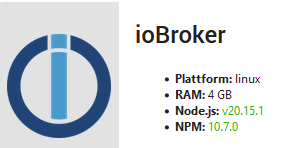NEWS
Node.js Update oder nicht?
-
Hallo zusammen,
ich bin gerade etwas verwirrt. Der ioBroker zeigt mir dies an:
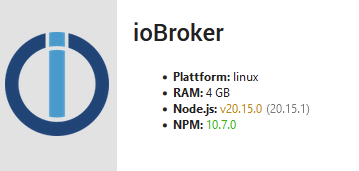
Also habe ich Node.js 20.15.0 installiert und es gibt Version 20.15.1.
Nun habe ich gelernt zum Updaten diesen Befehl zu nutzen:
iob nodejs-update
Wenn ich den aber ausführe, bekomme ich diese Meldung:
You are running nodejs v20.15.1. Do you want to install recommended version 18.20.4? Press <y> to continue or any other key to quit We are not fixing your installation. Exiting. Volker@ioBroker:~$Was stimmt denn nun?
-
Hallo zusammen,
ich bin gerade etwas verwirrt. Der ioBroker zeigt mir dies an:
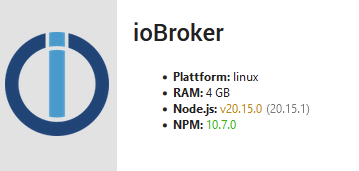
Also habe ich Node.js 20.15.0 installiert und es gibt Version 20.15.1.
Nun habe ich gelernt zum Updaten diesen Befehl zu nutzen:
iob nodejs-update
Wenn ich den aber ausführe, bekomme ich diese Meldung:
You are running nodejs v20.15.1. Do you want to install recommended version 18.20.4? Press <y> to continue or any other key to quit We are not fixing your installation. Exiting. Volker@ioBroker:~$Was stimmt denn nun?
@myssv sagte in Node.js Update oder nicht?:
Was stimmt denn nun?
beides!
die Empfehlung für node 20 ist noch nicht im admin integriert -
@myssv sagte in Node.js Update oder nicht?:
Was stimmt denn nun?
beides!
die Empfehlung für node 20 ist noch nicht im admin integriert -
@homoran sagte in Node.js Update oder nicht?:
Empfehlung für node 20 ist noch nicht im admin integriert
Also alles so lassen und abwarten?
Danke!
@myssv sagte in Node.js Update oder nicht?:
Also alles so lassen und abwarten?
nein!
iob nodejs-update 20und gut ist -
Hallo zusammen,
ich bin gerade etwas verwirrt. Der ioBroker zeigt mir dies an:
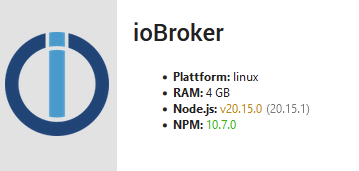
Also habe ich Node.js 20.15.0 installiert und es gibt Version 20.15.1.
Nun habe ich gelernt zum Updaten diesen Befehl zu nutzen:
iob nodejs-update
Wenn ich den aber ausführe, bekomme ich diese Meldung:
You are running nodejs v20.15.1. Do you want to install recommended version 18.20.4? Press <y> to continue or any other key to quit We are not fixing your installation. Exiting. Volker@ioBroker:~$Was stimmt denn nun?
-
@homoran sagte in Node.js Update oder nicht?:
iob nodejs-update 20
You are running nodejs v20.15.1. Do you want to install latest version from nodejs v.20 tree? Press <y> to continue or any other key to quit Trying to fix your installation now. Please be patient. Virtualization: lxc Waiting for ioBroker to shut down - Give me a minute... ############################################################ *** These repos are active on your system: Hit:1 http://security.debian.org bookworm-security InRelease Hit:2 http://ftp.debian.org/debian bookworm InRelease Get:3 http://ftp.debian.org/debian bookworm-updates InRelease [55.4 kB] Fetched 55.4 kB in 0s (163 kB/s) Reading package lists... Done *** Installing ca-certificates, curl and gnupg, just in case they are missing. *** Creating new /etc/apt/sources.list.d/nodesource.list and pinning source deb [signed-by=/etc/apt/keyrings/nodesource.gpg] https://deb.nodesource.com/node_20.x nodistro main Package: nodejs Pin: origin deb.nodesource.com Pin-Priority: 1001 *** These repos are active after the adjustments: Hit:1 http://security.debian.org bookworm-security InRelease Hit:2 http://ftp.debian.org/debian bookworm InRelease Hit:3 http://ftp.debian.org/debian bookworm-updates InRelease Get:4 https://deb.nodesource.com/node_20.x nodistro InRelease [12.1 kB] Get:5 https://deb.nodesource.com/node_20.x nodistro/main amd64 Packages [8456 B] Fetched 20.6 kB in 0s (44.0 kB/s) Reading package lists... Done Installing nodejs now! Installing nodejs now! *** You need to manually restart your container/virtual machine now! *** We tried our best to fix your nodejs. Please run 'iob diag' again to verify.Trotz der Meldung hat er aber was installiert.
-
Hallo zusammen,
ich bin gerade etwas verwirrt. Der ioBroker zeigt mir dies an:
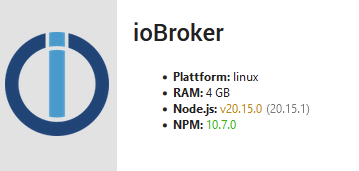
Also habe ich Node.js 20.15.0 installiert und es gibt Version 20.15.1.
Nun habe ich gelernt zum Updaten diesen Befehl zu nutzen:
iob nodejs-update
Wenn ich den aber ausführe, bekomme ich diese Meldung:
You are running nodejs v20.15.1. Do you want to install recommended version 18.20.4? Press <y> to continue or any other key to quit We are not fixing your installation. Exiting. Volker@ioBroker:~$Was stimmt denn nun?
@myssv sagte in Node.js Update oder nicht?:
Nun habe ich gelernt zum Updaten diesen Befehl zu nutzen:
Jein/Nein.
nodejs-updateist primär dazu gedacht eine krumme Installation zu korrigieren oder auf eine neue Major-Version von nodejs zu wechseln.Im weiteren wird nodejs innerhalb einer Haupt-Version mit den üblichen Bordmitteln deiner Distribution aktuell gehalten. Also
sudo apt update iob stop sudo apt full-upgrade iob start -
@homoran sagte in Node.js Update oder nicht?:
iob nodejs-update 20
You are running nodejs v20.15.1. Do you want to install latest version from nodejs v.20 tree? Press <y> to continue or any other key to quit Trying to fix your installation now. Please be patient. Virtualization: lxc Waiting for ioBroker to shut down - Give me a minute... ############################################################ *** These repos are active on your system: Hit:1 http://security.debian.org bookworm-security InRelease Hit:2 http://ftp.debian.org/debian bookworm InRelease Get:3 http://ftp.debian.org/debian bookworm-updates InRelease [55.4 kB] Fetched 55.4 kB in 0s (163 kB/s) Reading package lists... Done *** Installing ca-certificates, curl and gnupg, just in case they are missing. *** Creating new /etc/apt/sources.list.d/nodesource.list and pinning source deb [signed-by=/etc/apt/keyrings/nodesource.gpg] https://deb.nodesource.com/node_20.x nodistro main Package: nodejs Pin: origin deb.nodesource.com Pin-Priority: 1001 *** These repos are active after the adjustments: Hit:1 http://security.debian.org bookworm-security InRelease Hit:2 http://ftp.debian.org/debian bookworm InRelease Hit:3 http://ftp.debian.org/debian bookworm-updates InRelease Get:4 https://deb.nodesource.com/node_20.x nodistro InRelease [12.1 kB] Get:5 https://deb.nodesource.com/node_20.x nodistro/main amd64 Packages [8456 B] Fetched 20.6 kB in 0s (44.0 kB/s) Reading package lists... Done Installing nodejs now! Installing nodejs now! *** You need to manually restart your container/virtual machine now! *** We tried our best to fix your nodejs. Please run 'iob diag' again to verify.Trotz der Meldung hat er aber was installiert.
@myssv sagte in Node.js Update oder nicht?:
Trotz der Meldung
Welche genau?
@myssv sagte in Node.js Update oder nicht?:
hat er aber was installiert.
natürlich
-
@myssv sagte in Node.js Update oder nicht?:
Trotz der Meldung
Welche genau?
@myssv sagte in Node.js Update oder nicht?:
hat er aber was installiert.
natürlich
-
@homoran sagte in Node.js Update oder nicht?:
Welche genau?
You are running nodejs v20.15.1.Das die .15.1 bereits installiert ist, obwohl er hier die .15.0 anzeigt:
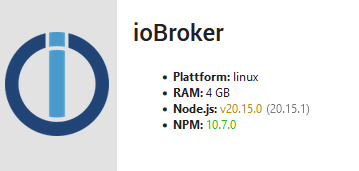
@myssv sagte in Node.js Update oder nicht?:
Das die .15.1 bereits installiert ist, obwohl er hier die .15.0 anzeigt:
GUIs lügen. Lad die Seite nochmal neu.
Oder starte den Browser neu.