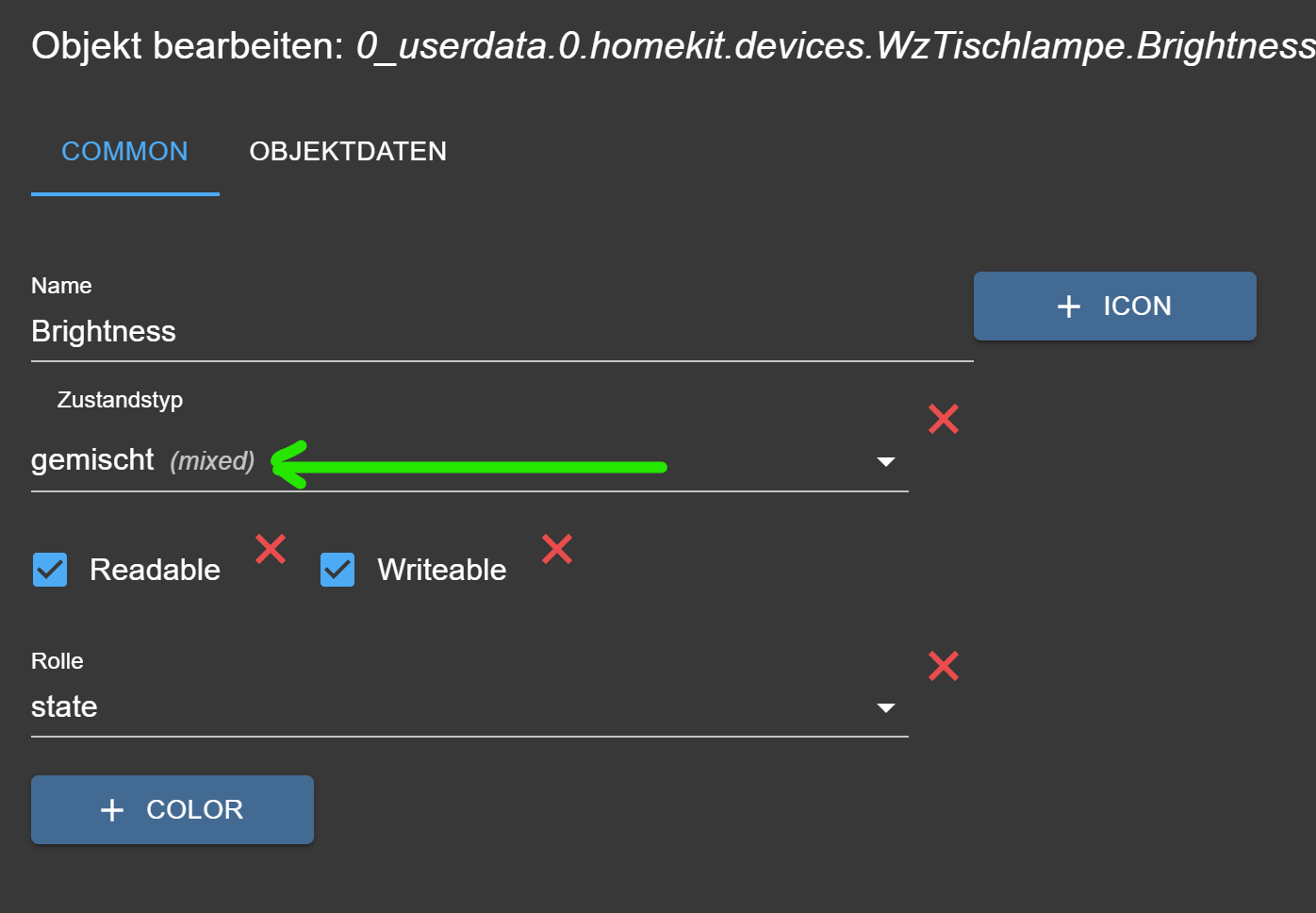NEWS
JS Script Shelly3EM Pro MQTT Fehlermeldung
-
Re: Script um shellyplus und das addon dazu auszulesen (mqtt)
Hallo Forum
Hatte damals (siehe oben) ein Script von @ticaki integriert.
Nun bekomme ich folgenden Fehler:
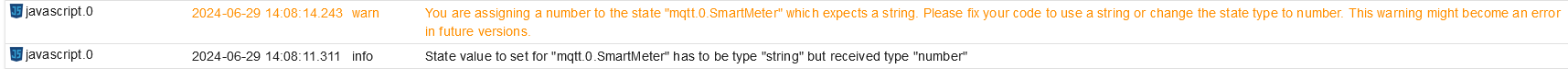
Hier meine Objektübersicht:
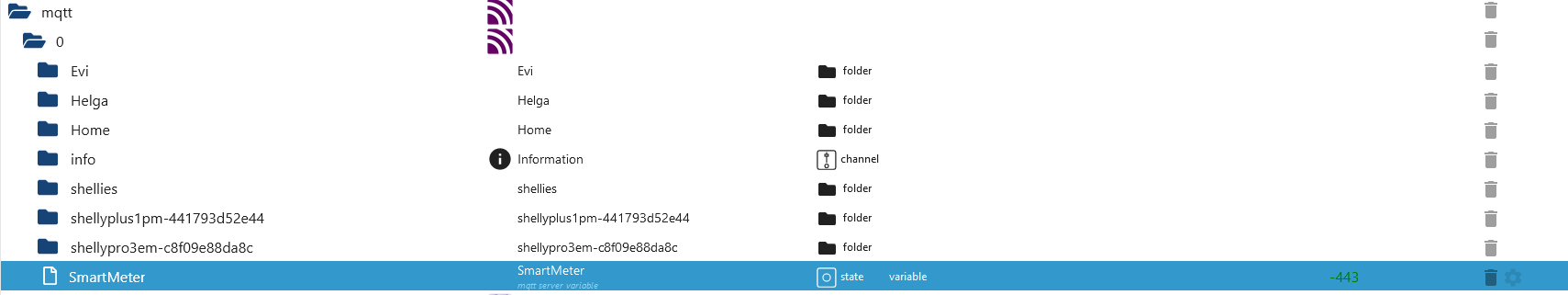
Da ich kein Java kann , bitte ich um Hilfe.
const prefix = '0_userdata.0.MQTT' // darunter wird gespeichert const suchPrefix = `mqtt.0.shellypro3em-c8f09e88da8c` // hier kommen die Daten her und begrenzen das ganze auf einen subtopic... Einfach das was im Topic bei allen Shellies gleich ist, muß hier stehen und davor die mqtt instanz const topicPrefix = 'shellypro3em-c8f09e88da8c' // hier muss der Teil von suchPrefix stehen der im Topic der shellys enthalten ist. Ohne die mqtt instanz const DEBUG = false async function setValues(json, srcID) { let result = null let id = prefix if (json.hasOwnProperty('id')) { id += '.' + srcID result = json['result'] if (json['id'] == 1) { if(!result.hasOwnProperty('id')) return id+='.switch:'+result["id"] } else if (json['id'] == 3) { result["device-id"] = json['src'] result["source-dp"] = suchPrefix+'.' + srcID } else { //log(json) return } } else if (json.hasOwnProperty('params')){ id += '.' + srcID result = json['params'] } setKeys(id, result) async function setKeys(id, result) { if (result === null) return if (typeof(result) === 'object') { if (result.isArray) { for (let a = 0; a<result.length; a++) { setKeys(id+'.'+a, result[a]) } } else { for (let key in result) { setKeys(id+'.'+key, result[key]) } } } else { let temp = id.split('.') let popName = temp[temp.length-1]; if (!stateDefintion.hasOwnProperty(popName) ) popName = '' if (popName && stateDefintion[popName]["read"]!== undefined) { result = stateDefintion[popName]["read"](result) } if (existsState(id)) { setState(id, result, true) } else { let common = {name:'no name', type:typeof(result), write:false} if (popName) { let def = stateDefintion[popName] for (let d in def.common) { common[d] = def.common[d] } } try { await createStateAsync(id, result,common) } catch(e) {log(e)} } } } } const stateDefintion = { "output": { "common": { "name": "Schalter1", "write": true, "role": "switch", }, "trigger": true, "write": '"method":"Switch.Set", "params":{"id":0,"on":$VALUE$}}', }, "tC": { "common": { "name": "Temperatur", "role": "value.temperature", "unit": "C°", }, "trigger": false, }, "ts": { "common": { "name": "seit letztem Reset", "role": "value.datetime", "type": "string", }, "trigger": false, "read": function(r){return Math.round(r/1000)+' s'}, }, } for (let d in stateDefintion) { if (stateDefintion[d].hasOwnProperty('trigger') && stateDefintion[d]["trigger"]) { let r = prefix let reg = '^'+regexEscape(r)+'.*\.'+d+'$' const regex = new RegExp(reg, 'g'); on({id:regex, ack:false}, function (obj) { let id = '' let aid = obj.id.split('.') let a = aid.length-1 while(a-- >= 0) { aid.splice(a,Infinity) let t = aid.join('.')+'.source-dp' log(t) if (existsState(t)) { id = getState(t).val break; } } if (id) { id = id.replace(suchPrefix,'') id = topicPrefix + id id = id.split('.').join('/') let v = obj.state.val let s = obj.id.split('.').pop() let msg = {topic: id+'/rpc', message: '{"id":4, "src":"'+id+'/events/response", '+stateDefintion[s]['write'].replace('$VALUE$',v)} sendTo('mqtt.0', 'sendMessage2Client', msg); if (DEBUG) log(msg) } }); } } { let r = suchPrefix let reg = '^'+regexEscape(r)+'.*events.*rpc$' const regex = new RegExp(reg, 'g'); on({id:regex, change:'ne'}, function (obj) { if (!obj.state.val) return //if (obj.id.lastIndexOf('events.rpc') !== -1) return let j = JSON.parse(obj.state.val) let id = obj.id.replace(suchPrefix,'') let aId = id.split('.') for (let a = 0; a < aId.length; a++) { if (!aId[a]) aId.splice(a,1) if (aId[a] == 'events') aId.splice(a,Infinity) } id = aId.join('.') if (DEBUG) log('id: ' + id + ' - ' +JSON.stringify(j)) setValues(j, id) }); } schedule('4 */20 * * * *',getStatus) function getStatus() { let s = $('state(id='+suchPrefix+'.*.events.rpc)') s.each(id => { let path = id.split('.').slice(0,-2).join('.') let topic = topicPrefix ? topicPrefix+'.' : '' topic += path.replace(suchPrefix+'.','') topic = topic.replaceAll('.','/') let to = topic + '/events/response' topic +='/rpc' sendTo('mqtt.0', 'sendMessage2Client', {topic: topic, message: '{"id":3, "src":"'+to+'", "method":"Shelly.GetStatus", "params":{"id":0}}'}); }) } //on(/^system\.adapter\..*\.\d+\.memRss$/ function regexEscape(str) { return str.replace(/[-\/\\^$*+?.()|[\]{}]/g, '\\$&') } getStatus()Danke im Vorraus
-
Re: Script um shellyplus und das addon dazu auszulesen (mqtt)
Hallo Forum
Hatte damals (siehe oben) ein Script von @ticaki integriert.
Nun bekomme ich folgenden Fehler:
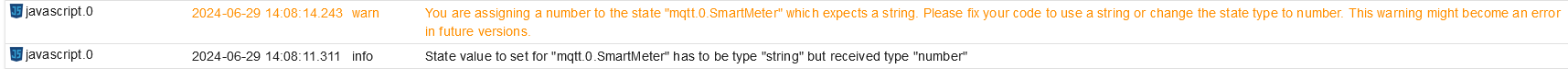
Hier meine Objektübersicht:
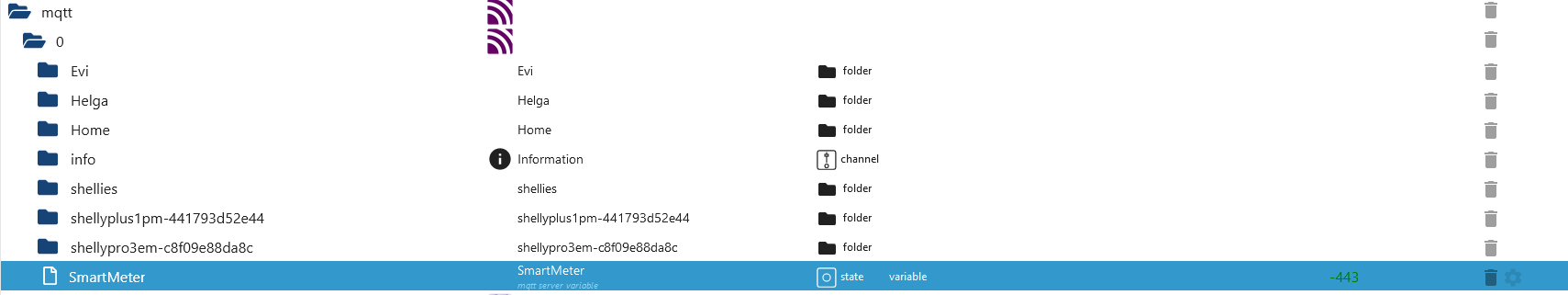
Da ich kein Java kann , bitte ich um Hilfe.
const prefix = '0_userdata.0.MQTT' // darunter wird gespeichert const suchPrefix = `mqtt.0.shellypro3em-c8f09e88da8c` // hier kommen die Daten her und begrenzen das ganze auf einen subtopic... Einfach das was im Topic bei allen Shellies gleich ist, muß hier stehen und davor die mqtt instanz const topicPrefix = 'shellypro3em-c8f09e88da8c' // hier muss der Teil von suchPrefix stehen der im Topic der shellys enthalten ist. Ohne die mqtt instanz const DEBUG = false async function setValues(json, srcID) { let result = null let id = prefix if (json.hasOwnProperty('id')) { id += '.' + srcID result = json['result'] if (json['id'] == 1) { if(!result.hasOwnProperty('id')) return id+='.switch:'+result["id"] } else if (json['id'] == 3) { result["device-id"] = json['src'] result["source-dp"] = suchPrefix+'.' + srcID } else { //log(json) return } } else if (json.hasOwnProperty('params')){ id += '.' + srcID result = json['params'] } setKeys(id, result) async function setKeys(id, result) { if (result === null) return if (typeof(result) === 'object') { if (result.isArray) { for (let a = 0; a<result.length; a++) { setKeys(id+'.'+a, result[a]) } } else { for (let key in result) { setKeys(id+'.'+key, result[key]) } } } else { let temp = id.split('.') let popName = temp[temp.length-1]; if (!stateDefintion.hasOwnProperty(popName) ) popName = '' if (popName && stateDefintion[popName]["read"]!== undefined) { result = stateDefintion[popName]["read"](result) } if (existsState(id)) { setState(id, result, true) } else { let common = {name:'no name', type:typeof(result), write:false} if (popName) { let def = stateDefintion[popName] for (let d in def.common) { common[d] = def.common[d] } } try { await createStateAsync(id, result,common) } catch(e) {log(e)} } } } } const stateDefintion = { "output": { "common": { "name": "Schalter1", "write": true, "role": "switch", }, "trigger": true, "write": '"method":"Switch.Set", "params":{"id":0,"on":$VALUE$}}', }, "tC": { "common": { "name": "Temperatur", "role": "value.temperature", "unit": "C°", }, "trigger": false, }, "ts": { "common": { "name": "seit letztem Reset", "role": "value.datetime", "type": "string", }, "trigger": false, "read": function(r){return Math.round(r/1000)+' s'}, }, } for (let d in stateDefintion) { if (stateDefintion[d].hasOwnProperty('trigger') && stateDefintion[d]["trigger"]) { let r = prefix let reg = '^'+regexEscape(r)+'.*\.'+d+'$' const regex = new RegExp(reg, 'g'); on({id:regex, ack:false}, function (obj) { let id = '' let aid = obj.id.split('.') let a = aid.length-1 while(a-- >= 0) { aid.splice(a,Infinity) let t = aid.join('.')+'.source-dp' log(t) if (existsState(t)) { id = getState(t).val break; } } if (id) { id = id.replace(suchPrefix,'') id = topicPrefix + id id = id.split('.').join('/') let v = obj.state.val let s = obj.id.split('.').pop() let msg = {topic: id+'/rpc', message: '{"id":4, "src":"'+id+'/events/response", '+stateDefintion[s]['write'].replace('$VALUE$',v)} sendTo('mqtt.0', 'sendMessage2Client', msg); if (DEBUG) log(msg) } }); } } { let r = suchPrefix let reg = '^'+regexEscape(r)+'.*events.*rpc$' const regex = new RegExp(reg, 'g'); on({id:regex, change:'ne'}, function (obj) { if (!obj.state.val) return //if (obj.id.lastIndexOf('events.rpc') !== -1) return let j = JSON.parse(obj.state.val) let id = obj.id.replace(suchPrefix,'') let aId = id.split('.') for (let a = 0; a < aId.length; a++) { if (!aId[a]) aId.splice(a,1) if (aId[a] == 'events') aId.splice(a,Infinity) } id = aId.join('.') if (DEBUG) log('id: ' + id + ' - ' +JSON.stringify(j)) setValues(j, id) }); } schedule('4 */20 * * * *',getStatus) function getStatus() { let s = $('state(id='+suchPrefix+'.*.events.rpc)') s.each(id => { let path = id.split('.').slice(0,-2).join('.') let topic = topicPrefix ? topicPrefix+'.' : '' topic += path.replace(suchPrefix+'.','') topic = topic.replaceAll('.','/') let to = topic + '/events/response' topic +='/rpc' sendTo('mqtt.0', 'sendMessage2Client', {topic: topic, message: '{"id":3, "src":"'+to+'", "method":"Shelly.GetStatus", "params":{"id":0}}'}); }) } //on(/^system\.adapter\..*\.\d+\.memRss$/ function regexEscape(str) { return str.replace(/[-\/\\^$*+?.()|[\]{}]/g, '\\$&') } getStatus()Danke im Vorraus
-
Danke für den Anstoß....
Habe schon die letzten Tage schauen wollen, was ich damals für einen Datentyp eingestellt habe.
Bin immer daran hängen geblieben, daß ich nichts ändern konnte bzw. die Einstellungen nicht öffnen konnte.Habe gerade bemerkt, daß ich nicht im Expertenmodus war.
So geht's wenn man nicht wirklich im Thema ist bzw. die Bedienung nicht intus hat.Scheint jetzt zu funktionieren ohne Fehlermeldung... Danke