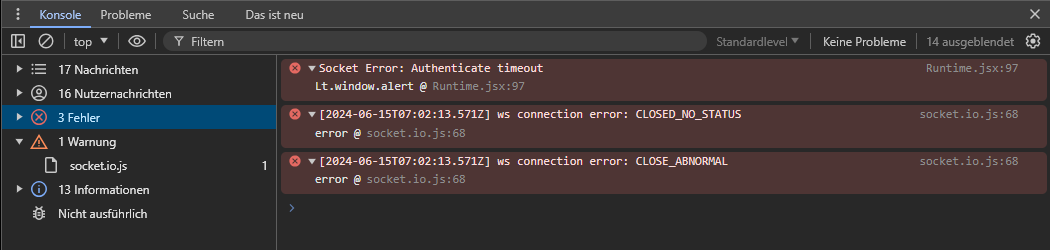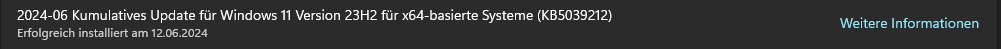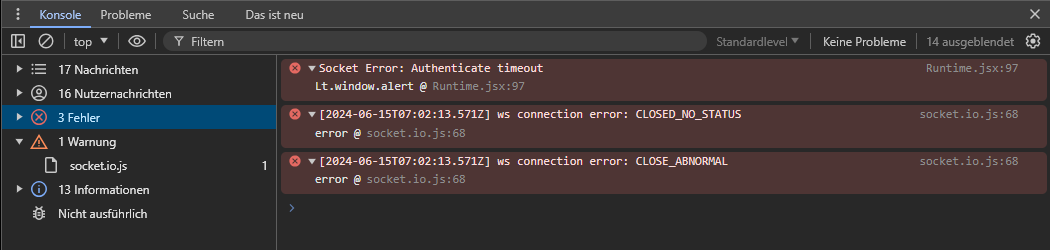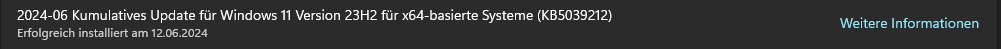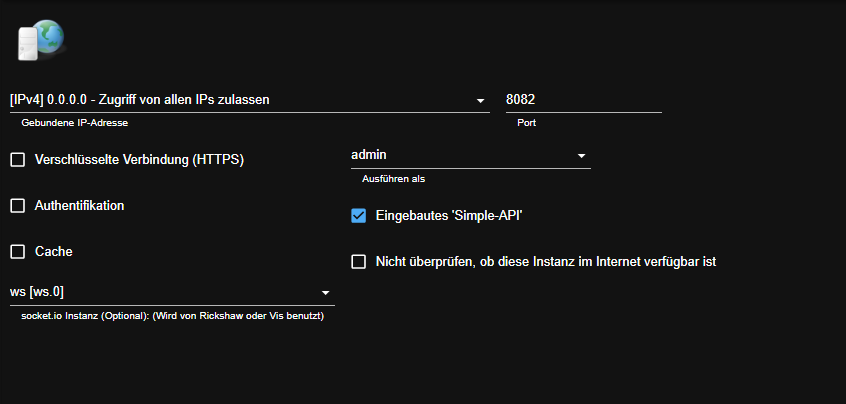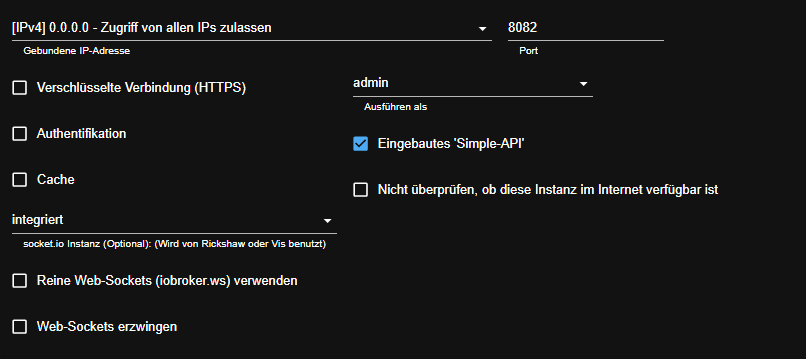======== Start marking the full check here =========
Skript v.2024-05-22
*** BASE SYSTEM ***
Static hostname: fujitsu
Icon name: computer-desktop
Chassis: desktop 🖥️
Operating System: Debian GNU/Linux 12 (bookworm)
Kernel: Linux 6.1.0-21-amd64
Architecture: x86-64
Hardware Vendor: FUJITSU
Hardware Model: ESPRIMO Q920
Firmware Version: V4.6.5.4 R1.46.0.SR.1 for D3233-A1x
model name : Intel(R) Core(TM) i5-4590T CPU @ 2.00GHz
Docker : false
Virtualization : none
Kernel : x86_64
Userland : 64 bit
Systemuptime and Load:
07:43:53 up 1 day, 21:43, 2 users, load average: 0.64, 0.53, 0.43
CPU threads: 4
*** Time and Time Zones ***
Local time: Sun 2024-06-16 07:43:53 CEST
Universal time: Sun 2024-06-16 05:43:53 UTC
RTC time: Sun 2024-06-16 05:43:53
Time zone: Europe/Berlin (CEST, +0200)
System clock synchronized: yes
NTP service: active
RTC in local TZ: no
*** Users and Groups ***
User that called 'iob diag':
iobroker
HOME=/home/iobroker
GROUPS=iobroker tty dialout cdrom floppy sudo audio dip video plugdev users netdev
User that is running 'js-controller':
iobroker
HOME=/home/iobroker
GROUPS=iobroker tty dialout cdrom floppy sudo audio dip video plugdev users netdev
*** Display-Server-Setup ***
Display-Server: false
Desktop:
Terminal: tty
Boot Target: graphical.target
*** MEMORY ***
total used free shared buff/cache available
Mem: 16G 4.0G 9.1G 946K 3.9G 12G
Swap: 1.0G 0B 1.0G
Total: 17G 4.0G 10G
Active iob-Instances: 31
15876 M total memory
3808 M used memory
965 M active memory
5662 M inactive memory
8703 M free memory
392 M buffer memory
3301 M swap cache
975 M total swap
0 M used swap
975 M free swap
*** top - Table Of Processes ***
top - 07:43:54 up 1 day, 21:43, 2 users, load average: 0.64, 0.53, 0.43
Tasks: 155 total, 1 running, 154 sleeping, 0 stopped, 0 zombie
%Cpu(s): 0.0 us, 0.0 sy, 0.0 ni,100.0 id, 0.0 wa, 0.0 hi, 0.0 si, 0.0 st
MiB Mem : 15876.5 total, 8703.1 free, 3808.6 used, 3693.2 buff/cache
MiB Swap: 976.0 total, 976.0 free, 0.0 used. 12068.0 avail Mem
*** FAILED SERVICES ***
UNIT LOAD ACTIVE SUB DESCRIPTION
* apache2.service loaded failed failed The Apache HTTP Server
LOAD = Reflects whether the unit definition was properly loaded.
ACTIVE = The high-level unit activation state, i.e. generalization of SUB.
SUB = The low-level unit activation state, values depend on unit type.
1 loaded units listed.
*** FILESYSTEM ***
Filesystem Type Size Used Avail Use% Mounted on
udev devtmpfs 7.8G 0 7.8G 0% /dev
tmpfs tmpfs 1.6G 796K 1.6G 1% /run
/dev/sda1 ext4 233G 9.0G 212G 5% /
tmpfs tmpfs 7.8G 0 7.8G 0% /dev/shm
tmpfs tmpfs 5.0M 0 5.0M 0% /run/lock
tmpfs tmpfs 1.6G 0 1.6G 0% /run/user/1000
Messages concerning ext4 filesystem in dmesg:
[Fri Jun 14 10:00:29 2024] EXT4-fs (sda1): mounted filesystem with ordered data mode. Quota mode: none.
[Fri Jun 14 10:00:30 2024] EXT4-fs (sda1): re-mounted. Quota mode: none.
Show mounted filesystems:
TARGET SOURCE FSTYPE OPTIONS
/ /dev/sda1 ext4 rw,relatime,errors=remount-ro
|-/sys sysfs sysfs rw,nosuid,nodev,noexec,relatime
| |-/sys/kernel/security securityfs securityfs rw,nosuid,nodev,noexec,relatime
| |-/sys/fs/cgroup cgroup2 cgroup2 rw,nosuid,nodev,noexec,relatime,nsdelegate,memory_recursiveprot
| |-/sys/fs/pstore pstore pstore rw,nosuid,nodev,noexec,relatime
| |-/sys/fs/bpf bpf bpf rw,nosuid,nodev,noexec,relatime,mode=700
| |-/sys/kernel/debug debugfs debugfs rw,nosuid,nodev,noexec,relatime
| |-/sys/kernel/tracing tracefs tracefs rw,nosuid,nodev,noexec,relatime
| |-/sys/kernel/config configfs configfs rw,nosuid,nodev,noexec,relatime
| `-/sys/fs/fuse/connections fusectl fusectl rw,nosuid,nodev,noexec,relatime
|-/proc proc proc rw,nosuid,nodev,noexec,relatime
| `-/proc/sys/fs/binfmt_misc systemd-1 autofs rw,relatime,fd=30,pgrp=1,timeout=0,minproto=5,maxproto=5,direct,pipe_ino=14675
| `-/proc/sys/fs/binfmt_misc binfmt_misc binfmt_misc rw,nosuid,nodev,noexec,relatime
|-/dev udev devtmpfs rw,nosuid,relatime,size=8105536k,nr_inodes=2026384,mode=755,inode64
| |-/dev/pts devpts devpts rw,nosuid,noexec,relatime,gid=5,mode=620,ptmxmode=000
| |-/dev/shm tmpfs tmpfs rw,nosuid,nodev,inode64
| |-/dev/hugepages hugetlbfs hugetlbfs rw,relatime,pagesize=2M
| `-/dev/mqueue mqueue mqueue rw,nosuid,nodev,noexec,relatime
`-/run tmpfs tmpfs rw,nosuid,nodev,noexec,relatime,size=1625760k,mode=755,inode64
|-/run/lock tmpfs tmpfs rw,nosuid,nodev,noexec,relatime,size=5120k,inode64
|-/run/credentials/systemd-sysctl.service ramfs ramfs ro,nosuid,nodev,noexec,relatime,mode=700
|-/run/credentials/systemd-sysusers.service ramfs ramfs ro,nosuid,nodev,noexec,relatime,mode=700
|-/run/credentials/systemd-tmpfiles-setup-dev.service ramfs ramfs ro,nosuid,nodev,noexec,relatime,mode=700
|-/run/credentials/systemd-tmpfiles-setup.service ramfs ramfs ro,nosuid,nodev,noexec,relatime,mode=700
|-/run/rpc_pipefs sunrpc rpc_pipefs rw,relatime
`-/run/user/1000 tmpfs tmpfs rw,nosuid,nodev,relatime,size=1625756k,nr_inodes=406439,mode=700,uid=1000,gid=1000,inode64
Files in neuralgic directories:
/var:
728M /var/
431M /var/cache
424M /var/cache/apt
347M /var/cache/apt/archives
185M /var/lib
Hint: You are currently not seeing messages from other users and the system.
Users in groups 'adm', 'systemd-journal' can see all messages.
Pass -q to turn off this notice.
Archived and active journals take up 41.3M in the file system.
/opt/iobroker/backups:
799M /opt/iobroker/backups/
/opt/iobroker/iobroker-data:
1.1G /opt/iobroker/iobroker-data/
810M /opt/iobroker/iobroker-data/files
191M /opt/iobroker/iobroker-data/files/vis-2
138M /opt/iobroker/iobroker-data/files/javascript.admin
118M /opt/iobroker/iobroker-data/files/javascript.admin/static
The five largest files in iobroker-data are:
54M /opt/iobroker/iobroker-data/objects.jsonl
41M /opt/iobroker/iobroker-data/files/material/static/js/main.c5478f66.js.map
38M /opt/iobroker/iobroker-data/states.jsonl
27M /opt/iobroker/iobroker-data/files/tankerkoenig.admin/build/index.js.map
24M /opt/iobroker/iobroker-data/files/web.admin/static/js/main.135279a0.js.map
USB-Devices by-id:
USB-Sticks - Avoid direct links to /dev/tty* in your adapter setups, please always prefer the links 'by-id':
/dev/serial/by-id/usb-dresden_elektronik_ingenieurtechnik_GmbH_ConBee_II_DE2411758-if00
*** NodeJS-Installation ***
/usr/bin/nodejs v18.20.3
/usr/bin/node v18.20.3
/usr/bin/npm 10.7.0
/usr/bin/npx 10.7.0
/usr/bin/corepack 0.28.0
nodejs:
Installed: 18.20.3-1nodesource1
Candidate: 18.20.3-1nodesource1
Version table:
*** 18.20.3-1nodesource1 1001
500 https://deb.nodesource.com/node_18.x nodistro/main amd64 Packages
100 /var/lib/dpkg/status
18.20.2-1nodesource1 1001
500 https://deb.nodesource.com/node_18.x nodistro/main amd64 Packages
18.20.1-1nodesource1 1001
500 https://deb.nodesource.com/node_18.x nodistro/main amd64 Packages
18.20.0-1nodesource1 1001
500 https://deb.nodesource.com/node_18.x nodistro/main amd64 Packages
18.19.1-1nodesource1 1001
500 https://deb.nodesource.com/node_18.x nodistro/main amd64 Packages
18.19.0+dfsg-6~deb12u1 500
500 http://security.debian.org/debian-security bookworm-security/main amd64 Packages
18.19.0-1nodesource1 1001
500 https://deb.nodesource.com/node_18.x nodistro/main amd64 Packages
18.18.2-1nodesource1 1001
500 https://deb.nodesource.com/node_18.x nodistro/main amd64 Packages
18.18.1-1nodesource1 1001
500 https://deb.nodesource.com/node_18.x nodistro/main amd64 Packages
18.18.0-1nodesource1 1001
500 https://deb.nodesource.com/node_18.x nodistro/main amd64 Packages
18.17.1-1nodesource1 1001
500 https://deb.nodesource.com/node_18.x nodistro/main amd64 Packages
18.17.0-1nodesource1 1001
500 https://deb.nodesource.com/node_18.x nodistro/main amd64 Packages
18.16.1-1nodesource1 1001
500 https://deb.nodesource.com/node_18.x nodistro/main amd64 Packages
18.16.0-1nodesource1 1001
500 https://deb.nodesource.com/node_18.x nodistro/main amd64 Packages
18.15.0-1nodesource1 1001
500 https://deb.nodesource.com/node_18.x nodistro/main amd64 Packages
18.14.2-1nodesource1 1001
500 https://deb.nodesource.com/node_18.x nodistro/main amd64 Packages
18.14.1-1nodesource1 1001
500 https://deb.nodesource.com/node_18.x nodistro/main amd64 Packages
18.14.0-1nodesource1 1001
500 https://deb.nodesource.com/node_18.x nodistro/main amd64 Packages
18.13.0+dfsg1-1 500
500 http://deb.debian.org/debian bookworm/main amd64 Packages
18.13.0-1nodesource1 1001
500 https://deb.nodesource.com/node_18.x nodistro/main amd64 Packages
18.12.0-1nodesource1 1001
500 https://deb.nodesource.com/node_18.x nodistro/main amd64 Packages
18.11.0-1nodesource1 1001
500 https://deb.nodesource.com/node_18.x nodistro/main amd64 Packages
18.10.0-1nodesource1 1001
500 https://deb.nodesource.com/node_18.x nodistro/main amd64 Packages
18.9.1-1nodesource1 1001
500 https://deb.nodesource.com/node_18.x nodistro/main amd64 Packages
18.9.0-1nodesource1 1001
500 https://deb.nodesource.com/node_18.x nodistro/main amd64 Packages
18.8.0-1nodesource1 1001
500 https://deb.nodesource.com/node_18.x nodistro/main amd64 Packages
18.7.0-1nodesource1 1001
500 https://deb.nodesource.com/node_18.x nodistro/main amd64 Packages
18.6.0-1nodesource1 1001
500 https://deb.nodesource.com/node_18.x nodistro/main amd64 Packages
18.5.0-1nodesource1 1001
500 https://deb.nodesource.com/node_18.x nodistro/main amd64 Packages
18.4.0-1nodesource1 1001
500 https://deb.nodesource.com/node_18.x nodistro/main amd64 Packages
18.3.0-1nodesource1 1001
500 https://deb.nodesource.com/node_18.x nodistro/main amd64 Packages
18.2.0-1nodesource1 1001
500 https://deb.nodesource.com/node_18.x nodistro/main amd64 Packages
18.1.0-1nodesource1 1001
500 https://deb.nodesource.com/node_18.x nodistro/main amd64 Packages
18.0.0-1nodesource1 1001
500 https://deb.nodesource.com/node_18.x nodistro/main amd64 Packages
Temp directories causing npm8 problem: 0
No problems detected
Errors in npm tree:
*** ioBroker-Installation ***
ioBroker Status
iobroker is running on this host.
Objects type: jsonl
States type: jsonl
Core adapters versions
js-controller: 5.0.19
admin: 6.13.16
javascript: 8.3.1
nodejs modules from github: 3
+-- iobroker.govee-app@0.0.6 (git+ssh://git@github.com/TA2k/ioBroker.govee-app.git#6a0f84cfb34eb3a0ca647c7a519b9d5a48ccfb85)
+-- iobroker.govee@0.0.6 (git+ssh://git@github.com/nbuenger/ioBroker.govee.git#73ec80b6350890015d95428dd3bbd3f72417a073)
+-- iobroker.omada@0.0.6 (git+ssh://git@github.com/TA2k/ioBroker.omada.git#8fb0331b97155bd4fae67c940d98c57b2ea34be2)
Adapter State
+ system.adapter.admin.0 : admin : fujitsu - enabled, port: 8081, bind: 0.0.0.0, run as: admin
+ system.adapter.alexa2.0 : alexa2 : fujitsu - enabled
+ system.adapter.backitup.0 : backitup : fujitsu - enabled
+ system.adapter.bshb.0 : bshb : fujitsu - enabled
+ system.adapter.bshb.1 : bshb : fujitsu - enabled
system.adapter.countdown.0 : countdown : fujitsu - disabled
system.adapter.daswetter.0 : daswetter : fujitsu - enabled
+ system.adapter.deconz.0 : deconz : fujitsu - enabled, port: 80
system.adapter.discovery.0 : discovery : fujitsu - disabled
system.adapter.dwd.0 : dwd : fujitsu - enabled
+ system.adapter.ecovacs-deebot.0 : ecovacs-deebot : fujitsu - enabled
+ system.adapter.energiefluss-erweitert.0 : energiefluss-erweitert: fujitsu - enabled
system.adapter.feiertage.0 : feiertage : fujitsu - enabled
system.adapter.flot.0 : flot : fujitsu - enabled
+ system.adapter.govee-app.0 : govee-app : fujitsu - enabled
+ system.adapter.ham.0 : ham : fujitsu - enabled
+ system.adapter.harmony.0 : harmony : fujitsu - enabled
+ system.adapter.history.0 : history : fujitsu - enabled
+ system.adapter.homeconnect.0 : homeconnect : fujitsu - enabled
+ system.adapter.hue.0 : hue : fujitsu - enabled, port: 443
system.adapter.ical.0 : ical : fujitsu - enabled
system.adapter.icons-addictive-flavour-png.0: icons-addictive-flavour-png: fujitsu - enabled
system.adapter.icons-icons8.0 : icons-icons8 : fujitsu - enabled
system.adapter.icons-material-png.0 : icons-material-png : fujitsu - enabled
system.adapter.icons-mfd-png.0 : icons-mfd-png : fujitsu - enabled
system.adapter.icons-mfd-svg.0 : icons-mfd-svg : fujitsu - enabled
system.adapter.influxdb.0 : influxdb : fujitsu - disabled, port: 8086
+ system.adapter.javascript.0 : javascript : fujitsu - enabled
system.adapter.material.0 : material : fujitsu - enabled
+ system.adapter.modbus.0 : modbus : fujitsu - enabled
+ system.adapter.mqtt-client.0 : mqtt-client : fujitsu - enabled, port: 1888
+ system.adapter.mqtt.0 : mqtt : fujitsu - enabled, port: 1883, bind: 0.0.0.0
system.adapter.nut.0 : nut : fujitsu - disabled
system.adapter.omada.0 : omada : fujitsu - disabled, port: 443
+ system.adapter.ping.0 : ping : fujitsu - enabled
system.adapter.reolink.0 : reolink : fujitsu - disabled
system.adapter.reolink.1 : reolink : fujitsu - disabled
system.adapter.reolink.2 : reolink : fujitsu - disabled
system.adapter.reolink.3 : reolink : fujitsu - disabled
+ system.adapter.rssfeed.0 : rssfeed : fujitsu - enabled
+ system.adapter.shelly.0 : shelly : fujitsu - enabled, port: 1882, bind: 0.0.0.0
+ system.adapter.simple-api.0 : simple-api : fujitsu - enabled, port: 8087, bind: 0.0.0.0, run as: admin
+ system.adapter.snmp.0 : snmp : fujitsu - enabled
+ system.adapter.sourceanalytix.0 : sourceanalytix : fujitsu - enabled
+ system.adapter.tankerkoenig.0 : tankerkoenig : fujitsu - enabled
+ system.adapter.trashschedule.0 : trashschedule : fujitsu - enabled
system.adapter.vis-2-widgets-energy.0 : vis-2-widgets-energy : fujitsu - enabled
system.adapter.vis-2-widgets-gauges.0 : vis-2-widgets-gauges : fujitsu - enabled
system.adapter.vis-2-widgets-material.0 : vis-2-widgets-material: fujitsu - enabled
+ system.adapter.vis-2.0 : vis-2 : fujitsu - enabled
system.adapter.vis-canvas-gauges.0 : vis-canvas-gauges : fujitsu - enabled
system.adapter.vis-hqwidgets.0 : vis-hqwidgets : fujitsu - enabled
system.adapter.vis-icontwo.0 : vis-icontwo : fujitsu - enabled
+ system.adapter.vis-inventwo.0 : vis-inventwo : fujitsu - enabled
system.adapter.vis-justgage.0 : vis-justgage : fujitsu - enabled
system.adapter.vis-material-advanced.0 : vis-material-advanced : fujitsu - enabled
system.adapter.vis-material.0 : vis-material : fujitsu - enabled
system.adapter.vis-materialdesign.0 : vis-materialdesign : fujitsu - enabled
system.adapter.vis-metro.0 : vis-metro : fujitsu - enabled
system.adapter.vis-players.0 : vis-players : fujitsu - enabled
system.adapter.vis-timeandweather.0 : vis-timeandweather : fujitsu - enabled
system.adapter.vis.0 : vis : fujitsu - enabled
+ system.adapter.web.0 : web : fujitsu - enabled, port: 8082, bind: 0.0.0.0, run as: admin
+ system.adapter.web.1 : web : fujitsu - enabled, port: 8084, bind: 0.0.0.0, run as: admin
+ instance is alive
Enabled adapters with bindings
+ system.adapter.admin.0 : admin : fujitsu - enabled, port: 8081, bind: 0.0.0.0, run as: admin
+ system.adapter.deconz.0 : deconz : fujitsu - enabled, port: 80
+ system.adapter.hue.0 : hue : fujitsu - enabled, port: 443
+ system.adapter.mqtt-client.0 : mqtt-client : fujitsu - enabled, port: 1888
+ system.adapter.mqtt.0 : mqtt : fujitsu - enabled, port: 1883, bind: 0.0.0.0
+ system.adapter.shelly.0 : shelly : fujitsu - enabled, port: 1882, bind: 0.0.0.0
+ system.adapter.simple-api.0 : simple-api : fujitsu - enabled, port: 8087, bind: 0.0.0.0, run as: admin
+ system.adapter.web.0 : web : fujitsu - enabled, port: 8082, bind: 0.0.0.0, run as: admin
+ system.adapter.web.1 : web : fujitsu - enabled, port: 8084, bind: 0.0.0.0, run as: admin
ioBroker-Repositories
stable : http://download.iobroker.net/sources-dist.json
beta : http://download.iobroker.net/sources-dist-latest.json
Active repo(s): stable
Installed ioBroker-Instances
Used repository: stable
Adapter "admin" : 6.13.16 , installed 6.13.16
Adapter "alexa2" : 3.26.5 , installed 3.26.5
Adapter "backitup" : 2.11.0 , installed 2.11.0
Adapter "bshb" : 0.2.8 , installed 0.2.8
Adapter "cameras" : 2.0.5 , installed 2.0.5
Adapter "countdown" : 2.2.0 , installed 2.2.0
Adapter "daswetter" : 3.1.13 , installed 3.1.13
Adapter "deconz" : 1.4.1 , installed 1.4.1
Adapter "discovery" : 4.5.0 , installed 4.5.0
Adapter "dwd" : 2.8.5 , installed 2.8.5
Adapter "ecovacs-deebot": 1.4.15 , installed 1.4.15
Adapter "energiefluss-erweitert": 0.4.1, installed 0.4.1
Adapter "feiertage" : 1.2.0 , installed 1.2.0
Adapter "flot" : 1.12.0 , installed 1.12.0
Adapter "govee-local" : 0.2.6 , installed 0.2.6
Adapter "ham" : 5.3.1 , installed 5.3.1
Adapter "harmony" : 1.4.0 , installed 1.4.0
Adapter "history" : 3.0.1 , installed 3.0.1
Adapter "homeconnect" : 1.4.0 , installed 1.4.0
Adapter "hue" : 3.11.0 , installed 3.11.0
Adapter "ical" : 1.15.0 , installed 1.15.0
Adapter "icons-addictive-flavour-png": 0.1.0, installed 0.1.0
Adapter "icons-icons8" : 0.0.1 , installed 0.0.1
Adapter "icons-material-png": 0.1.0, installed 0.1.0
Adapter "icons-mfd-png": 1.2.1 , installed 1.2.1
Adapter "icons-mfd-svg": 1.2.0 , installed 1.2.0
Adapter "influxdb" : 4.0.2 , installed 4.0.2
Adapter "javascript" : 8.3.1 , installed 8.3.1
Controller "js-controller": 5.0.19 , installed 5.0.19
Adapter "material" : 1.3.1 , installed 1.3.1
Adapter "modbus" : 6.1.0 , installed 6.1.0
Adapter "mqtt" : 5.2.0 , installed 5.2.0
Adapter "mqtt-client" : 1.8.0 , installed 1.8.0
Adapter "nut" : 1.6.0 , installed 1.6.0
Adapter "ping" : 1.6.2 , installed 1.6.2
Adapter "radar2" : 2.2.0 , installed 2.2.0
Adapter "reolink" : 1.1.0 , installed 1.1.0
Adapter "rssfeed" : 2.6.1 , installed 2.6.1
Adapter "shelly" : 7.0.0 , installed 7.0.0
Adapter "simple-api" : 2.8.0 , installed 2.8.0
Adapter "snmp" : 3.2.0 , installed 3.2.0
Adapter "socketio" : 6.7.0 , installed 6.7.0
Adapter "tankerkoenig" : 3.4.0 , installed 3.4.0
Adapter "trashschedule": 3.3.0 , installed 3.3.0
Adapter "vis" : 1.5.6 , installed 1.5.6
Adapter "vis-2" : 2.9.32 , installed 2.9.32
Adapter "vis-2-widgets-energy": 0.3.11, installed 0.3.11
Adapter "vis-2-widgets-gauges": 1.0.3, installed 1.0.3
Adapter "vis-2-widgets-jaeger-design": 1.1.19, installed 1.1.19
Adapter "vis-2-widgets-material": 1.3.32, installed 1.3.32
Adapter "vis-canvas-gauges": 1.0.1, installed 1.0.1
Adapter "vis-hqwidgets": 1.5.1 , installed 1.5.1
Adapter "vis-icontwo" : 1.5.0 , installed 1.5.0
Adapter "vis-inventwo" : 3.3.4 , installed 3.3.4
Adapter "vis-justgage" : 2.1.7 , installed 2.1.7
Adapter "vis-material" : 0.1.3 , installed 0.1.3
Adapter "vis-material-advanced": 1.7.4, installed 1.7.4
Adapter "vis-materialdesign": 0.5.9, installed 0.5.9
Adapter "vis-metro" : 1.2.0 , installed 1.2.0
Adapter "vis-players" : 0.1.6 , installed 0.1.6
Adapter "vis-timeandweather": 1.2.2, installed 1.2.2
Adapter "web" : 6.2.5 , installed 6.2.5
Adapter "ws" : 2.6.1 , installed 2.6.1
Adapter "zigbee" : 1.10.3 , installed 1.10.3
Objects and States
Please stand by - This may take a while
Objects: 23556
States: 21389
*** OS-Repositories and Updates ***
W: http://phoscon.de/apt/deconz/dists/bookworm/InRelease: Key is stored in legacy trusted.gpg keyring (/etc/apt/trusted.gpg), see the DEPRECATION section in apt-key(8) for details.
Hit:1 http://deb.debian.org/debian bookworm InRelease
Hit:2 http://security.debian.org/debian-security bookworm-security InRelease
Hit:3 http://phoscon.de/apt/deconz bookworm InRelease
Hit:4 http://deb.debian.org/debian bookworm-updates InRelease
Hit:5 https://deb.nodesource.com/node_18.x nodistro InRelease
Reading package lists...
W: http://phoscon.de/apt/deconz/dists/bookworm/InRelease: Key is stored in legacy trusted.gpg keyring (/etc/apt/trusted.gpg), see the DEPRECATION section in apt-key(8) for details.
Pending Updates: 9
*** Listening Ports ***
Active Internet connections (only servers)
Proto Recv-Q Send-Q Local Address Foreign Address State User Inode PID/Program name
tcp 0 0 0.0.0.0:80 0.0.0.0:* LISTEN 1000 16297 496/deCONZ
tcp 0 0 0.0.0.0:111 0.0.0.0:* LISTEN 0 15518 1/init
tcp 0 0 0.0.0.0:22 0.0.0.0:* LISTEN 0 16369 610/sshd: /usr/sbin
tcp 0 0 0.0.0.0:443 0.0.0.0:* LISTEN 1000 16681 496/deCONZ
tcp 0 0 0.0.0.0:1080 0.0.0.0:* LISTEN 1001 4843275 2564480/nc
tcp 0 0 0.0.0.0:1883 0.0.0.0:* LISTEN 1000 2927160 1554369/io.mqtt.0
tcp 0 0 0.0.0.0:1882 0.0.0.0:* LISTEN 1000 2928705 1554384/io.shelly.0
tcp 0 0 127.0.0.1:9000 0.0.0.0:* LISTEN 1000 2924124 1553259/iobroker.js
tcp 0 0 127.0.0.1:9001 0.0.0.0:* LISTEN 1000 2924117 1553259/iobroker.js
tcp6 0 0 :::61991 :::* LISTEN 1000 2927740 1554399/io.harmony.
tcp6 0 0 :::8181 :::* LISTEN 1000 2925462 1553850/io.ham.0
tcp6 0 0 :::8082 :::* LISTEN 1000 2930963 1555091/io.web.0
tcp6 0 0 :::8081 :::* LISTEN 1000 2924183 1553277/io.admin.0
tcp6 0 0 :::8087 :::* LISTEN 1000 2931296 1555589/io.simple-a
tcp6 0 0 :::8084 :::* LISTEN 1000 2931019 1555108/io.web.1
tcp6 0 0 :::111 :::* LISTEN 0 15519 1/init
tcp6 0 0 :::22 :::* LISTEN 0 16371 610/sshd: /usr/sbin
udp 0 0 0.0.0.0:4002 0.0.0.0:* 1000 2925528 1553850/io.ham.0
udp 0 0 0.0.0.0:61991 0.0.0.0:* 1000 2927741 1554399/io.harmony.
udp 0 0 0.0.0.0:5353 0.0.0.0:* 1000 2926411 1553850/io.ham.0
udp 0 0 0.0.0.0:5683 0.0.0.0:* 1000 2925526 1553850/io.ham.0
udp 0 0 0.0.0.0:47669 0.0.0.0:* 1000 2925533 1553850/io.ham.0
udp 0 0 0.0.0.0:111 0.0.0.0:* 0 13450 1/init
udp 0 0 0.0.0.0:41805 0.0.0.0:* 1000 2925535 1553850/io.ham.0
udp 0 0 0.0.0.0:34068 0.0.0.0:* 1000 2925529 1553850/io.ham.0
udp 0 0 0.0.0.0:42841 0.0.0.0:* 1000 2925531 1553850/io.ham.0
udp 0 0 0.0.0.0:1900 0.0.0.0:* 1000 2928149 1554960/io.deconz.0
udp 0 0 0.0.0.0:1900 0.0.0.0:* 1000 16685 496/deCONZ
udp 0 0 0.0.0.0:43514 0.0.0.0:* 1000 2926516 1554429/io.snmp.0
udp 0 0 0.0.0.0:51991 0.0.0.0:* 1000 2926517 1554429/io.snmp.0
udp6 0 0 :::111 :::* 0 14684 1/init
udp6 0 0 :::1900 :::* 1000 2928151 1554960/io.deconz.0
udp6 0 0 :::1900 :::* 1000 2928150 1554960/io.deconz.0
*** Log File - Last 25 Lines ***
2024-06-16 07:00:08.040 - info: host.fujitsu instance system.adapter.ical.0 started with pid 2519961
2024-06-16 07:00:10.439 - info: host.fujitsu instance system.adapter.daswetter.0 terminated with code 11 (ADAPTER_REQUESTED_TERMINATION)
2024-06-16 07:00:15.102 - info: host.fujitsu instance system.adapter.ical.0 terminated with code 0 (NO_ERROR)
2024-06-16 07:05:00.016 - info: host.fujitsu instance system.adapter.dwd.0 started with pid 2524651
2024-06-16 07:05:02.572 - info: host.fujitsu instance system.adapter.dwd.0 terminated with code 11 (ADAPTER_REQUESTED_TERMINATION)
2024-06-16 07:10:00.014 - info: host.fujitsu instance system.adapter.dwd.0 started with pid 2529798
2024-06-16 07:10:02.588 - info: host.fujitsu instance system.adapter.dwd.0 terminated with code 11 (ADAPTER_REQUESTED_TERMINATION)
2024-06-16 07:15:00.021 - info: host.fujitsu instance system.adapter.dwd.0 started with pid 2534413
2024-06-16 07:15:02.650 - info: host.fujitsu instance system.adapter.dwd.0 terminated with code 11 (ADAPTER_REQUESTED_TERMINATION)
2024-06-16 07:15:04.030 - info: host.fujitsu instance system.adapter.daswetter.0 started with pid 2534480
2024-06-16 07:15:09.718 - info: host.fujitsu instance system.adapter.daswetter.0 terminated with code 11 (ADAPTER_REQUESTED_TERMINATION)
2024-06-16 07:20:00.008 - info: host.fujitsu instance system.adapter.dwd.0 started with pid 2539123
2024-06-16 07:20:02.531 - info: host.fujitsu instance system.adapter.dwd.0 terminated with code 11 (ADAPTER_REQUESTED_TERMINATION)
2024-06-16 07:25:00.014 - info: host.fujitsu instance system.adapter.dwd.0 started with pid 2544270
2024-06-16 07:25:02.605 - info: host.fujitsu instance system.adapter.dwd.0 terminated with code 11 (ADAPTER_REQUESTED_TERMINATION)
2024-06-16 07:30:00.047 - info: host.fujitsu instance system.adapter.dwd.0 started with pid 2548933
2024-06-16 07:30:02.944 - info: host.fujitsu instance system.adapter.dwd.0 terminated with code 11 (ADAPTER_REQUESTED_TERMINATION)
2024-06-16 07:30:04.057 - info: host.fujitsu instance system.adapter.daswetter.0 started with pid 2548948
2024-06-16 07:30:08.060 - info: host.fujitsu instance system.adapter.ical.0 started with pid 2548963
2024-06-16 07:30:09.966 - info: host.fujitsu instance system.adapter.daswetter.0 terminated with code 11 (ADAPTER_REQUESTED_TERMINATION)
2024-06-16 07:30:15.137 - info: host.fujitsu instance system.adapter.ical.0 terminated with code 0 (NO_ERROR)
2024-06-16 07:35:00.021 - info: host.fujitsu instance system.adapter.dwd.0 started with pid 2554135
2024-06-16 07:35:02.511 - info: host.fujitsu instance system.adapter.dwd.0 terminated with code 11 (ADAPTER_REQUESTED_TERMINATION)
2024-06-16 07:40:00.014 - info: host.fujitsu instance system.adapter.dwd.0 started with pid 2558797
2024-06-16 07:40:03.189 - info: host.fujitsu instance system.adapter.dwd.0 terminated with code 11 (ADAPTER_REQUESTED_TERMINATION)
============ Mark until here for C&P =============
iob diag has finished.
Copy text starting here:
======================= SUMMARY =======================
v.2024-05-22
Static hostname: fujitsu
Icon name: computer-desktop
Chassis: desktop 🖥️
Operating System: Debian GNU/Linux 12 (bookworm)
Kernel: Linux 6.1.0-21-amd64
Architecture: x86-64
Hardware Vendor: FUJITSU
Hardware Model: ESPRIMO Q920
Firmware Version: V4.6.5.4 R1.46.0.SR.1 for D3233-A1x
Installation: native
Kernel: x86_64
Userland: 64 bit
Timezone: Europe/Berlin (CEST, +0200)
User-ID: 1000
Display-Server: false
Boot Target: graphical.target
Pending OS-Updates: 9
Pending iob updates: 0
Nodejs-Installation:
/usr/bin/nodejs v18.20.3
/usr/bin/node v18.20.3
/usr/bin/npm 10.7.0
/usr/bin/npx 10.7.0
/usr/bin/corepack 0.28.0
Recommended versions are nodejs 18.20.3 and npm 10.7.0
Your nodejs installation is correct
MEMORY:
total used free shared buff/cache available
Mem: 16G 4.2G 9.0G 954K 3.9G 12G
Swap: 1.0G 0B 1.0G
Total: 17G 4.2G 9G
Active iob-Instances: 31
Active repo(s): stable
ioBroker Core: js-controller 5.0.19
admin 6.13.16
ioBroker Status: iobroker is running on this host.
Objects type: jsonl
States type: jsonl
Status admin and web instance:
+ system.adapter.admin.0 : admin : fujitsu - enabled, port: 8081, bind: 0.0.0.0, run as: admin
+ system.adapter.web.0 : web : fujitsu - enabled, port: 8082, bind: 0.0.0.0, run as: admin
+ system.adapter.web.1 : web : fujitsu - enabled, port: 8084, bind: 0.0.0.0, run as: admin
Objects: 23556
States: 21389
Size of iob-Database:
54M /opt/iobroker/iobroker-data/objects.jsonl
37M /opt/iobroker/iobroker-data/states.jsonl
=================== END OF SUMMARY ====================
=== Mark text until here for copying ===