NEWS
Iobroker nach Node.js Update nicht mehr erreichbar
-
Schaut mal, was für eine Meldung kommt, wenn ich nach der Node/NPM Version frage:
pi@raspberrypi:~ $ node -v node: /lib/arm-linux-gnueabihf/libstdc++.so.6: version `GLIBCXX_3.4.26' not found (required by node) pi@raspberrypi:~ $ npm -v node: /lib/arm-linux-gnueabihf/libstdc++.so.6: version `GLIBCXX_3.4.26' not found (required by node) pi@raspberrypi:~ $Was hat es mit dem "GLIBCXX_3.4.26" auf sich? Das scheint benötigt und nicht vorhanden zu sein!
@stefan-i-o sagte in Iobroker nach Node.js Update nicht mehr erreichbar:
Was hat es mit dem "GLIBCXX_3.4.26" auf sich? Das scheint benötigt und nicht vorhanden zu sein!
Richtig...
sudo apt updatesagt?
-
@stefan-i-o sagte in Iobroker nach Node.js Update nicht mehr erreichbar:
Was hat es mit dem "GLIBCXX_3.4.26" auf sich? Das scheint benötigt und nicht vorhanden zu sein!
Richtig...
sudo apt updatesagt?
@thomas-braun said in Iobroker nach Node.js Update nicht mehr erreichbar:
@stefan-i-o sagte in Iobroker nach Node.js Update nicht mehr erreichbar:
Was hat es mit dem "GLIBCXX_3.4.26" auf sich? Das scheint benötigt und nicht vorhanden zu sein!
Richtig...
sudo apt updatesagt?
pi@raspberrypi:~ $ sudo apt update Hit:1 http://raspbian.raspberrypi.org/raspbian buster InRelease Get:2 https://repos.influxdata.com/debian buster InRelease [12.9 kB] Hit:3 http://archive.raspberrypi.org/debian buster InRelease Hit:4 https://deb.nodesource.com/node_20.x nodistro InRelease Get:5 https://packages.grafana.com/oss/deb stable InRelease [7,661 B] Err:2 https://repos.influxdata.com/debian buster InRelease The following signatures couldn't be verified because the public key is not available: NO_PUBKEY D8FF8E1F7DF8B07E Err:5 https://packages.grafana.com/oss/deb stable InRelease The following signatures couldn't be verified because the public key is not available: NO_PUBKEY 963FA27710458545 Reading package lists... Done W: GPG error: https://repos.influxdata.com/debian buster InRelease: The following signatures couldn't be verified because the public key is not available: NO_PUBKEY D8FF8E1F7DF8B07E E: The repository 'https://repos.influxdata.com/debian buster InRelease' is not signed. N: Updating from such a repository can't be done securely, and is therefore disabled by default. N: See apt-secure(8) manpage for repository creation and user configuration details. W: An error occurred during the signature verification. The repository is not updated and the previous index files will be used. GPG error: https://packages.grafana.com/oss/deb stable InRelease: The following signatures couldn't be verified because the public key is not available: NO_PUBKEY 963FA27710458545 pi@raspberrypi:~ $ -
@thomas-braun said in Iobroker nach Node.js Update nicht mehr erreichbar:
@stefan-i-o sagte in Iobroker nach Node.js Update nicht mehr erreichbar:
Was hat es mit dem "GLIBCXX_3.4.26" auf sich? Das scheint benötigt und nicht vorhanden zu sein!
Richtig...
sudo apt updatesagt?
pi@raspberrypi:~ $ sudo apt update Hit:1 http://raspbian.raspberrypi.org/raspbian buster InRelease Get:2 https://repos.influxdata.com/debian buster InRelease [12.9 kB] Hit:3 http://archive.raspberrypi.org/debian buster InRelease Hit:4 https://deb.nodesource.com/node_20.x nodistro InRelease Get:5 https://packages.grafana.com/oss/deb stable InRelease [7,661 B] Err:2 https://repos.influxdata.com/debian buster InRelease The following signatures couldn't be verified because the public key is not available: NO_PUBKEY D8FF8E1F7DF8B07E Err:5 https://packages.grafana.com/oss/deb stable InRelease The following signatures couldn't be verified because the public key is not available: NO_PUBKEY 963FA27710458545 Reading package lists... Done W: GPG error: https://repos.influxdata.com/debian buster InRelease: The following signatures couldn't be verified because the public key is not available: NO_PUBKEY D8FF8E1F7DF8B07E E: The repository 'https://repos.influxdata.com/debian buster InRelease' is not signed. N: Updating from such a repository can't be done securely, and is therefore disabled by default. N: See apt-secure(8) manpage for repository creation and user configuration details. W: An error occurred during the signature verification. The repository is not updated and the previous index files will be used. GPG error: https://packages.grafana.com/oss/deb stable InRelease: The following signatures couldn't be verified because the public key is not available: NO_PUBKEY 963FA27710458545 pi@raspberrypi:~ $@stefan-i-o
Buster ist tot und erhält die vermisste Datei auch daher nicht mehr.
Installier da das aktuelle Release 'Bookworm'. -
@stefan-i-o
Buster ist tot und erhält die vermisste Datei auch daher nicht mehr.
Installier da das aktuelle Release 'Bookworm'.@thomas-braun said in Iobroker nach Node.js Update nicht mehr erreichbar:
@stefan-i-o
Buster ist tot und erhält die vermisste Datei auch daher nicht mehr.
Installier da das aktuelle Release 'Bookworm'.Kannst Du mir bitte erklären, wie ich das anstellen kann?
-
@ro75 said in Iobroker nach Node.js Update nicht mehr erreichbar:
@stefan-i-o mach mal
sudo apt update sudo apt full-upgradeRo75.
pi@raspberrypi:~ $ sudo apt full-upgrade Reading package lists... Done Building dependency tree Reading state information... Done Calculating upgrade... Done The following packages were automatically installed and are no longer required: libdav1d3 python-colorzero Use 'sudo apt autoremove' to remove them. 0 upgraded, 0 newly installed, 0 to remove and 0 not upgraded. pi@raspberrypi:~ $ pi@raspberrypi:~ $ sudo full-upgrade -bash: pi@raspberrypi:~: command not found pi@raspberrypi:~ $ sudo: full-upgrade: command not found -bash: sudo:: command not found pi@raspberrypi:~ $ pi@raspberrypi:~ $ sudo apt full-upgrade -bash: pi@raspberrypi:~: command not found pi@raspberrypi:~ $ Reading package lists... Done -bash: Reading: command not found pi@raspberrypi:~ $ Building dependency tree -bash: Building: command not found pi@raspberrypi:~ $ Reading state information... Done -bash: Reading: command not found pi@raspberrypi:~ $ Calculating upgrade... Done -bash: Calculating: command not found pi@raspberrypi:~ $ The following packages were automatically installed and are no longer required: -bash: The: command not found pi@raspberrypi:~ $ libdav1d3 python-colorzero -bash: libdav1d3: command not found pi@raspberrypi:~ $ Use 'sudo apt autoremove' to remove them. -bash: Use: command not found pi@raspberrypi:~ $ 0 upgraded, 0 newly installed, 0 to remove and 0 not upgraded -
@thomas-braun said in Iobroker nach Node.js Update nicht mehr erreichbar:
@stefan-i-o
Buster ist tot und erhält die vermisste Datei auch daher nicht mehr.
Installier da das aktuelle Release 'Bookworm'.Kannst Du mir bitte erklären, wie ich das anstellen kann?
@stefan-i-o
Backup des ioBrokers haben, dann danach NEUinstallieren:
https://forum.iobroker.net/topic/51869/installation-auf-raspi-einfacher-geht-s-nichtBackup in den ioBroker wieder einspielen, fertig.
Und dann künftig neben dem ioBroker auch das Betriebssystem auf Stand halten. -
@stefan-i-o
Backup des ioBrokers haben, dann danach NEUinstallieren:
https://forum.iobroker.net/topic/51869/installation-auf-raspi-einfacher-geht-s-nichtBackup in den ioBroker wieder einspielen, fertig.
Und dann künftig neben dem ioBroker auch das Betriebssystem auf Stand halten.@thomas-braun said in Iobroker nach Node.js Update nicht mehr erreichbar:
@stefan-i-o
Backup des ioBrokers haben, dann danach NEUinstallieren:
https://forum.iobroker.net/topic/51869/installation-auf-raspi-einfacher-geht-s-nichtBackup in den ioBroker wieder einspielen, fertig.
Und dann künftig neben dem ioBroker auch das Betriebssystem auf Stand halten.Eine andere Möglichkeit gibt es nicht das Betriebssystem zu aktualisieren, als IoBroker neu aufzusetzen?
-
@thomas-braun said in Iobroker nach Node.js Update nicht mehr erreichbar:
@stefan-i-o
Backup des ioBrokers haben, dann danach NEUinstallieren:
https://forum.iobroker.net/topic/51869/installation-auf-raspi-einfacher-geht-s-nichtBackup in den ioBroker wieder einspielen, fertig.
Und dann künftig neben dem ioBroker auch das Betriebssystem auf Stand halten.Eine andere Möglichkeit gibt es nicht das Betriebssystem zu aktualisieren, als IoBroker neu aufzusetzen?
@stefan-i-o
Nein. Nicht bei einem so großen Sprung.
Den ioBroker setzt du ja auch nicht neu auf, weil du ein Backup hast -
@stefan-i-o
Nein. Nicht bei einem so großen Sprung.
Den ioBroker setzt du ja auch nicht neu auf, weil du ein Backup hast@thomas-braun said in Iobroker nach Node.js Update nicht mehr erreichbar:
@stefan-i-o
Nein. Nicht bei einem so großen Sprung.
Den ioBroker setzt du ja auch nicht neu auf, weil du ein Backup hastVielen Dank für den Hinweis!
Ich habe das System neu aufgesetzt und das Backup eingespielt.
Jetzt bin ich plötzlich bei Node 20.13.1 und NPM 10.5.2 (Nicht aktuell!?)
Passt das so?
Nochmal ein Update ausführen?
-
@thomas-braun said in Iobroker nach Node.js Update nicht mehr erreichbar:
@stefan-i-o
Nein. Nicht bei einem so großen Sprung.
Den ioBroker setzt du ja auch nicht neu auf, weil du ein Backup hastVielen Dank für den Hinweis!
Ich habe das System neu aufgesetzt und das Backup eingespielt.
Jetzt bin ich plötzlich bei Node 20.13.1 und NPM 10.5.2 (Nicht aktuell!?)
Passt das so?
Nochmal ein Update ausführen?
@stefan-i-o sagte in Iobroker nach Node.js Update nicht mehr erreichbar:
Nochmal ein Update ausführen?
Nein, das passt so. npm lässt man in Ruhe, das schwimmt immer in passender Version bei nodejs mit.
Beim nächsten Update von nodejs wird sich auch die Version von npm anpassen. -
@stefan-i-o sagte in Iobroker nach Node.js Update nicht mehr erreichbar:
Nochmal ein Update ausführen?
Nein, das passt so. npm lässt man in Ruhe, das schwimmt immer in passender Version bei nodejs mit.
Beim nächsten Update von nodejs wird sich auch die Version von npm anpassen.@thomas-braun said in Iobroker nach Node.js Update nicht mehr erreichbar:
@stefan-i-o sagte in Iobroker nach Node.js Update nicht mehr erreichbar:
Nochmal ein Update ausführen?
Nein, das passt so. npm lässt man in Ruhe, das schwimmt immer in passender Version bei nodejs mit.
Beim nächsten Update von nodejs wird sich auch die Version von npm anpassen.OK, "iob nodejs-update" ist aber grundsätzlich richtig, um Node.js zukünftig zu aktualisieren?
D.h. das Problem lag in meinem Fall an einer alten Linux-Version?
-
@stefan-i-o sagte in Iobroker nach Node.js Update nicht mehr erreichbar:
Nochmal ein Update ausführen?
Nein, das passt so. npm lässt man in Ruhe, das schwimmt immer in passender Version bei nodejs mit.
Beim nächsten Update von nodejs wird sich auch die Version von npm anpassen.@thomas-braun
Vielleicht kannst Du mir noch zur mitteilen, warum der Info-Adapter nach dem Backup einspielen nicht mehr aktiv wird:

-
@thomas-braun said in Iobroker nach Node.js Update nicht mehr erreichbar:
@stefan-i-o sagte in Iobroker nach Node.js Update nicht mehr erreichbar:
Nochmal ein Update ausführen?
Nein, das passt so. npm lässt man in Ruhe, das schwimmt immer in passender Version bei nodejs mit.
Beim nächsten Update von nodejs wird sich auch die Version von npm anpassen.OK, "iob nodejs-update" ist aber grundsätzlich richtig, um Node.js zukünftig zu aktualisieren?
D.h. das Problem lag in meinem Fall an einer alten Linux-Version?
@stefan-i-o sagte in Iobroker nach Node.js Update nicht mehr erreichbar:
OK, "iob nodejs-update" ist aber grundsätzlich richtig, um Node.js zukünftig zu aktualisieren?
Jein, das ist nur erforderlich bei Upgrades auf eine neue Major-Version oder bei verfummelter Installation von nodejs.
Bei dir läuft das aber nun bei der üblichen Systempflege mit.D.h. das Problem lag in meinem Fall an einer alten Linux-Version?
Ja. Deswegen setzt man auch keine abgekündigten Versionen ein.
-
@thomas-braun
Vielleicht kannst Du mir noch zur mitteilen, warum der Info-Adapter nach dem Backup einspielen nicht mehr aktiv wird:

@stefan-i-o
Der Info-Adapter ist veraltet und wird nicht mehr unterstützt. Kannst du rauswerfen.
-
Kann es sein, das die "influxdb" nicht Bestandteil des Backups war, und separat neu installiert werden muss?
-
Kann es sein, das die "influxdb" nicht Bestandteil des Backups war, und separat neu installiert werden muss?
@stefan-i-o sagte in Iobroker nach Node.js Update nicht mehr erreichbar:
Kann es sein, das die "influxdb" nicht Bestandteil des Backups war, und separat neu installiert werden muss?
Wenn du es nicht im Backup eingestellt hast dann nicht. Die Datenbank selber muss aber wohl wieder installiert werden.
Leg das entsprechende Repo wieder an.https://forum.iobroker.net/topic/59231/phantastische-repositories-und-wo-sie-zu-finden-sind
-
@thomas-braun said in Iobroker nach Node.js Update nicht mehr erreichbar:
@stefan-i-o sagte in Iobroker nach Node.js Update nicht mehr erreichbar:
Kann es sein, das die "influxdb" nicht Bestandteil des Backups war, und separat neu installiert werden muss?
Wenn du es nicht im Backup eingestellt hast dann nicht. Die Datenbank selber muss aber wohl wieder installiert werden.
Leg das entsprechende Repo wieder an.https://forum.iobroker.net/topic/59231/phantastische-repositories-und-wo-sie-zu-finden-sind
Influx hatte ich dummerweise leider nicht im Backup aktiviert :-(
Die Installation habe ich nochmal wie folgt durchgeführt (Quelle: Verdrahtet.info) :
wget -qO- https://repos.influxdata.com/influxdb.key | sudo apt-key add - source /etc/os-release echo "deb https://repos.influxdata.com/debian $(lsb_release -cs) stable" | sudo tee /etc/apt/sources.list.d/influxdb.list sudo apt-get update sudo apt-get install influxdb sudo service influxdb start sudo influx sudo: influx: command not foundIn ioBroker ist influxdb zumindest wieder grün:
Influx hatte ich dummerweise leider nicht im Backup aktiviert :-(Die Installation habe ich nochmal wie folgt durchgeführt (Quelle: Verdrahtet.info) :
wget -qO- https://repos.influxdata.com/influxdb.key | sudo apt-key add - source /etc/os-release echo "deb https://repos.influxdata.com/debian $(lsb_release -cs) stable" | sudo tee /etc/apt/sources.list.d/influxdb.list sudo apt-get update sudo apt-get install influxdb sudo service influxdb start sudo influx sudo: influx: command not foundIn ioBroker ist influxdb zumindest wieder grün:
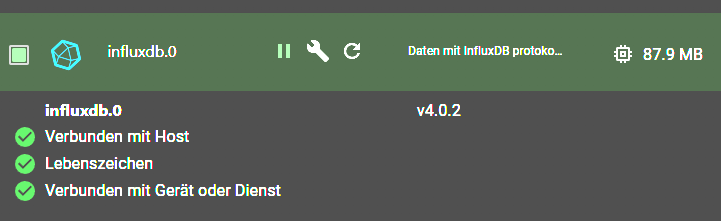
-
@thomas-braun said in Iobroker nach Node.js Update nicht mehr erreichbar:
@stefan-i-o sagte in Iobroker nach Node.js Update nicht mehr erreichbar:
Kann es sein, das die "influxdb" nicht Bestandteil des Backups war, und separat neu installiert werden muss?
Wenn du es nicht im Backup eingestellt hast dann nicht. Die Datenbank selber muss aber wohl wieder installiert werden.
Leg das entsprechende Repo wieder an.https://forum.iobroker.net/topic/59231/phantastische-repositories-und-wo-sie-zu-finden-sind
Influx hatte ich dummerweise leider nicht im Backup aktiviert :-(
Die Installation habe ich nochmal wie folgt durchgeführt (Quelle: Verdrahtet.info) :
wget -qO- https://repos.influxdata.com/influxdb.key | sudo apt-key add - source /etc/os-release echo "deb https://repos.influxdata.com/debian $(lsb_release -cs) stable" | sudo tee /etc/apt/sources.list.d/influxdb.list sudo apt-get update sudo apt-get install influxdb sudo service influxdb start sudo influx sudo: influx: command not foundIn ioBroker ist influxdb zumindest wieder grün:
Influx hatte ich dummerweise leider nicht im Backup aktiviert :-(Die Installation habe ich nochmal wie folgt durchgeführt (Quelle: Verdrahtet.info) :
wget -qO- https://repos.influxdata.com/influxdb.key | sudo apt-key add - source /etc/os-release echo "deb https://repos.influxdata.com/debian $(lsb_release -cs) stable" | sudo tee /etc/apt/sources.list.d/influxdb.list sudo apt-get update sudo apt-get install influxdb sudo service influxdb start sudo influx sudo: influx: command not foundIn ioBroker ist influxdb zumindest wieder grün:
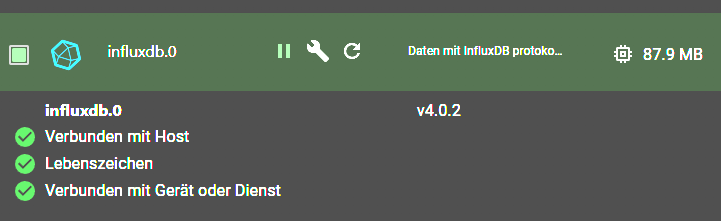
@stefan-i-o
Die Installation ist so falsch. Mit apt-key macht man das nicht mehr.
Warum machste es nicht mit dem aktuellen Repo?



