NEWS
Alpha Test js-controller Kiera (v6.0)
-
@foxriver76
sql ist da aber eher der Gegenbeweis. Da steht ^3.0.3 drinnen. Und trotzdem crashed es.@mcm1957 ne die offizielle version von sql hat 2.6.0 daher crasht es https://www.npmjs.com/package/iobroker.sql?activeTab=code
Was auf GitHub steht hat keine Auswirkung wenn es nicht von GitHub installiert wurde
-
Aktuelle Test Version 6.0.0 Veröffentlichungsdatum 22.05.2024 Hallo ioBroker-Community,
Heute möchte ich Euch den js-controller 6.0 für einen ersten Alpha-test zur Verfügung stellen. Dieser Post enthält alle wichtigen Infos.
Node.js Versions-Anforderungen
In diesem Release entfällt Node.js 14.x und 16.x. Die unterstützten Node.js Versionen sind: 18.x, 20.x und voraussichtlich 22.x. Die empfohlene Node.js Version für ioBroker haben wir vor kurzem auf 20.x angehoben.
Bitte beachtet weiterhin bei Node.js Updates die Anleitung im Forum unter https://forum.iobroker.net/topic/64032/update-nodejs-best-practise-supported-14-16-und-18 !Informationen zur Version
In dieser Version wurde die Umstellung des Quellcodes auf TypeScript nochmal vorangetrieben (5.X 76%, mit 6.X 90% der Codebase), wodurch am Ende die Stabilität weiter steigt weil viele Code-Fehler nicht mehr auftreten können.
Ebenfalls läuft der Controller nun komplett als ESM Modul, was uns technisch alle Möglichkeiten offen hält und auch Adapter nun komplett als ESM Module laufen können und somit keine Einschränkungen mehr haben falls Dependencies nur für ESM verfügbar sind.
Weiterhin sind auch einige neue Features unter anderem die Möglichkeit des automatisierten Adapter-Upgrades (Admin Funktionalität wird zeitnah implementiert), Informationen über das System Management (neue Pakete, restart nötig, ...) sowie das Management von geblockten Adapter-Versionen hinzugefügt.
Auch wenn mit dieser Version keine neuen relevanten Prüfungen hinzukommen, die zu Log-Ausgaben bei Adaptern führen, meldet aktuelle Logausgaben bitte weiterhin bei den Adaptern.Detailliertere Informationen zu allen Änderungen und Features findet Ihr weiter unten und im Changelog. Ich hoffe auch diesmal auf Eure tatkräftige Unterstützung, sodass der Latest-Release dann genau so reibungslos verläuft wie bei den letzten Versionen.
Für die aktive Mitarbeit an dieser Version des js-controller bedanke mich diesmal wieder besonders bei Apollon77, AlCalzone und natürlich Bluefox und auch ein paar weiteren Entwicklern!
Darüber hinaus ist der js-controller 6.0 generell kompatibel mit allen bestehenden ioBroker-Systemen. Ein Update von der Version 5.x ist problemlos möglich.
Ansonsten empfehlen wir ein schrittweises Update auf die 6.0 (3.3.x -> 4.0 -> 5.0).Installation
VOR der Installation
Wie bei jedem Test dieser Art: Bitte macht ein Backup!
iobroker backupbzw kopieren desiobroker-dataVerzeichnisses reichen an sich aus. Bitte nicht das node_modules Verzeichnis einfach kopieren, da sonst symbolische Links kaputt gehen können, was zu größeren Problemen danach führt.
Eine alte 5.0.x-Version des js-controller kann im Notfall einfach wieder pernpm install iobroker.js-controller@version("version" durch die gewünschte Versionsnummer ersetzen) installiert werden und sollte alles wieder herstellen (Letzter Stable Stand ist die 5.0.19)Nötige Adapter-Aktualisierungen
Am besten VOR dem js-controller Update alle verfügbaren Adapter-Updates prüfen und alle Updates installieren, die im Changelog auf Optimierungen oder Anpassungen für den js-controller 5.0 oder höher hinweisen.
Mit den stable Versionen der jeweiligen Adapter sollten keine Probleme auftreten, falls doch bitte hier melden.Achtung: MASTER/SLAVE-Systeme Reihenfolgen beachten!
Bei einem Multi-Host-System, welches auf js-controller 5.0.x läuft, ist es beim Update auf Version 6.0 empfohlen, zuerst das Master-System zu aktualisieren. Der Master muss dann wieder gestartet werden. Die Slaves werden danach aktualisiert!
Bei Updates von Master/Slave-Systemen mit js-controller 4.x oder früher Bitte die jeweiligen Update Threads der empfohlenen Zwischenversionen prüfen.
Windows
Generell muss das Update manuell via npm installiert werden. Zusätzlich muss einmalig bei bestehenden Installationen der fixer ausgeführt werden und falls noch vorhanden die
iobroker.batgelöscht werden.Hierzu werden folgende Befehle genutzt:
del iobroker.bat iob fixAnschließend im ioBroker-Verzeichnis nach stoppen des ioBroker den Befehl
npm i iobroker.js-controller@next --omit=devausführen.Linux
- ioBroker stoppen (iobroker stop)
- Prüfen das keine Prozesse (Adapter, Backups) mehr laufen (
ps auxww|grep iound auchps auxww|grep backup). Es passiert manchmal das trotz dem Stoppen noch Zombies zurückbleiben cd /opt/iobroker- Das Update erfolgt via
npm i iobroker.js-controller@next --omit=dev - ioBroker starten (
iobroker start)
Bei Fehlern:
Wenn bei der Installation Fehler wegen fehlender Zugriffsrechte auftreten, am besten den Installation-Fixer (
iobroker fixwer schon einen js-controller 2.x oder höher hat, alternativ weiterhin manuell viacurl -sL https://iobroker.net/fix.sh | bash -) nutzen und die Installation wiederholen.
Falls es auch danach noch Fehler gibt, bitte die Installation erneut mittelssudo -H -u iobroker npm install iobroker.js-controller@next --omit=devversuchen. Bitte berichtet solche Fälle hier im Thread.NACH der Installation
Wenn alles klappt merkt Ihr ausser der höheren Versionsnummer in der Host-Ansicht im Admin keinen Unterschied. Alles funktioniert weiterhin wie vorher. Alle Adapterinstanzen starten und funktionieren. Wenn das so ist hat alles geklappt.
Falls im Log Warn-Meldungen auftauchen mit dem Hinweis diese an den Entwickler zu senden, dann bitte schauen welcher Adapter es ist und entsprechend dort Issues bitte anlegen!
Was hat sich geändert, was besonders ansehen/beachten?Neben einiger weiterer Bugfixes gibt es folgende Änderungen und Fixes zu erwähnen:
- generell siehe Changelog, speziell auch für die Features
- generell bitte im CLI und auch sonst überall drüber schauen. Die Typescript und ESM Umstellungen haben sehr viel Code angefasst.
Speziell die Entwickler sollten bitte die genannten Deprecations und neuen Features anschauen und beachten.
Wie bereits gesagt, viele Änderungen fanden hinter den Kulissen statt. Hier für Interessierte als Spoiler eine Zusammenfassung:
Generell ist zu testen, ob alles noch so funktioniert wie vorher auch. Das ist das wichtigste!
Wie Fehler melden?Wer sich unsicher ist, ob ein Fehler vorliegt, sollte am besten hier im Thread das Problem beschreiben. So können wir alle versuchen, das Problem nachzuvollziehen und ggf. einzugrenzen.
Bitte checkt auch die "Known issues Liste" (zweiter Post) mit den Dingen die aktuell während der Alpha bekannt sind und bis zum Releasen noch angepasst werden.
Sobald ein Fehler auftritt der in einer Fehlermeldung oder einen Crash mit Fehlerdetails im Log oder auf Kommandozeile endet, dann dazu am besten direkt ein GitHub-Issue im js-controller Projekt öffnen und zusätzlich hier im Thread posten. Je detaillierter die Angaben im Issue sind (genaue Fehlermeldungen/Logs, Infos zur OS- und Node.js-Umgebung sowie genaue Schritte zur Reproduktion des Problems), umso schneller können wir Fehler einkreisen und beheben.
Bitte postet auch die Ausgabe von
iob diagmit rein.
Wir wünschen allen viel Spaß beim Testen und vielen Dank für Eure Unterstützung!Moritz
@foxriver76 Ich habe meine System gerade einmal auf nodejs 20 (über iob nodejs-update 20 aktualisiert, da du ganz am Anfang geschrieben hattest, dass die Empfehlung jetzt nodejs20 ist.
Wenn ich jetzt den js-controller installieren will kommt folgende Fehlermeldung
proxmox@ioBrokerTestsystem:~$ iob stop proxmox@ioBrokerTestsystem:~$ cd /opt/iobroker/ proxmox@ioBrokerTestsystem:/opt/iobroker$ npm i iobroker.js-controller@next --omit=dev npm ERR! code EBADENGINE npm ERR! engine Unsupported engine npm ERR! engine Not compatible with your version of node/npm: @appland/appmap-agent-js@13.9.1 npm ERR! notsup Not compatible with your version of node/npm: @appland/appmap-agent-js@13.9.1 npm ERR! notsup Required: {"node":"14.x.x || 16.x.x || 17.x.x || 18.x.x || 19.x.x"} npm ERR! notsup Actual: {"npm":"10.5.2","node":"v20.13.1"} npm ERR! A complete log of this run can be found in: /home/iobroker/.npm/_logs/2024-05-22T11_53_14_435Z-debug-0.logiob diag:
-
@mcm1957 ne die offizielle version von sql hat 2.6.0 daher crasht es https://www.npmjs.com/package/iobroker.sql?activeTab=code
Was auf GitHub steht hat keine Auswirkung wenn es nicht von GitHub installiert wurde
@foxriver76
OK, sorry - mein Fehler.
Ich bin davon ausgegangen dass jemand der js-controller 6 alpha installiert auch die latest Versionen der anderern Adapter installiert hat.Offenbar ist der SQL Adapter auf GH um einiges weiter als der npm / latest / stable Stand :sob:
Alles klar soweit.
-
@foxriver76
OK, sorry - mein Fehler.
Ich bin davon ausgegangen dass jemand der js-controller 6 alpha installiert auch die latest Versionen der anderern Adapter installiert hat.Offenbar ist der SQL Adapter auf GH um einiges weiter als der npm / latest / stable Stand :sob:
Alles klar soweit.
-
@foxriver76 Ich habe meine System gerade einmal auf nodejs 20 (über iob nodejs-update 20 aktualisiert, da du ganz am Anfang geschrieben hattest, dass die Empfehlung jetzt nodejs20 ist.
Wenn ich jetzt den js-controller installieren will kommt folgende Fehlermeldung
proxmox@ioBrokerTestsystem:~$ iob stop proxmox@ioBrokerTestsystem:~$ cd /opt/iobroker/ proxmox@ioBrokerTestsystem:/opt/iobroker$ npm i iobroker.js-controller@next --omit=dev npm ERR! code EBADENGINE npm ERR! engine Unsupported engine npm ERR! engine Not compatible with your version of node/npm: @appland/appmap-agent-js@13.9.1 npm ERR! notsup Not compatible with your version of node/npm: @appland/appmap-agent-js@13.9.1 npm ERR! notsup Required: {"node":"14.x.x || 16.x.x || 17.x.x || 18.x.x || 19.x.x"} npm ERR! notsup Actual: {"npm":"10.5.2","node":"v20.13.1"} npm ERR! A complete log of this run can be found in: /home/iobroker/.npm/_logs/2024-05-22T11_53_14_435Z-debug-0.logiob diag:
@feuersturm sagte in Alpha Test js-controller Kiera (v6.0):
@appland/appmap-agent-js
das dürfte nicht vom controller kommen, mach mal
npm ls @appland/appmap-agent-jsin/opt/iobroker -
@feuersturm sagte in Alpha Test js-controller Kiera (v6.0):
@appland/appmap-agent-js
das dürfte nicht vom controller kommen, mach mal
npm ls @appland/appmap-agent-jsin/opt/iobroker@foxriver76 Das ist die Ausgabe
proxmox@ioBrokerTestsystem:/opt/iobroker$ npm ls @appland/appmap-agent-js iobroker.inst@2.0.3 /opt/iobroker `-- iobroker.device-manager@0.0.3 `-- @appland/appmap-agent-js@13.9.1 -
@foxriver76 Das ist die Ausgabe
proxmox@ioBrokerTestsystem:/opt/iobroker$ npm ls @appland/appmap-agent-js iobroker.inst@2.0.3 /opt/iobroker `-- iobroker.device-manager@0.0.3 `-- @appland/appmap-agent-js@13.9.1@feuersturm die inkompatible dependency bringt der
device-managerAdapter mit, gerne dort mal ein Issue eröffnen. Ansonsten kannst du natürlich auch gerne mit node v18 testen. -
@feuersturm die inkompatible dependency bringt der
device-managerAdapter mit, gerne dort mal ein Issue eröffnen. Ansonsten kannst du natürlich auch gerne mit node v18 testen.@foxriver76 Danke. Issue https://github.com/ioBroker/ioBroker.device-manager/issues/42 wurde beim device-manager erstellt. Dann mach ich mal ein downgrade :-)
-
@foxriver76 Nach dem Downgrade auf nodejs18 ging die Installation vom js-controller6 ohne Probleme.
Beim Start wirft der Admin Adapter 6.17.11 fehler und kann nicht gestartet werden.2024-05-22 14:28:04.907 - info: host.ioBrokerTestsystem iobroker.js-controller version 6.0.0 js-controller starting 2024-05-22 14:28:04.921 - info: host.ioBrokerTestsystem Copyright (c) 2014-2023 bluefox, 2014 hobbyquaker 2024-05-22 14:28:04.925 - info: host.ioBrokerTestsystem hostname: ioBrokerTestsystem, node: v18.20.3 2024-05-22 14:28:04.929 - info: host.ioBrokerTestsystem ip addresses: 192.168.178.77 fe80::f854:cfff:fe5f:6c25 2024-05-22 14:28:07.666 - info: host.ioBrokerTestsystem connected to Objects and States 2024-05-22 14:28:07.713 - info: host.ioBrokerTestsystem added notifications configuration of host 2024-05-22 14:28:08.866 - info: host.ioBrokerTestsystem 64 instances found 2024-05-22 14:28:08.975 - info: host.ioBrokerTestsystem starting 27 instances 2024-05-22 14:28:09.740 - info: host.ioBrokerTestsystem Delete state "system.host.ioBrokerTestsystem.versions.nodeCurrent" 2024-05-22 14:28:09.822 - info: host.ioBrokerTestsystem Delete state "system.host.ioBrokerTestsystem.versions.nodeNewest" 2024-05-22 14:28:09.893 - info: host.ioBrokerTestsystem Delete state "system.host.ioBrokerTestsystem.versions.nodeNewestNext" 2024-05-22 14:28:09.929 - info: host.ioBrokerTestsystem instance system.adapter.admin.0 started with pid 19670 2024-05-22 14:28:10.082 - info: host.ioBrokerTestsystem Delete state "system.host.ioBrokerTestsystem.versions.npmCurrent" 2024-05-22 14:28:10.108 - info: host.ioBrokerTestsystem Delete state "system.host.ioBrokerTestsystem.versions.npmNewest" 2024-05-22 14:28:10.126 - info: host.ioBrokerTestsystem Delete state "system.host.ioBrokerTestsystem.versions.npmNewestNext" 2024-05-22 14:28:10.137 - info: host.ioBrokerTestsystem Some obsolete host states deleted. 2024-05-22 14:28:13.695 - info: host.ioBrokerTestsystem instance system.adapter.influxdb.0 started with pid 19677 2024-05-22 14:28:16.342 - info: admin.0 (19670) starting. Version 6.17.11 in /opt/iobroker/node_modules/iobroker.admin, node: v18.20.3, js-controller: 6.0.0 2024-05-22 14:28:16.436 - info: admin.0 (19670) requesting all objects 2024-05-22 14:28:20.148 - info: admin.0 (19670) received all objects 2024-05-22 14:28:20.331 - info: host.ioBrokerTestsystem instance system.adapter.javascript.0 started with pid 19708 2024-05-22 14:28:20.749 - error: admin.0 (19670) Unhandled promise rejection. This error originated either by throwing inside of an async function without a catch block, or by rejecting a promise which was not handled with .catch(). 2024-05-22 14:28:20.753 - error: admin.0 (19670) unhandled promise rejection: utils.commonTools.session is not a function 2024-05-22 14:28:20.768 - error: admin.0 (19670) TypeError: utils.commonTools.session is not a function at Web.#init (/opt/iobroker/node_modules/iobroker.admin/build-backend/lib/web.js:451:50) at new Web (/opt/iobroker/node_modules/iobroker.admin/build-backend/lib/web.js:167:19) at /opt/iobroker/node_modules/iobroker.admin/build-backend/main.js:1289:46 at Immediate.<anonymous> (/opt/iobroker/node_modules/iobroker.admin/build-backend/main.js:1136:25) at processImmediate (node:internal/timers:478:21) 2024-05-22 14:28:20.772 - error: admin.0 (19670) utils.commonTools.session is not a function 2024-05-22 14:28:21.208 - info: admin.0 (19670) terminating http server on port 8081 2024-05-22 14:28:21.215 - info: admin.0 (19670) terminating 2024-05-22 14:28:21.221 - warn: admin.0 (19670) Terminated (UNCAUGHT_EXCEPTION): Without reason 2024-05-22 14:28:21.237 - info: admin.0 (19670) Request actual repository... 2024-05-22 14:28:21.738 - info: admin.0 (19670) terminating 2024-05-22 14:28:22.423 - warn: admin.0 (19670) redis get admin.0.info.newsLastId, error - Connection is closed. 2024-05-22 14:28:22.445 - warn: admin.0 (19670) get state error: Connection is closed. 2024-05-22 14:28:22.518 - warn: admin.0 (19670) get state error: Connection is closed. 2024-05-22 14:28:22.526 - warn: admin.0 (19670) get state error: Connection is closed. 2024-05-22 14:28:22.530 - warn: admin.0 (19670) get state error: Connection is closed. 2024-05-22 14:28:22.534 - warn: admin.0 (19670) get state error: Connection is closed. 2024-05-22 14:28:22.538 - warn: admin.0 (19670) get state error: Connection is closed. 2024-05-22 14:28:22.594 - warn: admin.0 (19670) Cannot check node.js/npm version 2024-05-22 14:28:22.981 - error: host.ioBrokerTestsystem Caught by controller[0]: This error originated either by throwing inside of an async function without a catch block, or by rejecting a promise which was not handled with .catch(). The promise rejected with the reason: 2024-05-22 14:28:22.986 - error: host.ioBrokerTestsystem Caught by controller[0]: TypeError: utils.commonTools.session is not a function 2024-05-22 14:28:22.992 - error: host.ioBrokerTestsystem Caught by controller[0]: at Web.#init (/opt/iobroker/node_modules/iobroker.admin/build-backend/lib/web.js:451:50) 2024-05-22 14:28:22.997 - error: host.ioBrokerTestsystem Caught by controller[0]: at new Web (/opt/iobroker/node_modules/iobroker.admin/build-backend/lib/web.js:167:19) 2024-05-22 14:28:23.001 - error: host.ioBrokerTestsystem Caught by controller[0]: at /opt/iobroker/node_modules/iobroker.admin/build-backend/main.js:1289:46 2024-05-22 14:28:23.007 - error: host.ioBrokerTestsystem Caught by controller[0]: at Immediate.<anonymous> (/opt/iobroker/node_modules/iobroker.admin/build-backend/main.js:1136:25) 2024-05-22 14:28:23.011 - error: host.ioBrokerTestsystem Caught by controller[0]: at processImmediate (node:internal/timers:478:21) 2024-05-22 14:28:23.015 - error: host.ioBrokerTestsystem instance system.adapter.admin.0 terminated with code 6 (UNCAUGHT_EXCEPTION) -
@foxriver76 Danke. Issue https://github.com/ioBroker/ioBroker.device-manager/issues/42 wurde beim device-manager erstellt. Dann mach ich mal ein downgrade :-)
@feuersturm said in Alpha Test js-controller Kiera (v6.0):
@foxriver76 Danke. Issue https://github.com/ioBroker/ioBroker.device-manager/issues/42 wurde beim device-manager erstellt. Dann mach ich mal ein downgrade :-)
Da muss der device-manager ev. intensiver angepasst werden. Das Repo von appmap-agent-js wurde archiviert und auf npm ist das package nicht mehr via Suche zu finden.
https://github.com/getappmap/appmap-agent-jsIst aber für js-controlelr 6 irrelevant.
-
Aktuelle Test Version 6.0.0 Veröffentlichungsdatum 22.05.2024 Hallo ioBroker-Community,
Heute möchte ich Euch den js-controller 6.0 für einen ersten Alpha-test zur Verfügung stellen. Dieser Post enthält alle wichtigen Infos.
Node.js Versions-Anforderungen
In diesem Release entfällt Node.js 14.x und 16.x. Die unterstützten Node.js Versionen sind: 18.x, 20.x und voraussichtlich 22.x. Die empfohlene Node.js Version für ioBroker haben wir vor kurzem auf 20.x angehoben.
Bitte beachtet weiterhin bei Node.js Updates die Anleitung im Forum unter https://forum.iobroker.net/topic/64032/update-nodejs-best-practise-supported-14-16-und-18 !Informationen zur Version
In dieser Version wurde die Umstellung des Quellcodes auf TypeScript nochmal vorangetrieben (5.X 76%, mit 6.X 90% der Codebase), wodurch am Ende die Stabilität weiter steigt weil viele Code-Fehler nicht mehr auftreten können.
Ebenfalls läuft der Controller nun komplett als ESM Modul, was uns technisch alle Möglichkeiten offen hält und auch Adapter nun komplett als ESM Module laufen können und somit keine Einschränkungen mehr haben falls Dependencies nur für ESM verfügbar sind.
Weiterhin sind auch einige neue Features unter anderem die Möglichkeit des automatisierten Adapter-Upgrades (Admin Funktionalität wird zeitnah implementiert), Informationen über das System Management (neue Pakete, restart nötig, ...) sowie das Management von geblockten Adapter-Versionen hinzugefügt.
Auch wenn mit dieser Version keine neuen relevanten Prüfungen hinzukommen, die zu Log-Ausgaben bei Adaptern führen, meldet aktuelle Logausgaben bitte weiterhin bei den Adaptern.Detailliertere Informationen zu allen Änderungen und Features findet Ihr weiter unten und im Changelog. Ich hoffe auch diesmal auf Eure tatkräftige Unterstützung, sodass der Latest-Release dann genau so reibungslos verläuft wie bei den letzten Versionen.
Für die aktive Mitarbeit an dieser Version des js-controller bedanke mich diesmal wieder besonders bei Apollon77, AlCalzone und natürlich Bluefox und auch ein paar weiteren Entwicklern!
Darüber hinaus ist der js-controller 6.0 generell kompatibel mit allen bestehenden ioBroker-Systemen. Ein Update von der Version 5.x ist problemlos möglich.
Ansonsten empfehlen wir ein schrittweises Update auf die 6.0 (3.3.x -> 4.0 -> 5.0).Installation
VOR der Installation
Wie bei jedem Test dieser Art: Bitte macht ein Backup!
iobroker backupbzw kopieren desiobroker-dataVerzeichnisses reichen an sich aus. Bitte nicht das node_modules Verzeichnis einfach kopieren, da sonst symbolische Links kaputt gehen können, was zu größeren Problemen danach führt.
Eine alte 5.0.x-Version des js-controller kann im Notfall einfach wieder pernpm install iobroker.js-controller@version("version" durch die gewünschte Versionsnummer ersetzen) installiert werden und sollte alles wieder herstellen (Letzter Stable Stand ist die 5.0.19)Nötige Adapter-Aktualisierungen
Am besten VOR dem js-controller Update alle verfügbaren Adapter-Updates prüfen und alle Updates installieren, die im Changelog auf Optimierungen oder Anpassungen für den js-controller 5.0 oder höher hinweisen.
Mit den stable Versionen der jeweiligen Adapter sollten keine Probleme auftreten, falls doch bitte hier melden.Achtung: MASTER/SLAVE-Systeme Reihenfolgen beachten!
Bei einem Multi-Host-System, welches auf js-controller 5.0.x läuft, ist es beim Update auf Version 6.0 empfohlen, zuerst das Master-System zu aktualisieren. Der Master muss dann wieder gestartet werden. Die Slaves werden danach aktualisiert!
Bei Updates von Master/Slave-Systemen mit js-controller 4.x oder früher Bitte die jeweiligen Update Threads der empfohlenen Zwischenversionen prüfen.
Windows
Generell muss das Update manuell via npm installiert werden. Zusätzlich muss einmalig bei bestehenden Installationen der fixer ausgeführt werden und falls noch vorhanden die
iobroker.batgelöscht werden.Hierzu werden folgende Befehle genutzt:
del iobroker.bat iob fixAnschließend im ioBroker-Verzeichnis nach stoppen des ioBroker den Befehl
npm i iobroker.js-controller@next --omit=devausführen.Linux
- ioBroker stoppen (iobroker stop)
- Prüfen das keine Prozesse (Adapter, Backups) mehr laufen (
ps auxww|grep iound auchps auxww|grep backup). Es passiert manchmal das trotz dem Stoppen noch Zombies zurückbleiben cd /opt/iobroker- Das Update erfolgt via
npm i iobroker.js-controller@next --omit=dev - ioBroker starten (
iobroker start)
Bei Fehlern:
Wenn bei der Installation Fehler wegen fehlender Zugriffsrechte auftreten, am besten den Installation-Fixer (
iobroker fixwer schon einen js-controller 2.x oder höher hat, alternativ weiterhin manuell viacurl -sL https://iobroker.net/fix.sh | bash -) nutzen und die Installation wiederholen.
Falls es auch danach noch Fehler gibt, bitte die Installation erneut mittelssudo -H -u iobroker npm install iobroker.js-controller@next --omit=devversuchen. Bitte berichtet solche Fälle hier im Thread.NACH der Installation
Wenn alles klappt merkt Ihr ausser der höheren Versionsnummer in der Host-Ansicht im Admin keinen Unterschied. Alles funktioniert weiterhin wie vorher. Alle Adapterinstanzen starten und funktionieren. Wenn das so ist hat alles geklappt.
Falls im Log Warn-Meldungen auftauchen mit dem Hinweis diese an den Entwickler zu senden, dann bitte schauen welcher Adapter es ist und entsprechend dort Issues bitte anlegen!
Was hat sich geändert, was besonders ansehen/beachten?Neben einiger weiterer Bugfixes gibt es folgende Änderungen und Fixes zu erwähnen:
- generell siehe Changelog, speziell auch für die Features
- generell bitte im CLI und auch sonst überall drüber schauen. Die Typescript und ESM Umstellungen haben sehr viel Code angefasst.
Speziell die Entwickler sollten bitte die genannten Deprecations und neuen Features anschauen und beachten.
Wie bereits gesagt, viele Änderungen fanden hinter den Kulissen statt. Hier für Interessierte als Spoiler eine Zusammenfassung:
Generell ist zu testen, ob alles noch so funktioniert wie vorher auch. Das ist das wichtigste!
Wie Fehler melden?Wer sich unsicher ist, ob ein Fehler vorliegt, sollte am besten hier im Thread das Problem beschreiben. So können wir alle versuchen, das Problem nachzuvollziehen und ggf. einzugrenzen.
Bitte checkt auch die "Known issues Liste" (zweiter Post) mit den Dingen die aktuell während der Alpha bekannt sind und bis zum Releasen noch angepasst werden.
Sobald ein Fehler auftritt der in einer Fehlermeldung oder einen Crash mit Fehlerdetails im Log oder auf Kommandozeile endet, dann dazu am besten direkt ein GitHub-Issue im js-controller Projekt öffnen und zusätzlich hier im Thread posten. Je detaillierter die Angaben im Issue sind (genaue Fehlermeldungen/Logs, Infos zur OS- und Node.js-Umgebung sowie genaue Schritte zur Reproduktion des Problems), umso schneller können wir Fehler einkreisen und beheben.
Bitte postet auch die Ausgabe von
iob diagmit rein.
Wir wünschen allen viel Spaß beim Testen und vielen Dank für Eure Unterstützung!Moritz
@foxriver76 sagte in Alpha Test js-controller Kiera (v6.0):
Windows
Generell muss das Update manuell via npm installiert werden.
Hierzu im ioBroker-Verzeichnis nach stoppen des ioBroker den Befehl npm i iobroker.js-controller@next --omit=dev ausführen.Hallo,
nach dem installieren startet der IOB nicht, er beendet sich immer automatisch.
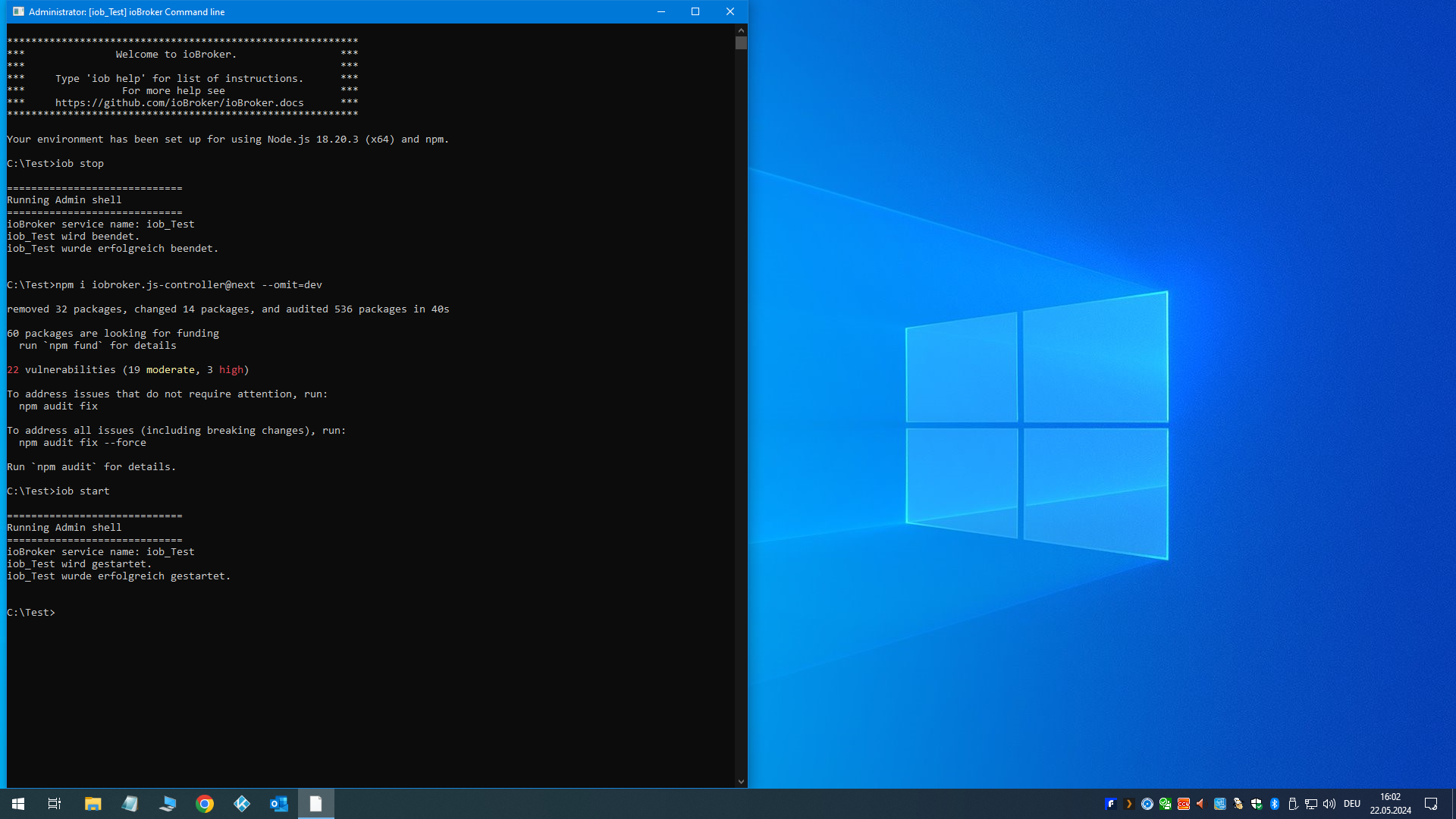
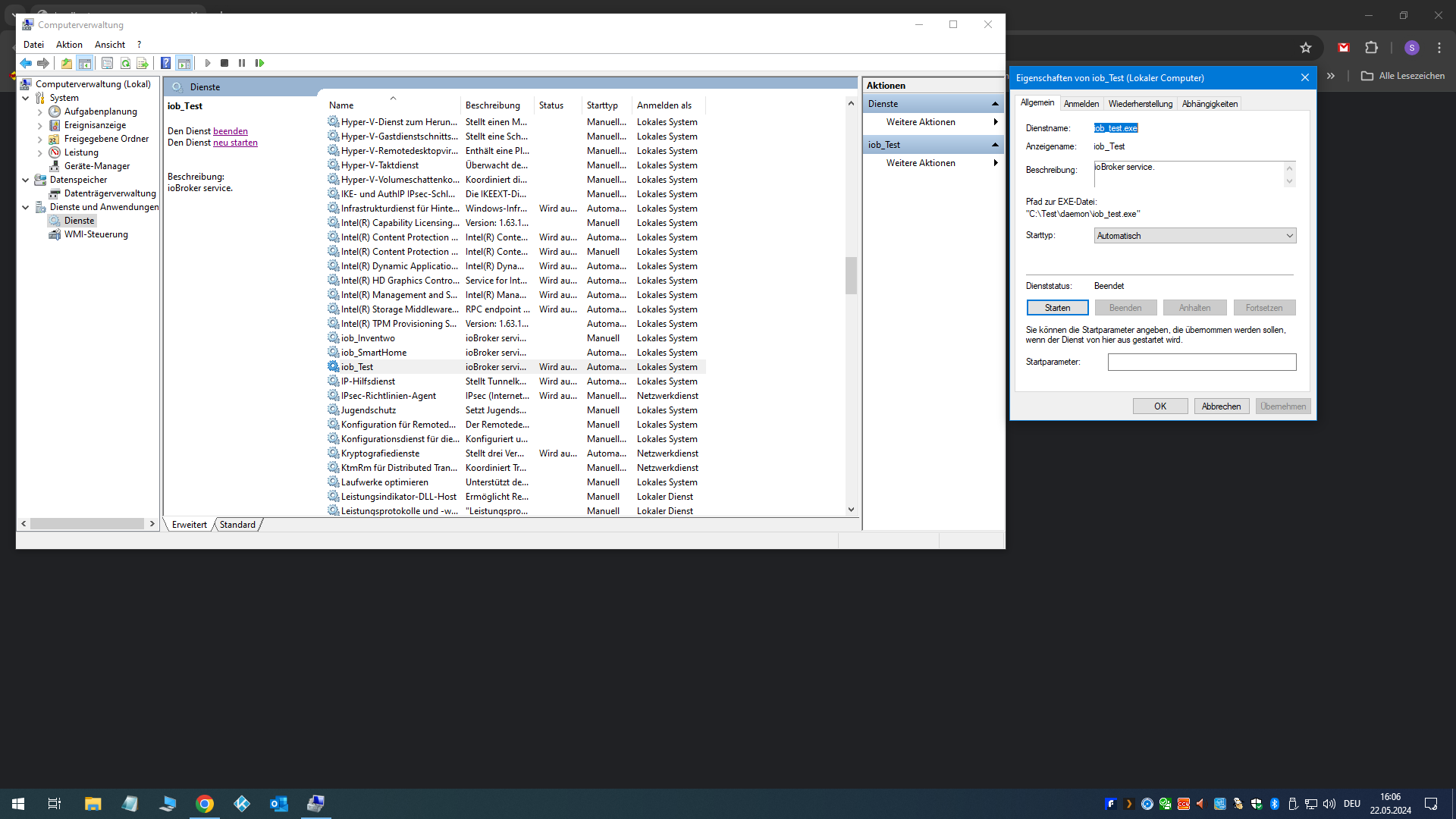
********************************************************** *** Welcome to ioBroker. *** *** *** *** Type 'iob help' for list of instructions. *** *** For more help see *** *** https://github.com/ioBroker/ioBroker.docs *** ********************************************************** Your environment has been set up for using Node.js 18.20.3 (x64) and npm. C:\Test>npm ls @iobroker/adapter-core iobroker.inst@3.0.0 C:\Test +-- iobroker.admin@6.13.16 | +-- @iobroker/adapter-core@3.1.4 | `-- @iobroker/socket-classes@1.5.0 | `-- @iobroker/adapter-core@3.1.4 deduped +-- iobroker.backitup@2.11.0 | `-- @iobroker/adapter-core@3.1.4 deduped +-- iobroker.discovery@4.4.0 | `-- @iobroker/adapter-core@3.1.4 deduped `-- iobroker.js-controller@6.0.1-alpha.0-20240522-f267270b9 `-- @iobroker/adapter-core@3.1.4 deduped C:\Test>Edit:
Bin wieder auf Version 5.0.19 , alles läuft wieder.
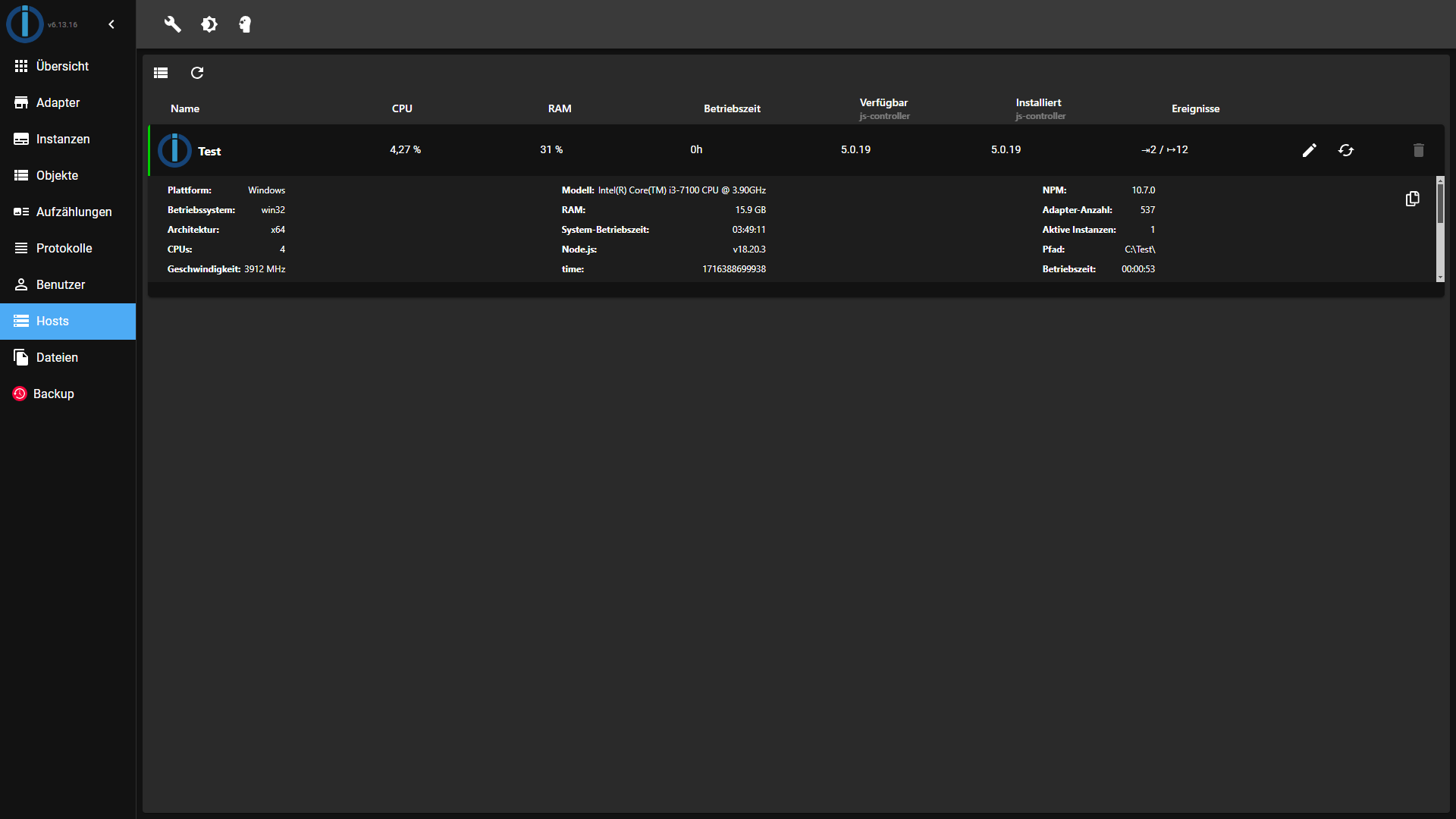
-
@foxriver76 sagte in Alpha Test js-controller Kiera (v6.0):
Windows
Generell muss das Update manuell via npm installiert werden.
Hierzu im ioBroker-Verzeichnis nach stoppen des ioBroker den Befehl npm i iobroker.js-controller@next --omit=dev ausführen.Hallo,
nach dem installieren startet der IOB nicht, er beendet sich immer automatisch.
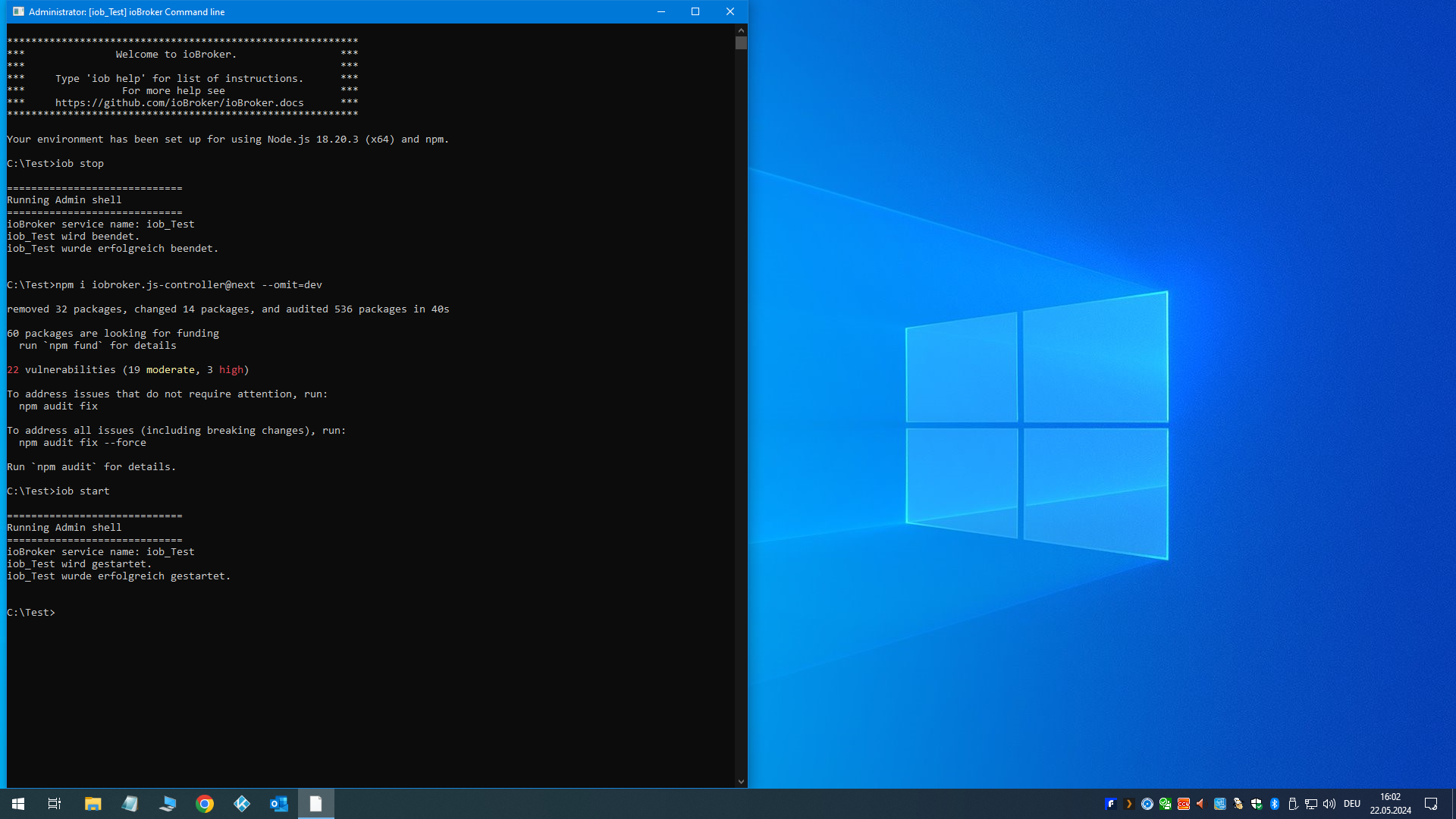
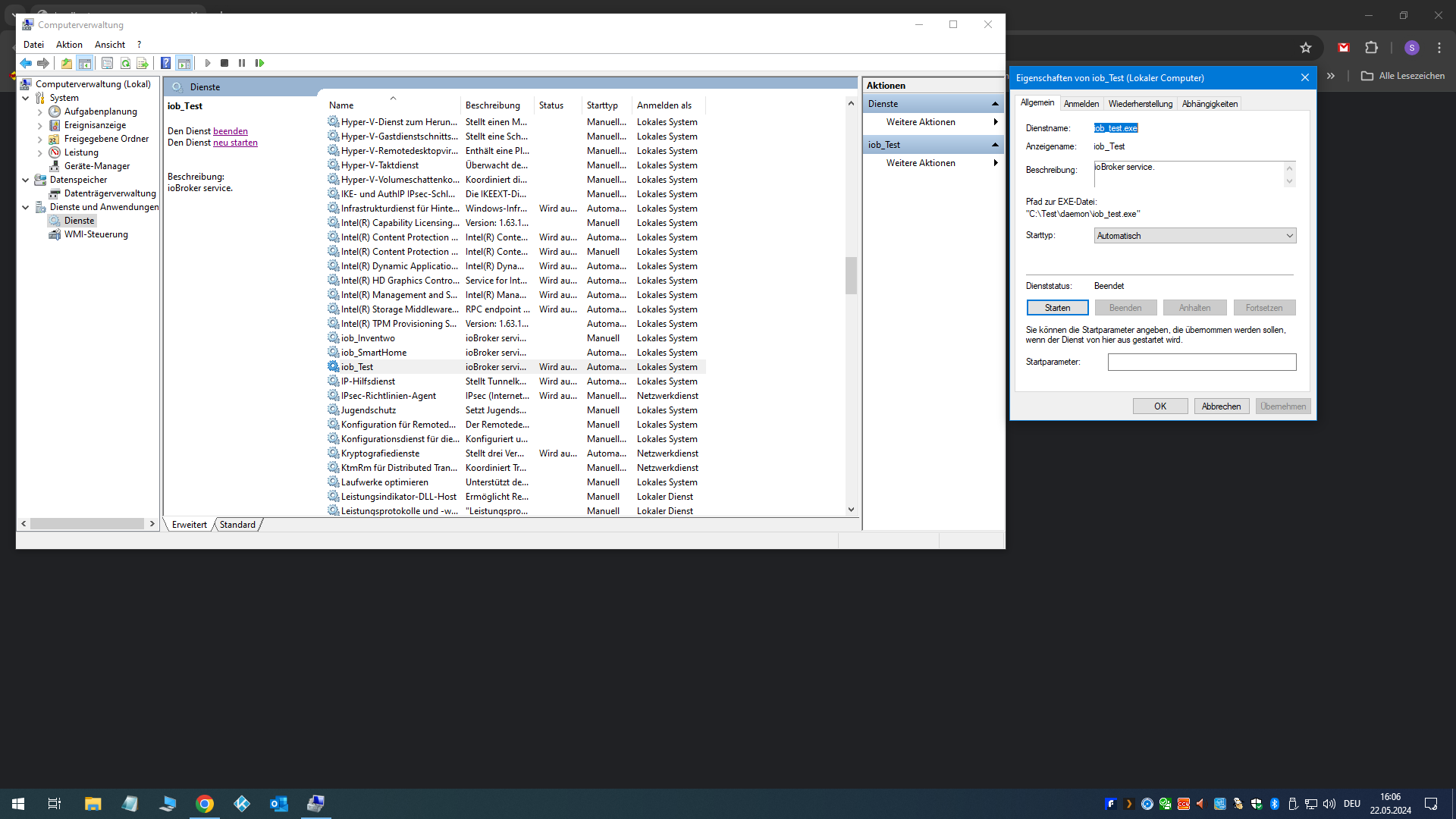
********************************************************** *** Welcome to ioBroker. *** *** *** *** Type 'iob help' for list of instructions. *** *** For more help see *** *** https://github.com/ioBroker/ioBroker.docs *** ********************************************************** Your environment has been set up for using Node.js 18.20.3 (x64) and npm. C:\Test>npm ls @iobroker/adapter-core iobroker.inst@3.0.0 C:\Test +-- iobroker.admin@6.13.16 | +-- @iobroker/adapter-core@3.1.4 | `-- @iobroker/socket-classes@1.5.0 | `-- @iobroker/adapter-core@3.1.4 deduped +-- iobroker.backitup@2.11.0 | `-- @iobroker/adapter-core@3.1.4 deduped +-- iobroker.discovery@4.4.0 | `-- @iobroker/adapter-core@3.1.4 deduped `-- iobroker.js-controller@6.0.1-alpha.0-20240522-f267270b9 `-- @iobroker/adapter-core@3.1.4 deduped C:\Test>Edit:
Bin wieder auf Version 5.0.19 , alles läuft wieder.
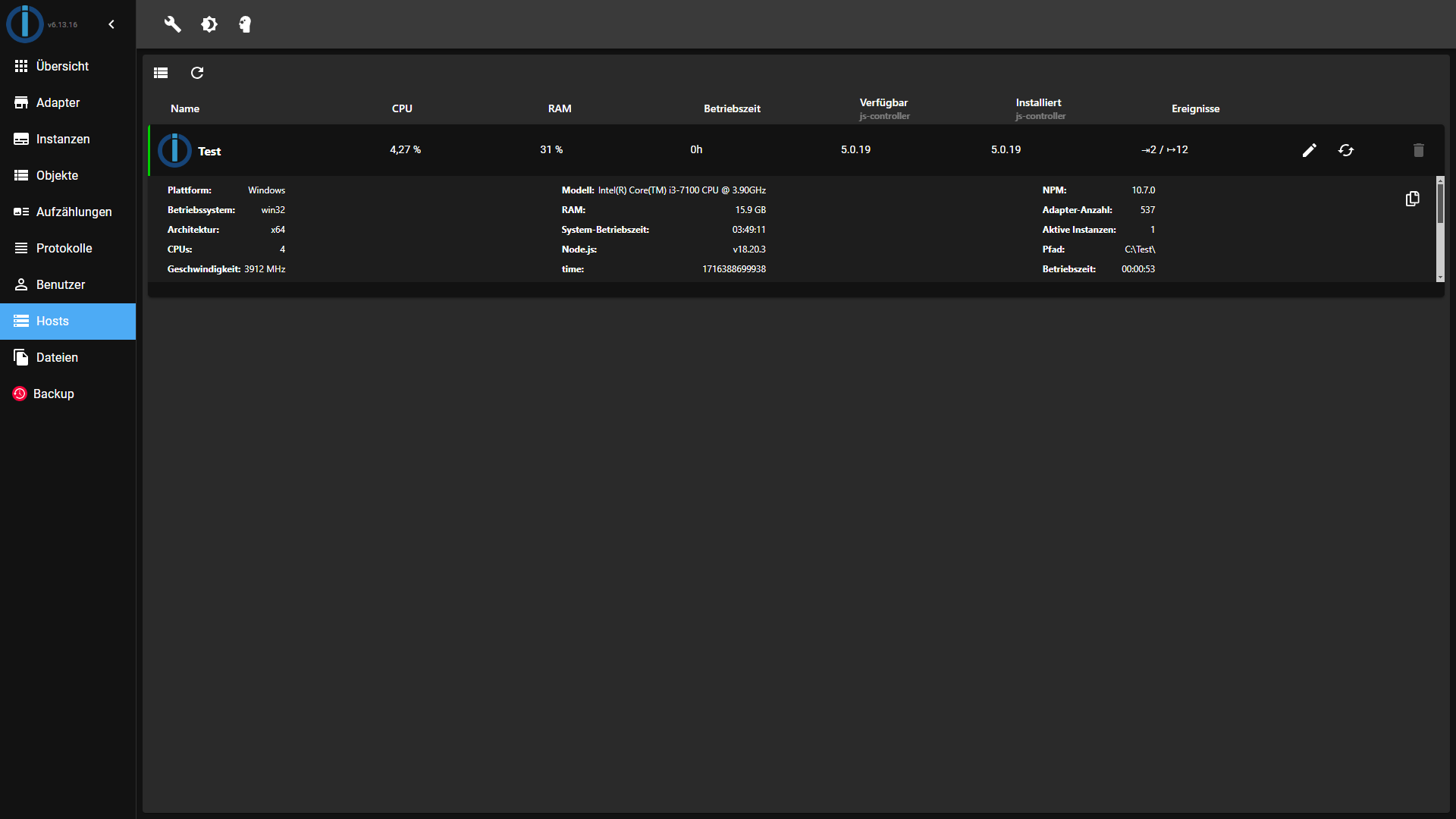
@sigi234 said in Alpha Test js-controller Kiera (v6.0):
nach dem installieren startet der IOB nicht, er beendet sich immer automatisch.
Exakt das Gleiche beobachte ich auch. Beim Start wird nicht mal was in die Log Datei geschrieben, auch nicht, wenn ich die Controller Log Ausgabe auf Debug schalte.
Ach ja:
npm ls @iobroker/adapter-core iobroker.inst@3.0.0 C:\ioBroker\SmartHome1 +-- iobroker.admin@6.17.11 | +-- @iobroker/adapter-core@3.1.4 | `-- @iobroker/socket-classes@1.5.0 | `-- @iobroker/adapter-core@3.1.4 deduped +-- iobroker.backitup@2.11.0 | `-- @iobroker/adapter-core@3.1.4 deduped +-- iobroker.discovery@4.5.0 | `-- @iobroker/adapter-core@3.1.4 deduped +-- iobroker.habpanel@0.5.0 | `-- @iobroker/adapter-core@2.6.8 +-- iobroker.javascript@8.3.1 | `-- @iobroker/adapter-core@3.1.4 deduped +-- iobroker.js-controller@6.0.1-alpha.0-20240522-f267270b9 | `-- @iobroker/adapter-core@3.1.4 deduped +-- iobroker.socketio@6.7.0 | `-- @iobroker/adapter-core@3.1.4 deduped +-- iobroker.web@6.2.5 | +-- @iobroker/adapter-core@3.1.4 deduped | +-- iobroker.simple-api@2.7.2 | | `-- @iobroker/adapter-core@2.6.8 | +-- iobroker.socketio@6.6.1 | | `-- @iobroker/adapter-core@3.1.4 deduped | `-- iobroker.ws@2.5.11 | `-- @iobroker/adapter-core@3.1.4 deduped `-- iobroker.ws@2.6.1 `-- @iobroker/adapter-core@3.1.4 deduped -
@foxriver76 Nach dem Downgrade auf nodejs18 ging die Installation vom js-controller6 ohne Probleme.
Beim Start wirft der Admin Adapter 6.17.11 fehler und kann nicht gestartet werden.2024-05-22 14:28:04.907 - info: host.ioBrokerTestsystem iobroker.js-controller version 6.0.0 js-controller starting 2024-05-22 14:28:04.921 - info: host.ioBrokerTestsystem Copyright (c) 2014-2023 bluefox, 2014 hobbyquaker 2024-05-22 14:28:04.925 - info: host.ioBrokerTestsystem hostname: ioBrokerTestsystem, node: v18.20.3 2024-05-22 14:28:04.929 - info: host.ioBrokerTestsystem ip addresses: 192.168.178.77 fe80::f854:cfff:fe5f:6c25 2024-05-22 14:28:07.666 - info: host.ioBrokerTestsystem connected to Objects and States 2024-05-22 14:28:07.713 - info: host.ioBrokerTestsystem added notifications configuration of host 2024-05-22 14:28:08.866 - info: host.ioBrokerTestsystem 64 instances found 2024-05-22 14:28:08.975 - info: host.ioBrokerTestsystem starting 27 instances 2024-05-22 14:28:09.740 - info: host.ioBrokerTestsystem Delete state "system.host.ioBrokerTestsystem.versions.nodeCurrent" 2024-05-22 14:28:09.822 - info: host.ioBrokerTestsystem Delete state "system.host.ioBrokerTestsystem.versions.nodeNewest" 2024-05-22 14:28:09.893 - info: host.ioBrokerTestsystem Delete state "system.host.ioBrokerTestsystem.versions.nodeNewestNext" 2024-05-22 14:28:09.929 - info: host.ioBrokerTestsystem instance system.adapter.admin.0 started with pid 19670 2024-05-22 14:28:10.082 - info: host.ioBrokerTestsystem Delete state "system.host.ioBrokerTestsystem.versions.npmCurrent" 2024-05-22 14:28:10.108 - info: host.ioBrokerTestsystem Delete state "system.host.ioBrokerTestsystem.versions.npmNewest" 2024-05-22 14:28:10.126 - info: host.ioBrokerTestsystem Delete state "system.host.ioBrokerTestsystem.versions.npmNewestNext" 2024-05-22 14:28:10.137 - info: host.ioBrokerTestsystem Some obsolete host states deleted. 2024-05-22 14:28:13.695 - info: host.ioBrokerTestsystem instance system.adapter.influxdb.0 started with pid 19677 2024-05-22 14:28:16.342 - info: admin.0 (19670) starting. Version 6.17.11 in /opt/iobroker/node_modules/iobroker.admin, node: v18.20.3, js-controller: 6.0.0 2024-05-22 14:28:16.436 - info: admin.0 (19670) requesting all objects 2024-05-22 14:28:20.148 - info: admin.0 (19670) received all objects 2024-05-22 14:28:20.331 - info: host.ioBrokerTestsystem instance system.adapter.javascript.0 started with pid 19708 2024-05-22 14:28:20.749 - error: admin.0 (19670) Unhandled promise rejection. This error originated either by throwing inside of an async function without a catch block, or by rejecting a promise which was not handled with .catch(). 2024-05-22 14:28:20.753 - error: admin.0 (19670) unhandled promise rejection: utils.commonTools.session is not a function 2024-05-22 14:28:20.768 - error: admin.0 (19670) TypeError: utils.commonTools.session is not a function at Web.#init (/opt/iobroker/node_modules/iobroker.admin/build-backend/lib/web.js:451:50) at new Web (/opt/iobroker/node_modules/iobroker.admin/build-backend/lib/web.js:167:19) at /opt/iobroker/node_modules/iobroker.admin/build-backend/main.js:1289:46 at Immediate.<anonymous> (/opt/iobroker/node_modules/iobroker.admin/build-backend/main.js:1136:25) at processImmediate (node:internal/timers:478:21) 2024-05-22 14:28:20.772 - error: admin.0 (19670) utils.commonTools.session is not a function 2024-05-22 14:28:21.208 - info: admin.0 (19670) terminating http server on port 8081 2024-05-22 14:28:21.215 - info: admin.0 (19670) terminating 2024-05-22 14:28:21.221 - warn: admin.0 (19670) Terminated (UNCAUGHT_EXCEPTION): Without reason 2024-05-22 14:28:21.237 - info: admin.0 (19670) Request actual repository... 2024-05-22 14:28:21.738 - info: admin.0 (19670) terminating 2024-05-22 14:28:22.423 - warn: admin.0 (19670) redis get admin.0.info.newsLastId, error - Connection is closed. 2024-05-22 14:28:22.445 - warn: admin.0 (19670) get state error: Connection is closed. 2024-05-22 14:28:22.518 - warn: admin.0 (19670) get state error: Connection is closed. 2024-05-22 14:28:22.526 - warn: admin.0 (19670) get state error: Connection is closed. 2024-05-22 14:28:22.530 - warn: admin.0 (19670) get state error: Connection is closed. 2024-05-22 14:28:22.534 - warn: admin.0 (19670) get state error: Connection is closed. 2024-05-22 14:28:22.538 - warn: admin.0 (19670) get state error: Connection is closed. 2024-05-22 14:28:22.594 - warn: admin.0 (19670) Cannot check node.js/npm version 2024-05-22 14:28:22.981 - error: host.ioBrokerTestsystem Caught by controller[0]: This error originated either by throwing inside of an async function without a catch block, or by rejecting a promise which was not handled with .catch(). The promise rejected with the reason: 2024-05-22 14:28:22.986 - error: host.ioBrokerTestsystem Caught by controller[0]: TypeError: utils.commonTools.session is not a function 2024-05-22 14:28:22.992 - error: host.ioBrokerTestsystem Caught by controller[0]: at Web.#init (/opt/iobroker/node_modules/iobroker.admin/build-backend/lib/web.js:451:50) 2024-05-22 14:28:22.997 - error: host.ioBrokerTestsystem Caught by controller[0]: at new Web (/opt/iobroker/node_modules/iobroker.admin/build-backend/lib/web.js:167:19) 2024-05-22 14:28:23.001 - error: host.ioBrokerTestsystem Caught by controller[0]: at /opt/iobroker/node_modules/iobroker.admin/build-backend/main.js:1289:46 2024-05-22 14:28:23.007 - error: host.ioBrokerTestsystem Caught by controller[0]: at Immediate.<anonymous> (/opt/iobroker/node_modules/iobroker.admin/build-backend/main.js:1136:25) 2024-05-22 14:28:23.011 - error: host.ioBrokerTestsystem Caught by controller[0]: at processImmediate (node:internal/timers:478:21) 2024-05-22 14:28:23.015 - error: host.ioBrokerTestsystem instance system.adapter.admin.0 terminated with code 6 (UNCAUGHT_EXCEPTION)@feuersturm Kannst du nochmal neu installieren
gleiches gilt für @Thomas-Braun ich hoffe die Fehler sind gefixt.
-
@sigi234 said in Alpha Test js-controller Kiera (v6.0):
nach dem installieren startet der IOB nicht, er beendet sich immer automatisch.
Exakt das Gleiche beobachte ich auch. Beim Start wird nicht mal was in die Log Datei geschrieben, auch nicht, wenn ich die Controller Log Ausgabe auf Debug schalte.
Ach ja:
npm ls @iobroker/adapter-core iobroker.inst@3.0.0 C:\ioBroker\SmartHome1 +-- iobroker.admin@6.17.11 | +-- @iobroker/adapter-core@3.1.4 | `-- @iobroker/socket-classes@1.5.0 | `-- @iobroker/adapter-core@3.1.4 deduped +-- iobroker.backitup@2.11.0 | `-- @iobroker/adapter-core@3.1.4 deduped +-- iobroker.discovery@4.5.0 | `-- @iobroker/adapter-core@3.1.4 deduped +-- iobroker.habpanel@0.5.0 | `-- @iobroker/adapter-core@2.6.8 +-- iobroker.javascript@8.3.1 | `-- @iobroker/adapter-core@3.1.4 deduped +-- iobroker.js-controller@6.0.1-alpha.0-20240522-f267270b9 | `-- @iobroker/adapter-core@3.1.4 deduped +-- iobroker.socketio@6.7.0 | `-- @iobroker/adapter-core@3.1.4 deduped +-- iobroker.web@6.2.5 | +-- @iobroker/adapter-core@3.1.4 deduped | +-- iobroker.simple-api@2.7.2 | | `-- @iobroker/adapter-core@2.6.8 | +-- iobroker.socketio@6.6.1 | | `-- @iobroker/adapter-core@3.1.4 deduped | `-- iobroker.ws@2.5.11 | `-- @iobroker/adapter-core@3.1.4 deduped `-- iobroker.ws@2.6.1 `-- @iobroker/adapter-core@3.1.4 deduped -
@gaspode Kannst du mal direkt mittels
nodediecontroller.jsausführen (liegt in deinennode_modules/iobroker.js-controller/controller.js), da müsste dann ein Fehler auftauchen hoffe ich.@foxriver76 said in Alpha Test js-controller Kiera (v6.0):
@gaspode Kannst du mal direkt mittels node die controller.js ausführen
Ja, dann läuft er hoch.
Start per Service liefert im Service error log file daemon\iob_smarthome1.err.log:
C:\ioBroker\SmartHome1\controller.js:2 require('./node_modules/iobroker.js-controller/controller.js'); ^ Error [ERR_REQUIRE_ESM]: require() of ES Module C:\ioBroker\SmartHome1\node_modules\iobroker.js-controller\controller.js from C:\ioBroker\SmartHome1\controller.js not supported. C:\ioBroker\SmartHome1\node_modules\iobroker.js-controller\controller.js is treated as an ES module file as it is a .js file whose nearest parent package.json contains "type": "module" which declares all .js files in that package scope as ES modules. Instead either rename C:\ioBroker\SmartHome1\node_modules\iobroker.js-controller\controller.js to end in .cjs, change the requiring code to use dynamic import() which is available in all CommonJS modules, or change "type": "module" to "type": "commonjs" in C:\ioBroker\SmartHome1\node_modules\iobroker.js-controller\package.json to treat all .js files as CommonJS (using .mjs for all ES modules instead). at Object.<anonymous> (C:\ioBroker\SmartHome1\controller.js:2:1) { code: 'ERR_REQUIRE_ESM' } Node.js v18.20.3 C:\ioBroker\SmartHome1\controller.js:2 require('./node_modules/iobroker.js-controller/controller.js'); ^ Error [ERR_REQUIRE_ESM]: require() of ES Module C:\ioBroker\SmartHome1\node_modules\iobroker.js-controller\controller.js from C:\ioBroker\SmartHome1\controller.js not supported. C:\ioBroker\SmartHome1\node_modules\iobroker.js-controller\controller.js is treated as an ES module file as it is a .js file whose nearest parent package.json contains "type": "module" which declares all .js files in that package scope as ES modules. Instead either rename C:\ioBroker\SmartHome1\node_modules\iobroker.js-controller\controller.js to end in .cjs, change the requiring code to use dynamic import() which is available in all CommonJS modules, or change "type": "module" to "type": "commonjs" in C:\ioBroker\SmartHome1\node_modules\iobroker.js-controller\package.json to treat all .js files as CommonJS (using .mjs for all ES modules instead). at Object.<anonymous> (C:\ioBroker\SmartHome1\controller.js:2:1) { code: 'ERR_REQUIRE_ESM' } Node.js v18.20.3 C:\ioBroker\SmartHome1\controller.js:2 require('./node_modules/iobroker.js-controller/controller.js'); ^ Error [ERR_REQUIRE_ESM]: require() of ES Module C:\ioBroker\SmartHome1\node_modules\iobroker.js-controller\controller.js from C:\ioBroker\SmartHome1\controller.js not supported. C:\ioBroker\SmartHome1\node_modules\iobroker.js-controller\controller.js is treated as an ES module file as it is a .js file whose nearest parent package.json contains "type": "module" which declares all .js files in that package scope as ES modules. Instead either rename C:\ioBroker\SmartHome1\node_modules\iobroker.js-controller\controller.js to end in .cjs, change the requiring code to use dynamic import() which is available in all CommonJS modules, or change "type": "module" to "type": "commonjs" in C:\ioBroker\SmartHome1\node_modules\iobroker.js-controller\package.json to treat all .js files as CommonJS (using .mjs for all ES modules instead). at Object.<anonymous> (C:\ioBroker\SmartHome1\controller.js:2:1) { code: 'ERR_REQUIRE_ESM' } Node.js v18.20.3 -
@foxriver76 said in Alpha Test js-controller Kiera (v6.0):
@gaspode Kannst du mal direkt mittels node die controller.js ausführen
Ja, dann läuft er hoch.
Start per Service liefert im Service error log file daemon\iob_smarthome1.err.log:
C:\ioBroker\SmartHome1\controller.js:2 require('./node_modules/iobroker.js-controller/controller.js'); ^ Error [ERR_REQUIRE_ESM]: require() of ES Module C:\ioBroker\SmartHome1\node_modules\iobroker.js-controller\controller.js from C:\ioBroker\SmartHome1\controller.js not supported. C:\ioBroker\SmartHome1\node_modules\iobroker.js-controller\controller.js is treated as an ES module file as it is a .js file whose nearest parent package.json contains "type": "module" which declares all .js files in that package scope as ES modules. Instead either rename C:\ioBroker\SmartHome1\node_modules\iobroker.js-controller\controller.js to end in .cjs, change the requiring code to use dynamic import() which is available in all CommonJS modules, or change "type": "module" to "type": "commonjs" in C:\ioBroker\SmartHome1\node_modules\iobroker.js-controller\package.json to treat all .js files as CommonJS (using .mjs for all ES modules instead). at Object.<anonymous> (C:\ioBroker\SmartHome1\controller.js:2:1) { code: 'ERR_REQUIRE_ESM' } Node.js v18.20.3 C:\ioBroker\SmartHome1\controller.js:2 require('./node_modules/iobroker.js-controller/controller.js'); ^ Error [ERR_REQUIRE_ESM]: require() of ES Module C:\ioBroker\SmartHome1\node_modules\iobroker.js-controller\controller.js from C:\ioBroker\SmartHome1\controller.js not supported. C:\ioBroker\SmartHome1\node_modules\iobroker.js-controller\controller.js is treated as an ES module file as it is a .js file whose nearest parent package.json contains "type": "module" which declares all .js files in that package scope as ES modules. Instead either rename C:\ioBroker\SmartHome1\node_modules\iobroker.js-controller\controller.js to end in .cjs, change the requiring code to use dynamic import() which is available in all CommonJS modules, or change "type": "module" to "type": "commonjs" in C:\ioBroker\SmartHome1\node_modules\iobroker.js-controller\package.json to treat all .js files as CommonJS (using .mjs for all ES modules instead). at Object.<anonymous> (C:\ioBroker\SmartHome1\controller.js:2:1) { code: 'ERR_REQUIRE_ESM' } Node.js v18.20.3 C:\ioBroker\SmartHome1\controller.js:2 require('./node_modules/iobroker.js-controller/controller.js'); ^ Error [ERR_REQUIRE_ESM]: require() of ES Module C:\ioBroker\SmartHome1\node_modules\iobroker.js-controller\controller.js from C:\ioBroker\SmartHome1\controller.js not supported. C:\ioBroker\SmartHome1\node_modules\iobroker.js-controller\controller.js is treated as an ES module file as it is a .js file whose nearest parent package.json contains "type": "module" which declares all .js files in that package scope as ES modules. Instead either rename C:\ioBroker\SmartHome1\node_modules\iobroker.js-controller\controller.js to end in .cjs, change the requiring code to use dynamic import() which is available in all CommonJS modules, or change "type": "module" to "type": "commonjs" in C:\ioBroker\SmartHome1\node_modules\iobroker.js-controller\package.json to treat all .js files as CommonJS (using .mjs for all ES modules instead). at Object.<anonymous> (C:\ioBroker\SmartHome1\controller.js:2:1) { code: 'ERR_REQUIRE_ESM' } Node.js v18.20.3@gaspode kannst du den Inhalt von controller.js zeigen, das klingt iwie als wurde das irgendwie nicht aktualisiert.
Bzw. ist das bei dir eine
controller.jsdie im Root-verzeichnis der Installation liegt? Wird die vom Installer erstellt, weißt du das evtl? Dann müsste diese auch angepasst werden von uns für die ESM Thematik. -
@gaspode kannst du den Inhalt von controller.js zeigen, das klingt iwie als wurde das irgendwie nicht aktualisiert.
Bzw. ist das bei dir eine
controller.jsdie im Root-verzeichnis der Installation liegt? Wird die vom Installer erstellt, weißt du das evtl? Dann müsste diese auch angepasst werden von uns für die ESM Thematik.Nein, hier hagelt es weiterhin Fehler beim bauen.
Genaueres später, mit richtigem Terminal. -
@gaspode kannst du den Inhalt von controller.js zeigen, das klingt iwie als wurde das irgendwie nicht aktualisiert.
Bzw. ist das bei dir eine
controller.jsdie im Root-verzeichnis der Installation liegt? Wird die vom Installer erstellt, weißt du das evtl? Dann müsste diese auch angepasst werden von uns für die ESM Thematik.@foxriver76 said in Alpha Test js-controller Kiera (v6.0):
Dann müsste diese auch angepasst werden von uns für die ESM Thematik.
Ja, in die Richtung hab ich auch schon überlegt. Der Service wird so angelegt:
const svc = new Service({ name: process.env.iobServiceName ? process.env.iobServiceName : 'ioBroker', description: 'ioBroker service.', script: require('path').join(__dirname, 'controller.js'), env: { name: 'NODE_ENV', value: 'production' } });Und controller.js liegt tatsächlich im Inst. Root und lautet
'use strict'; require('./node_modules/iobroker.js-controller/controller.js'); -
@foxriver76 said in Alpha Test js-controller Kiera (v6.0):
Dann müsste diese auch angepasst werden von uns für die ESM Thematik.
Ja, in die Richtung hab ich auch schon überlegt. Der Service wird so angelegt:
const svc = new Service({ name: process.env.iobServiceName ? process.env.iobServiceName : 'ioBroker', description: 'ioBroker service.', script: require('path').join(__dirname, 'controller.js'), env: { name: 'NODE_ENV', value: 'production' } });Und controller.js liegt tatsächlich im Inst. Root und lautet
'use strict'; require('./node_modules/iobroker.js-controller/controller.js'); -
@gaspode Hm okay die required dann wiederum die vom Controller. Die müsste jetzt eigentlich das require durch import ersetzen. Was passiert wenn du mal hart editierst und das
requiredurchimportersetzt?@foxriver76 said in Alpha Test js-controller Kiera (v6.0):
Was passiert wenn du mal hart editierst und das require durch import ersetzt?
Läuft.
Die Datei kommt übrigens von hier:
https://github.com/ioBroker/ioBroker/blob/master/install/windows/controller.js
Sie wird vom Windows Installationsscript im Installationsverlauf dort hin kopiert.


