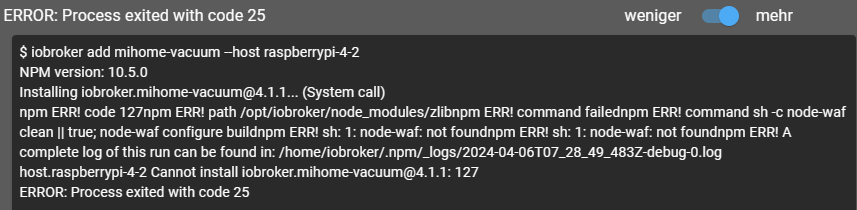NEWS
npm Error bei mihome-vacuum Adapter Installation
-
@ilovegym
Danke für Deine Rückmeldung!======================= SUMMARY ======================= v.2023-10-10 model name : Intel(R) Celeron(R) CPU J3455 @ 1.50GHz Kernel : x86_64 Userland : amd64 Docker : v9.1.2 Installation: Docker Kernel: x86_64 Userland: amd64 Timezone: Etc/UTC User-ID: 0 X-Server: false Pending OS-Updates: 0 Pending iob updates: 0 Nodejs-Installation: /usr/bin/nodejs v20.12.2 /usr/bin/node v20.12.2 /usr/bin/npm 10.5.0 /usr/bin/npx 10.5.0 /usr/bin/corepack 0.25.2 Recommended versions are nodejs 18.20.2 and npm 10.5.0 Your nodejs installation is correct MEMORY: total used free shared buff/cache available Mem: 12G 6.7G 822M 188M 5.4G 5.7G Swap: 9.6G 60M 9.5G Total: 21G 6.8G 10G Active iob-Instances: 26 Active repo(s): stable ioBroker Core: js-controller 5.0.19 admin 6.13.16 ioBroker Status: iobroker is running on this host. Objects type: jsonl States type: redis Status admin and web instance: + system.adapter.admin.0 : admin : iobroker - enabled, port: 8081, bind: 0.0.0.0 (SSL), run as: admin + system.adapter.web.0 : web : iobroker - enabled, port: 8082, bind: 0.0.0.0, run as: admin Objects: 15173 States: 11749 Size of iob-Database: 16M /opt/iobroker/iobroker-data/objects.jsonl 13M /opt/iobroker/iobroker-data/objects.json.migrated 13M /opt/iobroker/iobroker-data/objects.json.bak.migrated 3.5M /opt/iobroker/iobroker-data/states.json.bak 3.5M /opt/iobroker/iobroker-data/states.json =================== END OF SUMMARY ====================Adapter Log:
host.iobroker 2024-04-19 17:08:23.959 info Restart adapter system.adapter.mihome-vacuum.0 because enabled host.iobroker 2024-04-19 17:08:23.959 error instance system.adapter.mihome-vacuum.0 terminated with code 1 (JS_CONTROLLER_STOPPED) host.iobroker 2024-04-19 17:08:23.959 error Caught by controller[0]: Node.js v20.12.2 host.iobroker 2024-04-19 17:08:23.959 error Caught by controller[0]: } host.iobroker 2024-04-19 17:08:23.958 error Caught by controller[0]: code: 'ERR_INVALID_ARG_VALUE' host.iobroker 2024-04-19 17:08:23.958 error Caught by controller[0]: at Module._compile (node:internal/modules/cjs/loader:1369:14) { host.iobroker 2024-04-19 17:08:23.958 error Caught by controller[0]: at Object.<anonymous> (/opt/iobroker/node_modules/iobroker.mihome-vacuum/node_modules/@iobroker/adapter-core/build/cjs/controllerTools.js:34:22) host.iobroker 2024-04-19 17:08:23.958 error Caught by controller[0]: at require (node:internal/modules/helpers:179:18) host.iobroker 2024-04-19 17:08:23.958 error Caught by controller[0]: at Module.require (node:internal/modules/cjs/loader:1231:19) host.iobroker 2024-04-19 17:08:23.957 error Caught by controller[0]: at Module._load (node:internal/modules/cjs/loader:1022:12) host.iobroker 2024-04-19 17:08:23.957 error Caught by controller[0]: at Module.load (node:internal/modules/cjs/loader:1206:32) host.iobroker 2024-04-19 17:08:23.957 error Caught by controller[0]: at Module._extensions..js (node:internal/modules/cjs/loader:1427:10) host.iobroker 2024-04-19 17:08:23.957 error Caught by controller[0]: at Module._compile (node:internal/modules/cjs/loader:1369:14) host.iobroker 2024-04-19 17:08:23.956 error Caught by controller[0]: at Object.<anonymous> (/opt/iobroker/node_modules/iobroker.mihome-vacuum/node_modules/@iobroker/adapter-core/build/cjs/helpers.js:36:53) host.iobroker 2024-04-19 17:08:23.956 error Caught by controller[0]: at createRequire (node:internal/modules/cjs/loader:1506:13) host.iobroker 2024-04-19 17:08:23.956 error Caught by controller[0]: TypeError [ERR_INVALID_ARG_VALUE]: The argument 'filename' must be a file URL object, file URL string, or absolute path string. Received 'file:// /opt/iobroker/node_modules/iobroker.mihome-vacuum/node_modules/@iobroker/adapter-core/build/cjs/helpers.js' host.iobroker 2024-04-19 17:08:23.956 error Caught by controller[0]: ^ host.iobroker 2024-04-19 17:08:23.955 error Caught by controller[0]: throw new ERR_INVALID_ARG_VALUE('filename', filename, host.iobroker 2024-04-19 17:08:23.954 error Caught by controller[0]: node:internal/modules/cjs/loader:1506 host.iobroker 2024-04-19 17:08:23.723 info instance system.adapter.mihome-vacuum.0 started with pid 5691Mehr log habe ich bzw. wo kann ich mehr log des Adapters finden ?
mach mal in der Konsole des iobroker dockers ein "iob upload mihome-vacuum" und starte dann den Adapter nochmal.
In die Konsole des Dockers kommst du im Terminal des Hosts (Synology? Proxmox? ) mit dem command
sudo docker exec -tiu username containername /bin/bashbei mir ist das als user iobroker und der container heisst auch iobroker dann ein
sudo docker exec -tiu iobroker iobroker /bin/bashdanach bist du in /opt/iobroker und kannst als user iobroker die iob commands ausfuehren, ausser diejenigen, die ein iob maintenance brauchen..
Ich gehe davon aus, dass du das buanet-docker-Image benutzt?edit:
das Logfile bekommt man am schoensten, finde ich, in der Konsole mit dem command
iob logs --watch -
mach mal in der Konsole des iobroker dockers ein "iob upload mihome-vacuum" und starte dann den Adapter nochmal.
In die Konsole des Dockers kommst du im Terminal des Hosts (Synology? Proxmox? ) mit dem command
sudo docker exec -tiu username containername /bin/bashbei mir ist das als user iobroker und der container heisst auch iobroker dann ein
sudo docker exec -tiu iobroker iobroker /bin/bashdanach bist du in /opt/iobroker und kannst als user iobroker die iob commands ausfuehren, ausser diejenigen, die ein iob maintenance brauchen..
Ich gehe davon aus, dass du das buanet-docker-Image benutzt?edit:
das Logfile bekommt man am schoensten, finde ich, in der Konsole mit dem command
iob logs --watch@ilovegym said in npm Error bei mihome-vacuum Adapter Installation:
iob upload mihome-vacuum
Das hatte ich schon gemacht, leider auch ohne Erfolg. Ich konnte es mit
npm install iobroker/adapter-corekorrigieren, danach lässt sich der Adapter wieder starten!
Schönes Wochenende! -
bei Windows bin ich raus..
@ilovegym ...und ich bei Linux :grinning:
Alle Reparaturversuche sind fehlgeschlagen - Einspielen des Updates von letzter Nacht hat meinem Iobroker und meinem Staubsauger aber wieder auf die Beine geholfen. Das Update auf die 4.2.0 werde ich dann mal besser auslassen...
-
@ilovegym ...und ich bei Linux :grinning:
Alle Reparaturversuche sind fehlgeschlagen - Einspielen des Updates von letzter Nacht hat meinem Iobroker und meinem Staubsauger aber wieder auf die Beine geholfen. Das Update auf die 4.2.0 werde ich dann mal besser auslassen...
Adapter "mihome-vacuum": 4.2.0 , installed 4.2.0Läuft.
-
Adapter "mihome-vacuum": 4.2.0 , installed 4.2.0Läuft.
@thomas-braun sagte in npm Error bei mihome-vacuum Adapter Installation:
Adapter "mihome-vacuum": 4.2.0 , installed 4.2.0Läuft.
Auf einem Windows-System? Hast Du irgendwelche Verrenkungen gemacht, damit der Adapter läuft?
-
@thomas-braun sagte in npm Error bei mihome-vacuum Adapter Installation:
Adapter "mihome-vacuum": 4.2.0 , installed 4.2.0Läuft.
Auf einem Windows-System? Hast Du irgendwelche Verrenkungen gemacht, damit der Adapter läuft?
Läuft natürlich auf einem Betriebssystem.
Gerade nochmal durchgestartet:2024-04-19 18:46:09.700 - info: mihome-vacuum.0 (1232) Got terminate signal TERMINATE_YOURSELF 2024-04-19 18:46:09.727 - error: mihome-vacuum.0 (1232) Socket Close 2024-04-19 18:46:09.731 - info: mihome-vacuum.0 (1232) terminating 2024-04-19 18:46:09.734 - info: mihome-vacuum.0 (1232) Terminated (ADAPTER_REQUESTED_TERMINATION): Without reason 2024-04-19 18:46:10.221 - info: mihome-vacuum.0 (1232) terminating 2024-04-19 18:46:15.796 - info: mihome-vacuum.0 (680497) starting. Version 4.2.0 in /opt/iobroker/node_modules/iobroker.mihome-vacuum, node: v21.7.3, js-controller: 5.0.19 2024-04-19 18:46:15.867 - info: mihome-vacuum.0 (680497) IOT enabled, create state 2024-04-19 18:46:16.017 - info: mihome-vacuum.0 (680497) select standard vacuum protocol.... 2024-04-19 18:46:16.494 - info: mihome-vacuum.0 (680497) create state for carpet_mode 2024-04-19 18:46:16.649 - info: mihome-vacuum.0 (680497) settest next timer: not availableKein Ding, kommt sofort wieder hoch.
-
Läuft natürlich auf einem Betriebssystem.
Gerade nochmal durchgestartet:2024-04-19 18:46:09.700 - info: mihome-vacuum.0 (1232) Got terminate signal TERMINATE_YOURSELF 2024-04-19 18:46:09.727 - error: mihome-vacuum.0 (1232) Socket Close 2024-04-19 18:46:09.731 - info: mihome-vacuum.0 (1232) terminating 2024-04-19 18:46:09.734 - info: mihome-vacuum.0 (1232) Terminated (ADAPTER_REQUESTED_TERMINATION): Without reason 2024-04-19 18:46:10.221 - info: mihome-vacuum.0 (1232) terminating 2024-04-19 18:46:15.796 - info: mihome-vacuum.0 (680497) starting. Version 4.2.0 in /opt/iobroker/node_modules/iobroker.mihome-vacuum, node: v21.7.3, js-controller: 5.0.19 2024-04-19 18:46:15.867 - info: mihome-vacuum.0 (680497) IOT enabled, create state 2024-04-19 18:46:16.017 - info: mihome-vacuum.0 (680497) select standard vacuum protocol.... 2024-04-19 18:46:16.494 - info: mihome-vacuum.0 (680497) create state for carpet_mode 2024-04-19 18:46:16.649 - info: mihome-vacuum.0 (680497) settest next timer: not availableKein Ding, kommt sofort wieder hoch.
@thomas-braun sagte in npm Error bei mihome-vacuum Adapter Installation:
Läuft natürlich auf einem Betriebssystem.
Da bin ich mir sicher, dass es auf einem Betriebssystem läuft ;-)
Aber läuft es auch auf Meinem Betriebssystem? -
@thomas-braun sagte in npm Error bei mihome-vacuum Adapter Installation:
Läuft natürlich auf einem Betriebssystem.
Da bin ich mir sicher, dass es auf einem Betriebssystem läuft ;-)
Aber läuft es auch auf Meinem Betriebssystem?Natürlich nicht.
-
@ilovegym
Danke für Deine Rückmeldung!======================= SUMMARY ======================= v.2023-10-10 model name : Intel(R) Celeron(R) CPU J3455 @ 1.50GHz Kernel : x86_64 Userland : amd64 Docker : v9.1.2 Installation: Docker Kernel: x86_64 Userland: amd64 Timezone: Etc/UTC User-ID: 0 X-Server: false Pending OS-Updates: 0 Pending iob updates: 0 Nodejs-Installation: /usr/bin/nodejs v20.12.2 /usr/bin/node v20.12.2 /usr/bin/npm 10.5.0 /usr/bin/npx 10.5.0 /usr/bin/corepack 0.25.2 Recommended versions are nodejs 18.20.2 and npm 10.5.0 Your nodejs installation is correct MEMORY: total used free shared buff/cache available Mem: 12G 6.7G 822M 188M 5.4G 5.7G Swap: 9.6G 60M 9.5G Total: 21G 6.8G 10G Active iob-Instances: 26 Active repo(s): stable ioBroker Core: js-controller 5.0.19 admin 6.13.16 ioBroker Status: iobroker is running on this host. Objects type: jsonl States type: redis Status admin and web instance: + system.adapter.admin.0 : admin : iobroker - enabled, port: 8081, bind: 0.0.0.0 (SSL), run as: admin + system.adapter.web.0 : web : iobroker - enabled, port: 8082, bind: 0.0.0.0, run as: admin Objects: 15173 States: 11749 Size of iob-Database: 16M /opt/iobroker/iobroker-data/objects.jsonl 13M /opt/iobroker/iobroker-data/objects.json.migrated 13M /opt/iobroker/iobroker-data/objects.json.bak.migrated 3.5M /opt/iobroker/iobroker-data/states.json.bak 3.5M /opt/iobroker/iobroker-data/states.json =================== END OF SUMMARY ====================Adapter Log:
host.iobroker 2024-04-19 17:08:23.959 info Restart adapter system.adapter.mihome-vacuum.0 because enabled host.iobroker 2024-04-19 17:08:23.959 error instance system.adapter.mihome-vacuum.0 terminated with code 1 (JS_CONTROLLER_STOPPED) host.iobroker 2024-04-19 17:08:23.959 error Caught by controller[0]: Node.js v20.12.2 host.iobroker 2024-04-19 17:08:23.959 error Caught by controller[0]: } host.iobroker 2024-04-19 17:08:23.958 error Caught by controller[0]: code: 'ERR_INVALID_ARG_VALUE' host.iobroker 2024-04-19 17:08:23.958 error Caught by controller[0]: at Module._compile (node:internal/modules/cjs/loader:1369:14) { host.iobroker 2024-04-19 17:08:23.958 error Caught by controller[0]: at Object.<anonymous> (/opt/iobroker/node_modules/iobroker.mihome-vacuum/node_modules/@iobroker/adapter-core/build/cjs/controllerTools.js:34:22) host.iobroker 2024-04-19 17:08:23.958 error Caught by controller[0]: at require (node:internal/modules/helpers:179:18) host.iobroker 2024-04-19 17:08:23.958 error Caught by controller[0]: at Module.require (node:internal/modules/cjs/loader:1231:19) host.iobroker 2024-04-19 17:08:23.957 error Caught by controller[0]: at Module._load (node:internal/modules/cjs/loader:1022:12) host.iobroker 2024-04-19 17:08:23.957 error Caught by controller[0]: at Module.load (node:internal/modules/cjs/loader:1206:32) host.iobroker 2024-04-19 17:08:23.957 error Caught by controller[0]: at Module._extensions..js (node:internal/modules/cjs/loader:1427:10) host.iobroker 2024-04-19 17:08:23.957 error Caught by controller[0]: at Module._compile (node:internal/modules/cjs/loader:1369:14) host.iobroker 2024-04-19 17:08:23.956 error Caught by controller[0]: at Object.<anonymous> (/opt/iobroker/node_modules/iobroker.mihome-vacuum/node_modules/@iobroker/adapter-core/build/cjs/helpers.js:36:53) host.iobroker 2024-04-19 17:08:23.956 error Caught by controller[0]: at createRequire (node:internal/modules/cjs/loader:1506:13) host.iobroker 2024-04-19 17:08:23.956 error Caught by controller[0]: TypeError [ERR_INVALID_ARG_VALUE]: The argument 'filename' must be a file URL object, file URL string, or absolute path string. Received 'file:// /opt/iobroker/node_modules/iobroker.mihome-vacuum/node_modules/@iobroker/adapter-core/build/cjs/helpers.js' host.iobroker 2024-04-19 17:08:23.956 error Caught by controller[0]: ^ host.iobroker 2024-04-19 17:08:23.955 error Caught by controller[0]: throw new ERR_INVALID_ARG_VALUE('filename', filename, host.iobroker 2024-04-19 17:08:23.954 error Caught by controller[0]: node:internal/modules/cjs/loader:1506 host.iobroker 2024-04-19 17:08:23.723 info instance system.adapter.mihome-vacuum.0 started with pid 5691Mehr log habe ich bzw. wo kann ich mehr log des Adapters finden ?
-