NEWS
keine Adapter mehr installieren /Updaten
-
Servus
Kann seit kurzem keine Adapter mehr Updaten bzw Installieren.
jedesmal kommt so eine Fehlermeldung:Update alexa2 from @3.26.4 to @3.26.5 NPM version: 10.2.4 Installing iobroker.alexa2@3.26.5... (System call) npm ERR! code 128 npm ERR! An unknown git error occurred npm ERR! command git --no-replace-objects ls-remote ssh://git@github.com/TA2k/ioBroker.renault.git npm ERR! Warning: Permanently added the ECDSA host key for IP address '140.82.121.3' to the list of known hosts. npm ERR! git@github.com: Permission denied (publickey). npm ERR! fatal: Could not read from remote repository. npm ERR! npm ERR! Please make sure you have the correct access rights npm ERR! and the repository exists. npm ERR! A complete log of this run can be found in: /home/iobroker/.npm/_logs/2024-04-17T15_51_40_273Z-debug-0.log host.iobroker Cannot install iobroker.alexa2@3.26.5: 128erster Teil von iobroker diag kommt:
Skript v.2023-10-10 *** BASE SYSTEM *** Static hostname: iobroker Icon name: computer-container Chassis: container Virtualization: lxc Operating System: Debian GNU/Linux 10 (buster) Kernel: Linux 5.15.131-2-pve Architecture: x86-64 model name : Intel(R) Core(TM) i5-6500T CPU @ 2.50GHz Docker : false Virtualization : lxc Kernel : x86_64 Userland : amd64 Systemuptime and Load: 18:06:05 up 24 min, 1 user, load average: 1.26, 1.07, 0.91 CPU threads: 4 *** Time and Time Zones *** Local time: Wed 2024-04-17 18:06:05 CEST Universal time: Wed 2024-04-17 16:06:05 UTC RTC time: n/a Time zone: Europe/Berlin (CEST, +0200) System clock synchronized: yes NTP service: inactive RTC in local TZ: no *** User and Groups *** Farmer /home/Farmer Farmer sudo *** X-Server-Setup *** X-Server: false Desktop: Terminal: Boot Target: graphical.target *** MEMORY *** total used free shared buff/cache available Mem: 6.0G 3.4G 1.9G 8.0M 630M 2.6G Swap: 1.0G 0B 1.0G Total: 7.0G 3.4G 3.0G 6000 M total memory 3431 M used memory 320 M active memory 3543 M inactive memory 1937 M free memory 0 M buffer memory 630 M swap cache 1024 M total swap 0 M used swap 1024 M free swap *** FAILED SERVICES *** UNIT LOAD ACTIVE SUB DESCRIPTION * sys-kernel-config.mount loaded failed failed Kernel Configuration File System * sys-kernel-debug.mount loaded failed failed Kernel Debug File System * systemd-journald-audit.socket loaded failed failed Journal Audit Socket LOAD = Reflects whether the unit definition was properly loaded. ACTIVE = The high-level unit activation state, i.e. generalization of SUB. SUB = The low-level unit activation state, values depend on unit type. 3 loaded units listed. Pass --all to see loaded but inactive units, too. To show all installed unit files use 'systemctl list-unit-files'. *** FILESYSTEM *** Filesystem Type Size Used Avail Use% Mounted on /dev/mapper/pve-vm--100--disk--0 ext4 24G 8.5G 14G 38% / none tmpfs 492K 4.0K 488K 1% /dev udev devtmpfs 3.8G 0 3.8G 0% /dev/tty tmpfs tmpfs 3.9G 0 3.9G 0% /dev/shm tmpfs tmpfs 3.9G 8.1M 3.9G 1% /run tmpfs tmpfs 5.0M 0 5.0M 0% /run/lock tmpfs tmpfs 782M 0 782M 0% /run/user/0 Messages concerning ext4 filesystem in dmesg: dmesg: read kernel buffer failed: Operation not permitted Show mounted filesystems \(real ones only\): TARGET SOURCE FSTYPE OPTIONS / /dev/mapper/pve-vm--100--disk--0 ext4 rw,relatime,stripe=16 |-/proc/cpuinfo lxcfs[/proc/cpuinfo] fuse.lxcfs rw,nosuid,nodev,relatime,user_id=0,group_id=0,allow_other |-/proc/diskstats lxcfs[/proc/diskstats] fuse.lxcfs rw,nosuid,nodev,relatime,user_id=0,group_id=0,allow_other |-/proc/loadavg lxcfs[/proc/loadavg] fuse.lxcfs rw,nosuid,nodev,relatime,user_id=0,group_id=0,allow_other |-/proc/meminfo lxcfs[/proc/meminfo] fuse.lxcfs rw,nosuid,nodev,relatime,user_id=0,group_id=0,allow_other |-/proc/slabinfo lxcfs[/proc/slabinfo] fuse.lxcfs rw,nosuid,nodev,relatime,user_id=0,group_id=0,allow_other |-/proc/stat lxcfs[/proc/stat] fuse.lxcfs rw,nosuid,nodev,relatime,user_id=0,group_id=0,allow_other |-/proc/swaps lxcfs[/proc/swaps] fuse.lxcfs rw,nosuid,nodev,relatime,user_id=0,group_id=0,allow_other |-/proc/uptime lxcfs[/proc/uptime] fuse.lxcfs rw,nosuid,nodev,relatime,user_id=0,group_id=0,allow_other `-/sys/devices/system/cpu lxcfs[/sys/devices/system/cpu] fuse.lxcfs rw,nosuid,nodev,relatime,user_id=0,group_id=0,allow_other Files in neuralgic directories: /var: 579M /var/ 384M /var/cache 380M /var/cache/apt 318M /var/cache/apt/archives 187M /var/lib Hint: You are currently not seeing messages from other users and the system. Users in the 'systemd-journal' group can see all messages. Pass -q to turn off this notice. No journal files were opened due to insufficient permissions. /opt/iobroker/backups: 21M /opt/iobroker/backups/ /opt/iobroker/iobroker-data: 745M /opt/iobroker/iobroker-data/ 444M /opt/iobroker/iobroker-data/files 197M /opt/iobroker/iobroker-data/backup-objects 89M /opt/iobroker/iobroker-data/files/echarts.admin 57M /opt/iobroker/iobroker-data/files/javascript.admin The five largest files in iobroker-data are: 50M /opt/iobroker/iobroker-data/objects.jsonl 33M /opt/iobroker/iobroker-data/files/iot.admin/static/js/main.1797d034.js.map 24M /opt/iobroker/iobroker-data/files/echarts/static/js/main.2b7495c2.js.map 24M /opt/iobroker/iobroker-data/files/echarts.admin/chart/static/js/main.2b7495c2.js.map 23M /opt/iobroker/iobroker-data/files/echarts.admin/static/js/main.245b61c0.js.map USB-Devices by-id: USB-Sticks - Avoid direct links to /dev/* in your adapter setups, please always prefer the links 'by-id': find: '/dev/serial/by-id/': No such file or directory *** NodeJS-Installation *** /usr/bin/nodejs v18.19.1 /usr/bin/node v18.19.1 /usr/bin/npm 10.2.4 /usr/bin/npx 10.2.4 /usr/bin/corepack 0.22.0 nodejs: Installed: 18.19.1-1nodesource1 Candidate: 18.20.2-1nodesource1 Version table: 18.20.2-1nodesource1 1001 500 https://deb.nodesource.com/node_18.x nodistro/main amd64 Packages 18.20.1-1nodesource1 1001 500 https://deb.nodesource.com/node_18.x nodistro/main amd64 Packages 18.20.0-1nodesource1 1001 500 https://deb.nodesource.com/node_18.x nodistro/main amd64 Packages *** 18.19.1-1nodesource1 1001 500 https://deb.nodesource.com/node_18.x nodistro/main amd64 Packages 100 /var/lib/dpkg/status 18.19.0-1nodesource1 1001 500 https://deb.nodesource.com/node_18.x nodistro/main amd64 Packages 18.18.2-1nodesource1 1001 500 https://deb.nodesource.com/node_18.x nodistro/main amd64 Packages 18.18.1-1nodesource1 1001 500 https://deb.nodesource.com/node_18.x nodistro/main amd64 Packages 18.18.0-1nodesource1 1001 500 https://deb.nodesource.com/node_18.x nodistro/main amd64 Packages 18.17.1-1nodesource1 1001 500 https://deb.nodesource.com/node_18.x nodistro/main amd64 Packages 18.17.0-1nodesource1 1001 500 https://deb.nodesource.com/node_18.x nodistro/main amd64 Packages 18.16.1-1nodesource1 1001 500 https://deb.nodesource.com/node_18.x nodistro/main amd64 Packages 18.16.0-1nodesource1 1001 500 https://deb.nodesource.com/node_18.x nodistro/main amd64 Packages 18.15.0-1nodesource1 1001 500 https://deb.nodesource.com/node_18.x nodistro/main amd64 Packages 18.14.2-1nodesource1 1001 500 https://deb.nodesource.com/node_18.x nodistro/main amd64 Packages 18.14.1-1nodesource1 1001 500 https://deb.nodesource.com/node_18.x nodistro/main amd64 Packages 18.14.0-1nodesource1 1001 500 https://deb.nodesource.com/node_18.x nodistro/main amd64 Packages 18.13.0-1nodesource1 1001 500 https://deb.nodesource.com/node_18.x nodistro/main amd64 Packages 18.12.0-1nodesource1 1001 500 https://deb.nodesource.com/node_18.x nodistro/main amd64 Packages 18.11.0-1nodesource1 1001 500 https://deb.nodesource.com/node_18.x nodistro/main amd64 Packages 18.10.0-1nodesource1 1001 500 https://deb.nodesource.com/node_18.x nodistro/main amd64 Packages 18.9.1-1nodesource1 1001 500 https://deb.nodesource.com/node_18.x nodistro/main amd64 Packages 18.9.0-1nodesource1 1001 500 https://deb.nodesource.com/node_18.x nodistro/main amd64 Packages 18.8.0-1nodesource1 1001 500 https://deb.nodesource.com/node_18.x nodistro/main amd64 Packages 18.7.0-1nodesource1 1001 500 https://deb.nodesource.com/node_18.x nodistro/main amd64 Packages 18.6.0-1nodesource1 1001 500 https://deb.nodesource.com/node_18.x nodistro/main amd64 Packages 18.5.0-1nodesource1 1001 500 https://deb.nodesource.com/node_18.x nodistro/main amd64 Packages 18.4.0-1nodesource1 1001 500 https://deb.nodesource.com/node_18.x nodistro/main amd64 Packages 18.3.0-1nodesource1 1001 500 https://deb.nodesource.com/node_18.x nodistro/main amd64 Packages 18.2.0-1nodesource1 1001 500 https://deb.nodesource.com/node_18.x nodistro/main amd64 Packages 18.1.0-1nodesource1 1001 500 https://deb.nodesource.com/node_18.x nodistro/main amd64 Packages 18.0.0-1nodesource1 1001 500 https://deb.nodesource.com/node_18.x nodistro/main amd64 Packages 10.24.0~dfsg-1~deb10u4 500 500 http://security.debian.org buster/updates/main amd64 Packages 10.24.0~dfsg-1~deb10u1 500 500 http://ftp.debian.org/debian buster/main amd64 Packages Temp directories causing npm8 problem: 0 No problems detected Errors in npm tree: npm ERR! code ELSPROBLEMS npm ERR! extraneous: @types/caseless@0.12.5 /opt/iobroker/node_modules/@types/caseless npm ERR! extraneous: @types/request@2.48.12 /opt/iobroker/node_modules/@types/request npm ERR! extraneous: @types/tough-cookie@4.0.5 /opt/iobroker/node_modules/@types/tough-cookie npm ERR! extraneous: coffeescript@2.7.0 /opt/iobroker/node_modules/coffeescript npm ERR! invalid: iobroker.renault@0.0.21 /opt/iobroker/node_modules/iobroker.renault npm ERR! invalid: iobroker.vis-plumb@1.0.3 /opt/iobroker/node_modules/iobroker.vis-plumb npm ERR! extraneous: jsonata@2.0.4 /opt/iobroker/node_modules/jsonata npm ERR! extraneous: node-inspect@2.0.0 /opt/iobroker/node_modules/node-inspect npm ERR! extraneous: suncalc2@1.8.1 /opt/iobroker/node_modules/suncalc2 npm ERR! extraneous: typescript@5.3.3 /opt/iobroker/node_modules/typescript npm ERR! extraneous: virtual-tsc@0.6.2 /opt/iobroker/node_modules/virtual-tsc npm ERR! extraneous: wake_on_lan@1.0.0 /opt/iobroker/node_modules/wake_on_lan npm ERR! extraneous: form-data@2.5.1 /opt/iobroker/node_modules/@types/request/node_modules/form-data npm ERR! invalid: samsungtv@0.0.0 /opt/iobroker/node_modules/samsungtv npm ERR! extraneous: debug@4.3.4 /opt/iobroker/node_modules/virtual-tsc/node_modules/debug npm ERR! extraneous: ms@2.1.2 /opt/iobroker/node_modules/virtual-tsc/node_modules/ms npm ERR! invalid: xmlbuilder@0.4.2 /opt/iobroker/node_modules/xmlbuilder npm ERR! A complete log of this run can be found in: /home/Farmer/.npm/_logs/2024-04-17T16_06_07_268Z-debug-0.log *** ioBroker-Installation *** ioBroker Status iobroker is running on this host. Objects type: jsonl States type: redis Core adapters versions js-controller: 5.0.19 admin: 6.13.16 javascript: 7.8.0 npm ERR! code ELSPROBLEMS npm ERR! extraneous: @types/caseless@0.12.5 /opt/iobroker/node_modules/@types/caseless npm ERR! extraneous: @types/request@2.48.12 /opt/iobroker/node_modules/@types/request npm ERR! extraneous: @types/tough-cookie@4.0.5 /opt/iobroker/node_modules/@types/tough-cookie npm ERR! extraneous: coffeescript@2.7.0 /opt/iobroker/node_modules/coffeescript npm ERR! invalid: iobroker.renault@0.0.21 /opt/iobroker/node_modules/iobroker.renault npm ERR! invalid: iobroker.vis-plumb@1.0.3 /opt/iobroker/node_modules/iobroker.vis-plumb npm ERR! extraneous: jsonata@2.0.4 /opt/iobroker/node_modules/jsonata npm ERR! extraneous: node-inspect@2.0.0 /opt/iobroker/node_modules/node-inspect npm ERR! extraneous: suncalc2@1.8.1 /opt/iobroker/node_modules/suncalc2 npm ERR! extraneous: typescript@5.3.3 /opt/iobroker/node_modules/typescript npm ERR! extraneous: virtual-tsc@0.6.2 /opt/iobroker/node_modules/virtual-tsc npm ERR! extraneous: wake_on_lan@1.0.0 /opt/iobroker/node_modules/wake_on_lan npm ERR! A complete log of this run can be found in: /home/Farmer/.npm/_logs/2024-04-17T16_06_15_318Z-debug-0.log Adapters from github: 3 Adapter State + system.adapter.admin.0 : admin : iobroker - enabled, port: 8081, bind: 0.0.0.0 (SSL), run as: admin system.adapter.alexa2.0 : alexa2 : iobroker - disabled system.adapter.alias-manager.0 : alias-manager : iobroker - enabled system.adapter.cloud.0 : cloud : iobroker - disabled + system.adapter.digitalstrom.0 : digitalstrom : iobroker - enabled + system.adapter.discovery.0 : discovery : iobroker - enabled + system.adapter.echarts.0 : echarts : iobroker - enabled + system.adapter.ekey.0 : ekey : iobroker - enabled, port: 56000, bind: 0.0.0.0 system.adapter.energiefluss.0 : energiefluss : iobroker - disabled system.adapter.flot.0 : flot : iobroker - enabled + system.adapter.fullybrowser.0 : fullybrowser : iobroker - enabled + system.adapter.hm-rega.0 : hm-rega : iobroker - enabled + system.adapter.hm-rpc.0 : hm-rpc : iobroker - enabled, port: 0 + system.adapter.hm-rpc.1 : hm-rpc : iobroker - enabled, port: 0 + system.adapter.hm-rpc.2 : hm-rpc : iobroker - enabled, port: 0 system.adapter.ical.0 : ical : iobroker - enabled system.adapter.ical.1 : ical : iobroker - enabled system.adapter.ical.2 : ical : iobroker - enabled system.adapter.icons-mfd-svg.0 : icons-mfd-svg : iobroker - enabled + system.adapter.iot.0 : iot : iobroker - enabled + system.adapter.javascript.0 : javascript : iobroker - enabled + system.adapter.javascript.1 : javascript : iobroker - enabled system.adapter.lg-thinq.0 : lg-thinq : iobroker - disabled + system.adapter.mihome-vacuum.0 : mihome-vacuum : iobroker - enabled, port: 54321 + system.adapter.modbus.0 : modbus : iobroker - enabled + system.adapter.modbus.1 : modbus : iobroker - enabled system.adapter.nut.0 : nut : iobroker - disabled + system.adapter.parser.0 : parser : iobroker - enabled system.adapter.pegelalarm.0 : pegelalarm : iobroker - enabled + system.adapter.proxmox.0 : proxmox : iobroker - enabled, port: 8006 + system.adapter.renault.0 : renault : iobroker - enabled + system.adapter.renault.1 : renault : iobroker - enabled + system.adapter.s7.0 : s7 : iobroker - enabled system.adapter.sayit.0 : sayit : iobroker - disabled system.adapter.sayit.1 : sayit : iobroker - disabled + system.adapter.shelly.0 : shelly : iobroker - enabled, port: 1882, bind: 0.0.0.0 + system.adapter.simple-api.0 : simple-api : iobroker - enabled, port: 8087, bind: 0.0.0.0, run as: admin + system.adapter.sonnen.0 : sonnen : iobroker - enabled + system.adapter.sonoff.0 : sonoff : iobroker - enabled, port: 1883, bind: 0.0.0.0 + system.adapter.sonos.0 : sonos : iobroker - enabled + system.adapter.sql.0 : sql : iobroker - enabled, port: 3306 + system.adapter.sql.1 : sql : iobroker - enabled, port: 3306 + system.adapter.sql.2 : sql : iobroker - enabled, port: 3306 + system.adapter.sql.3 : sql : iobroker - enabled, port: 3306 system.adapter.sql.4 : sql : iobroker - disabled, port: 3306 + system.adapter.telegram.0 : telegram : iobroker - enabled, port: 8443, bind: 0.0.0.0 + system.adapter.tr-064.0 : tr-064 : iobroker - enabled system.adapter.vis-canvas-gauges.0 : vis-canvas-gauges : iobroker - enabled system.adapter.vis-colorpicker.0 : vis-colorpicker : iobroker - enabled system.adapter.vis-fancyswitch.0 : vis-fancyswitch : iobroker - enabled system.adapter.vis-history.0 : vis-history : iobroker - enabled system.adapter.vis-hqwidgets.0 : vis-hqwidgets : iobroker - enabled + system.adapter.vis-inventwo.0 : vis-inventwo : iobroker - enabled system.adapter.vis-jqui-mfd.0 : vis-jqui-mfd : iobroker - enabled system.adapter.vis-justgage.0 : vis-justgage : iobroker - enabled system.adapter.vis-material.0 : vis-material : iobroker - enabled system.adapter.vis-plumb.0 : vis-plumb : iobroker - enabled system.adapter.vis-rgraph.0 : vis-rgraph : iobroker - enabled system.adapter.vis-timeandweather.0 : vis-timeandweather : iobroker - enabled system.adapter.vis.0 : vis : iobroker - enabled system.adapter.vr200.0 : vr200 : iobroker - disabled system.adapter.web.0 : web : iobroker - disabled, port: 8082, bind: 192.168.111.20, run as: admin + system.adapter.web.1 : web : iobroker - enabled, port: 8080, bind: 0.0.0.0, run as: admin + system.adapter.worx.0 : worx : iobroker - enabled + instance is alive Enabled adapters with bindings + system.adapter.admin.0 : admin : iobroker - enabled, port: 8081, bind: 0.0.0.0 (SSL), run as: admin + system.adapter.ekey.0 : ekey : iobroker - enabled, port: 56000, bind: 0.0.0.0 + system.adapter.hm-rpc.0 : hm-rpc : iobroker - enabled, port: 0 + system.adapter.hm-rpc.1 : hm-rpc : iobroker - enabled, port: 0 + system.adapter.hm-rpc.2 : hm-rpc : iobroker - enabled, port: 0 + system.adapter.mihome-vacuum.0 : mihome-vacuum : iobroker - enabled, port: 54321 + system.adapter.proxmox.0 : proxmox : iobroker - enabled, port: 8006 + system.adapter.shelly.0 : shelly : iobroker - enabled, port: 1882, bind: 0.0.0.0 + system.adapter.simple-api.0 : simple-api : iobroker - enabled, port: 8087, bind: 0.0.0.0, run as: admin + system.adapter.sonoff.0 : sonoff : iobroker - enabled, port: 1883, bind: 0.0.0.0 + system.adapter.sql.0 : sql : iobroker - enabled, port: 3306 + system.adapter.sql.1 : sql : iobroker - enabled, port: 3306 + system.adapter.sql.2 : sql : iobroker - enabled, port: 3306 + system.adapter.sql.3 : sql : iobroker - enabled, port: 3306 + system.adapter.telegram.0 : telegram : iobroker - enabled, port: 8443, bind: 0.0.0.0 + system.adapter.web.1 : web : iobroker - enabled, port: 8080, bind: 0.0.0.0, run as: admin ioBroker-Repositories Stable (default): http://download.iobroker.net/sources-dist.json Beta (latest) : http://download.iobroker.net/sources-dist-latest.json Active repo(s): Stable (default) Installed ioBroker-Instances Used repository: Stable (default) Adapter "admin" : 6.13.16 , installed 6.13.16 Adapter "alexa2" : 3.26.5 , installed 3.26.4 [Updatable] Adapter "alias-manager": 1.2.6 , installed 1.2.6 Adapter "cloud" : 5.0.1 , installed 5.0.1 Adapter "digitalstrom" : 2.3.0 , installed 2.3.0 Adapter "discovery" : 4.4.0 , installed 4.4.0 Adapter "echarts" : 1.7.2 , installed 1.7.2 Adapter "ekey" : 1.2.3 , installed 1.2.3 Adapter "energiefluss" : 3.6.0 , installed 3.6.0 Adapter "flot" : 1.12.0 , installed 1.12.0 Adapter "fullybrowser" : 3.0.11 , installed 3.0.11 Adapter "hm-rega" : 4.0.0 , installed 4.0.0 Adapter "hm-rpc" : 1.16.0 , installed 1.16.0 Adapter "ical" : 1.14.3 , installed 1.14.3 Adapter "icons-mfd-svg": 1.2.0 , installed 1.2.0 Adapter "iot" : 2.0.11 , installed 2.0.11 Adapter "javascript" : 7.8.0 , installed 7.8.0 Controller "js-controller": 5.0.19 , installed 5.0.19 Adapter "lg-thinq" : 0.3.3 , installed 0.3.3 Adapter "mihome-vacuum": 4.2.0 , installed 4.1.1 [Updatable] Adapter "modbus" : 6.1.0 , installed 6.1.0 Adapter "nut" : 1.6.0 , installed 1.6.0 Adapter "parser" : 2.1.0 , installed 2.1.0 Adapter "pegelalarm" : 1.3.3 , installed 1.3.3 Adapter "ph803w" : 1.1.1 , installed 1.1.1 Adapter "proxmox" : 2.2.3 , installed 2.2.3 Adapter "renault" : 0.0.15 , installed 0.0.21 Adapter "s7" : 1.4.3 , installed 1.4.2 [Updatable] Adapter "samsung" : 0.5.11 , installed 0.5.11 Adapter "sayit" : 3.0.5 , installed 3.0.5 Adapter "shelly" : 6.8.0 , installed 6.9.0 Adapter "simple-api" : 2.7.2 , installed 2.7.2 Adapter "socketio" : 6.6.1 , installed 6.6.1 Adapter "sonnen" : 1.18.0 , installed 1.17.0 [Updatable] Adapter "sonoff" : 3.0.3 , installed 3.0.3 Adapter "sonos" : 3.0.0 , installed 3.0.0 Adapter "sql" : 2.2.0 , installed 2.2.0 Adapter "telegram" : 3.1.0 , installed 3.1.0 Adapter "tr-064" : 4.2.18 , installed 4.2.18 Adapter "vis" : 1.5.4 , installed 1.5.4 Adapter "vis-canvas-gauges": 1.0.1, installed 1.0.1 Adapter "vis-colorpicker": 2.0.3 , installed 2.0.3 Adapter "vis-fancyswitch": 1.1.0 , installed 1.1.0 Adapter "vis-history" : 1.0.0 , installed 1.0.0 Adapter "vis-hqwidgets": 1.5.1 , installed 1.4.0 [Updatable] Adapter "vis-inventwo" : 3.3.3 , installed 3.3.3 Adapter "vis-jqui-mfd" : 1.1.1 , installed 1.1.1 Adapter "vis-justgage" : 2.1.7 , installed 2.1.0 [Updatable] Adapter "vis-material" : 0.1.3 , installed 0.1.3 Adapter "vis-plumb" : 1.0.2 , installed 1.0.3 Adapter "vis-rgraph" : 0.0.2 , installed 0.0.2 Adapter "vis-timeandweather": 1.2.2, installed 1.2.2 Adapter "vr200" : 1.0.0 , installed 1.0.0 Adapter "web" : 6.2.5 , installed 6.2.3 [Updatable] Adapter "worx" : 2.3.4 , installed 2.3.4 Adapter "ws" : 2.5.11 , installed 2.5.11 Objects and States Please stand by - This may take a while Objects: 37069 States: 36368 *** OS-Repositories and Updates *** Hit:1 http://ftp.debian.org/debian buster InRelease Hit:2 http://security.debian.org buster/updates InRelease Hit:3 http://ftp.debian.org/debian buster-updates InRelease Hit:4 https://deb.nodesource.com/node_18.x nodistro InRelease Reading package lists... Pending Updates: 30 *** Listening Ports *** Active Internet connections (only servers) Proto Recv-Q Send-Q Local Address Foreign Address State User Inode PID/Program name tcp 0 0 0.0.0.0:22 0.0.0.0:* LISTEN 0 621956498 114/sshd tcp 0 0 0.0.0.0:1883 0.0.0.0:* LISTEN 1000 621960050 527/io.sonoff.0 tcp 0 0 0.0.0.0:1882 0.0.0.0:* LISTEN 1000 621963415 602/io.shelly.0 tcp 0 0 127.0.0.1:6379 0.0.0.0:* LISTEN 107 621957189 117/redis-server 12 tcp 0 0 127.0.0.1:25 0.0.0.0:* LISTEN 0 621956646 272/master tcp 0 0 192.168.111.20:9292 0.0.0.0:* LISTEN 1000 621964589 677/io.hm-rpc.2 tcp 0 0 192.168.111.20:2001 0.0.0.0:* LISTEN 1000 621961489 557/io.hm-rpc.0 tcp 0 0 192.168.111.20:2010 0.0.0.0:* LISTEN 1000 621961914 662/io.hm-rpc.1 tcp 0 0 127.0.0.1:9001 0.0.0.0:* LISTEN 1000 621957432 128/iobroker.js-con tcp6 0 0 ::1:25 :::* LISTEN 0 621956647 272/master tcp6 0 0 :::22 :::* LISTEN 0 621956500 114/sshd tcp6 0 0 :::3000 :::* LISTEN 1000 621966717 798/io.fullybrowser tcp6 0 0 ::1:6379 :::* LISTEN 107 621957190 117/redis-server 12 tcp6 0 0 :::8081 :::* LISTEN 1000 621957604 309/io.admin.0 tcp6 0 0 :::8080 :::* LISTEN 1000 621967294 861/io.web.1 tcp6 0 0 :::8087 :::* LISTEN 1000 621967111 845/io.simple-api.0 tcp6 0 0 :::3500 :::* LISTEN 1000 621964977 738/io.sonos.0 udp 0 0 0.0.0.0:53421 0.0.0.0:* 1000 621963260 722/io.mihome-vacuu udp 0 0 192.168.111.20:5353 0.0.0.0:* 1000 621963619 647/io.tr-064.0 udp 0 0 0.0.0.0:56000 0.0.0.0:* 1000 621970782 921/io.ekey.0 *** Log File - Last 25 Lines *** 2024-04-17 17:46:58.438 - info: admin.0 (309) ==> Connected system.user.admin from ::ffff:192.168.108.21 2024-04-17 17:47:08.911 - info: admin.0 (309) <== Disconnect system.user.admin from ::ffff:192.168.108.21 2024-04-17 17:47:43.275 - error: proxmox.0 (813) Check storage -- Problem found.. maybe offline 2024-04-17 17:48:00.028 - info: host.iobroker instance system.adapter.ical.0 started with pid 2164 2024-04-17 17:48:12.168 - info: host.iobroker instance system.adapter.ical.0 terminated with code 0 (NO_ERROR) 2024-04-17 17:51:00.022 - info: host.iobroker instance system.adapter.ical.2 started with pid 3139 2024-04-17 17:51:09.505 - info: host.iobroker instance system.adapter.ical.2 terminated with code 0 (NO_ERROR) 2024-04-17 17:51:23.387 - info: host.iobroker "system.adapter.alexa2.0" disabled 2024-04-17 17:51:23.387 - info: host.iobroker stopInstance system.adapter.alexa2.0 (force=false, process=true) 2024-04-17 17:51:23.524 - info: host.iobroker stopInstance system.adapter.alexa2.0 send kill signal 2024-04-17 17:51:24.046 - info: host.iobroker instance system.adapter.alexa2.0 terminated with code 11 (ADAPTER_REQUESTED_TERMINATION) 2024-04-17 18:00:00.045 - info: host.iobroker instance system.adapter.ical.2 started with pid 3326 2024-04-17 18:00:00.083 - info: javascript.0 (336) script.js.common.Wetterdaten.Regenmengenmesser: daten in letzte Stunde schreiben 2024-04-17 18:00:04.082 - info: host.iobroker instance system.adapter.ical.0 started with pid 3341 2024-04-17 18:00:08.095 - info: host.iobroker instance system.adapter.ical.1 started with pid 3356 2024-04-17 18:00:10.553 - info: host.iobroker instance system.adapter.ical.2 terminated with code 0 (NO_ERROR) 2024-04-17 18:00:15.972 - info: host.iobroker instance system.adapter.ical.0 terminated with code 0 (NO_ERROR) 2024-04-17 18:00:16.441 - info: host.iobroker instance system.adapter.ical.1 terminated with code 0 (NO_ERROR) 2024-04-17 18:01:00.042 - info: host.iobroker instance system.adapter.pegelalarm.0 started with pid 3372 2024-04-17 18:01:01.133 - info: host.iobroker instance system.adapter.parser.0 scheduled normal terminated and will be restarted on schedule. 2024-04-17 18:01:01.133 - info: host.iobroker Restart adapter system.adapter.parser.0 because enabled 2024-04-17 18:01:01.172 - info: pegelalarm.0 (3372) starting. Version 1.3.3 in /opt/iobroker/node_modules/iobroker.pegelalarm, node: v18.19.1, js-controller: 5.0.19 2024-04-17 18:01:02.230 - info: host.iobroker instance system.adapter.parser.0 started with pid 3387 2024-04-17 18:01:09.924 - info: pegelalarm.0 (3372) Terminated (NO_ERROR): Without reason 2024-04-17 18:01:10.434 - info: host.iobroker instance system.adapter.pegelalarm.0 terminated with code 0 (NO_ERROR) ============ Mark until here for C&P ============= iob diag has finished.zweiter Teil:
======================= SUMMARY ======================= v.2023-10-10 Static hostname: iobroker Icon name: computer-container Chassis: container Virtualization: lxc Operating System: Debian GNU/Linux 10 (buster) Kernel: Linux 5.15.131-2-pve Architecture: x86-64 Installation: lxc Kernel: x86_64 Userland: amd64 Timezone: Europe/Berlin (CEST, +0200) User-ID: 1001 X-Server: false Boot Target: graphical.target Pending OS-Updates: 30 Pending iob updates: 7 Nodejs-Installation: /usr/bin/nodejs v18.19.1 /usr/bin/node v18.19.1 /usr/bin/npm 10.2.4 /usr/bin/npx 10.2.4 /usr/bin/corepack 0.22.0 Recommended versions are nodejs 18.20.2 and npm 10.5.0 Your nodejs installation is correct MEMORY: total used free shared buff/cache available Mem: 6.0G 3.5G 1.9G 8.0M 630M 2.5G Swap: 1.0G 0B 1.0G Total: 7.0G 3.5G 2.9G Active iob-Instances: 36 Active repo(s): Stable (default) ioBroker Core: js-controller 5.0.19 admin 6.13.16 ioBroker Status: iobroker is running on this host. Objects type: jsonl States type: redis Status admin and web instance: + system.adapter.admin.0 : admin : iobroker - enabled, port: 8081, bind: 0.0.0.0 (SSL), run as: admin system.adapter.web.0 : web : iobroker - disabled, port: 8082, bind: 192.168.111.20, run as: admin + system.adapter.web.1 : web : iobroker - enabled, port: 8080, bind: 0.0.0.0, run as: admin Objects: 37069 States: 36368 Size of iob-Database: 50M /opt/iobroker/iobroker-data/objects.jsonl 18M /opt/iobroker/iobroker-data/objects.json.migrated 18M /opt/iobroker/iobroker-data/objects.json.bak.migrated 80K /opt/iobroker/iobroker-data/states.json 76K /opt/iobroker/iobroker-data/states.json.bak =================== END OF SUMMARY ==================== -
Servus
Kann seit kurzem keine Adapter mehr Updaten bzw Installieren.
jedesmal kommt so eine Fehlermeldung:Update alexa2 from @3.26.4 to @3.26.5 NPM version: 10.2.4 Installing iobroker.alexa2@3.26.5... (System call) npm ERR! code 128 npm ERR! An unknown git error occurred npm ERR! command git --no-replace-objects ls-remote ssh://git@github.com/TA2k/ioBroker.renault.git npm ERR! Warning: Permanently added the ECDSA host key for IP address '140.82.121.3' to the list of known hosts. npm ERR! git@github.com: Permission denied (publickey). npm ERR! fatal: Could not read from remote repository. npm ERR! npm ERR! Please make sure you have the correct access rights npm ERR! and the repository exists. npm ERR! A complete log of this run can be found in: /home/iobroker/.npm/_logs/2024-04-17T15_51_40_273Z-debug-0.log host.iobroker Cannot install iobroker.alexa2@3.26.5: 128erster Teil von iobroker diag kommt:
Skript v.2023-10-10 *** BASE SYSTEM *** Static hostname: iobroker Icon name: computer-container Chassis: container Virtualization: lxc Operating System: Debian GNU/Linux 10 (buster) Kernel: Linux 5.15.131-2-pve Architecture: x86-64 model name : Intel(R) Core(TM) i5-6500T CPU @ 2.50GHz Docker : false Virtualization : lxc Kernel : x86_64 Userland : amd64 Systemuptime and Load: 18:06:05 up 24 min, 1 user, load average: 1.26, 1.07, 0.91 CPU threads: 4 *** Time and Time Zones *** Local time: Wed 2024-04-17 18:06:05 CEST Universal time: Wed 2024-04-17 16:06:05 UTC RTC time: n/a Time zone: Europe/Berlin (CEST, +0200) System clock synchronized: yes NTP service: inactive RTC in local TZ: no *** User and Groups *** Farmer /home/Farmer Farmer sudo *** X-Server-Setup *** X-Server: false Desktop: Terminal: Boot Target: graphical.target *** MEMORY *** total used free shared buff/cache available Mem: 6.0G 3.4G 1.9G 8.0M 630M 2.6G Swap: 1.0G 0B 1.0G Total: 7.0G 3.4G 3.0G 6000 M total memory 3431 M used memory 320 M active memory 3543 M inactive memory 1937 M free memory 0 M buffer memory 630 M swap cache 1024 M total swap 0 M used swap 1024 M free swap *** FAILED SERVICES *** UNIT LOAD ACTIVE SUB DESCRIPTION * sys-kernel-config.mount loaded failed failed Kernel Configuration File System * sys-kernel-debug.mount loaded failed failed Kernel Debug File System * systemd-journald-audit.socket loaded failed failed Journal Audit Socket LOAD = Reflects whether the unit definition was properly loaded. ACTIVE = The high-level unit activation state, i.e. generalization of SUB. SUB = The low-level unit activation state, values depend on unit type. 3 loaded units listed. Pass --all to see loaded but inactive units, too. To show all installed unit files use 'systemctl list-unit-files'. *** FILESYSTEM *** Filesystem Type Size Used Avail Use% Mounted on /dev/mapper/pve-vm--100--disk--0 ext4 24G 8.5G 14G 38% / none tmpfs 492K 4.0K 488K 1% /dev udev devtmpfs 3.8G 0 3.8G 0% /dev/tty tmpfs tmpfs 3.9G 0 3.9G 0% /dev/shm tmpfs tmpfs 3.9G 8.1M 3.9G 1% /run tmpfs tmpfs 5.0M 0 5.0M 0% /run/lock tmpfs tmpfs 782M 0 782M 0% /run/user/0 Messages concerning ext4 filesystem in dmesg: dmesg: read kernel buffer failed: Operation not permitted Show mounted filesystems \(real ones only\): TARGET SOURCE FSTYPE OPTIONS / /dev/mapper/pve-vm--100--disk--0 ext4 rw,relatime,stripe=16 |-/proc/cpuinfo lxcfs[/proc/cpuinfo] fuse.lxcfs rw,nosuid,nodev,relatime,user_id=0,group_id=0,allow_other |-/proc/diskstats lxcfs[/proc/diskstats] fuse.lxcfs rw,nosuid,nodev,relatime,user_id=0,group_id=0,allow_other |-/proc/loadavg lxcfs[/proc/loadavg] fuse.lxcfs rw,nosuid,nodev,relatime,user_id=0,group_id=0,allow_other |-/proc/meminfo lxcfs[/proc/meminfo] fuse.lxcfs rw,nosuid,nodev,relatime,user_id=0,group_id=0,allow_other |-/proc/slabinfo lxcfs[/proc/slabinfo] fuse.lxcfs rw,nosuid,nodev,relatime,user_id=0,group_id=0,allow_other |-/proc/stat lxcfs[/proc/stat] fuse.lxcfs rw,nosuid,nodev,relatime,user_id=0,group_id=0,allow_other |-/proc/swaps lxcfs[/proc/swaps] fuse.lxcfs rw,nosuid,nodev,relatime,user_id=0,group_id=0,allow_other |-/proc/uptime lxcfs[/proc/uptime] fuse.lxcfs rw,nosuid,nodev,relatime,user_id=0,group_id=0,allow_other `-/sys/devices/system/cpu lxcfs[/sys/devices/system/cpu] fuse.lxcfs rw,nosuid,nodev,relatime,user_id=0,group_id=0,allow_other Files in neuralgic directories: /var: 579M /var/ 384M /var/cache 380M /var/cache/apt 318M /var/cache/apt/archives 187M /var/lib Hint: You are currently not seeing messages from other users and the system. Users in the 'systemd-journal' group can see all messages. Pass -q to turn off this notice. No journal files were opened due to insufficient permissions. /opt/iobroker/backups: 21M /opt/iobroker/backups/ /opt/iobroker/iobroker-data: 745M /opt/iobroker/iobroker-data/ 444M /opt/iobroker/iobroker-data/files 197M /opt/iobroker/iobroker-data/backup-objects 89M /opt/iobroker/iobroker-data/files/echarts.admin 57M /opt/iobroker/iobroker-data/files/javascript.admin The five largest files in iobroker-data are: 50M /opt/iobroker/iobroker-data/objects.jsonl 33M /opt/iobroker/iobroker-data/files/iot.admin/static/js/main.1797d034.js.map 24M /opt/iobroker/iobroker-data/files/echarts/static/js/main.2b7495c2.js.map 24M /opt/iobroker/iobroker-data/files/echarts.admin/chart/static/js/main.2b7495c2.js.map 23M /opt/iobroker/iobroker-data/files/echarts.admin/static/js/main.245b61c0.js.map USB-Devices by-id: USB-Sticks - Avoid direct links to /dev/* in your adapter setups, please always prefer the links 'by-id': find: '/dev/serial/by-id/': No such file or directory *** NodeJS-Installation *** /usr/bin/nodejs v18.19.1 /usr/bin/node v18.19.1 /usr/bin/npm 10.2.4 /usr/bin/npx 10.2.4 /usr/bin/corepack 0.22.0 nodejs: Installed: 18.19.1-1nodesource1 Candidate: 18.20.2-1nodesource1 Version table: 18.20.2-1nodesource1 1001 500 https://deb.nodesource.com/node_18.x nodistro/main amd64 Packages 18.20.1-1nodesource1 1001 500 https://deb.nodesource.com/node_18.x nodistro/main amd64 Packages 18.20.0-1nodesource1 1001 500 https://deb.nodesource.com/node_18.x nodistro/main amd64 Packages *** 18.19.1-1nodesource1 1001 500 https://deb.nodesource.com/node_18.x nodistro/main amd64 Packages 100 /var/lib/dpkg/status 18.19.0-1nodesource1 1001 500 https://deb.nodesource.com/node_18.x nodistro/main amd64 Packages 18.18.2-1nodesource1 1001 500 https://deb.nodesource.com/node_18.x nodistro/main amd64 Packages 18.18.1-1nodesource1 1001 500 https://deb.nodesource.com/node_18.x nodistro/main amd64 Packages 18.18.0-1nodesource1 1001 500 https://deb.nodesource.com/node_18.x nodistro/main amd64 Packages 18.17.1-1nodesource1 1001 500 https://deb.nodesource.com/node_18.x nodistro/main amd64 Packages 18.17.0-1nodesource1 1001 500 https://deb.nodesource.com/node_18.x nodistro/main amd64 Packages 18.16.1-1nodesource1 1001 500 https://deb.nodesource.com/node_18.x nodistro/main amd64 Packages 18.16.0-1nodesource1 1001 500 https://deb.nodesource.com/node_18.x nodistro/main amd64 Packages 18.15.0-1nodesource1 1001 500 https://deb.nodesource.com/node_18.x nodistro/main amd64 Packages 18.14.2-1nodesource1 1001 500 https://deb.nodesource.com/node_18.x nodistro/main amd64 Packages 18.14.1-1nodesource1 1001 500 https://deb.nodesource.com/node_18.x nodistro/main amd64 Packages 18.14.0-1nodesource1 1001 500 https://deb.nodesource.com/node_18.x nodistro/main amd64 Packages 18.13.0-1nodesource1 1001 500 https://deb.nodesource.com/node_18.x nodistro/main amd64 Packages 18.12.0-1nodesource1 1001 500 https://deb.nodesource.com/node_18.x nodistro/main amd64 Packages 18.11.0-1nodesource1 1001 500 https://deb.nodesource.com/node_18.x nodistro/main amd64 Packages 18.10.0-1nodesource1 1001 500 https://deb.nodesource.com/node_18.x nodistro/main amd64 Packages 18.9.1-1nodesource1 1001 500 https://deb.nodesource.com/node_18.x nodistro/main amd64 Packages 18.9.0-1nodesource1 1001 500 https://deb.nodesource.com/node_18.x nodistro/main amd64 Packages 18.8.0-1nodesource1 1001 500 https://deb.nodesource.com/node_18.x nodistro/main amd64 Packages 18.7.0-1nodesource1 1001 500 https://deb.nodesource.com/node_18.x nodistro/main amd64 Packages 18.6.0-1nodesource1 1001 500 https://deb.nodesource.com/node_18.x nodistro/main amd64 Packages 18.5.0-1nodesource1 1001 500 https://deb.nodesource.com/node_18.x nodistro/main amd64 Packages 18.4.0-1nodesource1 1001 500 https://deb.nodesource.com/node_18.x nodistro/main amd64 Packages 18.3.0-1nodesource1 1001 500 https://deb.nodesource.com/node_18.x nodistro/main amd64 Packages 18.2.0-1nodesource1 1001 500 https://deb.nodesource.com/node_18.x nodistro/main amd64 Packages 18.1.0-1nodesource1 1001 500 https://deb.nodesource.com/node_18.x nodistro/main amd64 Packages 18.0.0-1nodesource1 1001 500 https://deb.nodesource.com/node_18.x nodistro/main amd64 Packages 10.24.0~dfsg-1~deb10u4 500 500 http://security.debian.org buster/updates/main amd64 Packages 10.24.0~dfsg-1~deb10u1 500 500 http://ftp.debian.org/debian buster/main amd64 Packages Temp directories causing npm8 problem: 0 No problems detected Errors in npm tree: npm ERR! code ELSPROBLEMS npm ERR! extraneous: @types/caseless@0.12.5 /opt/iobroker/node_modules/@types/caseless npm ERR! extraneous: @types/request@2.48.12 /opt/iobroker/node_modules/@types/request npm ERR! extraneous: @types/tough-cookie@4.0.5 /opt/iobroker/node_modules/@types/tough-cookie npm ERR! extraneous: coffeescript@2.7.0 /opt/iobroker/node_modules/coffeescript npm ERR! invalid: iobroker.renault@0.0.21 /opt/iobroker/node_modules/iobroker.renault npm ERR! invalid: iobroker.vis-plumb@1.0.3 /opt/iobroker/node_modules/iobroker.vis-plumb npm ERR! extraneous: jsonata@2.0.4 /opt/iobroker/node_modules/jsonata npm ERR! extraneous: node-inspect@2.0.0 /opt/iobroker/node_modules/node-inspect npm ERR! extraneous: suncalc2@1.8.1 /opt/iobroker/node_modules/suncalc2 npm ERR! extraneous: typescript@5.3.3 /opt/iobroker/node_modules/typescript npm ERR! extraneous: virtual-tsc@0.6.2 /opt/iobroker/node_modules/virtual-tsc npm ERR! extraneous: wake_on_lan@1.0.0 /opt/iobroker/node_modules/wake_on_lan npm ERR! extraneous: form-data@2.5.1 /opt/iobroker/node_modules/@types/request/node_modules/form-data npm ERR! invalid: samsungtv@0.0.0 /opt/iobroker/node_modules/samsungtv npm ERR! extraneous: debug@4.3.4 /opt/iobroker/node_modules/virtual-tsc/node_modules/debug npm ERR! extraneous: ms@2.1.2 /opt/iobroker/node_modules/virtual-tsc/node_modules/ms npm ERR! invalid: xmlbuilder@0.4.2 /opt/iobroker/node_modules/xmlbuilder npm ERR! A complete log of this run can be found in: /home/Farmer/.npm/_logs/2024-04-17T16_06_07_268Z-debug-0.log *** ioBroker-Installation *** ioBroker Status iobroker is running on this host. Objects type: jsonl States type: redis Core adapters versions js-controller: 5.0.19 admin: 6.13.16 javascript: 7.8.0 npm ERR! code ELSPROBLEMS npm ERR! extraneous: @types/caseless@0.12.5 /opt/iobroker/node_modules/@types/caseless npm ERR! extraneous: @types/request@2.48.12 /opt/iobroker/node_modules/@types/request npm ERR! extraneous: @types/tough-cookie@4.0.5 /opt/iobroker/node_modules/@types/tough-cookie npm ERR! extraneous: coffeescript@2.7.0 /opt/iobroker/node_modules/coffeescript npm ERR! invalid: iobroker.renault@0.0.21 /opt/iobroker/node_modules/iobroker.renault npm ERR! invalid: iobroker.vis-plumb@1.0.3 /opt/iobroker/node_modules/iobroker.vis-plumb npm ERR! extraneous: jsonata@2.0.4 /opt/iobroker/node_modules/jsonata npm ERR! extraneous: node-inspect@2.0.0 /opt/iobroker/node_modules/node-inspect npm ERR! extraneous: suncalc2@1.8.1 /opt/iobroker/node_modules/suncalc2 npm ERR! extraneous: typescript@5.3.3 /opt/iobroker/node_modules/typescript npm ERR! extraneous: virtual-tsc@0.6.2 /opt/iobroker/node_modules/virtual-tsc npm ERR! extraneous: wake_on_lan@1.0.0 /opt/iobroker/node_modules/wake_on_lan npm ERR! A complete log of this run can be found in: /home/Farmer/.npm/_logs/2024-04-17T16_06_15_318Z-debug-0.log Adapters from github: 3 Adapter State + system.adapter.admin.0 : admin : iobroker - enabled, port: 8081, bind: 0.0.0.0 (SSL), run as: admin system.adapter.alexa2.0 : alexa2 : iobroker - disabled system.adapter.alias-manager.0 : alias-manager : iobroker - enabled system.adapter.cloud.0 : cloud : iobroker - disabled + system.adapter.digitalstrom.0 : digitalstrom : iobroker - enabled + system.adapter.discovery.0 : discovery : iobroker - enabled + system.adapter.echarts.0 : echarts : iobroker - enabled + system.adapter.ekey.0 : ekey : iobroker - enabled, port: 56000, bind: 0.0.0.0 system.adapter.energiefluss.0 : energiefluss : iobroker - disabled system.adapter.flot.0 : flot : iobroker - enabled + system.adapter.fullybrowser.0 : fullybrowser : iobroker - enabled + system.adapter.hm-rega.0 : hm-rega : iobroker - enabled + system.adapter.hm-rpc.0 : hm-rpc : iobroker - enabled, port: 0 + system.adapter.hm-rpc.1 : hm-rpc : iobroker - enabled, port: 0 + system.adapter.hm-rpc.2 : hm-rpc : iobroker - enabled, port: 0 system.adapter.ical.0 : ical : iobroker - enabled system.adapter.ical.1 : ical : iobroker - enabled system.adapter.ical.2 : ical : iobroker - enabled system.adapter.icons-mfd-svg.0 : icons-mfd-svg : iobroker - enabled + system.adapter.iot.0 : iot : iobroker - enabled + system.adapter.javascript.0 : javascript : iobroker - enabled + system.adapter.javascript.1 : javascript : iobroker - enabled system.adapter.lg-thinq.0 : lg-thinq : iobroker - disabled + system.adapter.mihome-vacuum.0 : mihome-vacuum : iobroker - enabled, port: 54321 + system.adapter.modbus.0 : modbus : iobroker - enabled + system.adapter.modbus.1 : modbus : iobroker - enabled system.adapter.nut.0 : nut : iobroker - disabled + system.adapter.parser.0 : parser : iobroker - enabled system.adapter.pegelalarm.0 : pegelalarm : iobroker - enabled + system.adapter.proxmox.0 : proxmox : iobroker - enabled, port: 8006 + system.adapter.renault.0 : renault : iobroker - enabled + system.adapter.renault.1 : renault : iobroker - enabled + system.adapter.s7.0 : s7 : iobroker - enabled system.adapter.sayit.0 : sayit : iobroker - disabled system.adapter.sayit.1 : sayit : iobroker - disabled + system.adapter.shelly.0 : shelly : iobroker - enabled, port: 1882, bind: 0.0.0.0 + system.adapter.simple-api.0 : simple-api : iobroker - enabled, port: 8087, bind: 0.0.0.0, run as: admin + system.adapter.sonnen.0 : sonnen : iobroker - enabled + system.adapter.sonoff.0 : sonoff : iobroker - enabled, port: 1883, bind: 0.0.0.0 + system.adapter.sonos.0 : sonos : iobroker - enabled + system.adapter.sql.0 : sql : iobroker - enabled, port: 3306 + system.adapter.sql.1 : sql : iobroker - enabled, port: 3306 + system.adapter.sql.2 : sql : iobroker - enabled, port: 3306 + system.adapter.sql.3 : sql : iobroker - enabled, port: 3306 system.adapter.sql.4 : sql : iobroker - disabled, port: 3306 + system.adapter.telegram.0 : telegram : iobroker - enabled, port: 8443, bind: 0.0.0.0 + system.adapter.tr-064.0 : tr-064 : iobroker - enabled system.adapter.vis-canvas-gauges.0 : vis-canvas-gauges : iobroker - enabled system.adapter.vis-colorpicker.0 : vis-colorpicker : iobroker - enabled system.adapter.vis-fancyswitch.0 : vis-fancyswitch : iobroker - enabled system.adapter.vis-history.0 : vis-history : iobroker - enabled system.adapter.vis-hqwidgets.0 : vis-hqwidgets : iobroker - enabled + system.adapter.vis-inventwo.0 : vis-inventwo : iobroker - enabled system.adapter.vis-jqui-mfd.0 : vis-jqui-mfd : iobroker - enabled system.adapter.vis-justgage.0 : vis-justgage : iobroker - enabled system.adapter.vis-material.0 : vis-material : iobroker - enabled system.adapter.vis-plumb.0 : vis-plumb : iobroker - enabled system.adapter.vis-rgraph.0 : vis-rgraph : iobroker - enabled system.adapter.vis-timeandweather.0 : vis-timeandweather : iobroker - enabled system.adapter.vis.0 : vis : iobroker - enabled system.adapter.vr200.0 : vr200 : iobroker - disabled system.adapter.web.0 : web : iobroker - disabled, port: 8082, bind: 192.168.111.20, run as: admin + system.adapter.web.1 : web : iobroker - enabled, port: 8080, bind: 0.0.0.0, run as: admin + system.adapter.worx.0 : worx : iobroker - enabled + instance is alive Enabled adapters with bindings + system.adapter.admin.0 : admin : iobroker - enabled, port: 8081, bind: 0.0.0.0 (SSL), run as: admin + system.adapter.ekey.0 : ekey : iobroker - enabled, port: 56000, bind: 0.0.0.0 + system.adapter.hm-rpc.0 : hm-rpc : iobroker - enabled, port: 0 + system.adapter.hm-rpc.1 : hm-rpc : iobroker - enabled, port: 0 + system.adapter.hm-rpc.2 : hm-rpc : iobroker - enabled, port: 0 + system.adapter.mihome-vacuum.0 : mihome-vacuum : iobroker - enabled, port: 54321 + system.adapter.proxmox.0 : proxmox : iobroker - enabled, port: 8006 + system.adapter.shelly.0 : shelly : iobroker - enabled, port: 1882, bind: 0.0.0.0 + system.adapter.simple-api.0 : simple-api : iobroker - enabled, port: 8087, bind: 0.0.0.0, run as: admin + system.adapter.sonoff.0 : sonoff : iobroker - enabled, port: 1883, bind: 0.0.0.0 + system.adapter.sql.0 : sql : iobroker - enabled, port: 3306 + system.adapter.sql.1 : sql : iobroker - enabled, port: 3306 + system.adapter.sql.2 : sql : iobroker - enabled, port: 3306 + system.adapter.sql.3 : sql : iobroker - enabled, port: 3306 + system.adapter.telegram.0 : telegram : iobroker - enabled, port: 8443, bind: 0.0.0.0 + system.adapter.web.1 : web : iobroker - enabled, port: 8080, bind: 0.0.0.0, run as: admin ioBroker-Repositories Stable (default): http://download.iobroker.net/sources-dist.json Beta (latest) : http://download.iobroker.net/sources-dist-latest.json Active repo(s): Stable (default) Installed ioBroker-Instances Used repository: Stable (default) Adapter "admin" : 6.13.16 , installed 6.13.16 Adapter "alexa2" : 3.26.5 , installed 3.26.4 [Updatable] Adapter "alias-manager": 1.2.6 , installed 1.2.6 Adapter "cloud" : 5.0.1 , installed 5.0.1 Adapter "digitalstrom" : 2.3.0 , installed 2.3.0 Adapter "discovery" : 4.4.0 , installed 4.4.0 Adapter "echarts" : 1.7.2 , installed 1.7.2 Adapter "ekey" : 1.2.3 , installed 1.2.3 Adapter "energiefluss" : 3.6.0 , installed 3.6.0 Adapter "flot" : 1.12.0 , installed 1.12.0 Adapter "fullybrowser" : 3.0.11 , installed 3.0.11 Adapter "hm-rega" : 4.0.0 , installed 4.0.0 Adapter "hm-rpc" : 1.16.0 , installed 1.16.0 Adapter "ical" : 1.14.3 , installed 1.14.3 Adapter "icons-mfd-svg": 1.2.0 , installed 1.2.0 Adapter "iot" : 2.0.11 , installed 2.0.11 Adapter "javascript" : 7.8.0 , installed 7.8.0 Controller "js-controller": 5.0.19 , installed 5.0.19 Adapter "lg-thinq" : 0.3.3 , installed 0.3.3 Adapter "mihome-vacuum": 4.2.0 , installed 4.1.1 [Updatable] Adapter "modbus" : 6.1.0 , installed 6.1.0 Adapter "nut" : 1.6.0 , installed 1.6.0 Adapter "parser" : 2.1.0 , installed 2.1.0 Adapter "pegelalarm" : 1.3.3 , installed 1.3.3 Adapter "ph803w" : 1.1.1 , installed 1.1.1 Adapter "proxmox" : 2.2.3 , installed 2.2.3 Adapter "renault" : 0.0.15 , installed 0.0.21 Adapter "s7" : 1.4.3 , installed 1.4.2 [Updatable] Adapter "samsung" : 0.5.11 , installed 0.5.11 Adapter "sayit" : 3.0.5 , installed 3.0.5 Adapter "shelly" : 6.8.0 , installed 6.9.0 Adapter "simple-api" : 2.7.2 , installed 2.7.2 Adapter "socketio" : 6.6.1 , installed 6.6.1 Adapter "sonnen" : 1.18.0 , installed 1.17.0 [Updatable] Adapter "sonoff" : 3.0.3 , installed 3.0.3 Adapter "sonos" : 3.0.0 , installed 3.0.0 Adapter "sql" : 2.2.0 , installed 2.2.0 Adapter "telegram" : 3.1.0 , installed 3.1.0 Adapter "tr-064" : 4.2.18 , installed 4.2.18 Adapter "vis" : 1.5.4 , installed 1.5.4 Adapter "vis-canvas-gauges": 1.0.1, installed 1.0.1 Adapter "vis-colorpicker": 2.0.3 , installed 2.0.3 Adapter "vis-fancyswitch": 1.1.0 , installed 1.1.0 Adapter "vis-history" : 1.0.0 , installed 1.0.0 Adapter "vis-hqwidgets": 1.5.1 , installed 1.4.0 [Updatable] Adapter "vis-inventwo" : 3.3.3 , installed 3.3.3 Adapter "vis-jqui-mfd" : 1.1.1 , installed 1.1.1 Adapter "vis-justgage" : 2.1.7 , installed 2.1.0 [Updatable] Adapter "vis-material" : 0.1.3 , installed 0.1.3 Adapter "vis-plumb" : 1.0.2 , installed 1.0.3 Adapter "vis-rgraph" : 0.0.2 , installed 0.0.2 Adapter "vis-timeandweather": 1.2.2, installed 1.2.2 Adapter "vr200" : 1.0.0 , installed 1.0.0 Adapter "web" : 6.2.5 , installed 6.2.3 [Updatable] Adapter "worx" : 2.3.4 , installed 2.3.4 Adapter "ws" : 2.5.11 , installed 2.5.11 Objects and States Please stand by - This may take a while Objects: 37069 States: 36368 *** OS-Repositories and Updates *** Hit:1 http://ftp.debian.org/debian buster InRelease Hit:2 http://security.debian.org buster/updates InRelease Hit:3 http://ftp.debian.org/debian buster-updates InRelease Hit:4 https://deb.nodesource.com/node_18.x nodistro InRelease Reading package lists... Pending Updates: 30 *** Listening Ports *** Active Internet connections (only servers) Proto Recv-Q Send-Q Local Address Foreign Address State User Inode PID/Program name tcp 0 0 0.0.0.0:22 0.0.0.0:* LISTEN 0 621956498 114/sshd tcp 0 0 0.0.0.0:1883 0.0.0.0:* LISTEN 1000 621960050 527/io.sonoff.0 tcp 0 0 0.0.0.0:1882 0.0.0.0:* LISTEN 1000 621963415 602/io.shelly.0 tcp 0 0 127.0.0.1:6379 0.0.0.0:* LISTEN 107 621957189 117/redis-server 12 tcp 0 0 127.0.0.1:25 0.0.0.0:* LISTEN 0 621956646 272/master tcp 0 0 192.168.111.20:9292 0.0.0.0:* LISTEN 1000 621964589 677/io.hm-rpc.2 tcp 0 0 192.168.111.20:2001 0.0.0.0:* LISTEN 1000 621961489 557/io.hm-rpc.0 tcp 0 0 192.168.111.20:2010 0.0.0.0:* LISTEN 1000 621961914 662/io.hm-rpc.1 tcp 0 0 127.0.0.1:9001 0.0.0.0:* LISTEN 1000 621957432 128/iobroker.js-con tcp6 0 0 ::1:25 :::* LISTEN 0 621956647 272/master tcp6 0 0 :::22 :::* LISTEN 0 621956500 114/sshd tcp6 0 0 :::3000 :::* LISTEN 1000 621966717 798/io.fullybrowser tcp6 0 0 ::1:6379 :::* LISTEN 107 621957190 117/redis-server 12 tcp6 0 0 :::8081 :::* LISTEN 1000 621957604 309/io.admin.0 tcp6 0 0 :::8080 :::* LISTEN 1000 621967294 861/io.web.1 tcp6 0 0 :::8087 :::* LISTEN 1000 621967111 845/io.simple-api.0 tcp6 0 0 :::3500 :::* LISTEN 1000 621964977 738/io.sonos.0 udp 0 0 0.0.0.0:53421 0.0.0.0:* 1000 621963260 722/io.mihome-vacuu udp 0 0 192.168.111.20:5353 0.0.0.0:* 1000 621963619 647/io.tr-064.0 udp 0 0 0.0.0.0:56000 0.0.0.0:* 1000 621970782 921/io.ekey.0 *** Log File - Last 25 Lines *** 2024-04-17 17:46:58.438 - info: admin.0 (309) ==> Connected system.user.admin from ::ffff:192.168.108.21 2024-04-17 17:47:08.911 - info: admin.0 (309) <== Disconnect system.user.admin from ::ffff:192.168.108.21 2024-04-17 17:47:43.275 - error: proxmox.0 (813) Check storage -- Problem found.. maybe offline 2024-04-17 17:48:00.028 - info: host.iobroker instance system.adapter.ical.0 started with pid 2164 2024-04-17 17:48:12.168 - info: host.iobroker instance system.adapter.ical.0 terminated with code 0 (NO_ERROR) 2024-04-17 17:51:00.022 - info: host.iobroker instance system.adapter.ical.2 started with pid 3139 2024-04-17 17:51:09.505 - info: host.iobroker instance system.adapter.ical.2 terminated with code 0 (NO_ERROR) 2024-04-17 17:51:23.387 - info: host.iobroker "system.adapter.alexa2.0" disabled 2024-04-17 17:51:23.387 - info: host.iobroker stopInstance system.adapter.alexa2.0 (force=false, process=true) 2024-04-17 17:51:23.524 - info: host.iobroker stopInstance system.adapter.alexa2.0 send kill signal 2024-04-17 17:51:24.046 - info: host.iobroker instance system.adapter.alexa2.0 terminated with code 11 (ADAPTER_REQUESTED_TERMINATION) 2024-04-17 18:00:00.045 - info: host.iobroker instance system.adapter.ical.2 started with pid 3326 2024-04-17 18:00:00.083 - info: javascript.0 (336) script.js.common.Wetterdaten.Regenmengenmesser: daten in letzte Stunde schreiben 2024-04-17 18:00:04.082 - info: host.iobroker instance system.adapter.ical.0 started with pid 3341 2024-04-17 18:00:08.095 - info: host.iobroker instance system.adapter.ical.1 started with pid 3356 2024-04-17 18:00:10.553 - info: host.iobroker instance system.adapter.ical.2 terminated with code 0 (NO_ERROR) 2024-04-17 18:00:15.972 - info: host.iobroker instance system.adapter.ical.0 terminated with code 0 (NO_ERROR) 2024-04-17 18:00:16.441 - info: host.iobroker instance system.adapter.ical.1 terminated with code 0 (NO_ERROR) 2024-04-17 18:01:00.042 - info: host.iobroker instance system.adapter.pegelalarm.0 started with pid 3372 2024-04-17 18:01:01.133 - info: host.iobroker instance system.adapter.parser.0 scheduled normal terminated and will be restarted on schedule. 2024-04-17 18:01:01.133 - info: host.iobroker Restart adapter system.adapter.parser.0 because enabled 2024-04-17 18:01:01.172 - info: pegelalarm.0 (3372) starting. Version 1.3.3 in /opt/iobroker/node_modules/iobroker.pegelalarm, node: v18.19.1, js-controller: 5.0.19 2024-04-17 18:01:02.230 - info: host.iobroker instance system.adapter.parser.0 started with pid 3387 2024-04-17 18:01:09.924 - info: pegelalarm.0 (3372) Terminated (NO_ERROR): Without reason 2024-04-17 18:01:10.434 - info: host.iobroker instance system.adapter.pegelalarm.0 terminated with code 0 (NO_ERROR) ============ Mark until here for C&P ============= iob diag has finished.zweiter Teil:
======================= SUMMARY ======================= v.2023-10-10 Static hostname: iobroker Icon name: computer-container Chassis: container Virtualization: lxc Operating System: Debian GNU/Linux 10 (buster) Kernel: Linux 5.15.131-2-pve Architecture: x86-64 Installation: lxc Kernel: x86_64 Userland: amd64 Timezone: Europe/Berlin (CEST, +0200) User-ID: 1001 X-Server: false Boot Target: graphical.target Pending OS-Updates: 30 Pending iob updates: 7 Nodejs-Installation: /usr/bin/nodejs v18.19.1 /usr/bin/node v18.19.1 /usr/bin/npm 10.2.4 /usr/bin/npx 10.2.4 /usr/bin/corepack 0.22.0 Recommended versions are nodejs 18.20.2 and npm 10.5.0 Your nodejs installation is correct MEMORY: total used free shared buff/cache available Mem: 6.0G 3.5G 1.9G 8.0M 630M 2.5G Swap: 1.0G 0B 1.0G Total: 7.0G 3.5G 2.9G Active iob-Instances: 36 Active repo(s): Stable (default) ioBroker Core: js-controller 5.0.19 admin 6.13.16 ioBroker Status: iobroker is running on this host. Objects type: jsonl States type: redis Status admin and web instance: + system.adapter.admin.0 : admin : iobroker - enabled, port: 8081, bind: 0.0.0.0 (SSL), run as: admin system.adapter.web.0 : web : iobroker - disabled, port: 8082, bind: 192.168.111.20, run as: admin + system.adapter.web.1 : web : iobroker - enabled, port: 8080, bind: 0.0.0.0, run as: admin Objects: 37069 States: 36368 Size of iob-Database: 50M /opt/iobroker/iobroker-data/objects.jsonl 18M /opt/iobroker/iobroker-data/objects.json.migrated 18M /opt/iobroker/iobroker-data/objects.json.bak.migrated 80K /opt/iobroker/iobroker-data/states.json 76K /opt/iobroker/iobroker-data/states.json.bak =================== END OF SUMMARY ====================@farmer-cb sagte in keine Adapter mehr installieren /Updaten:
ECDSA
Wird wohl damit in Verbindung stehen.
https://www.golem.de/news/sicherheitsluecke-in-putty-rekonstruktion-privater-ecdsa-schluessel-moeglich-2404-184208.html
Da müssen die Schlüssel aktualisiert werden. -
Servus
Kann seit kurzem keine Adapter mehr Updaten bzw Installieren.
jedesmal kommt so eine Fehlermeldung:Update alexa2 from @3.26.4 to @3.26.5 NPM version: 10.2.4 Installing iobroker.alexa2@3.26.5... (System call) npm ERR! code 128 npm ERR! An unknown git error occurred npm ERR! command git --no-replace-objects ls-remote ssh://git@github.com/TA2k/ioBroker.renault.git npm ERR! Warning: Permanently added the ECDSA host key for IP address '140.82.121.3' to the list of known hosts. npm ERR! git@github.com: Permission denied (publickey). npm ERR! fatal: Could not read from remote repository. npm ERR! npm ERR! Please make sure you have the correct access rights npm ERR! and the repository exists. npm ERR! A complete log of this run can be found in: /home/iobroker/.npm/_logs/2024-04-17T15_51_40_273Z-debug-0.log host.iobroker Cannot install iobroker.alexa2@3.26.5: 128erster Teil von iobroker diag kommt:
Skript v.2023-10-10 *** BASE SYSTEM *** Static hostname: iobroker Icon name: computer-container Chassis: container Virtualization: lxc Operating System: Debian GNU/Linux 10 (buster) Kernel: Linux 5.15.131-2-pve Architecture: x86-64 model name : Intel(R) Core(TM) i5-6500T CPU @ 2.50GHz Docker : false Virtualization : lxc Kernel : x86_64 Userland : amd64 Systemuptime and Load: 18:06:05 up 24 min, 1 user, load average: 1.26, 1.07, 0.91 CPU threads: 4 *** Time and Time Zones *** Local time: Wed 2024-04-17 18:06:05 CEST Universal time: Wed 2024-04-17 16:06:05 UTC RTC time: n/a Time zone: Europe/Berlin (CEST, +0200) System clock synchronized: yes NTP service: inactive RTC in local TZ: no *** User and Groups *** Farmer /home/Farmer Farmer sudo *** X-Server-Setup *** X-Server: false Desktop: Terminal: Boot Target: graphical.target *** MEMORY *** total used free shared buff/cache available Mem: 6.0G 3.4G 1.9G 8.0M 630M 2.6G Swap: 1.0G 0B 1.0G Total: 7.0G 3.4G 3.0G 6000 M total memory 3431 M used memory 320 M active memory 3543 M inactive memory 1937 M free memory 0 M buffer memory 630 M swap cache 1024 M total swap 0 M used swap 1024 M free swap *** FAILED SERVICES *** UNIT LOAD ACTIVE SUB DESCRIPTION * sys-kernel-config.mount loaded failed failed Kernel Configuration File System * sys-kernel-debug.mount loaded failed failed Kernel Debug File System * systemd-journald-audit.socket loaded failed failed Journal Audit Socket LOAD = Reflects whether the unit definition was properly loaded. ACTIVE = The high-level unit activation state, i.e. generalization of SUB. SUB = The low-level unit activation state, values depend on unit type. 3 loaded units listed. Pass --all to see loaded but inactive units, too. To show all installed unit files use 'systemctl list-unit-files'. *** FILESYSTEM *** Filesystem Type Size Used Avail Use% Mounted on /dev/mapper/pve-vm--100--disk--0 ext4 24G 8.5G 14G 38% / none tmpfs 492K 4.0K 488K 1% /dev udev devtmpfs 3.8G 0 3.8G 0% /dev/tty tmpfs tmpfs 3.9G 0 3.9G 0% /dev/shm tmpfs tmpfs 3.9G 8.1M 3.9G 1% /run tmpfs tmpfs 5.0M 0 5.0M 0% /run/lock tmpfs tmpfs 782M 0 782M 0% /run/user/0 Messages concerning ext4 filesystem in dmesg: dmesg: read kernel buffer failed: Operation not permitted Show mounted filesystems \(real ones only\): TARGET SOURCE FSTYPE OPTIONS / /dev/mapper/pve-vm--100--disk--0 ext4 rw,relatime,stripe=16 |-/proc/cpuinfo lxcfs[/proc/cpuinfo] fuse.lxcfs rw,nosuid,nodev,relatime,user_id=0,group_id=0,allow_other |-/proc/diskstats lxcfs[/proc/diskstats] fuse.lxcfs rw,nosuid,nodev,relatime,user_id=0,group_id=0,allow_other |-/proc/loadavg lxcfs[/proc/loadavg] fuse.lxcfs rw,nosuid,nodev,relatime,user_id=0,group_id=0,allow_other |-/proc/meminfo lxcfs[/proc/meminfo] fuse.lxcfs rw,nosuid,nodev,relatime,user_id=0,group_id=0,allow_other |-/proc/slabinfo lxcfs[/proc/slabinfo] fuse.lxcfs rw,nosuid,nodev,relatime,user_id=0,group_id=0,allow_other |-/proc/stat lxcfs[/proc/stat] fuse.lxcfs rw,nosuid,nodev,relatime,user_id=0,group_id=0,allow_other |-/proc/swaps lxcfs[/proc/swaps] fuse.lxcfs rw,nosuid,nodev,relatime,user_id=0,group_id=0,allow_other |-/proc/uptime lxcfs[/proc/uptime] fuse.lxcfs rw,nosuid,nodev,relatime,user_id=0,group_id=0,allow_other `-/sys/devices/system/cpu lxcfs[/sys/devices/system/cpu] fuse.lxcfs rw,nosuid,nodev,relatime,user_id=0,group_id=0,allow_other Files in neuralgic directories: /var: 579M /var/ 384M /var/cache 380M /var/cache/apt 318M /var/cache/apt/archives 187M /var/lib Hint: You are currently not seeing messages from other users and the system. Users in the 'systemd-journal' group can see all messages. Pass -q to turn off this notice. No journal files were opened due to insufficient permissions. /opt/iobroker/backups: 21M /opt/iobroker/backups/ /opt/iobroker/iobroker-data: 745M /opt/iobroker/iobroker-data/ 444M /opt/iobroker/iobroker-data/files 197M /opt/iobroker/iobroker-data/backup-objects 89M /opt/iobroker/iobroker-data/files/echarts.admin 57M /opt/iobroker/iobroker-data/files/javascript.admin The five largest files in iobroker-data are: 50M /opt/iobroker/iobroker-data/objects.jsonl 33M /opt/iobroker/iobroker-data/files/iot.admin/static/js/main.1797d034.js.map 24M /opt/iobroker/iobroker-data/files/echarts/static/js/main.2b7495c2.js.map 24M /opt/iobroker/iobroker-data/files/echarts.admin/chart/static/js/main.2b7495c2.js.map 23M /opt/iobroker/iobroker-data/files/echarts.admin/static/js/main.245b61c0.js.map USB-Devices by-id: USB-Sticks - Avoid direct links to /dev/* in your adapter setups, please always prefer the links 'by-id': find: '/dev/serial/by-id/': No such file or directory *** NodeJS-Installation *** /usr/bin/nodejs v18.19.1 /usr/bin/node v18.19.1 /usr/bin/npm 10.2.4 /usr/bin/npx 10.2.4 /usr/bin/corepack 0.22.0 nodejs: Installed: 18.19.1-1nodesource1 Candidate: 18.20.2-1nodesource1 Version table: 18.20.2-1nodesource1 1001 500 https://deb.nodesource.com/node_18.x nodistro/main amd64 Packages 18.20.1-1nodesource1 1001 500 https://deb.nodesource.com/node_18.x nodistro/main amd64 Packages 18.20.0-1nodesource1 1001 500 https://deb.nodesource.com/node_18.x nodistro/main amd64 Packages *** 18.19.1-1nodesource1 1001 500 https://deb.nodesource.com/node_18.x nodistro/main amd64 Packages 100 /var/lib/dpkg/status 18.19.0-1nodesource1 1001 500 https://deb.nodesource.com/node_18.x nodistro/main amd64 Packages 18.18.2-1nodesource1 1001 500 https://deb.nodesource.com/node_18.x nodistro/main amd64 Packages 18.18.1-1nodesource1 1001 500 https://deb.nodesource.com/node_18.x nodistro/main amd64 Packages 18.18.0-1nodesource1 1001 500 https://deb.nodesource.com/node_18.x nodistro/main amd64 Packages 18.17.1-1nodesource1 1001 500 https://deb.nodesource.com/node_18.x nodistro/main amd64 Packages 18.17.0-1nodesource1 1001 500 https://deb.nodesource.com/node_18.x nodistro/main amd64 Packages 18.16.1-1nodesource1 1001 500 https://deb.nodesource.com/node_18.x nodistro/main amd64 Packages 18.16.0-1nodesource1 1001 500 https://deb.nodesource.com/node_18.x nodistro/main amd64 Packages 18.15.0-1nodesource1 1001 500 https://deb.nodesource.com/node_18.x nodistro/main amd64 Packages 18.14.2-1nodesource1 1001 500 https://deb.nodesource.com/node_18.x nodistro/main amd64 Packages 18.14.1-1nodesource1 1001 500 https://deb.nodesource.com/node_18.x nodistro/main amd64 Packages 18.14.0-1nodesource1 1001 500 https://deb.nodesource.com/node_18.x nodistro/main amd64 Packages 18.13.0-1nodesource1 1001 500 https://deb.nodesource.com/node_18.x nodistro/main amd64 Packages 18.12.0-1nodesource1 1001 500 https://deb.nodesource.com/node_18.x nodistro/main amd64 Packages 18.11.0-1nodesource1 1001 500 https://deb.nodesource.com/node_18.x nodistro/main amd64 Packages 18.10.0-1nodesource1 1001 500 https://deb.nodesource.com/node_18.x nodistro/main amd64 Packages 18.9.1-1nodesource1 1001 500 https://deb.nodesource.com/node_18.x nodistro/main amd64 Packages 18.9.0-1nodesource1 1001 500 https://deb.nodesource.com/node_18.x nodistro/main amd64 Packages 18.8.0-1nodesource1 1001 500 https://deb.nodesource.com/node_18.x nodistro/main amd64 Packages 18.7.0-1nodesource1 1001 500 https://deb.nodesource.com/node_18.x nodistro/main amd64 Packages 18.6.0-1nodesource1 1001 500 https://deb.nodesource.com/node_18.x nodistro/main amd64 Packages 18.5.0-1nodesource1 1001 500 https://deb.nodesource.com/node_18.x nodistro/main amd64 Packages 18.4.0-1nodesource1 1001 500 https://deb.nodesource.com/node_18.x nodistro/main amd64 Packages 18.3.0-1nodesource1 1001 500 https://deb.nodesource.com/node_18.x nodistro/main amd64 Packages 18.2.0-1nodesource1 1001 500 https://deb.nodesource.com/node_18.x nodistro/main amd64 Packages 18.1.0-1nodesource1 1001 500 https://deb.nodesource.com/node_18.x nodistro/main amd64 Packages 18.0.0-1nodesource1 1001 500 https://deb.nodesource.com/node_18.x nodistro/main amd64 Packages 10.24.0~dfsg-1~deb10u4 500 500 http://security.debian.org buster/updates/main amd64 Packages 10.24.0~dfsg-1~deb10u1 500 500 http://ftp.debian.org/debian buster/main amd64 Packages Temp directories causing npm8 problem: 0 No problems detected Errors in npm tree: npm ERR! code ELSPROBLEMS npm ERR! extraneous: @types/caseless@0.12.5 /opt/iobroker/node_modules/@types/caseless npm ERR! extraneous: @types/request@2.48.12 /opt/iobroker/node_modules/@types/request npm ERR! extraneous: @types/tough-cookie@4.0.5 /opt/iobroker/node_modules/@types/tough-cookie npm ERR! extraneous: coffeescript@2.7.0 /opt/iobroker/node_modules/coffeescript npm ERR! invalid: iobroker.renault@0.0.21 /opt/iobroker/node_modules/iobroker.renault npm ERR! invalid: iobroker.vis-plumb@1.0.3 /opt/iobroker/node_modules/iobroker.vis-plumb npm ERR! extraneous: jsonata@2.0.4 /opt/iobroker/node_modules/jsonata npm ERR! extraneous: node-inspect@2.0.0 /opt/iobroker/node_modules/node-inspect npm ERR! extraneous: suncalc2@1.8.1 /opt/iobroker/node_modules/suncalc2 npm ERR! extraneous: typescript@5.3.3 /opt/iobroker/node_modules/typescript npm ERR! extraneous: virtual-tsc@0.6.2 /opt/iobroker/node_modules/virtual-tsc npm ERR! extraneous: wake_on_lan@1.0.0 /opt/iobroker/node_modules/wake_on_lan npm ERR! extraneous: form-data@2.5.1 /opt/iobroker/node_modules/@types/request/node_modules/form-data npm ERR! invalid: samsungtv@0.0.0 /opt/iobroker/node_modules/samsungtv npm ERR! extraneous: debug@4.3.4 /opt/iobroker/node_modules/virtual-tsc/node_modules/debug npm ERR! extraneous: ms@2.1.2 /opt/iobroker/node_modules/virtual-tsc/node_modules/ms npm ERR! invalid: xmlbuilder@0.4.2 /opt/iobroker/node_modules/xmlbuilder npm ERR! A complete log of this run can be found in: /home/Farmer/.npm/_logs/2024-04-17T16_06_07_268Z-debug-0.log *** ioBroker-Installation *** ioBroker Status iobroker is running on this host. Objects type: jsonl States type: redis Core adapters versions js-controller: 5.0.19 admin: 6.13.16 javascript: 7.8.0 npm ERR! code ELSPROBLEMS npm ERR! extraneous: @types/caseless@0.12.5 /opt/iobroker/node_modules/@types/caseless npm ERR! extraneous: @types/request@2.48.12 /opt/iobroker/node_modules/@types/request npm ERR! extraneous: @types/tough-cookie@4.0.5 /opt/iobroker/node_modules/@types/tough-cookie npm ERR! extraneous: coffeescript@2.7.0 /opt/iobroker/node_modules/coffeescript npm ERR! invalid: iobroker.renault@0.0.21 /opt/iobroker/node_modules/iobroker.renault npm ERR! invalid: iobroker.vis-plumb@1.0.3 /opt/iobroker/node_modules/iobroker.vis-plumb npm ERR! extraneous: jsonata@2.0.4 /opt/iobroker/node_modules/jsonata npm ERR! extraneous: node-inspect@2.0.0 /opt/iobroker/node_modules/node-inspect npm ERR! extraneous: suncalc2@1.8.1 /opt/iobroker/node_modules/suncalc2 npm ERR! extraneous: typescript@5.3.3 /opt/iobroker/node_modules/typescript npm ERR! extraneous: virtual-tsc@0.6.2 /opt/iobroker/node_modules/virtual-tsc npm ERR! extraneous: wake_on_lan@1.0.0 /opt/iobroker/node_modules/wake_on_lan npm ERR! A complete log of this run can be found in: /home/Farmer/.npm/_logs/2024-04-17T16_06_15_318Z-debug-0.log Adapters from github: 3 Adapter State + system.adapter.admin.0 : admin : iobroker - enabled, port: 8081, bind: 0.0.0.0 (SSL), run as: admin system.adapter.alexa2.0 : alexa2 : iobroker - disabled system.adapter.alias-manager.0 : alias-manager : iobroker - enabled system.adapter.cloud.0 : cloud : iobroker - disabled + system.adapter.digitalstrom.0 : digitalstrom : iobroker - enabled + system.adapter.discovery.0 : discovery : iobroker - enabled + system.adapter.echarts.0 : echarts : iobroker - enabled + system.adapter.ekey.0 : ekey : iobroker - enabled, port: 56000, bind: 0.0.0.0 system.adapter.energiefluss.0 : energiefluss : iobroker - disabled system.adapter.flot.0 : flot : iobroker - enabled + system.adapter.fullybrowser.0 : fullybrowser : iobroker - enabled + system.adapter.hm-rega.0 : hm-rega : iobroker - enabled + system.adapter.hm-rpc.0 : hm-rpc : iobroker - enabled, port: 0 + system.adapter.hm-rpc.1 : hm-rpc : iobroker - enabled, port: 0 + system.adapter.hm-rpc.2 : hm-rpc : iobroker - enabled, port: 0 system.adapter.ical.0 : ical : iobroker - enabled system.adapter.ical.1 : ical : iobroker - enabled system.adapter.ical.2 : ical : iobroker - enabled system.adapter.icons-mfd-svg.0 : icons-mfd-svg : iobroker - enabled + system.adapter.iot.0 : iot : iobroker - enabled + system.adapter.javascript.0 : javascript : iobroker - enabled + system.adapter.javascript.1 : javascript : iobroker - enabled system.adapter.lg-thinq.0 : lg-thinq : iobroker - disabled + system.adapter.mihome-vacuum.0 : mihome-vacuum : iobroker - enabled, port: 54321 + system.adapter.modbus.0 : modbus : iobroker - enabled + system.adapter.modbus.1 : modbus : iobroker - enabled system.adapter.nut.0 : nut : iobroker - disabled + system.adapter.parser.0 : parser : iobroker - enabled system.adapter.pegelalarm.0 : pegelalarm : iobroker - enabled + system.adapter.proxmox.0 : proxmox : iobroker - enabled, port: 8006 + system.adapter.renault.0 : renault : iobroker - enabled + system.adapter.renault.1 : renault : iobroker - enabled + system.adapter.s7.0 : s7 : iobroker - enabled system.adapter.sayit.0 : sayit : iobroker - disabled system.adapter.sayit.1 : sayit : iobroker - disabled + system.adapter.shelly.0 : shelly : iobroker - enabled, port: 1882, bind: 0.0.0.0 + system.adapter.simple-api.0 : simple-api : iobroker - enabled, port: 8087, bind: 0.0.0.0, run as: admin + system.adapter.sonnen.0 : sonnen : iobroker - enabled + system.adapter.sonoff.0 : sonoff : iobroker - enabled, port: 1883, bind: 0.0.0.0 + system.adapter.sonos.0 : sonos : iobroker - enabled + system.adapter.sql.0 : sql : iobroker - enabled, port: 3306 + system.adapter.sql.1 : sql : iobroker - enabled, port: 3306 + system.adapter.sql.2 : sql : iobroker - enabled, port: 3306 + system.adapter.sql.3 : sql : iobroker - enabled, port: 3306 system.adapter.sql.4 : sql : iobroker - disabled, port: 3306 + system.adapter.telegram.0 : telegram : iobroker - enabled, port: 8443, bind: 0.0.0.0 + system.adapter.tr-064.0 : tr-064 : iobroker - enabled system.adapter.vis-canvas-gauges.0 : vis-canvas-gauges : iobroker - enabled system.adapter.vis-colorpicker.0 : vis-colorpicker : iobroker - enabled system.adapter.vis-fancyswitch.0 : vis-fancyswitch : iobroker - enabled system.adapter.vis-history.0 : vis-history : iobroker - enabled system.adapter.vis-hqwidgets.0 : vis-hqwidgets : iobroker - enabled + system.adapter.vis-inventwo.0 : vis-inventwo : iobroker - enabled system.adapter.vis-jqui-mfd.0 : vis-jqui-mfd : iobroker - enabled system.adapter.vis-justgage.0 : vis-justgage : iobroker - enabled system.adapter.vis-material.0 : vis-material : iobroker - enabled system.adapter.vis-plumb.0 : vis-plumb : iobroker - enabled system.adapter.vis-rgraph.0 : vis-rgraph : iobroker - enabled system.adapter.vis-timeandweather.0 : vis-timeandweather : iobroker - enabled system.adapter.vis.0 : vis : iobroker - enabled system.adapter.vr200.0 : vr200 : iobroker - disabled system.adapter.web.0 : web : iobroker - disabled, port: 8082, bind: 192.168.111.20, run as: admin + system.adapter.web.1 : web : iobroker - enabled, port: 8080, bind: 0.0.0.0, run as: admin + system.adapter.worx.0 : worx : iobroker - enabled + instance is alive Enabled adapters with bindings + system.adapter.admin.0 : admin : iobroker - enabled, port: 8081, bind: 0.0.0.0 (SSL), run as: admin + system.adapter.ekey.0 : ekey : iobroker - enabled, port: 56000, bind: 0.0.0.0 + system.adapter.hm-rpc.0 : hm-rpc : iobroker - enabled, port: 0 + system.adapter.hm-rpc.1 : hm-rpc : iobroker - enabled, port: 0 + system.adapter.hm-rpc.2 : hm-rpc : iobroker - enabled, port: 0 + system.adapter.mihome-vacuum.0 : mihome-vacuum : iobroker - enabled, port: 54321 + system.adapter.proxmox.0 : proxmox : iobroker - enabled, port: 8006 + system.adapter.shelly.0 : shelly : iobroker - enabled, port: 1882, bind: 0.0.0.0 + system.adapter.simple-api.0 : simple-api : iobroker - enabled, port: 8087, bind: 0.0.0.0, run as: admin + system.adapter.sonoff.0 : sonoff : iobroker - enabled, port: 1883, bind: 0.0.0.0 + system.adapter.sql.0 : sql : iobroker - enabled, port: 3306 + system.adapter.sql.1 : sql : iobroker - enabled, port: 3306 + system.adapter.sql.2 : sql : iobroker - enabled, port: 3306 + system.adapter.sql.3 : sql : iobroker - enabled, port: 3306 + system.adapter.telegram.0 : telegram : iobroker - enabled, port: 8443, bind: 0.0.0.0 + system.adapter.web.1 : web : iobroker - enabled, port: 8080, bind: 0.0.0.0, run as: admin ioBroker-Repositories Stable (default): http://download.iobroker.net/sources-dist.json Beta (latest) : http://download.iobroker.net/sources-dist-latest.json Active repo(s): Stable (default) Installed ioBroker-Instances Used repository: Stable (default) Adapter "admin" : 6.13.16 , installed 6.13.16 Adapter "alexa2" : 3.26.5 , installed 3.26.4 [Updatable] Adapter "alias-manager": 1.2.6 , installed 1.2.6 Adapter "cloud" : 5.0.1 , installed 5.0.1 Adapter "digitalstrom" : 2.3.0 , installed 2.3.0 Adapter "discovery" : 4.4.0 , installed 4.4.0 Adapter "echarts" : 1.7.2 , installed 1.7.2 Adapter "ekey" : 1.2.3 , installed 1.2.3 Adapter "energiefluss" : 3.6.0 , installed 3.6.0 Adapter "flot" : 1.12.0 , installed 1.12.0 Adapter "fullybrowser" : 3.0.11 , installed 3.0.11 Adapter "hm-rega" : 4.0.0 , installed 4.0.0 Adapter "hm-rpc" : 1.16.0 , installed 1.16.0 Adapter "ical" : 1.14.3 , installed 1.14.3 Adapter "icons-mfd-svg": 1.2.0 , installed 1.2.0 Adapter "iot" : 2.0.11 , installed 2.0.11 Adapter "javascript" : 7.8.0 , installed 7.8.0 Controller "js-controller": 5.0.19 , installed 5.0.19 Adapter "lg-thinq" : 0.3.3 , installed 0.3.3 Adapter "mihome-vacuum": 4.2.0 , installed 4.1.1 [Updatable] Adapter "modbus" : 6.1.0 , installed 6.1.0 Adapter "nut" : 1.6.0 , installed 1.6.0 Adapter "parser" : 2.1.0 , installed 2.1.0 Adapter "pegelalarm" : 1.3.3 , installed 1.3.3 Adapter "ph803w" : 1.1.1 , installed 1.1.1 Adapter "proxmox" : 2.2.3 , installed 2.2.3 Adapter "renault" : 0.0.15 , installed 0.0.21 Adapter "s7" : 1.4.3 , installed 1.4.2 [Updatable] Adapter "samsung" : 0.5.11 , installed 0.5.11 Adapter "sayit" : 3.0.5 , installed 3.0.5 Adapter "shelly" : 6.8.0 , installed 6.9.0 Adapter "simple-api" : 2.7.2 , installed 2.7.2 Adapter "socketio" : 6.6.1 , installed 6.6.1 Adapter "sonnen" : 1.18.0 , installed 1.17.0 [Updatable] Adapter "sonoff" : 3.0.3 , installed 3.0.3 Adapter "sonos" : 3.0.0 , installed 3.0.0 Adapter "sql" : 2.2.0 , installed 2.2.0 Adapter "telegram" : 3.1.0 , installed 3.1.0 Adapter "tr-064" : 4.2.18 , installed 4.2.18 Adapter "vis" : 1.5.4 , installed 1.5.4 Adapter "vis-canvas-gauges": 1.0.1, installed 1.0.1 Adapter "vis-colorpicker": 2.0.3 , installed 2.0.3 Adapter "vis-fancyswitch": 1.1.0 , installed 1.1.0 Adapter "vis-history" : 1.0.0 , installed 1.0.0 Adapter "vis-hqwidgets": 1.5.1 , installed 1.4.0 [Updatable] Adapter "vis-inventwo" : 3.3.3 , installed 3.3.3 Adapter "vis-jqui-mfd" : 1.1.1 , installed 1.1.1 Adapter "vis-justgage" : 2.1.7 , installed 2.1.0 [Updatable] Adapter "vis-material" : 0.1.3 , installed 0.1.3 Adapter "vis-plumb" : 1.0.2 , installed 1.0.3 Adapter "vis-rgraph" : 0.0.2 , installed 0.0.2 Adapter "vis-timeandweather": 1.2.2, installed 1.2.2 Adapter "vr200" : 1.0.0 , installed 1.0.0 Adapter "web" : 6.2.5 , installed 6.2.3 [Updatable] Adapter "worx" : 2.3.4 , installed 2.3.4 Adapter "ws" : 2.5.11 , installed 2.5.11 Objects and States Please stand by - This may take a while Objects: 37069 States: 36368 *** OS-Repositories and Updates *** Hit:1 http://ftp.debian.org/debian buster InRelease Hit:2 http://security.debian.org buster/updates InRelease Hit:3 http://ftp.debian.org/debian buster-updates InRelease Hit:4 https://deb.nodesource.com/node_18.x nodistro InRelease Reading package lists... Pending Updates: 30 *** Listening Ports *** Active Internet connections (only servers) Proto Recv-Q Send-Q Local Address Foreign Address State User Inode PID/Program name tcp 0 0 0.0.0.0:22 0.0.0.0:* LISTEN 0 621956498 114/sshd tcp 0 0 0.0.0.0:1883 0.0.0.0:* LISTEN 1000 621960050 527/io.sonoff.0 tcp 0 0 0.0.0.0:1882 0.0.0.0:* LISTEN 1000 621963415 602/io.shelly.0 tcp 0 0 127.0.0.1:6379 0.0.0.0:* LISTEN 107 621957189 117/redis-server 12 tcp 0 0 127.0.0.1:25 0.0.0.0:* LISTEN 0 621956646 272/master tcp 0 0 192.168.111.20:9292 0.0.0.0:* LISTEN 1000 621964589 677/io.hm-rpc.2 tcp 0 0 192.168.111.20:2001 0.0.0.0:* LISTEN 1000 621961489 557/io.hm-rpc.0 tcp 0 0 192.168.111.20:2010 0.0.0.0:* LISTEN 1000 621961914 662/io.hm-rpc.1 tcp 0 0 127.0.0.1:9001 0.0.0.0:* LISTEN 1000 621957432 128/iobroker.js-con tcp6 0 0 ::1:25 :::* LISTEN 0 621956647 272/master tcp6 0 0 :::22 :::* LISTEN 0 621956500 114/sshd tcp6 0 0 :::3000 :::* LISTEN 1000 621966717 798/io.fullybrowser tcp6 0 0 ::1:6379 :::* LISTEN 107 621957190 117/redis-server 12 tcp6 0 0 :::8081 :::* LISTEN 1000 621957604 309/io.admin.0 tcp6 0 0 :::8080 :::* LISTEN 1000 621967294 861/io.web.1 tcp6 0 0 :::8087 :::* LISTEN 1000 621967111 845/io.simple-api.0 tcp6 0 0 :::3500 :::* LISTEN 1000 621964977 738/io.sonos.0 udp 0 0 0.0.0.0:53421 0.0.0.0:* 1000 621963260 722/io.mihome-vacuu udp 0 0 192.168.111.20:5353 0.0.0.0:* 1000 621963619 647/io.tr-064.0 udp 0 0 0.0.0.0:56000 0.0.0.0:* 1000 621970782 921/io.ekey.0 *** Log File - Last 25 Lines *** 2024-04-17 17:46:58.438 - info: admin.0 (309) ==> Connected system.user.admin from ::ffff:192.168.108.21 2024-04-17 17:47:08.911 - info: admin.0 (309) <== Disconnect system.user.admin from ::ffff:192.168.108.21 2024-04-17 17:47:43.275 - error: proxmox.0 (813) Check storage -- Problem found.. maybe offline 2024-04-17 17:48:00.028 - info: host.iobroker instance system.adapter.ical.0 started with pid 2164 2024-04-17 17:48:12.168 - info: host.iobroker instance system.adapter.ical.0 terminated with code 0 (NO_ERROR) 2024-04-17 17:51:00.022 - info: host.iobroker instance system.adapter.ical.2 started with pid 3139 2024-04-17 17:51:09.505 - info: host.iobroker instance system.adapter.ical.2 terminated with code 0 (NO_ERROR) 2024-04-17 17:51:23.387 - info: host.iobroker "system.adapter.alexa2.0" disabled 2024-04-17 17:51:23.387 - info: host.iobroker stopInstance system.adapter.alexa2.0 (force=false, process=true) 2024-04-17 17:51:23.524 - info: host.iobroker stopInstance system.adapter.alexa2.0 send kill signal 2024-04-17 17:51:24.046 - info: host.iobroker instance system.adapter.alexa2.0 terminated with code 11 (ADAPTER_REQUESTED_TERMINATION) 2024-04-17 18:00:00.045 - info: host.iobroker instance system.adapter.ical.2 started with pid 3326 2024-04-17 18:00:00.083 - info: javascript.0 (336) script.js.common.Wetterdaten.Regenmengenmesser: daten in letzte Stunde schreiben 2024-04-17 18:00:04.082 - info: host.iobroker instance system.adapter.ical.0 started with pid 3341 2024-04-17 18:00:08.095 - info: host.iobroker instance system.adapter.ical.1 started with pid 3356 2024-04-17 18:00:10.553 - info: host.iobroker instance system.adapter.ical.2 terminated with code 0 (NO_ERROR) 2024-04-17 18:00:15.972 - info: host.iobroker instance system.adapter.ical.0 terminated with code 0 (NO_ERROR) 2024-04-17 18:00:16.441 - info: host.iobroker instance system.adapter.ical.1 terminated with code 0 (NO_ERROR) 2024-04-17 18:01:00.042 - info: host.iobroker instance system.adapter.pegelalarm.0 started with pid 3372 2024-04-17 18:01:01.133 - info: host.iobroker instance system.adapter.parser.0 scheduled normal terminated and will be restarted on schedule. 2024-04-17 18:01:01.133 - info: host.iobroker Restart adapter system.adapter.parser.0 because enabled 2024-04-17 18:01:01.172 - info: pegelalarm.0 (3372) starting. Version 1.3.3 in /opt/iobroker/node_modules/iobroker.pegelalarm, node: v18.19.1, js-controller: 5.0.19 2024-04-17 18:01:02.230 - info: host.iobroker instance system.adapter.parser.0 started with pid 3387 2024-04-17 18:01:09.924 - info: pegelalarm.0 (3372) Terminated (NO_ERROR): Without reason 2024-04-17 18:01:10.434 - info: host.iobroker instance system.adapter.pegelalarm.0 terminated with code 0 (NO_ERROR) ============ Mark until here for C&P ============= iob diag has finished.zweiter Teil:
======================= SUMMARY ======================= v.2023-10-10 Static hostname: iobroker Icon name: computer-container Chassis: container Virtualization: lxc Operating System: Debian GNU/Linux 10 (buster) Kernel: Linux 5.15.131-2-pve Architecture: x86-64 Installation: lxc Kernel: x86_64 Userland: amd64 Timezone: Europe/Berlin (CEST, +0200) User-ID: 1001 X-Server: false Boot Target: graphical.target Pending OS-Updates: 30 Pending iob updates: 7 Nodejs-Installation: /usr/bin/nodejs v18.19.1 /usr/bin/node v18.19.1 /usr/bin/npm 10.2.4 /usr/bin/npx 10.2.4 /usr/bin/corepack 0.22.0 Recommended versions are nodejs 18.20.2 and npm 10.5.0 Your nodejs installation is correct MEMORY: total used free shared buff/cache available Mem: 6.0G 3.5G 1.9G 8.0M 630M 2.5G Swap: 1.0G 0B 1.0G Total: 7.0G 3.5G 2.9G Active iob-Instances: 36 Active repo(s): Stable (default) ioBroker Core: js-controller 5.0.19 admin 6.13.16 ioBroker Status: iobroker is running on this host. Objects type: jsonl States type: redis Status admin and web instance: + system.adapter.admin.0 : admin : iobroker - enabled, port: 8081, bind: 0.0.0.0 (SSL), run as: admin system.adapter.web.0 : web : iobroker - disabled, port: 8082, bind: 192.168.111.20, run as: admin + system.adapter.web.1 : web : iobroker - enabled, port: 8080, bind: 0.0.0.0, run as: admin Objects: 37069 States: 36368 Size of iob-Database: 50M /opt/iobroker/iobroker-data/objects.jsonl 18M /opt/iobroker/iobroker-data/objects.json.migrated 18M /opt/iobroker/iobroker-data/objects.json.bak.migrated 80K /opt/iobroker/iobroker-data/states.json 76K /opt/iobroker/iobroker-data/states.json.bak =================== END OF SUMMARY ====================@farmer-cb sagte in keine Adapter mehr installieren /Updaten:
Pending OS-Updates: 30 Pending iob updates: 7
Und neben den Schlüsseln musst du dein System auch auf Stand bringen...
Leute, Leute, Leute...
Dabei ist das ein nur Zweizeiler für das OS.sudo apt update sudo apt full-upgrade -
Servus
Kann seit kurzem keine Adapter mehr Updaten bzw Installieren.
jedesmal kommt so eine Fehlermeldung:Update alexa2 from @3.26.4 to @3.26.5 NPM version: 10.2.4 Installing iobroker.alexa2@3.26.5... (System call) npm ERR! code 128 npm ERR! An unknown git error occurred npm ERR! command git --no-replace-objects ls-remote ssh://git@github.com/TA2k/ioBroker.renault.git npm ERR! Warning: Permanently added the ECDSA host key for IP address '140.82.121.3' to the list of known hosts. npm ERR! git@github.com: Permission denied (publickey). npm ERR! fatal: Could not read from remote repository. npm ERR! npm ERR! Please make sure you have the correct access rights npm ERR! and the repository exists. npm ERR! A complete log of this run can be found in: /home/iobroker/.npm/_logs/2024-04-17T15_51_40_273Z-debug-0.log host.iobroker Cannot install iobroker.alexa2@3.26.5: 128erster Teil von iobroker diag kommt:
Skript v.2023-10-10 *** BASE SYSTEM *** Static hostname: iobroker Icon name: computer-container Chassis: container Virtualization: lxc Operating System: Debian GNU/Linux 10 (buster) Kernel: Linux 5.15.131-2-pve Architecture: x86-64 model name : Intel(R) Core(TM) i5-6500T CPU @ 2.50GHz Docker : false Virtualization : lxc Kernel : x86_64 Userland : amd64 Systemuptime and Load: 18:06:05 up 24 min, 1 user, load average: 1.26, 1.07, 0.91 CPU threads: 4 *** Time and Time Zones *** Local time: Wed 2024-04-17 18:06:05 CEST Universal time: Wed 2024-04-17 16:06:05 UTC RTC time: n/a Time zone: Europe/Berlin (CEST, +0200) System clock synchronized: yes NTP service: inactive RTC in local TZ: no *** User and Groups *** Farmer /home/Farmer Farmer sudo *** X-Server-Setup *** X-Server: false Desktop: Terminal: Boot Target: graphical.target *** MEMORY *** total used free shared buff/cache available Mem: 6.0G 3.4G 1.9G 8.0M 630M 2.6G Swap: 1.0G 0B 1.0G Total: 7.0G 3.4G 3.0G 6000 M total memory 3431 M used memory 320 M active memory 3543 M inactive memory 1937 M free memory 0 M buffer memory 630 M swap cache 1024 M total swap 0 M used swap 1024 M free swap *** FAILED SERVICES *** UNIT LOAD ACTIVE SUB DESCRIPTION * sys-kernel-config.mount loaded failed failed Kernel Configuration File System * sys-kernel-debug.mount loaded failed failed Kernel Debug File System * systemd-journald-audit.socket loaded failed failed Journal Audit Socket LOAD = Reflects whether the unit definition was properly loaded. ACTIVE = The high-level unit activation state, i.e. generalization of SUB. SUB = The low-level unit activation state, values depend on unit type. 3 loaded units listed. Pass --all to see loaded but inactive units, too. To show all installed unit files use 'systemctl list-unit-files'. *** FILESYSTEM *** Filesystem Type Size Used Avail Use% Mounted on /dev/mapper/pve-vm--100--disk--0 ext4 24G 8.5G 14G 38% / none tmpfs 492K 4.0K 488K 1% /dev udev devtmpfs 3.8G 0 3.8G 0% /dev/tty tmpfs tmpfs 3.9G 0 3.9G 0% /dev/shm tmpfs tmpfs 3.9G 8.1M 3.9G 1% /run tmpfs tmpfs 5.0M 0 5.0M 0% /run/lock tmpfs tmpfs 782M 0 782M 0% /run/user/0 Messages concerning ext4 filesystem in dmesg: dmesg: read kernel buffer failed: Operation not permitted Show mounted filesystems \(real ones only\): TARGET SOURCE FSTYPE OPTIONS / /dev/mapper/pve-vm--100--disk--0 ext4 rw,relatime,stripe=16 |-/proc/cpuinfo lxcfs[/proc/cpuinfo] fuse.lxcfs rw,nosuid,nodev,relatime,user_id=0,group_id=0,allow_other |-/proc/diskstats lxcfs[/proc/diskstats] fuse.lxcfs rw,nosuid,nodev,relatime,user_id=0,group_id=0,allow_other |-/proc/loadavg lxcfs[/proc/loadavg] fuse.lxcfs rw,nosuid,nodev,relatime,user_id=0,group_id=0,allow_other |-/proc/meminfo lxcfs[/proc/meminfo] fuse.lxcfs rw,nosuid,nodev,relatime,user_id=0,group_id=0,allow_other |-/proc/slabinfo lxcfs[/proc/slabinfo] fuse.lxcfs rw,nosuid,nodev,relatime,user_id=0,group_id=0,allow_other |-/proc/stat lxcfs[/proc/stat] fuse.lxcfs rw,nosuid,nodev,relatime,user_id=0,group_id=0,allow_other |-/proc/swaps lxcfs[/proc/swaps] fuse.lxcfs rw,nosuid,nodev,relatime,user_id=0,group_id=0,allow_other |-/proc/uptime lxcfs[/proc/uptime] fuse.lxcfs rw,nosuid,nodev,relatime,user_id=0,group_id=0,allow_other `-/sys/devices/system/cpu lxcfs[/sys/devices/system/cpu] fuse.lxcfs rw,nosuid,nodev,relatime,user_id=0,group_id=0,allow_other Files in neuralgic directories: /var: 579M /var/ 384M /var/cache 380M /var/cache/apt 318M /var/cache/apt/archives 187M /var/lib Hint: You are currently not seeing messages from other users and the system. Users in the 'systemd-journal' group can see all messages. Pass -q to turn off this notice. No journal files were opened due to insufficient permissions. /opt/iobroker/backups: 21M /opt/iobroker/backups/ /opt/iobroker/iobroker-data: 745M /opt/iobroker/iobroker-data/ 444M /opt/iobroker/iobroker-data/files 197M /opt/iobroker/iobroker-data/backup-objects 89M /opt/iobroker/iobroker-data/files/echarts.admin 57M /opt/iobroker/iobroker-data/files/javascript.admin The five largest files in iobroker-data are: 50M /opt/iobroker/iobroker-data/objects.jsonl 33M /opt/iobroker/iobroker-data/files/iot.admin/static/js/main.1797d034.js.map 24M /opt/iobroker/iobroker-data/files/echarts/static/js/main.2b7495c2.js.map 24M /opt/iobroker/iobroker-data/files/echarts.admin/chart/static/js/main.2b7495c2.js.map 23M /opt/iobroker/iobroker-data/files/echarts.admin/static/js/main.245b61c0.js.map USB-Devices by-id: USB-Sticks - Avoid direct links to /dev/* in your adapter setups, please always prefer the links 'by-id': find: '/dev/serial/by-id/': No such file or directory *** NodeJS-Installation *** /usr/bin/nodejs v18.19.1 /usr/bin/node v18.19.1 /usr/bin/npm 10.2.4 /usr/bin/npx 10.2.4 /usr/bin/corepack 0.22.0 nodejs: Installed: 18.19.1-1nodesource1 Candidate: 18.20.2-1nodesource1 Version table: 18.20.2-1nodesource1 1001 500 https://deb.nodesource.com/node_18.x nodistro/main amd64 Packages 18.20.1-1nodesource1 1001 500 https://deb.nodesource.com/node_18.x nodistro/main amd64 Packages 18.20.0-1nodesource1 1001 500 https://deb.nodesource.com/node_18.x nodistro/main amd64 Packages *** 18.19.1-1nodesource1 1001 500 https://deb.nodesource.com/node_18.x nodistro/main amd64 Packages 100 /var/lib/dpkg/status 18.19.0-1nodesource1 1001 500 https://deb.nodesource.com/node_18.x nodistro/main amd64 Packages 18.18.2-1nodesource1 1001 500 https://deb.nodesource.com/node_18.x nodistro/main amd64 Packages 18.18.1-1nodesource1 1001 500 https://deb.nodesource.com/node_18.x nodistro/main amd64 Packages 18.18.0-1nodesource1 1001 500 https://deb.nodesource.com/node_18.x nodistro/main amd64 Packages 18.17.1-1nodesource1 1001 500 https://deb.nodesource.com/node_18.x nodistro/main amd64 Packages 18.17.0-1nodesource1 1001 500 https://deb.nodesource.com/node_18.x nodistro/main amd64 Packages 18.16.1-1nodesource1 1001 500 https://deb.nodesource.com/node_18.x nodistro/main amd64 Packages 18.16.0-1nodesource1 1001 500 https://deb.nodesource.com/node_18.x nodistro/main amd64 Packages 18.15.0-1nodesource1 1001 500 https://deb.nodesource.com/node_18.x nodistro/main amd64 Packages 18.14.2-1nodesource1 1001 500 https://deb.nodesource.com/node_18.x nodistro/main amd64 Packages 18.14.1-1nodesource1 1001 500 https://deb.nodesource.com/node_18.x nodistro/main amd64 Packages 18.14.0-1nodesource1 1001 500 https://deb.nodesource.com/node_18.x nodistro/main amd64 Packages 18.13.0-1nodesource1 1001 500 https://deb.nodesource.com/node_18.x nodistro/main amd64 Packages 18.12.0-1nodesource1 1001 500 https://deb.nodesource.com/node_18.x nodistro/main amd64 Packages 18.11.0-1nodesource1 1001 500 https://deb.nodesource.com/node_18.x nodistro/main amd64 Packages 18.10.0-1nodesource1 1001 500 https://deb.nodesource.com/node_18.x nodistro/main amd64 Packages 18.9.1-1nodesource1 1001 500 https://deb.nodesource.com/node_18.x nodistro/main amd64 Packages 18.9.0-1nodesource1 1001 500 https://deb.nodesource.com/node_18.x nodistro/main amd64 Packages 18.8.0-1nodesource1 1001 500 https://deb.nodesource.com/node_18.x nodistro/main amd64 Packages 18.7.0-1nodesource1 1001 500 https://deb.nodesource.com/node_18.x nodistro/main amd64 Packages 18.6.0-1nodesource1 1001 500 https://deb.nodesource.com/node_18.x nodistro/main amd64 Packages 18.5.0-1nodesource1 1001 500 https://deb.nodesource.com/node_18.x nodistro/main amd64 Packages 18.4.0-1nodesource1 1001 500 https://deb.nodesource.com/node_18.x nodistro/main amd64 Packages 18.3.0-1nodesource1 1001 500 https://deb.nodesource.com/node_18.x nodistro/main amd64 Packages 18.2.0-1nodesource1 1001 500 https://deb.nodesource.com/node_18.x nodistro/main amd64 Packages 18.1.0-1nodesource1 1001 500 https://deb.nodesource.com/node_18.x nodistro/main amd64 Packages 18.0.0-1nodesource1 1001 500 https://deb.nodesource.com/node_18.x nodistro/main amd64 Packages 10.24.0~dfsg-1~deb10u4 500 500 http://security.debian.org buster/updates/main amd64 Packages 10.24.0~dfsg-1~deb10u1 500 500 http://ftp.debian.org/debian buster/main amd64 Packages Temp directories causing npm8 problem: 0 No problems detected Errors in npm tree: npm ERR! code ELSPROBLEMS npm ERR! extraneous: @types/caseless@0.12.5 /opt/iobroker/node_modules/@types/caseless npm ERR! extraneous: @types/request@2.48.12 /opt/iobroker/node_modules/@types/request npm ERR! extraneous: @types/tough-cookie@4.0.5 /opt/iobroker/node_modules/@types/tough-cookie npm ERR! extraneous: coffeescript@2.7.0 /opt/iobroker/node_modules/coffeescript npm ERR! invalid: iobroker.renault@0.0.21 /opt/iobroker/node_modules/iobroker.renault npm ERR! invalid: iobroker.vis-plumb@1.0.3 /opt/iobroker/node_modules/iobroker.vis-plumb npm ERR! extraneous: jsonata@2.0.4 /opt/iobroker/node_modules/jsonata npm ERR! extraneous: node-inspect@2.0.0 /opt/iobroker/node_modules/node-inspect npm ERR! extraneous: suncalc2@1.8.1 /opt/iobroker/node_modules/suncalc2 npm ERR! extraneous: typescript@5.3.3 /opt/iobroker/node_modules/typescript npm ERR! extraneous: virtual-tsc@0.6.2 /opt/iobroker/node_modules/virtual-tsc npm ERR! extraneous: wake_on_lan@1.0.0 /opt/iobroker/node_modules/wake_on_lan npm ERR! extraneous: form-data@2.5.1 /opt/iobroker/node_modules/@types/request/node_modules/form-data npm ERR! invalid: samsungtv@0.0.0 /opt/iobroker/node_modules/samsungtv npm ERR! extraneous: debug@4.3.4 /opt/iobroker/node_modules/virtual-tsc/node_modules/debug npm ERR! extraneous: ms@2.1.2 /opt/iobroker/node_modules/virtual-tsc/node_modules/ms npm ERR! invalid: xmlbuilder@0.4.2 /opt/iobroker/node_modules/xmlbuilder npm ERR! A complete log of this run can be found in: /home/Farmer/.npm/_logs/2024-04-17T16_06_07_268Z-debug-0.log *** ioBroker-Installation *** ioBroker Status iobroker is running on this host. Objects type: jsonl States type: redis Core adapters versions js-controller: 5.0.19 admin: 6.13.16 javascript: 7.8.0 npm ERR! code ELSPROBLEMS npm ERR! extraneous: @types/caseless@0.12.5 /opt/iobroker/node_modules/@types/caseless npm ERR! extraneous: @types/request@2.48.12 /opt/iobroker/node_modules/@types/request npm ERR! extraneous: @types/tough-cookie@4.0.5 /opt/iobroker/node_modules/@types/tough-cookie npm ERR! extraneous: coffeescript@2.7.0 /opt/iobroker/node_modules/coffeescript npm ERR! invalid: iobroker.renault@0.0.21 /opt/iobroker/node_modules/iobroker.renault npm ERR! invalid: iobroker.vis-plumb@1.0.3 /opt/iobroker/node_modules/iobroker.vis-plumb npm ERR! extraneous: jsonata@2.0.4 /opt/iobroker/node_modules/jsonata npm ERR! extraneous: node-inspect@2.0.0 /opt/iobroker/node_modules/node-inspect npm ERR! extraneous: suncalc2@1.8.1 /opt/iobroker/node_modules/suncalc2 npm ERR! extraneous: typescript@5.3.3 /opt/iobroker/node_modules/typescript npm ERR! extraneous: virtual-tsc@0.6.2 /opt/iobroker/node_modules/virtual-tsc npm ERR! extraneous: wake_on_lan@1.0.0 /opt/iobroker/node_modules/wake_on_lan npm ERR! A complete log of this run can be found in: /home/Farmer/.npm/_logs/2024-04-17T16_06_15_318Z-debug-0.log Adapters from github: 3 Adapter State + system.adapter.admin.0 : admin : iobroker - enabled, port: 8081, bind: 0.0.0.0 (SSL), run as: admin system.adapter.alexa2.0 : alexa2 : iobroker - disabled system.adapter.alias-manager.0 : alias-manager : iobroker - enabled system.adapter.cloud.0 : cloud : iobroker - disabled + system.adapter.digitalstrom.0 : digitalstrom : iobroker - enabled + system.adapter.discovery.0 : discovery : iobroker - enabled + system.adapter.echarts.0 : echarts : iobroker - enabled + system.adapter.ekey.0 : ekey : iobroker - enabled, port: 56000, bind: 0.0.0.0 system.adapter.energiefluss.0 : energiefluss : iobroker - disabled system.adapter.flot.0 : flot : iobroker - enabled + system.adapter.fullybrowser.0 : fullybrowser : iobroker - enabled + system.adapter.hm-rega.0 : hm-rega : iobroker - enabled + system.adapter.hm-rpc.0 : hm-rpc : iobroker - enabled, port: 0 + system.adapter.hm-rpc.1 : hm-rpc : iobroker - enabled, port: 0 + system.adapter.hm-rpc.2 : hm-rpc : iobroker - enabled, port: 0 system.adapter.ical.0 : ical : iobroker - enabled system.adapter.ical.1 : ical : iobroker - enabled system.adapter.ical.2 : ical : iobroker - enabled system.adapter.icons-mfd-svg.0 : icons-mfd-svg : iobroker - enabled + system.adapter.iot.0 : iot : iobroker - enabled + system.adapter.javascript.0 : javascript : iobroker - enabled + system.adapter.javascript.1 : javascript : iobroker - enabled system.adapter.lg-thinq.0 : lg-thinq : iobroker - disabled + system.adapter.mihome-vacuum.0 : mihome-vacuum : iobroker - enabled, port: 54321 + system.adapter.modbus.0 : modbus : iobroker - enabled + system.adapter.modbus.1 : modbus : iobroker - enabled system.adapter.nut.0 : nut : iobroker - disabled + system.adapter.parser.0 : parser : iobroker - enabled system.adapter.pegelalarm.0 : pegelalarm : iobroker - enabled + system.adapter.proxmox.0 : proxmox : iobroker - enabled, port: 8006 + system.adapter.renault.0 : renault : iobroker - enabled + system.adapter.renault.1 : renault : iobroker - enabled + system.adapter.s7.0 : s7 : iobroker - enabled system.adapter.sayit.0 : sayit : iobroker - disabled system.adapter.sayit.1 : sayit : iobroker - disabled + system.adapter.shelly.0 : shelly : iobroker - enabled, port: 1882, bind: 0.0.0.0 + system.adapter.simple-api.0 : simple-api : iobroker - enabled, port: 8087, bind: 0.0.0.0, run as: admin + system.adapter.sonnen.0 : sonnen : iobroker - enabled + system.adapter.sonoff.0 : sonoff : iobroker - enabled, port: 1883, bind: 0.0.0.0 + system.adapter.sonos.0 : sonos : iobroker - enabled + system.adapter.sql.0 : sql : iobroker - enabled, port: 3306 + system.adapter.sql.1 : sql : iobroker - enabled, port: 3306 + system.adapter.sql.2 : sql : iobroker - enabled, port: 3306 + system.adapter.sql.3 : sql : iobroker - enabled, port: 3306 system.adapter.sql.4 : sql : iobroker - disabled, port: 3306 + system.adapter.telegram.0 : telegram : iobroker - enabled, port: 8443, bind: 0.0.0.0 + system.adapter.tr-064.0 : tr-064 : iobroker - enabled system.adapter.vis-canvas-gauges.0 : vis-canvas-gauges : iobroker - enabled system.adapter.vis-colorpicker.0 : vis-colorpicker : iobroker - enabled system.adapter.vis-fancyswitch.0 : vis-fancyswitch : iobroker - enabled system.adapter.vis-history.0 : vis-history : iobroker - enabled system.adapter.vis-hqwidgets.0 : vis-hqwidgets : iobroker - enabled + system.adapter.vis-inventwo.0 : vis-inventwo : iobroker - enabled system.adapter.vis-jqui-mfd.0 : vis-jqui-mfd : iobroker - enabled system.adapter.vis-justgage.0 : vis-justgage : iobroker - enabled system.adapter.vis-material.0 : vis-material : iobroker - enabled system.adapter.vis-plumb.0 : vis-plumb : iobroker - enabled system.adapter.vis-rgraph.0 : vis-rgraph : iobroker - enabled system.adapter.vis-timeandweather.0 : vis-timeandweather : iobroker - enabled system.adapter.vis.0 : vis : iobroker - enabled system.adapter.vr200.0 : vr200 : iobroker - disabled system.adapter.web.0 : web : iobroker - disabled, port: 8082, bind: 192.168.111.20, run as: admin + system.adapter.web.1 : web : iobroker - enabled, port: 8080, bind: 0.0.0.0, run as: admin + system.adapter.worx.0 : worx : iobroker - enabled + instance is alive Enabled adapters with bindings + system.adapter.admin.0 : admin : iobroker - enabled, port: 8081, bind: 0.0.0.0 (SSL), run as: admin + system.adapter.ekey.0 : ekey : iobroker - enabled, port: 56000, bind: 0.0.0.0 + system.adapter.hm-rpc.0 : hm-rpc : iobroker - enabled, port: 0 + system.adapter.hm-rpc.1 : hm-rpc : iobroker - enabled, port: 0 + system.adapter.hm-rpc.2 : hm-rpc : iobroker - enabled, port: 0 + system.adapter.mihome-vacuum.0 : mihome-vacuum : iobroker - enabled, port: 54321 + system.adapter.proxmox.0 : proxmox : iobroker - enabled, port: 8006 + system.adapter.shelly.0 : shelly : iobroker - enabled, port: 1882, bind: 0.0.0.0 + system.adapter.simple-api.0 : simple-api : iobroker - enabled, port: 8087, bind: 0.0.0.0, run as: admin + system.adapter.sonoff.0 : sonoff : iobroker - enabled, port: 1883, bind: 0.0.0.0 + system.adapter.sql.0 : sql : iobroker - enabled, port: 3306 + system.adapter.sql.1 : sql : iobroker - enabled, port: 3306 + system.adapter.sql.2 : sql : iobroker - enabled, port: 3306 + system.adapter.sql.3 : sql : iobroker - enabled, port: 3306 + system.adapter.telegram.0 : telegram : iobroker - enabled, port: 8443, bind: 0.0.0.0 + system.adapter.web.1 : web : iobroker - enabled, port: 8080, bind: 0.0.0.0, run as: admin ioBroker-Repositories Stable (default): http://download.iobroker.net/sources-dist.json Beta (latest) : http://download.iobroker.net/sources-dist-latest.json Active repo(s): Stable (default) Installed ioBroker-Instances Used repository: Stable (default) Adapter "admin" : 6.13.16 , installed 6.13.16 Adapter "alexa2" : 3.26.5 , installed 3.26.4 [Updatable] Adapter "alias-manager": 1.2.6 , installed 1.2.6 Adapter "cloud" : 5.0.1 , installed 5.0.1 Adapter "digitalstrom" : 2.3.0 , installed 2.3.0 Adapter "discovery" : 4.4.0 , installed 4.4.0 Adapter "echarts" : 1.7.2 , installed 1.7.2 Adapter "ekey" : 1.2.3 , installed 1.2.3 Adapter "energiefluss" : 3.6.0 , installed 3.6.0 Adapter "flot" : 1.12.0 , installed 1.12.0 Adapter "fullybrowser" : 3.0.11 , installed 3.0.11 Adapter "hm-rega" : 4.0.0 , installed 4.0.0 Adapter "hm-rpc" : 1.16.0 , installed 1.16.0 Adapter "ical" : 1.14.3 , installed 1.14.3 Adapter "icons-mfd-svg": 1.2.0 , installed 1.2.0 Adapter "iot" : 2.0.11 , installed 2.0.11 Adapter "javascript" : 7.8.0 , installed 7.8.0 Controller "js-controller": 5.0.19 , installed 5.0.19 Adapter "lg-thinq" : 0.3.3 , installed 0.3.3 Adapter "mihome-vacuum": 4.2.0 , installed 4.1.1 [Updatable] Adapter "modbus" : 6.1.0 , installed 6.1.0 Adapter "nut" : 1.6.0 , installed 1.6.0 Adapter "parser" : 2.1.0 , installed 2.1.0 Adapter "pegelalarm" : 1.3.3 , installed 1.3.3 Adapter "ph803w" : 1.1.1 , installed 1.1.1 Adapter "proxmox" : 2.2.3 , installed 2.2.3 Adapter "renault" : 0.0.15 , installed 0.0.21 Adapter "s7" : 1.4.3 , installed 1.4.2 [Updatable] Adapter "samsung" : 0.5.11 , installed 0.5.11 Adapter "sayit" : 3.0.5 , installed 3.0.5 Adapter "shelly" : 6.8.0 , installed 6.9.0 Adapter "simple-api" : 2.7.2 , installed 2.7.2 Adapter "socketio" : 6.6.1 , installed 6.6.1 Adapter "sonnen" : 1.18.0 , installed 1.17.0 [Updatable] Adapter "sonoff" : 3.0.3 , installed 3.0.3 Adapter "sonos" : 3.0.0 , installed 3.0.0 Adapter "sql" : 2.2.0 , installed 2.2.0 Adapter "telegram" : 3.1.0 , installed 3.1.0 Adapter "tr-064" : 4.2.18 , installed 4.2.18 Adapter "vis" : 1.5.4 , installed 1.5.4 Adapter "vis-canvas-gauges": 1.0.1, installed 1.0.1 Adapter "vis-colorpicker": 2.0.3 , installed 2.0.3 Adapter "vis-fancyswitch": 1.1.0 , installed 1.1.0 Adapter "vis-history" : 1.0.0 , installed 1.0.0 Adapter "vis-hqwidgets": 1.5.1 , installed 1.4.0 [Updatable] Adapter "vis-inventwo" : 3.3.3 , installed 3.3.3 Adapter "vis-jqui-mfd" : 1.1.1 , installed 1.1.1 Adapter "vis-justgage" : 2.1.7 , installed 2.1.0 [Updatable] Adapter "vis-material" : 0.1.3 , installed 0.1.3 Adapter "vis-plumb" : 1.0.2 , installed 1.0.3 Adapter "vis-rgraph" : 0.0.2 , installed 0.0.2 Adapter "vis-timeandweather": 1.2.2, installed 1.2.2 Adapter "vr200" : 1.0.0 , installed 1.0.0 Adapter "web" : 6.2.5 , installed 6.2.3 [Updatable] Adapter "worx" : 2.3.4 , installed 2.3.4 Adapter "ws" : 2.5.11 , installed 2.5.11 Objects and States Please stand by - This may take a while Objects: 37069 States: 36368 *** OS-Repositories and Updates *** Hit:1 http://ftp.debian.org/debian buster InRelease Hit:2 http://security.debian.org buster/updates InRelease Hit:3 http://ftp.debian.org/debian buster-updates InRelease Hit:4 https://deb.nodesource.com/node_18.x nodistro InRelease Reading package lists... Pending Updates: 30 *** Listening Ports *** Active Internet connections (only servers) Proto Recv-Q Send-Q Local Address Foreign Address State User Inode PID/Program name tcp 0 0 0.0.0.0:22 0.0.0.0:* LISTEN 0 621956498 114/sshd tcp 0 0 0.0.0.0:1883 0.0.0.0:* LISTEN 1000 621960050 527/io.sonoff.0 tcp 0 0 0.0.0.0:1882 0.0.0.0:* LISTEN 1000 621963415 602/io.shelly.0 tcp 0 0 127.0.0.1:6379 0.0.0.0:* LISTEN 107 621957189 117/redis-server 12 tcp 0 0 127.0.0.1:25 0.0.0.0:* LISTEN 0 621956646 272/master tcp 0 0 192.168.111.20:9292 0.0.0.0:* LISTEN 1000 621964589 677/io.hm-rpc.2 tcp 0 0 192.168.111.20:2001 0.0.0.0:* LISTEN 1000 621961489 557/io.hm-rpc.0 tcp 0 0 192.168.111.20:2010 0.0.0.0:* LISTEN 1000 621961914 662/io.hm-rpc.1 tcp 0 0 127.0.0.1:9001 0.0.0.0:* LISTEN 1000 621957432 128/iobroker.js-con tcp6 0 0 ::1:25 :::* LISTEN 0 621956647 272/master tcp6 0 0 :::22 :::* LISTEN 0 621956500 114/sshd tcp6 0 0 :::3000 :::* LISTEN 1000 621966717 798/io.fullybrowser tcp6 0 0 ::1:6379 :::* LISTEN 107 621957190 117/redis-server 12 tcp6 0 0 :::8081 :::* LISTEN 1000 621957604 309/io.admin.0 tcp6 0 0 :::8080 :::* LISTEN 1000 621967294 861/io.web.1 tcp6 0 0 :::8087 :::* LISTEN 1000 621967111 845/io.simple-api.0 tcp6 0 0 :::3500 :::* LISTEN 1000 621964977 738/io.sonos.0 udp 0 0 0.0.0.0:53421 0.0.0.0:* 1000 621963260 722/io.mihome-vacuu udp 0 0 192.168.111.20:5353 0.0.0.0:* 1000 621963619 647/io.tr-064.0 udp 0 0 0.0.0.0:56000 0.0.0.0:* 1000 621970782 921/io.ekey.0 *** Log File - Last 25 Lines *** 2024-04-17 17:46:58.438 - info: admin.0 (309) ==> Connected system.user.admin from ::ffff:192.168.108.21 2024-04-17 17:47:08.911 - info: admin.0 (309) <== Disconnect system.user.admin from ::ffff:192.168.108.21 2024-04-17 17:47:43.275 - error: proxmox.0 (813) Check storage -- Problem found.. maybe offline 2024-04-17 17:48:00.028 - info: host.iobroker instance system.adapter.ical.0 started with pid 2164 2024-04-17 17:48:12.168 - info: host.iobroker instance system.adapter.ical.0 terminated with code 0 (NO_ERROR) 2024-04-17 17:51:00.022 - info: host.iobroker instance system.adapter.ical.2 started with pid 3139 2024-04-17 17:51:09.505 - info: host.iobroker instance system.adapter.ical.2 terminated with code 0 (NO_ERROR) 2024-04-17 17:51:23.387 - info: host.iobroker "system.adapter.alexa2.0" disabled 2024-04-17 17:51:23.387 - info: host.iobroker stopInstance system.adapter.alexa2.0 (force=false, process=true) 2024-04-17 17:51:23.524 - info: host.iobroker stopInstance system.adapter.alexa2.0 send kill signal 2024-04-17 17:51:24.046 - info: host.iobroker instance system.adapter.alexa2.0 terminated with code 11 (ADAPTER_REQUESTED_TERMINATION) 2024-04-17 18:00:00.045 - info: host.iobroker instance system.adapter.ical.2 started with pid 3326 2024-04-17 18:00:00.083 - info: javascript.0 (336) script.js.common.Wetterdaten.Regenmengenmesser: daten in letzte Stunde schreiben 2024-04-17 18:00:04.082 - info: host.iobroker instance system.adapter.ical.0 started with pid 3341 2024-04-17 18:00:08.095 - info: host.iobroker instance system.adapter.ical.1 started with pid 3356 2024-04-17 18:00:10.553 - info: host.iobroker instance system.adapter.ical.2 terminated with code 0 (NO_ERROR) 2024-04-17 18:00:15.972 - info: host.iobroker instance system.adapter.ical.0 terminated with code 0 (NO_ERROR) 2024-04-17 18:00:16.441 - info: host.iobroker instance system.adapter.ical.1 terminated with code 0 (NO_ERROR) 2024-04-17 18:01:00.042 - info: host.iobroker instance system.adapter.pegelalarm.0 started with pid 3372 2024-04-17 18:01:01.133 - info: host.iobroker instance system.adapter.parser.0 scheduled normal terminated and will be restarted on schedule. 2024-04-17 18:01:01.133 - info: host.iobroker Restart adapter system.adapter.parser.0 because enabled 2024-04-17 18:01:01.172 - info: pegelalarm.0 (3372) starting. Version 1.3.3 in /opt/iobroker/node_modules/iobroker.pegelalarm, node: v18.19.1, js-controller: 5.0.19 2024-04-17 18:01:02.230 - info: host.iobroker instance system.adapter.parser.0 started with pid 3387 2024-04-17 18:01:09.924 - info: pegelalarm.0 (3372) Terminated (NO_ERROR): Without reason 2024-04-17 18:01:10.434 - info: host.iobroker instance system.adapter.pegelalarm.0 terminated with code 0 (NO_ERROR) ============ Mark until here for C&P ============= iob diag has finished.zweiter Teil:
======================= SUMMARY ======================= v.2023-10-10 Static hostname: iobroker Icon name: computer-container Chassis: container Virtualization: lxc Operating System: Debian GNU/Linux 10 (buster) Kernel: Linux 5.15.131-2-pve Architecture: x86-64 Installation: lxc Kernel: x86_64 Userland: amd64 Timezone: Europe/Berlin (CEST, +0200) User-ID: 1001 X-Server: false Boot Target: graphical.target Pending OS-Updates: 30 Pending iob updates: 7 Nodejs-Installation: /usr/bin/nodejs v18.19.1 /usr/bin/node v18.19.1 /usr/bin/npm 10.2.4 /usr/bin/npx 10.2.4 /usr/bin/corepack 0.22.0 Recommended versions are nodejs 18.20.2 and npm 10.5.0 Your nodejs installation is correct MEMORY: total used free shared buff/cache available Mem: 6.0G 3.5G 1.9G 8.0M 630M 2.5G Swap: 1.0G 0B 1.0G Total: 7.0G 3.5G 2.9G Active iob-Instances: 36 Active repo(s): Stable (default) ioBroker Core: js-controller 5.0.19 admin 6.13.16 ioBroker Status: iobroker is running on this host. Objects type: jsonl States type: redis Status admin and web instance: + system.adapter.admin.0 : admin : iobroker - enabled, port: 8081, bind: 0.0.0.0 (SSL), run as: admin system.adapter.web.0 : web : iobroker - disabled, port: 8082, bind: 192.168.111.20, run as: admin + system.adapter.web.1 : web : iobroker - enabled, port: 8080, bind: 0.0.0.0, run as: admin Objects: 37069 States: 36368 Size of iob-Database: 50M /opt/iobroker/iobroker-data/objects.jsonl 18M /opt/iobroker/iobroker-data/objects.json.migrated 18M /opt/iobroker/iobroker-data/objects.json.bak.migrated 80K /opt/iobroker/iobroker-data/states.json 76K /opt/iobroker/iobroker-data/states.json.bak =================== END OF SUMMARY ====================@farmer-cb sagte in keine Adapter mehr installieren /Updaten:
Operating System: Debian GNU/Linux 10 (buster)
Seh ich ja jetzt erst...
Buster ist abgekündigt. Installier da was lebendes.Debian 12 'Bookworm' z. B. Im Container ja kein Ding.
-
@farmer-cb sagte in keine Adapter mehr installieren /Updaten:
Operating System: Debian GNU/Linux 10 (buster)
Seh ich ja jetzt erst...
Buster ist abgekündigt. Installier da was lebendes.Debian 12 'Bookworm' z. B. Im Container ja kein Ding.
Servus
wollte jetzt den iobroker komplett neu aufziehen und ein Backup einspielen. aber leider
bekomme ich beim Backuperstellen einen FehlerParsing error on getStates("io.undefined"), returning "null" for "undefined": Unexpected token u in JSON at position 0 host.iobroker 36380 states saved host.iobroker 37080 objects saved Backup created: /opt/iobroker/backups/2024_04_18-17_08_05_backupiobroker.tar.gz This backup can only be restored with js-controller version up from 4.1beim wiedereinspielen kommt dann:
root@iobroker:/opt/iobroker# iobroker restore 2024_04_18-17_08_05_backupiobroker.tar.gz iobroker controller daemon is not running host.iobroker OK. Removing current installation of iobroker.admin removed 43 packages in 1s 56 packages are looking for funding run `npm fund` for details Removing current installation of iobroker.backitup removed 170 packages in 914ms 29 packages are looking for funding run `npm fund` for details Removing current installation of iobroker.discovery removed 44 packages in 2s 15 packages are looking for funding run `npm fund` for details host.iobroker Connecting to new DB "redis/jsonl" (can take up to 20s) ... No connection to states 127.0.0.1:6379[redis] -
Servus
wollte jetzt den iobroker komplett neu aufziehen und ein Backup einspielen. aber leider
bekomme ich beim Backuperstellen einen FehlerParsing error on getStates("io.undefined"), returning "null" for "undefined": Unexpected token u in JSON at position 0 host.iobroker 36380 states saved host.iobroker 37080 objects saved Backup created: /opt/iobroker/backups/2024_04_18-17_08_05_backupiobroker.tar.gz This backup can only be restored with js-controller version up from 4.1beim wiedereinspielen kommt dann:
root@iobroker:/opt/iobroker# iobroker restore 2024_04_18-17_08_05_backupiobroker.tar.gz iobroker controller daemon is not running host.iobroker OK. Removing current installation of iobroker.admin removed 43 packages in 1s 56 packages are looking for funding run `npm fund` for details Removing current installation of iobroker.backitup removed 170 packages in 914ms 29 packages are looking for funding run `npm fund` for details Removing current installation of iobroker.discovery removed 44 packages in 2s 15 packages are looking for funding run `npm fund` for details host.iobroker Connecting to new DB "redis/jsonl" (can take up to 20s) ... No connection to states 127.0.0.1:6379[redis]@farmer-cb sagte in keine Adapter mehr installieren /Updaten:
root@iobroker
Nicht als root herumhampeln...
-
@farmer-cb sagte in keine Adapter mehr installieren /Updaten:
root@iobroker
Nicht als root herumhampeln...
@thomas-braun
hab ich verschlafen... jetzt umgestelltiob diag sagt:
iob diag (neues system) sagt folgendes:Skript v.2023-10-10 *** BASE SYSTEM *** Static hostname: iobroker Icon name: computer-container Chassis: container ☐ Virtualization: lxc Operating System: Debian GNU/Linux 12 (bookworm) Kernel: Linux 5.15.131-2-pve Architecture: x86-64 model name : Intel(R) Core(TM) i5-6500T CPU @ 2.50GHz Docker : false Virtualization : lxc Kernel : x86_64 Userland : amd64 Systemuptime and Load: 17:33:28 up 31 min, 2 users, load average: 0.41, 0.53, 0.70 CPU threads: 4 *** Time and Time Zones *** Local time: Thu 2024-04-18 17:33:28 CEST Universal time: Thu 2024-04-18 15:33:28 UTC RTC time: n/a Time zone: Europe/Berlin (CEST, +0200) System clock synchronized: yes NTP service: inactive RTC in local TZ: no *** User and Groups *** Farmer /home/Farmer Farmer sudo users *** X-Server-Setup *** X-Server: false Desktop: Terminal: Boot Target: graphical.target *** MEMORY *** total used free shared buff/cache available Mem: 4.3G 105M 3.5G 139K 733M 4.2G Swap: 4.3G 106K 4.3G Total: 8.6G 105M 7.8G 4096 M total memory 100 M used memory 266 M active memory 458 M inactive memory 3295 M free memory 0 M buffer memory 699 M swap cache 4096 M total swap 0 M used swap 4095 M free swap *** FAILED SERVICES *** UNIT LOAD ACTIVE SUB DESCRIPTION * run-rpc_pipefs.mount loaded failed failed RPC Pipe File System * sys-kernel-config.mount loaded failed failed Kernel Configuration File System * iobroker.service loaded failed failed ioBroker Server LOAD = Reflects whether the unit definition was properly loaded. ACTIVE = The high-level unit activation state, i.e. generalization of SUB. SUB = The low-level unit activation state, values depend on unit type. 3 loaded units listed. *** FILESYSTEM *** Filesystem Type Size Used Avail Use% Mounted on /dev/mapper/pve-vm--101--disk--0 ext4 16G 2.1G 13G 14% / none tmpfs 492K 4.0K 488K 1% /dev udev devtmpfs 3.8G 0 3.8G 0% /dev/tty tmpfs tmpfs 3.9G 0 3.9G 0% /dev/shm tmpfs tmpfs 1.6G 136K 1.6G 1% /run tmpfs tmpfs 5.0M 0 5.0M 0% /run/lock tmpfs tmpfs 782M 0 782M 0% /run/user/0 Messages concerning ext4 filesystem in dmesg: dmesg: read kernel buffer failed: Operation not permitted Show mounted filesystems \(real ones only\): TARGET SOURCE FSTYPE OPTIONS / /dev/mapper/pve-vm--101--disk--0 ext4 rw,relatime,stripe=16 Files in neuralgic directories: /var: 479M /var/ 250M /var/cache 246M /var/cache/apt 197M /var/lib 170M /var/cache/apt/archives Hint: You are currently not seeing messages from other users and the system. Users in groups 'adm', 'systemd-journal' can see all messages. Pass -q to turn off this notice. Archived and active journals take up 8.0M in the file system. /opt/iobroker/backups: 22M /opt/iobroker/backups/ /opt/iobroker/iobroker-data: 15M /opt/iobroker/iobroker-data/files 15M /opt/iobroker/iobroker-data/ 13M /opt/iobroker/iobroker-data/files/admin.admin/custom/static/js 13M /opt/iobroker/iobroker-data/files/admin.admin/custom/static 13M /opt/iobroker/iobroker-data/files/admin.admin/custom The five largest files in iobroker-data are: 6.3M /opt/iobroker/iobroker-data/files/admin.admin/custom/static/js/vendors-node_modules_iobroker_adapter-react-v5_assets_devices_parseNames_js-node_modules_iobr-99c23e.847b8ad9.chunk.js.map 2.8M /opt/iobroker/iobroker-data/files/admin.admin/custom/static/js/vendors-node_modules_iobroker_adapter-react-v5_assets_devices_parseNames_js-node_modules_iobr-99c23e.847b8ad9.chunk.js 1.6M /opt/iobroker/iobroker-data/files/admin.admin/custom/static/js/vendors-node_modules_mui_material_Accordion_index_js-node_modules_mui_material_AccordionDetai-57e02d.0886b730.chunk.js.map 652K /opt/iobroker/iobroker-data/files/admin.admin/custom/static/js/vendors-node_modules_mui_material_index_js.40e01f69.chunk.js.map 384K /opt/iobroker/iobroker-data/files/admin.admin/custom/static/js/vendors-node_modules_mui_material_Accordion_index_js-node_modules_mui_material_AccordionDetai-57e02d.0886b730.chunk.js USB-Devices by-id: USB-Sticks - Avoid direct links to /dev/* in your adapter setups, please always prefer the links 'by-id': find: '/dev/serial/by-id/': No such file or directory *** NodeJS-Installation *** /usr/bin/nodejs v18.20.2 /usr/bin/node v18.20.2 /usr/bin/npm 10.5.0 /usr/bin/npx 10.5.0 /usr/bin/corepack 0.25.2 nodejs: Installed: 18.20.2-1nodesource1 Candidate: 18.20.2-1nodesource1 Version table: *** 18.20.2-1nodesource1 1001 500 https://deb.nodesource.com/node_18.x nodistro/main amd64 Packages 100 /var/lib/dpkg/status 18.20.1-1nodesource1 1001 500 https://deb.nodesource.com/node_18.x nodistro/main amd64 Packages 18.20.0-1nodesource1 1001 500 https://deb.nodesource.com/node_18.x nodistro/main amd64 Packages 18.19.1-1nodesource1 1001 500 https://deb.nodesource.com/node_18.x nodistro/main amd64 Packages 18.19.0+dfsg-6~deb12u1 500 500 http://security.debian.org/debian-security stable-security/main amd64 Packages 18.19.0-1nodesource1 1001 500 https://deb.nodesource.com/node_18.x nodistro/main amd64 Packages 18.18.2-1nodesource1 1001 500 https://deb.nodesource.com/node_18.x nodistro/main amd64 Packages 18.18.1-1nodesource1 1001 500 https://deb.nodesource.com/node_18.x nodistro/main amd64 Packages 18.18.0-1nodesource1 1001 500 https://deb.nodesource.com/node_18.x nodistro/main amd64 Packages 18.17.1-1nodesource1 1001 500 https://deb.nodesource.com/node_18.x nodistro/main amd64 Packages 18.17.0-1nodesource1 1001 500 https://deb.nodesource.com/node_18.x nodistro/main amd64 Packages 18.16.1-1nodesource1 1001 500 https://deb.nodesource.com/node_18.x nodistro/main amd64 Packages 18.16.0-1nodesource1 1001 500 https://deb.nodesource.com/node_18.x nodistro/main amd64 Packages 18.15.0-1nodesource1 1001 500 https://deb.nodesource.com/node_18.x nodistro/main amd64 Packages 18.14.2-1nodesource1 1001 500 https://deb.nodesource.com/node_18.x nodistro/main amd64 Packages 18.14.1-1nodesource1 1001 500 https://deb.nodesource.com/node_18.x nodistro/main amd64 Packages 18.14.0-1nodesource1 1001 500 https://deb.nodesource.com/node_18.x nodistro/main amd64 Packages 18.13.0+dfsg1-1 500 500 http://deb.debian.org/debian stable/main amd64 Packages 18.13.0-1nodesource1 1001 500 https://deb.nodesource.com/node_18.x nodistro/main amd64 Packages 18.12.0-1nodesource1 1001 500 https://deb.nodesource.com/node_18.x nodistro/main amd64 Packages 18.11.0-1nodesource1 1001 500 https://deb.nodesource.com/node_18.x nodistro/main amd64 Packages 18.10.0-1nodesource1 1001 500 https://deb.nodesource.com/node_18.x nodistro/main amd64 Packages 18.9.1-1nodesource1 1001 500 https://deb.nodesource.com/node_18.x nodistro/main amd64 Packages 18.9.0-1nodesource1 1001 500 https://deb.nodesource.com/node_18.x nodistro/main amd64 Packages 18.8.0-1nodesource1 1001 500 https://deb.nodesource.com/node_18.x nodistro/main amd64 Packages 18.7.0-1nodesource1 1001 500 https://deb.nodesource.com/node_18.x nodistro/main amd64 Packages 18.6.0-1nodesource1 1001 500 https://deb.nodesource.com/node_18.x nodistro/main amd64 Packages 18.5.0-1nodesource1 1001 500 https://deb.nodesource.com/node_18.x nodistro/main amd64 Packages 18.4.0-1nodesource1 1001 500 https://deb.nodesource.com/node_18.x nodistro/main amd64 Packages 18.3.0-1nodesource1 1001 500 https://deb.nodesource.com/node_18.x nodistro/main amd64 Packages 18.2.0-1nodesource1 1001 500 https://deb.nodesource.com/node_18.x nodistro/main amd64 Packages 18.1.0-1nodesource1 1001 500 https://deb.nodesource.com/node_18.x nodistro/main amd64 Packages 18.0.0-1nodesource1 1001 500 https://deb.nodesource.com/node_18.x nodistro/main amd64 Packages Temp directories causing npm8 problem: 0 No problems detected Errors in npm tree: *** ioBroker-Installation *** ioBroker Status iobroker is not running on this host. Objects type: jsonl States type: jsonl Core adapters versions js-controller: 5.0.19 admin: "admin" not found javascript: "javascript" not found Adapters from github: 0 Adapter State system.adapter.admin.0 : admin : iobroker - enabled, port: 8081, bind: 0.0.0.0, run as: admin system.adapter.backitup.0 : backitup : iobroker - enabled system.adapter.discovery.0 : discovery : iobroker - enabled + instance is alive Enabled adapters with bindings system.adapter.admin.0 : admin : iobroker - enabled, port: 8081, bind: 0.0.0.0, run as: admin ioBroker-Repositories stable : http://download.iobroker.net/sources-dist.json beta : http://download.iobroker.net/sources-dist-latest.json Active repo(s): stable Installed ioBroker-Instances Used repository: stable Controller "js-controller": 5.0.19 , installed 5.0.19 Objects and States Please stand by - This may take a while Objects: 142 States: 76 *** OS-Repositories and Updates *** Hit:1 http://security.debian.org/debian-security stable-security InRelease Hit:2 http://deb.debian.org/debian stable InRelease Hit:3 https://deb.nodesource.com/node_18.x nodistro InRelease Reading package lists... Pending Updates: 0 *** Listening Ports *** Active Internet connections (only servers) Proto Recv-Q Send-Q Local Address Foreign Address State User Inode PID/Program name tcp 0 0 127.0.0.1:25 0.0.0.0:* LISTEN 0 626469319 300/master tcp 0 0 0.0.0.0:111 0.0.0.0:* LISTEN 0 626541046 1/init tcp6 0 0 :::111 :::* LISTEN 0 626541048 1/init tcp6 0 0 :::22 :::* LISTEN 0 626467646 1/init tcp6 0 0 ::1:25 :::* LISTEN 0 626469320 300/master udp 0 0 0.0.0.0:68 0.0.0.0:* 0 626466679 92/dhclient udp 0 0 0.0.0.0:111 0.0.0.0:* 0 626541047 1/init udp6 0 0 :::111 :::* 0 626541049 1/init *** Log File - Last 25 Lines *** 2024-04-18 17:14:10.977 - info: host.iobroker received SIGTERM 2024-04-18 17:14:10.977 - info: admin.0 (8788) terminating http server on port 8081 2024-04-18 17:14:10.978 - info: host.iobroker stopInstance system.adapter.admin.0 (force=false, process=true) 2024-04-18 17:14:10.979 - info: host.iobroker stopInstance system.adapter.backitup.0 (force=false, process=true) 2024-04-18 17:14:10.979 - info: host.iobroker stopInstance system.adapter.discovery.0 (force=false, process=true) 2024-04-18 17:14:10.982 - info: backitup.0 (8815) Got terminate signal TERMINATE_YOURSELF 2024-04-18 17:14:10.981 - info: admin.0 (8788) Got terminate signal TERMINATE_YOURSELF 2024-04-18 17:14:10.982 - info: discovery.0 (8830) Got terminate signal TERMINATE_YOURSELF 2024-04-18 17:14:10.983 - info: host.iobroker stopInstance system.adapter.admin.0 send kill signal 2024-04-18 17:14:10.983 - info: discovery.0 (8830) terminating 2024-04-18 17:14:10.983 - info: admin.0 (8788) terminating 2024-04-18 17:14:10.983 - info: backitup.0 (8815) terminating 2024-04-18 17:14:10.984 - info: admin.0 (8788) Terminated (NO_ERROR): Without reason 2024-04-18 17:14:10.983 - info: discovery.0 (8830) Terminated (NO_ERROR): Without reason 2024-04-18 17:14:10.984 - info: backitup.0 (8815) Terminated (NO_ERROR): Without reason 2024-04-18 17:14:11.029 - info: host.iobroker stopInstance system.adapter.backitup.0 send kill signal 2024-04-18 17:14:11.029 - info: host.iobroker stopInstance system.adapter.discovery.0 send kill signal 2024-04-18 17:14:11.479 - info: discovery.0 (8830) terminating 2024-04-18 17:14:11.481 - info: backitup.0 (8815) terminating 2024-04-18 17:14:11.481 - info: admin.0 (8788) terminating 2024-04-18 17:14:11.528 - info: host.iobroker instance system.adapter.backitup.0 terminated with code 0 (NO_ERROR) 2024-04-18 17:14:11.533 - info: host.iobroker instance system.adapter.admin.0 terminated with code 0 (NO_ERROR) 2024-04-18 17:14:11.537 - info: host.iobroker instance system.adapter.discovery.0 terminated with code 0 (NO_ERROR) 2024-04-18 17:14:11.537 - info: host.iobroker All instances are stopped. 2024-04-18 17:14:11.650 - info: host.iobroker terminated======================= SUMMARY ======================= v.2023-10-10 Static hostname: iobroker Icon name: computer-container Chassis: container ☐ Virtualization: lxc Operating System: Debian GNU/Linux 12 (bookworm) Kernel: Linux 5.15.131-2-pve Architecture: x86-64 Installation: lxc Kernel: x86_64 Userland: amd64 Timezone: Europe/Berlin (CEST, +0200) User-ID: 1001 X-Server: false Boot Target: graphical.target Pending OS-Updates: 0 Pending iob updates: 0 Nodejs-Installation: /usr/bin/nodejs v18.20.2 /usr/bin/node v18.20.2 /usr/bin/npm 10.5.0 /usr/bin/npx 10.5.0 /usr/bin/corepack 0.25.2 Recommended versions are nodejs 18.20.2 and npm 10.5.0 Your nodejs installation is correct MEMORY: total used free shared buff/cache available Mem: 4.3G 107M 3.4G 139K 740M 4.2G Swap: 4.3G 106K 4.3G Total: 8.6G 107M 7.7G Active iob-Instances: 1 Active repo(s): stable ioBroker Core: js-controller 5.0.19 admin "admin" not found ioBroker Status: iobroker is not running on this host. Objects type: jsonl States type: jsonl Status admin and web instance: system.adapter.admin.0 : admin : iobroker - enabled, port: 8081, bind: 0.0.0.0, run as: admin Objects: 142 States: 76 Size of iob-Database: 4.5M /opt/iobroker/iobroker-data/objects.jsonl 28K /opt/iobroker/iobroker-data/states.jsonl =================== END OF SUMMARY ==================== -
@farmer-cb sagte in keine Adapter mehr installieren /Updaten:
*** FAILED SERVICES ***
UNIT LOAD ACTIVE SUB DESCRIPTION
- run-rpc_pipefs.mount loaded failed failed RPC Pipe File System
- sys-kernel-config.mount loaded failed failed Kernel Configuration File System
- iobroker.service loaded failed failed ioBroker Server
Eher ungünstig, wenn der Service nicht gestartet ist.
sudo systemctl start iobroker.servicesagt?
-
@farmer-cb sagte in keine Adapter mehr installieren /Updaten:
*** FAILED SERVICES ***
UNIT LOAD ACTIVE SUB DESCRIPTION
- run-rpc_pipefs.mount loaded failed failed RPC Pipe File System
- sys-kernel-config.mount loaded failed failed Kernel Configuration File System
- iobroker.service loaded failed failed ioBroker Server
Eher ungünstig, wenn der Service nicht gestartet ist.
sudo systemctl start iobroker.servicesagt?
@thomas-braun
als normaler user darf ich das nicht, muss ich den user in einer besonderen gruppe eintragemeldung:
Farmer@iobroker:/opt/iobroker$ sudo systemctl start iobroker.service [sudo] password for Farmer: Sorry, user Farmer is not allowed to execute '/usr/bin/systemctl start iobroker.service' as root on iobroker -
@thomas-braun
als normaler user darf ich das nicht, muss ich den user in einer besonderen gruppe eintragemeldung:
Farmer@iobroker:/opt/iobroker$ sudo systemctl start iobroker.service [sudo] password for Farmer: Sorry, user Farmer is not allowed to execute '/usr/bin/systemctl start iobroker.service' as root on iobrokerDas muss der Farmer (am Rande: Besser usernames in Kleinschreibung) aber können:
*** User and Groups *** Farmer /home/Farmer Farmer sudo usersHast du den Farmer mal aus- und wieder eingeloggt? Gruppenrechte werden nur beim einloggen neugelesen.
-
Das muss der Farmer (am Rande: Besser usernames in Kleinschreibung) aber können:
*** User and Groups *** Farmer /home/Farmer Farmer sudo usersHast du den Farmer mal aus- und wieder eingeloggt? Gruppenrechte werden nur beim einloggen neugelesen.
habs hinbekommen.
sudo systemctl start iobroker.service erzeugt keine Meldung.
Aber:Farmer@iobroker:~$ sudo systemctl status iobroker.service * iobroker.service - ioBroker Server Loaded: loaded (/lib/systemd/system/iobroker.service; enabled; preset: enabled) Active: active (running) since Thu 2024-04-18 18:02:51 CEST; 31s ago Docs: http://iobroker.net Main PID: 1117 (iobroker.js-con) Tasks: 18 (limit: 9301) Memory: 67.8M CPU: 1.134s CGroup: /system.slice/iobroker.service |-1117 iobroker.js-controller `-1130 /usr/bin/node /opt/iobroker/node_modules/iobroker.js-controller/iobroker.js _restart Apr 18 18:02:51 iobroker systemd[1]: Started iobroker.service - ioBroker Server. Farmer@iobroker:~$ iobroker status No connection to states 127.0.0.1:6379[redis] Farmer@iobroker:~$ -
habs hinbekommen.
sudo systemctl start iobroker.service erzeugt keine Meldung.
Aber:Farmer@iobroker:~$ sudo systemctl status iobroker.service * iobroker.service - ioBroker Server Loaded: loaded (/lib/systemd/system/iobroker.service; enabled; preset: enabled) Active: active (running) since Thu 2024-04-18 18:02:51 CEST; 31s ago Docs: http://iobroker.net Main PID: 1117 (iobroker.js-con) Tasks: 18 (limit: 9301) Memory: 67.8M CPU: 1.134s CGroup: /system.slice/iobroker.service |-1117 iobroker.js-controller `-1130 /usr/bin/node /opt/iobroker/node_modules/iobroker.js-controller/iobroker.js _restart Apr 18 18:02:51 iobroker systemd[1]: Started iobroker.service - ioBroker Server. Farmer@iobroker:~$ iobroker status No connection to states 127.0.0.1:6379[redis] Farmer@iobroker:~$ -
@thomas-braun
installiert sich das nicht automatisch bei einer iobroker neuinstallationFarmer@iobroker:/opt/iobroker$ sudo apt update Hit:1 http://security.debian.org/debian-security stable-security InRelease Hit:2 https://deb.nodesource.com/node_18.x nodistro InRelease Hit:3 http://deb.debian.org/debian stable InRelease Reading package lists... Done Building dependency tree... Done Reading state information... Done All packages are up to date. Farmer@iobroker:/opt/iobroker$ apt policy redis redis: Installed: (none) Candidate: 5:7.0.15-1~deb12u1 Version table: 5:7.0.15-1~deb12u1 500 500 http://deb.debian.org/debian stable/main amd64 Packages 500 http://security.debian.org/debian-security stable-security/main amd64 Packages Farmer@iobroker:/opt/iobroker$ -
@thomas-braun
installiert sich das nicht automatisch bei einer iobroker neuinstallationFarmer@iobroker:/opt/iobroker$ sudo apt update Hit:1 http://security.debian.org/debian-security stable-security InRelease Hit:2 https://deb.nodesource.com/node_18.x nodistro InRelease Hit:3 http://deb.debian.org/debian stable InRelease Reading package lists... Done Building dependency tree... Done Reading state information... Done All packages are up to date. Farmer@iobroker:/opt/iobroker$ apt policy redis redis: Installed: (none) Candidate: 5:7.0.15-1~deb12u1 Version table: 5:7.0.15-1~deb12u1 500 500 http://deb.debian.org/debian stable/main amd64 Packages 500 http://security.debian.org/debian-security stable-security/main amd64 Packages Farmer@iobroker:/opt/iobroker$@farmer-cb sagte in keine Adapter mehr installieren /Updaten:
installiert sich das nicht automatisch bei einer iobroker neuinstallation
Nein. Wie du siehst nicht. Ist ein Ding vom Betriebssystem und muss vom Administrator manuell hinzugefügt werden. Der ioBroker läuft ja auch in der Voreinstellung nicht mittels redis.
Also jetzt
sudo apt install redis -
@farmer-cb sagte in keine Adapter mehr installieren /Updaten:
installiert sich das nicht automatisch bei einer iobroker neuinstallation
Nein. Wie du siehst nicht. Ist ein Ding vom Betriebssystem und muss vom Administrator manuell hinzugefügt werden. Der ioBroker läuft ja auch in der Voreinstellung nicht mittels redis.
Also jetzt
sudo apt install redis@thomas-braun
was ist eigentlich besser, json/redis.....hab redis installiert und restore läuft gerade
-
@thomas-braun
was ist eigentlich besser, json/redis.....hab redis installiert und restore läuft gerade
@farmer-cb sagte in keine Adapter mehr installieren /Updaten:
was ist eigentlich besser, json/redis.....
Hängt von deinem Setup ab.
redis braucht viel RAM, ist aber bei einer großen Zahl von States/Objects schneller als jsonl oder file. -
@farmer-cb sagte in keine Adapter mehr installieren /Updaten:
was ist eigentlich besser, json/redis.....
Hängt von deinem Setup ab.
redis braucht viel RAM, ist aber bei einer großen Zahl von States/Objects schneller als jsonl oder file.Guten Morgen
Erst einmal vielen vielen Dank für die Unterstützung, jetzt :man-running: der iobroker wieder wie :pig2:
nun zu:
@Thomas-BraunHängt von deinem Setup ab.
redis braucht viel RAM, ist aber bei einer großen Zahl von States/Objects schneller als jsonl oder file.
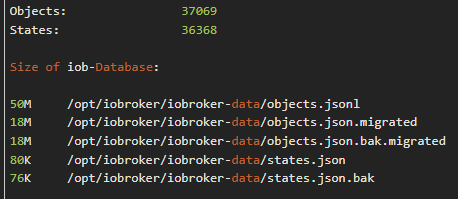
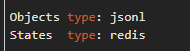
sollte ich hier Objects auch auf redis umstellen???


