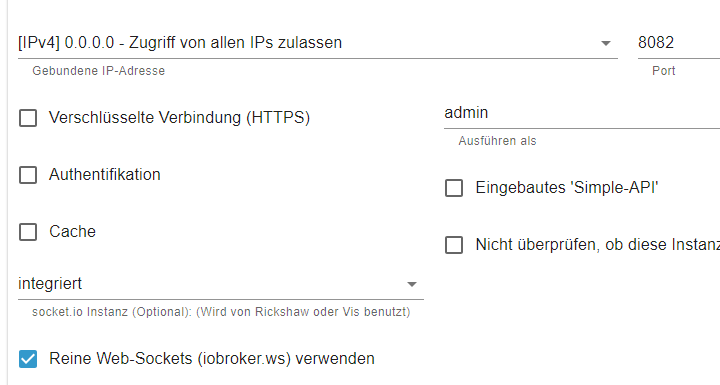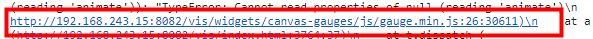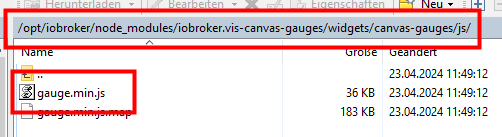NEWS
einzelne Widgets aktualisieren nicht immer
-
@bahnuhr Bluefox hat vor ein paar Tagen für die Zeile einen Fix commited https://github.com/ioBroker/ioBroker.vis/commit/6258cdb450b4a60d83dfe38cbcad9d3dce3c37ce
Mal mit 1.5.5 testen ob sich was verbessert hat, oder ob was anderes im Log auftaucht.
@foxriver76
1.5.5 lässt sich nicht installieren.Es kommt:
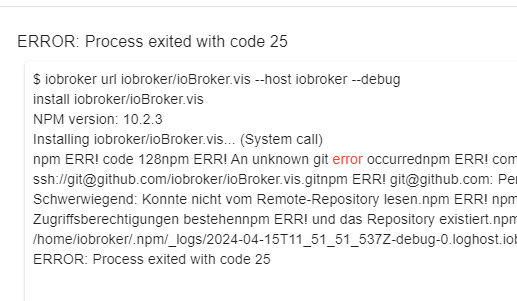
-
@foxriver76
1.5.5 lässt sich nicht installieren.Es kommt:
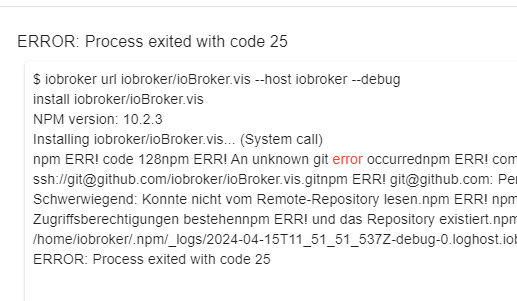
-
@bahnuhr Wie hast du probiert es zu installieren? Vis kann man nicht von GitHub direkt installieren. Probier mal
von npm@foxriver76 sagte in Neue stable Versionen der Adapter: web, socketio und ws:
Vis kann man nicht von GitHub
warum nicht; wird doch angezeigt.
Nur bei vis2 steht, dass es nicht über git geht.Ich probiere npm.
-
@bahnuhr Wie hast du probiert es zu installieren? Vis kann man nicht von GitHub direkt installieren. Probier mal
von npmnpm hat geklappt.
-
npm hat geklappt.
-
@foxriver76 sagte in Neue stable Versionen der Adapter: web, socketio und ws:
Vis kann man nicht von GitHub
warum nicht; wird doch angezeigt.
Nur bei vis2 steht, dass es nicht über git geht.Ich probiere npm.
-
@bahnuhr stimmt hat kein nogit flag und lies sich bei mir auch eben updaten. Wobei die Fehlermeldung bei dir entweder nen temporäres PRoblem war oder wenn wiederholt auftritt sollte man da mal rein schauen.
Da oben steht
iob url iobroker/iobroker.visDas ist m.E. weder url noch npm Syntax.
Ich würde sagen es sollte entweder
iob url https://github.com/ioBroker/ioBroker.vis(install von github)
oder
iob url iobroker.vis(install von npm)heißen. Oder ergänzt der js-controller/cli den github Teil?
-
Da oben steht
iob url iobroker/iobroker.visDas ist m.E. weder url noch npm Syntax.
Ich würde sagen es sollte entweder
iob url https://github.com/ioBroker/ioBroker.vis(install von github)
oder
iob url iobroker.vis(install von npm)heißen. Oder ergänzt der js-controller/cli den github Teil?
@mcm57 Technisch erkennt
npmselbstioBroker/iobroker.visals GitHub Repo. Siehe z. B. https://stackoverflow.com/a/21918559Und ich vermute der Befehl wurde so automatisch von admin ausgeführt.
-
@mcm57 Technisch erkennt
npmselbstioBroker/iobroker.visals GitHub Repo. Siehe z. B. https://stackoverflow.com/a/21918559Und ich vermute der Befehl wurde so automatisch von admin ausgeführt.
@foxriver76
Danke wieder was gelernt
Und in Zukunft zig Zeichen weniger zu tippen :-) -
Hallo,
kurzes Update von mir. Seit etwa 3 Tagen fahre ich folgende Konfiguration:
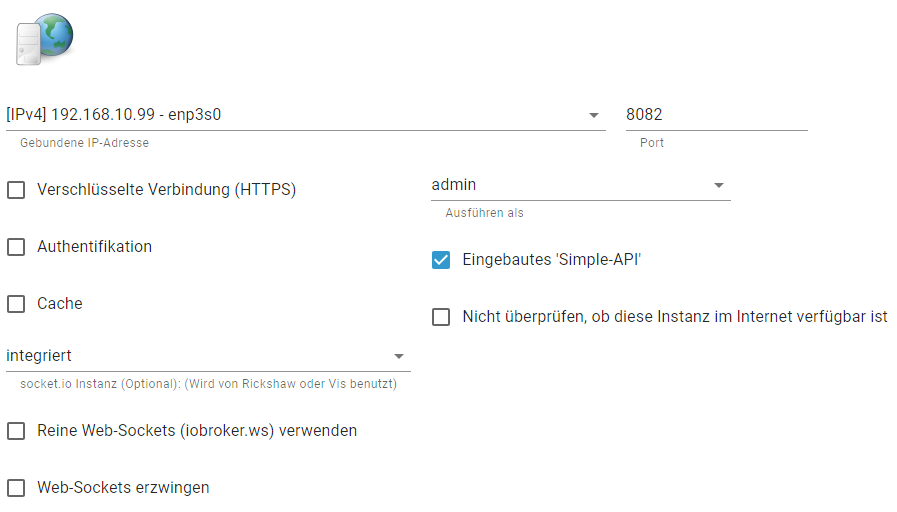
Vor 3 Tagen habe ich den Haken bei "Reine Web-Sockets (iobroker.ws) verwenden" entfernt. Bis jetzt kein einfrieren mehr. Ich beobachte weiter.
Ro75.
-
@ro75 Immer wenn irgendwas mit GUI nicht in Ordnung ist, sollte man im Browser Konsole anschauen.
Da es nur einige Widgets betrifft, vermute ich, dass manche Widgets einen Fehler gehabt haben (der in der Browser Konsole zu sehen sind) und werden einfach nicht weiter aktualisiert.Wie z.B. hier: https://github.com/ioBroker/ioBroker.vis/issues/779#issue-1883867566
da ist inventwo widget abgestützt, (welche übrigens nicht von mir entwickelt wurde) und dabei entweder nur dieses Widget einfriert oder die ganze vis Kommunikation nicht mehr geht (das hängt davon ab ob der Widget-Entwickler Fehler abfängt oder nicht)
Allerdings nach außen, ist es nur: geht nicht. Die Ursachen können aber unterschiedlich sein.Also ich habe hier noch keine Konsole-Ausgaben gesehen, wenn es eingefroren ist. Ich kann das Problem nicht reproduzieren und ohne diese Fehlermeldungen kann ich auch nicht viel anfangen.
@bluefox
Und auch folgender Fehler:
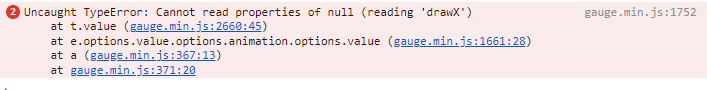
-
heute wieder massive Probleme mit der Aktualisierung der Widgets.
Bei F12 kommt:
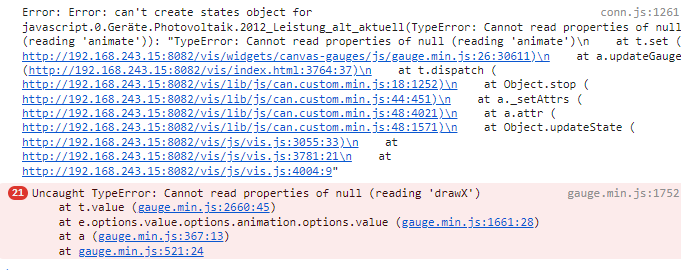
-
heute wieder massive Probleme mit der Aktualisierung der Widgets.
Bei F12 kommt:
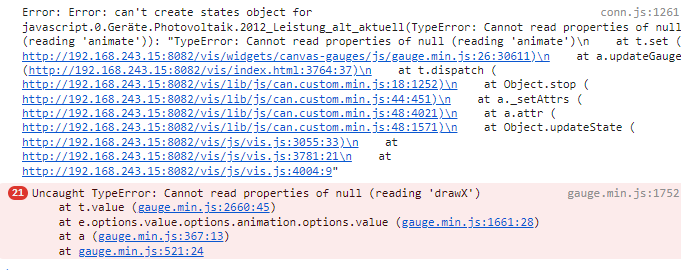
-
@bahnuhr Was steht denn aktuell in dem angemahnten Datenpunkt (javascript.0.Geräte.Photovoltaik.2012…)?
Gruss, Jürgen
@wildbill
Da stehen immer Werte drin.

Dieses:
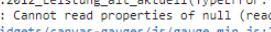
ist mir nicht ersichtlich.null steht da auch nicht drin.
-
Habe canvas gauge mal deinstalliert und dann wieder neu.
Bei install kam:
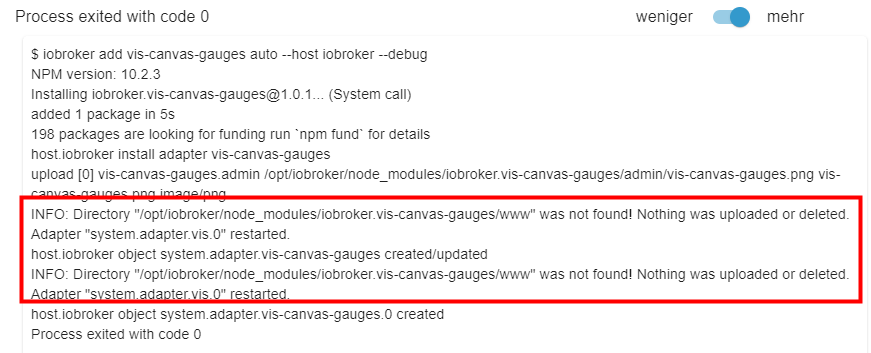
und dann halt wieder das bekannte:
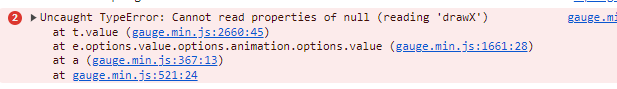
Nachtrag:
@Bluefox -
Habe canvas gauge mal deinstalliert und dann wieder neu.
Bei install kam:
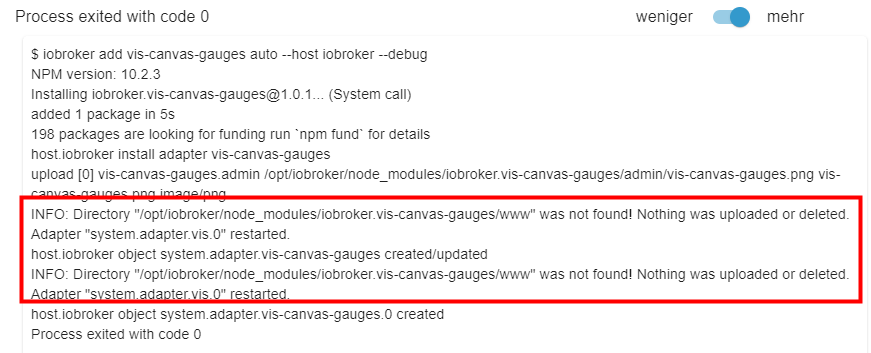
und dann halt wieder das bekannte:
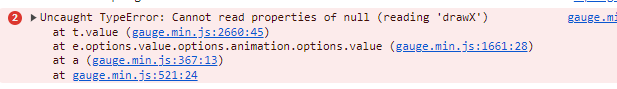
Nachtrag:
@Bluefox -
@bahnuhr Sagt mir leider nix weiter. Eventuell kann da @foxriver76 was damit anfangen?
Gruss, Jürgen
-
-
@bahnuhr
Der Pfad sieht gut aus.
Vis scannt die Adapters nach dem Widgets Ordner und bindet dann alle Dateien entsprechend ein.Führe mal den folgenden Befehl aus. Das sorgt dafür das die Dateien alle neu bekannt gemacht werden
iobroker upload all