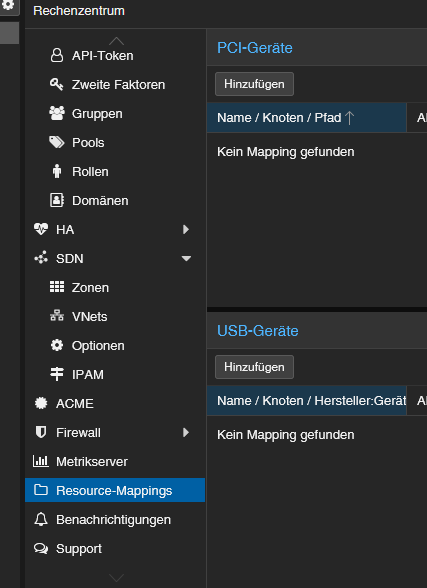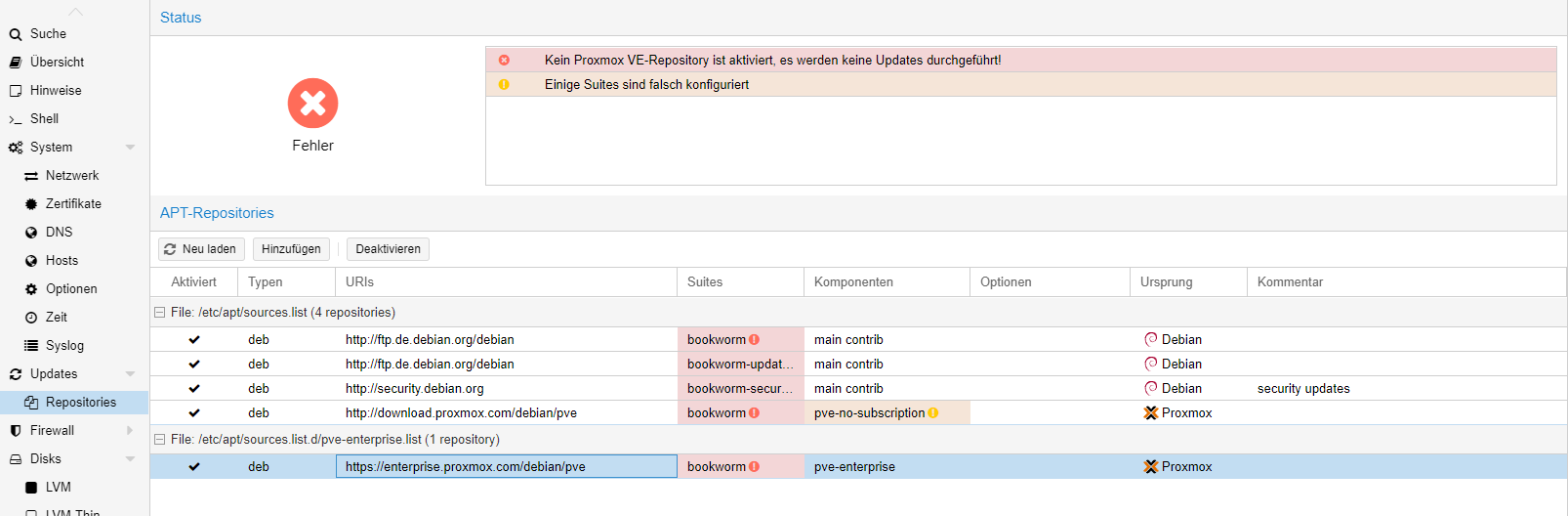NEWS
Conbee 3 Stick an Nuc mit Proxmox
-
Hallo,
ich probiere gerade den Conbee 3 Stick durch zu reichen. Leider scheint da irgendwo der Wurm drin zu sein. Sobald ich die Config geändert habe, startet der Container nicht mehr. Ich bekomme folgenden Fehler.
mount_entry: 2439 No such file or directory - Failed to mount "usb-dresden_elektronik_ConBee_III_DE03187847-if00-port0" on "/usr/lib/x86_64-linux-gnu/lxc/rootfs/dev/serial/by-id/usb-dresden_elektronik_ConBee_III_DE03187847-if00-port0" lxc_setup: 4412 Failed to setup mount entries do_start: 1272 Failed to setup container "104" sync_wait: 34 An error occurred in another process (expected sequence number 3) __lxc_start: 2107 Failed to spawn container "104" TASK ERROR: startup for container '104' failedarch: amd64 cores: 3 features: nesting=1 hostname: IobrokerHauptinstallation memory: 7629 net0: name=eth0,bridge=vmbr0,firewall=1,gw=192.168.0.1,hwaddr=8A:BF:24:06:74:2C,ip=192.168.0.80/24,type=veth ostype: ubuntu rootfs: local-lvm:vm-104-disk-0,size=8G swap: 7629 unprivileged: 1 lxc.cgroup2.devices.allow: c 189:* rwm lxc.mount.entry: usb-dresden_elektronik_ConBee_III_DE03187847-if00-port0 dev/serial/by-id/usb-dresden_elektronik_ConBee_III_DE03187847-if00-po> lxc.cgroup2.devices.allow: c 188:* rwm lxc.mount.entry: /dev/ttyUSB dev/ttyUSB none bind,optional,create=file -
Hallo,
ich probiere gerade den Conbee 3 Stick durch zu reichen. Leider scheint da irgendwo der Wurm drin zu sein. Sobald ich die Config geändert habe, startet der Container nicht mehr. Ich bekomme folgenden Fehler.
mount_entry: 2439 No such file or directory - Failed to mount "usb-dresden_elektronik_ConBee_III_DE03187847-if00-port0" on "/usr/lib/x86_64-linux-gnu/lxc/rootfs/dev/serial/by-id/usb-dresden_elektronik_ConBee_III_DE03187847-if00-port0" lxc_setup: 4412 Failed to setup mount entries do_start: 1272 Failed to setup container "104" sync_wait: 34 An error occurred in another process (expected sequence number 3) __lxc_start: 2107 Failed to spawn container "104" TASK ERROR: startup for container '104' failedarch: amd64 cores: 3 features: nesting=1 hostname: IobrokerHauptinstallation memory: 7629 net0: name=eth0,bridge=vmbr0,firewall=1,gw=192.168.0.1,hwaddr=8A:BF:24:06:74:2C,ip=192.168.0.80/24,type=veth ostype: ubuntu rootfs: local-lvm:vm-104-disk-0,size=8G swap: 7629 unprivileged: 1 lxc.cgroup2.devices.allow: c 189:* rwm lxc.mount.entry: usb-dresden_elektronik_ConBee_III_DE03187847-if00-port0 dev/serial/by-id/usb-dresden_elektronik_ConBee_III_DE03187847-if00-po> lxc.cgroup2.devices.allow: c 188:* rwm lxc.mount.entry: /dev/ttyUSB dev/ttyUSB none bind,optional,create=file -
-
@lustig29 warum hast du nicht die neuste Version von Proxmox installiert?
Bei der kannst du über die Benutzeroberfläche USB Ports und Geräte an Container durchreichnen.
-
@martinp ne, denn diese verweist direkt auf die Proxmox Seite, von der das Image geladen wird, lediglich die Bilder zur Beschreibung sind mit Version 7 entstanden
-
@lustig29 warum hast du nicht die neuste Version von Proxmox installiert?
Bei der kannst du über die Benutzeroberfläche USB Ports und Geräte an Container durchreichnen.
@sufra sagte in Conbee 3 Stick an Nuc mit Proxmox:
Bei der kannst du über die Benutzeroberfläche USB Ports und Geräte an Container durchreichnen.
Das ist mir jetzt aber auch neu ! Kannst du etwas mehr dazu sagen ?
Habe Proxmox 8.5.1. und bisher den Port durchgereicht. -
@sufra sagte in Conbee 3 Stick an Nuc mit Proxmox:
Bei der kannst du über die Benutzeroberfläche USB Ports und Geräte an Container durchreichnen.
Das ist mir jetzt aber auch neu ! Kannst du etwas mehr dazu sagen ?
Habe Proxmox 8.5.1. und bisher den Port durchgereicht. -
@crunchip
Jetzt habe ich das nächste Problem...Ich wollte nach dieser Anleitung link text mein Proxmox upgraden.
Leider bekomme ich jetzt bei apt update, folgenden Fehler.
root@pve:~# apt update Hit:1 http://security.debian.org bookworm-security InRelease Hit:2 http://ftp.de.debian.org/debian bookworm InRelease Hit:3 http://ftp.de.debian.org/debian bookworm-updates InRelease Err:4 https://enterprise.proxmox.com/debian/pve bookworm InRelease 401 Unauthorized [IP: 212.224.123.70 443] Reading package lists... Done E: Failed to fetch https://enterprise.proxmox.com/debian/pve/dists/bookworm/InRelease 401 Unauthorized [IP: 212.224.123.70 443] E: The repository 'https://enterprise.proxmox.com/debian/pve bookworm InRelease' is not signed. N: Updating from such a repository can't be done securely, and is therefore disabled by default. N: See apt-secure(8) manpage for repository creation and user configuration details. -
@crunchip
Jetzt habe ich das nächste Problem...Ich wollte nach dieser Anleitung link text mein Proxmox upgraden.
Leider bekomme ich jetzt bei apt update, folgenden Fehler.
root@pve:~# apt update Hit:1 http://security.debian.org bookworm-security InRelease Hit:2 http://ftp.de.debian.org/debian bookworm InRelease Hit:3 http://ftp.de.debian.org/debian bookworm-updates InRelease Err:4 https://enterprise.proxmox.com/debian/pve bookworm InRelease 401 Unauthorized [IP: 212.224.123.70 443] Reading package lists... Done E: Failed to fetch https://enterprise.proxmox.com/debian/pve/dists/bookworm/InRelease 401 Unauthorized [IP: 212.224.123.70 443] E: The repository 'https://enterprise.proxmox.com/debian/pve bookworm InRelease' is not signed. N: Updating from such a repository can't be done securely, and is therefore disabled by default. N: See apt-secure(8) manpage for repository creation and user configuration details. -
@lustig29 Du gehst auf Repositories, disabelst da die beiden Enterprise-Sourcen und fügst dann über Add das pve-no-subscription hinzu
-
@lustig29 Ich glaube wenn du noch Proxmox 7.x benutzt, ist Bookworm falsch, das ist Debian 12.
-
Bei pve7to8 bekomme ich jetzt folgende Ausgabe.
FAIL: Found mixed old and new package repository suites, fix before upgrading! Mismatches: found suite bookworm at in /etc/apt/sources.list:1 found suite bullseye at in /etc/apt/sources.list:10 Configure the same base-suite for all Proxmox and Debian provided repos and ask original vendor for any third-party repos. E.g., for the upgrade to Proxmox VE 8 use the 'bookworm' suite.System booted in uefi mode but grub-efi-amd64 meta-package not installed, new grub versions will not be installed to /boot/efi! Install grub-efi-amd64. -
Bei pve7to8 bekomme ich jetzt folgende Ausgabe.
FAIL: Found mixed old and new package repository suites, fix before upgrading! Mismatches: found suite bookworm at in /etc/apt/sources.list:1 found suite bullseye at in /etc/apt/sources.list:10 Configure the same base-suite for all Proxmox and Debian provided repos and ask original vendor for any third-party repos. E.g., for the upgrade to Proxmox VE 8 use the 'bookworm' suite.System booted in uefi mode but grub-efi-amd64 meta-package not installed, new grub versions will not be installed to /boot/efi! Install grub-efi-amd64.@lustig29 installiert doch einfach nochmal neu, mit dem richtigen image
-
Nein, erstmal nicht nötig.
- Repositories umstellen.
So sollte es aussehen :
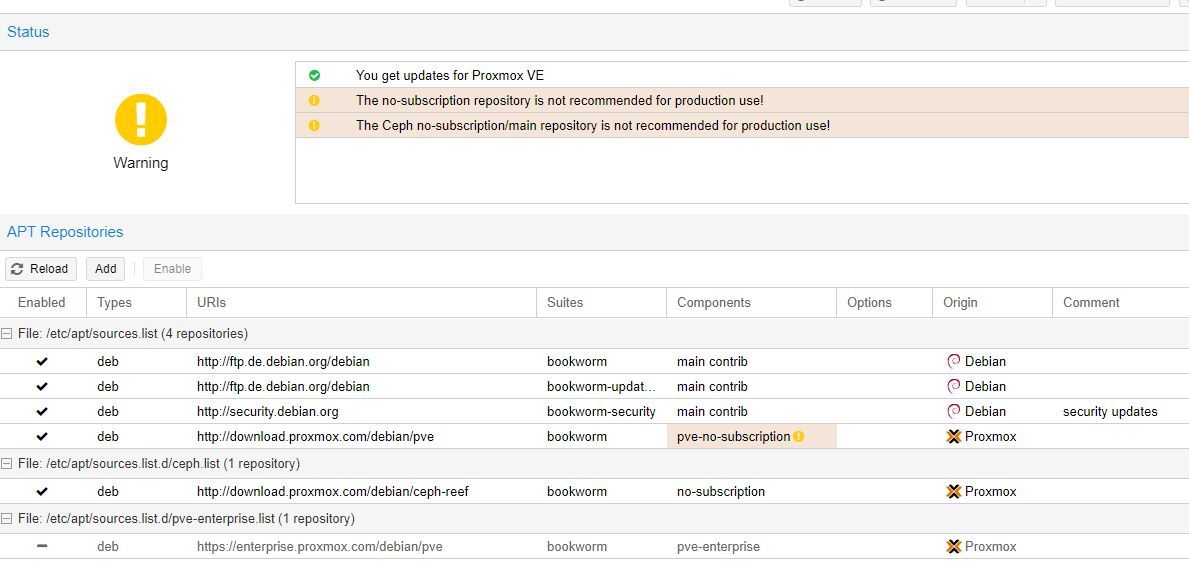
Bei dir Enterprise anklicken... dann auf disable.
Dann "add"...
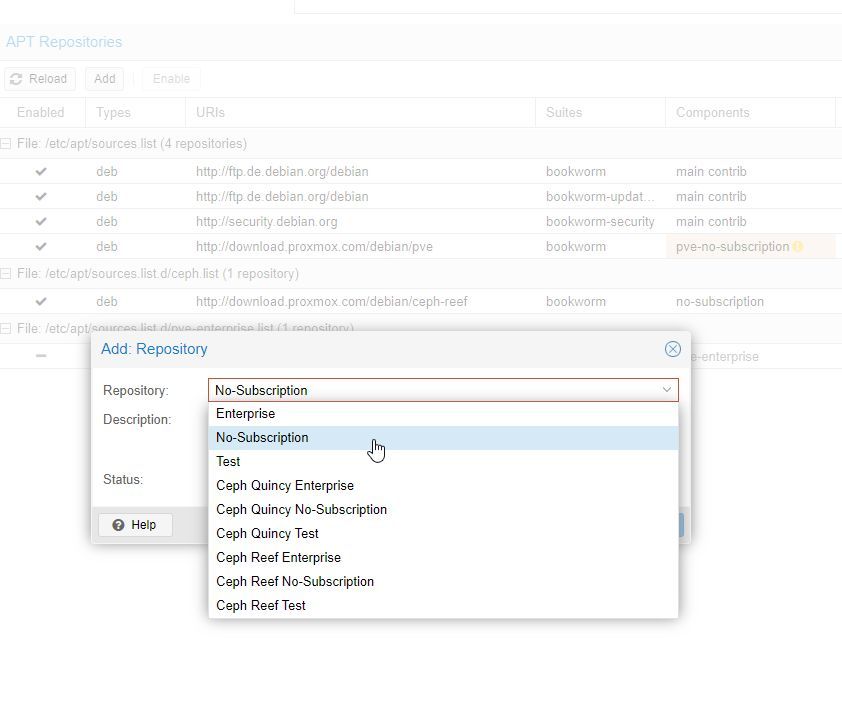
Ceph ignorieren bei mir.
Dann bei Updates ein Refresh und dann Upgrade.
Dann sollte es klappen ;)
@sufra nötig nicht, jedoch bevor ich da mit nem Upgrade auf v8 hantiert und es eh ne frische Installation ist, würd ichs neu und richtig aufsetzen.
-
@sufra nötig nicht, jedoch bevor ich da mit nem Upgrade auf v8 hantiert und es eh ne frische Installation ist, würd ichs neu und richtig aufsetzen.
@crunchip Hab Angst. Das meine Container bei einer Neuinstallation weg sind, bzw. nicht mehr funktionieren.
Wie müsste ich denn da genau vorgehen. Backups von allen Container habe ich bereits gemacht.
Wenn neu, dann will ich es ja auch gleich richtig installieren.😃