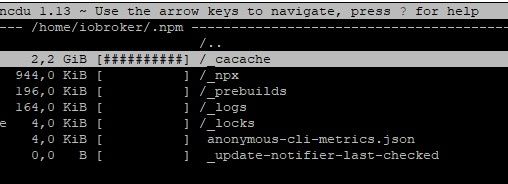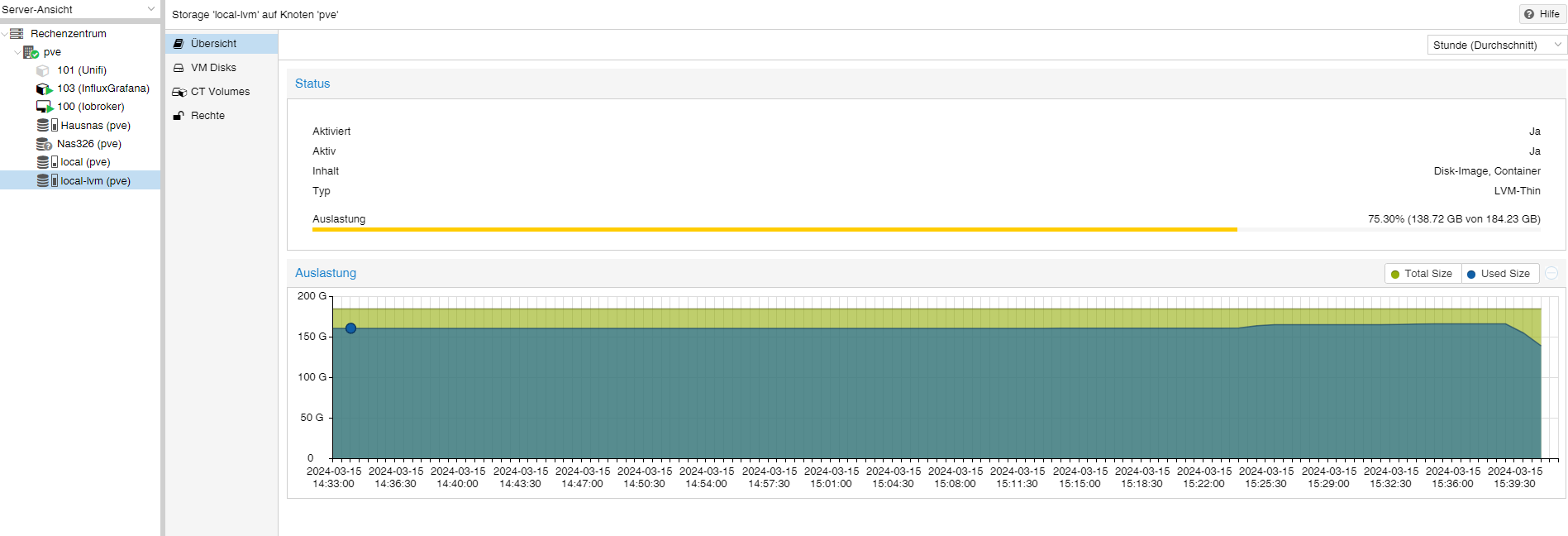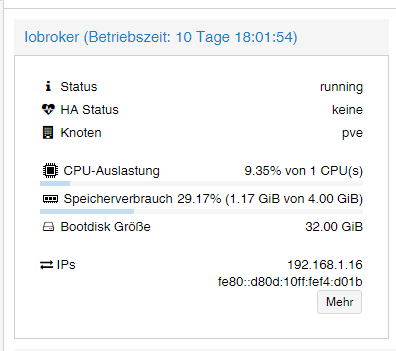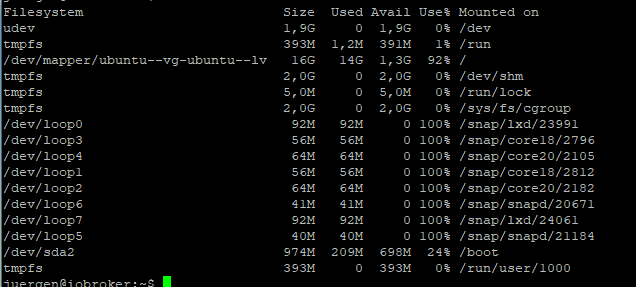NEWS
System Festplattenspeicherbedarf / aufräumen
-
sudo -Hu iobroker npm cache clean --force@thomas-braun
okay, jetzt habe ich 3,3GB wieder frei.
Muss ich dies alle paar Jahre manuell machen oder kann ich irgendwo eine Konfigurationsdatei anpassen? -
@thomas-braun
okay, jetzt habe ich 3,3GB wieder frei.
Muss ich dies alle paar Jahre manuell machen oder kann ich irgendwo eine Konfigurationsdatei anpassen?Der npm cache muss von Hand gepflegt werden. Da gibt es kein automatisches Aufräumen.
Kannst ja ein entsprechendes Skript per cronjob regelmäßig laufen lassen. -
Der npm cache muss von Hand gepflegt werden. Da gibt es kein automatisches Aufräumen.
Kannst ja ein entsprechendes Skript per cronjob regelmäßig laufen lassen.Guten Abend
Hoffe mal ich bekomme noch eine Antwort, der Trade ist ja doch schon etwas älter.
Mein Problem liegt auch bei npm Cache. Hab Versucht einen herauszufinden wie ich einen Cronjob anlegen kann für npm, werde aber da nicht wirklich fündig oder besser gesagt weiß nicht genau nach was ich suchen soll. Kann mir jemand erklären wie ich einen Cronjob anlege für npm das jeden zweiten Tag um 1 Uhr der Cache gelehrt wird?Danke schon mal.
-
Guten Abend
Hoffe mal ich bekomme noch eine Antwort, der Trade ist ja doch schon etwas älter.
Mein Problem liegt auch bei npm Cache. Hab Versucht einen herauszufinden wie ich einen Cronjob anlegen kann für npm, werde aber da nicht wirklich fündig oder besser gesagt weiß nicht genau nach was ich suchen soll. Kann mir jemand erklären wie ich einen Cronjob anlege für npm das jeden zweiten Tag um 1 Uhr der Cache gelehrt wird?Danke schon mal.
Würde ich nicht machen. Der Cache erfüllt ja einen Zweck.
Schau lieber das der Datenträger ausreichen dimensioniert ist.
Sooooo riesig sollte der ja nun auch nicht sein. Hier z. B. gesunde 1,5GB:--- /home/iobroker ------------------------------------------------------------------------------------------- /.. 1.5 GiB [###############] /.npm 563.5 MiB [##### ] /.cache -
Würde ich nicht machen. Der Cache erfüllt ja einen Zweck.
Schau lieber das der Datenträger ausreichen dimensioniert ist.
Sooooo riesig sollte der ja nun auch nicht sein. Hier z. B. gesunde 1,5GB:--- /home/iobroker ------------------------------------------------------------------------------------------- /.. 1.5 GiB [###############] /.npm 563.5 MiB [##### ] /.cacheIch weiß erlich gesagt auch nicht warum mir der NPM Cache voll läuft. Nach ein paar Monaten ist IOB nicht mehr erreichbar und dann kommt der Fehler
Checking for uncompressed JSONL databases... This might take a while!
npm ERR! code ENOSPC
npm ERR! syscall write
npm ERR! errno -28
npm ERR! nospc ENOSPC: no space left on device, write
npm ERR! nospc There appears to be insufficient space on your system to finish.
npm ERR! nospc Clear up some disk space and try again.npm ERR! A complete log of this run can be found in: /home-debug-0.log
main: line 14: [: -lt: unary operator expected
npm ERR! code ENOSPC
npm ERR! syscall write
npm ERR! errno -28
npm ERR! nospc ENOSPC: no space left on device, write
npm ERR! nospc There appears to be insufficient space on your system to finish.
npm ERR! nospc Clear up some disk space and try again.Leider bin ich ein kompletter Idiot bei linux.
Speicher ist 32gb groß.
Wie finde ich raus ob der Speicher voll ist?Man könnte ja auch npm cache verify machen sollte soweit mich mein Englisch nicht im Stich gelassen hat auch den Müll entvernen.
Bis jetzt ist mein Weg, Ich setz dan die VM zurück, dann geht es wieder.
-
Ich weiß erlich gesagt auch nicht warum mir der NPM Cache voll läuft. Nach ein paar Monaten ist IOB nicht mehr erreichbar und dann kommt der Fehler
Checking for uncompressed JSONL databases... This might take a while!
npm ERR! code ENOSPC
npm ERR! syscall write
npm ERR! errno -28
npm ERR! nospc ENOSPC: no space left on device, write
npm ERR! nospc There appears to be insufficient space on your system to finish.
npm ERR! nospc Clear up some disk space and try again.npm ERR! A complete log of this run can be found in: /home-debug-0.log
main: line 14: [: -lt: unary operator expected
npm ERR! code ENOSPC
npm ERR! syscall write
npm ERR! errno -28
npm ERR! nospc ENOSPC: no space left on device, write
npm ERR! nospc There appears to be insufficient space on your system to finish.
npm ERR! nospc Clear up some disk space and try again.Leider bin ich ein kompletter Idiot bei linux.
Speicher ist 32gb groß.
Wie finde ich raus ob der Speicher voll ist?Man könnte ja auch npm cache verify machen sollte soweit mich mein Englisch nicht im Stich gelassen hat auch den Müll entvernen.
Bis jetzt ist mein Weg, Ich setz dan die VM zurück, dann geht es wieder.
@balu0127 sagte in System Festplattenspeicherbedarf / aufräumen:
Wie finde ich raus ob der Speicher voll ist?
@balu0127 sagte in System Festplattenspeicherbedarf / aufräumen:
npm ERR! code ENOSPC
heisst, dass die Festplatte/Partition voll ist
-
@balu0127 sagte in System Festplattenspeicherbedarf / aufräumen:
Wie finde ich raus ob der Speicher voll ist?
@balu0127 sagte in System Festplattenspeicherbedarf / aufräumen:
npm ERR! code ENOSPC
heisst, dass die Festplatte/Partition voll ist
Okay und was nun, alle paar Monate NPN Cache leeren? HMM ich werd woul nciht drumm rumkommen den cache von hand zu leeren.
Auch wenn ich die Partition gröser mache, dann dauert ea halt länger bis die voll ist. Sollte sich NPM nicht selbst frei schaufeln? -
Okay und was nun, alle paar Monate NPN Cache leeren? HMM ich werd woul nciht drumm rumkommen den cache von hand zu leeren.
Auch wenn ich die Partition gröser mache, dann dauert ea halt länger bis die voll ist. Sollte sich NPM nicht selbst frei schaufeln?@balu0127 sagte in System Festplattenspeicherbedarf / aufräumen:
Auch wenn ich die Partition gröser mache, dann dauert ea halt länger bis die voll ist. Sollte sich NPM nicht selbst frei schaufeln?
tut er, aber nur 12 GB ist wohl zu wenig für alles was da läuft.
npm cache leeren hält nur ganz kurz. bei der nächsten npm Aktion wird er wieder angelegt.wie dieht denn
ncduüber das gesamte System aus? -
@balu0127 sagte in System Festplattenspeicherbedarf / aufräumen:
Auch wenn ich die Partition gröser mache, dann dauert ea halt länger bis die voll ist. Sollte sich NPM nicht selbst frei schaufeln?
tut er, aber nur 12 GB ist wohl zu wenig für alles was da läuft.
npm cache leeren hält nur ganz kurz. bei der nächsten npm Aktion wird er wieder angelegt.wie dieht denn
ncduüber das gesamte System aus? -
Schitt speicher erweitern in Proxmox hat mir schon mal jemand gemacht, war kopliziert ging aber ohne eine neue VM aufzumachen. Hat eventuell jemand eine Anleitung wie ich den vergösern kann?
@balu0127 ja, ist kompliziert!
hast du denn überhaupt noch ausreichend Platz auf der Platte?
-
@balu0127 ja, ist kompliziert!
hast du denn überhaupt noch ausreichend Platz auf der Platte?
-
@balu0127 sagte in System Festplattenspeicherbedarf / aufräumen:
IOB hat jetzt 32gb
sicher?
unter Proxmox einstellen ist das eine. Anschließend muss mit GParted live noch die Partition auf die zugewiesene Größe erweitert werden -
@balu0127 sagte in System Festplattenspeicherbedarf / aufräumen:
IOB hat jetzt 32gb
sicher?
unter Proxmox einstellen ist das eine. Anschließend muss mit GParted live noch die Partition auf die zugewiesene Größe erweitert werden -
@balu0127 sagte in System Festplattenspeicherbedarf / aufräumen:
IOB hat jetzt 32gb
sicher?
unter Proxmox einstellen ist das eine. Anschließend muss mit GParted live noch die Partition auf die zugewiesene Größe erweitert werden -
@balu0127 das ist der zugewiesen Platz. Der ist aber nicht wirklich existent
mach mal in der iob VMdf -h -
Der Herr hat das alles über linux gemacht, war jetzt nicht Spezifisch IOB sondern Proxmox auf eine Grösere ssd um zu ziehen. Wenn mir der Nahme einfallen würde ist aber schon gut 1 bis 2 Jahre her.
@balu0127 sagte in System Festplattenspeicherbedarf / aufräumen:
Proxmox auf eine Grösere ssd um zu ziehen.
das ist ja noch ganz was anderes als innerhalb von Proxmox die Größe einer VM zu erhöhen.
-
@balu0127 sagte in System Festplattenspeicherbedarf / aufräumen:
Proxmox auf eine Grösere ssd um zu ziehen.
das ist ja noch ganz was anderes als innerhalb von Proxmox die Größe einer VM zu erhöhen.
-
@balu0127 ich sehe 16G
-
@balu0127 sagte in System Festplattenspeicherbedarf / aufräumen:
@homoran Kann ich das Irgendwie erhöhen?
@homoran sagte in System Festplattenspeicherbedarf / aufräumen:
Anschließend muss mit GParted live noch die Partition auf die zugewiesene Größe erweitert werden
@homoran sagte in System Festplattenspeicherbedarf / aufräumen:
ja, ist kompliziert!