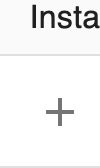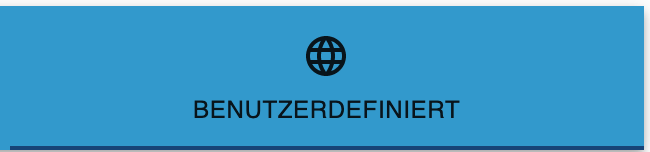NEWS
Test Adapter PSA v0.0.x Peugeot Opel Citroen
-
@uwe96
aus dem gleichen Adapter... hab aber unter den MQTT objekten die aus EVCC kommen noch nicht geschaut, was da kommt, wenn der Opel angehängt ist. Der SOC jedenfalls wird nur angezeigt, wenn es angehängt ist...
Doofe frage, wie importiert man ein javascript? finde keine importfunktion wie bei Blocklys@docsnyder7
Skripte > "Burgermenü" (drei Punkte, oben) > Skripte importieren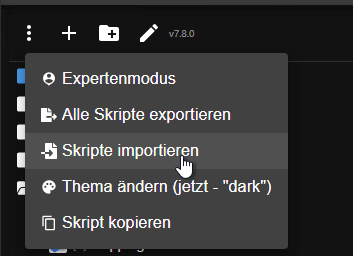
-
@uwe96
aus dem gleichen Adapter... hab aber unter den MQTT objekten die aus EVCC kommen noch nicht geschaut, was da kommt, wenn der Opel angehängt ist. Der SOC jedenfalls wird nur angezeigt, wenn es angehängt ist...
Doofe frage, wie importiert man ein javascript? finde keine importfunktion wie bei Blocklys@docsnyder7
So wie man alle Texte kopiert?
Text markieren, STRG-C
Und dann bei Javascript STRG-V -
@docsnyder7
So wie man alle Texte kopiert?
Text markieren, STRG-C
Und dann bei Javascript STRG-V@uwe96 @hollywoot danke fürs Augen öffnen
das script tut tadellos!!! :relaxed: -
@matze1909 sagte in Test Adapter PSA v0.0.x Peugeot Opel Citroen:
... funktioniert erste Sahne.
... stimmt ... aber (für Laien wie mich) kann man im Script irgendwo (bzw. WIE) das Aktualisierungsintervall ändern ?
EDIT:
... nach intensiver Suche :cold_sweat: mit 3 versch. Suchmaschinen und div. Suchbegriffen habe ich diese Syntax gefunden ... Wer's auch brauchen kann (oder, so wie ich, nicht wußte ...) ... -
Leider bekomme ich das Webinterface nicht zum Laufen.
Chrome meldet "Webseite ist nicht erreichbar"
Ich habe allerdings auch während des Installierens folgende Warnings:
Downloading https://www.piwheels.org/simple/dash-html-components/dash_html_components-2.0.0-py3-none-any.whl (5.2 kB) Requirement already satisfied: importlib-metadata in /usr/lib/python3/dist-packages (from dash<3.0.0,>=2.9.0->psa-car-controller) (1.6.0) Collecting nest-asyncio WARNING: Retrying (Retry(total=4, connect=None, read=None, redirect=None, status=None)) after connection broken by 'ProtocolError('Connection aborted.', RemoteDisconnected('Remote end closed connection without response'))': /simple/nest-asyncio/nest_asyncio-1.6.0-py3-none-any.whl Downloading https://www.piwheels.org/simple/nest-asyncio/nest_asyncio-1.6.0-py3-none-any.whl (5.2 kB) Collecting dash-core-components==2.0.0 WARNING: The script normalizer is installed in '/home/pi/.local/bin' which is not on PATH. Consider adding this directory to PATH or, if you prefer to suppress this warning, use --no-warn-script-location. WARNING: The scripts iptest, iptest3, ipython and ipython3 are installed in '/home/pi/.local/bin' which is not on PATH. Consider adding this directory to PATH or, if you prefer to suppress this warning, use --no-warn-script-location. WARNING: The scripts futurize and pasteurize are installed in '/home/pi/.local/bin' which is not on PATH. Consider adding this directory to PATH or, if you prefer to suppress this warning, use --no-warn-script-location. WARNING: The scripts dash-generate-components, dash-update-components and renderer are installed in '/home/pi/.local/bin' which is not on PATH. Consider adding this directory to PATH or, if you prefer to suppress this warning, use --no-warn-script-location. WARNING: The script androguard is installed in '/home/pi/.local/bin' which is not on PATH. Consider adding this directory to PATH or, if you prefer to suppress this warning, use --no-warn-script-location. WARNING: The script psa-car-controller is installed in '/home/pi/.local/bin' which is not on PATH. Consider adding this directory to PATH or, if you prefer to suppress this warning, use --no-warn-script-location. Successfully installed ConfigUpdater-3.2 androguard-3.3.5 argparse-1.4.0 asn1crypto-1.5.1 backcall-0.2.0 charset-normalizer-3.3.2 dash-2.16.0 dash-bootstrap-components-1.5.0 dash-core-components-2.0.0 dash-daq-0.5.0 dash-html-components-2.0.0 dash-table-5.0.0 future-1.0.0 geojson-2.5.0 ipython-7.34.0 matplotlib-inline-0.1.6 nest-asyncio-1.6.0 networkx-3.2.1 oauth2-client-1.4.2 pickleshare-0.7.5 plotly-5.19.0 prompt-toolkit-3.0.43 psa-car-controller-3.4.1 pydantic-1.10.14 pydot-2.0.0 pyparsing-3.1.2 requests-2.31.0 reverse-geocode-1.4.1 ruamel.yaml-0.18.6 ruamel.yaml.clib-0.2.8 tenacity-8.2.3 typing-extensions-4.10.0 wcwidth-0.2.13Könnte das der Grund sein?
-
Habe es direct auf dem Pi und per VNC in Chromium per 127.0.0.1:5000 geschafft.
Die User Daten waren successfull, aber wie bekommt man im Chromium nun den Login Code?
-
Ich denke ich habe den Code gefunden.
Jedoch bekomme ich ein400 - invalid_grant : The provided access grant is invalid, expired, or revoked. -
Ich denke ich habe den Code gefunden.
Jedoch bekomme ich ein400 - invalid_grant : The provided access grant is invalid, expired, or revoked. -
Heute morgen hat es geklappt, ich hatte keine Fehlermeldung bekommen und somit konnte ich auch auf der OTP config Seite fortfahren.
Soweit sollte alles geklappt haben, sehe aber noch keine Daten. Dauert wahrscheinlich.
Aber selbst auf der App bekomme ich nichts.Noch eine ganz komische Sache.
Der psa_car_controller läuft ja auch einem Pi.
Wenn ich alles starte komme ich NICHT von einem anderen Rechner, der logischerweise im selben Netzwerk ist, auf den Webserver, also in meinem Fall 192.168.178.97:5000
Das geht nur auf dem Pi selbst über VNC wenn ich im Chromium 127.0.0.1:5000 eingeben.Woher kommt das. Wird da was geblockt?
-
@hg6806
mit dem Parameter-lkannst du eine IP mitgeben.
in Deinem Fall also-l 192.168.178.97ich starte bspw. so:
psa-car-controller -f config.json -c charge_config.json -r -l 192.168.178.97Quelle:
Super! Vielen Dank! Jetzt sehe ich auch alle Werte, obwohl die iPhone App noch immer rumzickt.
-
Frage. im Web IF des psa car controller tauchen ja viele Daten auf, z.B. die Fahrten (trips), oder die Ladevorgänge (charge). Ich lese die Daten in iobroker mit dem o.g. Script ein, sehe da aber viel weniger Daten. Eher nur Basics, z.B. SOC, Reichweite, Km-Stand. Aber nichts zu den Fahrten und Ladevorgängen, oder auch durchschnittlicher Verbrauch, Gesamtverbrauch. Habt ihr die ?
-
Frage. im Web IF des psa car controller tauchen ja viele Daten auf, z.B. die Fahrten (trips), oder die Ladevorgänge (charge). Ich lese die Daten in iobroker mit dem o.g. Script ein, sehe da aber viel weniger Daten. Eher nur Basics, z.B. SOC, Reichweite, Km-Stand. Aber nichts zu den Fahrten und Ladevorgängen, oder auch durchschnittlicher Verbrauch, Gesamtverbrauch. Habt ihr die ?
@roughestboy sagte in Test Adapter PSA v0.0.x Peugeot Opel Citroen:
Habt ihr die ?
Nö ... ich denke mal, das ist dem eigentlichen PSACC vorbehalten und wäre im ioBroker auch zuviel.
Interessant wäre aber, in welchen Dateien der PSACC diese Daten ablegt ...
-
Ja, viel wär das schon bei den Fahrten und Ladevorgängen. Aber ein paar Daten aus dem Web-IF wären schon interessant, z.B. 'Average consumption', 'Average charge speed', 'Electricity consumption'.
-
Hi,
hab jetzt schwedren Herzens auch den Controller erstmal installiert.
Hatte es zwischenzeitlich über ein OBD Stecker gelöst.Kann man via iobroker dem Controller über HTML mitgeben die Lüftung ein oder auszuschalten? Der Controller kann das ja aus seinem Webinterface.
In der Peugeot App ist das ja scheinbar je nach Laune vom Papst und Mondphase abhängig ob das geht oder nicht.Nils
-
Hi,
hab jetzt schwedren Herzens auch den Controller erstmal installiert.
Hatte es zwischenzeitlich über ein OBD Stecker gelöst.Kann man via iobroker dem Controller über HTML mitgeben die Lüftung ein oder auszuschalten? Der Controller kann das ja aus seinem Webinterface.
In der Peugeot App ist das ja scheinbar je nach Laune vom Papst und Mondphase abhängig ob das geht oder nicht.Nils
@jmeister79
Nein, steuern kannst Du nichts, lediglich auslesen. -
Leider muss ich den PSA_CC auf einen anderen Pi installieren.
Weiß jemand ob und wie man die Konfiguration mit übernehmen kann, oder muss man tatsächlich das Anmeldeprozedere noch einmal machen? -
@matze1909 sagte in Test Adapter PSA v0.0.x Peugeot Opel Citroen:
Mit dem Script mache ich das... funktioniert erste Sahne.
MatzeMoin,
ich bekomme seit heute morgen jede Menge Fehlermeldungen und keine aktuellen Daten mehr vom PSA Controller.
Der PSA Controller läuft und die Daten über die URL sind aktuell.
Funktioniert das Script bei Euch noch?
Hier meine Fehler aus dem Log:2024-03-21 15:18:01.004 - error: javascript.0 (198) Error in callback: ReferenceError: request is not defined 2024-03-21 15:18:01.004 - error: javascript.0 (198) at Object.SendRequest (script.js.JSON_PSA:18:5) 2024-03-21 15:18:01.004 - error: javascript.0 (198) at Job.job (/opt/iobroker/node_modules/iobroker.javascript/lib/sandbox.js:1790:34) 2024-03-21 15:18:01.004 - error: javascript.0 (198) at Job.invoke (/opt/iobroker/node_modules/node-schedule/lib/Job.js:171:15) 2024-03-21 15:18:01.004 - error: javascript.0 (198) at /opt/iobroker/node_modules/node-schedule/lib/Invocation.js:268:28 2024-03-21 15:18:01.005 - error: javascript.0 (198) at Timeout._onTimeout (/opt/iobroker/node_modules/node-schedule/lib/Invocation.js:228:7) 2024-03-21 15:18:01.005 - error: javascript.0 (198) at listOnTimeout (node:internal/timers:569:17) 2024-03-21 15:18:01.005 - error: javascript.0 (198) at processTimers (node:internal/timers:512:7) 2024-03-21 15:18:01.009 - error: javascript.0 (198) Error in callback: ReferenceError: request is not defined 2024-03-21 15:18:01.009 - error: javascript.0 (198) at Object.SendRequest (script.js.JSON_PSA:18:5) 2024-03-21 15:18:01.009 - error: javascript.0 (198) at Job.job (/opt/iobroker/node_modules/iobroker.javascript/lib/sandbox.js:1790:34) 2024-03-21 15:18:01.009 - error: javascript.0 (198) at Job.invoke (/opt/iobroker/node_modules/node-schedule/lib/Job.js:171:15) 2024-03-21 15:18:01.009 - error: javascript.0 (198) at /opt/iobroker/node_modules/node-schedule/lib/Invocation.js:268:28 2024-03-21 15:18:01.009 - error: javascript.0 (198) at Timeout._onTimeout (/opt/iobroker/node_modules/node-schedule/lib/Invocation.js:228:7) 2024-03-21 15:18:01.009 - error: javascript.0 (198) at listOnTimeout (node:internal/timers:569:17) 2024-03-21 15:18:01.009 - error: javascript.0 (198) at processTimers (node:internal/timers:512:7) 2024-03-21 15:18:01.014 - error: javascript.0 (198) Error in callback: ReferenceError: request is not defined 2024-03-21 15:18:01.014 - error: javascript.0 (198) at Object.SendRequest (script.js.JSON_PSA:18:5) 2024-03-21 15:18:01.014 - error: javascript.0 (198) at Job.job (/opt/iobroker/node_modules/iobroker.javascript/lib/sandbox.js:1790:34) 2024-03-21 15:18:01.014 - error: javascript.0 (198) at Job.invoke (/opt/iobroker/node_modules/node-schedule/lib/Job.js:171:15) 2024-03-21 15:18:01.014 - error: javascript.0 (198) at /opt/iobroker/node_modules/node-schedule/lib/Invocation.js:268:28 2024-03-21 15:18:01.015 - error: javascript.0 (198) at Timeout._onTimeout (/opt/iobroker/node_modules/node-schedule/lib/Invocation.js:228:7) 2024-03-21 15:18:01.015 - error: javascript.0 (198) at listOnTimeout (node:internal/timers:569:17) 2024-03-21 15:18:01.015 - error: javascript.0 (198) at processTimers (node:internal/timers:512:7) 2024-03-21 15:18:01.020 - error: javascript.0 (198) Error in callback: ReferenceError: request is not defined 2024-03-21 15:18:01.020 - error: javascript.0 (198) at Object.SendRequest (script.js.JSON_PSA:18:5) 2024-03-21 15:18:01.021 - error: javascript.0 (198) at Job.job (/opt/iobroker/node_modules/iobroker.javascript/lib/sandbox.js:1790:34) 2024-03-21 15:18:01.021 - error: javascript.0 (198) at Job.invoke (/opt/iobroker/node_modules/node-schedule/lib/Job.js:171:15) 2024-03-21 15:18:01.021 - error: javascript.0 (198) at /opt/iobroker/node_modules/node-schedule/lib/Invocation.js:268:28 2024-03-21 15:18:01.021 - error: javascript.0 (198) at Timeout._onTimeout (/opt/iobroker/node_modules/node-schedule/lib/Invocation.js:228:7) 2024-03-21 15:18:01.021 - error: javascript.0 (198) at listOnTimeout (node:internal/timers:569:17) 2024-03-21 15:18:01.021 - error: javascript.0 (198) at processTimers (node:internal/timers:512:7)``` code_textViele Grüße
Matze -
@matze1909 sagte in Test Adapter PSA v0.0.x Peugeot Opel Citroen:
Mit dem Script mache ich das... funktioniert erste Sahne.
MatzeMoin,
ich bekomme seit heute morgen jede Menge Fehlermeldungen und keine aktuellen Daten mehr vom PSA Controller.
Der PSA Controller läuft und die Daten über die URL sind aktuell.
Funktioniert das Script bei Euch noch?
Hier meine Fehler aus dem Log:2024-03-21 15:18:01.004 - error: javascript.0 (198) Error in callback: ReferenceError: request is not defined 2024-03-21 15:18:01.004 - error: javascript.0 (198) at Object.SendRequest (script.js.JSON_PSA:18:5) 2024-03-21 15:18:01.004 - error: javascript.0 (198) at Job.job (/opt/iobroker/node_modules/iobroker.javascript/lib/sandbox.js:1790:34) 2024-03-21 15:18:01.004 - error: javascript.0 (198) at Job.invoke (/opt/iobroker/node_modules/node-schedule/lib/Job.js:171:15) 2024-03-21 15:18:01.004 - error: javascript.0 (198) at /opt/iobroker/node_modules/node-schedule/lib/Invocation.js:268:28 2024-03-21 15:18:01.005 - error: javascript.0 (198) at Timeout._onTimeout (/opt/iobroker/node_modules/node-schedule/lib/Invocation.js:228:7) 2024-03-21 15:18:01.005 - error: javascript.0 (198) at listOnTimeout (node:internal/timers:569:17) 2024-03-21 15:18:01.005 - error: javascript.0 (198) at processTimers (node:internal/timers:512:7) 2024-03-21 15:18:01.009 - error: javascript.0 (198) Error in callback: ReferenceError: request is not defined 2024-03-21 15:18:01.009 - error: javascript.0 (198) at Object.SendRequest (script.js.JSON_PSA:18:5) 2024-03-21 15:18:01.009 - error: javascript.0 (198) at Job.job (/opt/iobroker/node_modules/iobroker.javascript/lib/sandbox.js:1790:34) 2024-03-21 15:18:01.009 - error: javascript.0 (198) at Job.invoke (/opt/iobroker/node_modules/node-schedule/lib/Job.js:171:15) 2024-03-21 15:18:01.009 - error: javascript.0 (198) at /opt/iobroker/node_modules/node-schedule/lib/Invocation.js:268:28 2024-03-21 15:18:01.009 - error: javascript.0 (198) at Timeout._onTimeout (/opt/iobroker/node_modules/node-schedule/lib/Invocation.js:228:7) 2024-03-21 15:18:01.009 - error: javascript.0 (198) at listOnTimeout (node:internal/timers:569:17) 2024-03-21 15:18:01.009 - error: javascript.0 (198) at processTimers (node:internal/timers:512:7) 2024-03-21 15:18:01.014 - error: javascript.0 (198) Error in callback: ReferenceError: request is not defined 2024-03-21 15:18:01.014 - error: javascript.0 (198) at Object.SendRequest (script.js.JSON_PSA:18:5) 2024-03-21 15:18:01.014 - error: javascript.0 (198) at Job.job (/opt/iobroker/node_modules/iobroker.javascript/lib/sandbox.js:1790:34) 2024-03-21 15:18:01.014 - error: javascript.0 (198) at Job.invoke (/opt/iobroker/node_modules/node-schedule/lib/Job.js:171:15) 2024-03-21 15:18:01.014 - error: javascript.0 (198) at /opt/iobroker/node_modules/node-schedule/lib/Invocation.js:268:28 2024-03-21 15:18:01.015 - error: javascript.0 (198) at Timeout._onTimeout (/opt/iobroker/node_modules/node-schedule/lib/Invocation.js:228:7) 2024-03-21 15:18:01.015 - error: javascript.0 (198) at listOnTimeout (node:internal/timers:569:17) 2024-03-21 15:18:01.015 - error: javascript.0 (198) at processTimers (node:internal/timers:512:7) 2024-03-21 15:18:01.020 - error: javascript.0 (198) Error in callback: ReferenceError: request is not defined 2024-03-21 15:18:01.020 - error: javascript.0 (198) at Object.SendRequest (script.js.JSON_PSA:18:5) 2024-03-21 15:18:01.021 - error: javascript.0 (198) at Job.job (/opt/iobroker/node_modules/iobroker.javascript/lib/sandbox.js:1790:34) 2024-03-21 15:18:01.021 - error: javascript.0 (198) at Job.invoke (/opt/iobroker/node_modules/node-schedule/lib/Job.js:171:15) 2024-03-21 15:18:01.021 - error: javascript.0 (198) at /opt/iobroker/node_modules/node-schedule/lib/Invocation.js:268:28 2024-03-21 15:18:01.021 - error: javascript.0 (198) at Timeout._onTimeout (/opt/iobroker/node_modules/node-schedule/lib/Invocation.js:228:7) 2024-03-21 15:18:01.021 - error: javascript.0 (198) at listOnTimeout (node:internal/timers:569:17) 2024-03-21 15:18:01.021 - error: javascript.0 (198) at processTimers (node:internal/timers:512:7)``` code_textViele Grüße
Matze@matze1909 Hier genauso.
Aber Die Peugeot App hat auch keine Zugriff.